|
Author
|
Message
|
|
lianchiu
|
lianchiu
Posted 4 Years Ago
|
|
Group: Forum Members
Last Active: 4 Years Ago
Posts: 214,
Visits: 1.5K
|
juan.winsor (1/14/2021)
UPDATE: this may be unreal bugging out, I've since reimported all the meshes and i haven't seen this problem return. Hello, I am evaluating the performance of the various export and shader options into Unreal. UE4 4.25.4 Auto Setup Plugin 1.11 Applied CC3+_Neutral_F Full Body Avatar Preset when importing a character into unreal with the standard shader option, I am seeing triangle holes around the right shoulder. The holes are not always there, it appears to maybe be a rendering issue as the holes are not consistently there. I have seen it on the exported Default base mesh using the standard shader, and i have also seen it appear on Game base with multiple materials @ 2k texture with the standard shader. (in both instances the same pattern of holes appeared around the right shoulder) This is the Regular base mesh (not game export)  This one shows the same exported character, imported 3 times into unreal selecting each shader variation.  appreciate any insight anyone can give. thanks, Juan
Follow this
|
|
|
|
|
juan.winsor
|
juan.winsor
Posted 4 Years Ago
|
|
Group: Forum Members
Last Active: Last Year
Posts: 3,
Visits: 136
|
UPDATE: this may be unreal bugging out, I've since reimported all the meshes and i haven't seen this problem return. Hello, I am evaluating the performance of the various export and shader options into Unreal. UE4 4.25.4 Auto Setup Plugin 1.11 Applied CC3+_Neutral_F Full Body Avatar Preset when importing a character into unreal with the standard shader option, I am seeing triangle holes around the right shoulder. The holes are not always there, it appears to maybe be a rendering issue as the holes are not consistently there. I have seen it on the exported Default base mesh using the standard shader, and i have also seen it appear on Game base with multiple materials @ 2k texture with the standard shader. (in both instances the same pattern of holes appeared around the right shoulder) This is the Regular base mesh (not game export)  This one shows the same exported character, imported 3 times into unreal selecting each shader variation.  appreciate any insight anyone can give. thanks, Juan
|
|
|
|
|
helielfilmz
|
helielfilmz
Posted 4 Years Ago
|
|
Group: Forum Members
Last Active: Last Year
Posts: 55,
Visits: 383
|
Hello i am having a little eyebrow problem that i need to fix for my film that i'm making in iClone, here are the photos one in iclone and the other in CC3 can you guys help me fix this  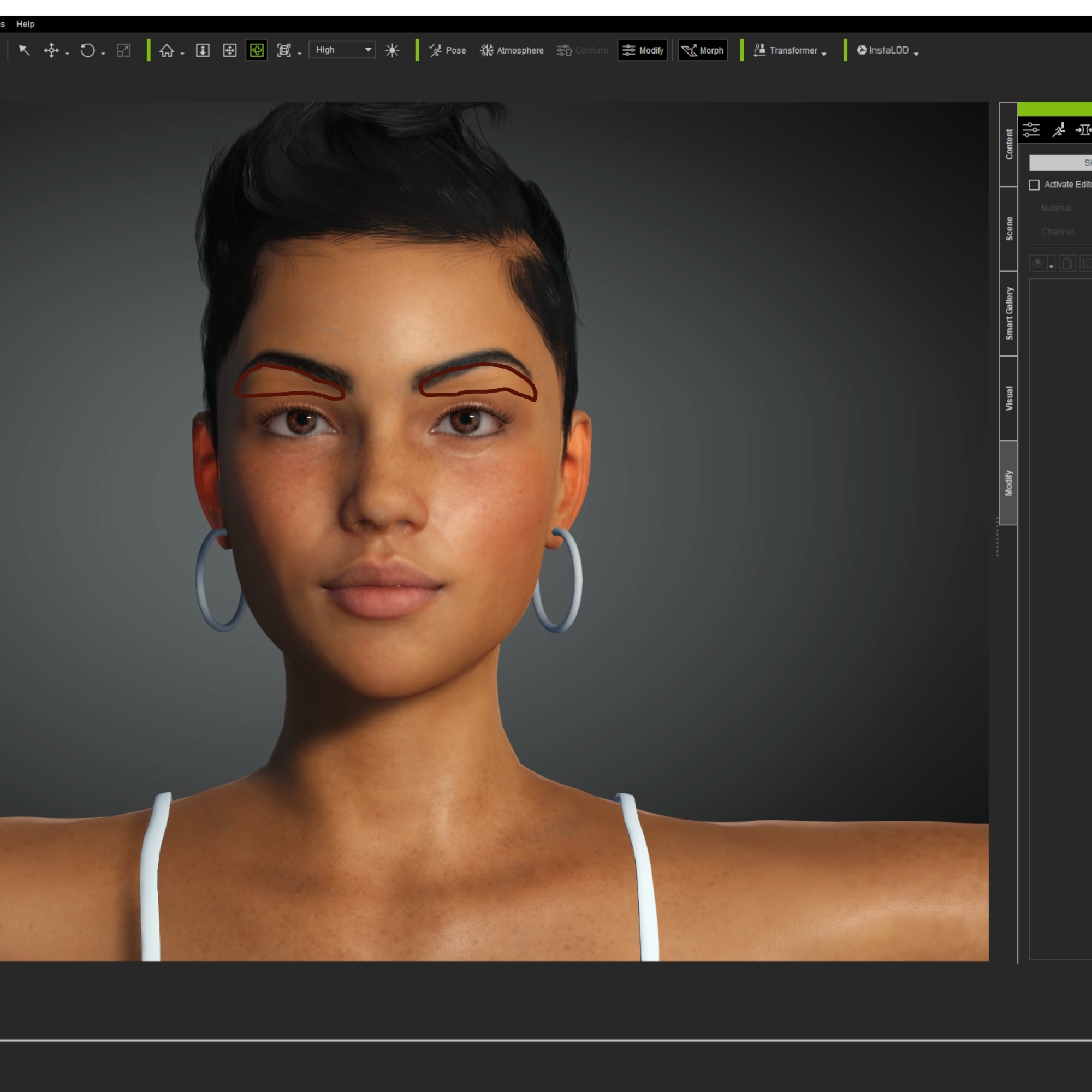 What you know today will be obsolete tomorrow
What you know today will be obsolete tomorrow
|
|
|
|
|
animagic
|
animagic
Posted 4 Years Ago
|
|
Group: Forum Members
Last Active: Last Month
Posts: 15.8K,
Visits: 31.4K
|
I had a CC crash tonight when working with Head Shot and changing the eye color. This is a reminder of an old issue reported here: https://www.reallusion.com/FeedBackTracker/Issue/Restored-project-does-not-retain-Head-Shot-settings. The problem is that after a crash of CC when working with Head Shot, the restored project does not contain any Head Shot information, such as the image used. The character itself is correctly restored, it's just that the HS information is not there. I see that the issue has been assigned, it would be great if it was also resolved. EDIT: Fixed link.
|
|
|
|
|
info_782049
|
info_782049
Posted 5 Years Ago
|
|
Group: Forum Members
Last Active: Last Week
Posts: 2,
Visits: 314
|
Hey! thnxx a lot for your answer. Yes It seems exactlly what you saying, but what you are seeing in that picture is the LOD1 mesh isolated in unity3D. Now I send some pictures of the same LOD1 mesh isolated this time in blender and I must to advertise you that the images can harm your sensivity xD xD ...This remember me an horror movie. Take a look to what I found inside of a Character creator LOD1 generated mesh. 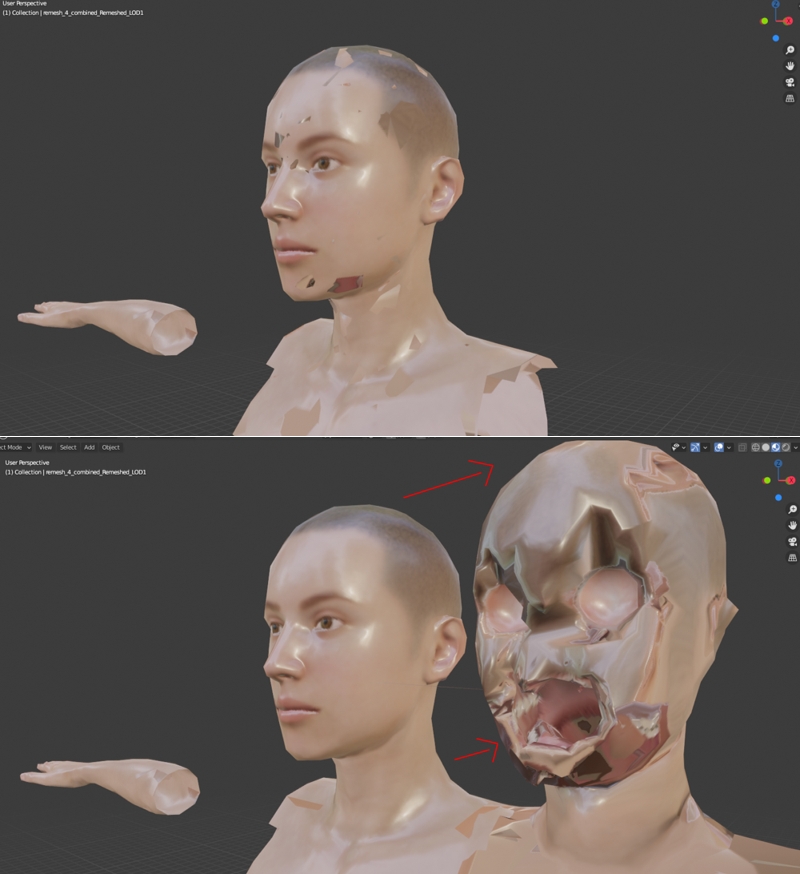 Obiously that horrible submesh is what are creating the mesh artifacts. In the LOD1 mesh I could clean it easily using blender because it's easy to select and delete, but in LOD2 and LOD3 that submesh is fully fusioned and is imposible to select/delete.
All that mess is generated when i export the character from CC using INSTALOD >> Remesher and I would need to know if that is a bug or a some step i'm missing in process.
Thanks in advance...
Pedro
|
|
|
|
|
gingerbear
|
gingerbear
Posted 5 Years Ago
|
|
Group: Forum Members
Last Active: 2 Months Ago
Posts: 22,
Visits: 179
|
Ok still nto working so uploading to feedback tracker now, thanks.
|
|
|
|
|
lianchiu
|
lianchiu
Posted 5 Years Ago
|
|
Group: Forum Members
Last Active: 4 Years Ago
Posts: 214,
Visits: 1.5K
|
gingerbear (12/7/2020)
Aw dang, thats my exact process but it's not exporting correctly. I wonder if it has anything to do with the fact that the clothes are all custom (except the shirt) created and inported from ZBrush using the GoZ method. However they are set as cclothign and props and the weight transferred ok and they conform in iclone no problem. So I dunno. Im gonna mess with it a bit more to see and then probably throw the file up on feedback tracker. Thanks!
works 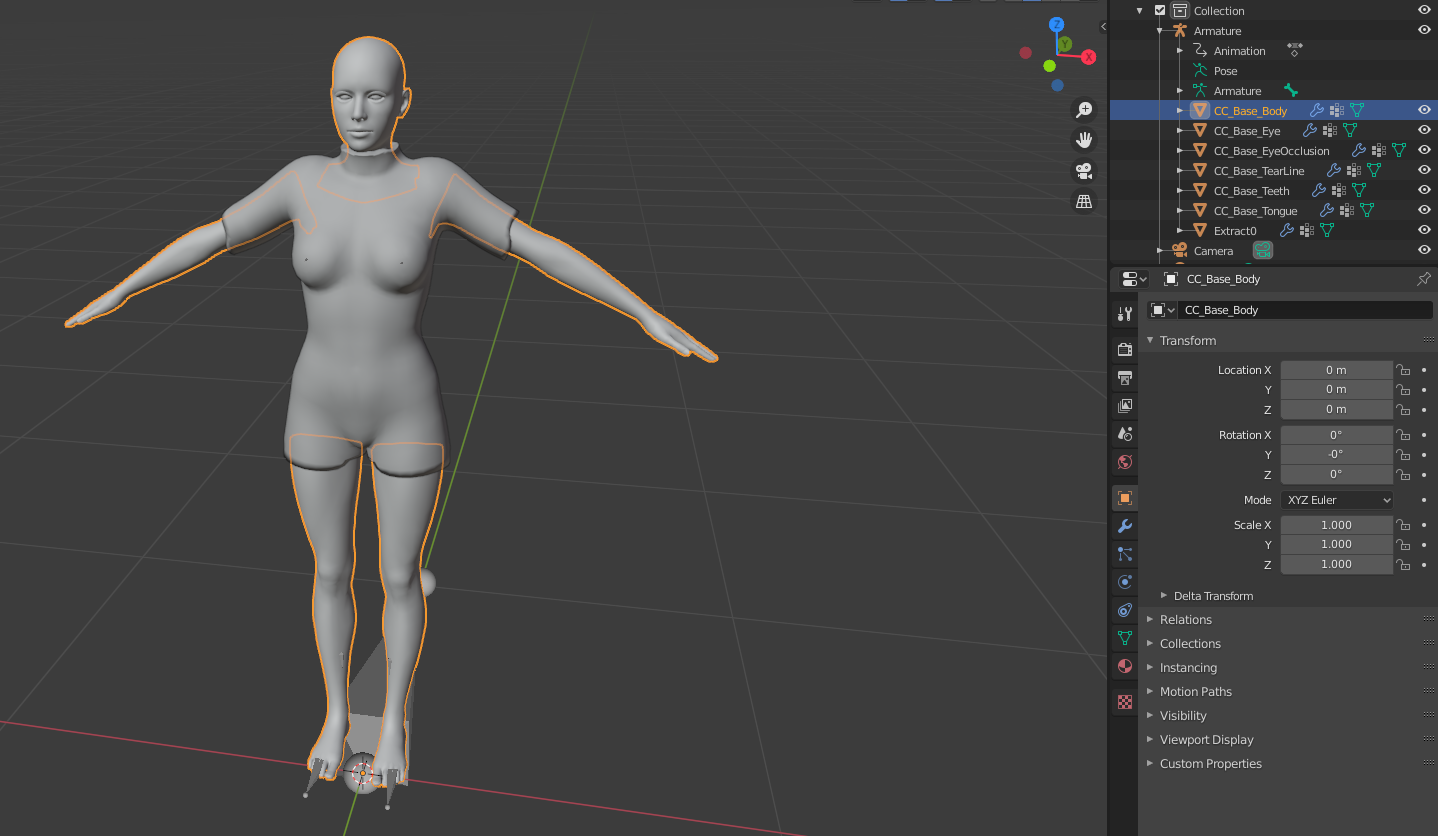
|
|
|
|
|
Melvin_RL
|
Melvin_RL
Posted 5 Years Ago
|
|
Group: Moderators
Last Active: 2 Weeks Ago
Posts: 83,
Visits: 1.7K
|
info_782049 (12/4/2020)
Hi to everyone! ...First time in this forum sorry if this issue is posted or talked in other post. I made a quick search and I haven`t seen nothing similar. Please! could someone take a look to this picture? is a LOD1 mesh generated by CC using instalod. LOD2 and LOD3 have the same issues. What could be happening? I use instalod to export character to Unity using CC3_Base_Plus previously converted to Game character. Thank you for any help! Pedro 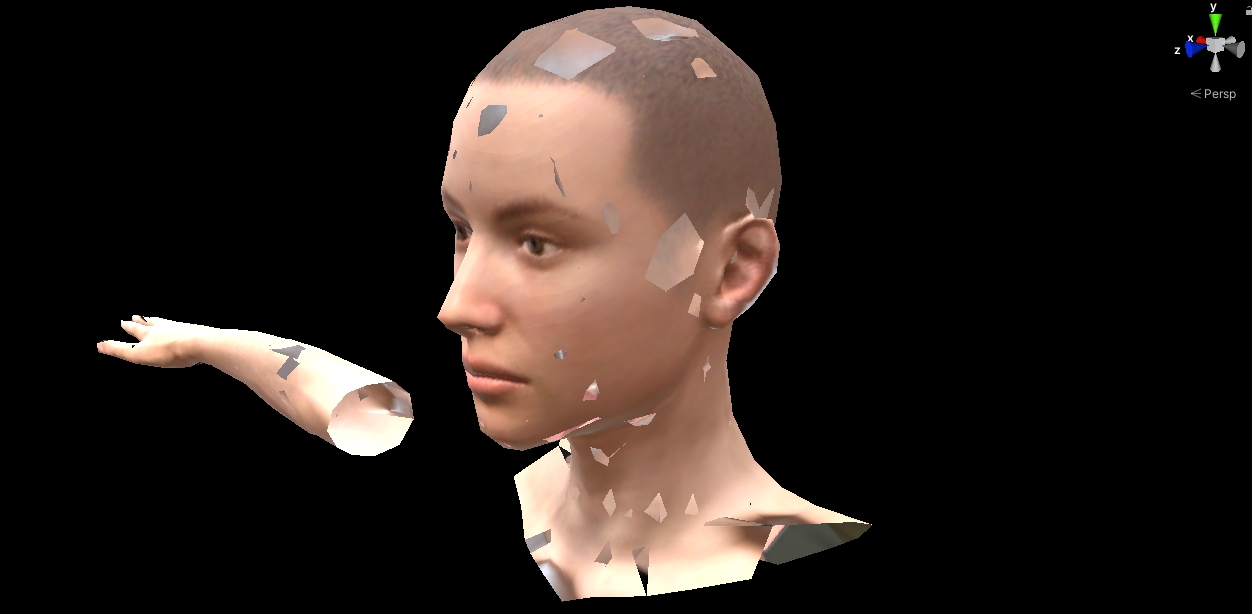 Hi Pedro, Did you add LOD Group component to set the LOD render ? It seems your model display all LOD level, so it might be look like your attached image.
|
|
|
|
|
gingerbear
|
gingerbear
Posted 5 Years Ago
|
|
Group: Forum Members
Last Active: 2 Months Ago
Posts: 22,
Visits: 179
|
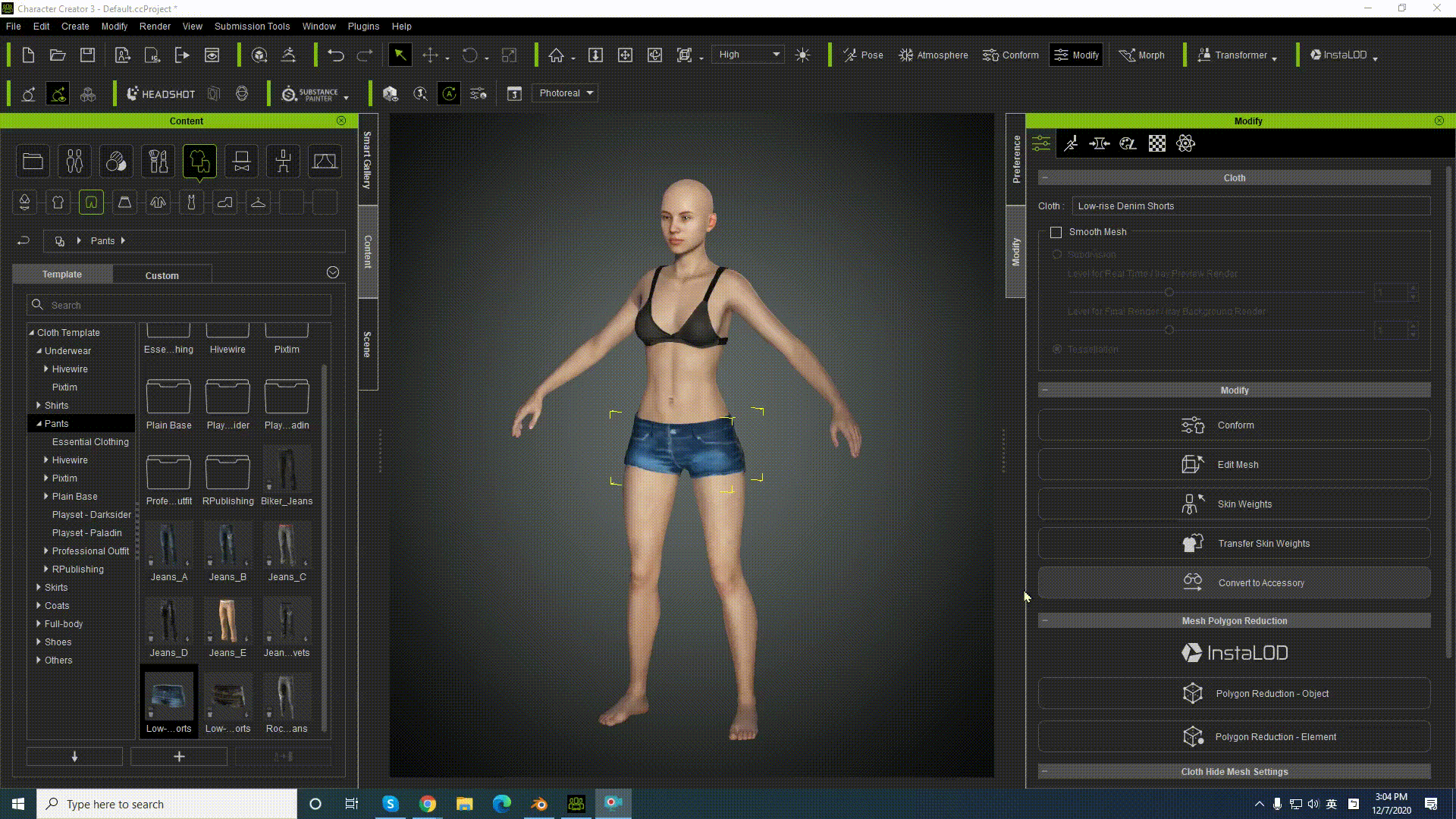 Hide body mesh tool works for me. if you still have issue that you can submit to Feedback tracker and provide your project or .fbx.
Aw dang, thats my exact process but it's not exporting correctly. I wonder if it has anything to do with the fact that the clothes are all custom (except the shirt) created and inported from ZBrush using the GoZ method. However they are set as cclothign and props and the weight transferred ok and they conform in iclone no problem. So I dunno. Im gonna mess with it a bit more to see and then probably throw the file up on feedback tracker. Thanks!
Edward (RL) - Thanks, I will give that a try tonight and see!
|
|
|
|
|
Edward (RL)
|
Edward (RL)
Posted 5 Years Ago
|
|
Group: Forum Members
Last Active: 2 Months Ago
Posts: 301,
Visits: 4.9K
|
gingerbear (12/6/2020)
Im getting an error that says "Failed to Initial Smart Gallery. Local Database not connected" error almost every other time I launch CC3.32. (attached pic) It happens with both iClone and CC3. Any idea whats happening there? Also both CC3.32 and iClone tend to load really slow, taking around 3-4 minutes each to start. And Im running a brand new PC with an AMD Threadripper CPU and an RTX 3090 and 64GB of ram so i know the machine can handle it. Which makes it very frustrating after waiting so long for it to load only to get the smart gallery error and have to close and launch it again. Post Reply Hello,
Try to reinstall the Smart Gallery and then restart the computer to see whether it works.
If the issue still remains, please submit a support ticket. We will need to collect some system information from you. Here is the entry:
|
|
|
|