|
By Peter (RL) - 5 Years Ago
|
Dear Character Creator Users,
We have now released the 3.3 update for Character Creator 3 which has added powerful new features like SkinGen and the new and improved CC3+ Base avatar. However as this is a very big update, we need your assistance to help us track down any remaining bugs, glitches or other annoying issues.
Important: If you do find any bugs, issues or glitches in Character Creator 3.3, please can you report them first in the Feedback Tracker. Then feel free to discuss the issues in this thread but do try to include a link back to the original Feedback Tracker report or your tracker number.
As always it will help us greatly if we can keep all technical issue discussion in the one place (this thread). This will help the development team keep track of any problems.
Please do try to provide your full system specifications and a detailed description of the problem when reporting issues. If you can provide steps so we can try and reproduce the problem that will be even better.
Many thanks and have fun with Character Creator 3.3. :)
|
|
By Rottadamic - 5 Years Ago
|
First bug found?
This was a daz victoria 4 model, convert to 3.3+, but the legs won't alter as the rest of the charactor
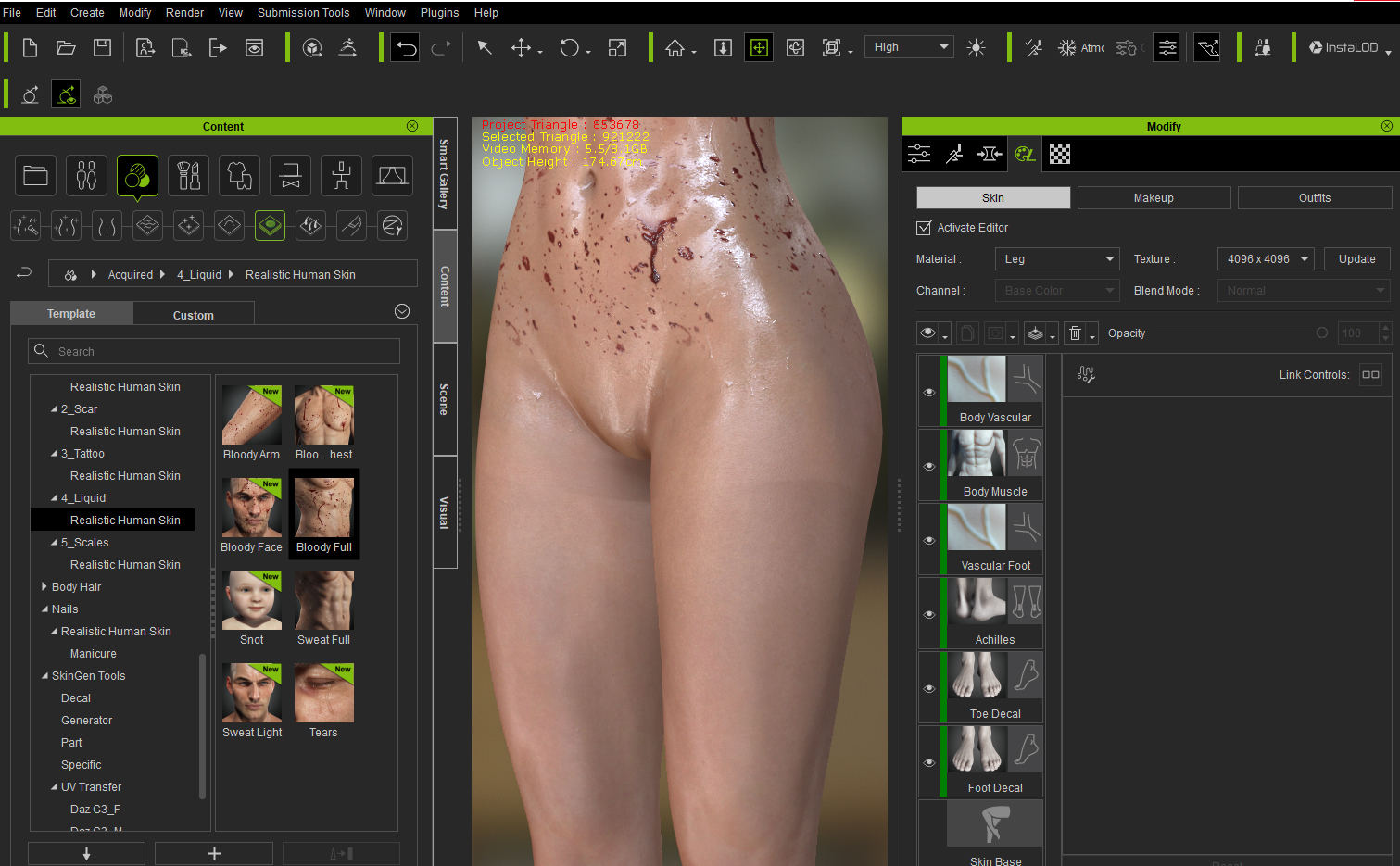
|
|
By trond - 5 Years Ago
|
I have updated to 3.3 But no i cant run the Software..
Get this Error Message:
"CCBasics. Pluggin Initialize Failed."
Have tried tu update to the newest Nvidia driver, but still get the Error.
Help Please!
Best Regards
Trond
|
|
By darth_angelus - 5 Years Ago
|
I've updated to 3.3 and also can't get the software to run.
I get the splash screen, it tells me it's loading various components as always, then just vanishes without a trace or error message.
I've tried uninstalling and reinstalling, no luck.
iClone 7.8 seems to load up just fine.
Running on Windows 10, GeForce GTX 970 card.
|
|
By rajdhillon - 5 Years Ago
|
I just updated to 3.3 and bought the 4-1 content package that was advertised today. When I start Character Creator after the update, I get the splash screen, loads the program and I see the character avatar and UI but then the program just hangs. It says "Not Responding" in the top menu and I cannot use it at all.
Windows 10, 64 GB RAM, Intel i9 9900K.
Thanks,
|
|
By DonPoko - 5 Years Ago
|
I updated to 3.3 and now my previous character has become blocked behind DRMs. This new window popped up saying I'm using essential morphs (which wasn't the case before 3.3, and I didn't change anything just opened the character). So I went in and changed the value of these morphs to 0 but I'm still locked behind DRMs, I can't use my character.

Any idea how I could fix that ?
Edit : I have this issue with all my characters now, guess they all used these sliders. I am 100% positive this didn't happen before as I exported them to UE, to iclone and I didn't have the big Watermark in the middle of the screen. Please find a way to fix this, I can't use any of my previous character as just putting the slider back to 0 doesn't fix the issue.
|
|
By wires - 5 Years Ago
|
Rottadamic (7/23/2020)
First bug found? This was a daz victoria 4 model, convert to 3.3+, but the legs won't alter as the rest of the charactor 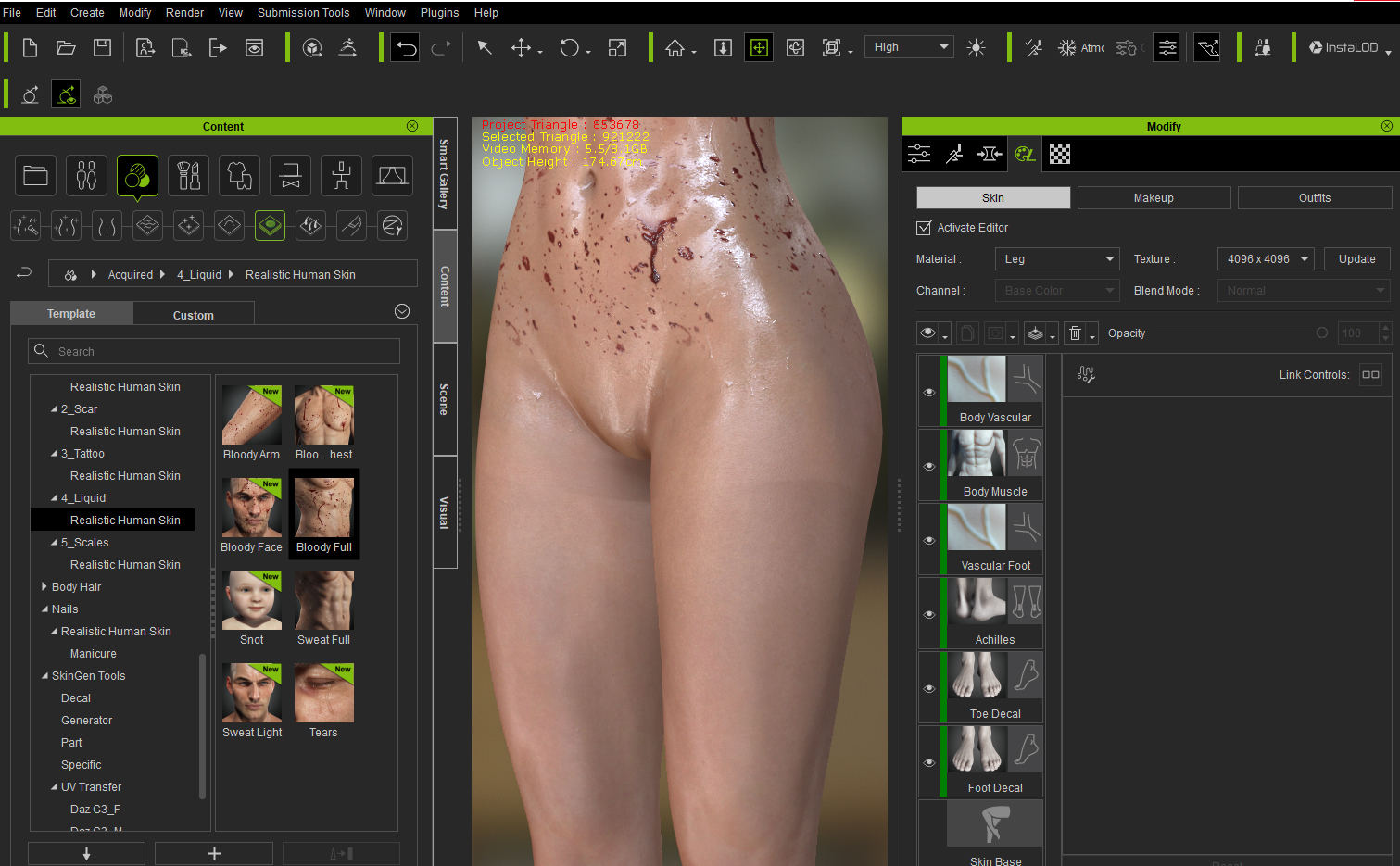
Right click on the Blood layer and select "Duplicate"
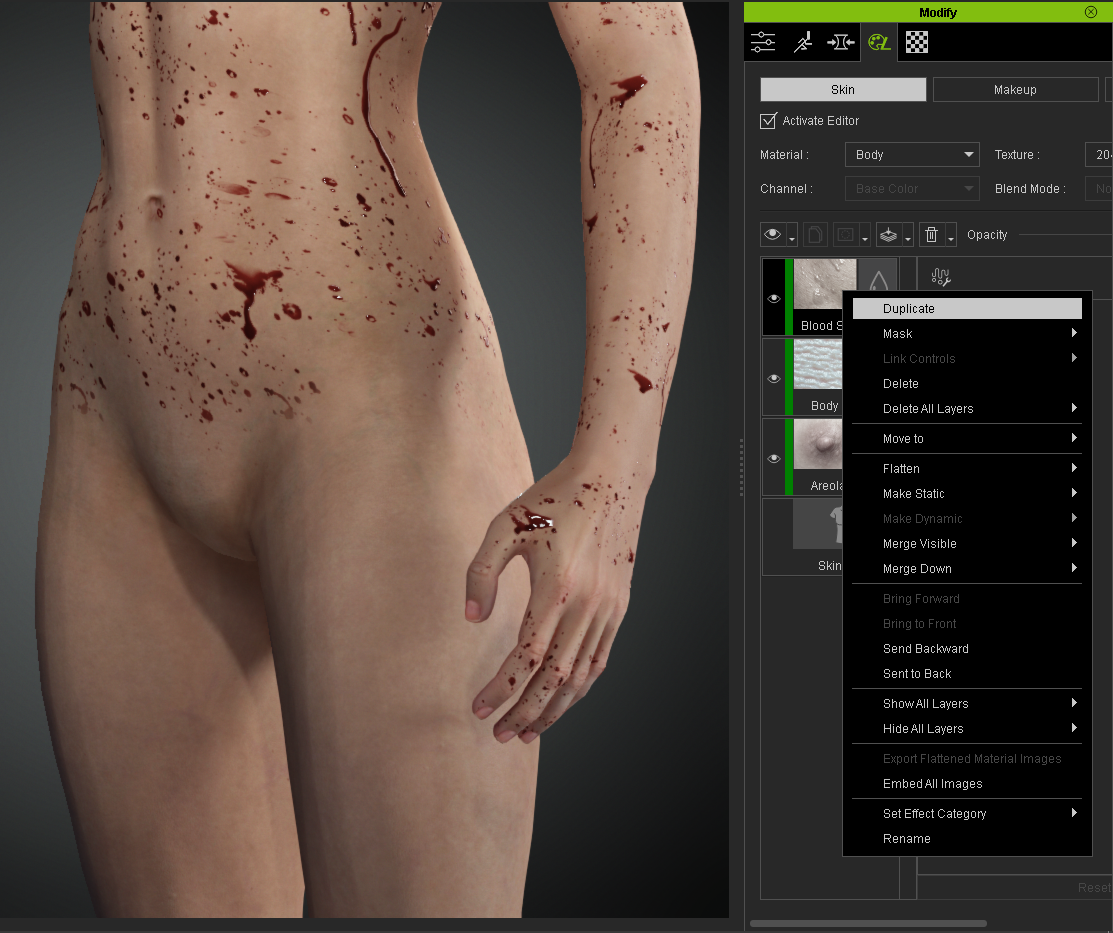
Right click on the Duplicate and select Move to > Leg:
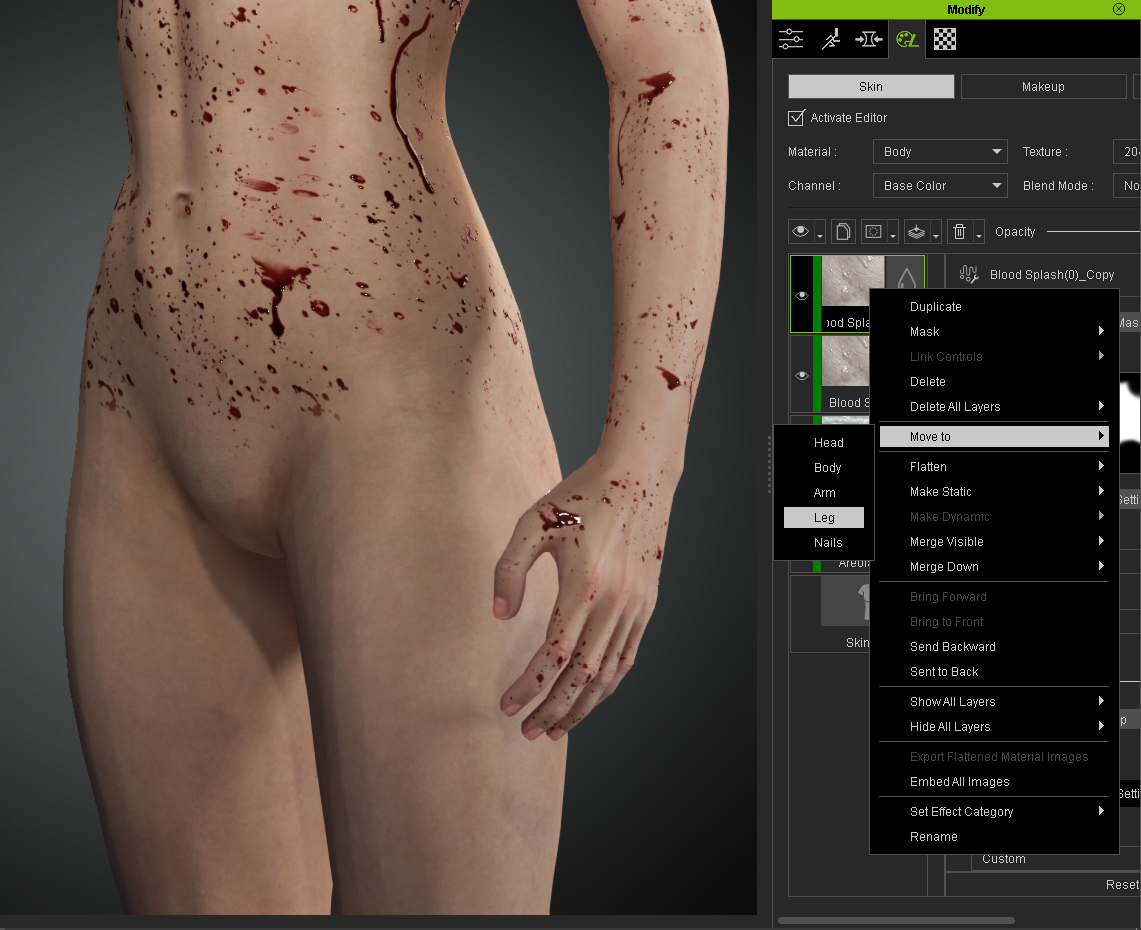
Result:
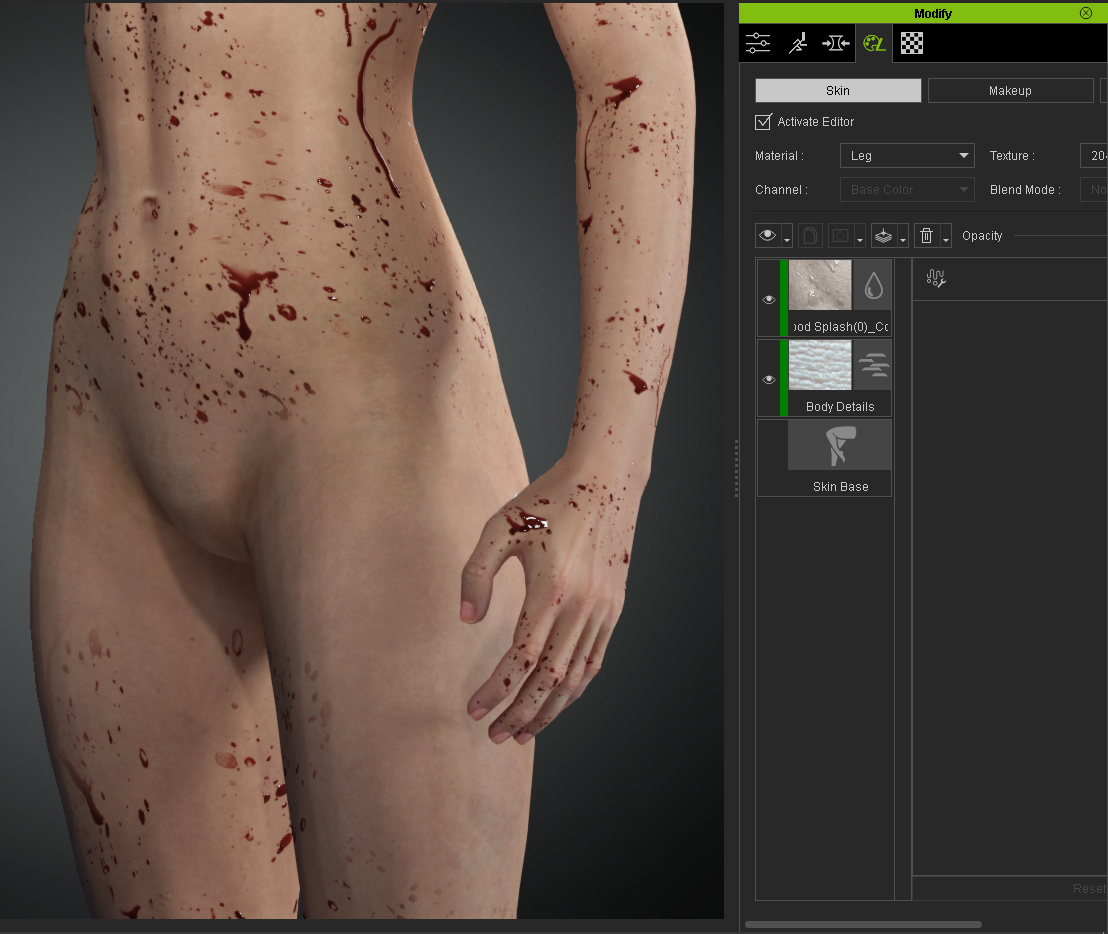
|
|
By Peter (RL) - 5 Years Ago
|
Rottadamic (7/23/2020)
First bug found? This was a daz victoria 4 model, convert to 3.3+, but the legs won't alter as the rest of the charactor 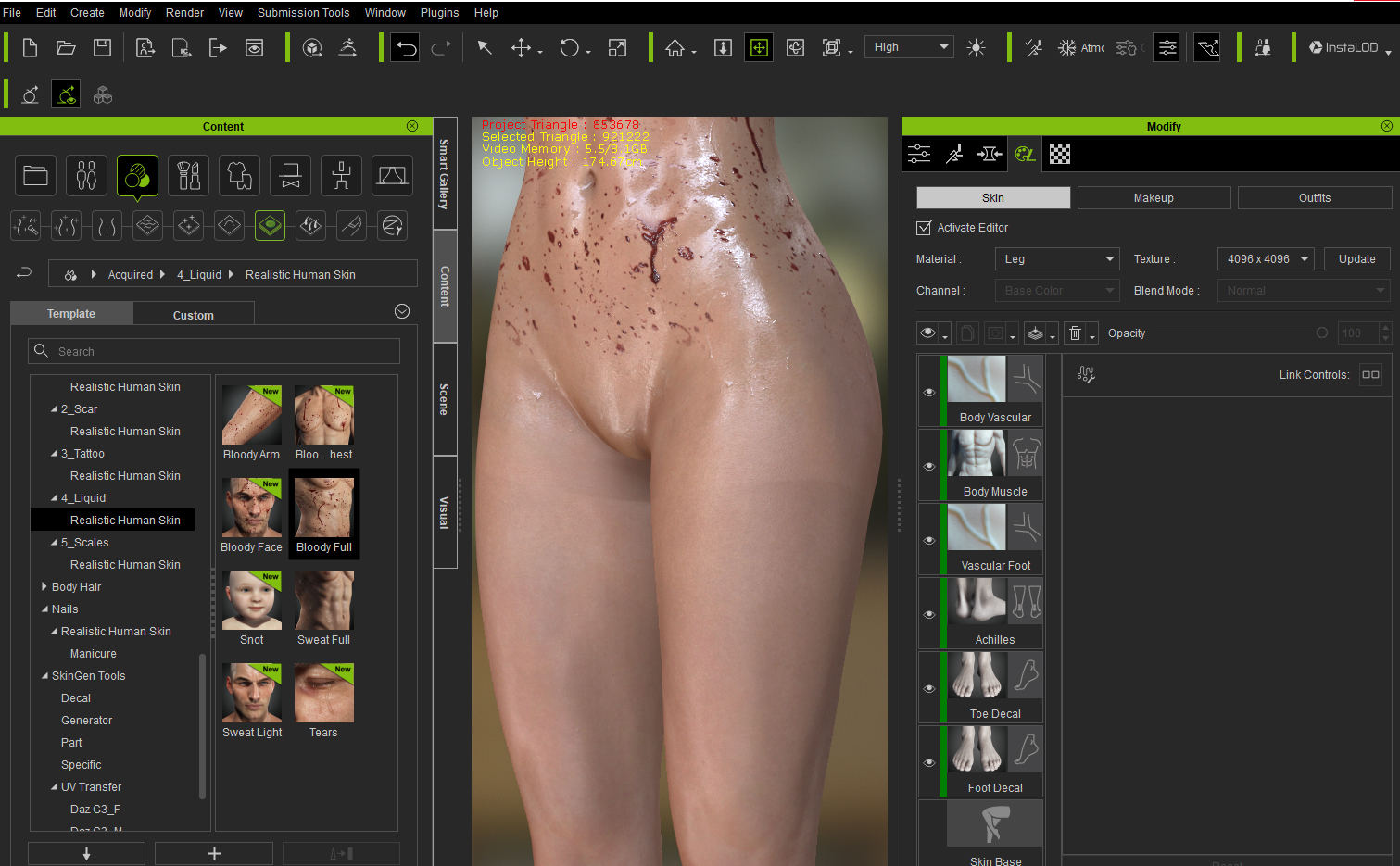
It's not really a bug (but maybe an oversight) as the legs are not included in the pre-sets. If you look you see you have three individual options for the Face, Chest and Arm or you can choose Full which means all three.
As Gerry has explained you can add them manually though. SkinGen gives you complete control over placement.
|
|
By Peter (RL) - 5 Years Ago
|
|
trond (7/23/2020)
I have updated to 3.3 But no i cant run the Software..
Get this Error Message:
"CCBasics. Pluggin Initialize Failed."
Have tried tu update to the newest Nvidia driver, but still get the Error.
Help Please!
Best Regards
Trond
Did you install updates for both Character Creator 3.3 and the Pipeline Extensions (if you have Pipeline).
If yes, try restarting your computer and check again to see if CC3 will launch. If not it will be worth uninstalling CC3 and reinstall the full 3.3 version using the Hub. This should resolve any problems with the update.
Important: Please ensure all your Reallusion products are closed down when installing plugins.
|
|
By Peter (RL) - 5 Years Ago
|
|
darth_angelus (7/23/2020)
I've updated to 3.3 and also can't get the software to run.
I get the splash screen, it tells me it's loading various components as always, then just vanishes without a trace or error message.
I've tried uninstalling and reinstalling, no luck.
iClone 7.8 seems to load up just fine.
Running on Windows 10, GeForce GTX 970 card.
Please check that you have the latest Nvidia graphics drivers installed. After updates you can often find drivers that were working fine will no longer work and need updating.
https://www.nvidia.com/en-us/geforce/drivers/
|
|
By Peter (RL) - 5 Years Ago
|
|
rajdhillon (7/23/2020)
I just updated to 3.3 and bought the 4-1 content package that was advertised today. When I start Character Creator after the update, I get the splash screen, loads the program and I see the character avatar and UI but then the program just hangs. It says "Not Responding" in the top menu and I cannot use it at all.
Windows 10, 64 GB RAM, Intel i9 9900K.
Thanks,
When Character Creator 3 first launches after the update it has a lot of converting to do to your existing content. If you have a lot of content such as morphs then this can take some time and you may see a "Not Responding" message while this is happening. Do give CC3 time to complete the updates.
Also, do check your graphics drivers are up to date. This is very important after the update and may resolve the problem.
|
|
By Peter (RL) - 5 Years Ago
|
fiesta96 (7/23/2020)
I updated to 3.3 and now my previous character has become blocked behind DRMs. This new window popped up saying I'm using essential morphs (which wasn't the case before 3.3, and I didn't change anything just opened the character). So I went in and changed the value of these morphs to 0 but I'm still locked behind DRMs, I can't use my character.  Any idea how I could fix that ? Edit : I have this issue with all my characters now, guess they all used these sliders. I am 100% positive this didn't happen before as I exported them to UE, to iclone and I didn't have the big Watermark in the middle of the screen. Please find a way to fix this, I can't use any of my previous character as just putting the slider back to 0 doesn't fix the issue.
Have you previously purchased the Essential Morphs & Skin pack?
If so this pack will have been updated when first launching Character Creator 3.3. Do try going to Help > Activate Purchased Items or Activate Entire Library to see if it helps.
If it doesn't help, try installing the "CC Essentials Morph & Skin For CC3" from the Smart Gallery again. This should resolve the problem.
|
|
By romfeo - 5 Years Ago
|
I am having a serious issue with GOZ.
I was working for a long time on a character on ZBrush based on the previous CC3 Base.
Now that I have updated my software to v 3.3, which defaults to the new CC3 Base+, Character Creator does not recognize my model any more (imports the parts as cloths or accessories).
What can I do about it?
|
|
By DonPoko - 5 Years Ago
|
Hi and thank you for your help,
No I didn't purchase the essential morphs. I never managed to get rid of it after doing the trial version (I still have the purple sliders everywhere). Though they never prevented me from exporting my characters as long as I left them on 0. For some reason the update changed the value of these two sliders (or they were turned into essential only sliders?) and even if I change them to 0 now it doesn't remove the watermark.
I tried the "activate entire library" and it didn't work. I also can't reinstall the essential morphs as I didn't buy them, so I'm still stuck :s
Peter (RL) (7/23/2020)
fiesta96 (7/23/2020)
I updated to 3.3 and now my previous character has become blocked behind DRMs. This new window popped up saying I'm using essential morphs (which wasn't the case before 3.3, and I didn't change anything just opened the character). So I went in and changed the value of these morphs to 0 but I'm still locked behind DRMs, I can't use my character.  Any idea how I could fix that ? Edit : I have this issue with all my characters now, guess they all used these sliders. I am 100% positive this didn't happen before as I exported them to UE, to iclone and I didn't have the big Watermark in the middle of the screen. Please find a way to fix this, I can't use any of my previous character as just putting the slider back to 0 doesn't fix the issue. Have you previously purchased the Essential Morphs & Skin pack? If so this pack will have been updated when first launching Character Creator 3.3. Do try going to Help > Activate Purchased Items or Activate Entire Library to see if it helps. If it doesn't help, try installing the "CC Essentials Morph & Skin For CC3" from the Smart Gallery again. This should resolve the problem.
|
|
By facr73 - 5 Years Ago
|
Hi.
I have problems with the new CC3 update.
IClone is ok as seen in the next picture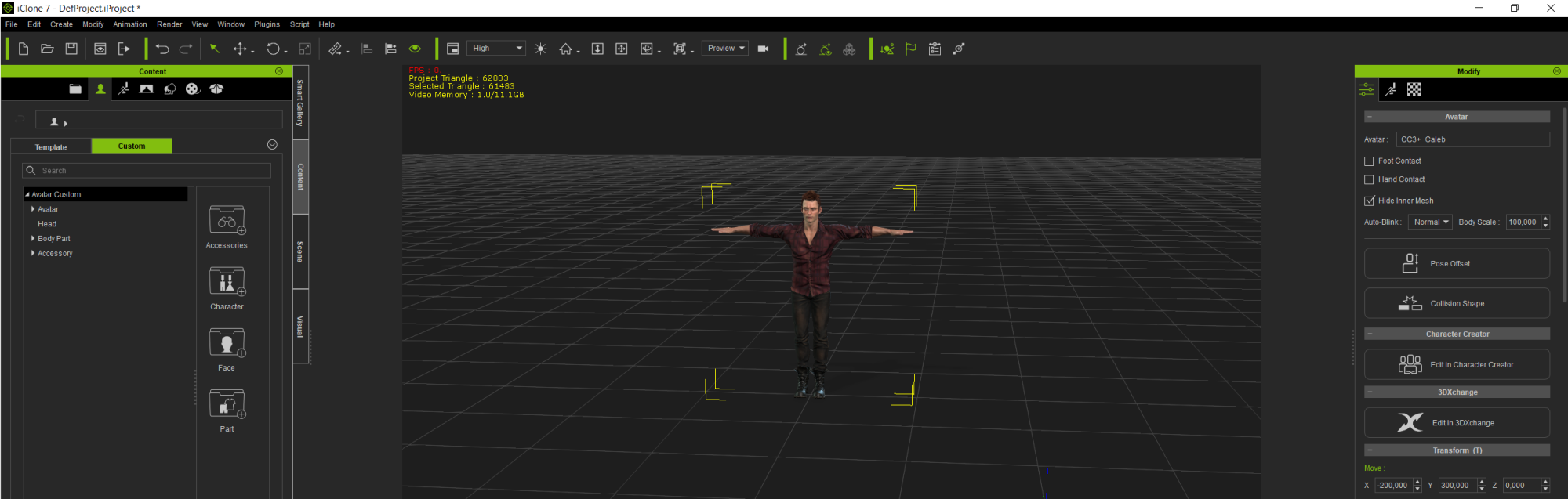
The CC3 is my real problem. If anyone had the same issue and knows how to solve it please share.
After update my CC3 always crashes and the screen is like the one in the next image:
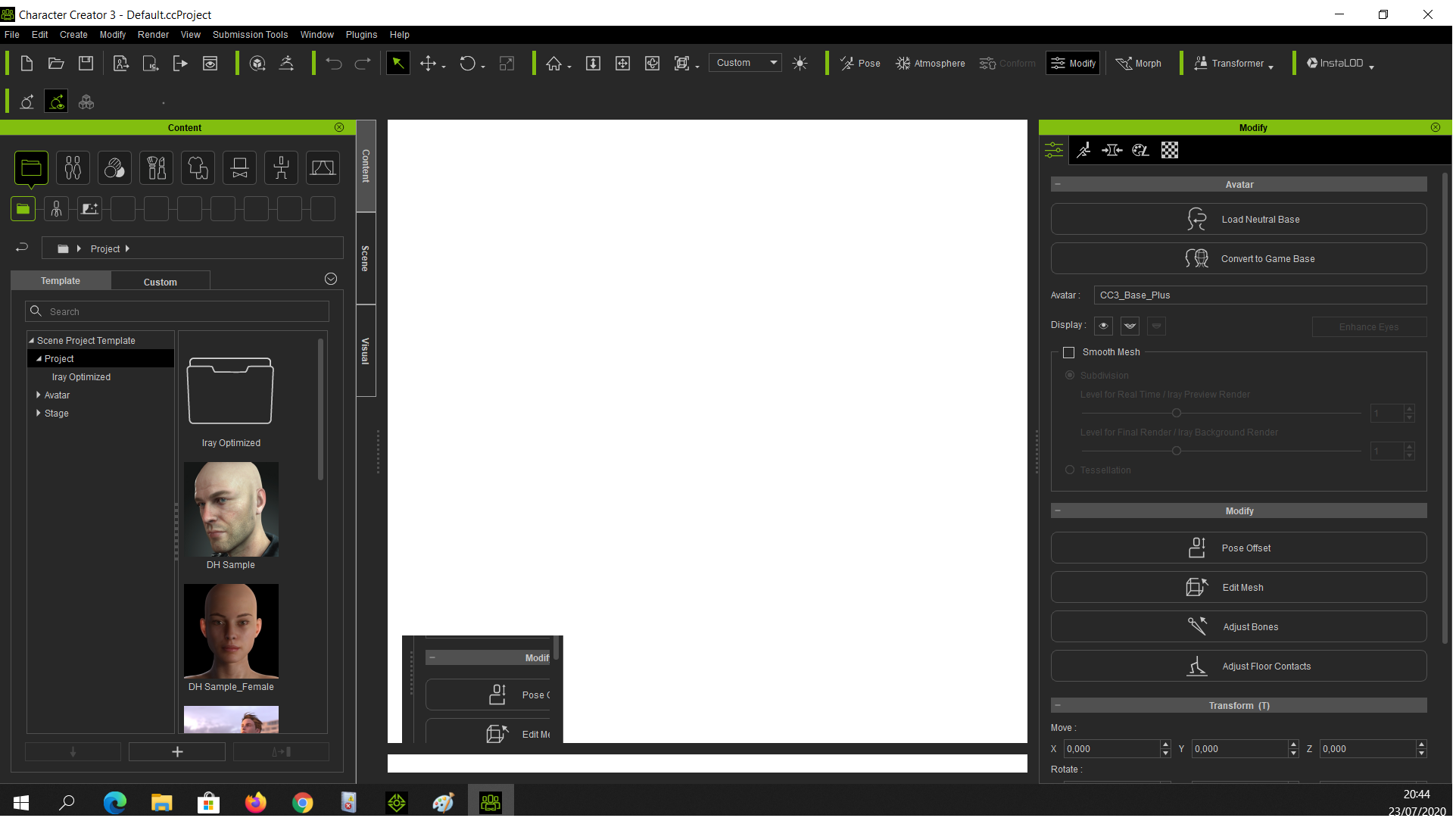
It's a blank screen. And after a while it crashes.
I tried to reinstall the program, first from the hub and then manually. The result was always the same.
I unistall all the plugins, also tried to reinstall in different locations but no good either.
Then I tried to send an avatar from IClone to CC3 and it starts loading but then it gives an error "Failed to load the file"
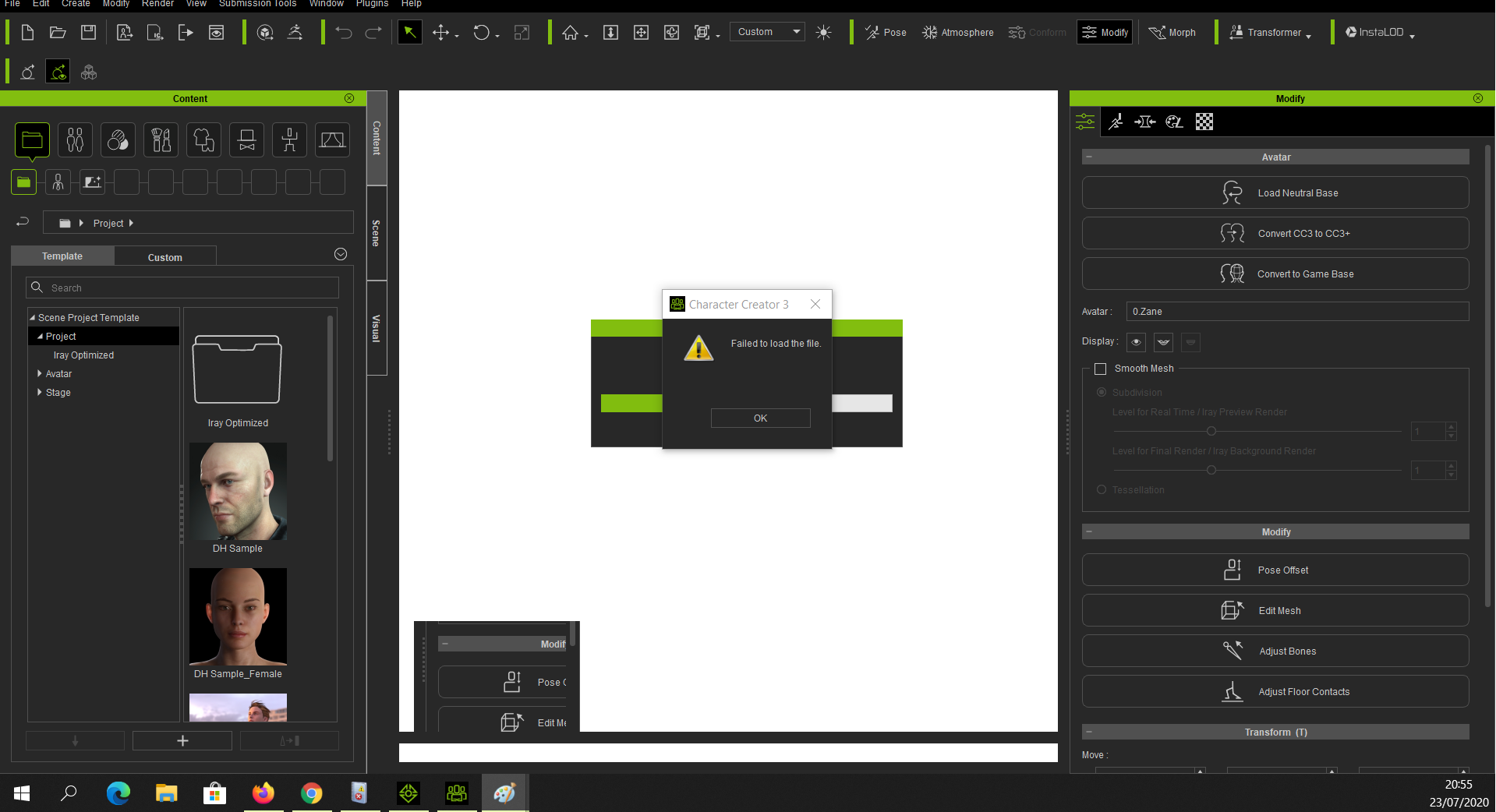
Finally I went to see the Windows log files (View reliability and Event Viewer) and got the follwoing messages.
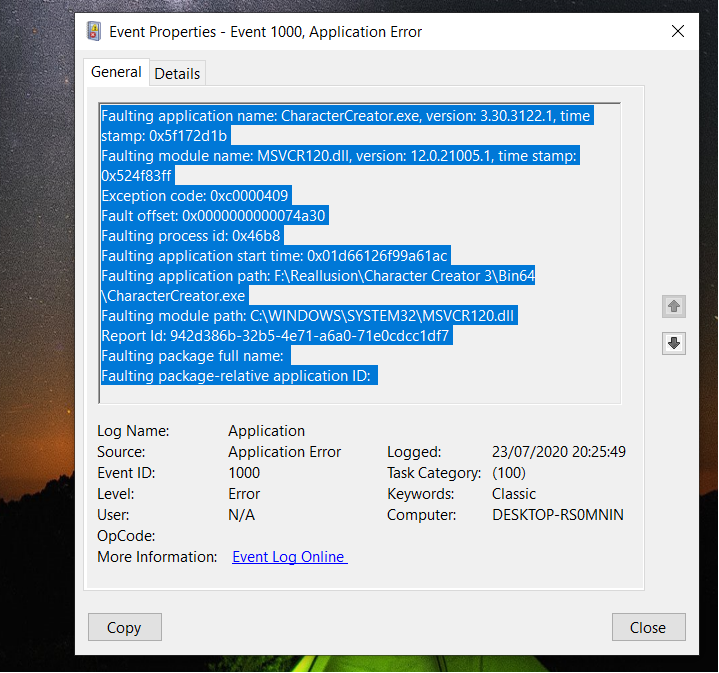
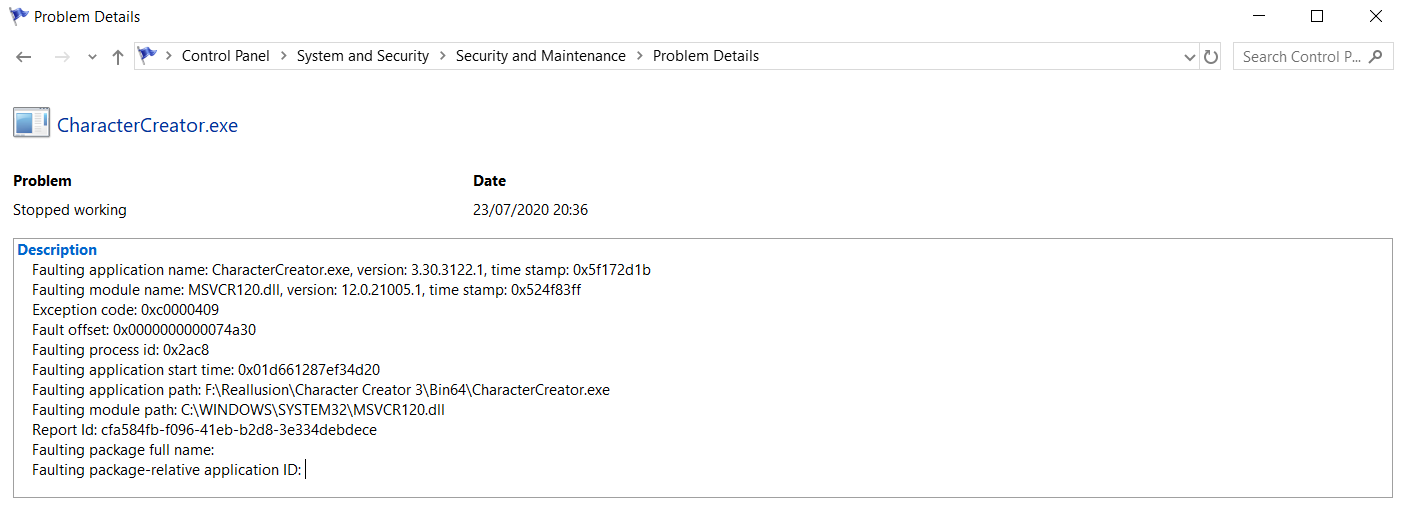
What I did next was reinstall the Visual C++ Redis. 2013 with the same outcome.
The weired thing is. IClone is ok but not CC3 and any help would be great. I have also bought the Ultimate Digital Human Add-on 4-in-1 Bundle and now I can't even use the normal CC3 program.
Thanks in advance.
facr
|
|
By darth_angelus - 5 Years Ago
|
|
I updated my drivers, as Peter suggested (I hadn't realised it had been so long!) and now CC 3.3 loads up. But I'm also now having the same problem as Facr73.
|
|
By Peter (RL) - 5 Years Ago
|
|
Hi Facr... Have you tried updating your graphics drivers. White screens like that are often a sign of driver issues.
|
|
By facr73 - 5 Years Ago
|
Hi, Peter.
Yes, I did all that. I tried all Geforce Drivers (Studio/Game).
My actual driver is Studio Driver 451.77
The strange thing is IClone runs ok.
Thanks.
|
|
By LogicalWarrior - 5 Years Ago
|
No more Jade, or Zane, clothing compatible now? I have Jade's belt to one of my character's outfits for my movie, and now it no longer isn't working. I uninstalled it and reinstalled it through Smart Gallery and I still got this watermark in the image.
Can we not use these anymore?
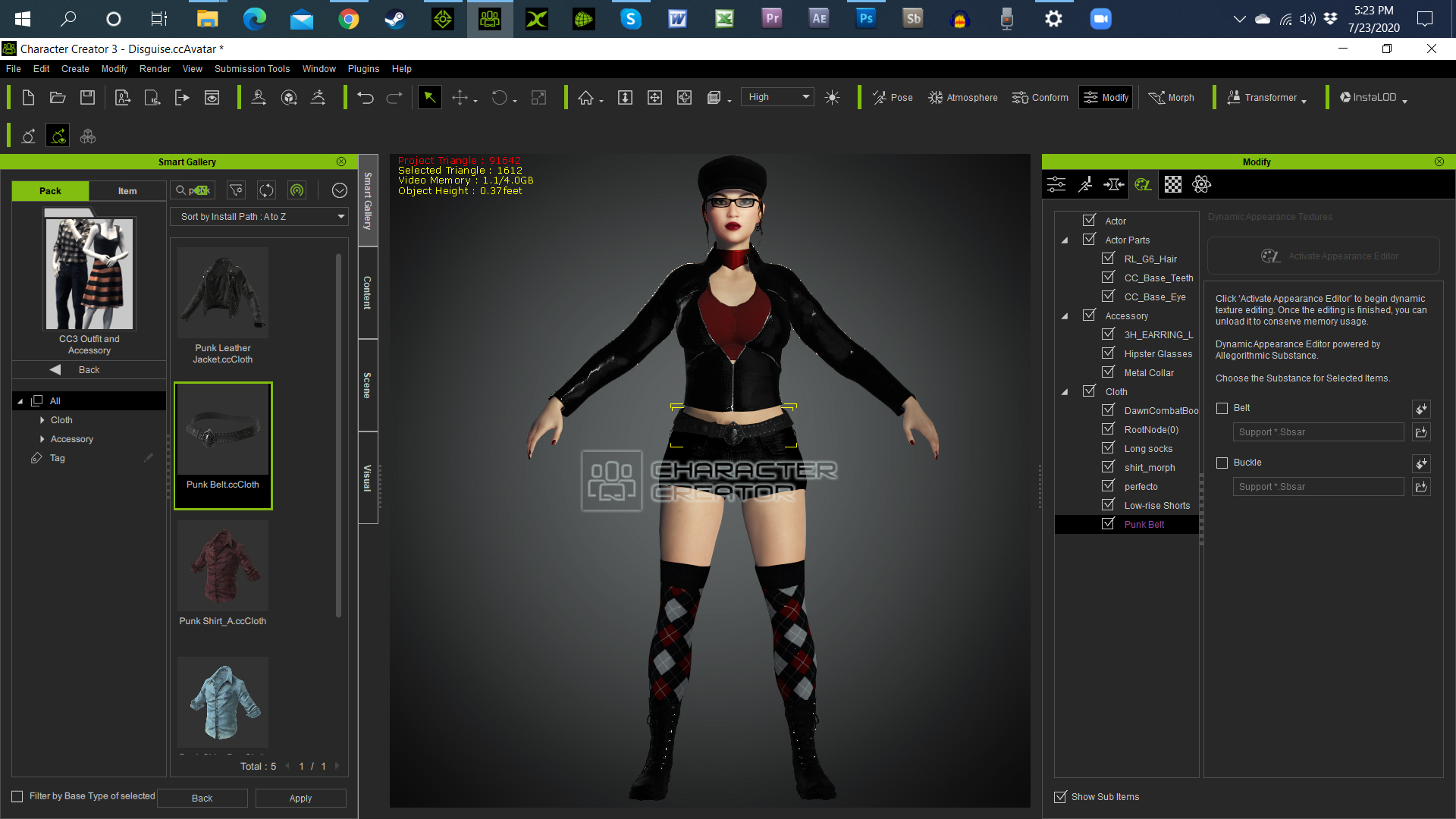
|
|
By seoncoker - 5 Years Ago
|
Good Day
I upgraded the software via the hub and started the program. The program loads and then and a second later the computer crashes and I get the Blue Screen of Death. I updated the Nvidia Drivers and the problem reoccurs.
I am in a crucial stage of a project and I desperately need this to work
|
|
By 4u2ges - 5 Years Ago
|
I expected you guys are going to rectify FBX export with a key for editing.
Instead, you made it mode difficult.
Before, I was able to use Current Pose (after switching to Custom and selecting First Frame in T-pose), then switching back and using a Current Pose.
All you had to do is made that check box available with Current Pose Selected.
But now that check box is reset when switching back to Current Pose.
Most of the time I do not want to have a large Calibration Clip exported. And while I have my character in T-pose already all I want is to export it in that Current Pose with the key.
Or I have to use Custom Pose, browse for some pose which I do not need at all, and then check First Frame in Bind-Pose.
Does not make sense.
Bottom Line: Please make "First Frame in Bind-Pose" available for "Current Pose" FBX export.
Update: Please explain what Bind-Pose is. It seems when I take it Blender, both Pose position and Rest position are some sort of hybrid pose between A and T poses and character is above the floor.
Only at frame 60 character seems to be going to the T-pose. Why was it done?
Update: OK so I checked the manual :Whistling: - Bind-Pose is new default pose for modeling and returning character back to CC (yet to see how it's going to work out).
Still my *yellow* message is valid. We should not go through the trouble picking a pose if we do not want to use Calibration Clip.
Sometimes I do a number of going back and forth. So exporting should be plain and simple.
|
|
By duncan828 - 5 Years Ago
|
|
Updated my 3.2 trial to 3.3. I get the splash and "please wait..." which never goes away. Before the update, CC3 starts in a few seconds.
|
|
By Mineral3D - 5 Years Ago
|
Hello I had same issue as facr73 and darth_angelus (blank area where character should be). Uninstalling / reinstalling and driver update didn't help.
Then opened NVIDIA system control and reset all 3D-settings to "factory" - default since I remembered I had done several changes on them some time ago.
After doing that CC3 seems to work (so far). Just strange that previous CC3 was running great with old NVIDIA settings.
|
|
By restif - 5 Years Ago
|
Thank you, I'll give that a go and hopefully it works. Really looking forward to using the new version and SkinGen add on
|
|
By Slayerazazel - 5 Years Ago
|
Not a bug. Just poor design of merging all default and paid morphs into the same slider folders. Please read my post for examples. For the everyday user, i can see that this is great. But for a content creator, this is just bad. We can no longer distinguish between what is a default slider or a paid slider.
https://forum.reallusion.com/451721/Default-and-Paid-sliders-in-new-CC33-Update
I'm really hoping this gets addressed. Or at least we are given the option to display default only sliders and hide the paid sliders without needing to uninstall reinstall uninstall reinstall everytime we want to create something and everytime we want to use the products we have purchased for fun. I am both a "user" and a "content creator". Merging the morphs has made a huge mess and nightmare for me. And I'm sure for many other content creaters/users also.
|
|
By facr73 - 5 Years Ago
|
|
Mineral3D (7/24/2020)
Hello I had same issue as facr73 and darth_angelus (blank area where character should be). Uninstalling / reinstalling and driver update didn't help.
Then opened NVIDIA system control and reset all 3D-settings to "factory" - default since I remembered I had done several changes on them some time ago.
After doing that CC3 seems to work (so far). Just strange that previous CC3 was running great with old NVIDIA settings.
Thanks for the hint. I've thought to do that, but the error was misleading (MSVCR120.dll) and I thought if it was working before it shouldn't be that the reason and in fact it was.
Now Ia have CC3 working again.
Thaks for the tip,
Facr
|
|
By Mikay² - 5 Years Ago
|
I just imported hair from DAZ, but I cannot select the hair shader in CC.
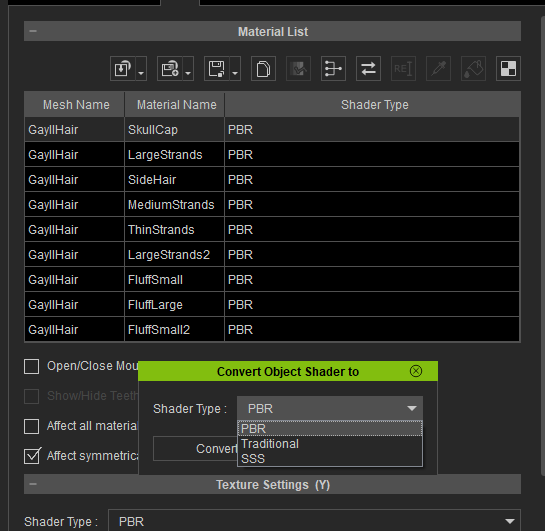
|
|
By Mikay² - 5 Years Ago
|
I also noticed that the daz roughness map seems to be inverted.
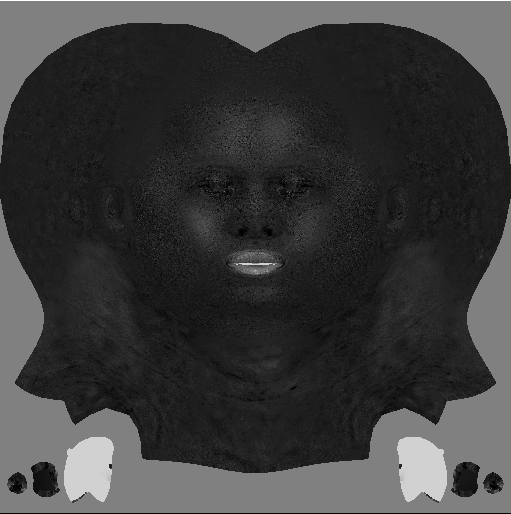
|
|
By Rottadamic - 5 Years Ago
|
rl sould take a look at the female athletic texture ( I tried out a few, sofar this one is a fail )
Ow and thanks for the resonders to my first post, it workt out :)
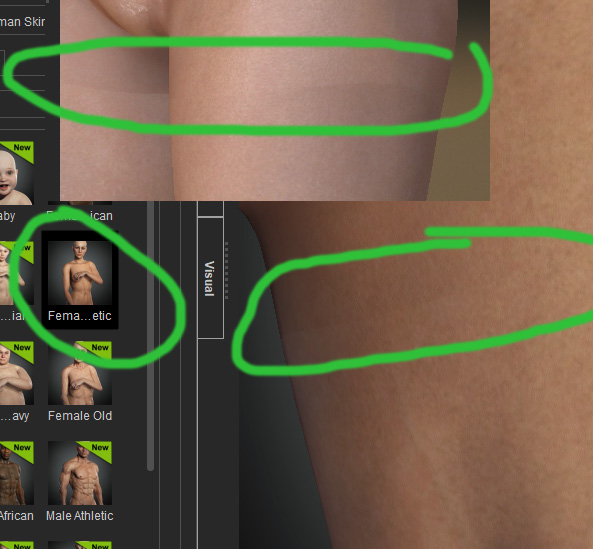
|
|
By 4u2ges - 5 Years Ago
|
|
martin.klekner (7/24/2020)
Hello, everything is working fine here, I convert my characters to CC3.3 fine, but I cant seem to be able to convert the old CC1 eye model to the new version with the new effects like fluid and occlusion. Is there a way to do this please?
After conversion from CC1 to CC3+ base enable *Enhance Eyes"
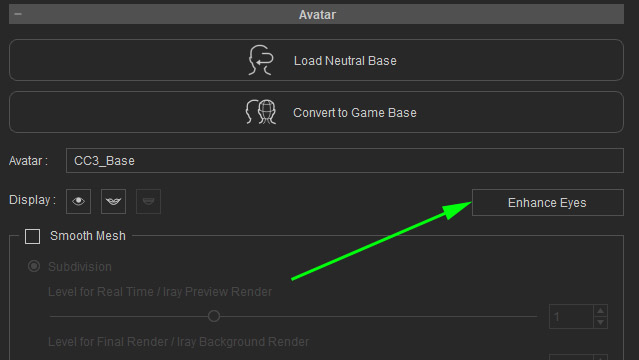
|
|
By 4u2ges - 5 Years Ago
|
Mikay² (7/24/2020)
I also noticed that the daz roughness map seems to be inverted. 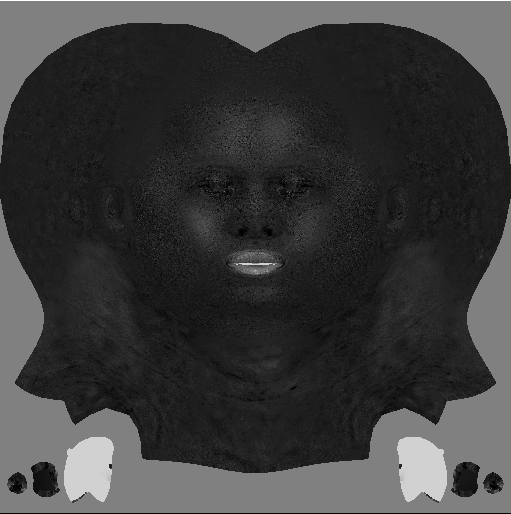
DAZ has specular maps (not roughness) and that is how it looks like. If you decide to use it in Roughness channel, you need to invert it. For Metallic channel it should go as is.
|
|
By Peter (RL) - 5 Years Ago
|
|
Mineral3D (7/24/2020)
Hello I had same issue as facr73 and darth_angelus (blank area where character should be). Uninstalling / reinstalling and driver update didn't help.
Then opened NVIDIA system control and reset all 3D-settings to "factory" - default since I remembered I had done several changes on them some time ago.
After doing that CC3 seems to work (so far). Just strange that previous CC3 was running great with old NVIDIA settings.
Thanks for mentioning this Mineral. :)
As you have found it is very important that both Character Creator 3 and iClone 7 use the "default application" controlled setting in the Nvidia Control Panel to get best performance. In most cases using a custom setting will only affect performance, but in extreme cases it can cause serious display problems like has happened to some here since the update.
|
|
By Bushy2490 - 5 Years Ago
|
Anyone come cross the following whilst trying to download SkinGen premium via smart content?
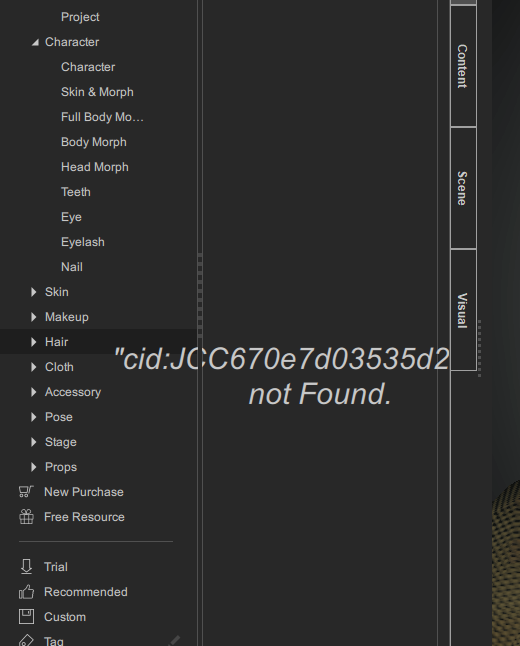
|
|
By Peter (RL) - 5 Years Ago
|
Bushy2490 (7/24/2020)
Anyone come cross the following whilst trying to download SkinGen premium via smart content? 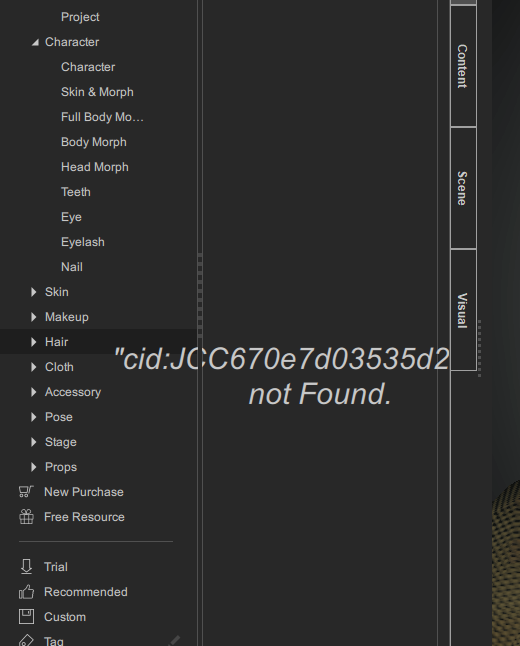
Which SkinGen content pack are you trying to install from Smart Gallery?
|
|
By Peter (RL) - 5 Years Ago
|
Mikay² (7/24/2020)
I just imported hair from DAZ, but I cannot select the hair shader in CC. 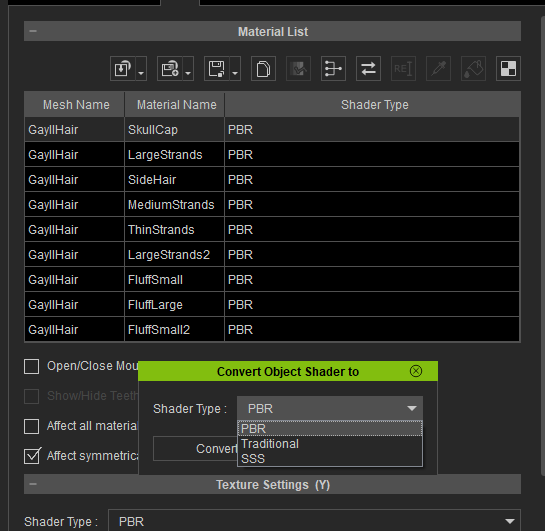
Can you let us know which Daz Hair this is and also which import method you used (Transformer or Create > Accessory). Thanks.
|
|
By meaculpapix - 5 Years Ago
|
Hopefully I'm just missing something here, but when I try to edit cloth textures in the appearance editor I am told that this functionality is available with the SkinGen plugin. I already have the CC Essential Clothing and Fabric- in fact I have already uninstalled it, reinstalled it, and reactivated my purchased content. I am sure that you are not asking me to pay for functionality that I have already paid for, so what do you think my next step should be? Thanks in advance for any light you can shed,
Brian
|
|
By kosy - 5 Years Ago
|
 Just loaded the patch to CC3.3 but now all that happens is on opening the programme it comes up with message "CCBasics. Plugin Initialize failed" and it fails to open. Support not open until Monday then I guess a backlog to clear - any thoughts in meantime please? Others had the problem and solved it? Just loaded the patch to CC3.3 but now all that happens is on opening the programme it comes up with message "CCBasics. Plugin Initialize failed" and it fails to open. Support not open until Monday then I guess a backlog to clear - any thoughts in meantime please? Others had the problem and solved it?
|
|
By Bushy2490 - 5 Years Ago
|
| SkinGen Premium Plug-In for Character Creator
I also get a water mark when trying to render the below - however iray is stalled? |
|
|
By Renderwarrior - 5 Years Ago
|
Not sure if I am missing something.
I'm trying to import with Transformer a G8 figure as CC3+.
I followed the online help step by step.
So I created my character in DazStudio with the A pose for G8 female, exported to FBX file with the same checkboxes checked.
Import with Trasnsofrmer as CC3+
Got the BASIC settings, baked textures, set hair as hair, and...
here's the result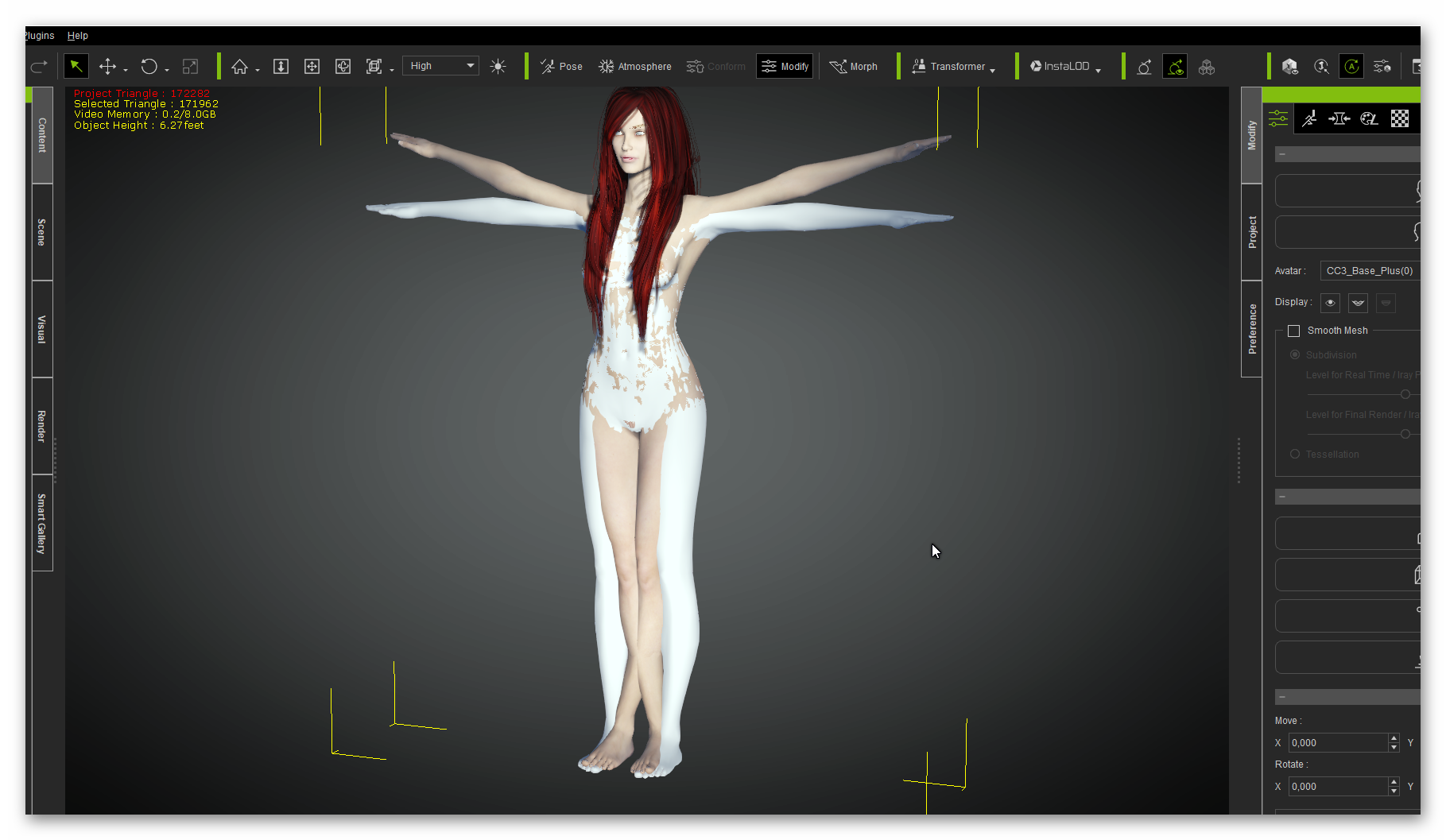
Then if i hide the white figure and try to pose the textured one...

I think I'm missing a step...
Thanks!
|
|
By luca.deer - 5 Years Ago
|
I'm getting an issue where the program will say (not responding) a few moments after initially loading. I have left the program running for just over 12 hours just in case it was doing something in the background but it didn't seem to change (still not responding). I have updated to the latest version of the Nividia drivers and have tried completely reinstalling the software(still same problem). I am using a RTX 2080Ti, Intel Core i9-9900K and 32GB of RAM. I just purchased the Ultimate Digital Human Creation Bundle with Headshot and am hoping there is a fix to this problem so I can start using it.
PS: I have also tried installing Character Creator 3 without any other plugins and I still get the same issue.
|
|
By larryjbiz - 5 Years Ago
|
Missing Normal map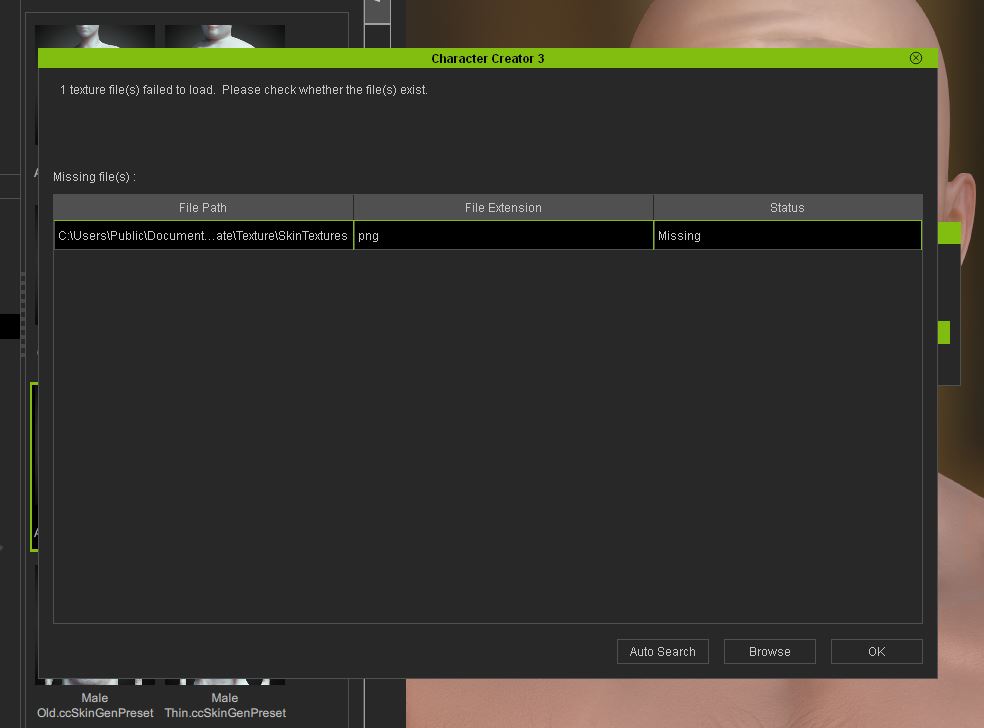 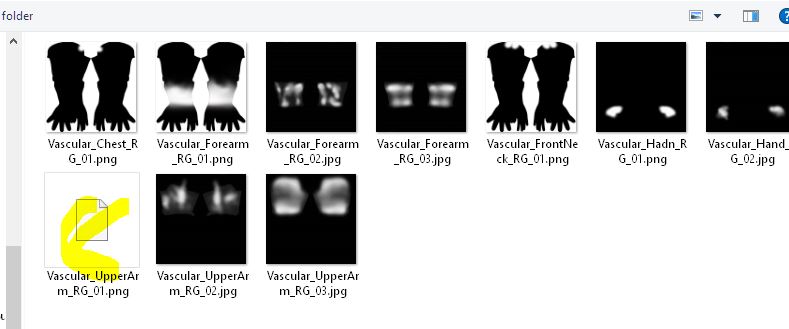
|
|
By operator_930413 - 5 Years Ago
|
|
redacted
|
|
By animatedbeing - 5 Years Ago
|
Peter (RL) (7/24/2020)
Mikay² (7/24/2020)
I just imported hair from DAZ, but I cannot select the hair shader in CC. 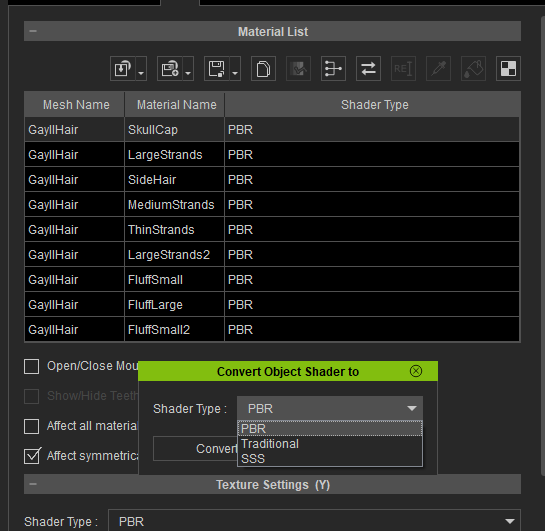 Can you let us know which Daz Hair this is and also which import method you used (Transformer or Create > Accessory). Thanks.
The transform does not always determine the imported hair is a hair object. Check if the hair was imported as cloth or accessory. You can fix it by using "Transfer Skin Weights"
https://manual.reallusion.com/Character_Creator_3/ENU/3/Content/Character_Creator_3/3/08_Creating_Custom_Assets/Creating_Custom_Hair_OBJ.htm
|
|
By Peter (RL) - 5 Years Ago
|
|
meaculpapix (7/24/2020)
Hopefully I'm just missing something here, but when I try to edit cloth textures in the appearance editor I am told that this functionality is available with the SkinGen plugin. I already have the CC Essential Clothing and Fabric- in fact I have already uninstalled it, reinstalled it, and reactivated my purchased content. I am sure that you are not asking me to pay for functionality that I have already paid for, so what do you think my next step should be? Thanks in advance for any light you can shed,
Brian
For clothing you use the Appearance Editor just the same as you did in Character Creator 3.2. SkinGen is only for skin and makeup.
So just select an item of clothing in Scene Manager and then click the "Appearance" tab in Modify Panel. Now you can then click "Activate Appearance Editor" to begin editing the clothes.
|
|
By ptrefall - 5 Years Ago
|
Hi,
the application hangs on the Content Update modal for me after I updated to v3.3.
Event Viewer:
The program CharacterCreator.exe version 3.30.3122.1 stopped interacting with Windows and was closed. To see if more information about the problem is available, check the problem history in the Security and Maintenance control panel. Process ID: 13ed0 Start Time: 01d6636c37ca7ef6 Termination Time: 13 Application Path: C:\Program Files\Reallusion\Character Creator 3\Bin64\CharacterCreator.exe Report Id: af888372-358d-47d1-a341-3063aeb23ccd Faulting package full name: Faulting package-relative application ID: Hang type: Unknown
I tried both updating to latest Nvidia Studio drivers and Game drivers, and reinstall CC3, but this did not resolve the issue.
After I've left it hanging for a while, this happens:
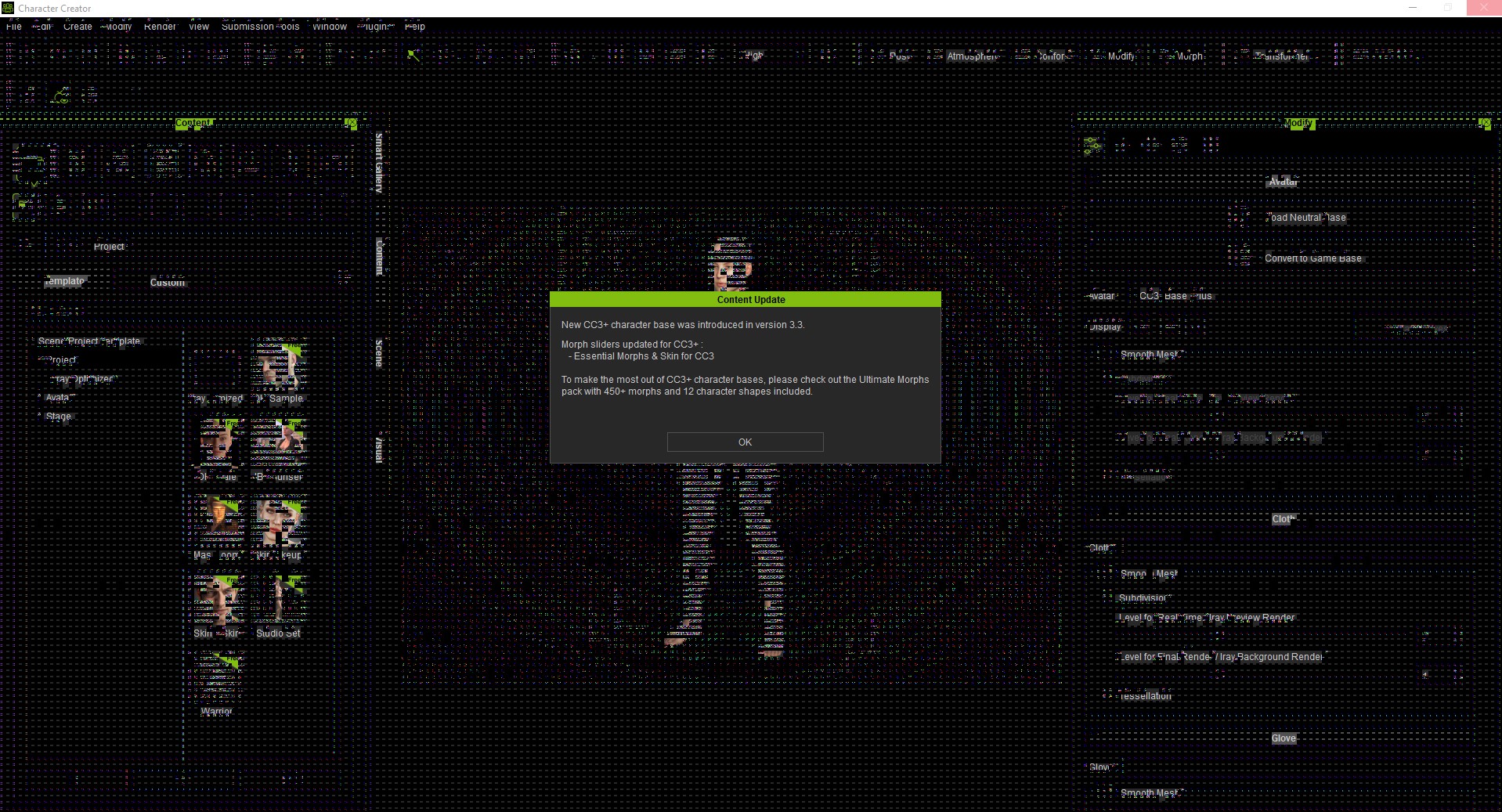
I'm on an RTX 2080, Intel Core I9 8th gen, 32GB ram. I've failed to locate an log file that might help hint at what the issue is?
|
|
By mauetzki - 5 Years Ago
|
Hi,
i have a problem with the "FBX Export" window, its simply too high. There should be a scrollbar on the side.
No matter what i do i cant reach the OK button in the bottom left corner. I tried to change the resolution, change the text size, shift the window with Alt+blank, disable window alignment and more.
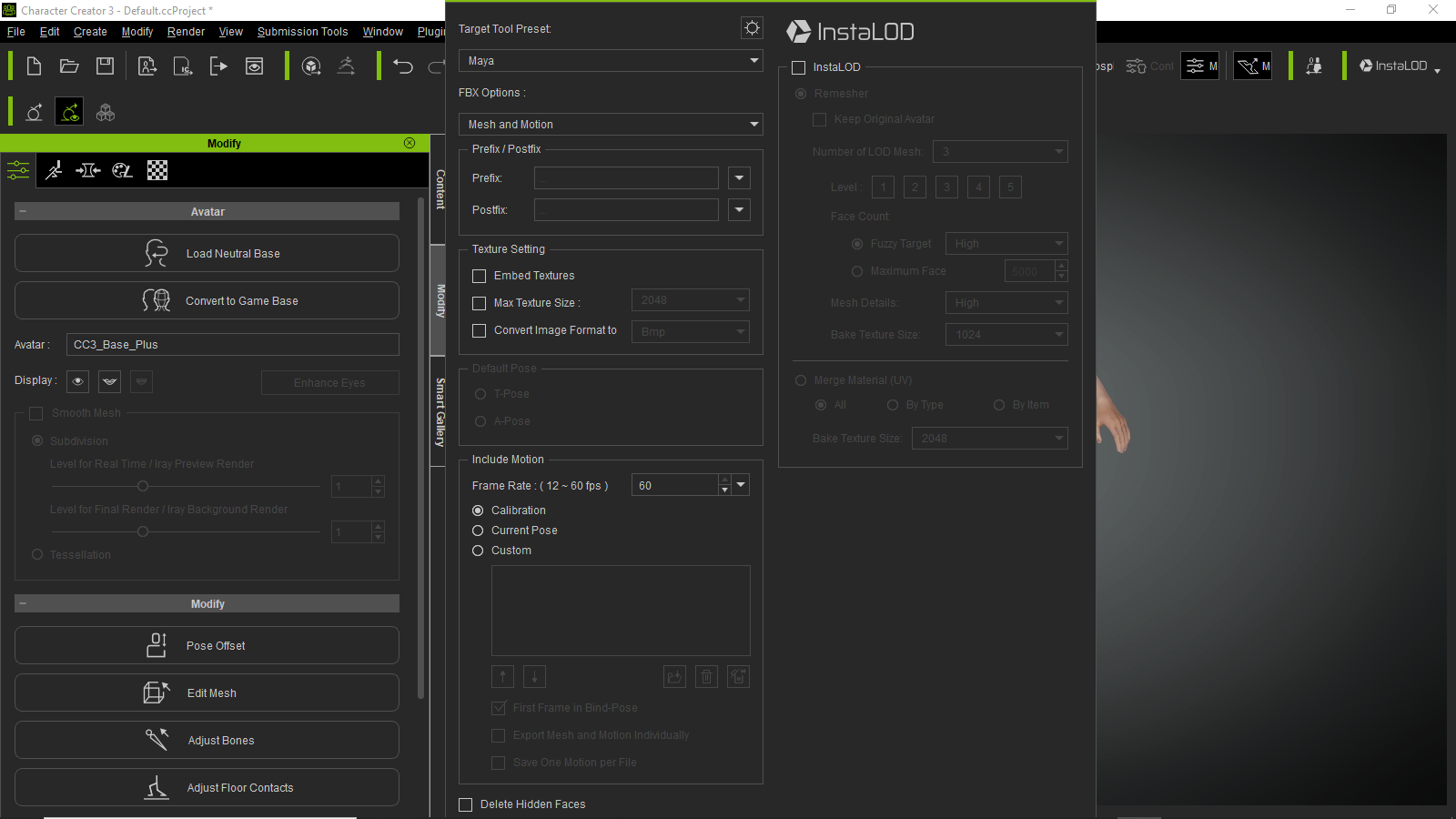
My desktop resolution is 1600 x 900 on Windows 10.
I know the OK button is down there, secretly mokking me.
|
|
By Peter (RL) - 5 Years Ago
|
Thank you all for the feedback. We are sorry to hear that some of you are experiencing issues since the update.
The Character Creator team is monitoring this thread but please remember for critical issues which are seriously affecting your use of CC3 you can contact Technical Support for assistance. And for non-critical issues, please report them in the Feedback Tracker. They will then get checked and any relevant feedback will be given there.
Thank you.
|
|
By operator_930413 - 5 Years Ago
|
|
redacted
|
|
By Elyssa - 5 Years Ago
|
1. Hello, I converted my cc3 characters into cc3+. And all the characters became blurry. I tried it in 3 ways( original size, 2k, 4k) and all of them have the same issue.
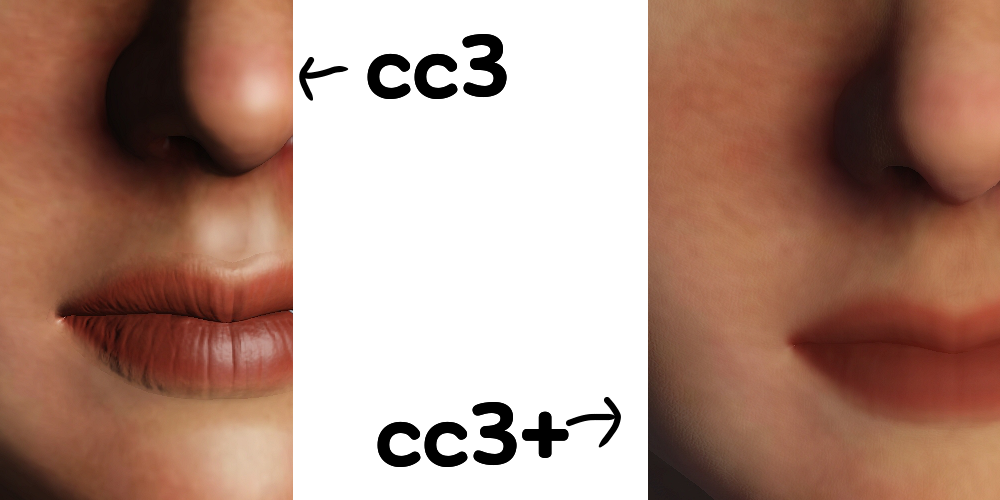
2. I also have a question about "skin base" in cc3+ . (content > skin template > skin base)
I need to make young teenager boys. But cc3+ has only 2 male skin bases which have mustache, beard and eye wrinkles. (default male , default male clean)
Does anyone know how to remove these adult things? Previously, I can do this in Appearance Editor. But I can't find this function in cc3+ .
If I purchase "skin gen premium" , can I remove this?
Thank you.
|
|
By animatedbeing - 5 Years Ago
|
|
Elyssa (7/27/2020)
1. Hello, I converted my cc3 characters into cc3+. And all the characters became blurry. I tried it in 3 ways( original size, 2k, 4k) and all of them have the same issue.
CC3 seems to be ignoring the bump maps when converting either from an my previously imported CC3 characters, or when importing a new character in CC3 or CC3+ mode. It adds its own strange normal map which sometimes sets to 100%.
In the example below. I imported using an ini file which had the correct bump map entered.
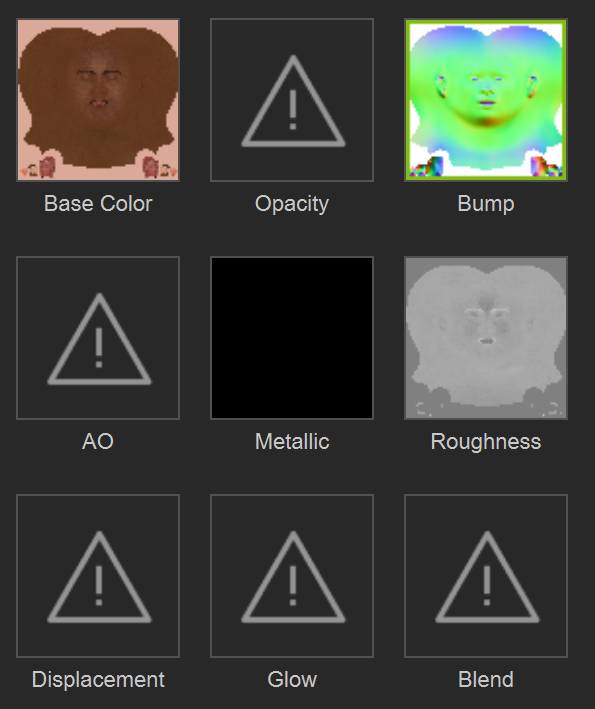

With the bump set to 10%

The DAZ iRay render of the original

|
|
By Edward (RL) - 5 Years Ago
|
|
Bushy2490 (7/24/2020)
Anyone come cross the following whilst trying to download SkinGen premium via smart content?
Hello,
This issue should be the same as this, and it is not related to the SkinGen plug-in
https://forum.reallusion.com/FindPost451717.aspx
It may be caused by clicking the Country Fresh Pack in the Recommended, and the node is select in the Hair, but the pack does not include Hair.
We will enhance the behavior for preventing the misunderstanding in the future version. Edward
|
|
By animagic - 5 Years Ago
|
|
It seems that CC no longer offers to restore a project after a crash. I have had a few crashes, but when I relaunch there is no prompt to restore the project.
|
|
By operator_930413 - 5 Years Ago
|
redacted
|
|
By operator_930413 - 5 Years Ago
|
|
redacted
|
|
By Peter (RL) - 5 Years Ago
|
mauetzki (7/26/2020)
Hi, i have a problem with the "FBX Export" window, its simply too high. There should be a scrollbar on the side. No matter what i do i cant reach the OK button in the bottom left corner. I tried to change the resolution, change the text size, shift the window with Alt+blank, disable window alignment and more. 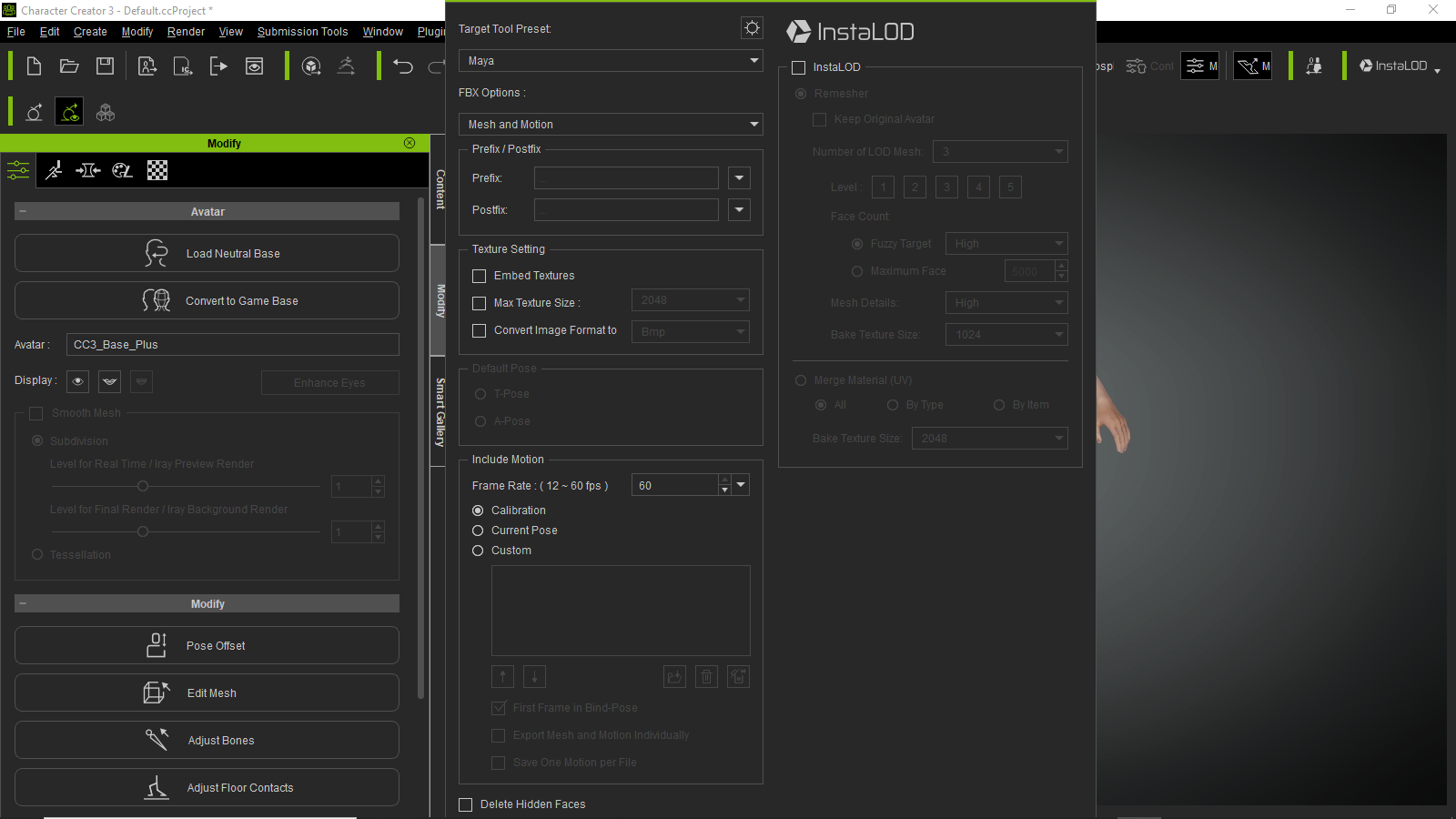 My desktop resolution is 1600 x 900 on Windows 10. I know the OK button is down there, secretly mokking me.
Are you not able to set your display resolution to 1920 x 1080. Using 1600 x 900 is not recommended for Character Creator 3.
|
|
By Peter (RL) - 5 Years Ago
|
larryjbiz (7/25/2020)
Missing Normal map 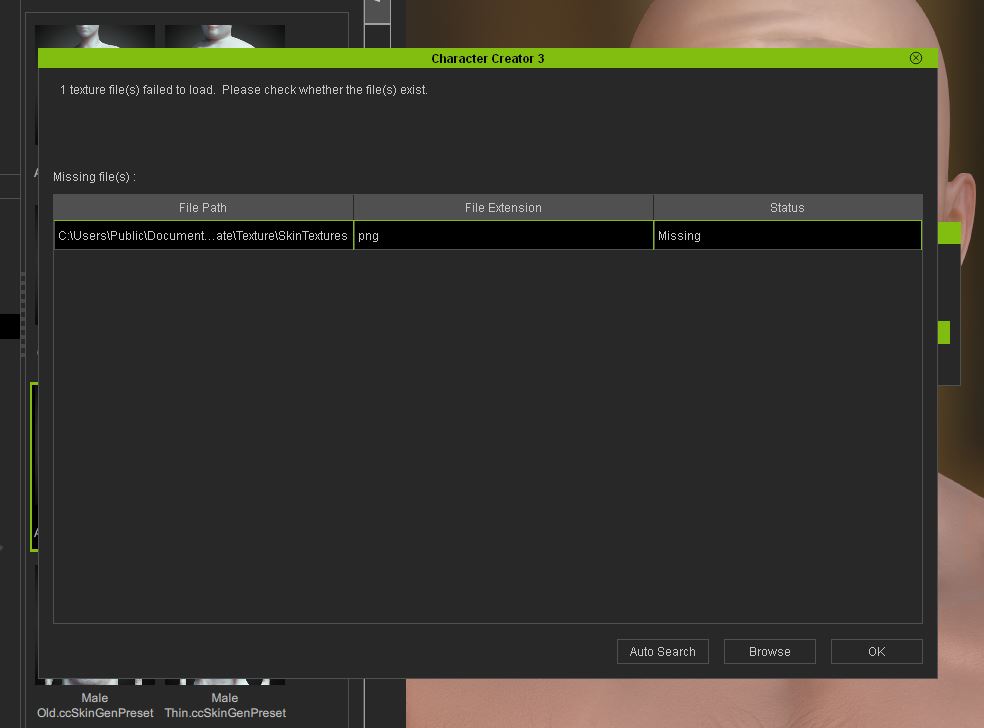 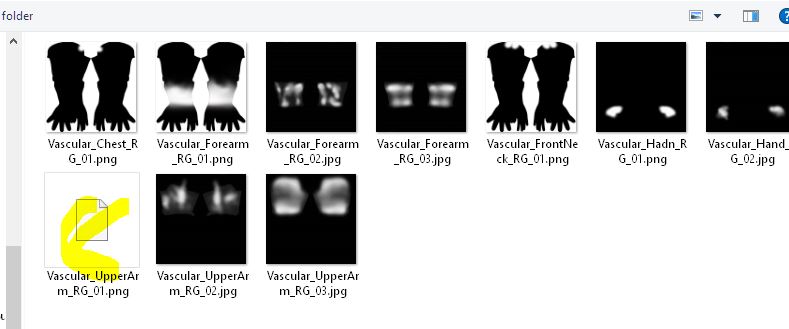
The missing texture is there when I install. It may have been an error when installing initially. Try adding the attached file manually.
|
|
By planetstardragon - 5 Years Ago
|
i just made a post about the scaling "malfunction" myself, i'm using a 32 inch regular tv lcd for a screen. Please add a scroll bar and unlock the window to resize. requiring 1920 is overkill on a software catering to people using non pro gear / laptops / tv screens.
|
|
By Peter (RL) - 5 Years Ago
|
operator_930413 (7/25/2020)
  My poor Nika was a cc3, but when i converted her to 3.3 (all cc3+ convertion options selected) all of the short hairs shown clipping on the skull. Please advise or consider adjustments.
Converting to CC3+ will cause some clothing and hair to not fit correctly. Please try using "Conform" to make the hair fit correctly.
|
|
By Peter (RL) - 5 Years Ago
|
|
planetstardragon (7/27/2020)
i just made a post about the scaling "malfunction" myself, i'm using a 32 inch regular tv lcd for a screen. Please add a scroll bar and unlock the window to resize. requiring 1920 is overkill on a software catering to people using non pro gear / laptops / tv screens.
I'm not sure requiring 1920 x 1080 in 2020 is overkill. I haven't seen a laptop or tv that doesn't support 1920 x 1080 for many a year. :Whistling:
|
|
By Peter (RL) - 5 Years Ago
|
kosy (7/25/2020)
 Just loaded the patch to CC3.3 but now all that happens is on opening the programme it comes up with message "CCBasics. Plugin Initialize failed" and it fails to open. Support not open until Monday then I guess a backlog to clear - any thoughts in meantime please? Others had the problem and solved it?
Do make sure you have installed updates for both CC3 and the Pipeline extensions (if you have Pipeline). Do also make sure to close CC3 down when installing any plugins to avoid problems there.
|
|
By planetstardragon - 5 Years Ago
|
@peter it is, when considering the easy fix is to add a scroll bar and make the windows resizeable... im using a 1070 - and a no frills 32 inch, it looks horrible in 1920 - but the renders look amazing despite the 1360 native
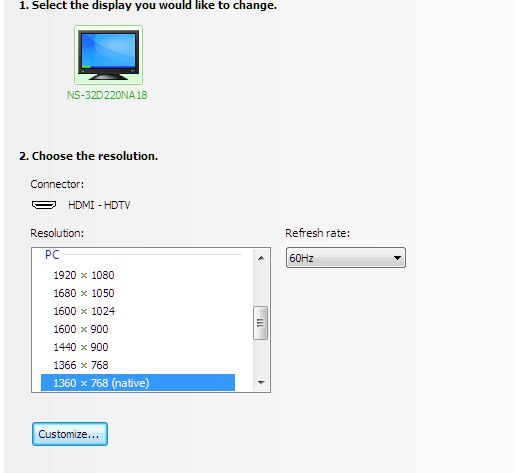
... and talking about my monitor and not the fact that we can't simply scroll down is an ad hominem!
I know you guys love us and wont insist that i buy a new monitor just cuz you don't want to add a scroll bar and make the window resiezable. - overkill!
this is what I see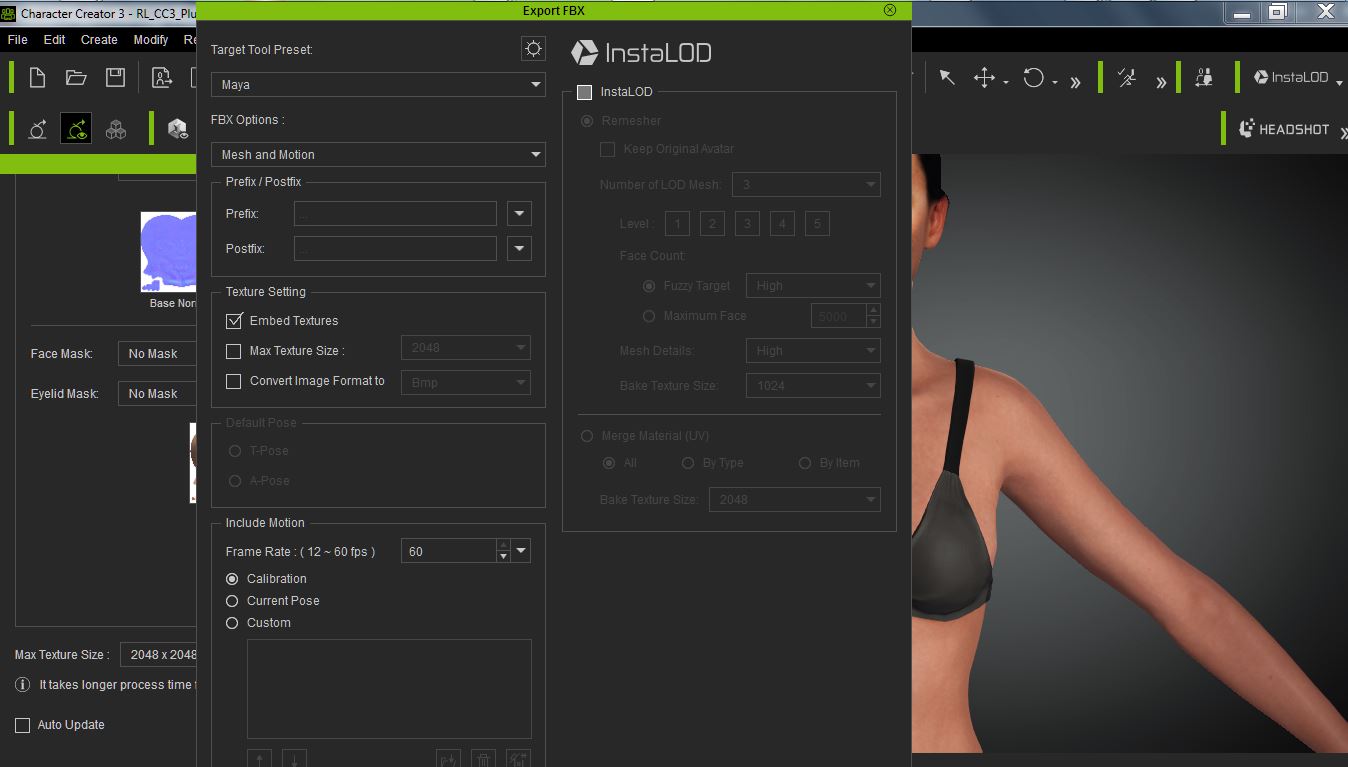
|
|
By planetstardragon - 5 Years Ago
|
the latest headshot update seems to be adding saturation to the image - it's really throwing me off every time I do an adjustment in a photo editing software - every time i update it seems to add more saturation making it really hard to get a body color match to the face.
|
|
By planetstardragon - 5 Years Ago
|
here's an example of what I'm seeing - every time I update texture - the body seems to be desaturating more - around -15 per update
note the color of the skin I chose on the side panel, and the color on the character itself. - trying to figure out a work around on this but not exactly sure how now that the neck is linked in the main material page - ie if I fix saturation in main panel...when I desaturate face, it will desaturate neck more ....when I add saturation to neck to re-adjust....face becomes oversaturated again. - rinse wash repeat.
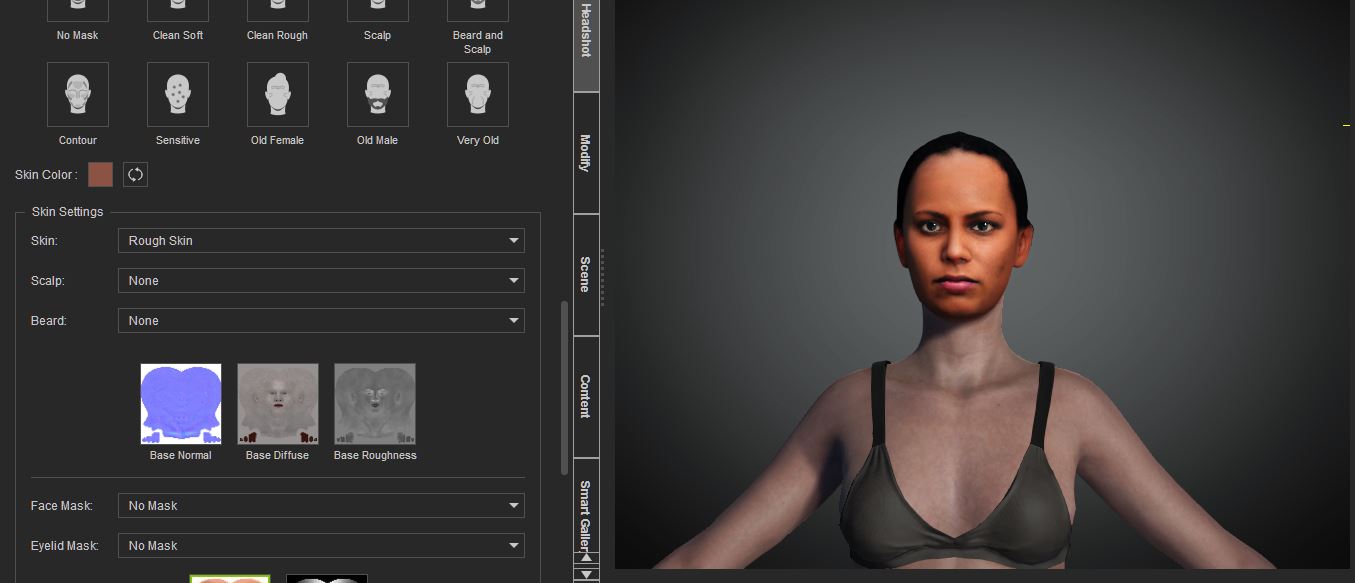
|
|
By planetstardragon - 5 Years Ago
|
I've been working on this issue, it's unfixable from user end ...and pretty much left headshot unusuable
this is what the face map is supposed to look like
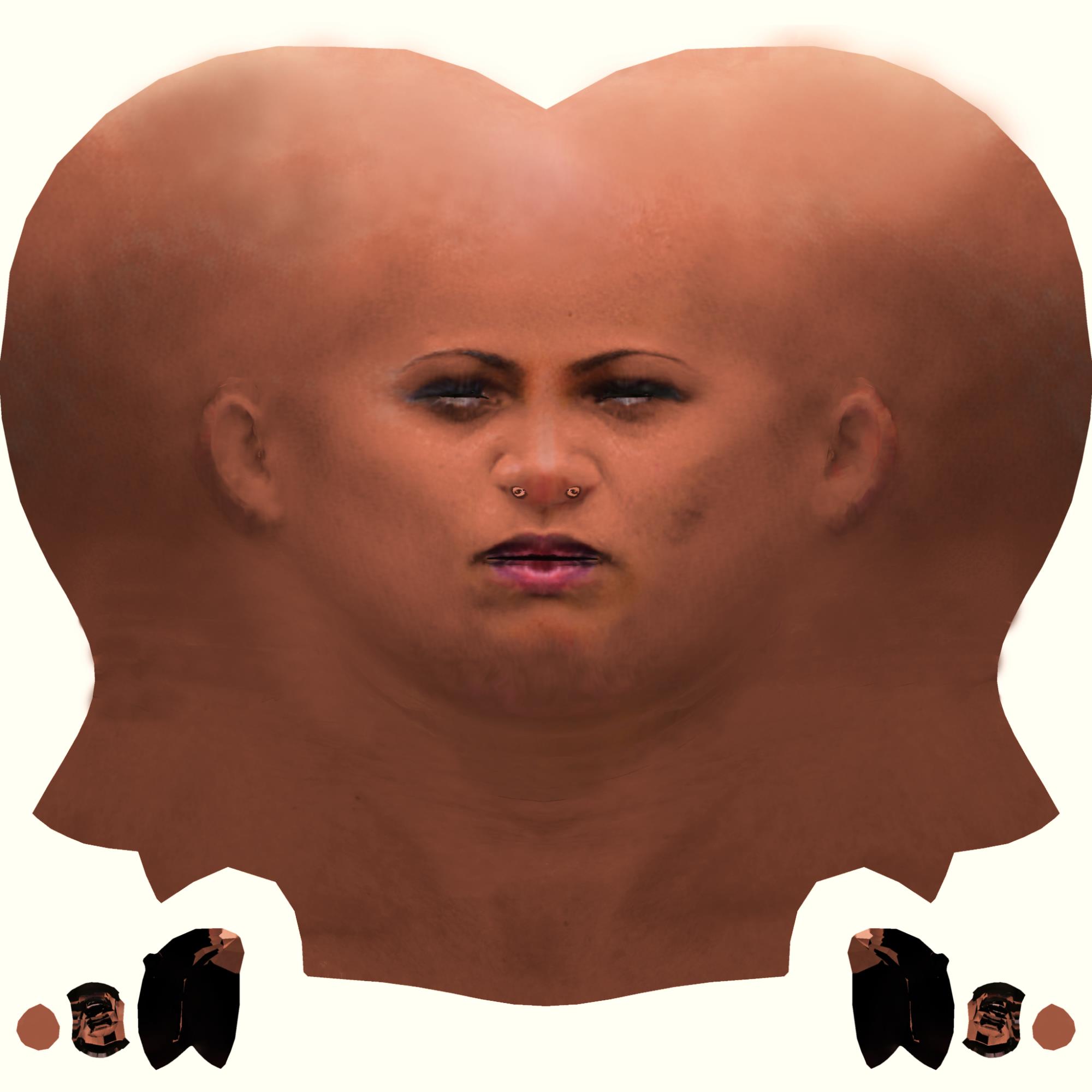
this is what headshot is doing to it - and if I tried to fix it with photoshop, headshot does the saturation thing again when importing it. ...so you can't work around this, it's broken without a workaround.

|
|
By TonyDPrime - 5 Years Ago
|
HEADSHOT SATURATION
I hadn't seen this before, but I am also seeing
(1) a discoloration between what seems to be the old CC3 head and the old CC3 neck, as there is difference in saturation. The head and neck are not handling color change in the same way.
(2) repeated changes to the skin color, including reset, desaturate the color from its original point vs the current point, almost.
It would be like it I said saturate from Point A to Point B on a numeric line, where A was 0 and B was +2, so you would go from A at 0, to B at 2.
And then if I said "reset" (-2) back to A, meaning go +2 -2 = 0, you would expect to be at A at 0.
But, Instead of bringing it back to A at 0, it is bringing it back to A at -2 (or, 0-2 = -2).
So it seems to be desaturating from the reset-point vs the current-point.
(3) If you continue using Headshot and load a new photo with "Current", it will retain that saturation discoloration into the next photo
As a workaround, to get out of the discoloration cycle you have to load a New project to start over, or instead of Current use, say, Female Clean-Soft, which will reset it for you.
You almost are then forced to leave it alone and not mess with the skin color.
If you get lucky off the bat, you are okay. But once you start to change it, it color saturation differs between the old CC3 head and the old CC3 neck (which together is the new CC3+ head).
|
|
By facr73 - 5 Years Ago
|
I also saw this behavour. But in my case all skin turn dark. I discarded the project because I thought I was doing something wrong.
Now I will wait for a fix.
Greets
|
|
By LookingGlassGraphics - 5 Years Ago
|
I recently updated all my Reallusion content with the new IC7.8 and the new CC3 updates as well. I started having issues when bringing characters from CC3 into IC7. I would save the characters in IC7 and then it would not load. After a bit of trouble shooting and reinstalling both programs via the Reallusion Hub, then onto a direct download from my account after the 1st few troubleshooting steps didn't work. I ran a virus scan on my PC, and checked that my graphics driver was working. The programs were still giving me issues, though they were working fine before the update.
Now I am receiving a prompt when trying to run CC3 which states " CCBasics. Plugin Initialize Failed " (Please see attached image.) After this prompt I select the OK button and shortly after the program crashes. Please help me as I have a huge workload for clients in which I am using both these programs for. Thank you in advance !!
>> Feedback Tracker <<

|
|
By LookingGlassGraphics - 5 Years Ago
|
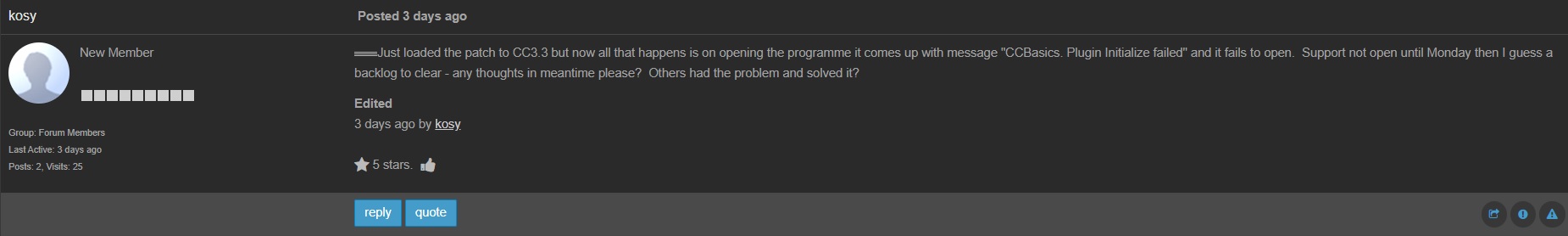
So as I'm going through some of these posts I see I'm not the only one with this specific issue. I'm going to try Peter's troubleshooting , I did have the previous CC3 installed followed by the Pipeline and then this new update, but the update may have put some files out of wack because this prompt kept showing up.
|
|
By LookingGlassGraphics - 5 Years Ago
|
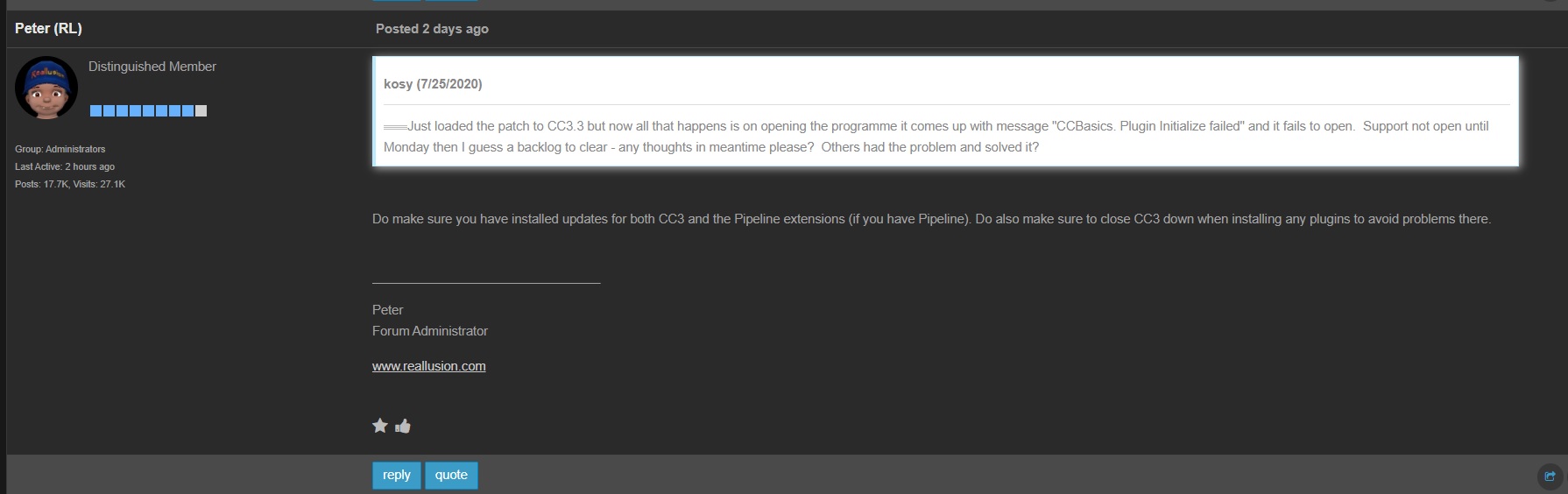
So after trying out these steps, I did not receive the CCBasics plug in error. I had to go back to CC2, CC3, CC3 pipeline (which now has the new update). I was happy that I seemed to be making progress in respects to the previous error, but now there's a new error. Now it has an Iray plugin error !! I uninstalled it from the Hub, reinstalled it from the Hub, .... and get the same error, furthermore the program crashes shortly afterwards. I installed it directly from my Account and get the same results... This is getting frustrating...

|
|
By planetstardragon - 5 Years Ago
|
@LookingGlassGraphics - When I get this error, I usually run ccleaner on my system to remove any bad registry entries. If you have bad registry entries, the new install will not overwrite them and use them thus repeating the errors.
Disclaimer, while I've done this many times without a problem, I don't know what your computer set up is like so I can't recommend it - I am simply sharing how I address issues like the one you are experiencing. Between modern computer builds, and windows 10 - it's really not safe to guarantee or officially suggest you do anything lol.
BUT if you are willing to take the risk.... my own routine is to scan my system with malwarebytes - free - I have a regular antivirus, but I always like to have something offline / independent to double check what my normal anti-virus finds ... after I run malware bytes, I let https://www.ccleaner.com/ remove junk / temp/ trash bin files ...then I let it comb through my registry for any entries left behind by old software uninstalls - aside from fixing things like this issue, it's just a good thing to do to your system regularly to keep it running fresh. it doesn't rewrite your registry, it simply removes registry entries that point to software that don't exist on your system anymore. ( which is where it gets risky if you have an unusual computer build that may need unique registry entries ) So it's best to do this after you uninstall - so it removes any entries it left behind, then re-install so the software can make fresh entries.
Good luck
|
|
By LookingGlassGraphics - 5 Years Ago
|
|
@planetstardragon I will definitely give it a try, I ended up removing the Iray and running both programs after the trouble shooting which seems to be working now. Getting close, but not quite there. Rampa posted something similar a while back about the registry but I can't quite remember what the troubleshooting was within the folders. Thanks for the heads up.
|
|
By wires - 5 Years Ago
|
@LGG,
Have you updated the Iray plugin to the latest 1.4 version? It's working without any issues here in both CC and iClone - much faster too.
|
|
By theschemer - 5 Years Ago
|
I can't find Jade or Zane either. Seems they went missing once before but we were able to find/restore them somehow. Does anybody else have this problem and if so, where do we get Zane and Jade back from?
Thanks
|
|
By LookingGlassGraphics - 5 Years Ago
|
Unfortunately it's still not working for me. However; I tried running both programs and noticed that it opens fine in Iclone7 but not in CC3. When I try running CC3, it gives me the Iclone Plugin error prompt and then crashes the program after I press OK. The issue seems to be stemming from CC3. Any ideas what could be going on?
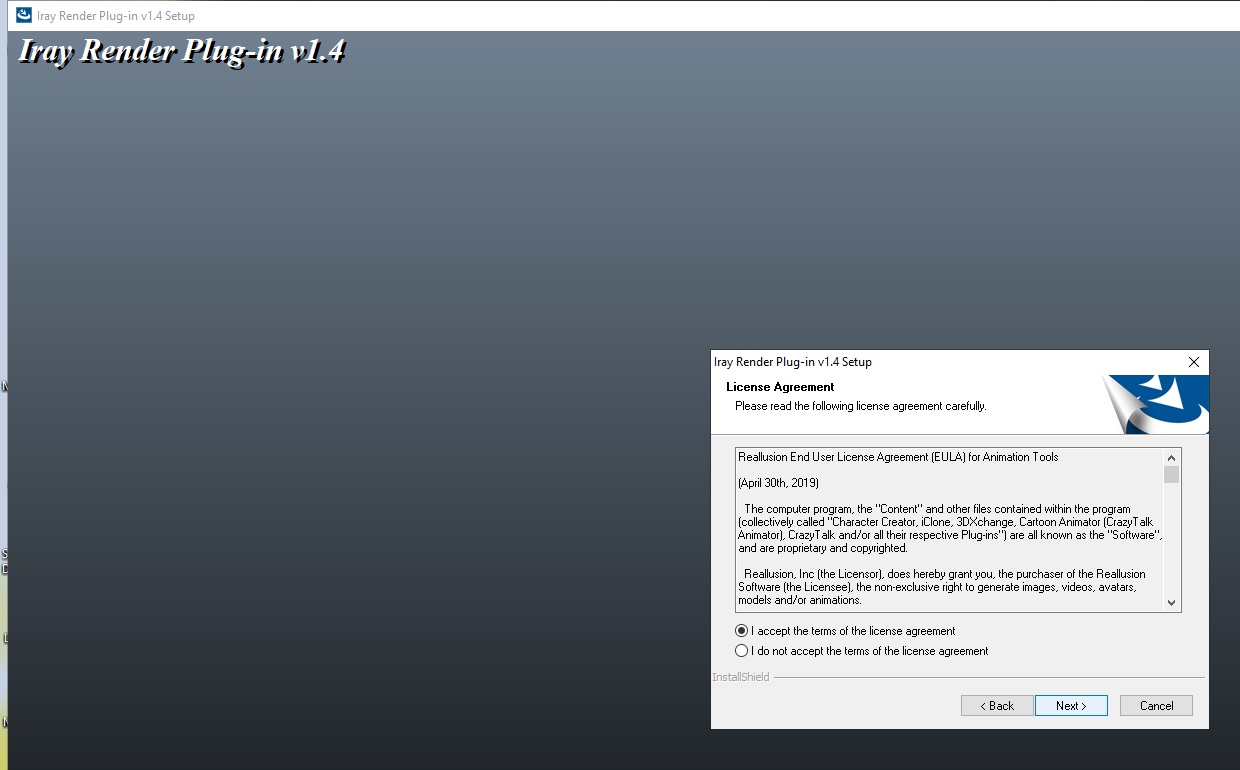
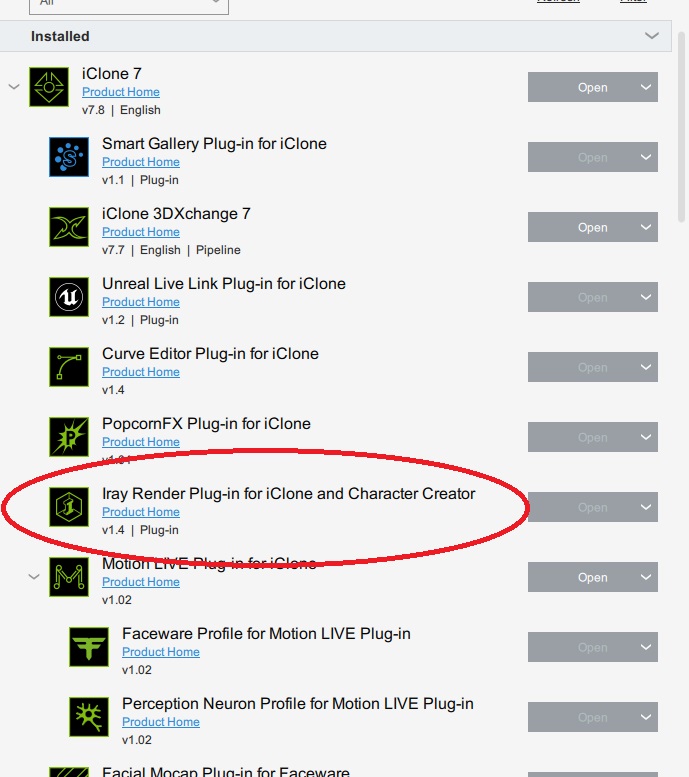 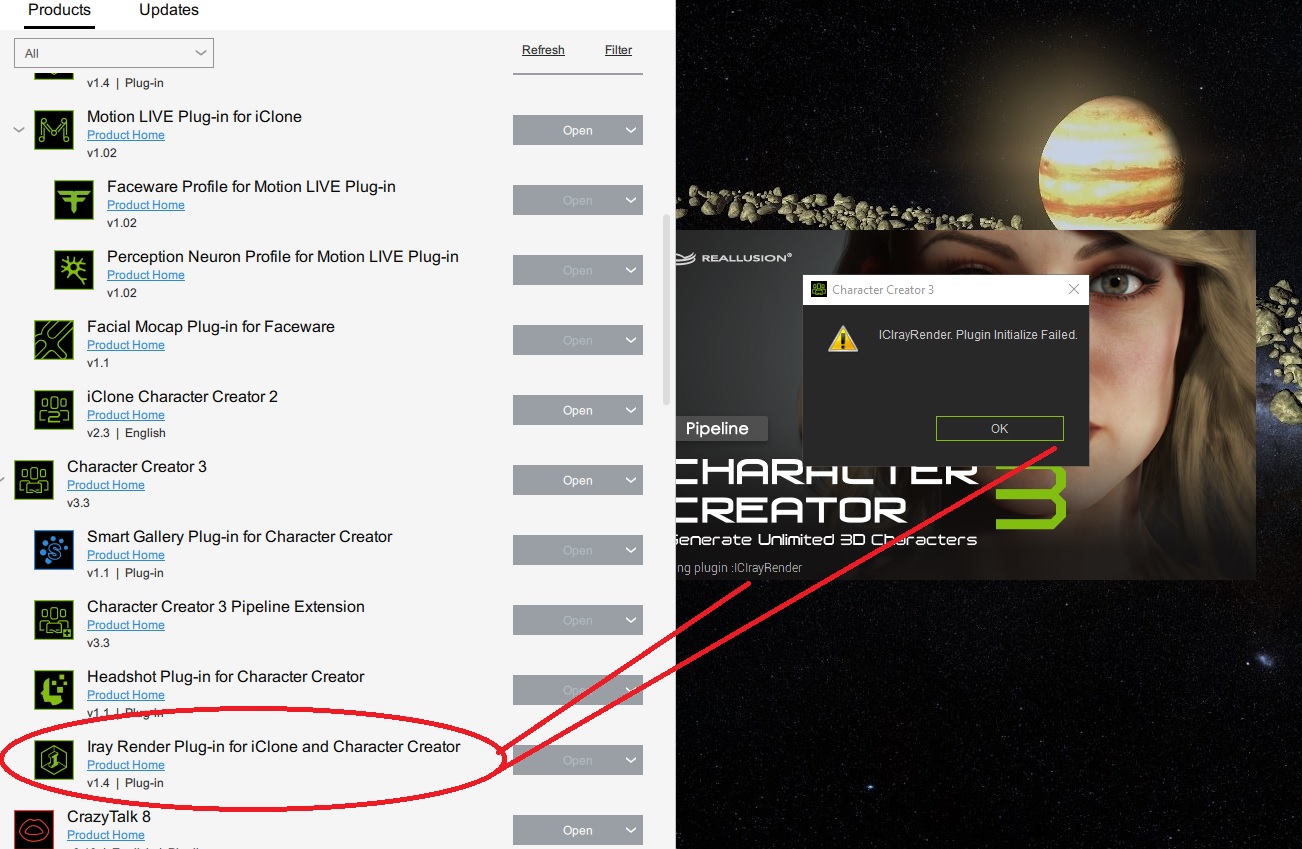
|
|
By xzevlin - 5 Years Ago
|
When I deactivate the Skin editor, my characters lose their bump maps. I have noticed this across 5 different characters that I've been working on. Flattening the layers and then deactivating has no effect.


|
|
By ushamit - 5 Years Ago
|
I am experiencing a issues in relation to existing projects/characters. New characters are fine.
-When I have opened existing projects and converted to CC3+ it works at the time but when I save and then reopen those projects later it crashes.
-Most of my existing projects now crash when opened.
-Exporting FBX causes a crash on most of the projects that do open
-When I have managed to export an FBX without a crash and then try to Import to unreal engine, it causes unreal engine to crash.
The update has made all my existing projects basically useless. this is a big problem for me as I need to complete my work and this could set our whole team back weeks!
|
|
By SpiderTec - 5 Years Ago
|
This is kinda time consuming to just open up CCv3.11 it rebuilds all the morph sliders every time when opening. I am not sure if ccleaner may be affecting this. All my antivirus software are set to not scan and all CCv3.11 is on the exclude lists so is this normal? If this is not normal then where is the Cache file located within the program for me to avoid rebuilding morph sliders at the startup of CC v3.11? Or am I overlooking a setting within the software to fix this from re-building every time?

|
|
By animagic - 5 Years Ago
|
|
@SpiderTec: this used to be a problem and it was supposed to be fixed. It happens to me as well I just noticed.
|
|
By c68 - 5 Years Ago
|
Hi guys,
I'm new to CC3 (using it for 4 weeks now) - and like it a lot! :) *waves*
Im not sure if this is a bug... or its on my end...
Im trying to export a character as an OBJ, so that I can create cloth in MD and model hair in Blender 2.83 but i cant get this to work ... :/
Every time i reimport the model into CC3 i get a strange offset ...
For testing purposes I did the following: (im using "Pipeline")
1. Make a new clean project (default cc3+ female)
2. Export the character as OBJ (with the current pose)
3. Reimport the OBJ as an Accessory (not sure if this is the RIGHT way to import, but I think It worked like that in 3.22...)
This is what I get:

Am I doing something wrong?? Should not the white model perfectly fit over the character?
Is this a bug? Please help ...
Happy Rendering! :)
|
|
By TonyDPrime - 5 Years Ago
|
c68 (7/31/2020)
Hi guys, I'm new to CC3 (using it for 4 weeks now) - and like it a lot! :) *waves* Im not sure if this is a bug... or its on my end... Im trying to export a character as an OBJ, so that I can create cloth in MD and model hair in Blender 2.83 but i cant get this to work ... :/ Every time i reimport the model into CC3 i get a strange offset ... For testing purposes I did the following: (im using "Pipeline") 1. Make a new clean project (default cc3+ female) 2. Export the character as OBJ (with the current pose) 3. Reimport the OBJ as an Accessory (not sure if this is the RIGHT way to import, but I think It worked like that in 3.22...) This is what I get:  Am I doing something wrong?? Should not the white model perfectly fit over the character? Is this a bug? Please help ... Happy Rendering! :)
I'm just kind of winging it here, but it could be an OBJ can't track the 'world space' as it were without a point of reference. Depending on what you are doing you could include a prop to match it vs easier, but it would still be a manual re-positioning like you would be doing here. I think Alembic has a world space reference point, so a single frame Alembic may give you what you want, whereas an OBJ may just be randomly placed vs some random X-Y-Z axis.
Because, for me just the fact that the OBJ is standing upright, and not sideways, would be a big win! Someone else could add in here, as it also entails Blender, which I know next to nothing about...just kind of sharing my thought on a single-frame Alembic, with world-space selected on export, as a possible alternative.
|
|
By Mystic360VR - 5 Years Ago
|
My CC3 has been crashing on Undo using the skin tool a lot. I can't figure a specific pattern or option that's triggers it. Curious if anyone else has noticed.
|
|
By Peter (RL) - 5 Years Ago
|
|
planetstardragon (7/27/2020)
... and talking about my monitor and not the fact that we can't simply scroll down is an ad hominem!
I know you guys love us and wont insist that i buy a new monitor just cuz you don't want to add a scroll bar and make the window resiezable. - overkill!
Hi PSD
Please by all means add your suggestion to the Feedback Tracker and it will be considered.
However, I do find it puzzling that presumably you have a powerful computer to run iClone/CC3 on and yet you want to dumb it down with a low res monitor from about 10 years ago. In the last year or so demands for 4K support grew and soon it will be demands for 8K support. I'm not sure that the team will want to spend time adding support for outdated resolutions that hardly anyone still uses. But of course you never know. ;)
|
|
By planetstardragon - 5 Years Ago
|
Hi Peter,
keeping it real, rent and food first -shrug-
I'm. Music Producer / artist - DJ - CG Artist - keeping up with the tech on everything ( which I barely do ) is expensive, and streaming at .0003 cents a song play on spotify is pretty thankless, ( the hope is a long term investment for licensing - which is working but painfully slow when competing vs the music industry illuminati lol ) and a majority of my releases get pirated to boot, earlier this year I had a #1 song ....could barely afford a cup of coffee from it's payoff lol. this covid lockdown isn't helping either! - heck, it's from RL's Kindness of allowing me to use DA points that I'm able to keep up with all things iclone. - put it this way, to get the gear I really want to update my music production, is easily over $10k - but i'm still charting with sticks and stones, so onward and upward!
I don't want them to change the resolution on the program, I'm sure it's a check box somewhere that simply allows us to resize a data panel....the view screen of the animiation itself and renders looks great ....it's perfect no need to fix that.. I'm even happy with the current render engine, I've been able to pull out some really great renders with it
Which btw....I still believe in your products and the company very much, so I will point out what needs to be fixed!!
my artist name is - Anirhythm, - animation + rhythm ....I named my artist this way because iclone so....yeah, it's important to me <3
( the honest sincere responses are the hardest to refute!!! )
|
|
By mrtobycook - 5 Years Ago
|
I'm having a few things happening with CC3.3.
(1) LOOKS GOOD IN CC, BAD IN iCLONE: Has anyone figured out why the new CC3+ characters look good in CC but really fake and bad in Iclone? Or is it just my install?
****SOLVED*** This was because of lighting. In iClone, I found a lighting setup that was close to the CC setup, and the results then looked the same as in CC.
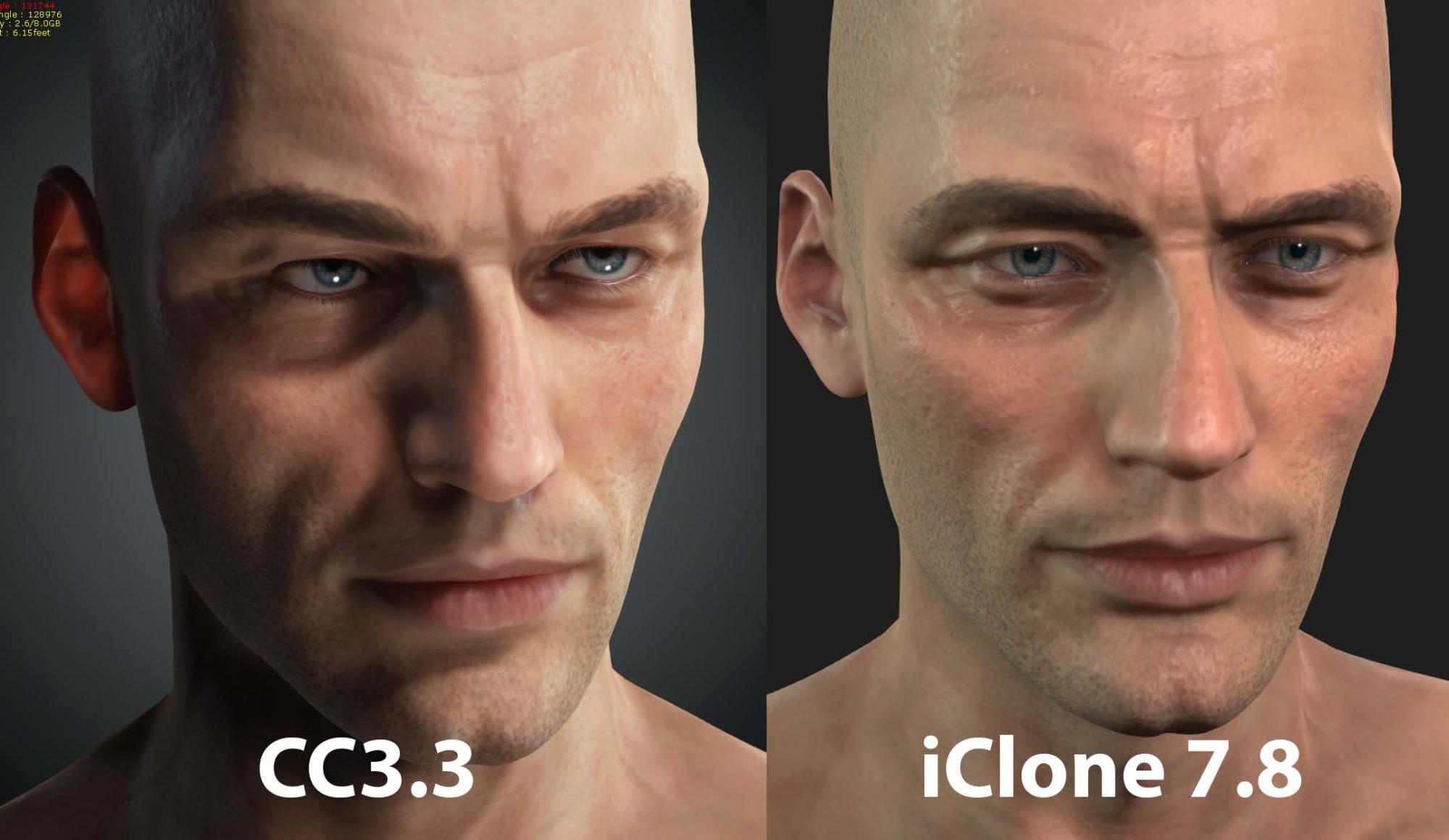
(2) EVERYTHING IS LOW RES. Even in CC3.3, everything is very low resolution. Where have the 4k base character versions gone? Or is there now a different way for me to tell CC to "use high resolution textures and show me them, now"? :-) Everything seems super low res, even in CC. Here's an example, when I zoom into Caleb in CC3.3:

**UPDATE: This remains an issue. I have tried updating all the skin textures (via “activate skin editor”) to 4096, but that seems to make no actual difference. Blurry. And this blurriness is then the same when I transfer model to iClone.
(3) iRay render seems broken. It looks like the skin is fried and bright red:

(4) I hope they are making a video showing how to achieve results like this in CC (obviously with new premium Skingen) :-) I'm struggling a little with the complexity of the new interface and all the options ( I have the paid skingen). Would love some step by step guides to the example images!!

|
|
By mrtobycook - 5 Years Ago
|
There also seems to be a sudden increase in resolution when I activate the Skin Editor. Anyone else experiencing that?
Here is with skin editor off:

and on:

BTW when I render, the quality is the blurry one I'm seeing in the viewport - not the much better quality that I'm seeing in the Skin Editor
|
|
By SpiderTec - 5 Years Ago
|
I found a solution, If you power off your PC then Character Creator will rebuild the morph sliders, but when I close it and open it again my CCv3 will open just fine.. So I guess just keep the PC running 24/7.
|
|
By Elyssa - 5 Years Ago
|
I'm curious,
Can I do these in cc3+ without Skin Gen Premium?
Or can I do these with Skin Gen Premium?
Or can't I do these ?
1. Changing eyebrow or eyelash color.
Default color is brown. I want to make them black.

2. remove freckle
3. remove mustache and beard
I could remove freckle, mustache and beard in Appearance Editor. But can't find these functions in cc3+.
If I can do these with Skin Gen Premium, Please let me know.
Thank you.
|
|
By animagic - 5 Years Ago
|
|
@mrtobycook: Check the Real-time Texture Size setting in Preference. If it is lower than what SkinGen uses you will experience blurriness in the view port.
|
|
By mrtobycook - 5 Years Ago
|
Thanks @animagic I’ll try that!
I have a top Ryzen processor, lots of ram and a 2080 ti but I get quite a long delay after I press “activate editor” under skin. Is that normal? Also, if I change it to 4096 pixels forget it - it takes a loooong time to process that (10 mins?) then seems to make zero difference to what is actually exported.
I hope there’s a video tutorial being made that explains how to actually do all this 😂
UPDATE: After re-watching the official videos, I can see that it’s perfectly normal for there to be a HUGE wait after clicking “activate editor”. :))))
May I please please suggest that a modal appears and says “activating skin editor can take several minutes the first time, as cache files are built. There are ways to speed up the process, please click here for more!“ then the user is linked to an article that summarizes, in a friendly and clear way like Kai does in the video “Skingen performance settings”, all the things that can speed this up (plus how to delete cache etc)
|
|
By TonyDPrime - 5 Years Ago
|
As a follow up to the issue with Headshot Saturation, I am finding the issue is more prominent when using darker skinned character photos, the saturation on the "old CC3 head" area is heavier than is the saturation on the "old CC3 neck".
Mind you, the colors blend well, so there is not a drastic line between the 2. But the Saturation difference gets quite pronounced.on the darker skinned characters.
When you try to update the body and "old CC3 neck" you wind up updating everything, including the "old CC3 head".
So the only way to really get it to match is to desaturate the "old CC3 head" best-you-can in an external image editor.
|
|
By colleen.callie - 5 Years Ago
|
Getting Watermarks despite not having unpurchased content... and not on any trial.
Hi, I'm new to Character Creator, having just bought it a week or so ago. I bought the ultimate digital human creation bundle with headshot. After a few hours of looking for a solution, I kept coming across threads from last year saying the fix was to get CC Essentials Morph & Skin pack. As far as I could tell that's outdated and replaced with the Ultimate Digital Human Bundle 4-in-1 (SkinGen, Ultimate Morphs, Realistic Skin, Makeup & SFX) All of which I have, as it was included in the bundle I bought, as well as Headshot.
All of those are installed, activated and even registered on site.
I have tried turning off my firewall as that's another suggestion from last year I keep seeing. I have activated purchased items from the help menu. All successfully activated. I have activated entire library. All successful. I have viewed unpurchased items. Nothing unpurchased.
Yet, no matter what, if I use the sliders to morph to even start morphing the base character, I always get a watermark. Why? And how can I fix it?
|
|
By mrtobycook - 5 Years Ago
|
|
You should definitely contact support - start a ticket. The forum is relatively quiet at the moment for some reason. Support will help you faster probably?
|
|
By luke (RL) - 5 Years Ago
|
|
trond (7/23/2020)
I have updated to 3.3 But no i cant run the Software..
Get this Error Message:
"CCBasics. Pluggin Initialize Failed."
Have tried tu update to the newest Nvidia driver, but still get the Error.
Help Please!
Best Regards
Trond
Hi, Trond
If you don't mind, I want to remote control your computer to solve the issue, can you PM me?
|
|
By luke (RL) - 5 Years Ago
|
|
romfeo (7/23/2020)
I am having a serious issue with GOZ.
I was working for a long time on a character on ZBrush based on the previous CC3 Base.
Now that I have updated my software to v 3.3, which defaults to the new CC3 Base+, Character Creator does not recognize my model any more (imports the parts as cloths or accessories).
What can I do about it?
Hi, romfeo
you can use "Load Neutral Base" to use CC3 base
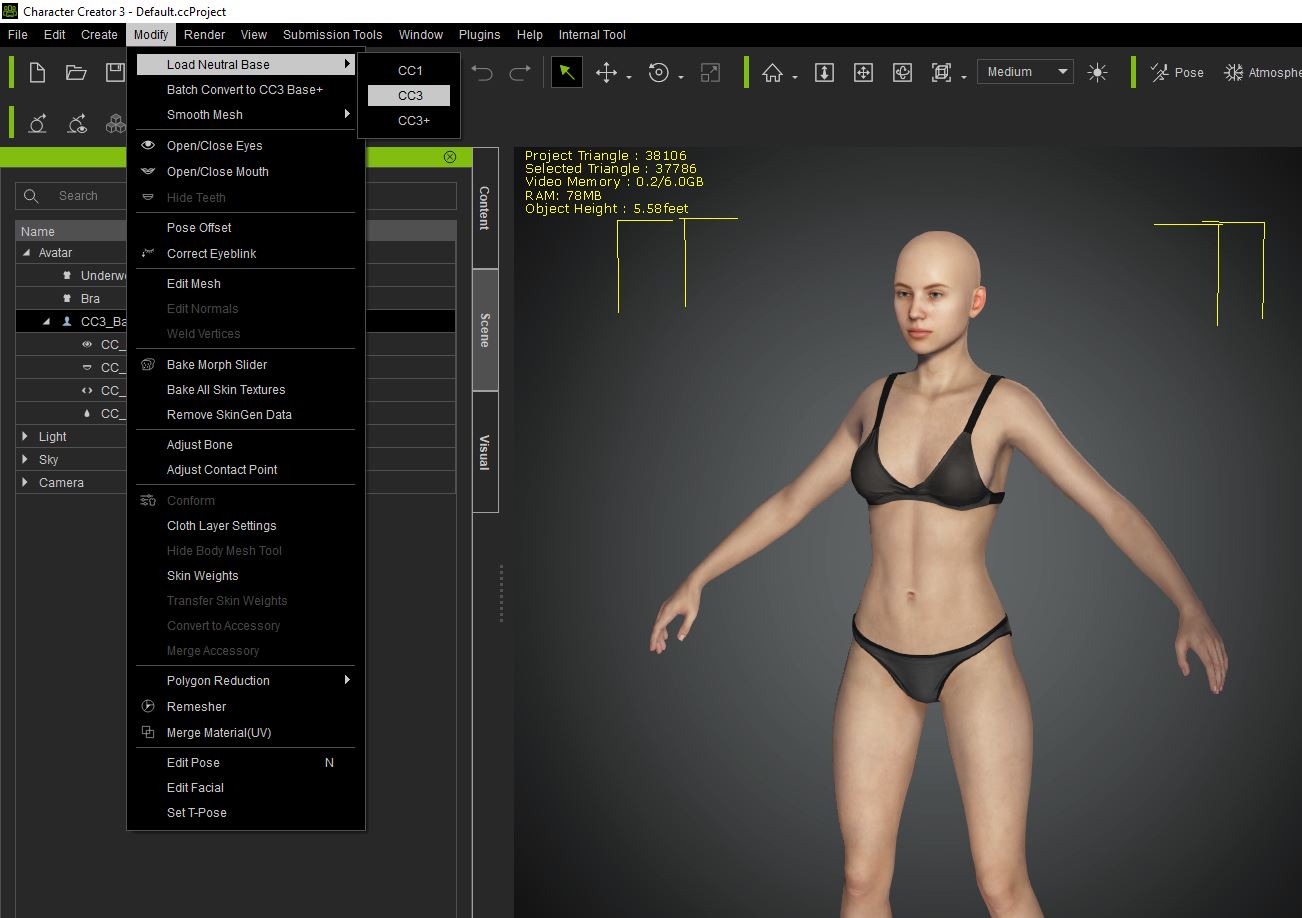
|
|
By Peter (RL) - 5 Years Ago
|
|
colleen.callie (8/2/2020)
Getting Watermarks despite not having unpurchased content... and not on any trial.
Hi, I'm new to Character Creator, having just bought it a week or so ago. I bought the ultimate digital human creation bundle with headshot. After a few hours of looking for a solution, I kept coming across threads from last year saying the fix was to get CC Essentials Morph & Skin pack. As far as I could tell that's outdated and replaced with the Ultimate Digital Human Bundle 4-in-1 (SkinGen, Ultimate Morphs, Realistic Skin, Makeup & SFX) All of which I have, as it was included in the bundle I bought, as well as Headshot.
All of those are installed, activated and even registered on site.
I have tried turning off my firewall as that's another suggestion from last year I keep seeing. I have activated purchased items from the help menu. All successfully activated. I have activated entire library. All successful. I have viewed unpurchased items. Nothing unpurchased.
Yet, no matter what, if I use the sliders to morph to even start morphing the base character, I always get a watermark. Why? And how can I fix it?
Sorry to hear you are having these problems.
Please can you contact our Technical Support department and provide your dxdiag.txt for them. They will try and help you get this issue resolved.
https://www.reallusion.com/CustomerSupport/UserEx/QForm.html
|
|
By Ascensi - 5 Years Ago
|
So I've requested to join the beta of CC3 Base+ model specifically because of on going problems with painting & displacement.
With latest CC3 update I'm sad to report again that CC3 fails to be compatible with Displacement. I was hoping together we could of fixed this before the recent release. As an example, you can't have a V shaped UV seam, it would have to be closer to a U shape. In between the fingers you have a a few 90 degree angles. All other areas of the body having 90 degree angles will cause problems. Problems such as holes/tearing and texture stretching happen. This issue has been going on for several years and should be corrected otherwise the Characters aren't really that ideal for the artist that wishes to do realistic displacement painting -It would be a high end creation tool otherwise. Personally this is a glaring issue that has been long overlooked that could make Reallusion's Character Creator really stand out with limitless possibilities. Again this issue isn't just limited to fingers, UVs ideally should follow smooth contours of the body. https://www.reallusion.com/FeedBackTracker/Issue/Request-to-join-Character-Creator-beta-for-Character-Development-for-the-Marketplace
Displacement toggled off below (not completely disabled but rather low poly mode)
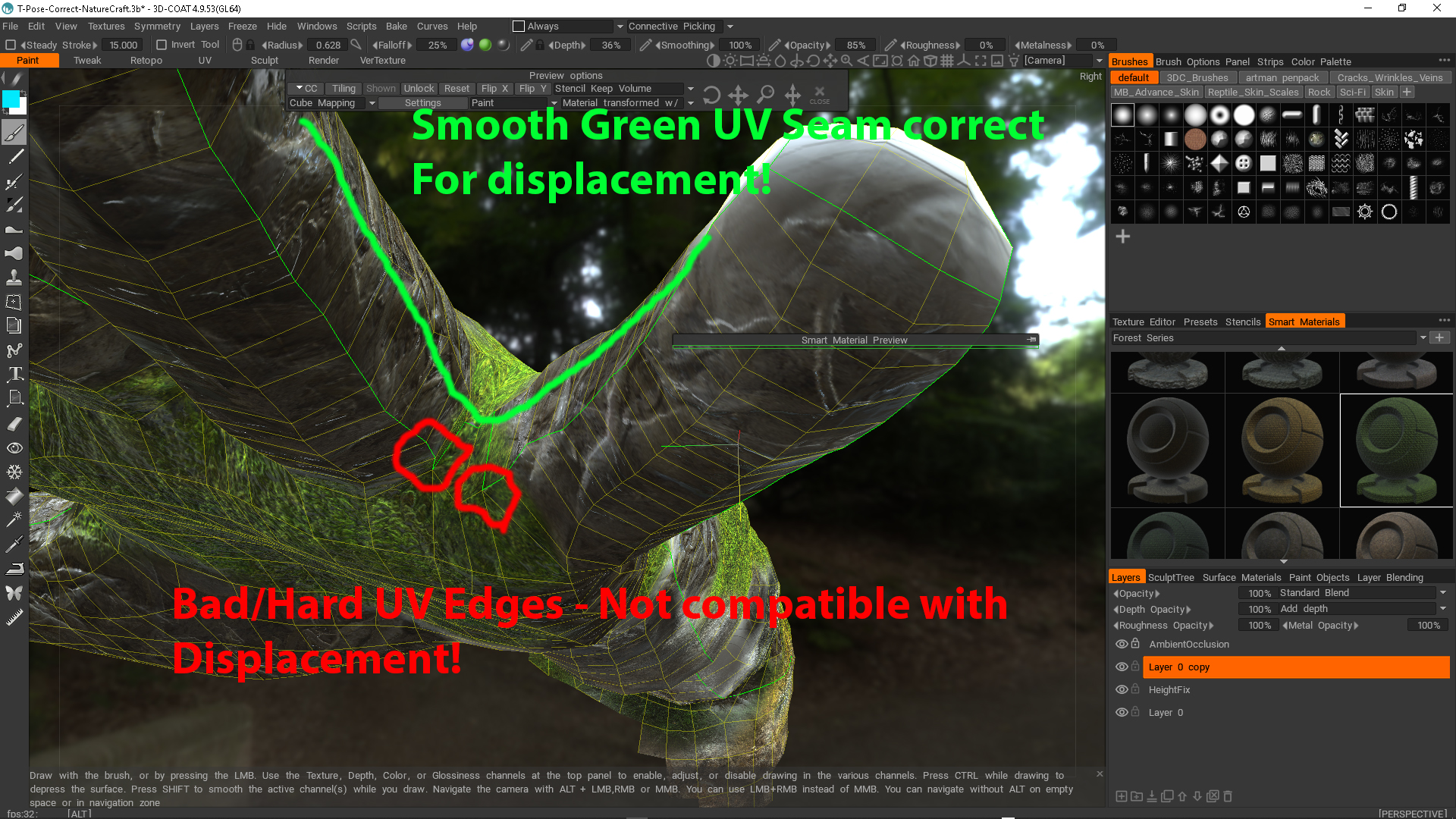
Displacement toggled on below
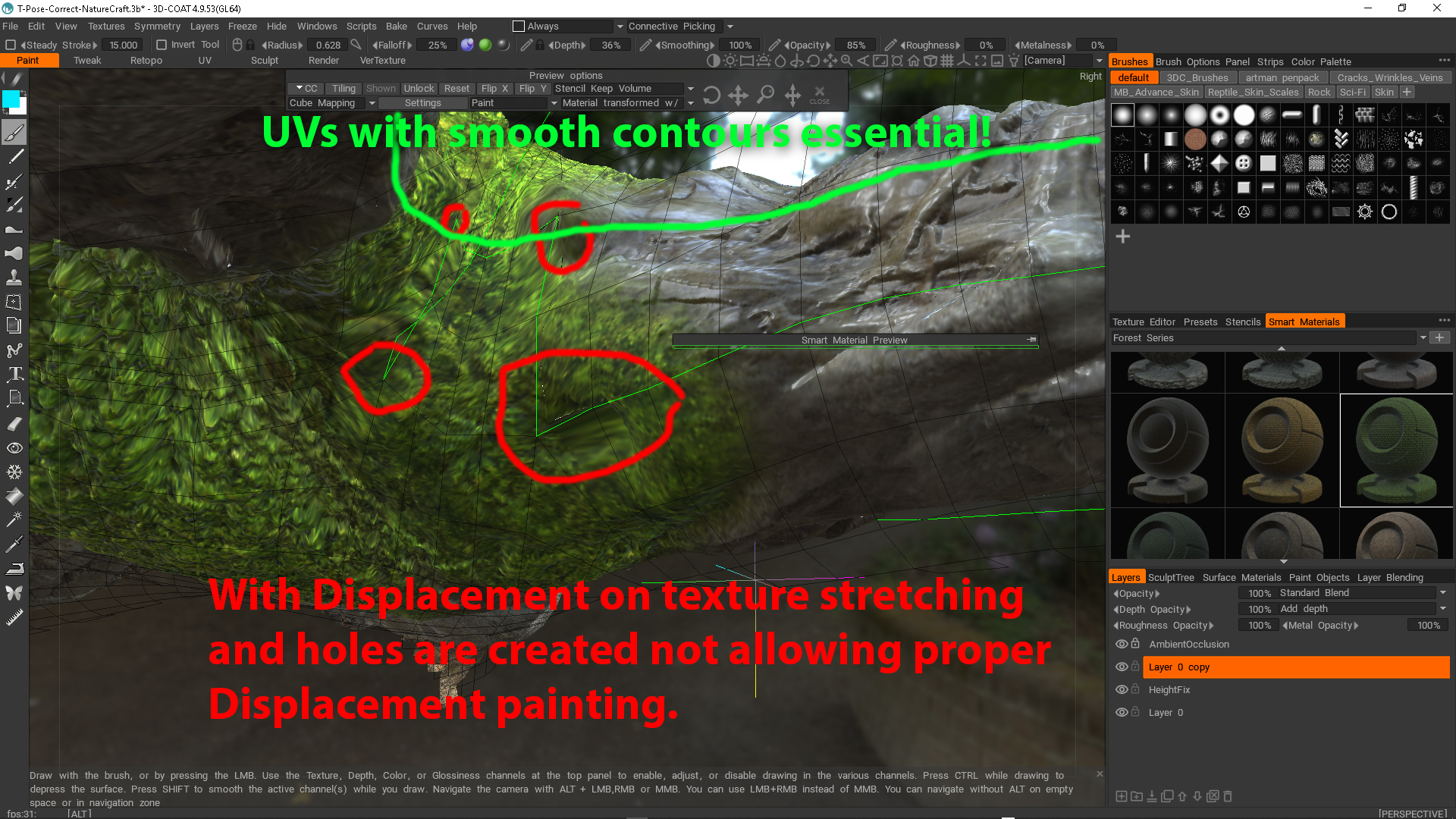
|
|
By Peter (RL) - 5 Years Ago
|
|
planetstardragon (7/31/2020)
Hi Peter,
keeping it real, rent and food first -shrug-
I understand what you mean. I held out on getting a 4K monitor for a long time because the prices were so high (thankfully coming down now). 1920 x 1080 monitors on the other hand are quite cheap now so it shouldn't really be a big investment to get a good quality 1080 HD output which will really benefit iClone and CC. However, hopefully we can help keep low res monitors supported for as long as possible.
|
|
By Peter (RL) - 5 Years Ago
|
|
Elyssa (8/1/2020)
I'm curious,
Can I do these in cc3+ without Skin Gen Premium?
Or can I do these with Skin Gen Premium?
Or can't I do these ?
1. Changing eyebrow or eyelash color.
Default color is brown. I want to make them black.
You don't need the SkinGen Plug-in to make basic changes.
For example for eyelashes, just switch to the Appearance tab of the Modify Panel, Select Makeup > Eyelashes and then change the color as indicated below.
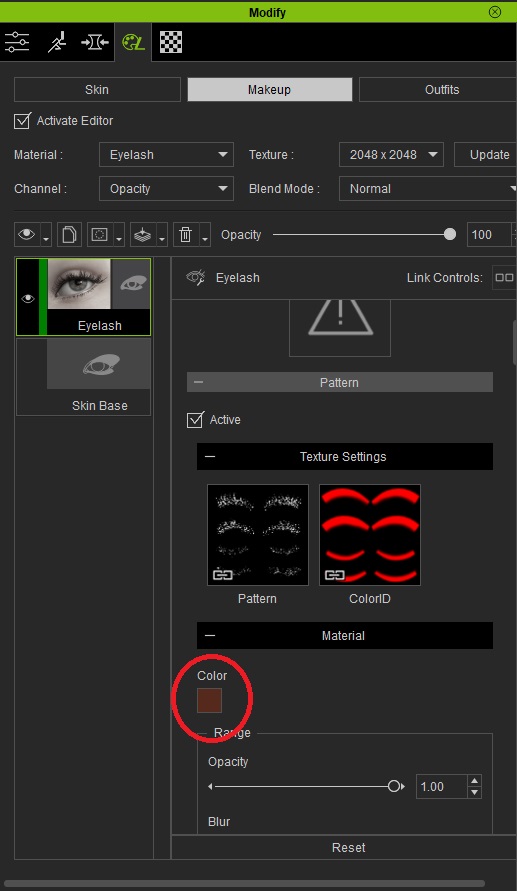
2. remove freckle
3. remove mustache and beard
I could remove freckle, mustache and beard in Appearance Editor. But can't find these functions in cc3+.
Freckles and facial hair are just SkinGen layers that you apply from Content Manager > Skin > Blemish or Body Hair. If you apply them and want to remove them just right click the layer in SkinGen and click Delete.
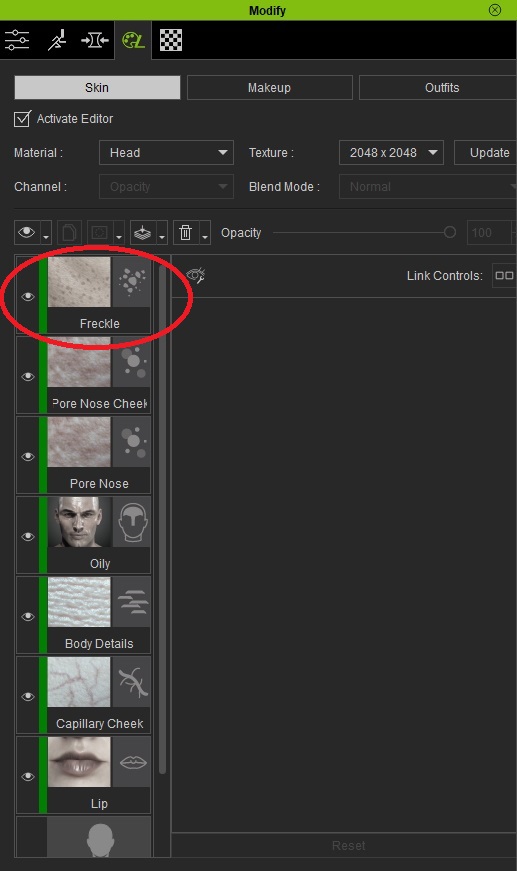
|
|
By Peter (RL) - 5 Years Ago
|
xzevlin (7/30/2020)
When I deactivate the Skin editor, my characters lose their bump maps. I have noticed this across 5 different characters that I've been working on. Flattening the layers and then deactivating has no effect.  
Do make sure your Preferences (CTRL+P) > Real-time Render Settings > Max Texture Size is set to at least 4096 x 4086. If it is set lower than your SkinGen settings you will notice a blurring of the textures when you deactivate the SkinGen editor.
|
|
By Peter (RL) - 5 Years Ago
|
Thank you all for the continued feedback.
The Character Creator team is monitoring this thread but please remember for critical issues which are seriously affecting your use of CC3 you can contact Technical Support for assistance. And for non-critical issues, please report them in the Feedback Tracker. This is very important so please don't just post non-critical issues here as they may be missed.
Thank you.
|
|
By Capemedia - 5 Years Ago
|
Hello Everyone,
So I upgrade to the standard CC 3.3 and everything was working fine on my PC. Based on what I saw I decided to get the Ultimate Digital Human Add-on 4-in1 bundle.
Since I added the SkinGen Premium Plug-In the software opens, I get the splash screen then once I clear it, there's a slight delay and the program freezes. I only get the Windows error sound.
I've restarted my PC a few times, checked all software updates but have been unable to get it to work. So I can't even update Realistic Human Skin, morphs or Human set.
PC Details:-
AMD FX 8350 8xCore 4.00 Ghz
16 Gig of RAM
Nvidia Geforce GTX 1070
Any advise would be wonderful
Thank you
Colin (aka Capemedia)
|
|
By Elyssa - 5 Years Ago
|
Peter(RL)
Freckles and facial hair are just SkinGen layers that you apply from Content Manager > Skin > Blemish or Body Hair. If you apply them and want to remove them just right click the layer in SkinGen and click Delete.
------------------------------------------------------------------------------------------------------------------------------------------------------------------------------------------------------------------------------------------------------------------------------------------------------------------------
Thank you, Peter. I changed eyelash color.
But still can't change eyebrow color and can't remove freckles, mustache and beard. Because the "BASE FEMALE" already has that freckles and brown color eyebrow. I didn't add them as skin gen layers. So, there's no skin gen layers to delete or change. Mustache and beard have the same issue.
Thank you.
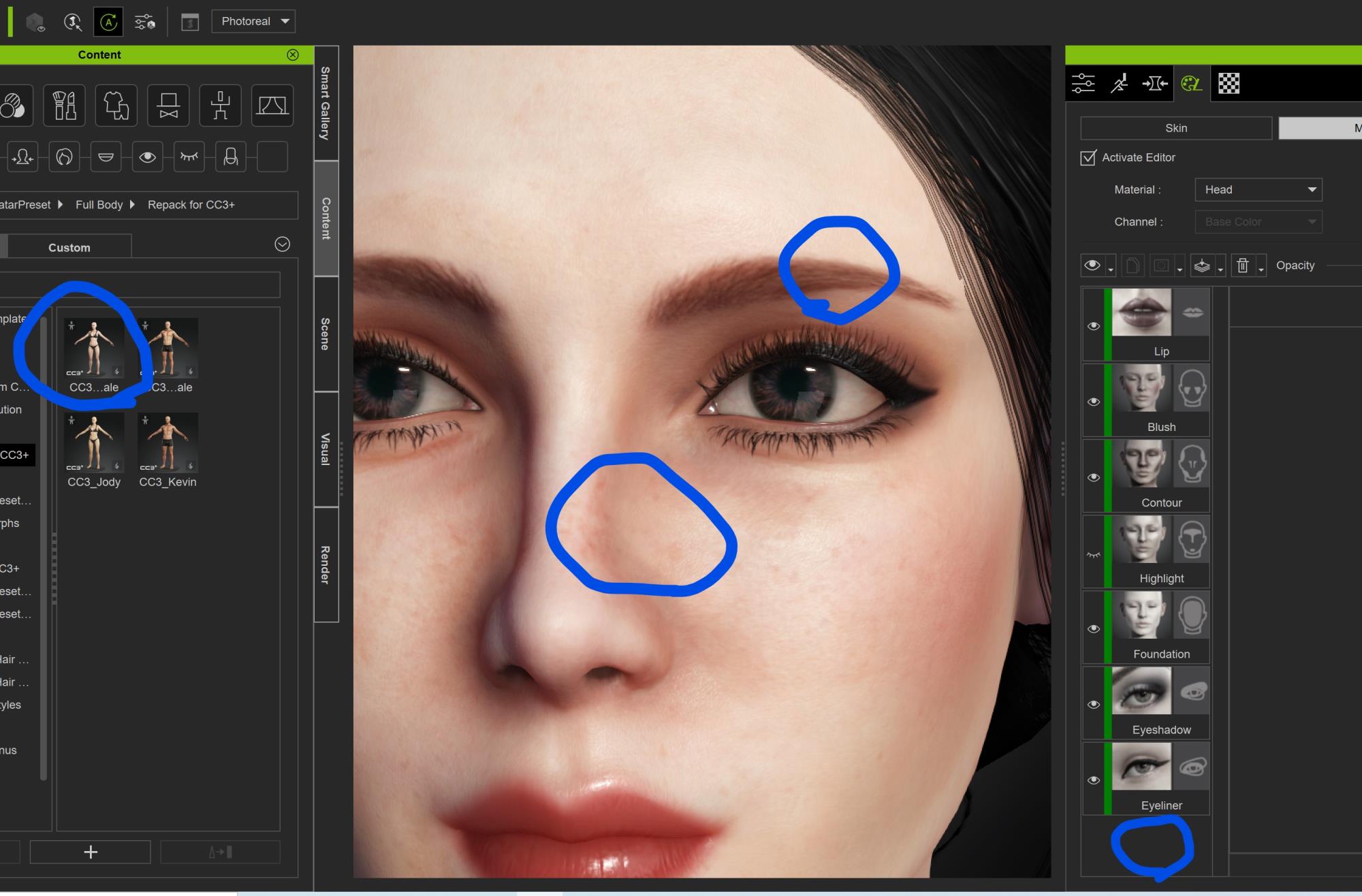
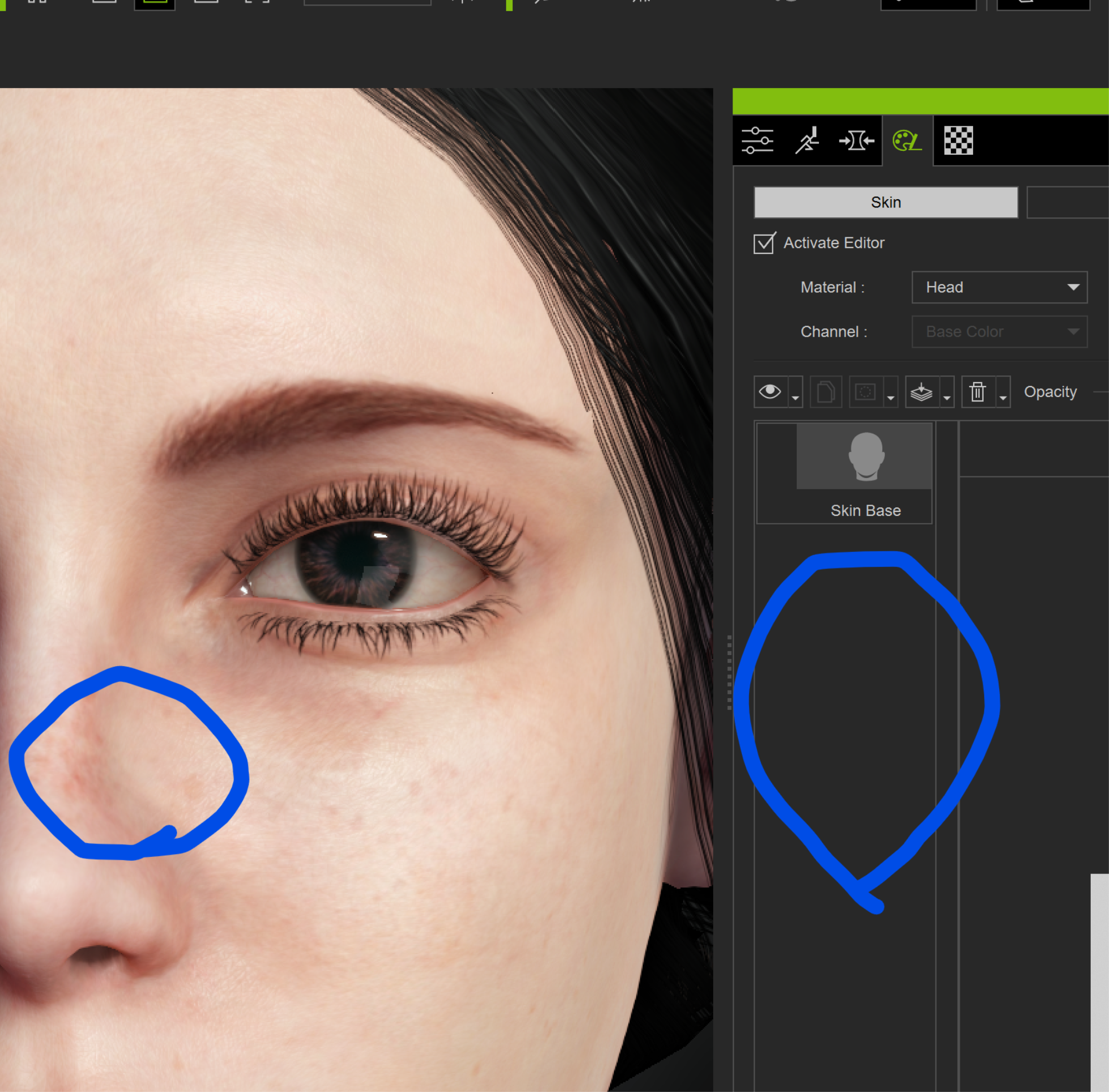
|
|
By ultimativity - 5 Years Ago
|
Question here: If sending a CC3 character to iClone from CC3 crashes iClone, do I write it up in feedback tracker as a CC3 issue or an iClone 7 issue?
Thanks,
Nathan
|
|
By michael.pickering - 5 Years Ago
|
Hoping someone can help me here. I upgraded to CC 3.3 before I realized that I URGENTLY need to make an update to an existing character created in CC3.2, and in particular need to be able to add new decals to the clothing. But now I find that decals don't seem to be working at all in CC3.3!!
So it looks like I really need to downgrade to CC 3.2... but have spent the last two hours trying desperately to find a way to do this. I uninstalled, then re-installed, but the stupid Hub was only willing to install the latest version. I looked to see if I could find a direct link for CC3.2 but so far, nothing!!
Any suggestions from anyone here, please?
|
|
By justaviking - 5 Years Ago
|
|
ultimativity (8/3/2020)
Question here: If sending a CC3 character to iClone from CC3 crashes iClone, do I write it up in feedback tracker as a CC3 issue or an iClone 7 issue?
Thanks,
Nathan
Option A: Since iClone is crashing, report it for iClone
Option B: Report it in both, but have your posts clearly cross-reference each other to minimize potential duplication of effort for Reallusion development staff
In either case, upload your CC3 project to a file sharing site so Reallusion can use your exact same project for testing, if at all possible.
That reminds me, I have a similar crash when I replace a character in an old iClone project with a CC3+ character. I need to write that up and report it.
|
|
By ultimativity - 5 Years Ago
|
|
Thanks for the reply. Will do.
|
|
By LookingGlassGraphics - 5 Years Ago
|
So I ended up hitting a dead end as to why my Iray doesn't work for CC3 but it does for Iclone. I posted a feedback tracker earlier in this post with a string of issues I was having during the update. Most I was able to trouble shoot except why the Plugin for Iray isn't working in CC3. ..... Yes, I uninstalled it and reinstalled it via the Hub, then my account, yes I cleared the cache and registry and did the same process all over. It only opens with IC7 which is weird since the installation goes into both programs, and when uninstalled it removes itself from both programs. So I am stumped. The Feedback ticker did get a response and I am currently awaiting an email from tech support for an update.
On another note, I have been seeing several people on various threads, including this one, post about not seeing the same quality in CC3 for Iclone . The preview cam in CC3 is definitely different from the preview cam in IC7, but.... there's an explanation for that which has to do with the atmosphere inside the programs. Here a troubleshoot way to get >>>> CC3 Atmosphere into IC7 <<<< I hope this helps whoever needs it.
|
|
By c68 - 5 Years Ago
|
|
michael.pickering (8/4/2020)
I looked to see if I could find a direct link for CC3.2 but so far, nothing!! I would welcome a possibility to switch back to a working version of the app too ... If you do serious production and suddenly you are stucked to a not working version and cant switch back - how can someone explain that to a waiting customer, production manager, dev team, etc...? an absolute nightmare ...
|
|
By wires - 5 Years Ago
|
@michael.pickering and c68
If you contact Reallusion Customer Support directly they should be able to provide you with a link to CC 3.2, and if you purchased and require the Pipeline Extension then mention that also.
Aside from that, it's always a good idea to keep at least the last 2 installer versions in a safe place for such issues. Full installers can be directly downloaded from your user account as soon as a version update has been published.
|
|
By Elyssa - 5 Years Ago
|
I found that my old character's head and body skins are little bit different. (It's not shade.) I think this happened when I used Appearance Editor. The line is head and body boarder in cc2.3 .
But the head and body boarder in cc3+ is way too low than cc2, so I couldn't fix it in cc3+. I think the only way to fix it is using Appearance Editor in cc2.3 . But my Appearanace Editor doesn't work any more. Is it only my computer's issue? Or no one can use Appearance Editor anymore? If then, is there any way to fix it in cc3+?
Thank you.
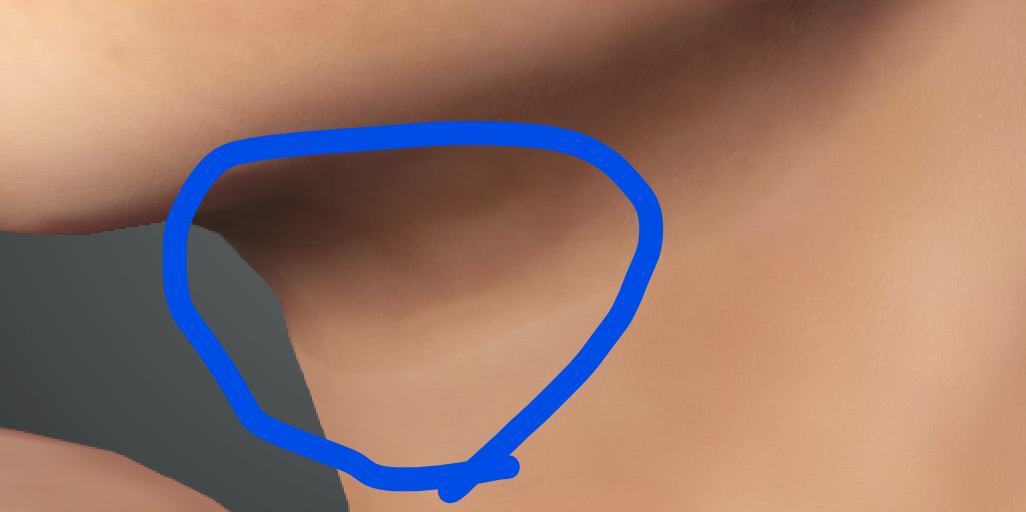
|
|
By blackhawk - 5 Years Ago
|
Did you ever get this problem solved? Because I am getting this problem with the Human Anatomy morphs,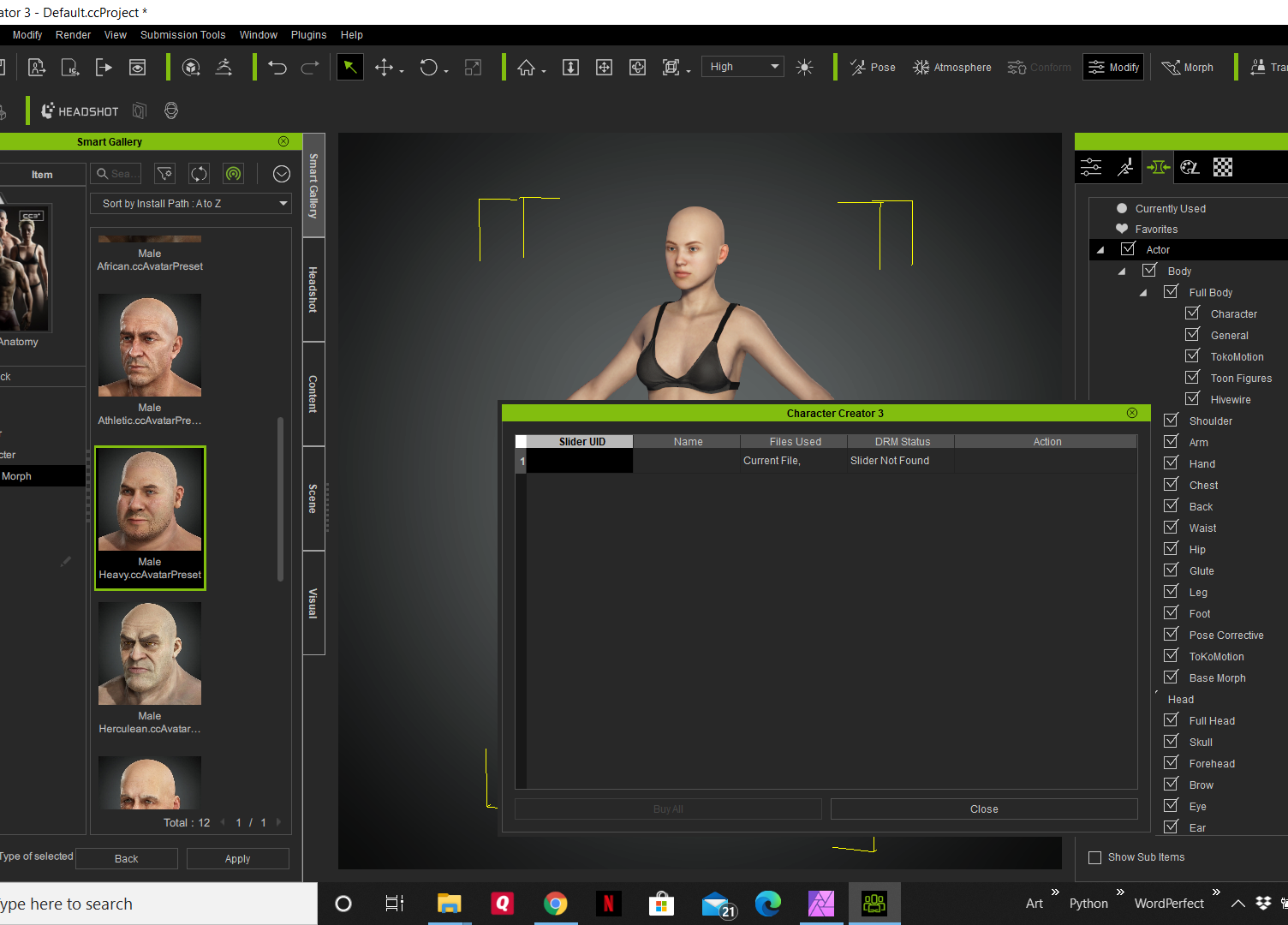
|
|
By michael.pickering - 5 Years Ago
|
wires (8/4/2020)
@michael.pickering and c68 If you contact Reallusion Customer Support directly they should be able to provide you with a link to CC 3.2, and if you purchased and require the Pipeline Extension then mention that also. Aside from that, it's always a good idea to keep at least the last 2 installer versions in a safe place for such issues. Full installers can be directly downloaded from your user account as soon as a version update has been published.
Thanks Gerry! I kept finding the stupid Reallusion Hub installer, which unfortunately always trys to push only the latest version. I think I found the full installer package for CC3 now and will see if that works for me. Not sure about how to get up to CC3.2 but hopefully it won't matter!
|
|
By michael.pickering - 5 Years Ago
|
michael.pickering (8/5/2020)
wires (8/4/2020)
@michael.pickering and c68 If you contact Reallusion Customer Support directly they should be able to provide you with a link to CC 3.2, and if you purchased and require the Pipeline Extension then mention that also. Aside from that, it's always a good idea to keep at least the last 2 installer versions in a safe place for such issues. Full installers can be directly downloaded from your user account as soon as a version update has been published. Thanks Gerry! I kept finding the stupid Reallusion Hub installer, which unfortunately always trys to push only the latest version. I think I found the full installer package for CC3 now and will see if that works for me. Not sure about how to get up to CC3.2 but hopefully it won't matter!
No joy, the "CC3" installer package was in fact the installer for the latest version, CC3.3, which of course is the one with the issue that I'm trying to avoid!! This is ridiculous! Obviously Reallusion is trying to release new and useful features but there needs to be an easier way to revert back to the past release. Can anyone help with a link please??
|
|
By wires - 5 Years Ago
|
There are no public download links available for past update versions of RL software. The only version linked to for download in a user account is the latest full installer, at the moment 3.3. The Hub normally only downloads and installs a patch when available. As I said in my last post, it's good practice to keep copies of at least the last 2 released full installer versions on an external storage medium.
It is still possible that RL support would provide you with a link to a previous version release if you request it directly.
|
|
By Peter (RL) - 5 Years Ago
|
Elyssa (8/4/2020)
I found that my old character's head and body skins are little bit different. (It's not shade.) I think this happened when I used Appearance Editor. The line is head and body boarder in cc2.3 . But the head and body boarder in cc3+ is way too low than cc2, so I couldn't fix it in cc3+. I think the only way to fix it is using Appearance Editor in cc2.3 . But my Appearanace Editor doesn't work any more. Is it only my computer's issue? Or no one can use Appearance Editor anymore? If then, is there any way to fix it in cc3+? Thank you. 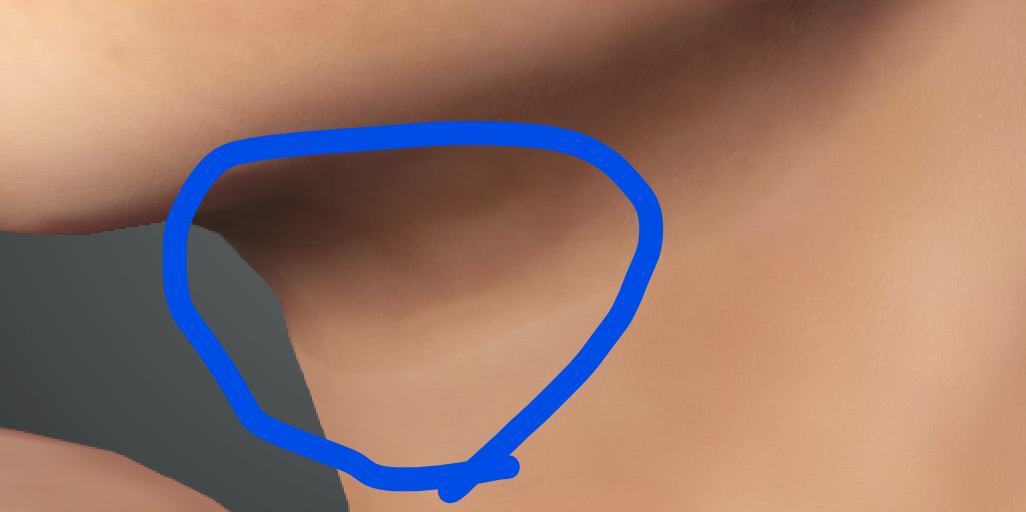
If you have Character Creator 2 then you should still be able to use the Appearance Editor in that version with CC1 characters. You should also be able to open CC1 characters in Character Creator 3.3 and use the Appearance Editor with them just as could in version 3.2. Providing you don't convert them to CC3 Base, CC1 characters should appear exactly as they did in CC2. If you do convert your older characters to CC3 or CC3 Plus then of course you will notice some changes because the mesh has changed a lot since CC1.
|
|
By michael.pickering - 5 Years Ago
|
|
Thanks Gerry, I did make the request but got nothing from them yet. I imagine they're busy wading through the ocean of bugs that rode in on the giant tidal wave of sewage that was delivered as CC release 3.3!
|
|
By michael.pickering - 5 Years Ago
|
FWIW, here's the Feedback Tracker entry for my issue:
https://www.reallusion.com/FeedBackTracker/Issue/CC3-3-Character-Clothing-Decal-Not-Editable
|
|
By michael.pickering - 5 Years Ago
|
And here's the latest support ticket:
[Link Removed - Please Don't Post Links To Support Tickets]
Feedback tracker was from two days ago already, while the support ticket (which is a follow up from the original report of the bug) was from yesterday!
|
|
By animagic - 5 Years Ago
|
|
Never mind...
|
|
By Postfrosch - 5 Years Ago
|
CC 3.3 does NOT delete the Skingen Temp files from the Temp folder after exiting the program.
Large amounts of files are left behind and have to be removed by hand (or CC Cleaner). Operating system Win 10 (up to date)
Greets from Germany
Postfrosch
|
|
By Peter (RL) - 5 Years Ago
|
|
michael.pickering (8/5/2020)
I imagine they're busy wading through the ocean of bugs that rode in on the giant tidal wave of sewage that was delivered as CC release 3.3!
And in other exaggerated news I caught a 25 foot great white shark while fishing at the weekend. :Whistling:
|
|
By Peter (RL) - 5 Years Ago
|
Hi everyone,
Thanks for your feedback. Smart Gallery v1.11 just released to fix some critical issues listed below.
Please update the plug-in from Reallusion Hub.
- Fixed: The Smart Gallery causes iClone/CC to freeze for 20 seconds after pressing the Close button on the welcome screen in some environments.
- Fixed: When switching to Offline Mode, the Smart Gallery still tries to connect to the server and shows an error. (Feedback Tracker #7086, reported by blindman)
- Fixed: The Smart Gallery panel does not remember the open/close status and location on the workspace.(Reported by wires and Data Juggler)
- Fixed: The second Search in the Smart Gallery does not reset search filter causing a fail. (Reported by animagic)
- Fixed: Quickly docking and undocking the Smart Gallery panel will cause a program crash in some environments.
- Fixed: Cannot initial iClone/CC in some environments, but it will work when removing the Smart Gallery Plug-in.
|
|
By oisilener1982 - 5 Years Ago
|
|
Is there a way to transfer the lights from CC 3.3 to iClone? The characters looks good in CC 3.3 but not as good in iClone 7.8
|
|
By animagic - 5 Years Ago
|
|
oisilener1982 (8/11/2020)
Is there a way to transfer the lights from CC 3.3 to iClone? The characters looks good in CC 3.3 but not as good in iClone 7.8
The easiest way is to save the environment as Atmosphere. This will include the lights and also any IBL used, as well as the sky.
You can import that into iClone and then have the same environment. You can also open a complete CC project in iClone; just change the file extension from ccproject to iproject.
|
|
By Peter (RL) - 5 Years Ago
|
Rottadamic (7/24/2020)
rl sould take a look at the female athletic texture ( I tried out a few, sofar this one is a fail ) Ow and thanks for the resonders to my first post, it workt out :) 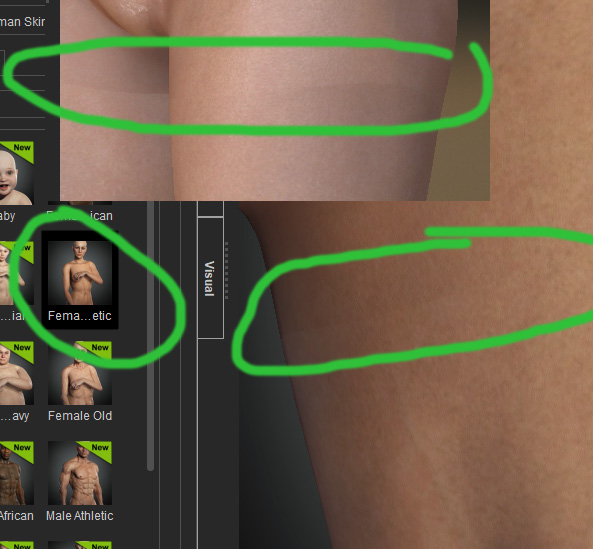
Thank you for reporting this issue.
I'm pleased to say both the Realistic Human Skin pack and the Human Anatomy packs have now been updated to fix these issues. Please update both packs from the Smart Gallery.
|
|
By Capemedia - 5 Years Ago
|
Peter (RL) (8/10/2020)
Hi everyone, Thanks for your feedback. Smart Gallery v1.11 just released to fix some critical issues listed below. Please update the plug-in from Reallusion Hub.- Fixed: The Smart Gallery causes iClone/CC to freeze for 20 seconds after pressing the Close button on the welcome screen in some environments.
- Fixed: When switching to Offline Mode, the Smart Gallery still tries to connect to the server and shows an error. (Feedback Tracker #7086, reported by blindman)
- Fixed: The Smart Gallery panel does not remember the open/close status and location on the workspace.(Reported by wires and Data Juggler)
- Fixed: The second Search in the Smart Gallery does not reset search filter causing a fail. (Reported by animagic)
- Fixed: Quickly docking and undocking the Smart Gallery panel will cause a program crash in some environments.
- Fixed: Cannot initial iClone/CC in some environments, but it will work when removing the Smart Gallery Plug-in.
Reallusion Team
Great news Peter
|
|
By wires - 5 Years Ago
|
Peter (RL) (8/11/2020)
Rottadamic (7/24/2020)
rl sould take a look at the female athletic texture ( I tried out a few, sofar this one is a fail )
Ow and thanks for the resonders to my first post, it workt out :)
Thank you for reporting this issue. I'm pleased to say both the Realistic Human Skin pack and the Human Anatomy packs have now been updated to fix these issues. Please update both packs from the Smart Gallery.
My not so "Smart" Gallery doesn't know anything about updated content. Maybe the "Smart" bit was determined by an Education Dept. :Whistling:
|
|
By Postfrosch - 5 Years Ago
|
Peter (RL) (8/11/2020)
Rottadamic (7/24/2020)
rl sould take a look at the female athletic texture ( I tried out a few, sofar this one is a fail ) Ow and thanks for the resonders to my first post, it workt out  Thank you for reporting this issue. I'm pleased to say both the Realistic Human Skin pack and the Human Anatomy packs have now been updated to fix these issues. Please update both packs from the Smart Gallery. My not so "Smart" Gallery doesn't know anything about updated content. Maybe the "Smart" bit was determined by an Education Dept.  Gerry Gerry
Unfortunately
Greets from Germany
Postfrosch
|
|
By mkibria - 5 Years Ago
|
Has anyone else had trouble with the GoZ plugin since the new Zbrush 2021 has been released.
i keep getting an error that it cannot find Zbrush 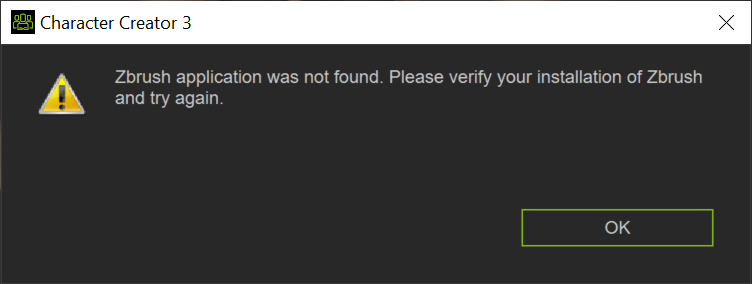
If anyone knows how to fix it i would greatly appreciate it. There was a similar issue with 2020 which eventually fixed itself when character creator got an update. I honestly hope we don't have to wait for an update again and that there is a quick work around.
|
|
By Edward (RL) - 5 Years Ago
|
|
Postfrosch (8/12/2020)
My "Smart Gallery" does not offer me any updates for these two packages either.
[Update]
Our content developer team update the two packs again this morning, the updated date to the two packs should be 13-Aug
=============================================================================================
Hello,
Please make sure you are not in the Offline Mode, and then go to the Human Anatomy Pack in Smart Gallery.
Right-click and choose Product Info to the Female Althletic.ccAvatar and Female Heavy.ccAvatar.
If the Updated Date in the Product Info is 4-Aug, that means your pack is updated to date, no need to update.
And If the date is before 4-Aug, we may need to collect some information from you; please contact Reallusion Support.
You can uninstall and install the two packs if you need to use the updated content immediately.

Edward
|
|
By markhammontree - 5 Years Ago
|
What was the fix for this issue? CC3 was working, I updated it to the latest patch and that error showed up. I removed CC3 and reinstalled, I have fresh install of iClone as well.
Thanks.
|
|
By fromsouthgames - 5 Years Ago
|
@ mkibria I had the same issue.
I solve it reinstaling goz for Zbrush
|
|
By c68 - 5 Years Ago
|
I really hope this gets a fix in the next update! The offset when I reimport a piece of cloth from MD into CC3 makes it not really fun ...
This is my Pipeline:
1. Export CC3 character in T-Pose as OBJ --> 2. Import OBJ as avatar to MD --> 3. Export Cloth as OBJ from MD --> 4. Create new Accessory in CC3 and load the exported OBJ
Of course, you can manually correct the offset... but thats an extra step in the pipeline and not very precise... (if you have to redo it later...)
|
|
By Tom4891 - 5 Years Ago
|
When switching to "Skin" with activated editor the Makeup gets invisible. Is this really intended?
Haven't worked with it much yet but intuitively I expected that I could have the option to have both active for better visualisation of the final look.

|
|
By Tom4891 - 5 Years Ago
|
Adding a second tattoo as an additional layer. Second tattoo layer does not appear in the list. No access to the second tattoo (or the following).

|
|
By animagic - 5 Years Ago
|
|
When working on the skin, which can be quite subtle, you don't want the makeup to be in the way, that is why it is made invisible.
|
|
By Jean-Sé - 5 Years Ago
|
Tom4891 (8/19/2020)
Adding a second tattoo as an additional layer. Second tattoo layer does not appear in the list. No access to the second tattoo (or the following).

You need to change the material to « arm » instead of « head »
|
|
By m.altajer93 - 5 Years Ago
|
Hello Everyone ,
Please If anyone can tell me the deference between the Standalone and 4 in one Bundle packages ? Its not clear
I mean what I will get from Standalone package ?
|
|
By Postfrosch - 5 Years Ago
|
|
Please If anyone can tell me the deference between the Standalone and 4 in one Bundle packages ? Its not clear
I mean what I will get from Standalone package ?
I do not understand this question in connection with "4 in1 Bundle":
What do you mean for a "stand-alone package"? CC3 Premium?
This program has more functions than the CC 3 that is supplied free with Iclone
The 4 in 1 bundle contains the additional package for the CC 3.3 in connection with the new CC3 + avatars:
- Ultimate morph
-Realistic Human Skin
- MakeUp + SFX
as well as the "SkinGem Premium PlugIn"
with which one has some additional features as opposed to
the freely supplied SkinGen module.
You can / have to buy these packages if you buy the "Stand-Alone CC3 Premium" program
Greets from Germany
Postfrosch
|
|
By jackx1325 - 5 Years Ago
|
I try to load an asset and failed to load comes up then the program freezes. The following error message appears forcing me to shutdown the program.
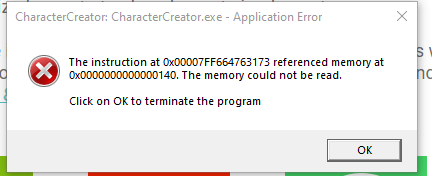
|
|
By Peter (RL) - 5 Years Ago
|
|
Postfrosch (8/10/2020)
CC 3.3 does NOT delete the Skingen Temp files from the Temp folder after exiting the program.
Large amounts of files are left behind and have to be removed by hand (or CC Cleaner). Operating system Win 10 (up to date)
Greets from Germany
Postfrosch
Hi Postfrosch... You can manually clear the cache from your CC3 Preferences. Please see the link below which shows where to find this option.
https://manual.reallusion.com/Character_Creator_3/ENU/3/Content/Character_Creator_3/3.3/04_Introducing_the_User_Interface/Dynamic-Texture-Editor-Section.htm
|
|
By Peter (RL) - 5 Years Ago
|
|
c68 (8/18/2020)
I really hope this gets a fix in the next update! The offset when I reimport a piece of cloth from MD into CC3 makes it not really fun ...
This is my Pipeline:
1. Export CC3 character in T-Pose as OBJ --> 2. Import OBJ as avatar to MD --> 3. Export Cloth as OBJ from MD --> 4. Create new Accessory in CC3 and load the exported OBJ
Of course, you can manually correct the offset... but thats an extra step in the pipeline and not very precise... (if you have to redo it later...)
Hi... Thanks for the feedback. This issue should be fixed in the next update due at the end of August.
|
|
By c68 - 5 Years Ago
|
|
Hi... Thanks for the feedback. This issue should be fixed in the next update due at the end of August.
Great! Thanks for the info! :)
|
|
By TopOneTone - 5 Years Ago
|
I hope the update is coming really soon as I cannot use CC3 at all. I have checked all my drivers are up to date, reset the Nvidia settings back to factory default, uninstalled CC3 and re-installed but still I get the following :
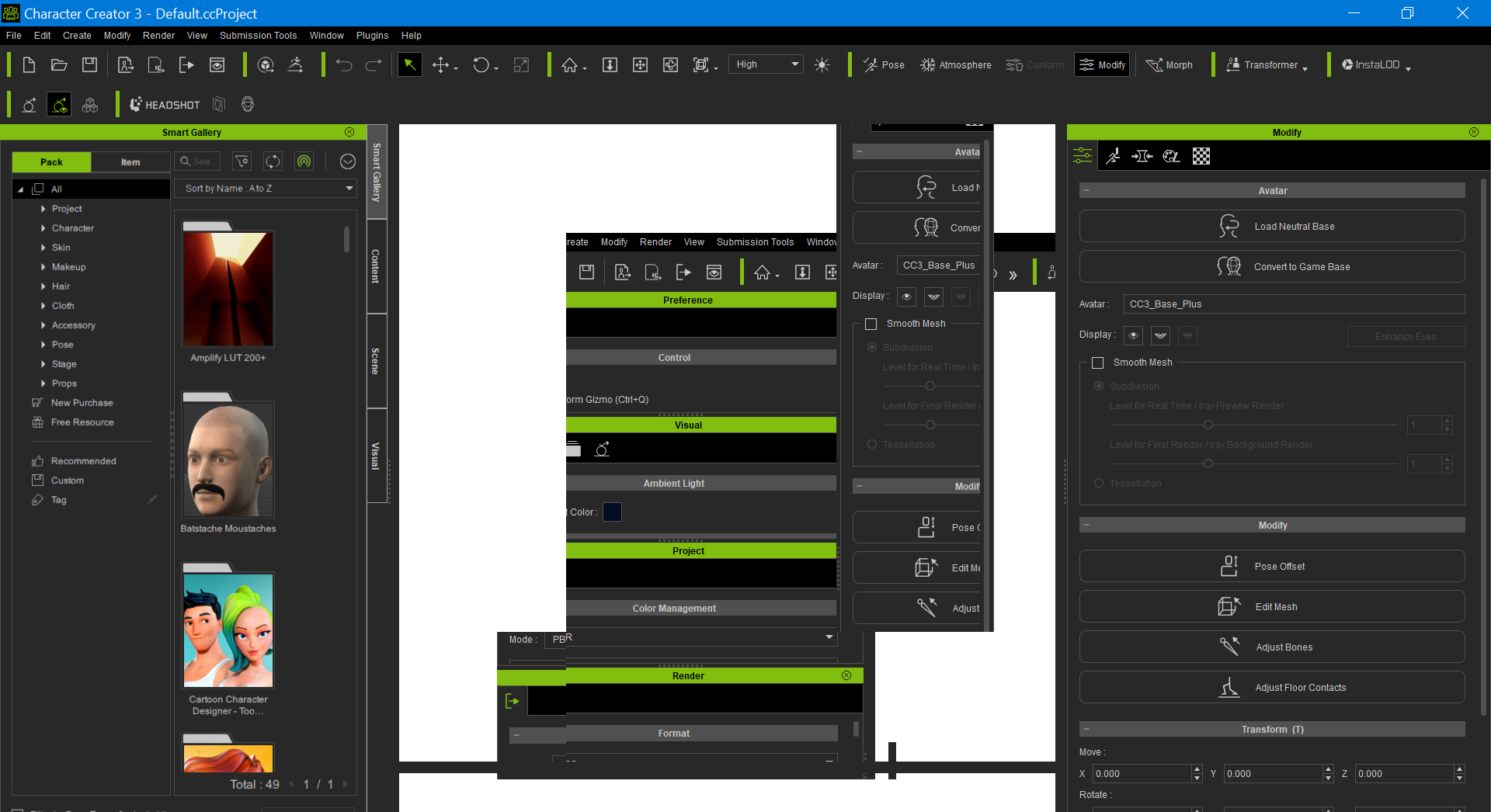 II then try to open a project and get : II then try to open a project and get :
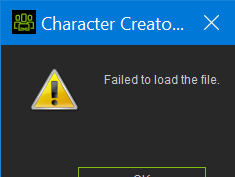
which is then followed by
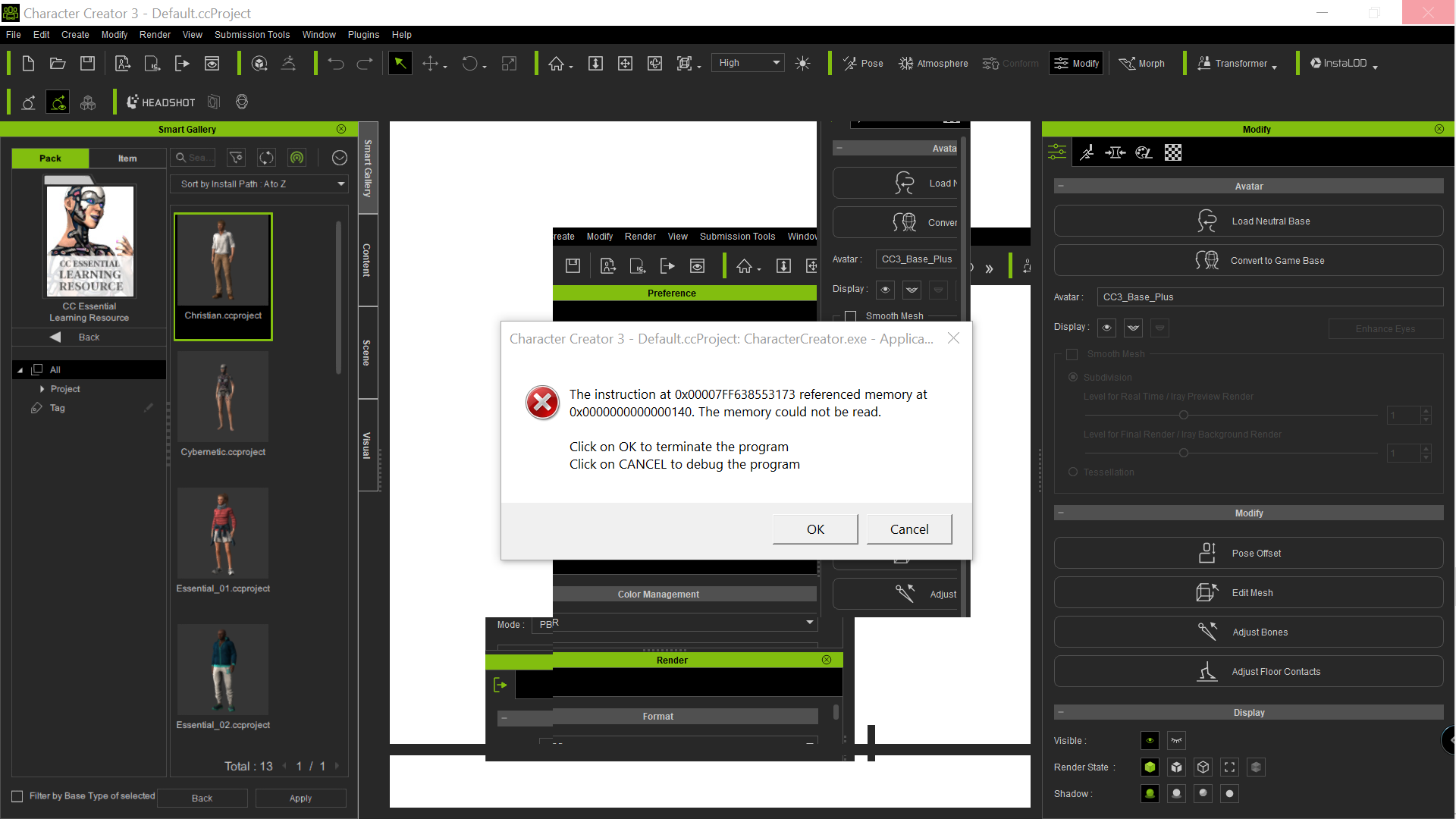
|
|
By RLord321 - 5 Years Ago
|
|
Is there a way to revert back to CC3 version 3.22? Ever since I upgraded to version 3.3, I can't create characters because of export/import issues into Unity or 99% of the time, it freezes on start up. I used to like this product until now.
|
|
By Postfrosch - 5 Years Ago
|
Hi Peter,
thnaks fpr your answer
Greets Postfrosch
|
|
By TopOneTone - 5 Years Ago
|
|
Finally think I have solved the issues I was having with iclone and CC3. Having checked the nvidia and windows drivers were current, reinstalled all the software, reset the nvidia controller to default settings and still I could not open a project in CC3 and iclone would not render. I then decided to ignore some earlier advice, that was saying that in the nvidia control panel 3D settings ensure iclone and CC3 were set to "Application Controlled". I restored the Global Setting to default and then changed all the program settings for iclone and CC3 to "Use Global Setting (Off)" which instantly rectified my problems in both products.
Might not be the cure for all the current issues, but its certainly a very simple option to test and I wish I had tried it a week ago before I tried everything else.
Cheers,
Tony
|
|
By Peter (RL) - 5 Years Ago
|
|
RLord321 (8/31/2020)
Is there a way to revert back to CC3 version 3.22? Ever since I upgraded to version 3.3, I can't create characters because of export/import issues into Unity or 99% of the time, it freezes on start up. I used to like this product until now.
We have the new 3.31 update coming very soon now (hopefully this week). This will likely resolve the issue you are having. If it doesn't, then please contact Technical Support who may be able to help with the 3.22 version. However, please be aware that any characters you have created or edited using 3.3 will no longer work in 3.22.
|
|
By jfenwick89 - 5 Years Ago
|
|
i am having the same issue. did you find a solution yet. i have a thumbnail preview on the toolbar but the program wont open to use. also unable to close out prompt unless using task manager. also running 2080 TI/ AMD 3700x and 128 GB
|
|
By jfenwick89 - 5 Years Ago
|
|
I HAVE FULLY DOWNLOADED THE ULTIMATE PIPELINE 4-1 version 3.3 AND WHEN ATTEMPTING TO OPEN CC3 IT WILL FLASH AND SHOW A THUMBNAIL ON THE TOOLBAR AND ABLE TO PREVIEW WHEN HOVERED OVER. CANNOT CLOSE OUT THUMBNAIL WITHOUT TASK MANAGER. I HAVE ROLLBACKED MY DRIVERS AS FAR AS POSSIBLE WITH THE NVIDIA 2080 TI. UNINSTALLED AND REINSTALLED PROGRAM. THE PROBLEM CONTINUALLY FLASHES AND WILL NOT OPEN FOR ME TO USE. HAS ANYONE CAME ACROSS THIS PROBLEM OR HAVE ANY SOLUTIONS?
|
|
By RLord321 - 5 Years Ago
|
Thank you, Peter. I am looking forward to the upgrade. Also, no issues with not being able to load CC3.3 characters in CC 3.22 because I haven't been able to use it to create any due to the bugs...
|
|
By Peter (RL) - 5 Years Ago
|
Hi Everyone
Today we released Character Creator 3.31 to fix a number of issues that were reported. If you reported any issues, please check to see if 3.31 has fixed the problem and if not please let us know. Do also remember to report outstanding issues on the Feedback Tracker as well. Thanks.
|
|
By cytoo - 5 Years Ago
|
hi,
i didn't read through the 16 pages to see if this was already mentioned.
when i want to save a project or obj fbx or whatever and i give it the same name as a folder in the desired location, it opens the corresponding folder instead of saving it.
because of the way i organize my projects it is a bit annoying and i have not yet had the experience that other programs behave the same way, it is not intuitive.
when i click on save i want to save and not open something.
thanks a lot
|
|
By c68 - 5 Years Ago
|
Hello Peter,
Unfortunately the offset bug still exists in version 3.31.... :/

The T-Shirt above has been created in MD, then exported to OBJ and imported into Blender ... everything works as expected... Then import the OBJ into CC3.31 as an Accessory and get that strange offset ...
Here the link to the Feedback Tracker: https://www.reallusion.com/FeedBackTracker/Issue/OBJ-import-on-creating-a-new-accessory-has-a-strange-Z-offset
|
|
By Orientlove - 5 Years Ago
|
Hi!
I have the last update of CC3 Pipeline and I wanted to try and make some trousers using Zbrush, but I found an issue concerning GoZ and the character poses. I mean:
As I send the base character to Zbrush in the A Pose, Zbrush receives it with the wrong legs pose, as you can see in the image below. There's no way to have an A Pose with the legs opened.
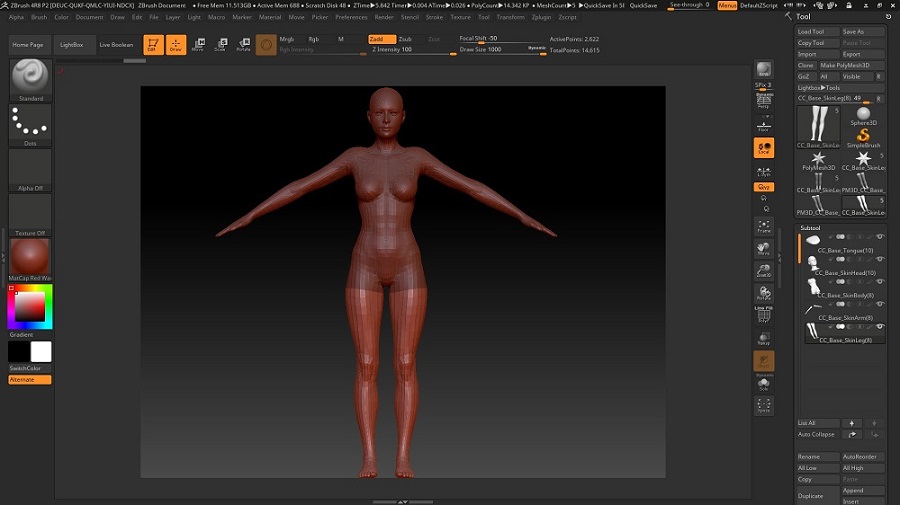
The only way to receive the character with open legs in Zbrush is to choose the Current Pose button. But at this point the problem is that there isn't a same Current Pose button from Zbrush to CC3 (only A and T) so the mesh doesn't fit the character:
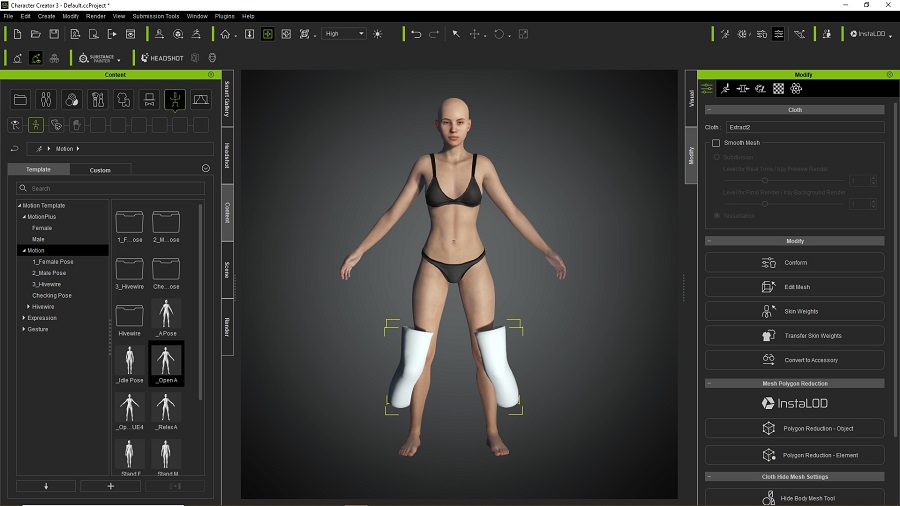
I tried to introduce the mesh as an Obj, but CC3 asks me for the Fbx format, that I can't produce in Zbrush.
I suppose this to be an issue... I'm still not very good to these 2 programs though.
Thanks for reading
Regards
Michela
|
|
By CROFIELD GAMES - 5 Years Ago
|
Hello, I have big issue. Viewport is white and gliche. Cant see character and after changing base mesh it say Failed to load a file, and after clicking New file it say same and program exit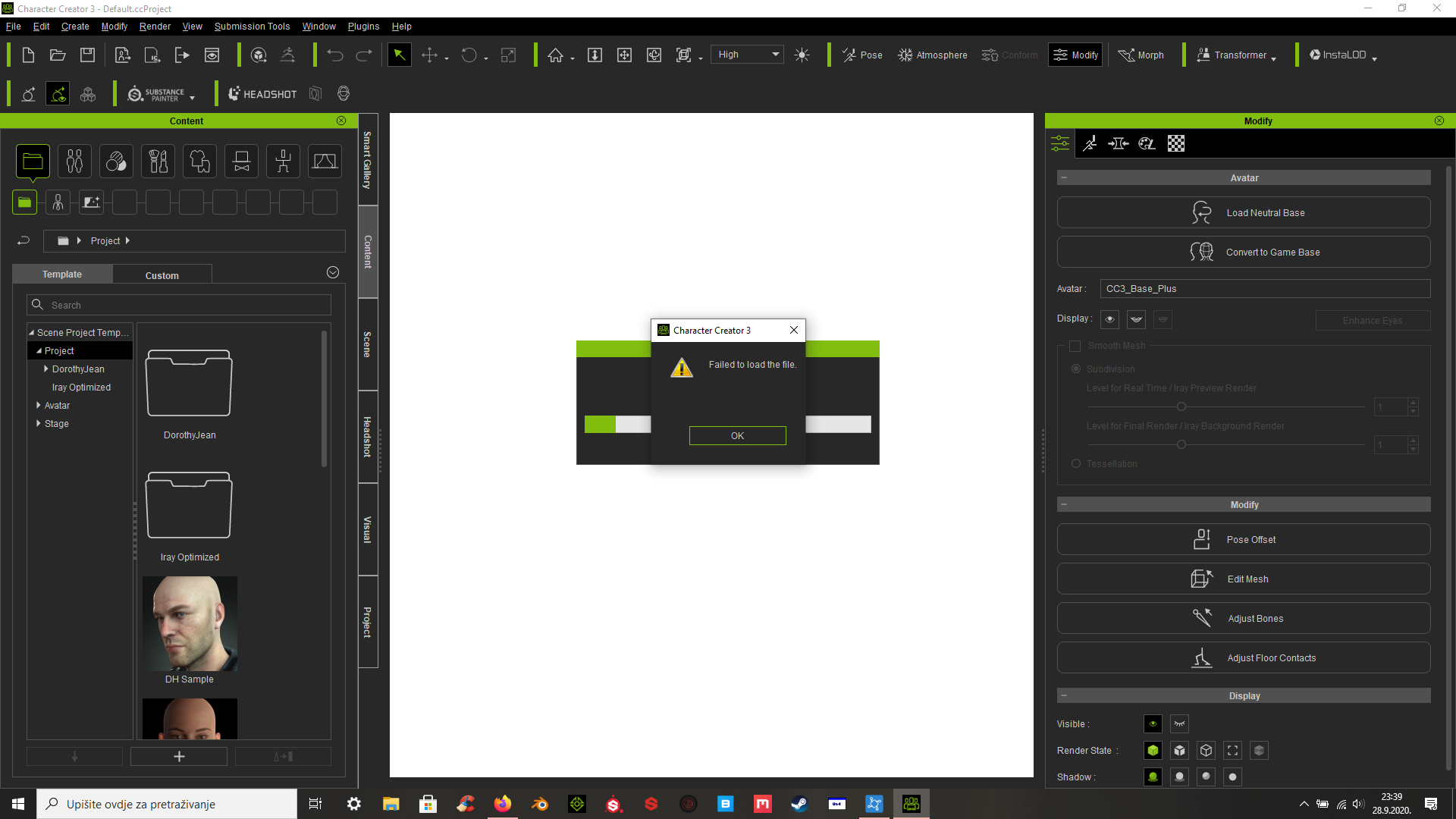 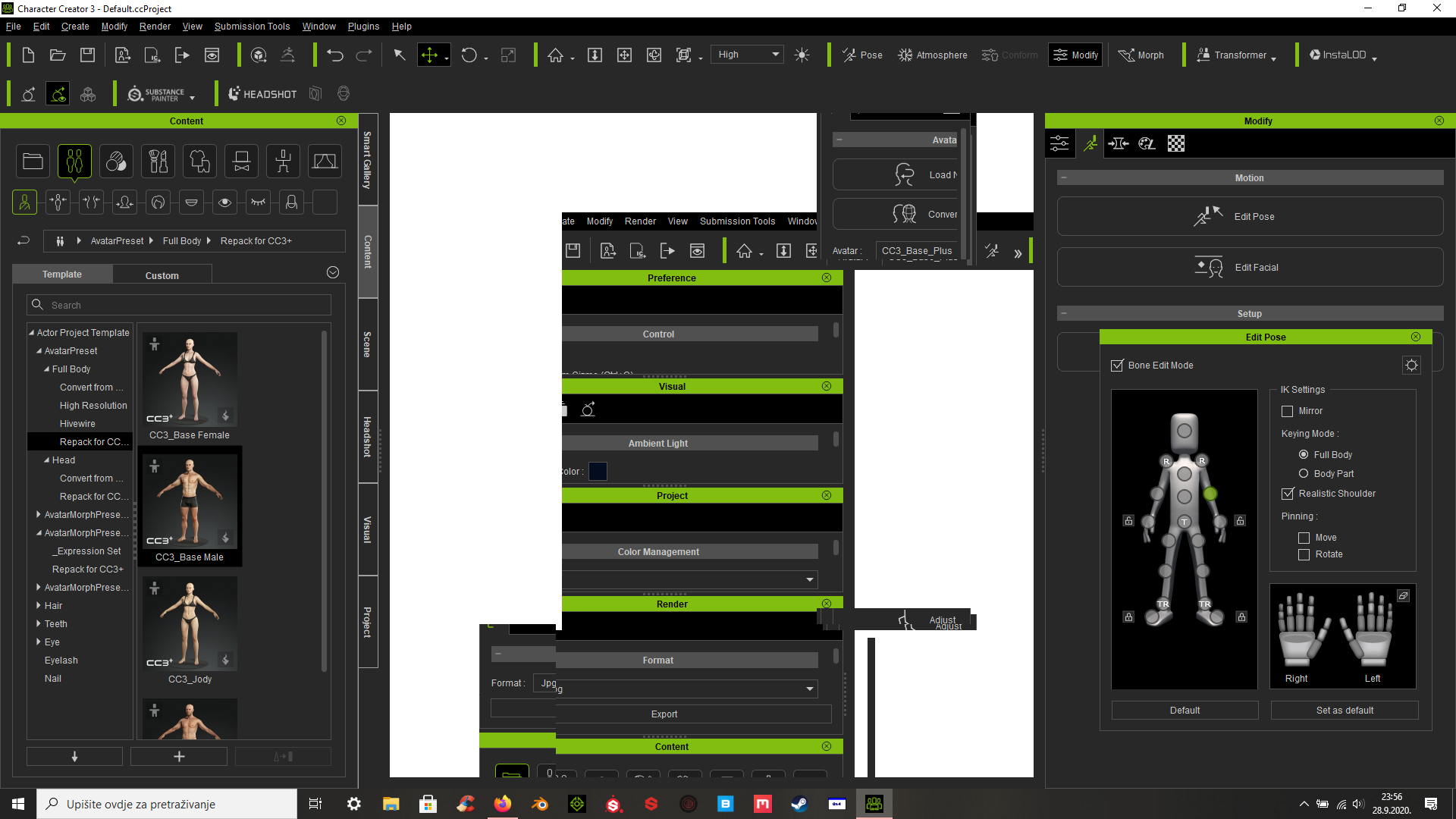
|
|
By whateverhelps - 5 Years Ago
|
So before I bought the plug in for realistic skin, I could edit the textures in gimp or 3rd party software. Now that I spent the $199 I cant edit the textures anymore? I gives me a pop up to learn more about skin gen premium. If me buying more takes away a feature I would like a refund on that.
|
|
By whateverhelps - 5 Years Ago
|
Glad I was wrong. It works
|
|
By unit23 - 5 Years Ago
|
Workflow in Character Creator 3.32 is extremely slow. Adding skin effects, updating content with new morph targets, it takes literally several minutes, and this on a high end system.
It's not fun working in Character Creator 3.32 because there are so many long waiting times. I hope this gets addressed. It would be much faster to provide an option to download already converted content, in specifically in the resolution choice of the user, e.g. I don't need 4K or 2K at all. That would be great, thanks.
|
|
By Peter (RL) - 5 Years Ago
|
CROFIELD (9/28/2020)
Hello, I have big issue. Viewport is white and gliche. Cant see character and after changing base mesh it say Failed to load a file, and after clicking New file it say same and program exit 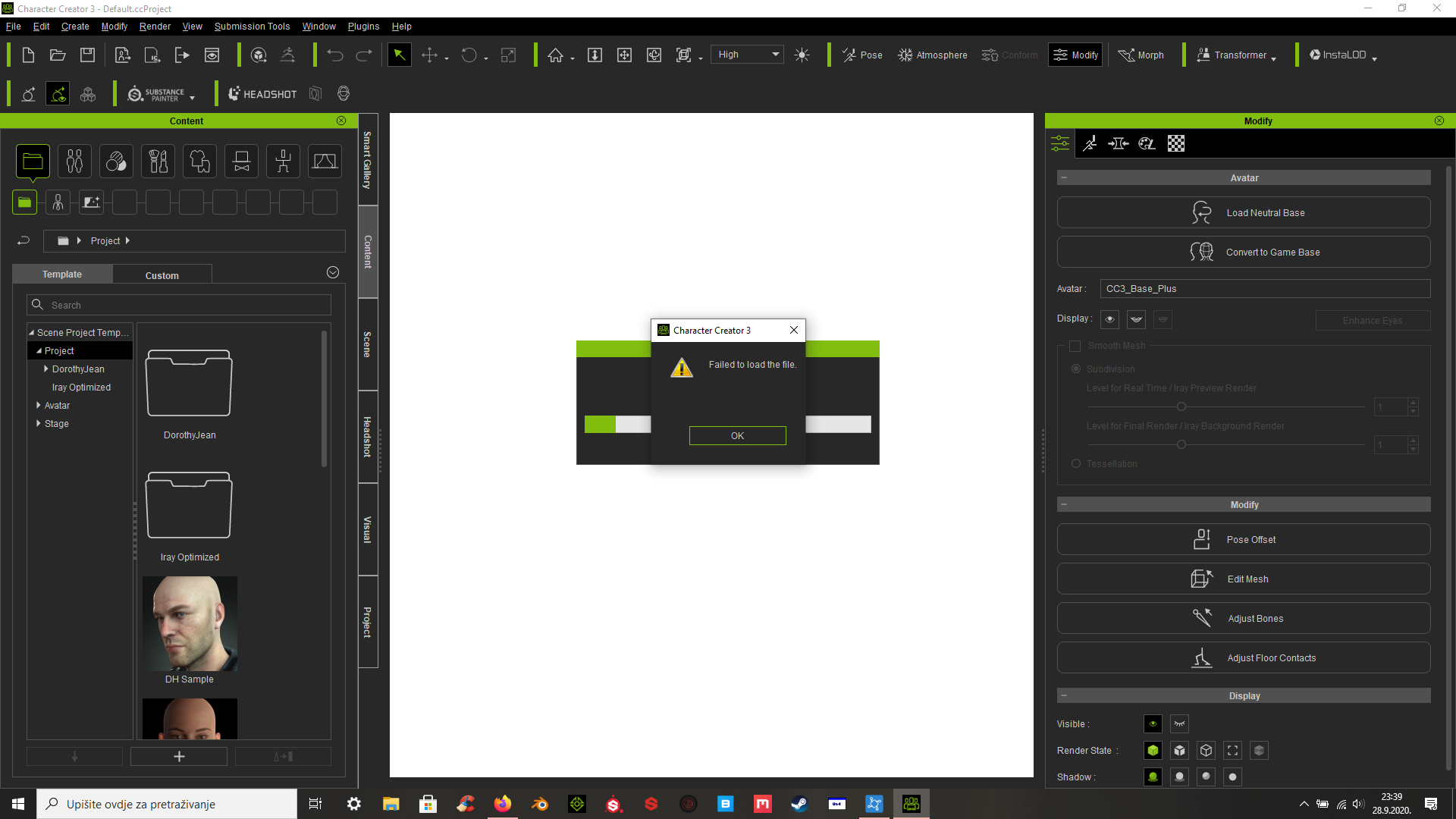 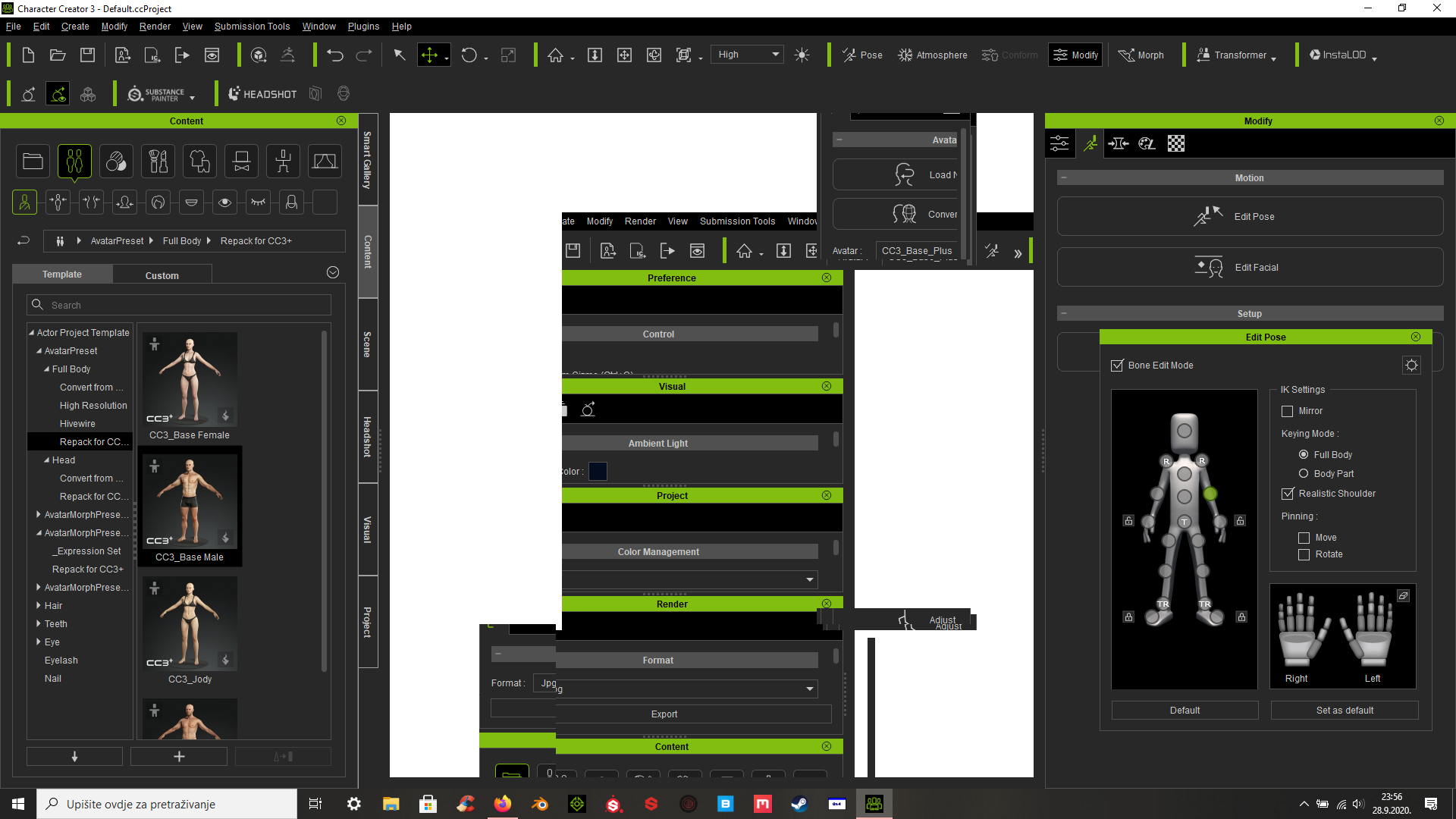
A white viewport normally indicates an incompatible graphics card or outdated graphics drivers. Try updating your graphics drivers and see that resolves the problem. If it doesn't, please share your full system specifications including graphics card. Thanks.
|
|
By Peter (RL) - 5 Years Ago
|
|
whateverhelps (10/27/2020)
So before I bought the plug in for realistic skin, I could edit the textures in gimp or 3rd party software. Now that I spent the $199 I cant edit the textures anymore? I gives me a pop up to learn more about skin gen premium. If me buying more takes away a feature I would like a refund on that.
You can certainly continue editing textures after installing the SkinGen Premium Plug-in. If you are still having issues editing the textures, please let us know the steps you take leading up to the SkinGen Premium message appearing so we can check what the issue is. Can you also include a full size screenshot showing the error message as well. Thanks.
|
|
By siesar.music - 5 Years Ago
|
|
Hi. I already written a feedback tracker, anyway i wish ask here if somebody with the last version of Charachter Creator 3.32 pipeline trial (i am in testing of the software), have often a windows tilt with blue screen when click on some option of menu, for examples: 1) when i click on : menu file->import (always windows 10 go to tilt in blue screen) 2) when i click on menu file-> export for substance painter 3) when i click or try to load some project in example of the software. and also in other cases
seem the last update is a lot of not stable.
|
|
By kmitchell.12catblackstudios - 5 Years Ago
|
|
I cant seem to export... I've been working on a character for about 2 weeks off and on and the software updated and now I cant seem to use Export with clothing for OBJ or FBX. It just fails with out any extra data. The new substance feature gave me an error about material names i changed this then used the substance option and it just shows a progress bar and does nothing after...
|
|
By pacificaescapezone - 5 Years Ago
|
Export to unity the hair does not work right, skin is a little weird in regular 3d. But the hair is an large issue in 3D, URP, and HDRP. although slightly better in URP. Is a fix planned anytime soon?
thanks
|
|
By kmitchell.12catblackstudios - 5 Years Ago
|
|
kmitchell.12catblackstudios (11/22/2020)
I cant seem to export... I've been working on a character for about 2 weeks off and on and the software updated and now I cant seem to use Export with clothing for OBJ or FBX. It just fails with out any extra data. The new substance feature gave me an error about material names i changed this then used the substance option and it just shows a progress bar and does nothing after...
I had to save all the elements of my character to the library to find that for some reason it did not like the fox ear mesh. The only thing i could think of is at some point I added a height map to it and found out it was not rendering the height map in the actual iray render. Not sure if this is why I would not export but after rebuilding my character from the saved parts and reimporting the ears it exported correctly from all previously mentioned methods.
|
|
By Peter (RL) - 5 Years Ago
|
siesar.music (11/18/2020)
Hi. I already written a feedback tracker, anyway i wish ask here if somebody with the last version of Charachter Creator 3.32 pipeline trial (i am in testing of the software), have often a windows tilt with blue screen when click on some option of menu, for examples: 1) when i click on : menu file->import (always windows 10 go to tilt in blue screen) 2) when i click on menu file-> export for substance painter 3) when i click or try to load some project in example of the software. and also in other cases
seem the last update is a lot of not stable.
Can you post a screenshot showing the issue as this is not something we can reproduce. It may be a graphics driver issue. Try updating your graphics drivers to see if that helps.
|
|
By cleoag - 5 Years Ago
|
|
export to unity crash everytime
|
|
By siesar.music - 5 Years Ago
|
Hi, this is the issue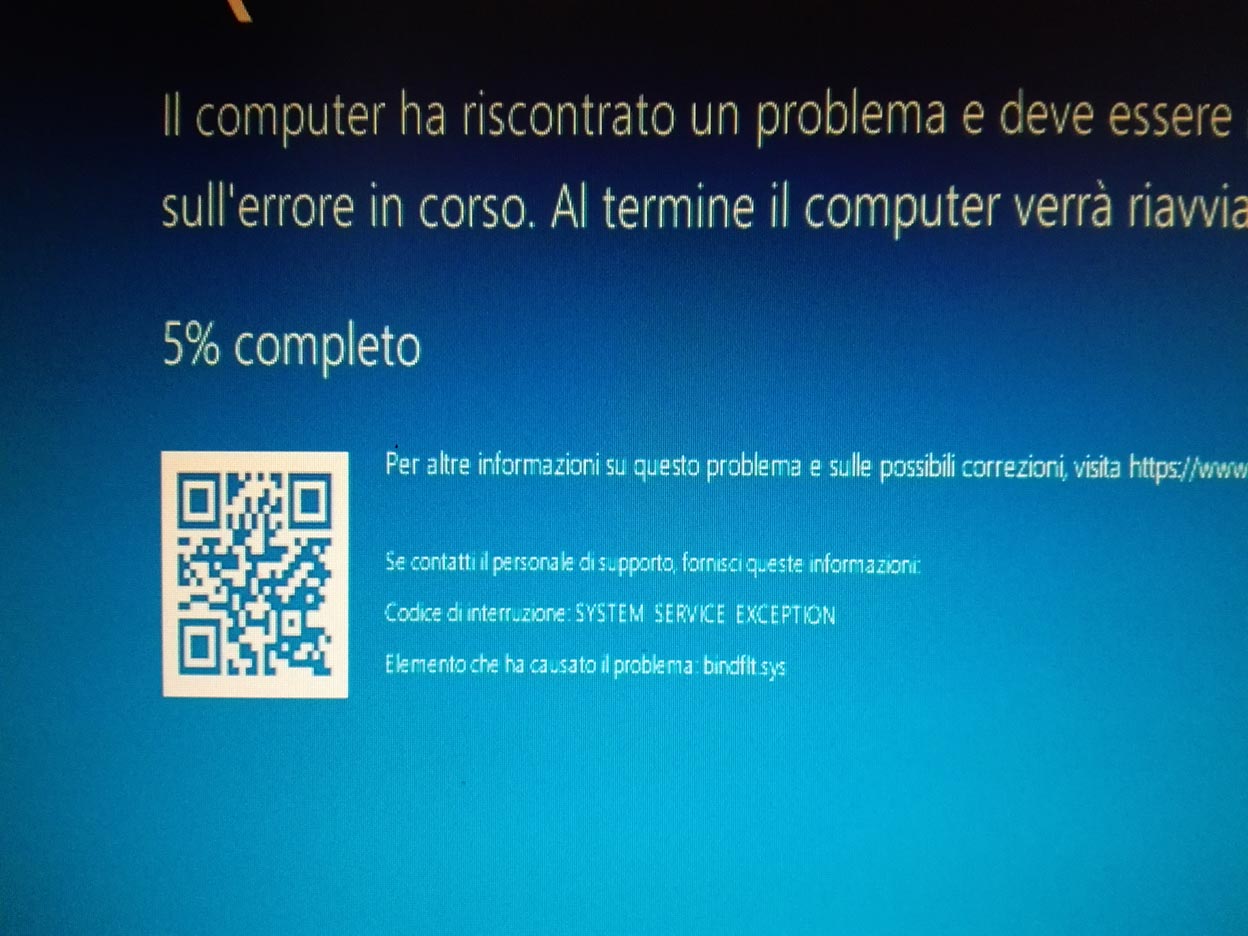
|
|
By siesar.music - 5 Years Ago
|
Seem that with update of driver now at the moment is ok.....Peter (RL) (11/23/2020)
siesar.music (11/18/2020)
Hi. I already written a feedback tracker, anyway i wish ask here if somebody with the last version of Charachter Creator 3.32 pipeline trial (i am in testing of the software), have often a windows tilt with blue screen when click on some option of menu, for examples: 1) when i click on : menu file->import (always windows 10 go to tilt in blue screen) 2) when i click on menu file-> export for substance painter 3) when i click or try to load some project in example of the software. and also in other cases
seem the last update is a lot of not stable. Can you post a screenshot showing the issue as this is not something we can reproduce. It may be a graphics driver issue. Try updating your graphics drivers to see if that helps.
|
|
By kmitchell.12catblackstudios - 5 Years Ago
|
I posted in the main forum then saw this...
In earlier versions this would work just fine now every piece of clothing just states that the reduction or export of the character fails... Is there a way to roll back to an older version of character creator? Or is there a new workflow for the clothing redux?
|
|
By zeekaira - 5 Years Ago
|
|
Can you please share the Headshot plugin update link that is compatible with the CC3 latest version...I am not able to use headshot with the latest version of cc3
|
|
By lianchiu - 5 Years Ago
|
|
try to uninstall and reinstall the Headshot plug-in in HUB. hope it will help
|
|
By info_782049 - 5 Years Ago
|
Hi to everyone!
...First time in this forum sorry if this issue is posted or talked in other post. I made a quick search and I haven`t seen nothing similar. Please! could someone take a look to this picture? is a LOD1 mesh generated by CC using instalod. LOD2 and LOD3 have the same issues. What could be happening? I use instalod to export character to Unity using CC3_Base_Plus previously converted to Game character.
Thank you for any help!
Pedro
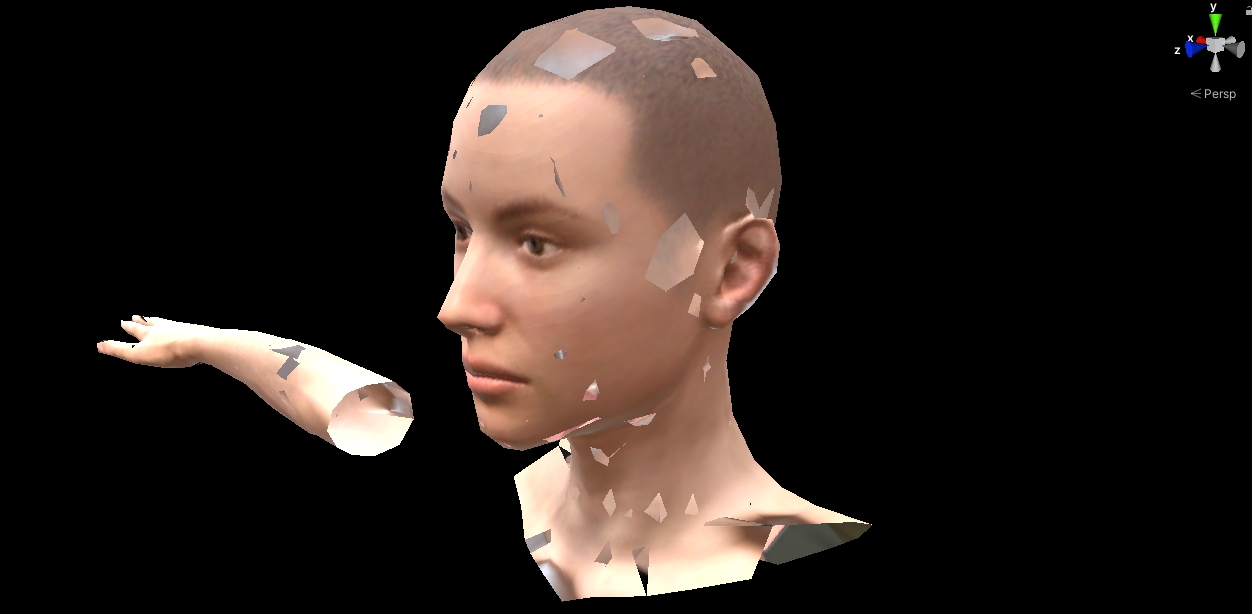
|
|
By gingerbear - 5 Years Ago
|
Hey there, I cant get it to delete hdden mesh when I export an FBX.
I export FBX versions of my characters from CC3.32 to Blender with Auto Rig Pro. However I have tried every option with different poses, the A pose, the T pose, always with the delete hidden meshes checked. But every time i load the FBX up in blender or any other 3D software it still has the entire body under the clothes.
I dont need most of the body mesh as the character has a shirt, pants and shoes. So really all it should have is the head and part of the chest area as well as the forearms that peek out form the sleeves and the hands of course. And if I manually delete the faces it tends to mess up the facial blend shapes which I need becasue Im useing the iPhone app for facial motion.
Ive even tried the "Hide Body Mesh" tool to hide all the mash i dont need in CC3, but when i export i still get the same result. Here is a side by side of my CC3 character and the result of the import in Blender.
The body is highlighted underneath the clothing on the right side, which means all that geo is still there underneath, with the exception of a few faces from the foot area (circled in RED) are removed. But that's it, please help, 
Thx!

|
|
By Gejorge - 5 Years Ago
|
Hi Peter, I am George from Holland (70) and a trying to learn my way around all thge CA4pipeline video's and manuals, and, etc. etc. But it's hard.
I know this is not the right place but where do a start a new post on the forum?
Do you know if there is any senior Dutch usergroup to help out, cause... ha ha
||Now the big questuin: I want to use my own head in combination with an exsting Character. Where can I find information about that (if possible at all)? And if it is not possible how can I find somebody who can do that for me (Gerry Pye, or...)
Thanks
george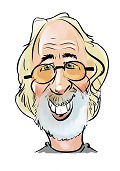
Ps I made a cartoonbook of a song that I want to animate: https://youtu.be/vjVqn3Wues0
|
|
By zeekaira - 5 Years Ago
|
|
Thank you, It's working now!
|
|
By zeekaira - 5 Years Ago
|
|
Thank you, It's working now!
|
|
By gingerbear - 5 Years Ago
|
Im getting an error that says "Failed to Initial Smart Gallery. Local Database not connected" error almost every other time I launch CC3.32. (attached pic) It happens with both iClone and CC3. Any idea whats happening there?
Also both CC3.32 and iClone tend to load really slow, taking around 3-4 minutes each to start. And Im running a brand new PC with an AMD Threadripper CPU and an RTX 3090 and 64GB of ram so i know the machine can handle it.
Which makes it very frustrating after waiting so long for it to load only to get the smart gallery error and have to close and launch it again.
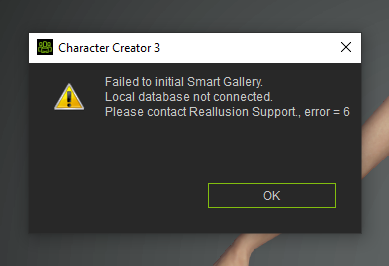 Post Reply Post Reply
|
|
By lianchiu - 5 Years Ago
|
gingerbear (12/4/2020)
Hey there, I cant get it to delete hdden mesh when I export an FBX.
I export FBX versions of my characters from CC3.32 to Blender with Auto Rig Pro. However I have tried every option with different poses, the A pose, the T pose, always with the delete hidden meshes checked. But every time i load the FBX up in blender or any other 3D software it still has the entire body under the clothes.
I dont need most of the body mesh as the character has a shirt, pants and shoes. So really all it should have is the head and part of the chest area as well as the forearms that peek out form the sleeves and the hands of course. And if I manually delete the faces it tends to mess up the facial blend shapes which I need becasue Im useing the iPhone app for facial motion.
Ive even tried the "Hide Body Mesh" tool to hide all the mash i dont need in CC3, but when i export i still get the same result. Here is a side by side of my CC3 character and the result of the import in Blender.
The body is highlighted underneath the clothing on the right side, which means all that geo is still there underneath, with the exception of a few faces from the foot area (circled in RED) are removed. But that's it, please help, 
Thx!

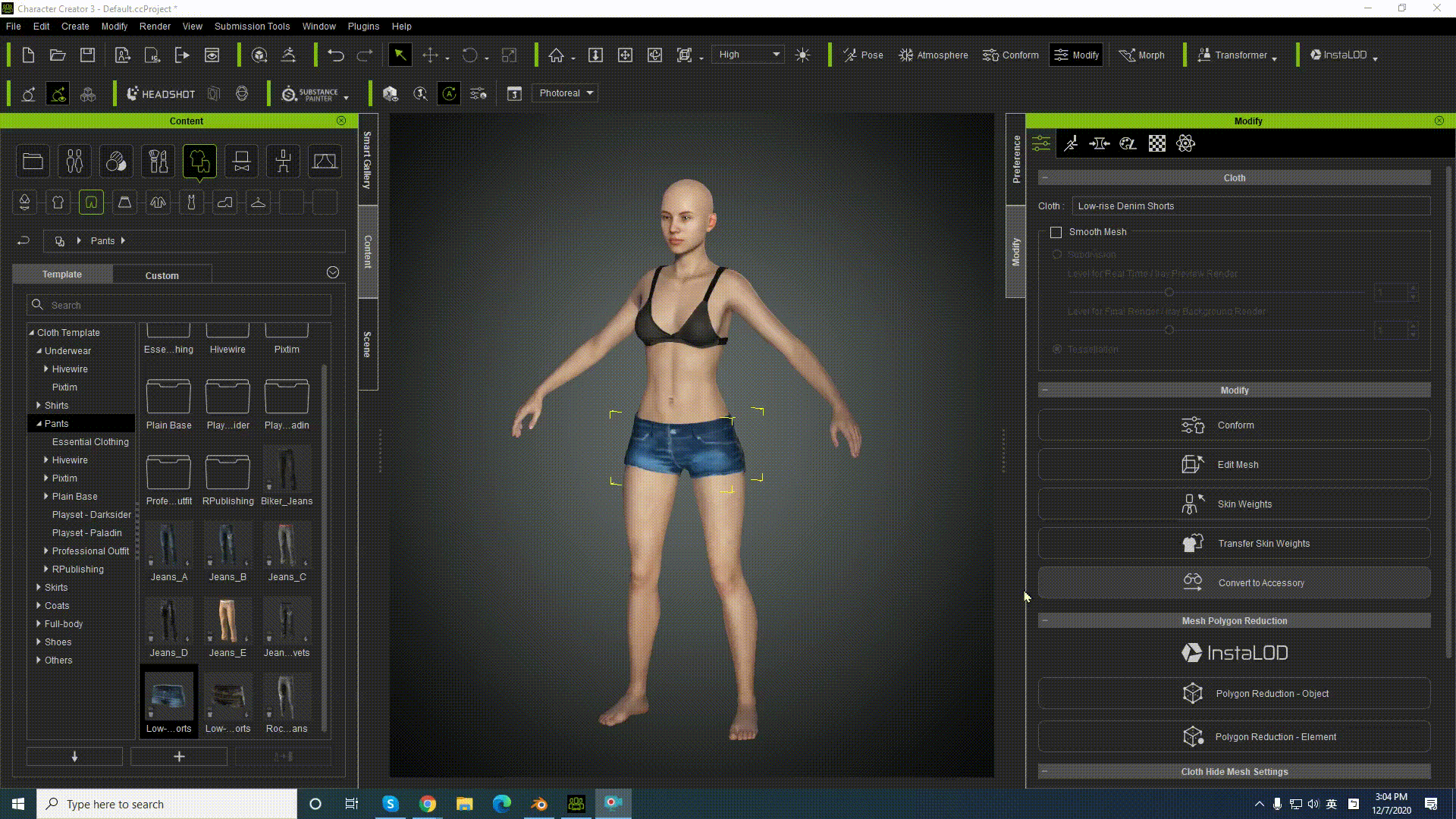
Hide body mesh tool works for me. if you still have issue that you can submit to Feedback tracker and provide your project or .fbx.
|
|
By Edward (RL) - 5 Years Ago
|
gingerbear (12/6/2020)
Im getting an error that says "Failed to Initial Smart Gallery. Local Database not connected" error almost every other time I launch CC3.32. (attached pic) It happens with both iClone and CC3. Any idea whats happening there? Also both CC3.32 and iClone tend to load really slow, taking around 3-4 minutes each to start. And Im running a brand new PC with an AMD Threadripper CPU and an RTX 3090 and 64GB of ram so i know the machine can handle it. Which makes it very frustrating after waiting so long for it to load only to get the smart gallery error and have to close and launch it again. Post Reply
Hello,
Try to reinstall the Smart Gallery and then restart the computer to see whether it works.
If the issue still remains, please submit a support ticket. We will need to collect some system information from you. Here is the entry:
|
|
By gingerbear - 5 Years Ago
|
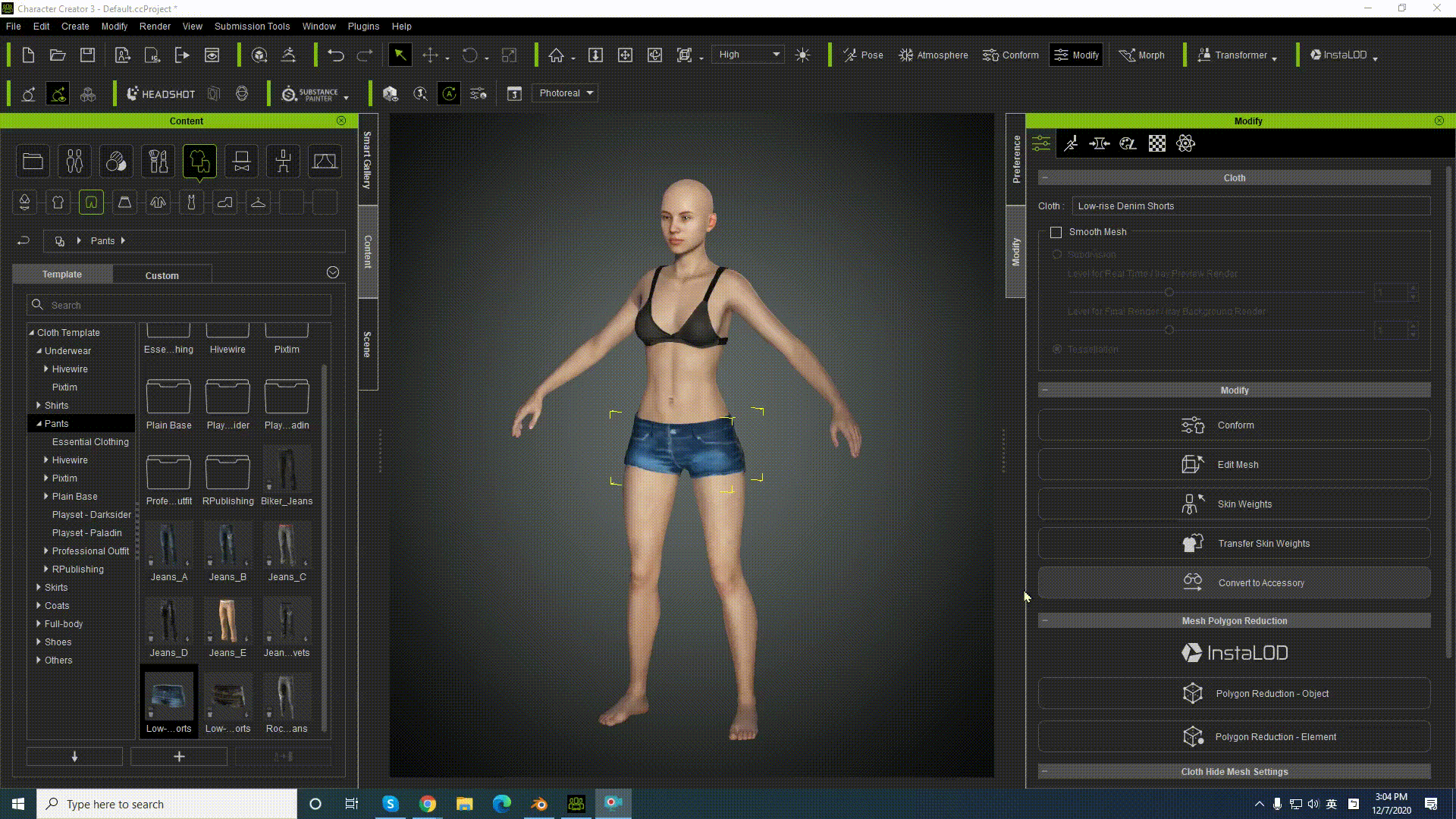 Hide body mesh tool works for me. if you still have issue that you can submit to Feedback tracker and provide your project or .fbx.
Aw dang, thats my exact process but it's not exporting correctly. I wonder if it has anything to do with the fact that the clothes are all custom (except the shirt) created and inported from ZBrush using the GoZ method. However they are set as cclothign and props and the weight transferred ok and they conform in iclone no problem. So I dunno. Im gonna mess with it a bit more to see and then probably throw the file up on feedback tracker. Thanks!
Edward (RL) - Thanks, I will give that a try tonight and see!
|
|
By Melvin_RL - 5 Years Ago
|
info_782049 (12/4/2020)
Hi to everyone! ...First time in this forum sorry if this issue is posted or talked in other post. I made a quick search and I haven`t seen nothing similar. Please! could someone take a look to this picture? is a LOD1 mesh generated by CC using instalod. LOD2 and LOD3 have the same issues. What could be happening? I use instalod to export character to Unity using CC3_Base_Plus previously converted to Game character. Thank you for any help! Pedro 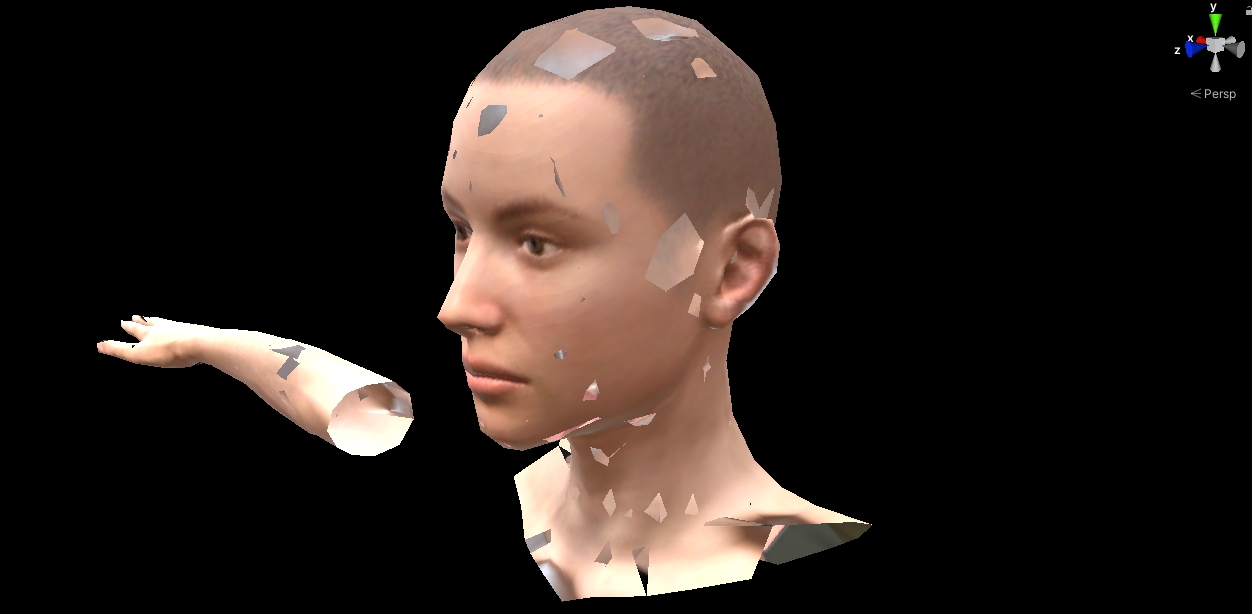
Hi Pedro,
Did you add LOD Group component to set the LOD render ?
It seems your model display all LOD level, so it might be look like your attached image.
|
|
By lianchiu - 5 Years Ago
|
|
gingerbear (12/7/2020)
Aw dang, thats my exact process but it's not exporting correctly. I wonder if it has anything to do with the fact that the clothes are all custom (except the shirt) created and inported from ZBrush using the GoZ method. However they are set as cclothign and props and the weight transferred ok and they conform in iclone no problem. So I dunno. Im gonna mess with it a bit more to see and then probably throw the file up on feedback tracker. Thanks!
works
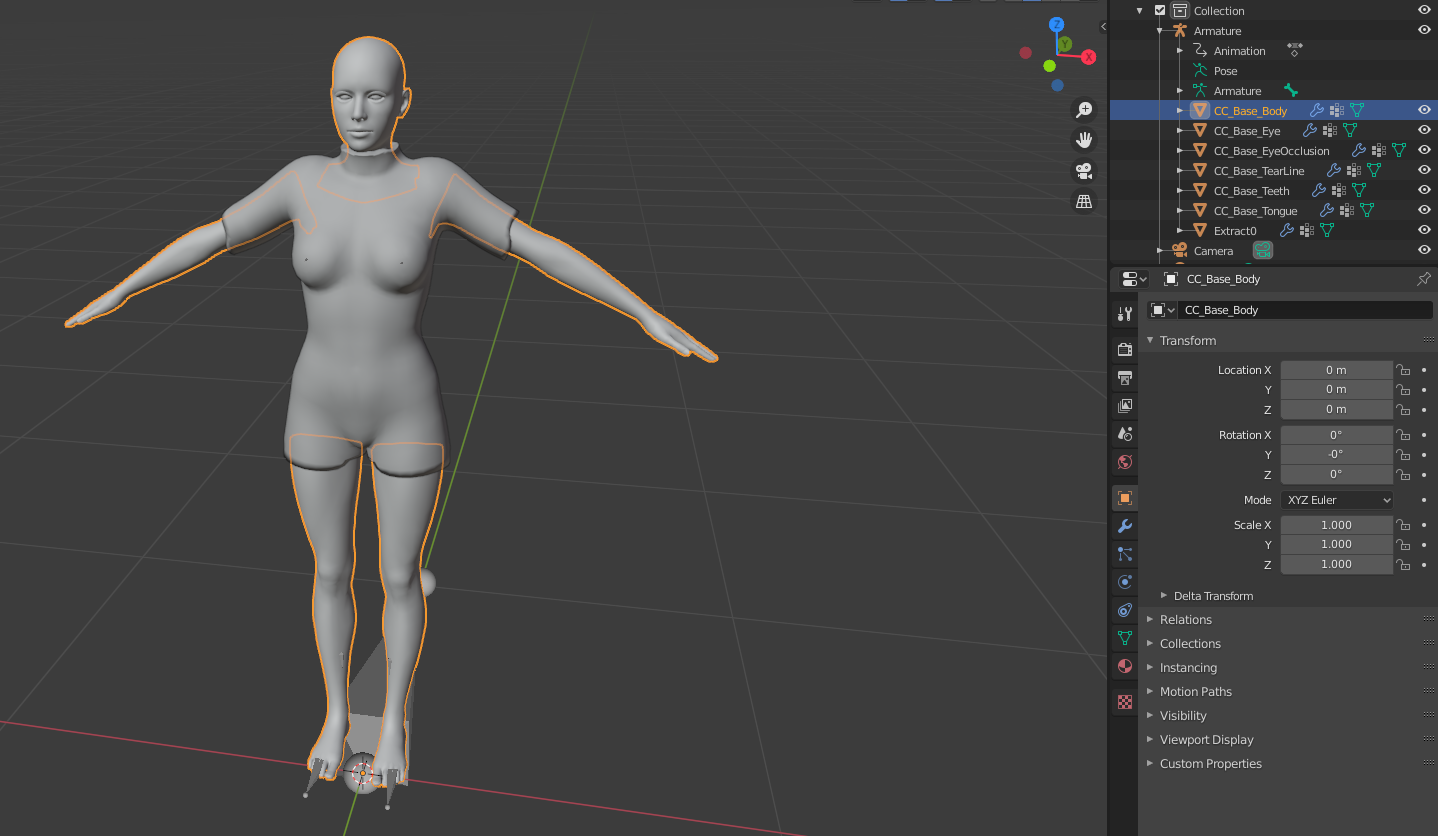
|
|
By gingerbear - 5 Years Ago
|
Ok still nto working so uploading to feedback tracker now, thanks.
|
|
By info_782049 - 5 Years Ago
|
Hey! thnxx a lot for your answer. Yes It seems exactlly what you saying, but what you are seeing in that picture is the LOD1 mesh isolated in unity3D. Now I send some pictures of the same LOD1 mesh isolated this time in blender and I must to advertise you that the images can harm your sensivity xD xD ...This remember me an horror movie. Take a look to what I found inside of a Character creator LOD1 generated mesh. 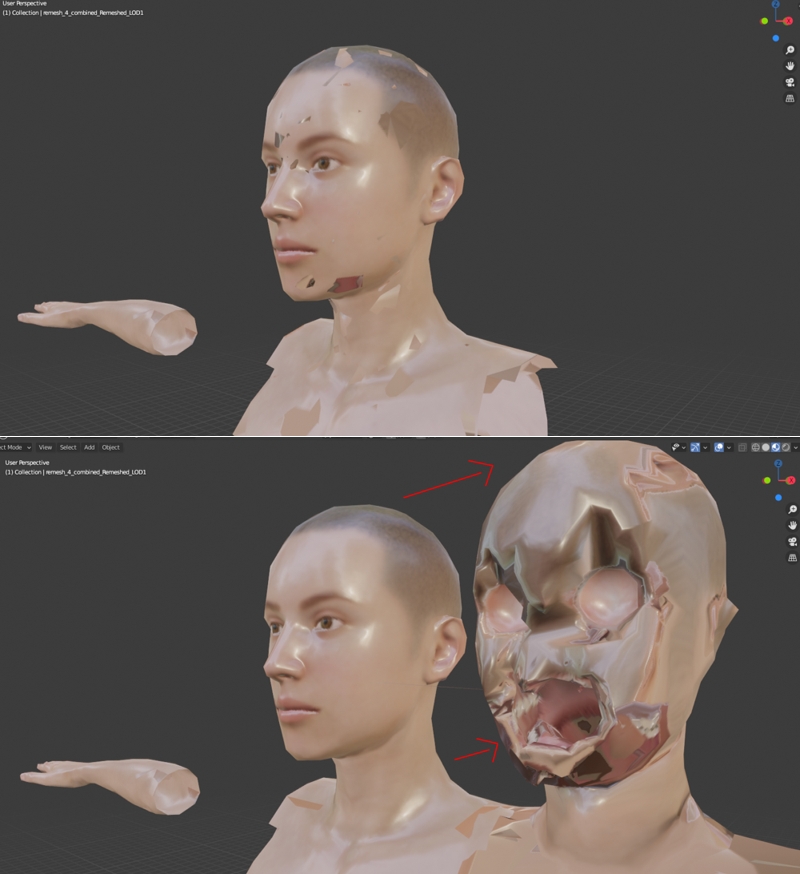 Obiously that horrible submesh is what are creating the mesh artifacts. In the LOD1 mesh I could clean it easily using blender because it's easy to select and delete, but in LOD2 and LOD3 that submesh is fully fusioned and is imposible to select/delete.
All that mess is generated when i export the character from CC using INSTALOD >> Remesher and I would need to know if that is a bug or a some step i'm missing in process.
Thanks in advance...
Pedro
|
|
By animagic - 4 Years Ago
|
I had a CC crash tonight when working with Head Shot and changing the eye color.
This is a reminder of an old issue reported here: https://www.reallusion.com/FeedBackTracker/Issue/Restored-project-does-not-retain-Head-Shot-settings.
The problem is that after a crash of CC when working with Head Shot, the restored project does not contain any Head Shot information, such as the image used. The character itself is correctly restored, it's just that the HS information is not there.
I see that the issue has been assigned, it would be great if it was also resolved.
EDIT: Fixed link.
|
|
By helielfilmz - 4 Years Ago
|
Hello i am having a little eyebrow problem that i need to fix for my film that i'm making in iClone, here are the photos one in iclone and the other in CC3 can you guys help me fix this  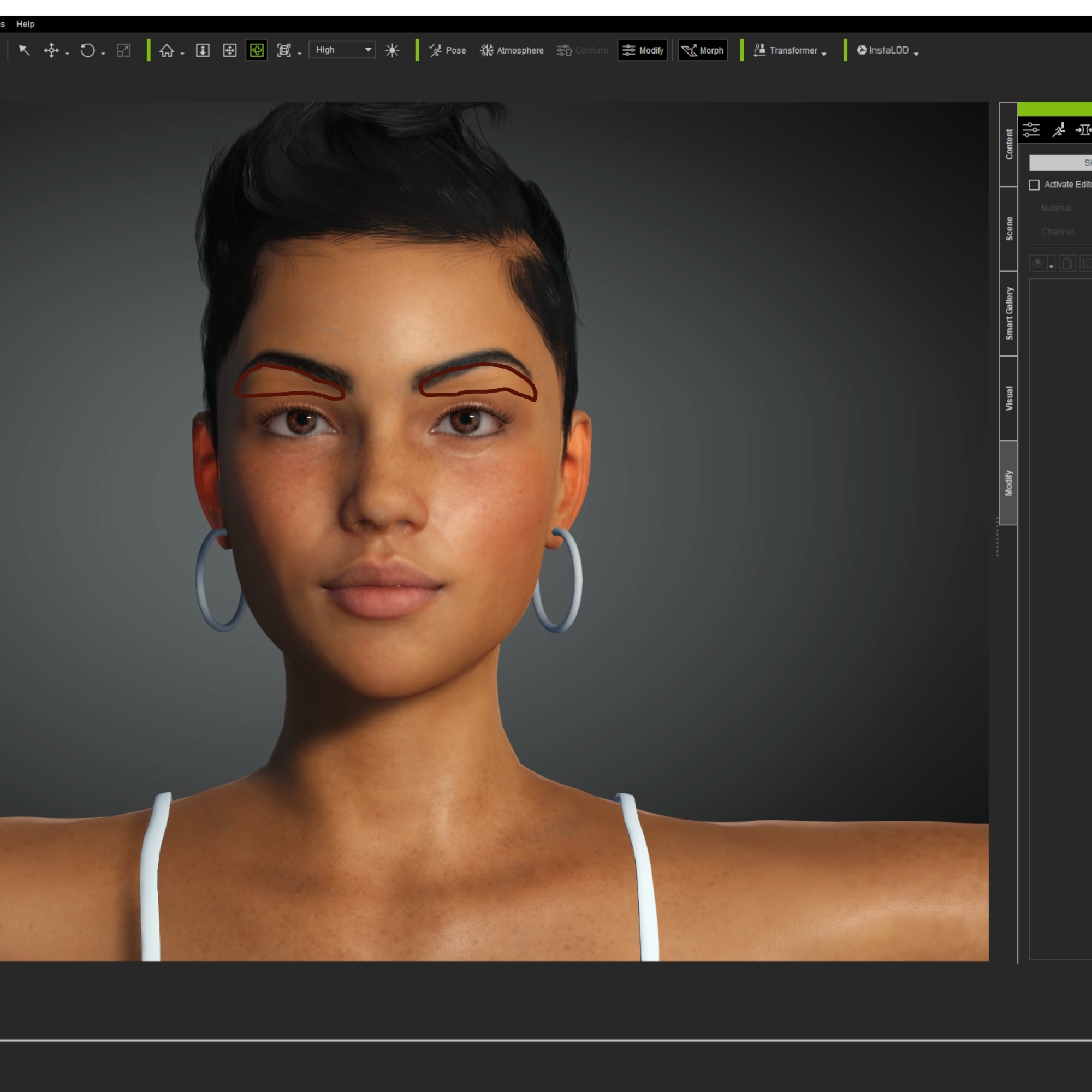
|
|
By juan.winsor - 4 Years Ago
|
UPDATE: this may be unreal bugging out, I've since reimported all the meshes and i haven't seen this problem return.
Hello, I am evaluating the performance of the various export and shader options into Unreal.
UE4 4.25.4
Auto Setup Plugin 1.11
Applied CC3+_Neutral_F Full Body Avatar Preset
when importing a character into unreal with the standard shader option, I am seeing triangle holes around the right shoulder. The holes are not always there, it appears to maybe be a rendering issue as the holes are not consistently there.
I have seen it on the exported Default base mesh using the standard shader, and i have also seen it appear on Game base with multiple materials @ 2k texture with the standard shader. (in both instances the same pattern of holes appeared around the right shoulder)
This is the Regular base mesh (not game export)

This one shows the same exported character, imported 3 times into unreal selecting each shader variation.

appreciate any insight anyone can give.
thanks,
Juan
|
|
By lianchiu - 4 Years Ago
|
juan.winsor (1/14/2021)
UPDATE: this may be unreal bugging out, I've since reimported all the meshes and i haven't seen this problem return. Hello, I am evaluating the performance of the various export and shader options into Unreal. UE4 4.25.4 Auto Setup Plugin 1.11 Applied CC3+_Neutral_F Full Body Avatar Preset when importing a character into unreal with the standard shader option, I am seeing triangle holes around the right shoulder. The holes are not always there, it appears to maybe be a rendering issue as the holes are not consistently there. I have seen it on the exported Default base mesh using the standard shader, and i have also seen it appear on Game base with multiple materials @ 2k texture with the standard shader. (in both instances the same pattern of holes appeared around the right shoulder) This is the Regular base mesh (not game export)  This one shows the same exported character, imported 3 times into unreal selecting each shader variation.  appreciate any insight anyone can give. thanks, Juan
Follow this
|