|
Author
|
Message
|
|
lianchiu
|
lianchiu
Posted 5 Years Ago
|
|
Group: Forum Members
Last Active: 4 Years Ago
Posts: 214,
Visits: 1.5K
|
gingerbear (12/4/2020)
Hey there, I cant get it to delete hdden mesh when I export an FBX.
I export FBX versions of my characters from CC3.32 to Blender with Auto Rig Pro. However I have tried every option with different poses, the A pose, the T pose, always with the delete hidden meshes checked. But every time i load the FBX up in blender or any other 3D software it still has the entire body under the clothes.
I dont need most of the body mesh as the character has a shirt, pants and shoes. So really all it should have is the head and part of the chest area as well as the forearms that peek out form the sleeves and the hands of course. And if I manually delete the faces it tends to mess up the facial blend shapes which I need becasue Im useing the iPhone app for facial motion.
Ive even tried the "Hide Body Mesh" tool to hide all the mash i dont need in CC3, but when i export i still get the same result. Here is a side by side of my CC3 character and the result of the import in Blender.
The body is highlighted underneath the clothing on the right side, which means all that geo is still there underneath, with the exception of a few faces from the foot area (circled in RED) are removed. But that's it, please help, 
Thx!
 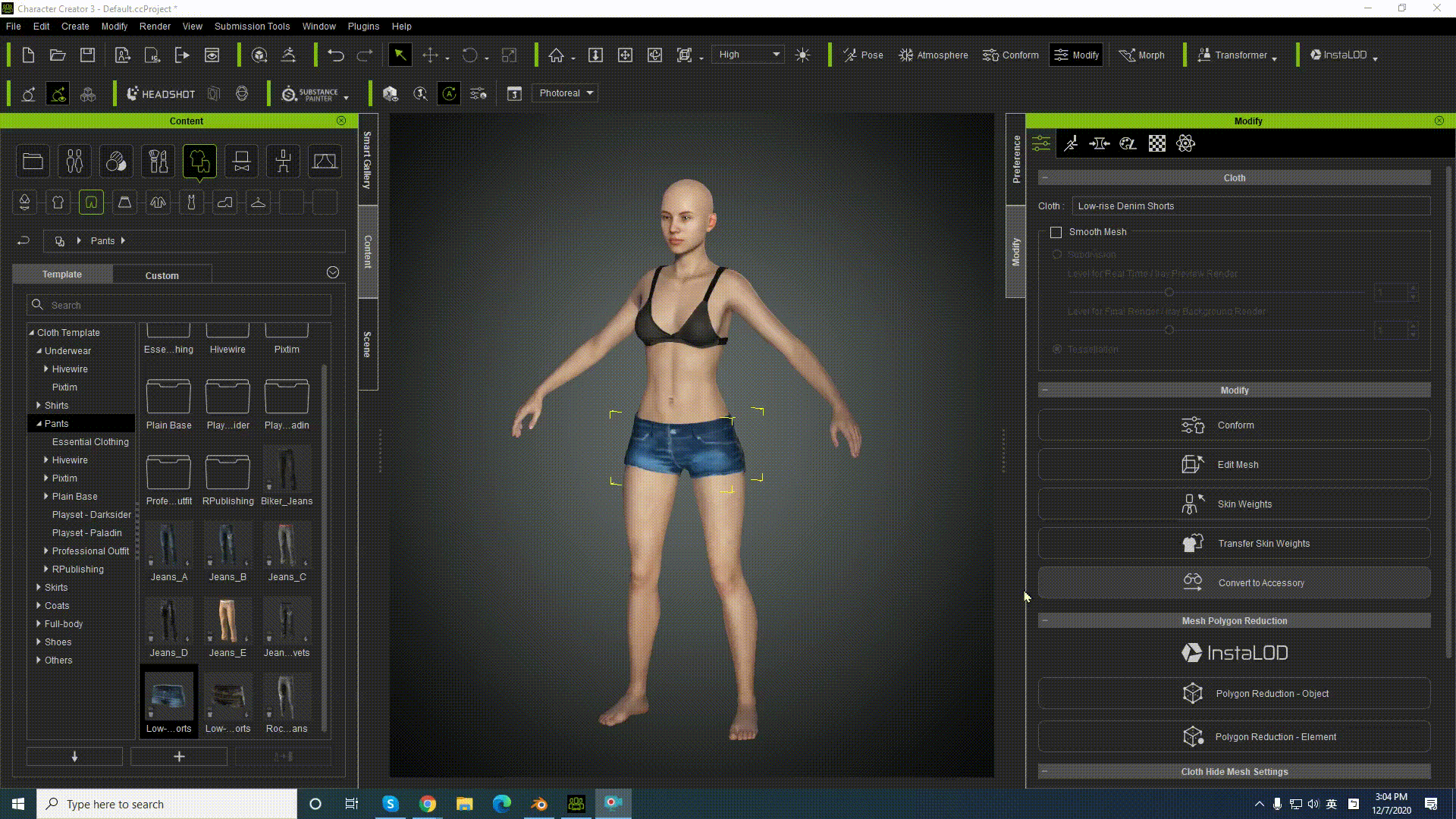 Hide body mesh tool works for me. if you still have issue that you can submit to Feedback tracker and provide your project or .fbx.
|
|
|
|
|
gingerbear
|
gingerbear
Posted 5 Years Ago
|
|
Group: Forum Members
Last Active: 2 Months Ago
Posts: 22,
Visits: 179
|
Im getting an error that says "Failed to Initial Smart Gallery. Local Database not connected" error almost every other time I launch CC3.32. (attached pic) It happens with both iClone and CC3. Any idea whats happening there? Also both CC3.32 and iClone tend to load really slow, taking around 3-4 minutes each to start. And Im running a brand new PC with an AMD Threadripper CPU and an RTX 3090 and 64GB of ram so i know the machine can handle it. Which makes it very frustrating after waiting so long for it to load only to get the smart gallery error and have to close and launch it again. 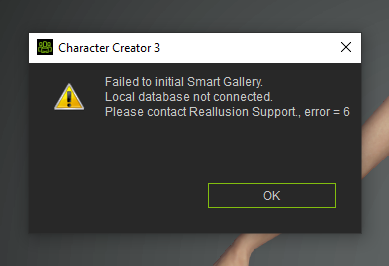 Post Reply Post Reply
|
|
|
|
|
zeekaira
|
zeekaira
Posted 5 Years Ago
|
|
Group: Forum Members
Last Active: Last Year
Posts: 4,
Visits: 59
|
Thank you, It's working now!
|
|
|
|
|
zeekaira
|
zeekaira
Posted 5 Years Ago
|
|
Group: Forum Members
Last Active: Last Year
Posts: 4,
Visits: 59
|
Thank you, It's working now!
|
|
|
|
|
Gejorge
|
Gejorge
Posted 5 Years Ago
|
|
Group: Forum Members
Last Active: Last Year
Posts: 8,
Visits: 70
|
Hi Peter, I am George from Holland (70) and a trying to learn my way around all thge CA4pipeline video's and manuals, and, etc. etc. But it's hard.
I know this is not the right place but where do a start a new post on the forum?
Do you know if there is any senior Dutch usergroup to help out, cause... ha ha
||Now the big questuin: I want to use my own head in combination with an exsting Character. Where can I find information about that (if possible at all)? And if it is not possible how can I find somebody who can do that for me (Gerry Pye, or...)Thanksgeorge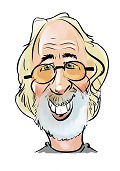 Ps I made a cartoonbook of a song that I want to animate: https://youtu.be/vjVqn3Wues0 Ps I made a cartoonbook of a song that I want to animate: https://youtu.be/vjVqn3Wues0
|
|
|
|
|
gingerbear
|
gingerbear
Posted 5 Years Ago
|
|
Group: Forum Members
Last Active: 2 Months Ago
Posts: 22,
Visits: 179
|
Hey there, I cant get it to delete hdden mesh when I export an FBX.
I export FBX versions of my characters from CC3.32 to Blender with Auto Rig Pro. However I have tried every option with different poses, the A pose, the T pose, always with the delete hidden meshes checked. But every time i load the FBX up in blender or any other 3D software it still has the entire body under the clothes.
I dont need most of the body mesh as the character has a shirt, pants and shoes. So really all it should have is the head and part of the chest area as well as the forearms that peek out form the sleeves and the hands of course. And if I manually delete the faces it tends to mess up the facial blend shapes which I need becasue Im useing the iPhone app for facial motion.
Ive even tried the "Hide Body Mesh" tool to hide all the mash i dont need in CC3, but when i export i still get the same result. Here is a side by side of my CC3 character and the result of the import in Blender.
The body is highlighted underneath the clothing on the right side, which means all that geo is still there underneath, with the exception of a few faces from the foot area (circled in RED) are removed. But that's it, please help, 
Thx!

|
|
|
|
|
info_782049
|
info_782049
Posted 5 Years Ago
|
|
Group: Forum Members
Last Active: 3 days ago
Posts: 2,
Visits: 314
|
Hi to everyone! ...First time in this forum sorry if this issue is posted or talked in other post. I made a quick search and I haven`t seen nothing similar. Please! could someone take a look to this picture? is a LOD1 mesh generated by CC using instalod. LOD2 and LOD3 have the same issues. What could be happening? I use instalod to export character to Unity using CC3_Base_Plus previously converted to Game character. Thank you for any help! Pedro 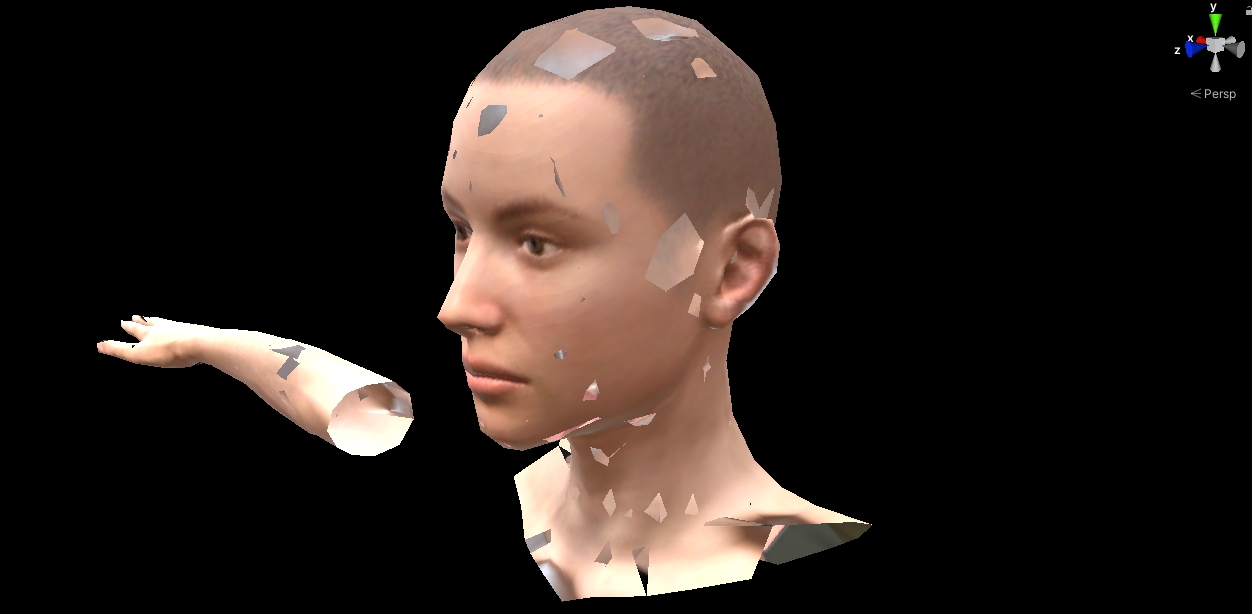
|
|
|
|
|
lianchiu
|
lianchiu
Posted 5 Years Ago
|
|
Group: Forum Members
Last Active: 4 Years Ago
Posts: 214,
Visits: 1.5K
|
try to uninstall and reinstall the Headshot plug-in in HUB. hope it will help
|
|
|
|
|
zeekaira
|
zeekaira
Posted 5 Years Ago
|
|
Group: Forum Members
Last Active: Last Year
Posts: 4,
Visits: 59
|
Can you please share the Headshot plugin update link that is compatible with the CC3 latest version...I am not able to use headshot with the latest version of cc3
|
|
|
|
|
kmitchell.12catblackstudio...
|
kmitchell.12catblackstudio...
Posted 5 Years Ago
|
|
Group: Forum Members
Last Active: 2 Years Ago
Posts: 257,
Visits: 1.1K
|
I posted in the main forum then saw this...
In earlier versions this would work just fine now every piece of clothing just states that the reduction or export of the character fails... Is there a way to roll back to an older version of character creator? Or is there a new workflow for the clothing redux?
|
|
|
|