Hello everyone,
Thanks for your patience. Auto Setup 1.1 for Unity officially releases on Sept. 2nd.Here is the release note of Auto Setup 1.1:- Compatible with Unity 2019.1, 2019.2, 2019.3, Character Creator 3.3, iClone 7.8
- Added: Support for CC3 Base+ characters
- Enhanced: The Auto Setup only effects the file in the CC_Assets folder. (Reported by Necka)
- Fixed: Merged material content exported as FBX and imported into Unity via Auto Setup tends to create empty materials without names. (FT #6460 reported by Scyra)
- Fixed: The Auto Setup reverts animation changes even if the auto-processing is turned off. (Reported by sabrx)
- Fixed: Skin material does not automatically assign the Diffusion profile for Unity 2019.1 Auto Setup. (Reported by gametuturiaisone, avalonsutra)
- Fixed: Disabling Auto Setup and editing Character animation in Unity will cause an error.
--- The following is the outdated message posted in July ---
Hi everyone,
We are currently fixing an issue on Auto Setup 1.1 for Unity, and plan to release next week.
Here is the release note of Auto Setup 1.1 for your reference first:- Compatible with Unity 2019.1, 2019.2, 2019.3, Character Creator 3.3, iClone 7.8
- Support for CC3 Base+ characters
- Fixed: Merged material content exported as FBX and imported into Unity via Auto Setup tends to create empty materials without names. (Feedback Tracker #6460 reported by Scyra)
- Fixed: The Auto Setup reverts animation changes even the auto-processing is turned off. (Reported by sabrx)
If you'd like to test the Beta version, please send me a private message.
Many users reported different problems when using 2019.3 with Auto Setup v1.04 since June.
Here is the summary report of issues and our feedback, please check and let us know if there is further question, thank you!
Issue: Got wrong results with HDRP when importing characters with Traditional materials. (Reported by Jfrog)Cause: Auto Setup supports HDRP, however, there is an issue when converting Traditional materials.
Workaround: Please convert all materials to PBR or Digital Human Shader in CC before export.
Issue: Some glowing white materials issues with characters (Reported by patrick.wheeler)Cause: The "Embed Texture" option is checked.
Solution: Please untick the option and try again. Refer to 01:45 of this tutorial.
https://www.youtube.com/watch?v=jUtC7sgh5s0?t=108Issue: Character became green after importing to Unity (Reported by gametuturiaisone) -- fixed in v1.1Cause: Diffuse profile isn't automatically assigned for skin; it displays as "None".
Workaround: We are still searching the solution to set diffuse profile via Unity C#, before it fixed, please manually set to the correct one.
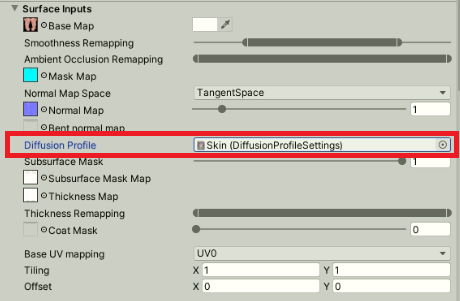 Issue: Character became black after importing to Unity (Reported by messer262a2)
Issue: Character became black after importing to Unity (Reported by messer262a2)We are unable to duplicate this issue on our side.
Please provide us console logs, check the video below, and follow every step. If the problem still remains, we may set a remote control call with you.
Issue: Character looks awful after importing to Unity (Reported by paulm_872026) We are unable to duplicate this issue, please provide us the ccProject and the entire FBX folder (contains mesh and texures)
Reallusion Team