|
By Miranda (RL) - 5 Years Ago
|
Hello everyone,
Thanks for your patience. Auto Setup 1.1 for Unity officially releases on Sept. 2nd.
Here is the release note of Auto Setup 1.1:- Compatible with Unity 2019.1, 2019.2, 2019.3, Character Creator 3.3, iClone 7.8
- Added: Support for CC3 Base+ characters
- Enhanced: The Auto Setup only effects the file in the CC_Assets folder. (Reported by Necka)
- Fixed: Merged material content exported as FBX and imported into Unity via Auto Setup tends to create empty materials without names. (FT #6460 reported by Scyra)
- Fixed: The Auto Setup reverts animation changes even if the auto-processing is turned off. (Reported by sabrx)
- Fixed: Skin material does not automatically assign the Diffusion profile for Unity 2019.1 Auto Setup. (Reported by gametuturiaisone, avalonsutra)
- Fixed: Disabling Auto Setup and editing Character animation in Unity will cause an error.
--- The following is the outdated message posted in July ---
Hi everyone,
We are currently fixing an issue on Auto Setup 1.1 for Unity, and plan to release next week.
Here is the release note of Auto Setup 1.1 for your reference first:- Compatible with Unity 2019.1, 2019.2, 2019.3, Character Creator 3.3, iClone 7.8
- Support for CC3 Base+ characters
- Fixed: Merged material content exported as FBX and imported into Unity via Auto Setup tends to create empty materials without names. (Feedback Tracker #6460 reported by Scyra)
- Fixed: The Auto Setup reverts animation changes even the auto-processing is turned off. (Reported by sabrx)
If you'd like to test the Beta version, please send me a private message.
Many users reported different problems when using 2019.3 with Auto Setup v1.04 since June.
Here is the summary report of issues and our feedback, please check and let us know if there is further question, thank you!
Issue: Got wrong results with HDRP when importing characters with Traditional materials. (Reported by Jfrog)
Cause: Auto Setup supports HDRP, however, there is an issue when converting Traditional materials.
Workaround: Please convert all materials to PBR or Digital Human Shader in CC before export.
Issue: Some glowing white materials issues with characters (Reported by patrick.wheeler)
Cause: The "Embed Texture" option is checked.
Solution: Please untick the option and try again. Refer to 01:45 of this tutorial.
https://www.youtube.com/watch?v=jUtC7sgh5s0?t=108
Issue: Character became green after importing to Unity (Reported by gametuturiaisone) -- fixed in v1.1
Cause: Diffuse profile isn't automatically assigned for skin; it displays as "None".
Workaround: We are still searching the solution to set diffuse profile via Unity C#, before it fixed, please manually set to the correct one.
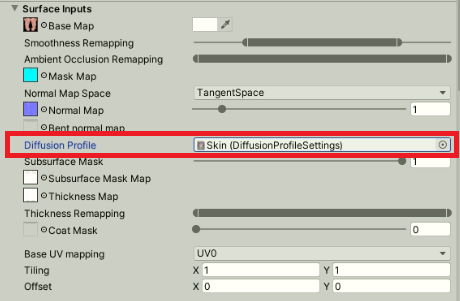
Issue: Character became black after importing to Unity (Reported by messer262a2)
We are unable to duplicate this issue on our side.
Please provide us console logs, check the video below, and follow every step. If the problem still remains, we may set a remote control call with you.
Issue: Character looks awful after importing to Unity (Reported by paulm_872026)
We are unable to duplicate this issue, please provide us the ccProject and the entire FBX folder (contains mesh and texures)
Reallusion Team
|
|
By duncan828 - 5 Years Ago
|
Fix on the way sounds good and thanks for such an awesome tool.
Just to make sure all things are covered: When I use the Unity auto tool with the latest and greatest it more or less does work, but the SSS is a little bit over-zealous in comparison to the previous. See attached image. The 2 characters are 3.3 plus next to the previous 3.2, just default characters in T-Pose, auto imported (I manually set the diffusion profile, but its the same one for both) into Unity's HDRP, sample scene. So - default everything.
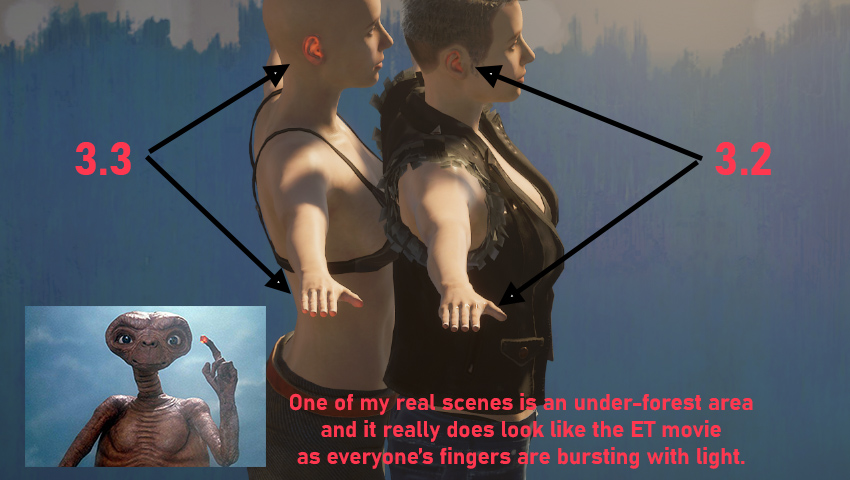
|
|
By Necka - 5 Years Ago
|
Hello Miranda,
Sadly your PM inbox seem to be full but I'd like to try the auto setup tool v1.1 as it seem to fix most of the issues I've had
|
|
By Jfrog - 5 Years Ago
|
@Miranda
Sadly your PM inbox seem to be full but I'd like to try the auto setup tool v1.1
Hi Miranda,
Same here, can't reply to your PM. I would like to test it.
Thanks!
|
|
By Miranda (RL) - 5 Years Ago
|
Hi all,
Sorry, I didn't notice my mailbox is full. I will contact you individually for the Beta.
Thank you!
|
|
By EdwS - 5 Years Ago
|
Hello,
I have a lot of issues with importing the characters, some of the textures are black and the hair is also not showing right. I have updated to 1.02 and use unity 2019.3
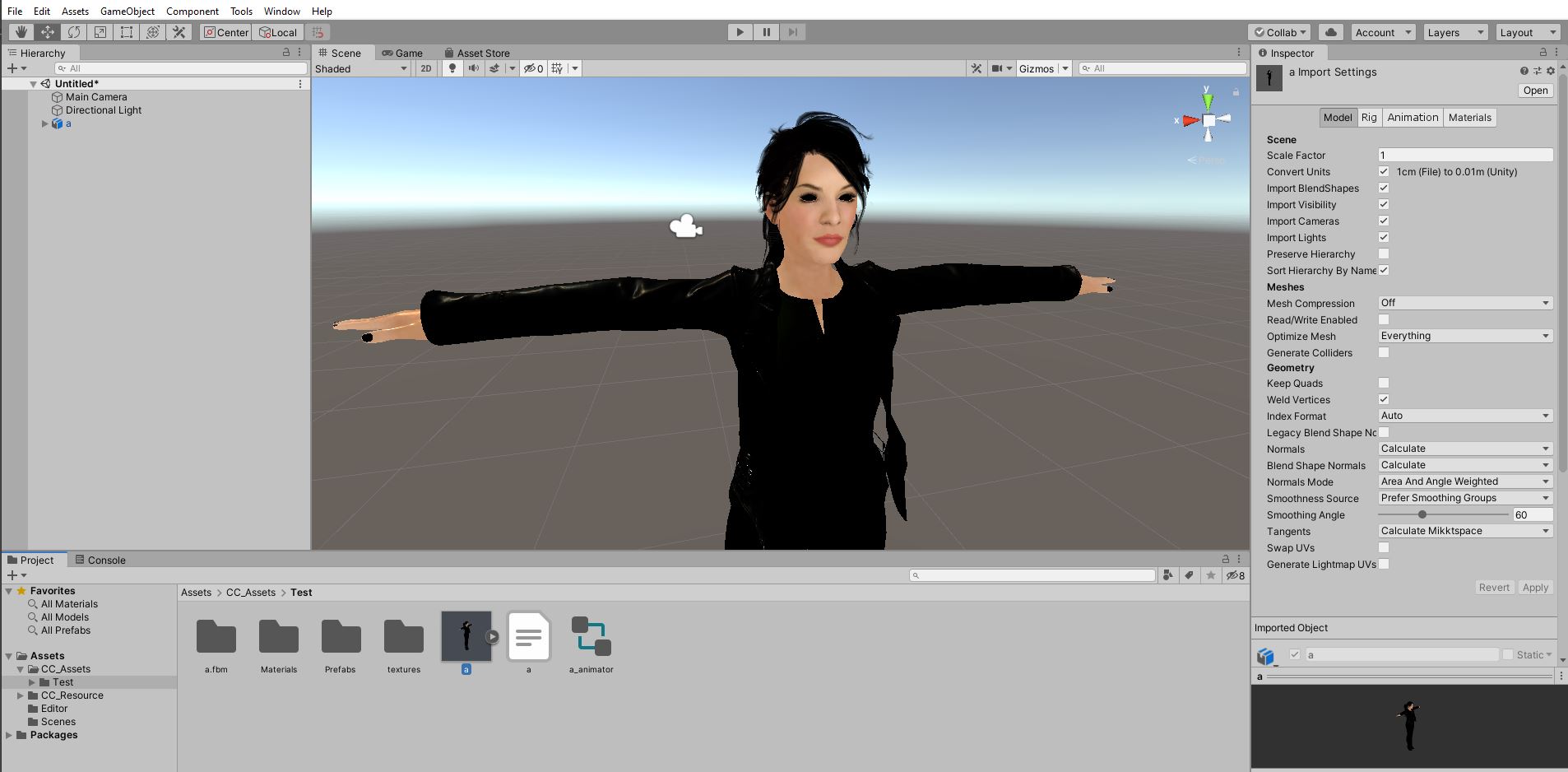
|
|
By Miranda (RL) - 5 Years Ago
|
Hi Duncan,
Thanks for reporting this issue, we will fix it in the coming version.
Here is the workaround for reference after importing character into Unity.
- Go to Assets > CC_Resource > Texture > Skin > G3Plus
- Select "Head_Thickness"
- Uncheck "sRGB"
- Click Apply to save the change.
duncan828 (7/26/2020)
Fix on the way sounds good and thanks for such an awesome tool. Just to make sure all things are covered: When I use the Unity auto tool with the latest and greatest it more or less does work, but the SSS is a little bit over-zealous in comparison to the previous. See attached image. The 2 characters are 3.3 plus next to the previous 3.2, just default characters in T-Pose, auto imported (I manually set the diffusion profile, but its the same one for both) into Unity's HDRP, sample scene. So - default everything. 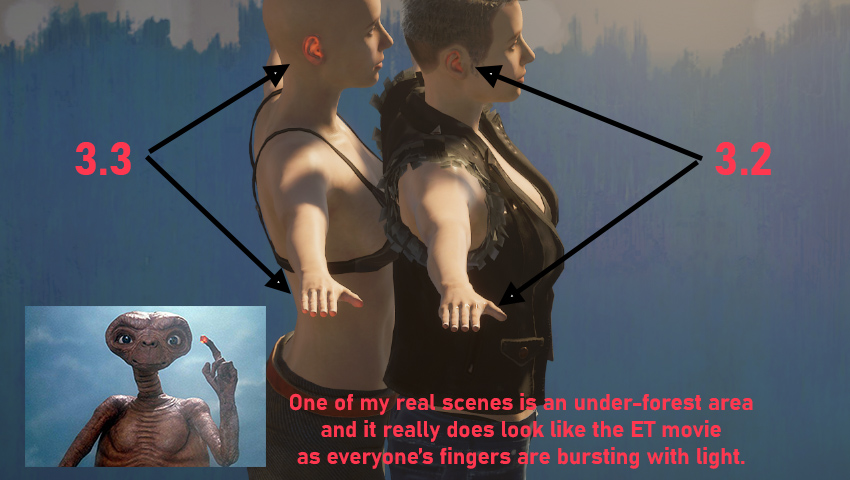
|
|
By FabricioAlencar - 5 Years Ago
|
|
Great news :D
|
|
By michael.pickering - 5 Years Ago
|
I'd very much like to test the beta Auto Setup but one of the CC3 features that I need to use is the ability to add logos to clothing using a "Decal". Unfortunately, this isn't working in CC3.3 at all!
It now looks like I'll need to uninstall CC 3.3 and re-install CC 3.2 to get this feature working. Any advise as to which version of the Auto Setup might work with FBX exported from CC 3.2 and Unity (preferably 2019.3) HDRP?
|
|
By deidrereaystudios - 5 Years Ago
|
I would like to test the beta.. Our company uses CC3 for our games and are still dead in the water after updating to the newest cc3 etc... Is there any eta on when the new auto setup will be working correctly and released??? If not soon please and thank would like to test the betas..
|
|
By michael_571550 - 5 Years Ago
|
Hi - Is the release for this imminent? If not could I please get beta access?
I am experience the import settings problem
|
|
By Miranda (RL) - 5 Years Ago
|
Hi everyone!
We collected some feedback from Beta users for the past two weeks, and we shall have another version next week.
For any urgent case, please send forum message to me. Thanks!
Miranda
|
|
By 777ideas - 5 Years Ago
|
Testing new version and again and again problems with Unity.
You can see character in CC3 and in Unity and how big are differences between them


|
|
By deidrereaystudios - 5 Years Ago
|
One thing i am going to just put out here as this Beta is being made and focused on. There is a new version of UNITY Long Term Stable out.. That should perhaps be a focus to upgrade the auto feature towards. That version of unity is... 2019.4.7f1 (LTS) Not sure how difficult that would be to implement but as unity will show much care and attention to that version it only makes sense to be able to use.
|
|
By deidrereaystudios - 5 Years Ago
|
One thing that I have always noticed that by default from cc3 to unity the standard hair shader for every hair i have ever used are very much messed up.. That is an issue that could be looked at perhaps creating a hair shader that works out of the box with cc3 characters.
|
|
By Mojo-Structure - 5 Years Ago
|
Hi
I updated Character Creator to 3.3,
As a result, I cannot successfully import the model into unity.
Is there a Character Creator 3.2 installation file that can be downloaded?
Or can I also join the Auto Setup 1.1 test?
|
|
By deidrereaystudios - 5 Years Ago
|
When is the newest Beta Test Release available??
|
|
By Ryan Hayle - 5 Years Ago
|

As you can see there are issues with the latest Unity 2019 LTS
|
|
By ty.xanders - 5 Years Ago
|
Ryan Hayle (8/14/2020)
 As you can see there are issues with the latest Unity 2019 LTS
Hey,
At this current time, if you're using CC3.3 you'll hit this error.
if you're using 2019.3 auto-update and cc3.2 you can use this in 2019.3+
What i expect you're doing at this time is exporting from cc3.3 into unity 2019 LTS ( there's currently no plugin that currently works with cc3.3 )
the workaround for using 3.3 right now is to import and then manually set up the rest, but you'll find roughness values are all incorrect for the most part
|
|
By tvwk2013 - 5 Years Ago
|
|
Hello, I use Unity 2019.4.5 and CC 3.3, downloaded 10.08.2020 and have the same issue with the Auto set up as Ryan Hayle, but my huge problem is that clothes is stretching very very strange during the animation and unfortunately I am not able to fix it manually. I contacted developer to ask if there is a solution, developer responded that this is an issue with Auto set up. When we will have an update for Auto set up for the 2019 LTS, I am not able to continue working on my project with broken clothes. Thank you
|
|
By polycular - 5 Years Ago
|
Hallo i have same problems with the animation when using the Autosetup.
If i import it without the plugin everything is fine!
The autosetup convert the skeleton to humanoid. So the animation is not exactly the same. I get some body intersections.
Hope the new plugin works better!
I also want to join the beta testing team of the new Autosetup ;-)
|
|
By Kaen_SG - 5 Years Ago
|
|
Has this been released yet? I am also interested in beta testing the newest builds.
|
|
By utanipishtim - 5 Years Ago
|
|
"We are currently fixing an issue on Auto Setup 1.1 for Unity, and plan to release next week." - this was last month. Any updates please?
|
|
By Miranda (RL) - 5 Years Ago
|
Hi everyone!
Sorry for the late response.
I haven't got the confirmation about the release date from Dev Team. I will check it again, and get back to you next week.
Miranda
|
|
By michael_571550 - 5 Years Ago
|
Nearing the end of another week without this patch, expected this over a month ago now.
Our team has spent a good amount of time working with cc3+ characters and assumed we would be able to use in unity on release date (not without a few bugs of course).
I am hoping that we could learn when the fix is expected now? And, is there an updated beta that we could use sooner than that?
Thanks
|
|
By utanipishtim - 5 Years Ago
|
Miranda wrote "I haven't got the confirmation about the release date from Dev Team. I will check it again, and get back to you next week."
It is now Friday evening of the "next week." Any update on this yet by chance?
|
|
By deidrereaystudios - 5 Years Ago
|
Frustration builds... All good things in time. Testing the Beta for the release was pretty good (even on Unity 2019.4 LTS standard pipeline, Urp was good, HDRP is always a mess) Hopefully we can get news about the next beta and move forward soon.
|
|
By Miranda (RL) - 5 Years Ago
|
Hello everyone!
Finally, the official version of Auto Setup will arrive next week!
|
|
By utanipishtim - 5 Years Ago
|
|
Thank you SO SO much Miranda!!!
|
|
By mkaramdev - 5 Years Ago
|
Hello Miranda,
I'm new to the forum, so i'm unable to send private messages. Can i please get the beta version? i'm also having trouble exporting to unity, especially with the SkinGen premium layers looking very different in unity.
Thanks
|
|
By tvwk2013 - 5 Years Ago
|
|
Hi, when I opened my CC3 this morning I saw a message that Auto Update has a new version, but I do not know where to download it, because on this page https://www.reallusion.com/character-creator/unity-auto-setup.html is only this one Version 1.02 (Release Date: 2020-06-08), please advice
|
|
By Miranda (RL) - 5 Years Ago
|
Hello everyone,
Thanks for your patience. Auto Setup 1.1 for Unity officially releases on Sept. 2nd. You can download it from the webpage now.
Here is the release note of Auto Setup 1.1:- Compatible with Unity 2019.1, 2019.2, 2019.3, Character Creator 3.3, iClone 7.8
- Added: Support for CC3 Base+ characters
- Enhanced: The Auto Setup only effects the file in the CC_Assets folder. (Reported by Necka)
- Fixed: Merged material content exported as FBX and imported into Unity via Auto Setup tends to create empty materials without names. (FT #6460 reported by Scyra)
- Fixed: The Auto Setup reverts animation changes even if the auto-processing is turned off. (Reported by sabrx)
- Fixed: Skin material does not automatically assign the Diffusion profile for Unity 2019.1 Auto Setup. (Reported by gametuturiaisone, avalonsutra)
- Fixed: Disabling Auto Setup and editing Character animation in Unity will cause an error.
Reallusion Team
|
|
By Miranda (RL) - 5 Years Ago
|
Hello,
The webpage is updated now. Please try again. Thank you!
https://www.reallusion.com/character-creator/unity-auto-setup.html
|
|
By Ryan Hayle - 5 Years Ago
|
|
So does it work on Unity 2019.4 LTS?
|
|
By jerome.dipietro - 5 Years Ago
|
Posted in another thread but have not got any answers, so wondering if I posted in the wrong place?
https://forum.reallusion.com/FindPost456485.aspx
Since upgrading to CC3.3 (CC3+ meshes) characters import incorrectly (without smoothing and incorrect proportions)
This:

becomes:

when imported from CC3.3 using AutoSetup 1.1
Never had these problems when using CC3.2 and AutoSetup 1.02
Should I lodge a support ticket? Is the new version just broken for Unity? Is it possible to revert back to the older version so I can keep working? It's all rather frustrating having spent money on the new morphs, skin plug-in etc. for this new version
|
|
By tnici - 5 Years Ago
|
Is it possible, that the distortion comes from the perspective projection in the view? CC uses othographic by default.
I also had the problem with the flat shaded faces you see on the nose. I encountered in on this piece of clothing: https://marketplace.reallusion.com/super05
(Using Unity 2020.1 and plain 3D rendering)
|
|
By Ryan Hayle - 5 Years Ago
|
Hey Unity friend,
Take the fbx model into Blender or whatever modelling software you use and look at the actual mesh. Does it look the same as the CC3 version?
If it does then maybe it's a Unity issue or setting related, if it does not (which seems to be the case going by your images as the face looks like it is protruding outwards) log a support ticket as the mesh exporting would be broken. It also may be worth sharing your export settings, as I assume you are using the Unity preset. Good luck!
|
|
By jerome.dipietro - 5 Years Ago
|
Thanks @Ryan Hayle All good suggestions and much appreciated.
Import into Blender looks like this

Which appears to be something in between the two. There's still too little smoothing on the nose and to me the eyes still look a little bigger than the CC version. (but that could be the camera's fov)
For the export from CC, I'm just using what I've done in previous versions, as you say just the preset:
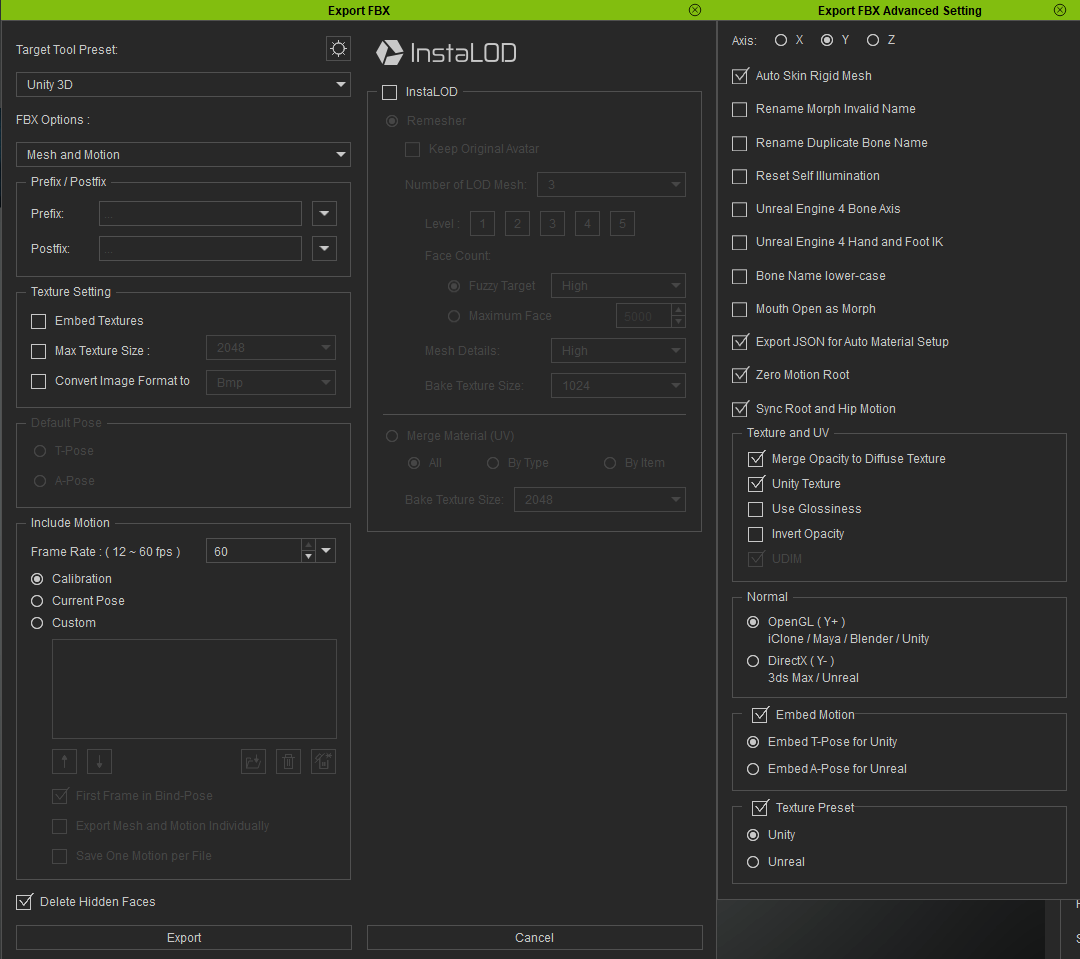
|
|
By Ryan Hayle - 5 Years Ago
|
Here's the camera setting if you want to try that:
https://manual.reallusion.com/Character_Creator_3/ENU/3/Content/Character_Creator_3/3/04_Introducing_the_User_Interface/Modify_Attribute_Tab_Camera.htm?Highlight=camera
20mm has been suggested here:
https://forum.reallusion.com/319416/Character-Creator-where-is-focal-length
>Which appears to be something in between the two. There's still too little smoothing on the nose and to me the eyes still look a little bigger than the CC version. (but that could be the camera's fov)
and the wireframe looks the same?
Otherwise contact support, if you can clearly show the output is wrong.
|
|
By deidrereaystudios - 5 Years Ago
|
So after all this time and multiple people asking. The auto plugin is not updated to the latest unity LTS (2019.4.8f1)?? Why ... ??
I was helping test the beta for this plugin and tested on the new LTS.
For anyone wondering HDRP is a mess..
URP was alright and so was built in renderer. The only issues i saw were around the eyelids needing to be changed from opaque etc.
I really do wonder why that is not taken into consideration updating to the latest version of unity that is stable....
|
|
By Bladepup - 5 Years Ago
|
I've been on 2019.4 and using standard and it seems to work just fine, just setting project up for URP on 2019.4 to see the results.
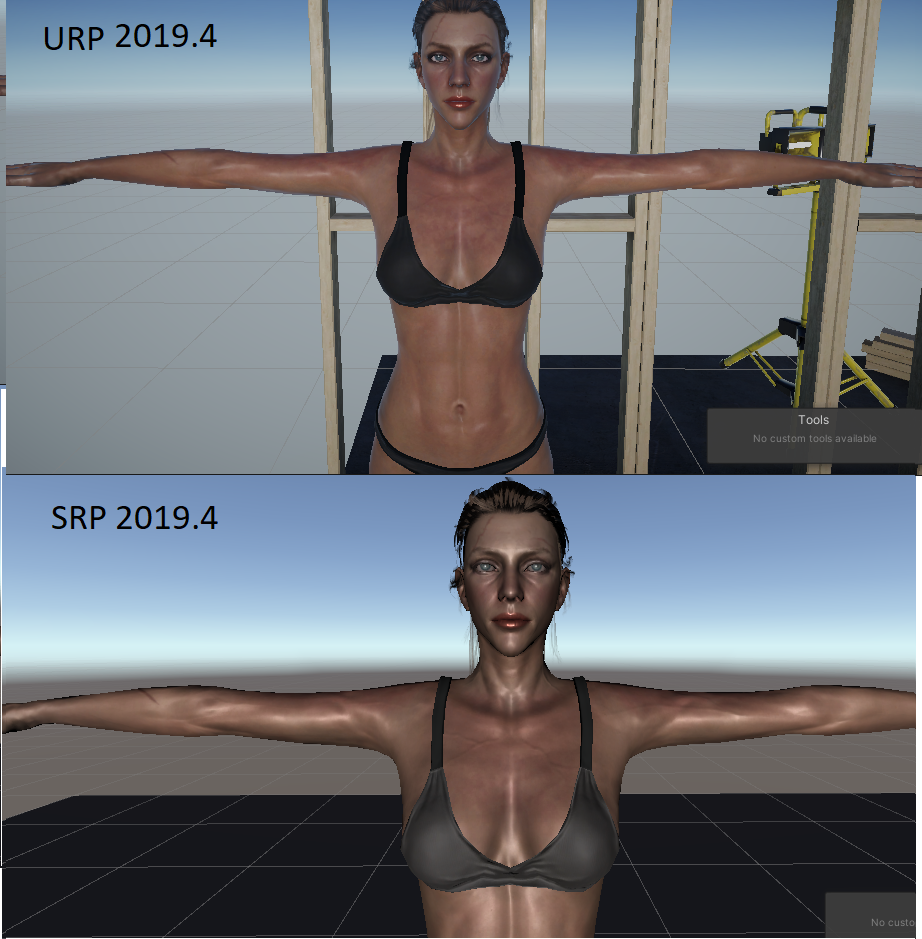
|
|
By PaleHorseDavid - 5 Years Ago
|
So this doesn't support Unity 2020.x
Is there a tutorial or guide somewhere for doing it manually? The video I did find glosses over it because it teaches how to use this plugin.
|
|
By messer262a2 - 5 Years Ago
|
Again all textures are black when importing into HDRP project.. This tool does not work properly. Latest CC, Unity 2019.3, Autosetup 1.1 installed to new unity project.
It keeps setting RGB of Base Map of Surface inputs to {0,0,0} (black). Can be manually fixed by setting it to {255,255,255} white.
I plan to automate the fix using https://forum.unity.com/threads/how-to-access-lit-shader-properties-through-code.625291/ ..
|
|
By RustedGames - 5 Years Ago
|
On a brand new Unity 2019.3.15f1 with URP, during impor of a CC3 v3.32 character (NOT CC3+) I'm get a warning "Please update to the appropiate version. Auto Setup does not supported your CC or iClone version. The program will continue to work and may cause problems"
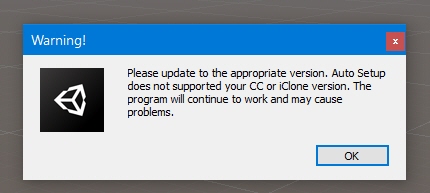
The character is imported but all the materials have no texture applied to them.
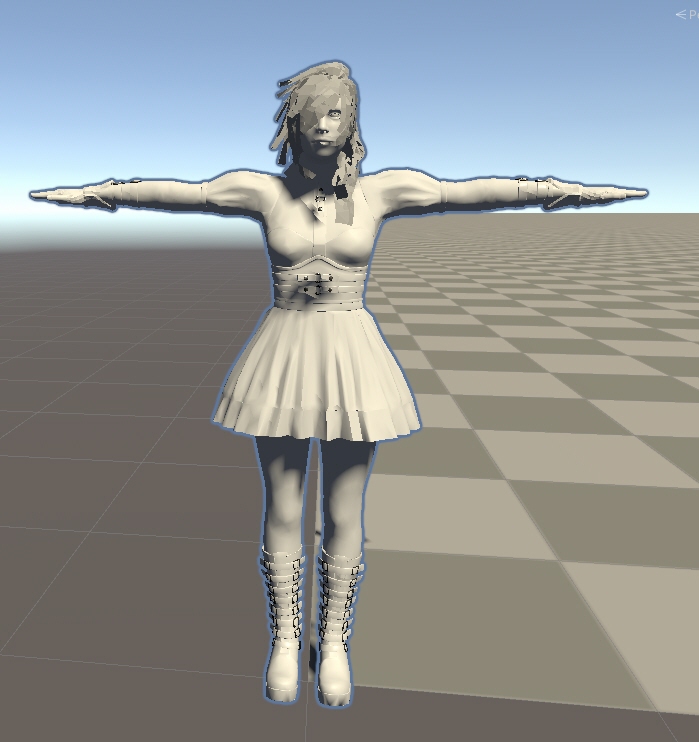
Is this a known issue?
|
|
By Miranda (RL) - 5 Years Ago
|
Hello, may I know which Auto Setup version you are using? Auto Setup v1.1?
https://www.reallusion.com/character-creator/unreal-engine-auto-setup.html
RustedGames (9/26/2020)
On a brand new Unity 2019.3.15f1 with URP, during impor of a CC3 v3.32 character (NOT CC3+) I'm get a warning "Please update to the appropiate version. Auto Setup does not supported your CC or iClone version. The program will continue to work and may cause problems"
|
|
By jerome.dipietro - 5 Years Ago
|
I've been struggling with the issue of characters importing into Unity with a faceted (unsmoothed) appearance since early September.
Using Unity 2019.3.13 and the latest Auto Setup v 1.1. Models exported from CC v3.32
This only affects CC3 and CC3+ characters that have been converted to Game Ready meshes. The issue is slightly visible in Character Creator itself (if you really zoom in close) but it becomes hugely problematic after import into Unity.
I've tried tweaking smoothing angle in Unity import settings but this makes no difference. I'm fairly new to CC, so don't have very much experience from previous versions, but I never came across this problem before the big update to CC3.3 (when meshes were updted to CC3Base+ so my gut instinct is that the issue lies with this update.
Opened in Blender, the exported FBX appears smooth, not faceted.
Now, here's the update and the reason for this post... I'd always thought that the Unity rendering pipelines only affected lighting and materials, it appears that the rendering of skinned meshes is also being affected. The problem I have with these faceted (unsmoothed) character bodies is only apparent in URP and the Legacy RP. In HDRP the model appears as it should (all be it with slightly wet looking skin, but that's fixable). I've tested both 7.4.3 and the verified 7.3.1 HDRP.
URP, badly affected:

Legacy SRP, slightly affected:

HDRP, all good:

Problem is, I work in VR (for mobile platforms like the Quest) and HDRP is just a no-go for me...
Oddly, I've found that any character created using Headshot is not at all affected. Even after converting to Game Ready, they appear smooth on import into Unity, whatever the rendering pipeline.
This is URP:

So... I'm posting here partly to share my findings, in case someone else is having similar issues and just thinks they're going mad.
Also I've had not the greatest support from 'Support' so I'm hoping the community might have some ideas, or have perhaps already solved the problem.
They've had some useful suggestions (like opening the FBX in Blender and trying HDRP) but a lot of the time I feel like I've been given the run around and not actually been offered any solutions. For the price of the software I really expected Pro support. I can't believe that I've had to do all of this debugging myself, rather than having an engineer from Reallusion assigned to the issue. It makes the characters unusable for me and has stopped me from being able to work on character design for a month. On top of that, the post I was asked to add to the "Feedback" Tracker has had zero response from an employee. I'm nore than a little bit annoyed.
Anyway, rant over. Hopefully some of this is useful to someone.
|
|
By jerome.dipietro - 5 Years Ago
|
With a huge debt of gratitude to Ryan Hayle for helping me debug this off the forums. He correctly identified that my problem isn't with geometry at all but with textures. He suggested that maybe the textures are being stretched and becoming pixelated over the nose and around the eyes due to the resolution. Turns out he was on the right tracks although the issue is not in the Diffuse, or even one of resolution but instead it is the poor quality of the normal map that's generated when you choose to combine GameBase UVs to a single material when converting to Game Base (in CC3).
It's not just that the image is smaller (I'm choosing the Max Texture Size of 4096 during the conversion, so packing the entire body into a 4K map instead of each body part taking up 2K) but the quality of the normal texture generated during the atlasing process is a blocky mess.
Here's the normal map if you pick 'Multi-material' on converting to Game Base:

And here's the same area when packed to a single material:

It's not just that it's smaller (click the image to enlarge it to 100% of its size). The areas around the nose and eyes have noticeable blocks that create the faceted look I've been seeing. The reduction is only to about 71% of the original map's size but the resizing algorithm is creating these artefacts.
I'll be logging that as a bug.
** EDIT. I've been thinking about this some more and I wonder if the issue isn't that CC3 is using a poor resizing algorithm. Instead, it may be that it's regenerating the normal map from the low poly version of the mesh. I say this because the diffuse isn't being affected. If it is the case, then this is just so obviously wrong (for anyone familiar with high to low poly workflows). You should be keeping your high poly normals and applying them to the low poly mesh....
|
|
By xenoblackinc - 5 Years Ago
|
|
i can see seams and clothing disappears from character in hdrp mode
|
|
By jankomir.22 - 5 Years Ago
|
Honestly the least you can expect from such an expensive software is a functioning unity hdrp export. Im really starting to regret my buy, i bought cc3 originally to quickly create characters and rig clothing, while now spending more time to work things out and waiting for the update of the script. Im really disappointed.
|
|
By jerome.dipietro - 5 Years Ago
|
|
@jankomir.22 just to say I'm in much the same place. I keep hitting such major bugs that make the whole software suite almost unusable to me. Let's hope someone from Reallusion actually hangs out here and cares enough about their customers to actually do something about it.
|
|
By Lionious - 5 Years Ago
|
Befor Export to Unity : This look good lets Export it.
After Export to Unity HDRP 2020 : what is this?? o_o .
Wrong Looking Flat Pixley Textures/Mats , nothing look same and auto setup not working in the 2020 and unity 2021 almost on the way while we still have the 2019 version in cc3 auto setup download page. i think the auto setup thing need to be changed somehow to be feature Proofed or Something , also would love a Tool to import or Setup everything correctly Directly in unity window for example and from asset store Package Manager so we can update the tool Easily .
|
|
By dassoubarna - 4 Years Ago
|
I am a newbie in Unity. I am using Unity 19.3.10f and setup a URP project. Does autosetup 1.1 support SSS in URP project? Please help!
Does auto setup support SSS in 3D Unity Project?
|
|
By theonlyrodhill - 4 Years Ago
|
Can we please get an update for Unity 2019.4+ (before it becomes 2020.+). It would be great if it was kept up-to-date and as an asset on the Unity Asset Store. I contacted support asking for an update, and they said the latest update can be downloaded here- her there is only a link back to the official website, that is not up-to-date. I hope someone is on it.
Cheers
|
|
By bmacdonald1986 - 4 Years Ago
|
Hi Miranda, I apologize for this double post. I know I also replied in the original sabrx request for animations. I thought I would post it here as it might be easier for you to track requests..
- Fixed: The Auto Setup reverts animation changes even if the auto-processing is turned off. (Reported by sabrx)
I still have a similar issue when I use Auto-Importer. The motions I attach to the FBX file on export from CC3+ are there, but I cannot make them loopable on import. When I click apply, it reimports the file, but overwrites the animation settings.
The workaround for this is to duplicate the animations and then set the loop checkbox in the duplicated animations, however you can understand this is not ideal in terms of "Pipeline-ablity".
Here is a video showing the behavior:
https://streamable.com/ed6bbd
Thanks, great work
Unity Version 2019.3.0f5
|
|
By Melvin_RL - 4 Years Ago
|
bmacdonald1986 (2/1/2021)
Hi Miranda, I apologize for this double post. I know I also replied in the original sabrx request for animations. I thought I would post it here as it might be easier for you to track requests..
- Fixed: The Auto Setup reverts animation changes even if the auto-processing is turned off. (Reported by sabrx)
I still have a similar issue when I use Auto-Importer. The motions I attach to the FBX file on export from CC3+ are there, but I cannot make them loopable on import. When I click apply, it reimports the file, but overwrites the animation settings.
The workaround for this is to duplicate the animations and then set the loop checkbox in the duplicated animations, however you can understand this is not ideal in terms of "Pipeline-ablity".
Here is a video showing the behavior:
https://streamable.com/ed6bbd
Thanks, great work
Unity Version 2019.3.0f5
Hi bmacdonald1986,
You need to turn off the auto setup in Tools/Chrarcter Creator & iClone Auto Setup, when you want to adjust option in animation tab.
|
|
By Melvin_RL - 4 Years Ago
|
|
dassoubarna (1/18/2021)
I am a newbie in Unity. I am using Unity 19.3.10f and setup a URP project. Does autosetup 1.1 support SSS in URP project? Please help!
Does auto setup support SSS in 3D Unity Project?
Auto Setup just works on Unity default shader (HDRP,URP,SRP), it didn't support custom shader in unity. So auto setup can't support SSS in URP or 3D projects.
|
|
By deidrereaystudios - 4 Years Ago
|
So is there any news on This actually being able to work with 2019.4 LTS at the least??? If this is something that can not try and stay up to date (as every single asset (thousands) on the unity asset store).... How about reallusion you open this up for some of us to have a chance at it??? Make it open source or something as Unity is plus 20 big changes ahead of you (and that is only 2019.4) let alone 2020 plus URP , HDRP... I can not be this difficult so please let us take over or try and least to treat it as something as on the unity asset store where you would have to be able to have working asset for latest LTS.....
|
|
By johnr.l - 4 Years Ago
|
I found an issue with Auto setup 1.1 (3D unitypackage with Unity 2020.1.17f) when exporting LOD version of a character from CC. It defaults its animation type to Generic and not Humanoid. If I try to change it with in the CC_Assets folder it reverts back to generic. If I move it out of the folder, I can adjust the animation type and the character works with animations.
I'm not sure if this has been reported or where to file a bug report.
Thanks,
John L
|
|
By Bladepup - 4 Years Ago
|
Any chance we can get an update? it's been what almost half a year now with no update? meanwhile unity doesn't even support the 2019.3 branch and the LTS 2019.4 been out for months now, hdrp 10 been verified for 2020, It's crazy to think it's 2021 and the last update for this tool is for only 2019.3 version of unity.
Meanwhile the page says "The Auto Setup plugin will only work with the latest 3 official release versions of the Unity." meanwhile 2020 not supported, 2019.4 not supported, and 2019.3 not even on their official line and have to go out of your way to download an old unsupported version.
|
|
By Miranda (RL) - 4 Years Ago
|
Hi everyone,
All of your feedback have been reported back to the Product Team.
As far as I know, there is some progress internally, but I didn't get a specific plan about when the new update will be released.
|
|
By coach1 - 4 Years Ago
|
|
Miranda (RL) (2/11/2021)
Hi everyone,
All of your feedback have been reported back to the Product Team.
As far as I know, there is some progress internally, but I didn't get a specific plan about when the new update will be released.
i am sorry but this is a total disappointment. There is a LTS version for months and till not supported? And there is not even a time plan??
|
|
By jerome.dipietro - 4 Years Ago
|
This is really poor. As things stand I simply couldn't recommend CC3 for anyone working in Unity.
Honestly it's time for Reallusion to get real about supporting not just UE4 (via the expensive integration package) but also the other major game engine.
|
|
By walkingwithmywolf - 4 Years Ago
|
Hi,
I'm glad I came across your post. I am considering buying CC3 for pipe-lining to Unity. I'm halfway through the free trial, and I haven't run into any issues so far in 2019.3. However, the kind of issues which are being discussed here makes me have second thoughts. Is it really that bad? The other consideration, is the CC3 to Unity pipeline included as free with the purchase of CC3, or is it an extra cost? The information is ambiguous to me.
|
|
By jerome.dipietro - 4 Years Ago
|
I found the different add-ons and flavours of software super confusing too. In the end I bought pipeline to enable me to export from iClone, but I think that CC3 does fbx export out of the box. It's not really a pipeline though, just an export preset (but that actually needs tweaking for a proper export... I'm looking at you 'Mouth Open as Morph') I've had a bunch of issues when exporting gamebase meshes. The normal map is faceted and hardly usable) If you can live with high-poly or retopo/optimise yourself outside of CC3 you should be ok. There's a lot to like in iClone/CC3 (being able to dip in and out of ZBrush and Substance Painter to make really unique characters is great) but also a bunch of issues that Reallusion just don't seem to care about. I keep being told by support to add them to the 'Feedback tracker' but nothing gets done. Not supporting the current Unity LTS is unforgiveable, in my opinion. There's definitely a focus on the UE4 pipeline (which is a sync asset from iClone to the game engine, and costly to boot), although there's talk of a Unity one being worked on... let's hope it's better supported than 'AutoSetup'
|
|
By coach1 - 4 Years Ago
|
|
jerome.dipietro (2/11/2021)
I found the different add-ons and flavours of software super confusing too. In the end I bought pipeline to enable me to export from iClone, but I think that CC3 does fbx export out of the box. It's not really a pipeline though, just an export preset (but that actually needs tweaking for a proper export... I'm looking at you 'Mouth Open as Morph') I've had a bunch of issues when exporting gamebase meshes. The normal map is faceted and hardly usable) If you can live with high-poly or retopo/optimise yourself outside of CC3 you should be ok. There's a lot to like in iClone/CC3 (being able to dip in and out of ZBrush and Substance Painter to make really unique characters is great) but also a bunch of issues that Reallusion just don't seem to care about. I keep being told by support to add them to the 'Feedback tracker' but nothing gets done. Not supporting the current Unity LTS is unforgiveable, in my opinion. There's definitely a focus on the UE4 pipeline (which is a sync asset from iClone to the game engine, and costly to boot), although there's talk of a Unity one being worked on... let's hope it's better supported than 'AutoSetup'
+1
I believe with yesterday's news about Unreal's Metahuman maybe Reallusion will reconsider the Unity's approach. If Unreal users have the opportunity to use superior and (possibly) free tool instead of this expensive pipeline i strongly believe that Unity users have a hope. And i want to repeat: Not supporting the current Unity LTS is unforgiveable
|
|
By cognos - 4 Years Ago
|
coach1 (2/11/2021)
jerome.dipietro (2/11/2021)
I found the different add-ons and flavours of software super confusing too. In the end I bought pipeline to enable me to export from iClone, but I think that CC3 does fbx export out of the box. It's not really a pipeline though, just an export preset (but that actually needs tweaking for a proper export... I'm looking at you 'Mouth Open as Morph') I've had a bunch of issues when exporting gamebase meshes. The normal map is faceted and hardly usable) If you can live with high-poly or retopo/optimise yourself outside of CC3 you should be ok. There's a lot to like in iClone/CC3 (being able to dip in and out of ZBrush and Substance Painter to make really unique characters is great) but also a bunch of issues that Reallusion just don't seem to care about. I keep being told by support to add them to the 'Feedback tracker' but nothing gets done. Not supporting the current Unity LTS is unforgiveable, in my opinion. There's definitely a focus on the UE4 pipeline (which is a sync asset from iClone to the game engine, and costly to boot), although there's talk of a Unity one being worked on... let's hope it's better supported than 'AutoSetup'
+1 I believe with yesterday's news about Unreal's Metahuman maybe Reallusion will reconsider the Unity's approach. If Unreal users have the opportunity to use superior and (possibly) free tool instead of this expensive pipeline i strongly believe that Unity users have a hope. And i want to repeat: Not supporting the current Unity LTS is unforgiveable
Damn, first Quixel, 1 million license model and now Metahuman, these are three heavy blows against Unity. It looks like Unity will have to act now for example by acquiring Reallusion in order to implement their technology as soon as possible.
Unity definitely can't let that sit, otherwise they will have to take massive losses.
|
|
By Bladepup - 4 Years Ago
|
Honestly it's worth it, yes it's annoying the tool isn't updated but you can manual do it all yourself, they even have the steps for what the auto plugin will do, Overall CC3 is awesome, it's more just annoying we don't get the update, and honestly if you going for quality you most likely gonna be using custom shaders so gonna have to plugin things yourself anyhow, really for 2020.2.5 using HDRP 10, I just import into a 2019.4 unity, get all the right values and settings, then export that as package and take that into my HDRP 10 project, then you just have to add the diffusion profile for the skin otherwise it'll be green, otherwise it's almost all setup for ya.
so yah overall I would say CC is still worth using even with this issue.
Edit, tried to reply to your message about unity and this, but apparently i'm a noob with the forums :D
|
|
By tomcat1747 - 4 Years Ago
|
I am currently working a project in Unity using the characters created in using morphs from Human Anatomy Morphs for the Base + avatars, however when I use the plug-in to import characters into Unity they all have the issue you can see attached in the images with their shoulders. Any advise to correct or at least circumvent this issue would be greatly appreciated.
Thank You
|
|
By dassoubarna - 4 Years Ago
|
|
Will Auto Setup 1.1 work for CC 3.4?
|
|
By jerome.dipietro - 4 Years Ago
|
I tried it on a couple of characters (one with the new beard content). Going into Unity 2018.4.20 using AutoSetup 1.01 (as it's the last version to support 2018) and it worked surprisingly well. Beard transparency is particularly impressive (what a relief!)
There was an error/warning message mentioning that I wasn't using the correct version of AutoSetup for the Character Creator mesh, but I didn't notice any major problems. On one character the Body_Head metallic map wasn't generated but I usually have to do a few workarounds with materials any way.

|
|
By xmonster0 - 4 Years Ago
|
|
when will this be compatible with 2021 unity? or will this remain a stone age tool?
|
|
By Sekker2k4 - 4 Years Ago
|
jerome.dipietro (4/9/2021)
I tried it on a couple of characters (one with the new beard content). Going into Unity 2018.4.20 using AutoSetup 1.01 (as it's the last version to support 2018) and it worked surprisingly well. Beard transparency is particularly impressive (what a relief!) There was an error/warning message mentioning that I wasn't using the correct version of AutoSetup for the Character Creator mesh, but I didn't notice any major problems. On one character the Body_Head metallic map wasn't generated but I usually have to do a few workarounds with materials any way. 
Hi!
Do you mean cc3.4 works in unity 2018? i won´t use that old version because i want to focus on HDRP. and it have lower version.
Will be awesome atleast if RL make a proper Bridge for exporting into unity.
thank you for sharing your pictures
|
|
By jerome.dipietro - 4 Years Ago
|
Hi @Sekker2k4
yes, I was just answering @dassoubarna's question about importing CC3.4 using AutoSetup. At the time I'd only tried into 2018, but I've since been working on a 2019 project and that's ok too. I'm guessing you're on 2020 for HDRP? Any problems there?
I totally agree... we really need a proper 'bridge' into Unity, I just hope it's not crazy expensive like Unreal Live Link :ermm:
|
|
By 274421595 - 4 Years Ago
|
|
Hello, can you support Unity2020.3 HDRP?
|
|
By romeo.rivoire - 4 Years Ago
|
There is even the Unity 2021.1 now...
An update to the auto setup would be greatly appreciated.
|
|
By Rowlan09 - 4 Years Ago
|
Obviously Reallusion doesn't fix the Unity importer, it's been broken for months now. Could you please provide the source instead of a dll, so that we can at least fix it ourselves? Thank you!
|
|
By Rowlan09 - 4 Years Ago
|
|
Bladepup (2/20/2021)
Honestly it's worth it, yes it's annoying the tool isn't updated but you can manual do it all yourself, they even have the steps for what the auto plugin will do, Overall CC3 is awesome, it's more just annoying we don't get the update, and honestly if you going for quality you most likely gonna be using custom shaders so gonna have to plugin things yourself anyhow, really for 2020.2.5 using HDRP 10, I just import into a 2019.4 unity, get all the right values and settings, then export that as package and take that into my HDRP 10 project, then you just have to add the diffusion profile for the skin otherwise it'll be green, otherwise it's almost all setup for ya.
so yah overall I would say CC is still worth using even with this issue.
Edit, tried to reply to your message about unity and this, but apparently i'm a noob with the forums :D
You are defending something that's clearly not working and unsupported. Why should every single one of us waste their time to manually fix issues that should be automated? I can't recommend CC3 at all for Unity:
https://forum.unity.com/threads/character-creator-3-tutorial-part-1-exporting-a-cc3-character-base-to-unity.599911/#post-7122614
|
|
By Peter (RL) - 4 Years Ago
|
|
We have now made an announcement on the plans for Unity Auto Setup. Please click the link below to view it.
|
|
By ty.xanders - 4 Years Ago
|
Peter (RL) (5/13/2021)
We have now made an announcement on the plans for Unity Auto Setup. Please click the link below to view it.
Peter is there a way to set up some direct communication with you/the tech team on this?
As my team and I believe we may have solved the auto set-up situation everyone's been having.
We've had great success for us using HDRP and 2020.3 of late and I personally don't think you guys have as big an issue as you may fear.
I didn't want to post the information publicly on this yet because I wanted to run it through you all first to ensure this is certainly the case.
looking forward to hearing back
All the best
|
|
By Peter (RL) - 4 Years Ago
|
Hi Ty
Please feel free to send me a private message about this and I can relay the information to the Character Creator team. :)
|