|
Author
|
Message
|
|
StyleMarshal
|
StyleMarshal
Posted 5 Years Ago
|
|
Group: Forum Members
Last Active: Last Year
Posts: 5.8K,
Visits: 14.3K
|
TonyDPrime (10/13/2020)
I would like to see Bassline work for Epic, and get millions of Vbux from them.
BTW - Federal Court extended injunction that Apple is not required to reinstate Fortnite, as it was Epic who itself breached the contract without itself being able to technically define where Apple operated in bad practice with Monopoly power. It concluded "reasonable minds differ".
But, it said for the protection of unrelated developers, who have no direct affiliation with Epic or Apple's stance in the case, and no direct affect on the Fortnite piece, it is preventing Apple from banning use of Unreal Engine on iOS!
This continues a market for Unreal Engine developers on iOS.
PS - Appeals court time!So a jury has do decide ? This can take a while.
|
|
|
|
|
Mikay²
|
Mikay²
Posted 5 Years Ago
|
|
Group: Forum Members
Last Active: Last Year
Posts: 76,
Visits: 1.3K
|
Bassline303 (10/8/2020)
Sorry folks , totally busy right now , but here I show you an Update of the Live Link Face BP for CC3+ Characters , still not finished and take a look at my well organized BP :D
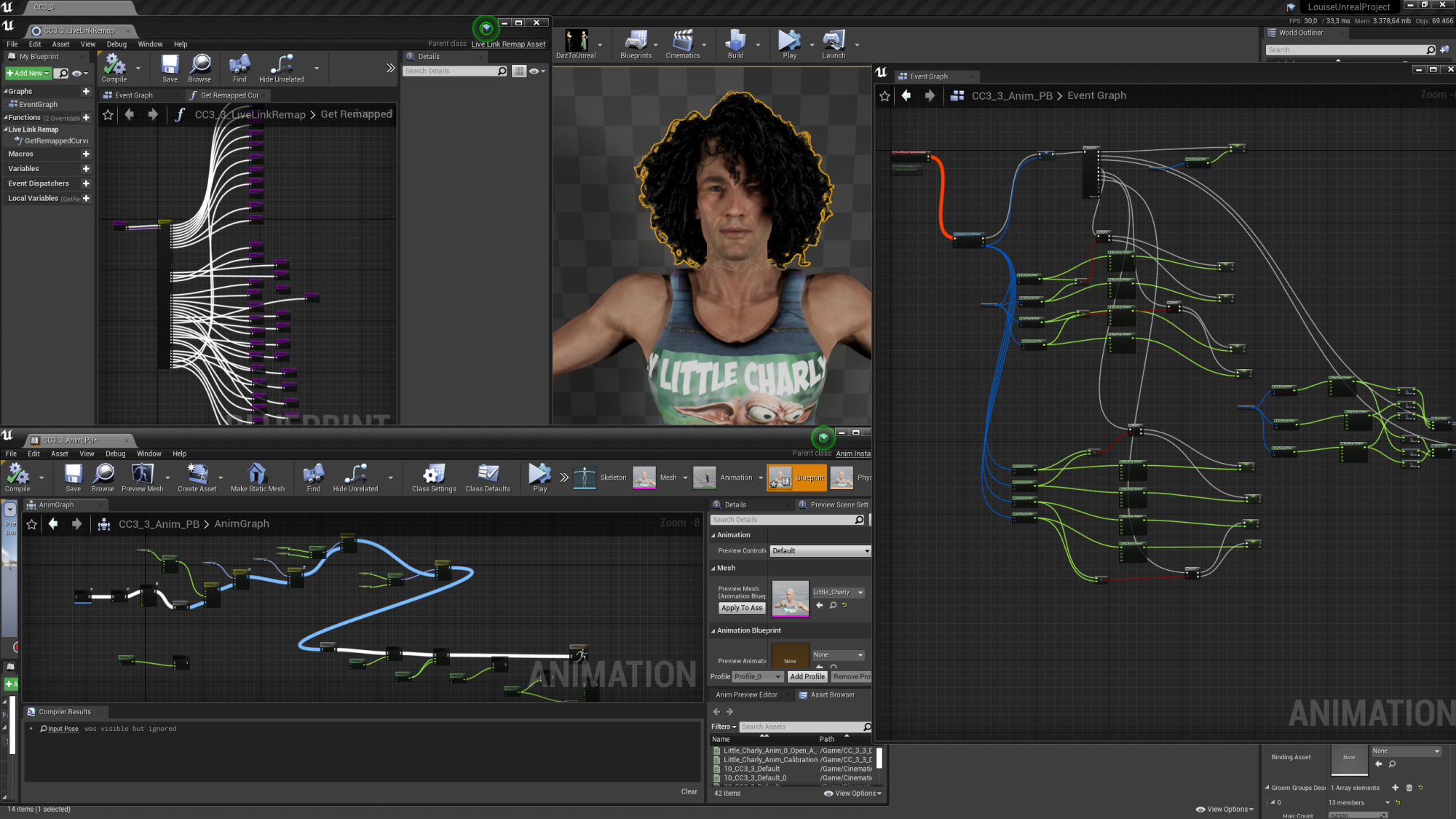 Don't make me cry man! This is just incredible!
|
|
|
|
|
toystorylab
|
toystorylab
Posted 5 Years Ago
|
|
Group: Forum Members
Last Active: 3 Months Ago
Posts: 4.6K,
Visits: 29.9K
|
While testing particles in sequencer, my project went his own way ;-) Some questions raised... I used particles (footsteps, gunfire) in sequencer the way as seen in this video:
Here are the "footsteps" as seen in "Absurdistan" starting at 00:36...
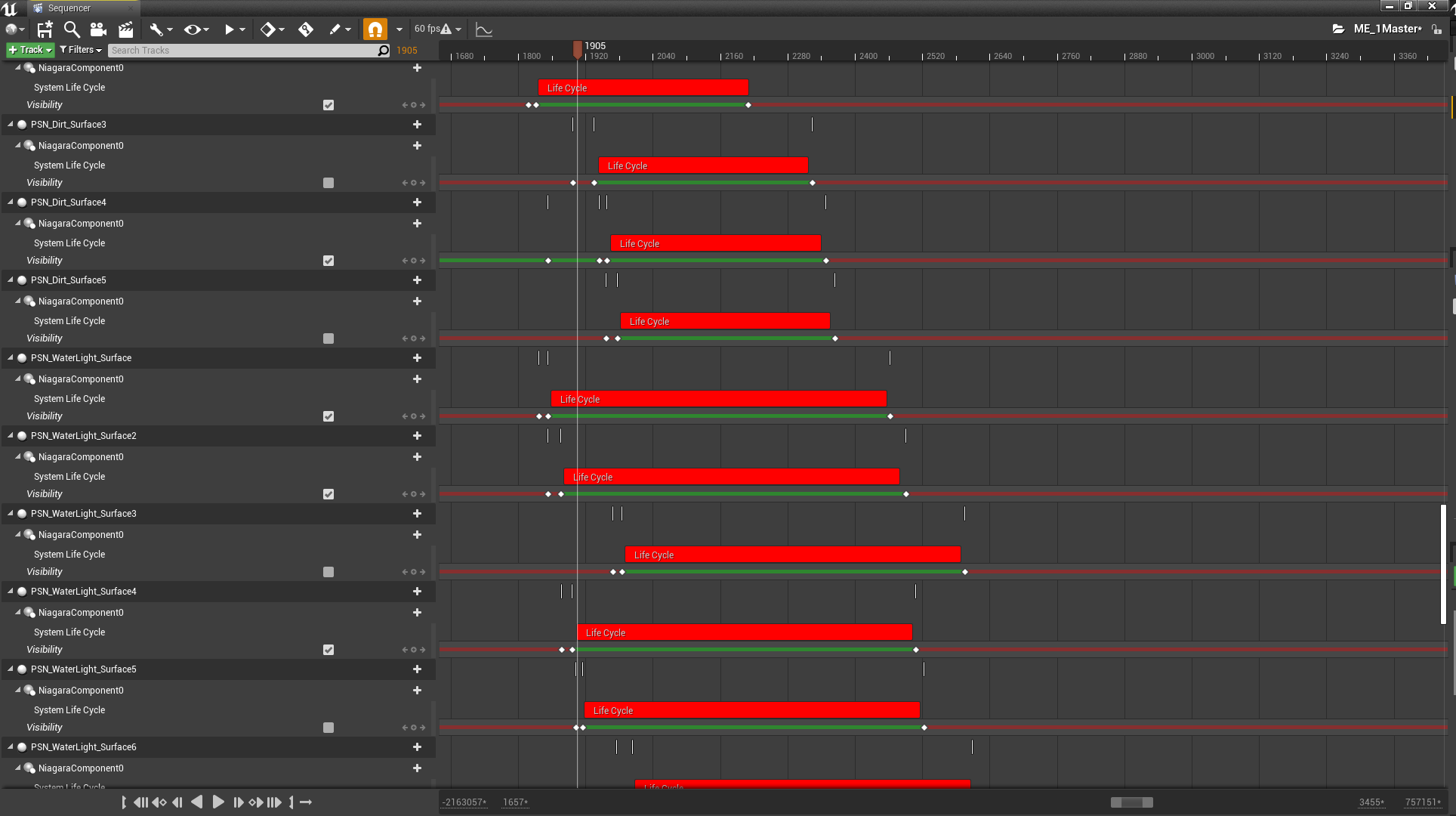
Though trying to copy those Life Cycles and use the same particle several times on timeline does not work.
So I had to duplicate the particle... Makes timeline confusing/unclear.
Is there a way to do that??
Another thing is, when I attached particle it stopped working. How do I do that?
For the gunfire as seen in "Absurdistan" starting at 01:33 I had to keyframe the particle.
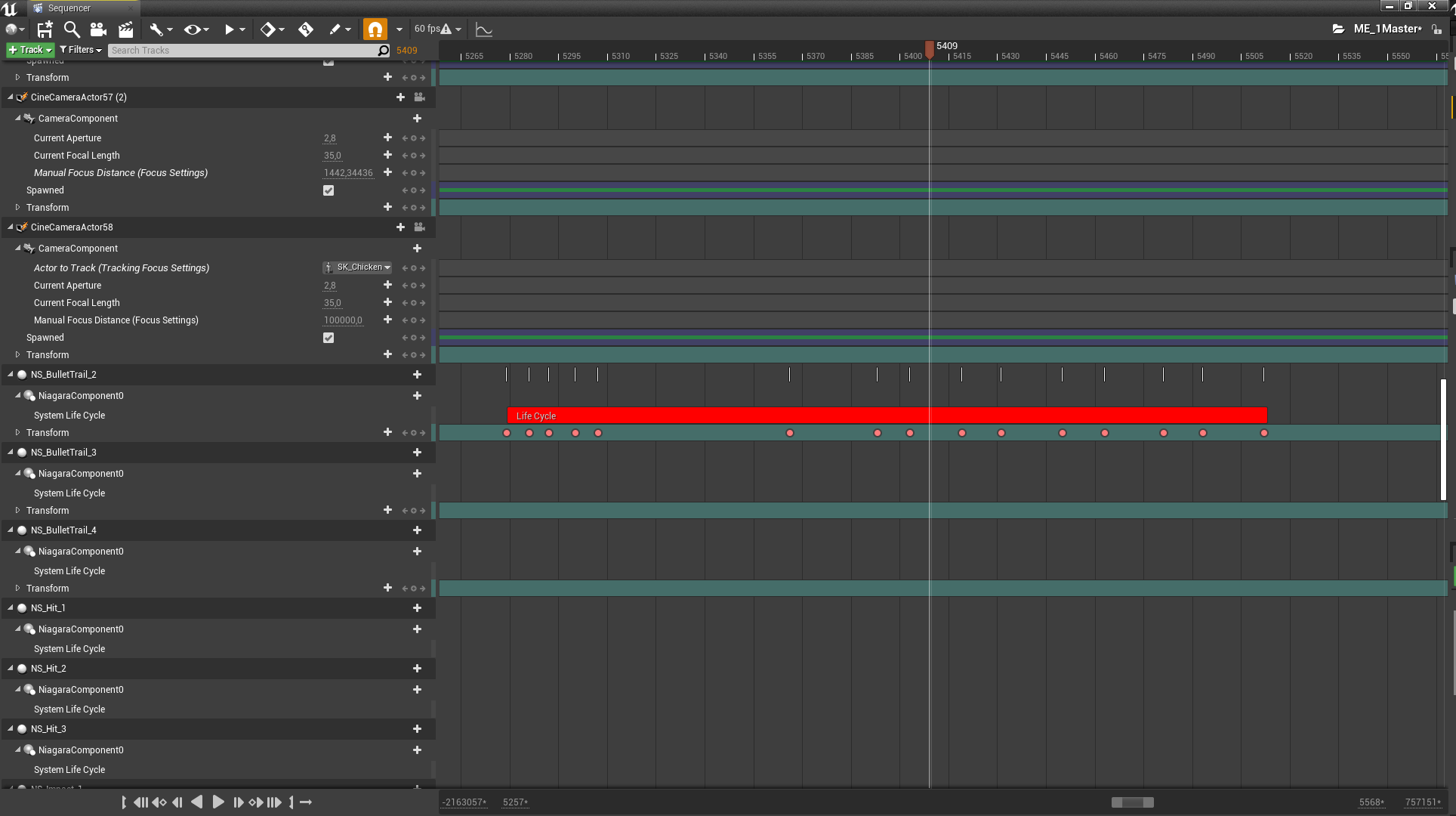
Attaching to the tank gun barrel would have been easier...
Any thoughts/hints/tips appreciated!
Toystorylab on Vimeo :  Crassitudes (my "Alter Ego") on Youtube: Crassitudes (my "Alter Ego") on Youtube: 
|
|
|
|
|
StyleMarshal
|
StyleMarshal
Posted 5 Years Ago
|
|
Group: Forum Members
Last Active: Last Year
Posts: 5.8K,
Visits: 14.3K
|
hahaha , never seen something crazy like that in UE4 :-) . The Quality is amazing and it's super funny , i was ROFL :D:D:D:D:D:D
1. How long did it take to do all this?
2. Did you use only Niagara Particles or also the old system (cascade) ?
Will test some things here to see if I can help with this.
Overall Fantastic Work , Toy :-)
|
|
|
|
|
toystorylab
|
toystorylab
Posted 5 Years Ago
|
|
Group: Forum Members
Last Active: 3 Months Ago
Posts: 4.6K,
Visits: 29.9K
|
Thanx Bassline! :D
Finally having time for what makes fun (comissioned work held me off),
and having vacation from my daily rut job,
I worked on this the last 3 days (I guess about 30 hours)...
Hm, I think these were all Niagara Particles.
Toystorylab on Vimeo :  Crassitudes (my "Alter Ego") on Youtube: Crassitudes (my "Alter Ego") on Youtube: 
|
|
|
|
|
StyleMarshal
|
StyleMarshal
Posted 5 Years Ago
|
|
Group: Forum Members
Last Active: Last Year
Posts: 5.8K,
Visits: 14.3K
|
|
|
|
|
|
toystorylab
|
toystorylab
Posted 5 Years Ago
|
|
Group: Forum Members
Last Active: 3 Months Ago
Posts: 4.6K,
Visits: 29.9K
|
Cool... At first read (at home now) sounds like a solution. Will test as soon I'm at my studio tomorrow! Thanx 😉
Toystorylab on Vimeo :  Crassitudes (my "Alter Ego") on Youtube: Crassitudes (my "Alter Ego") on Youtube: 
|
|
|
|
|
rosuckmedia
|
rosuckmedia
Posted 5 Years Ago
|
|
Group: Forum Members
Last Active: 7 Months Ago
Posts: 3.2K,
Visits: 4.8K
|
Hi Pieter,
You did a great job, you always have very good ideas.:)
Congratulations. Thanks for the tip for the particles.
I'm still waiting for Dynamic Lights Tutorial:D:D
Das hast du Großartig gemacht, du hast auch immer sehr gute Ideen.
Gratuliere. Danke für den Tipp für die Partikel.
Ich warte noch auf Dynamic Lights Tutorial:D:D
Best regards Robert:)
|
|
|
|
|
toystorylab
|
toystorylab
Posted 5 Years Ago
|
|
Group: Forum Members
Last Active: 3 Months Ago
Posts: 4.6K,
Visits: 29.9K
|
Thanx Robert! ;)
Yesterday I spent some unsatisfying hours in Unreal.
First of all the hoped solution (see reply above) for Particles did not work ...
I did some epic motion retargeting to use for "bystanders/passengers/pedestrians/...
so I don't need LiveLink for that, as "simple" motions would be enough.
Unfortunately that did not work as expected/hoped for, root keeps flipping back.
I was able to remove "root motion" in editor but even then character snaps back when transforming on timeline :pinch:
Another thing is "disable LOD"...
How do I do that??
I read these posts:
https://answers.unrealengine.com/questions/341021/disabling-lods-during-cinematics.html
https://forums.unrealengine.com/development-discussion/rendering/103864-no-lod-and-full-resolution-in-cinematic-sequence
I tried "r.ForceLOD 0 foliage.ForceLOD 0" in CMD but that did not work.
In that post they write:
use this commands, on editor, WINDOW>Developers Tools>Output Window
Where do I find "editor, WINDOW>Developers Tools>Output Window"??
In the other post someone writes:
Looks like in the editor, you can use the command:
Showflag.LOD 0
To force LOD 0. However, there is also a console command you can set via blueprint:
r.ForceLOD
SO, what's the difference between CMD and "editor"
Here you see both issues (grass pops up at 00:11, before no grass)
Toystorylab on Vimeo :  Crassitudes (my "Alter Ego") on Youtube: Crassitudes (my "Alter Ego") on Youtube: 
|
|
|
|
|
StyleMarshal
|
StyleMarshal
Posted 5 Years Ago
|
|
Group: Forum Members
Last Active: Last Year
Posts: 5.8K,
Visits: 14.3K
|
Hey Toy , 1. I do it this way: (Run Cycle)
2. Grass problem when rendering , try to give UE4 some time for warmup before the render starts : (try some time settings by yourself) 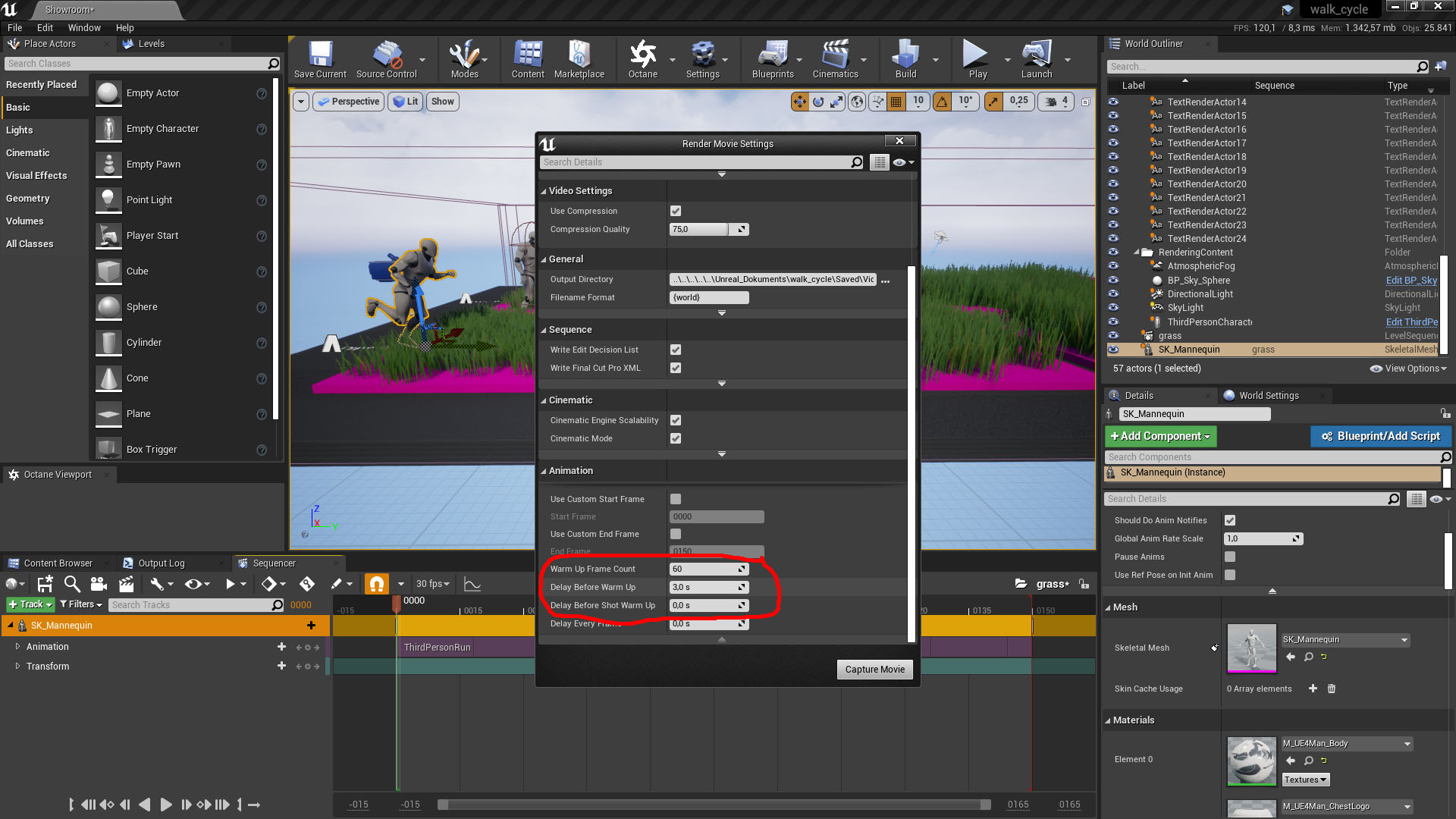 Why do you want to deactivate LOD ? UE4 is still in the conversion from a Realtime Game Engine to a Track based Cinematic Sequencer , thats why it is so complicated some times , hope UE5 will be much easier for us :-)
|
|
|
|