|
Author
|
Message
|
|
Miranda (RL)
|
Miranda (RL)
Posted 6 Years Ago
|
|
Group: Administrators
Last Active: 3 Years Ago
Posts: 1.8K,
Visits: 11.2K
|
Steelbound (1/22/2019)
Im trying to get this to work in Unity on the android platform. but it doesnt seem to work, even though there is an option in the script to include it in the android platform.Hi Steelbound, Which rendering pipeline do you use? (3D built-in, HDRP, LWRP) We are unable to duplicate this issue via the auto-setup script. Please let us know if you followed the process, more information (step-by-step description, video, image) will be helpful. Thanks!
|
|
|
|
|
michael.pickering
|
michael.pickering
Posted 6 Years Ago
|
|
Group: Forum Members
Last Active: Last Year
Posts: 46,
Visits: 229
|
I just tried the export from CC3.03 to Unity3D 2018.3.3f1 with HDRP following your tutorial and using your setup script. I'm using Unity High Definition RP package version 4.9.0 released 2019-01-28. The materials mapping does not work as I end up with a prefab that's all white. 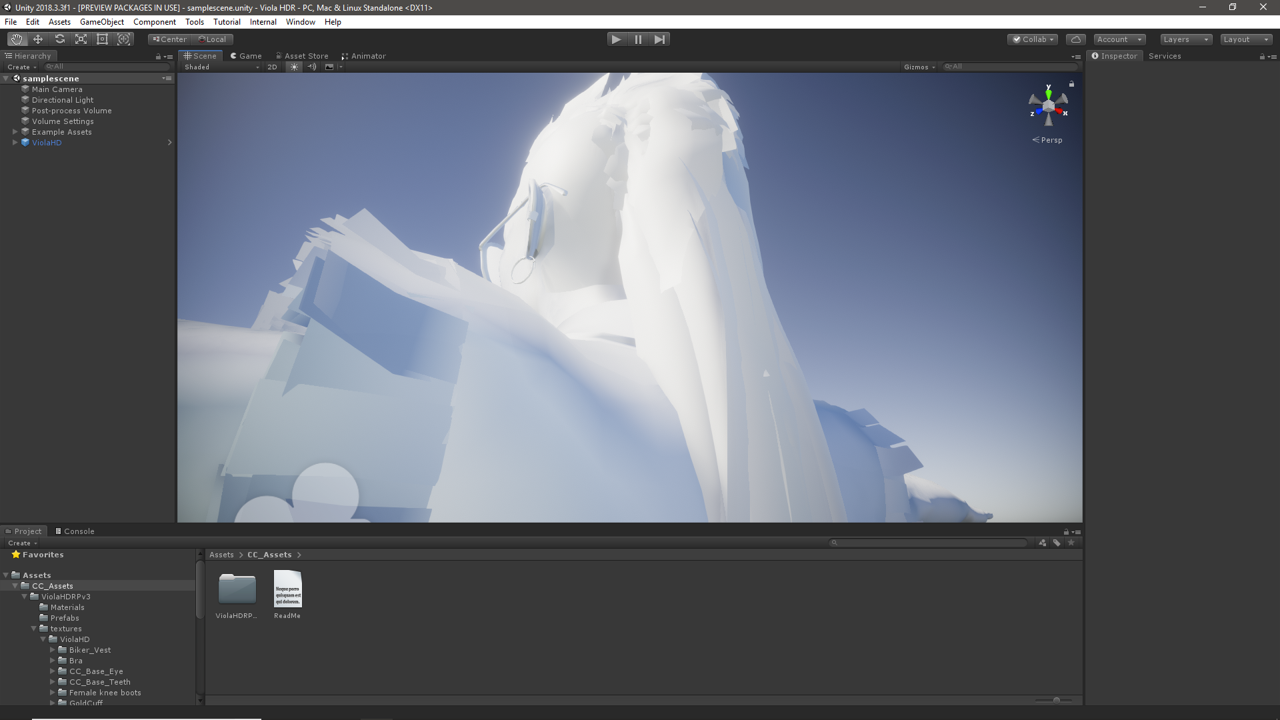
|
|
|
|
|
Miranda (RL)
|
Miranda (RL)
Posted 6 Years Ago
|
|
Group: Administrators
Last Active: 3 Years Ago
Posts: 1.8K,
Visits: 11.2K
|
michael.pickering (2/1/2019)
I just tried the export from CC3.03 to Unity3D 2018.3.3f1 with HDRP following your tutorial and using your setup script. I'm using Unity High Definition RP package version 4.9.0 released 2019-01-28. The materials mapping does not work as I end up with a prefab that's all white.
Hi Michael, Not sure if it's due to the compatibility issue with this HDRP version. We will look into this issue, and get back to you in the week of Feb 11th.
|
|
|
|
|
michael.pickering
|
michael.pickering
Posted 6 Years Ago
|
|
Group: Forum Members
Last Active: Last Year
Posts: 46,
Visits: 229
|
Hi Miranda,
Thanks for the response! Just an update that I managed to get the import working with the versions of Unity and the HDRP package that I originally mentioned. Then I applied an update to Unity version 2018.3.4f1. When I tried an import I got back to the same issue that I originally reported. I'm going to try to reproduce the issue again with Unity 2018.3.3f1.
|
|
|
|
|
michael.pickering
|
michael.pickering
Posted 6 Years Ago
|
|
Group: Forum Members
Last Active: Last Year
Posts: 46,
Visits: 229
|
Just as a further note on the import problem, it appears not to be related to the version of Unity. Instead, there are two problems with the Export from CC3 itself. The first problem was that I had an outfit on the character that had its shader type in CC set to "Traditional" and for some reason this caused the textures not to be exported at all. I corrected this but was then left with another problem, which I believe is caused by the levels of subdirectories that are being created for the textures. This seems to cause a problem on import in which the textures folders in Unity are left empty, which results in the Materials all getting set up as default grey. I don't know how to fix this yet.
|
|
|
|
|
Miranda (RL)
|
Miranda (RL)
Posted 6 Years Ago
|
|
Group: Administrators
Last Active: 3 Years Ago
Posts: 1.8K,
Visits: 11.2K
|
Hi Michael,
Thanks for the updates!
We will try to duplicate this issue. If we need any information, or project file, I will contact you via Private Message. Thanks!
|
|
|
|
|
Miranda (RL)
|
Miranda (RL)
Posted 6 Years Ago
|
|
Group: Administrators
Last Active: 3 Years Ago
Posts: 1.8K,
Visits: 11.2K
|
michael.pickering (2/5/2019)
Just as a further note on the import problem, it appears not to be related to the version of Unity. Instead, there are two problems with the Export from CC3 itself. The first problem was that I had an outfit on the character that had its shader type in CC set to "Traditional" and for some reason this caused the textures not to be exported at all. I corrected this but was then left with another problem, which I believe is caused by the levels of subdirectories that are being created for the textures. This seems to cause a problem on import in which the textures folders in Unity are left empty, which results in the Materials all getting set up as default grey. I don't know how to fix this yet.Hi Michael, We've duplicated the issue, and found that our current script only works with HDRP package v4.6.0 or earlier version. We will discuss about the rule of version maintenance first, so the update may not come quickly. Please downgrade to v4.6.0 and try again. Thank you!
|
|
|
|
|
Jbowdoin
|
Jbowdoin
Posted 6 Years Ago
|
|
Group: Forum Members
Last Active: 4 Months Ago
Posts: 123,
Visits: 795
|
I can't seem to use the appearance editor on the game eyes is there a work around?
|
|
|
|
|
Miranda (RL)
|
Miranda (RL)
Posted 6 Years Ago
|
|
Group: Administrators
Last Active: 3 Years Ago
Posts: 1.8K,
Visits: 11.2K
|
Jbowdoin (2/11/2019)
I can't seem to use the appearance editor on the game eyes is there a work around? The Appearance Editor is currently not supported for the CC3 character base. We will provide a new skin substance in early Q3. (Reference: CC 2019 Roadmap) Workaround: Start with CC1 character base, then convert to CC3 character when finish skin adjustment.
|
|
|
|
|
Jbowdoin
|
Jbowdoin
Posted 6 Years Ago
|
|
Group: Forum Members
Last Active: 4 Months Ago
Posts: 123,
Visits: 795
|
lol I ask because the tutorials said to uses game and teeth eyes 3 times saying "we can edit them latter " but there is no option to do so
|
|
|
|