|
Author
|
Message
|
|
Kelleytoons
|
Kelleytoons
Posted 6 Years Ago
|
|
Group: Forum Members
Last Active: Yesterday
Posts: 9.2K,
Visits: 21.8K
|
Perhaps you didn't have the right transparency maps on it -- I had no issues with any artifacts (nor would I expect any, as it works fine with only the one transparency texture, as do all the other hair). There's no much point in not consolidating the maps, since they all use the same ones (so you're just asking for trouble... and apparently iClone delivers, not handling multiple maps properly). But you DID use my routine, right? Because doing it any other way might not be the correct way.
Alienware Aurora R16, Win 11, i9-149000KF, 3.20GHz CPU, 64GB RAM, RTX 4090 (24GB), Samsung 870 Pro 8TB, Gen3 MVNe M-2 SSD, 4TBx2, 39" Alienware Widescreen Monitor
Mike "ex-genius" Kelley
|
|
|
|
|
TonyDPrime
|
TonyDPrime
Posted 6 Years Ago
|
|
Group: Forum Members
Last Active: Last Week
Posts: 3.4K,
Visits: 12.4K
|
Hi KT -
Thanks so much for advising me on this. Yes, used your method and I do now have 2 textures following the export from Blender, a cap and a hair. The hair consists of the 8 non-cap textures combined into one, with one single instance of an opacity map and diffuse. But still I get the pixelation and flickering, just not as severe. Hmmmm. Maybe it's the hair itself, weird.
I'm using 388.71, are you using anything close to that? Thx!
|
|
|
|
|
TheOldBuffer
|
TheOldBuffer
Posted 6 Years Ago
|
|
Group: Forum Members
Last Active: Last Month
Posts: 429,
Visits: 6.4K
|
......just a quick note on hair in iClone, Ive always found that hair whether from reallusion or daz seems to work better if textures are set to traditional rather than pbr and also to use jpg opacity maps
Homebuilt computer - Windoze 10, INTEL i9 9900 k @ 5.1 GHz, EVGA RTX 2080 TI XC ULTRA, 16GB 3100 MHz RAM, Asus Maximus Hero XI motherboard, Sound blaster Z series. iClone6 & 7 Pipeline, Crazytalk 8, Crazytalk Animator 2, Facefilter, Pop video 3, Hitfilm 4Pro, Cubase 8.5 Pro,
|
|
|
|
|
Kelleytoons
|
Kelleytoons
Posted 6 Years Ago
|
|
Group: Forum Members
Last Active: Yesterday
Posts: 9.2K,
Visits: 21.8K
|
TonyDPrime (4/26/2018)
Hi KT -
Thanks so much for advising me on this. Yes, used your method and I do now have 2 textures following the export from Blender, a cap and a hair. The hair consists of the 8 non-cap textures combined into one, with one single instance of an opacity map and diffuse. But still I get the pixelation and flickering, just not as severe. Hmmmm. Maybe it's the hair itself, weird.
I'm using 388.71, are you using anything close to that? Thx!I've rolled back to 391.01 -- this was the driver I was using for a LONG time (the one that was stable for me after upgrading and then not having billboards work properly) but when I got my Titan it, of course, installed the latest drivers and like others I noticed a slowdown until I downgraded again. But let me ask you -- when you used my routine and then brought it into CC you then needed to load in your own bump, roughness and opacity maps and I wonder if you did this properly? You need all three (and the bump map turned back down, to around 20 or so) in order to get the proper look to the hair (it will only load the color in, of course). (And remember the roughness map is the inverse of the specular, with it also turned down -18 or so, as per RL's own instructions). All of those are important (some VERY) to the way the hair looks and behaves. But let's say you did all that and are seeing things you think are wrong -- perhaps I'm just not seeing with the same eyes as you. So I made another test here, closeup and slow enough you see what I see. Perhaps I'm missing something, maybe there are odd things going on here that you notice, so let me know and maybe we can figure out what's going on (also, remember you can and should be adjusting your shadow bias and other lighting controls to get perfect results -- no render is complete without those adjustments, and in particular anything with faces needs careful shadow bias to make sure all is well).
Alienware Aurora R16, Win 11, i9-149000KF, 3.20GHz CPU, 64GB RAM, RTX 4090 (24GB), Samsung 870 Pro 8TB, Gen3 MVNe M-2 SSD, 4TBx2, 39" Alienware Widescreen Monitor
Mike "ex-genius" Kelley
|
|
|
|
|
TonyDPrime
|
TonyDPrime
Posted 6 Years Ago
|
|
Group: Forum Members
Last Active: Last Week
Posts: 3.4K,
Visits: 12.4K
|
Hi KT - I think you are on to something here. I didn't apply a bump map, but when I did, it reduced the pixelation artifacts. Then I applied the auxiliary light, and it drastically reduced the artifacts.
Traditional vs PBR has no effect. Changing texture of resolution does alter the appearance, but does not eliminate.
But - Then when I moved the hair by itself across the screen, the pixelation stayed geographically the same on the screen, almost like it was a field of some sort that the hair was passing through. Which leads me to believe it may be a lighting computation issue. I had the same issue with PopcornFX, the opacity maps weren't working at all, and then I updated the driver from 372.90 to 388.71, and it went away. I'm wondering if my NVidia driver is at play here. So I will look to try the 391.01, but let me also ask:
Is there anyone who never finds any pixelation or artifacting in either Daz Hair or PopcornFX? If so, and you never have any issues, what NVidia driver do you have?
THX!
|
|
|
|
|
Kelleytoons
|
Kelleytoons
Posted 6 Years Ago
|
|
Group: Forum Members
Last Active: Yesterday
Posts: 9.2K,
Visits: 21.8K
|
How about your GI settings? Those are things that have a fixed position on screen, so perhaps that's what the hair is moving through. When I get oddities in the image (and I sometimes do, but not often) I always start by reducing the scene down, lighting wise. So I turn *everything* off (including IBL) so it's black, and then turn the key light on and see if the stuff is there. If not, I turn the key light off and turn on IBL, etc. etc. Nearly all the time it's some issue with the lights -- maybe my GI is turned way too high, too low, not enough voxels. Or perhaps the shadow bias on the object(s) needs adjustments. Or the shadow bias in GI. Or IBL... I think you get the idea. While it's always possible there are issues that aren't lighting related, when you stop and think about it, ALL the image rendering relates back to the lights -- without light, there is no image rendered (or just black shapes on a dark background). And I have noticed the iClone is rather particular about how all the lighting elements work in combination.
Alienware Aurora R16, Win 11, i9-149000KF, 3.20GHz CPU, 64GB RAM, RTX 4090 (24GB), Samsung 870 Pro 8TB, Gen3 MVNe M-2 SSD, 4TBx2, 39" Alienware Widescreen Monitor
Mike "ex-genius" Kelley
|
|
|
|
|
TonyDPrime
|
TonyDPrime
Posted 6 Years Ago
|
|
Group: Forum Members
Last Active: Last Week
Posts: 3.4K,
Visits: 12.4K
|
Well, I couldn't figure this one out if it hit me on the head and called me Lucille.
Cause I dang done the following:
1) Updated driver to 391.01, then 397.31. Both no change. BTW - I noticed comments about lower FPS and 397.31 has lower FPS. I am going to roll back.
2) changed my graphics card...No change
3) Changed every setting in the iClone arsenal...nothin...not even a whimper closer to what y'all had
It's like I can't figure it out.
I felt so desperately that I would, yet I failed all the same...Dread it....Run from it....Destiny still arrives....
KT - My last thought is that I could PM you my version hair and you could PM me yours, we could see what artifacting, if any occurs on our systems.
It would tell me if it was my system, or the version iClone hair.
PS - I promise I will not pack a virus into the file...or at least not a serious one...
Okay, it might have some ads and a task bar add-on, but nothing else....
Okay, I'll be honest, it will be a Trojan...so just turn your internet security off.
Let me know, Thanks again so much.
|
|
|
|
|
TonyDPrime
|
TonyDPrime
Posted 6 Years Ago
|
|
Group: Forum Members
Last Active: Last Week
Posts: 3.4K,
Visits: 12.4K
|
You know what's odd, is that the Mini viewport gets it right.... And know what else, the pixelation flickers, but if I open say a web browser and make it a small windowed instance that I move around, in front of iClone, the flickering in iClone slows down! And then, if then I close out the browser, or completely minimize it so it's off screen, then the flickering speeds up again, like there is some processing going on....weird. Like, the pixelated flickering is competing with the browser for the GPU's graphical resource. But why....WHY?....Why is it processing flickering. It is actually is going out of its way to extend itself to make artifacts... 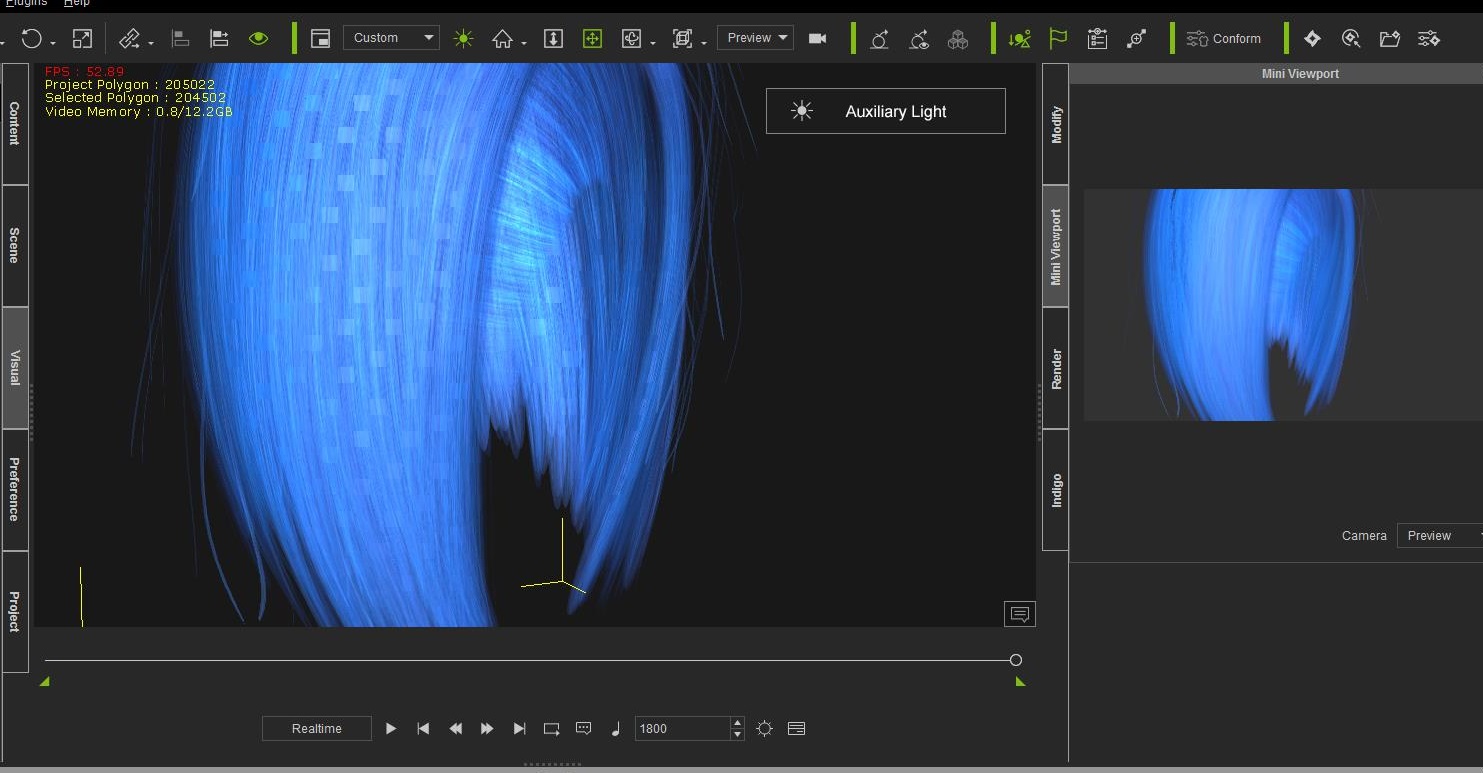
|
|
|
|
|
Kelleytoons
|
Kelleytoons
Posted 6 Years Ago
|
|
Group: Forum Members
Last Active: Yesterday
Posts: 9.2K,
Visits: 21.8K
|
You can PM me your scene -- I'll PM you mine -- but do the whole scene, because I'm not so sure still it isn't some settings (and, like I say, it still might be that you are seeing something that is there on my own system but I just don't see it). So the first thing I would do if I were you is render my scene and see if you get exactly the same results (so I'll also include a zip of the MP4 file for you to compare. I'm far more convinced that I probably have the same results you are having but just don't look at it the same way.
Alienware Aurora R16, Win 11, i9-149000KF, 3.20GHz CPU, 64GB RAM, RTX 4090 (24GB), Samsung 870 Pro 8TB, Gen3 MVNe M-2 SSD, 4TBx2, 39" Alienware Widescreen Monitor
Mike "ex-genius" Kelley
|
|
|
|
|
justaviking
|
justaviking
Posted 6 Years Ago
|
|
Group: Forum Members
Last Active: 2 Weeks Ago
Posts: 8.2K,
Visits: 26.5K
|
@Tony - When it's busy flickering, can you open up a GPU-monitoring tool, like GPU-Z? (Or, I think the Windows 10 system monitor can also peek at the GPU.) It is busy?
iClone 7... Character Creator... Substance Designer/Painter... Blender... Audacity...
Desktop (homebuilt) - Windows 10, Ryzen 9 3900x CPU, GTX 1080 GPU (8GB), 32GB RAM, Asus X570 Pro motherboard, 2TB SSD, terabytes of disk space, dual monitors.
Laptop - Windows 10, MSI GS63VR STEALTH-252, 16GB RAM, GTX 1060 (6GB), 256GB SSD and 1TB HDD
|
|
|
|