|
Author
|
Message
|
|
TonyDPrime
|
TonyDPrime
Posted 6 Years Ago
|
|
Group: Forum Members
Last Active: 7 days ago
Posts: 3.4K,
Visits: 12.4K
|
justaviking (4/26/2018)
@Tony - When it's busy flickering, can you open up a GPU-monitoring tool, like GPU-Z? (Or, I think the Windows 10 system monitor can also peek at the GPU.) It is busy?Hi JAV, great idea. I did test with GPU-Z and it shows TDP consistent whether the artifacts are there or not. I moved the hair around to hide it. What is interesting, though, is that when I opened GPU-Z on screen, the artifacting goes slower, like a loss of FPS. Then when I close, or minimize it, it goes faster, like it is restored to 60 FPS. If I open the hair in Max or Octane, no artifacting, so at minimum whatever it is, it uniquely involves iClone.
|
|
|
|
|
justaviking
|
justaviking
Posted 6 Years Ago
|
|
Group: Forum Members
Last Active: 2 Weeks Ago
Posts: 8.2K,
Visits: 26.5K
|
Interesting.
Not what I was looking for or expecting, but interesting.
I should have been more explicit, but was wondering if the "GPU Load" was running high, even when you aren't doing anything, or at least nothing significant like doing a real time preview or a render. It is easy to have iClone fully saturate your GPU even after you hit the Stop button. I was wondering if this was another manifestation of that (and I continue to adamantly believe that is a symptom of an underlying problem).
iClone 7... Character Creator... Substance Designer/Painter... Blender... Audacity...
Desktop (homebuilt) - Windows 10, Ryzen 9 3900x CPU, GTX 1080 GPU (8GB), 32GB RAM, Asus X570 Pro motherboard, 2TB SSD, terabytes of disk space, dual monitors.
Laptop - Windows 10, MSI GS63VR STEALTH-252, 16GB RAM, GTX 1060 (6GB), 256GB SSD and 1TB HDD
|
|
|
|
|
animagic
|
animagic
Posted 6 Years Ago
|
|
Group: Forum Members
Last Active: Today @ 1:40 AM
Posts: 15.7K,
Visits: 30.5K
|
TheOldBuffer (4/23/2018)
I also think it would be a good idea to find out who else has this problem but also which cpu people with the problem are using. Seems that those having big problems aren't using Intel chips. If there are morphs for characters or props I can select them to appear in the timeline. As Postfrosch already mentioned, if there are no morphs, then there's no option to select a Morph track. My system: Windows 10 Pro; Intel i7 5820K; Nvidia GTX 1080; 32GB of RAM.
|
|
|
|
|
animagic
|
animagic
Posted 6 Years Ago
|
|
Group: Forum Members
Last Active: Today @ 1:40 AM
Posts: 15.7K,
Visits: 30.5K
|
I'm saddened by the fact that issue 3373 is still not fixed. It concerns hair against fog/particles, which becomes really ugly.  It is worse in preview. I'm also noticing the slow fps reported by others.
|
|
|
|
|
TonyDPrime
|
TonyDPrime
Posted 6 Years Ago
|
|
Group: Forum Members
Last Active: 7 days ago
Posts: 3.4K,
Visits: 12.4K
|
KT, look at this...If you don't ever get any pixelation artifacting like this, I am fascinated. What could it be, we tried the same driver....it must be Win 10 vs Win 7 then? Specifically a Direct X difference perhaps... Maybe some setting in the NVidia driver?...although I'm thinking neither of us fiddle with NVidia's settings. 
|
|
|
|
|
Rampa
|
|
|
Group: Forum Members
Last Active: 48 minutes ago
Posts: 8.1K,
Visits: 60.5K
|
animagic (4/27/2018)
I'm saddened by the fact that issue 3373 is still not fixed. It concerns hair against fog/particles, which becomes really ugly.  It is worse in preview. I'm also noticing the slow fps reported by others. Try these settings: In the preferences there are DOF settings for the edge softening and DOF through transparency. The softening can then be increased in the camera DOF settings. For the hair you do need the DOF through transparency checked, as it uses a transparency map to make the strands. 
|
|
|
|
|
TheOldBuffer
|
TheOldBuffer
Posted 6 Years Ago
|
|
Group: Forum Members
Last Active: Last Month
Posts: 429,
Visits: 6.4K
|
My morph track issue is solved after a system shut down and restart. Thanks to all who helped with this.
On another note, in the daz3d/3dxchange import issue, If you pm Peter he'll send you a link to download a WORKING version of 3dxchange that imports dazzies perfectly .
Homebuilt computer - Windoze 10, INTEL i9 9900 k @ 5.1 GHz, EVGA RTX 2080 TI XC ULTRA, 16GB 3100 MHz RAM, Asus Maximus Hero XI motherboard, Sound blaster Z series. iClone6 & 7 Pipeline, Crazytalk 8, Crazytalk Animator 2, Facefilter, Pop video 3, Hitfilm 4Pro, Cubase 8.5 Pro,
|
|
|
|
|
TonyDPrime
|
TonyDPrime
Posted 6 Years Ago
|
|
Group: Forum Members
Last Active: 7 days ago
Posts: 3.4K,
Visits: 12.4K
|
KT - when you tried my BlueHair, you didn't see any artifacting in the viewport, at all, no matter how large or small, and no matter what position? Like this or similar...those boxes/squares: 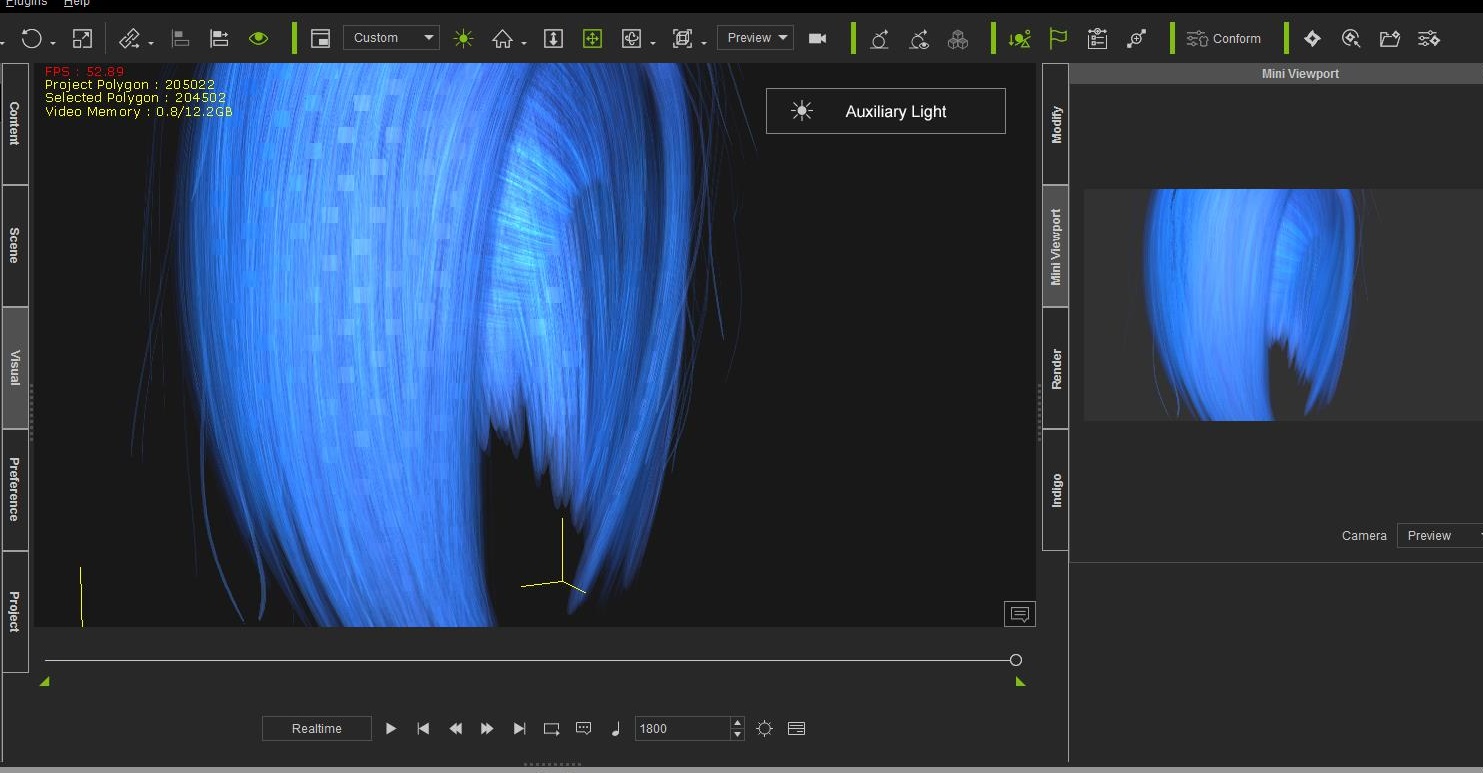 Anyone - I'm wondering, as I imported my BlueHair into iC6, and it also gave me the artifacting there. Was this an issue before in 6? I don't remember if this ever came up or not. Also, is there anyone who NEVER EVER sees this, at all, or does everyone see it, to some degree? Because no one outright has said "No I never see that at all", but then I tested hair that KT was showing on his system had no issues, and on my system I could get it to show issues, although it was much less apparent in the viewport overall.
|
|
|
|
|
Kelleytoons
|
Kelleytoons
Posted 6 Years Ago
|
|
Group: Forum Members
Last Active: 11 minutes ago
Posts: 9.1K,
Visits: 21.8K
|
Tony, No, I don't see that artifacting and have never seen anything like that. But a few questions come to mind: 1) You see this in the RENDER? Because that's the only real important point. I assume you must or you wouldn't be complaining but, honestly, that checkerboarding looks like something the system is doing independently of iClone, or at least independent of a render situation. It reminds me of the sort of thing that shows up when alpha is indicated (like in Photoshop). 2) When you rendered my project did you get artifacts? You say you saw them, but to a much less degree, but did you see them in the render? I have my system set up on dual monitors, and my viewport is the way I want it. I am NOT going to start messing around with it on the off chance I don't get it back the way I want it, but if it IS a viewport issue (we already know iClone is sensitive to viewport sizing) then you might want to try playing around with your settings. I don't have the mini viewport at all on my main monitor, and the main render/display window takes up about 2/3 of my screen (see screenshot). You might try setting yours up the same way to see if it helps. Something else that occurs to me -- I run in 1920x1080: is that what you are using? I can try your project on my laptop (it also runs in that resolution but, obviously, only a single monitor) and I will, but I sincerely doubt it will make a difference. If I had your system the first thing I'd do is play with the opacity settings on those materials and see if by turning things down you can eliminate or increase the issue. I'd also remove the opacity maps and play around with different ones -- again, this seems like an alpha display issue, somehow (although why it would only affect your system I have no idea). I'm going to guess RL won't be able to duplicate your issue, though (and if they can't, they can't solve it). 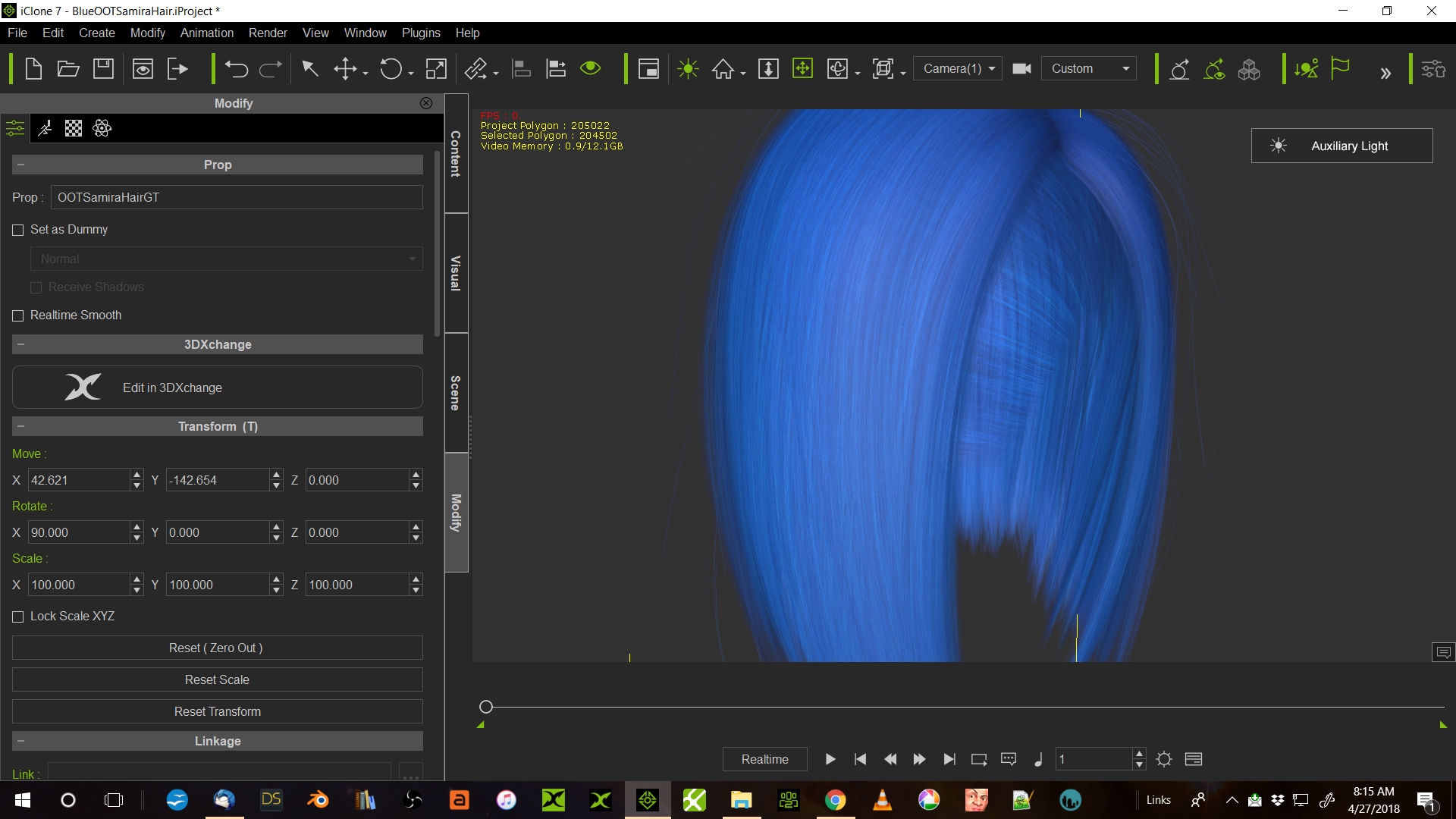
Alienware Aurora R12, Win 10, i9-119000KF, 3.5GHz CPU, 128GB RAM, RTX 3090 (24GB), Samsung 960 Pro 4TB M-2 SSD, TB+ Disk space
Mike "ex-genius" Kelley
|
|
|
|
|
TonyDPrime
|
TonyDPrime
Posted 6 Years Ago
|
|
Group: Forum Members
Last Active: 7 days ago
Posts: 3.4K,
Visits: 12.4K
|
KT - to answer your questions, yes I can find workarounds, and even when the artifacting occurred on your hair that you sent me, when it rendered it didn't have the artifacting pixelation all the time, I could hide it. I just like the idea that you can work with it without any thought involved,like it just displays properly and works.
You know what is interesting, I do have a lot of other hairs from Daz, with multiple layers of opacity, that do not artifact,. I wonder if hairs are created differently in Daz by different designers, say triangles vs polygons, or something like that. I maybe screwing up the terminology, but maybe the compositional parts differ, somehow.
And maybe the weakness is not overlaying opacity textures, but the way Direct X handles the display of different 3D object 'pieces'....Maybe the overlapping opacity just was coincidental, because when I merged it to one opacity, it's not overlayed opacity anymore, so how could it be overlaying opacity maps. But the hair geometry is still present, maybe it's still overlaying opacity, just as one mesh somehow?
In any event, maybe it's rooted in the geometry then...Anyone with any thoughts on this type of stuff, I would love to hear.
|
|
|
|