|
Author
|
Message
|
|
Peter (RL)
|
Peter (RL)
Posted 6 Years Ago
|
|
Group: Administrators
Last Active: 5 hours ago
Posts: 22.7K,
Visits: 35.7K
|
Dear iClone Users,It's that time again when we have another new iClone 7 update and need your continued assistance to help us track down any remaining bugs, glitches or other annoying issues. iClone 7.22 adds new enhancements and also comes a large number of important fixes.Important: If you do find any new bugs, issues or glitches in the 7.22 update, please can you report them first in the Feedback Tracker. Then feel free to discuss the issues in this thread. However do make use of the Feedback Tracker first to log the issue.
As always it will help us greatly if we can keep all outstanding issue discussion in the one place (this thread). This will help the development team keep track of any problems.Please do try to provide your full system specifications and a detailed description of the problem when reporting issues. If you can provide steps so we can try and reproduce the problem this will be even better. If the issue has been previously reported, please post a link the original report.Many Thanks. 
Peter
Forum Administrator www.reallusion.com
Edited
6 Years Ago by
Peter (RL)
|
|
|
|
raxel_67
|
raxel_67
Posted 6 Years Ago
|
|
Group: Banned Members
Last Active: 4 Years Ago
Posts: 762,
Visits: 2.0K
|
My issue with undo not working still persists, also speedtrees keep disappearing still, (solution: delete temp files, works like a charm still).
|
|
|
|
|
Jfrog
|
|
|
Group: Forum Members
Last Active: Last Week
Posts: 696,
Visits: 4.7K
|
I am freaking out here. Major problem with hide show tracks. I loaded an Iclone session I am working on, tested the hide show tracks with the trees and particles. Now even if I load an earlier version of this session I can't see my trees and particles even If they are in the show mode. Antbody else can confirm this please? Make a backup on a disk before testing, because this is scary! 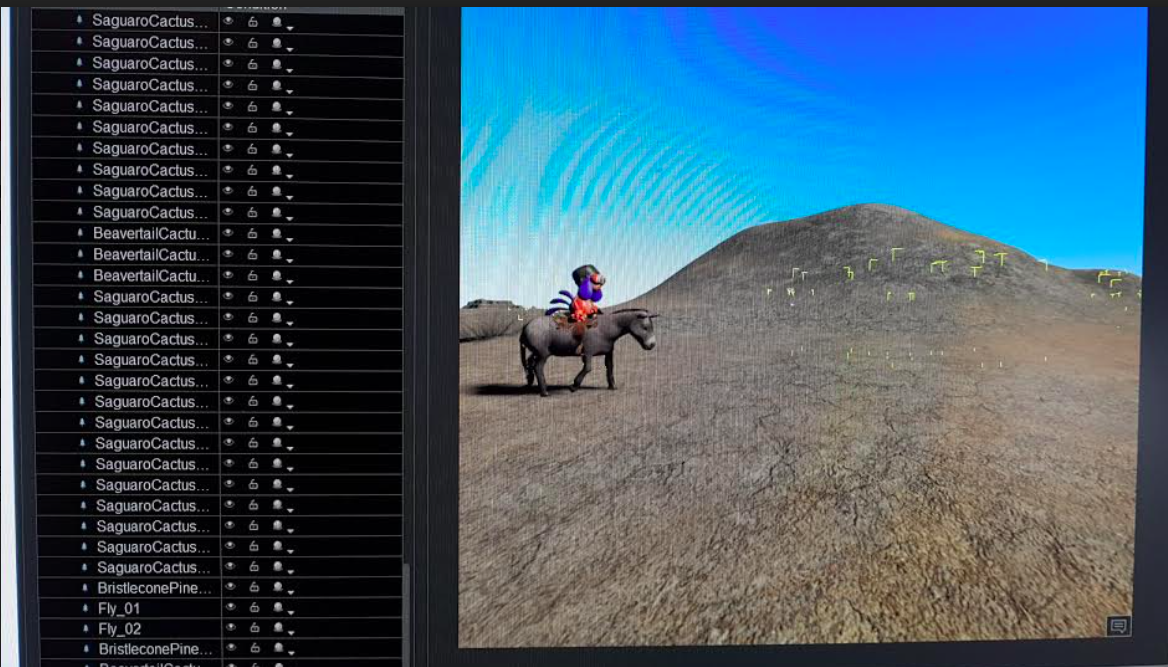 Ryzen R9 5950x, RTX 3090, 128Gb Ram ,2 x 2 TB Samsung 980 Pro M.2 SSD
Ryzen R9 5950x, RTX 3090, 128Gb Ram ,2 x 2 TB Samsung 980 Pro M.2 SSD
Horror Stories in VR
Immersive Sound VR
Immersive Sound VR on Oculus TV
Edited
6 Years Ago by
Jfrog
|
|
|
|
|
wires
|
|
|
Group: Forum Members
Last Active: Last Week
Posts: 5.7K,
Visits: 26.4K
|
@Jfrog, I can't reproduce your issue, but while testing I noticed something else regarding turning visibility On and Off. With a Prop selected in a scene I can change the visibility either using the "Eye" icon in the Scene Manager, or the one in the Main Menu bar: 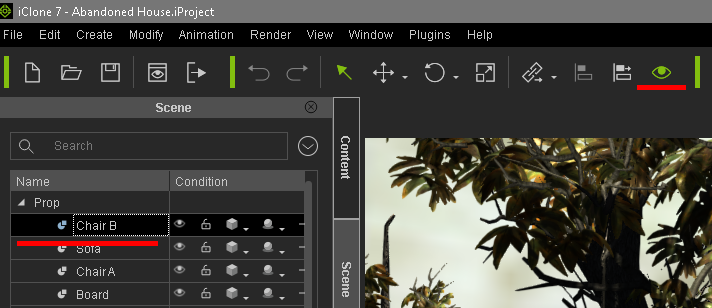 However with Trees the only option to change visibility is to use the "Eye" icon in the Scene Manager. As soon as a Tree is selected in a scene the icon on the Main Menu bar is disabled: 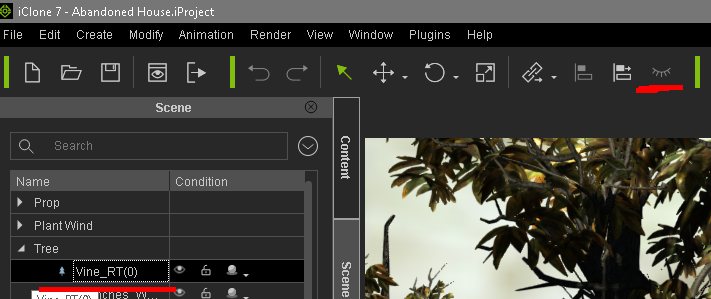 Gerry
Gerry
System: Win 10 Pro (21H2), Asus X99-E WS, CPU i7-5930K -3,5 GHz, 32 GB DDR4 2666-16 RAM, NVidia GTX 1080 Ti GPU - 11 GB VRAM(Driver Studio-536.99), Samsung 850 Pro 512 GB SSD, 6 TB HD storage.
|
|
|
|
raxel_67
|
raxel_67
Posted 6 Years Ago
|
|
Group: Banned Members
Last Active: 4 Years Ago
Posts: 762,
Visits: 2.0K
|
Jfrog (4/13/2018)
I am freaking out here. Major problem with hide show tracks. I loaded an Iclone session I am working on, tested the hide show tracks with the trees and particles. Now even if I load an earlier version of this session I can't see my trees and particles even If they are in the show mode. Antbody else can confirm this please? Make a backup on a disk before testing, because this is scary! 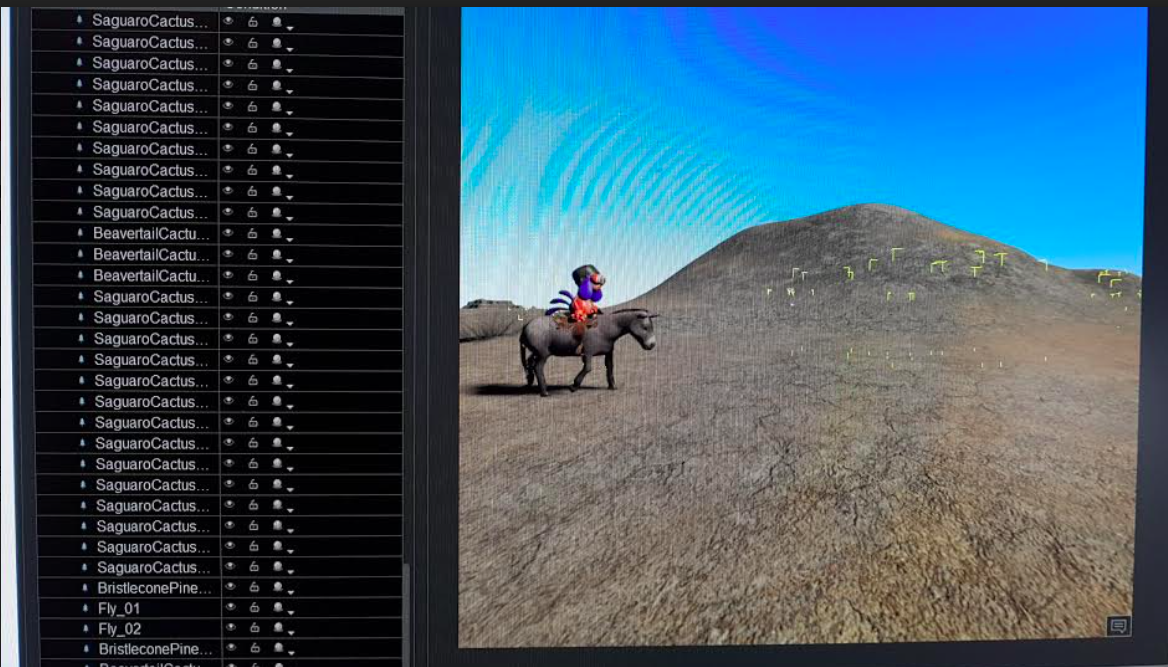 delete your temp files, open your Project, close iclone, reopen and reload the Project and trees should come back
|
|
|
|
|
Jfrog
|
|
|
Group: Forum Members
Last Active: Last Week
Posts: 696,
Visits: 4.7K
|
Thank you for your the quick reply guys. Deleting the preference solve the trees problem but I still couldn't see my particles. The Fur particles was using the Arabian horse mesh that is invisible by default. I was finally able to see the Fur particles fx by making the horse visible and using simulate in pfx. I had to do the combination of both to have my popcorn fx back.
Ryzen R9 5950x, RTX 3090, 128Gb Ram ,2 x 2 TB Samsung 980 Pro M.2 SSD
Horror Stories in VR
Immersive Sound VR
Immersive Sound VR on Oculus TV
Edited
6 Years Ago by
Jfrog
|
|
|
|
|
Am7add9
|
Am7add9
Posted 6 Years Ago
|
|
Group: Forum Members
Last Active: 2 Months Ago
Posts: 468,
Visits: 9.3K
|
using invisible on a avatar causes it to t-pose (with no animation)
so cannot do some portal and popcorn effects unless
you change all textures to 0% opacity.
.
|
|
|
|
|
Delerna
|
Delerna
Posted 6 Years Ago
|
|
Group: Forum Members
Last Active: 2 Years Ago
Posts: 1.5K,
Visits: 14.8K
|
OOPS My fault I should have posed this hereSorry
i7-3770 3.4GHz CPU 16 GB Ram
GeForce GTX1080 TI 11GB
Windows 10 Pro 64bit
|
|
|
|
|
Delerna
|
Delerna
Posted 6 Years Ago
|
|
Group: Forum Members
Last Active: 2 Years Ago
Posts: 1.5K,
Visits: 14.8K
|
What????
I was logged in when I posted this here because when I tried going to feedback tracker it wanted me to login so I did and it wouldn't accept my loggin.
That's why I posted here
I just logged out of the forum and logged back in.
Now when I go to feedback tracker it opens up fine for me now.
Obviously related to me setting my forum loggin to remember me I think?
i7-3770 3.4GHz CPU 16 GB Ram
GeForce GTX1080 TI 11GB
Windows 10 Pro 64bit
|
|
|
|
|
Delerna
|
Delerna
Posted 6 Years Ago
|
|
Group: Forum Members
Last Active: 2 Years Ago
Posts: 1.5K,
Visits: 14.8K
|
Yep its definitely related to setting forum to remember your login.
I just closed all my web browsers down. Reopened the forum which automatically logged me in because I didn't log out when I closed the forum.
Now when I goto the feedback tracker it wants me to login and wont accept me
i7-3770 3.4GHz CPU 16 GB Ram
GeForce GTX1080 TI 11GB
Windows 10 Pro 64bit
|
|
|
|