|
Author
|
Message
|
|
EddieChristian
|
EddieChristian
Posted 7 Years Ago
|
|
Group: Forum Members
Last Active: Last Month
Posts: 23,
Visits: 544
|
So I am going to Mention a few errors. Some are in different apps. But I assume they are using Pipeline to export. 1 First I had a student who attempted to set up a Non-Standard Character using an FBX from the Unity Asset store. When he couldn't do it, I checked it out with the same file. When you get to the part where you test the motions, It ripped the mesh to shreds. Now this is a properly weighted mesh that has been sold on the Unity store for a year. 2 FBX Export from Character Creator and iClone don't properly export all maps. in some case it only outputs a few maps and in some cases it exports No Maps. 3 In Character Creator some PBR iAvatar exports have come back in as Standard Materials. (Standard Materials Should be Removed Entirely at this Point) Lastly I am going to state that Refusal to Allow a Quad Mesh Pipeline is a Flaw and a Bug. It means your tools can NOT be properly used in either a Video or Film Pipeline.
|
|
|
|
|
Rampa
|
|
|
Group: Forum Members
Last Active: Last Week
Posts: 8.2K,
Visits: 62.6K
|
dennisallums (2/7/2018)
Dozens of I-clone users having the same problem with expression editor. It works for head and eyes but not anything else. We've even asked Kai on the thread but he says go here. LoL. here is a link to all the people with same problem. https://www.youtube.com/watch?v=6umSgDdSnw0&t=397sRead the replies. The Genesis Extension was updated not to long ago to make DAZ Genesis characters have the proper morph setup to work with the updated facial animation and Faceware plugin. So if you have iClone7 and 3DX7, make sure you have downloaded the new extension. It is in the download link for 3DX7 on your registration page. Genesis 1 - 8 are supported.
|
|
|
|
|
dennisallums
|
dennisallums
Posted 7 Years Ago
|
|
Group: Forum Members
Last Active: 3 Years Ago
Posts: 12,
Visits: 40
|
Dozens of I-clone users having the same problem with expression editor. It works for head and eyes but not anything else. We've even asked Kai on the thread but he says go here. LoL. here is a link to all the people with same problem. https://www.youtube.com/watch?v=6umSgDdSnw0&t=397sRead the replies.
|
|
|
|
|
dancnbird
|
dancnbird
Posted 7 Years Ago
|
|
Group: Forum Members
Last Active: 6 Years Ago
Posts: 2,
Visits: 53
|
Hi, having the same issue. Log support tickets, Reported on issue tracker. Can someone help find the issue? 3DXchange 6.0 Prod does the same thing. And yes I have dual graphics as well. 3DXchange is set to use the Nvidia GeForce graphics card.
|
|
|
|
|
TheOldBuffer
|
TheOldBuffer
Posted 7 Years Ago
|
|
Group: Forum Members
Last Active: Last Year
Posts: 429,
Visits: 6.4K
|
Apologies... I get the error message when converting to non human. I'm using 3dx 6 for now, it works perfectly. TheOldBuffer (1/12/2018)
I'm getting this error message when converting to non standard. I've converted using 3dx 6 with no errors . 
Homebuilt computer - Windoze 10, INTEL i9 9900 k @ 5.1 GHz, EVGA RTX 2080 TI XC ULTRA, 16GB 3100 MHz RAM, Asus Maximus Hero XI motherboard, Sound blaster Z series. iClone6 & 7 Pipeline, Crazytalk 8, Crazytalk Animator 2, Facefilter, Pop video 3, Hitfilm 4Pro, Cubase 8.5 Pro,
|
|
|
|
|
tq.linux
|
tq.linux
Posted 7 Years Ago
|
|
Group: Forum Members
Last Active: 6 Years Ago
Posts: 117,
Visits: 5.5K
|
I judged the same message by 3DX7.1 much. I want you to try using "Apply To iClone" instead of "Export". I sometimes get NonStandardCharacter by this way. 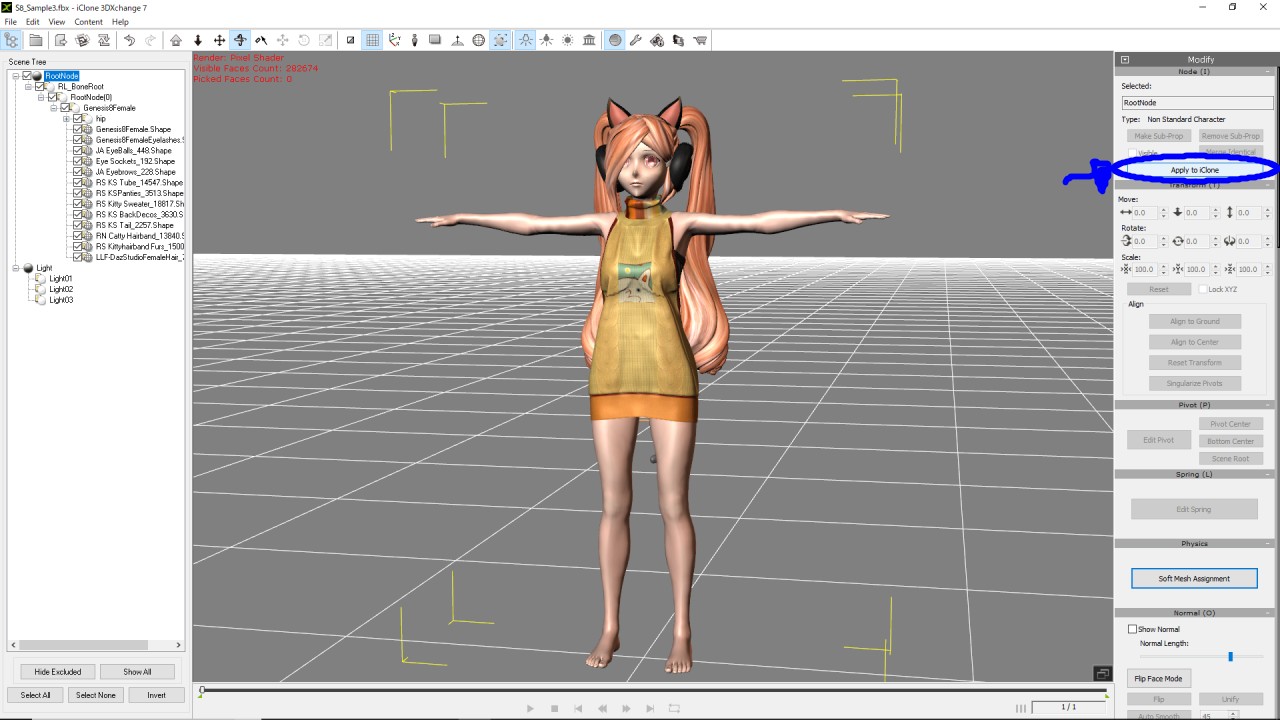 
|
|
|
|
|
TheOldBuffer
|
TheOldBuffer
Posted 7 Years Ago
|
|
Group: Forum Members
Last Active: Last Year
Posts: 429,
Visits: 6.4K
|
I've tried every combination I can think of and tried converting models that easily convert in 3dx 6. Daz Characters convert no problems its only non standard I'm having the problem with. Rampa (1/12/2018)
TheOldBuffer (1/12/2018)
I'm getting this error message when converting to non standard. I've converted using 3dx 6 with no errors .  Check in your motion library , morph library, etc. for non alphanumeric characters in the names. Also make sure you are not exporting with a name that is using unusual characters. I think you can only use letters, numbers, and the underscore "_".
Homebuilt computer - Windoze 10, INTEL i9 9900 k @ 5.1 GHz, EVGA RTX 2080 TI XC ULTRA, 16GB 3100 MHz RAM, Asus Maximus Hero XI motherboard, Sound blaster Z series. iClone6 & 7 Pipeline, Crazytalk 8, Crazytalk Animator 2, Facefilter, Pop video 3, Hitfilm 4Pro, Cubase 8.5 Pro,
|
|
|
|
|
Rampa
|
|
|
Group: Forum Members
Last Active: Last Week
Posts: 8.2K,
Visits: 62.6K
|
TheOldBuffer (1/12/2018)
I'm getting this error message when converting to non standard. I've converted using 3dx 6 with no errors .  Check in your motion library , morph library, etc. for non alphanumeric characters in the names. Also make sure you are not exporting with a name that is using unusual characters. I think you can only use letters, numbers, and the underscore "_".
|
|
|
|
|
TheOldBuffer
|
TheOldBuffer
Posted 7 Years Ago
|
|
Group: Forum Members
Last Active: Last Year
Posts: 429,
Visits: 6.4K
|
I'm getting this error message when converting to non standard. I've converted using 3dx 6 with no errors .  Homebuilt computer - Windoze 10, INTEL i9 9900 k @ 5.1 GHz, EVGA RTX 2080 TI XC ULTRA, 16GB 3100 MHz RAM, Asus Maximus Hero XI motherboard, Sound blaster Z series. iClone6 & 7 Pipeline, Crazytalk 8, Crazytalk Animator 2, Facefilter, Pop video 3, Hitfilm 4Pro, Cubase 8.5 Pro,
Homebuilt computer - Windoze 10, INTEL i9 9900 k @ 5.1 GHz, EVGA RTX 2080 TI XC ULTRA, 16GB 3100 MHz RAM, Asus Maximus Hero XI motherboard, Sound blaster Z series. iClone6 & 7 Pipeline, Crazytalk 8, Crazytalk Animator 2, Facefilter, Pop video 3, Hitfilm 4Pro, Cubase 8.5 Pro,
|
|
|
|
|
gogstudios
|
gogstudios
Posted 7 Years Ago
|
|
Group: Forum Members
Last Active: 6 Years Ago
Posts: 51,
Visits: 326
|
Facing an issue with 3dx 7.2 crashing on startup. I reinstalled c++ redist and iclone and 3dx. Created an issue for the same here https://www.reallusion.com/FeedBackTracker/Issue/3dx-7-2-crashes-on-start
SkyRoads clone for Android: https://play.google.com/store/apps/details?id=com.gog.skyroads
Target Number - A math puzzle game: https://play.google.com/store/apps/details?id=com.tomag.targetNumber
|
|
|
|