|
By Peter (RL) - 8 Years Ago
|
Dear 3DXchange Users,
We have another new 3DXchange 7 update and need your continued assistance to help us track down any remaining bugs, glitches or other annoying issues.
3DXchange 7.2 comes with a number of important fixes and enhancements.
Important: If you do find any bugs, issues or glitches in the 7.2 update, please can you report them first in the Feedback Tracker. Then feel free to discuss the issues in this thread. However do make use of the Feedback Tracker first to log the issue.
As always it will help us greatly if we can keep all outstanding issue discussion in the one place (this thread). This will help the development team keep track of any problems.
Please do try to provide your full system specifications and a detailed description of the problem when reporting issues. If you can provide steps so we can try and reproduce the problem this will be even better.
Many Thanks. 
|
|
By rollasoc - 8 Years Ago
|
Logged through support. But I can't get 3d exchange to run at all. Just crashes on startup.
I will play with my driver settings tomorrow, to see if I can fix it.
|
|
By rollasoc - 8 Years Ago
|
Played with driver settings, still no luck. 3d exchange just crashes on startup.
I have uninstalled and reinstalled 3d Exchange. Tried launching from start, tried launching by clicking on a FBX file. Just crashes.
So much for my week of importing some Daz assets into iClone.
|
|
By duchess110 - 8 Years Ago
|
Have a read through this thread
https://forum.reallusion.com/326325/Cant-launch-3dXchange-but-can-launch-Iclone
C++ seems to have caused issues for 3dxchange perhaps this might also be what you need to reinstall
Hope it helps
|
|
By rollasoc - 8 Years Ago
|
Thanks for that.
I did do a repair on the 2013 Runtime earlier, but that didn't fix the issue.
Here is what C++ redistributables, I have installed.

3D Exchange has been working up until I installed 7.2 last weekend.
I'm going to uninstall and install an old version. See if that works, so I can at least do some work, then try upgrading it again.
|
|
By rollasoc - 8 Years Ago
|
Uninstalled 2013 C++ redistributable.
Uninstalled 3dexchange
Re-installed 2013 C++ redistributable
rebooted
installed older 3d exchange pro 7.0
That failed to load (never had any issues with it before I bought pipeline)
Uninstalled pro
rebooted
re-installed 3dexchange pipeline
Still crashes on startup.
Starting to think, 3dexchange isn't liking something in the latest Radeon drivers? (on a laptop, so no I can't swap it for another card)
|
|
By Rampa - 8 Years Ago
|
Are you running dual graphics on your laptop?
If you have both on-chip graphics, and discreet graphics, make sure 3DX is running on the discreet.
|
|
By rollasoc - 8 Years Ago
|
I do have dual graphics. 3dexchange is set up for performance on my graphics card. So it shouldn't be using the onboard one. I will investigate.
|
|
By EddieChristian - 8 Years Ago
|
Convert to Non Standard is Totally Broken. It was brought to my attention by a student. And After testing I can say that it just ripps the mesh to shreds when you run any of the test animations.
|
|
By WillFl - 7 Years Ago
|
|
3DXchange is failing to honor the TPose for a custom character. Seems to push both feet together when you export as FBX.
|
|
By rollasoc - 7 Years Ago
|
I have managed to get 7.2 3DExchange working by removing the current AMD Adenalin drivers (17.12.1 and 17.12.2 both cause 3DExchange to crash) and going back to September's Crimson drivers, which seem to work. Hopefully, the next version of 3DExchange will work with the latest drivers.
|
|
By EddieChristian - 7 Years Ago
|
It's not the Video driver shredding the meshes. Although it does seem to have other issues
|
|
By Rampa - 7 Years Ago
|
|
Grfxman (1/4/2018)
It's not the Video driver shredding the meshes. Although it does seem to have other issues
Could you post an image? Are some parts not moving with animation? or is actually shredding?
|
|
By gogstudios - 7 Years Ago
|
|
Facing an issue with 3dx 7.2 crashing on startup. I reinstalled c++ redist and iclone and 3dx. Created an issue for the same here https://www.reallusion.com/FeedBackTracker/Issue/3dx-7-2-crashes-on-start
|
|
By TheOldBuffer - 7 Years Ago
|
I'm getting this error message when converting to non standard. I've converted using 3dx 6 with no errors
.
|
|
By Rampa - 7 Years Ago
|
TheOldBuffer (1/12/2018)
I'm getting this error message when converting to non standard. I've converted using 3dx 6 with no errors . 
Check in your motion library , morph library, etc. for non alphanumeric characters in the names. Also make sure you are not exporting with a name that is using unusual characters. I think you can only use letters, numbers, and the underscore "_".
|
|
By TheOldBuffer - 7 Years Ago
|
I've tried every combination I can think of and tried converting models that easily convert in 3dx 6. Daz Characters convert no problems its only non standard I'm having the problem with.
Rampa (1/12/2018)
TheOldBuffer (1/12/2018)
I'm getting this error message when converting to non standard. I've converted using 3dx 6 with no errors .  Check in your motion library , morph library, etc. for non alphanumeric characters in the names. Also make sure you are not exporting with a name that is using unusual characters. I think you can only use letters, numbers, and the underscore "_".
|
|
By tq.linux - 7 Years Ago
|
I judged the same message by 3DX7.1 much. I want you to try using "Apply To iClone" instead of "Export". I sometimes get NonStandardCharacter by this way. 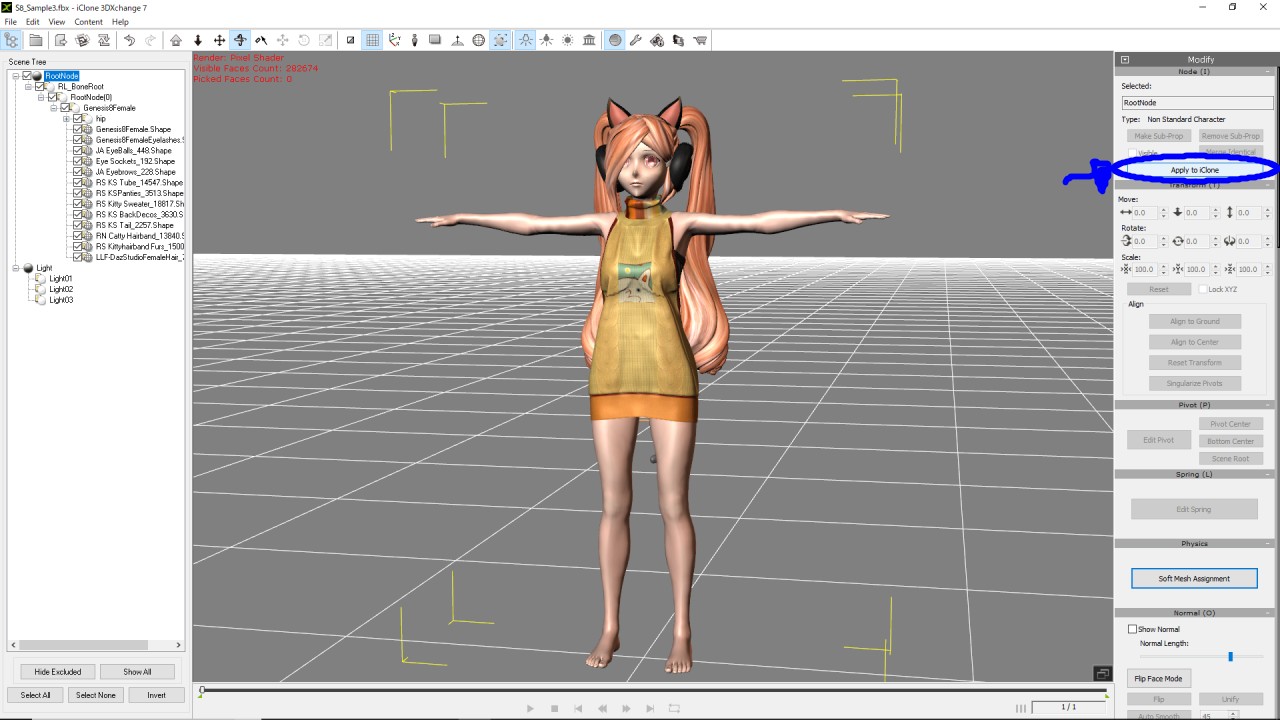 
|
|
By TheOldBuffer - 7 Years Ago
|
Apologies... I get the error message when converting to non human. I'm using 3dx 6 for now, it works perfectly.
TheOldBuffer (1/12/2018)
I'm getting this error message when converting to non standard. I've converted using 3dx 6 with no errors . 
|
|
By dancnbird - 7 Years Ago
|
|
Hi, having the same issue. Log support tickets, Reported on issue tracker. Can someone help find the issue? 3DXchange 6.0 Prod does the same thing. And yes I have dual graphics as well. 3DXchange is set to use the Nvidia GeForce graphics card.
|
|
By dennisallums - 7 Years Ago
|
Dozens of I-clone users having the same problem with expression editor. It works for head and eyes but not anything else.
We've even asked Kai on the thread but he says go here. LoL.
here is a link to all the people with same problem.
https://www.youtube.com/watch?v=6umSgDdSnw0&t=397s
Read the replies.
|
|
By Rampa - 7 Years Ago
|
dennisallums (2/7/2018)
Dozens of I-clone users having the same problem with expression editor. It works for head and eyes but not anything else. We've even asked Kai on the thread but he says go here. LoL. here is a link to all the people with same problem. https://www.youtube.com/watch?v=6umSgDdSnw0&t=397sRead the replies.
The Genesis Extension was updated not to long ago to make DAZ Genesis characters have the proper morph setup to work with the updated facial animation and Faceware plugin. So if you have iClone7 and 3DX7, make sure you have downloaded the new extension. It is in the download link for 3DX7 on your registration page. Genesis 1 - 8 are supported.
|
|
By EddieChristian - 7 Years Ago
|
So I am going to Mention a few errors. Some are in different apps. But I assume they are using Pipeline to export.
1 First I had a student who attempted to set up a Non-Standard Character using an FBX from the Unity Asset store. When he couldn't do it, I checked it out with the same file. When you get to the part where you test the motions, It ripped the mesh to shreds. Now this is a properly weighted mesh that has been sold on the Unity store for a year.
2 FBX Export from Character Creator and iClone don't properly export all maps. in some case it only outputs a few maps and in some cases it exports No Maps.
3 In Character Creator some PBR iAvatar exports have come back in as Standard Materials. (Standard Materials Should be Removed Entirely at this Point)
Lastly I am going to state that Refusal to Allow a Quad Mesh Pipeline is a Flaw and a Bug. It means your tools can NOT be properly used in either a Video or Film Pipeline.
|
|
By Rampa - 7 Years Ago
|
@Grfxman
Could you post a pic or video of the "ripping to shreds". It is most likely that the hip bone, or a torso bone, is incorrectly mapped.
The proper hip bone is the one right after the bone coming up from the floor. It may not be what looks like the hips.
|
|
By TopOneTone - 7 Years Ago
|
I have also had some problems with 3dxchange7. I purchased a Daz model of a dog and exported it out of Daz. Imported it into 3dxchange 7 ok, added the animation to perform and then converted to a non human.
My first issue was that when I tried to export into iclone I kept getting the following error message "Export Failed. Please check your access right to the folder and the disk space." I tried changing the folder locations for the character and the motion, but it made no difference. I went through the whole process again using 3dxchange 6 and it worked first time.
My second issue came when I realised I needed to increase the size of the dog. There appeared no way to do this in iclone or 3dxchange, so I went back to Daz. I simply increased the scale and everything looked fine in Daz, but when I brought it into 3dxchange 7 the front half of the dog was still the original size, while the back half was distorted with a huge bulging stomach. I tried the same thing with other Daz dogs and got exactly the same problem. Any thoughts on where I'm going wrong?
I have to say I am really disappointed that there is no way to adjust the character's size or the materials in 3dxchange. I can see there are options within the menu, but I can't access them.
|
|
By Rampa - 7 Years Ago
|
|
TopOneTone (2/23/2018)
I have also had some problems with 3dxchange7. I purchased a Daz model of a dog and exported it out of Daz. Imported it into 3dxchange 7 ok, added the animation to perform and then converted to a non human.
My first issue was that when I tried to export into iclone I kept getting the following error message "Export Failed. Please check your access right to the folder and the disk space." I tried changing the folder locations for the character and the motion, but it made no difference. I went through the whole process again using 3dxchange 6 and it worked first time.
My second issue came when I realised I needed to increase the size of the dog. There appeared no way to do this in iclone or 3dxchange, so I went back to Daz. I simply increased the scale and everything looked fine in Daz, but when I brought it into 3dxchange 7 the front half of the dog was still the original size, while the back half was distorted with a huge bulging stomach. I tried the same thing with other Daz dogs and got exactly the same problem. Any thoughts on where I'm going wrong?
I have to say I am really disappointed that there is no way to adjust the character's size or the materials in 3dxchange. I can see there are options within the menu, but I can't access them.
For the export issue, check that you do not have any dots, or other non-alphanumerics in the names of the animations. I think the underscore "_" is the only non-alphnumeric you can use.
When you import it into 3DX, you can scale it before you convert it to an avatar. I would actually suggest not converting it, but leave it a prop. The motions will be embedded in the Perform menu for it, and iClone lets you edit the prop animation layer if you want to. A prop can be freely scaled, so you actually wouldn't even need to scale it in 3DX.
You can add textures to the materials in the material section of 3DX, but I recommend doing the textures in iClone's material section. It's a bit more WYSIWYG.
|
|
By Colonel_Klink - 7 Years Ago
|
OBJ export from 3DXchange 7.2 Pro is not keeping smoothing done in Xchange
Recently I purchased 3DX 7 Pro so I could export my prop files from iClone 7 as 3DX 6.5 will not open iClone 7 files. However I find that I am not getting the same results from 3DX 7 as I do from 3DX 6 as you can see from the 2 pics below when I import the model into Substance Painter
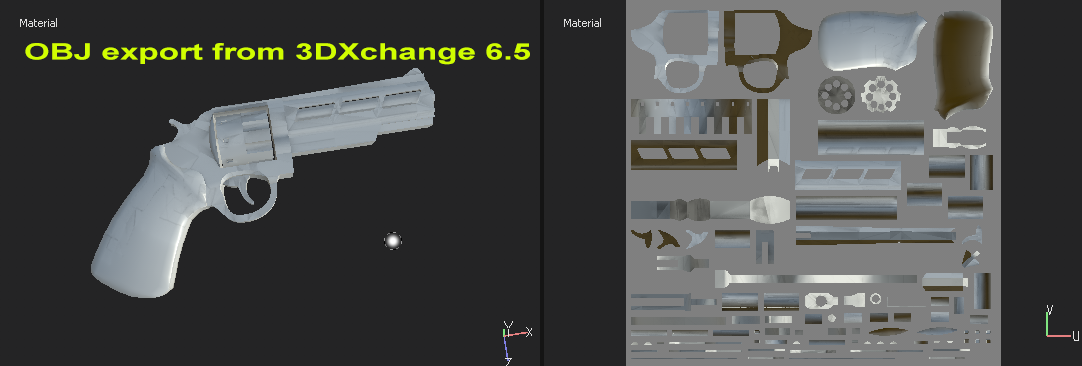
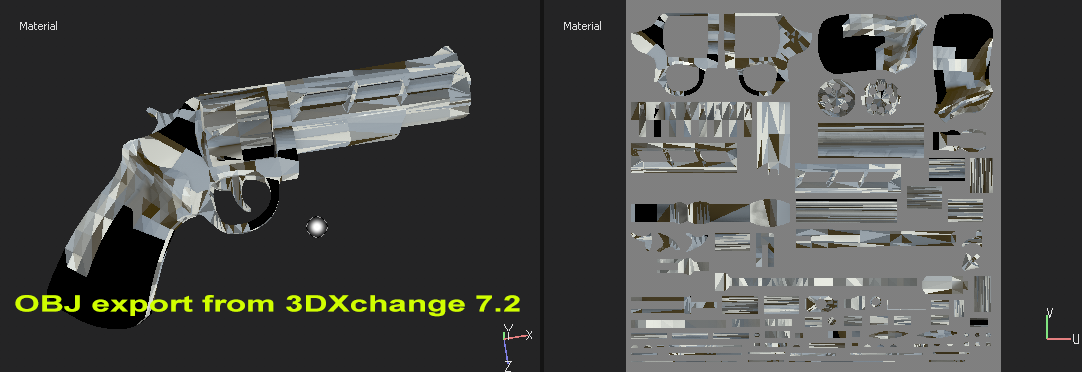
I have checked the settings are the same for both exports. The workaround atm is to export from iClone 7 to 3DXchange 7 to OBJ, then import the obj into 3DXchange 6, do the smoothing, then export as OBJ... it works but it is NOT why I purchased 3DXchange 7.
|
|
By GOETZIWOOD STUDIOS - 7 Years Ago
|
|
FYI: 3DXchange v7.2 Replace Mesh Is Broken
|
|
By Rogue Anime - 7 Years Ago
|
|
Colonel_Klink (3/8/2018)
The workaround atm is to export from iClone 7 to 3DXchange 7 to OBJ, then import the obj into 3DXchange 6, do the smoothing, then export as OBJ... it works but it is NOT why I purchased 3DXchange 7.
Colonel - I have had to go BACK to 3DX6.5 to do MANY things since I purchased 3DX7, and that's really not the most troubling thing about 3DX7 - What is more troubling about this is that by all indications there will be NO fixes for 3DX7. If there are to be ANY fixes addressed to this, I heard none here or missed something...? :angry: ~V~
|
|
By TopOneTone - 7 Years Ago
|
Still having constant problems with 3dxchange 7.2 crashing when the same models work perfectly well in 3dxchange 6. I notice that despite being the originators of this thread, there has been no further comment from RL, even after 3 pages of people identifying a variety of problems. Given the exorbitant price RL charge for this product you would have thought RL would be on top of these issues or at least provide regular progress updates to indicate they are working to address these problems....but not a word!
MY STRONG ADVICE TO ANYONE CONSIDERING BUYING 3DXCHANGE 7 IS DON'T!
Until the current issues are fixed this product is a total waste of money.
|
|
By GOETZIWOOD STUDIOS - 7 Years Ago
|
|
I have the feeling that 3DXchange may actually disappear, from what described in the 2018 Roadmap and info we got about enhanced pipeline exchange with the next CC3. CC3 may be its replacement.
|
|
By Rogue Anime - 7 Years Ago
|
|
grabiller (3/12/2018)
I have the feeling that 3DXchange may actually disappear, from what described in the 2018 Roadmap and info we got about enhanced pipeline exchange with the next CC3. CC3 may be its replacement.
I think the unanswered question here is will the 'free' FUNCTION LIMITED CC3 version promised to us handle the tasks of 3DX7.2 is SUPPOSED to do (but does NOT) WITHOUT having to BUY the full version of CC3? I think I already know the answer, and if we are to be forced to buy the full version of CC3, WILL WE GET A REFUND on our purchase of 3DX7 in order to buy the full CC3 version? PETER - Please clarify this, I am NOT the only one asking this question, I'm certain of that. ~V~
|
|
By wires - 7 Years Ago
|
I can't see how CC3 could replace 3DXchange. How is a stand alone Character creation tool going to import and convert assets from SketchUp and the whole bunch of other Prop formats available. In this FT Issue RL said that an improved (64 Bit) version was planned for version 8.
Looking at the various issues reported in the FT there are a large number listed as Assigned, and some even marked as Solved - so I believe that they are indeed still working of the Product.
|
|
By Rogue Anime - 7 Years Ago
|
wires (3/12/2018)
I can't see how CC3 could replace 3DXchange. How is a stand alone Character creation tool going to import and convert assets from SketchUp and the whole bunch of other Prop formats available. In this FT Issue RL said that an improved (64 Bit) version was planned for version 8. Looking at the various issues reported in the FT there are a large number listed as Assigned, and some even marked as Solved - so I believe that they are indeed still working of the Product.
Gerry - They did allude to CC3 handling this, but I'm with you on that - how would that work? IF they are indeed 'fixing' 3DX7, they are keeping us in the dark. I cannot even USE 3DX7 for 90% of the tasks I have tried on it - it CRASHES. (32 bit CRAP)
I STILL have to use 3DX6 with workarounds to even get CLOSE to using 3DX7, and that's just a joke.
I'll look @it this way: If they DON'T fix 3DX7, and come out with a CC3 I have to BUY to fix these problems, I will DEMAND a refund for my purchase of 3DX7. (& I won't be alone)
Why are they STILL selling it this way? They are just growing the crowd that will want the same questions answered, and probably a refund as well.
The fact that they've left us twisting in the wind on the whole issue is probably the most disappointing - like they don't care one way or another. To REALLUSION: This is the ONLY purchase of one of your programs/products of yours I not happy with. From where we stand right now, I have purchased something that is virtually USELESS! ~V~
|
|
By Kelleytoons - 7 Years Ago
|
The whole situation with XChange is a big screwup. Forget 64 bit for a moment (that issue has been beat to death -- of that let's just say we are using a program of the last century) there are some CRITICAL bugs in XChange that don't seem to be cared about. I mean it -- I have to use 6 just to do some things that we do all the time, because they just don't work in 7 (with no workarounds). And RL has known about these bugs for a long time, perhaps since 7 was released.
What other product RL sells do they let languish in this way? Hell, they issue the tiniest updates when even releasing content that doesn't work... ah, but THEN they are making (or losing) money. But it's really criminal that the only indication we've gotten about XChange is that it will be updates "sometime when iClone 8 is released". Really? No point issues to fix the CRITICAL BUGS THAT KEEP THE PRODUCT FROM WORKING AS ADVERTISED??!
Leaving it out of the Roadmap is another weird, weird thing. We all know it's the ugly stepchild no one wants to talk about, but could they not just include it like "well, eventually we'll give you another version you need to pay your hard earned money for that won't work either, but at least it will be 64 bit!".
So let's ask loudly and one more time -- WHERE IS VERSION 7.3 THAT FIXES THESE THINGS?
|
|
By justaviking - 7 Years Ago
|
|
@KT - Well said.
|
|
By Colonel_Klink - 7 Years Ago
|
While I'm not looking at a refund at this point, unless obj export is fixed soon. I very much doubt that I will be upgrading to pipeline to get the fbx export function.
One thing I have noticed with 3DX is the complete lack of PBR support within 3DX. I am loathe to spend anymore money on the upgrade of iClone. CC3 sounds great but 'limited functionality'??? for the free version? It seems to me that Reallusion thinks that it's present supporter base has deep pockets. Most of us remember the head designer in iClone 5 that mysteriously disappeared in iClone 6 and metamorphed into the Crazytalk 8 pipeline causing some of us to purchase that application.
|
|
By GOETZIWOOD STUDIOS - 7 Years Ago
|
Personally I'm more concerned about the issues that are not fixed than the constant evolution of the prices and the multiplication of the paid products and add-ons.
I'm not trying to be the Devil's Advocate here, but look at MovieStorm, it is still at the same price range than ten years ago but it did not evolved a bit and is now basically dead.
I don't want that for iClone so they need resources to evolve, innovate, etc.. so the price is up, more products are available, the ecosystem is becoming more complex and expansive. Fair enough.
What is less understandable is something I would put more on the "courtesy" level. Unanswered messages and questions, always rude somehow, do not give a good image among the community, especially on a public forum.
Prehistoric or "pain in the @ss" issues - some of those are almost little details that I'm sure would take no time to fix - not addressed, without any explanation.
Sometimes, design choices that came out of nowhere - or probably from a far, far away galaxy if not a long, long time ago - read "obsolete". What about official "Polls" ? But does Reallusion actually care to follow its community wishes ? It is questionable when you look at the Feedback Tracker and how tickets are sometimes handled. I believe they now rather follow some companies and specific professionals wishes rather than the very community that allowed us to exist at first and to evolve and then subsist. It is possible that Reallusion is slowly drifting from a hobbyist community economical model to a professional industry economical model, hence sometimes the feeling of being left behind.
But back in the day when I bought my first 3D application license, Softimage 3D, it costed me ~$40 000 (plus the SGI Indigo 2 computer, second hands, around the same price as the software license), so when I compare what I got back then for the price with what we get now for the current price, I tend to smile and accept it without making much noise, but that's me.
Yet we are still all excited by the new features and are all eager to put our hands on the next version or the new plugin or features.
Well, we are all addicted to this, basically we kept our child soul and are still playing with Barbie house or Big Jim figures except they are now virtual and we need computers to play with.
But we are (paradoxically) all grown adults right ? So we have to assume our addiction I guess. Or quit ? Hard to, I know I can't ;)
The thing is, if you quit, then what ? There is no alternative, no competitors anyway, yet.
|
|
By TheOldBuffer - 7 Years Ago
|
+1 on all the above.
The total lack of any response from RL on 3dx7 issues is for the most part the annoying thing. We all know RL are keeping an eye on this thread so a statement as to when all these issues will be fixed is long overdue. I'm going to open a ticket today and hopefully get an answer that way.
|
|
By TheOldBuffer - 7 Years Ago
|
|
I've just put my 3rd ticket in concerning the failure of 3dx7 to convert genesis 1.3 & 8 with facial expressions and coverting to non human. Hope I can get resolution to this very soon.
|
|
By TheOldBuffer - 7 Years Ago
|
It isn't a naming error Rampa. ITS A PROBLEM WITH 3DXCHANGE 7 PIPELINE although its not a pipeline tool if it WONT WORK !!!!!!!!!!!!!!!!
Rampa (1/12/2018)
TheOldBuffer (1/12/2018)
I'm getting this error message when converting to non standard. I've converted using 3dx 6 with no errors .  Check in your motion library , morph library, etc. for non alphanumeric characters in the names. Also make sure you are not exporting with a name that is using unusual characters. I think you can only use letters, numbers, and the underscore "_". It isn't a naming error Rampa. ITS A PROBLEM WITH 3DXCHANGE 7 PIPELINE although its not a pipeline tool if it WONT WORK !!!!!!!!!!!!!!!!
|
|
By Peter (RL) - 7 Years Ago
|
Thank you all for the feedback in this thread.
The 7.21 update is scheduled for next week and this will contain a large number of fixes and enhancements, many of which have been mentioned here.
So please do install the update once it is ready and check again for the issues you have been having.
Thank you all for your patience and understanding.
|