|
Author
|
Message
|
|
gogstudios
|
gogstudios
Posted 9 Years Ago
|
|
Group: Forum Members
Last Active: 6 Years Ago
Posts: 51,
Visits: 326
|
Alright. It's time to get it out there. I purchased iClone and the whole bundle for 600$ looking at the promotions and the trailers. 3DXchange was advertised as this big bridge between iClone and any 3D program out there. I thought I could import and export any model in and out of 3DXchange to ANY 3D program. I bought iClone with the intention of making quick characters for my game, be it the main character or an NPC. Let's be clear, my intention was never to find the perfect model right out of character creator or get the perfect set of morph shapes handed to me by iClone. My goal was simply to have fully customizable characters generated by the character creator which I could then use 3DXchange to export, make modifications like change poly count, decimate for NPC characters etc. Now comes the part where my hopes have been shattered and my money has been burnt. So, being an indie developer myself and unable to afford a Maya license which costs a whopping 4.500$, I have been using BLENDER for quite some time now learning sculpting, retopology and all the intermediate stuff. Here is the biggest problem that I faced. I exported a basic character that looks like this from CC through iClone to 3dXchange:  Imported this in blender with different 3dXchange export configs and different blender import configs(I tried them all, brute forcing every single combination). The best result I got was this: 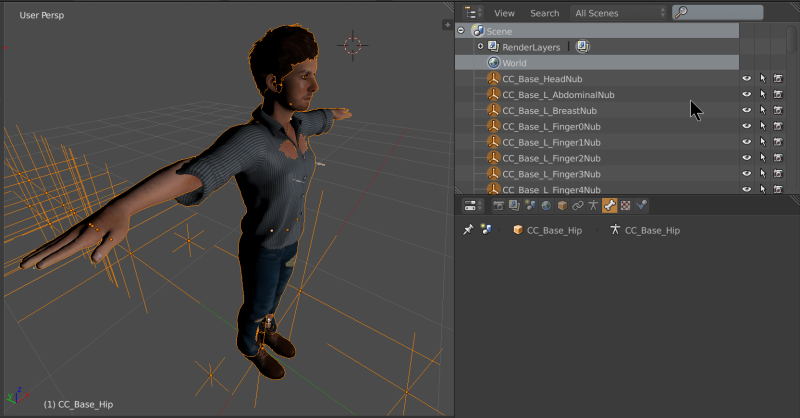 Observe the scene objects and how they do not have a parent. 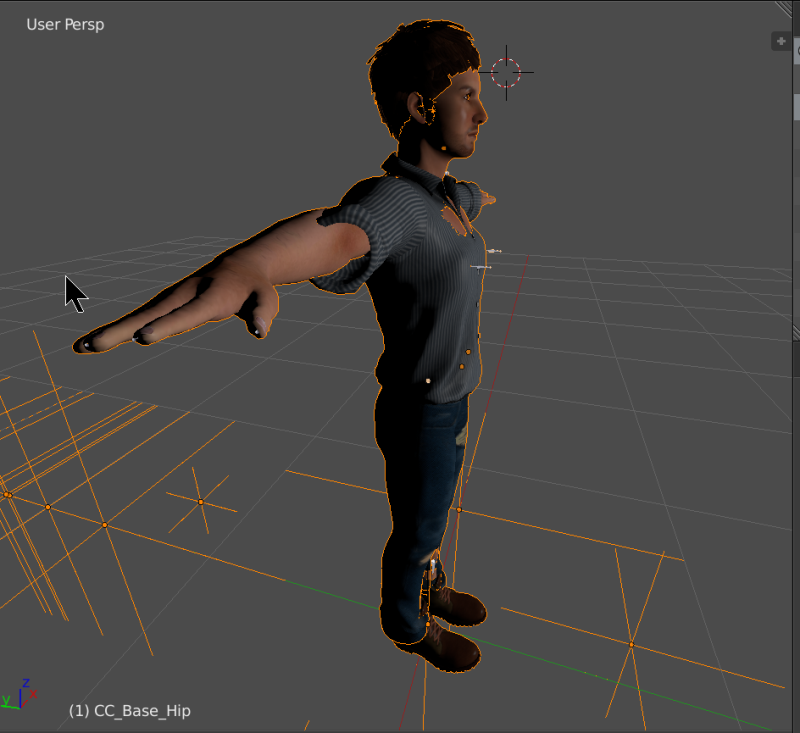 Looks at the hands and the breast area. Also, notice the boots. Now, one theory was that all of this looked bad just in blender. So, I exported this imported fbx from blender, opened the exported fbx in 3dXchange to get this weird result: 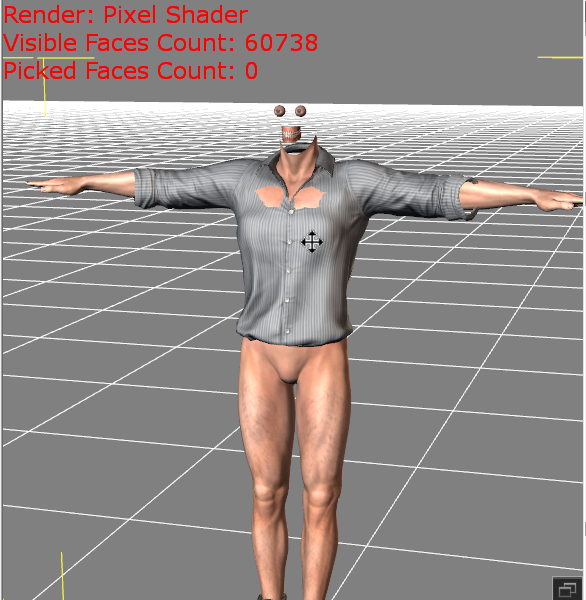 I tried every export configuration in blender for fbx and all of them resulted in the same mess. So, now tell me if this software should even be sold at any price? The sole purpose of 3dxchange is maintaining compatibility with other 3D programs and there aren't many of them on the market, just about 6-7 programmes. So, why does this half broken crap of a software exist? I request the reallusion team to take a hard look at their bundle and think if they are really doing their best. P.S. If anyone has a workaround for the 3dXchange to blender pipeline, do post it as an answer.
SkyRoads clone for Android: https://play.google.com/store/apps/details?id=com.gog.skyroads
Target Number - A math puzzle game: https://play.google.com/store/apps/details?id=com.tomag.targetNumber
|
|
|
|
|
Rampa
|
|
|
Group: Forum Members
Last Active: 8 days ago
Posts: 8.2K,
Visits: 62.6K
|
From the image of the FBX import, it looks like your using an older version of Blender. You need 2.77a. Earlier versions cannot handle the FBX import/export correctly for RL products. Blender's FBX was improved for the 2.77 release. Regarding the invisible face, check the material settings. Sometimes materials import with an opacity setting of zero. Make sure the head material has an opacity of 100%. EDIT: OK. I just tested the different options. Looks like a bug! If you export your FBX directly from Character Creator it will work, but 3DX is exporting a bunch of nulls, or combination of nulls and bones, that is a mess in Blender. 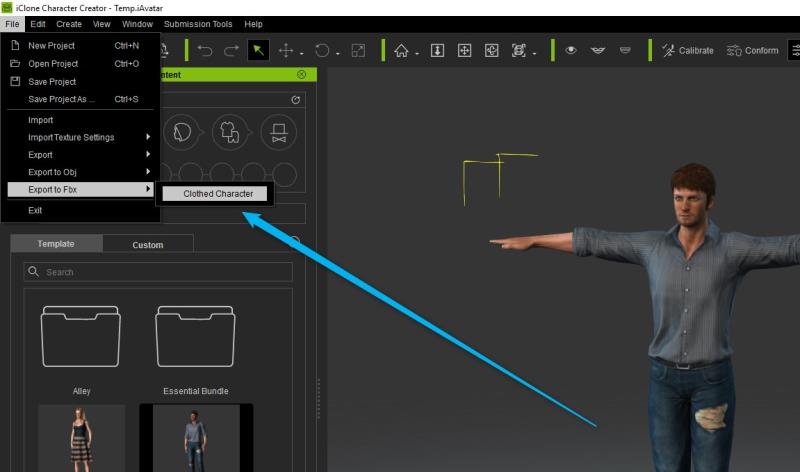
|
|
|
|
|
gogstudios
|
gogstudios
Posted 9 Years Ago
|
|
Group: Forum Members
Last Active: 6 Years Ago
Posts: 51,
Visits: 326
|
Hi Rampa. I am using the latest version of blender as its installed through steam and auto updates. I have just changed the theme.
I realised now that the head and pant must be set to opacity of 0 since poly count is same as before. Still, this doesn't solve my problem The reexport has changed the body shape especially in the boot, chest and arm region(the same issue present in blender)
I want to add face polys to improve the face morphs and get a more realistic expression. I modified the existing morphs to get the maximum out of the poly count. 3dxchange must have the option to have different sets of poly count for its characters. It has an option to export to unity but reallusion didn't think of the practicality of it. Every PC game must have characters in different LODs and this tool makes it impossible to do that. Someone at the product management level is being lazy and just working for a paycheck. Edit: Didn't see your edit. I tried that too. Saw your tutorials on export to blender from CC and I was thrilled that reallusion had finally fixed it. I exported the mesh from CC and imported into blender as per your video. I didn't want to do clothing. So, I selected a face loop around the eyes(I know they have been triangulated, I manually selected them) and subdivided them. I checked if corresponding uv , vertex groups had been updated and it was all done automatically. I exported from blender (as instructed in your video) Now, comes the part where I imported it into CC. I imported ....aaand...... failed to load. I don't know how I am still sane using this software.
SkyRoads clone for Android: https://play.google.com/store/apps/details?id=com.gog.skyroads
Target Number - A math puzzle game: https://play.google.com/store/apps/details?id=com.tomag.targetNumber
|
|
|
|
|
gogstudios
|
gogstudios
Posted 9 Years Ago
|
|
Group: Forum Members
Last Active: 6 Years Ago
Posts: 51,
Visits: 326
|
I don't know why I am replying here. Doesn't look like reallusion team is even bothered to ackowledge these issues. However, if anyone is reading this, perhaps they can help me out. It is a work forward in terms of exporting from blender. So, remember the best result I had got with one of the export options from 3dxchange in blender. I modified that to make a neat mesh with proper alignment. I got this as a result: 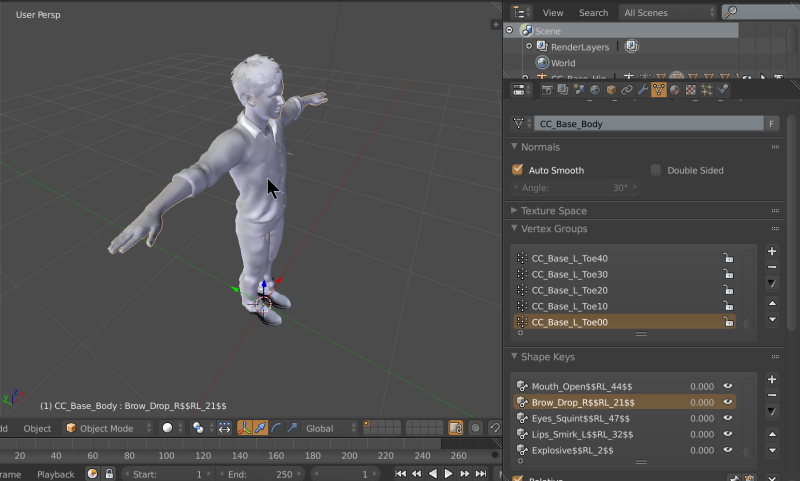 Notice the boots, chest and shoulders have been corrected. Also, observe that the shape keys are present. Now, I imported that to 3dx. To my surprise, all looked fine. 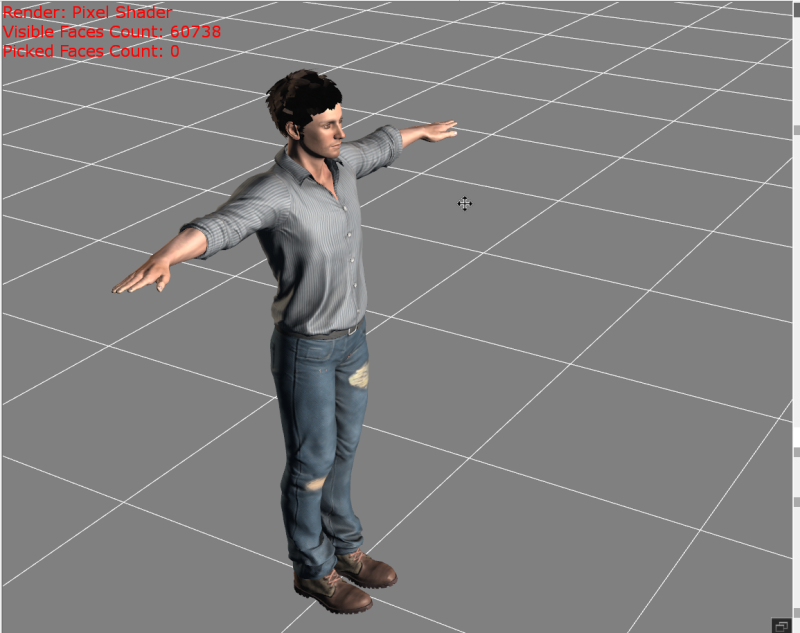 Looks beautiful, doesn't it? But wait, there's more... 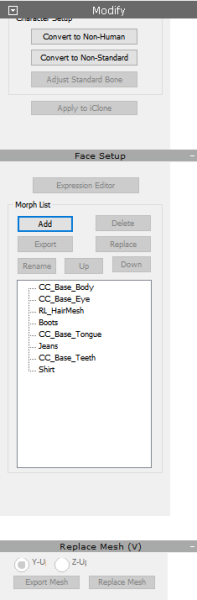 All the morphs are gone! So, I figured blender must have not exported them correctly. So, I went ahead and imported this exact fbx, that was exported out of blender, back into blender. The shape keys were present there. So, one more major bug in 3dxchange where it's unable to read the shape keys already present in the fbx file. Conclusion: 3dx is more crappy than I imagined. In the next episode, I will be exporting morphs one by one out of blender as OBJs and adding it to the morph list.
SkyRoads clone for Android: https://play.google.com/store/apps/details?id=com.gog.skyroads
Target Number - A math puzzle game: https://play.google.com/store/apps/details?id=com.tomag.targetNumber
|
|
|
|
|
vidi
|
|
|
Group: Forum Members
Last Active: Last Month
Posts: 10.8K,
Visits: 40.2K
|
Conclusion: 3dx is more crappy than I imagined Absolutly no !!! It works for any rigged biped , But if you use 3Dxchange for a CC Character you loose the CC Functionality . Therefore use CC Export like Pampa describe. Also you can not increase Polycount for Morphing , because you change the vertex order
-------------------------------------------------------------------
liebe Grüße vidi
|
|
|
|
|
animagic
|
animagic
Posted 9 Years Ago
|
|
Group: Forum Members
Last Active: Last Month
Posts: 15.8K,
Visits: 31.4K
|
gogstudios (9/4/2016)
I don't know why I am replying here. Doesn't look like reallusion team is even bothered to ackowledge these issues. It's the weekend, and I think even RL employees have a right to some life outside of work. There are knowledgeable members who are willing to assist, if you let them.
|
|
|
|
|
gogstudios
|
gogstudios
Posted 9 Years Ago
|
|
Group: Forum Members
Last Active: 6 Years Ago
Posts: 51,
Visits: 326
|
@vidi Just to be clear, I know that CC functionality cannot be used after the vertex order has been changed(I have read every single post pertaining to this on this forum). All I want is to add few polys to the face AFTER the character has been created in CC. 3dx is so painful to use with blender. Have you even tried using it with blender? A cross compatibility tool that's meant to be compatible and work OUT OF THE BOX with all the popular modelling programs. It's not like 3dx is new. It's in its 6th version! Forget adding polys, I am even struggling with a simple export out of 3dx to blender, not modify a single thing in blender, re export as fbx out of blender and back to 3dx only to find the model screwed up. What I am doing is trying my best to somehow establish a workflow between blender and 3dx given its obvious major flaws. I do not wish to pay 600$ and still struggle with this. I would have rather used make human and been a lot less frustrated despite it's inferior model quality. @animagic Fair enough. I will wait for monday for a reply from RL team member.
SkyRoads clone for Android: https://play.google.com/store/apps/details?id=com.gog.skyroads
Target Number - A math puzzle game: https://play.google.com/store/apps/details?id=com.tomag.targetNumber
|
|
|
|
|
vidi
|
|
|
Group: Forum Members
Last Active: Last Month
Posts: 10.8K,
Visits: 40.2K
|
Just to be clear, I know that CC functionality cannot be used after the vertex order has been changed(I have read every single post pertaining to this on this forum).
All I want is to add few polys to the face AFTER the character has been created in CC..
But that will changing the vertex order and you wrote also
I manually selected them) and subdivided them. I checked if corresponding uv , vertex groups had been updated and it was all done automatically. I exported from blender (as instructed in your video)
Now, comes the part where I imported it into CC. I imported ....aaand...... failed to load.
Because it can not work if you add more vertieces, that is breaks the vertex order
-------------------------------------------------------------------
liebe Grüße vidi
|
|
|
|
|
gogstudios
|
gogstudios
Posted 9 Years Ago
|
|
Group: Forum Members
Last Active: 6 Years Ago
Posts: 51,
Visits: 326
|
Hi Vidi. The vertex order CANNOT be changed only in these cases
1. If I want to re-import the character back into CC.
2. If I want to modify individual morphs in 3dXchange.
3. If I want to use 'Replace mesh' in 3dxchange.
Just to be clear, this is what I am attempting:
1. Create character in CC and save as .iavatar
2. Open iavatar in 3dxchange and export as fbx
Once anything is exported out as FBX, it can be modified in any way as long as I am not breaking the morphs or the rig or the UVs. If I modify the vertices, 3dxchange will import it as though it has been created in another program.
So, I click on 'convert to non standard character' in 3dxchange, map the bones to the layout. and click on 'apply to iclone', This should work even if I turn the character into a little ball. So, the vertex order is not the issue in my case. I hope I am being clear enough.
SkyRoads clone for Android: https://play.google.com/store/apps/details?id=com.gog.skyroads
Target Number - A math puzzle game: https://play.google.com/store/apps/details?id=com.tomag.targetNumber
|
|
|
|
|
Rampa
|
|
|
Group: Forum Members
Last Active: 8 days ago
Posts: 8.2K,
Visits: 62.6K
|
To be compatible with the existing CC morphs, the face count and vertex order cannot be changed. The shape can be changed. That is how morphs are made, after all.
If you import an FBX exported from CC into 3DX, it will ask you if you want automatic mapping. If you say yes, you get all the morphs applied, but it is a non-standard avatar. If you make any changes to the mesh or skeleton beyond re-shaping, it will not ask you. If that is the case, you can still import it and convert it manually.
You can also use Makehuman, MB Lab, Fuse, or whatever to make non-standard avatars. You will need to create your own morphs with third party models. I'm pretty sure Fuse has a morph pack you can download with a character from there site.
A wide range of morphs can be assigned in 3DX for muscles and visemes.
CC is just the latest avatar option RL has made available.
|
|
|
|