|
By Eric C (RL) - 4 Years Ago
|
Dear iCloners,
iClone 7.9 is updated to provide a highly-productive facial editing workflow; allowing users to effectively animate realistic digital humans and stylized characters.
This big free update includes:- A brand new AccuLips Lip-sync System for creating accurate and smooth talking animations. >> Know More
- A new set of ExpressionPlus (ExPlus) blend-shapes for more lively Facial Expression performances. >> Know More
- Largely Enhanced Facial Mo-cap Features (the best-of-breed in iPhone facial tracking). >> Know More
- A well-polished workflow which tightly integrates facial mo-cap, face puppet, and face key editing into a streamlined production pipeline
ExpressionPlus (ExPlus)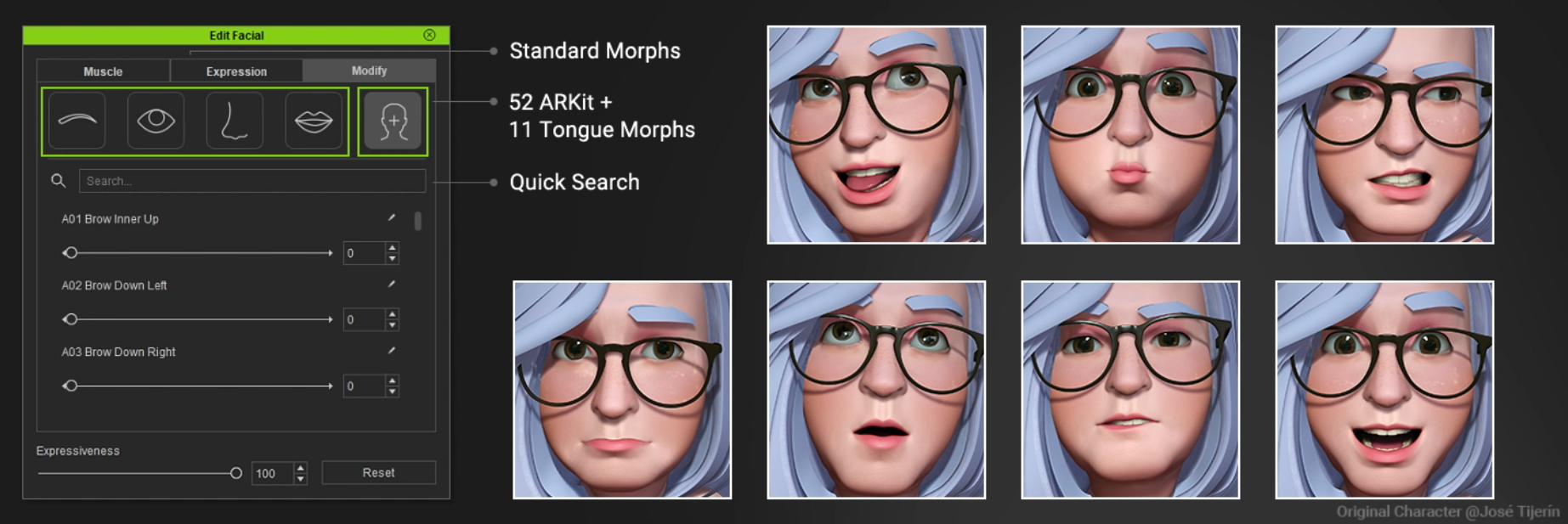 CC3+ Characters are upgraded with new facial capability for highly expressive facial performances. CC3+ Characters are upgraded with new facial capability for highly expressive facial performances.- Enhanced lip shapes for voice lip-sync and AccuLips
- A new set of scan-based facial blend-shapes optimized for Facial Mocap (iPhone ARKit 1:1), Face Puppet, and Face Edit
- Added tongue movements.
AccuLips - Accurate, Natural, Smooth Talking Animation A brand new lip-sync technology letting characters achieve smoother and more accurate lip-sync results. Save a massive amount of time when animating character dialogues. AccuLips detects and extracts text and viseme from audio, or imports a prepared script to for precise lip-syncing. Create natural speak with the co-articulated design, and further fine-tune every viseme and strength level. AccuLips sources from an English dictionary with 200,000 entries, with the ability to add new words, and modify existing entries. A brand new lip-sync technology letting characters achieve smoother and more accurate lip-sync results. Save a massive amount of time when animating character dialogues. AccuLips detects and extracts text and viseme from audio, or imports a prepared script to for precise lip-syncing. Create natural speak with the co-articulated design, and further fine-tune every viseme and strength level. AccuLips sources from an English dictionary with 200,000 entries, with the ability to add new words, and modify existing entries.
*Only English is supported for iClone 7.9.
Learn more information by visiting this website.Facial Expression - Expressive Facial Performance with ExPlus Blend-shapes
 New ExpressionPlus for CC3+ characters consists of 63 custom blend-shapes (52 Apple ARKit and 11 Tongue blend-shapes), giving the best facial performance for Facial Puppet, Face Key, and LIVE Face. Whether humanizing realistic digital doubles, or dramatizing toon/stylized characters, iClone provides time-saving tools that can help anyone direct their 3D actors’ facial performances to the highest productivity.Learn more information from webpage.Facial Mocap - The Best-of-Breed iPhone Facial Tracking New ExpressionPlus for CC3+ characters consists of 63 custom blend-shapes (52 Apple ARKit and 11 Tongue blend-shapes), giving the best facial performance for Facial Puppet, Face Key, and LIVE Face. Whether humanizing realistic digital doubles, or dramatizing toon/stylized characters, iClone provides time-saving tools that can help anyone direct their 3D actors’ facial performances to the highest productivity.Learn more information from webpage.Facial Mocap - The Best-of-Breed iPhone Facial Tracking
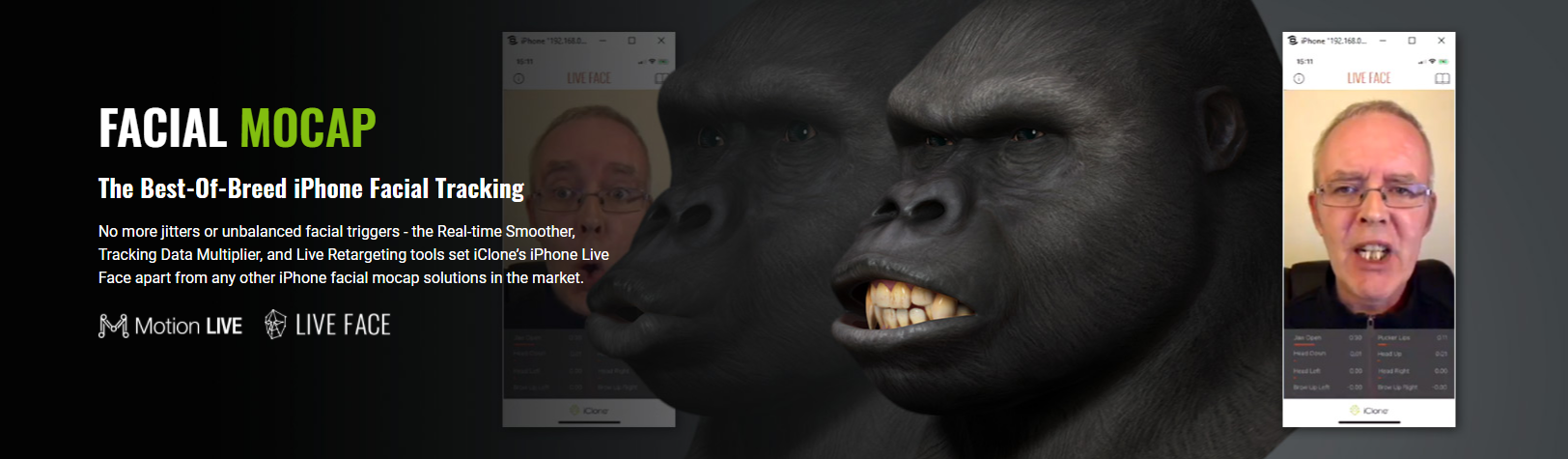
Designed by animators for animators - Reallusion's latest facial mo-cap tools go further, addressing core issues in the mo-cap pipeline to achieve better animation. Starting from all the all new ARKit expressions, to easily adjusting raw mo-cap data, as well as re-targeting, to multi-pass facial recording and essential mo-cap cleanup - we're covering all the bases to provide you with the most powerful, flexible and user-friendly facial mo-cap approach as of yet.Learn more information from webpage.See the following videos for iClone well-polished workflow which tightly integrates Facial Mocap, Face Puppet, and Face Key Editing into a streamlined production pipeline:
Embed Content
Along with iClone 7.9 update, you will get some hair content and two sample projects to see the quality of facial expression and lip-sync animation.
Debra - Facial Expression demo
CC3+ Character Debra is equipped ExpressionPlus (ExPlus) which consists of 52 Apple ARKit and 11 Tongue blend-shapes to makes her facial performance more expressive. Try to connect her with your iPhone facial mo-cap, you will be amazed by the quality!
Lewis - AccuLips Lipsync Animation demo (made by ToKoMotion)
Almost automatic! This lip-sync animation is generated by AccuLips with bare minimum adjustments.
*Note: We reduced the details of Lewis' hair in order to improve system performance. Click HERE to know more about how to fix the hair, and the complete list of new embed content. Other New Features and EnhancementsBesides the facial animation functions, please find the following threads for iClone-related new features and enhancements.
Other Software & Plugin Updates
Related ResourceFollowing Patch Release
- v7.91 (April 12th): Compatible with Smart Gallery 1.2. >> Know More
- v7.91 (May 3rd): Fixed Morph Creator launch issue. >> Know More
Reallusion Team |
|
By joel.lovell - 4 Years Ago
|
|
When will 7.9 update be released? Not seeing it in hub.
|
|
By wires - 4 Years Ago
|
|
It's released and I updated through the Hub a few hours ago. You may need to refresh the Hub and try again.
|
|
By JCL1 - 4 Years Ago
|
Excited to try this, especially for enhanced face animations.
If we're not using an iphone for face mocap, will other plugins like straight up Faceware work with this?
|
|
By ak10120 - 4 Years Ago
|
Congratulation for the new features.
I understand that the new Lipsync feature is mainly English. However, what will happen if the voice track is not English (as in my case, my primary voice track is not English)? Would the Lipsync still working like version 7.8, (the quality from 7.8 lipsynce with the non-English voice track is acceptable for me), or it will not working anymore?
|
|
By Data Juggler - 4 Years Ago
|
The accu-lips is so awsome!
The generate text is pretty good, it only misses a few words and you can correct it and then apply.
I am excited, I wish I didn't have to work today.
|
|
By james_muia - 4 Years Ago
|
Great work, we really needed updated lipsync and this looks fantastic!
|
|
By StyleMarshal - 4 Years Ago
|
Yes , great Update RL Team , the new Facial Morph Targets are brilliant.
|
|
By Amper Sand - 4 Years Ago
|
EDIT: moved to appropriate topic:
https://forum.reallusion.com/476515/OFFICIAL-iClone-79-Issues-Thread
|
|
By DeepcutAdventure - 4 Years Ago
|
|
They've been saying for a while now there'd be an iray update in early march that makes it useable for people with a RTX 3090. Is that included in this? Am I able to try it now?
|
|
By Peter (RL) - 4 Years Ago
|
|
richardjohnhodges (3/24/2021)
They've been saying for a while now there'd be an iray update in early march that makes it useable for people with a RTX 3090. Is that included in this? Am I able to try it now?
The Iray Plug-in has been updated. You can see the changes below. This update should help resolve issues with the RTX 3000 series cards.
https://forum.reallusion.com/471136/Whats-New-in-Iray-Render-Plugin-v15
|
|
By kungphu - 4 Years Ago
|
|
Wow! The timing of this is incredible. I was just trying to get a pipeline for expanding the expressions and getting breed lip sync. Was going to go with a brute force papagayo route. No need now! Thanks RL, this is amazing.
|
|
By Eric C (RL) - 4 Years Ago
|
|
joel.lovell (3/24/2021)
When will 7.9 update be released? Not seeing it in hub.
Hi Joel,
You can find the latest version at your update tab from your Reallusion Hub.
Contact the customer service if it still cannot work.
https://www.reallusion.com/CustomerSupport/UserEx/QForm.html
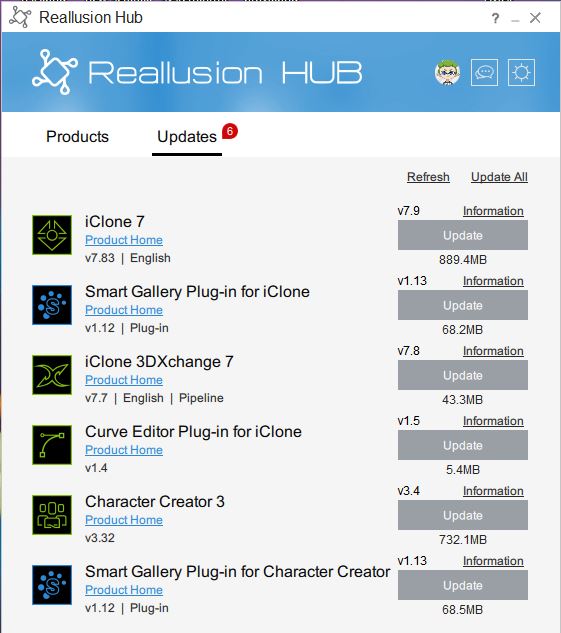
|
|
By navonwolf - 4 Years Ago
|
|
Great version, I appreciate some new 3D features.
|
|
By Eric C (RL) - 4 Years Ago
|
|
ak10120 (3/24/2021)
Congratulation for the new features.
I understand that the new Lipsync feature is mainly English. However, what will happen if the voice track is not English (as in my case, my primary voice track is not English)? Would the Lipsync still working like version 7.8, (the quality from 7.8 lipsynce with the non-English voice track is acceptable for me), or it will not working anymore?
Our previous lipsync workflow remains unchange. You can still go to the animation tab, click create script and load your mp3 voice file and create lipsync animtion just like before.
Then you can open lip editor to edit your viseme clips on timeline. Learn more about our General lipsync.
|
|
By Eric C (RL) - 4 Years Ago
|
|
JCL1 (3/24/2021)
Excited to try this, especially for enhanced face animations.
If we're not using an iphone for face mocap, will other plugins like straight up Faceware work with this?
Yes Faceware will also be applicable in most features.
Here's the detailed post and introduction!
https://forum.reallusion.com/FindPost476491.aspx
|
|
By joel.lovell - 4 Years Ago
|
|
The tokomotiondemo is not loading, it moves you to smart gallery and doesnt load.
|
|
By cvnicoell - 4 Years Ago
|
Will there be an update to the Python API to automate the new options of AccuLips like it is possible with the current LipSync of VisemeComponents?
|
|
By jason_770227 - 4 Years Ago
|
The updates to CC3 and iClone are awesome. The Arkit Blendshapes is something I'm really excited about and have been hoping for awhile. The Acculips integration is awesome as well.
Question though...
I'm exporting my CC3 Character with Aculips animation and extra expressions added in IClone to Unity. I noticed that the Jaw motion for the Visemes is being driven by a bone based animation. This isn't ideal for my Unity setup. Is there a way to assign the Viseme based animation / jaw motion to the Arkit "Mouth Open" animation? Or, could it also be assigned to "Merged Mouth Open" as a morph?
In other words, all facial motion from IClone would then be Arkit / Blendshaped based.
|
|
By rosuckmedia - 4 Years Ago
|
@ RL Team,
Thank you for the many new Functions. Great Update:):)
Greetings rosuckmedia
|
|
By Eric C (RL) - 4 Years Ago
|
|
kungphu (3/24/2021)
Wow! The timing of this is incredible. I was just trying to get a pipeline for expanding the expressions and getting breed lip sync. Was going to go with a brute force papagayo route. No need now! Thanks RL, this is amazing.
Yes come stick to the AccuLips!! Just a teaser that we will have a fun campaign coming soon.
Stay tuned!
|
|
By Eric C (RL) - 4 Years Ago
|
|
joel.lovell (3/25/2021)
The tokomotiondemo is not loading, it moves you to smart gallery and doesnt load.
Hi Joel,
You can submit your question here and please try to be as precise as possible.
Would also appreciate if you send us a screen recording to help us better identify the issue, thanks!
https://www.reallusion.com/CustomerSupport/UserEx/QForm.html
|
|
By Eric C (RL) - 4 Years Ago
|
|
cvnicoell (3/25/2021)
Will there be an update to the Python API to automate the new options of AccuLips like it is possible with the current LipSync of VisemeComponents?
The current AccuLips can handle many tasks to speed up the process of auto lip sync animation.
It is dictionary-based and we suggest you can go over all four tutorials and webpage first to see if we can fulfill your request
If the above resources does not work and you would still need more Python API to work, you can submit an iClone 7.9 feedback tracker and we will take a look. You can also send me a private message, too. Thanks! |
|
By Eric C (RL) - 4 Years Ago
|
Hi everyone,
Sharing this post of Hotfix for those who have new hair install issue.
Please read the "HowTo.txt" in the .zip before updating. And if you keep the Smart Gallery in Offline mode when updating to CC3.4/IC7.9. The hotfix install flow should be: 1. Switch the Smart Gallery to Online mode. 2. Close program 3. Run the Hotfix .bat 4. Open the program and click Refresh manually.
|
|
By cvnicoell - 4 Years Ago
|
Thank you very much for the answer.
Unfortunately we are working with a much higher amount of lines that we need to lip-sync.
I'll reach out to you in a PM.
|
|
By Miranda (RL) - 4 Years Ago
|
Hi everyone,
iClone has been updated to version 7.91 to be compatible with Smart Gallery 1.2. Please check your Reallusion Hub and install the new version. Thanks!
Reallusion Team
|
|
By bexley - 4 Years Ago
|
Have you fixed THIS ISSUE?
https://www.reallusion.com/FeedBackTracker/Issue/TOON-Shader-outline-is-broken
Because util then I'm still stuck at 7.2.
|
|
By Miranda (RL) - 4 Years Ago
|
Hi bexley, sorry that I didn't see your comment. I don't think this issue was fixed, but I've highlighted it to Dev Team.
|
|
By Miranda (RL) - 4 Years Ago
|
Hi everyone,
iClone version 7.91 was repacked today to fix the Morph Creator malfunction issue. Please check your Hub to update to the latest version.
Fixed: Morph Creator not launching when a prop is selected and Modify > Animation > Morph Creator button is pressed. (FT #7808, #7812, #7836)
Build number for two versions: - April 12th: v7.91 (7.91.5208.1)
- May 3rd: v7.91 (7.91.5223.1)
Miranda (RL) (4/12/2021)
Hi everyone, iClone has been updated to version 7.91 to be compatible with Smart Gallery 1.2. Please check your Reallusion Hub and install the new version. Thanks! Reallusion Team
|