|
By Miranda (RL) - 6 Years Ago
|
|
Dear Character Creator users,
The Character Creator 3.04 update has now been released.
Since both Character Creator 3, and the Character Creator 3 Pipeline Extension are updated, please find the Update tab in Reallusion Hub, and download two program updates accordingly.
The CC 3.04 update includes several new features, enhancements and bug fixes. For example, we enhanced the performance of loading morph sliders and fixed the long delay issue during application startup which will make launching CC3 much quicker. Feature-wise, M3/V3 characters added for Transformer, character pose can be kept for GoZ & OBJ export, new content category "hand gesture" is added, and 71 hand gestures are now embedded for free, etc. Also, several updates are added for the Unity/Unreal pipeline to fine tune the automatic process. The Auto-Setup Script / Plug-ins will be released along with this update. See the full release notes below. General Feature- Enhanced: Better performance when loading morph sliders during application startup. (FT #5544)
*Morph slider module optimization removes redundant read requests on every application start up. Morph slider cache is built on the initial launch of CC 3.04, thereafter you will experience a big improvement in startup time when the morph sliders remain unchanged.
- Fixed: Projects set as default failing on application startup due to not having installed the Resource Pack. (FT #5589)
- Fixed: Missing sliders for Virtual Human Heads Vol. 1 and no warning message as a result. (FT #5517)
- Fixed: Application crash from clothing without skin weights.
- Added: The About dialog will now show the serial numbers for both Character Creator and CC Pipeline Extension.
Character Base- Enhanced: Base characters now come with default collision shapes. Existing CC3 characters without collision shapes will be assigned a set when brought into CC3.04. You may fine-tune the collision shapes in iClone to optimize soft-cloth physics behavior. (FT #5392)
- Enhanced: Base characters now come with default chest spring data and the ability to apply spring hair assets. Existing CC3 characters without spring data will be assigned a new set when brought into CC3.04. Spring hair and chest spring effects now function normally in iClone 7. (FT #4317)
Embedded Content - Added: new hand gesture library, including 32 hand-released gestures, 18 hand-hold gestures, 21 hand gestures with special sign

Preference- Added: New preference option to show enlarged content/texture preview on mouse-over. The enlarge content/texture preview on mouse-over is by default ON. >> Know More
Content Manager- Added: New "Gesture" content category for hand gesture library.
- Fixed: Mouth closes after applying a set of teeth with Open Mouth mode enabled.
- Fixed: Hair assets renamed as "Hair" when applied despite being saved under a different name. (FT #5492)
Modify Panel (Material Editing & Normals Editing)- Added: New context menu for Modify > Material (Tab) > Texture with the ability to copy and paste textures along with original functionalities: File, All Material Texture File, and Link Setting. >> Know More
- Added: Drag and drop is now allowed among material channels: Modify > Material (Tab) > Texture Settings. >> Know More
- Added: Hide mesh now supports the brush tool. >> Know More
- Added: Normals editing for Eyes/Teeth content type.
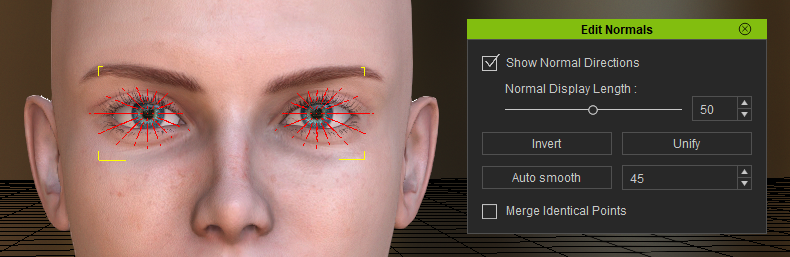
Content Creation- Added: New accessory creation workflow now available: Import any asset into CC as accessory without a FbxKey.
Main Menu > Create > Accessory:
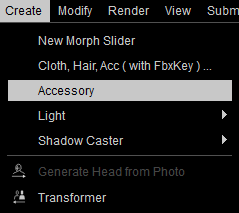
- Fixed: CC3 crashing on exit after creating morph. (FT #5248, FT #5467)
Fixed: OBJ assets imported into CC and used with the Appearance Editor becomes unsmoothed. (FT #5423) -- updated: it's false alarm- Fixed: CC characters edited in 3ds Max has a chance of failing when imported back into CC. (FT #5466)
GoZ- Added: Poses are now supported with GoZ. CC Character becomes the best character prototype for sculpting in ZBrush. >> Know More
- Fixed: Meshes experience offset when brought back to CC with ZBrush GoZ. (FT #5190, FT #5235)
Transformer- Added: Transformer can now support Michael 3 and Victoria 3 character bases exported from Daz Studio and Poser.
*Known issue: Eyebrows on Michael 3 and Victoria 3, brought in by CC Transformer, will become accessories that do not move in sync with the facial morphs.
*Reason: Victoria 3 and Michael 3 eyebrows are made of mesh geometries inside Daz Studio & Poser. When they go missing, the user can simply add them back to the figure before exporting the character. However, these eyebrow meshes are assigned as accessories when brought into CC with the Transformer tool.
- Added: Ability to import a specific article of clothing and set the default skin weight template with the Transformer tool.
- Added: Ability to import the morphable accessory.
- Enhanced: Advanced mode is removed for Poser characters imported via Transformer as it is inapplicable.
Export- Added: OBJs can now be exported as posed. >> Know More
- Added: Textures will now saved into a single folder along with the exported OBJ file.
Game Pipeline (Unity / Unreal)*Some of the following feature updates will be effective with new Auto-Setup Script / Plugin Beta 2.0.
Download links will be posted on the thread Unity / Unreal in the week of March 4th.General for Unity & Unreal- Added: Sequential number suffixes will now append to identical material names within an exported FBX file. >> Know More
- Changed: Embed texture option is disabled for Unity/Unreal FBX export preset.
- Changed: Added "_Pbr" and "_Tra" keyword to material names in order for the Unity/Unreal script to correctly allocate the maps for the texture channels. These keywords are automatically added according to the type of material used in Character Creator 3.
*New script / plugin is required.
- Enhanced: T-pose/A-pose will be applied to characters exported for Unity 3D/Unreal for convenient animation retargeting.
Unity- Added: Four new full-body HDRP maps for the detail mask texture-embedded in the blue channel.
*New script is required.
- Enhanced: Game Base and Neutral base mesh names will be identical for FBX export to Unity. This is so that expressions and animations can be applied simultaneously to both bases.
Unreal - Added: New ORM texture option for the Unreal pipeline FBX export. ORM textures are split by Unreal Auto-Setup Plugin into separate channel assignments for AO, Roughness, and Metallic.
*New plugin is required.
- Changed: Hair material name will be suffixed with "_Transparency" when exported in FBX for Unreal pipeline.
*New plugin is required.
- Fixed: Auto-assignment script is not compatible with Unity HDRP 4.8.0 and above.
*Solution: use the script in conjunction with HDRP Beta 1.3 (FT #5691, Forum report)
|
|
By 3dtester - 6 Years Ago
|
Thanks. That is a comprehensive changelog.
For now i can say:
- update through the Hub went perfectly fine
- startup time is greatly reduced
I am excited to try some of the new features.
Going to create another character this weekend :)
|
|
By edorseey03 - 6 Years Ago
|
|
Where do you get the auto setup script/plug in for UE4 i see it no where?
|
|
By Miranda (RL) - 6 Years Ago
|
@3dtester, thanks for your feedback! :)
@edorseey03, we are testing the Beta 2.0 script/plugin now, and plan to release this week, or early next week.
By the time download links will be posted on the thread Unity / Unreal.
|
|
By AriaRedux - 6 Years Ago
|
Superb updates!! Thanks everybody!
|
|
By Mythcons - 6 Years Ago
|
I've been involved in another project, but this looks really great. I plan to dive into the new features ASAP. Just wanted to give you a heads up, the Iray Plugin (Trial) appears to cause a conflict with the update. I had to uninstall it in order to get the package to run. Will have input on the updates shortly.
|
|
By unit23 - 6 Years Ago
|
This looks like some great progress, now I wonder how to facilitate those gestures with Unreal.- Can not export accessoires or cloths, but I want to add/remove them during the game (equipped? uneqipped sunglasses?)
- Can not easily modify texture colors.
- CC1 and CC3 content is not easily navigatable/sorted in the content browser, same for other assets, which each come with their own directory structure, which is a hazzle to navigate. I would rather prefer a content browser view option to sort all shoes in one folder, all gloves in one folder, all pants in one folder.
- No beards!
- Foot and Hand IK bones are not included, which is a big issue, since many games use a Unreal player character and relays heavily on IKs.
- Old asset packs CC1 mainly need update to make them fully compatible with CC3 pipeline. Basically I cannot use character CC1 content I bought, because they use a different skeleton, and adding CC1 extra would mean to have animations duplicated, entire code duplicated to have them work with the CC1 skeleton, which is not very feasible.
- No old/aged/wise CC3 human face types.
- More head presets please.
- Profession cloths for doctors, nurses, researchers, hazmat, would be nice too.
- Option to not install, or hide Plain Base assets. If I want to change a texture I do this either way.
- Presets for eyebrows.
- Presets for ears.
- Presets for noses.
- Presets for lips.
- Single options to modify skin tone.
- Single option to modify hair tone.
- Single option to show/hide facial hair.
|
|
By Miranda (RL) - 6 Years Ago
|
|
Mythcons (3/8/2019)
I've been involved in another project, but this looks really great. I plan to dive into the new features ASAP. Just wanted to give you a heads up, the Iray Plugin (Trial) appears to cause a conflict with the update. I had to uninstall it in order to get the package to run. Will have input on the updates shortly.
Hello! good to see you again!
The issue has been verified, there is compatibility issue with the combination of CC3.04 & Iray Plugin Trial 1.0, while the combination of CC3.04 & Iray Plugin Trial 1.1 works fine.
|
|
By Miranda (RL) - 6 Years Ago
|
Hi roboter!
Thanks for your feedback. Some of the requests have been planned, such as beard content (refer. 2019 Roadmap).
Some requests seems to be more related to content. If you can't find the Reallusion official content you want in the Content Store, you can browse Marketplace, where many developers regularly publish content.
There are some workarounds for your requests.
1. Can not export accessories or cloths ==> workaround by Rampa
2. Content navigation ==> utilize the "search" function in Content Manager. For example, if you want to see all shoes under the Shoes Category, type in the word "shoes", then you will see all shoes. If you want to browse all pants, go to Pants Category, and type in the word "cloth". The reason of typing in the word "cloth" is that the search function takes both file name & its extension for reference. The file extension of pants is ccCloth, so all pants will be shown on the result.
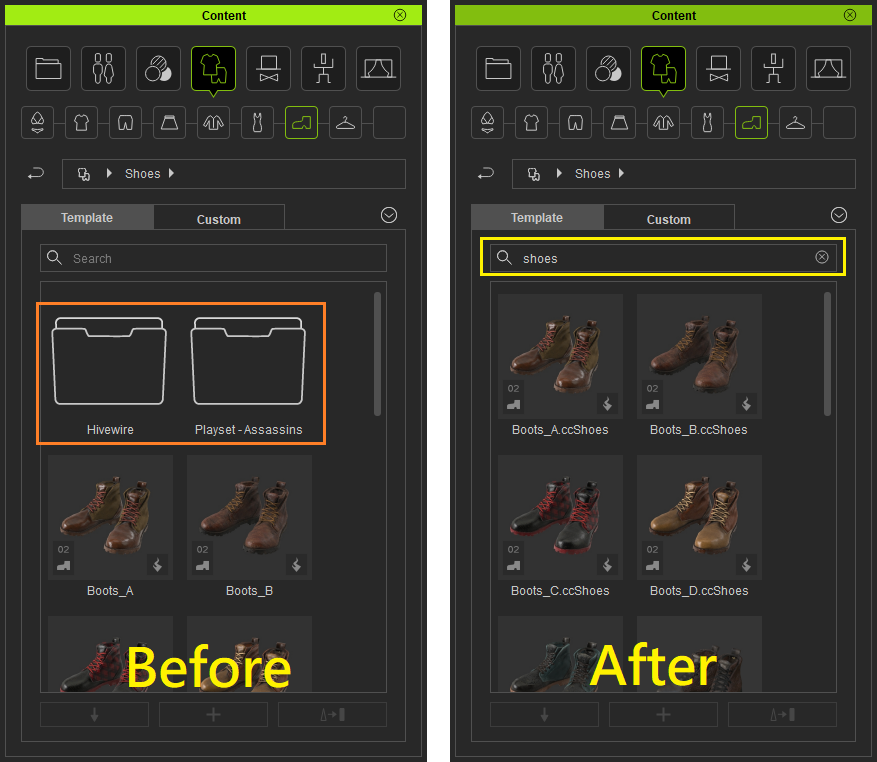
|
|
By Miranda (RL) - 6 Years Ago
|
Hi everyone,
Thanks for your patience! Unreal Auto-Setup Plugin Beta 2.0 just released.
Please find the download link from this post.
Since the auto-setup process of Plugin Beta 2.0 has been improved, please visit the instructions for the details of new procedure.- Enhanced: Simplified script execution procedure
- You can simply drag and drop a FBX file and the rest of the procedure will be automated.
- You can now use the Import Button to bring FBX files into Unreal.
- Added: Customized Unreal Digital Humans shaders for hair, eyes, tongue, teeth, and skin. The skin will come with two shaders:
- HQ skin shader (high quality): using Unreal Digital Human as a base, we adjust the settings to up the ante on visual quality.
- LW skin shader (lightweight): based on the shaders from Epic Game's Paragon, we leverage their highly optimize skin shader without compromising visual quality.
- Added: Automatically split ORM textures into separate channel assignments for AO, Roughness, and Metallic.
- Added: Assign the equivalent UE materials based on what was deployed in CC3:
- Traditional -> Specular
- PBR -> Roughness & Metallic
- Fixed: Skeleton meshes for Motionplus will now be re-imported.
**The script for Unity will be released on March 19th.
|
|
By Miranda (RL) - 6 Years Ago
|
Hi everyone,
Unity Auto-Setup Script Beta 2.0 is available now. Please find the download link from this post.
The auto-setup flow is enhanced with the update of CC3.04, please visit the instructions for the updated flow.- Added: Skin material will be supplemented with a Detail Map along with proper subsurface scattering (SSS) settings. (For HDRP Rendering Pipeline only)
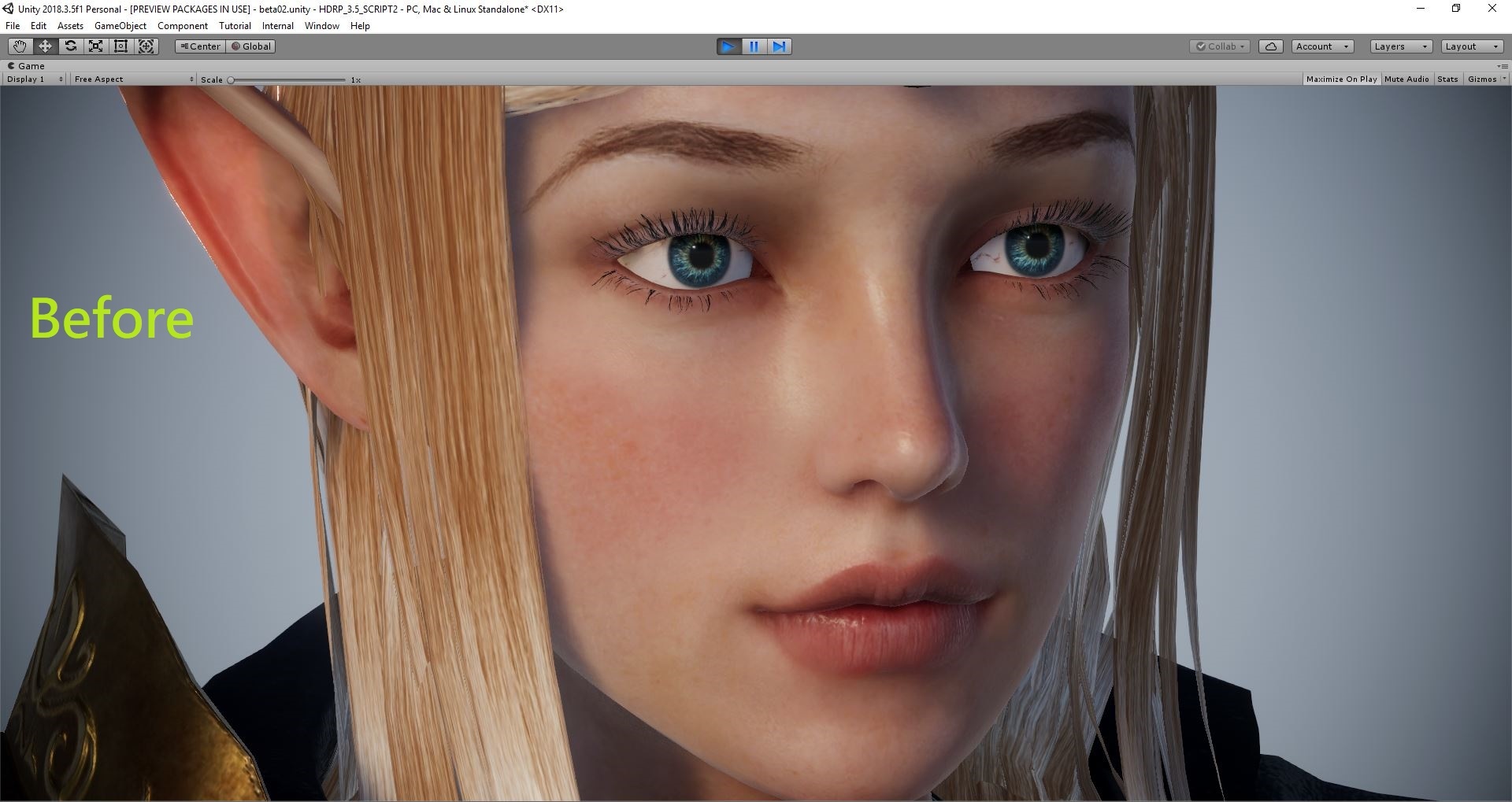
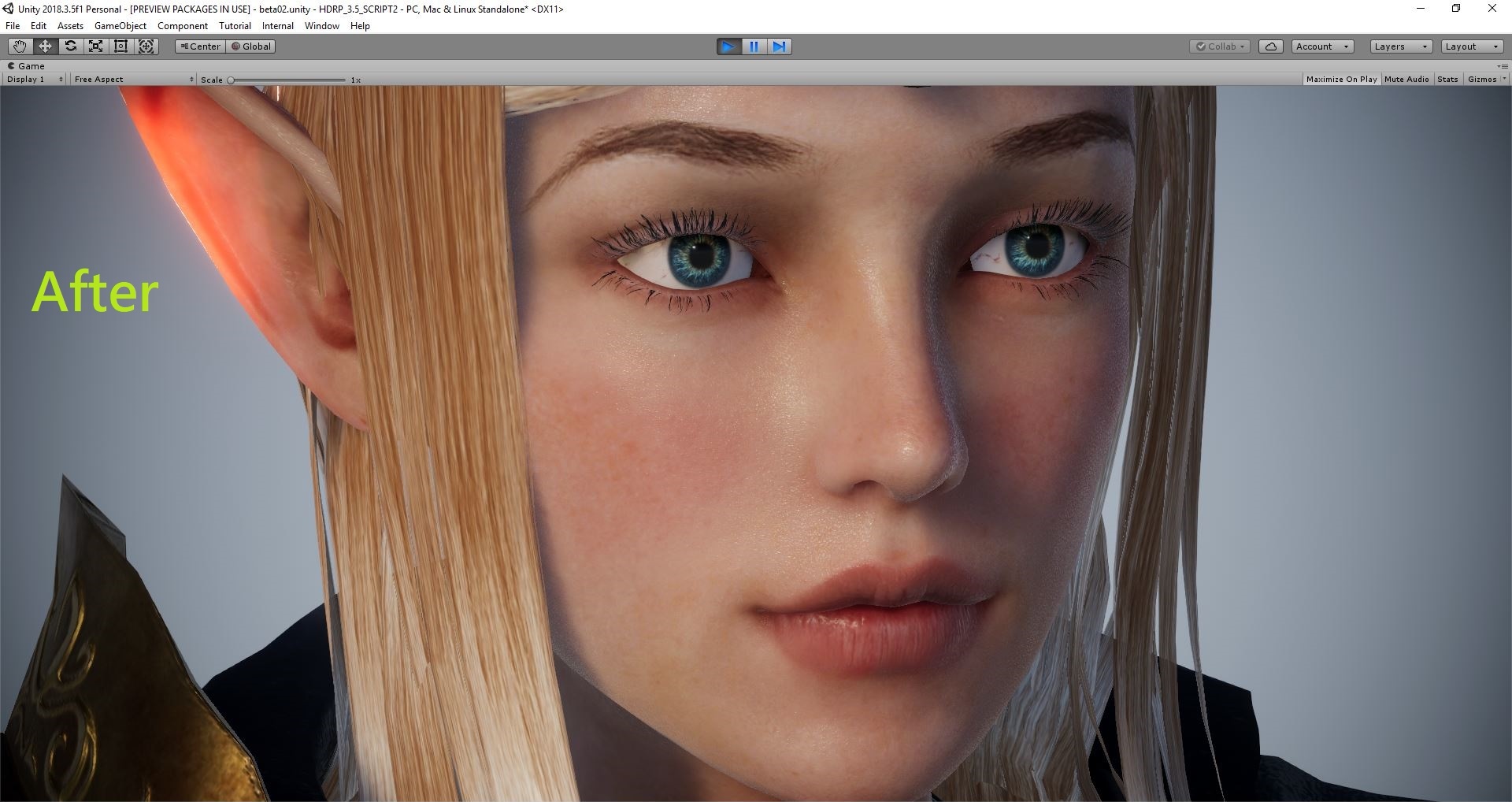
- Added: Assign the equivalent UE materials based on what was deployed in CC3:
- Traditional -> Specular
- PBR -> MatellicAlpha, Roughness, Matellic
- Fixed: Auto-processing checkbox is not recording its unchecked/disabled status. (Related issue)
- Fixed: Automatically change the Color Space of project to be Linear after auto processing. (Related issue) -- we shall recommend users to choose Linear colorspace, instead of forcing them to do
|
|
By unit23 - 6 Years Ago
|
Miranda (RL) (3/15/2019)
Hi everyone, - Added: Customized Unreal Digital Humans shaders for hair, eyes, tongue, teeth, and skin. The skin will come with two shaders:
- HQ skin shader (high quality): using Unreal Digital Human as a base, we adjust the settings to up the ante on visual quality.
- LW skin shader (lightweight): based on the shaders from Epic Game's Paragon, we leverage their highly optimize skin shader without compromising visual quality.
Hi Miranda, how can I export/import those shaders into Unreal? If I use the usual approach it still uses the standard specular setup. Are those the R and M textures found in the texture view panel, if so I could probably just save those and import directly.
A big issue I encounter is when exporting without the option Delete Hidden Meshes, upon import this bumps realigns the meshes slightly, requiring tedious modifications via the Edit Mesh feature, and very annoying each time a Windows System alert is called when I resave/overwrite the file. I keep all meshes because in Unreal I can then randomly show/hide meshes, to spawn different looking AI, results in, instead of importing setting up 3 or more character meshes, with just one
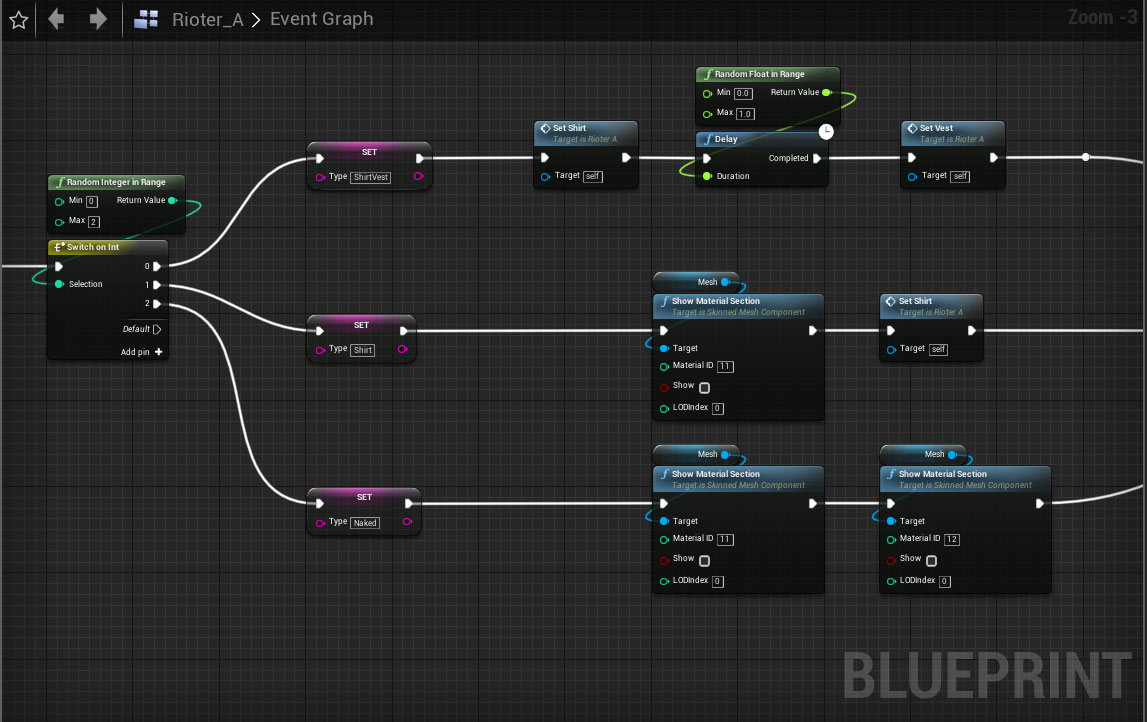
. Additional the different meshes then are set to a random texture to further randomize character AI appearance.
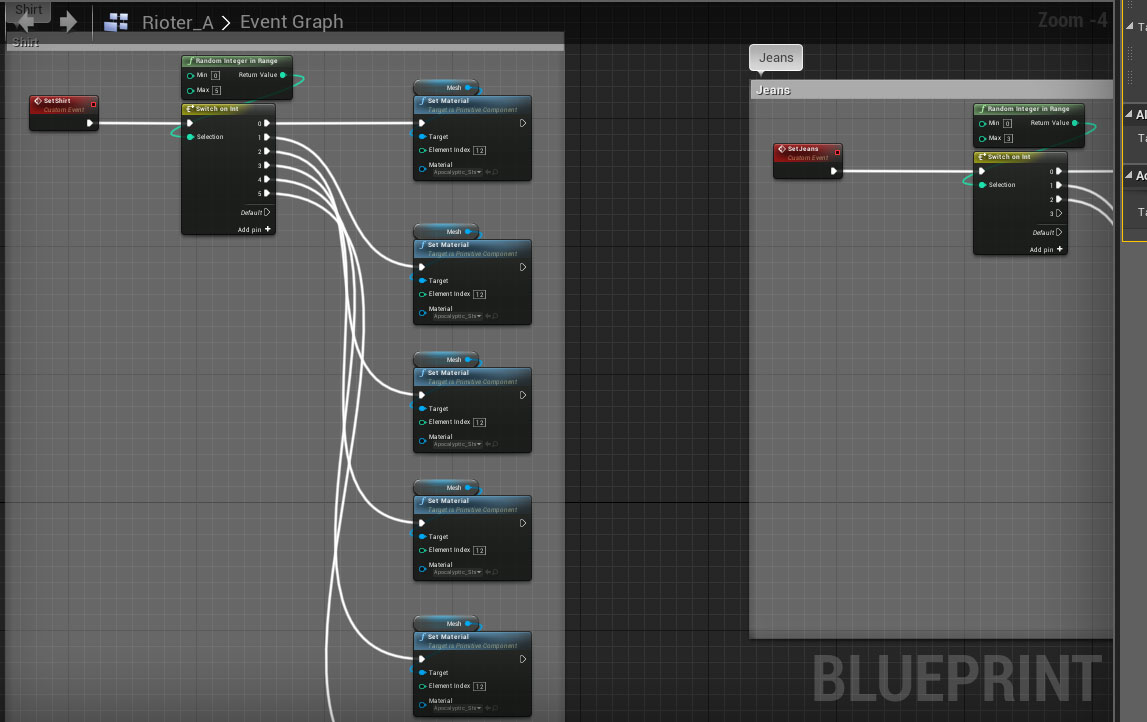
For the player character I keep meshes, in order to hide or show meshes depending on items equipped. This is probably a very desired workflow, and I hope that CC will further adjust the pipeline in that regard,
Cheers
|
|
By Miranda (RL) - 6 Years Ago
|
|
roboter (4/4/2019)
Hi Miranda, how can I export/import those shaders into Unreal? If I use the usual approach it still uses the standard specular setup. Are those the R and M textures found in the texture view panel, if so I could probably just save those and import directly.
According to the step 2 of process, you'll have to add the Content folder to the directory for the specific Unreal Project in order to apply the custom shaders.
So next time when you import FBX to Unreal, you will see a message popup for the desired material (step 3).
A big issue I encounter is when exporting without the option Delete Hidden Meshes, upon import this bumps realigns the meshes slightly, requiring tedious modifications via the Edit Mesh feature, and very annoying each time a Windows System alert is called when I resave/overwrite the file.
Did you mean that you need to edit mesh because of mesh surface penetration issue?
If this is the case, we suggest to adjust the "Increase Size" in the Conform panel to make the clothing larger.
*To expand the Conform panel, go to Modify Panel > Modify Section > Conform.
By the way, I just sent you a private forum message the end of March. Can you check your message box?
|
|