|
Author
|
Message
|
|
bernierao
|
 bernierao
Posted 5 Years Ago
bernierao
Posted 5 Years Ago
|
|
Group: Forum Members
Last Active: 2 Years Ago
Posts: 19,
Visits: 370
|
When I export a character from iClone (made in CC) to Unreal via link, the Character loses most of the amazing detail I see in iClone. Does anyone know how to conform the character to eventually look the same? The hair detail is gone and gets all funky. There is some detail on the face and I guess clothes are okayish but I really wish that it could look the same in Unreal as it looks in iClone. I'm using the CC setup, Cinematic quality/Production Lighting in Unreal and followed all the tuts on YouTube... Probably I'm missing something. Thanks everyone! (images below)  
Bernardo Rao (Bernie Rao) Film Producer | Cinematographer | Director bernierao@hotmail.com | bernardo.rao@gmail.com
|
|
|
|
|
StyleMarshal
|
StyleMarshal
Posted 5 Years Ago
|
|
Group: Forum Members
Last Active: Last Year
Posts: 5.8K,
Visits: 14.3K
|
1. Deactivate Raytracing Shadows in your light sources
|
|
|
|
|
bernierao
|
bernierao
Posted 5 Years Ago
|
|
Group: Forum Members
Last Active: 2 Years Ago
Posts: 19,
Visits: 370
|
That was it, thanks so much for your help! :)
Bernardo Rao (Bernie Rao) Film Producer | Cinematographer | Director bernierao@hotmail.com | bernardo.rao@gmail.com
|
|
|
|
|
cinemyscope
|
cinemyscope
Posted 5 Years Ago
|
|
Group: Forum Members
Last Active: 3 Years Ago
Posts: 239,
Visits: 608
|
Hi, I somewhat have a similar issue. Please look at the attached image. I realize the lighting is different but the skin translucency and the eye translucency looks vastly different between iClone and Unreal. When you mean turn off the Raytracing, do you mean switching Raytracing for each light to "0"? Also I'm surprised I seem to be the only one whose character imports with an odd eyelash shadow. I've posted about this shadow before and another member did find somewhat of a solution but I find it odd that no one else seems to have this problem. Any help to make the face look somewhat as good as it looks in iClone would be greatly appreciated! 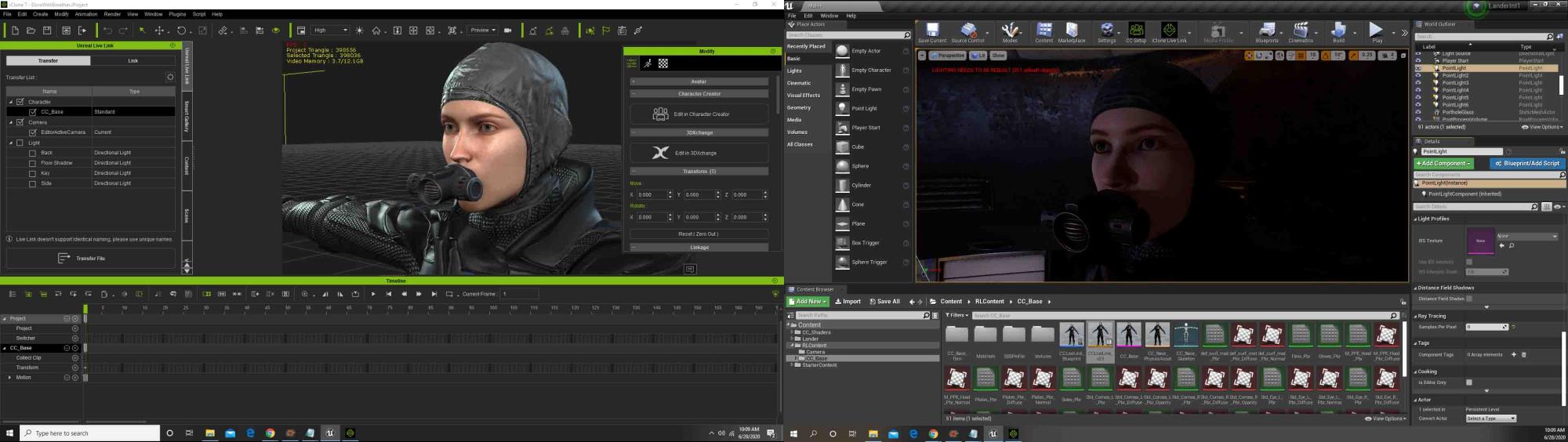
|
|
|
|
|
StyleMarshal
|
StyleMarshal
Posted 5 Years Ago
|
|
Group: Forum Members
Last Active: Last Year
Posts: 5.8K,
Visits: 14.3K
|
1. Tick your Character in the Content Folder (pink one) and then tick CC_Setup in the menu above, you haven't converted the shaders to CC_Shaders. After Live-Link import you always have to do that step. (for clean up too , but do a "Save All" before)
2. The Eyelashes problem is that you have Raytracing Shadows on , under your light source(s) settings go and search for Shadow and untick Raytracing Shadows. (for every light that lights up your character)
Unreal has problems with Translucency Raytraced Shadows (it is a limitation). The Eyelashes have a Translucency Shader.
Don't set Raytracing to 0 , let it on 1.
|
|
|
|
|
cinemyscope
|
cinemyscope
Posted 5 Years Ago
|
|
Group: Forum Members
Last Active: 3 Years Ago
Posts: 239,
Visits: 608
|
Thank you! I just came back to report that the character looks a lot better after turning off Raytracing inside the Project settings all together. I'll follow your instructions and see how it compares. THANK YOU!!!!!
|
|
|
|
|
StyleMarshal
|
StyleMarshal
Posted 5 Years Ago
|
|
Group: Forum Members
Last Active: Last Year
Posts: 5.8K,
Visits: 14.3K
|
Tip : Raytracing looks great especially for hair and reflections , also the shadows are much softer . To avoid the Eyelashes problem with raytracing you can change the Eyelashes shader from translucency to masked (very down in the Eyelashes material settings) and tweak a little bit the opacity.
|
|
|
|
|
oisilener1982
|
oisilener1982
Posted 5 Years Ago
|
|
Group: Forum Members
Last Active: 3 Years Ago
Posts: 190,
Visits: 1.4K
|
Bassline303 (6/28/2020)
1. Tick your Character in the Content Folder (pink one) and then tick CC_Setup in the menu above, you haven't converted the shaders to CC_Shaders. After Live-Link import you always have to do that step. (for clean up too , but do a "Save All" before)
2. The Eyelashes problem is that you have Raytracing Shadows on , under your light source(s) settings go and search for Shadow and untick Raytracing Shadows. (for every light that lights up your character)
Unreal has problems with Translucency Raytraced Shadows (it is a limitation). The Eyelashes have a Translucency Shader.
Don't set Raytracing to 0 , let it on 1.Did Reallusion Mention this in the official tutorials?
|
|
|
|
|
georgekirby86
|
georgekirby86
Posted 5 Years Ago
|
|
Group: Forum Members
Last Active: 7 Months Ago
Posts: 6,
Visits: 18
|
Hi, I am also having similar issues with my character:   As you can see from the images, once i import the character into UE4 (4.25) via live link, it loses the mesh smoothing on the armor and the shaders are very different. I know i can create new materials in the shader editor inside UE4 but it would be great if the live link auto created the shaders to match the look inside CC3/iclone. Once imported, i used the auto setup and selected the HQ shaders but this is the result. Is there a way to fix this? thanks
|
|
|
|
|
StyleMarshal
|
StyleMarshal
Posted 5 Years Ago
|
|
Group: Forum Members
Last Active: Last Year
Posts: 5.8K,
Visits: 14.3K
|
Did you try to set the tessellation level to 1 for your armor ? 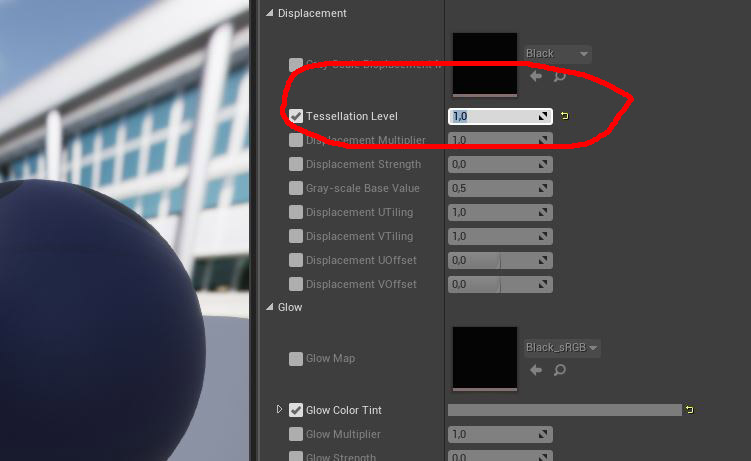
|
|
|
|