|
Author
|
Message
|
|
toystorylab
|
toystorylab
Posted 4 Years Ago
|
|
Group: Forum Members
Last Active: 3 Months Ago
Posts: 4.6K,
Visits: 29.9K
|
All Vigilante Vehicles (Tanks/Jet/Heli) are free now: https://www.unrealengine.com/marketplace/en-US/profile/Vigilante Found no way to use this in sequencer, or ride/fly those things with play... Any hints/tips welcome! :D
Toystorylab on Vimeo :  Crassitudes (my "Alter Ego") on Youtube: Crassitudes (my "Alter Ego") on Youtube: 
|
|
|
|
|
StyleMarshal
|
StyleMarshal
Posted 4 Years Ago
|
|
Group: Forum Members
Last Active: Last Year
Posts: 5.8K,
Visits: 14.3K
|
Cool ! :)
|
|
|
|
|
StyleMarshal
|
StyleMarshal
Posted 4 Years Ago
|
|
Group: Forum Members
Last Active: Last Year
Posts: 5.8K,
Visits: 14.3K
|
oops
|
|
|
|
|
StyleMarshal
|
StyleMarshal
Posted 4 Years Ago
|
|
Group: Forum Members
Last Active: Last Year
Posts: 5.8K,
Visits: 14.3K
|
mtakerkart (7/29/2021)
The state of my brain when I try UDK and everything I make don't work....:P
so cool and crazy ! :D
@mtakerkart , I now understand what you mean :D:D
|
|
|
|
|
TonyDPrime
|
TonyDPrime
Posted 4 Years Ago
|
|
Group: Forum Members
Last Active: Last Year
Posts: 3.4K,
Visits: 12.4K
|
Bassline303 (7/30/2021)
mtakerkart (7/29/2021)
The state of my brain when I try UDK and everything I make don't work....:P
so cool and crazy ! :D
@mtakerkart , I now understand what you mean :D:D This was Awesome! Unreal is famous for mesh warping, I like how they took it in this creative direction. There was something with CC3 where it would warp like this, and then we would do something and it would be fixed, can't remember what it was that fixed it, but it hasn't happened to any of us either as of late..
|
|
|
|
|
Garry_Seven_of_one
|
Garry_Seven_of_one
Posted 4 Years Ago
|
|
Group: Forum Members
Last Active: Last Year
Posts: 457,
Visits: 1.9K
|
Hi Guys, Got a bit of a groom problem. I'm using the female hairstyles pack and the problem is that the strands are culling as I pan the camera just off subject. It's set to LOD 0 and I can't find a way to fix it, any ideas?   Garry, Clearstream, Seven_of_one
Garry, Clearstream, Seven_of_one

My Pinterests
|
|
|
|
|
toystorylab
|
toystorylab
Posted 4 Years Ago
|
|
Group: Forum Members
Last Active: 3 Months Ago
Posts: 4.6K,
Visits: 29.9K
|
clearstream_Seven_of_one (7/31/2021)
Hi Guys,Got a bit of a groom problem. I'm using the female hairstyles pack and the problem is that the strands are culling as I pan the camera just off subject. It's set to LOD 0 and I can't find a way to fix it, any ideas?  I had a similar issue and this is what kevstew13 wrote:
Go into the main Groom asset. It's usually in that Metahumans folder> Under FemaleHair/ FemaleHair_pfn or MaleHair depending on your MH.
Once there double click on the groom and go to the LOD section at the top. You can do two things that worked for me.
Set the screen size to 0 on all the LODs or you can just delete the LODs by clicking on the X (it may not bee undoable - cant remember)
if you are not concerned about needing them. Also remember you will have to do this to all the grooms - that means any facial hair and eyebrows etc.
but you only have to do it once per character. Im sure there is a better way than this but was the only thing that worked for me. I hope this helps! 25% of original size (was 2000x1280) - Click to enlarge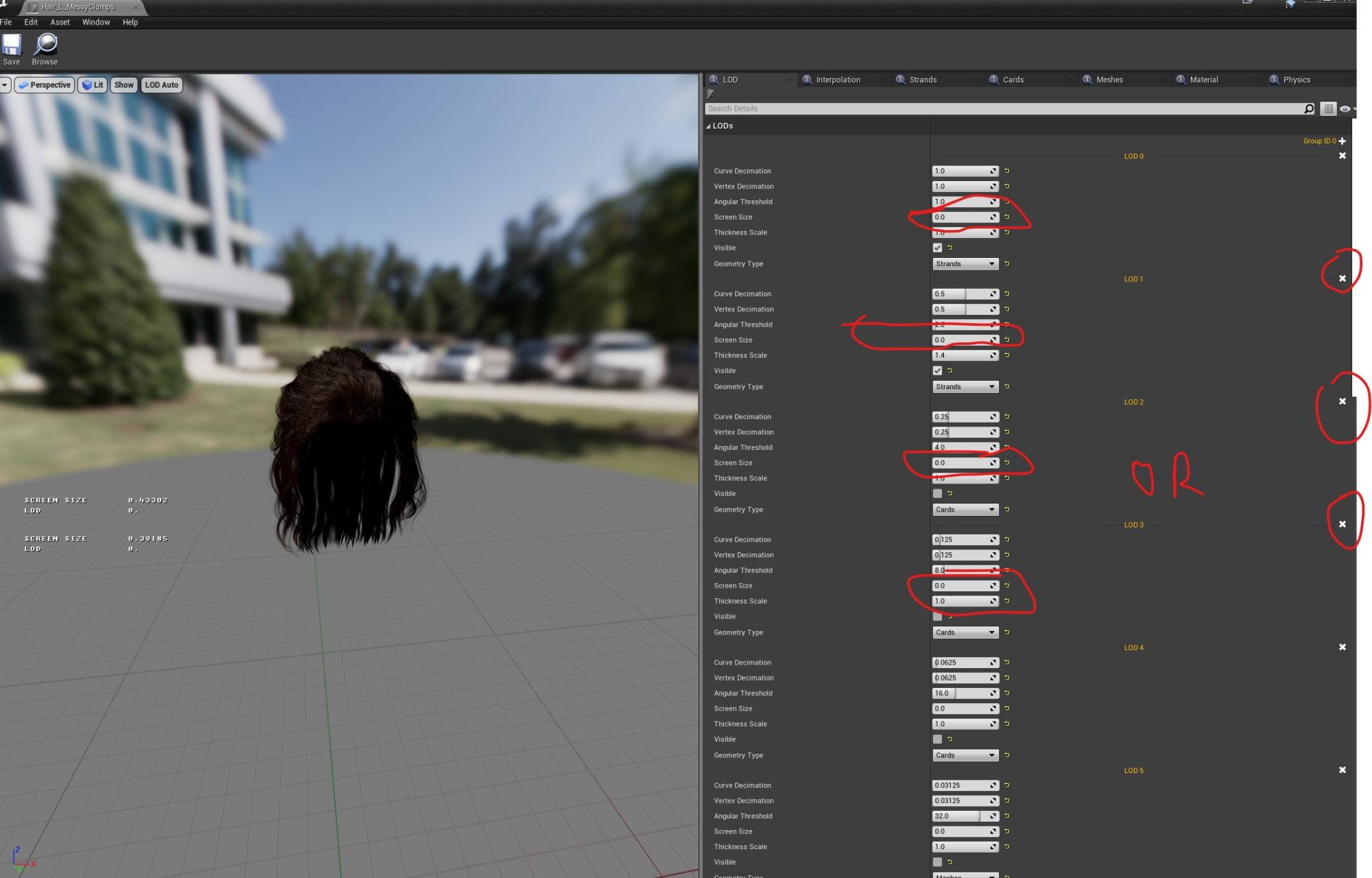
Besides that Bassline303 suggested to switch from GPU to CPU (Same window "LODSelection Type")
My problems were solved...
Toystorylab on Vimeo :  Crassitudes (my "Alter Ego") on Youtube: Crassitudes (my "Alter Ego") on Youtube: 
|
|
|
|
|
Garry_Seven_of_one
|
Garry_Seven_of_one
Posted 4 Years Ago
|
|
Group: Forum Members
Last Active: Last Year
Posts: 457,
Visits: 1.9K
|
Thanks man, have already deleted all the other LOD and it's set to CPU already. I'll do some more testing, thanks. toystorylab (7/31/2021)
clearstream_Seven_of_one (7/31/2021)
Hi Guys,Got a bit of a groom problem. I'm using the female hairstyles pack and the problem is that the strands are culling as I pan the camera just off subject. It's set to LOD 0 and I can't find a way to fix it, any ideas?  I had a similar issue and this is what kevstew13 wrote:
Go into the main Groom asset. It's usually in that Metahumans folder> Under FemaleHair/ FemaleHair_pfn or MaleHair depending on your MH.
Once there double click on the groom and go to the LOD section at the top. You can do two things that worked for me.
Set the screen size to 0 on all the LODs or you can just delete the LODs by clicking on the X (it may not bee undoable - cant remember)
if you are not concerned about needing them. Also remember you will have to do this to all the grooms - that means any facial hair and eyebrows etc.
but you only have to do it once per character. Im sure there is a better way than this but was the only thing that worked for me. I hope this helps! 25% of original size (was 2000x1280) - Click to enlarge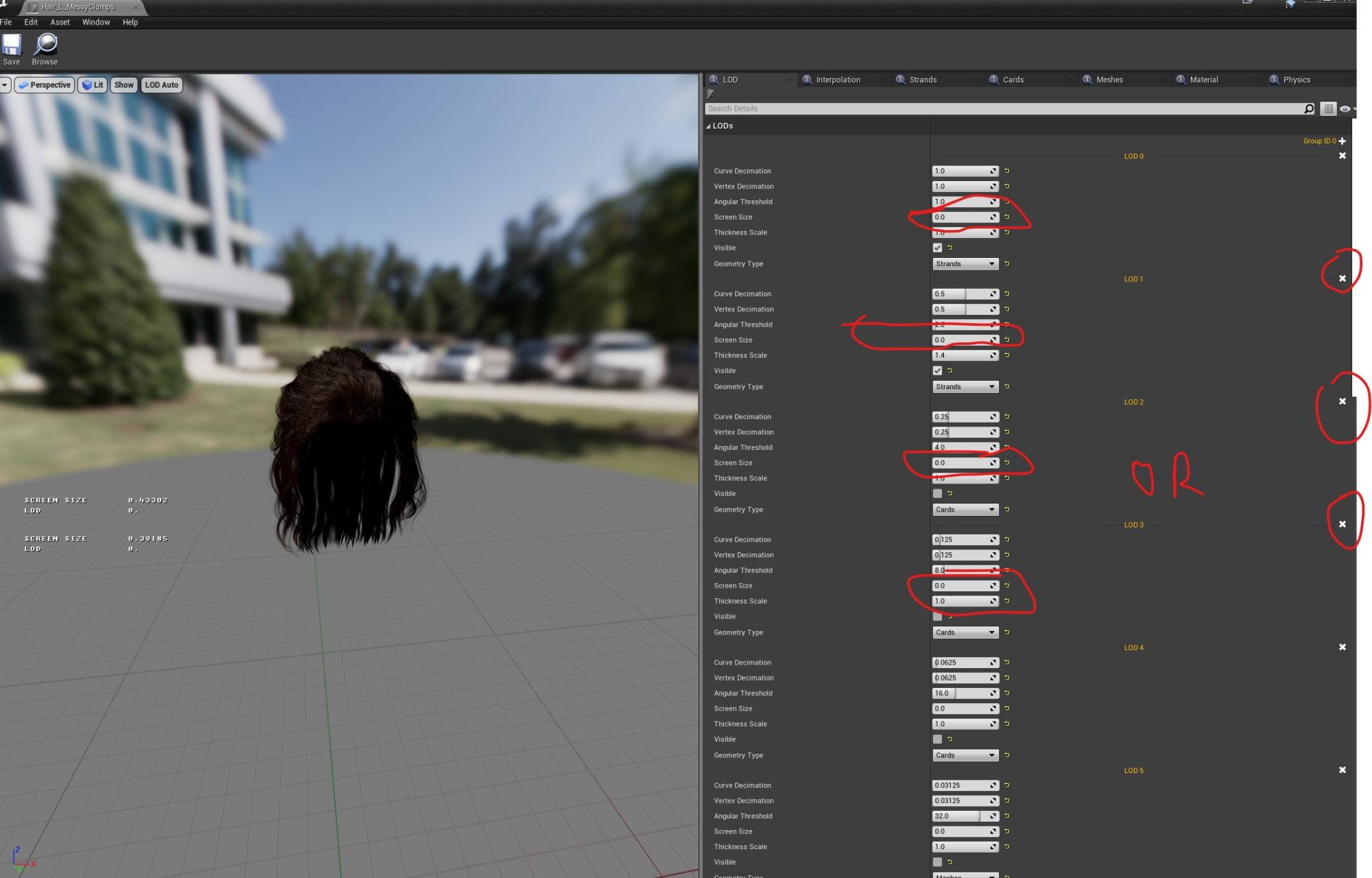
Besides that Bassline303 suggested to switch from GPU to CPU (Same window "LODSelection Type")
My problems were solved...
Garry, Clearstream, Seven_of_one

My Pinterests
|
|
|
|
|
StyleMarshal
|
StyleMarshal
Posted 4 Years Ago
|
|
Group: Forum Members
Last Active: Last Year
Posts: 5.8K,
Visits: 14.3K
|
Groom physics enabled?
If yes , have a look at your physic capsules for the head !
If there is no physic actor for the MH HEAD , create one ( right click on the MH head/ create physical actor) , tweak the capsules and add the "physical actor" to the BP Character / groom / physical actor.
Now you have collisions with the MH Head.
I can do a speedy tutorial for you if you need.
Or does your groom has no physics enabled?
|
|
|
|
|
toystorylab
|
toystorylab
Posted 4 Years Ago
|
|
Group: Forum Members
Last Active: 3 Months Ago
Posts: 4.6K,
Visits: 29.9K
|
Hm, what settings for import FBX with facial animation do I have to set? Does not work... :pinch:
Toystorylab on Vimeo :  Crassitudes (my "Alter Ego") on Youtube: Crassitudes (my "Alter Ego") on Youtube: 
|
|
|
|