|
Author
|
Message
|
raxel_67
|
raxel_67
Posted 5 Years Ago
|
|
Group: Banned Members
Last Active: 4 Years Ago
Posts: 762,
Visits: 2.0K
|
Just to clarify some things i have read in this thread: We, sound people are to blame for 24 fps. that's because before movies had sound, cameras where cranked and that created variable frame rates, when sound was introduced, us audio engineers came to the conclusion that this practice was unacceptable because it was impossible to sync sound without a fixed frame rate (because even today with the almost subatomic capabilities of DAWs syncing audio under those conditions is a nightmare) so the frame rate had to be fixed to 24 fps, previously it ranged from 22 to 26 (in the same movie and in some cases in the same shot) so 24 was a compromise, an average if you will. The important thing is that this allowed for proper sync. the human ear is more sensible than the human eyes when it comes to prerception. (biology is a @#$%&  There is one inaccuracy i want to addres here 23.976 and 29.976 are framerates not just a timecode. there is a 0.1% difference between 23.976 fps and 24 fps, if you make the video at 23.976 and the sound guy is working at 24 fps there will be sync issues in material that exceeds 30 seconds, after an hour your audio will have drifted by seconds which is just impossible to watch. if audio is either late or early by just more than 20 milliseconds it will be noticeable. It is the tv people that came up with this non integer frame rates for technical reasons and i guess a lil bit of exposure to chemicals or ionizing radiation  Whenever I deal with sound for animation (either old school or cgi) that will end up in broadcast, we (that is the animators and me) work at 24fps, and after everything is done it get either pulled up or down to one of this BS non integer framerates like 23.976 fps. So for all of us icloners either 24fps or 30 fps should be our framerates, no need for non integer framerates. On the side of quality there isn't going to be any difference at all. And keep your frame rates consistent specially if you will send the video to audio people, they might try to murder you in your sleep  (also the video editor might try to kill you too)
|
|
|
|
|
animagic
|
animagic
Posted 5 Years Ago
|
|
Group: Forum Members
Last Active: 4 hours ago
Posts: 15.7K,
Visits: 30.6K
|
|
|
|
|
|
illusionLAB
|
illusionLAB
Posted 5 Years Ago
|
|
Group: Forum Members
Last Active: 2 Years Ago
Posts: 393,
Visits: 4.8K
|
There is one inaccuracy i want to addres here 23.976 and 29.976 are framerates not just a timecode. Not inaccurate at all... how do you display a 0.976 frame? Just like the average family has 1.89 children. One second of audio is always one second of audio whether the timecode is 23.976, 24, 25, 29.97 etc. Audio is not recorded at a 'frame rate', but a sample rate like 48kHz - timecode of any value can be 'striped' to that file during or after recording. Professional and domestic cameras capture "progressive" frames at 24, 30 etc. and can only be represented as 23.976 or 29.97 when written to a video format like Quicktime or various manufacturer based codecs. Granted, the terms "frame rate" and "timecode rate" are commonly used to represent the same thing, but they are not.
|
|
|
|
raxel_67
|
raxel_67
Posted 5 Years Ago
|
|
Group: Banned Members
Last Active: 4 Years Ago
Posts: 762,
Visits: 2.0K
|
Frame rate describes both the speed of recording and the speed of play back. In order to make video play back at a fixed rate there needs to be some kind of timing circuit. Back in the early black and white days, engineers didn’t benefit from the high tech silicon based chips in which we implement today. They had to improvise by using the oscillation of AC electricity as the basis for the timing circuit.
Early television systems selected frame rates based on local electrical standards to avoid electrical interference with the picture. NTSC in the North America uses 30 fps based on 60 Hz electrical mains. PAL, used primarily in Europe, uses 25 fps based on 50 Hz electrical power.
However all this changed with the introduction of colour NTSC. The colour carrier signal was phasing with the sound carrier signal because they were very close in the spectrum. This ultimately distorted the picture and made it unwatchable. Engineers quickly fixed the problem by reducing the frame rate slightly by .03fps – which moved the two signals out of phase of each other
|
|
|
|
|
illusionLAB
|
illusionLAB
Posted 5 Years Ago
|
|
Group: Forum Members
Last Active: 2 Years Ago
Posts: 393,
Visits: 4.8K
|
I have 20+ years experience in broadcast both in Europe and North America, and although your wikipedia explanation could be fascinating to some, it certainly doesn't make it any easier for anyone trying to understand that it's not possible to render "frame sequences" from a 3D program into NTSC/PAL compliant timecodes like 23.976 or 29.97. If you load one second of DSLR footage shot at 23.976 into your editing software and export that footage as a "frame sequence", I think you'll find you'll have 24 frames (if done properly - inexperienced editors often tick "drop frame"). This is just how it works.
|
|
|
|
raxel_67
|
raxel_67
Posted 5 Years Ago
|
|
Group: Banned Members
Last Active: 4 Years Ago
Posts: 762,
Visits: 2.0K
|
First of all not wikipedia, second of all nice deflection, third you are missing the point, i'm not talking about droping frames, i am talking about frame speed, but whatever dude, have a nice day.
Ps i never said there werent 24 frames, if you or someone else understood that i'm sorry for not explaining myself clearer
|
|
|
|
|
sonic7
|
sonic7
Posted 5 Years Ago
|
|
Group: Forum Members
Last Active: Last Year
Posts: 1.7K,
Visits: 19.4K
|
@ Mark ..... " how do you display a 0.976 frame? " I've always had trouble understanding how a fraction of a frame came be displayed. " If you load one second of DSLR footage shot at 23.976 into your editing software and export that footage as a "frame sequence", I think you'll find you'll have 24 frames (if done properly - inexperienced editors often tick "drop frame") "Is this a clue? Rather than changing an iClone image sequence to match non-integer DSLR footage, maybe the reverse is better. ie: Changing the non-integer DSLR footage to integer. So placing 23.976 DSLR footage on a timeline and exporting as a PNG sequence. (not ticking 'drop frame'). This is interesting .....
--------------------------------------------------------------------------------------------------------------------------------------------------------
Please be patient with me ..... I don't always 'get it' the first time 'round - not even the 2nd time!  - yikes! ... - yikes! ... ● MSI GT72VR Laptop, i7 7700HQ 4-Core 3.8 GHz 16GB RAM; Nvidia 1070, 8GB Vram ● iClone-7.93 ● 3DXChange Pipeline 7.81 ● CC-3 Pipeline 3.44 ● Live Face ● HeadShot ● Brekel Pro-Body ● Popcorn FX ● iRAY ● Kinect V2 ● DaVinci Resolve17 ● Mixcraft 8.1
Edited
5 Years Ago by
sonic7
|
|
|
|
raxel_67
|
raxel_67
Posted 5 Years Ago
|
|
Group: Banned Members
Last Active: 4 Years Ago
Posts: 762,
Visits: 2.0K
|
Sonic this might help you: https://blog.frame.io/2017/07/17/timecode-and-frame-rates/Regarding real time vs timecode 01:00:00:000 seconds equal 01:00:00:00 in timecode at 24 fps, both are two ways of expressing the same point in time, this not true for 23.98 and here is proof of that, after an hour 01:00:00:00 in timecode is 01:00:03:600 in real time 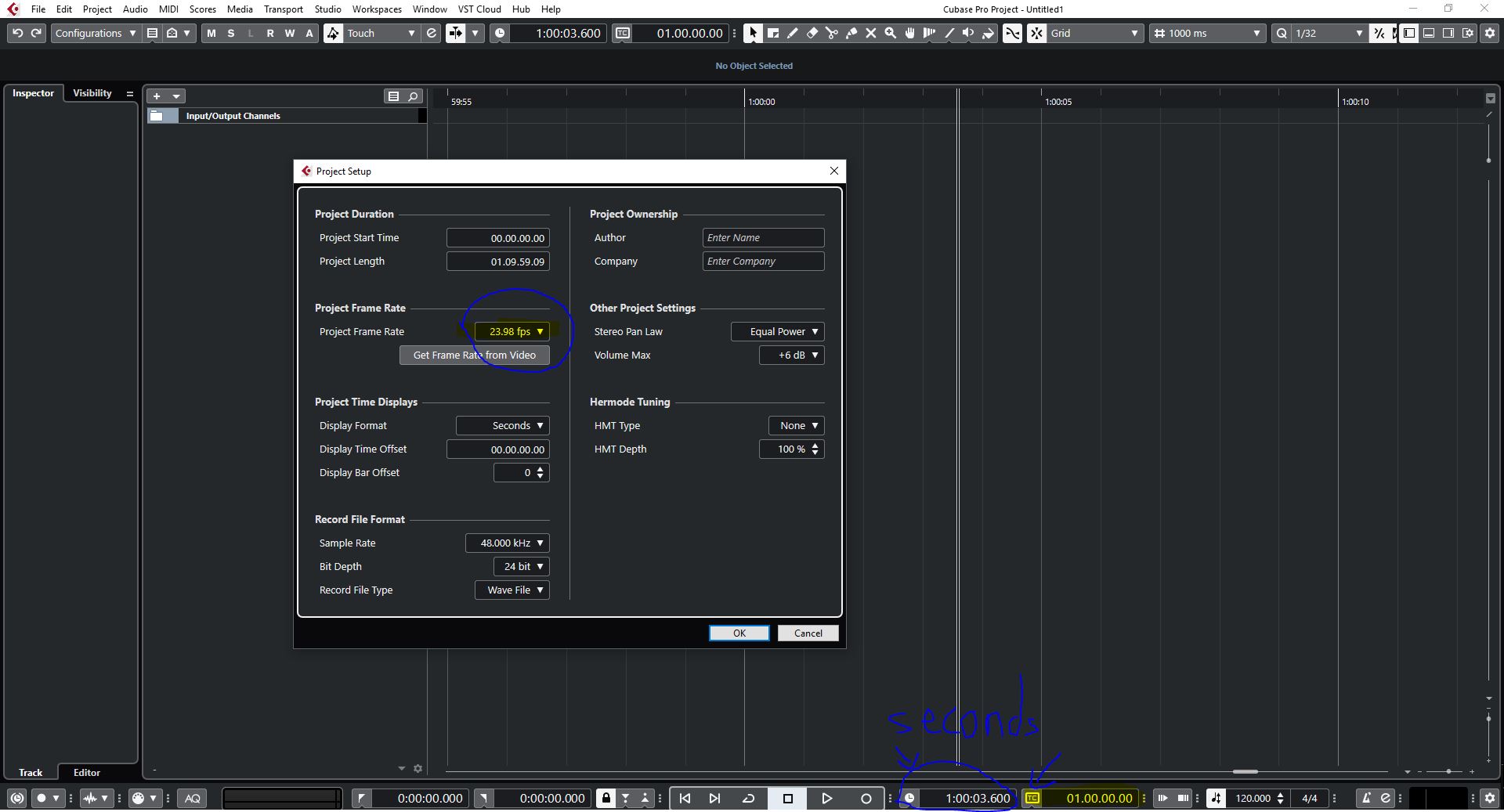
Edited
5 Years Ago by
raxel_67
|
|
|
|
|
sonic7
|
sonic7
Posted 5 Years Ago
|
|
Group: Forum Members
Last Active: Last Year
Posts: 1.7K,
Visits: 19.4K
|
@Raxel ... Thanks for the link to this article ...
--------------------------------------------------------------------------------------------------------------------------------------------------------
Please be patient with me ..... I don't always 'get it' the first time 'round - not even the 2nd time!  - yikes! ... - yikes! ... ● MSI GT72VR Laptop, i7 7700HQ 4-Core 3.8 GHz 16GB RAM; Nvidia 1070, 8GB Vram ● iClone-7.93 ● 3DXChange Pipeline 7.81 ● CC-3 Pipeline 3.44 ● Live Face ● HeadShot ● Brekel Pro-Body ● Popcorn FX ● iRAY ● Kinect V2 ● DaVinci Resolve17 ● Mixcraft 8.1
|
|
|
|
|
TopOneTone
|
TopOneTone
Posted 5 Years Ago
|
|
Group: Forum Members
Last Active: Last Year
Posts: 329,
Visits: 3.2K
|
Please excuse the fact that this topic is a bit beyond me, but this discussion has touched on a couple of issues I have been experiencing and have struggled to solve.
1. Sound out of sync - I often use pre-recorded sound for my characters. It all seems to work fine when I’m working in iclone but when I render, the sound gradually gets out of sync with the characters lips and if I try to replace the rendered soundtrack with the original it never aligns with the rendered animation.
Based on what I read here, I’m assuming that the sound recording is at 24 FPS and I am rendering at either 30 or 60 FPS and this creates the problems with lip sync. Is this correct? Is the only solution to render the animation at 24 fps and will iclone do this accurately? Can The FPS of recorded sound files be changed and if so how do you do it and how would it affect the audio?
2. Jerky motion - I often find that motion that looks fine in iclone becomes jerky when rendered. I must confess that this discussion has confused me as to what frame rate is more likely to produce smoother motion. I thought 60 FPS would produce much smoother flowing motion than 30 FPS but this discussion seems to suggest 24 FPS.
Typically, I render at 60 FPS for 360 VR and 30 FPS for everything else, I have not tried 24 FPS yet. I do all my editing in Final Cut Pro X and have noticed that even though I bring in an iclone render at 30 FPS and set the FCPX project at 30 FPS the final render may show it as 29.xx. Does this mean that iclone and FCPX are not rendering at precisely the same FPS and therefore the content will not be processed correctly?
As you can see I’m struggling with this topic so any simple explanations would be most welcome.
Cheers,
Tony
|
|
|
|