|
By sonic7 - 6 Years Ago
|
Here's a comparison of a 60 frame per second render (top) vs a 24 frame per second render. (from iClone's native renderer)
With 60fps, there are 60 equal intervals.
With 24fps, the intervals are not equal - the cube jumps according to a pattern (sometimes 3 intervals, sometimes 2)
This maybe the reason native 24fps rendered outputs don't look very smooth - although the 'average' distance moved is the same as the 60fps, the 'momentary' increments aren't uniform like the 60fps.
Rendering out of iClone at 60fps in PNG and then importing into a non linear editor for setting the *final speed* - gives the best results.
The NLE has 60 frames to choose from so if you want 30fps - it will simply discard every second frame. If you want 24 fps - it can make the best choices from the 60 available frames.
|
|
By Rockoloco666 - 6 Years Ago
|
Actually in my experience rendering at 30 fps causes horrible stutter when you have a camera travel. It is not that noticeable if the camera is in a fixed position. But if the camera moves the rendering process does not properly drop the unused frames, it actually repeats a previous frame creating a stutter.
It is easy to reproduce if you make the camera travel along a wall with the smooth curve preset (no curve editor). Just put a long wall or something and make the camera move from the left to the right ( slower travels make this more evident) now render at 60 and then render at 30 fps. The 30 fps video is useless because it repeats previous frames generating a stutter effect that is beyond annoying. It is not a codec issue since the stutter happens with mp4 wmv and avi, havent tried mov because im lazy and i hate mov files (personal psychotic issue with anything related to the church of appletology). I think it happens too with image sequences. If anyone confirms this i will put it in the feedback tracker
|
|
By gordryd - 6 Years Ago
|
Hi Sonic,
Am I missing something here? Because right on your video it says "15 FPS Playback" -- so you aren't seeing 24 FPS, you are seeing 15 FPS with 9 frames 'discarded'. Can you set the playback to 24 FPS and see if the jumping is still noticeable? Neve mind -- I just went back and see that you have different playback speeds (so I WAS missing something - duh!)
|
|
By The-any-Key - 6 Years Ago
|
I noticed similar issue when I got a camera following a moving object. It's really bad. The only way I found to fix it is to make sure the camera have the same move pattern or move the camera further away from the object. This is how it is fixed in games too.
What I really would like to have is motion blur. That would fix this issue just like our brains do every day :-)
|
|
By Rockoloco666 - 6 Years Ago
|
|
Tried that already, results are unsatisfactory, the issue stems from how iclone drops frames
|
|
By animagic - 6 Years Ago
|
|
raxel_67 (6/7/2019)
Actually in my experience rendering at 30 fps causes horrible stutter when you have a camera travel. It is not that noticeable if the camera is in a fixed position. But if the camera moves the rendering process does not properly drop the unused frames, it actually repeats a previous frame creating a stutter.
It is easy to reproduce if you make the camera travel along a wall with the smooth curve preset (no curve editor). Just put a long wall or something and make the camera move from the left to the right ( slower travels make this more evident) now render at 60 and then render at 30 fps. The 30 fps video is useless because it repeats previous frames generating a stutter effect that is beyond annoying. It is not a codec issue since the stutter happens with mp4 wmv and avi, havent tried mov because im lazy and i hate mov files (personal psychotic issue with anything related to the church of appletology). I think it happens too with image sequences. If anyone confirms this i will put it in the feedback tracker
I always render in image sequences and did the experiment at 30 FPS. The movement is incremented every frame in a linear fashion and no frames are repeated.
I then rendered out to uncompressed AVI to watch the video, and the movement is smooth. I then converted to MP4 with Handbrake and at the first attempt the video was stuttering. I then used a HQ setting and the movement was OK. Here it is:
YouTube does its own processing, but I believe it's still OK. But it seems that not all codecs are created equal, and this is a good way to test them.
|
|
By animagic - 6 Years Ago
|
BTW, if you want 30 FPS image sequence, I don't see an advantage in rendering at 60 FPS in iClone; it just takes quite as long. I have been using image sequences for a long time and I have never encountered aberrations. Every other frame (based on 60 FPS) is rendered as expected.
24 FPS is an interesting case iClone would need to render every 2.5 frame. So it it has to interpolate (or rather render 2 out of 5), as has an NLE, which may be doing a better job. An internal frame rate of 120 FPS for iClone would solve that.
There are many lively discussions about the merits of 24 FPS, where the lack of smoothness in this digital world is seen as an advantage...:unsure: I used it for my last movie, rendering directly from iClone. There was one pan, and I added blur in post to fake motion blur.
|
|
By Rockoloco666 - 6 Years Ago
|
|
Animagic your test came out ok because you used a linear keyframe for camera movement, use the smooth preset and you will se what i am talking about. I almost never use linear keyframes, specially with cameras as it will make any change in direction bumpy and rigid
|
|
By animagic - 6 Years Ago
|
OK, repeated the pan test with the transition curve set to smooth:
|
|
By 4u2ges - 6 Years Ago
|
@raxel_67
But that is easy to prove one way or another. Render same scene with image sequence at 30 fps and at 60 fps
Then remove every even frame from 60 fps render, compile both at 30 fps and compare.
Or are you saying the camera transform data is not adequately recorded to frames?
Then this is whole different story...
|
|
By justaviking - 6 Years Ago
|
Thanks for the comparison videos. Video quality (and "style") is always interesting.
animagic (6/7/2019)
24 FPS is an interesting case iClone would need to render every 2.5 frame. So it it has to interpolate (or rather render 2 out of 5), as has an NLE, which may be doing a better job. An internal frame rate of 120 FPS for iClone would solve that.
There are many lively discussions about the merits of 24 FPS, where the lack of smoothness in this digital world is seen as an advantage...:unsure: I used it for my last movie, rendering directly from iClone. There was one pan, and I added blur in post to fake motion blur.
I don't have a lot of people I consider to be my "YouTube heroes," but John Hess is one of them, and here is his video about 24fps...
|
|
By The-any-Key - 6 Years Ago
|
justaviking (6/8/2019)
Thanks for the comparison videos. Video quality (and "style") is always interesting.
animagic (6/7/2019)
24 FPS is an interesting case iClone would need to render every 2.5 frame. So it it has to interpolate (or rather render 2 out of 5), as has an NLE, which may be doing a better job. An internal frame rate of 120 FPS for iClone would solve that.
There are many lively discussions about the merits of 24 FPS, where the lack of smoothness in this digital world is seen as an advantage...:unsure: I used it for my last movie, rendering directly from iClone. There was one pan, and I added blur in post to fake motion blur.
I don't have a lot of people I consider to be my "YouTube heroes," but John Hess is one of them, and here is his video about 24fps...
Now I want that motion blur even more!
Hopefully in the years to come, we will get the Python API with shader access. Or that RL will create a velocity shader as a plugin for iClone. Sure we can fake the motion blur with other software but with a velocity shader it would create a more realistic effect.
|
|
By Rockoloco666 - 6 Years Ago
|
|
4u2ges (6/7/2019)
@raxel_67
But that is easy to prove one way or another. Render same scene with image sequence at 30 fps and at 60 fps
Then remove every even frame from 60 fps render, compile both at 30 fps and compare.
Or are you saying the camera transform data is not adequately recorded to frames?
Then this is whole different story...
A project file is worth more than a thousand posts
https://1drv.ms/u/s!AsSSs0N-TpMthONpEaWsHXKmYGmzRg?e=ebnG72
If i render this on video at 30 fps i get a really annoying stutter. It doesnt happen when played in the viewport, there is no stutter but the rendered video is total crap, only way around is to render at 60 fps. And before someine tells me that i should always render as image sequence let me tell you you are right but that isnt practical when i am just trying to get a sort of preview of how the final output will look like in full motion. Also it is worth mentioning i get this stutter even if i render to avi 30 fps and basically an uncompressed avi is exactly the same as an image sequence in png
|
|
By sonic7 - 6 Years Ago
|
As previously mentioned I too wouldn't render out at 60fps if I was targeting a 30fps end result. But as far as getting a "smooth" 24 or 23.976 fps end result aka ' film look', I do find (have only just found) that rendering out at 60fps in the first place is an advantage. As also mentioned I discovered that the 24fps output by iClone is being achieved using a 60/24 = 2.5 "1/60" frames. But it doesn't go about it by using equal intervals, rather by using a combination of 2 and 3 frames in a pattern in order to achieve a 2.5 frame average (relative to the 60fps). The only "available" output frames are those it chooses from it's 60fps default set. But rendering out at 60 fps seems to give the best result for subsequent frame rate adjustment, even if frame blending is used (depending on the NLE) to achieve the 24 fps. It's just that a 24fps iClone render seems less than optimal. Then there's the Motion Blur - which definately helps a relatively slow rate like 24fps. But 24 is still a 'nice' film speed - even if it has to be achieved starting at 60 and then properly converting with an external editor.
|
|
By 4u2ges - 6 Years Ago
|
raxel_67 (6/8/2019)
4u2ges (6/7/2019)
@raxel_67
But that is easy to prove one way or another. Render same scene with image sequence at 30 fps and at 60 fps
Then remove every even frame from 60 fps render, compile both at 30 fps and compare.
Or are you saying the camera transform data is not adequately recorded to frames?
Then this is whole different story...
A project file is worth more than a thousand posts https://1drv.ms/u/s!AsSSs0N-TpMthONpEaWsHXKmYGmzRg?e=ebnG72If i render this on video at 30 fps i get a really annoying stutter. It doesnt happen when played in the viewport, there is no stutter but the rendered video is total crap, only way around is to render at 60 fps. And before someine tells me that i should always render as image sequence let me tell you you are right but that isnt practical when i am just trying to get a sort of preview of how the final output will look like in full motion. Also it is worth mentioning i get this stutter even if i render to avi 30 fps and basically an uncompressed avi is exactly the same as an image sequence in png
I have test rendered your project: MP4 / 30fps / 1280x720 for speed
Do not really see any horrible shutters. Maybe I do not see something here?
BTW very nicely done
|
|
By animagic - 6 Years Ago
|
|
Very nice project indeed. I rendered to MP4 (quality set to 8) at both 60 and 30 FPS and also fail to spot any problems.
|
|
By justaviking - 6 Years Ago
|
In the video 4u2ges posted, I did notice some occasional stuttering, especially when the camera was moving around a lot. It might have been caused by YouTube, or maybe the camera movement isn't smooth. (I haven't rendered it myself yet.) It doesn't seem to be a pervasive issue, since at the very end of the video, when the camera was still, the trees swayed nice and smoothly.
The only other thing I could possibly attribute to a "rendering" issue is the mist at 0:27-0:30. It seems to "step" at a slower frame rate, even though the rest of the movement was smooth. Sort of like the mist is rendered at 10 or 15 fps. I wouldn't have noticed it if I wasn't specifically looking for issues.
Nice video, though. Very nice. I really enjoyed the flock(?) of butterflies.
P.S.
I got curious. Apparently a group of butterflies is officially called a kaleidoscope, although they are sometimes referred to as a swarm or a flutter.
|
|
By 4u2ges - 6 Years Ago
|
Yeah, Youtube has nasty habit to *selectively* compress the hell out of streaming. I can't figure the pattern. Numerous complains left unanswered.
That mist you mentioned JAV, looks a lot better when played locally.
So I better enclose the original MP4 render for Raxel to compare:
https://www.dropbox.com/s/j1rcmfsvvdcwqbv/Raxel_project_test_render_30fps.zip?dl=0
|
|
By justaviking - 6 Years Ago
|
Thanks for the downloadable render, 4u2ges.
Yes, it is silky sooth. I see no issues, and blame what I saw before on YouTube.
Now all that's needed is some nice music. :)
|
|
By animagic - 6 Years Ago
|
|
justaviking (6/9/2019)
Now all that's needed is some nice music. :)
On the download page for her project, Raxel also has a render that includes music, which works very well.
|
|
By animagic - 6 Years Ago
|
|
sonic7 (6/8/2019)
As previously mentioned I too wouldn't render out at 60fps if I was targeting a 30fps end result. But as far as getting a "smooth" 24 or 23.976 fps end result aka ' film look', I do find (have only just found) that rendering out at 60fps in the first place is an advantage. As also mentioned I discovered that the 24fps output by iClone is being achieved using a 60/24 = 2.5 "1/60" frames. But it doesn't go about it by using equal intervals, rather by using a combination of 2 and 3 frames in a pattern in order to achieve a 2.5 frame average (relative to the 60fps). The only "available" output frames are those it chooses from it's 60fps default set. But rendering out at 60 fps seems to give the best result for subsequent frame rate adjustment, even if frame blending is used (depending on the NLE) to achieve the 24 fps. It's just that a 24fps iClone render seems less than optimal. Then there's the Motion Blur - which definately helps a relatively slow rate like 24fps. But 24 is still a 'nice' film speed - even if it has to be achieved starting at 60 and then properly converting with an external editor.
Thank you for the clarification.
I rendered one of my projects at 24 FPS from iClone. As it is not too long, I will try to do the 60 FPS rendering and then sample down to 24 FPS. I have Vegas Pro, so that should be OK.
|
|
By sonic7 - 6 Years Ago
|
Hi Job, Yes I'm using Vegas, though Mark (Illusion lab) has kindly offered advice regarding quality Motion Blur using Fusion. But I did find a reasonably successful way to achieve a *good* 24fps result (actually I used 23.976) with Vegas. This is the way I go about it:
* Render your animation out of iClone at 60fps at 3840 x 1620 - for quality (I use PNG sequence) (2.37:1 aspect ratio - obviously you could use 3840 x 2160 or whatever).
* Import the PNG sequence into a Vegas timeline ('clip properties' set to 60fps and 'project properties' set to 23.976 fps)
* Render out a new PNG sequence with 'ReSample' switched ON
* Re-import this resampled sequence & place it DIRECTLY BENEATH the original sequence on the timeline (be frame accurate). Apply an "Ignite Motion Blur' to this new clip's 'Media FX' (accessed by right-clicking on the clip). (Use '''default settings" but increase camera shutter from 180 to 240 degrees)
* Now lower the top track's opacity to 25% (this allows for 75% of the lower track to mix through). (Opacity adjustment obtained by dragging the 'line' on the actual clip).
* Now TURN OFF the 'ReSampling'.
* Render out as PNG (or to an intermediate codec according to your needs).
The idea behind a 25% strength mix of the original PNG is to (subjectively) give a little more 'clarity' to the end result, which still has 75% of Motion Blur.
I find this a satisfactory result, the other (main) benefit being that Vegas does a good job of converting to 23.976 fps BECAUSE it is working with the full 60 fps as a starting point - and this makes all the difference. There's certainly 'other' and possibly 'better' ways of achieving a smooth result, but this seems to work OK. (it will work whether you're targetting either 23.976 or 24 fps)....
|
|
By justaviking - 6 Years Ago
|
@Sonic7 - Wow, what a lot of commotion just to get a satisfactory (to you) 24 fps output.
As was mentioned earlier, this could all be cleaned up if iClone's "internal" rendering clock was moved up from 60fps to 120fps (since 120/5=24, so no 2:3 pull-down and skipping or averaging of frames required).
A person could dream that iClone was written so nicely and cleanly that it's merely a simple variable setting in the code that adjusts that internal clock. Surely they wouldn't have hardcoded that value pervasively throughout the code, would they? (Yeah, my confidence in that statement approximates zero.) With the improvement in CPU and especially GPU power in the last 10 years, it sure would be nice to have the option of increasing that internal clock. If I write it up in Feedback Tracker, I'll report back here.
P.S.
I remember my Pinnacle Studio NLE going through a lot of pain with frame rates. After a few minutes, the difference between 30fps and 29.97fps starts to become a real factor, especially when dealing with multiple video input streams with different frame rates, and keeping the audio in sync. But it can be (and was) solved. I think I'd be okay with iClone sticking with 30.00fps, and then if needed, I could use an NLE to make it 29.97fps, since I doubt a lot of our work will find its way to broadcast television.
|
|
By sonic7 - 6 Years Ago
|
Hi Dennis ... Yes it IS a lot of (needless) effort to get 23.976 or 24 fps. (I use 23.976 to match camera footage). Funny you should mention 120fps - I'd 'played' with that for the very reason you mentioned - a perfect division of 24 by a factor of 5 hence no "invented" frames. But of course this proved more protracted for me, so I settled on iClone's top speed of 60. My recent research informed me that the *most universal* frame rate is 23.976 - offering the most flexibility for delivery (both TV and Cinema) - so I went with it. I would've preferred a straight 24 though. But yeah - as you say, would be nice if a *neat* solution was available straight out of iClone ... And (of course) *Motion Blur* ?
|
|
By illusionLAB - 6 Years Ago
|
Absolutely no need to attempt to create 23.976 frames... it's a timecode rate not a 'frame rate'. 1 second of time is represented by 24 frames regardless if the timecode is 23.976 or 24. When you render frame sequences in iClone or any 3D software you are creating 24 bitmaps to be played in sequence - the "speed" at which they playback is determined by the master clock of the the "timeline". Your camera footage will be playing back at 23.976, and in order to maintain sound sync your timeline must be at 23.976. So the frame sequences you create in iClone will effectively be "slowed down" to conform to 23.976 by the timeline.
As for your 60fps to 24fps adventures, there is no 'ai magic' going on... the software is just "binning" 36 frames - it's a matter of "which" 36 frames are binned... different compositors choose different 'patterns'.
|
|
By Rockoloco666 - 6 Years Ago
|
First of all thanks for the help and the compliments on my project, thanks! I reviewed 4u2ges youtube video and couldn't really see much but that is youtube's horrible compression, but when i reviewed the video file I was kind of in shock almost no stutter (there is a little bit almost not noticeable, but it has to do with animation curve, i guess that could be fine tuned with the curve editor plugin which i don't have because i'm broke at the moment). So i fired up my computer and opened an old render at 30 fps and it was smooth...wtf i thought to myself, what is different this time? And the answer is simple, 95% of the time i watch the rendered videos it was after rendering said videos, of course if you have iclone open and have GI on viewport turned on any video will stutter because the gpu is busy, and the stutter obviously is different everytime you play it because again the gpu is busy. So obviously if you close iclone the gpu will have all its processing power again and everything should be smooth again no variable stutter and here is the big but for me: variable stutter is gone but there is a stutter that is not variable, happens always in the same spots. So it made me think the problem was how iclone dropped frames, it is not. So why didn't i get stutter today? I DIDN'T LAUNCH Iclone. For some reason that could be related to iclone or not (maybe something remains in memory?) after using iclone or rendering in iclone something happens in my system that $%&@! up my video playback. So problem semisolved, render and reboot. Thanks for the help!
Also 4u2ges helped me prove that there is an issue that is not related to my system. Tree shadows disappear, which i already placed a feedback tracker issue. Watch the video that 4u2ges uploaded or mine and watch the tree shadows on the lower left at second 30 by second 32 or 33 they are gone for no reason, I noticed this issue before i placed all the particles, so it isn't popcornfx.
Anyways, thanks for the help everyone!
|
|
By animagic - 6 Years Ago
|
|
I had forgotten about that, but I remember now that I got terrible results from Vegas when rendering my image sequences to MP4, and that also occurred with iClone open and taking up part of the GPU. So that is indeed advice to remember.
|
|
By 4u2ges - 6 Years Ago
|
@Raxel_67
I am glad you figure it out.
And the answer is simple, 95% of the time i watch the rendered videos it was after rendering said videos, of course if you have iclone open and have GI on viewport turned on any video will stutter because the gpu is busy, and the stutter obviously is different everytime you play it because again the gpu is busy.
Hopefully this might get fixed in an upcoming release, otherwise switching to Quick/Minimal mode might also help.
In regards to trees shadows. I saw that, but I forgot to mention. To fix it, switch LOD off in Preferences. Shadows disappear because trees do. There is something weird between trees and LOD.
Trees would disappear sometimes, when they are not in the camera plane, even if they are relatively close to the camera.
They did not think, that depending on a light source the shadows would still be in the camera view. So there you go, just switch LOD off and and you should get it fixed.
But watch it, once you switch to any preset view (High, Medium, etc), LOD would automatically be switched back ON.
Edit: It did not fix it. While trees/shadows are in place now in the viewport (after switching LOD OFF), the render still causes those trees disappear (JapaneseMaples at the hill).
|
|
By Rockoloco666 - 6 Years Ago
|
|
Yes indeed it isn't LOD, love it on games but i dont really see the need for it in iclone, after all the goal is quality not 60 fps performance so i always have it disabled. It has been assigned in the feedback tracker so i asume it has been aknlowledged as a bug
|
|
By sonic7 - 6 Years Ago
|
@Mark: ....... Absolutely no need to attempt to create 23.976 frames... it's a timecode rate not a 'frame rate' .........
Maybe I still don't fully understand - I thought it was necessary to 'lock-in' (or define) a final frame rate during editing. If your "timeline", (say in Vegas), is set at 23.976 fps to *match* field camera footage (also filmed at 23.976), I'd assumed (rightly or wrongly) you would need to add iClone material that's also set to (or created as) 23.976 fps. (bitmaps per second). That is, 'the speed looks correct' when played at 23.976. That way everything is *matched* for editing (field camera footage and iClone scenes).
* Assumption 2. That being 'near enough' to 24 fps it could simply be cranked to (viewed at) 24 fps with hardly any noticeable audio pitch change. (like *printing* the video onto physical film). And that *if* it were later needed, it could also undergo conversion to 29.97 fps.
Also: I'm still thinking along the lines that 60 bitmaps per each second are *needed* out of iClone for use in Vegas. Those 60 *finer* intervals of time seem to be *key* to Vegas creating the smooth 23.976 or 24 fps that iClone can't create by itself ...
I could very well be wrong, and I'd welcome any correction to my thinking on this ...
|
|
By Rockoloco666 - 6 Years Ago
|
Just to clarify some things i have read in this thread:
We, sound people are to blame for 24 fps. that's because before movies had sound, cameras where cranked and that created variable frame rates, when sound was introduced, us audio engineers came to the conclusion that this practice was unacceptable because it was impossible to sync sound without a fixed frame rate (because even today with the almost subatomic capabilities of DAWs syncing audio under those conditions is a nightmare) so the frame rate had to be fixed to 24 fps, previously it ranged from 22 to 26 (in the same movie and in some cases in the same shot) so 24 was a compromise, an average if you will. The important thing is that this allowed for proper sync. the human ear is more sensible than the human eyes when it comes to prerception. (biology is a @#$%&)
There is one inaccuracy i want to addres here 23.976 and 29.976 are framerates not just a timecode. there is a 0.1% difference between 23.976 fps and 24 fps, if you make the video at 23.976 and the sound guy is working at 24 fps there will be sync issues in material that exceeds 30 seconds, after an hour your audio will have drifted by seconds which is just impossible to watch. if audio is either late or early by just more than 20 milliseconds it will be noticeable. It is the tv people that came up with this non integer frame rates for technical reasons and i guess a lil bit of exposure to chemicals or ionizing radiation :)
Whenever I deal with sound for animation (either old school or cgi) that will end up in broadcast, we (that is the animators and me) work at 24fps, and after everything is done it get either pulled up or down to one of this BS non integer framerates like 23.976 fps.
So for all of us icloners either 24fps or 30 fps should be our framerates, no need for non integer framerates. On the side of quality there isn't going to be any difference at all. And keep your frame rates consistent specially if you will send the video to audio people, they might try to murder you in your sleep :) (also the video editor might try to kill you too)
|
|
By animagic - 6 Years Ago
|
|
And then there is also 25 FPS for European TV (PAL standard)...:unsure: To support that accurately in iClone the internal frame rate would need to be 600 FPS...:w00t: :crazy: :P
|
|
By illusionLAB - 6 Years Ago
|
|
There is one inaccuracy i want to addres here 23.976 and 29.976 are framerates not just a timecode.
Not inaccurate at all... how do you display a 0.976 frame? Just like the average family has 1.89 children. One second of audio is always one second of audio whether the timecode is 23.976, 24, 25, 29.97 etc. Audio is not recorded at a 'frame rate', but a sample rate like 48kHz - timecode of any value can be 'striped' to that file during or after recording. Professional and domestic cameras capture "progressive" frames at 24, 30 etc. and can only be represented as 23.976 or 29.97 when written to a video format like Quicktime or various manufacturer based codecs. Granted, the terms "frame rate" and "timecode rate" are commonly used to represent the same thing, but they are not.
|
|
By Rockoloco666 - 6 Years Ago
|
|
Frame rate describes both the speed of recording and the speed of play back. In order to make video play back at a fixed rate there needs to be some kind of timing circuit. Back in the early black and white days, engineers didn’t benefit from the high tech silicon based chips in which we implement today. They had to improvise by using the oscillation of AC electricity as the basis for the timing circuit.
Early television systems selected frame rates based on local electrical standards to avoid electrical interference with the picture. NTSC in the North America uses 30 fps based on 60 Hz electrical mains. PAL, used primarily in Europe, uses 25 fps based on 50 Hz electrical power.
However all this changed with the introduction of colour NTSC. The colour carrier signal was phasing with the sound carrier signal because they were very close in the spectrum. This ultimately distorted the picture and made it unwatchable. Engineers quickly fixed the problem by reducing the frame rate slightly by .03fps – which moved the two signals out of phase of each other
|
|
By illusionLAB - 6 Years Ago
|
|
I have 20+ years experience in broadcast both in Europe and North America, and although your wikipedia explanation could be fascinating to some, it certainly doesn't make it any easier for anyone trying to understand that it's not possible to render "frame sequences" from a 3D program into NTSC/PAL compliant timecodes like 23.976 or 29.97. If you load one second of DSLR footage shot at 23.976 into your editing software and export that footage as a "frame sequence", I think you'll find you'll have 24 frames (if done properly - inexperienced editors often tick "drop frame"). This is just how it works.
|
|
By Rockoloco666 - 6 Years Ago
|
First of all not wikipedia, second of all nice deflection, third you are missing the point, i'm not talking about droping frames, i am talking about frame speed, but whatever dude, have a nice day.
Ps i never said there werent 24 frames, if you or someone else understood that i'm sorry for not explaining myself clearer
|
|
By sonic7 - 6 Years Ago
|
@ Mark ..... " how do you display a 0.976 frame? "
I've always had trouble understanding how a fraction of a frame came be displayed.
" If you load one second of DSLR footage shot at 23.976 into your editing software and export that footage as a "frame sequence", I think you'll find you'll have 24 frames (if done properly - inexperienced editors often tick "drop frame") "
Is this a clue? Rather than changing an iClone image sequence to match non-integer DSLR footage, maybe the reverse is better. ie: Changing the non-integer DSLR footage to integer. So placing 23.976 DSLR footage on a timeline and exporting as a PNG sequence. (not ticking 'drop frame'). This is interesting .....
|
|
By Rockoloco666 - 6 Years Ago
|
Sonic this might help you:
https://blog.frame.io/2017/07/17/timecode-and-frame-rates/
Regarding real time vs timecode 01:00:00:000 seconds equal 01:00:00:00 in timecode at 24 fps, both are two ways of expressing the same point in time, this not true for 23.98 and here is proof of that, after an hour 01:00:00:00 in timecode is 01:00:03:600 in real time
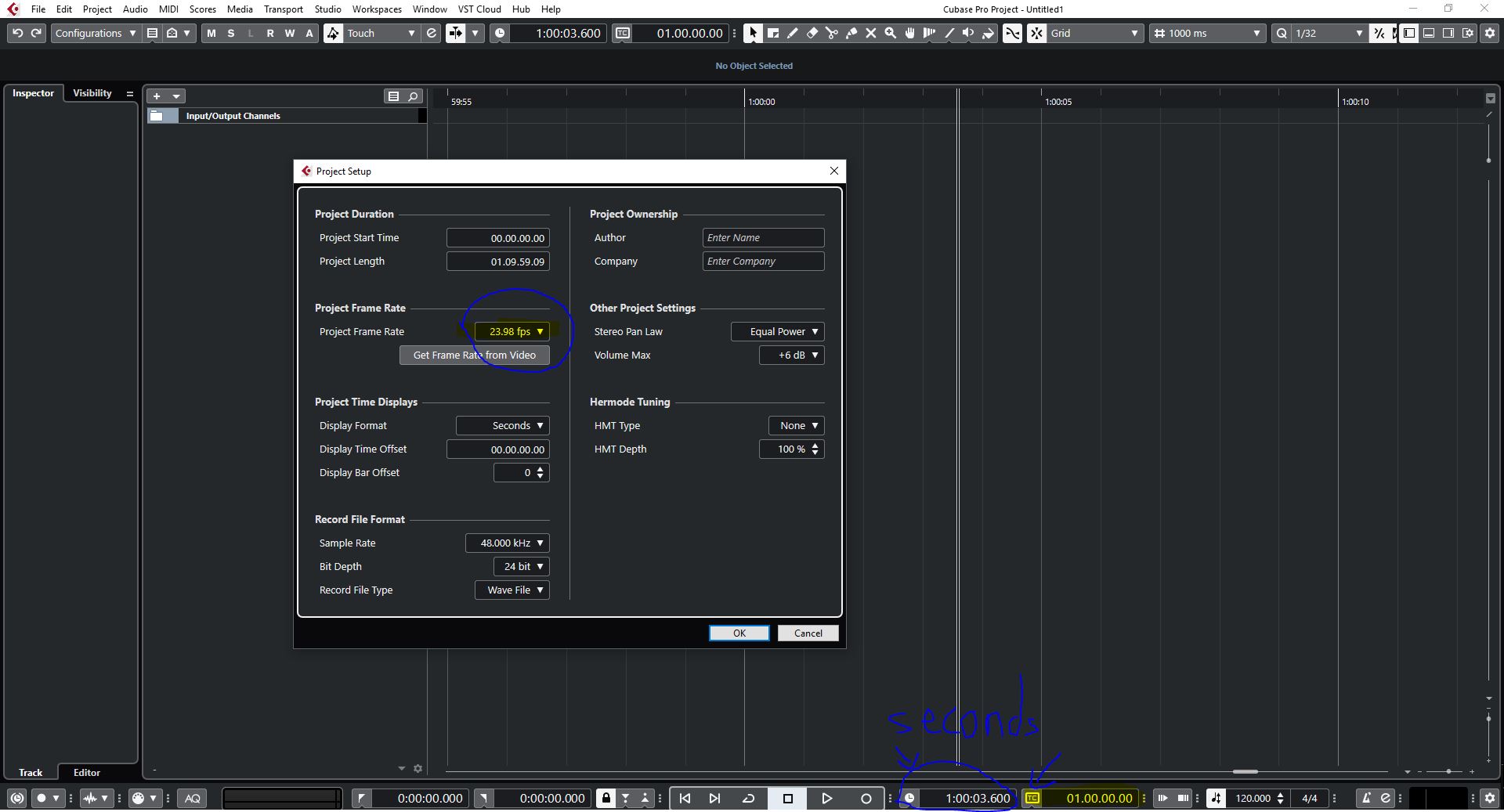
|
|
By sonic7 - 6 Years Ago
|
@Raxel ... Thanks for the link to this article ...
|
|
By TopOneTone - 6 Years Ago
|
Please excuse the fact that this topic is a bit beyond me, but this discussion has touched on a couple of issues I have been experiencing and have struggled to solve.
1. Sound out of sync - I often use pre-recorded sound for my characters. It all seems to work fine when I’m working in iclone but when I render, the sound gradually gets out of sync with the characters lips and if I try to replace the rendered soundtrack with the original it never aligns with the rendered animation.
Based on what I read here, I’m assuming that the sound recording is at 24 FPS and I am rendering at either 30 or 60 FPS and this creates the problems with lip sync. Is this correct? Is the only solution to render the animation at 24 fps and will iclone do this accurately? Can The FPS of recorded sound files be changed and if so how do you do it and how would it affect the audio?
2. Jerky motion - I often find that motion that looks fine in iclone becomes jerky when rendered. I must confess that this discussion has confused me as to what frame rate is more likely to produce smoother motion. I thought 60 FPS would produce much smoother flowing motion than 30 FPS but this discussion seems to suggest 24 FPS.
Typically, I render at 60 FPS for 360 VR and 30 FPS for everything else, I have not tried 24 FPS yet. I do all my editing in Final Cut Pro X and have noticed that even though I bring in an iclone render at 30 FPS and set the FCPX project at 30 FPS the final render may show it as 29.xx. Does this mean that iclone and FCPX are not rendering at precisely the same FPS and therefore the content will not be processed correctly?
As you can see I’m struggling with this topic so any simple explanations would be most welcome.
Cheers,
Tony
|
|
By Kelleytoons - 6 Years Ago
|
I've stayed away from this discussion for good reason -- I've even argued with Spielberg about some issues here -- but I will weigh in for your sound issues.
First of all, sound HAS no "fps". Sound is what it is -- the length is the length. When you put it in your editor it will be the time it is recorded at. For your editor you render out of iClone at whatever fps you'll be using there. When you say you notice your sound "slipping" you can't judge from iClone because it isn't accurate in that manner. You can do a rough timing there, but final sync always needs to be in whatever video editor you are using and, yes, you may well need to adjust sync there. But it doesn't matter what fps you use as long as you use the same fps in your editor (don't render at 30fps from iClone and then use 24fps in your video editor -- that will be Bad).
I use Adobe Premiere so I can't speak for Final Cut but you can't set a project for 30 fps and have it render anything differently -- unless the software is broken (or you are :>). So perhaps one thing you might do is try and increase your understanding of your video editor.
(Oh and I WANT a "jerky motion", which is why I use 24fps. The greater the frame rate, in theory, the smoother the animation will be, to the point where it will look EXACTLY like animation and nothing at all like film, which IS by definition "jerky" (those "jerks" are caused by the pulldown in between each frame). Now, for ideal film emulation we'd also want motion blur, but you can't have everything (or where would you put it?).
|
|
By Rockoloco666 - 6 Years Ago
|
Kelly is absolutely right sound has no fps, you do need to tell an audio program the frame rate in order for the program to sync to the proper time code or else sync issues may appear. Also your video editor must be set to the same frame rate of your video or else the video will playback faster or slower.
No need to worry that much about the inner workings and geeky stuff, just follow this simple rules:
If you are doing a video with more than scene (or video file, or image sequence) always use the same frame rate, for iclone 30fps is usually the best frame rate. Dont export scene 1 at 30fps and scene 2 at 24fps. Be consistent with them
When you are editing your video be sure your nle (video editing software) be sure it is set to the correct frame rate (in this case 30 fps.
If you are doing sound work on your video in an audio software be sure your audio project is also set at 30fps.
And that is it, this way you will save you a lot of problems and will save you a lot of time figuring what went wrong
Regarding audio in iclone you should only use it as a mere reference never for final audio work, that is best done in a DAW (audio software) failing that your second best option is to do it inside your video editing software
Hope this helps to make it clearer
|
|
By sonic7 - 6 Years Ago
|
@TopOneTone .... " Based on what I read here, I’m assuming that the sound recording is at 24 FPS and I am rendering at either 30 or 60 FPS and this creates the problems with lip sync. Is this correct? Is the only solution to render the animation at 24 fps and will iclone do this accurately? Can The FPS of recorded sound files be changed and if so how do you do it and how would it affect the audio? "
From my understanding, it *shouldn't* matter what fps figure you choose when rendering out your iClone animation because (for example) "60fps" is simply packing in an extra frame (in time) "between" each frame you'd get at 30fps. And the audio is just accompanying any visual "rate" (fps) you choose. But what *does* matter (as has been mentioned), is that whatever you do choose - you match it in your NLE. So if you render 30fps out of iClone, you need to set your editor to 30fps. In Vegas (not sure about other nle's) also set your imported 'clip properties' to 30 as well. Also when *rendering out*, your nle frame rate needs to be configured to 30fps.
Edit: I'm wondering if you need to lock-in (select) your intended render rate *first* before you start animating??? (Rather than animate in a default iClone project, and later altering your render-out fps). Just a thought. :)
|
|
By TopOneTone - 6 Years Ago
|
Guys thanks for clarifying that. I did understand that you need everything set at the same FPS and my belief was that the higher FPS delivers smoother motion. Maybe I'm barking up the wrong tree here, but it seemed like there was some suggestion that although iclone and the NLE are both set at 30 FPS, iclone is rendering slightly differently and hence why I was grasping at this as a potential cause of my lip sync problem.
I still don't understand how I am able to use the sound to generate lip sync with what appears reasonable accuracy in iclone, but when it is rendered the lip movement over the duration of the recording moves out of sync. Then if I replace the iclone soundtrack with the original recording (same one used for lip sync) it doesn't fit the rendered animation perfectly, so I end up slicing and moving sections to realign it with the animation. It just seems like there is a timing difference between working in real time with iclone and what it renders.
The errors I'm observing seem to occur in the rendering stage and I guess the same could be said of the jerky motion that only shows up in the final render. I often go back to the project to make corrections to either lip sync or jerky motion and find the problem is either barely noticeable or not present in the live project playback. Hence why I thought maybe the frame rate was at the root of the problem.
Sorry if this was getting off topic, but it has been bugging me for a long time and I thought it may have been relevant.
Cheers,
Tony
|
|
By sonic7 - 6 Years Ago
|
Tony, it would be interesting to know *how much* your sound 'drifts' over the course of say 1 minute. (I'm rendering 'vision only', so I haven't experienced audio sync issues). Surely *someone* has experienced your problem ...
You mentioned:
"I do all my editing in Final Cut Pro X and have noticed that even though I bring in an iclone render at 30 FPS and set the FCPX project at 30 FPS the final render may show it as 29.xx. Does this mean that iclone and FCPX are not rendering at precisely the same FPS and therefore the content will not be processed correctly?"
It's strange that your *final* nle output is showing up as 29.xx. So yeah - *how much* is the audio out of sync after 60 seconds. And is the sound 'early' or does it 'lag' the picture? These can provide clues as to what's happening. Another thought - if you re-import your nle rendered video - is it the *same length* as the original imported file, ie, can you position it on another video track directly above the first ... Same length?....
|
|
By justaviking - 6 Years Ago
|
|
sonic7 (6/13/2019)
Edit: I'm wondering if you need to lock-in (select) your intended render rate *first* before you start animating??? (Rather than animate in a default iClone project, and later altering your render-out fps). Just a thought. :)
iClone has an "internal rate" of 60fps, and that is hard-coded, so it shouldn't matter what "render settings" you have while editing. Internally the project is always 60fps. Then it's just a matter of which frames need to be exported to achieve your desires output fps.
|
|
By sonic7 - 6 Years Ago
|
Ahh - OK - then based on a 60 fps "hard coded" clock, (meaning your 'editing settings' don't impact on your final 'output' settings), then any 'sync loss' *must* be due to your *NLE* settings ...
|
|
By Data Juggler - 6 Years Ago
|
How do you embed a video like that in a post?
Good to know about linear transition. I used Linear for everything, and Smooth sometimes.
|
|
By Data Juggler - 6 Years Ago
|
I learn more just eaves dropping on the conversations here than my own video creations.
I didn't know I could export an image sequence instead of a video.
This way if I ever have to do I can do some touch ups on the image before rendering and / or change the render speed.
to the person who recommended the John Hess video, while I am sure he knows more about film making than I ever want to know, he sounds like me and why the 8 track was really all the audio needs we ever needed.
24 FPS may have been great before WW2, but 60 FPS should be the standard by 2019.
|
|
By justaviking - 6 Years Ago
|
|
Data Juggler (6/13/2019)
How do you embed a video like that in a post?
Good to know about linear transition. I used Linear for everything, and Smooth sometimes.
Click on the "+ Insert" button, then the "Insert video" icon.
NOTE: On the pop-up dialogue, there are buttons for YouTube, Vimeo, and Sketchfab URLs. It defaults to YouTube. Be sure to specify if you're using one of the others.
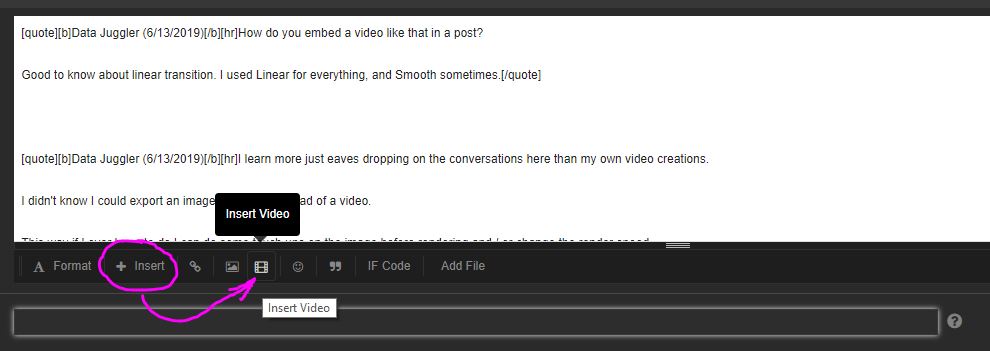
Data Juggler (6/13/2019)
to the person who recommended the John Hess video, while I am sure he knows more about film making than I ever want to know, he sounds like me and why the 8 track was really all the audio needs we ever needed.
24 FPS may have been great before WW2, but 60 FPS should be the standard by 2019.
That was me.
8-track... that's funny. :)
|
|
By Data Juggler - 6 Years Ago
|
Thanks for the instructions on video insert.
For some dumb reason I still use YouTube, even though this is how Google recommends my videos:
(This is from my current video 'The Worst Part of Censorship is...')

|
|
By TopOneTone - 6 Years Ago
|
Thanks Sonic 7, I ran several tests yesterday and discovered there was absolutely no difference in lip sync between the same scene rendered at 24, 30 or 60 fps, the mouth movement was identical. I also took a screen grab of a scene in Realtime and compared it to the final render and discovered that there were small variations in mouth movement and facial expression, but not sufficient to explain my sync problem.
All the testing I did was with a single talking character with no scenery or props, I am also aware however that this problem is showing up in large scenes, with multiple characters talking and it may be that I am stressing out my PC (though unlikely).
The fact that the lip sync problems occur in the iclone render means it can't be the NLE as that only comes into play when I am correcting the problems. It seems to me that the problem is either in iclone, my PC's capability to process or operator error. I'll monitor this more closely on my next project, but typically I'm finding the lip movement is lagging behind the audio and so I have to drag sections of the audio forward, but the amount varies throughout the scene, so its not just a case of dragging the whole audio track forward.
Once again, sorry this has wandered from the core topic of this thread, I'll make a new post when I have more info. Thanks for your comments.
Cheers,
Tony
|
|
By Rockoloco666 - 6 Years Ago
|
How long are scenes tony?
I ask this because the longer they are, the drift in the audio will go from acceptable (hard to notice) to nightmare levels.
The reason for this is that when you are placing audio in iclone you are working at 60 fps and your output will be in a diferent frame rate making the audio out of sync (the starting position of an audio file is determined by your frame rate). But luckily the drift is not going to be noticeable if the scenes are short since drifting audio is noticeable after some time, so if you make your scenes short the drift in audio will be minimal. And like i always say: audio in iclone is for reference only.
If you still have issues let us know.
|
|
By TopOneTone - 6 Years Ago
|
Thanks Raxel_67 I've sensed this might be the case. The scenes vary, but normally I try to do everything in 30 secs blocks, however I have done much longer on occasions. As I'm doing the next project I'm going to closely monitor what's going on with the sound to try and work out specific examples.
Thanks for the advice.
Cheers,
Tony
|
|
By Rockoloco666 - 6 Years Ago
|
|
TopOneTone (6/15/2019)
Thanks Raxel_67 I've sensed this might be the case. The scenes vary, but normally I try to do everything in 30 secs blocks, however I have done much longer on occasions. As I'm doing the next project I'm going to closely monitor what's going on with the sound to try and work out specific examples.
Thanks for the advice.
Cheers,
Tony
Mmmmhh *scratches head* that is weird, at this point i think i would need to see both the project and a render done in your computer to pinpoint the issue.
|