|
Author
|
Message
|
|
Hyzenthlay
|
Hyzenthlay
Posted 6 Years Ago
|
|
Group: Forum Members
Last Active: 6 Years Ago
Posts: 5,
Visits: 32
|
Hello the community! Here is my issue. I'm trying to nail down a procedure to bring Vroid actors across to iClone. The problem is with the textures I think. Everything looks super good in 3DXchange, but when I load the asset into iClone everything seems to glow and look washed out. I tried to get as close to flat shading as possible because they are anime characters, so I dialed the specularity and glossiness down to zero. Can anyone tell me what I'm missing there please? I notice there are three lights in 3DXchange which I never added. Are they getting attached to the character somehow? Sorry if this is an irritating newb question but it's fairly twisting my melon at this point. Some screenshots; 3DXChange ---------------- 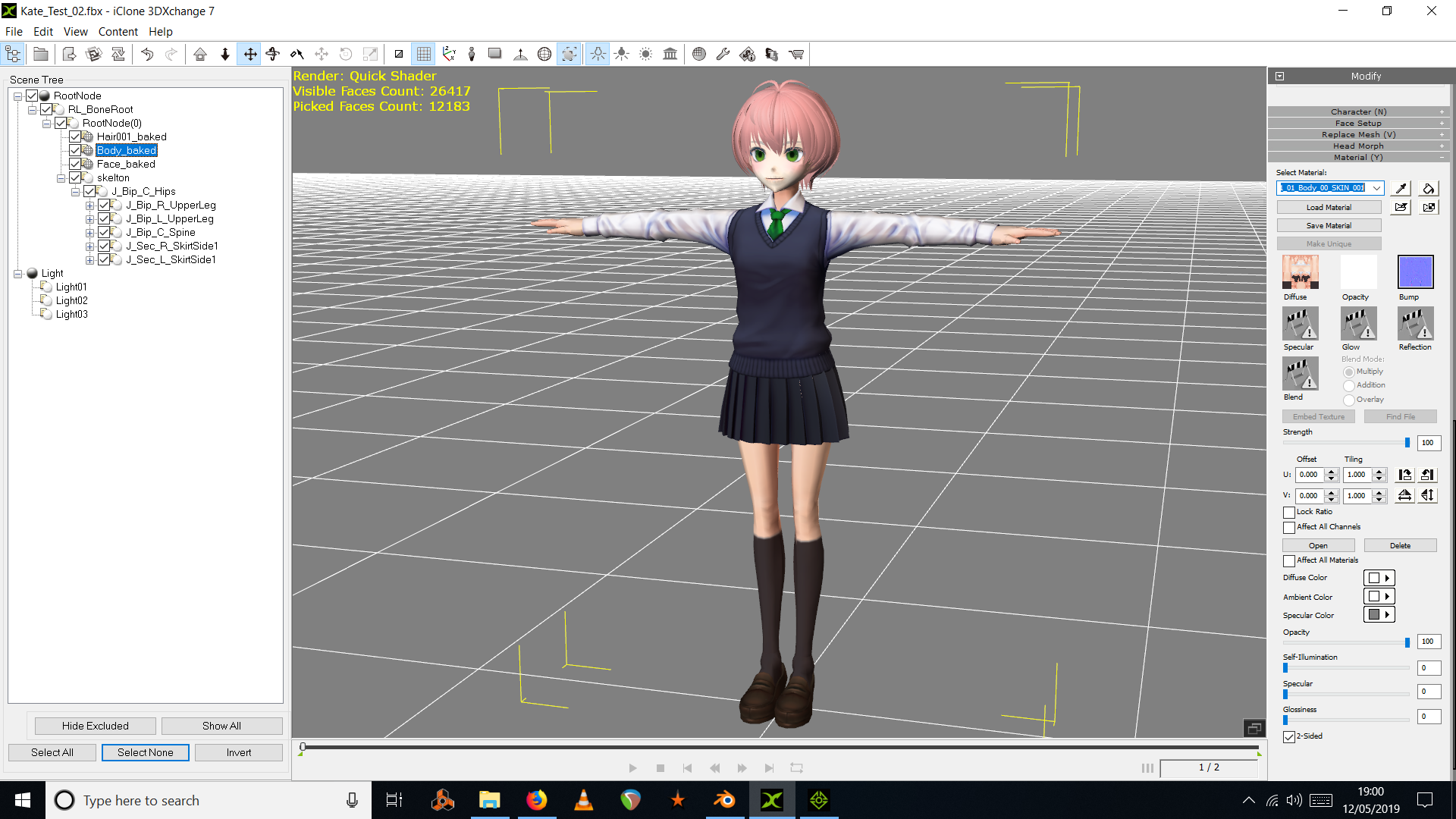 iClone ---------------- 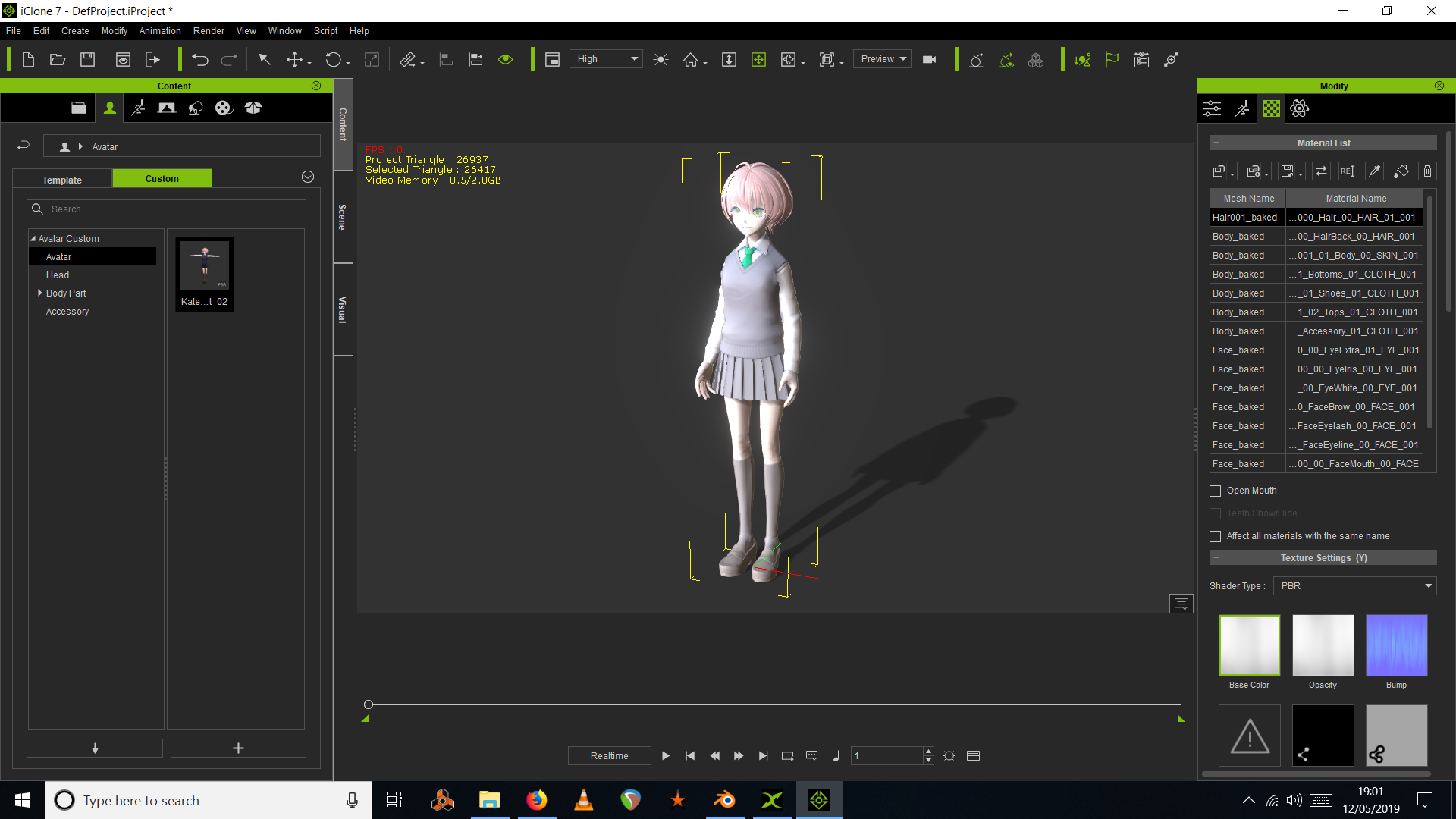
|
|
|
|
|
Kelleytoons
|
Kelleytoons
Posted 6 Years Ago
|
|
Group: Forum Members
Last Active: Last Year
Posts: 9.2K,
Visits: 22.1K
|
This is almost surely just the texture weights are dialed down to 80%. This happens a lot (so much that my routines for Daz to iClone accounted for it, although not needed anymore). Just go through all the base color weighting and set to 100%
Alienware Aurora R16, Win 11, i9-149000KF, 3.20GHz CPU, 64GB RAM, RTX 4090 (24GB), Samsung 870 Pro 8TB, Gen3 MVNe M-2 SSD, 4TBx2, 39" Alienware Widescreen Monitor
Mike "ex-genius" Kelley
|
|
|
|
|
Hyzenthlay
|
Hyzenthlay
Posted 6 Years Ago
|
|
Group: Forum Members
Last Active: 6 Years Ago
Posts: 5,
Visits: 32
|
Hi Kelleytoons! Thanks for replying. The weights were all at 80 as you said, and setting them to 100 made a good bit of difference to the textures. Things are definitely looking a lot better now. There is still a pronounced glow happening from somewhere though. I thought it might have been the normals but they're all good. @ Strength 100% -----------------------
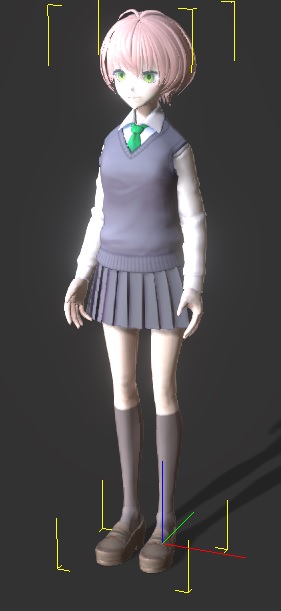
|
|
|
|
|
Skuzzlebutt
|
Skuzzlebutt
Posted 6 Years Ago
|
|
Group: Forum Members
Last Active: 2 Years Ago
Posts: 582,
Visits: 8.6K
|
select all the textures
open adjust color
select metallic
increase brightness
.
|
|
|
|
|
Hyzenthlay
|
Hyzenthlay
Posted 6 Years Ago
|
|
Group: Forum Members
Last Active: 6 Years Ago
Posts: 5,
Visits: 32
|
@ KipsterThat's the stuff I was looking for. Thank you so much, buddy! The metalicy and the roughness of all the textures were all out of whack. You are a superstar :)
Fixed
-------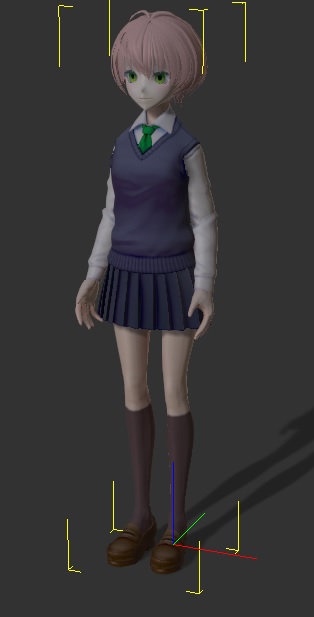
|
|
|
|
|
Skuzzlebutt
|
Skuzzlebutt
Posted 6 Years Ago
|
|
Group: Forum Members
Last Active: 2 Years Ago
Posts: 582,
Visits: 8.6K
|
they are linked so you dont have to select all
my bad!
.
|
|
|
|
|
4u2ges
|
4u2ges
Posted 6 Years Ago
|
|
Group: Forum Members
Last Active: Yesterday
Posts: 5.3K,
Visits: 16.5K
|
Still, seems the gamma is off. Make sure "Use sRGB" is checked on Base Color texture for all materials
|
|
|
|
|
hirospot
|
hirospot
Posted 6 Years Ago
|
|
Group: Forum Members
Last Active: 4 Years Ago
Posts: 241,
Visits: 5.9K
|
Re: Vroid Sample image Here is my test for the best result: 1. Select 'Traditional' for Shader Type with checking on 'Use sRGB' & Strength=100%. fig 1: Traditioal Shader Type, Use sRGB, Strength=100% & Key Light Off 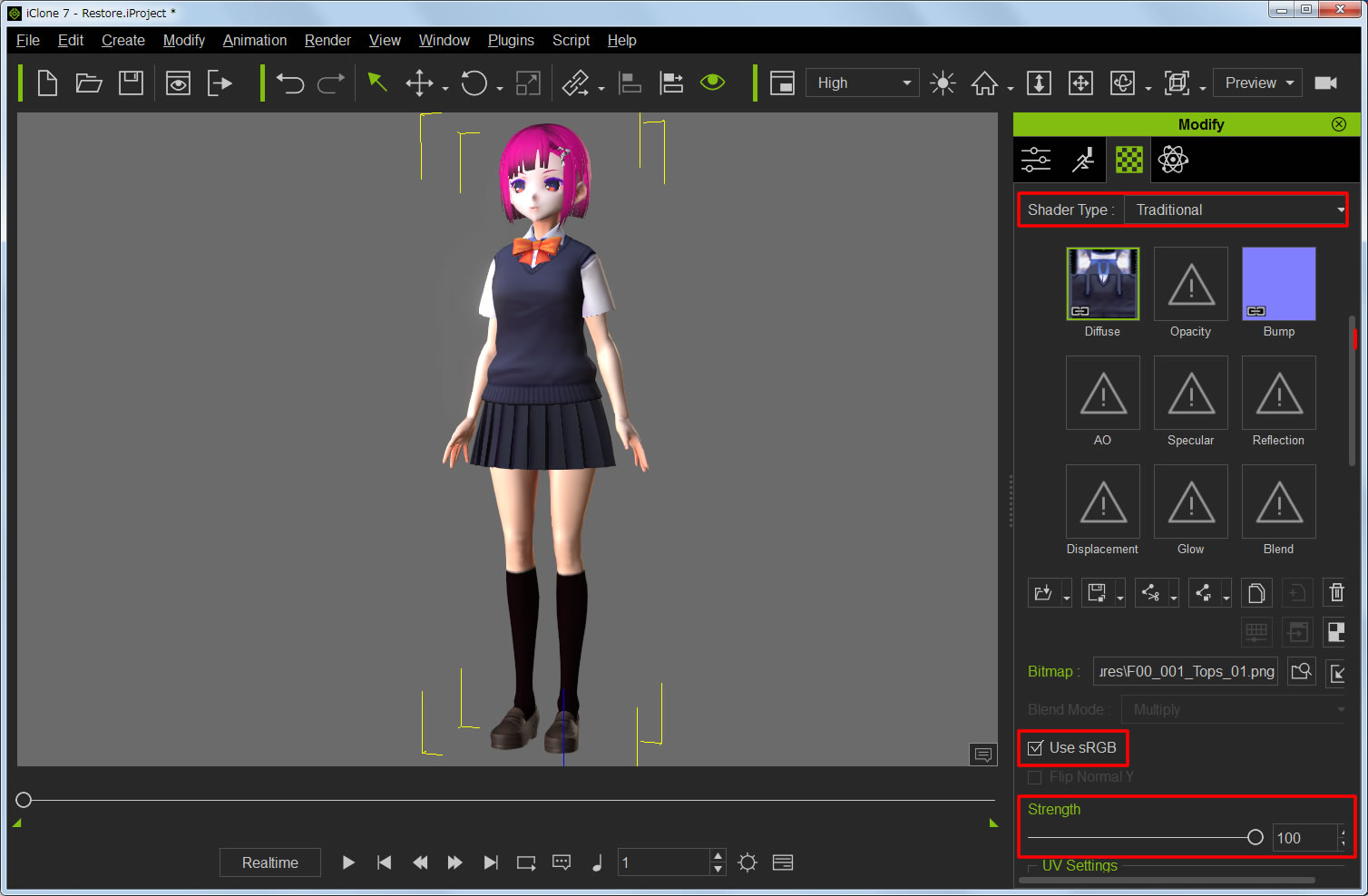 2. Diffuse image color level of Face is modified in the 2D tool. fig 2: Left: Original image Right: Increased Color Level  Thank you, Hiro
|
|
|
|