|
Author
|
Message
|
|
R.Man
|
|
|
Group: Forum Members
Last Active: 3 Years Ago
Posts: 53,
Visits: 456
|
Hello Please help i have 2 questions 1. Is there a way to increase the CC character polygons to get smooth meshes for unity filmmaking? The IC realtime smooth seems only available for IC. 2. is it possible to add thickness to CC cloths to get double sided mesh in unity? Thanks a lot
https://www.ilema.artstation.com
Open for Professional collaboration as a lighting artist.
|
|
|
|
|
paulg625
|
paulg625
Posted 8 Years Ago
|
|
Group: Forum Members
Last Active: 3 Years Ago
Posts: 388,
Visits: 1.4K
|
You can't export higher resolution (Smoothing) from Iclone because its a function of post process, not modeling, in the video card. you would have to use a third party 3D editing program 3Dmax, Blender, Maya, Lightwave or similar modeling program to subdivide the mesh. You will also need to know how the program handles morph function as well as changing topology needs to transcend to the morphs as well. So in other words you couldn't export Obj of main model subdivide then replace mesh as then the morphs wouldn't work. you would have to export as FBX and work on the entire model in the modeler program.
Pretty much same answer for clothing you will need to use third party Modeling program. You can adjust the mesh within CC but not create new topology.
|
|
|
|
|
R.Man
|
|
|
Group: Forum Members
Last Active: 3 Years Ago
Posts: 53,
Visits: 456
|
Oh so sad.
Being forced to pass through a 3rd party software make the pipeline longer. I'm inside a film project so the requirements is different than a game project.
So now i have to Create in CC>>Animate in Iclone>>send to Blender just for smoothing >>send to unity , imagine doing that for 30 characters... also this limitation generate 3 problems
1.FBX iclone to unity has import issue, the character animation is modified ,
2.in the case of using Alembic , it will double the file size 1 alembic files from IC then 1 Alembic files from blender.
3.If i have some animation modification from iclone the way is longer.
I hope CC will be more suited for film productions one day.
https://www.ilema.artstation.com
Open for Professional collaboration as a lighting artist.
|
|
|
|
|
vidi
|
|
|
Group: Forum Members
Last Active: Last Year
Posts: 10.8K,
Visits: 40.2K
|
2. is it possible to add thickness to CC cloths to get double sided mesh in unity? Pretty much same answer for clothing you will need to use third party Modeling program but in this case you would lost the UV Better would be to use a double side shhader to turn off the backface culling Also I find CC are smooth enough , what want you archieve ?
-------------------------------------------------------------------
liebe Grüße vidi
|
|
|
|
|
animagic
|
animagic
Posted 8 Years Ago
|
|
Group: Forum Members
Last Active: 2 Weeks Ago
Posts: 15.8K,
Visits: 31.3K
|
manran (11/10/2017)
I hope CC will be more suited for film productions one day.RL products are perfectly suited for film-making. I've been doing it for quite some time. You might as well ask why Unity isn't more suited on its own...:P
|
|
|
|
Wuv3D
|
|
|
Group: Banned Members
Last Active: 8 Years Ago
Posts: 57,
Visits: 139
|
manran (11/10/2017)
So now i have to Create in CC>>Animate in Iclone>>send to Blender just for smoothing >>send to unity , imagine doing that for 30 characters... also this limitation generate 3 problems .To increase poly count you sub divide, not smooth. If you decide to "increase poly count", sub divide..... your previous morphs will no longer work.
Do not rely on Blender or any software to "properly" Sub - D" your existing Base Model and Morphs. (Resulting in Exact Vertex Count and Order). All vertex count and order will not be "exactly" the same. This is asking for trouble. Have you thought about compiling your game.? Are you planning on using one "medium to high" resolution for all shots, close-ups / far away, etc."LOD" Level of Detail 1. Create 3 base characters with different poly counts. 2. Send each base model to CC.... (to generate the morphs)3. Animate in iClone. 4. Send to Unity.
|
|
|
|
|
vidi
|
|
|
Group: Forum Members
Last Active: Last Year
Posts: 10.8K,
Visits: 40.2K
|
1. Create 3 base characters with different poly counts. 2. Send each base model to CC.... (to generate the morphs)
haha uvw ofcourse swoooopy ? :rolleyes: diffent Polycounts load into CC ? and no he want not compiling a game he want make a movie
-------------------------------------------------------------------
liebe Grüße vidi
|
|
|
|
|
Rampa
|
|
|
Group: Forum Members
Last Active: 3 hours ago
Posts: 8.2K,
Visits: 62.5K
|
Not sure if tessalation is native in Unity yet, but if it's not, there is a free addon for it. Tessalation is a feature of DX11 that allows a GPU to render a sub-divided surface without the original being subdevided. It also allows for displacement effects. Think of it as "hardware bump mapping". https://www.assetstore.unity3d.com/en/#!/content/37322
|
|
|
|
|
R.Man
|
|
|
Group: Forum Members
Last Active: 3 Years Ago
Posts: 53,
Visits: 456
|
This is what i'm working on 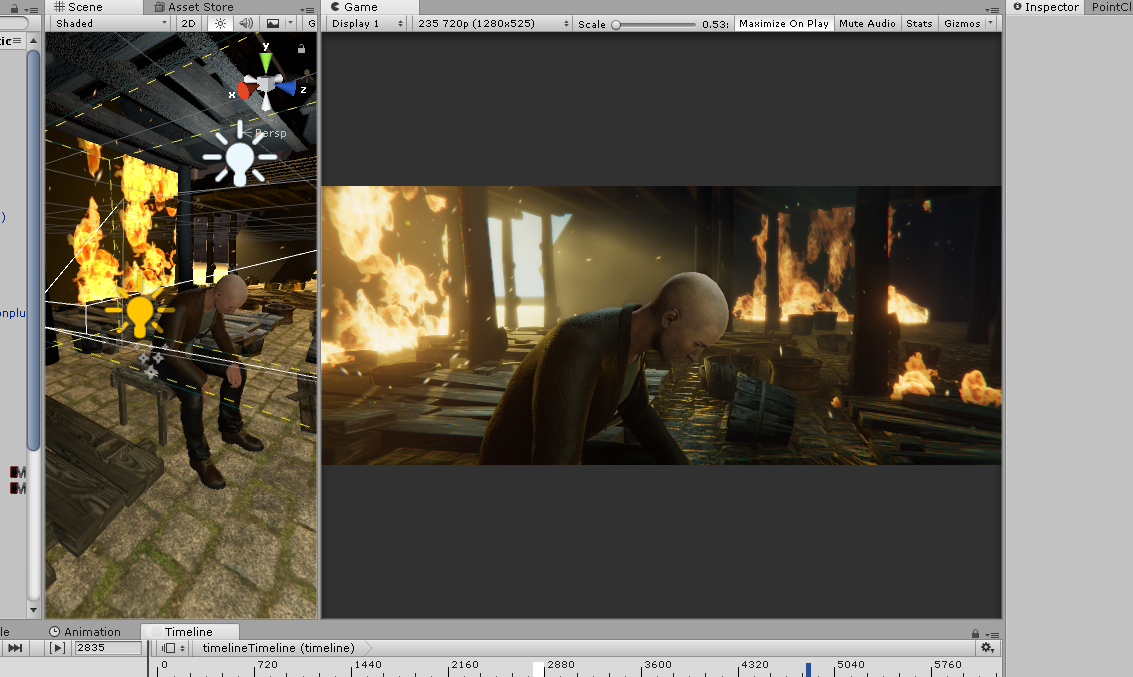 and here are the issues , those issues could be easy to solve if it wasn't a movie project ( need of dynamic and repetitive pipeline between modelling and animations ) in green you have a fuse character it's smooth and every meshes are double sided jackets etc.But i don't want to use Fuse it's just a test. in red you can see that there are rough edges on the head , it's a lack of polygon , i hope i will able to solve with tessalation in unity. in blue the non double sided mesh 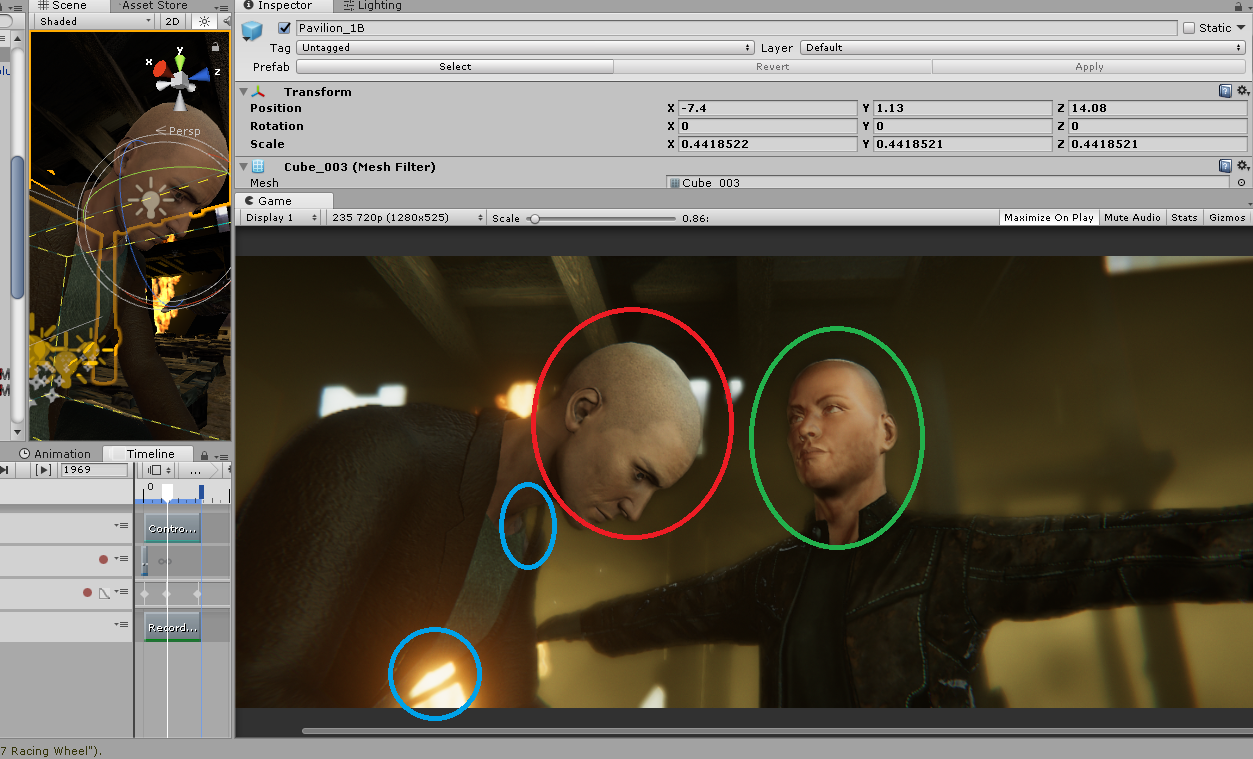 https://www.ilema.artstation.com
https://www.ilema.artstation.com
Open for Professional collaboration as a lighting artist.
|
|
|
|
Wuv3D
|
|
|
Group: Banned Members
Last Active: 8 Years Ago
Posts: 57,
Visits: 139
|
@manran, Fix the avatar's mesh for Game Engines. 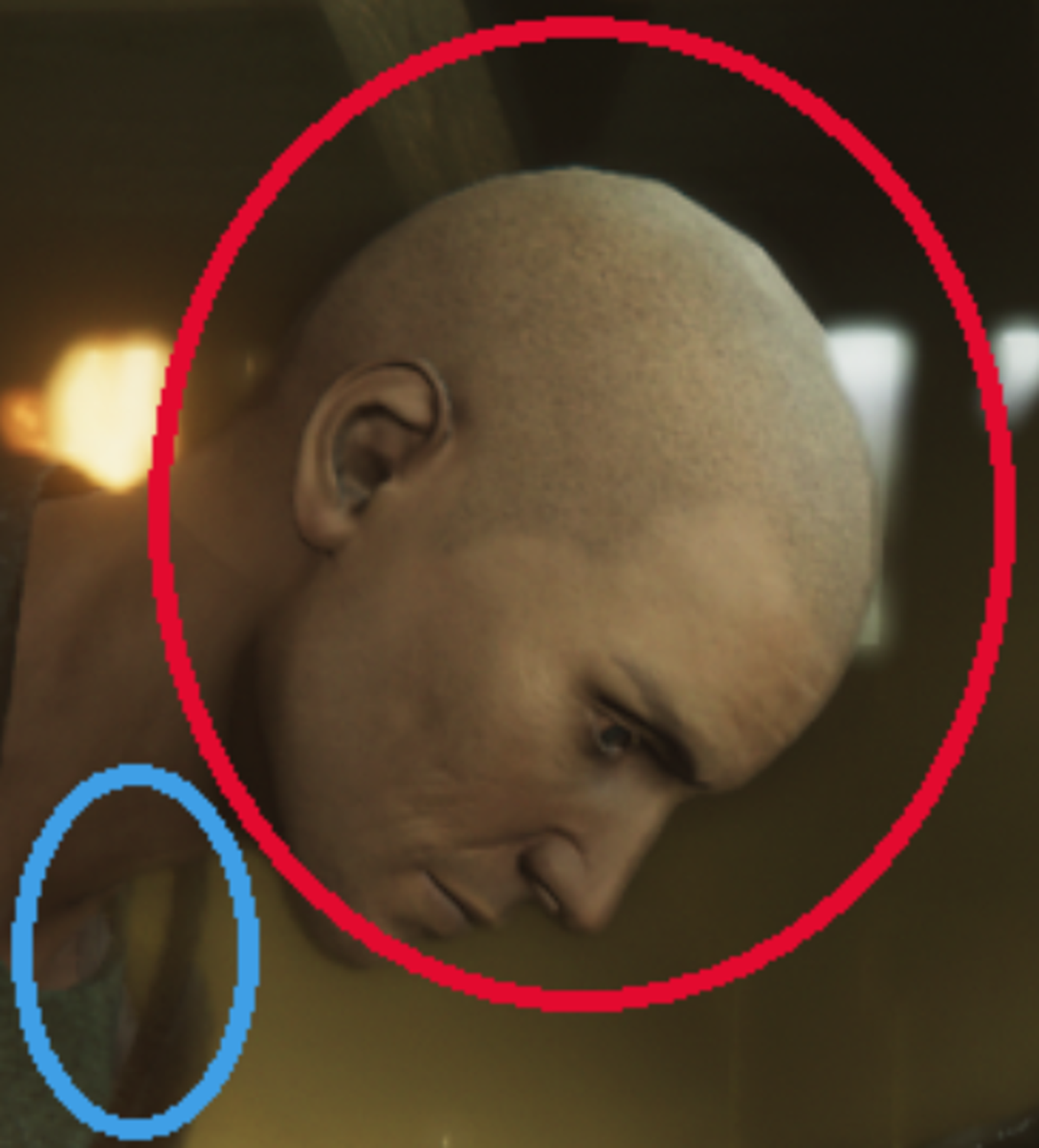 Too Blocky: 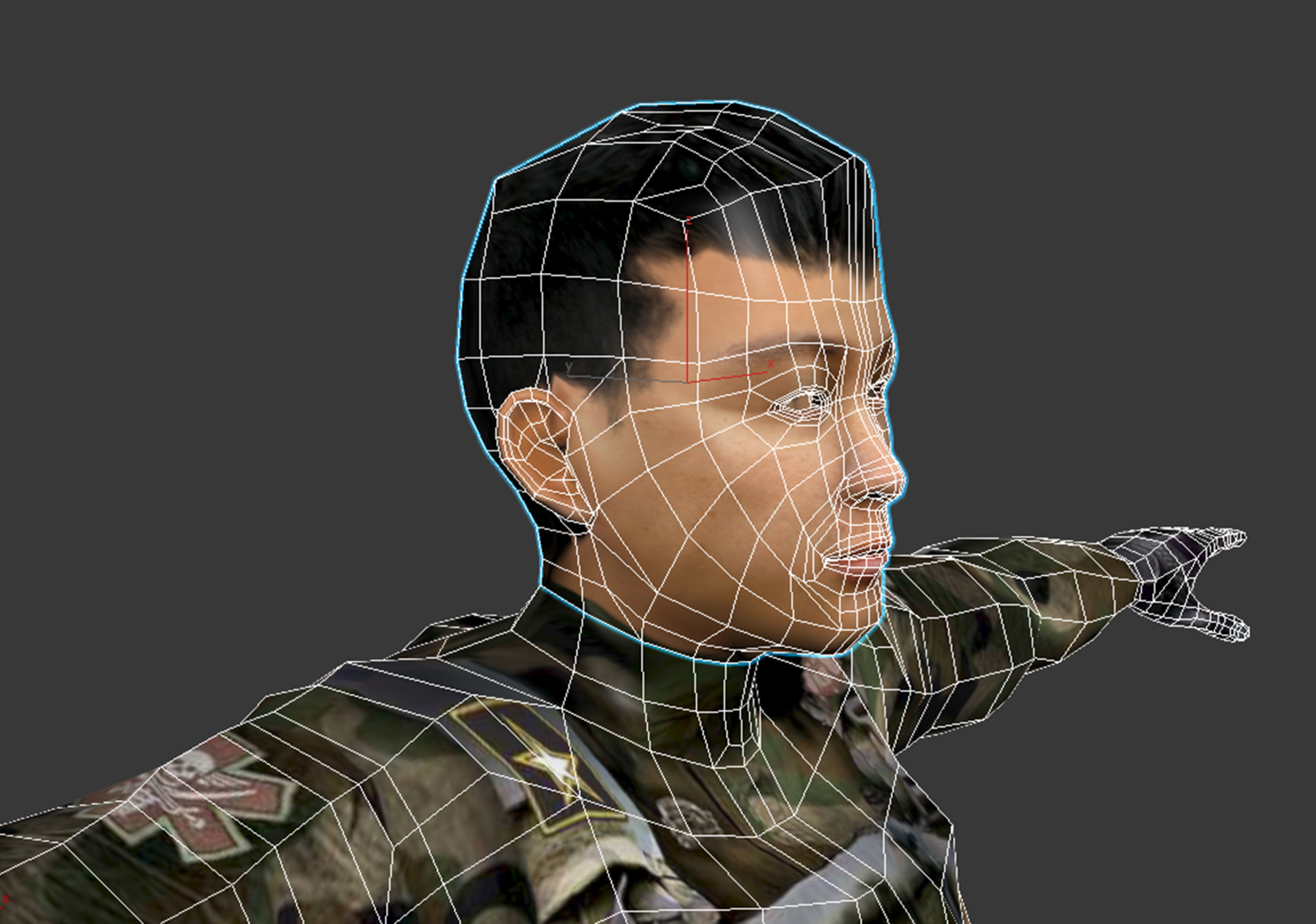 Head: Sub Divide only what's needed.  Fix the Neck: (Separate "Skin" from "Cloth") 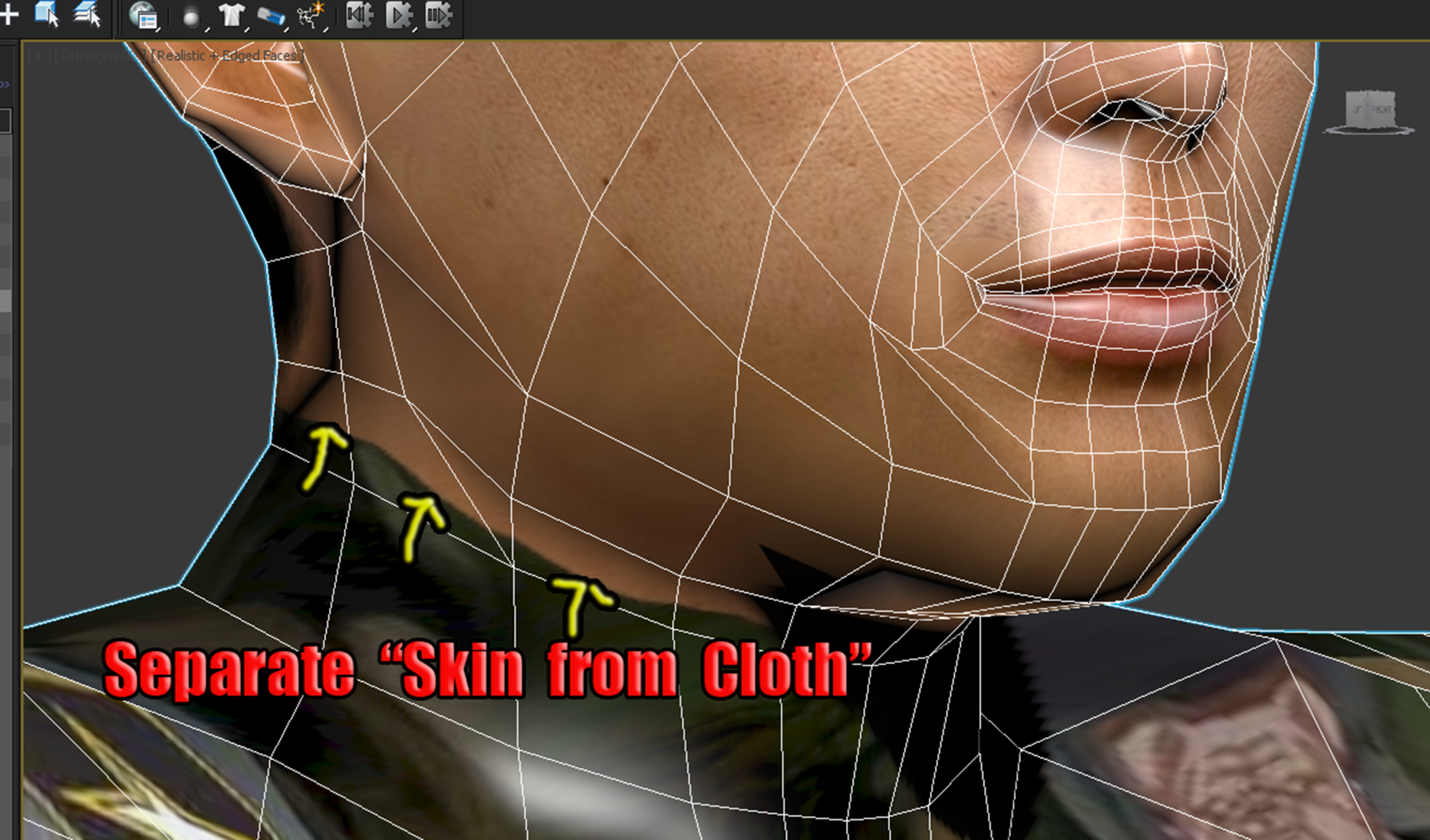 Move the Vertices: 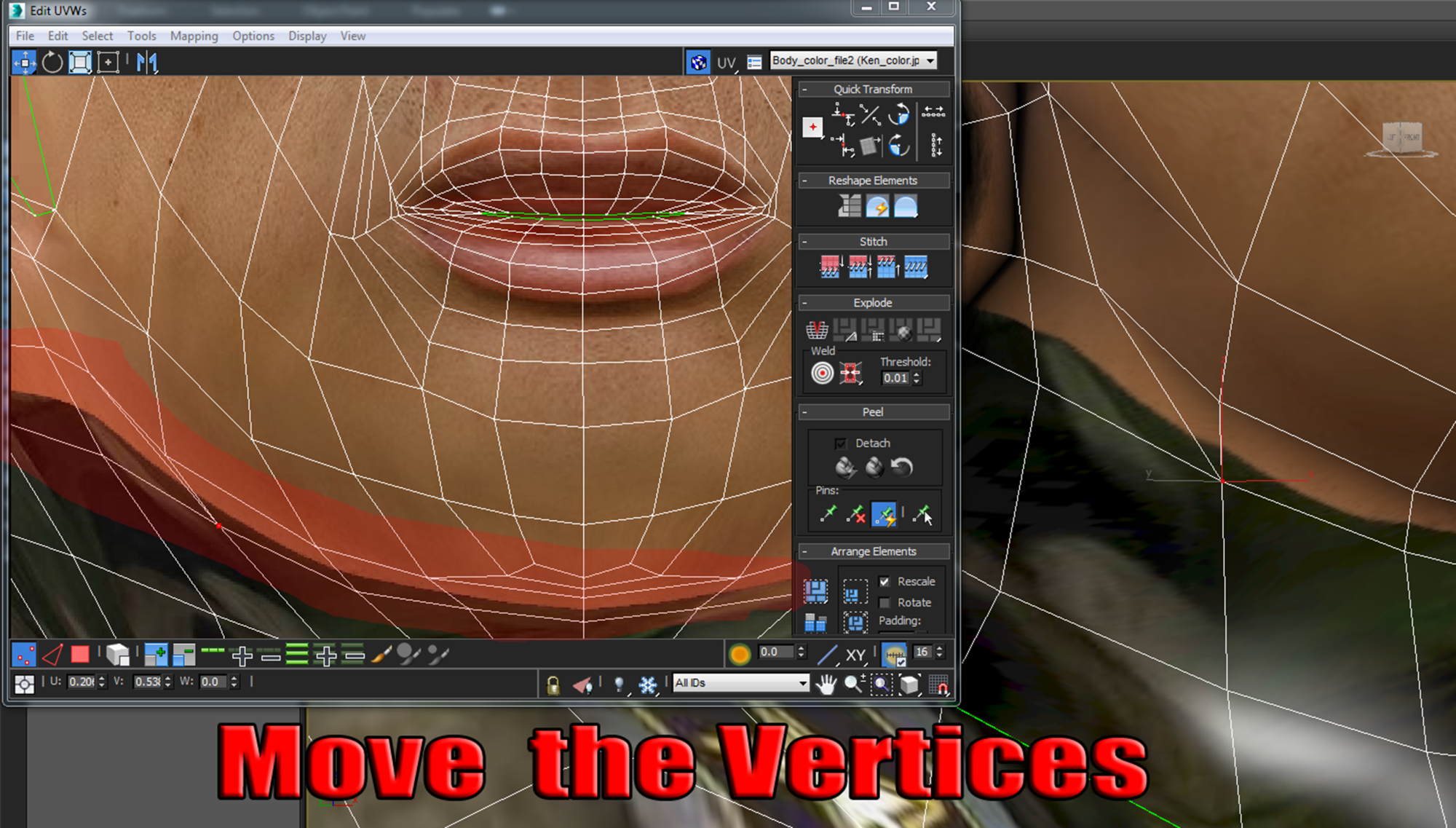 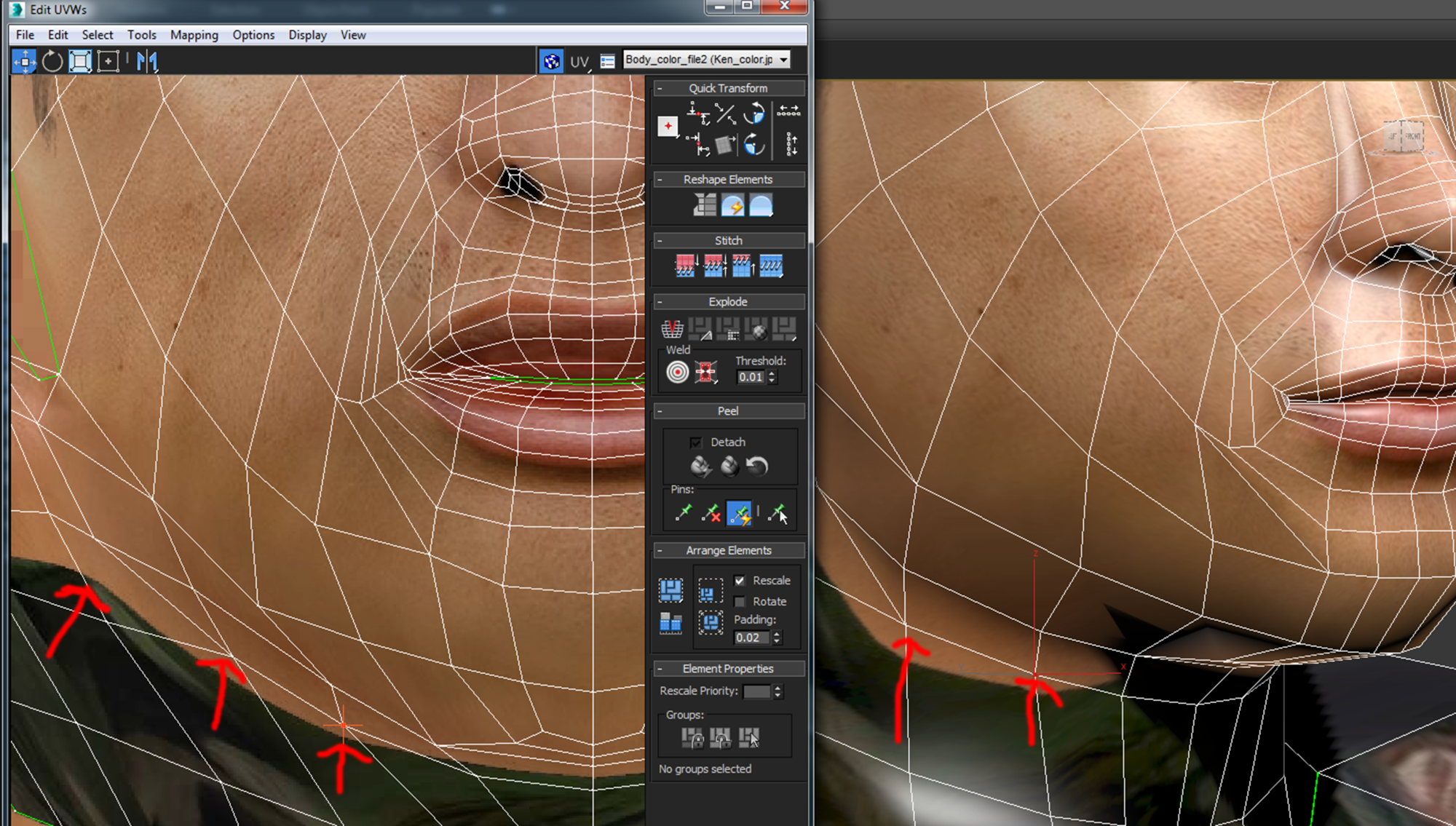  Now it's Game Ready: 
|
|
|
|