Today I have done some tests with the opacity channel.
The original character is this:
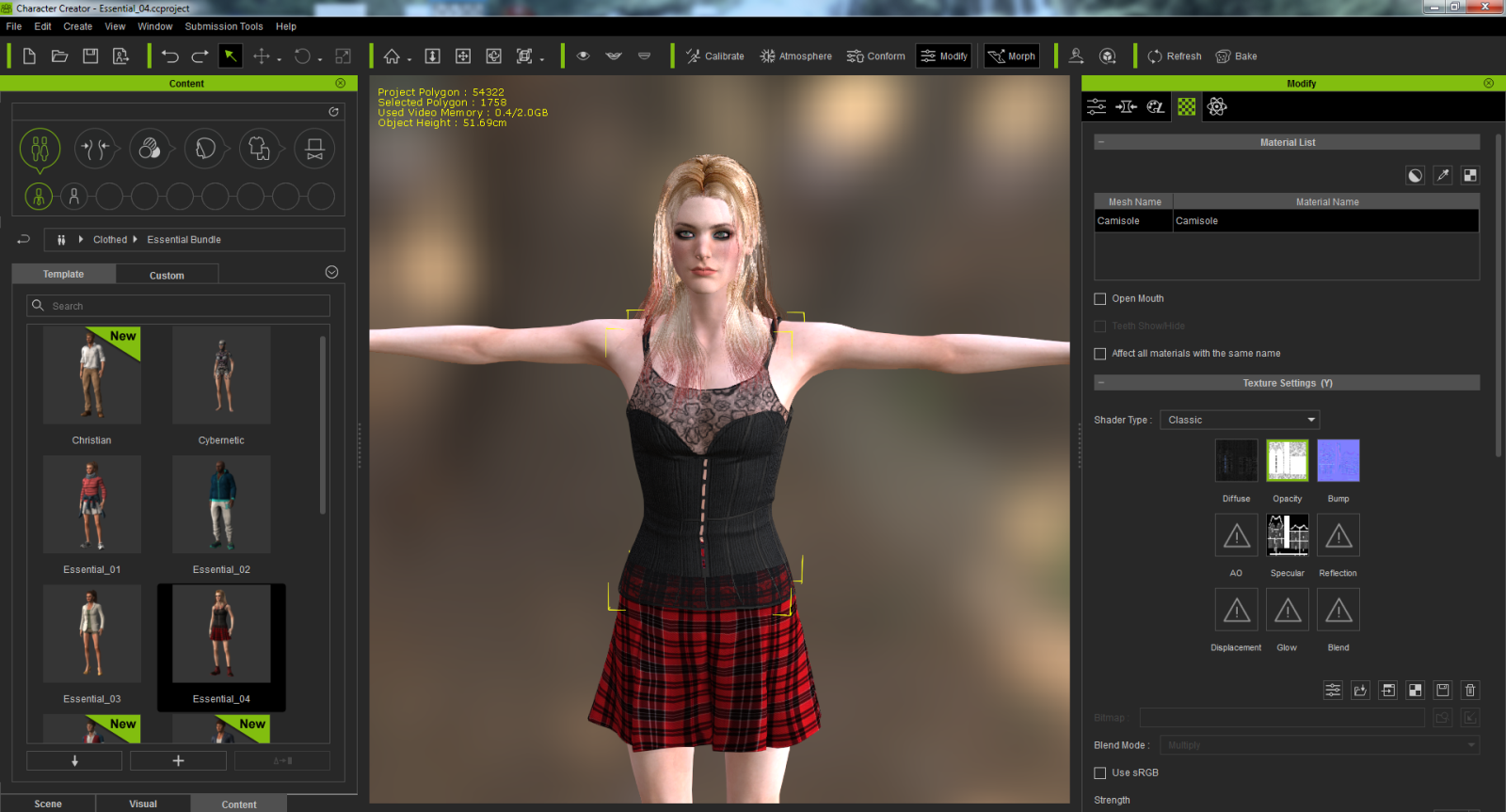
Now I save the opacity texture, save it in my graphic program as png picture and load it again in the opacity channel of CC.
Here I get now a fully white picture.
All transparency of the top is gone.
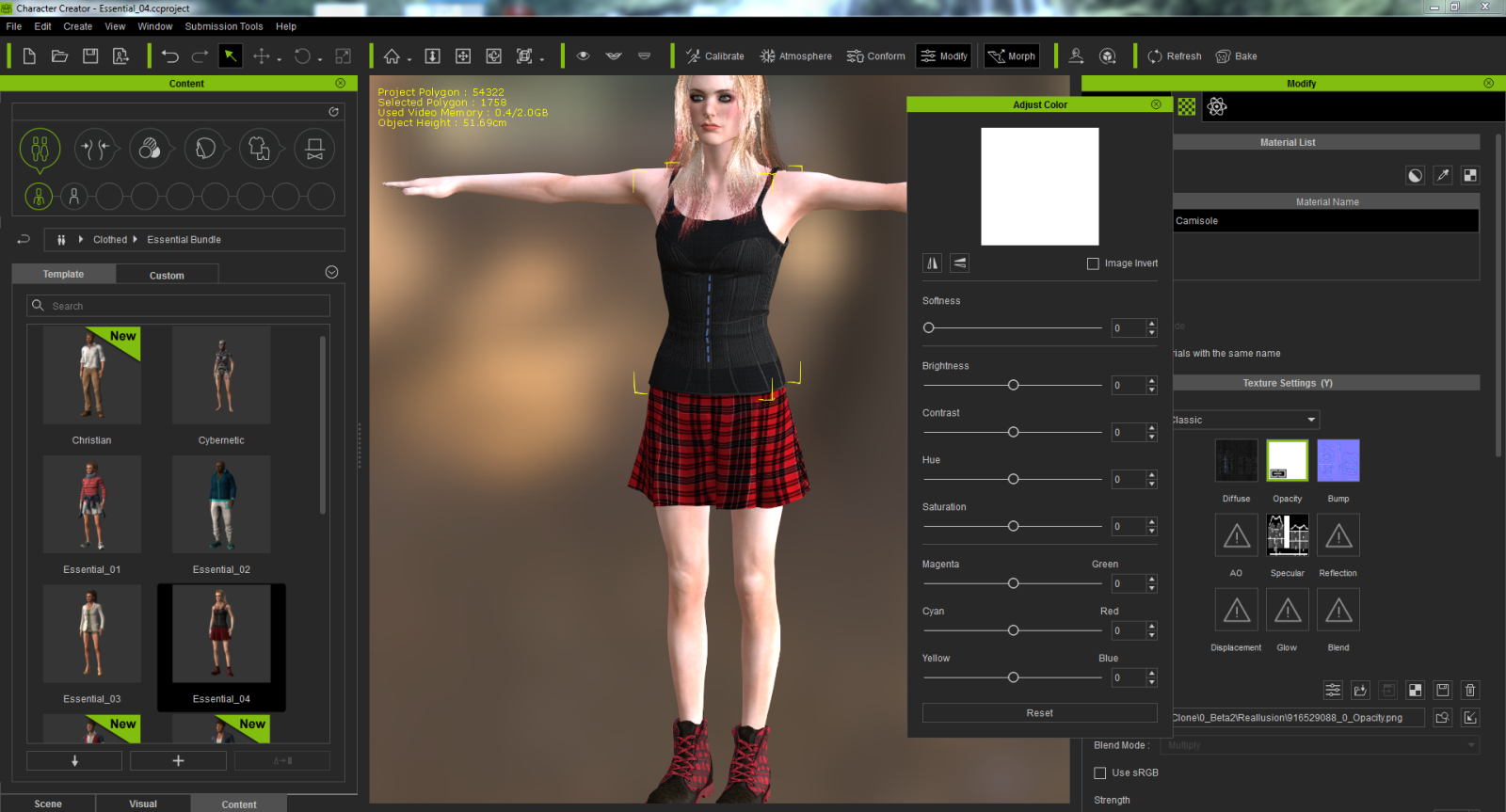
If I change the brigthness, nothing dos happen:
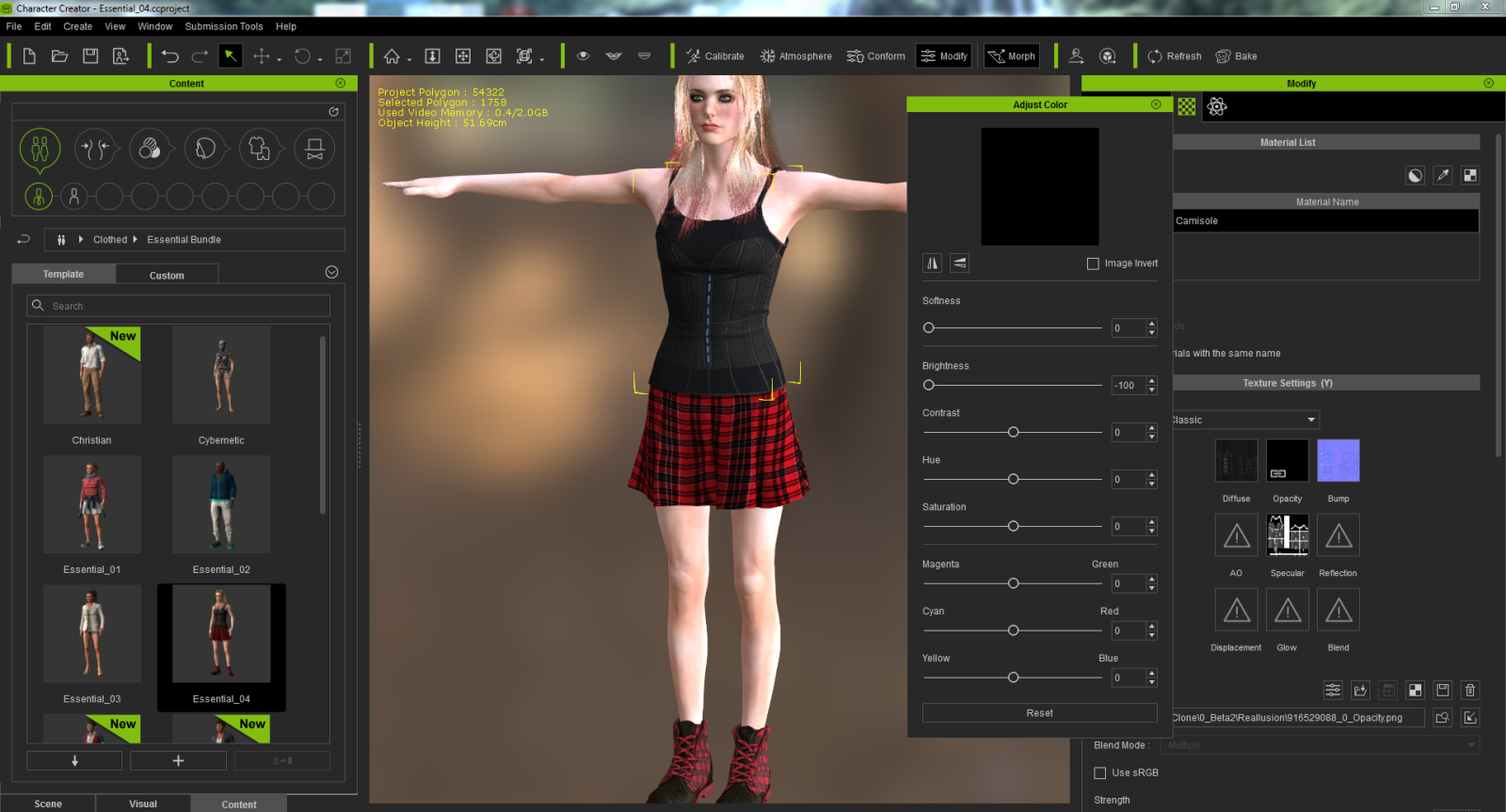
Now I invert the colors of the texture in my graphic program and change the gray values to opacity values and load the png texture in CC.
The top is after this right again.
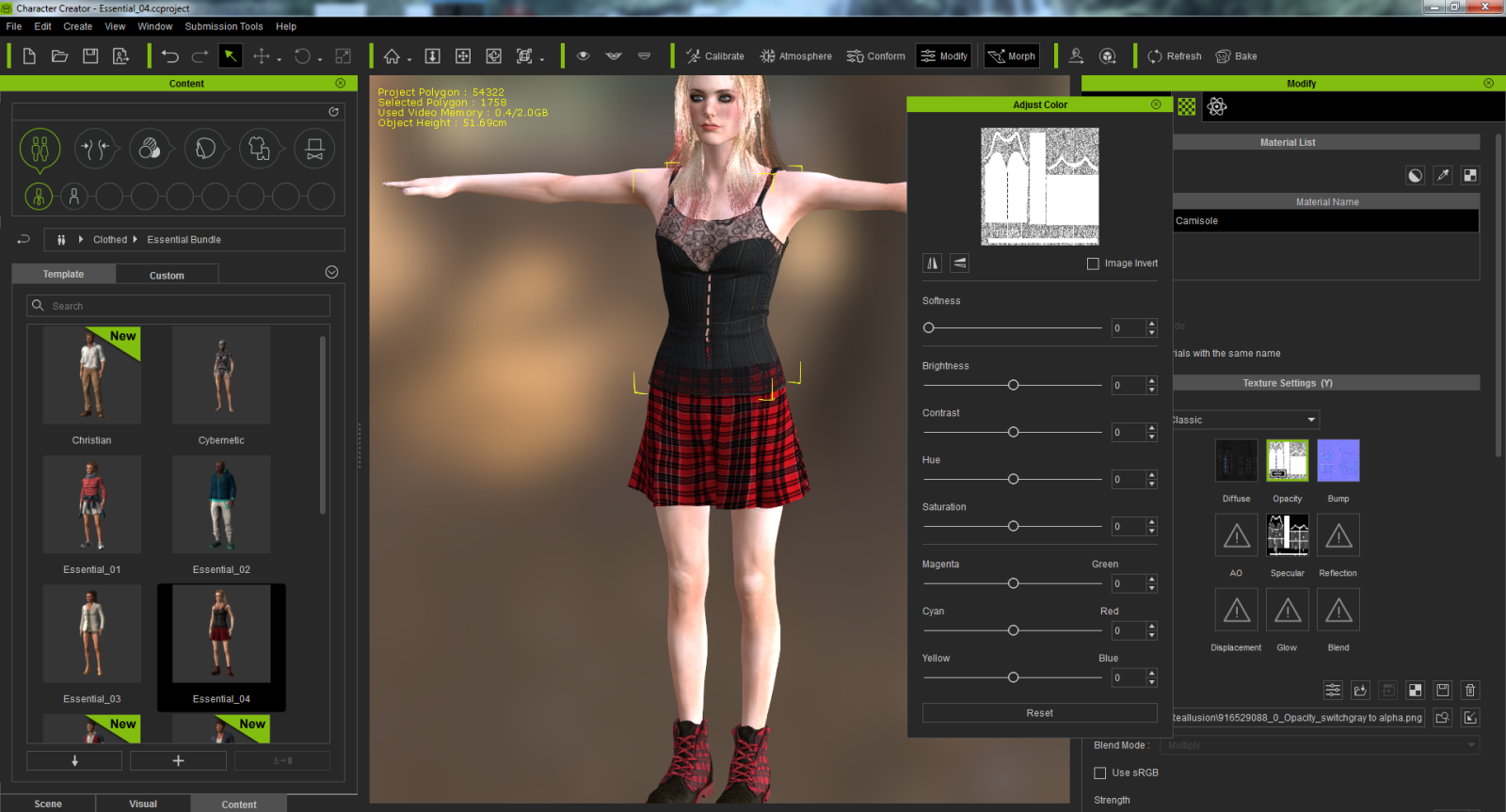
The changing of the brightness of the texture dos change nothing and I also haven't some possibility, to change the opacity with a other slider.
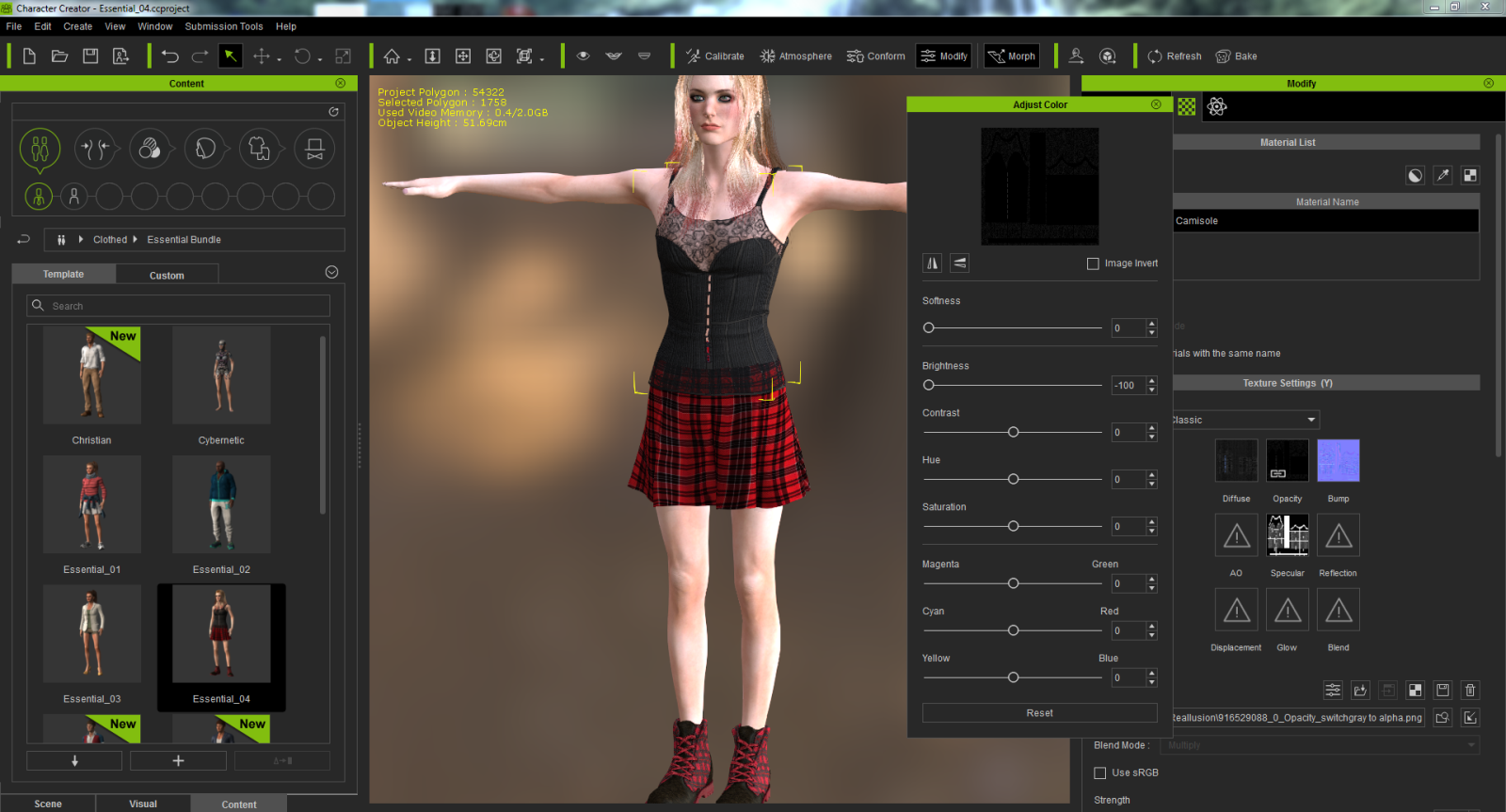
There are more odd effects, but they all are connected with the png textures.
Have a nice sunday
Tesira
