|
Author
|
Message
|
|
wires
|
|
|
Group: Forum Members
Last Active: 3 days ago
Posts: 5.7K,
Visits: 26.5K
|
@hj, You need to create an icon in Substance Designer and save it in the same place as the sbar file. It also has to have exactly the same name as the substance. Select the icon in the 2D window and export the image as PNG. I think that the default size is set to 256 x 256, but you can reduce this in something like GIMP or Photoshop to 125 x 125. 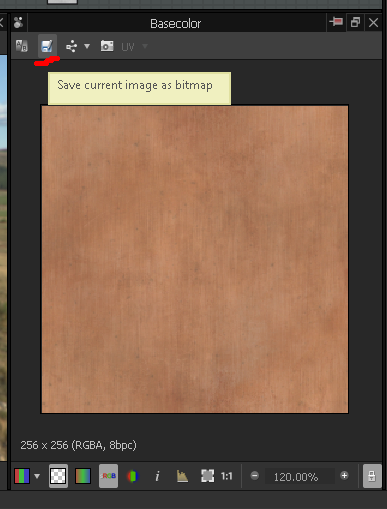 Make sure to save the image with the same name as the Substance, and also save it in the same folder. 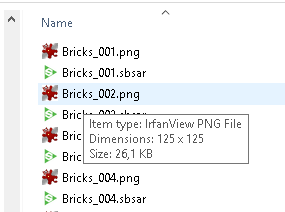 Inside iClone the images will show in the Material Template folder where they are saved: 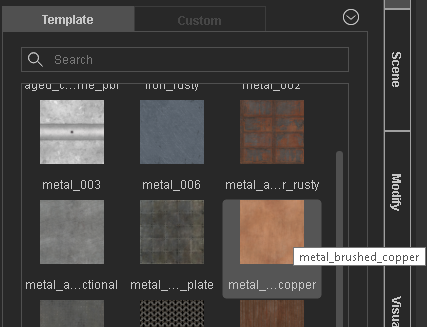 Hope this helps.
Gerry
System: Win 10 Pro (21H2), Asus X99-E WS, CPU i7-5930K -3,5 GHz, 32 GB DDR4 2666-16 RAM, NVidia GTX 1080 Ti GPU - 11 GB VRAM(Driver Studio-536.99), Samsung 850 Pro 512 GB SSD, 6 TB HD storage.
|
|
|
|
|
hj
|
|
|
Group: Forum Members
Last Active: Last Year
Posts: 3.5K,
Visits: 18.7K
|
Hope this helps.
hi wires
thank you for the description. it helps.
I thought, there could be a oportunity in iClone or CC, that create the icons by itself.
Hi Tesira
thank you for the feedback.
May you can show a little bit more, how you create your own texture in Designer for CC.
For me it looks very complicated to create a new texture.
best
hj
Fehler gehören zum Leben.
Was zählt, ist, wie man auf Fehler reagiert
Niki Giovanni
|
|
|
|
|
Rampa
|
|
|
Group: Forum Members
Last Active: Last Week
Posts: 8.2K,
Visits: 62.5K
|
If you save a Substance as an iMaterial, it creates the standard spherical icon, and remains a Substance.
|
|
|
|
|
hj
|
|
|
Group: Forum Members
Last Active: Last Year
Posts: 3.5K,
Visits: 18.7K
|
hi rampa thank you, i know this, but i have to do it with each material, step by step. iClone use sbar-files, so it could also create a icon for this like the painter or the designer. best hj
Fehler gehören zum Leben.
Was zählt, ist, wie man auf Fehler reagiert
Niki Giovanni
|
|
|
|
|
Tesira
|
Tesira
Posted 7 Years Ago
|
|
Group: Forum Members
Last Active: 8 Months Ago
Posts: 1.3K,
Visits: 2.4K
|
hi hj, the nice is, that you can find a lot of good tutorials for the Substance Designer. Here is one for the image input. https://www.youtube.com/watch?v=VtH88GMZMYAHave a nice day Tesira

|
|
|
|
|
Tesira
|
Tesira
Posted 7 Years Ago
|
|
Group: Forum Members
Last Active: 8 Months Ago
Posts: 1.3K,
Visits: 2.4K
|
If you have this substance made, you can change the uniform color node to a color image input. 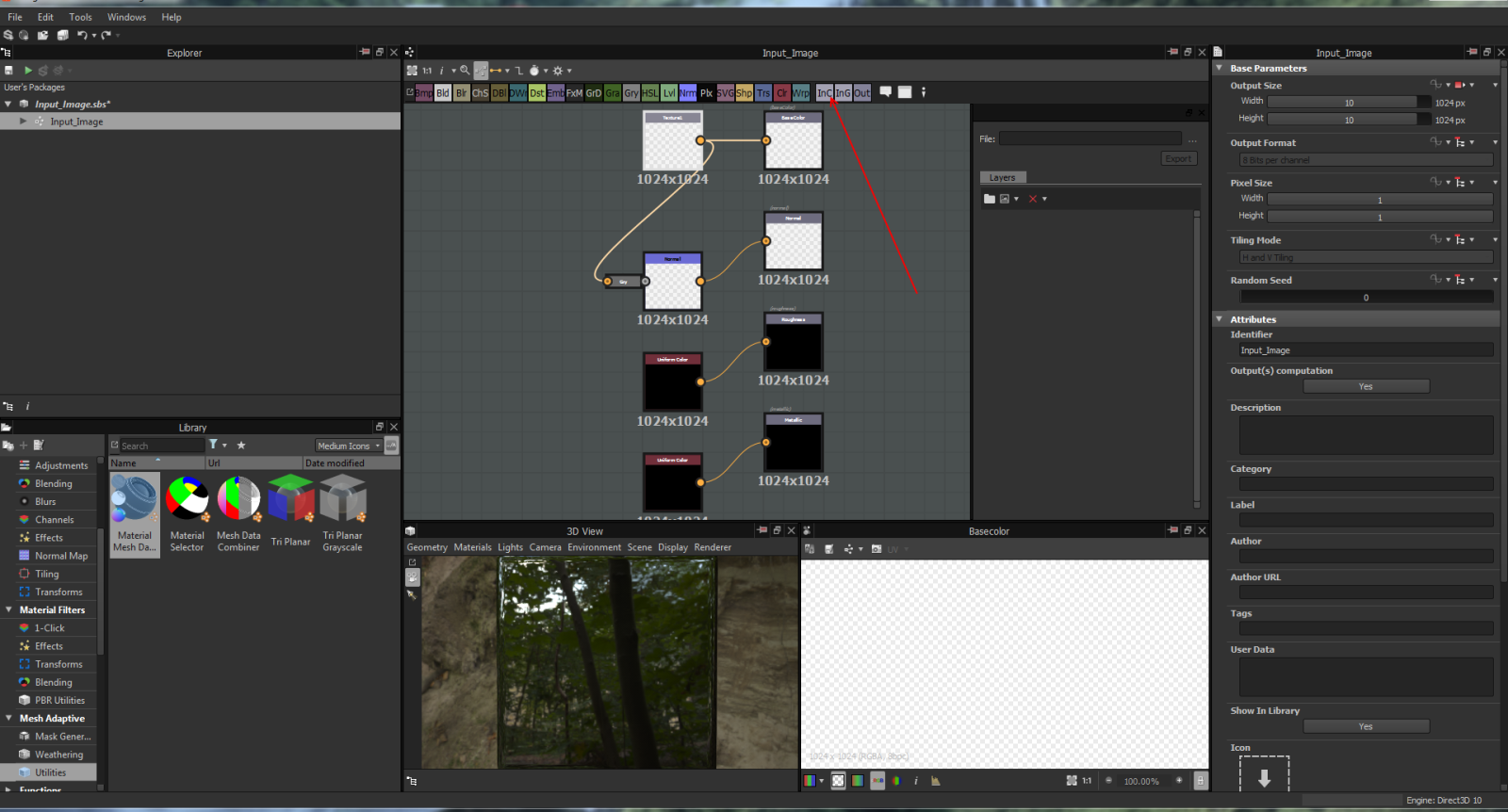 Then you get already this: 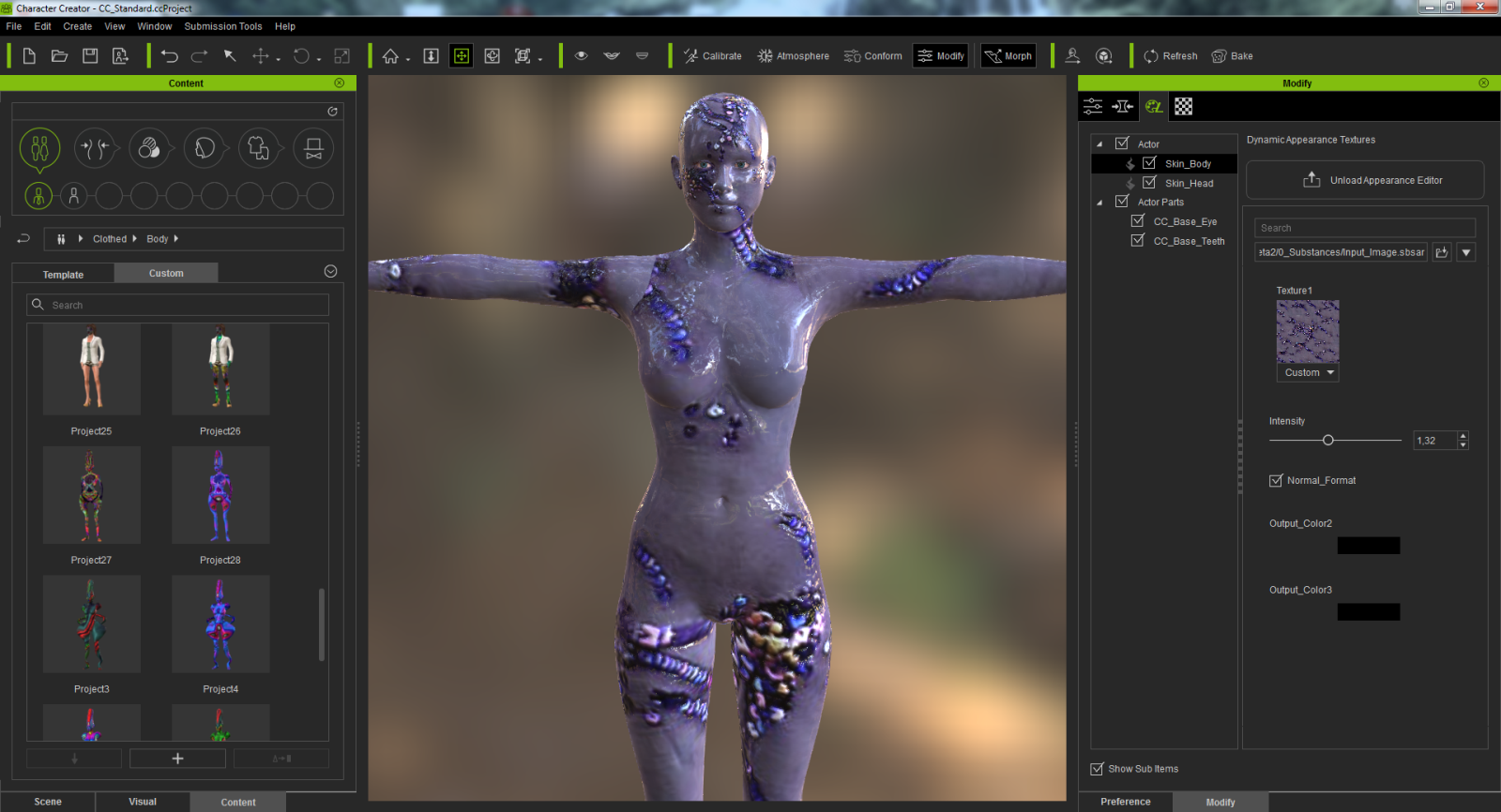 Have a nice day Tesira

|
|
|
|
|
Tesira
|
Tesira
Posted 7 Years Ago
|
|
Group: Forum Members
Last Active: 8 Months Ago
Posts: 1.3K,
Visits: 2.4K
|
The new update is here. Have downloaded and installed it. It dos work. Thanks to Reallusion. So time, to test some more. First of all I could load my older projects and work with them. Have a nice day Tesira 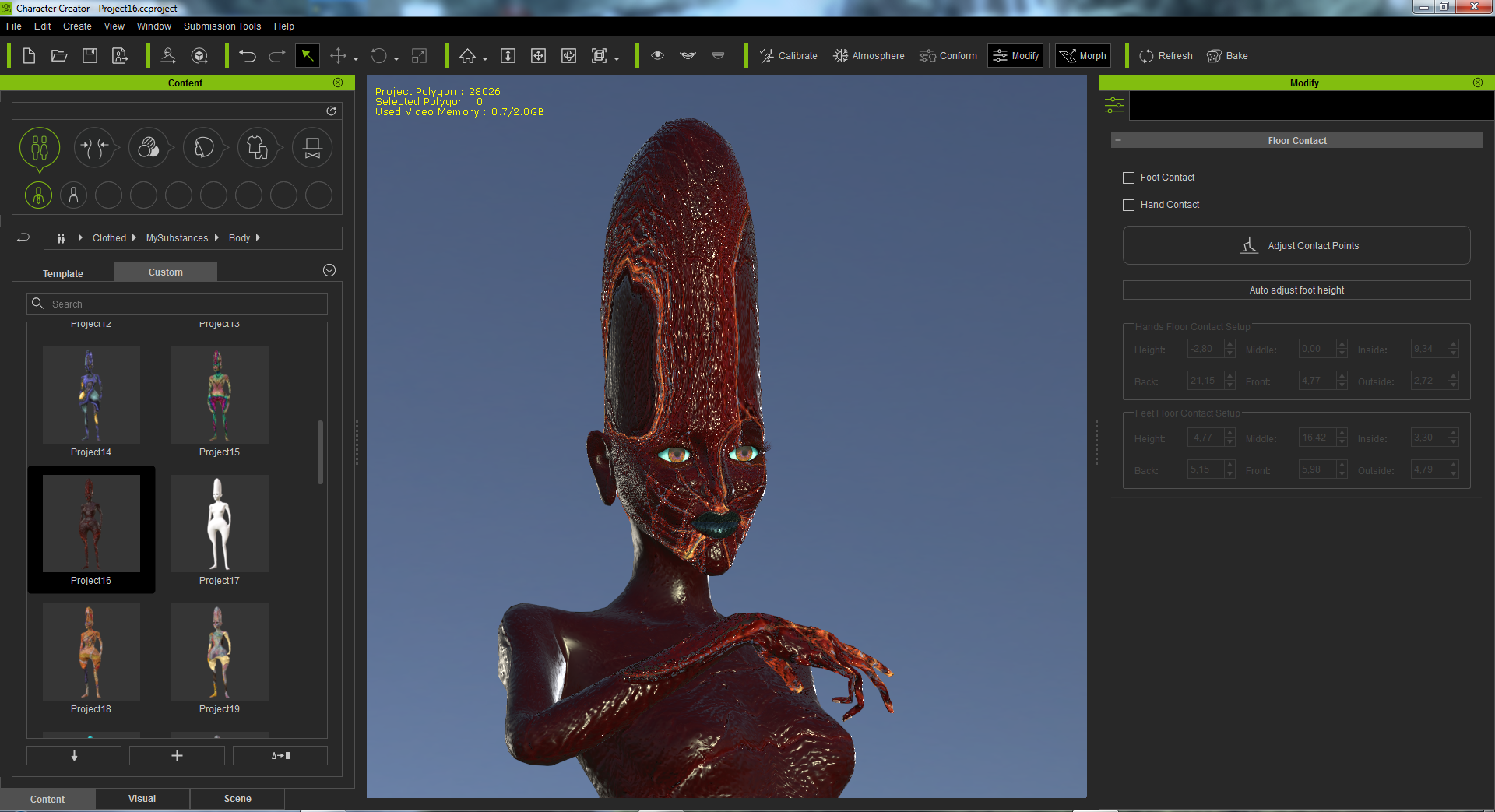

|
|
|
|
|
Tesira
|
Tesira
Posted 7 Years Ago
|
|
Group: Forum Members
Last Active: 8 Months Ago
Posts: 1.3K,
Visits: 2.4K
|
The activating of the Appearance Editor without keep or clear dos work much better. On this way I also can bring my materials, which I have made with my own substances, fast in the new PBR_V1\CC_PBR_Cloth_V1_5MAT.ccText, when I activate the input Maps for a material channel. 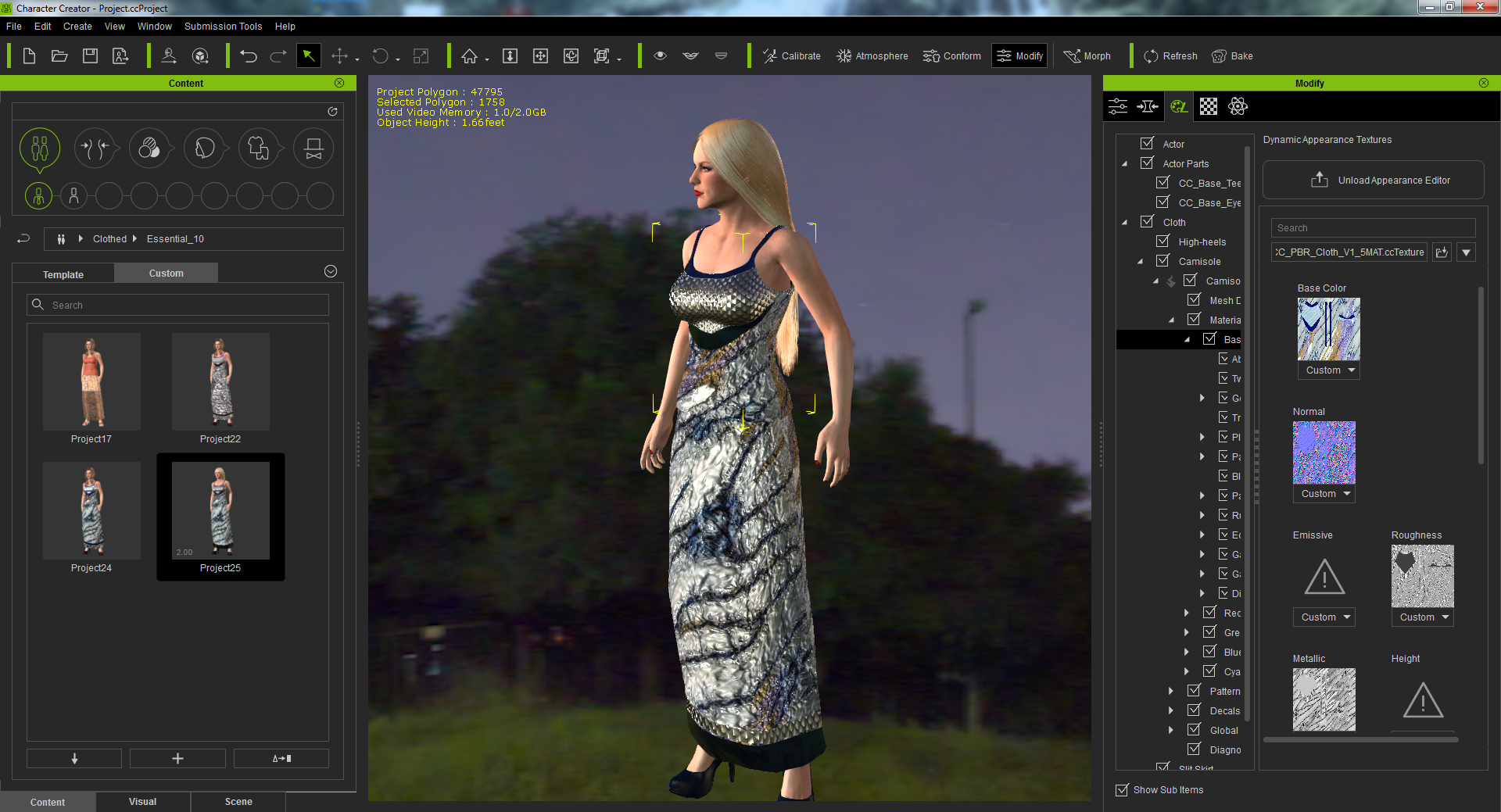

|
|
|
|
|
Tesira
|
Tesira
Posted 7 Years Ago
|
|
Group: Forum Members
Last Active: 8 Months Ago
Posts: 1.3K,
Visits: 2.4K
|
Today I have made the update to the newest CC version. I have deinstalled the older version first. So the installing has worked without some problems. CC has started and I could load my older project. First of all I have wanted to test the Opacity. So I have tried, to load my png texture in the opacity channel at the texture panel. This has not worked. I have gotten a white texture. 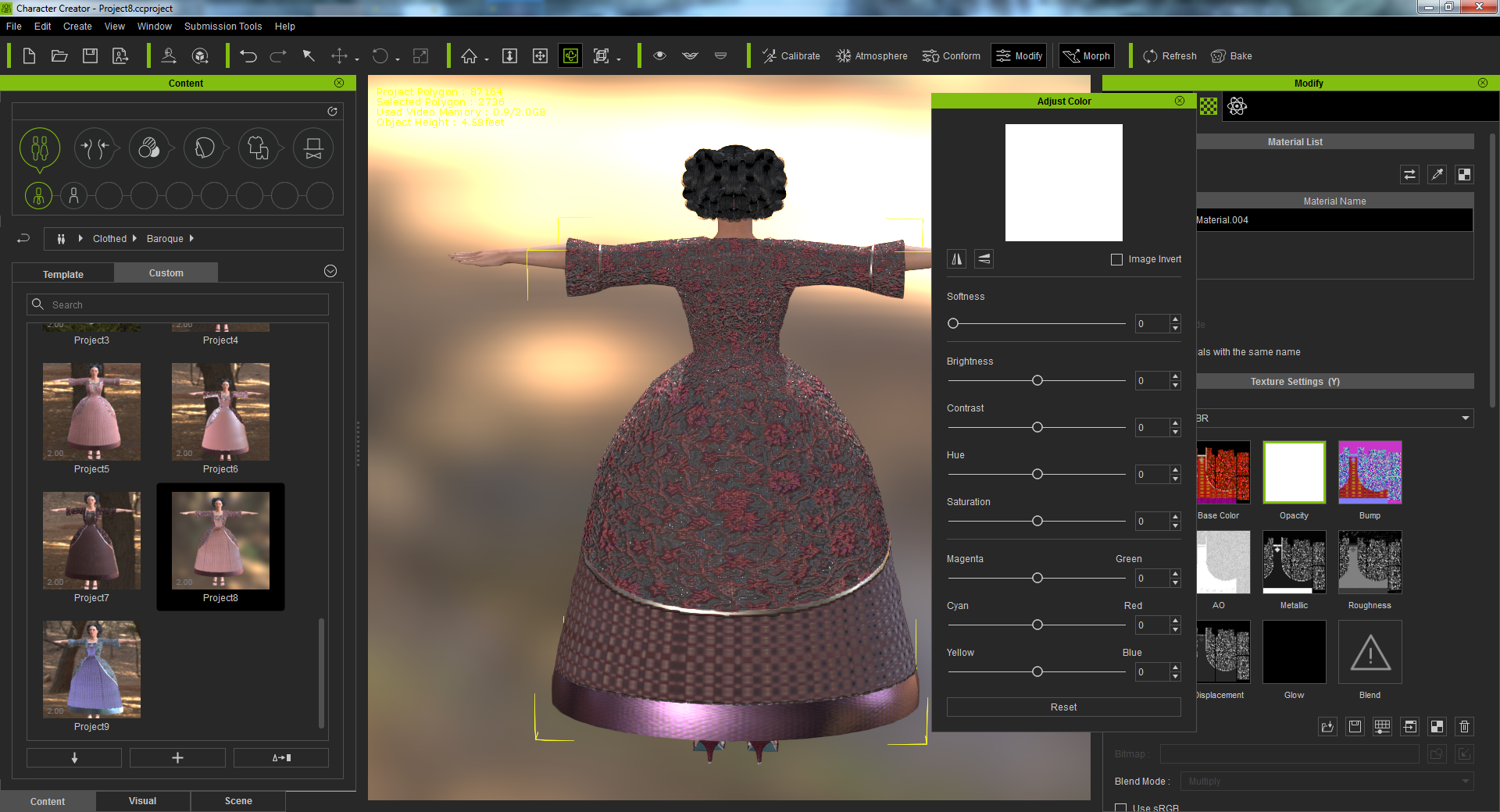 Now I have activated the Appearance editor. The transforming to the new PBR_5 substance has worked well. 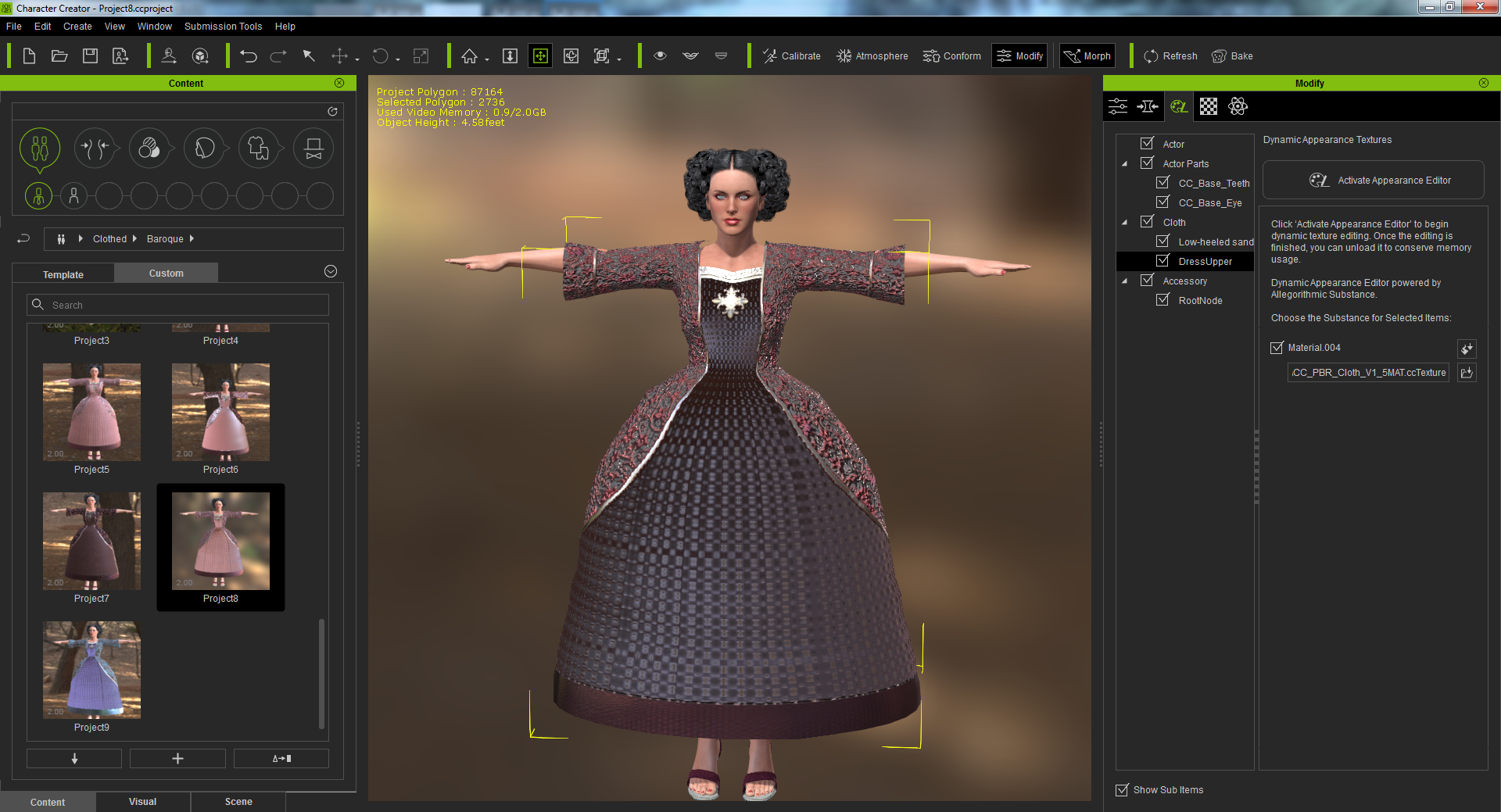 Here I could load my png texture for the opacity of the base material. 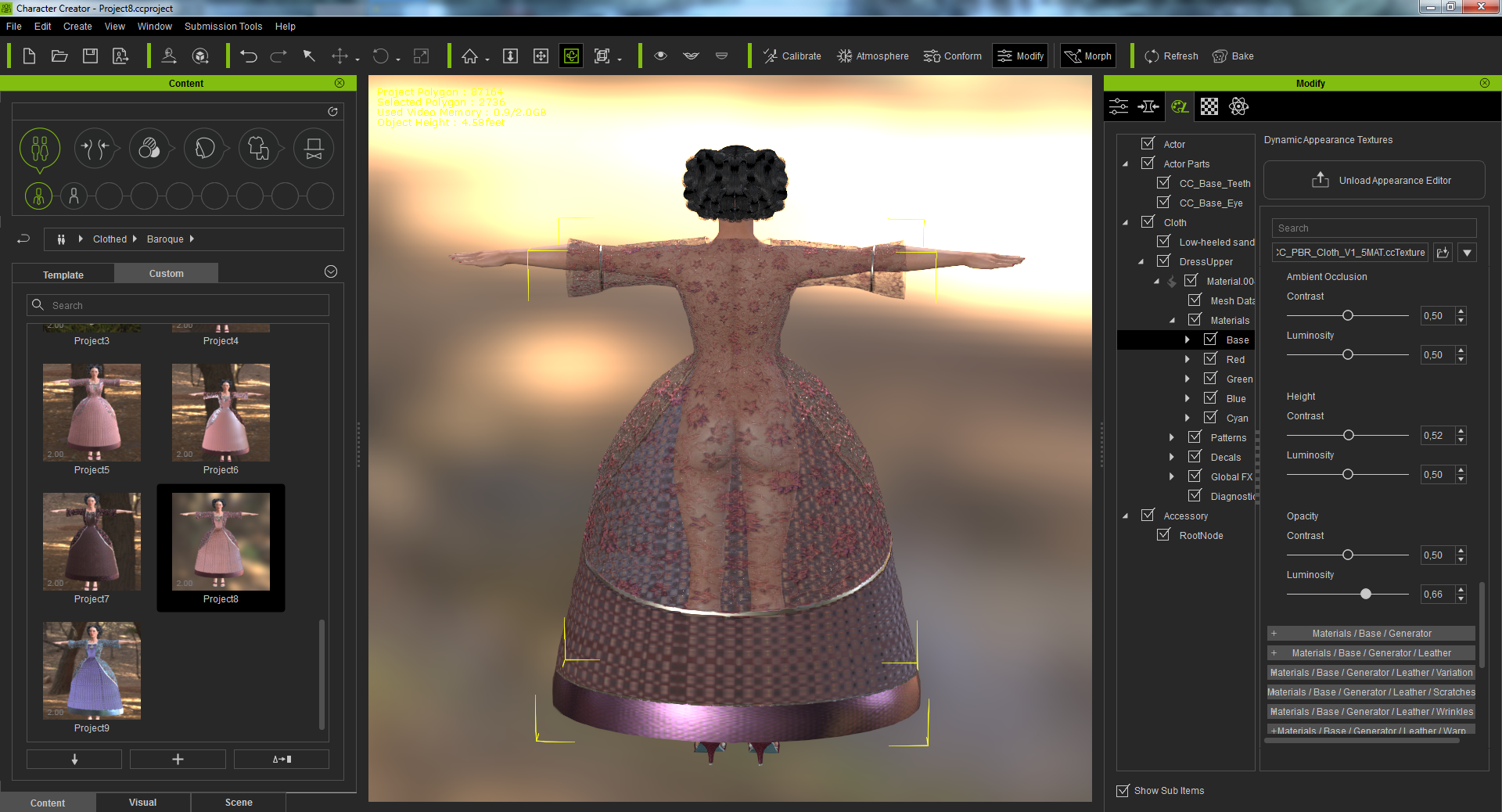 It was also possible to change the brightness of the texture there. After this I also could change the brigthness of the texture at the texture panel. 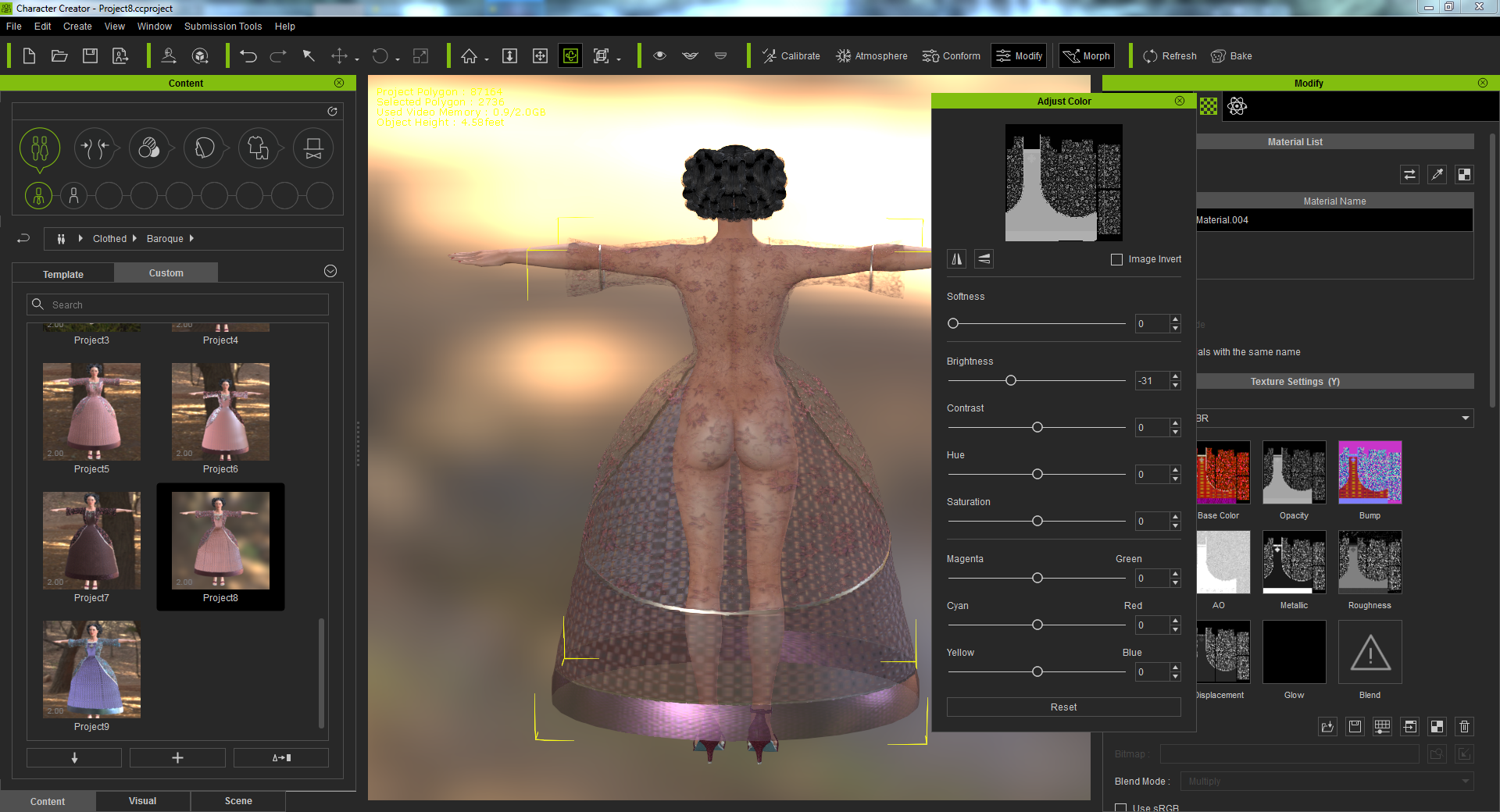 So this was a good start, to do some more. Have a nice day Tesira

|
|
|
|
|
Tesira
|
Tesira
Posted 7 Years Ago
|
|
Group: Forum Members
Last Active: 8 Months Ago
Posts: 1.3K,
Visits: 2.4K
|
yay, I have seen my characters now first time in iClone7 and the good message is - until now no crash. 

|
|
|
|