|
Author
|
Message
|
|
Tesira
|
Tesira
Posted 8 Years Ago
|
|
Group: Forum Members
Last Active: 8 Months Ago
Posts: 1.3K,
Visits: 2.4K
|
Exiting, Character Creator 2 is here! I have started it and gotten an error message: 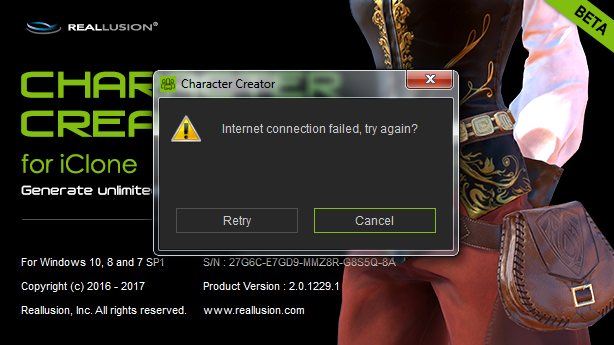 After pressing Retry all has worked ok. First I have loaded a CC 1.5 Project. 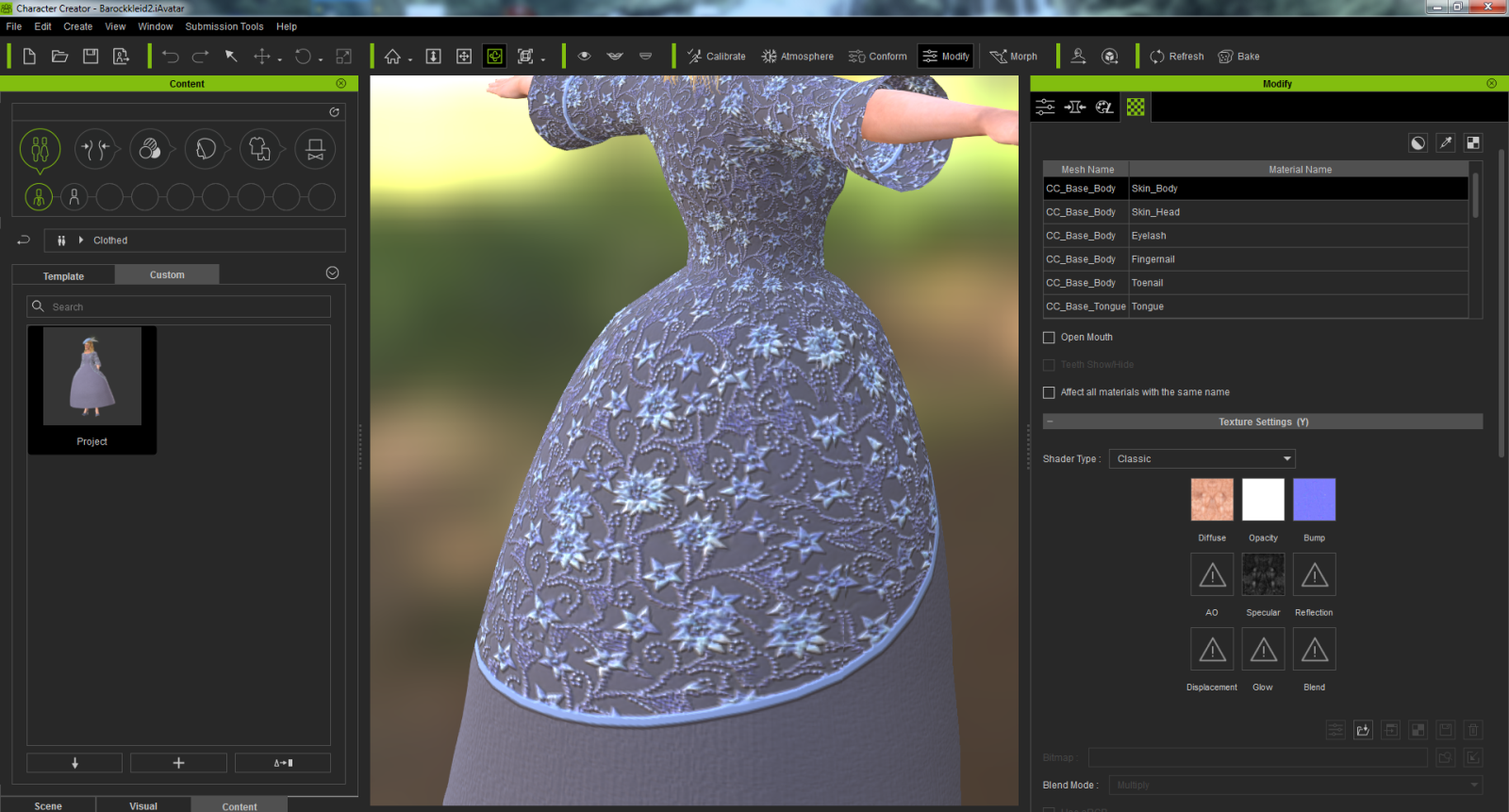 I have converted to PBR Outfit, how described here: https://forum.reallusion.com/309181/6-Convert-Characters-from-Classic-to-PBRHave added a texture for the metallic channel and played a bit arround with the textures and the atmosphere: 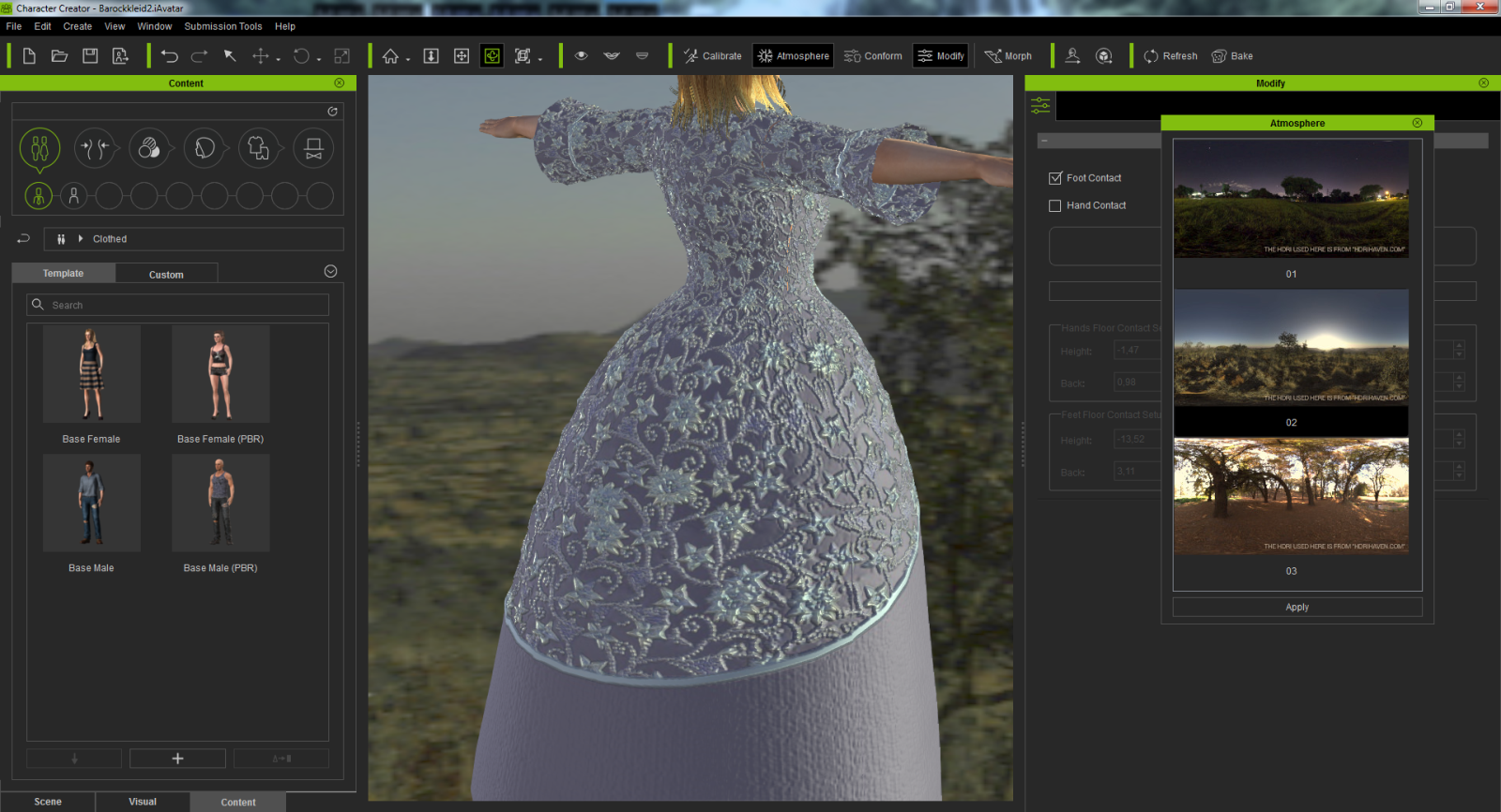 The export as iClone7 has worked, the export as iClone 6.5 has brought an error: 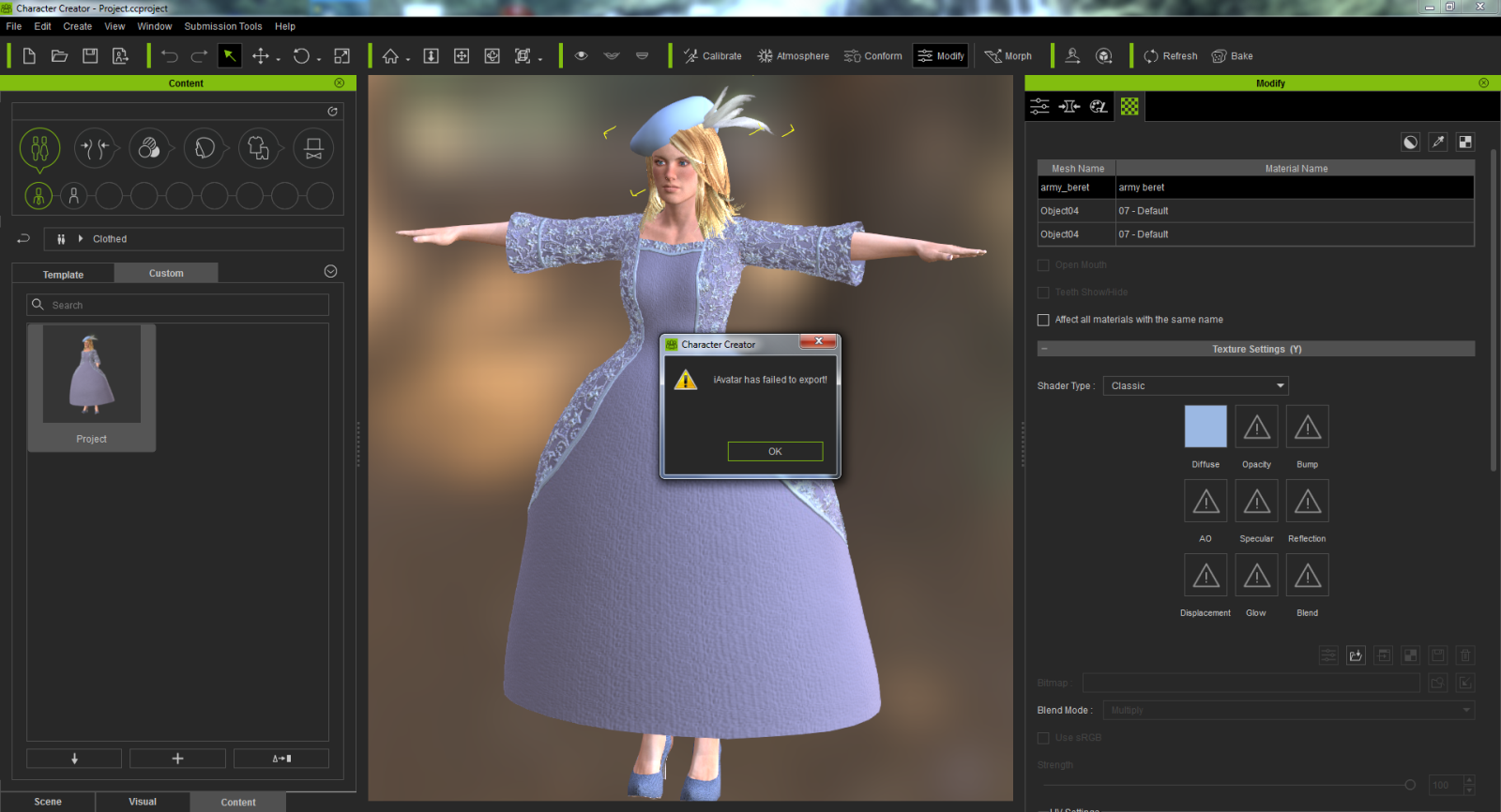 So it was a good start for today with much more possibilities. Thanks Reallusion. Tesira

|
|
|
|
|
Tesira
|
Tesira
Posted 8 Years Ago
|
|
Group: Forum Members
Last Active: 8 Months Ago
Posts: 1.3K,
Visits: 2.4K
|
Today I have tried the Mesh Modifier. I have 2 feathers at my hat. Now I have selected a part of one feather.  If I change this part, also the second feather is changed. 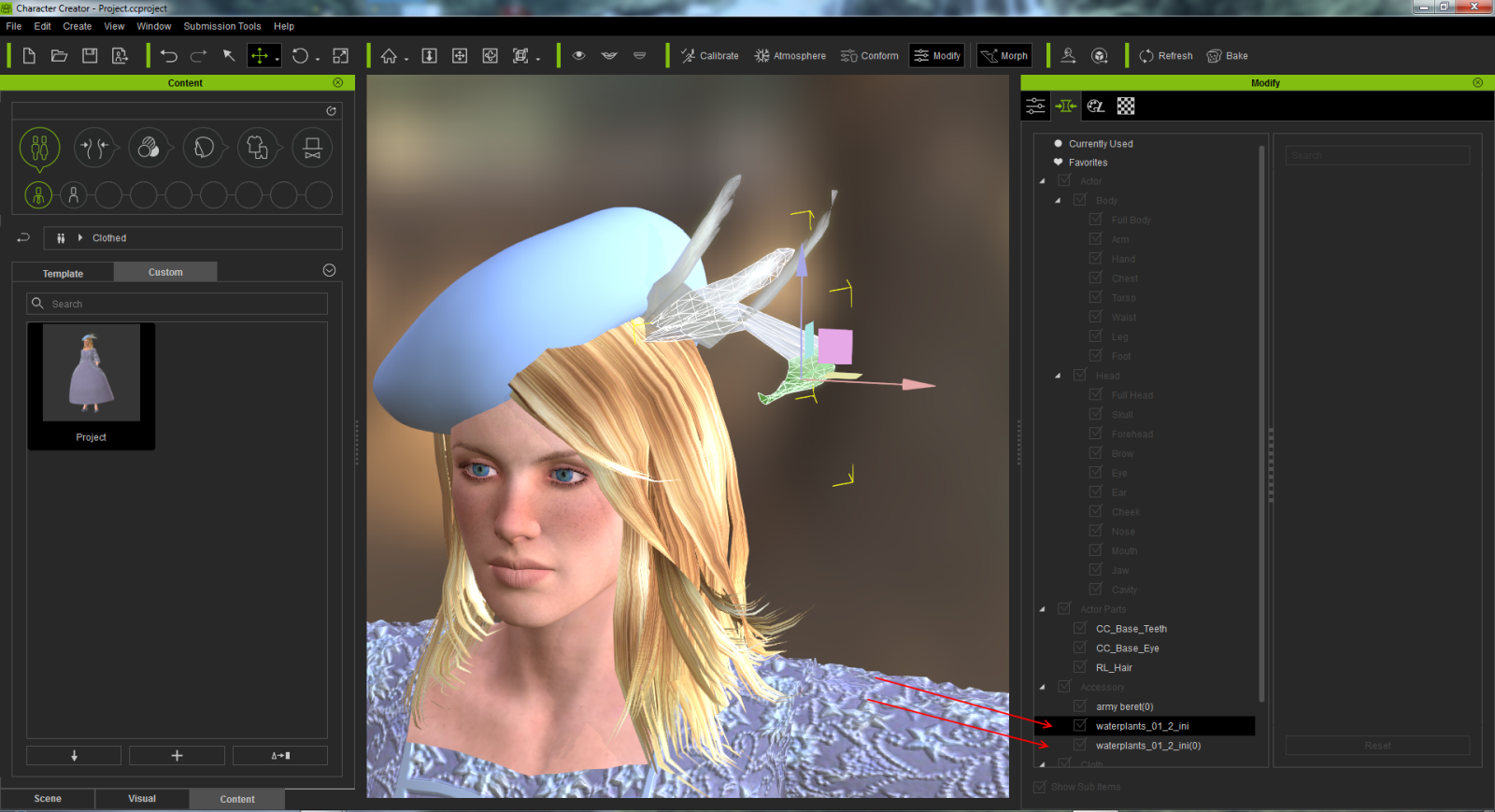 Also I have had a crash of the Character Creator during the work with the mesh modifier. But can't reproduce until now. Have a nice day Tesira

|
|
|
|
|
Tesira
|
Tesira
Posted 8 Years Ago
|
|
Group: Forum Members
Last Active: 8 Months Ago
Posts: 1.3K,
Visits: 2.4K
|
Now I have experimented a bit with the skin. This is my original 1.5 Character. 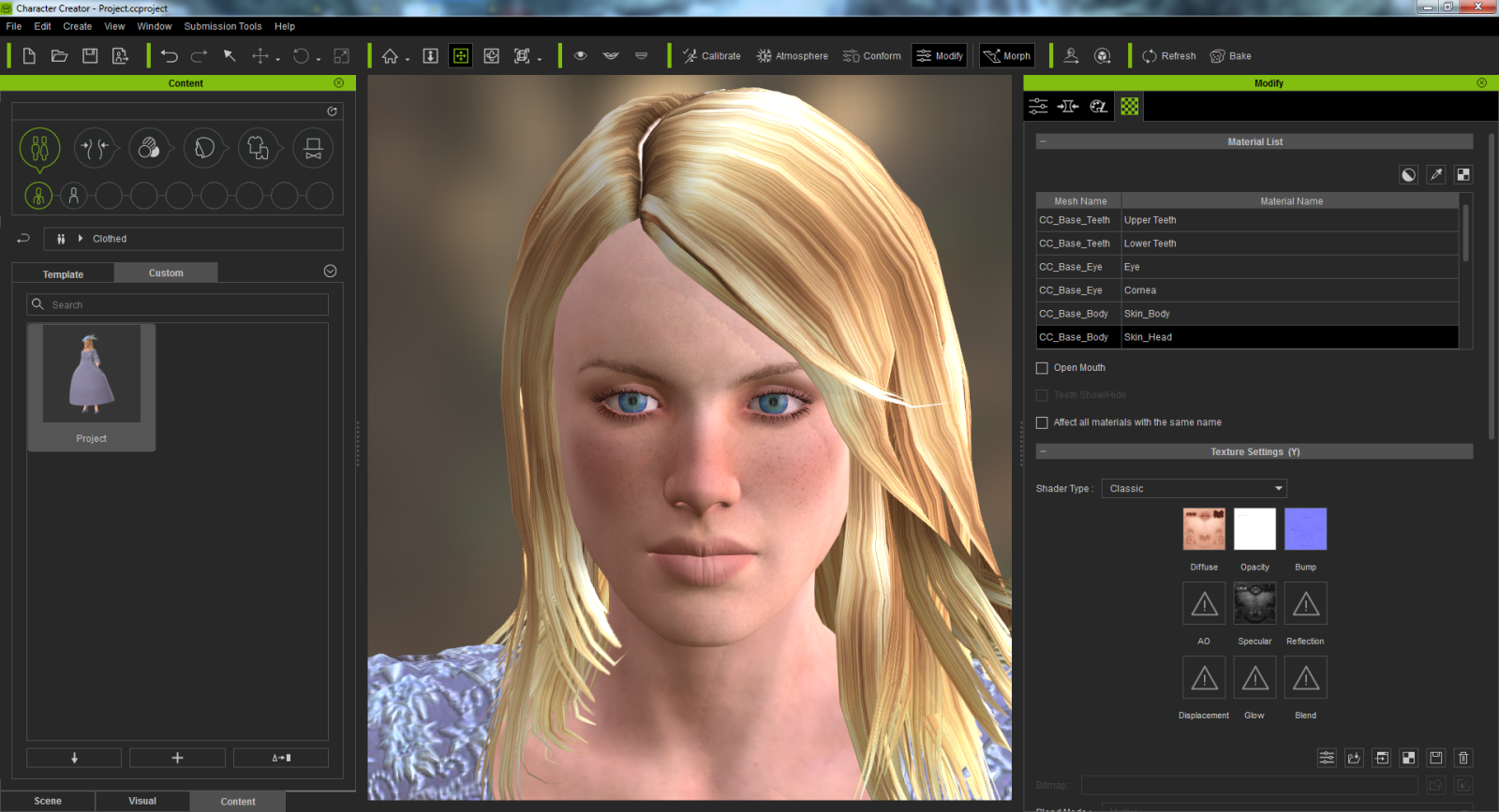 Now I have changed from classic to PBR in the texture tab. 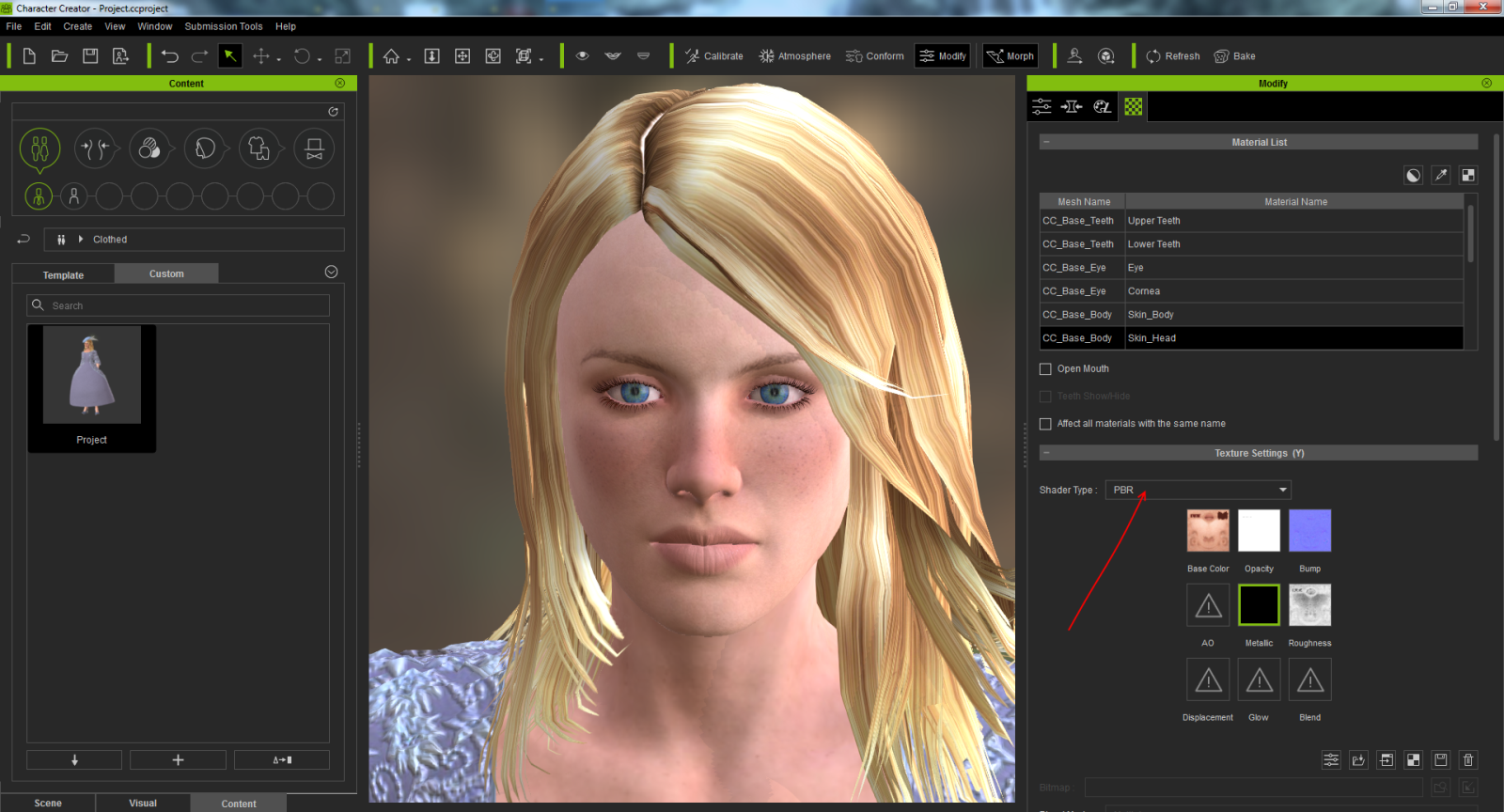 This has not changed so much, so I have changed the metallic texture and the atmosphere. 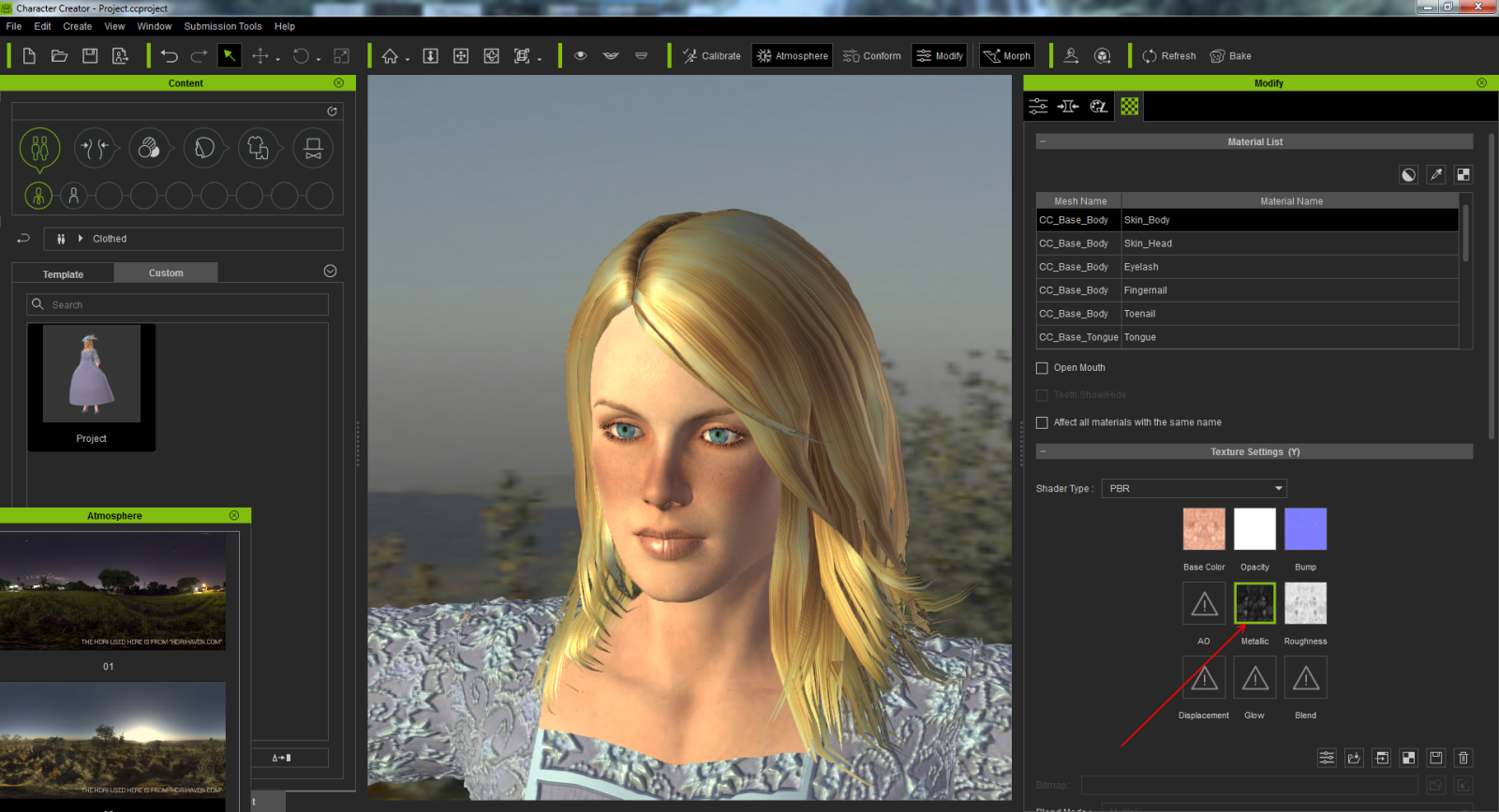 Here I have dropped an atmosphere from iClone in my scene of the character creator. 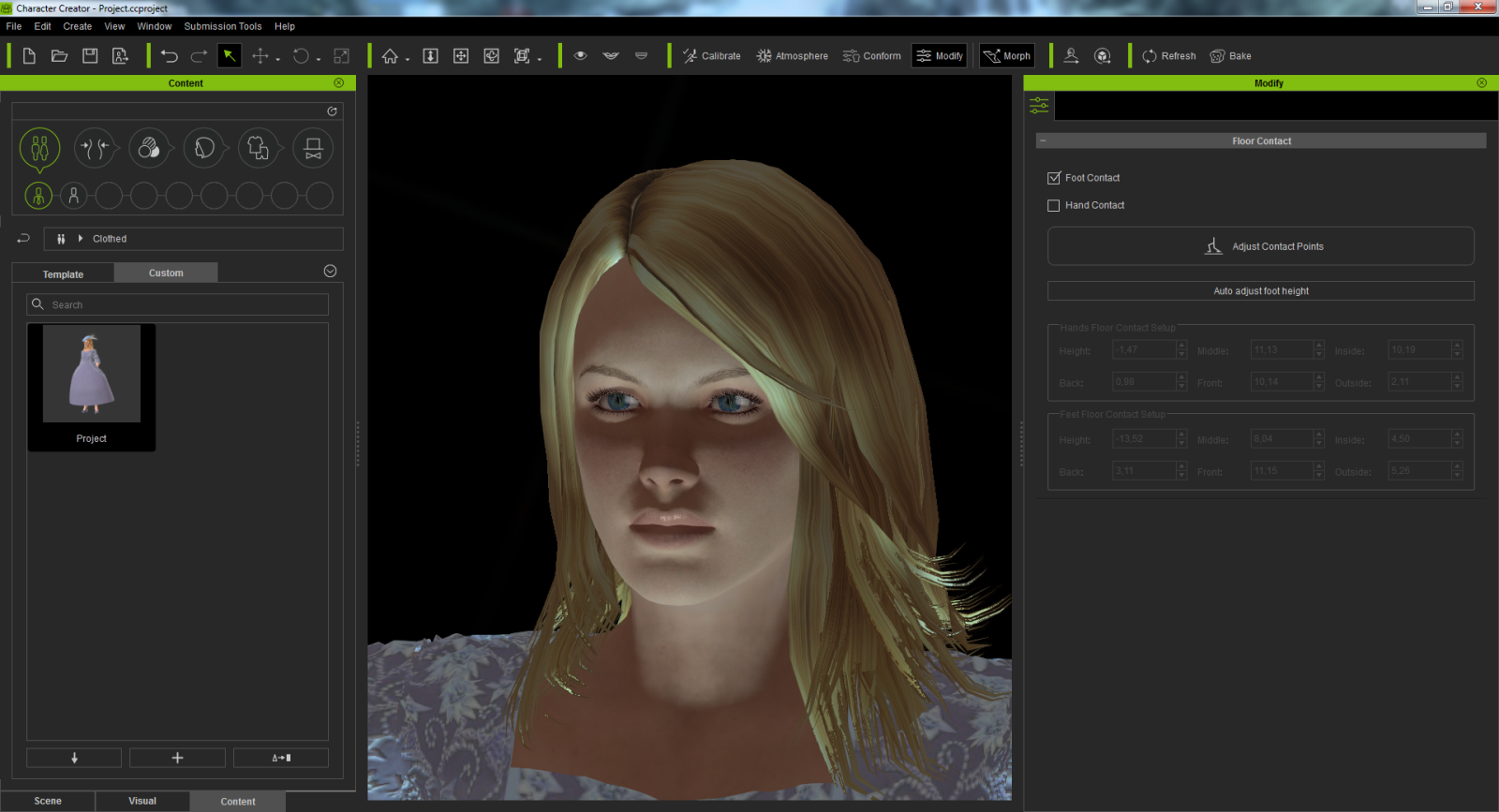 Finally I have switched back in classic mode and this was odd - the moving effect was with classic greater than with PBR. No clue, if this is right, or if here some flags are switched in a false way. 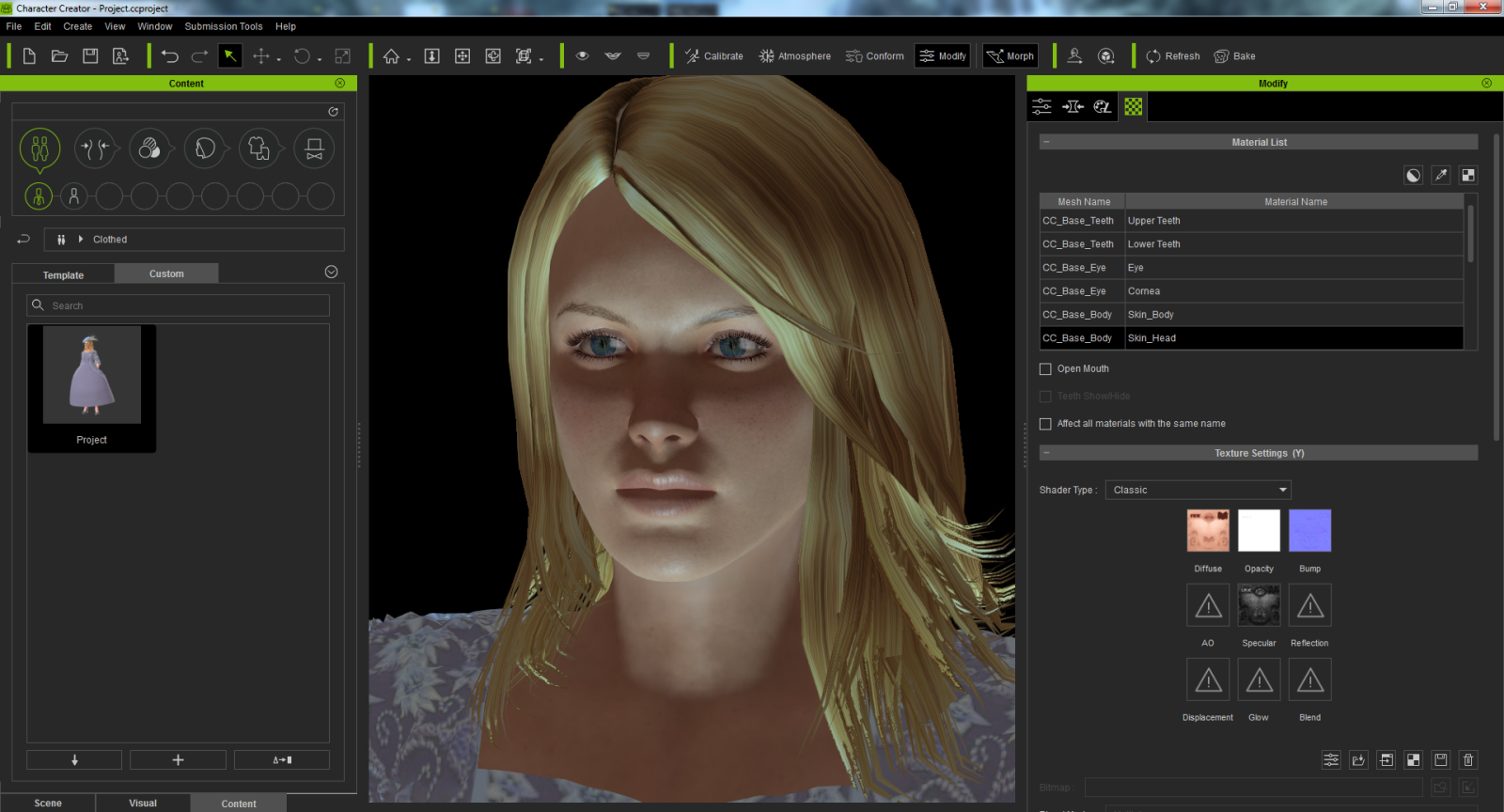 Have a nice time Tesira

|
|
|
|
|
Tesira
|
Tesira
Posted 8 Years Ago
|
|
Group: Forum Members
Last Active: 8 Months Ago
Posts: 1.3K,
Visits: 2.4K
|
Today I have made some tests with the Appearance editor. This is the original character: 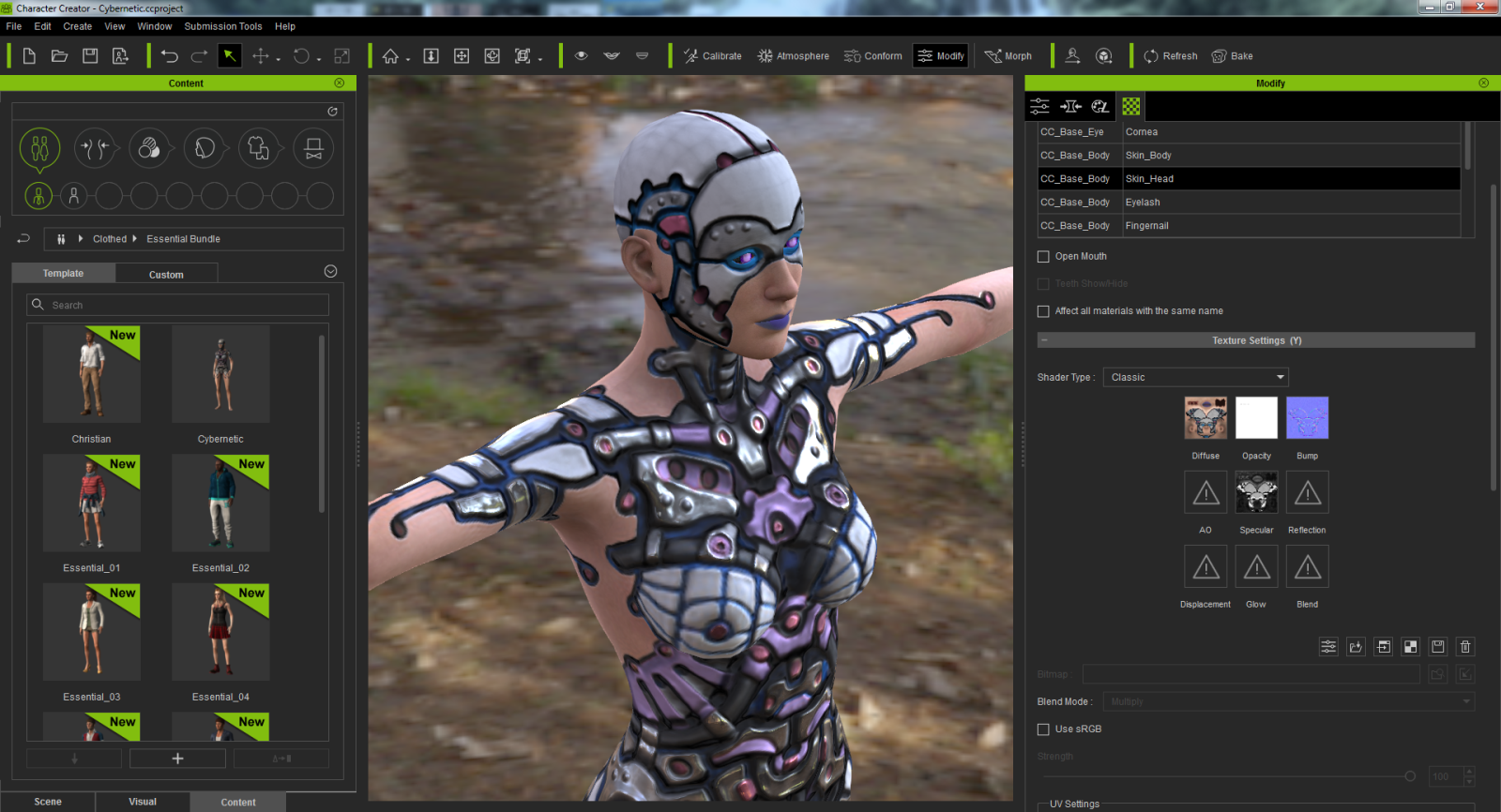 Now in PBR: 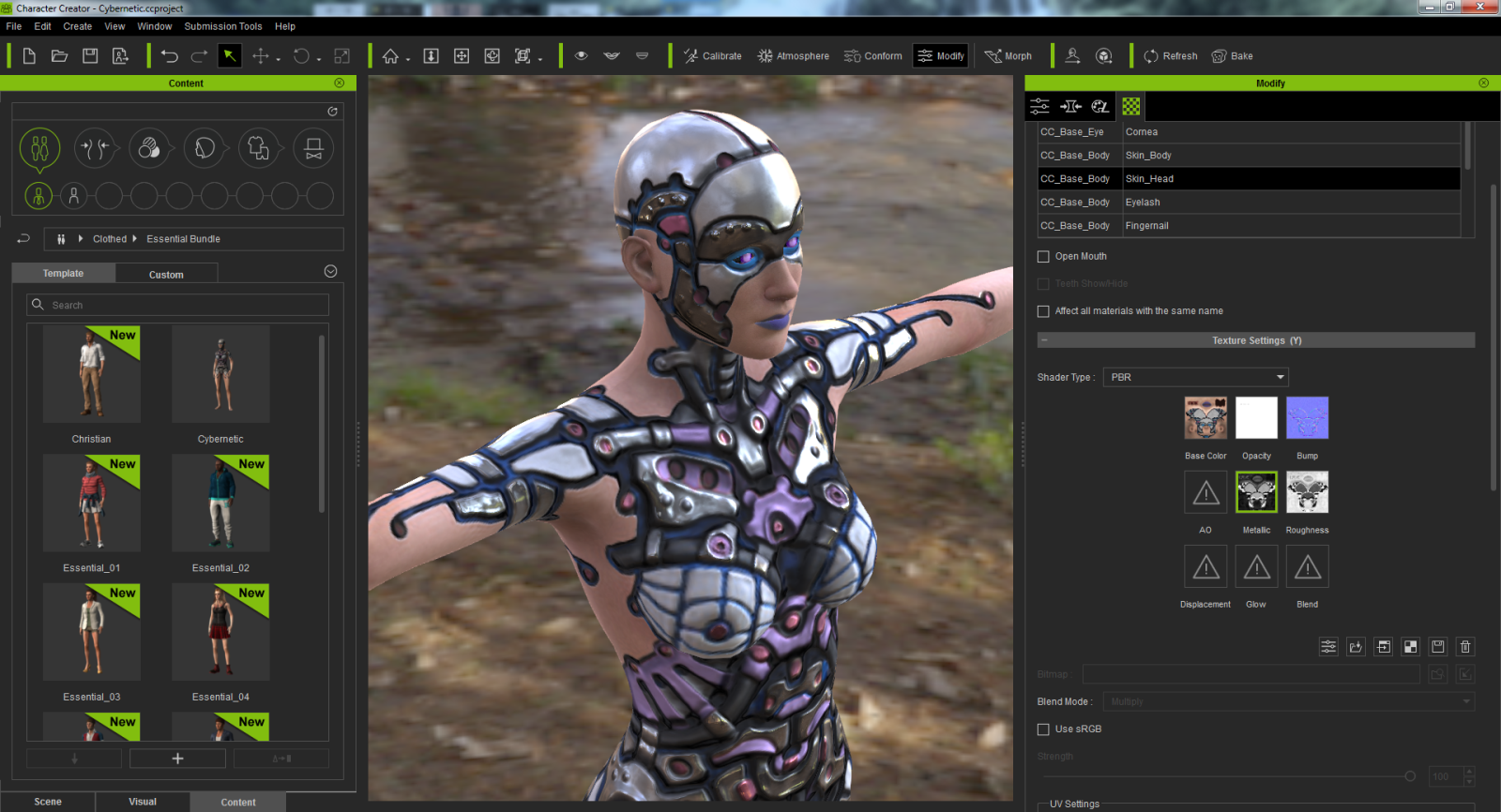 With a iClone atmosphere: 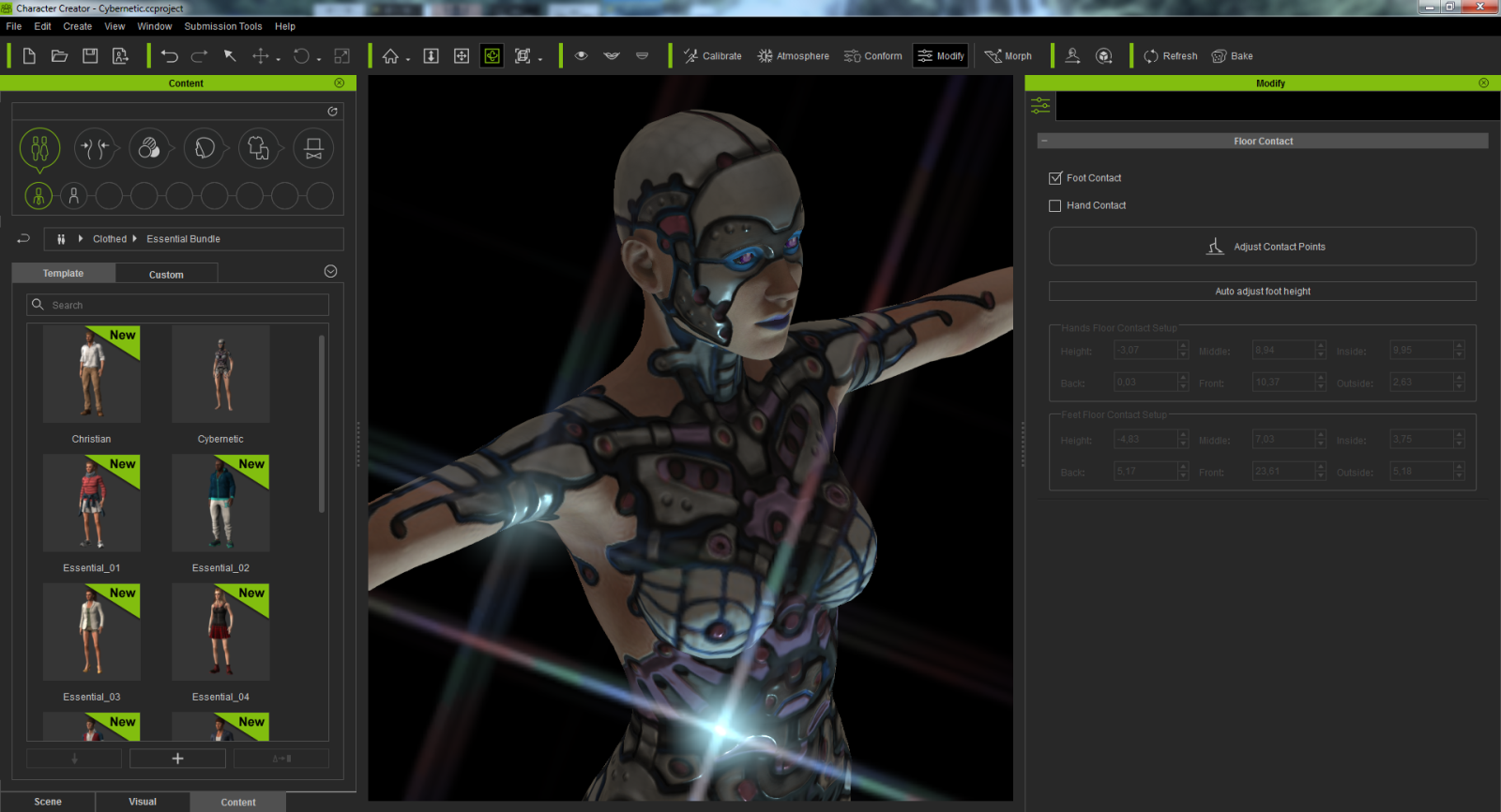 Now I go in appearance editor, where I get a message: 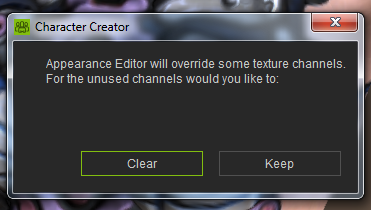 If I clear the unused channels, I get this result: All dos look a bit odd. I don't know, what this function dos clear or remove. 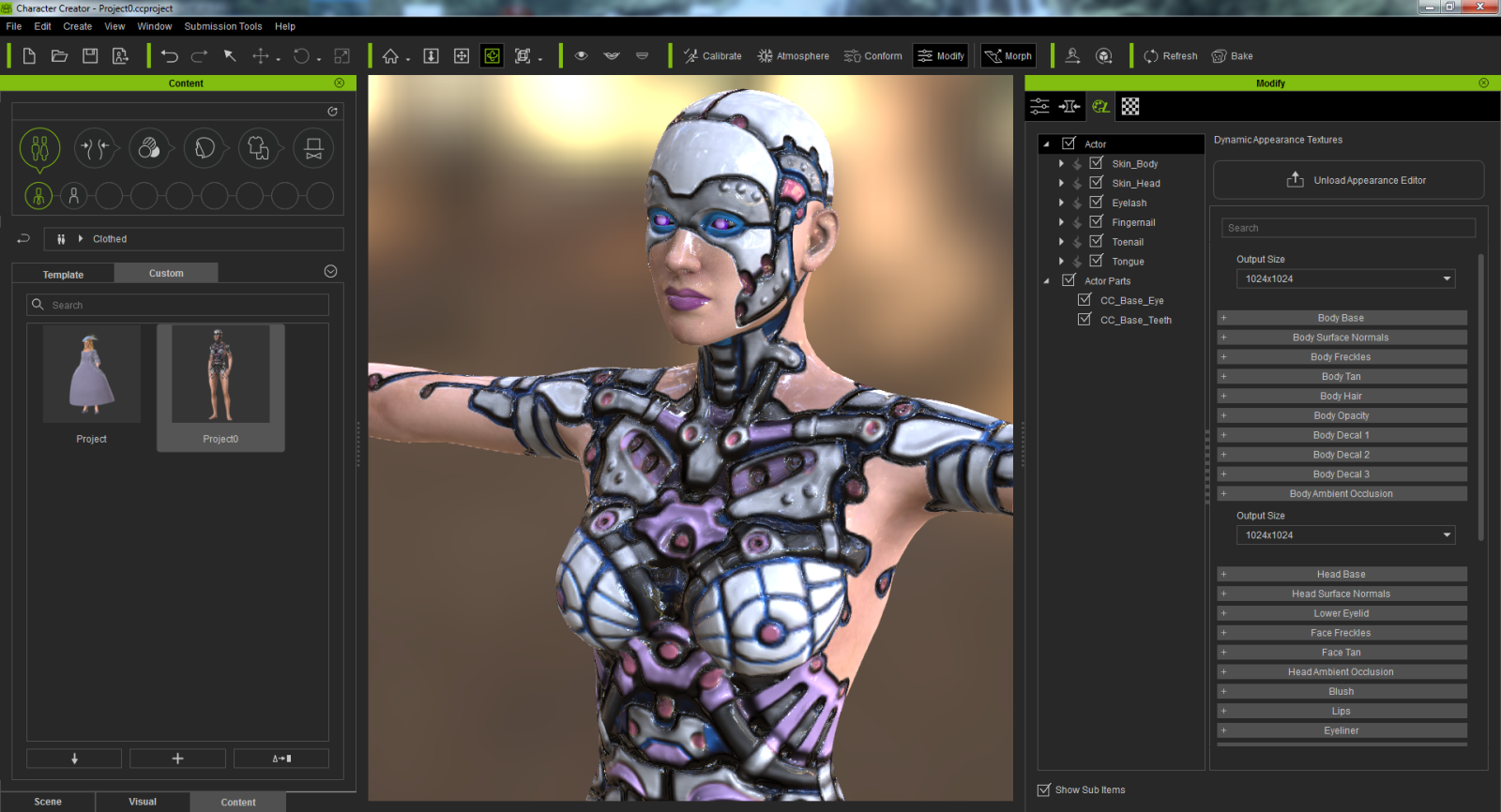 If I keep the unused channels, all is ok also after the changes in the editor. 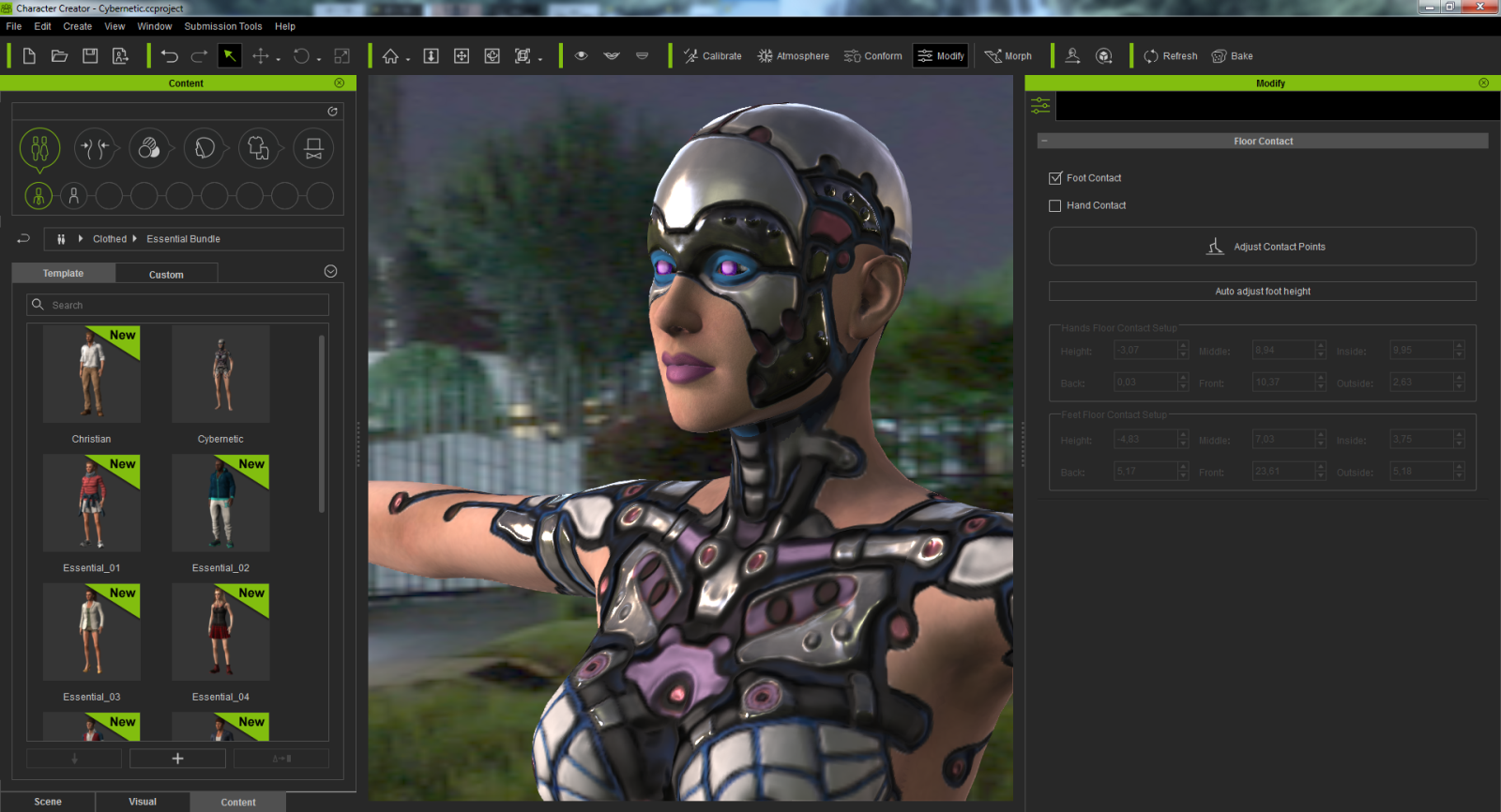 Have a nice day Tesira

|
|
|
|
|
justaviking
|
justaviking
Posted 8 Years Ago
|
|
Group: Forum Members
Last Active: 8 Months Ago
Posts: 8.2K,
Visits: 26.5K
|
I think your "Clear/Keep" issue is related to something I found.... something I thought I submitted to FeedBack Tracker, but I don't see it there (yet), so maybe I only put it in a forum post.
iClone 7... Character Creator... Substance Designer/Painter... Blender... Audacity...
Desktop (homebuilt) - Windows 10, Ryzen 9 3900x CPU, GTX 1080 GPU (8GB), 32GB RAM, Asus X570 Pro motherboard, 2TB SSD, terabytes of disk space, dual monitors.
Laptop - Windows 10, MSI GS63VR STEALTH-252, 16GB RAM, GTX 1060 (6GB), 256GB SSD and 1TB HDD
|
|
|
|
|
wires
|
|
|
Group: Forum Members
Last Active: 3 days ago
Posts: 5.7K,
Visits: 26.5K
|
I reported it in the Feedback Tracker issue 1965. :)
Gerry
System: Win 10 Pro (21H2), Asus X99-E WS, CPU i7-5930K -3,5 GHz, 32 GB DDR4 2666-16 RAM, NVidia GTX 1080 Ti GPU - 11 GB VRAM(Driver Studio-536.99), Samsung 850 Pro 512 GB SSD, 6 TB HD storage.
|
|
|
|
|
justaviking
|
justaviking
Posted 8 Years Ago
|
|
Group: Forum Members
Last Active: 8 Months Ago
Posts: 8.2K,
Visits: 26.5K
|
wires (12/31/2016)
I reported it in the Feedback Tracker issue 1965. :) Ha, you beat me by a minute. I just added a comment to the Issue. Thanks again for reporting it, Gerry.
iClone 7... Character Creator... Substance Designer/Painter... Blender... Audacity...
Desktop (homebuilt) - Windows 10, Ryzen 9 3900x CPU, GTX 1080 GPU (8GB), 32GB RAM, Asus X570 Pro motherboard, 2TB SSD, terabytes of disk space, dual monitors.
Laptop - Windows 10, MSI GS63VR STEALTH-252, 16GB RAM, GTX 1060 (6GB), 256GB SSD and 1TB HDD
|
|
|
|
|
wires
|
|
|
Group: Forum Members
Last Active: 3 days ago
Posts: 5.7K,
Visits: 26.5K
|
I reported it in the Feedback Tracker issue 1965. :)
Dennis elaborated on the issue in this post, and also added a comment in the Feedback Tracker.
Gerry
System: Win 10 Pro (21H2), Asus X99-E WS, CPU i7-5930K -3,5 GHz, 32 GB DDR4 2666-16 RAM, NVidia GTX 1080 Ti GPU - 11 GB VRAM(Driver Studio-536.99), Samsung 850 Pro 512 GB SSD, 6 TB HD storage.
|
|
|
|
|
Tesira
|
Tesira
Posted 8 Years Ago
|
|
Group: Forum Members
Last Active: 8 Months Ago
Posts: 1.3K,
Visits: 2.4K
|
hi justaviking, I think you mean this http://www.reallusion.com/FeedBackTracker/Issue/Unexpected-results-when-loading-the-Appearence-Editor-for-PBR-materials. I have voted there already. And here my first attachment with CharacterCreator2.  Happy New Year to you all. Tesira P.s. upps wires, justawiking you beat me by 8 min :)

|
|
|
|
|
Tesira
|
Tesira
Posted 7 Years Ago
|
|
Group: Forum Members
Last Active: 8 Months Ago
Posts: 1.3K,
Visits: 2.4K
|
Today I have played with the Visuals. I have loaded a new picture and changed the parameters a bit. Until now I don't understand, how we can use it. Is it for adjusting the avatar? Will something of this saved with the avatar? 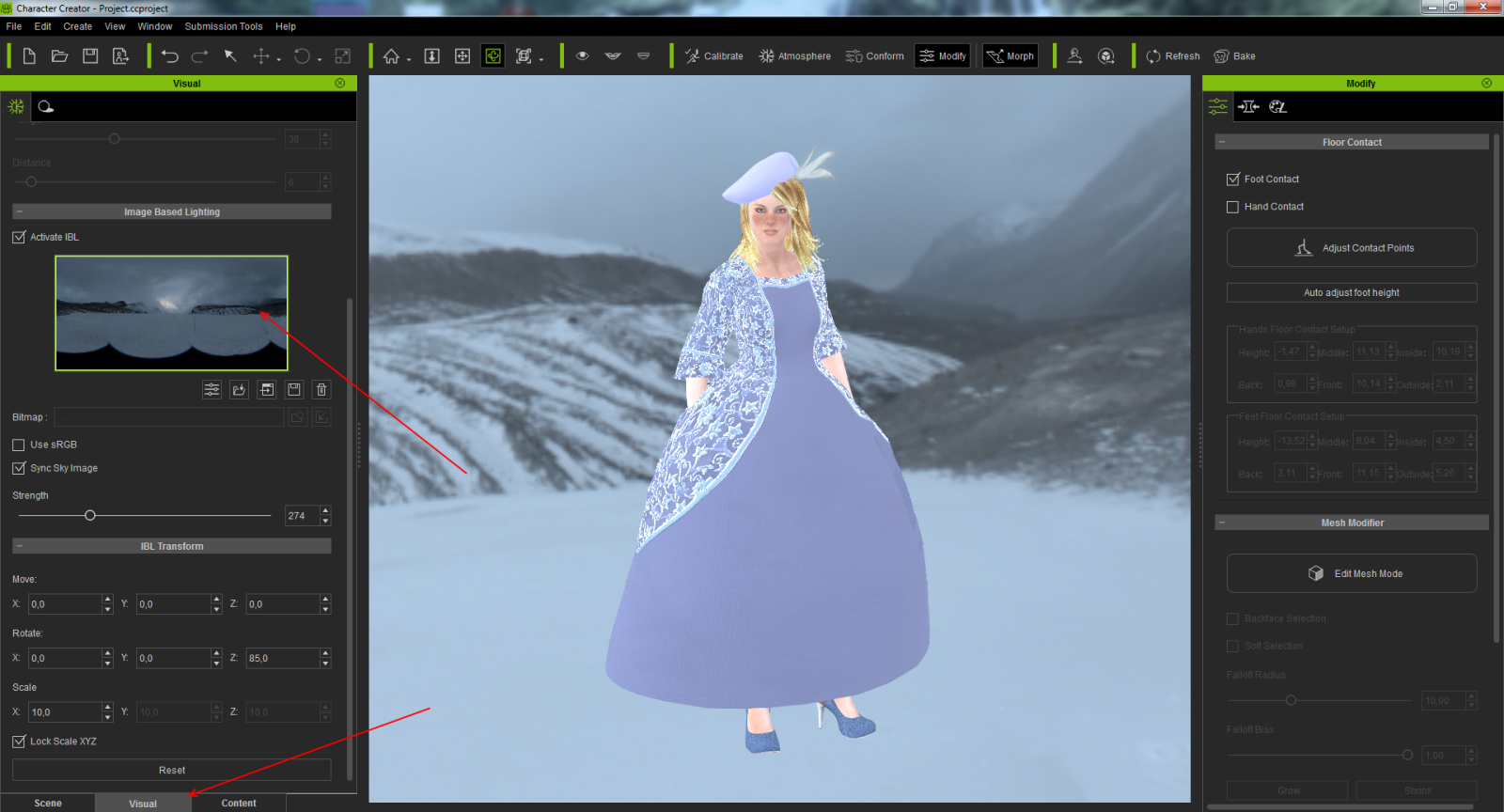 Have a good start in 2017 Tesira

|
|
|
|