|
Author
|
Message
|
|
WarLord
|
WarLord
Posted 8 Years Ago
|
|
Group: Forum Members
Last Active: 2 Months Ago
Posts: 487,
Visits: 3.7K
|
Simple space trooper from the pipeline. The visor is animated to flip up and is clear in iClone. Intended to do this in black and gold but chose these colors to show more detail of the armor. This is external armor on a CC mesh. 
|
|
|
|
|
mtakerkart
|
mtakerkart
Posted 8 Years Ago
|
|
Group: Forum Members
Last Active: 3 Months Ago
Posts: 3.2K,
Visits: 29.2K
|
Cyclope clown 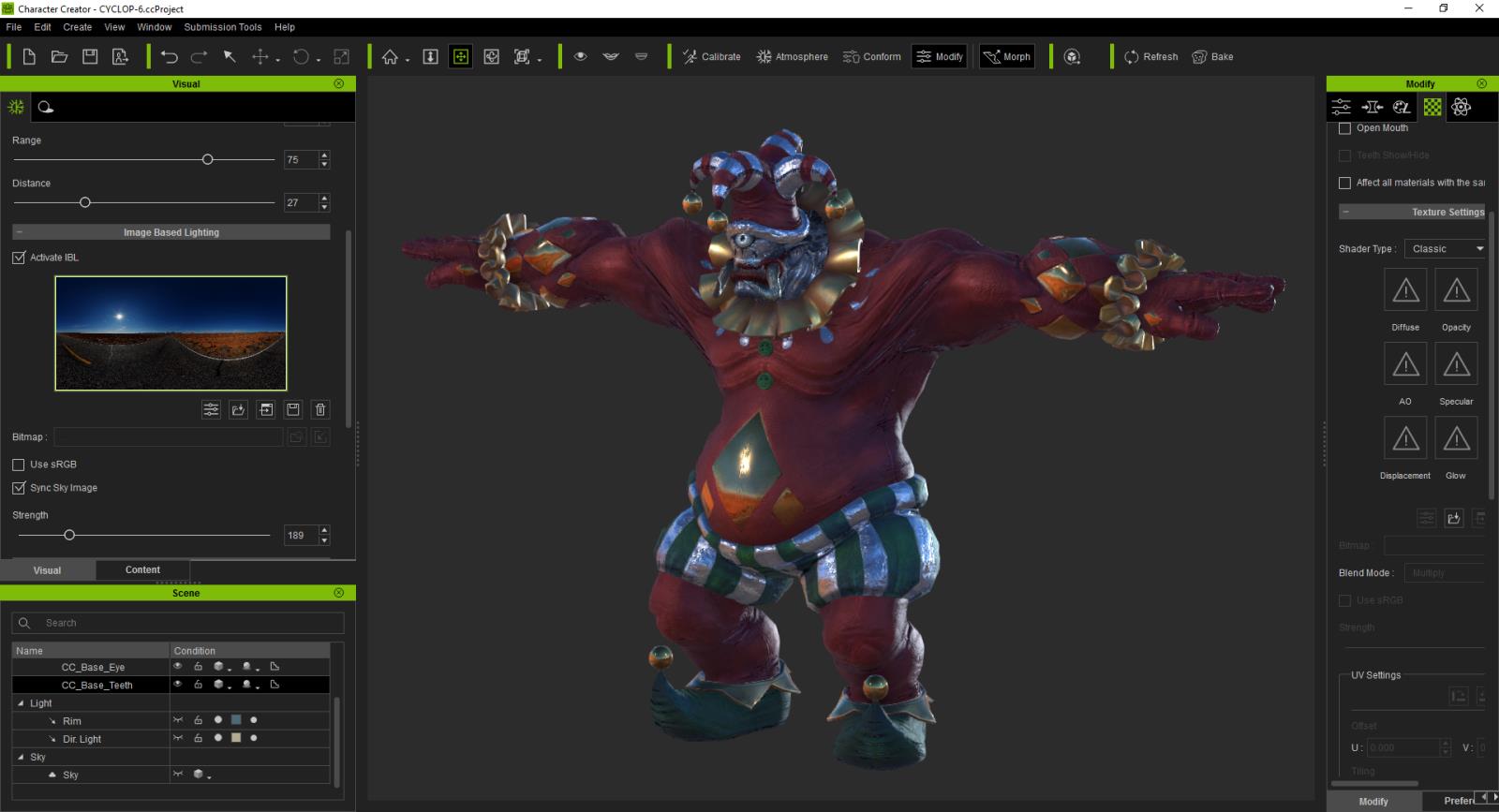
|
|
|
|
|
animagic
|
animagic
Posted 8 Years Ago
|
|
Group: Forum Members
Last Active: Last Month
Posts: 15.8K,
Visits: 31.4K
|
I have been converting a character for my next movie from CC1.5 to a PBR version in CC2. The conversion works out OK for the most part, but I had a pair of sneakers (one of the clothing items the character wears at some point) that were too shiny. This is easy to fix. I figured out that you have to use the Appearance Editor in combination with Metallic and Roughness maps to get the results you want. One conversion I also didn't like was the way eyes turn out when converted to PBR. I usually use the Specularity/Glossiness settings to get a sparkle in the eye, but those settings are not converted. So I adjusted the Roughness and Metallic maps (using the Displacement map as a basis because it demarcates the iris of the eye) to get the result I wanted. Like so: 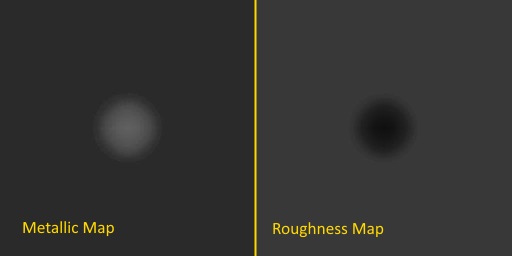 Here is the character as a young man:  The character appears at different ages and to make clearer that it is the same character, I gave him a distinctive feature in the form of a scar. A bit of trick, I know. Here is he as a much older man:  I'm having fun, as you can see!
|
|
|
|
|
justaviking
|
justaviking
Posted 8 Years Ago
|
|
Group: Forum Members
Last Active: Last Year
Posts: 8.2K,
Visits: 26.5K
|
@Animagic,
Nice work. :)
I am really happy about the "Adjust Color" panel for doing things like adjusting the Metallic and Roughness channels. There's some cleanup (fixing) to do on that panel, but it's going to be a great feature.
iClone 7... Character Creator... Substance Designer/Painter... Blender... Audacity...
Desktop (homebuilt) - Windows 10, Ryzen 9 3900x CPU, GTX 1080 GPU (8GB), 32GB RAM, Asus X570 Pro motherboard, 2TB SSD, terabytes of disk space, dual monitors.
Laptop - Windows 10, MSI GS63VR STEALTH-252, 16GB RAM, GTX 1060 (6GB), 256GB SSD and 1TB HDD
|
|
|
|
|
Rampa
|
|
|
Group: Forum Members
Last Active: Last Week
Posts: 8.2K,
Visits: 62.6K
|
Animagic. I really like those characters. :)
I usually do both the "eye" and "cornea" just to make sure everything is wet and shiny. With PBR, you can probably have pretty nice reflections in the eyes for close-ups too.
|
|
|
|
|
wires
|
|
|
Group: Forum Members
Last Active: 4 Months Ago
Posts: 5.7K,
Visits: 26.5K
|
Another Metal Girl. Copper Queen 
System: Win 10 Pro (21H2), Asus X99-E WS, CPU i7-5930K -3,5 GHz, 32 GB DDR4 2666-16 RAM, NVidia GTX 1080 Ti GPU - 11 GB VRAM(Driver Studio-536.99), Samsung 850 Pro 512 GB SSD, 6 TB HD storage.
|
|
|
|
|
animagic
|
animagic
Posted 8 Years Ago
|
|
Group: Forum Members
Last Active: Last Month
Posts: 15.8K,
Visits: 31.4K
|
rampa (1/9/2017)
Animagic. I really like those characters. :)
I usually do both the "eye" and "cornea" just to make sure everything is wet and shiny. With PBR, you can probably have pretty nice reflections in the eyes for close-ups too.Thanks! Yes, I did adjust both. It's really amazing what the difference is. You can see the IBL background nicely reflected and the reflection change when you rotate the background.
|
|
|
|
|
WarLord
|
WarLord
Posted 8 Years Ago
|
|
Group: Forum Members
Last Active: 2 Months Ago
Posts: 487,
Visits: 3.7K
|
This is a concept character for a NASA Constellation EVA suit. I didn't paint the joints in zBrush... which I should have to give them a metal band look... but still came out well considering it only took a few hours from CC 2.0 to zBrush/Max and back. Rigged the suit in Max. Still no custom gloves. I can't do gloves worth a #!*$@!!!! 
|
|
|
|
|
Walt_R
|
Walt_R
Posted 8 Years Ago
|
|
Group: Forum Members
Last Active: 9 Months Ago
Posts: 516,
Visits: 5.0K
|
|
|
|
|
|
ToKoMotion
|
ToKoMotion
Posted 8 Years Ago
|
|
Group: Forum Members
Last Active: 2 Months Ago
Posts: 678,
Visits: 31.1K
|
Just a quick test of the "Upload to Sketchfab" button. Works great!
________________________________________________
FOLLOW ME:
|
|
|
|