|
By Miranda (RL) - 9 Years Ago
|
|
Welcome to Character Creator 2.0 Beta - Work-In-Process Sharing Center
We look forward to all Beta Users sharing your learning experience and test renders through this Beta Program. Any video tutorials showing your findings on the best use of Character Creator 2.0 Beta are highly welcomed! iClone 6 PRO users and all iClone 7 pre-order users will get a full version of CC 2.0 when CC 2.0 officially launches. With the upcoming PBR support you will get a glimpse of the improved visual quality anticipated for iClone 7. For loyal iClone 6 users, we have you covered as well! All the materials are backwards compatible. PBR materials can automatically convert to their Classic equivalents, not only are they fully compatible, but also visually appealing. Keep in mind that for iClone 6 users, you will not be able to take advantage of the benefits of PBR rendering available in iClone 7. Click HERE to know more about Character Creator 2.0. |
|
By justaviking - 9 Years Ago
|
Here is a little test picture...

I applied a SUBSTANCE to both the dress and to the lady. Yay! :)
In the process, I discovered the dress seems hard-coded to "Classic" shader, with no ability to use PBR. You can really see a difference between the appearance of the dress and the skin. (Sorry if that's a "known issue" that I already forgot about.) I'll look into that a bit more, and if it's not listed as a known issue I'll officially write it up.
P.S.
I also discovered a Substance that I cannot get to appear on the dress, though it displays fine in Substance Player. That also needs more investigation.
UPDATE: I got "PBR" to work on the dress now.
I have no idea why it wasn't working before but is now. Something to keep an eye on, I guess.
(Still need to investigate that other Substance, too.)
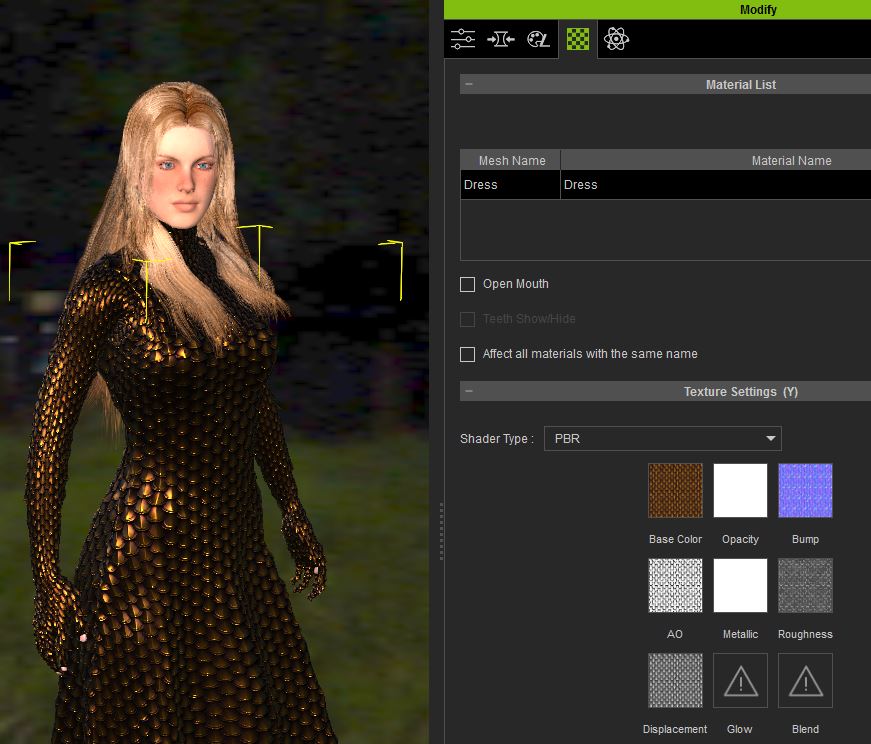
|
|
By alemar - 9 Years Ago
|
|
a lot of better viking!
|
|
By alemar - 9 Years Ago
|
Hi guys
just start to play around and having fun with PBR and IBL settings.PBR on skin give great control...

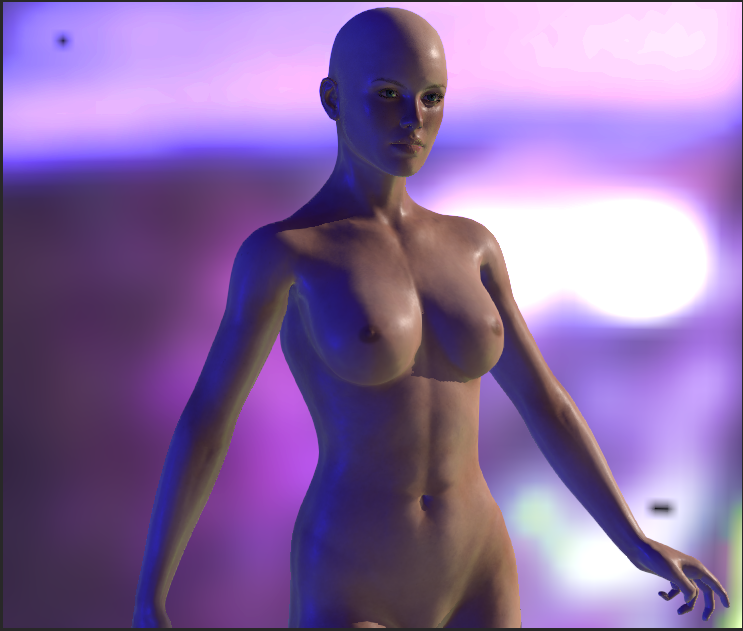

a little question: how can I insert lights? this default scene had 2 but I created another one that have just 1 ...
|
|
By alemar - 9 Years Ago
|
testing exporting and importing fbx... work very well till now



|
|
By Rampa - 9 Years Ago
|
Alemar.
To get extra lights you can create atmospheres in iClone and put them in the atmosphere folder for CC 2. You also need to save a JPG so you can see a thumbnail in the CC atmosphere panel.
Here I copied the atmospheres from iClone. There very old, so there are 4 spots and 4 points from back in the old days. ;)
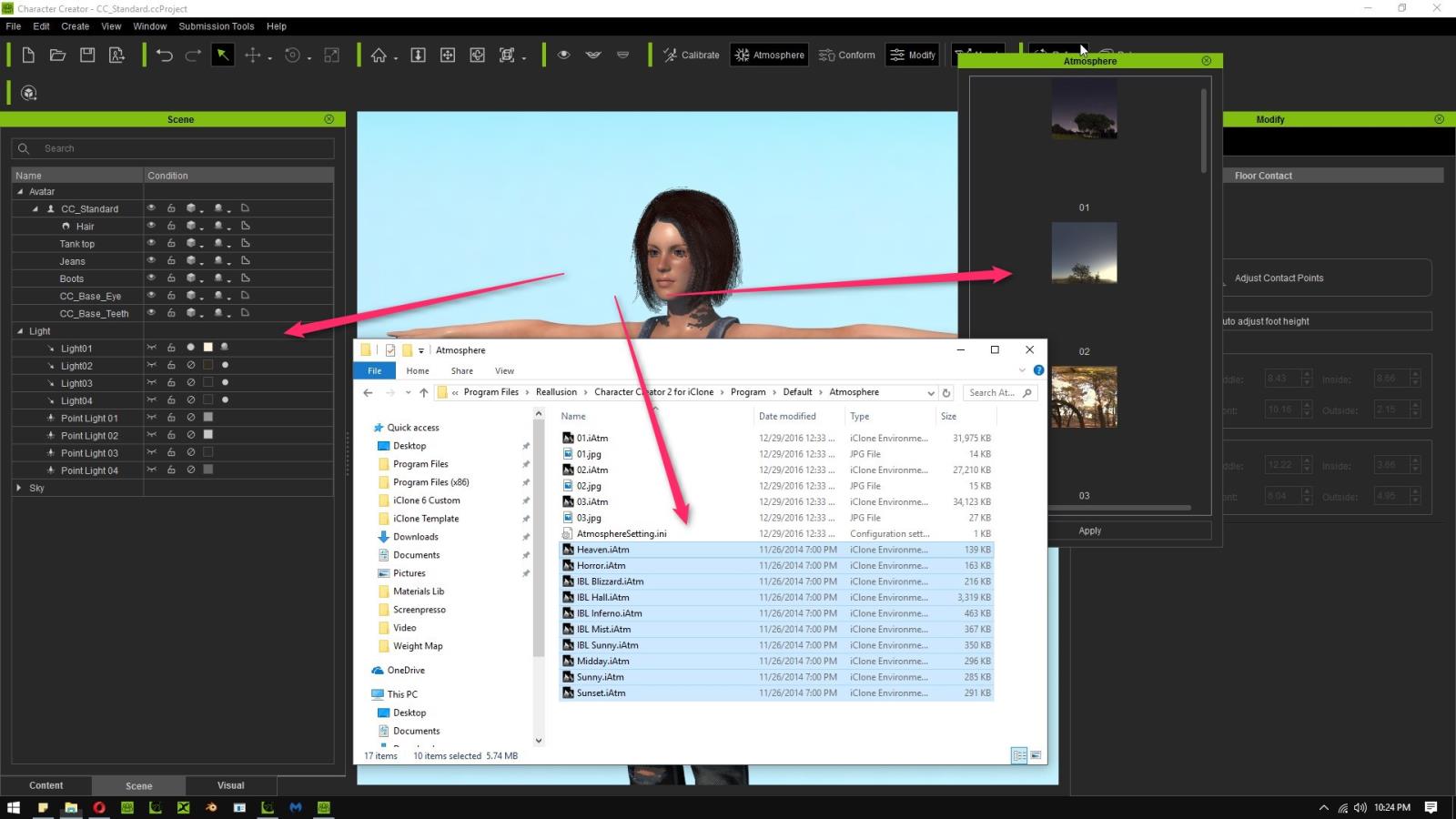
|
|
By hirospot - 8 Years Ago
|
|
Lerning Experience of CC2.0 Beta and Bonus Pack:
This post is moved to Other Features & Enhancements:
Thank you.
Hiro
|
|
By alemar - 8 Years Ago
|
love everything about real time lights and materials atCC2 and IClone 7...



|
|
By wires - 8 Years Ago
|
Chrome Lady 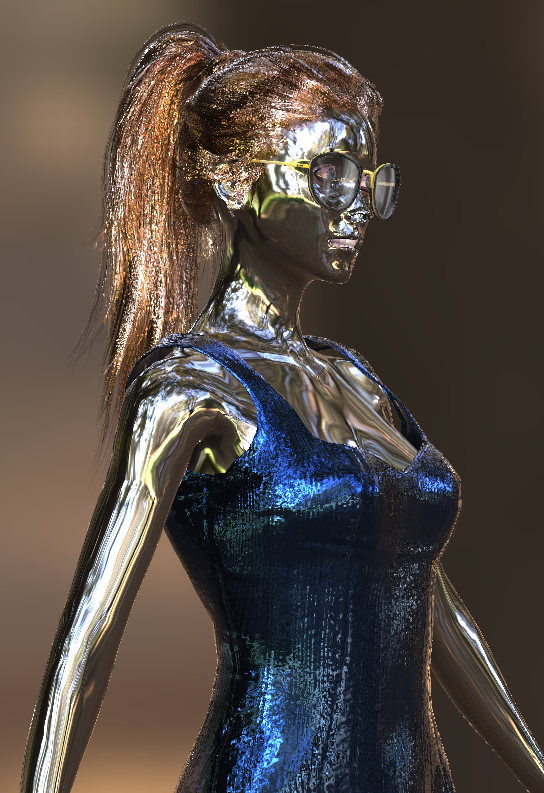 |
|
By WarLord - 8 Years Ago
|
Final touches to the pipeline genie. The metal was easy enough to get the look I wanted and ended up settling on a porcelain type skin instead of fleshy. The FBX out of Studio Max imported into CC2 with no problems.

|
|
By Kevin.S - 8 Years Ago
|
Some nice art here :D
|
|
By Delerna - 8 Years Ago
|

Medieval Brigadine. A bit more work to do on this yet. Need to adjust the mesh in some places and more work to do on the texturing but wanted to say "Reallusion.....I'm liking this PBR"
|
|
By WarLord - 8 Years Ago
|
Tribal character from zBrush/Max. Inset shows the original CC character mesh.

|
|
By mtakerkart - 8 Years Ago
|
Really Really love the PBR!!!!
1- Old cloth from the web with a new PBR texture (Photoshop)
2- Mixamo Gnome with a CC body with a newPBR texture (Photoshop)
3-The waiting for cool reflection is over!!! (3DCOAT)
PS: Does any one how to activate bought content?
|
|
By mtakerkart - 8 Years Ago
|
|
Forget my PS. I found it. You must log in at start up....
|
|
By mtakerkart - 8 Years Ago
|
Mixamo Gnome cloth + Tokomotion morphs (Rusty and Old man) +RL_HEAD texture + PBR =

|
|
By alemar - 8 Years Ago
|
wow very nice warlord and mtakerkart!


|
|
By ToKoMotion - 8 Years Ago
|
Hi PBR-addicts:D - time to join your party!
What I've seen so far looks really fantastic - great work from all of you and the RL Team. I couldn't resist to make my own first test. Just dragged my new CC Troll into CC2.0 and applied the new PBR Skin texture. Looks quite nice so far, but I think it needs a bit more bumpiness. I will give it a retouch and lets see if I can reach the visual level I'm looking for.

Awesome times are ahead!
|
|
By Space 3D - 8 Years Ago
|
Compare Clasic Convert to PBR by Character Creator Version 2 .
Metal is very natural looks.
This PBR texture on cube.

|
|
By alemar - 8 Years Ago
|
Nice @TokoMotion!


|
|
By WarLord - 8 Years Ago
|
Simple space trooper from the pipeline. The visor is animated to flip up and is clear in iClone. Intended to do this in black and gold but chose these colors to show more detail of the armor. This is external armor on a CC mesh.

|
|
By mtakerkart - 8 Years Ago
|
Cyclope clown
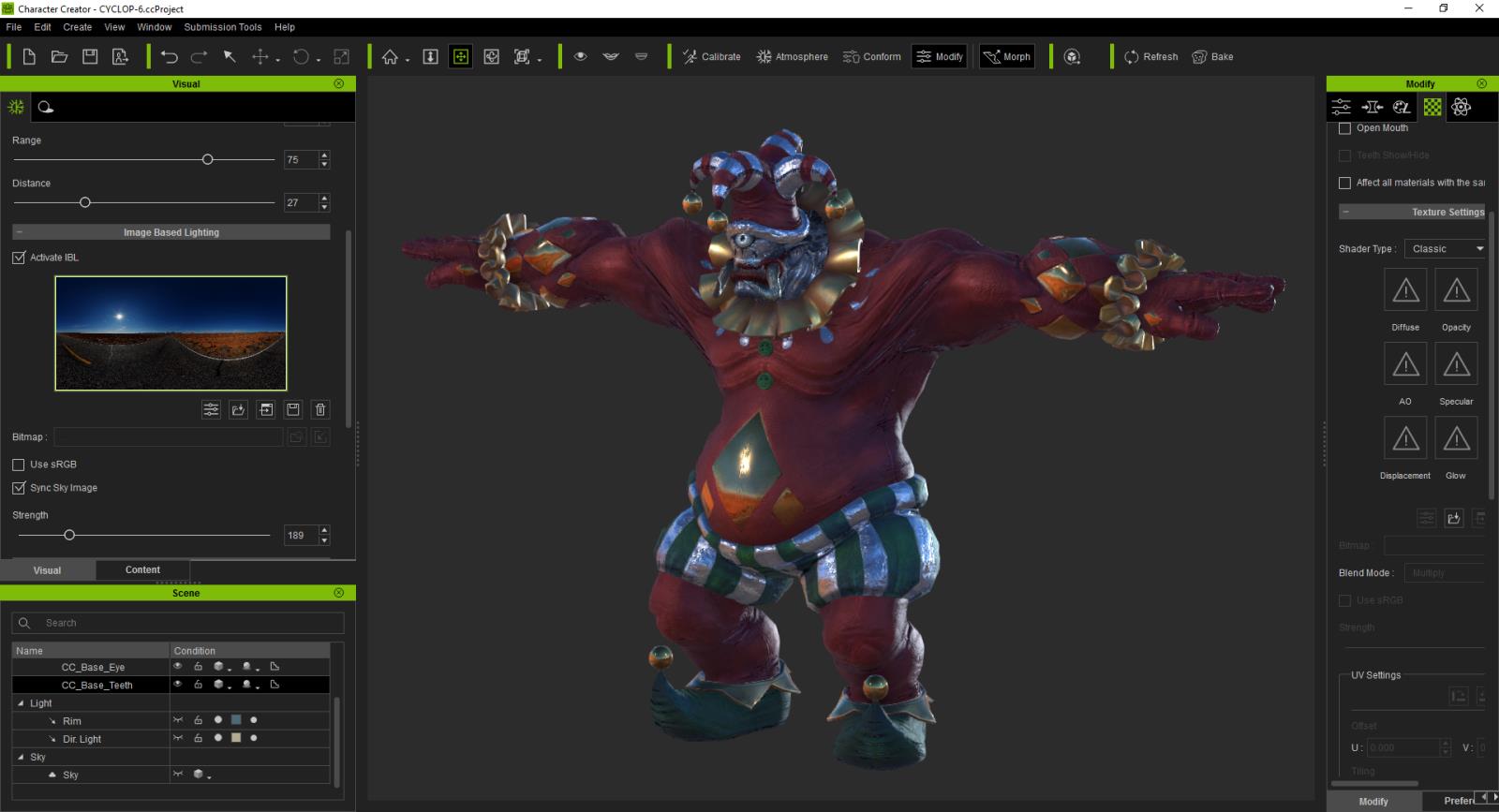
|
|
By animagic - 8 Years Ago
|
I have been converting a character for my next movie from CC1.5 to a PBR version in CC2. The conversion works out OK for the most part, but I had a pair of sneakers (one of the clothing items the character wears at some point) that were too shiny. This is easy to fix. I figured out that you have to use the Appearance Editor in combination with Metallic and Roughness maps to get the results you want.
One conversion I also didn't like was the way eyes turn out when converted to PBR. I usually use the Specularity/Glossiness settings to get a sparkle in the eye, but those settings are not converted. So I adjusted the Roughness and Metallic maps (using the Displacement map as a basis because it demarcates the iris of the eye) to get the result I wanted. Like so:
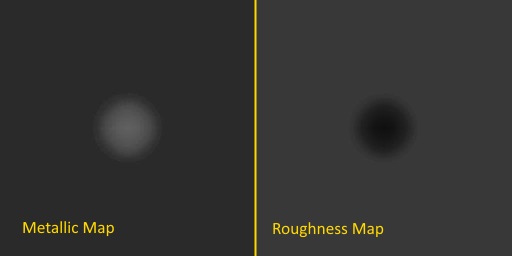
Here is the character as a young man:

The character appears at different ages and to make clearer that it is the same character, I gave him a distinctive feature in the form of a scar. A bit of trick, I know. Here is he as a much older man:

I'm having fun, as you can see!
|
|
By justaviking - 8 Years Ago
|
@Animagic,
Nice work. :)
I am really happy about the "Adjust Color" panel for doing things like adjusting the Metallic and Roughness channels. There's some cleanup (fixing) to do on that panel, but it's going to be a great feature.
|
|
By Rampa - 8 Years Ago
|
Animagic. I really like those characters. :)
I usually do both the "eye" and "cornea" just to make sure everything is wet and shiny. With PBR, you can probably have pretty nice reflections in the eyes for close-ups too.
|
|
By wires - 8 Years Ago
|
Another Metal Girl. Copper Queen  |
|
By animagic - 8 Years Ago
|
|
rampa (1/9/2017)
Animagic. I really like those characters. :)
I usually do both the "eye" and "cornea" just to make sure everything is wet and shiny. With PBR, you can probably have pretty nice reflections in the eyes for close-ups too.
Thanks! Yes, I did adjust both. It's really amazing what the difference is. You can see the IBL background nicely reflected and the reflection change when you rotate the background.
|
|
By WarLord - 8 Years Ago
|
This is a concept character for a NASA Constellation EVA suit. I didn't paint the joints in zBrush... which I should have to give them a metal band look... but still came out well considering it only took a few hours from CC 2.0 to zBrush/Max and back. Rigged the suit in Max. Still no custom gloves. I can't do gloves worth a #!*$@!!!!

|
|
By Walt_R - 8 Years Ago
|
|
Three space characters I created with CC V2.0 Beta-1. They are all PBR, wearing modified Photoshop cat suit, heads are from Realistic Human 100. All placed in iClone 6 Starship Components Kit setting.






|
|
By ToKoMotion - 8 Years Ago
|
Just a quick test of the "Upload to Sketchfab" button. Works great!
|
|
By adolf.antareus - 8 Years Ago
|
Hi everybody!
I'm loving this Beta!!! The IBL and PBR features are working smooth and no crashes! ;)
These are some examples of some of my characters reconverted with very few manipulations...
My Greek Warrior looks great on CC now...

The clothes of my military characters also look very detailed...

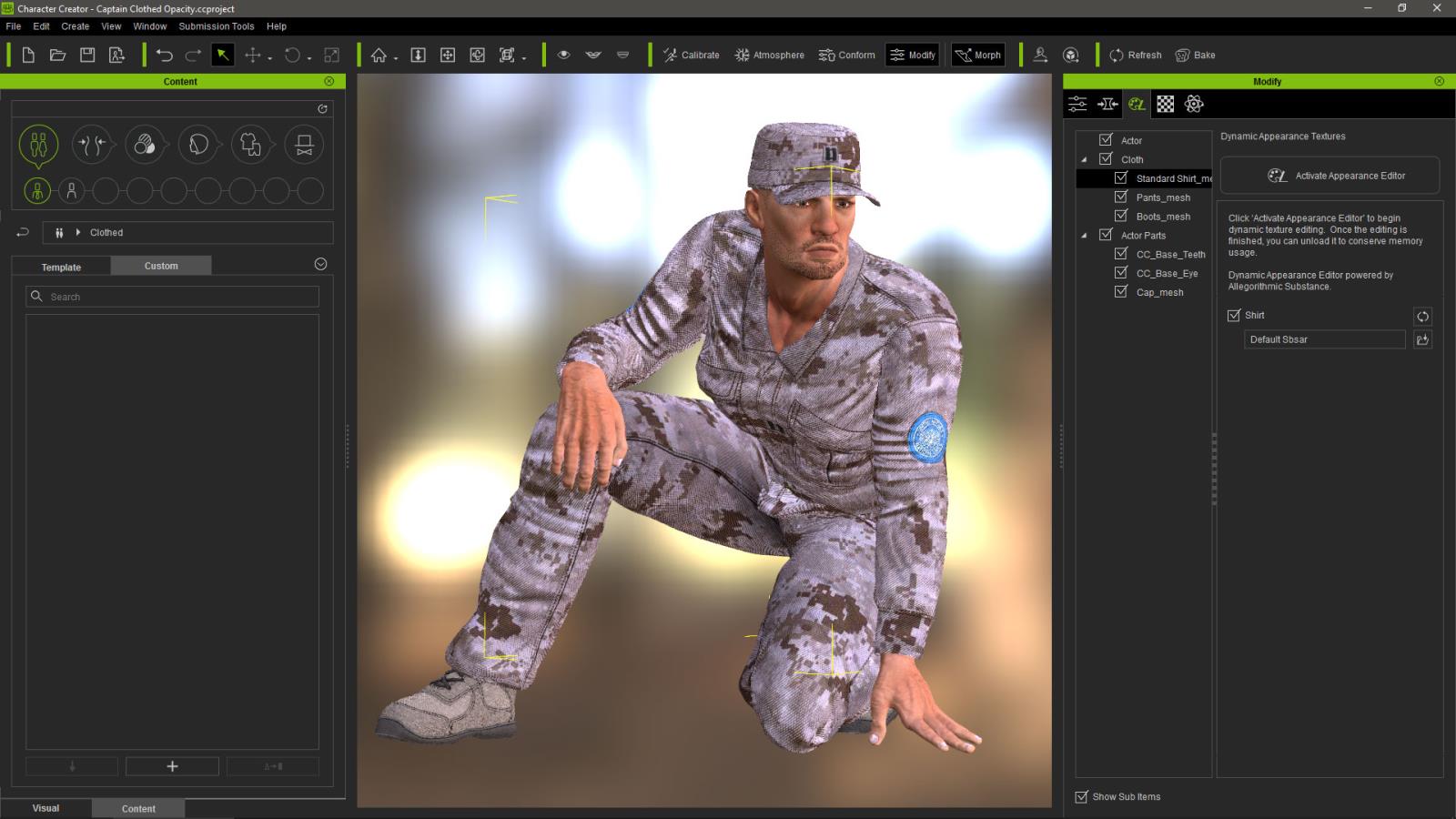
The IBL works great!!! I tested several HDR backgrounds with my Alien character and you can see the skin changes...
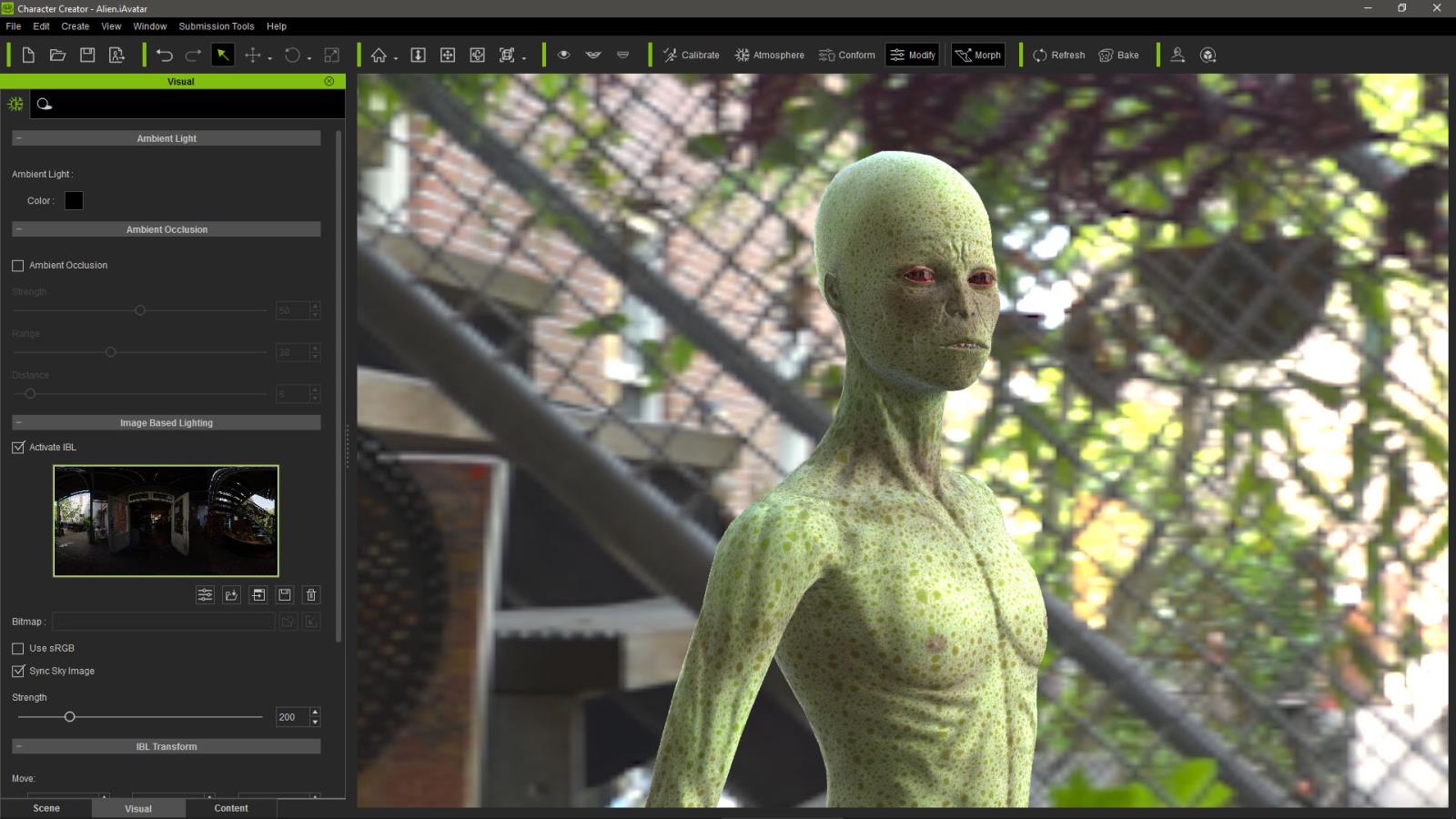
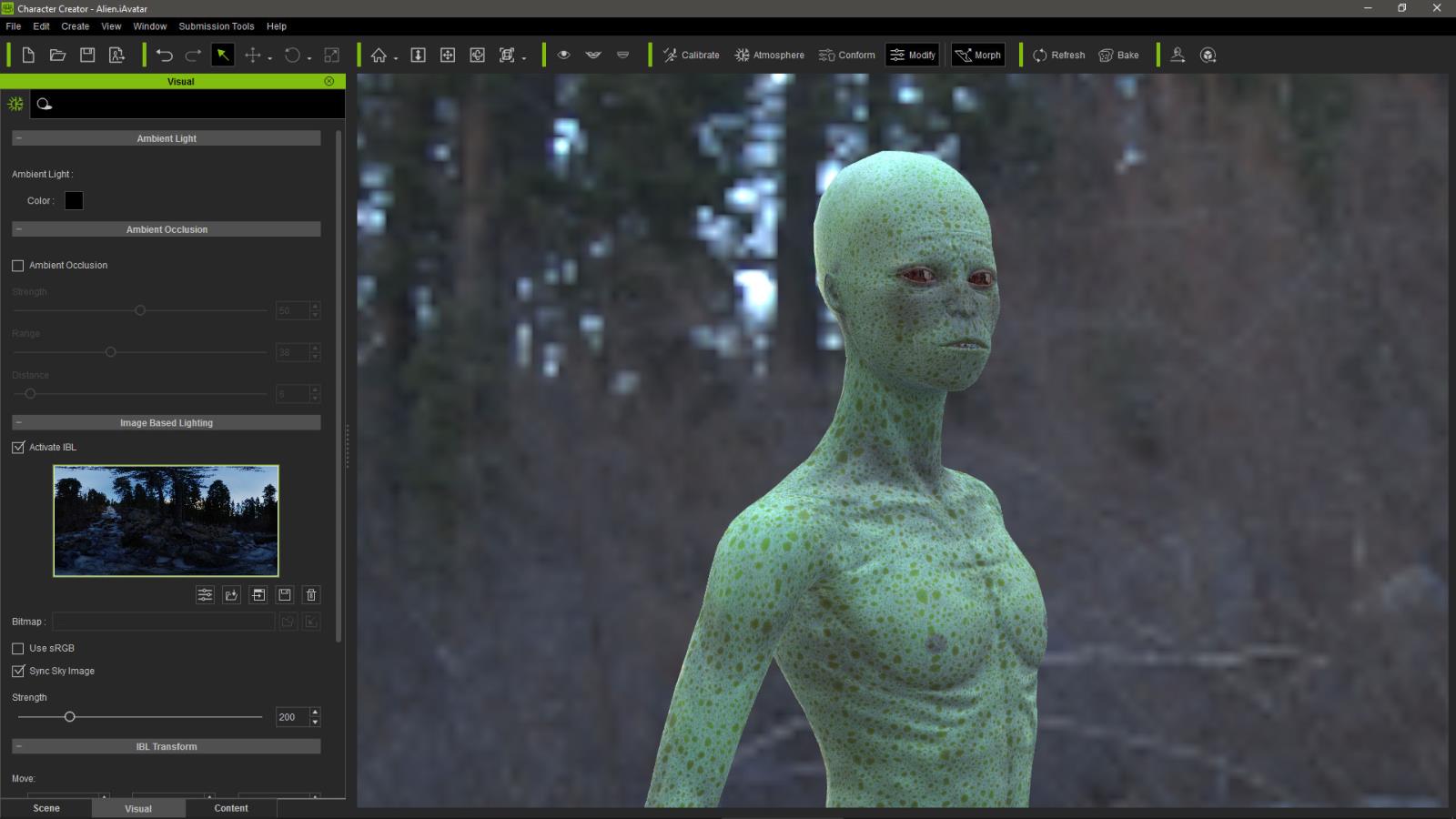
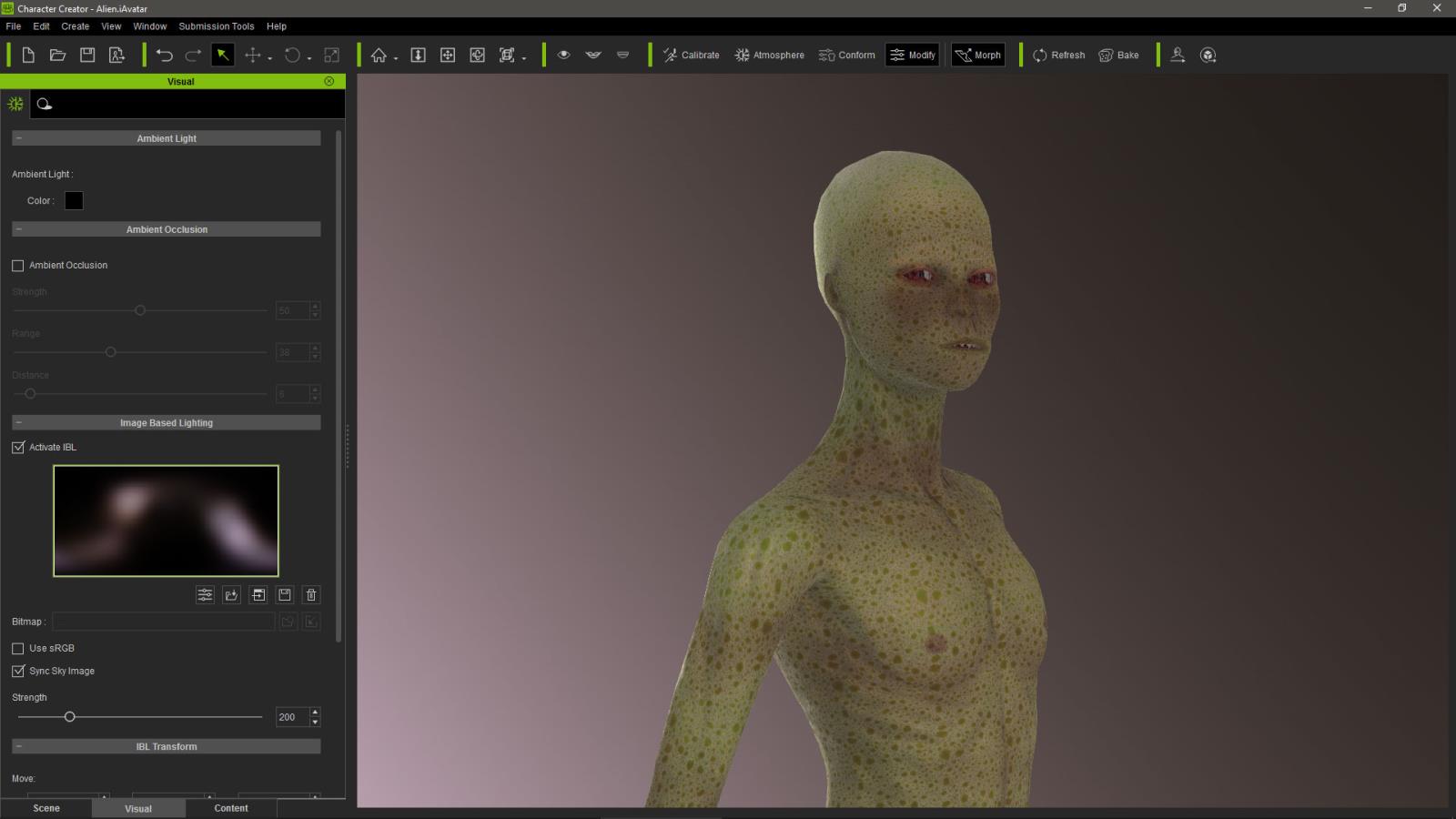
And rotating the model, the IBL effect shows even better! Looking forward the iC7 Beta to start animating the characters...
Cheers!
Adolf
|
|
By mark - 8 Years Ago
|
This guy's pretty good! :P:P
|
|
By WarLord - 8 Years Ago
|
A re-sculpt of a bodybuilder CC mesh. Body and armor sculpted and created in zBrush. Body mesh was changed out in 3DXchange Pipeline. Armor was created in zBrush and skinned in Studio Max. No time to really work on the texturing so went for PBR metal look.

|
|
By Tesira - 8 Years Ago
|
|
hi Warlord, this dos look great.
|
|
By WarLord - 8 Years Ago
|
|
Thank you Tesira. The work in this thread is amazing. iClone has come a long way since ver 1. I can remember when a character like this was just a dream and now I see lots of users creating great characters.
|
|
By Walt_R - 8 Years Ago
|
Girl in a Bikini created with CC V2 Beta-1. Then rendered with Indigo RT for 5 minutes, standard settings. I like how realistic the freckles look and the tan lines. Overall experience with the CC Beta has been enjoyable.


|
|
By Walt_R - 8 Years Ago
|
From my favorite TV show when I was a kid, the crew of Fireball XL5, created with CCV2 Beta 1, using the Lady Pirate slider, and then rendered with Indigo RT for 10 minutes.
The crew is Venus, Steve Zodiac and Professor Matic.

|
|
By ToKoMotion - 8 Years Ago
|
Still playing with CC2.0 and looking for the best settings for an optimized look. What I always loved is SubSurfaceScattering, which isn't easy to achieve. So I'm trying to find the best way to fake it - 1st try: Customized Glow map for the ears.

Looks quite good so far, but now I think other parts of the face need this effect too (especially the nose).
|
|
By darinferraro - 8 Years Ago
|
I bought into the iClone 7 pre buy and have been using iClone 6.5 and CC 2.0 for a couple weeks now. #love it. Anyway, I used CC and exported various normal maps after sliding the age slider to max, then did a few variations and made a UE4 custom blueprint to drive the wrinkle normals based on the animation curves exported from iClone. This pipeline is amazing, I can't wait to get my hands on IC7.
This is for an upcoming game OCCULT for Xbox One / PC. (http://kunani.com)
|
|
By Tesira - 8 Years Ago
|
I have made a substance with the Substance Designer with a mask and 3 different materials.
This substance has many parameters, which I can change in CC.
Here I have used it for a dress.
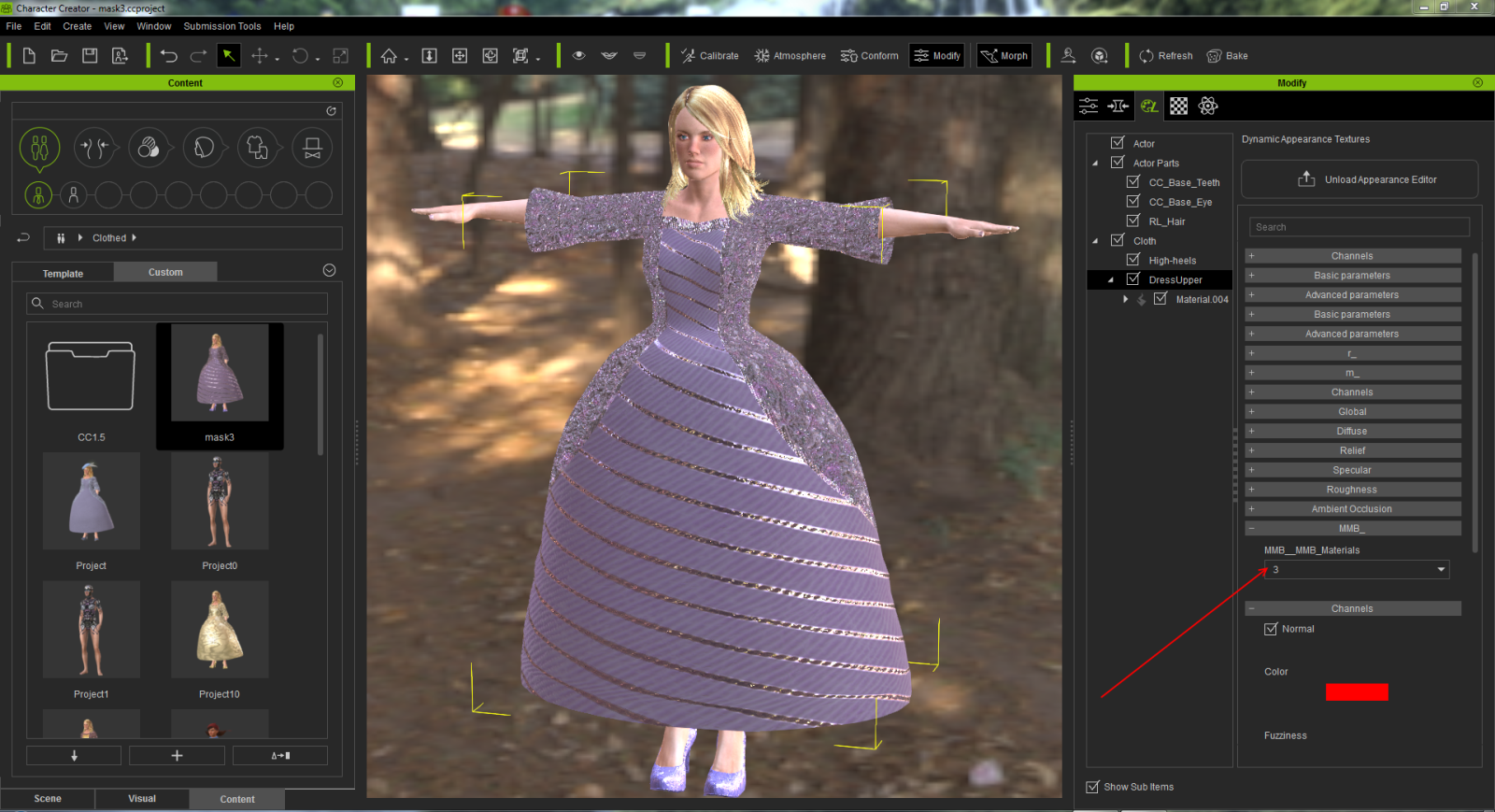
After changing the mask, I have used it for the Pirate Lady:
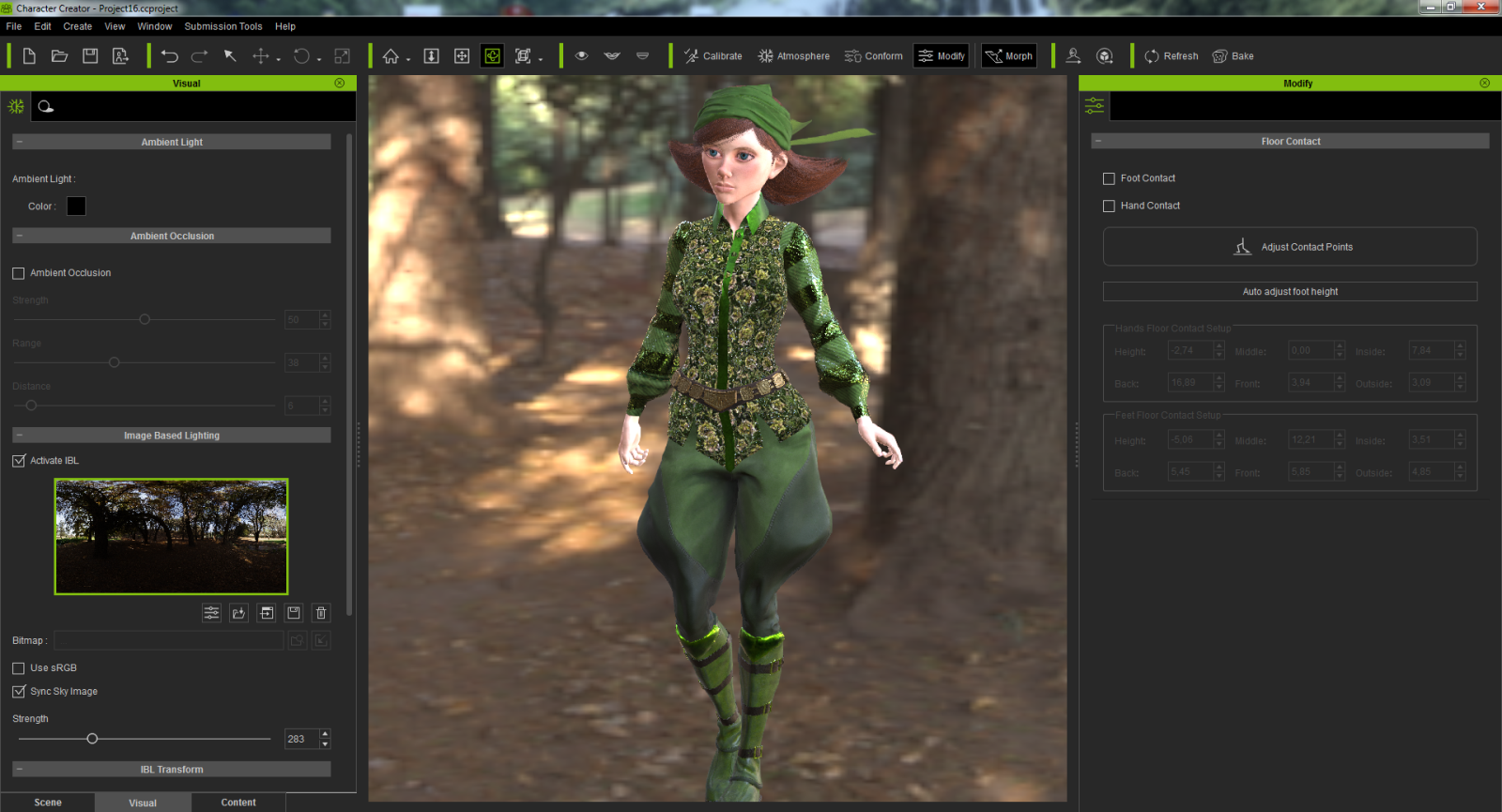
More you can find here: https://forum.reallusion.com/309258/Tesiras-Character-Creator-2-Experiences?PageIndex=5#bm312704
Have a nice day
Tesira
|
|
By alemar - 8 Years Ago
|
ehehe I´m back.I´m update my own CC pirate girl model , Captain Awild,and doing some crazy experiments that I´ll post better when I have more good results... anyway a earlier preview




|
|
By WarLord - 8 Years Ago
|
CC 2.0 Bodybuilder mesh out to zBrush. Extras skinned in Studio Max and back to CC 2.0. Some of the old timers here will recognize the 3D scene from way back in the early days of iClone.


|
|
By animagic - 8 Years Ago
|
It's great to see the broad variety of characters being created.
I've been updating some of the characters for my next movie. This is all done within CC 2.0 using the Essential Morphs and morphs from Vidi. The heads are from the 100-head pack.
I'm slowly getting the hang of how to adjust PBR materials, which involves using the Appearance Editor and adjusting the Roughness, Metallic, and Normal maps. I found that sometimes Normal maps at 100% make a material look shiny in a glittery way and not so good. So by lowering the Normal map contribution and decreasing Roughness I was able to get a better result.
For the moment I call my characters "space cadets"; their role will be further defined. Here are Space Cadet A (green) and B (yellow):




I've had a few crashes, but fortunately the recovery files saved my work. There is no specific reason I can point to why the crashes occur. Overall the program is quite stable and pleasure to work with.
EDIT: Besides the Essentials Pack, I also use the Party Fun and Professional packs.
|
|
By WarLord - 8 Years Ago
|
Had about 90% success on this character. Couldn't get the mouth open all the way down the snout even though it looks like it from some of the shots. Someone else probably could and I didn't have time to start over since it was a fundamental mistake at the beginning of the re-sculpt. The mouth does work as you can see in the short vid clip. Got the idea from another thread in this beta test.


|
|
By Snarp Farkle - 8 Years Ago
|
Very nice work WarLord! :)
|
|
By WarLord - 8 Years Ago
|
|
Thanks. Got a lot further than I thought I would.
|
|
By alemar - 8 Years Ago
|
|
twow nice warlord!
|
|
By Walt_R - 8 Years Ago
|
WWII US Army soldier created in CC V2 Beta-1. Then rendered in iClone with Indigo RT.


|
|
By vidi - 8 Years Ago
|
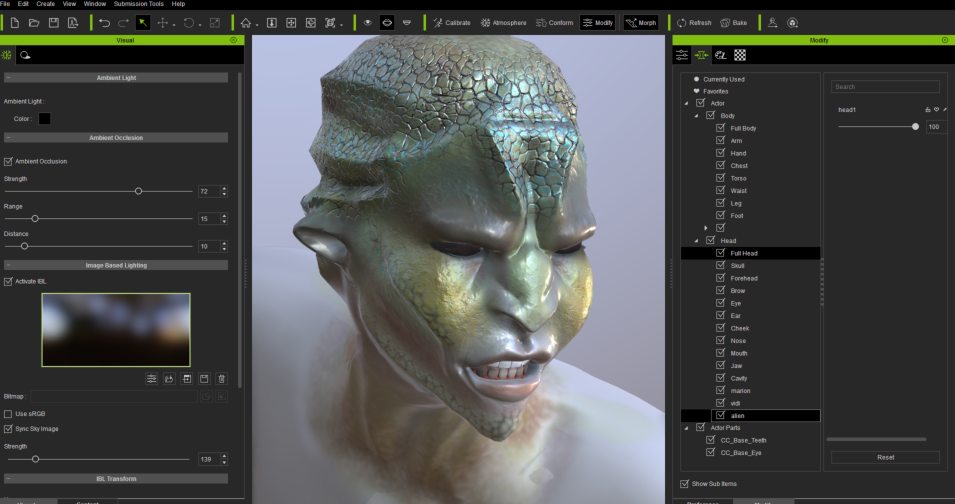
|
|
By brainsguy - 8 Years Ago
|
Here's a character I put together to experiment with a painted metal armor look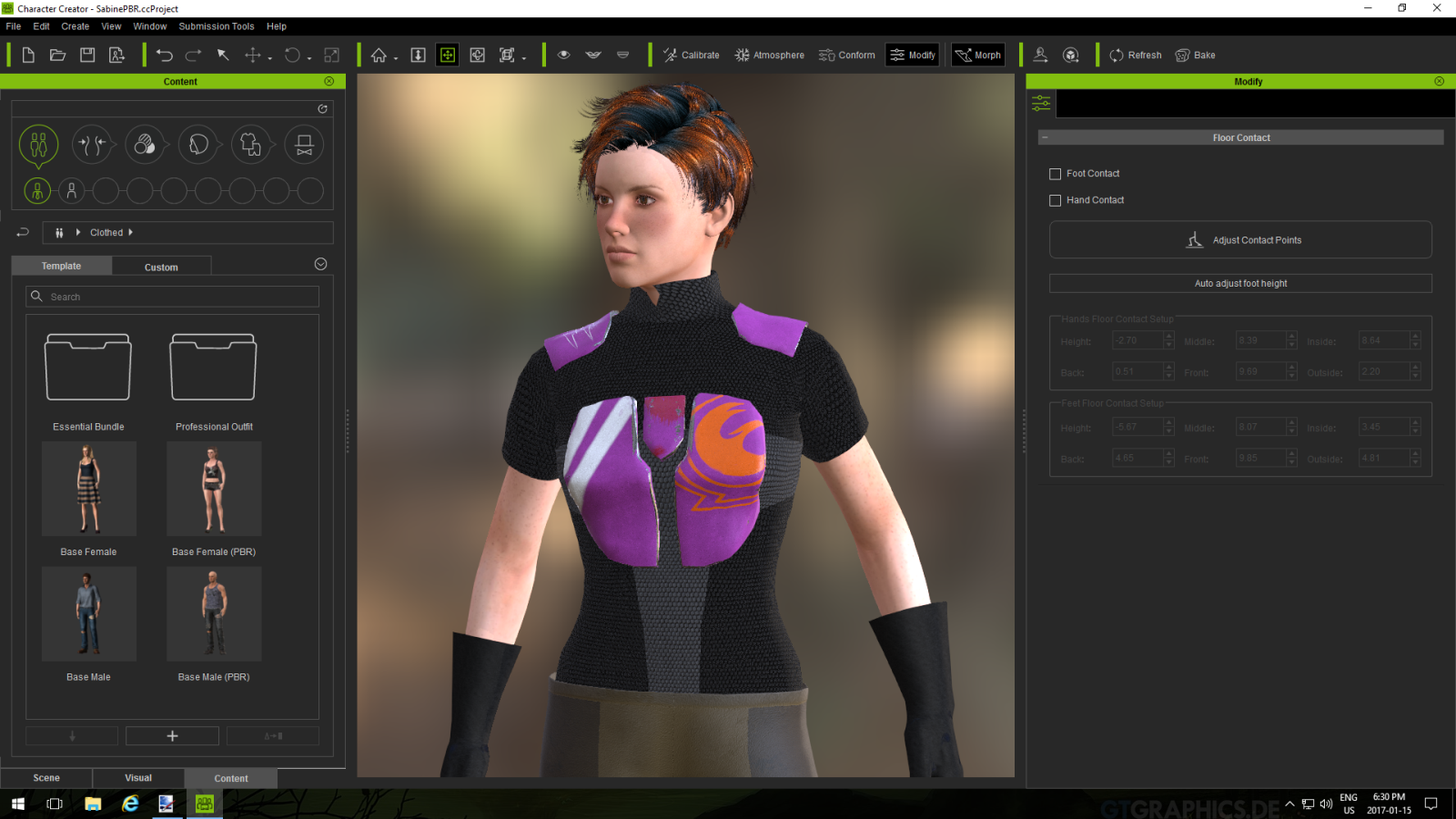
|
|
By jasonjbrown - 8 Years Ago
|
|
Warlord, I hope this astronaut character reaches the Marketplace.
|
|
By WarLord - 8 Years Ago
|
That sounds like good idea Jason, thanks.
This Gunslinger character takes up all the cloth slots. Some of it could have been merged. The stitches aren't part of the corset, some buckles are separate. Very versatile character this way. Lots of options plus the items fit on other CC characters. No compromises on this character. Everything created in zBrush came in with no problems. Skinned the clothing in Studio Max.

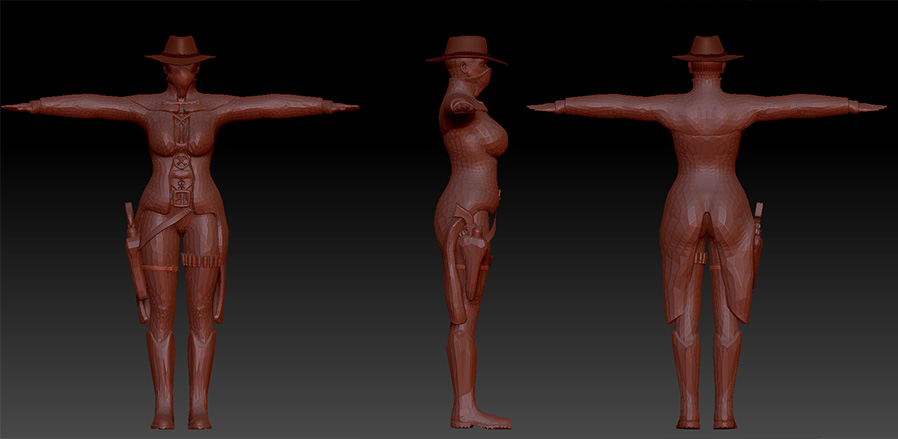
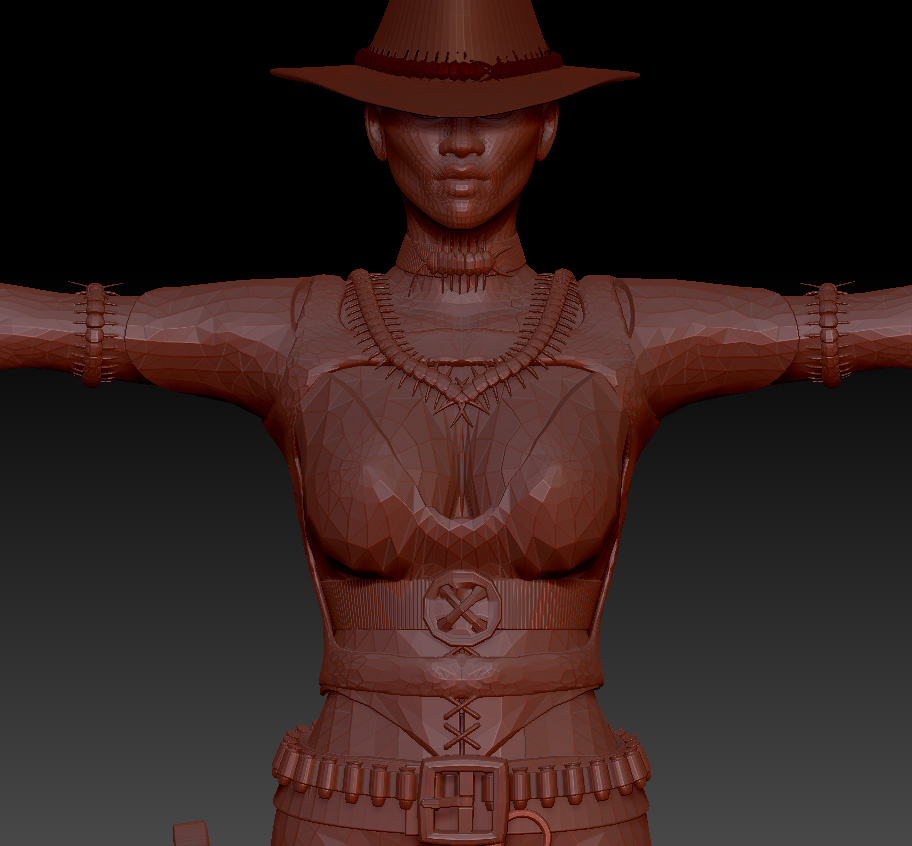
|
|
By WarLord - 8 Years Ago
|
The rapid development characters created during this test.
|
|
By Rampa - 8 Years Ago
|
Couple of texturing exercises with Vit's sci-fi suit.


|
|
By alemar - 8 Years Ago
|
WIP


|
|
By Christy0 - 8 Years Ago
|
|
WarLord (2/6/2017)
The rapid development characters created during this test.
These are brilliant characters, wish I had the skill to do that. :)
|
|
By Christy0 - 8 Years Ago
|
Boy all These new characters are so great, well done to everyone who has spent what I'm sure was some very long and intensive sessions producing such great work.
I was going to comment on them all individually but would be still doing that :)
|
|
By AasmundSchei - 8 Years Ago
|
WarLord (1/5/2017)
I wanted and ended up settling on a porcelain type skin instead of fleshy. The FBX out of Studio Max imported into CC2 with no problems. 
Can you please do a proper tutorial on how to reimport CC characters from 3Ds Max or Maya to CC201 and/or iClone 7? I still have the trouble with missing hip bone.
Awezome work, by the way :)
|