Yes justaviking, she knows this and has asked already for more. :)
So lets look a bit, how we can help her.
In the Substance Designer you have some substance and fabric templates.
So first of all open a new substance and choose the Physical Based Substance template.
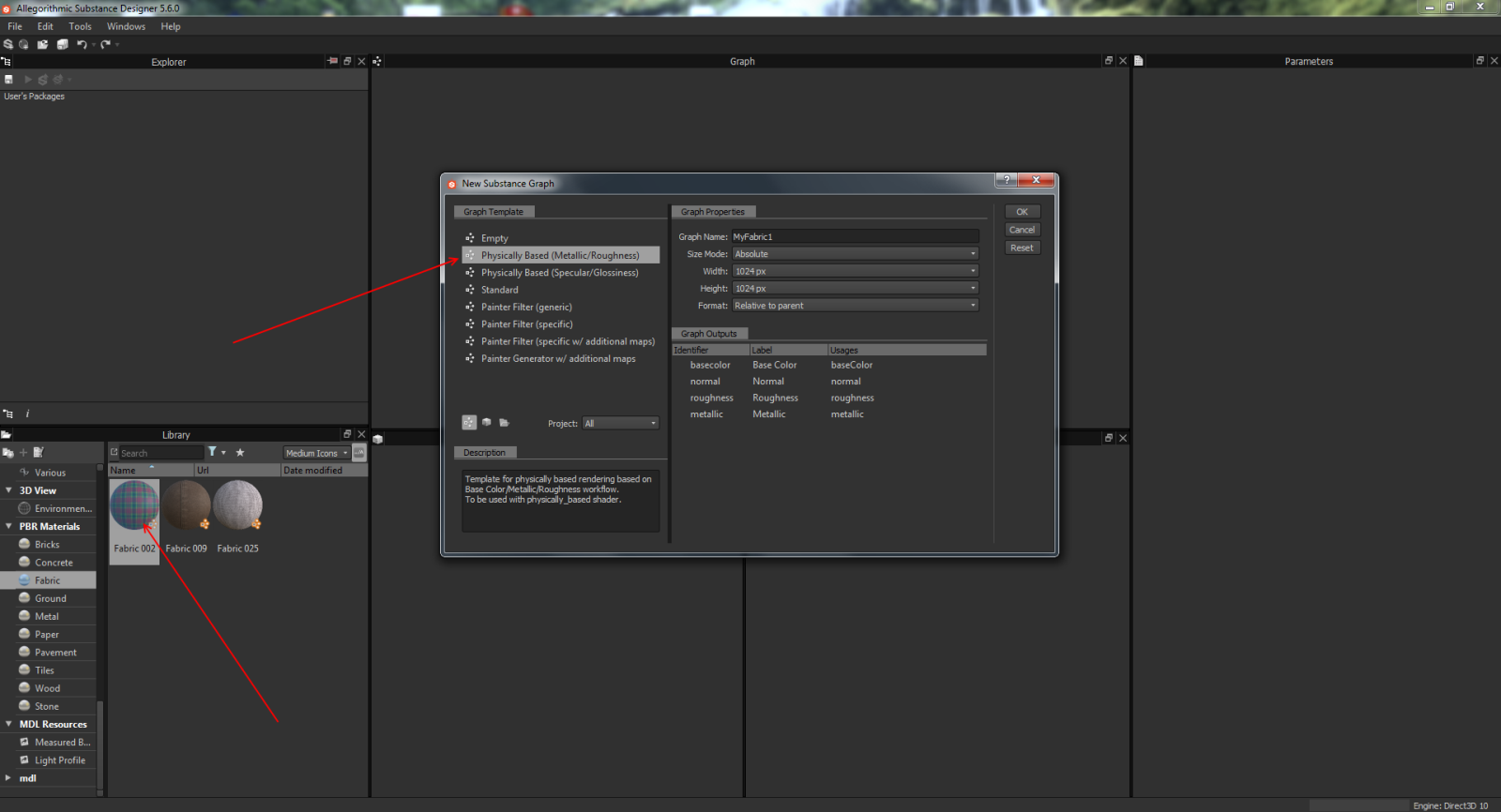
Now move the fabric template, you want to use, in the graph editor.
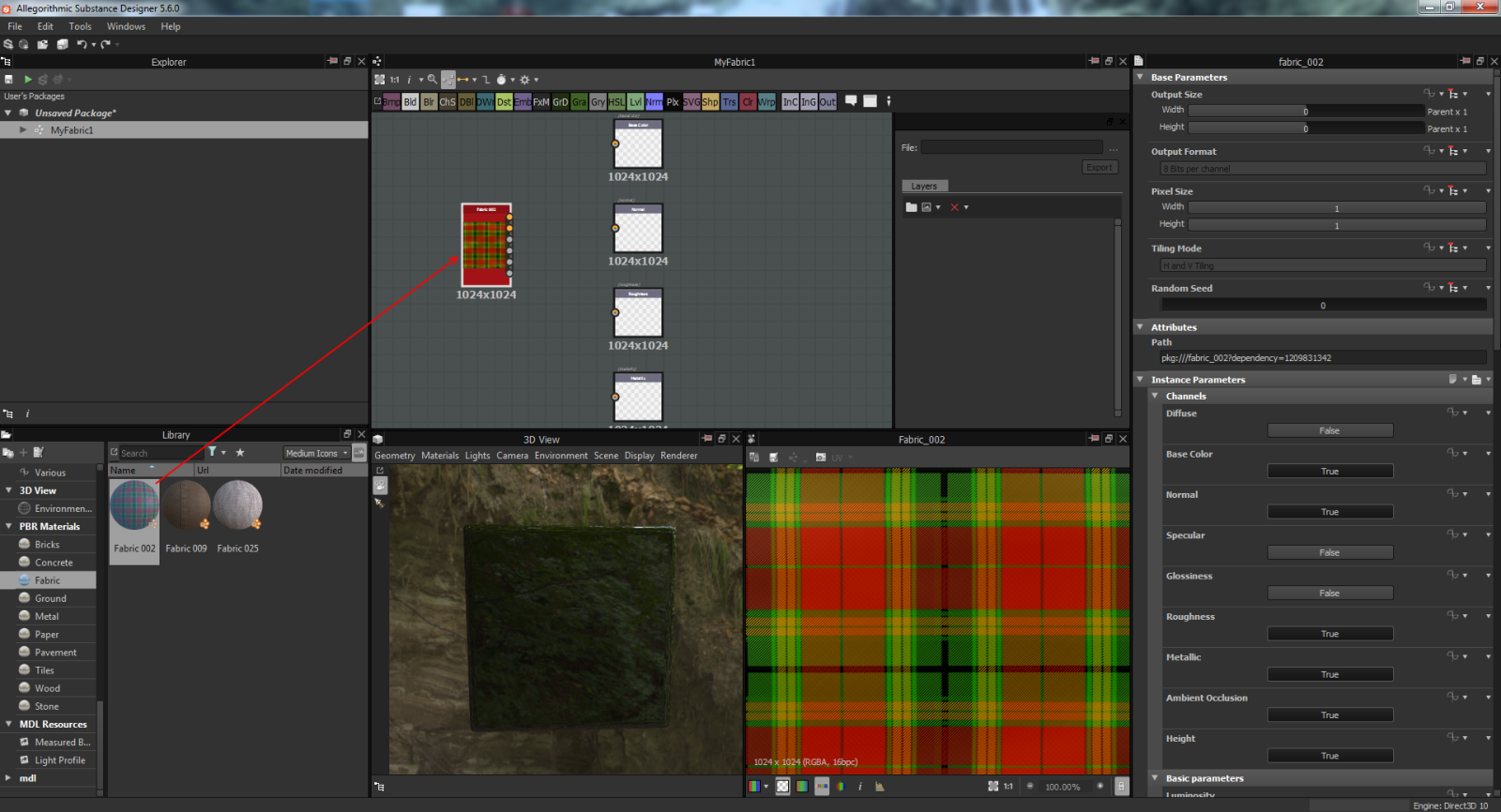
It will not do much, until the channels of the template are not connected with the output channels.
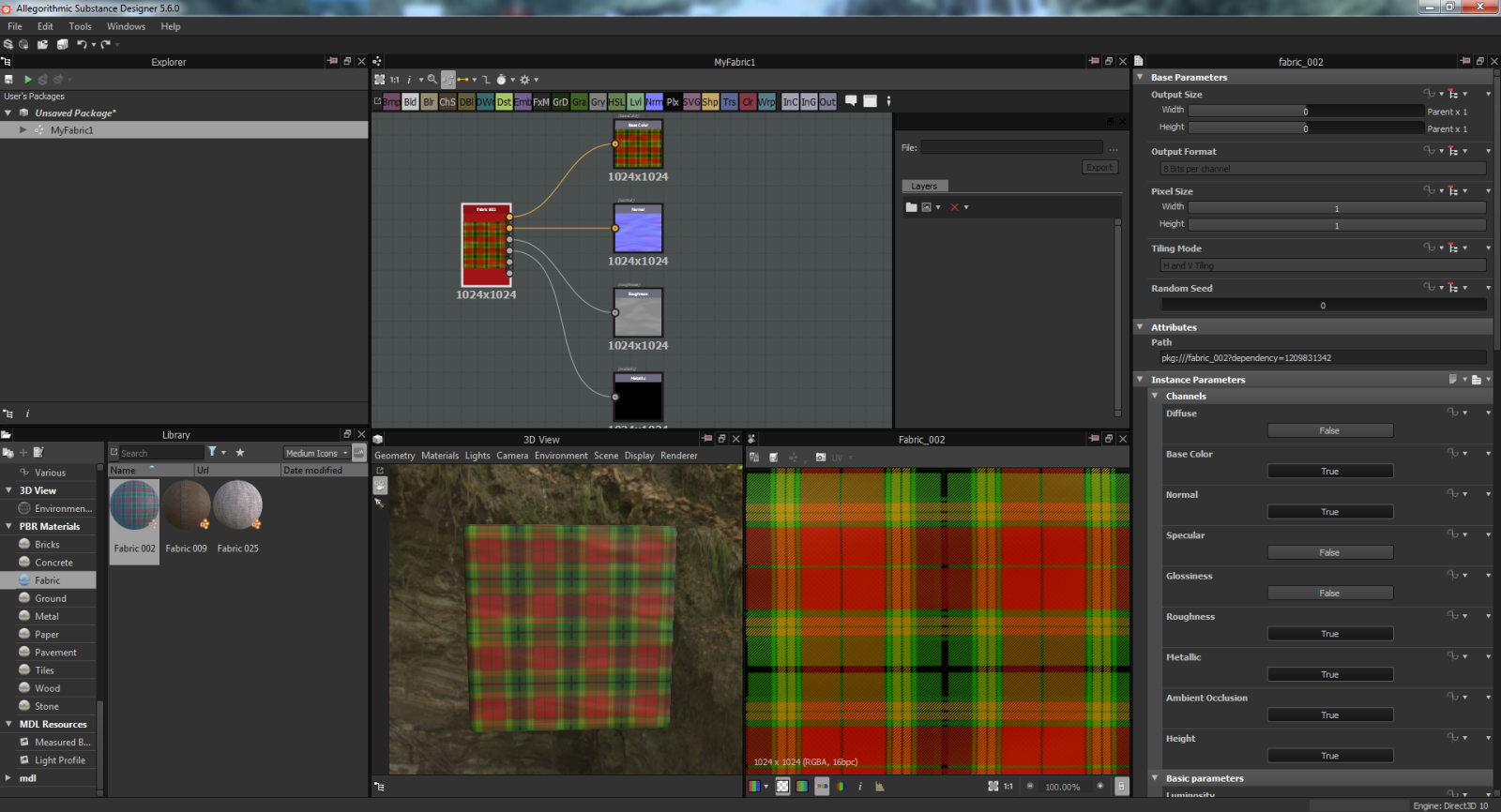
If this is done you see the new substance also in the 3d view. Now you can publish the substance already and use in CC.
Only you will not have some parameters, which you can change in CC.
The next step was the hardest, because I havent found some tutorial for this. So I have tried a lot.
Finally I have found a button between all the possibilities, which in th Substance Designer can be used.
I have klicked at Expose for every parameter, which I want to use in CC.
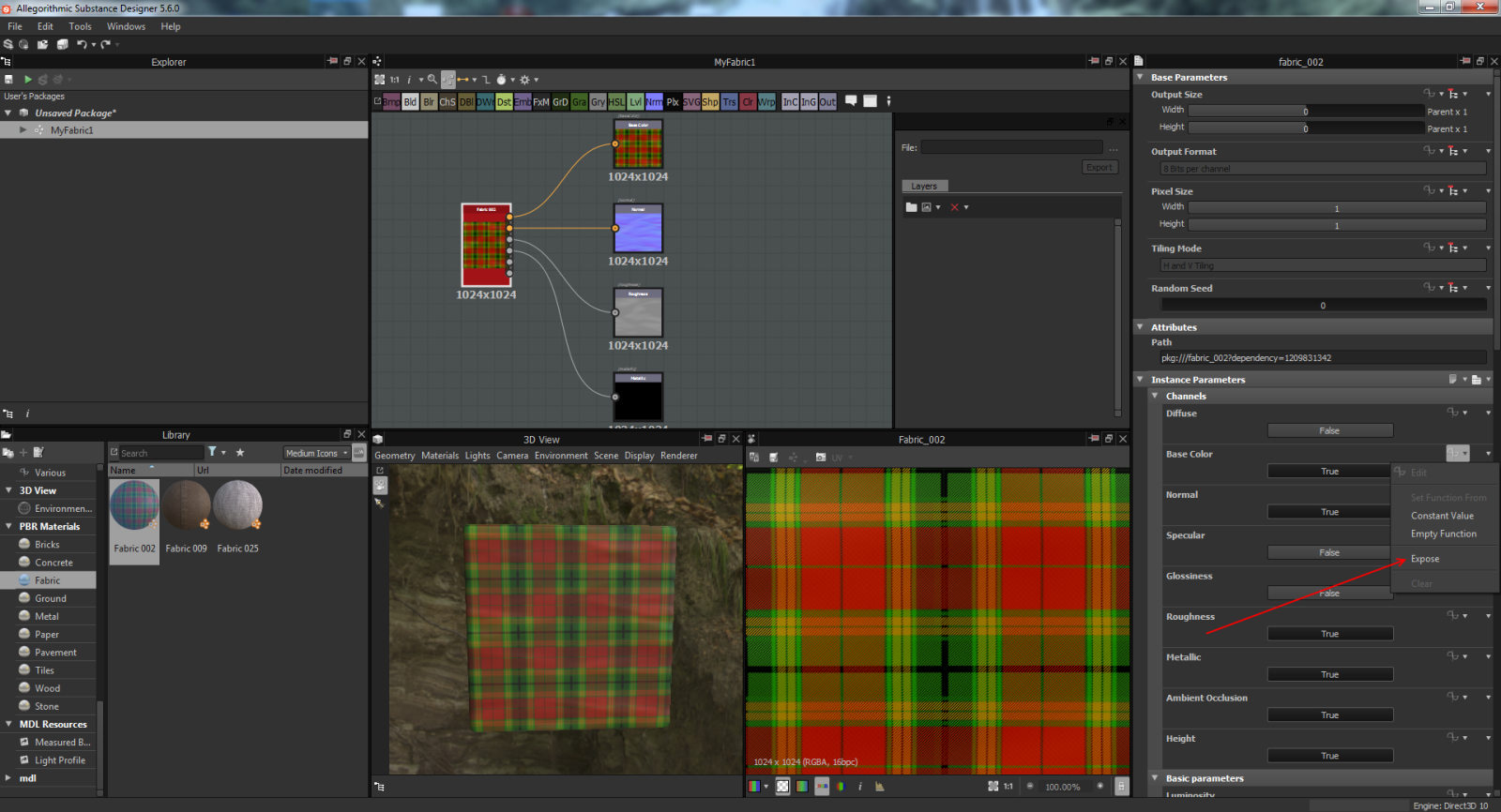
This has worked. Now I could change all parameters in CC.
Meantime I have learned some more. I have added a blending layer, Tiling, a texture.....
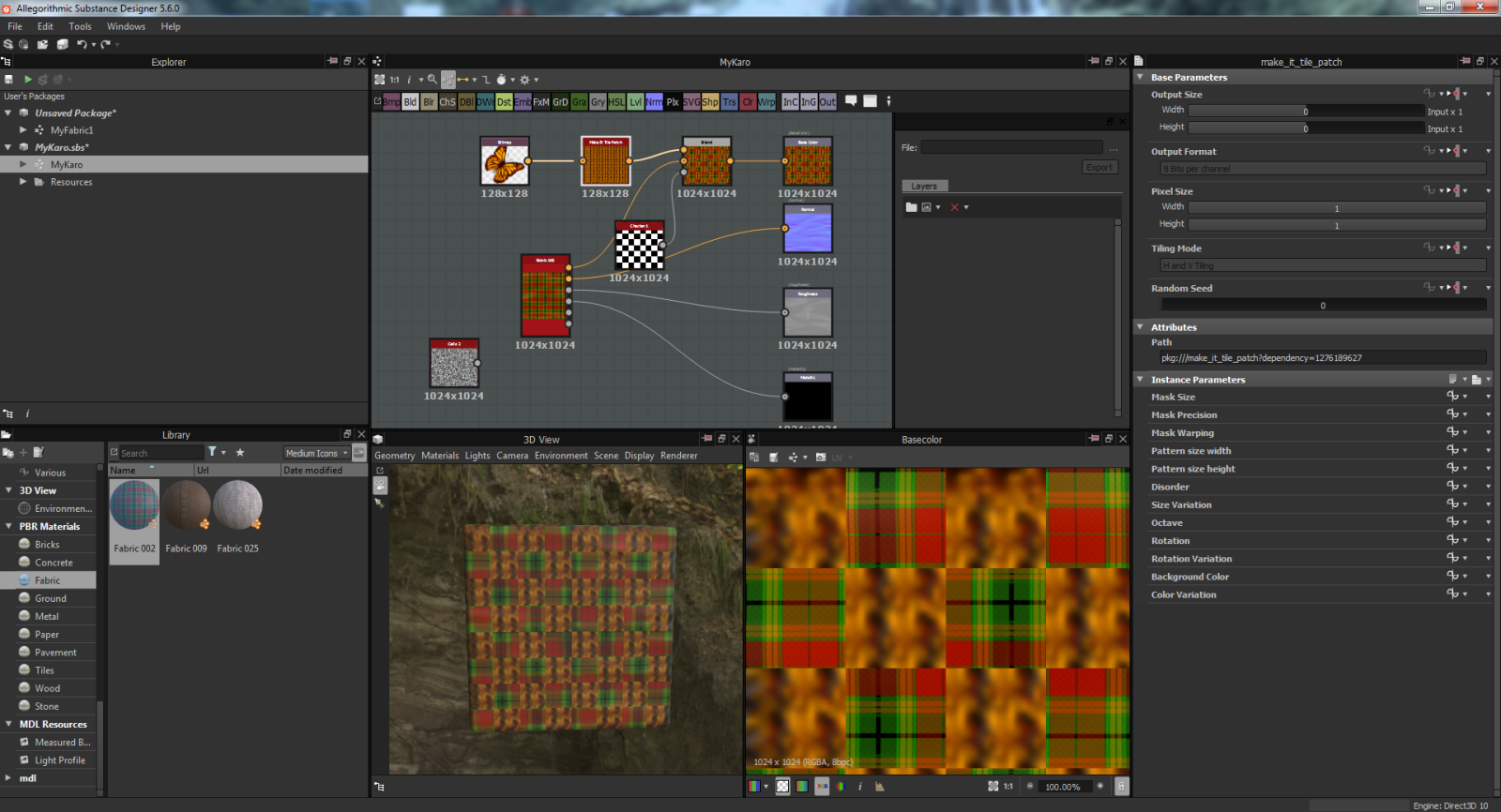
So I hope, the girl will get a new fabric in the next days. :)
Have a nice day
Tesira
