|
Author
|
Message
|
|
Miranda (RL)
|
Miranda (RL)
Posted 10 Years Ago
|
|
Group: Administrators
Last Active: 4 Years Ago
Posts: 1.8K,
Visits: 11.2K
|
Character Creator works with most 3rd party application. Please post your methods and findings here for the community as a whole. Thank you all for your contribution! The following is the workflow and reference information we collected from Beta Program. Thanks all dedicated in Beta Program, especially thanks to t2j. :) Workflow: - Reference workflow: https://forum.reallusion.com/FindPost291509.aspx (Reallusion) - Reference workflow for creating clothes: https://forum.reallusion.com/FindPost291511.aspx (by t2j)
|
|
|
|
|
Miranda (RL)
|
Miranda (RL)
Posted 10 Years Ago
|
|
Group: Administrators
Last Active: 4 Years Ago
Posts: 1.8K,
Visits: 11.2K
|
|
|
|
|
|
Miranda (RL)
|
Miranda (RL)
Posted 10 Years Ago
|
|
Group: Administrators
Last Active: 4 Years Ago
Posts: 1.8K,
Visits: 11.2K
|
LightWave 3D workflow supplement (by t2j)
Below are my workflow for create CC cloth:
1.Export character's FBX file from CC,then use File->Load->Load Scene from Layout.You will need to choose "Motion Pluin" for Rotation Import.
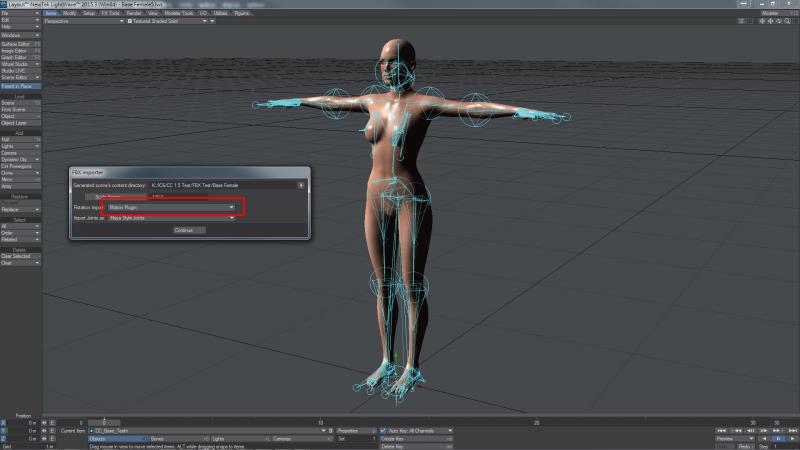
2.Send CC_Base_Body to Modeler and create the cloth
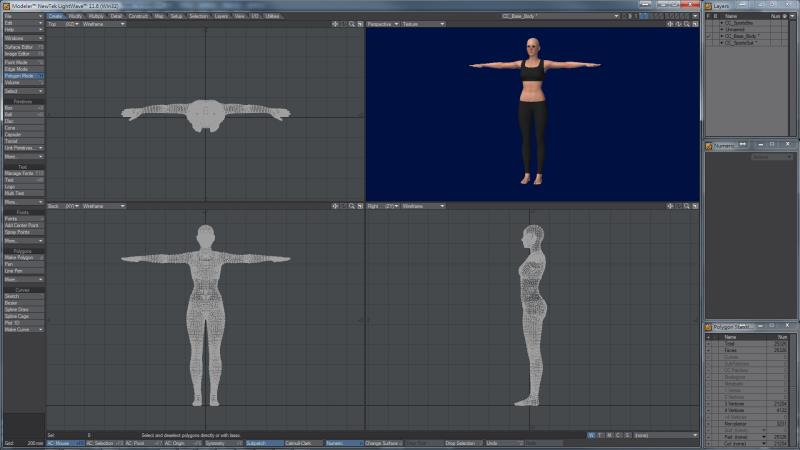
3.After you finished your cloth modeling.You will need to copy the weight map from CC character.I recommend use the plugin " mn_DrainBGWeight" to copy the weight map from background object.It's very quick.But unfortunately it only support 32 bit Lightwave.You can download this plugins from here: http://erikalstad.com/Thank_You_Misoji_Suya/mn_DrainBGVMap.zip
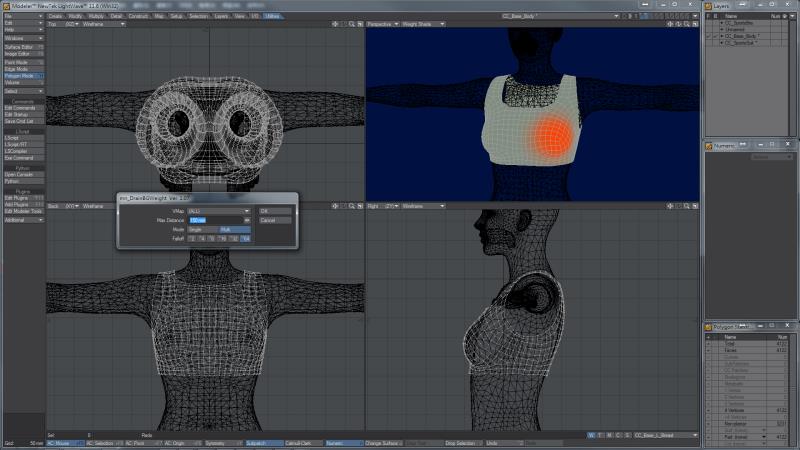
4.After you finished copy weight map from cc character,go back to Layout,select cloth object and switch to bonee mode,fro the Properties panel,Select "fbx_bone_hierarchy_standin" in "Use Bones From Object.

5.Pose the character to see if there are any problem for cloth.I may need to modify the weight if necessary.
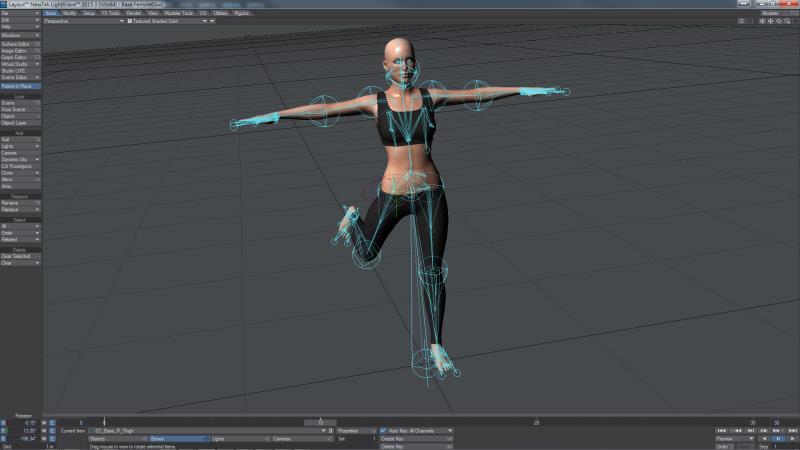
6.Export the FBX file when you are done.
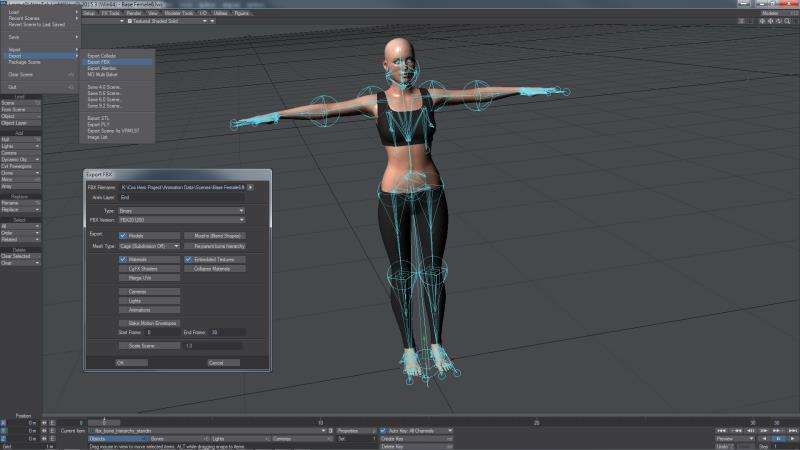
7.Go to CC,Use "Create->Cloth" to import FBX file(CC character with the cloth you made).You will need to choose Decrypt Key File in order to import this FBX file correctly.Decrypt Key File was created when you export CC character in step one.this file is in the same position of your CC FBX file you exported.You also need to choose the Cloth Layer you want.

8.It's done.Your cloth was created.You can check the morph slider to see if there are any problem for your cloth.
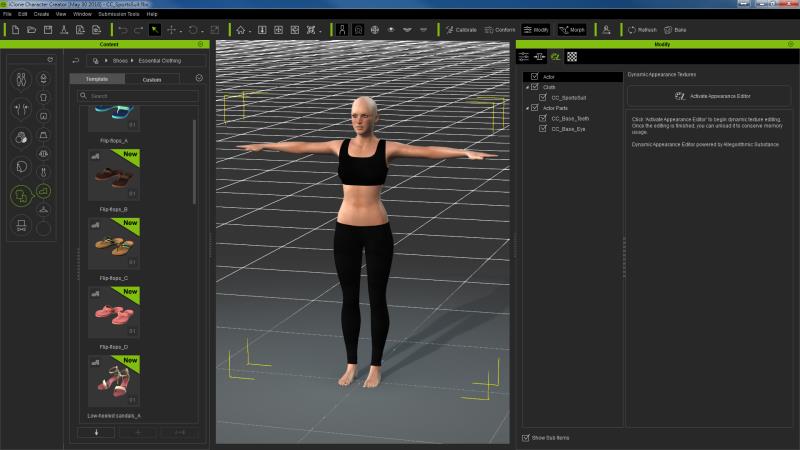

|
|
|
|
|
hattori kun
|
hattori kun
Posted 10 Years Ago
|
|
Group: Forum Members
Last Active: 4 Years Ago
Posts: 868,
Visits: 4.1K
|
I have to try this but thanks for the tutorial.
Who made the guide for lightwave?
|
|
|
|
|
Miranda (RL)
|
Miranda (RL)
Posted 10 Years Ago
|
|
Group: Administrators
Last Active: 4 Years Ago
Posts: 1.8K,
Visits: 11.2K
|
hattori kun (8/24/2016)
I have to try this but thanks for the tutorial.
Who made the guide for lightwave?
Hi hattori kun, t2j is professional in Lightwave, he helped to create this workflow during CC1.5 Beta Program. :)
|
|
|
|
|
hattori kun
|
hattori kun
Posted 10 Years Ago
|
|
Group: Forum Members
Last Active: 4 Years Ago
Posts: 868,
Visits: 4.1K
|
Miranda (RL) (8/25/2016)
hattori kun (8/24/2016)
I have to try this but thanks for the tutorial.
Who made the guide for lightwave?
Hi hattori kun, t2j is professional in Lightwave, he helped to create this workflow during CC1.5 Beta Program. :) Any way to contact him/her? There is something wrong with the fbx exporter from CC when you tick the Lightwave compatible. CC ver 1.51.2001.1 Steps 1. Export female base to fbx> tick Lightwave compatible. 2. Import that very same fbx file into CC without any modification. Result is messed up model. Same fbx that came from CC.  Here's a video when doing CC to LW with same error.
|
|
|
|
|
vidi
|
|
|
Group: Forum Members
Last Active: Last Year
Posts: 10.8K,
Visits: 40.2K
|
interesting exactly the same deformed result with thew new CC Version and Akyetsu
-------------------------------------------------------------------
liebe Grüße vidi
|
|
|
|
|
hattori kun
|
hattori kun
Posted 10 Years Ago
|
|
Group: Forum Members
Last Active: 4 Years Ago
Posts: 868,
Visits: 4.1K
|
Same for the male base. I simply exported fbx with Lightwave compatible ticked then imported the same file and get this mesh. Is it just me.  Submitted on Bug tracker
|
|
|
|
|
hattori kun
|
hattori kun
Posted 10 Years Ago
|
|
Group: Forum Members
Last Active: 4 Years Ago
Posts: 868,
Visits: 4.1K
|
vidi (8/25/2016)
interesting exactly the same deformed result with thew new CC Version and Akyetsu Older CC version didn't have this issue?
|
|
|
|
|
vidi
|
|
|
Group: Forum Members
Last Active: Last Year
Posts: 10.8K,
Visits: 40.2K
|
I have not try with a earlier version itself , but I know Rampa had sucess with akeytsuNow I have try with the new CC Version and have the exactly same deformed result Because akeytsu and lightwave have worked before, it must be change with the new version
-------------------------------------------------------------------
liebe Grüße vidi
|
|
|
|