|
By Miranda (RL) - 10 Years Ago
|
Character Creator works with most 3rd party application. Please post your methods and findings here for the community as a whole. Thank you all for your contribution!
The following is the workflow and reference information we collected from Beta Program. Thanks all dedicated in Beta Program, especially thanks to t2j. :)
Workflow:
- Reference workflow: https://forum.reallusion.com/FindPost291509.aspx (Reallusion)
- Reference workflow for creating clothes: https://forum.reallusion.com/FindPost291511.aspx (by t2j)
|
|
By Miranda (RL) - 10 Years Ago
|
|
This is the workflow of CC and Lightwave (for reference only) We only support Lightwave 2015 Update 3 because this version has improved FBX rigging importer.
1. Export your base shape to FBX from CC.

2. Import into Lightwave and create cloth.
Please choose "Motion Plugin"
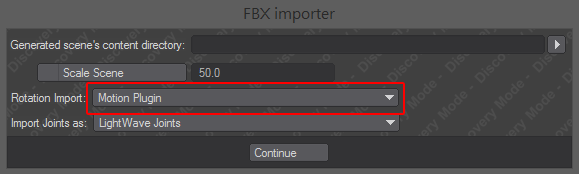
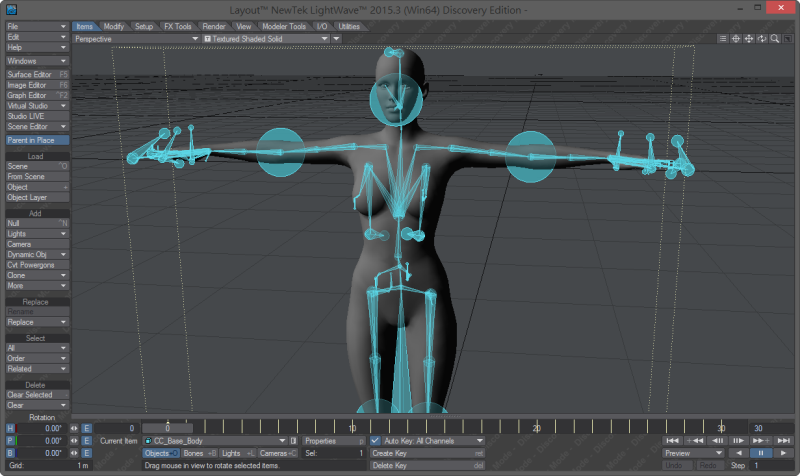
3. Export FBX, FBX 2012 is recommend. And select Models / Materials and Embed Textures

4. Import into CC

5. Set cloth layer and type
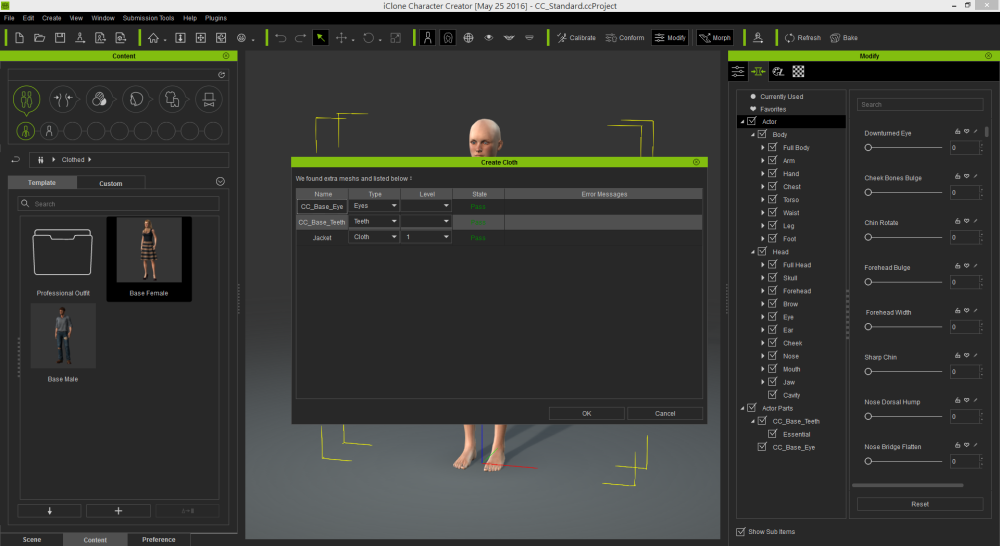
6. Enable the appearance editor to modify texture or using Texture setting in Material tab to choose your image.
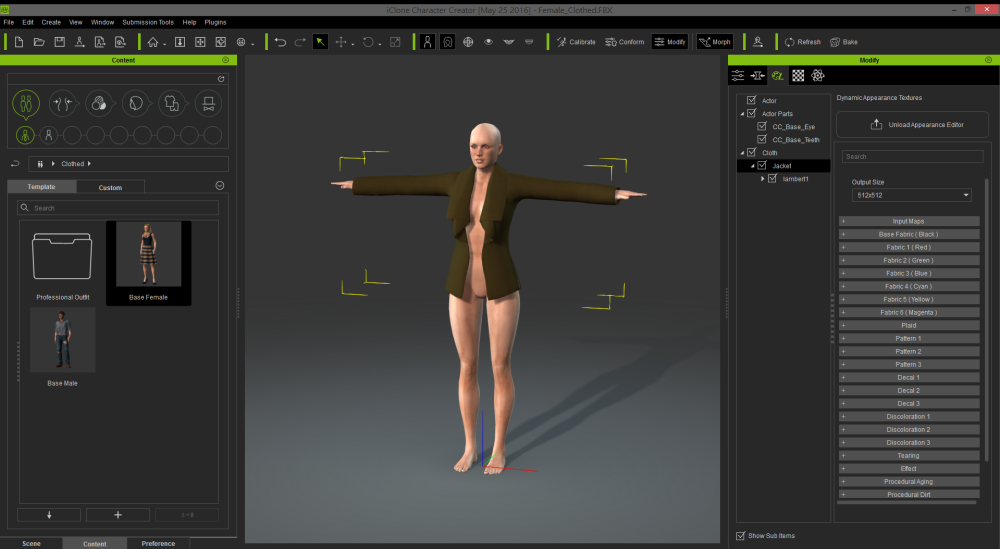
7. Save it.
|
|
By Miranda (RL) - 10 Years Ago
|
LightWave 3D workflow supplement (by t2j)
Below are my workflow for create CC cloth:
1.Export character's FBX file from CC,then use File->Load->Load Scene from Layout.You will need to choose "Motion Pluin" for Rotation Import.
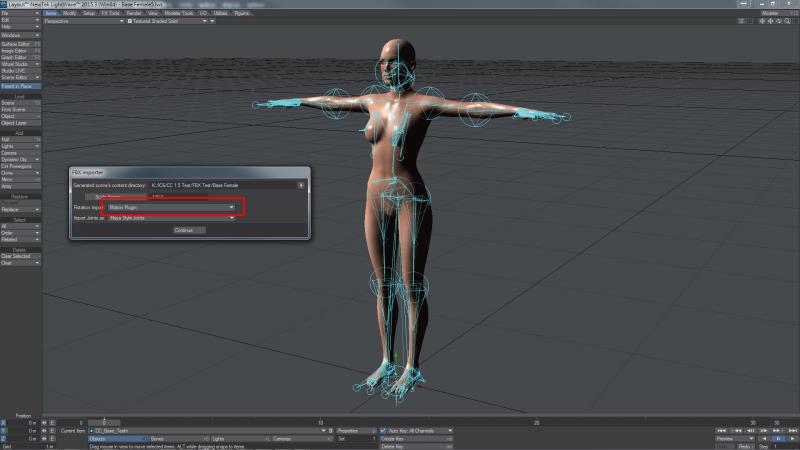
2.Send CC_Base_Body to Modeler and create the cloth
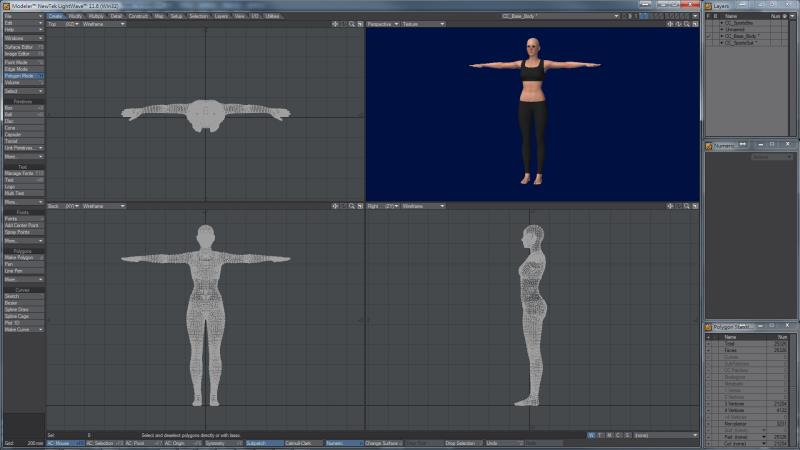
3.After you finished your cloth modeling.You will need to copy the weight map from CC character.I recommend use the plugin " mn_DrainBGWeight" to copy the weight map from background object.It's very quick.But unfortunately it only support 32 bit Lightwave.You can download this plugins from here: http://erikalstad.com/Thank_You_Misoji_Suya/mn_DrainBGVMap.zip
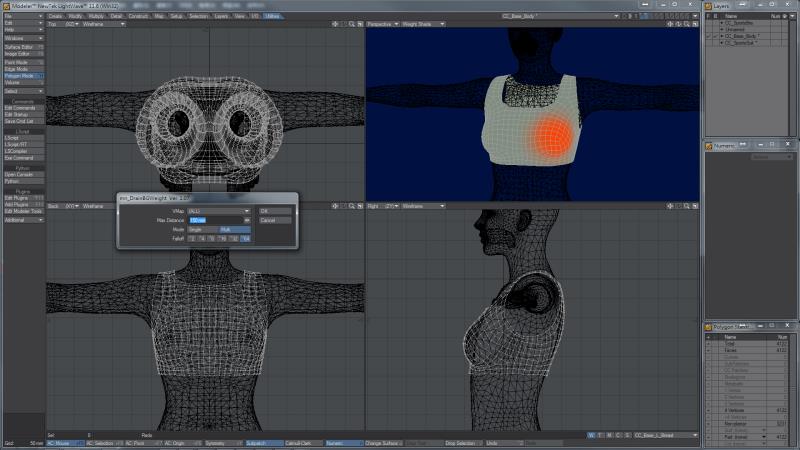
4.After you finished copy weight map from cc character,go back to Layout,select cloth object and switch to bonee mode,fro the Properties panel,Select "fbx_bone_hierarchy_standin" in "Use Bones From Object.

5.Pose the character to see if there are any problem for cloth.I may need to modify the weight if necessary.
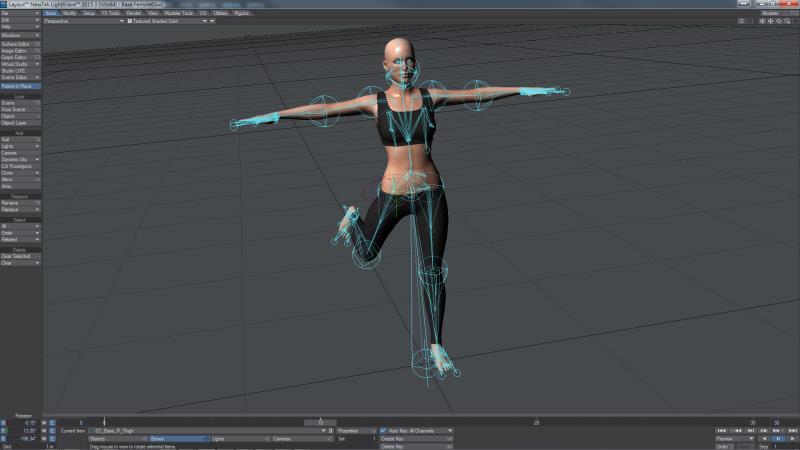
6.Export the FBX file when you are done.
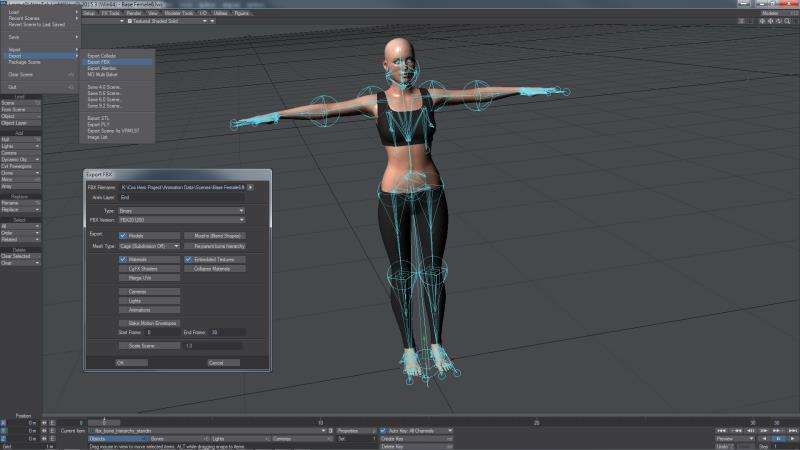
7.Go to CC,Use "Create->Cloth" to import FBX file(CC character with the cloth you made).You will need to choose Decrypt Key File in order to import this FBX file correctly.Decrypt Key File was created when you export CC character in step one.this file is in the same position of your CC FBX file you exported.You also need to choose the Cloth Layer you want.

8.It's done.Your cloth was created.You can check the morph slider to see if there are any problem for your cloth.
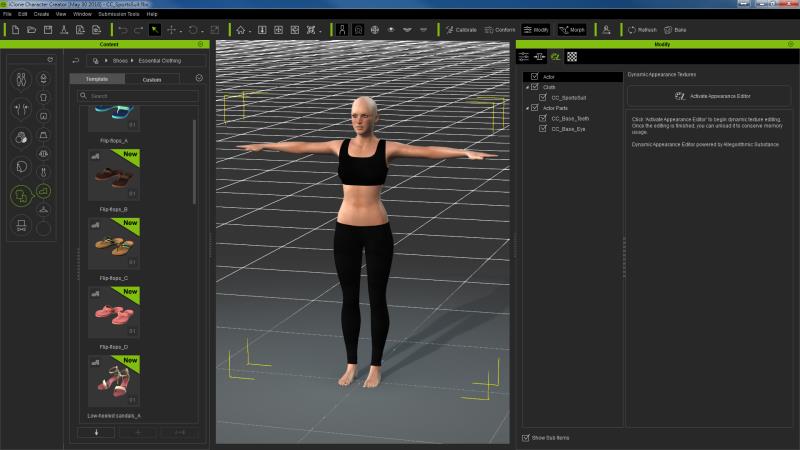

|
|
By hattori kun - 10 Years Ago
|
I have to try this but thanks for the tutorial.
Who made the guide for lightwave?
|
|
By Miranda (RL) - 10 Years Ago
|
|
hattori kun (8/24/2016)
I have to try this but thanks for the tutorial.
Who made the guide for lightwave?
Hi hattori kun,
t2j is professional in Lightwave, he helped to create this workflow during CC1.5 Beta Program. :)
|
|
By hattori kun - 10 Years Ago
|
Miranda (RL) (8/25/2016)
hattori kun (8/24/2016)
I have to try this but thanks for the tutorial.
Who made the guide for lightwave?
Hi hattori kun, t2j is professional in Lightwave, he helped to create this workflow during CC1.5 Beta Program. :)
Any way to contact him/her?
There is something wrong with the fbx exporter from CC when you tick the Lightwave compatible.
CC ver 1.51.2001.1
Steps
1. Export female base to fbx> tick Lightwave compatible.
2. Import that very same fbx file into CC without any modification.
Result is messed up model. Same fbx that came from CC.

Here's a video when doing CC to LW with same error.
|
|
By vidi - 10 Years Ago
|
|
interesting exactly the same deformed result with thew new CC Version and Akyetsu
|
|
By hattori kun - 10 Years Ago
|
Same for the male base.
I simply exported fbx with Lightwave compatible ticked then imported the same file and get this mesh. Is it just me.

Submitted on Bug tracker
|
|
By hattori kun - 10 Years Ago
|
|
vidi (8/25/2016)
interesting exactly the same deformed result with thew new CC Version and Akyetsu
Older CC version didn't have this issue?
|
|
By vidi - 10 Years Ago
|
|
I have not try with a earlier version itself , but I know Rampa had sucess with akeytsuNow I have try with the new CC Version and have the exactly same deformed result Because akeytsu and lightwave have worked before, it must be change with the new version
|
|
By vidi - 10 Years Ago
|
I have not try with a earlier version itself , but I know Rampa had sucess with akeytsu
Now I have try with the new CC Version and Akeytsu and have the exactly same deformed result
Because akeytsu and lightwave have worked before, it must be change with the new version
|
|
By hattori kun - 10 Years Ago
|
Thanks vidi. Could be a related issue.
For now this issue starts from the export from CC with lightwave compatible checked making all characters unusable.
|
|
By Miranda (RL) - 10 Years Ago
|
Hi hattori kun and vidi,
The issue was duplicated internally, we will fix the issue in CC1.52. I will give you update if the release date is firmed.
|
|
By hattori kun - 10 Years Ago
|
Thanks for the quick response.
Wish other companies would be as diligent as RL.
Can I visit RL office in taiwan? :D
|
|
By paulg625 - 10 Years Ago
|
|
#1 Question for Miranda in your images you don't show the Lightwave compatibility as checked. Yet the next image shows the female character in Lightwave upright. Without checking the Lightwave option the character comes in lying facedown. So the question is if you are checking Lightwave compatibility are your references from 1.51? because your not having the distortion of the characters we see later in the post. #2 is if your not checking the Lightwave compatibility how are you getting the character to stand up right because when I try with the the standard FBX the tongue stretches.
|
|
By paulg625 - 10 Years Ago
|
You say to copy weight map. I moved the CC_Base_Body over to modeler and it doesn't have a weight map? Where Do I find or get the Character Weight map?
|
|
By Miranda (RL) - 10 Years Ago
|
|
paulg625 (9/25/2016)
#1 Question for Miranda in your images you don't show the Lightwave compatibility as checked. Yet the next image shows the female character in Lightwave upright. Without checking the Lightwave option the character comes in lying facedown. So the question is if you are checking Lightwave compatibility are your references from 1.51? because your not having the distortion of the characters we see later in the post. #2 is if your not checking the Lightwave compatibility how are you getting the character to stand up right because when I try with the the standard FBX the tongue stretches.
Hi paulg625, the option of Lightwave compatible" should be checked, sorry for confusing you.
|
|
By paulg625 - 10 Years Ago
|
Thank you for Replying Miranda,
I am kind of new at this so hope you don't mind me asking a few more questions. I am adding a mesh to my project making adjustments in Modeler then sending over to layout. Mesh isn't responding to bones. I know one possibility is it doesn't have a weight map. Also after exporting it in FBX it won't load my mesh into CC it says error loading file them continues to load the nude model it appears but not the clothing part. When saving does the mesh have to be a child of the FBX bone structure?
|
|
By hattori kun - 10 Years Ago
|
I was sent an unofficial build that fixes the import issue. I don't know if they officially released it yet.
As for the weightmap issues, be sure to import the fbx in layout so that weights are assigned. Then find the mesh and press modeler in layout to open the mesh in modeler. In modeler create your cloth and transfer the weight from the mesh to it by doing the method mentioned above.
Send that cloth to layout and go to bones tab and change the "use bones from object" to the fbx root of the mesh.
Move some bones around to see if the cloth is deforming with the mesh.
|
|
By Miranda (RL) - 10 Years Ago
|
Hi paulg625 and hattori kun,
The official version CC1.52 of fixing the issue will be available next week. :)
|
|
By t2j - 10 Years Ago
|
|
If you sure your mesh have weight map,when you sent it to Layout,you should check "Use Bone From Object" and choose Base Mesh's bone as your mesh's bone,then your mesh will be controlled by Base Mesh's bone.then yo can export the FBX to CC and can import it correctly.Wish this help.
|
|
By hattori kun - 10 Years Ago
|
|
Miranda (RL) (10/1/2016)
Hi paulg625 and hattori kun,
The official version CC1.52 of fixing the issue will be available next week. :)
Thanks I see CC 1.52 now in downloads
|
|
By borgman - 9 Years Ago
|
|
Hi, I followed the methods shown in this thread,and exported this model from Character Creator 2 into Lightwave 3D (using most recent versions) with the following results.
I have managed to get this working fine previously with earlier versions of Character Creator.
Is anyone else having the same issues and can anyone help with this please?
Thank you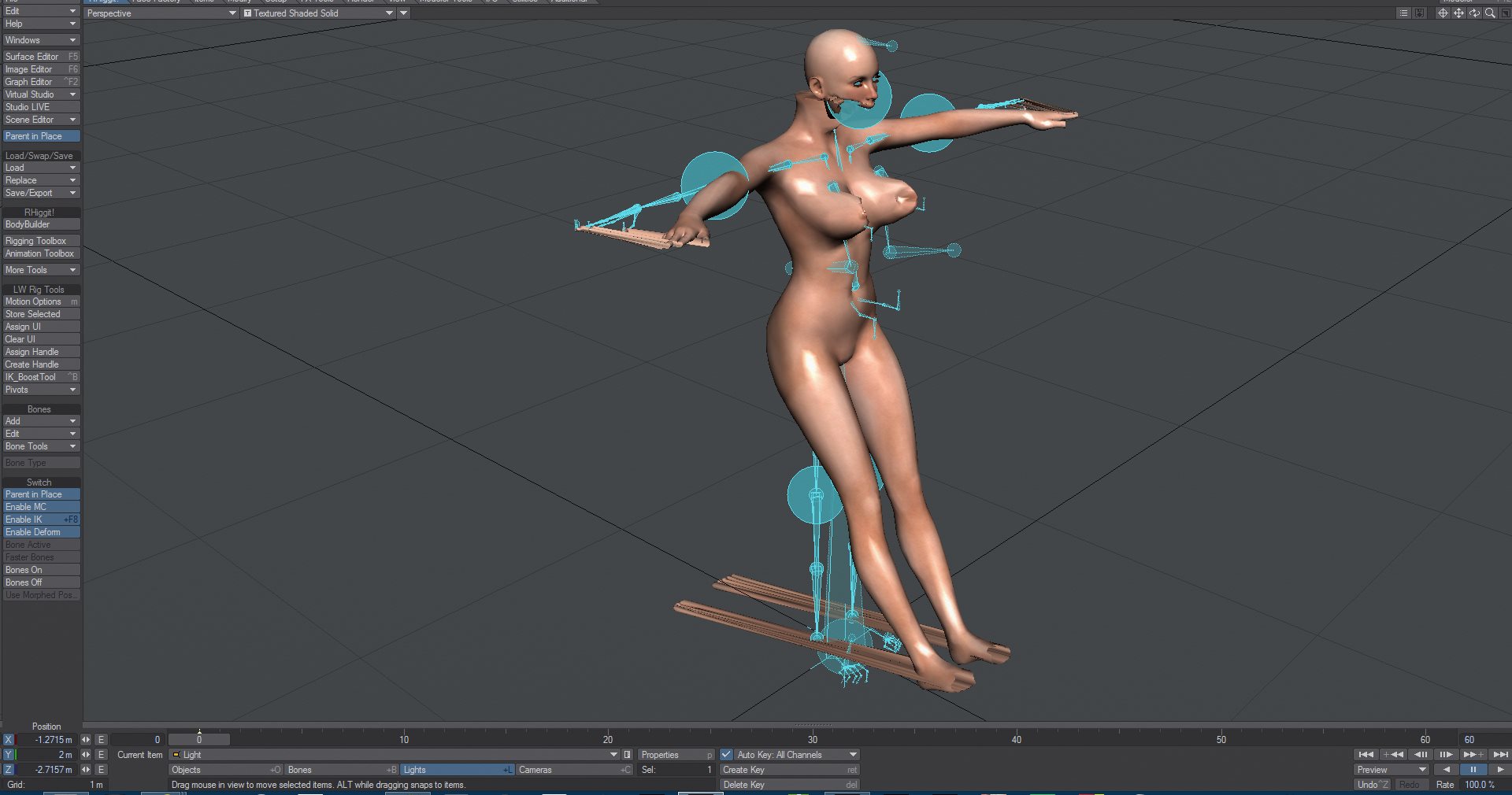
|
|
By paulg625 - 9 Years Ago
|
|
having same problem thought I had it but went back and tried to move the mesh and realize I changed the bone base
|
|
By borgman - 9 Years Ago
|
Hi paulg625,
Thanks for the reply.
How do you mean?
I tried exactly as you said,and the mesh still looks the same.
I've found that some of the bones are not active in Lightwave,and
hitting R corrects this,though it is a bit hit and miss/trial and error at the moment,
going through each bone individually.
There's gotta be an easier way.
It used to load fine into LW.
Appreciate your help.
|
|
By borgman - 9 Years Ago
|
oops.double post.
|
|
By paulg625 - 9 Years Ago
|
|
Spoke to soon still working on it.
|
|
By borgman - 9 Years Ago
|
I've tried importing several characters this evening,all with the same results.
I haven't been able to do any iClone CC/LW work in months, something's changed since I last did.
|
|
By paulg625 - 9 Years Ago
|
Yeah I hate having so much trouble using lightwave. I love it. But actually started trying to learn blender as a gap filler because of the problems. Didn't realize was having trouble bringing in characters. I was working on refining an animation using FBX and it worked most of the time but did have a similar problem after a while. Will keep working at this tomorrow. Let me know if you figure anything out. plus there are several users here who use lightwave we'll see if any of thrm have seen this, We might need to start a trouble ticket
|
|
By borgman - 9 Years Ago
|
Thanks Paul,I appreciate you looking into it.
Yes, I love Lightwave too, been using it for years. This is frustrating , cos it has worked perfectly well in the past.
I was able to create clothing/accessories in LW/ZBrush/3DCoat and send back into iClone/Character Creator successfully using the
workflow method that you and t2j show earlier in this post.(btw thanks for sharing)
I'll get back on this first thing in the morning,and let you know if I have any luck.
Cheers.
|
|
By borgman - 9 Years Ago
|
|
UPDATE: Ok, I have reported this issue to Technical Support,and also posted to the Feedback Tracker.
Hopefully they will get it fixed soon.
In the meantime, I have reinstalled the older version of Character Creator 1.54 , and the .fbx export is still working fine with this version.
I should still be able to continue working from Lightwave to iClone Character Creator as before,which will do me fine for the time being.
|