|
Author
|
Message
|
|
Miranda (RL)
|
Miranda (RL)
Posted 10 Years Ago
|
|
Group: Administrators
Last Active: 4 Years Ago
Posts: 1.8K,
Visits: 11.2K
|
Character Creator works with most 3rd party application. Please post your methods and findings here for the community as a whole. Thank you all for your contribution! Some workflow and reference information are collected from Beta Program. Thanks all dedicated in Beta Program, especially thanks to rampa. :) Workflow: https://forum.reallusion.com/FindPost291504.aspx (by rampa) Video tutorials and discussion thread: https://forum.reallusion.com/292091/Simple-Bodysuit-With-Blender-Tutorial (by rampa) ( updated on July 27th) - Quick Blender Bodysuit For Character Creator - Setting UP Blender For Easier Use - Quickly finishing the cuffs of the bodysuit - Scale Those Blender Clothes
Video tutorials: https://forum.reallusion.com/FindPost291505.aspx- How To Attach Clothes To A Rigged Character Mesh In Blender 2.73 Tips: - Transfer skin weights: https://forum.reallusion.com/FindPost291507.aspx (by rampa)
|
|
|
|
|
Miranda (RL)
|
Miranda (RL)
Posted 10 Years Ago
|
|
Group: Administrators
Last Active: 4 Years Ago
Posts: 1.8K,
Visits: 11.2K
|
|
|
|
|
|
Miranda (RL)
|
Miranda (RL)
Posted 10 Years Ago
|
|
Group: Administrators
Last Active: 4 Years Ago
Posts: 1.8K,
Visits: 11.2K
|
How To Attach Clothes To A Rigged Character Mesh In Blender 2.73
Sewing up some Blender clothes (by rampa)
Sewing a Blender dress (by rampa)
|
|
|
|
|
Miranda (RL)
|
Miranda (RL)
Posted 10 Years Ago
|
|
Group: Administrators
Last Active: 4 Years Ago
Posts: 1.8K,
Visits: 11.2K
|
Tips: Transfer skin weights (by rampa) Transfer the weights as normal. Don't delete any groups. Now select your skeleton and set it to pose mode, then select the armor again (it's still in weight paint mode). Cntrl-Click on the head bone to select it. You'll see the weighting like your image showed. In the tools panel, click on "Levels", and set the "Gain" value to zero. 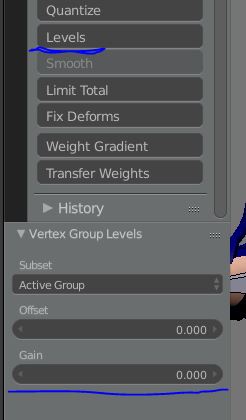
|
|
|
|
|
TucsonDoobie
|
TucsonDoobie
Posted 10 Years Ago
|
|
Group: Forum Members
Last Active: 2 Years Ago
Posts: 51,
Visits: 225
|
That is a great introduction to making clothes in Blender and you made it look very easy. I hope you will do a few more designs and one where you bring it into CC.
Thanks!
|
|
|
|
|
urbanlamb
|
urbanlamb
Posted 10 Years Ago
|
|
Group: Forum Members
Last Active: 2 Years Ago
Posts: 1.2K,
Visits: 3.5K
|
oh thanks for this I wont have to poke around myself for a change LOL. I will be using blender and making cool things for my strange slapstick comedy videos of doom. Opening up the CC like this means there are endless possibilities and I thank RL for doing this its just like a dream to me that all this is possible now.
I am like a kid in a candy store.
~~~~~~~~~~~~~~~~~~~~~~~~~~~~~~~~~~~~~~~~~~~~~~~~~~~~~~~~
"You have brains in your head. You have feet in your shoes. You can steer yourself in any direction you choose. You're on your own, and you know what you know. And you are the guy who'll decide where to go."
Dr. Seuss
|
|
|
|
|
Mythcons1
|
Mythcons1
Posted 10 Years Ago
|
|
Group: Forum Members
Last Active: 10 Years Ago
Posts: 25,
Visits: 158
|
Love the tutorials, but I crash or get a 'Failed to load file' error. Been at this for many hours, across several 3D apps, and I get the same problem. I think the clothes / accessories development pipeline needs some polishing before the rest of us can dig in.
Keep up the good work!
|
|
|
|
|
RobertoColombo
|
RobertoColombo
Posted 10 Years Ago
|
|
Group: Forum Members
Last Active: 5 Years Ago
Posts: 1.6K,
Visits: 3.0K
|
Great job Rampa!
My PC:
OS: Windows 10 Pro English 64-bit / CPU: Intel i7-9700 3.6GHz / MB: ASUS ROG Strix Z390 RAM: 32GB DDR4 2.6GHz / HD: 2TB+3TB / SSD: 2x512GB Samsung 860 EVO + 1x2TB Samsung
VB: Palit GTX2080 TI GamingPro 11GB / AB: embedded in the MB and VB (audio from the MOTU M4 I/F) / DirectX: 12
|
|
|
|
|
Tesira
|
Tesira
Posted 10 Years Ago
|
|
Group: Forum Members
Last Active: 2 Years Ago
Posts: 1.3K,
Visits: 2.4K
|
hi Mythcons, during my Blender works there were 2 main reasons for crashes and load errors. 1. Export settings in Blender 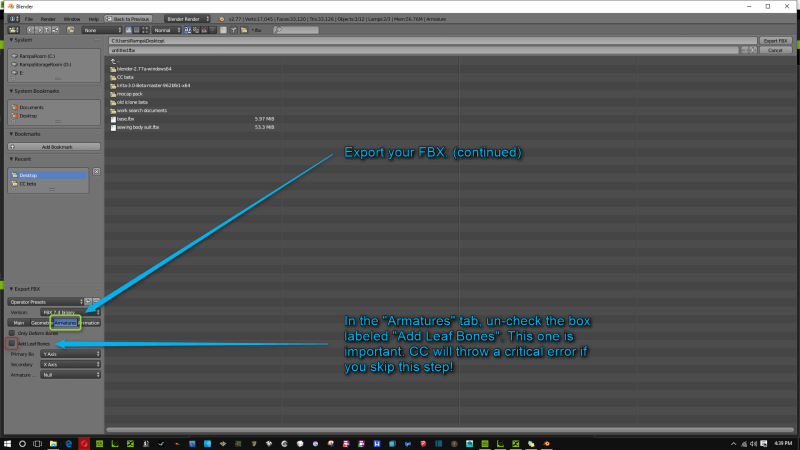 Don't forget to uncheck Add leafe Bones. Under the Main tab export only Empty, Mesh and Armature. 2. A missing UVMap. Open the UV editing window. Select all faces in edit mode, to control this. 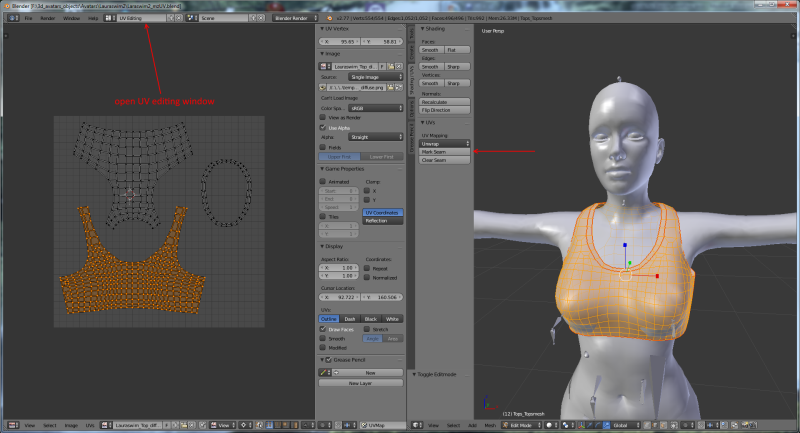 Have a nice day Tesira

|
|
|
|
|
Rampa
|
Rampa
Posted 10 Years Ago
|
|
Group: Forum Members
Last Active: 2 days ago
Posts: 8.2K,
Visits: 62.6K
|
So some of you might not know how to see your textures in Blender. This little video will help with that! :)
|
|
|
|