|
Author
|
Message
|
|
Peter (RL)
|
Peter (RL)
Posted 9 Years Ago
|
|
Group: Administrators
Last Active: Last Year
Posts: 23.1K,
Visits: 36.6K
|
Hi Everyone  We have another new iClone update and need your continued assistance to help us track down any remaining bugs, glitches or other annoying issues. iClone 6.5 adds several exciting new features and also comes a number of important fixes and enhancements. Important: If you do find any bugs, issues or glitches in the 6.5 update, please can you first report them in the Feedback Tracker. Then feel free to discuss the issues in this thread. However do make use of the Feedback Tracker first to log the issue.
As always, do feel free to post general feedback about iClone in your own threads, but it will help us greatly if we can keep all outstanding issue discussion in the one place. This will help the development team keep track of any problems. Please do try to provide your full system specifications and a detailed description of the problem when reporting issues. If you can provide steps so we can try and reproduce the problem this will be even better. Many Thanks. 
Peter
Forum Administrator www.reallusion.com
|
|
|
|
|
brand468
|
brand468
Posted 9 Years Ago
|
|
Group: Forum Members
Last Active: 10 Months Ago
Posts: 231,
Visits: 7.8K
|
Hi Peter, Great iClone update, but i have some problems. The File >> Exportbutton is missing in iClone, so i cant export to Alembic and 3Dxchange.
I have selected different characters and objects but i cant find any export options.
I tried to uninstall iClone and reinstall but same problem. In about iclonewindow i have iClone 6 pro version 6.5.3111.1 installed.
Also updated to latest GeForce driver 368.81 today.
Intel i7-3930 3.2Hhz16Gb memory Windows 10 and GeForce GTX 1080 +GeForce GTX 980 Ti
PROBLEM SOLVED:
Solved the problem by uninstalling 3DXchange and then reinstall it again.
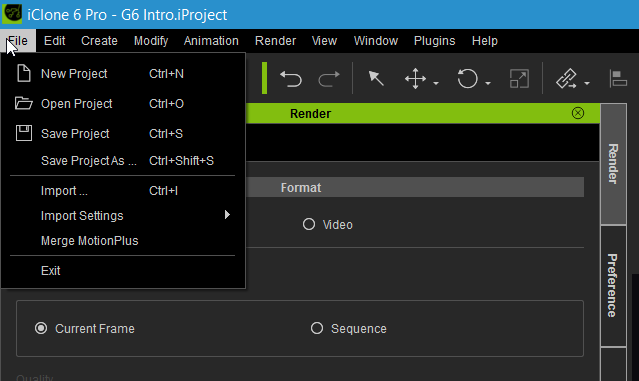
My computer: Intel i7-7700K 4.2Hhz 64Gb, Windows 10, GeForce GTX 1080 + GeForce GTX 1070, Phillips monitor 40" 4K 3840x2160 + 2x28"
|
|
|
|
|
justaviking
|
justaviking
Posted 9 Years Ago
|
|
Group: Forum Members
Last Active: Last Year
Posts: 8.2K,
Visits: 26.5K
|
Peter (RL) (7/14/2016)
If you do find any bugs, issues or glitches in the 6.5 update, please can you post them here.
As always, do feel free to post general feedback in your own threads, but it will help us greatly if we can keep all outstanding issues in one place. This will help the development team track and eradicate any nagging problems.What's the relationship between this thread and Feedback Tracker?
iClone 7... Character Creator... Substance Designer/Painter... Blender... Audacity...
Desktop (homebuilt) - Windows 10, Ryzen 9 3900x CPU, GTX 1080 GPU (8GB), 32GB RAM, Asus X570 Pro motherboard, 2TB SSD, terabytes of disk space, dual monitors.
Laptop - Windows 10, MSI GS63VR STEALTH-252, 16GB RAM, GTX 1060 (6GB), 256GB SSD and 1TB HDD
|
|
|
|
|
woody173
|
woody173
Posted 9 Years Ago
|
|
Group: Forum Members
Last Active: 2 Years Ago
Posts: 177,
Visits: 571
|
HI not sure if this is the right place to ask this but i recently watched a youtube video about rotation in perform ( https://www.youtube.com/watch?v=EzGfotQf-do)it shows that the transform gizmo rotates with the motion of the character which helps with the transitions in the motions. I was hoping that the addition would be added to the update but cant see it anywhere. If this is not in the update is their a tutorial to change the persona file has the author of the tutorial video has done as i think this would really help in the animation process. Thanks for your help
|
|
|
|
|
mark
|
|
|
Group: Forum Members
Last Active: Last Year
Posts: 4.9K,
Visits: 16.7K
|
Still can't navigate around the screen while creating a Path. We used to be able to use the ALT+RIGHT mouse combo to scroll around while creating a path. Can't seem to do that still in the new iC6. If you are trying to create a Path on a large set it's almost impossible. Shadow Bias adjustment is still not very accurate ( I understand it will never be as good as Ray-Trace) with shadows but it's still not as accurate as iC5 was, as far as I can tell.

Click here to go to my YouTube Channel filled with iClone Tutes and Silly Stuff
Visit ANIMATED PROJECTIONS Powered by iCLONE
Intel Core i7 3960X @ 3300MHz Overclocked to 4999.7 MHz Sandy Bridge 24.0GB DDR3 @ 833MHz Graphic Display HP ZR30w
GeForce GTX 980Ti 6GB Microsoft Windows 7 Professional 64-bit SP1 ASUSTeK COMPUTER INC. P9X79 WS (LGA2011)
|
|
|
|
|
Rampa
|
|
|
Group: Forum Members
Last Active: 8 days ago
Posts: 8.2K,
Visits: 62.6K
|
woody173 (7/14/2016)
HI not sure if this is the right place to ask this but i recently watched a youtube video about rotation in perform ( https://www.youtube.com/watch?v=EzGfotQf-do)it shows that the transform gizmo rotates with the motion of the character which helps with the transitions in the motions. I was hoping that the addition would be added to the update but cant see it anywhere. If this is not in the update is their a tutorial to change the persona file has the author of the tutorial video has done as i think this would really help in the animation process. Thanks for your help There is no UI for it in iClone, but it can be turned on in an AML (Persona) file. It does make alignment of motions pretty much fool-proof, but only works from the R-Click menu. When active, it will disrupt the align to body-part feature that is available for motion clips in the timeline. I still find it more useful than not, and believe most users would as well. :) To use it, unzip and put the folder called "Locomotion" into your template/motion folder. You can put the Persona anywhere, but I put mine in either the template/Persona or Custom/Persona. Or just load it, or drag-&-drop. https://drive.google.com/open?id=0B3nsNVGroEz6cFp2ODQxX1hnUkE
|
|
|
|
|
Gentlegiant783
|
Gentlegiant783
Posted 9 Years Ago
|
|
Group: Forum Members
Last Active: Last Year
Posts: 82,
Visits: 631
|
Now this is embarrassing ' 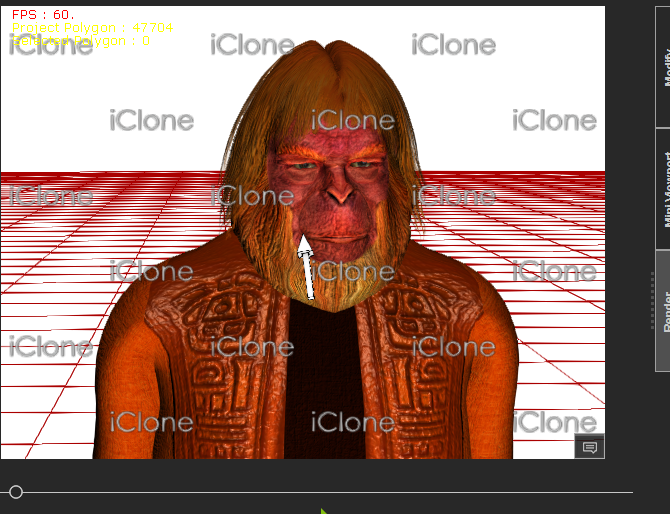 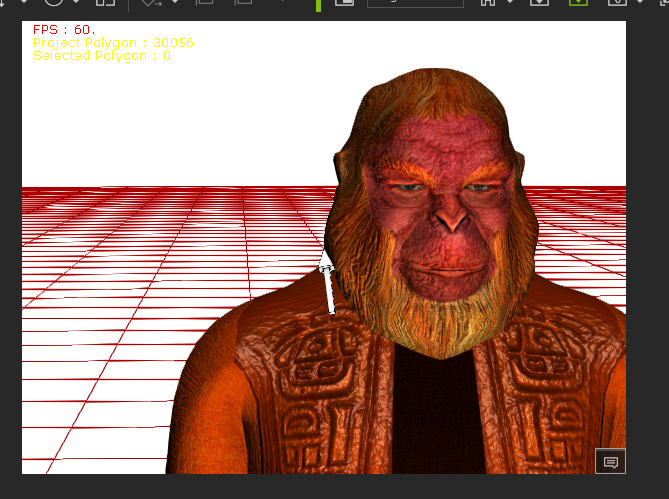
|
|
|
|
|
Alan_M
|
Alan_M
Posted 9 Years Ago
|
|
Group: Forum Members
Last Active: 5 Years Ago
Posts: 225,
Visits: 2.9K
|
Is it my imagination? Shadows no longer seem to appear at all in the latest iClone 6.5 release!!!
Alan M
|
|
|
|
|
Alan_M
|
Alan_M
Posted 9 Years Ago
|
|
Group: Forum Members
Last Active: 5 Years Ago
Posts: 225,
Visits: 2.9K
|
OK seems to work now. Got spiked while working with a tessellation prop
Alan M
|
|
|
|
|
Gentlegiant783
|
Gentlegiant783
Posted 9 Years Ago
|
|
Group: Forum Members
Last Active: Last Year
Posts: 82,
Visits: 631
|
|
|
|
|