|
Author
|
Message
|
|
Tom4891
|
Tom4891
Posted 5 Years Ago
|
|
Group: Forum Members
Last Active: 3 Years Ago
Posts: 16,
Visits: 220
|
Sunstone (8/26/2020)
I usually record one character at a time. If there are performance issues you could wait until after you record and then bump the tessellation level up.
And yes, you can change the tessellation level on each Material Instance - in fact you have to do it that way because they will be "unchecked" by default.Thanks. I was asking myself how the performance in the rendering in Unreal is affected when you have several characters at the end (not during the recording process, be it in iClone or Unreal). I am curious and will check this during the next weeks.
|
|
|
|
|
Michael Ricks
|
Michael Ricks
Posted 5 Years Ago
|
|
Group: Forum Members
Last Active: Last Year
Posts: 6,
Visits: 86
|
I usually record one character at a time. If there are performance issues you could wait until after you record and then bump the tessellation level up.
And yes, you can change the tessellation level on each Material Instance - in fact you have to do it that way because they will be "unchecked" by default.
|
|
|
|
|
Tom4891
|
Tom4891
Posted 5 Years Ago
|
|
Group: Forum Members
Last Active: 3 Years Ago
Posts: 16,
Visits: 220
|
Sunstone (8/26/2020)
UPDATE: How To Smooth Your iClone 7 Character In Unreal Engine 4
Hidden in the settings is the path to happiness to eliminate the jaggies from your character mesh and bring you the goodness of smooth!
I made a video showing the process. (Thanks to Rampa Tinling for pointing me in the right direction!)
...
Thank you very much! This is really helpful! I will try this out. I am curious to see what this does to the performance in Unreal if you are using this for a few characters. For myself not important at the moment, but probably for others this is of interest: In which way does these settings interact with the different LOD levels (if you should use it)? Or are there different material instances for each level where you could set the tesselation level? (I am not familiar with these details)
|
|
|
|
|
Michael Ricks
|
Michael Ricks
Posted 5 Years Ago
|
|
Group: Forum Members
Last Active: Last Year
Posts: 6,
Visits: 86
|
UPDATE: How To Smooth Your iClone 7 Character In Unreal Engine 4Hidden in the settings is the path to happiness to eliminate the jaggies from your character mesh and bring you the goodness of smooth!
I made a video showing the process. (Thanks to Rampa Tinling for pointing me in the right direction!)
|
|
|
|
|
Tom4891
|
Tom4891
Posted 5 Years Ago
|
|
Group: Forum Members
Last Active: 3 Years Ago
Posts: 16,
Visits: 220
|
4 years later … is there anything possible in Unreal Engine 4.24? I couldn't find the exact settings which probably have changed in UE. I tried a lot of all the options but wasn't successful in any kind of smoothing the mesh of my character in UE. 
|
|
|
|
|
Alon Dan
|
Alon Dan
Posted 9 Years Ago
|
|
Group: Forum Members
Last Active: 4 Years Ago
Posts: 136,
Visits: 350
|
I really hope that this will help others, I believe more people are using iClone and UE4 and it's great to have a realtime smooth on a light-size object and let UE4 subdevide it for us :)
Once again thanks Sw00000p and Wendy for your patience and helpful suggestions, I appreciate it!
|
|
|
|
|
Alon Dan
|
Alon Dan
Posted 9 Years Ago
|
|
Group: Forum Members
Last Active: 4 Years Ago
Posts: 136,
Visits: 350
|
SOLUTION!
It seems like I just messed up too much with the material, IT IS VERY SIMPLE!This is how it works:
1 - Inside UE4, choose the material you want to add tessellation, double click to edit the material. 2 - Click on the main material box if it's not selected. 3 - On the right details tab, scroll down under Tessellation choose PN Triangles. 4 - Apply, let UE4 re-calculate the material and BOOM! you got a Realtime Smooth! I hope this thread will help many others :) 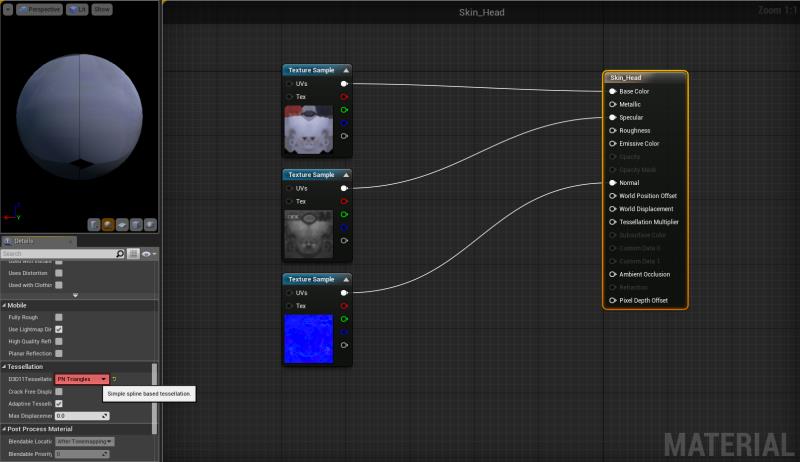 The Result: The Result:
This example is only for the head, you can do this to any material you wish, AMAZING! 
|
|
|
|
|
Alon Dan
|
Alon Dan
Posted 9 Years Ago
|
|
Group: Forum Members
Last Active: 4 Years Ago
Posts: 136,
Visits: 350
|
Thanks for the detailed example Sw00000p, I appreciate it. Unfortunately I'm not working with Max, and Blender should have these options I need to explore this area. Currently importing FBX from 3DXchange to Blender is a total mess... so I can't really do that anyway. :( It seems like the answer is hidden in the UE4 material tessellation which will subdivide the object, but I will have to explore this because so far I couldn't make the tessellation to work well, it always twisting the object in a weird way... but I will try again. More information about it can be found RIGHT HERE. If any of you play around with UE4 and the tessellation successfully... please share the process. Thanks ahead!
|
|
|
|
|
Alon Dan
|
Alon Dan
Posted 9 Years Ago
|
|
Group: Forum Members
Last Active: 4 Years Ago
Posts: 136,
Visits: 350
|
wendyluvscatz (6/12/2016)
While Sw00000p suggested Blender he uses 3DstudioMAX.
Blender does have a smoothing option but I too get messes importing and exporting rigged stuff with it.
Does the UE4 mesh look lowpoly rendered in Matinee or just in preview?
It may do that to make working with it easier prerender.
I am not very experienced with UE4 but certainly see differences between launched renders and preview ones when I have dabbled.
I use Carrara and Octane myself and in both you can add smoothing and subdivision for rendering only so would assume UE4 should too, most renderers have the ability, Poser and DAZ studio both do it as well, maybe ask on their forum, I have never had a reply posting there on anything though.
I find it very confusing to use at best, my renders never follow the camera keyframes I do in Matinee no matter how I set up events it drives me bonkers.Thanks for the quick reply Wendy! :) Actually I'm using, UE4 Sequencer (I never used Matinee) but I don't think that matters, it looks exactly the same in editor while building the scene and while Playing using the game engine itself, Simulate mode or in the sequencer. BTW - I even followed the "Iclone to UE4" video tutorials and followed the same export > import options, but again... no difference in my character, I also tried a simple character preset in case mine is "weird" or something and... same results.
|
|
|
|
|
wendyluvscatz
|
wendyluvscatz
Posted 9 Years Ago
|
|
Group: Forum Members
Last Active: Last Year
Posts: 2.5K,
Visits: 19.4K
|
While Sw00000p suggested Blender he uses 3DstudioMAX.
Blender does have a smoothing option but I too get messes importing and exporting rigged stuff with it.
Does the UE4 mesh look lowpoly rendered in Matinee or just in preview?
It may do that to make working with it easier prerender.
I am not very experienced with UE4 but certainly see differences between launched renders and preview ones when I have dabbled.
I use Carrara and Octane myself and in both you can add smoothing and subdivision for rendering only so would assume UE4 should too, most renderers have the ability, Poser and DAZ studio both do it as well, maybe ask on their forum, I have never had a reply posting there on anything though.
I find it very confusing to use at best, my renders never follow the camera keyframes I do in Matinee no matter how I set up events it drives me bonkers.
|
|
|
|