|
Author
|
Message
|
|
Alon Dan
|
 Alon Dan
Posted 9 Years Ago
Alon Dan
Posted 9 Years Ago
|
|
Group: Forum Members
Last Active: 4 Years Ago
Posts: 136,
Visits: 350
|
Hey All, I've created a character using Character Creator, and I really amazed by the Realtime Smooth it looks really great. The thing is, after export to . FBX via 3DXchange to Unreal Engine 4, The beautiful Realtime Smooth is gone... and I'm stuck with the more primitive old-style polygons inside Unreal Engine. I'm guessing it is only for working inside iClone animations which is great! And I'm animating in iClone but I want to render in Unreal Engine because... well, it looks different (PBR, Lights, Reflection, Fog, Particles, etc.. you got the idea.) I'm aware that some time in the future iClone will have an awesome PBR built-in and I can't wait to try it out! but for now I'm using UE4. My Question is:
Is there an option in 3DXchange that can export out the FBX with the smoothness or tessellation that iClone and Character Creator makes? I know that Unreal Engine can handle millions of polygons with no problem (did some tests, wow!) so it won't be a problem. I looked for an option like Realtime Smooth inside Unreal Engine 4 to enable but couldn't find anything like that on the properties, or tutorials so if anybody have a clue how can I export the the animated characters FBX files including the Realtime Smooth option it will be MAGIC! Please let me know, It will make a BIG difference in my upcoming project! Sorry about my bad English and Thanks ahead :) 
|
|
|
|
|
wendyluvscatz
|
wendyluvscatz
Posted 9 Years Ago
|
|
Group: Forum Members
Last Active: Last Year
Posts: 2.5K,
Visits: 19.4K
|
It would add a huge amount of polygons.
Not saying a bad thing to have added to 3DX if wanted for a PBR render say in Octane but for Unreal probably too many to use it.
Certainly some apps can convert smoothing to subdivided mesh, I know as done it in Carrara and promptly been sorry seeing how dense and unuseable it was!!!
It is usually better applied as smoothing with out conversion in the target app, Blender has smoothing too and I suspect Unreal would have it too.
|
|
|
|
|
Alon Dan
|
Alon Dan
Posted 9 Years Ago
|
|
Group: Forum Members
Last Active: 4 Years Ago
Posts: 136,
Visits: 350
|
wendyluvscatz (6/12/2016)
It would add a huge amount of polygons.
Not saying a bad thing to have added to 3DX if wanted for a PBR render say in Octane but for Unreal probably too many to use it.
Certainly some apps can convert smoothing to subdivided mesh, I know as done it in Carrara and promptly been sorry seeing how dense and unuseable it was!!!
It is usually better applied as smoothing with out conversion in the target app, Blender has smoothing too and I suspect Unreal would have it too.Thanks for the reply! :) Unreal Engine is a real monster, it can deal millions of polygons easily in real time which is truly amazing... or magic I'm not sure.I did a test with a heavy ZBrush model without retopo or remesh and it ran smooth on 120fps on my 2 years old computer, so I'm not really worry about it if this will be my only option, but it is making much more sense to work on lower poly count models because of loading times, imports and such.
Blender is great, I'm using it to model my environment and my assets it will be easy to just multiple the faces for smoothing.
but when it comes to import and export of FBX (since we're talking about animated characters) Blender is a total mess in that area for now... I looked for an option in 3DXchange but couldn't see anything, maybe I missed it?I'm also still looking for a way to do it on UE4 like a magic enable button... but there is no such thing from what I understood.
Maybe the awesome RL Devs will see this hopefully and let me know how can I solve this? :DSo far everything looks wonderful on UE4 as I'm working very hard on my project but... the characters looks so edgy so I hope to make them look smoother somehow. :\
|
|
|
|
|
wendyluvscatz
|
wendyluvscatz
Posted 9 Years Ago
|
|
Group: Forum Members
Last Active: Last Year
Posts: 2.5K,
Visits: 19.4K
|
https://forums.unrealengine.com/showthread.php?59676-Why-is-my-skeletal-mesh-facetedIs an import option I found. Otherwise Unreal too has smoothing groups that is a render effect like iClone's Realtime smooth.
|
|
|
|
|
Alon Dan
|
Alon Dan
Posted 9 Years Ago
|
|
Group: Forum Members
Last Active: 4 Years Ago
Posts: 136,
Visits: 350
|
Thanks for the suggestions! :) OK, so first I've tried to let UE4 do the job for me... trying what Wendy suggested via the forum linked thread. I'm getting the same result... I even messed with the other Normal import options (compute, triangle..) I always get the same "None-Smooth" look inside of UE4, so I guess it's not working for me or I'm missing some extra option. Now, I didn't try what sw00000p suggested because I probably need to see the process and follow, I guess I know where the groups in Blender are and all but I may do this wrong, and it sounds like a lot of groups to create because every character have so many sections. but it make sense and sounds like a good solution! 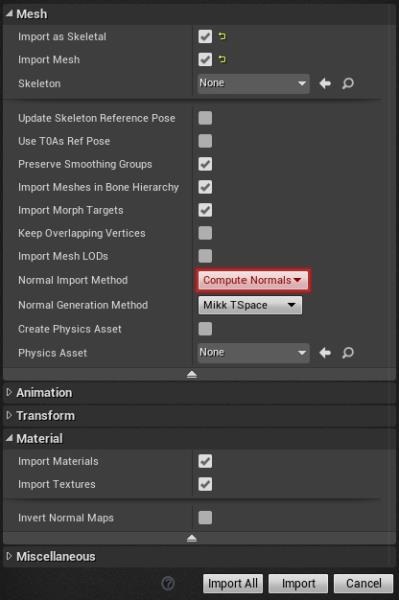 I wish it worked for me without import export from Blender, just from 3DXchange to UE4 but I probably miss something there. Hey sw00000p, is there a step-by-step video tutorial you can direct me to see how to do what you're describing for a character? I'm very curious about the full process from import to export to UE4 result. When I just import an FBX from 3DXchange to Blender, I'm getting lots of mess... how do you solve this? Also, can you share a screenshot of the exact FBX properties you use to export from Blender to UE4 ?Sorry for all the confusion, but once I'll get it to work it will look so much better, thanks ahead!
|
|
|
|
|
wendyluvscatz
|
wendyluvscatz
Posted 9 Years Ago
|
|
Group: Forum Members
Last Active: Last Year
Posts: 2.5K,
Visits: 19.4K
|
While Sw00000p suggested Blender he uses 3DstudioMAX.
Blender does have a smoothing option but I too get messes importing and exporting rigged stuff with it.
Does the UE4 mesh look lowpoly rendered in Matinee or just in preview?
It may do that to make working with it easier prerender.
I am not very experienced with UE4 but certainly see differences between launched renders and preview ones when I have dabbled.
I use Carrara and Octane myself and in both you can add smoothing and subdivision for rendering only so would assume UE4 should too, most renderers have the ability, Poser and DAZ studio both do it as well, maybe ask on their forum, I have never had a reply posting there on anything though.
I find it very confusing to use at best, my renders never follow the camera keyframes I do in Matinee no matter how I set up events it drives me bonkers.
|
|
|
|
|
Alon Dan
|
Alon Dan
Posted 9 Years Ago
|
|
Group: Forum Members
Last Active: 4 Years Ago
Posts: 136,
Visits: 350
|
wendyluvscatz (6/12/2016)
While Sw00000p suggested Blender he uses 3DstudioMAX.
Blender does have a smoothing option but I too get messes importing and exporting rigged stuff with it.
Does the UE4 mesh look lowpoly rendered in Matinee or just in preview?
It may do that to make working with it easier prerender.
I am not very experienced with UE4 but certainly see differences between launched renders and preview ones when I have dabbled.
I use Carrara and Octane myself and in both you can add smoothing and subdivision for rendering only so would assume UE4 should too, most renderers have the ability, Poser and DAZ studio both do it as well, maybe ask on their forum, I have never had a reply posting there on anything though.
I find it very confusing to use at best, my renders never follow the camera keyframes I do in Matinee no matter how I set up events it drives me bonkers.Thanks for the quick reply Wendy! :) Actually I'm using, UE4 Sequencer (I never used Matinee) but I don't think that matters, it looks exactly the same in editor while building the scene and while Playing using the game engine itself, Simulate mode or in the sequencer. BTW - I even followed the "Iclone to UE4" video tutorials and followed the same export > import options, but again... no difference in my character, I also tried a simple character preset in case mine is "weird" or something and... same results.
|
|
|
|
|
Alon Dan
|
Alon Dan
Posted 9 Years Ago
|
|
Group: Forum Members
Last Active: 4 Years Ago
Posts: 136,
Visits: 350
|
Thanks for the detailed example Sw00000p, I appreciate it. Unfortunately I'm not working with Max, and Blender should have these options I need to explore this area. Currently importing FBX from 3DXchange to Blender is a total mess... so I can't really do that anyway. :( It seems like the answer is hidden in the UE4 material tessellation which will subdivide the object, but I will have to explore this because so far I couldn't make the tessellation to work well, it always twisting the object in a weird way... but I will try again. More information about it can be found RIGHT HERE. If any of you play around with UE4 and the tessellation successfully... please share the process. Thanks ahead!
|
|
|
|
|
Alon Dan
|
Alon Dan
Posted 9 Years Ago
|
|
Group: Forum Members
Last Active: 4 Years Ago
Posts: 136,
Visits: 350
|
SOLUTION!
It seems like I just messed up too much with the material, IT IS VERY SIMPLE!This is how it works:
1 - Inside UE4, choose the material you want to add tessellation, double click to edit the material. 2 - Click on the main material box if it's not selected. 3 - On the right details tab, scroll down under Tessellation choose PN Triangles. 4 - Apply, let UE4 re-calculate the material and BOOM! you got a Realtime Smooth! I hope this thread will help many others :) 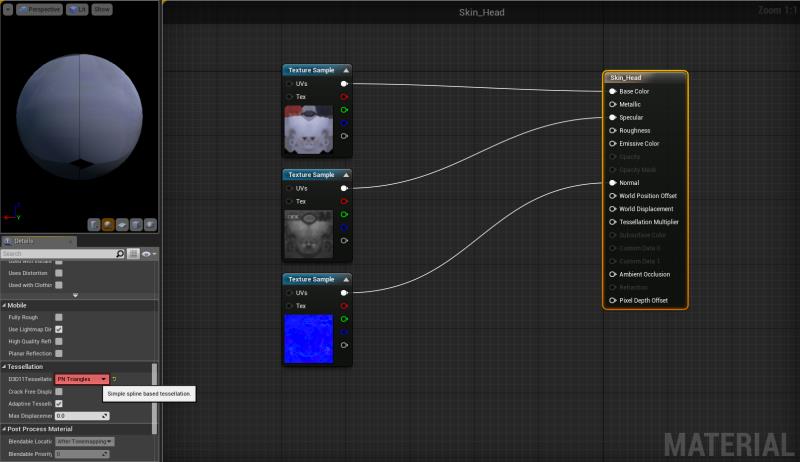 The Result: The Result:
This example is only for the head, you can do this to any material you wish, AMAZING! 
|
|
|
|
|
Alon Dan
|
Alon Dan
Posted 9 Years Ago
|
|
Group: Forum Members
Last Active: 4 Years Ago
Posts: 136,
Visits: 350
|
I really hope that this will help others, I believe more people are using iClone and UE4 and it's great to have a realtime smooth on a light-size object and let UE4 subdevide it for us :)
Once again thanks Sw00000p and Wendy for your patience and helpful suggestions, I appreciate it!
|
|
|
|