|
Snarp Farkle
|
Snarp Farkle
Posted 9 Years Ago
|
|
Group: Forum Members
Last Active: Last Year
Posts: 770,
Visits: 3.6K
|
( I wasn't sure where to post this so feel free to move it if it's in the wrong place.)I have a CC character that I created before the 1.4 update which some how has the relaxed pose for a TPose but haven't had any problems animating him or posing him in iClone6 or 3DX6, and I can change clothes, hair, etc. in CC1.4 without a hitch. I created a morph slider from him using the default avatar as a base and it morphs just fine. The problem I ran into was after creating a new character using this slider in the mix and exporting the character then opening it in iClone, it had acquired the relaxed TPose from the original and the arms get all distorted when changing the pose or adding an animation. I tried to set the correct TPose using "Edit Motion Layer" and thought I had it, but after collecting the TPose, saving the character in iClone again, opening it brings it right back to the relaxed TPose, so I reset it with the saved TPose again, but when changing the pose, the arms still get distorted, it's like they change from left to right! Reset the TPose using the one I saved again, removed all animations, try to pose an idle pose or animation and the arms go bonkers again! This is probably a simple fix but I'd be bald pulling my hair out, if I had any, trying to figure this out. :crying:
This is the original character with the relaxed TPose in CC, next is him in iClone where I can use the default TPose or any other pose or animation just fine. But sending him back to CC he resorts back to the relaxed TPose.
 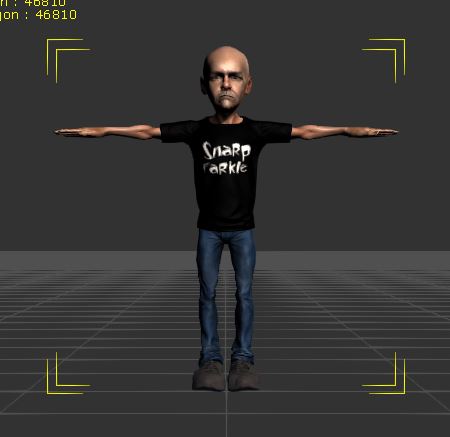
The new character created with morph sliders in CC and exported then opened in iClone. Then the arm distortion when applying a pose. Correcting the TPose and applying a simple pose again results in the same way.
   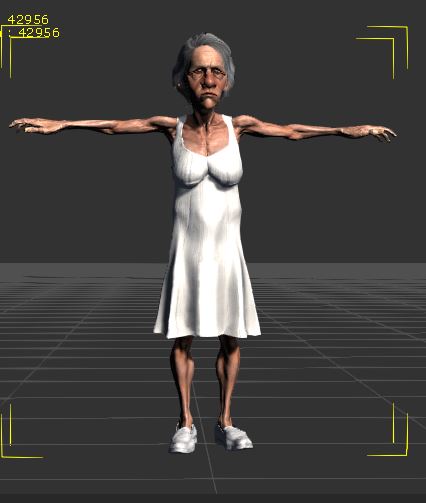
Saving either character with a Tpose has no effect, when reloaded in the scene they both return to the relaxed TPose. He is okay with it, she's the one with a issues! :angry:
Dell XPS 8900, Intel(R) Core(TM) i7-6700 CPU @ 3.40GHz, 3408 Mhz, 4 Core(s), 8 Logical Processor(s), 16 GB RAM, - 4 GB GeForce GTX 745, NVIDIA compatible.
Acer Aspire V Nitro Laptop, 2.5GHz Intel Core i5-7300HQ processor with 6MB cache, 256GB solid state drive, 16GB Ram, 4 GB NVIDIA GeForce GTX 1050 Ti graphics.
|