|
Author
|
Message
|
|
doubledutch
|
doubledutch
Posted 8 Years Ago
|
|
Group: Forum Members
Last Active: 3 hours ago
Posts: 210,
Visits: 4.9K
|
Also ToKoMotion gave a tip on separating the head and body morphs sliders HERE which I haven't tried to figure out yet. I think i got it  1: Export your created character in CC to Iclone. 2: Save head. 3: Export a CC-standard male or female character to Iclone. 4: replace the head with your saved one. 5: Export character to CC. 6: In CC, export character as object with this settings:  7; Create slider from obj-file and choose head with this settings; 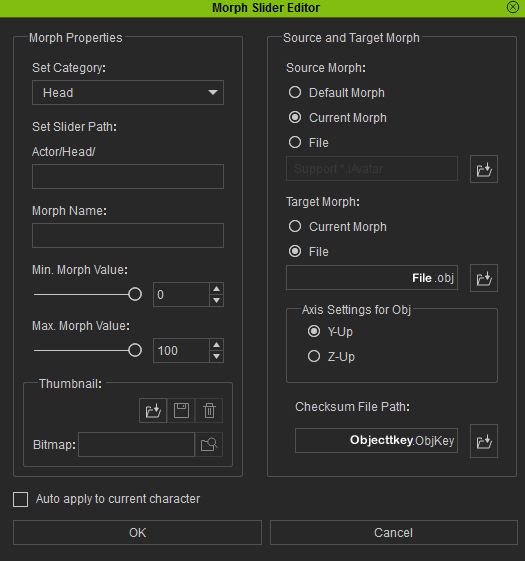 ________________________________________________________________________________ That did the trick for me. For bodyslider save head from Standard body and put it on your CC-created character in Iclone. Export to CC and repeat the same steps with set category to body. This how it works for me  With a little imagination you know how to create body or head remove sliders.
|
|
|
|
|
VirtualMedia
|
VirtualMedia
Posted 8 Years Ago
|
|
Group: Forum Members
Last Active: Last Year
Posts: 557,
Visits: 19.0K
|
Snarp Farkle, can't believe I didn't realize this  Virtual Media® / VTV® / The Virtual Entertainment Network...
Virtual Media® / VTV® / The Virtual Entertainment Network...
http://VTVLive.com
|
|
|
|
|
Snarp Farkle
|
Snarp Farkle
Posted 8 Years Ago
|
|
Group: Forum Members
Last Active: 3 Weeks Ago
Posts: 770,
Visits: 3.6K
|
VirtualMedia (7/11/2016)
Just had the very same issue, It happened every time I applied a morph slider and tried to send it to IC. After the morph was removed and sent to IC it no longer had the arms pinned behind the back.
Snarp Farkle, how did you save only the head in IC?I saved the head in iClone, then applied it to a different body. Then I could send it to CC and make some changes. Also ToKoMotion gave a tip on separating the head and body morphs sliders HERE which I haven't tried to figure out yet.
Dell XPS 8900, Intel(R) Core(TM) i7-6700 CPU @ 3.40GHz, 3408 Mhz, 4 Core(s), 8 Logical Processor(s), 16 GB RAM, - 4 GB GeForce GTX 745, NVIDIA compatible.
Acer Aspire V Nitro Laptop, 2.5GHz Intel Core i5-7300HQ processor with 6MB cache, 256GB solid state drive, 16GB Ram, 4 GB NVIDIA GeForce GTX 1050 Ti graphics.
|
|
|
|
|
Rampa
|
|
|
Group: Forum Members
Last Active: 2 hours ago
Posts: 8.2K,
Visits: 62.5K
|
I would try re-saving the morph slider. I think you should apply it to the default source morph in the box that pops up. 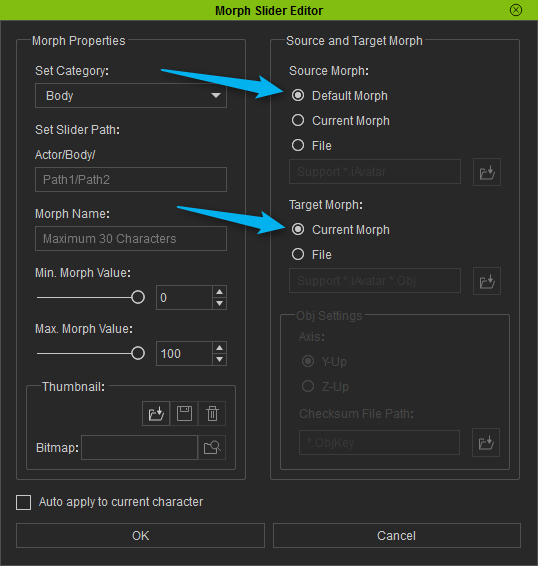
|
|
|
|
|
Rampa
|
|
|
Group: Forum Members
Last Active: 2 hours ago
Posts: 8.2K,
Visits: 62.5K
|
I tried to replicate it using CC 1.4.3, but could not. I'll try a few more ideas as I think of them. I can set a calibration pose and bake it, but it does not end up making that happen. I would encourage everyone to review their work-flow for maximum efficiency.  One thing I've noticed is that occasionally people are sending CC characters back and forth between CC and iClone needlessly. If the character is already in CC, it makes more sense to just continue adjusting it in CC and send it to iClone again. Sending a character back to CC that just came from there is not only an extra step, but bakes the textures so they will be "reset" if edited in CC. There are couple reasons someone might need to though. If they added accessories in iClone that they want in CC, or they only have the iClone version of a character. I don't think you can adjust CC bones in 3DX, so you may not be able to reset to a proper T-pose.
Edited
8 Years Ago by
rampa
|
|
|
|
|
VirtualMedia
|
VirtualMedia
Posted 8 Years Ago
|
|
Group: Forum Members
Last Active: Last Year
Posts: 557,
Visits: 19.0K
|
rampa (7/11/2016)
Seeing that the arms are not actually distorted, but rotated wrong, I'd say it's a bone rotation morph that is being applied. CC does do bone morphs. That's how the arms change length, for instance. I would guess that something is "zeroing" the joints in the new rotation, thus offsetting the expected rotations during animation.
You'll see a very similar thing happen if you characterize an animal, like a horse. The joints for the legs are initially in a different rotation so that when a biped T-pose is applied, they rotate in a way that is incorrect for a biped.Any thoughts on how to resolve this?
Virtual Media® / VTV® / The Virtual Entertainment Network...
http://VTVLive.com
|
|
|
|
|
Rampa
|
|
|
Group: Forum Members
Last Active: 2 hours ago
Posts: 8.2K,
Visits: 62.5K
|
Seeing that the arms are not actually distorted, but rotated wrong, I'd say it's a bone rotation morph that is being applied. CC does do bone morphs. That's how the arms change length, for instance. I would guess that something is "zeroing" the joints in the new rotation, thus offsetting the expected rotations during animation.
You'll see a very similar thing happen if you characterize an animal, like a horse. The joints for the legs are initially in a different rotation so that when a biped T-pose is applied, they rotate in a way that is incorrect for a biped.
|
|
|
|
|
VirtualMedia
|
VirtualMedia
Posted 8 Years Ago
|
|
Group: Forum Members
Last Active: Last Year
Posts: 557,
Visits: 19.0K
|
Just had the very same issue, It happened every time I applied a morph slider and tried to send it to IC. After the morph was removed and sent to IC it no longer had the arms pinned behind the back. Snarp Farkle, how did you save only the head in IC?
Virtual Media® / VTV® / The Virtual Entertainment Network...
http://VTVLive.com
|
|
|
|
|
Snarp Farkle
|
Snarp Farkle
Posted 8 Years Ago
|
|
Group: Forum Members
Last Active: 3 Weeks Ago
Posts: 770,
Visits: 3.6K
|
TheOldBuffer (5/11/2016)
Just a thought !!! If the characters with sloppy tpose gets opened in 3dx does it then assume the correct tpose and could it then be saved into Iclone??For me the twisted Tpose showed in 3DX as well.  Dell XPS 8900, Intel(R) Core(TM) i7-6700 CPU @ 3.40GHz, 3408 Mhz, 4 Core(s), 8 Logical Processor(s), 16 GB RAM, - 4 GB GeForce GTX 745, NVIDIA compatible.
Dell XPS 8900, Intel(R) Core(TM) i7-6700 CPU @ 3.40GHz, 3408 Mhz, 4 Core(s), 8 Logical Processor(s), 16 GB RAM, - 4 GB GeForce GTX 745, NVIDIA compatible.
Acer Aspire V Nitro Laptop, 2.5GHz Intel Core i5-7300HQ processor with 6MB cache, 256GB solid state drive, 16GB Ram, 4 GB NVIDIA GeForce GTX 1050 Ti graphics.
|
|
|
|
|
Snarp Farkle
|
Snarp Farkle
Posted 8 Years Ago
|
|
Group: Forum Members
Last Active: 3 Weeks Ago
Posts: 770,
Visits: 3.6K
|
It is my best guess that this may have something to do with removing all animation from a CC avatar in iClone thus freezing the pose with an 'other than standard pose' before sending it to CC and then saving it in CC as a custom avatar, then used as a morph slider. My fix was just to save the head in iClone, then try to make another body as close to what I had done. 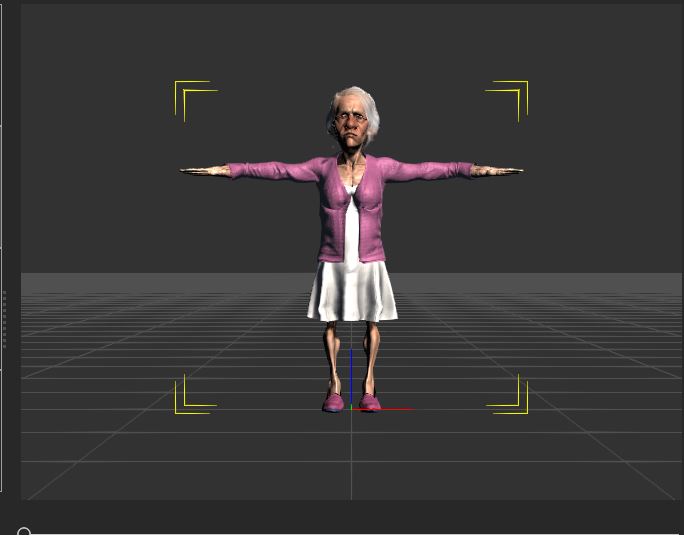  Dell XPS 8900, Intel(R) Core(TM) i7-6700 CPU @ 3.40GHz, 3408 Mhz, 4 Core(s), 8 Logical Processor(s), 16 GB RAM, - 4 GB GeForce GTX 745, NVIDIA compatible.
Dell XPS 8900, Intel(R) Core(TM) i7-6700 CPU @ 3.40GHz, 3408 Mhz, 4 Core(s), 8 Logical Processor(s), 16 GB RAM, - 4 GB GeForce GTX 745, NVIDIA compatible.
Acer Aspire V Nitro Laptop, 2.5GHz Intel Core i5-7300HQ processor with 6MB cache, 256GB solid state drive, 16GB Ram, 4 GB NVIDIA GeForce GTX 1050 Ti graphics.
|
|
|
|