|
Author
|
Message
|
|
Lawsuit Pending Records
|
Lawsuit Pending Records
Posted 9 Years Ago
|
|
Group: Forum Members
Last Active: 3 Years Ago
Posts: 376,
Visits: 2.1K
|
Got this thing going on with flickering. I was working on this car and it started to flicker at random could be one wheel, body then a door, something in the interior. In this case it appears to be with reflection surfaces I had experienced similar a long time ago in 5.5 but they were skp projects and were not always set up the best and found double/overlapping mesh on a door etc and nothing to do with the reflection. (Reflection iClone library images not the Reflection slider activated) These are well crafted I have about 10 loaded and this is only one that seems to do it(So far). If I open anything ie the task manager over top it held it long enough to get some screen shots at it stops. Bit like a disco. Any ideas thanks. Drivers up to date All RL software up to date Not getting it with other vehicles so far but this just started suddenly and apart from vehicle model type they are identical builds and procedure. Reason why I ask because I have been getting similar with the CC eyes in Character Creator constant flickering, however once in iClone it does not appear to be happening at all. A few Daz characters have done similar with eye lashes in iClone 6 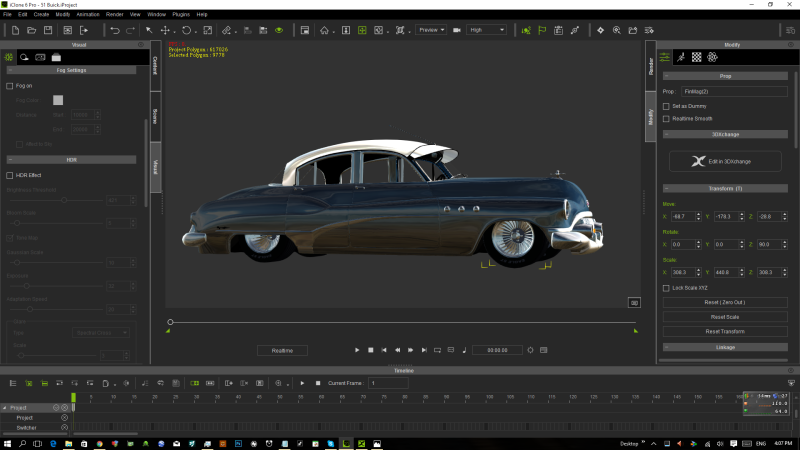 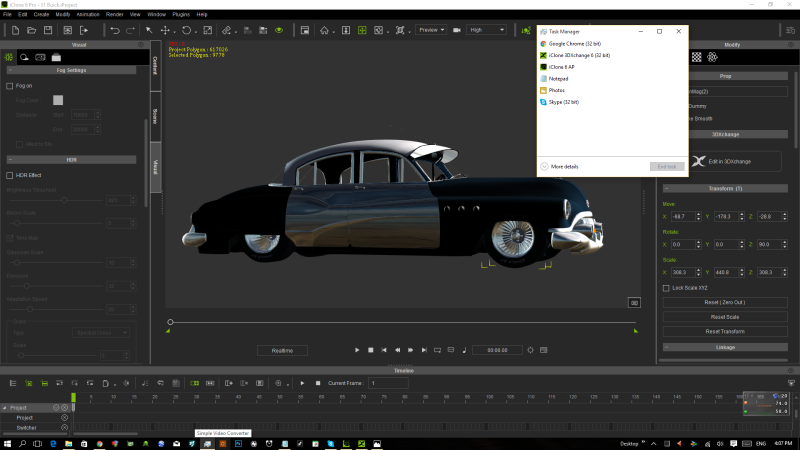 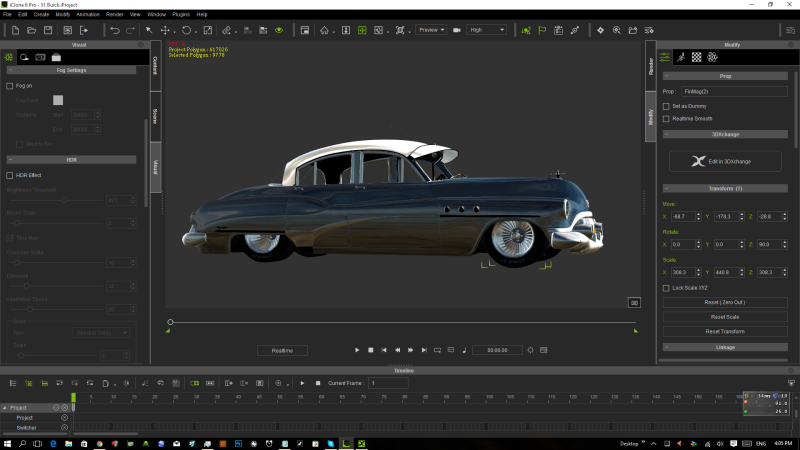
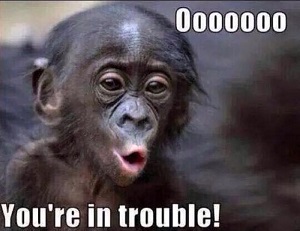
iC5 Pipeline, iC6 Pipeline, CTA2 Pipeline, CTA Pro, Crazy Talk, Facefilter, POP.
LAWSUIT PENDING RECORDS - Label-Logos-Web Design-Artist Roster-Licensing - Flip type interactive magazine production
|
|
|
|
|
animagic
|
animagic
Posted 9 Years Ago
|
|
Group: Forum Members
Last Active: 10 hours ago
Posts: 15.7K,
Visits: 30.5K
|
Agonos (12/21/2015)
I have to find and load a file causing no problem and then, I can load and use the file that was crasche IC6Thanks for this tip! I had a project I worked on all evening yesterday and loading it would crash iClone...  However, after loading another project it loaded fine... 
|
|
|
|
|
jacksonr
|
jacksonr
Posted 9 Years Ago
|
|
Group: Forum Members
Last Active: 6 Years Ago
Posts: 4,
Visits: 10
|
I applied update 6.3 today and tried to load one of many projects that loaded and worked fine before the patch. Well all of my projects now fail to load and get the error "iClone 6 AP has stopped working." I didn't make and changes to my system other than applying the latest update. I need to go back to the previous version.
|
|
|
|
|
markab
|
markab
Posted 9 Years Ago
|
|
Group: Forum Members
Last Active: 2 Years Ago
Posts: 35,
Visits: 1.7K
|
Hi Jacksonr,
I also had the same problem and had to revert. I currently have an open support ticket with RL as even with the previous version some projects won't open.
Mark
|
|
|
|
|
jacksonr
|
jacksonr
Posted 9 Years Ago
|
|
Group: Forum Members
Last Active: 6 Years Ago
Posts: 4,
Visits: 10
|
Hi Senior Member. I also opened a ticket but can't wait as I'm working on a project. When I tried to revert, it aborted stating a newer version is already installed. How do I revert without uninstalling and reinstalling the original file?
|
|
|
|
|
jacksonr
|
jacksonr
Posted 9 Years Ago
|
|
Group: Forum Members
Last Active: 6 Years Ago
Posts: 4,
Visits: 10
|
Thanks Markab. I successfully reverted back to ver 6.21 and all of my projects opens without crashing. I will wait in the future before updating.
|
|
|
|
|
hj
|
|
|
Group: Forum Members
Last Active: Last Year
Posts: 3.5K,
Visits: 18.7K
|
As I mentioned before this is working fine for me so it doesn't look like a bug. I would advise uninstalling iClone and perform a clean install. Then check the problem again.
Hi Peter
i got today the update iC630_2422_Enu_Full_Patch. Now the face-Key works fine again.   
but the package issu is still there
1. load from package
2. load any thing else not using package
3. try package again. iClone crashed atonce.
here the windows info:
Name der fehlerhaften Anwendung: iClone.exe, Version: 6.2.2422.1, Zeitstempel: 0x567905c1
Name des fehlerhaften Moduls: ICCreateFaceQt.dll, Version: 0.0.0.0, Zeitstempel: 0x567904ed
Ausnahmecode: 0xc0000005
Fehleroffset: 0x00000000008bf9ed
ID des fehlerhaften Prozesses: 0x1194
Startzeit der fehlerhaften Anwendung: 0x01d13ca3a8605c40
Pfad der fehlerhaften Anwendung: C:\Program Files\Reallusion\iClone 6\Bin64\iClone.exe
Pfad des fehlerhaften Moduls: C:\Program Files\Reallusion\iClone 6\Bin64\Plugin\ICCreateFaceQt.dll
Berichtskennung: 30c4de33-a897-11e5-8281-d07e3500c5fc
best
hjw
Fehler gehören zum Leben.
Was zählt, ist, wie man auf Fehler reagiert
Niki Giovanni
|
|
|
|
|
mark
|
|
|
Group: Forum Members
Last Active: Yesterday
Posts: 4.8K,
Visits: 16.4K
|
LPR, I usually get "flickering" when the model has 2 textures competing to be seen. 2 different surfaces competing for the same space as it were. It's usually a SketchUp model from the Warehouse. Sometimes I can take the model into SketchUp and delete the offending polys or maybe fix it in iClone by taking the Opacity to zero of the offending polys. That may not be your problem but I would poke around the models surfaces as see... 

Click here to go to my YouTube Channel filled with iClone Tutes and Silly Stuff
Visit ANIMATED PROJECTIONS Powered by iCLONE
Intel Core i7 3960X @ 3300MHz Overclocked to 4999.7 MHz Sandy Bridge 24.0GB DDR3 @ 833MHz Graphic Display HP ZR30w
GeForce GTX 980Ti 6GB Microsoft Windows 7 Professional 64-bit SP1 ASUSTeK COMPUTER INC. P9X79 WS (LGA2011)
|
|
|
|
|
thedirector1974
|
thedirector1974
Posted 9 Years Ago
|
|
Group: Forum Members
Last Active: 3 days ago
Posts: 783,
Visits: 5.2K
|
Peter (RL) (12/21/2015)
hj (12/21/2015)
I have updated an d Face-Key Funkltion- The bug is still there
i use function every time with creating pictures and i miss it since iclone 6.3   
hj As I mentioned before this is working fine for me so it doesn't look like a bug. I would advise uninstalling iClone and perform a clean install. Then check the problem again. If anyone else has this problem, please do let us know. Face Key works fine for me. I did some scenes with facial animation. It works ... Direx
|
|
|
|
|
mariusjensen01
|
mariusjensen01
Posted 9 Years Ago
|
|
Group: Forum Members
Last Active: 3 Years Ago
Posts: 27,
Visits: 2.2K
|
BUG!! After the last 2 updates indigo no longer render planes with video as texture. Here the icl scene  And here the indigo render: 
|
|
|
|