|
By Peter (RL) - 10 Years Ago
|
Hi Everyone :)
Once again we have another update and need your continued assistance to help us track down any remaining bugs or glitches.
iClone 6.3 has been released today and with it comes a number of outstanding fixes and enhancements along with added compatibility with CrazyTalk 8 Pipeline.
If you do find any bugs, issues, glitches or other general annoyances in the 6.3 update, please can you post them here.
As always, do feel free to post general feedback in your own threads, but it will help us greatly if we can keep all outstanding issues in one place. This will help the development team track and finally eradicate any nagging problems.
Please do try to provide your full system specifications and a detailed description of the problem when posting. If you can provide steps so we can try and reproduce the problem even better. If the issue was one previously posted in one of the older issues threads, you can just provide a link back to the issue rather than write it all out again.
Many Thanks. 
|
|
By Cricky - 10 Years Ago
|
These are the two issues found to this point. In video, but already reported to support. Win7 Ultimate.
All Graphics are Up to Date and have produced no extreme errors yet, but time will tell. I'd cross my fingers against anymore coming up, but then I wouldn't get anything done.
The Videos are Unlisted, but should be visible here.
https://youtu.be/qTXQQzF0VdA Bug No.1
https://youtu.be/HHWw9Lqftus Bug No. 2 (Resolved by Support)
|
|
By mark - 10 Years Ago
|
Still don't see the "Shadow Bias" working for Spotlights in 6.3... at least on my system...
|
|
By larryjbiz - 10 Years Ago
|
I'm having trouble with Indigo renderer. I can export renders as long as I make no adjustments to settings. As soon as I try to adjust any settings, Iclone crashes.
Thanks TheJ
|
|
By kenshinw95 - 10 Years Ago
|
I started up iClone 6.22 and it told me about the updates for all the iClone & related software.
After seeing the YouTube video about what the new features are. I had it install all the updates,
but I think it did them out of order. The updater started with 3DX6 and finished with the
updater/installer. All the while, error messages about iClone 6 not being the latest version.
I disregarded them since iClone 6 was on the updater list, so it would get updated anyway.
After all the downloads & installations, I went to go start iClone 6 up again.
Only to be shown this rather cryptic error message.
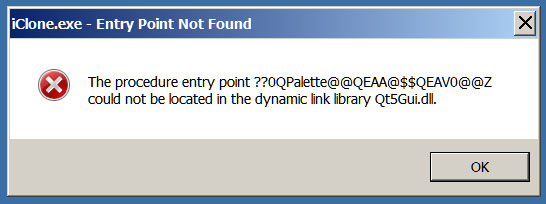
Any help getting iClone 6 running again would be appreciated.
As a side note, before the update. iClone 6 booted up, but didn't allow anything to be clicked, or done for half a minute or so..
|
|
By wires - 10 Years Ago
|
|
mark (12/18/2015)
Still don't see the "Shadow Bias" working for Spotlights in 6.3... at least on my system...
Just checked this on my system and got the same results - or lack of.
|
|
By wires - 10 Years Ago
|
Cricky (12/18/2015)
These are the two issues found to this point. In video, but already reported to support. Win7 Ultimate. All Graphics are Up to Date and have produced no extreme errors yet, but time will tell. I'd cross my fingers against anymore coming up, but then I wouldn't get anything done. The Videos are Unlisted, but should be visible here.https://youtu.be/qTXQQzF0VdA Bug No.1
I renamed several items in 3DX 6.3 using the method described, and can't reproduce this problem on my system.
|
|
By Kelleytoons - 10 Years Ago
|
kenshinw95 (12/19/2015)
I started up iClone 6.22 and it told me about the updates for all the iClone & related software. After seeing the YouTube video about what the new features are. I had it install all the updates, but I think it did them out of order. The updater started with 3DX6 and finished with the updater/installer. All the while, error messages about iClone 6 not being the latest version. I disregarded them since iClone 6 was on the updater list, so it would get updated anyway. After all the downloads & installations, I went to go start iClone 6 up again. Only to be shown this rather cryptic error message. 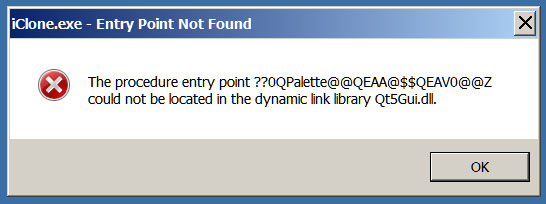 Any help getting iClone 6 running again would be appreciated. As a side note, before the update. iClone 6 booted up, but didn't allow anything to be clicked, or done for half a minute or so..
Not that I'm any expert, but when I've gotten similar issues the only thing that would fix it was to reinstall (from scratch) iClone.
Good news is you don't lose your library content even after you uninstall iClone (although you should always back it up to be sure) and then reinstall.
|
|
By mark - 10 Years Ago
|
wires (12/19/2015)
mark (12/18/2015)
Still don't see the "Shadow Bias" working for Spotlights in 6.3... at least on my system...
Just checked this on my system and got the same results - or lack of.
Thanks for checking Gerry! This really needs to be working by now!!:crazy:
|
|
By hj - 10 Years Ago
|
|
I'm having trouble with Indigo renderer. I can export renders as long as I make no adjustments to settings. As soon as I try to adjust any settings, Iclone crashes.
The same Problem to me.
i can not change any thing in the indigo-settings in the indigo-plugin.
Iclone 6.3 crashed atonce :blush::blush::blush:
hjw
|
|
By Agonos - 10 Years Ago
|
Hi all,
Load "Mason" avatar in an empty stage. Choose the "Move" option. Click where you want it in the scene to walk. He's not moving ! . It would become fan of the "moonwalk" ? ;)
|
|
By wires - 10 Years Ago
|
hj (12/19/2015)
I'm having trouble with Indigo renderer. I can export renders as long as I make no adjustments to settings. As soon as I try to adjust any settings, Iclone crashes.
The same Problem to me.
i can not change any thing in the indigo-settings in the indig-plugin.
Iclone 6.3 crashed atonce :blush::blush::blush:
jk
Same problem here. Cricky also reported this earlier.
Repeatable crashing when making any changes in the settings before render in Indigo. :sick::alien::crying:
|
|
By Cricky - 10 Years Ago
|
|
For the Indigo Rendering issues, support sent me a replacement "ICIndigoRender.dll" file and it resolved the problem for me. I would load it here, but it may be something completely different for other users, and operating systems. Best left to support to hammer out.
|
|
By thedirector1974 - 10 Years Ago
|
|
mark (12/18/2015)
Still don't see the "Shadow Bias" working for Spotlights in 6.3... at least on my system...
I just checked the bias option on my system and everything works as it should be. I can lose the gap between the shadow and the object just fine ...
I may have a bug to report. Maybe someone could check this out. The face key animation seems to be buggy. If I want a facial expression change on frame 100 and I create a third key on frame 50, than the change of the facial expression starts from frame 1 to 100 and not from frame 50 to 100. Face Key seems to ignore the created keys by myself. When I copy the key from frame 1 to frame 50 everything works fine. When I place the key by myself, Face Key ignores it.
Direx
|
|
By Snarp Farkle - 10 Years Ago
|
I didn't have a problem at all with the updates for 3DX or CC and CT8 opened and ran like a charm! However I do have a problem with the iC6.3 update, after creating a test head in CT8 and sending it to CC, then closing CT8 and opened iC6 and tried to load the newly created CT8-CC actor, I get the "loading box" and watch it load to 100% and go away, but as soon as that happens the cursor just turns into the spinning circle icon and iC6 hangs, not crash but just hangs and no avatar is loaded.
Now the strange part is that it doesn't trigger the windows end process box until I click on the scene, then I get the "White Screen Of Crash" and it will stay like that until I click on the "iC6 close button" and thats when the windows end process box appears and I can click the end process button. I even let it go for 30 minutes once while I was doing other things and when I went back to it the spinning cursor was still there. For the fisrt time since I've owned iC6 I was hoping it would just crash so I'd get a crash report but it doesn't crash at all. :crazy:
Anyways to keep this short, after several restarts and reinstalling the update I'm still unable to load any actors at all not just CT8-CC ones, I can however load props and such, animate them and all that. I put a support request in but don't expect to hear from them till monday, if anyone has any tricks up their sleeves to remedy this I'd appreciate a heads up.
|
|
By kenshinw95 - 10 Years Ago
|
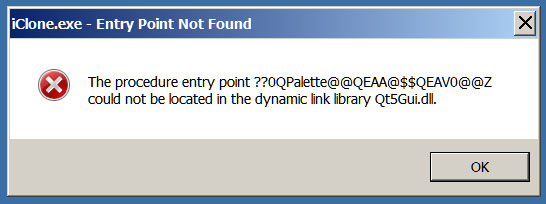
Not that I'm any expert, but when I've gotten similar issues the only thing that would fix it was to reinstall (from scratch) iClone.
Good news is you don't lose your library content even after you uninstall iClone (although you should always back it up to be sure) and then reinstall.
Thank you. I'll try that.
|
|
By RoGrie - 10 Years Ago
|
Hi,
Iclone 6,3 crashes when using the "current Frame" option
Workflow: Load project -> select frame 365 -> select animation -> remove scene animation -> keep current frame
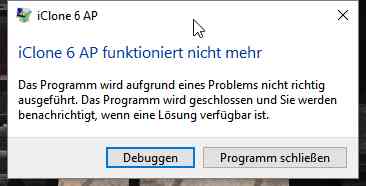
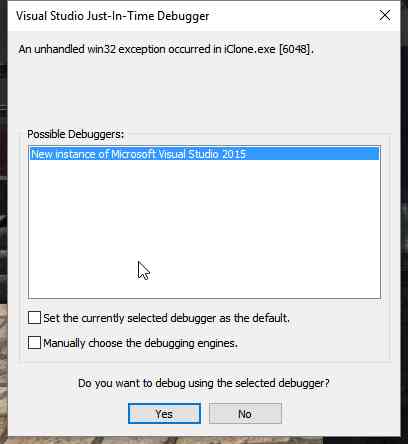
regards
RoGrie
|
|
By kenmatthews - 10 Years Ago
|
Hello Peter,
I've been very busy recently with other projects. I tried to download iClone 6.3 today and came up with the error message that I've attached. Can you help please or is it a known glitch?
Best regards.
Ken.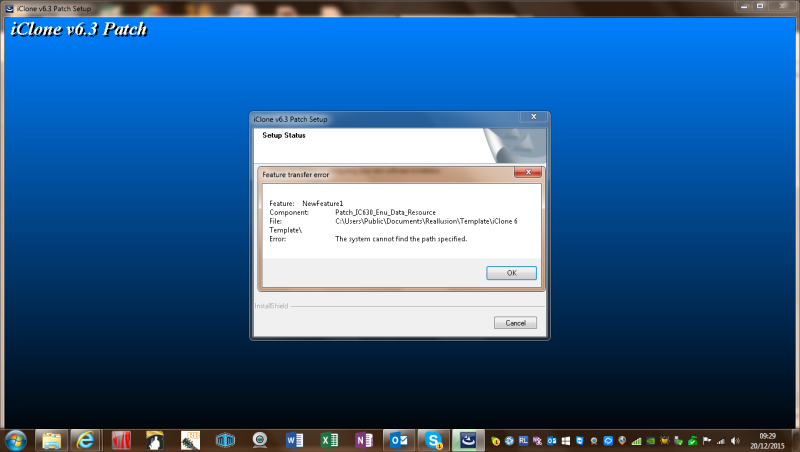
|
|
By wires - 10 Years Ago
|
|
Cricky (12/19/2015)
For the Indigo Rendering issues, support sent me a replacement "ICIndigoRender.dll" file and it resolved the problem for me. I would load it here, but it may be something completely different for other users, and operating systems. Best left to support to hammer out.
Thanks for the info Cricky. While I can't imagine RL being able to produce a software version for each and every user of their products, I guess we'll just have to bombard support with our requests for a solution to this bug, and the usual 2-3 days wait for the download link.
I suppose just posting a link in a Forum post involves too much Rocket Science. :Whistling::alien:
|
|
By wires - 10 Years Ago
|
|
RoGrie (12/20/2015)
Hi,
Iclone 6,3 crashes when using the "current Frame" option
Workflow: Load project -> select frame 365 -> select animation -> remove scene animation -> keep current frame
regards
RoGrie
I've tried this with several projects - mostly default ones, and can't reproduce the problem.
Which project are you using, and why Frame 365? Does it happen on other Frames?
|
|
By wires - 10 Years Ago
|
|
kenmatthews (12/20/2015)
Hello Peter,
I've been very busy recently with other projects. I tried to download iClone 6.3 today and came up with the error message that I've attached. Can you help please or is it a known glitch?
Best regards.
Ken.
The message states that the installer can't find the iClone Template folder. Have you moved your content to another drive without making any changes to the Registry?
|
|
By Postfrosch - 10 Years Ago
|
|
Hi all,
Load "Mason" avatar in an empty stage. Choose the "Move" option. Click where you want it in the scene to walk. He's not moving ! . It would become fan of the "moonwalk" ?
@agonosYes , I can confirm that. The Persona file at Mason in IC6.3 seems to be defective. Movements are not possible or Mason occurs the actuator ( with bent legs )I changed from a backup the current Mason with the mason of 6.2 ( 6.1 ) . Jetztz it works againGreetings from GermanyPostfrosch
|
|
By wires - 10 Years Ago
|
@ Agonos & Postfrosch.
Getting the same here, Mason looks like he is cleaning his shoe soles. :alien:
As a workaround for those not having a copy of Mason, his Persona can be replaced with the one in the Persona folder. When the Avatar is then saved it will be in the custom folder, and not the default one. Either use windows explorer to overwrite the original with the copy, or just load the copy as required from the custom folder.
|
|
By mark - 10 Years Ago
|
|
thedirector1974 (12/20/2015)
[quote]mark (12/18/2015)
Still don't see the "Shadow Bias" working for Spotlights in 6.3... at least on my system...
I just checked the bias option on my system and everything works as it should be. I can lose the gap between the shadow and the object just fine ...
Direx
Thanks for checking Rene.
Like to know what video card you are using, if you are running under DirectX 9 or 11 and this is the 6.3 upgrade to iC6?
Thanks!
|
|
By RoGrie - 10 Years Ago
|
Hi,
I use my own project and frame 365 is the frame I want to split. But I I use an other point, result is the same
Regards
RoGrie
|
|
By peppie - 10 Years Ago
|
|
I am unable to return a primitive 3d block>pipe_009..................also 3d surface>plane_A...................after sending them to 3d-Exchange 6...even though the icon for iclone_6 flashes, nothing is there..................................................................Update! RL sent me an automatic content downloader fixit. All is hunkey dorrie now..
|
|
By thedirector1974 - 10 Years Ago
|
mark (12/20/2015)
thedirector1974 (12/20/2015)
[quote]mark (12/18/2015)
Still don't see the "Shadow Bias" working for Spotlights in 6.3... at least on my system...
I just checked the bias option on my system and everything works as it should be. I can lose the gap between the shadow and the object just fine ...
Direx
Thanks for checking Rene. Like to know what video card you are using, if you are running under DirectX 9 or 11 and this is the 6.3 upgrade to iC6? Thanks!
Hi Mark,
here is my data:
- iClone, CC and 3DXChange is fully updated to *.3
- iClone runs under DirectX 11
- GPU: NVIDIA GTX 960; 4GB RAM
- System: Win7 64bit; 16GB RAM; Intel i7 CPU
I didn't had a problem with the bias since i started with iClone 6 two months ago ...
Direx
|
|
By Cricky - 10 Years Ago
|
|
The Bias settings on mine did not work either, but I found a more recent release of the NVidia Driver for my card, and now it does work... GTX630
|
|
By mark - 10 Years Ago
|
Thanks for the info. Just a strange one I guess. But at least there's one other with the problem... Gerry. ;)
|
|
By mark - 10 Years Ago
|
|
Cricky (12/20/2015)
The Bias settings on mine did not work either, but I found a more recent release of the NVidia Driver for my card, and now it does work... GTX630
Good to know Cricky! I also have the latest drivers for my new video card but still no go for Bias ...just weird stuff going on I'm thinkin'!
|
|
By animagic - 10 Years Ago
|
This is more an annoyance than a bug: it takes forever to save content (doesn't matter what) and the reason seems to be that iClone takes a long time to create the thumbnail.
You can easily check that for yourself by doing a "Capture thumbnail" for an existing item. That used to take a few seconds, but now it takes a minute; two? I'm trying to save out some content to my Customs folder, and it all together takes too much time.
|
|
By Dragonskunk - 10 Years Ago
|
If you add a motion anywhere in the timeline every previous frame is affected.
Reproduce:
1) Place a character on stage
2) Pose it using motion layer at frame 30
3) Go to frame 1000 insert a motion or pose in the timeline, something that starts different than frame 1. Use for example the cheer motion.
4) Go back to frame 30 to see your pose affected by a motion on frame 1000.
Correction: I must remember to restart my PC before using iClone.
|
|
By Dragonskunk - 10 Years Ago
|
Also, I don't remember the ambient occlusion looking completely different form the preview (set to high) to when it is actually rendered.
Could someone confirm that the ambient occlusion is not rendering properly?
Correction: I must remember to restart my PC before using iClone.
|
|
By animagic - 10 Years Ago
|
|
I've had a couple of crashes caused by ICCreateInterfaceQT.dll (something like that), even though I was not creating a face at the time or accessing that function.
|
|
By RobertoColombo - 10 Years Ago
|
|
Dragonskunk (12/21/2015)
If you add a motion anywhere in the timeline every previous frame is affected.
Reproduce:
1) Place a character on stage
2) Pose it using motion layer at frame 30
3) Go to frame 1000 insert a motion or pose in the timeline, something that starts different than frame 1. Use for example the cheer motion.
4) Go back to frame 30 to see your pose affected by a motion on frame 1000.
Back to iClone v6.20 for me till this gets fixed.
I can't reproduce what you said.
I created some kind of pose with Edit Motion Layer at frame 30, then, at frame 1000 added some motion animation: pose at frame 30 is still there.
Cheers
Roberto
|
|
By hj - 10 Years Ago
|
FACE-Key- Funktion does not work with any CC-Charcters, G3. G55, DAZ-Chacters and Mason too :blush::blush::blush::blush::blush:
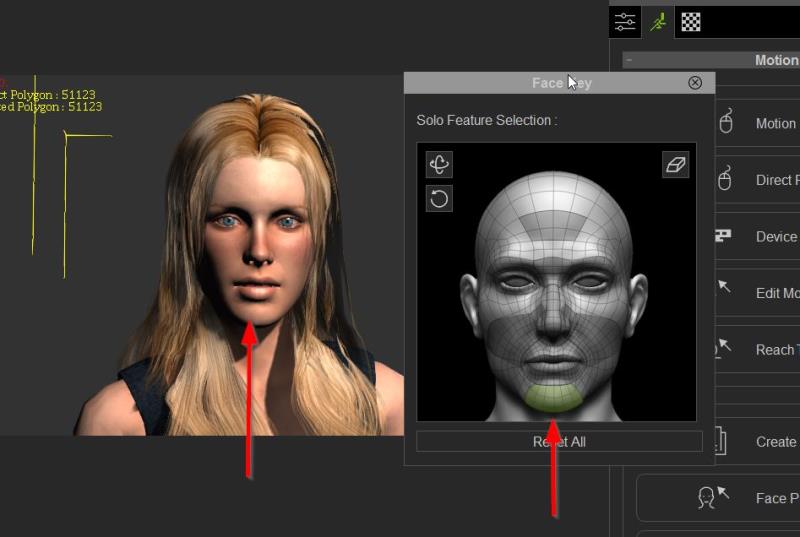
there so lot of new bugs in iClone 6.3,
please come back to a good and effectiv Beta-Phase and make not all user to BETA-Tester.
What about the new dll for the indigo plugin bug ???
hj
|
|
By RobertoColombo - 10 Years Ago
|
Hi RL,
I found the following problem and hereafter are the steps to reproduce it.
1. add a monster Workshop character
2. increase it size (character attribute) e.g. 300%
3. add some accessories to it (e.g. eyes, hairs etc.)
4. re-size them, in order to match the avatar size (which was increased at point 1)
5. save the avatar as a custom character (Content window, "+" button)
6. now, open a new project and load the saved avatar...
...you will see that the accessories did not maintain the modified size: they are still at the default original size
Pls, fix it.
Thanks
Cheers
Roberto
|
|
By markab - 10 Years Ago
|
|
Dragonskunk (12/21/2015)
If you add a motion anywhere in the timeline every previous frame is affected.
Reproduce:
1) Place a character on stage
2) Pose it using motion layer at frame 30
3) Go to frame 1000 insert a motion or pose in the timeline, something that starts different than frame 1. Use for example the cheer motion.
4) Go back to frame 30 to see your pose affected by a motion on frame 1000.
Back to iClone v6.20 for me till this gets fixed.
Thanks for posting this dragonskunk.
I can confirm this bug. I discovered it when trying to use the puppet tool. After using it on a CC character I found my avatar was making strange movements prior to where I added the puppet movements.
Mark
|
|
By TucsonDoobie - 10 Years Ago
|
|
Howdy-- Indigo Render function crashes iClone 6.3 when you click on the "Range" button to export. You can render fine, frame by frame, but it takes the sampling/time per frame option away, which I really like. :crazy:
|
|
By markab - 10 Years Ago
|
Just fired up IC and noticed there is a new patch posted today (ver. ends with .2421) Once I applied the update I couldn't load any projects(tried 3 different ones) without it crashing! I've now reverted back one ver. and thankfully I can load up my current project again.
Mark
|
|
By thedirector1974 - 10 Years Ago
|
I loaded the new patch too and my projects loading as they should be. Seems to be a system related bug.
Direx
|
|
By markab - 10 Years Ago
|
Thanks Director,
I have been wrestling with a system bug in conjunction with RL support here regarding problems loading projects. For whatever reason the latest patch made things worse for me. Glad to hear it's not generally the case.
Mark
|
|
By TucsonDoobie - 10 Years Ago
|
I just finished exporting 2500 frames and when I went to render, I got "render queue" is invalid.
Two hours down the drain. :crying:
|
|
By Cricky - 10 Years Ago
|
With the Most recent update, it appears some of the errors encountered earlier have been resolved. To see the Shadow Bias working, I did a screen capture.
https://youtu.be/WdsifWekfRg
|
|
By Dragonskunk - 10 Years Ago
|
RobertoColombo (12/21/2015)
Dragonskunk (12/21/2015)
If you add a motion anywhere in the timeline every previous frame is affected.
Reproduce:
1) Place a character on stage
2) Pose it using motion layer at frame 30
3) Go to frame 1000 insert a motion or pose in the timeline, something that starts different than frame 1. Use for example the cheer motion.
4) Go back to frame 30 to see your pose affected by a motion on frame 1000.
Back to iClone v6.20 for me till this gets fixed.
I can't reproduce what you said. I created some kind of pose with Edit Motion Layer at frame 30, then, at frame 1000 added some motion animation: pose at frame 30 is still there. Cheers Roberto
I apologize for wasting your time, I must remember to restart my PC before using iClone.
|
|
By scripture81800 - 10 Years Ago
|
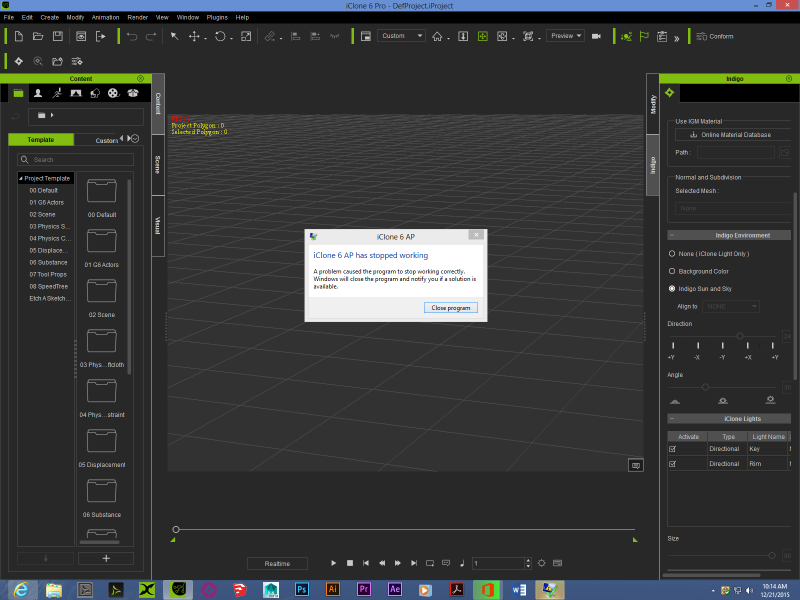 I'm having the same problem I'm having the same problem
|
|
By Peter (RL) - 10 Years Ago
|
|
larryjbiz (12/18/2015)
I'm having trouble with Indigo renderer. I can export renders as long as I make no adjustments to settings. As soon as I try to adjust any settings, Iclone crashes.
Thanks TheJ
We have issued an interim fix for this issue. Please run LiveUpdate (Start > Reallusion > LiveUpdate) and then update to build 6.3.2421.1. :)
|
|
By Peter (RL) - 10 Years Ago
|
Agonos (12/19/2015)
Hi all,
Load "Mason" avatar in an empty stage. Choose the "Move" option. Click where you want it in the scene to walk. He's not moving ! . It would become fan of the "moonwalk" ? ;)
This issue has been fixed in the new 6.3.2421.1 build. Please install this by running LiveUpdate (Start > Reallusion > LiveUpdate).
|
|
By Peter (RL) - 10 Years Ago
|
|
wires (12/20/2015)
Thanks for the info Cricky. While I can't imagine RL being able to produce a software version for each and every user of their products, I guess we'll just have to bombard support with our requests for a solution to this bug, and the usual 2-3 days wait for the download link.
No need to bombard support regarding the Indigo crashing issue. This issue has been fixed in the new v6.3.2421.1 build.
I suppose just posting a link in a Forum post involves too much Rocket Science. :Whistling::alien:
Nothing to do with Rocket Science. More to do with it being the weekend and some of us spending a little with our loved ones so they remember who we are.
|
|
By Zeronimo - 10 Years Ago
|
since I installed the patch 6;3.2421 I can not load any custom project with CC character. iclone crash
no problems with Template projects and custom projects with no CC characters.
Edit :
the crash occurs in ICCreateFaceQt.dll
| | | F:\PROGRAMMES\Reallusion\iClone 6\Bin64\iClone.exe |
| | | F:\PROGRAMMES\Reallusion\iClone 6\Bin64\Plugin\ICCreateFaceQt.dll |
| | | 7e704bf2-0330-484b-a1d0-0ceffcc635c1 |
|
|
By duchess110 - 10 Years Ago
|
|
animagic (12/21/2015)
I've had a couple of crashes caused by ICCreateInterfaceQT.dll (something like that), even though I was not creating a face at the time or accessing that function.
I just had I think the same dll crash. I had been working with a Character Creator Avatar with a CT8 Head timeline open scrubbing along doing some edit motion to get the hands out of the body.
All was not going well so though close and go back to it later. So closed and got this crash report.
Date
21/12/2015 20:08Status
Report sent Description
Faulting Application Path: C:\Program Files\Reallusion\iClone 6\Bin64\iClone.exe Problem signature
Problem Event Name: APPCRASH
Application Name: iClone.exe
Application Version: 6.2.2421.1
Application Timestamp: 567770cc
Fault Module Name: ICCreateFaceQt.dll
Fault Module Version: 0.0.0.0
Fault Module Timestamp: 5677704d
Exception Code: c0000005
Exception Offset: 00000000008bef1d
OS Version: 6.1.7601.2.1.0.256.48
Locale ID: 2057
Additional Information 1: 6971
Additional Information 2: 69716282a58dbcf8789835cec109c25d
Additional Information 3: 464c
Additional Information 4: 464c562422897e830c306b2787ed6a70
|
|
By Peter (RL) - 10 Years Ago
|
RoGrie (12/20/2015)
Hi, Iclone 6,3 crashes when using the "current Frame" option Workflow: Load project -> select frame 365 -> select animation -> remove scene animation -> keep current frame 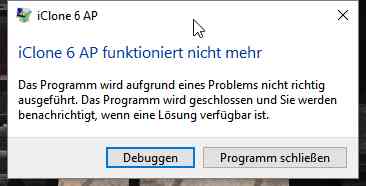 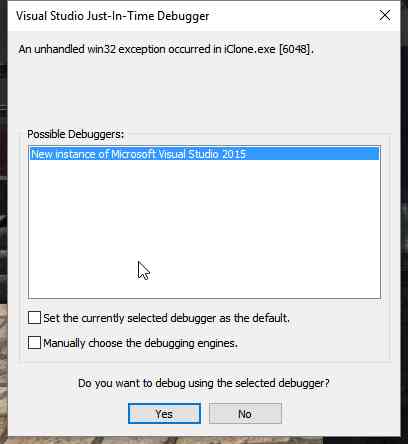 regards RoGrie
Hi RoGrie,
Please can you send us your project so we can test it to see where the problem is. You can use cloud services like Dropbox, OneDrive, Google Drive etc to make the download available to us. Then send the download link to us using the Support Form below. Many thanks.
http://www.reallusion.com/CustomerSupport/UserEx/QForm.aspx
|
|
By Peter (RL) - 10 Years Ago
|
|
mark (12/18/2015)
Still don't see the "Shadow Bias" working for Spotlights in 6.3... at least on my system...
Hi Mark,
Please can you send us your project so we double check the problem. Again you can use cloud services like Dropbox, OneDrive, Google Drive etc to make the download available to us. Then send the download link using the Support Form below. We will then get back to you when we have more information. Thanks.
http://www.reallusion.com/CustomerSupport/UserEx/QForm.aspx
|
|
By hj - 10 Years Ago
|
What about the Face-Key Funkltion- The bug is stiil there
FACE-Key- Funktion does not work with any CC-Charcters, G3. G5, DAZ-Chacters and Mason too :blush::blush::blush::blush::blush:
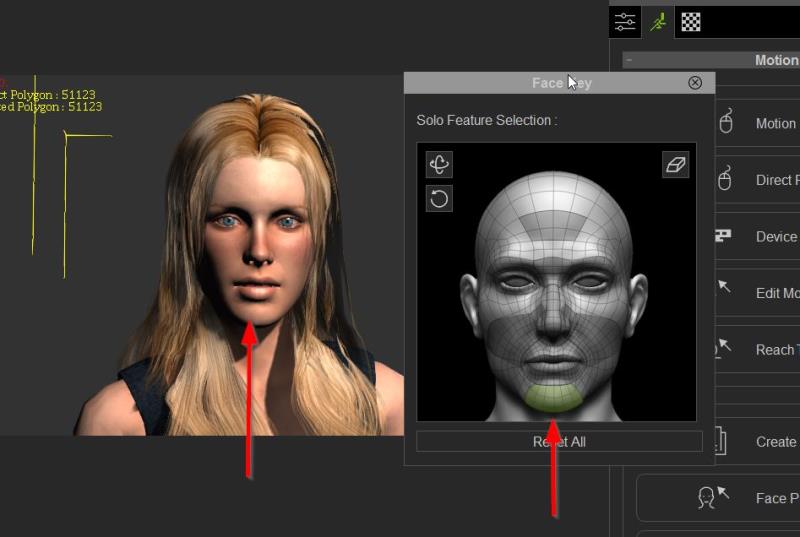
hj
|
|
By hj - 10 Years Ago
|
There is a bug with the package
1. load from package
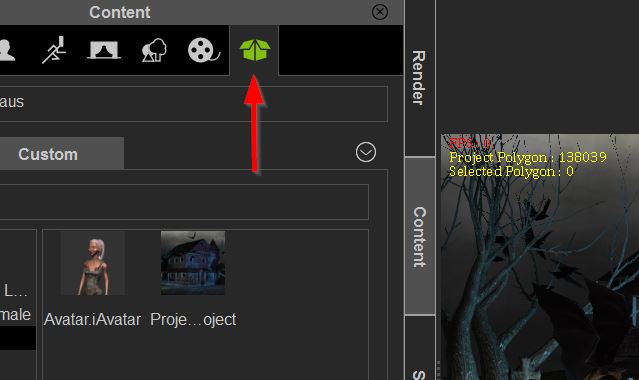
2 go back to normal Screen
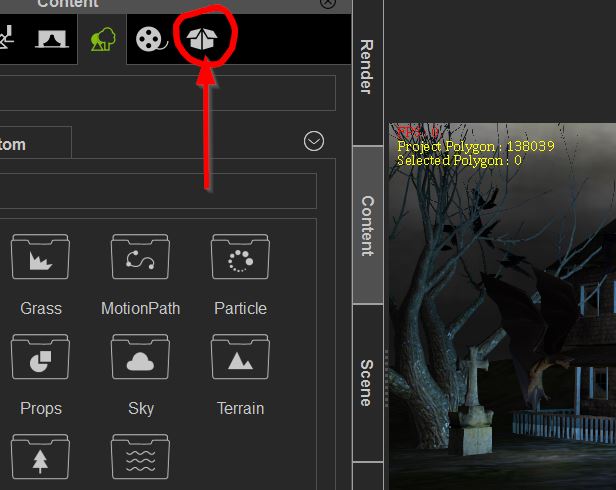
after this try package again iClone crashed atonce
Here the Windows-report:
Name der fehlerhaften Anwendung: iClone.exe, Version: 6.2.2421.1, Zeitstempel: 0x567770cc
Name des fehlerhaften Moduls: ICCreateFaceQt.dll, Version: 0.0.0.0, Zeitstempel: 0x5677704d
Ausnahmecode: 0xc0000005
Fehleroffset: 0x00000000008bef1d
ID des fehlerhaften Prozesses: 0x710
Startzeit der fehlerhaften Anwendung: 0x01d13c2151e2a922
Pfad der fehlerhaften Anwendung: C:\Program Files\Reallusion\iClone 6\Bin64\iClone.exe
Pfad des fehlerhaften Moduls: C:\Program Files\Reallusion\iClone 6\Bin64\Plugin\ICCreateFaceQt.dll
Quit bad
hj
|
|
By Agonos - 10 Years Ago
|
Version 6.3.2421
Hi,
I have projects that crash the software. And when I try to recover using the "restore" I have this on the screen as an image file "restore"
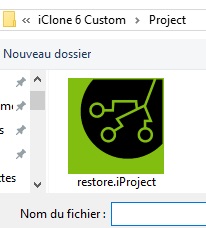
If I select it, he loads an empty stage. I have to find and load a file causing no problem and then, I can load and use the file that was crasche IC6
|
|
By Peter (RL) - 10 Years Ago
|
hj (12/21/2015)
What about the Face-Key Funkltion- The bug is stiil there
FACE-Key- Funktion does not work with any CC-Charcters, G3. G5, DAZ-Chacters and Mason too :blush::blush::blush::blush::blush:
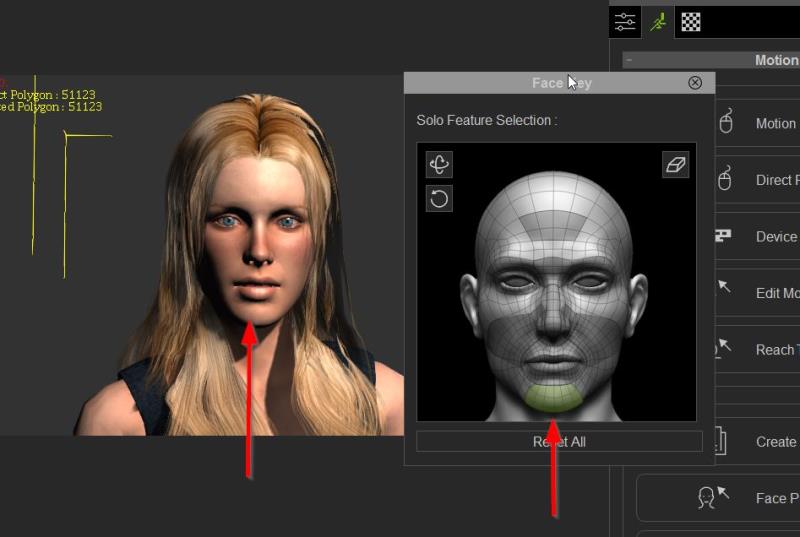
hj
This appears to be working fine in build 6.3.2421.1. Please update via LiveUpdate if you haven't already and see if it makes a difference.
Do also ensure you are moving the mouse in the Face Key window itself and not the main preview window.
|
|
By hj - 10 Years Ago
|
I have updated and Face-Key Funkltion- The bug is still there
i use function every time with creating pictures and i miss it since iclone 6.3 :sick::sick::sick:
hj
|
|
By mark - 10 Years Ago
|
Thanks Peter will do.;)
|
|
By Peter (RL) - 10 Years Ago
|
hj (12/21/2015)
I have updated an d Face-Key Funkltion- The bug is still there
i use function every time with creating pictures and i miss it since iclone 6.3 :sick::sick::sick:
hj
As I mentioned before this is working fine for me so it doesn't look like a bug. I would advise uninstalling iClone and perform a clean install. Then check the problem again.
If anyone else has this problem, please do let us know.
|
|
By Lawsuit Pending Records - 10 Years Ago
|
Got this thing going on with flickering. I was working on this car and it started to flicker at random could be one wheel, body then a door, something in the interior. In this case it appears to be with reflection surfaces I had experienced similar a long time ago in 5.5 but they were skp projects and were not always set up the best and found double/overlapping mesh on a door etc and nothing to do with the reflection. (Reflection iClone library images not the Reflection slider activated) These are well crafted I have about 10 loaded and this is only one that seems to do it(So far). If I open anything ie the task manager over top it held it long enough to get some screen shots at it stops. Bit like a disco. Any ideas thanks.
Drivers up to date
All RL software up to date
Not getting it with other vehicles so far but this just started suddenly and apart from vehicle model type they are identical builds and procedure.
Reason why I ask because I have been getting similar with the CC eyes in Character Creator constant flickering, however once in iClone it does not appear to be happening at all.
A few Daz characters have done similar with eye lashes in iClone 6
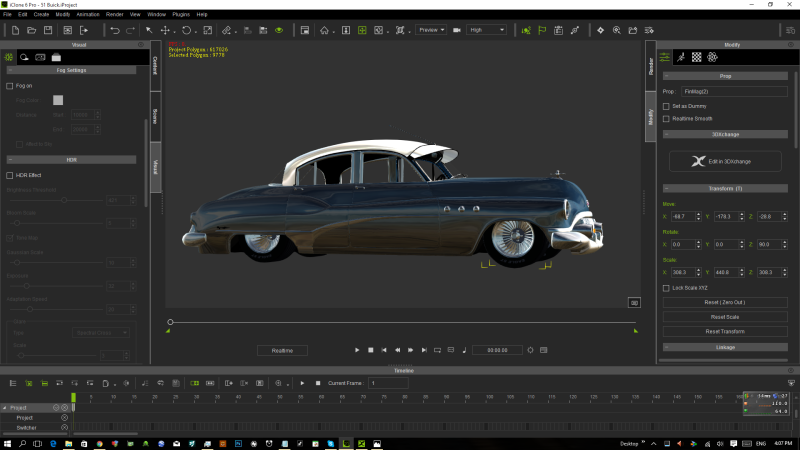
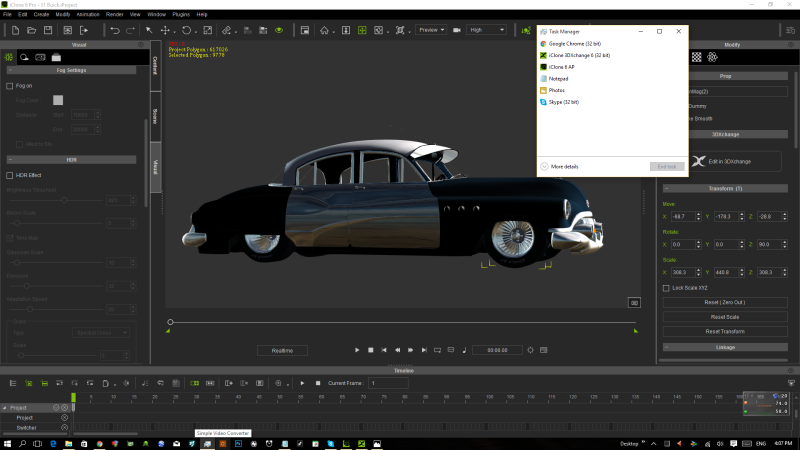
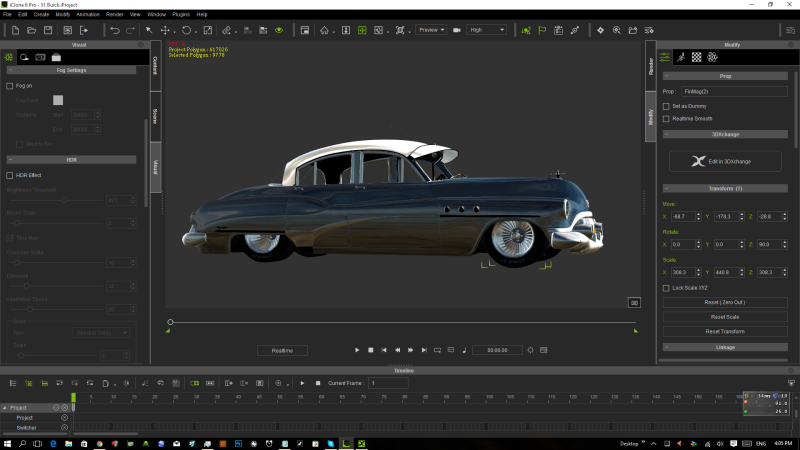
|
|
By animagic - 10 Years Ago
|
|
Agonos (12/21/2015)
I have to find and load a file causing no problem and then, I can load and use the file that was crasche IC6
Thanks for this tip! I had a project I worked on all evening yesterday and loading it would crash iClone...:crying: However, after loading another project it loaded fine...:)
|
|
By jacksonr - 10 Years Ago
|
I applied update 6.3 today and tried to load one of many projects that loaded and worked fine before the patch. Well all of my projects now fail to load and get the error "iClone 6 AP has stopped working." I didn't make and changes to my system other than applying the latest update. I need to go back to the previous version.
|
|
By markab - 10 Years Ago
|
Hi Jacksonr,
I also had the same problem and had to revert. I currently have an open support ticket with RL as even with the previous version some projects won't open.
Mark
|
|
By jacksonr - 10 Years Ago
|
Hi Senior Member. I also opened a ticket but can't wait as I'm working on a project. When I tried to revert, it aborted stating a newer version is already installed. How do I revert without uninstalling and reinstalling the original file?
|
|
By jacksonr - 10 Years Ago
|
|
Thanks Markab. I successfully reverted back to ver 6.21 and all of my projects opens without crashing. I will wait in the future before updating.
|
|
By hj - 10 Years Ago
|
|
As I mentioned before this is working fine for me so it doesn't look like a bug. I would advise uninstalling iClone and perform a clean install. Then check the problem again.
Hi Peter
i got today the update iC630_2422_Enu_Full_Patch. Now the face-Key works fine again. :):):)
but the package issu is still there
1. load from package
2. load any thing else not using package
3. try package again. iClone crashed atonce.
here the windows info:
Name der fehlerhaften Anwendung: iClone.exe, Version: 6.2.2422.1, Zeitstempel: 0x567905c1
Name des fehlerhaften Moduls: ICCreateFaceQt.dll, Version: 0.0.0.0, Zeitstempel: 0x567904ed
Ausnahmecode: 0xc0000005
Fehleroffset: 0x00000000008bf9ed
ID des fehlerhaften Prozesses: 0x1194
Startzeit der fehlerhaften Anwendung: 0x01d13ca3a8605c40
Pfad der fehlerhaften Anwendung: C:\Program Files\Reallusion\iClone 6\Bin64\iClone.exe
Pfad des fehlerhaften Moduls: C:\Program Files\Reallusion\iClone 6\Bin64\Plugin\ICCreateFaceQt.dll
Berichtskennung: 30c4de33-a897-11e5-8281-d07e3500c5fc
best
hjw
|
|
By mark - 10 Years Ago
|
LPR,
I usually get "flickering" when the model has 2 textures competing to be seen. 2 different surfaces competing for the same space as it were. It's usually a SketchUp model from the Warehouse. Sometimes I can take the model into SketchUp and delete the offending polys or maybe fix it in iClone by taking the Opacity to zero of the offending polys. That may not be your problem but I would poke around the models surfaces as see...;)
|
|
By thedirector1974 - 10 Years Ago
|
Peter (RL) (12/21/2015)
hj (12/21/2015)
I have updated an d Face-Key Funkltion- The bug is still there
i use function every time with creating pictures and i miss it since iclone 6.3 :sick::sick::sick:
hj As I mentioned before this is working fine for me so it doesn't look like a bug. I would advise uninstalling iClone and perform a clean install. Then check the problem again. If anyone else has this problem, please do let us know.
Face Key works fine for me. I did some scenes with facial animation. It works ...
Direx
|
|
By mariusjensen01 - 10 Years Ago
|
BUG!! After the last 2 updates indigo no longer render planes with video as texture.
Here the icl scene

And here the indigo render:

|
|
By jacksonr - 10 Years Ago
|
The issue has been resolved with patch IC630_2422_Enu_Full_Patch from Reallusion support. My projects open and everything's working at this point.
|
|
By jdpix - 10 Years Ago
|
Path transition keys do not seem to work.
I have a box attached to a path . The constraint has four key frames: 1, 42 ,45, 100 (percentages of the path)
When the box gets to 42% it SUDDENLY changes to a slow speed as it crawls along to 45%.
I thought that if I dragged out the transition key for the 42 key frame it would ease-out the box's speed; but the transition key has no affect.
Example:
https://youtu.be/q-KBXsIet1Q
|
|
By Lawsuit Pending Records - 10 Years Ago
|
|
mark (12/22/2015)
LPR,
I usually get "flickering" when the model has 2 textures competing to be seen. 2 different surfaces competing for the same space as it were. It's usually a SketchUp model from the Warehouse. Sometimes I can take the model into SketchUp and delete the offending polys or maybe fix it in iClone by taking the Opacity to zero of the offending polys. That may not be your problem but I would poke around the models surfaces as see...;)
Thanks Mark. I am aware of the skp files from SketchUp can be a bit touch and go so I went down that path although this is a extremely tidy modeller for Vue/Poser format I couldn't see anything overlapping or competing etc. It was not doing it before and I was working on it for hours so bit of a mystery. I started again but separated every nut and bolt in 3DXchange so if it happened again I could zone in on it. I have some slight eyelash flicker in both iClone and CC since last update.(Not this week's update but that hasn't fixed it either)
|
|
By rgreenidge - 10 Years Ago
|
|
I updated to iClone 6.3 last Friday morning when it first came out. So far I had only one problem. I had two to three projects that will not load, even if I go to a earlier version of them. This is the first time I've been back here on the forum, and also will try iClone 6.3 again today maybe. The projects seemed to crash at the same time with 40% of it loading, then I get the white screen. I'm afraid to update to latest version he used because Mark said, the latest version caused 3 of his projects not to load. I'll wait a little longer. It's not a big problem because I already converted those scenes to PNG then to a quality mp4 encoder before iC 6.3 was released.
|
|
By tomilio - 10 Years Ago
|
|
Has anyone had issues with bringing up the Motion Puppet Panel? I can't get any of those body motion panels to show up. They are activated, but I can't see them on the screen. I do use two screen and think that may have something to do with it, but I still can't get them to come up, even though they appear to be activated. Thanks.
|
|
By animagic - 10 Years Ago
|
|
rgreenidge (12/24/2015)
I updated to iClone 6.3 last Friday morning when it first came out. So far I had only one problem. I had two to three projects that will not load, even if I go to a earlier version of them. This is the first time I've been back here on the forum, and also will try iClone 6.3 again today maybe. The projects seemed to crash at the same time with 40% of it loading, then I get the white screen. I'm afraid to update to latest version he used because Mark said, the latest version caused 3 of his projects not to load. I'll wait a little longer. It's not a big problem because I already converted those scenes to PNG then to a quality mp4 encoder before iC 6.3 was released.
I also have problems with some projects not loading (this is with the first 6.3 version). What seems to work is after opening iClone to first load another project, and then the one that will not open. This was suggested by another member (Agonos) and it has helped me a few times.
|
|
By Tarampa Studios - 10 Years Ago
|
Some wee bugs/glitches I just found, while trying (yet again) to make the switch from iC5 to iC6 and 3DX5 to 3DX6...
1) When I open my 3DX6 software, the "Product Demo" link on the default splash screen takes me to the demo for 3DX5, not 3DX6... and there are now so many tutorials for 3DX6, it's impossible to see where a newbie needs to begin, even if we are only upgrading. So I think it would be best if it went to the specific chain of videos in your reallusion youtube channel, and then your channel can have the link to other tutorials (as per link shown below) for how to make it work with other specialist software, such as unity etc.
2) ... also, in the splash screen which opens upon default for 3DX6, the "training Resource" link takes us to this database of tutorials, where the search function doesn't work (and seems to be incomplete):
http://www.reallusion.com/reallusiontv/tutorial.aspx?category=3dx
e.g. It is missing an option to seek tutorials for specific software, such as CTA2/iC5/Popvideo/Facefilter, 3DX6 etc...
and the "query" button doesn't seem to work in my Firefox browser. (Windows8.1)
3) when we purchase new content from the marketplace or content store, can we please, please please be given a function for advanced users, so we choose where to save it? I ask this because it permits much cleaner and easier handling of large libraries... e.g. I have thousands of avatars, so I need to keep them in folders for humanoids, quadrupeds, flying, swimming, toonish, mechanical, mythological etc, and my props are all arranged in folders for vegetation, cities, castles, caves, weapons, transport(flies/floats/rails/wheels etc) etc... and surely I can't be the only pro-creator who has libraries of large scale projects which need their assets to be stores on other drives (rather than all lumped together in the main library)?... It would also help a lot if we could have an option during the installation stage to prefix or suffix all names for props and avatars with the initials of the original creator (or similar unique code to suit our libraries), so we can find all related material much faster and easier.
4) pdf manual for iC6 is missing instructions on how to add a camera... e.g. see this page, where is says to select a camera... but shows no steps on how to add a new camera in the first place: http://manual.reallusion.com/iClone_6/ENU/Pro_6.0/default.html And there is no image of the content manager to show which page of it, specifically, lists our cameras. If I click on an avatar, I can't even find the old "follow actor" and Bird POV cameras from iC5... where do we find these now?
5) Also in iC6... why is the Project/Time Unit menu missing the ability to change the frame rate from 30 (default) to 24fps... because in many places, 24fps is still more compatible for cinema and film. .? I tried to search the pdf manual for the keywords "Frame rate", 24fps and how to change frame rate... but this topic seems to be missing from the manual.
|
|
By animagic - 10 Years Ago
|
Re point 1 and 2: I've never tried these links, but they should point to something useful obviously.
Re point 3: I like these suggestions as my asset collection is also overwhelmingly large by now.
Re point 4: Follow actor and Bird POV cameras are no longer built in (presumably because of the removal of Director mode), so you'll have to make your own by linking a camera.
Re point 5: Remember that the project frame rate has always been fixed at 60 fps since iClone's inception. The only adjustment you have is adjusting the render frame rate, although this can only be done for AVI and for image sequences.
I hope you will be able to make the switch...
|
|
By OnlyOneKenobi - 10 Years Ago
|
|
With the 6.3 update I can no longer link a camera to an iavatar's "root bone" meaning the camera cannot smoothly follow my actors anymore...
|
|
By RobertoColombo - 10 Years Ago
|
|
animagic (12/29/2015)
Re point 3: I like these suggestions as my asset collection is also overwhelmingly large by now.
Same here... with the addition to give us the possibility to skip, during the installation, duplicated props on a per-item basis: today, if a duplicated prop is detected, we can only cancel the whole installation process or let the installer assign a new name and create another duplicated item.
Often I do not remember if a freebie was already installed and I always turn out to have them duplicated :doze:
Cheers
Roberto
|
|
By mark - 10 Years Ago
|
|
OnlyOneKenobi (12/29/2015)
With the 6.3 update I can no longer link a camera to an iavatar's "root bone" meaning the camera cannot smoothly follow my actors anymore...
Well it will link, for me, but I noticed on my system that the linking menu "button" is invisible, it's there, but it's invisible. If I hover the cursor over the area where the button should be it will become visible and I can bring up the link selection menu. So we need to check that possible issue out.;)
|
|
By RobertoColombo - 10 Years Ago
|
BIG, BIG, BIG ISSUE HERE!!!!
Problem description:
1. new project
2. load an avatar (e.g. Mason)
3. apply a mix move (e.g. Sit to Idle)
4. iClone crashes!!!!
I checked also with other animation clips (e.g. G5 walk) and iClone crashes.
What the hell happened with this patch ??????
Now iClone is completely unusable!
Anybody else experiences the same ?
Thanks
Regards
Roberto
EDITED. problem solved!! :-)
The issue was due to a couple of non .iMotion files that, for some unknown reasons, existed in some of the motion packs.
Probably iClone tried to read and resolve them, in order to populate the content window with teh various motion thumbnails and crashes because teh format of those file was completely different!
If this is the case, RL should filter the file vs. the extension or at least put an header into them, so that the SW does not crash upon a different file but just ignore it.
|
|
By nlprod1 - 10 Years Ago
|
Hi Roberto,
Followed your example steps and all worked out fine. No crashing at all. I'm running ic 6.3.2422.1 (latest patch).
|
|
By mark - 10 Years Ago
|
Sorry Roberto, haven't be able to replicate the issue on my system;)
|
|
By RobertoColombo - 10 Years Ago
|
Hi guys,
thanks for the replies.
On my system, after I updated, EVERY animation clip crashes iClone.
Total disaster!!
I will try to revert back (I made a Windows restore point BEFORE the update) and retry again.
Btw, did you installed directly the patch over the existing iClone or re-installed the whole SW ?
Roberto
EDITED. problem solved!! :-)
The issue was due to a couple of non .iMotion files that, for some unknown reasons, existed in some of the motion packs.
Probably iClone tried to read and resolve them, in order to populate the content window with teh various motion thumbnails and crashes because teh format of those file was completely different!
If this is the case, RL should filter the file vs. the extension or at least put an header into them, so that the SW does not crash upon a different file but just ignore it.
|
|
By OnlyOneKenobi - 10 Years Ago
|
mark (12/29/2015)
OnlyOneKenobi (12/29/2015)
With the 6.3 update I can no longer link a camera to an iavatar's "root bone" meaning the camera cannot smoothly follow my actors anymore...Well it will link, for me, but I noticed on my system that the linking menu "button" is invisible, it's there, but it's invisible. If I hover the cursor over the area where the button should be it will become visible and I can bring up the link selection menu. So we need to check that possible issue out. ;)
Thanks - it never even occurred to me to look for an invisible button, but now that you mention it, I found it and can link camera to the Root again. :)
|
|
By RobertoColombo - 10 Years Ago
|
Hi there,
I think I nailed down the problem: if I drag an animation clip over the avatar, then it is applied with no crash.
But if I DOUBLE-CLICK the animation click (with the avatar selected), then iClone crashes.
This happens in a deterministic way with every animation clip and avatar.
Anybody experiencing the same ?
EDITED: unfortunately this latest patch did not create only this problem.
Now, quite often when I click the Content window to select a folder containing some animation clips, iClone crashes.
Noe, only in the case of animation clips: it works fine if i select avatars, props, etc.
I can't imagine anything worst than this and I can't even imagine that is due to my system, considered that till before I installed this patch, iClone was super-stable.
Really depressed and angry...
Roberto
EDITED AGAIN: problem solved!! :-)
The issue was due to a couple of non .iMotion files that, for some unknown reasons, existed in some of the motion packs.
Probably iClone tried to read and resolve them, in order to populate the content window with teh various motion thumbnails and crashes because teh format of those file was completely different!
If this is the case, RL should filter the file vs. the extension or at least put an header into them, so that the SW does not crash upon a different file but just ignore it.
|
|
By mark - 10 Years Ago
|
|
Thanks - it never even occurred to me to look for an invisible button, but now that you mention it, I found it and can link camera to the Root again. :)
Glad you found it...the force is still with us Obie! It's just invisible!!!:P:P:P
|
|
By RobertoColombo - 10 Years Ago
|
Hi Mark,
do not see any of my issues ?
Just to know...
So far, I am forced to apply the animation clip by dragging them from the Windows explorer till the target avatar.... really awkward!
Clearly a problem with the GUI SW coding.
Cheers
Roberto
EDITED: problem solved!! :-)
The issue was due to a couple of non .iMotion files that, for some unknown reasons, existed in some of the motion packs.
Probably iClone tried to read and resolve them, in order to populate the content window with teh various motion thumbnails and crashes because teh format of those file was completely different!
If this is the case, RL should filter the file vs. the extension or at least put an header into them, so that the SW does not crash upon a different file but just ignore it.
|
|
By dsebald - 10 Years Ago
|
Wow, I'm really having problems with 6.3. Tried to render a short test scene that included a green screen video of myself from popVideo Converter, but the output video skips frames like crazy. (Example: http://aim-ed.com/experiments/rendertests/test9.html ) 6.2 had no problems with the same scene just days before ( http://aim-ed.com/experiments/rendertests/test2.html ).
I'm also noticing that 6.3's interface seems really unresponsive. When I drag the window containing the program, the movement is really jerky. This is unlike any other program on my new expensive game machine. Even mouse movements are jerky when the program is active. Maybe I did something to cause these problems, but I sure don't know what it was.
Any ideas or confirmation?
|
|
By Bigus - 10 Years Ago
|
No DOF in final rendered (pic/vid).
Looks correct in viewport, but results - the whole scene in focus.
Rendered same projects in previous versions, (6.x) it was all right.
Can anyone confirm?
|
|
By RobertoColombo - 10 Years Ago
|
|
Bigus (12/30/2015)
No DOF in final rendered (pic/vid).
Looks correct in viewport, but results - the whole scene in focus.
Rendered same projects in previous versions, (6.x) it was all right.
Can anyone confirm?
Hi,
I just tried it and I cannot confirm the problem: in my case, the DOF works correctly.
Roberto
|
|
By Bigus - 10 Years Ago
|
|
Hi,
I just tried it and I cannot confirm the problem: in my case, the DOF works correctly.
Roberto
DOF Not working on projects created in a previous version.
But it works if you do it from scratch in 6.3.
Can anyone confirm?
|
|
By RobertoColombo - 10 Years Ago
|
Bigus (12/31/2015)
Hi,
I just tried it and I cannot confirm the problem: in my case, the DOF works correctly.
Roberto
DOF Not working on projects created in a previous version. But it works if you do it from scratch in 6.3. Can anyone confirm?
You are (PARTIALLY) right!!
Just tried:
1. created a new prj with 6.3 (latest patch), added 2 avatar, one in front, the other in the back, applied DOF => it works fine
2. loaded a prj created with a previous version, applied some DOF => DOF is rendered, but very, very light compared to what I can see in the preview/editing window!
Here is the image, as seen in the preview/editing window (preview mode set to HIGH):

Here is the same frame, rendered as an image.

I can see the same issue when rendered both AVI and mp4 output.
Really too many issues with this 6.3 patch :crazy:
Roberto
|
|
By Bigus - 10 Years Ago
|
@RobertoColombo, thanks for the double check.
1. For me, I don't get any DOF on output, on a project created in previous version.
2. I'll try to create a new camera and reshoot.
3. I get a satisfying result for test started in 6.3.
4. I'll post some visuals later.
|
|
By Kelleytoons - 10 Years Ago
|
I've had that DOF problem (results not matching Real Time) since 6.1, so that's not new to 6.3 at all.
You actually cannot get the same DOF blur you see in Real Time no matter what you try, which is a definite bug.
|
|
By Dragonskunk - 10 Years Ago
|
When the lip sync is done it keeps the mouth at the last mouth position used for the rest of the animation. So now to make the mouth return to normal you have to end each lip sync with NONE.
|
|
By RobertoColombo - 10 Years Ago
|
|
Kelleytoons (12/31/2015)
I've had that DOF problem (results not matching Real Time) since 6.1, so that's not new to 6.3 at all.
You actually cannot get the same DOF blur you see in Real Time no matter what you try, which is a definite bug.
Hi Kelley,
that is not my case: I have some rendering done with previous IC6 patches and the DOF is there, quite ok.
I have the feeling that IC6 has some issues and it is very system-dependent: if we put together all the reported issues, we have quite a lot, but not all the problems happen to everybody, which makes life hard for RL to find how to fix them, if they can't reproduce.
But the result today is still a buggy product.
Hope next patch will be the lucky one...
Cheers
Roberto
|
|
By 45thdiv - 10 Years Ago
|
At least everyone can work in the latest patched version. I can not open, import or save a project without iClone6 crashing after I installed the latest patch.
And for some reason when I go to import, iClone6 wants to look in something called, "... OneDrive\Documents" and then crashes.
I have done a clean uninstall, rebooted, then reinstall. Same thing. I ever upgraded from windows 8.1 to windows 10 thinking that might help. iClone6 still looking in the OnDrive directory for import and still crashing.
I sent in a help ticket.
|
|
By mark - 10 Years Ago
|
What I notice in iC6, in regards to DOF, is the it just doesn't seem to be very sharp.
When I select the Target focus point and compare it to DOF turned off it is noticeably sharper with DOF off than when I select my focus point and turn it on. Maybe it's just my system again who knows?
|
|
By RobertoColombo - 10 Years Ago
|
|
45thdiv (12/31/2015)
At least everyone can work in the latest patched version. I can not open, import or save a project without iClone6 crashing after I installed the latest patch.
And for some reason when I go to import, iClone6 wants to look in something called, "... OneDrive\Documents" and then crashes.
I have done a clean uninstall, rebooted, then reinstall. Same thing. I ever upgraded from windows 8.1 to windows 10 thinking that might help. iClone6 still looking in the OnDrive directory for import and still crashing.
I sent in a help ticket.
In my case, iClone crashes as soon as I apply an animation to an avatar with a double-click, but also when I navigate the Content window in the Animation panel: I am forced to drag&drop the animation clips to the target avatar from Windows Explorer... quite boring....
I am in touch with RL, but they could not replicate the problem.
The fact is that the new patch has something PC-dependent that creates all sort of different problems but not steady through various users.
One thing, which i suggested to RL, is to add a way to get some diagnostic upon a crash, e.g. the name of the SW function that created the crash, or other related info.
At least they can have a clue about what's going on, because if the SW is so PC-dependent, it is a nightmare to debug problems occurring here and there but not replicated on other systems...
EDITED. problem solved!! :-)
The issue was due to a couple of non .iMotion files that, for some unknown reasons, existed in some of the motion packs.
Probably iClone tried to read and resolve them, in order to populate the content window with teh various motion thumbnails and crashes because teh format of those file was completely different!
If this is the case, RL should filter the file vs. the extension or at least put an header into them, so that the SW does not crash upon a different file but just ignore it.
|
|
By planetstardragon - 9 Years Ago
|
ok, this is pretty bad lol - the teeth have become misaligned, and the ability to rotate has been grayed out. this character is basically unusable now, because if i try to send it back to character creator, it will rip my updated texture. Once the character is in iclone, it's not backward compatible if you do custom texture / mesh work.
not a fan of this workflow. my memory is getting eaten alive by having so many open software and so many pipelines, ct8 is randomly locking up my computer on exporting heads with basic 'realtime' settings, it's not getting 'easier' it's getting messier.
imo - simplest fix is maybe a plugin in iclone that allows us access features from the other software without having to keep the other software up. Or maybe even some autolink function, where if the user own compatible products, the products autoconnect / link and opens new optional panels in iclone. - we also need a hide / autohide function in iclone to recover some screen space from the panels when we are not using them.
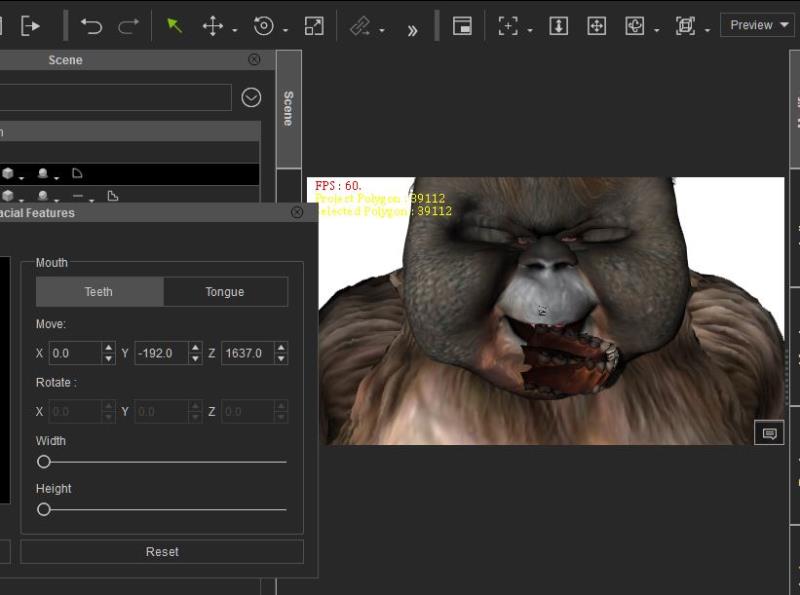
|
|
By Agonos - 9 Years Ago
|
@planetstardragon
lol. This illustrates the expression : laugh to jaw dropping
|
|
By Dragonskunk - 9 Years Ago
|
When using Remove Object Animation or Keep Current Frame meant the character would stay in place. It's not working with any characters my, G5, or G6. Either they move or their facial expression changes to default or both. What are the rules for these features to work?
The translate arrows stay still but the characters move.



|
|
By RobertoColombo - 9 Years Ago
|
|
planetstardragon (1/1/2016)
we also need a hide / autohide function in iclone to recover some screen space from the panels when we are not using them.
Hi Ricky,
for this point, you can use the "F" keys.
It takes not so long to become familiar with them and they are pretty much useful to close/open the various windows.
Or, you can use multiple monitors, which is one of the big advantage of IC6 with the undockable windows.
Everything else you wrote, I (sadly) agree and I wish RL can rethink their multi-apps approach vs. a more useful plug-in approach.
Cheers
Roberto
|
|
By Agonos - 9 Years Ago
|
|
PS : Pity ! Remove the keyboard shortcut "CTRL + 6", it is useless. Except to force us to re-open all windows if ever this manipulation was made in error.
|
|
By RobertoColombo - 9 Years Ago
|
|
Dragonskunk (1/1/2016)
When using Remove Object Animation or Keep Current Frame meant the character would stay in place. It's not working with any characters my, G5, or G6. Either they move or their facial expression changes to default or both. What are the rules for these features to work?
The translate arrows stay still but the characters move.
Hi Dragonskunk.
I made some tests, using the following steps:
1. added Mason (G6), Chuck (G5), and Dylan (G3).
2. applied the same animation clip to them (Arguing while Pacing-04-B, from Arguments Motion pack),
3. applied some Edit Motion layer motion to change the avatar arm and head position/rotation
4. applied some expression with Face Puppet tool
5. put a flag on the frame where I will remove the animation Keeping Current Frame settings
6. at this frame, translated a bit the avatar position
7. added some circles on the floor to mark the avatar positions
finally....
8. removed animations Keeping the Current Frame
Here are the results, with some explanations
AVATAR FACE EXPRESSION BEFORE I REMOVED THE ANIMATION
=======================================================

AVATAR FACE EXPRESSION AFTER I REMOVED THE ANIMATION =====================================================
OUTCOME: I CONFIRM YOUR FINDING: THE FACE EXPRESSION IS NOT PRESERVED
AVATAR POSITION AND POSE BEFORE I REMOVED THE ANIMATION =======================================================
Note: I put a beam touching their heads
AVATAR POSITION AND POSE AFTER I REMOVED THE ANIMATION ======================================================  OUTCOME: THE AVATARS STAY IN PLACE, THE POSE IS PRESERVED, BUT THEY HAVE A MINIMAL VERTICAL MOVEMENT (their heads is not touching the beam anymore) SUMMARY: 1. FACE EXPRESSION IS NOT PRESERVED (bug to be fixed!) 2. POSITION AND POSE IS PRESERVED (apart from a slight vertical movement, which can be easily corrected with the animation tools) Cheers Roberto |
|
By Dragonskunk - 9 Years Ago
|
Thanks RobertoColombo for checking it out.
|
|
By planetstardragon - 9 Years Ago
|
Hi Roberto,
Thanks, I'll have to revisit the short cuts to see what other commands I may have been missing, I tried the f - but didn't seem to work for me. I'll check it out though, I hardly use shortcuts, so I'm sure I'm doing something wrong! Have an awesome new year!!
~Ricky
|
|
By RobertoColombo - 9 Years Ago
|
|
planetstardragon (1/1/2016)
Hi Roberto,
Thanks, I'll have to revisit the short cuts to see what other commands I may have been missing, I tried the f - but didn't seem to work for me. I'll check it out though, I hardly use shortcuts, so I'm sure I'm doing something wrong! Have an awesome new year!!
~Ricky
Hi Ricky,
just to be more precise: I meant the Function keys, i.e., F4, F5, F6 etc.
They come into handy to open/close the windows and you will find that the 2 ones that you are going to use more often are F4 & F6 ;-))
Thanks for the wishes, which I send also back to you :-)
Cheers
Roberto
|
|
By RobertoColombo - 9 Years Ago
|
Hi,
another thing that should be fixed: when the UP/DOWN arrow keys are used to scroll the material list of a prop/avatar (window Modify, Panel Material), the list does not scroll, i.e. after once the the last material shown in the window is selected, any further DOWN key selection won't scroll the list (and the same in the up direction).
This is a basic windows list box functionality: it shall be fixed.
Cheers
Roberto
|
|
By Zeronimo - 9 Years Ago
|
|
iClone crash when I use "remove object animation" on a non human character.
The crash occurs within module ICCreateFaceQt.dll.
I have any CC characters in the project Nom de l’application défaillante iClone.exe, version : 6.2.2422.1, horodatage : 0x567905c1
Nom du module défaillant : ICCreateFaceQt.dll, version : 0.0.0.0, horodatage : 0x567904ed
Code d’exception : 0xc0000005
Décalage d’erreur : 0x00000000008bf9ed
ID du processus défaillant : 0xa48
Heure de début de l’application défaillante : 0x01d145f48ccbaa86
Chemin d’accès de l’application défaillante : F:\PROGRAMMES\Reallusion\iClone 6\Bin64\iClone.exe
Chemin d’accès du module défaillant: F:\PROGRAMMES\Reallusion\iClone 6\Bin64\Plugin\ICCreateFaceQt.dll
ID de rapport : 821f2486-6101-4924-b3ef-ecec0fddc13b
Nom complet du package défaillant :
ID de l’application relative au package défaillant :
|
|
By Zeronimo - 9 Years Ago
|
|
Edit non human character in iclone 6 pro : with non human character I use "Edit in 3dxChange"
in 3dxchange : when I use "apply to iClone" the character in iClone is not replaced but duplicated. the same operation with standard and non standard characters : the character is replaced. is that a bug or by design ?
|
|
By Cricky - 9 Years Ago
|
Physics: Frozen Rigid State is broken.
Frozen objects should not react just because you change the state of the item on the timeline.
Frozen should only react when "pushed" to react by another object, yet they are reacting as if they are dynamic when the State is changed from Static to Frozen.
The timeline also double keys the change from Static to Frozen, so this may be related.
Verified on two different operating systems; Win7 Ultimate and Windows 10. DirectX 11
|
|
By Rockoloco666 - 9 Years Ago
|
Hi, just reporting that toon shader values aren't working as expected, results shown in the viewport do not match those of the output, either image or video, bug can be reproduce 100% of the time and i have confirmed it on 3 machines, lenovo y 50 gtx860m, a custom rig running a gtx980 and another custom rig running a gtx 970 4gb versión.
thanks
|
|
By pinguintje - 9 Years Ago
|
Does anyone have this problem too?
Drag and drop grass in the mainwindow: All the grass snaps together.

Best Regards,
Arie
|
|
By mark - 9 Years Ago
|
Have to admit I have never seen that one before! Very weird!
|
|
By Cricky - 9 Years Ago
|
I recently (two days ago) attempted a rendering of 4 simulations on four surfaces; the four surfaces were using the same Video, and were Image Layer, Plane, Billboard, and 2D background.
Although they played fine when viewing inside iClone, and the volume controls worked as expected for each item, when rendered, nothing moved. I could hear it, but it rendered out still frames only.
When I say nothing moved, I mean, no video on any of the imported video surfaces played at all. Not when rendered as AVI, WMV, or popVideo.
I've done this in versions prior to "6.3.2422", so I know it was possible.
MP4 and WMV versions prior to "6.3.2422" were also allowing partial renderings, whereas, now they allow you only to cancel or continue. AVI continues to allow partial rendering even when Cancel is chosen, so why were the others disabled?
|
|
By animagic - 9 Years Ago
|
I checked and as it turns out I now also have problems with videos, but they are different. I have that a video stops and then jumps forward and continues (I think it's WMV). This worked fine until recently.
EDIT: This is also only when rendering; preview is fine.
|
|
By RobertoColombo - 9 Years Ago
|
Hi,
in my case, it is still working: I added an AVI video (CTRL+drag&drop, so that it lays over a plane) and then added another video as opacity mask.
Then, rendered in different formats: MP4, AVI, and WMV.
When I play the rendered video, I can see the embedded video correctly playing.
Cheers
Roberto
|
|
By APRND - 9 Years Ago
|
Very bad:
When?
|
|
By APRND - 9 Years Ago
|
Five years there is unchanged:
:crying:
|
|
By animagic - 9 Years Ago
|
|
RobertoColombo (1/15/2016)
in my case, it is still working: I added an AVI video (CTRL+drag&drop, so that it lays over a plane) and then added another video as opacity mask.
Then, rendered in different formats: MP4, AVI, and WMV.
When I play the rendered video, I can see the embedded video correctly playing.
Roberto, thanks. I tried that and it works. One question, did you use uncompressed AVI? I did and the files are huge!
|
|
By animagic - 9 Years Ago
|
Duplicate post....:blush:
|
|
By animagic - 9 Years Ago
|
To answer my own question, you can use a codec with the AVI file and iClone will still play and render it correctly. These are Video for Windows (VFW) codecs, so it looks like other types of codec (such as for MP4 or WMV) no longer work.
I used an VFW H264 codec, which gives you an MP4-type fie in an AVI container with the same kind of compression.
|
|
By RobertoColombo - 9 Years Ago
|
Hi Job,
glad to hear that you managed to have it working.
Yes, I use uncompressed AVI files and the size is really huge.... and I need 2: one for the opacity and one for the mask: hundreds of GB!!!
But for my music videos (next one almost ready...) I need the maximum quality for the embedded video, so I do not mind to generate them.
When I archive the project, I can delete the AVI file, because I just need to save the NLE project used to create them and eventually re-generate.
Cheers
Roberto
|
|
By kamichan - 9 Years Ago
|
CC Character can't take action with iProp. Why?
|
|
By animagic - 9 Years Ago
|
|
kamichan (1/18/2016)
CC Character can't take action with iProp. Why?
You need to load a Persona, then it will work (I tried this with CC Christian).
- Make sure you CC character is selected.
- In the Content Manager, select Animation, and then select Persona.
Double-click Mason. This will apply the Persona to your CC character.
With the Persona loaded, the iProp should now work as expected. In the screen shot below, you see Christian opening the door of an Jeep iProp. 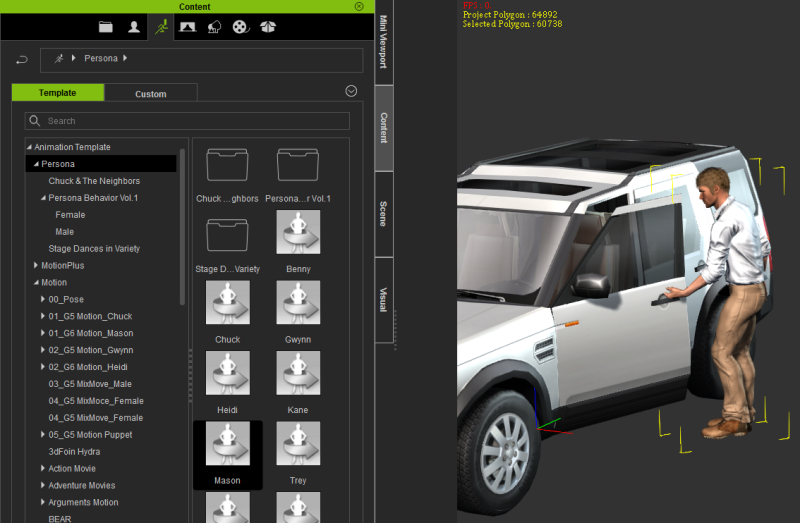 BTW, to verify that the Persona has been applied successfully, right-click the character. There should be a Perform menu: 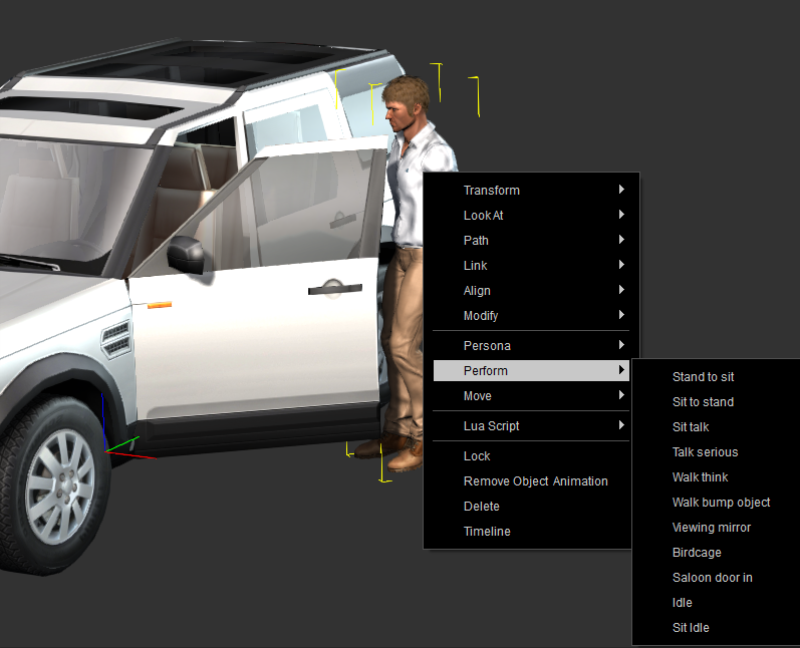 |
|
By kamichan - 9 Years Ago
|
Thank you! animagic.
After Persona applied, Jeep iProp worked well with CC character.
But i can't find the way how to work iProps/Outdoor/Bike with CC character.
When i use Bike's script 'Select Actor' and click CC character,
Message box 'Invalid selection. Please choose an actor' apperas.・・・
|
|
By TheOldBuffer - 9 Years Ago
|
Group: Forum Members
Last Active: 2 hours ago
Posts: 259, Visits: 4.4K
| Hi, Iclone 6,3 crashes when using the "current Frame" option Workflow: Load project -> select frame 365 -> select animation -> remove scene animation -> keep current frame 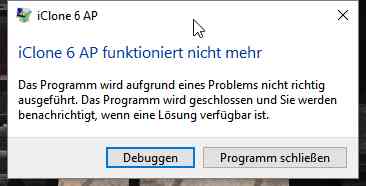 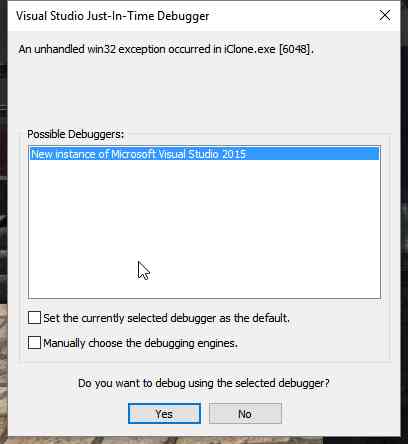 regards RoGrie Shop: http://city.reallusion.com/store/rogrie
|
I'm having the same problem with "remove animation, keep current frame". Iclone crashes everytime. It was working but now stopped. I also had another problem with Indigo not rendering the eyes on certain characters in a particular project. There is a link here. Both projects are "restore" projects, Is there some information missing from the restore project that should be there? I will try the remove animation command later in a fresh/other project and see if it is just relating to that specific project.
|
|
By namunger - 9 Years Ago
|
I'd like to renew my request to bring back the "detail" panel on face key animation. The current system won't even allow making even a simple smile, and is basically useless.
|
|
By pinguintje - 9 Years Ago
|
In the Face Puppet the eye blinking and closing the eyes of a character doesn't work here.
Does anyone have the same "problem"?
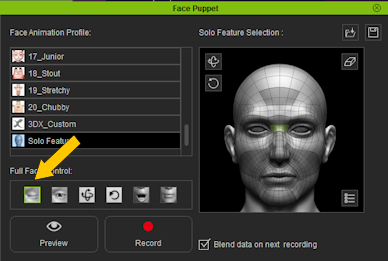
Best Regards,
Arie
|
|
By RobertoColombo - 9 Years Ago
|
|
pinguintje (1/24/2016)
In the Face Puppet the eye blinking and closing the eyes of a character doesn't work here.
Does anyone have the same "problem"?
Hi, it seems to work for me.
I loaded Mason, opened the Face Puppet, selected Solo Feature, recorded some eye blinking ( the eye blinks when you click the LMB ) : it works.
Cheers
Roberto
|
|
By pinguintje - 9 Years Ago
|
Thank you, Roberto.
It works here fine for the G6 and CC Characters.
But the Face Puppet Solo Feature for eye blinking and close eyes doesn't work for G5 and G3 Characters.
I tried Chuck, Gwynn and some G3 avatars.
Maybe you will try also a G5 and/or G3 Character.
Thank you in advance.
Best Regards,
Arie
|
|
By mr_vidius - 9 Years Ago
|
|
kamichan (1/19/2016)
Thank you! animagic.
After Persona applied, Jeep iProp worked well with CC character.
But i can't find the way how to work iProps/Outdoor/Bike with CC character.
When i use Bike's script 'Select Actor' and click CC character,
Message box 'Invalid selection. Please choose an actor' apperas.・・・
me thinks I found a work around for that. upon reading this post. I experimented. and I too found the same issue. so what I did. was to use the
original provided mason.. he worked well with the unicycle. and it worked as it was supposed to do. after recording a few seconds of motion. I then replaced mason, with a CC character.
and the character worked well with the already recorded motion. so maybe, if you use another type of character, G3, G5, or the original G6 that came with version 6. then recorded the motion. then just replace the character. it should work for you too.
vidius.
|
|
By RobertoColombo - 9 Years Ago
|
|
pinguintje (1/25/2016)
Thank you, Roberto.
It works here fine for the G6 and CC Characters.
But the Face Puppet Solo Feature for eye blinking and close eyes doesn't work for G5 and G3 Characters.
I tried Chuck, Gwynn and some G3 avatars.
Maybe you will try also a G5 and/or G3 Character.
Thank you in advance.
Best Regards,
Arie
Hi Arie,
yes, I checked and I can confirm the bug: eyes blinking does not work for G5/G3 characters.
I wonder when is the next patch scheduled... we have quite a lot of things to fix here :doze:
Cheers
Roberto
|
|
By rab_63 - 9 Years Ago
|
Hello, I am one week into this program and I have come across my first problem. I have watched iClone Beginner's Guide: Basic Camerawork at least five times and I cannot get the camera shots to change from one to the other without having the motion carry over.
An example would be:
pan out of a person sitting on a bench
close up of a person walking by the person sitting on the bench
The motion that I make to move from the bench scene to the close up stays in the shot and i end up getting this continual movement.
|
|
By justaviking - 9 Years Ago
|
@Rab,
I'll assume you're using multiple cameras...
The thing that seems strange the first time you use it is the "Camera Switcher" on the timeline. Review the tutorial at the 23-minute mark. I expect that it the key concept you're missing.
I'm 99% sure it's a learning issue. I've not had any problem with this, but anything is possible. Consider opening a new thread if we need to discuss this in more detail. It's possible I'm not understanding what you mean by "having the motion carry over." If you've uncovered a bug that we can duplicate, then we can come back here are report the details to Reallusion.
|
|
By urbanlamb - 9 Years Ago
|
zeronimo (1/3/2016)
iClone crash when I use "remove object animation" on a non human character.
The crash occurs within module ICCreateFaceQt.dll.
I have any CC characters in the project Nom de l’application défaillante iClone.exe, version : 6.2.2422.1, horodatage : 0x567905c1
Nom du module défaillant : ICCreateFaceQt.dll, version : 0.0.0.0, horodatage : 0x567904ed
Code d’exception : 0xc0000005
Décalage d’erreur : 0x00000000008bf9ed
ID du processus défaillant : 0xa48
Heure de début de l’application défaillante : 0x01d145f48ccbaa86
Chemin d’accès de l’application défaillante : F:\PROGRAMMES\Reallusion\iClone 6\Bin64\iClone.exe
Chemin d’accès du module défaillant: F:\PROGRAMMES\Reallusion\iClone 6\Bin64\Plugin\ICCreateFaceQt.dll
ID de rapport : 821f2486-6101-4924-b3ef-ecec0fddc13b
Nom complet du package défaillant :
ID de l’application relative au package défaillant :
I get this any non human character if you select remove animation there is a crash to desktop, but I get no information just a crash..
|
|
By Peter (RL) - 9 Years Ago
|
|
RobertoColombo (1/25/2016)
I wonder when is the next patch scheduled... we have quite a lot of things to fix here :doze:
Cheers
Roberto
Barring any last minute delays the 6.4 update is due this week. :)
|
|
By mindprints - 9 Years Ago
|
One irritating bug with auto updates -- the order they are delivered in!
I startup IC and get the update message. I click the popup and the process begins, but first you try to update my CC and that fails because my IC hasn't been updated. So all you need to do is make sure that the IC update executes before any other updates dependant upon it being in place. Seems a simple fix.
|
|
By Peter (RL) - 9 Years Ago
|
iClone 6.4 has released today so we will now close this thread.
Please post any new or outstanding issues in the new 6.4 thread below. Thanks. :)
https://forum.reallusion.com/270810/OFFICIAL-iClone-64-Issues-Thread
|