|
Author
|
Message
|
|
Peter (RL)
|
Peter (RL)
Posted 9 Years Ago
|
|
Group: Administrators
Last Active: 2 hours ago
Posts: 22.7K,
Visits: 35.7K
|
Hi Everyone  Once again we have another update and need your continued assistance to help us track down any remaining bugs or glitches. iClone 6.3 has been released today and with it comes a number of outstanding fixes and enhancements along with added compatibility with CrazyTalk 8 Pipeline. If you do find any bugs, issues, glitches or other general annoyances in the 6.3 update, please can you post them here. As always, do feel free to post general feedback in your own threads, but it will help us greatly if we can keep all outstanding issues in one place. This will help the development team track and finally eradicate any nagging problems. Please do try to provide your full system specifications and a detailed description of the problem when posting. If you can provide steps so we can try and reproduce the problem even better. If the issue was one previously posted in one of the older issues threads, you can just provide a link back to the issue rather than write it all out again. Many Thanks. 
Peter
Forum Administrator www.reallusion.com
|
|
|
|
|
Cricky
|
Cricky
Posted 9 Years Ago
|
|
Group: Forum Members
Last Active: 2 Years Ago
Posts: 2.8K,
Visits: 13.8K
|
These are the two issues found to this point. In video, but already reported to support. Win7 Ultimate. All Graphics are Up to Date and have produced no extreme errors yet, but time will tell. I'd cross my fingers against anymore coming up, but then I wouldn't get anything done. The Videos are Unlisted, but should be visible here.https://youtu.be/qTXQQzF0VdA Bug No.1 https://youtu.be/HHWw9Lqftus Bug No. 2 (Resolved by Support)
SKYPE ID: rc.650
http://city.reallusion.com/store/ModuleExpand.aspx?id=GS634545170497417354&mdid=18866
http://city.reallusion.com/ContentTag.aspx?tagname=Cricky&AuthorID=20081020688550191201#]Reallusion Store Content
" If I had Alzheimer's (Old Timers), would I know it? "
Edited
9 Years Ago by
Cricky
|
|
|
|
|
mark
|
|
|
Group: Forum Members
Last Active: 2 days ago
Posts: 4.8K,
Visits: 16.4K
|
Still don't see the "Shadow Bias" working for Spotlights in 6.3... at least on my system...

Click here to go to my YouTube Channel filled with iClone Tutes and Silly Stuff
Visit ANIMATED PROJECTIONS Powered by iCLONE
Intel Core i7 3960X @ 3300MHz Overclocked to 4999.7 MHz Sandy Bridge 24.0GB DDR3 @ 833MHz Graphic Display HP ZR30w
GeForce GTX 980Ti 6GB Microsoft Windows 7 Professional 64-bit SP1 ASUSTeK COMPUTER INC. P9X79 WS (LGA2011)
|
|
|
|
|
larryjbiz
|
larryjbiz
Posted 9 Years Ago
|
|
Group: Forum Members
Last Active: 7 hours ago
Posts: 341,
Visits: 6.1K
|
I'm having trouble with Indigo renderer. I can export renders as long as I make no adjustments to settings. As soon as I try to adjust any settings, Iclone crashes.
Thanks TheJ
|
|
|
|
|
kenshinw95
|
kenshinw95
Posted 9 Years Ago
|
|
Group: Forum Members
Last Active: 5 Years Ago
Posts: 42,
Visits: 135
|
I started up iClone 6.22 and it told me about the updates for all the iClone & related software. After seeing the YouTube video about what the new features are. I had it install all the updates, but I think it did them out of order. The updater started with 3DX6 and finished with the updater/installer. All the while, error messages about iClone 6 not being the latest version. I disregarded them since iClone 6 was on the updater list, so it would get updated anyway. After all the downloads & installations, I went to go start iClone 6 up again. Only to be shown this rather cryptic error message. 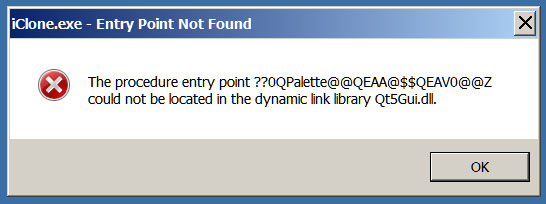 Any help getting iClone 6 running again would be appreciated. As a side note, before the update. iClone 6 booted up, but didn't allow anything to be clicked, or done for half a minute or so..
|
|
|
|
|
wires
|
|
|
Group: Forum Members
Last Active: Last Week
Posts: 5.7K,
Visits: 26.4K
|
mark (12/18/2015)
Still don't see the "Shadow Bias" working for Spotlights in 6.3... at least on my system...
Just checked this on my system and got the same results - or lack of.
Gerry
System: Win 10 Pro (21H2), Asus X99-E WS, CPU i7-5930K -3,5 GHz, 32 GB DDR4 2666-16 RAM, NVidia GTX 1080 Ti GPU - 11 GB VRAM(Driver Studio-536.99), Samsung 850 Pro 512 GB SSD, 6 TB HD storage.
|
|
|
|
|
wires
|
|
|
Group: Forum Members
Last Active: Last Week
Posts: 5.7K,
Visits: 26.4K
|
Cricky (12/18/2015)
These are the two issues found to this point. In video, but already reported to support. Win7 Ultimate. All Graphics are Up to Date and have produced no extreme errors yet, but time will tell. I'd cross my fingers against anymore coming up, but then I wouldn't get anything done. The Videos are Unlisted, but should be visible here.https://youtu.be/qTXQQzF0VdA Bug No.1 I renamed several items in 3DX 6.3 using the method described, and can't reproduce this problem on my system.
Gerry
System: Win 10 Pro (21H2), Asus X99-E WS, CPU i7-5930K -3,5 GHz, 32 GB DDR4 2666-16 RAM, NVidia GTX 1080 Ti GPU - 11 GB VRAM(Driver Studio-536.99), Samsung 850 Pro 512 GB SSD, 6 TB HD storage.
|
|
|
|
|
Kelleytoons
|
Kelleytoons
Posted 9 Years Ago
|
|
Group: Forum Members
Last Active: 1 hour ago
Posts: 9.1K,
Visits: 21.8K
|
kenshinw95 (12/19/2015)
I started up iClone 6.22 and it told me about the updates for all the iClone & related software. After seeing the YouTube video about what the new features are. I had it install all the updates, but I think it did them out of order. The updater started with 3DX6 and finished with the updater/installer. All the while, error messages about iClone 6 not being the latest version. I disregarded them since iClone 6 was on the updater list, so it would get updated anyway. After all the downloads & installations, I went to go start iClone 6 up again. Only to be shown this rather cryptic error message. 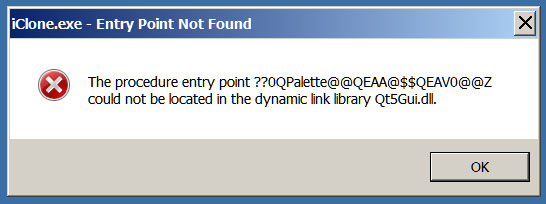 Any help getting iClone 6 running again would be appreciated. As a side note, before the update. iClone 6 booted up, but didn't allow anything to be clicked, or done for half a minute or so.. Not that I'm any expert, but when I've gotten similar issues the only thing that would fix it was to reinstall (from scratch) iClone. Good news is you don't lose your library content even after you uninstall iClone (although you should always back it up to be sure) and then reinstall.
Alienware Aurora R12, Win 10, i9-119000KF, 3.5GHz CPU, 128GB RAM, RTX 3090 (24GB), Samsung 960 Pro 4TB M-2 SSD, TB+ Disk space
Mike "ex-genius" Kelley
|
|
|
|
|
mark
|
|
|
Group: Forum Members
Last Active: 2 days ago
Posts: 4.8K,
Visits: 16.4K
|
wires (12/19/2015)
mark (12/18/2015)
Still don't see the "Shadow Bias" working for Spotlights in 6.3... at least on my system...
Just checked this on my system and got the same results - or lack of. Thanks for checking Gerry! This really needs to be working by now!! 

Click here to go to my YouTube Channel filled with iClone Tutes and Silly Stuff
Visit ANIMATED PROJECTIONS Powered by iCLONE
Intel Core i7 3960X @ 3300MHz Overclocked to 4999.7 MHz Sandy Bridge 24.0GB DDR3 @ 833MHz Graphic Display HP ZR30w
GeForce GTX 980Ti 6GB Microsoft Windows 7 Professional 64-bit SP1 ASUSTeK COMPUTER INC. P9X79 WS (LGA2011)
|
|
|
|
|
hj
|
|
|
Group: Forum Members
Last Active: Last Year
Posts: 3.5K,
Visits: 18.7K
|
I'm having trouble with Indigo renderer. I can export renders as long as I make no adjustments to settings. As soon as I try to adjust any settings, Iclone crashes.
The same Problem to me.
i can not change any thing in the indigo-settings in the indigo-plugin.
Iclone 6.3 crashed atonce   
hjw
Fehler gehören zum Leben.
Was zählt, ist, wie man auf Fehler reagiert
Niki Giovanni
|
|
|
|