|
Author
|
Message
|
|
bexley
|
bexley
Posted 9 Years Ago
|
|
Group: Forum Members
Last Active: 2 Years Ago
Posts: 114,
Visits: 370
|
Thank you for this post! I have personally experience most of these problems.
The lip-syncing experience I had seemed to have nothing to do with the tutorial, and I had to do it all by hand. Which I could live with, except that there is no audio scrubbing! :-(
I would like to second the request for AUDIO scrubbing!
|
|
|
|
|
JC Weatherby
|
JC Weatherby
Posted 9 Years Ago
|
|
Group: Forum Members
Last Active: Last Year
Posts: 477,
Visits: 802
|
bexley (10/27/2015)
Thank you for this post! I have personally experience most of these problems.
The lip-syncing experience I had seemed to have nothing to do with the tutorial, and I had to do it all by hand. Which I could live with, except that there is no audio scrubbing! :-(
I would like to second the request for AUDIO scrubbing!Yes... AGAIN: TO AUDIO SCRUBBING!!! The auto lip sync in iC6, IS improved over 5. But fine tuning IS ESSENTIAL - and it's very very very challenging to get it right without AUDIO SCRUBBING.
|
|
|
|
|
JC Weatherby
|
JC Weatherby
Posted 9 Years Ago
|
|
Group: Forum Members
Last Active: Last Year
Posts: 477,
Visits: 802
|
mark (10/23/2015)
Forgive me for dupe post and this is still iC6.2 not the newest patch. But I don't think this is addressed in iC6.21 and I guess it's still my old video card...
it does need an upgrade but why soooo much difference from iC5 to iC6 using the same card? I guess it's all the added goodies in iC6??
This is a hardware problem. Get a bigger GPU, preferrably one with at least 8GB of RAM, like the SAPPHIRE R9 300 SERIES (made for AMD). The more you can afford, the better. Even so, you can expect to get bogged down in HIGH visual mode (ic6), with all your visual settings turned on. Best to do all your animation in a lower visual mode, then switch to high mode to do final checks before you render.
|
|
|
|
|
JC Weatherby
|
JC Weatherby
Posted 9 Years Ago
|
|
Group: Forum Members
Last Active: Last Year
Posts: 477,
Visits: 802
|
Bellatrix (10/16/2015)
Found 2 bugs... 1st one: VISEME KEY RANDOM JUMP WHEN CLICKED TO LAUNCH LIPS EDITOR Happened with CC or non-standard chars 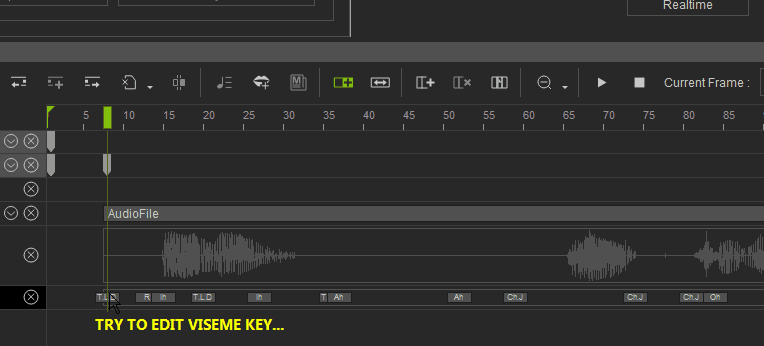 This behavior is both RANDOM, and 90% chance of happening. Sometimes tt jumps somewhere mysterious then back to its original position. Most of the time, click and disappear, buried in the mess of redundant viseme keys Additionally, Lips Editor also behaves inconsistent: sometimes slider is greyed out, sometimes on Double-clicking on chosen phoneme sometimes produce expected change, sometimes nothing In any case, lips editing = impossible. I have to re-emphasize: CC or Non-standard with involved mouth rig Current automation of lipsync result mostly redundant It's faster to eyeball it, manually place visemes than fixing the auto-generated mess Lips Options is a nice touch, appreciated but it cannot correct what is fundamentally incoherent While Lipsync iClone6 is being fine-tuned... Please at least allow users to do manual lips keying work Please add AUDIO SCRUBBING At least add a RESIZE PANE VERTICALLY option So that we can SEE and MATCH keys to waveforms IClone excels in body motions Time to excel in facial expressions and talking lips Thank you for making LIPSYNC more user-friendly. YES! I've had to deal with this in doing the latest episodes of Evocronik.
|
|
|
|
|
JC Weatherby
|
JC Weatherby
Posted 9 Years Ago
|
|
Group: Forum Members
Last Active: Last Year
Posts: 477,
Visits: 802
|
Agonos (10/25/2015)
I have a problem with "Tone Map" option. When activated, the screen goes black during playback of animation and this to the end. But this does not happen when I put "iClone 6" DirectX9 mode.
I've experienced this as well.
|
|
|
|
|
JC Weatherby
|
JC Weatherby
Posted 9 Years Ago
|
|
Group: Forum Members
Last Active: Last Year
Posts: 477,
Visits: 802
|
Peter, I don' know if you saw this in the original thread, but I had an issue recently with DOF and a camera moving on a track:
|
|
|
|
|
russell_20121204101026908
|
russell_20121204101026908
Posted 9 Years Ago
|
|
Group: Forum Members
Last Active: 4 Years Ago
Posts: 1,
Visits: 38
|
I know this has been talked about on the 6.1 issues thread, but I've just purchased and installed the Indigo plug-in and have the mysterious "no PlugIn menu" problem. I've tried uninstalling it all, then installing iClone 6.2 - updating to latest, ensuring it isn't running, rebooting, and everything prior to installing the iClone Indigo Render plug-in (v1.2), and finally Indigo RT (for iClone) - it appears to install fine, the DLL is visible in the Plugins folder under iClone's Bin64 folder - and everything seems fine EXCEPT that there is no "PlugIn" menu in iClone. Any ideas what could be causing this? In particular, is there any start-up log which iClone produces which might give me a clue? For reference, it's Windows 7 Ultimate 64 bit / 16Gb memory, DirectX 11, GeForce GTX 750Ti card (4Gb) - and I also have CrazyTalk 7.1 and Crazy Talk Animator 2 installed on the same computer. Dxdiag checks out without error. Any help greatly appreciated - I'm sure it's something really simple I'm missing!
|
|
|
|
|
Alien Maniac
|
Alien Maniac
Posted 9 Years Ago
|
|
Group: Forum Members
Last Active: 3 Years Ago
Posts: 693,
Visits: 2.1K
|
The last IC6P update has caused any sphere object to deform to an egg shape when moved off center. Did not do that before the update. AND yes, the particles do not appear in the scene manager either.
MSI GE66 Raider, Intel 10th Gen, I7, SC Turbo to 5.3 GHZ, 240HZ, 64GB 3300 Ram, 2x 1TB M2 SSD Drives, NVIDIA GPU RTX 2070/8GB, 55" Sony 4K Monitor External data drives total 7 TB. and an AUDIO Studio Recording system.
|
|
|
|
|
Alien Maniac
|
Alien Maniac
Posted 9 Years Ago
|
|
Group: Forum Members
Last Active: 3 Years Ago
Posts: 693,
Visits: 2.1K
|
russell_20121204101026908 (10/28/2015)
I know this has been talked about on the 6.1 issues thread, but I've just purchased and installed the Indigo plug-in and have the mysterious "no PlugIn menu" problem. I've tried uninstalling it all, then installing iClone 6.2 - updating to latest, ensuring it isn't running, rebooting, and everything prior to installing the iClone Indigo Render plug-in (v1.2), and finally Indigo RT (for iClone) - it appears to install fine, the DLL is visible in the Plugins folder under iClone's Bin64 folder - and everything seems fine EXCEPT that there is no "PlugIn" menu in iClone. Any ideas what could be causing this? In particular, is there any start-up log which iClone produces which might give me a clue?
For reference, it's Windows 7 Ultimate 64 bit / 16Gb memory, DirectX 11, GeForce GTX 750Ti card (4Gb) - and I also have CrazyTalk 7.1 and Crazy Talk Animator 2 installed on the same computer. Dxdiag checks out without error.
Any help greatly appreciated - I'm sure it's something really simple I'm missing!
Ahhhhh yes I had that problem too and I put in a support ticket and they got it fixed.. Try that, they will help you fix it quickly.
MSI GE66 Raider, Intel 10th Gen, I7, SC Turbo to 5.3 GHZ, 240HZ, 64GB 3300 Ram, 2x 1TB M2 SSD Drives, NVIDIA GPU RTX 2070/8GB, 55" Sony 4K Monitor External data drives total 7 TB. and an AUDIO Studio Recording system.
|
|
|
|
|
bud_20121023184423262
|
bud_20121023184423262
Posted 9 Years Ago
|
|
Group: Forum Members
Last Active: 8 Years Ago
Posts: 163,
Visits: 443
|
Hi Peter, I'm just getting around to trying iClone 6 now after buying it last year. I installed all the latest updates for iClone and for Character Creator. Unfortunately, right out of the gate, both programs are crashing regularly. Even more-so than iClone 5.x did. I've been playing with each for a little over an hour now, and both have crashed about 3 times apiece. Wish I could say I see a pattern to the crashes, but I don't yet. If that changes, I'll let you know. I did re-boot after the initial crashes. Figured I'd just pipe in. Got my system specs in my signature in case anything stands out for you (or anybody else reading this!). If you need me to add any info, please let me know. Any initial thoughts? UPDATE -- After I typed the above, I realized I was still in a two monitor setup (though the 2nd monitor was off at the moment). I disabled the 2nd monitor in my graphics card, and then played around for another solid hour or more with NO crashes. So, the 2-monitor setup is the issue. For now, I'm happy to be working (uninterrupted) in the new iClone. I'm not even sure if iClone6 supports two monitors. Haven't checked that yet. I do remember asking about it in iClone5 and seem to remember it was not then supported. But it's been awhile. Even that memory's hazy . . .Would still like to hear your thoughts. Thank you, Bud
- - - - - - - - - - - - -
iClone 6.21
Character Creator 1.2
3.07GHz Intel Core i7 machine running Windows 7 Pro (v 6.1.7601 SP1)
6GB RAM
EVGA GTX 970 (2 gig video memory)
Edited
9 Years Ago by
bud_20121023184423262
|
|
|
|