|
Author
|
Message
|
|
Postfrosch
|
Postfrosch
Posted 9 Years Ago
|
|
Group: Forum Members
Last Active: Last Year
Posts: 6.9K,
Visits: 18.4K
|
I thought the physics could not be switched to PhysX at first, but someone (i've forgotten who  ) pointed out that there is a physics check box in the texture tab for HM terrain that does enable PhysX. ) pointed out that there is a physics check box in the texture tab for HM terrain that does enable PhysX.
Hi Rampa,
thats was I 
Greets from Germany
Postfrosch
--------------------------------------------------------------

|
|
|
|
|
Postfrosch
|
Postfrosch
Posted 9 Years Ago
|
|
Group: Forum Members
Last Active: Last Year
Posts: 6.9K,
Visits: 18.4K
|
Hy Animagic,
I think you are right. It's probably a bug. The high-Map terrains do not seem or not to be compatible with the CC-avatars.
If ICHG the high-scale and high-offset have changed to the high-Terrain Map "Hill" and then insert a CC-avatar with jeans, happens (see picture)
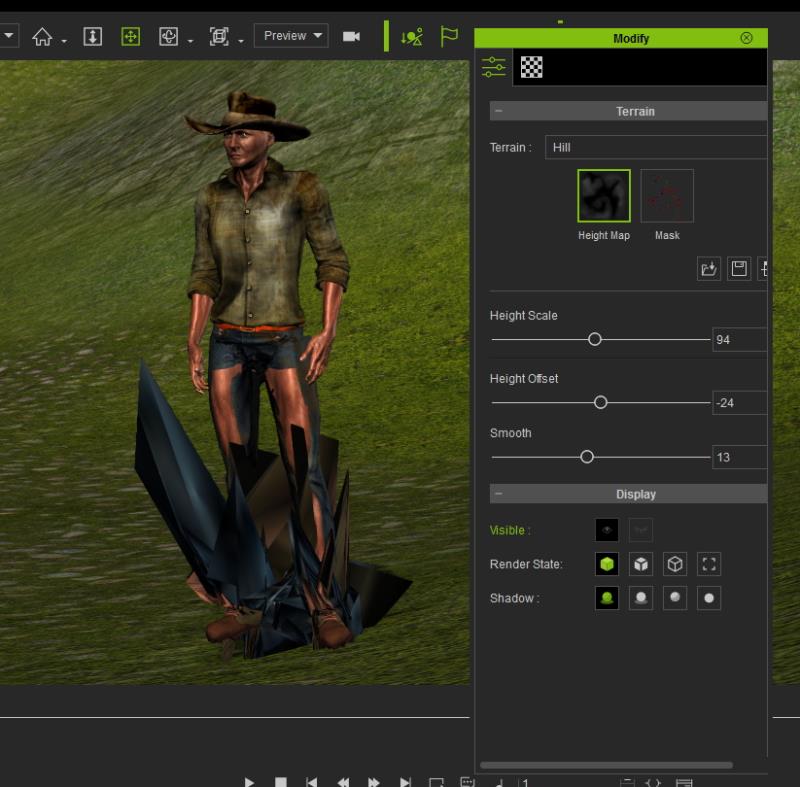
Incidentally, this is not only with oneself create CC Avatar so, but also with CC-Christian. Without the changes in the same Avatar Locher has in jeans.
Greets from Germany
postfrosch
--------------------------------------------------------------

|
|
|
|
|
urbanlamb
|
urbanlamb
Posted 9 Years Ago
|
|
Group: Forum Members
Last Active: 2 Years Ago
Posts: 1.2K,
Visits: 3.5K
|
This is a bug i posted about it in the previous thread. https://forum.reallusion.com/FindPost256607.aspx  Its only CC avatars and christian and the female one are CC avatars. If you take out the two originals heidi and the male one.. there is no issue (they are not CC avatars). There is no reason why only CC avatars this happens with but it is not with any other avatar. Heightmaps are working properly. The CC avatars are not unless you bake them down. It has to do with the collission and the clothing mesh. If you put them in naked they are fine.
~~~~~~~~~~~~~~~~~~~~~~~~~~~~~~~~~~~~~~~~~~~~~~~~~~~~~~~~
"You have brains in your head. You have feet in your shoes. You can steer yourself in any direction you choose. You're on your own, and you know what you know. And you are the guy who'll decide where to go."
Dr. Seuss
Edited
9 Years Ago by
urbanlamb
|
|
|
|
|
mark
|
|
|
Group: Forum Members
Last Active: 2 hours ago
Posts: 4.8K,
Visits: 16.4K
|
Forgive me for dupe post and this is still iC6.2 not the newest patch. But I don't think this is addressed in iC6.21 and I guess it's still my old video card... it does need an upgrade but why soooo much difference from iC5 to iC6 using the same card? I guess it's all the added goodies in iC6??

Click here to go to my YouTube Channel filled with iClone Tutes and Silly Stuff
Visit ANIMATED PROJECTIONS Powered by iCLONE
Intel Core i7 3960X @ 3300MHz Overclocked to 4999.7 MHz Sandy Bridge 24.0GB DDR3 @ 833MHz Graphic Display HP ZR30w
GeForce GTX 980Ti 6GB Microsoft Windows 7 Professional 64-bit SP1 ASUSTeK COMPUTER INC. P9X79 WS (LGA2011)
|
|
|
|
|
animagic
|
animagic
Posted 9 Years Ago
|
|
Group: Forum Members
Last Active: 2 hours ago
Posts: 15.7K,
Visits: 30.5K
|
urbanlamb (10/23/2015)
This is a bug i posted about it in the previous thread. https://forum.reallusion.com/FindPost256607.aspx  Its only CC avatars and christian and the female one are CC avatars. If you take out the two originals heidi and the male one.. there is no issue (they are not CC avatars). There is no reason why only CC avatars this happens with but it is not with any other avatar. Heightmaps are working properly. The CC avatars are not unless you bake them down. It has to do with the collission and the clothing mesh. If you put them in naked they are fine. Sorry, I missed that, but it looks indeed like the same issue. It's just that for some reason it only occurred for me after upgrading to 6.21, I think... 
|
|
|
|
|
urbanlamb
|
urbanlamb
Posted 9 Years Ago
|
|
Group: Forum Members
Last Active: 2 Years Ago
Posts: 1.2K,
Visits: 3.5K
|
animagic (10/23/2015)
Sorry, I missed that, but it looks indeed like the same issue. It's just that for some reason it only occurred for me after upgrading to 6.21, I think...  It was not occuring before the 6.2 patch and then appeared at that patch so it was new to me then I had not seen this before and i was working with terrain although at the time it was mesh terrain object type deals set to the terrain layer, but I dont really see why it would be any different.
~~~~~~~~~~~~~~~~~~~~~~~~~~~~~~~~~~~~~~~~~~~~~~~~~~~~~~~~
"You have brains in your head. You have feet in your shoes. You can steer yourself in any direction you choose. You're on your own, and you know what you know. And you are the guy who'll decide where to go."
Dr. Seuss
|
|
|
|
|
Agonos
|
Agonos
Posted 9 Years Ago
|
|
Group: Forum Members
Last Active: 5 Years Ago
Posts: 1.1K,
Visits: 3.1K
|
I have a problem with "Tone Map" option. When activated, the screen goes black during playback of animation and this to the end. But this does not happen when I put "iClone 6" DirectX9 mode.
|
|
|
|
|
RB3006
|
RB3006
Posted 9 Years Ago
|
|
Group: Forum Members
Last Active: 2 Years Ago
Posts: 2.7K,
Visits: 14.6K
|
oh, nice that someone else also has the problem with Tone Map. But i have the feeling, it was fixed in 6.21
Gruß
Robert
DANKE für Haare und Kleidung:, die nicht durch den Avatar geht !!! 
|
|
|
|
|
Teviniii
|
Teviniii
Posted 9 Years Ago
|
|
Group: Forum Members
Last Active: 8 Years Ago
Posts: 543,
Visits: 3.7K
|
Edit: Problem solved.
Edited
9 Years Ago by
Teviniii
|
|
|
|
|
Colonel_Klink
|
Colonel_Klink
Posted 9 Years Ago
|
|
Group: Forum Members
Last Active: 3 Months Ago
Posts: 1.0K,
Visits: 7.4K
|
Control Key not working to duplicate objects with constraint physics. Duplicated this error several times this evening. While following the "Duplicating with Rigid Bodies" section of the manual. Added a vehicle body, a ball and a wheel to create the first part of the vehicle tutorial with the hinge and spring constraints. When I attempted the 2nd part of the tutorial where I was to duplicate the wheel/spring assembly using the Control Key to duplicate, no copies were created. Tried several times and experienced several "AP has stopped working" warnings. Duplicating normal objects appear to work ok.
* * * * * * * * * * * * * * * * * *
See all my content in one place
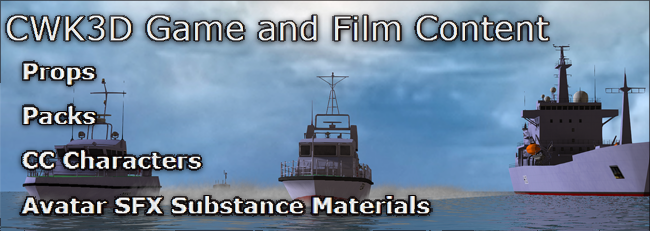
Facebook Page: CWK3D Game and Film Content
Cancer Survivor - Retired Teacher - Geriatric Icloner still learning
Hardware: ZX80; Operating System- ZX80 Basic; CPU - ZX80 @ 3.25 MHz; Memory - 1KB; Hard Drive - N/A; Storage - Cassette; Monitor: Any old CRT TV
Edited
9 Years Ago by
Colonel_Klink
|
|
|
|