|
By Peter (RL) - 11 Years Ago
|
|
Hi Everyone, Welcome to the incredible iClone 6. :) As we have not been able to test with every possible computer configuration, there may be some issues that remain to be fixed. Can you please post all issues, bugs, glitches, etc. that you find with the iClone 6.0 release here. Of course feel free to post general feedback in your own threads but it will be great if we can keep issues and bugs here in this official thread. It will make it easier for the development team to track any outstanding problems and get them fixed quickly. Please do try to provide your full system specs when posting issues as this will help greatly. Thanks. 
|
|
By Christy0 - 11 Years Ago
|
Hi Guy's Have pre-ordered iClone 6+indigo bundle, downloaded from my account but cannot install as I cannot find my serial anywhere. Not included with my order receipt or anywhere in my accounts.
HELP Please :w00t:
Sorry Just noticed this on my email recipients
"Thank you for purchasing in the iClone6 Pre-Order Campaign!
For your Indigo RT for iClone serial number and complete download links, you will receive a notification email with detailed instructions on how to collect them within 1 working day after the official launch of iClone6 on the Reallusion Store in December 2014."
OH well, what's another day.. :)
|
|
By Peter (RL) - 11 Years Ago
|
|
Hi Christy, Please see the upgrade page below and the section marked "Already Pre-Ordered". This gives instructions on how to redeem your copy of iClone 6. http://www.reallusion.com/iclone/iclone_upgrade.aspx
|
|
By Christy0 - 11 Years Ago
|
Thanks Peter.
I guess I was so excited to get iClone6 downloaded I kept missing the Link.
All downloaded and installed now, with no problems.
Thanks again Peter.
Now my poor missus is about to be come an iClone widow (again) ;)
|
|
By hj - 11 Years Ago
|
no physics possible in 5.5 project


hj
but but but :w00t::w00t::w00t::w00t::w00t:
you have to change in the projectsettings from bullet engine to the physX engine

|
|
By jminbox - 11 Years Ago
|
A couple of things:
1. When doing lip sync ("Create Script") on the animation tab; there does not seem to be a way to set the expressiveness when you import the .wav file. You can set it in the timeline for each viseme, but....one wouldn't want to go to each viseme to set that. One was able to set this for the whole lip-sync in 5.5
2. Projects using .VNS props do not seem to show up in the Content Manager. I have copied over my "Filmset and Props Vol.1", which I purchased a couple of weeks ago, into the iClone6 Template directory under Props. The folders show up but not the props. Thankfully, a scene which I build in 5.5 using these props opens just fine in 6.0 but I can not view the props in the Content Manager if I wanted to add new items.
3. As I was scrubbing through the visemes to correct them (the lip-sync seems to be waay off), iClone crashed.
4. When I select "Help" from the menu, nothing happens.
That's what I have so far. If these are training issues, please feel free to inform me.
Thank You
|
|
By jminbox - 11 Years Ago
|
To clarify the lip-sync comment: when I say it is way off, it is not just the visemes that are used for the audio (although that's not great either) but the lip movement seems to be ahead of the audio. Its like there is a slight delay between the .wav audio and the lip movement. Eeeks.
On the plus side, I appreciate that you can set the font to large. It helps my old eyes! :)
My Daz characters seem to come in OK as well.
The lip-sync will be a big problem though. Hopefully, I'm just missing something and someone can educate me on how to fix this.
Thank You
|
|
By redrubyslippers - 11 Years Ago
|
|
ok im having some problems i eventually got the download and have sucessfully downloaded all the packages.. fine, then i installed iclone 6 with the supplied serial number, guess what, failed to initialise check your specs, well i got an i7 cpu with 16 gb of ram and a dedicated nvidia gtx 670 gpu as well , more than enough, ive enabled the nvidia gpu for the iclone in the nvidia control panel,, but still no initialisation, ive got more than enough oomph for the program,,, oh by the way the iclone exe for the nvidia processor is in the program files bin64 ... am i right in this...ANY advise would be good to get it up and running, did i mention that this is a laptop that im on, but my specs are good enough
|
|
By Gentlegiant783 - 11 Years Ago
|
|
mine also faild
|
|
By redrubyslippers - 11 Years Ago
|
|
just an update , i have a big desktop pc with an amd 8340 processor with a nvidia 660 gtx card and 32 gb of ram, i tried to install iclone on this but it failed too
|
|
By Peter (RL) - 11 Years Ago
|
|
redrubyslippers (12/18/2014)
ok im having some problems i eventually got the download and have sucessfully downloaded all the packages.. fine, then i installed iclone 6 with the supplied serial number, guess what, failed to initialise check your specs, well i got an i7 cpu with 16 gb of ram and a dedicated nvidia gtx 670 gpu as well , more than enough, ive enabled the nvidia gpu for the iclone in the nvidia control panel,, but still no initialisation, ive got more than enough oomph for the program,,, oh by the way the iclone exe for the nvidia processor is in the program files bin64 ... am i right in this...ANY advise would be good to get it up and running, did i mention that this is a laptop that im on, but my specs are good enoughFor iClone 6 it is vital that you have updated your graphics drivers to the latest available. Do check with Nvidia to see if newer drivers are available. Installing these may well resolve the problem. The correct location for the iClone.exe is shown below:- C:\Program Files\Reallusion\iClone 6\Bin64
|
|
By jminbox - 11 Years Ago
|
I like the UI. Its very easy on the eyes. I also like the larger scroll bars. :)
|
|
By redrubyslippers - 11 Years Ago
|
|
peter ive done all that,im now updating my windows updates in the hope that it might just be the issue, ive got the latest nvidia drivers installed too
|
|
By Cricky - 11 Years Ago
|
Just reading through some of the issues on installing.
I removed all traces of my testing with the exception of what I had applied to an external drive such as saved images, projects, and Indigo Renders.
I then re-booted my computer, conducted a drive cleansing to include the registry, and then a drive scan for residuals using System Mechanic Pro.
Everything worked fine except the links for the Resource Pack which seemed to be on quite a few things. I was downloading and still checking things, so I should have waited until I installed it. There is only one Resource pack as far as I know. The Multiple links took into account not everyone will open the same thing and gives them the option to download it in multiple areas until installed.
Other than that, everything so far is working as expected.
Updates as I encounter them; if I find anything.
|
|
By redrubyslippers - 11 Years Ago
|

having updated windows i gave it another shot, this time it loded partially but freezes very quickly and i cannot do anything with it at all
|
|
By Cricky - 11 Years Ago
|
It looks like double directories from Install and Resource Pack:
|
|
By RussellStudios - 11 Years Ago
|
Talk about frustrating !!!!
Yeah did the 1st download and ( Uh Oh! ) No Activation key.
Are you bloody kidding me!
Why would this not be in my account information, or sent to me when I bought it back in Nov!
Did they not know I was going to need it.
Now after searching all my paperwork and e-mails I see it needs another 24 hours to get it which here it will be Friday. Meaning if I don't get it, it's offices are closed all weekend. Then I have to wait another 3 days!:angry:
|
|
By redrubyslippers - 11 Years Ago
|
|
you know ive been at this all night trying to get it to work, im sick as a dog i cannot even get it running on two pcs with very good specs, im so considering a refund for all the iclone 6 and the indigo stuff, its just flawed beyond belief, ive been around pcs for a long time and seldom have i seen a program behave so erratically, this was meant to be a Christmas present for me, im so disappointed now, its late and im just about off to bed, i feel mentally exhausted
|
|
By Gentlegiant783 - 11 Years Ago
|
|
My Computer isnt the best, but it meets system requirements, and if someone who has a far better computer is having the same problem, then it starts becoming a serious problem
|
|
By Sifr - 11 Years Ago
|
|
Some projects won't load, says: "file is corrupted" with only all iC5 content in the project file, what gives? Also, loading some projects cause iC6 to crash. What's with the debug mode, because I do have Visual Studio 2013. Should I be dabbling with this or can debugging mess iC6 up even more, can this help RL find bugs better if I send the debug information file?:w00t::w00t::w00t:
|
|
By Gentlegiant783 - 11 Years Ago
|
|
I'm not out for Blood or anything though, I'm going to give Reallusion a chance to look into this, and see what they come up with, I have no intention of getting a refund at this time
|
|
By Pulp3d - 11 Years Ago
|
|
Looks like "sign" in the sign up upsell splash page is misspelled too...just sayin'...
|
|
By Krusher - 11 Years Ago
|
iClone 6 AP has stopped working? ideas?:blush:
Problem signature:
Problem Event Name: APPCRASH
Application Name: iClone.exe
Application Version: 6.0.1217.4
Application Timestamp: 54918515
Fault Module Name: igd10iumd64.dll
Fault Module Version: 10.18.10.3277
Fault Module Timestamp: 5212a6c7
Exception Code: c0000005
Exception Offset: 00000000000da2ad
OS Version: 6.3.9600.2.0.0.768.101
Locale ID: 4105
Additional Information 1: b92c
Additional Information 2: b92c76d1fe42519ec45439e344c64be4
Additional Information 3: bd7b
Additional Information 4: bd7b9cc5bccbef9271a205ed121903a6
HP Pavilion 17-e178ca TouchSmart Notebook PC
2.5GHz 4th generation Intel Core i5-4200M Processor 8GB DDR3L SDRAM (1 DIMM)
AMD Radeon HD 8670M switchable graphics with 1024MB DDR3 with up to 1792MB total graphics memory
|
|
By Snitch Johnson - 11 Years Ago
|
|
I purchased Iclone 6 , received the downloads without serial #!:angry:
|
|
By Sen - 11 Years Ago
|
Hello ,
@Pimtech :switch to your AMD card .
@Kats Radio : serial is in your RL account ( licence history )
|
|
By Darren556g - 11 Years Ago
|
|
I got a fairly good pc (780ti, with intel Core i7-4790K 4.40 ghz) and every time i try to run the program, it's saying that my pc doesn't meet the minimum requirements. All of my drivers are updated.:unsure:
|
|
By Sen - 11 Years Ago
|
|
@Darren : more info please
|
|
By Krusher - 11 Years Ago
|
Who knew... AMD Catalyst Control Center/Switchable Graphics Application Settings >Recent applications > iclone.exe > Graphics Setting = High performance :w00t: :w00t:
THANK YOU :kiss:
|
|
By Darren556g - 11 Years Ago
|
@sen. Here's my appcrash log.
Problem signature:
Problem Event Name: APPCRASH
Application Name: iClone.exe
Application Version: 6.0.1218.1
Application Timestamp: 5492b389
Fault Module Name: iClone.exe
Fault Module Version: 6.0.1218.1
Fault Module Timestamp: 5492b389
Exception Code: c0000005
Exception Offset: 0000000000bcd61f
OS Version: 6.1.7601.2.1.0.256.4
Locale ID: 1033
Additional Information 1: ba71
Additional Information 2: ba71c74f65ca68846facad3fa2404876
Additional Information 3: 02c7
Additional Information 4: 02c7d49aa9d9c8ffd49399fce5818892
|
|
By planetstardragon - 11 Years Ago
|
|
Darren, do you by chance have any 3rd party graphics enhancement software running in the background ? or for that matter any special configurations, ie for gaming ?
|
|
By Sen - 11 Years Ago
|
make sure you have :
- GPU driver update , re-install or restore driver to default can be a solution
- run directX web end user : http://www.microsoft.com/en-gb/download/details.aspx?id=35
RAM min 4 GO
Reboot
edit :
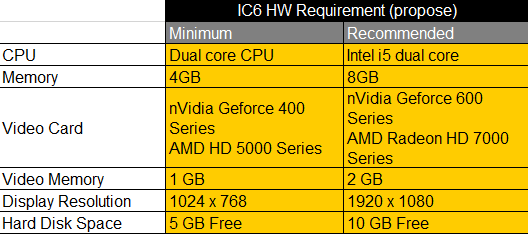
In addition you will need a 3 button mouse, DirectX 11, internet connection for activation, Windows 7 (SP1) or Windows 8, 8.1, 64bit Operating System Only.
|
|
By Edward (RL) - 11 Years Ago
|
Looks like the welcome splash opened, press ESC may close it. :D
redrubyslippers (12/18/2014)
 having updated windows i gave it another shot, this time it loded partially but freezes very quickly and i cannot do anything with it at all
|
|
By rgathje - 11 Years Ago
|
|
I'm glad I'm not the only one having problems getting it to run. IC6 installed okay but when I click on the exe file, nothing happens. Made sure I am updated in Windows 7 and video driver. I meet all the system requirements so I hope they find a solution.
|
|
By planetstardragon - 11 Years Ago
|
there was an issue that if you attempted to install the indigo rt plug in while iclone 6 was up and running, it would disable iclone 6 and it would cease to run.
The fix for that issue is to uninstall the indigo plug in, reboot, then re-install, but without starting up any of the software.
what happened in that scenario was that iclone locks up a certain file when running, and indigo doesn't get fully installed....so when you started iclone again, the iclone files were mixed versions causing an error.
Rebooting was the only way to get iclone 6 to release the files the indigo plug in needed to update.
|
|
By rgathje - 11 Years Ago
|
|
So I went into my account and did a download of the program file and over wrote the link they sent me. It ran the install and I was able to get into IC6. Apparently the link file I was sent was corrupt. Now if I could just download the ic6 plant files I bought. still can't run the marketplacedlist.rld file without getting an internet not connected error.
|
|
By warlord720 - 11 Years Ago
|
Mine is downloading but very slow. Hopefully it's server load. I had to click the links a few times to get them to start as I got that same connection error.
rgathje (12/19/2014)
Now if I could just download the ic6 plant files I bought. still can't run the marketplacedlist.rld file without getting an internet not connected error.
|
|
By Soya_RL - 11 Years Ago
|
|
redrubyslippers (12/18/2014)
ok im having some problems i eventually got the download and have sucessfully downloaded all the packages.. fine, then i installed iclone 6 with the supplied serial number, guess what, failed to initialise check your specs, well i got an i7 cpu with 16 gb of ram and a dedicated nvidia gtx 670 gpu as well , more than enough, ive enabled the nvidia gpu for the iclone in the nvidia control panel,, but still no initialisation, ive got more than enough oomph for the program,,, oh by the way the iclone exe for the nvidia processor is in the program files bin64 ... am i right in this...ANY advise would be good to get it up and running, did i mention that this is a laptop that im on, but my specs are good enough
Dear redrubyslippers,
If you launch AP, and iClone Initialization failed message appears. Install Windows Update will fix that. :)
Please download and install KB 2670838:
http://download.microsoft.com/download/F/4/3/F431C6D1-D581-459E-BB01-A6AEBBB779FC/Windows6.1-KB2670838-x64.msu
Tks.
Soya
|
|
By Soya_RL - 11 Years Ago
|
Cricky (12/18/2014)
It looks like double directories from Install and Resource Pack:
Dear Cricky,
The folder with the underline is a residual issue from beta. :P
Soya
|
|
By Cricky - 11 Years Ago
|
soyasu (12/19/2014)
Cricky (12/18/2014)
It looks like double directories from Install and Resource Pack: Dear Cricky, The folder with the underline is a residual issue from beta. :P Soya
Thank You,
I went and looked.. I just deleted the folder using windows... everything is fine now.
|
|
By redrubyslippers - 11 Years Ago
|
hi, can i add to this, on crickys advise i did some cleaning myself, not what he suggested , but i uninstalled all the microsoft updates, theres something in the spec that says you need servive pack 1, however when i looked at the updates a lot of them were corrupted, so i completly uninstalled them... go here for instructions
http://www.online-tech-tips.com/computer-tips/how-to-remove-and-reinstall-all-windows-updates/
anyway i also uninstalled indigo renderer for now and some third party software that i use with iclone,
i reinstalled all the microsoft updates , and hey presto it worked like a charm
i now have iclone 6 working like it should'
if you are struggling to get it to work like i have been then try this, you can always reinstall your updates... thanks so much cricky for the help
|
|
By Soya_RL - 11 Years Ago
|
|
Gentlegiant783 (12/18/2014)
My Computer isnt the best, but it meets system requirements, and if someone who has a far better computer is having the same problem, then it starts becoming a serious problem
Dear Gentlegiant,
If you launch AP, and iClone Initialization failed message appears. Install Windows Update will fix that. This is a compatibility issue between DX11 and Windows. ;)
Please download and install KB 2670838:
http://download.microsoft.com/download/F/4/3/F431C6D1-D581-459E-BB01-A6AEBBB779FC/Windows6.1-KB2670838-x64.msu
Soya
|
|
By Soya_RL - 11 Years Ago
|
|
pimtech (12/19/2014)
iClone 6 AP has stopped working? ideas?:blush:
Problem signature:
Problem Event Name:APPCRASH
Application Name:iClone.exe
Application Version:6.0.1217.4
Application Timestamp:54918515
Fault Module Name:igd10iumd64.dll
Fault Module Version:10.18.10.3277
Fault Module Timestamp:5212a6c7
Exception Code:c0000005
Exception Offset:00000000000da2ad
OS Version:6.3.9600.2.0.0.768.101
Locale ID:4105
Additional Information 1:b92c
Additional Information 2:b92c76d1fe42519ec45439e344c64be4
Additional Information 3:bd7b
Additional Information 4:bd7b9cc5bccbef9271a205ed121903a6
HP Pavilion 17-e178ca TouchSmart Notebook PC
2.5GHz 4th generation Intel Core i5-4200M Processor 8GB DDR3L SDRAM (1 DIMM)
AMD Radeon HD 8670M switchable graphics with 1024MB DDR3 with up to 1792MB total graphics memory
Dear pimtech,
What exactly did you do to make the iClone 6 AP has stopped working dialogue appear?
Soya
|
|
By Gentlegiant783 - 11 Years Ago
|
I'm being told that that update is not applicable to my computer
|
|
By Soya_RL - 11 Years Ago
|
|
Gentlegiant783 (12/19/2014)
I'm being told that that update is not applicable to my computer
Dear Gentlegiant,
What's the version and language of your OS? You can also download Windows Update from control panel.
Soya
|
|
By Gentlegiant783 - 11 Years Ago
|
English
Windows Home Premium 64-bit
AMD Athlon IIX2 235e Dual-Core Processor
NVIDIA GeForce 6150SE Integrated
750 GB HDD
6GB DDR2 memory
|
|
By Animaniac - 11 Years Ago
|
I managed to install it and get it running but had some video card errors when I tried to render.Then I altered my video card settings to allow it to do ti's thing, and both my iclone 6 and iclone 5 failed to respond to their shortcuts. When I looked in the folders everything was gone. I've started downloading everything again(starting with iclone 5) but it looks like I've lost all my models and avatars and things. This is really bizarre, I'm running a pretty good invidia.
Does this sound like a common error?
|
|
By Draian63 - 11 Years Ago
|
soyasu (12/19/2014)
Gentlegiant783 (12/18/2014)
My Computer isnt the best, but it meets system requirements, and if someone who has a far better computer is having the same problem, then it starts becoming a serious problemDear Gentlegiant, If you launch AP, and iClone Initialization failed message appears. Install Windows Update will fix that. This is a compatibility issue between DX11 and Windows. ;) Please download and install KB 2670838: http://download.microsoft.com/download/F/4/3/F431C6D1-D581-459E-BB01-A6AEBBB779FC/Windows6.1-KB2670838-x64.msu Soya
Dear Soyasu,
I have the same problem. My Windows is not much up to date!
Thank you for your advice. I does make sense.
I will try out and post the result for others as feedback.
|
|
By Vit3D - 11 Years Ago
|
iC6 Registry issues
Here the list of System registry issues after installation. Mostly dealt with Downloader.
Cheers,
|
|
By hirospot - 11 Years Ago
|
Thank you for providing the iClone 6 PRO.
Here is my issue: iClone Initialization failed. Indigo RT (trial version) works fine, running in free mode.
[Pop-up Message]
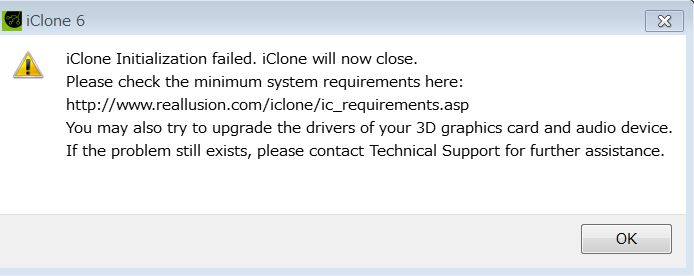
iClone5.51 is running on my PC under the following Spec so far, however, iClone 6 PRO can not start this time.
Windows 7 Professional SP1 (Japanese)
CPU:Intel Core i7 1.87GH 64bit OS
Memory:8GB
NVIDEA Quadro FX 3800M
Video Memory: 4095 MB RAM
Resolution:1920x1200
Color Depth 32-bit
DirectX 11
Windows Updata is the latest one.
Graphics drivers are most updated.
I wonder how to segregate the fail step by step.
Thank you for any help.
Hiro
|
|
By Krusher - 11 Years Ago
|
|
The first part is the windows error message 'there's a more detail link" that gives you the specific error. I added my specs after that. It turns out I had to use my amd control software to tell it to use iclone. Hope that helps.;)
|
|
By Draian63 - 11 Years Ago
|
INITIALIZATION FAILED ERROR
Read here
Sorry for the capitals but I want to share this with you having this problem
I followed the kind and effective suggestion provided by Soyasu few posts above in installing Windows Update. I am old school; maybe in those day it wasn't much advisable to update Windows. When it was working, keep it so. Don't update.
So, I had 82 updates. It took about 1 hour to download and install them, but iClone6 is now working. Still have to check how it works etc etc, but is working.
If anything else pops up. I will come back and post it.
P.S.: I didn't install the update Soyasu was pointing, the KB 2670838 update. I did a bulk update (I needed it), and kept this file as last resort!
THX again Soyasu for your prompt advise
|
|
By theschemer - 11 Years Ago
|
Installed iClone 6 Pro this morning. Dragged Heidi onto the screen and then double clicked a dress change and the dress appeared on Heidi along with hat. Then iClone 6 crashed. :hehe: It said "iClone 6 has stopped working" and Windows was going to try to find out why. I canceled. Anyhow, Win7 64 bith Pro, GTX 780, 16 GB Ram.
TS
|
|
By steve_20140811193313686 - 11 Years Ago
|
|
failed as well
|
|
By kactds - 11 Years Ago
|
Another failure !!!!!:w00t::w00t:
I am unable to open iClone 6, message appears "iClone Initialization Failed....."
I am running Windows 7 Professional Service Pack 1 on a HP Z800 workstation / Seagate Cheetah 15k SAS hard drives /192GB ram/ Nvidia FX5800 video card with 4GB video Ram, the machine is utilizing internal Realtek High Definition Audio.
|
|
By jann - 11 Years Ago
|
|
kactds (12/19/2014)
Another failure !!!!!:w00t::w00t:
I am unable to open iClone 6, message appears "iClone Initialization Failed....."
Same here :angry:
|
|
By pfontaine2 - 11 Years Ago
|
I had no problems installing iClone or the Indigo plug-ins. I can start iClone 6 with no problem.
The first file I chose to open was the church scene with the angel statue and found that my computer struggles to run the animation. I understand it's a complex scene and my system might not be up to the task of running it smoothly.
The only problem encountered so far is when I chose to render a the first frame of the animation as an image, iClone crashed though it did create and save the jpeg image.
Is there a place adjust display settings to get better responsiveness?
Also, is there a way to get iClone 6 to load up my iClone 5 assets automatically or should I just drag and drop from the iClone 5 folders into iClone 6?
BTW, iClone 5 is still installed on my computer though I haven't tried to run it now that iClone 6 is installed.
I have a fairly lo-spec Dell with a Pentium 3 processor, a lo-spec NVidia graphic card and 4 gigs of RAM (which I will soon update to 8 gigs).
Thanks!
Pierre
|
|
By slavoisard - 11 Years Ago
|
Just installed IC6 and Indigo, but IC6 won't start. I'm getting an application error window (code 0xc000007b).
Windows 7 Professional SP1 (french)
CPU: Intel Core i7 3.20GH 64bit OS
Memory: 64GB
Nvidia GeForce GT 640
Video Memory: 4096 MB RAM
Resolution:1920x1200
DirectX 11
All drivers updated
|
|
By slavoisard - 11 Years Ago
|
|
Found the problem. DirectX 11 was not updated correctly. My antivirus was crashing the latest update. Had to close Kaspersky the time to reinstall DirectX 11 and now everything is working ! Here I am iClone 6 !
|
|
By R.Man - 11 Years Ago
|
Oh so sad,
need help please
iclone 6 won't install
Installed the suggested windows update
Nvidia driver up to date
iclone 5 working on my computer
dx11 issue?
unreal 4.6 working on my computer
cryengine 3.69 working on my computer
all latest game on ultra mode etc
core i5
ram 32 gigas
graphic gtx 650 ti
win 7 ultimate sp1
|
|
By sabinemostert - 11 Years Ago
|
I got the same problem I installed Iclone6 with al the content and when I tried to startup the program it failed to start it gave me the message to check the requierments well my pc meets the requierments
It has a Intel(R) Xeon(R) CPU E5-1620 v2 @ 3.70GHz 3.70GHz processor
64,0 GB ram memmory
Nvidia quadro K620 graphic card
and runs on windows 7 pro 64 bit
Still I can not start up the program please advise me
Sabine
|
|
By Britlish - 11 Years Ago
|
IC6 up and running without a hitch. Indigo installed and plugin installed. Both serials provided. Indigo runs as a stand alone program, but when I click the render button in IC6 it gets to 100% then says "Failed to launch Indido exe."
I have tried running both IC6 and Indigo in Admin mode, but same result.
I see there is another topic on this forum about the same issue. How do I tell IC6 where Indigo is?
Am I missing some part of the process?
EDIT BY AUTHOR
I found the problem and fixed it. The plugins menu at the top has a drop down to tell IC6 the Indigo program path. It's in C drive, Program Files, Indigo RT.
Now it works as I expected.
|
|
By keithml - 11 Years Ago
|
Problem: .VNS Files not showing up.
Someone earlier mentioned this too, but I did not see a reply. Files with a VNS extension, such as those used in City Elements Suburban Streets, do not appear to show up in IClone 6. Is VNS still supported?
Thanks,
Keith
|
|
By wires - 11 Years Ago
|
|
Serious problem with iClone render in Indigo 3.8.23. This is a still from iClone: 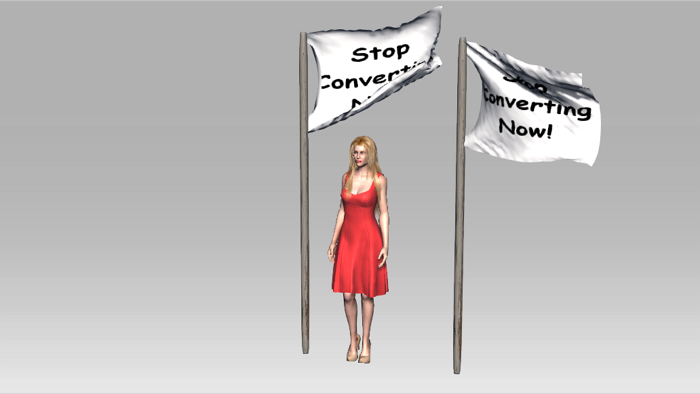
The same frame rendered in Indigo: 
The flag on the left has a PNG image as a Diffuse, the one on the right has the same content but saved as a JPG image. The PNG has a ghost image rotated 90°.
|
|
By R.Man - 11 Years Ago
|
oh fixed it, just re downloaded the installer.
|
|
By wires - 11 Years Ago
|
|
keithml (12/19/2014)
Problem: .VNS Files not showing up.
Someone earlier mentioned this too, but I did not see a reply. Files with a VNS extension, such as those used in City Elements Suburban Streets, do not appear to show up in IClone 6. Is VNS still supported?
Thanks,
KeithUntil Reallusion provide updated packs the only solution at the moment is to open the .VNS file in iClone 5 and save it as an iProp or whatever. The other solution is to open it in 3DXchange and export it to iClone 6. I've ben using iClone since version 2 and have tons of stuff as .VNS files - since they worked all the way up to 5.5 I never thought of re-saving them with the i-whatever file ending.:w00t:
|
|
By R.Man - 11 Years Ago
|
|
did you finally got you serial? mine didn't come too
|
|
By wires - 11 Years Ago
|
|
. manran (12/19/2014)
did you finally got you serial? mine didn't come tooHave you looked at your Member Account under License History? 
|
|
By sabinemostert - 11 Years Ago
|
|
Okay updating windows did the trick for me I have it running now if other problems occur I will post them here
|
|
By Peter (RL) - 11 Years Ago
|
|
RussellStudios (12/18/2014)
Talk about frustrating !!!!
Yeah did the 1st download and ( Uh Oh! ) No Activation key.
Are you bloody kidding me!
Why would this not be in my account information, or sent to me when I bought it back in Nov!
Did they not know I was going to need it.
Now after searching all my paperwork and e-mails I see it needs another 24 hours to get it which here it will be Friday. Meaning if I don't get it, it's offices are closed all weekend. Then I have to wait another 3 days!:angry:I have checked your account and see that you have now registered iClone 6. Do let us know if you still have any problems. :)
|
|
By wires - 11 Years Ago
|
|
Frame rates for Video Render. There are only 3 Export Formats available for Video Renders - and only one of them permits users in countries with the PAL standard to export at 25 fps. :w00t: "PAL" land is not an isolated island in the middle of an ocean. Every NLE available on the market can edit and export video in almost any format at 25 fps. With these restrictions in place iClone can not be considered as a professional product. Sorry RL, but this just isn't good enough.:crazy:
|
|
By Peter (RL) - 11 Years Ago
|
|
Kats Radio (12/19/2014)
I purchased Iclone 6 , received the downloads without serial #!:angry:I also see you have iClone 6 registered now. Do let us know if you still have any problems. :)
|
|
By Peter (RL) - 11 Years Ago
|
|
keithml (12/19/2014)
Problem: .VNS Files not showing up.
Someone earlier mentioned this too, but I did not see a reply. Files with a VNS extension, such as those used in City Elements Suburban Streets, do not appear to show up in IClone 6. Is VNS still supported?
Thanks,
KeithVNS files are not supported by iClone 6. If you have iClone 5 just save them in that version and they will then get the appropriate extension such as .iProp. Then they can be opened in iClone 6.
|
|
By Peter (RL) - 11 Years Ago
|
|
Gentlegiant783 (12/19/2014)
English
Windows Home Premium 64-bit
AMD Athlon IIX2 235e Dual-Core Processor
NVIDIA GeForce 6150SE Integrated
750 GB HDD
6GB DDR2 memoryUnfortunately your system does not meet the minimum requirements for iClone 6. You need at least an Nvidia 400 or higher or an AMD 5000 HD or higher. Sorry I can't bring you better news. iClone 6 System Requirements
|
|
By Lost Filmmaker - 11 Years Ago
|
I can't seem to activate 6, I've registered it but it's still only opening up in Trial. Am I missing something?
Sorry for the double post.
|
|
By pompel_4 - 11 Years Ago
|
Hello problems With Iclone 6
Download and installation ok, but it takes a couple minutes to start/boot the program.
When I try to use / activate an avatar or something else I get the message: "Fail two load file "or" cannont load invalid file "or no message at all, but no avatar (scene, props or anything else) on the screen. Sometime no Messages at all but nothing happend on the screen. Sometimes the square become white (where the film is). There after the program crash. Have uninstalled - reinstalled, cleaned up with Crap Cleaner (also used the registry cleaner).
All drivers updated. Intel HD grapichs 4000, Nivida gt 650 (2 mb), I7 processor, Windows 8.1 64
Have Iclone 5 and CTA2 pipeline which seems to work fine.
What could it be doctor?
TSS
|
|
By asidcam - 11 Years Ago
|
Hello Guys,
I am kind of frustrated here. I pre-ordered iclone 6 pro + indigo RT for iclone + indigo RT Plugin for iclone.
I a run a windows 8.1 operating system with more than enough disc space, Microsoft DirectX 11, the latest Nvidia GeForce 750M. However, I cannot launch iclone 6 pro on my computer, when I click on the desktop icon, the programme would not launch and does not display any error message.
More still, I could not install indigo RT Plugin for iclone,because during the installation process, I was asked to enter the serial number which I did, the next step in the installation process requires that I enter an activate code for indigo RT for iclone ( the message says I should have received this with my order confirmation email) but did not receive one.
Worse still I could not install indigo RT for iclone, because literally, the license key I got from iclone store cannot be verified. Please I need help.
|
|
By JimmyB7 - 11 Years Ago
|
|
asidcam (12/19/2014)
More still, I could not install indigo RT Plugin for iclone,because during the installation process, I was asked to enter the serial number which I did, the next step in the installation process requires that I enter an activate code for indigo RT for iclone ( the message says I should have received this with my order confirmation email) but did not receive one.
Worse still I could not install indigo RT for iclone, because literally, the license key I got from iclone store cannot be verified. Please I need help.
I received three serial numbers. The long 32 character number for Indigo RT for iClone with no dashes I used to activate the Indigo RT plugin. The Indigo RT for iClone standalone program just appeared to register itself. The "Licence Keys" just seemed to appear from nowhere.
I'm having problems with Indigo crashing but I think it's my graphics card. I'm still troubleshooting and will report more later. Here's the error regardless:
Faulting application name: iClone.exe, version: 6.0.1217.4, time stamp: 0x54918515
Faulting module name: atidxx64.dll, version: 8.17.10.581, time stamp: 0x546e9ecc
Exception code: 0xc0000005
Fault offset: 0x00000000005f3ba5
Faulting process id: 0x588
Faulting application start time: 0x01d01ba3785b206b
Faulting application path: D:\Program Files\Reallusion\iClone 6\Bin64\iClone.exe
Faulting module path: C:\Windows\SYSTEM32\atidxx64.dll
Report Id: e5cf12e9-879a-11e4-8447-00e0531473b4
Faulting package full name:
Faulting package-relative application ID:
|
|
By jminbox - 11 Years Ago
|
Hello,
I have found a couple more bugs.
1. Timeline. "Add Frames" button. Try to add frames (300) at the beginning of the timeline. App crashes (stops responding).
2. This has happened in 3 difference scenes so far. There seem to be random light flashes and pulsating lights. I have a scene that is about 20 seconds long. As I start playing the scene, there is this rythmic plusing...the image gets lighter and darker. There have also been random flashes of white light. I have checked the timeline to make sure there have not been any changes to the multipliers. I have not changed this setting in any of the lights anyway.
|
|
By SeanMac - 11 Years Ago
|
Hi Fellow-Sufferers
I too got the Initialisation Failed message but took Soyasu's advice. It worked on an nVidia system .
"Dear redrubyslippers,
If you launch AP, and iClone Initialization failed message appears. Install Windows Update will fix that.
Please download and install KB 2670838:
http://download.microsoft.com/download/F/4/3/F431C6D1-D581-459E-BB01-A6AEBBB779FC/Windows6.1-KB2670838-x64.msu
Tks.
Soyasu"
Yeah - I got the Initialization Failed and Check Minimum Requirements too. Much relieved to find so many with the same. I, too, have a reasonable system.
But I followed Soyasu's advice and installed the particular Windows Update (My System is nVidia GeForce GTX 750 Ti + Win 7 X64 bit and SP1)
Then I got redrubyslippers pic. Complete with the obvious Reallusion dyslexic order to Sing Up Now!
I then took Cricky's advice and pressed the ESC key (Top Left Corner most keyboards) and got an odd looking screen saying iClone 6 Pro - DefProject.iProject as a title.
I saved a blank project in a new folder on my C drive. But I do not know whether I am up and running because, of course, I do not know what the screen is supposed to look like.
Animaniac "I managed to install it and get it running but had some video card errors when I tried to render.Then I altered my video card settings to allow it to do ti's thing, and both my iclone 6 and iclone 5 failed to respond to their shortcuts. When I looked in the folders everything was gone. I've started downloading everything again(starting with iclone 5) but it looks like I've lost all my models and avatars and things. This is really bizarre, I'm running a pretty good invidia.
Does this sound like a common error?"
@Animaniac I checked C: Users /Public documents and saw all the iC5 stuff was still there both in Reallusion /Custom/iClone 6 Custom and Reallusion /Template.
Any complex upgrade can have problems - usually down to last minute hastiness and insufficient beta testing. They'll get it together eventually.
Thanks to Peter and anyone else doing their bit extra over the weekend to help frustrated buyers.
System Specs
Homebuild ASRock Z68 Extreme4, i7-2600K @3.4Ghz , 16 Gb RAM, 5.5Tb HDD, Palit GeForce GTX 750 Ti; Win 7 64-bit Ultimate (SP1) Samsung S24D300H 1920X1080.
|
|
By Soya_RL - 11 Years Ago
|
|
Gentlegiant783 (12/19/2014)
English
Windows Home Premium 64-bit
AMD Athlon IIX2 235e Dual-Core Processor
NVIDIA GeForce 6150SE Integrated
750 GB HDD
6GB DDR2 memory
Dear Gentlegiant,
The video card u have (NVIDIA GeForce 6150SE Integrated) does not support DX11. It only supports DX9 and below. Also, Win7 only supports SP1 and above. Therefore, you didn't meet the iClone system requirement.
Soya
|
|
By shug17uk - 11 Years Ago
|
I am having the Initializing error issue as well and I am sure my pc has plenty of spec -
windows 7 ultimate sp1 64 bit 100% up to date (checked twice for updates today!)
AMD FX(tm)-4350 Quad-Core processor 4.20 GHz
24.0GB RAM
over 400GB spare hard disc space
display resolution 1280 x 1024
32-bit true colour
nVidia Geforce 8400s graphics card
Direct X 11
Am I wrong? should I get in touch with Tech support?
Thanks in advance for any suggestions - really tired and frustrated right now!
|
|
By joel.lovell - 11 Years Ago
|
I have all updates installed on my Windows 8.1 Surface Pro 3. I know it's just an Intel 5000 HD chipset, but its able to drive a 4K display with no trouble, I was really hoping iClone would work on here. I suppose I need to deactivate and install on my Windows 8.1 bootcamp partition on my macbook pro retina.
I also am having trouble with some of the installers from recent bundle sales, giving an Error 10 message right at the end of the installer process.
iClone 6 Pro will launch and I can load a scene, but when I go to render with Indigo it crashes. When I render a frame, it will create a black image file.
|
|
By Gentlegiant783 - 11 Years Ago
|
soyasu (12/19/2014)
Gentlegiant783 (12/19/2014)
English
Windows Home Premium 64-bit
AMD Athlon IIX2 235e Dual-Core Processor
NVIDIA GeForce 6150SE Integrated
750 GB HDD
6GB DDR2 memoryDear Gentlegiant, The video card u have (NVIDIA GeForce 6150SE Integrated) does not support DX11. It only supports DX9 and below. Also, Win7 only supports SP1 and above. Therefore, you didn't meet the iClone system requirement. Soya
you saying I have to have Windows 8?
|
|
By planetstardragon - 11 Years Ago
|
this caught me by surprise because ic6 has been running well in my system.
it took me to a FAQ when I clicked what settings were applied - but my guess is aero.
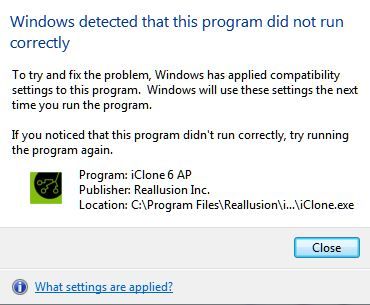
|
|
By Gentlegiant783 - 11 Years Ago
|
|
Must have Windows 8???
|
|
By animagic - 11 Years Ago
|
Gentlegiant783 (12/19/2014)
soyasu (12/19/2014)
Gentlegiant783 (12/19/2014)
English
Windows Home Premium 64-bit
AMD Athlon IIX2 235e Dual-Core Processor
NVIDIA GeForce 6150SE Integrated
750 GB HDD
6GB DDR2 memoryDear Gentlegiant, The video card u have (NVIDIA GeForce 6150SE Integrated) does not support DX11. It only supports DX9 and below. Also, Win7 only supports SP1 and above. Therefore, you didn't meet the iClone system requirement. Soya you saying I have to have Windows 8? No, you need at least Windows 7 with SP 1, which is what you would have normally if you're running Win 7. The lack of DX 11 support is the main problem.
|
|
By Soya_RL - 11 Years Ago
|
Gentlegiant783 (12/19/2014)
soyasu (12/19/2014)
Gentlegiant783 (12/19/2014)
English
Windows Home Premium 64-bit
AMD Athlon IIX2 235e Dual-Core Processor
NVIDIA GeForce 6150SE Integrated
750 GB HDD
6GB DDR2 memoryDear Gentlegiant, The video card u have (NVIDIA GeForce 6150SE Integrated) does not support DX11. It only supports DX9 and below. Also, Win7 only supports SP1 and above. Therefore, you didn't meet the iClone system requirement. Soya you saying I have to have Windows 8?
Any SP1 for Win7 will do.
|
|
By hestera - 11 Years Ago
|
iClone 6 is looking great, I'm loving the new interface, and finding navigation far easier and more intuitive. The new G6 avatars are fantastic as well, and the little bit I've tried with indigo is looking good. I also like the day/night sky cycle option...so many new things to try out! :)
Unlike others on here, I had no problem with the installation process...hope everyone else is having success now.
I am, however, having trouble opening some of my iClone 5 projects and custom avatars, receiving the error message 'Failed to load file. This file may be corrupted.' or just 'Failed to load file.' It does seem to be when the file is taking too long to open, and doesn't happen for all files. Simple projects with just a couple of avatars are fine, but anything more complex than that falls over.
With regards to the custom avatars, some load, but some don't. For one that didn't load I jumped back into IC5 and removed the 'Hair Bun A' prop (from Flowing Hair Elements Volume 1) that I had attached, resaved the avatar to the library, and then had no trouble loading it in, so it does seem to be something to do with the complexity of the object relationships. This is fine for something small like this, but I have large project files which I don't really want to have to recreate from scratch, and which consist of dozens of props.
Animagic kindly replied to my other thread before I transferred this over to here, however, changing the shader settings doesn't seem to have worked - any other ideas? Oh, and I'm running Windows 7 on an Apple iMac (3.5 GHz Intel Quad-Core i7, 16 Gb RAM, 3 Tb HDD, NVIDIA GeForce GTX 780M with 4GB of GDDR5 memory).
Thanks for the great product, and for any help you can give.
|
|
By Gentlegiant783 - 11 Years Ago
|
I was just told I need Windows 8
|
|
By Gentlegiant783 - 11 Years Ago
|
6GB DDR2 memory[/quote]
Dear Gentlegiant,
The video card u have (NVIDIA GeForce 6150SE Integrated) does not support DX11. It only supports DX9 and below. Also, Win7 only supports SP1 and above. Therefore, you didn't meet the iClone system requirement.
Soya[/quote]
Im getting confused about the Windoes 7 issue
|
|
By Gentlegiant783 - 11 Years Ago
|
|
so although I have Directx 11, the video card itself does not support Directx11?
|
|
By Gentlegiant783 - 11 Years Ago
|
|
Im going to try and get another computer, but need to know for certain about Windows 7 or 8.
|
|
By RB3006 - 11 Years Ago
|
Can´t load my iC 5.5 Projects. :angry:
Same problem as from iC4 to iC5 ???
Robert
|
|
By bluemidget666 - 11 Years Ago
|
|
It runs fine on windows 7 with sp1, but your graphics card is not up to the job.
|
|
By justaviking - 11 Years Ago
|
|
bluemidget666 (12/20/2014)
It runs fine on windows 7 with sp1, but your graphics card is not up to the job.
I concur. I am running on Win 7.
As for your graphics card, yes, you need DX11 installed *AND* a card that knows what to do with it.
At the very least, you'll need to upgrade your graphics card. But with a dual-core Athlon processor, I'd recommend a full upgrade if there's any way you can afford it. A CPU upgrade will require a new motherboard, and maybe new memory... This forum is full of people, with 4 or 5 opinions each on how you should upgrade. First two decisions are: Budget, and build or buy?
|
|
By Snarp Farkle - 11 Years Ago
|
|
jminbox (12/18/2014)
To clarify the lip-sync comment: when I say it is way off, it is not just the visemes that are used for the audio (although that's not great either) but the lip movement seems to be ahead of the audio. Its like there is a slight delay between the .wav audio and the lip movement. Eeeks.
My Daz characters seem to come in OK as well.
The lip-sync will be a big problem though. Hopefully, I'm just missing something and someone can educate me on how to fix this.
I've noticed the same thing with a couple imported iC5 projects that I've tested, I haven't played around a lot with the new iC6 characters yet as I'm still figuring out iC6, I did notice Heidi's lip sync was off when I tested with a recorded file, but in iC5 I would just select all the visemes and move them a few frames one way or the other with pretty good results. I'm on 'bug' patrol right now but will comment back if it works as well in iC6.
|
|
By redrubyslippers - 11 Years Ago
|
Can I just say, is it not your graphics card that's the problem but the way your pc defaults to the lower spec graphics card.I had this problem too.for those that have Intel graphics .say 4000 and a Nvidia dedicated card,go into your system tray ...lower right corner of your desktop and. Right click the Nvidia icon and go to its control panel,on the left hand side you will see an entry that says ,manage 3d settings, click this,from the drop down boxes search for the iclone exe.. It's situated at ,windows,program files,not program files x86 ,reallusion,iclone 6,bin64,select the exe and then choose which. Gpu processor will manage it..Nvidia processor and apply it...when you restart iclone it will use this instead of the Intel dedicated graphics ...which. Simply for me anyway crashed iclone before it got started..
|
|
By Sevenar - 11 Years Ago
|
No installation problems, thank God, but I did find a weird bug on the Mason avatar's Perform motions. Here's how to reproduce:
Start with a blank scene.
Drop Mason on the scene.
Right-click and select Perform, then Stand to Sit.
When the motion completes and the playback pauses, Right-click and select Perform/Sit Talk.
Bug: Mason's sitting form will translate backwards as the new motion begins. Tried all combinations of the settings for Reset Motion Root and Adjust Motion from the Animation Menu, nothing changes.
Doing the same thing with the Heidi G6 character behaves properly. She does not mysteriously slide backward through her chair between the two motions.
|
|
By RussellStudios - 11 Years Ago
|
Yeah no install problems here either!
I installed all 3 parts 1 at a time without iClone being on.
Been playing with it most of the day trying to learn the new controls.
I am just a little disappointed in the new caricatures, as they are not totally able to alter them I am guessing without Pipeline.
Guess I'll have to look into it!
I also find I am going to have to learn this all over again.
It's a lot like Photoshop CS6 controls which I have had for a few years now and still cant figure how to work everything. I suspect by the time I relearn everything here again, they will come out with another new version!
Alienware Andromeda R5 Intel i7 3770 CPU @ 3.40GHz 16.0 GB 64 Bit Windows 7 NIVIDIA GeForce GT 640 Graphics memory 4096 MB Dedicated Graphics Memory 1024MB DirectX10
:D:D:D:D
|
|
By R2 Studio - 11 Years Ago
|
I pre-ordered Clone6 PRO + iClone Render Plug-in for Indigo + Indigo RT for iClone + FREE: iClone5 PRO and when I click on the pre-order button it tells me I am not qualified. I've been waiting for answer since yesterday and I'd like to use Iclone 6...
I am able to download what I bought, but I am "not qualified" for a serial number... what's wrong?
|
|
By STooldio - 11 Years Ago
|
|
rgathje (12/19/2014)
I'm glad I'm not the only one having problems getting it to run. IC6 installed okay but when I click on the exe file, nothing happens. Made sure I am updated in Windows 7 and video driver. I meet all the system requirements so I hope they find a solution.
I'm having the same problem. iClone 6 does not start ! :angry:
And my PC is higher than requirements:
* Windows 7 SP1 (updated)
* Intel i7 3770 3.40Ghz 64-bit
* AMD Radeon HD7900
* Video Memory: 3GB
* RAM: 2x 4GB DDR3 1333Ghz
* Video Drivers updated
I spent the whole night trying to solve the problem without any success.
I need help!
|
|
By brand468 - 11 Years Ago
|
The timeline is not updating scene in realtime like in iClone 5 when moving with mouse (scrubbing)?
|
|
By redrubyslippers - 11 Years Ago
|
i made this just to show
https://www.youtube.com/edit?o=U&video_id=0354VoxBbgU
|
|
By redrubyslippers - 11 Years Ago
|
|
stooldio, try like i did and delete all your microsoft updates and reinstall them and see the video i made re nvidia processor
|
|
By ToKoMotion - 11 Years Ago
|
Hi RL,
just having a minor issue:
I can´t sign in after iClone 6 start up. It tells me that I´m disconnected from the internet, but I´m always online:). I already adjusted my Firewall settings, but problem is still there.
I also can´t create a new account as the website is not available, so I guess is a server issue?
Unfortunately "sign in" is connected to the new "Package" feature, so I can´t use the installer feature at the moment.
Hope you can help me, thanks in advance for your support.
Tobias
|
|
By m.zebrak - 11 Years Ago
|
Same initializing problem here.
Windows 7 64 bit (updated) in Italian
Intel Quad Q9400 @ 2.66 GHz
8 Giga RAM Memory
Two Invidia GeForce 9800 GTs in SLI (4 giga of dedicated RAM) updated drivers
When I check the specs for the system, it says DirectX 11 is installed
Tweaked the SLI settings and added iClone6 to the 3D settings on the card. iClone6 supports SLI, just as it did with iClone5. Don't know where the issue is.
|
|
By bradisdrab - 11 Years Ago
|
I'm also getting the install error, it seems a bit common, and I've tried following many of the suggestions in this thread, but no luck yet.
Re-installed Dirextx11 and the latest driver for my Geforce 8800 GT,
Machine is an i7 with 24GB of ram, Windows 7
But getting; initialization failed, please check minimum requirements.... etc
Could use any suggestions
|
|
By Luna - 11 Years Ago
|
|
redrubyslippers (12/20/2014)
Can I just say, is it not your graphics card that's the problem but the way your pc defaults to the lower spec graphics card.I had this problem too.for those that have Intel graphics .say 4000 and a Nvidia dedicated card,go into your system tray ...lower right corner of your desktop and. Right click the Nvidia icon and go to its control panel,on the left hand side you will see an entry that says ,manage 3d settings, click this,from the drop down boxes search for the iclone exe.. It's situated at ,windows,program files,not program files x86 ,reallusion,iclone 6,bin64,select the exe and then choose which. Gpu processor will manage it..Nvidia processor and apply it...when you restart iclone it will use this instead of the Intel dedicated graphics ...which. Simply for me anyway crashed iclone before it got started..
Thanks, redrubyslippers! :) I had the same problem. Now it's okay. Luna
|
|
By moviemachine - 11 Years Ago
|
STooldio (12/20/2014)
rgathje (12/19/2014)
I'm glad I'm not the only one having problems getting it to run. IC6 installed okay but when I click on the exe file, nothing happens. Made sure I am updated in Windows 7 and video driver. I meet all the system requirements so I hope they find a solution.I'm having the same problem. iClone 6 does not start ! :angry:
And my PC is higher than requirements:
* Windows 7 SP1 (updated)
* Intel i7 3770 3.40Ghz 64-bit
* AMD Radeon HD7900
* Video Memory: 3GB
* RAM: 2x 4GB DDR3 1333Ghz
* Video Drivers update
I spent the whole night trying to solve the problem without any success.
I need help!
I had the same problem with the exe file then after an hour of Homer Simpson head scratching
I had a Doh! moment....
I right clicked on the exe file and selected "Run as Administrator"
As a Win 8.1 user I'm finding more & more software require this step.
Hopefully this will solve the problem others are having.
|
|
By jann - 11 Years Ago
|
jann (12/19/2014)
kactds (12/19/2014)
Another failure !!!!!:w00t::w00t:
I am unable to open iClone 6, message appears "iClone Initialization Failed....."Same here :angry:
I was about to give up - but then suddenly found a solution :D Seems that iClone couldn't figure out the graphic card if the setting was set on auto, so i set the card to switch 3D-graphics on always - no matter which program is used.
Don't know how this i going to affect the other programs :unsure: but got iClone6 to run.
|
|
By Snarp Farkle - 11 Years Ago
|
I'm not sure if this topic is where this belongs but I have my error report for iC6 crashes and will put them here, feel free to move it or to pass it along to the team.
iC6 errors.xml
|
|
By brand468 - 11 Years Ago
|
|
brand468 (12/20/2014)
The timeline is not updating scene in realtime like in iClone 5 when moving with mouse (scrubbing)?
Weird but now it works as it should again :), wondering if I changed a setting somewere ?
|
|
By R2 Studio - 11 Years Ago
|
|
Wow, at least you guys can use iClone Pro full version. I pre-bought mine over a month ago and the system tells me I don't qualify for it. $199 down the drain I guess... Going to have my credit card company issue a refund if I don't have my serial number tonight. I have been waiting too long. I'm being ripped off.
|
|
By DADA_universe - 11 Years Ago
|
|
iClone 6 loads previous iClone 5.5 project........and then crashes.....all the time......what to do?
|
|
By planetstardragon - 11 Years Ago
|
|
Dada, what video card are you using ? to my experience, when the video card is struggling , especially on a big project...it causes instability.
|
|
By wires - 11 Years Ago
|
|
RayTech (12/20/2014)
Wow, at least you guys can use iClone Pro full version. I pre-bought mine over a month ago and the system tells me I don't qualify for it. $199 down the drain I guess... Going to have my credit card company issue a refund if I don't have my serial number tonight. I have been waiting too long. I'm being ripped off.Several questions; Did you get a notification confirming that your purchase fulfilled the requirements? Is your entitlement confirmed when you go to this page: http://www.reallusion.com/member/promotion.aspx ? Have you checked the links on this page: http://www.reallusion.com/iclone/iclone_upgrade.aspx ?
|
|
By Lost Filmmaker - 11 Years Ago
|
|
Lost Filmmaker (12/19/2014)
I can't seem to activate 6, I've registered it but it's still only opening up in Trial. Am I missing something?
Sorry for the double post.
OK, seriously, I need help with this. I can't do a damned thing in Trial and the guy who offered me a job is getting cold feet.
I need somebody to please talk to me, to tell me what's wrong or anything. Because it's not doing anything and everyone's too busy with their own problems but I can't do anything on my own.
|
|
By james_muia - 11 Years Ago
|
|
ICLONE 6 - Can we change the keybindings back so that it's a - and = for minimizing and maximizing the timeline? Right now I have to press shift + to maximize which is kind of a pain to how it was before.
|
|
By wires - 11 Years Ago
|
Lost Filmmaker (12/20/2014)
Lost Filmmaker (12/19/2014)
I can't seem to activate 6, I've registered it but it's still only opening up in Trial. Am I missing something?
Sorry for the double post.OK, seriously, I need help with this. I can't do a damned thing in Trial and the guy who offered me a job is getting cold feet. I need somebody to please talk to me, to tell me what's wrong or anything. Because it's not doing anything and everyone's too busy with their own problems but I can't do anything on my own. Hi LF, Since you are posting all over the place it's not easy to know what you have done and why you are in Trial mode. 1.: Did you download and install the Trial version before you got your serial Nr.? 2.: When you go to your Member Account is iClone 6 listed? 
3.: Can you see your Serial Number when you click on License History? 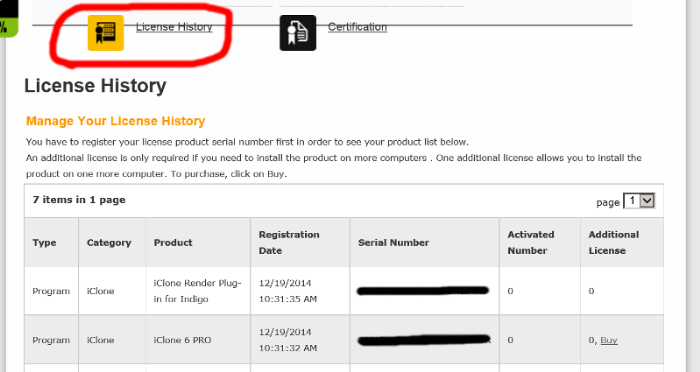
4.: Have you tried uninstalling and then reinstalling iClone? It's best if you use something like CCleaner between the uninstall and reinstall.
|
|
By DADA_universe - 11 Years Ago
|
|
I'm running Nvidia GeForce GT 525M (on 64 bit, Intel Core i7, 2.20GHz CPU with 6GB of RAM). iClone 6 loads fine and runs well with the content that shipped with it, but when I try to load projects created in iClone 5.5, iClone 6 crashes.
|
|
By planetstardragon - 11 Years Ago
|
yeah, I'm pretty sure part of the issue is your gpu - check out where it ranks on this chart ...in comparison to the minimum 400 desktop series - It's not to say you can't run iclone, but running heavy projects adds stress.
http://www.futuremark.com/hardware/gpu
my gtx 460 struggles with older projects if I don't overclock it, not that i recommend you overclocking a notebook gpu.
|
|
By bradisdrab - 11 Years Ago
|
|
bradisdrab (12/20/2014)
I'm also getting the install error, it seems a bit common, and I've tried following many of the suggestions in this thread, but no luck yet.
Re-installed Dirextx11 and the latest driver for my Geforce 8800 GT,
Machine is an i7 with 24GB of ram, Windows 7
But getting; initialization failed, please check minimum requirements.... etc
Could use any suggestions
Tracked down the motherboard drivers in case there was an update needed there, installed them, including the audio driver. Still no luck initializing IC6
|
|
By JimmyB7 - 11 Years Ago
|
|
Mark In/Out of Playback/Export Range triangles on the Play Bar are missing after I change Preference's Icon and Font size to large. I'm using a 3840 x 2160 monitor resolution and I need the iClone workspace text to be as large as possible. Anyone else having this problem?
|
|
By bradisdrab - 11 Years Ago
|
bradisdrab (12/20/2014)
bradisdrab (12/20/2014)
I'm also getting the install error, it seems a bit common, and I've tried following many of the suggestions in this thread, but no luck yet.
Re-installed Dirextx11 and the latest driver for my Geforce 8800 GT,
Machine is an i7 with 24GB of ram, Windows 7
But getting; initialization failed, please check minimum requirements.... etc
Could use any suggestionsTracked down the motherboard drivers in case there was an update needed there, installed them, including the audio driver. Still no luck initializing IC6
I've tried using the Nvidia control panel to see if there was anything not using my GPU or card and enabled everything. And looked into the GeForce Experience for anything else to set, but it seems to say it needs no updating...
Uninstalling and reinstalling the Windows updates was suggested, but I see close to 350 various updates, hotfixes, security patches and such, surely they can't all need it?!
I'm really at a loss here, would love to start using IC6
|
|
By Sen - 11 Years Ago
|
Hi ,
@Brad : http://www.reallusion.com/iClone/iclone_requirements.aspx
|
|
By DADA_universe - 11 Years Ago
|
planetstardragon (12/20/2014)
yeah, I'm pretty sure part of the issue is your gpu - check out where it ranks on this chart ...in comparison to the minimum 400 desktop series - It's not to say you can't run iclone, but running heavy projects adds stress. http://www.futuremark.com/hardware/gpumy gtx 460 struggles with older projects if I don't overclock it, not that i recommend you overclocking a notebook gpu.
Ouch. This hurts. I spent the past two months animating some stuff just waiting to load the three projects into iClone 6 to render.....what to do? Someone please tell me there is something I can still do before I find the funds to upgrade my hardware?
|
|
By planetstardragon - 11 Years Ago
|
inside ic6 on the top bar is a selection of High, medium, quickmode, custom... try adjusting those ...also turn off shadows while you work...
the idea is to be easy on resources while you are reviewing the project - then let the render stage add the extras.
so try to tone down what you are looking at when not rendering.
|
|
By Peter (RL) - 11 Years Ago
|
|
Lost Filmmaker (12/19/2014)
I can't seem to activate 6, I've registered it but it's still only opening up in Trial. Am I missing something?
Sorry for the double post.The Trial version of iClone 6 can't be made into the full version. You will need to uninstall the trial version and then install the full version. You can get the download from your Member Account.
|
|
By Peter (RL) - 11 Years Ago
|
|
pompel_4 (12/19/2014)
Hello problems With Iclone 6
Download and installation ok, but it takes a couple minutes to start/boot the program.
When I try to use / activate an avatar or something else I get the message: "Fail two load file "or" cannont load invalid file "or no message at all, but no avatar (scene, props or anything else) on the screen. Sometime no Messages at all but nothing happend on the screen. Sometimes the square become white (where the film is). There after the program crash. Have uninstalled - reinstalled, cleaned up with Crap Cleaner (also used the registry cleaner).
All drivers updated. Intel HD grapichs 4000, Nivida gt 650 (2 mb), I7 processor, Windows 8.1 64
Have Iclone 5 and CTA2 pipeline which seems to work fine.
What could it be doctor?
TSSPlease read through the thread below, and especially the section about switchable graphics. This may help solve the problem. I would also advise uninstalling iClone 6 and perform a clean install if you continue to get "Fail To Load" error messages. https://forum.reallusion.com/Topic211495-385-1.aspx
|
|
By Peter (RL) - 11 Years Ago
|
|
asidcam (12/19/2014)
Hello Guys,
I am kind of frustrated here. I pre-ordered iclone 6 pro + indigo RT for iclone + indigo RT Plugin for iclone.
I a run a windows 8.1 operating system with more than enough disc space, Microsoft DirectX 11, the latest Nvidia GeForce 750M. However, I cannot launch iclone 6 pro on my computer, when I click on the desktop icon, the programme would not launch and does not display any error message.
More still, I could not install indigo RT Plugin for iclone,because during the installation process, I was asked to enter the serial number which I did, the next step in the installation process requires that I enter an activate code for indigo RT for iclone ( the message says I should have received this with my order confirmation email) but did not receive one.
Worse still I could not install indigo RT for iclone, because literally, the license key I got from iclone store cannot be verified. Please I need help.Please see the thread below for help with the startup problems. https://forum.reallusion.com/Topic211495-385-1.aspx For the Indigo RT issues, please see the two FAQ pages below. http://faq.reallusion.com/index.php?action=article&cat_id=011001007001&id=713&lang= http://faq.reallusion.com/index.php?action=article&cat_id=011001007001&id=714&lang= And if you still have problems, please see the general FAQ page below for more information. http://faq.reallusion.com/?action=category&cat_id=011001007001
|
|
By DADA_universe - 11 Years Ago
|
DADA_universe (12/21/2014)
planetstardragon (12/20/2014)
yeah, I'm pretty sure part of the issue is your gpu - check out where it ranks on this chart ...in comparison to the minimum 400 desktop series - It's not to say you can't run iclone, but running heavy projects adds stress. http://www.futuremark.com/hardware/gpumy gtx 460 struggles with older projects if I don't overclock it, not that i recommend you overclocking a notebook gpu. Ouch. This hurts. I spent the past two months animating some stuff just waiting to load the three projects into iClone 6 to render.....what to do? Someone please tell me there is something I can still do before I find the funds to upgrade my hardware?
Tried that several times, the project still crashes right after loading even if I set to Quick Mode.
|
|
By Peter (RL) - 11 Years Ago
|
|
Gentlegiant783 (12/20/2014)
Im going to try and get another computer, but need to know for certain about Windows 7 or 8.iClone 6 will run with Windows 7 SP1 or Windows 8/8.1 64bit. It is not the operating system that is the issue but the graphics card and processor. They fall short of the minimum specifications unfortunately.
|
|
By Peter (RL) - 11 Years Ago
|
|
RayTech (12/20/2014)
I pre-ordered Clone6 PRO + iClone Render Plug-in for Indigo + Indigo RT for iClone + FREE: iClone5 PRO and when I click on the pre-order button it tells me I am not qualified. I've been waiting for answer since yesterday and I'd like to use Iclone 6...
I am able to download what I bought, but I am "not qualified" for a serial number... what's wrong?Customer support is extremely busy right now but they will get back to you soon as possible I assure you. While you wait, do ensure you are using the right Member Account details when checking your eligibility. If you have more than one account setup this could be the problem. Thank you for your patience and understanding.
|
|
By Peter (RL) - 11 Years Ago
|
STooldio (12/20/2014)
rgathje (12/19/2014)
I'm glad I'm not the only one having problems getting it to run. IC6 installed okay but when I click on the exe file, nothing happens. Made sure I am updated in Windows 7 and video driver. I meet all the system requirements so I hope they find a solution.I'm having the same problem. iClone 6 does not start ! :angry:
And my PC is higher than requirements:
* Windows 7 SP1 (updated)
* Intel i7 3770 3.40Ghz 64-bit
* AMD Radeon HD7900
* Video Memory: 3GB
* RAM: 2x 4GB DDR3 1333Ghz
* Video Drivers updated
I spent the whole night trying to solve the problem without any success.
I need help! Please see the thread below. This contains some things to check. Hopefully this may help resolve the problem for you. https://forum.reallusion.com/Topic211495-385-1.aspx
|
|
By Peter (RL) - 11 Years Ago
|
|
m.zebrak (12/20/2014)
Same initializing problem here.
Windows 7 64 bit (updated) in Italian
Intel Quad Q9400 @ 2.66 GHz
8 Giga RAM Memory
Two Invidia GeForce 9800 GTs in SLI (4 giga of dedicated RAM) updated drivers
When I check the specs for the system, it says DirectX 11 is installed
Tweaked the SLI settings and added iClone6 to the 3D settings on the card. iClone6 supports SLI, just as it did with iClone5. Don't know where the issue is.Unfortunately your graphics cards do not meet the minimum requirements. Please see the link below to find the requirements. Unless you can upgrade you won't be able to run iClone 6 I'm afraid. http://www.reallusion.com/iclone/iclone_requirements.aspx
|
|
By Peter (RL) - 11 Years Ago
|
|
bradisdrab (12/20/2014)
I'm also getting the install error, it seems a bit common, and I've tried following many of the suggestions in this thread, but no luck yet.
Re-installed Dirextx11 and the latest driver for my Geforce 8800 GT,
Machine is an i7 with 24GB of ram, Windows 7
But getting; initialization failed, please check minimum requirements.... etc
Could use any suggestionsUnfortunately your graphics card does not meet the minimum requirements. Please see the link below to find the requirements. Unless you can upgrade you won't be able to run iClone 6 I'm afraid. http://www.reallusion.com/iclone/iclone_requirements.aspx
|
|
By Peter (RL) - 11 Years Ago
|
|
RayTech (12/20/2014)
Wow, at least you guys can use iClone Pro full version. I pre-bought mine over a month ago and the system tells me I don't qualify for it. $199 down the drain I guess... Going to have my credit card company issue a refund if I don't have my serial number tonight. I have been waiting too long. I'm being ripped off.Customer Support will get back to you shortly. I would hold off as I'm sure this can rectified soon. Do also make sure you using the right Member Account details as I mentioned previously. This could be the problem.
|
|
By DADA_universe - 11 Years Ago
|
DADA_universe (12/21/2014)
DADA_universe (12/21/2014)
planetstardragon (12/20/2014)
yeah, I'm pretty sure part of the issue is your gpu - check out where it ranks on this chart ...in comparison to the minimum 400 desktop series - It's not to say you can't run iclone, but running heavy projects adds stress. http://www.futuremark.com/hardware/gpumy gtx 460 struggles with older projects if I don't overclock it, not that i recommend you overclocking a notebook gpu. Ouch. This hurts. I spent the past two months animating some stuff just waiting to load the three projects into iClone 6 to render.....what to do? Someone please tell me there is something I can still do before I find the funds to upgrade my hardware? Tried that several times, the project still crashes right after loading even if I set to Quick Mode.
I just loaded a iC5.5 project I knew to have only one avatar in it and hardly any other scene elements. It gave no problems, played back fine and I did a quick render of the first few frames in iC6, that worked out fine as well. Obviously the other 3 projects I have been trying to load are more tasking on the gpu resources? This is sad, so near, yet so far.
|
|
By Peter (RL) - 11 Years Ago
|
|
DADA_universe (12/20/2014)
I'm running Nvidia GeForce GT 525M (on 64 bit, Intel Core i7, 2.20GHz CPU with 6GB of RAM). iClone 6 loads fine and runs well with the content that shipped with it, but when I try to load projects created in iClone 5.5, iClone 6 crashes.Please can you try opening some of the iClone 5 sample projects in the Functional folder. Do they open in iClone 6? This will help eliminate a problem with a particular custom project.
|
|
By Peter (RL) - 11 Years Ago
|
|
DADA_universe (12/20/2014)
I'm running Nvidia GeForce GT 525M (on 64 bit, Intel Core i7, 2.20GHz CPU with 6GB of RAM). iClone 6 loads fine and runs well with the content that shipped with it, but when I try to load projects created in iClone 5.5, iClone 6 crashes.Just to add that the GeForce GT 525M is a very underpowered graphics card for iClone 6. To get improved performance you will really need a faster card 560, 580, 660, 680, 760, 780 etc., especially if you are trying to open very large projects.
|
|
By RussellStudios - 11 Years Ago
|
Got my first film Experiment ready....
iClone 6 project.
http://uploadsociety.com/video_v164459
|
|
By Peter (RL) - 11 Years Ago
|
|
Thank you all for the feedback. :) Please be assured that if we have not replied personally to your message, your reported issues are being gathered and will be reviewed by the iClone 6 Development team. However if you are experiencing any issues that are seriously affecting your use of iClone 6, then please feel free to contact our Technical Support team using the link below. We will then work with you to try and resolve the issues you are having. http://www.reallusion.com/CustomerSupport/User/QForm.aspx
|
|
By DADA_universe - 11 Years Ago
|
Peter (RL) (12/21/2014)
DADA_universe (12/20/2014)
I'm running Nvidia GeForce GT 525M (on 64 bit, Intel Core i7, 2.20GHz CPU with 6GB of RAM). iClone 6 loads fine and runs well with the content that shipped with it, but when I try to load projects created in iClone 5.5, iClone 6 crashes.Please can you try opening some of the iClone 5 sample projects in the Functional folder. Do they open in iClone 6? This will help eliminate a problem witha particular custom project.
All the iClone 5 sample projects in the Functional folder load successfully into iClone 6 and play back without issues. The offending files on the other hand still crash on loading. Apparently, one of them has got 260,000 polygons.
|
|
By RussellStudios - 11 Years Ago
|
Where do I get the Indigo rendering plug in?
I thought it came with the iClone 6.
|
|
By bradisdrab - 11 Years Ago
|
Peter (RL) (12/21/2014)
bradisdrab (12/20/2014)
I'm also getting the install error, it seems a bit common, and I've tried following many of the suggestions in this thread, but no luck yet.
Re-installed Dirextx11 and the latest driver for my Geforce 8800 GT,
Machine is an i7 with 24GB of ram, Windows 7
But getting; initialization failed, please check minimum requirements.... etc
Could use any suggestionsUnfortunately your graphics card does not meet the minimum requirements. Please see the link below to find the requirements. Unless you can upgrade you won't be able to run iClone 6 I'm afraid. http://www.reallusion.com/iclone/iclone_requirements.aspx
Thanks Peter, I guess I didn't realize my Geforce 8800 wasn't higher spec than the required 400 or 600 series. I do have a 500 series, curious if that puts it between the min and recommended ranges?
Would IC6 work with a EVGA Geforce GFX 560 ?
|
|
By animagic - 11 Years Ago
|
|
The following is a missing feature: The image sequence option is missing an adjustment for frame rate, which is always set at 30 fps. The value of exporting as image sequences is severely limited by the lack of other FPS values, such as 24 FPS, 25 FPS, or even a rate of 60 FPS for special purposes. Also, for some reason, there is no longer a GIF sequence export. With RL moving in more serious territory with iClone 6, the lack of an adjustable frame rate for at least image sequences is a serious omission. In addition, the decision to limit to frame rate to 30 FPS for all but the AVI video format should be revisited. Large parts of the world use a frame rate that is different.
|
|
By hestera - 11 Years Ago
|
A little more trouble shooting with transferring projects, etc; it seems that certain content packs aren't working fully with iClone 6 - I managed to transfer one of my largest projects (over 100 props) by deleting a few offending props (using a divide and conquer testing approach), and now the file loads fine. When I readd in the props in iClone 6, all works fine, the file allows me to save, etc, however, if I shut down iClone and try to reload I receive the same error.
I'm yet to have an exhautive list, however, two content packs not working are the Sandy Bay content pack and the World War II props (eg, Abandoned factory, etc). Not sure if there is something in the settings I need to use, or whether this is something on the back end.
Anyway, for those having trouble transferring, you might be able to get part of the way there using a similiar method - just hope we can readd the props later on!
Thanks!
|
|
By prabhatM - 11 Years Ago
|
I am afraid though ICLONE is REWRITTEN from the scratch, the basic principles of ICLONE 5 are still followed in ICLONE 6, thus carrying forward the WEAKNESS of ICLONE 5.
Was it a simple porting and adding a PLUG-IN architecture ?
I thought it also needed a strong ASSET MANAGEMENT to take ICLONE to the next level.
It's not reflecting.
|
|
By planetstardragon - 11 Years Ago
|
all in due time, I believe a majority of their time was spent porting everything from dx9 to dx11, it seems there was a lot of tweaking / adapting and adjusting in that alone ....then calibrating indigo - They apparently knew in advance this was a huge undertaking thus the decision to add even more in a future update before it was released.
so the first big hurdle was done, going to dx11, i think now it's a matter of polishing that and reviewing the feedback from the plethora of computer configurations they weren't able to test on....once that polish is done, on to the next additions
at least that's the impression I'm getting. It's a wise ...and brave move for a small team..I think they are doing a fabulous job considering the time frame for a small team. They are rock stars :)
|
|
By prabhatM - 11 Years Ago
|
I like ICLONE. I also love your approach to defend the product you love.
But unfortunately, your explanations show the team in poor light.
Dx9 to DX11 porting must have started immediately after ICLONE 5.4/5.5. It can not be prioritised to the end, because many other things depend on it.
And it's not such a big effort as you making it out to be.
I talked about the issues almost 18 months back when I tested 5.5 for 15 days. And similar issues are reported even now.
The problem lies elsewhere.
[ I have developed products, starting with a PAPER NAPKIN in a coffee shop and taken upto the VC funding level. So I know when I see a symptom. ]
|
|
By planetstardragon - 11 Years Ago
|
don't they do the whole software line, not just iclone ? I don't think they started it that far back...they are moving with lightning speed ...I saw it for myself :p
and it's not so much love for the product, it's faith in the team ...I'm a producer..I know talent...I believed in them more than I believed in iclone 3 - that's why i stuck around. :)
|
|
By prabhatM - 11 Years Ago
|
Again your explanation is misplaced. We are / aim to be ICLONE users. So we are concerned with the team that is responsible for ICLONE. Whatever happens on that floor impacts most of us.
I remember they started with QT for UI just at the time of release of 5.4/5.5.
In a software company, broad support comes from the whole office and product specific IP is generated by the dedicated team. If DX11 is required for all or most of their product lines, then it's a common pool and the display group would be working on that, not the ICLONE team.
As I said the problem lies elsewhere. Emotional bonding can not overcome that.
|
|
By planetstardragon - 11 Years Ago
|
There are no problems, only solutions....the solutions we come up with and they consider.
I'm sticking to my guns on this because it's a team effort, we are just as important to iclones success as iclone itself.
Iclone 6 is released, and there will be future updates, there is a wishful features and an official issues thread which they read.
this is all great. :w00t:
|
|
By prabhatM - 11 Years Ago
|
I have been grilled heavily by the FI's and the independent directors for my own performance. And nobody looks for the lame excuses inside/outside the boardroom.
I had to defend my team and also take care of all stockholders.
When the "similar issues" come up with the consecutive releases, it's time for a HARD introspection.
Ignoring that can rock the boat.
|
|
By planetstardragon - 11 Years Ago
|
|
i am not employed by them, my motive is knowing how successful this place is going to be, and being there in advance. My little seat in the future google of 3D. I've had that pleasure a few times in my life ... I'm telling you, had steve jobs or bill gates lived in my neighborhood, i would have been in their garage and something about the pc would have been different because i wouldn't shut up or leave lol. The occulus rift is 10 years late if you ask me! :w00t:
|
|
By prabhatM - 11 Years Ago
|
|
planetstardragon (12/21/2014)
The occulus rift is 10 years late if you ask me! :w00t:
An Idea comes in a ziffy. But it takes few years to give it a shape, sometimes even 10 years.
|
|
By planetstardragon - 11 Years Ago
|
|
yeah, like my animation ideas lol sure, i've learned a ton...but ask me what i want to film heh! -smh- need to transfer that ability from music to animation - i can compose when not in the mood...did it for so many years - it's fun...when you do it for fun...it's work , when you do it for work lol
|
|
By prabhatM - 11 Years Ago
|
|
planetstardragon (12/21/2014)
yeah, like my animation ideas lol sure, i've learned a ton...but ask me what i want to film heh! -smh- need to transfer that ability from music to animation - i can compose when not in the mood...did it for so many years - it's fun...when you do it for fun...it's work , when you do it for work lol
Being in "competitive creative business" is different from the "casual creative".
It needs a different discipline. The parameters are different.
You can create a car with all the rocket science in the world. But it gets rejected by the customer because his 5 year old child did not like the colour !
We can not intellectualise the lost sale.
|
|
By planetstardragon - 11 Years Ago
|
at the end of the day, the customer needs to feel good about their investment.
It all boils down to beliefs and perceptions. When these beliefs and perceptions are in tune, that's when progress is made. Beliefs are what investors need...because no one knows the future for a fact.
ironically enough, a great product is not as important as the beliefs....else there wouldn't be so much garbage on radio, film and television.....but i digress. There are hit songs that I believe stink. But someone else believed in it enough to get millions of people believing the song was actually really good they all became beliebers. :Whistling:
|
|
By Cellygon - 11 Years Ago
|
Back to the bug/issue report.
I randomly get shadow flickering issues on characters/props and mostly windows where light passes through...
My System Spec is,
Model: Dell XPS 8700
intel Core i7 processor @ 3.6Ghz
16GB or RAM
Nvidia Geforce GTX 745
Latest driver installed
Latest windows update installed
Latest Direct-X installed.
On a side note, iClone 6 Pro installed without a problem and launches pretty quickly and everything seems to work fine. I have not have a crash yet, just the shadow flickering issues is annoying...
|
|
By Batch66 - 11 Years Ago
|
|
Thanks for nothing iclone 6 it only runs on win 7 and 8
|
|
By wires - 11 Years Ago
|
|
tabsabit99 (12/21/2014)
Thanks for nothing iclone 6 it only runs on win 7 and 8What else did you expect it to run on - steroids? :)
|
|
By Batch66 - 11 Years Ago
|
Why did you push out win vista users out with I 6?
thanks for nothing....well there is always moviestorm.
|
|
By Channel Cat - 11 Years Ago
|
|
The list of hardware requirements are so specific and confusing to non-technical users. Perhaps you could package and sell computers that iclone 6 will run on.
|
|
By pompel_4 - 11 Years Ago
|
Have switchable Graphics, and changed to Nivida. Now it seems to work.
Is it appropriate to make the same change to Iclone5 and CTA 2 pipeline? (although these seem to work without doing it)
TSS
|
|
By animagic - 11 Years Ago
|
|
tabsabit99 (12/21/2014)
Why did you push out win vista users out with I 6?
thanks for nothing....well there is always moviestorm.You must be the only person in the world who likes Vista... Anyway, good luck with Moviestorm!
|
|
By animagic - 11 Years Ago
|
|
Channel Cat (12/21/2014)
The list of hardware requirements are so specific and confusing to non-technical users. Perhaps you could package and sell computers that iclone 6 will run on.This is not a bad idea and actually already done for certain high-end software.
|
|
By RobertoColombo - 11 Years Ago
|
|
animagic (12/21/2014)
You must be the only person in the world who likes Vista...
:D :P :D
|
|
By lachatina - 11 Years Ago
|
|
I think we have a beta of iclone 6. No previous poryectos charge of iclone 5 will always error. The crash program every five minutes even with products iclone 6. Water is like in iclone 4. There may be a worse water system ?. The animation system is worse than iclone 5. And the picture quality does not improve too much about iclone 5. Indigo RT rendering long time to not get much better quality. I wish they'd get this beta to test before buying iclone 6. I definitely think the future is in Unity five albeit more expensive and have more learning
|
|
By Lost Filmmaker - 11 Years Ago
|
|
wires (12/20/2014)
Hi LF,
Since you are posting all over the place it's not easy to know what you have done and why you are in Trial mode.
1.: Did you download and install the Trial version before you got your serial Nr.?
2.: When you go to your Member Account is iClone 6 listed?
3.: Can you see your Serial Number when you click on License History?
4.: Have you tried uninstalling and then reinstalling iClone? It's best if you use something like CCleaner between the uninstall and reinstall.
Thanks Gerry, that's worked
|
|
By animagic - 11 Years Ago
|
|
@lachatina: You are certainly entitled to your opinion. I have been able to load a variety of IC5 projects. It would be helpful to know specifics of the projects you have problems with so that a solution may be found. I will let you in on a secret. When iClone 5 came out I had all kinds of reservations. Older projects would load, but the animation was off and needed adjusting. So it took me some time to warm to iClone 5 and enjoy the improvements. Over the 3 years that iClone 5 has been out, RL has been very good in providing major updates, especially with iClone 5.5. I expect them to be as generous with iClone 6. The change between IC4 and IC5 was minor compared to the change between IC5 and IC6, so it is sort of a shock at first. I would encourage you to give it time. This forum is also a very helpful resource when you get stuck with specific problems. One thing I found that really helps render quality is lighting. In iClone 6 you have many more lighting resources and are no longer restricted to eight lights.
|
|
By planetstardragon - 11 Years Ago
|
|
lachatina (12/21/2014)
I think we have a beta of iclone 6. No previous poryectos charge of iclone 5 will always error. The crash program every five minutes even with products iclone 6. Water is like in iclone 4. There may be a worse water system ?. The animation system is worse than iclone 5. And the picture quality does not improve too much about iclone 5. Indigo RT rendering long time to not get much better quality. I wish they'd get this beta to test before buying iclone 6. I definitely think the future is in Unity five albeit more expensive and have more learning
you have to consider that they do not have every possible computer configuration to test at their offices - and pc is different than mac because the ways you can customize a windows computer build are many...far more than mac.
You also have to consider that iclone is using the latest technologies...and by latest I'm talking about a new technology that was picked up while it was in a kickstarter.
Iclone is very cutting edge, and it's expected to go through a troubleshooting phase when you combine a huge variety of computer configurations, and brand new technology.
It's growing pains, but a good one
|
|
By planetstardragon - 11 Years Ago
|
|
tabsabit99 (12/21/2014)
Thanks for nothing iclone 6 it only runs on win 7 and 8
you can actually look to bill gates for that one, eventually we will all have to go to windows 10, not because reallusion says so, but because microsoft is discontinuing 7 and 8. These are the cold hard facts - Microsoft has already planned when you need to upgrade your computer.
http://windows.microsoft.com/en-us/windows/lifecycle
Reallusion is just bringing you the latest in technology, microsoft and nvidia are the ones controlling where the latest technology can be used.
|
|
By Cellygon - 11 Years Ago
|
|
I don't know if this is a bug but iClone 6 doesn't seem to use my CPU or RAM at all... But it sure does stress out my GPU to like 90% all the time! I think it needs to be better optimized to utilize the remaining resources on my PC without stressing it all on the GPU. Every time I use iClone 6, I fear for my GPU since it's always using it to like 90-98%. While the CPU is only at 4% usage. Why not utilize the CPU to help out?
|
|
By planetstardragon - 11 Years Ago
|
|
the physics and rendering will use your cpu. on the rendering, particularly with encoding and converting things.
|
|
By Cellygon - 11 Years Ago
|
Nope, not for me. when I render a scene (a 20 sec scene), it takes about 5% CPU and like 99% GPU... *confused*....
|
|
By rgreenidge - 11 Years Ago
|
|
Well Peter, I can work with IC6. I have large projects and objects, and it crashed a few times but everytime it recovered to where it crashed and I didn't lose anything. Once I crashed while rendering a 3 minute scene last night. But this morning I re-loaded the scene, and it went all the way to complete, so maybe the thing I will do from now is re-boot, before I render. The problem I observed is my main character is a 3rd generation avatar and he doesn't appear in the scene until after 30 seconds so I have him not visible until then. But, his accessories the hat, hair and other items which are attached him stays visible. In the item box they are all attached to him, but I had to go in the timeline, and individually turn off each item, until the avatar appears also. I never had that problem before. Thanks..
|
|
By animagic - 11 Years Ago
|
|
Cellygon (12/21/2014)
Nope, not for me. when I render a scene (a 20 sec scene), it takes about 5% CPU and like 99% GPU... *confused*....
I noticed the same. In IC5 there was a better share of the workload.
|
|
By colour - 11 Years Ago
|
planetstardragon (12/21/2014)
tabsabit99 (12/21/2014)
Thanks for nothing iclone 6 it only runs on win 7 and 8you can actually look to bill gates for that one, eventually we will all have to go to windows 10, not because reallusion says so, but because microsoft is discontinuing 7 and 8. These are the cold hard facts - Microsoft has already planned when you need to upgrade your computer. http://windows.microsoft.com/en-us/windows/lifecycleReallusion is just bringing you the latest in technology, microsoft and nvidia are the ones controlling where the latest technology can be used. IMO, W7 will be supported until 2020,Planet. Possibly extended. Vista & W8 were a disaster. W10 will prob be the same. There are still many International Commercial Organisations who still have XP with extended purchased support.
|
|
By planetstardragon - 11 Years Ago
|
they look like they are going to push the issue on this one though.
sure people have xp, but it's not being supported at all - with all the viruses being written on a daily basis, that's not safe at all.
|
|
By colour - 11 Years Ago
|
wires (12/21/2014)
tabsabit99 (12/21/2014)
Thanks for nothing iclone 6 it only runs on win 7 and 8What else did you expect it to run on - steroids? :) I thought you were above making sarcastic comments, Gerry :ermm:
|
|
By bradisdrab - 11 Years Ago
|
bradisdrab (12/21/2014)
Peter (RL) (12/21/2014)
bradisdrab (12/20/2014)
I'm also getting the install error, it seems a bit common, and I've tried following many of the suggestions in this thread, but no luck yet.
Re-installed Dirextx11 and the latest driver for my Geforce 8800 GT,
Machine is an i7 with 24GB of ram, Windows 7
But getting; initialization failed, please check minimum requirements.... etc
Could use any suggestionsUnfortunately your graphics card does not meet the minimum requirements. Please see the link below to find the requirements. Unless you can upgrade you won't be able to run iClone 6 I'm afraid. http://www.reallusion.com/iclone/iclone_requirements.aspx Thanks Peter, I guess I didn't realize my Geforce 8800 wasn't higher spec than the required 400 or 600 series. I do have a 500 series, curious if that puts it between the min and recommended ranges? Would IC6 work with a EVGA Geforce GFX 560 ?
Sorry to bump myself, but I feel like this has gotten buried in the thread,
Would iClone6 run on a EVGA Geforce GFX 560?
|
|
By planetstardragon - 11 Years Ago
|
|
if you can give me a specific model, i can compare it to my card which is a gtx 460 - min spec but running great. ( of course I'm overclocking it too lol )
|
|
By animagic - 11 Years Ago
|
|
I checked out the GTX 560 (couldn't find a GFX 560) and the architecture is very similar to a GTX 460 except that it has higher clock rates. Sort of that it is already pre-overclocked. Tom's Hardware review: http://www.tomshardware.com/reviews/geforce-gtx-560-amp-edition-gtx-560-directcu-ii-top,2944.html. So you should be fine. The only thing is the 1 GB memory, which is on the low side. It means that for very large scenes performance may suffer.
|
|
By planetstardragon - 11 Years Ago
|
|
except the 530 - anything with the x30 is not so good for iclone. but 550, 550ti, 560, 580 590 is fine. The higher the 2nd number , the better.
|
|
By bradisdrab - 11 Years Ago
|
Thanks guys!
Looks like I'll be taking my machine apart very soon.
|
|
By justaviking - 11 Years Ago
|
animagic (12/22/2014)
So you should be fine. The only thing is the 1 GB memory, which is on the low side. It means that for very large scenes performance may suffer. I can confirm that. My experience so far is limited, but exceeding your graphics card's RAM is going to kill your performance. I rendered a 3GB project on a 1GB card, and experienced rendering rates as slow as 27 seconds per frame (that's about 1 hour for 4 seconds of video). https://www.youtube.com/watch?feature=player_embedded&v=h9CJYCWm05s However, when I don't exceed by GPU's memory it's been working pretty well. But we've only had it a few days, so this is all very preliminary. I'd like to recommend GPU-Z by TechPowerUp. It is a free utility I've been using recently to monitor GPU load.
|
|
By animagic - 11 Years Ago
|
|
Besides being a user, I have been playing help desk. So here are some more GPU observations. What has been reported and what I hope RL can address is that the GPU is doing overtime whereas the CPU is taking it easy. If somehow the CPU could take some of the load, it would help stability and responsiveness. As we have found out from reports, the high GPU usage is particularly detrimental for laptops, which often lack adequate cooling. PSD has suggested an external under the laptop cooler in the hope that that will give some relief. I have a well-cooled desktop and had my card shut down while working on a moderately complex scene, after which my project wouldn't display anymore nor would any other project. Finally iClone crashed and it would not open anymore without crashing. I had to reboot to get it back to work. Now my system is not top, but otherwise fairly powerful. My card is an NVidia GTX 580, so nothing to sneeze at and in fact more powerful than some cards in the recommended 600 and up series. In system recommendations, instead of just mentioning the series, it would be better to also include what is the recommended optimum within the series. There have been forum questions about that. For example, a 730 is part of the 700 series so falls within the recommended category, but will be struggling as its benchmark score is about 1/5 of that of the 580. It's simply a fact of life that system specs for iClone 6 are far more critical and demanding than they were for iClone 5. It is only fair to make users aware of that.
|
|
By bnarmz - 11 Years Ago
|
Hi All,
I was planning on buying this "HP" lap top for IC6.
But judging from the comments... I'm not even sure anymore. Any advice/suggestions will be greatly appreciated.
Below are the specs...
(4th Gen Intel® Core™ i7-4510U processor-
Features a 2.0GHz processor speed with SC Turbo Boost up to 3.1GHz.)
(NVIDIA GeForce 840M graphics-
Feature 2048MB DDR3 dedicated video memory and up to 4096MB total available video memory for lush visuals. An HDMI output enables flexible connectivity.)
12GB DDR3L SDRAM
1TB hard drive (5400 rpm)
Can this laptop run IC6?
again, thanks in advance.
|
|
By duchess110 - 11 Years Ago
|
|
I thought until the release of iC6 that my card was ok, but boy was I wrong. On some of the default projects mainly Sky Tools my system starts to lag I use the techpowerup app and started monitoring the gpu. My heart nearly stopped as well as my card. So I like a few others have been researching a new pc. I spoke to one of my sons friends as they are part of the main support for a University in Wales for some advise. I good link that they gave me was a comparison of ratings for graphics cards. Here is the link it might help a few of you here to see what they are saying. http://www.videocardbenchmark.net/high_end_gpus.html
|
|
By SirKaz - 11 Years Ago
|
Trying the iClone 6 Pro Trial to see if it's worth buying into. Although I'm having trouble running it...
As soon as I run it i get an error. iClone initialization failed.
Check minimum specs... -> AMD FX 8350 8x4.0GHz, 16GB RAM, Sapphire R9 270X (4GB). Well above minimum specs here....
Tried running as admin, my AMD and Direct X drivers are all up to date. Microsfot.Net 4.5 etc all up to date.
Win 7 64bit.
Any suggestions?
|
|
By Peter (RL) - 11 Years Ago
|
DADA_universe (12/21/2014)
Peter (RL) (12/21/2014)
DADA_universe (12/20/2014)
I'm running Nvidia GeForce GT 525M (on 64 bit, Intel Core i7, 2.20GHz CPU with 6GB of RAM). iClone 6 loads fine and runs well with the content that shipped with it, but when I try to load projects created in iClone 5.5, iClone 6 crashes.Please can you try opening some of the iClone 5 sample projects in the Functional folder. Do they open in iClone 6? This will help eliminate a problem witha particular custom project. All the iClone 5 sample projects in the Functional folder load successfully into iClone 6 and play back without issues. The offending files on the other hand still crash on loading. Apparently, one of them has got 260,000 polygons. Unfortunately the problem is with your graphics card. You have two problems with this that will affect the projects you can load and run without issues. One is that your graphics card is a low performance card. The key to this is the second figure in the model number. The higher this is the better performance you will get. So for example a 560, 580 will give much better performance than a 525, and if you have plenty of on board RAM (more than 1GB) that will also help with large projects. The second issue is that the graphics card is a mobile version. Mobile versions will never offer the same power and performance as a Desktop graphics card. With this kind of setup you will need to pay extra attention to your project management and keep the projects small. It will be better to break projects up in iClone 5 and have several small projects in iClone 6 rather than one large projects that will push your graphic card to its limits. I hope this gives you (and others) some guidance. :)
|
|
By Peter (RL) - 11 Years Ago
|
|
RussellStudios (12/21/2014)
Where do I get the Indigo rendering plug in?
I thought it came with the iClone 6.The Indigo Plugin doesn't come with the standalone iClone 6. The Plugin is a separate purchase or part of a bundle with iClone 6.
|
|
By Peter (RL) - 11 Years Ago
|
animagic (12/21/2014)
The following is a missing feature: The image sequence option is missing an adjustment for frame rate, which is always set at 30 fps. The value of exporting as image sequences is severely limited by the lack of other FPS values, such as 24 FPS, 25 FPS, or even a rate of 60 FPS for special purposes. Also, for some reason, there is no longer a GIF sequence export. With RL moving in more serious territory with iClone 6, the lack of an adjustable frame rate for at least image sequences is a serious omission. In addition, the decision to limit to frame rate to 30 FPS for all but the AVI video format should be revisited. Large parts of the world use a frame rate that is different. Thanks for the feedback. I'll pass this to the Development team to see if there is a plan to implement this in the next update. I agree this is something that is required.
|
|
By Peter (RL) - 11 Years Ago
|
|
tabsabit99 (12/21/2014)
Why did you push out win vista users out with I 6?
thanks for nothing....well there is always moviestorm.I'm sorry but the improvements in iClone 6 necessitate that we more on from older OS's like Windows XP and Vista. I do understand it is frustrating but we all have move forward if we want to use latest software.
|
|
By Peter (RL) - 11 Years Ago
|
|
animagic (12/22/2014)
Besides being a user, I have been playing help desk. So here are some more GPU observations.And it is very much appreciated. The same goes for PSD, Gerry (Wires), Viking, Cricky, Duchess to name but a few. The assistance you are all giving is a massive help for us during this crazily busy time so I thank you all very much. :) And on top of that Christmas is just a few days away. :w00t:
|
|
By elektron2kim - 11 Years Ago
|
Had no issues with installing and figure everything out...:hehe: but, it's a killer for my laptop at times. I think Windows 8 and the hardware somewhat gives up sometimes. :w00t:
The iClone 6 splash screen sucked at it's premiere here, though, as it went too far down beyond reach on my limited resolution laptop screen. I did some lucky key presses and mouse clicks on that problem. It solves when it relaunches itself the second time.
Anyway, for now, it works to study iClone 6 features etc. and I do experiments already. I also need to do experiments with iClone 5 resources / content to learn a whole lot more until I can afford a better computer for iClone 6.
The AVI render tests took very long and I went down to 1280x720 resolution and then decided to do MP4 renders because it looked quite similar and is GB's in difference.
One big issue, of mine, is the MP4 render of a 3500 frames project (also another little one) crashes iClone 6 in the END (kind of last frame.) That really worries me.
I should have all codecs working as far as I know.
In the beginning it worked with a micro project to render out 20 mb MP4 video, or so, and the 3500 frames project gives around 100+ mb video. Not sure about AVI yet. Will see with Windows & graphics card updates too. I will also try to render out 3-4 smaller parts.
So long for now...
|
|
By jminbox - 11 Years Ago
|
Hello,
I am experiencing the lights in a scene flashing randomly. Even when the scene is not playing. No animation. Sitting still not doing anything.
I've added the "Light-Directional 1" from the "Light" folder of the "Stage" tab. This adds 4 directional lights. I can determine which light is flashing by turning each one off individually to see if the flashing stops.
I have a brand new NVidia GeForce GTX 745 (Kepler, DirectX 11, PhyX, etc.) with the very latest driver from NVidia, 344.75. This was released on Nov 18th. It is the latest non-beta driver. I also ran NVidia's GeForce Experience app which said I had the latest driver.
This flashing not only shows up in development mode but also in the final render.
In addition, when I try to re-open the projects (this happens in multiple projects) using these lights, iClone 6 either crashes right away or crashes when I try to run the animation (click the PLAY button). It also crashes if I move the camera...at all.
I have rebooted (cold-boot) and it still does this. Basically, iClone 6 is not usable for me at this moment. I have submitted a support request as I am now dead in the water.
I have 4G of on-board/dedicated video memory, 16G of system memory, running on an i7 processor, DirectX 11, updated Windows 8.
Thank You
|
|
By shane_mock - 11 Years Ago
|
|
When I hit the render button for Indigo, iClone crashes about 1/3 of the time. The progress bar gets to 38%, and the program crashes. I've started a service ticket.
|
|
By jminbox - 11 Years Ago
|
Latest update: iClone 6 crashes no matter what lights I have. I can do nothing in iClone 6 without a crash. Apparently, iClone does not like the most up-to-date NVidia drivers (driver version 344.75 on NVidia GeForce GTX 745).
It was bad before...now its non-functional. At this point I would settle for being able to render a still-image but I can't even move the camera without a crash. It happens *every* time.
iClone seems to be working in various degrees for various people, based on the posts on these forums. I don't think that would be anyone's definition of "stable".
I'm trying not to be disappointed but its getting harder. I am hopeful that there will be a quick response from iClone Support.
|
|
By Cellygon - 11 Years Ago
|
@ jminbox
I just bought a new dell xps with Nvidia Geforce 745 4GB graphic card pre installed. Probably the same one as yours, and I too experience light/shadow flickering! If I open up the lounge project under project template/scene/lounge, I will see the shadow glitches and flashing right away. You're not the only one, so this is a bug that needs to be fixed. It's something to do with a combination of the new light and shadow in iClone 6.
However I did just upgraded my video card to Nvidia Geforce GTX 750 Ti super clock. $100 off Amazon and it's a very big improvement in performance over the pre-installed GTX 745 from Dell. Everything just runs smooth in iClone 6. But even with the GTX 750Ti, I am still getting the light/shadow flickering. I tested this out on my old PC with Geforce 720 graphic and still experience that light/shadow flickering. so this is a confirmed bug for me as I've tested on 3 different graphic card with the latest driver installed.
Dear Reallusion, please fix this.
|
|
By jminbox - 11 Years Ago
|
@Cellygon
Yes, I have the same Dell. I bought the computer *just* to run iC6. I am certainly not in the mood to buy another graphics card, especially when the 745 exceeds the IC6 system requirements.
You are a very patient person to try all the things you've tried! :D Thank you for confirming the problem.
I share your hopes that RL will address this ASAP, now that you've confirmed that this is not a one-off problem.
Thank you for your debug work! :D
|
|
By Cellygon - 11 Years Ago
|
You're welcome,
The 745 is quite good for iClone 6. For most of my test, it handle things pretty well. I just upgrade it to the 750Ti SC because it was on sale for $99. :D Sadly, it's now back to $160.
Even though GTX 745 to 750Ti seems like a small upgrade, I can assure you there's a noticeable huge difference in performance and speed. Nearly every default project in iClone 6 now runs at a solid 60FPS in real-time playback. And the courtyard project which runs at 20FPS in real-time playback on the 745 is now running at 48-60 frame per sec with the 750Ti just to compare. Some of the lag I was experiencing with the 745 in intense projects is now completely gone with the 750Ti. so I am pretty happy with this update. It seems like the performance and speed has doubled, maybe even tripled...
|
|
By jminbox - 11 Years Ago
|
@ Cellygon
I will keep that in mind. I was pleased with the performance I was getting, just not the flickering. :) Unfortunately, now that I've updated my drivers (as this was recommended by RL in these forums), nothing works anymore.
I'm hesitant to spend any more money for iClone-related items (I only use this computer for iClone work) until I can be sure I will be able to be productive. Right now, I can do absolutely nothing with the software. :(
|
|
By redrubyslippers - 11 Years Ago
|
|
Hi, have you tried rolling back your drivers to ones that work,this can happen also that new/beta drivers are not always the best despite what RL might tell you,and in your case slightly older drivers may suit the gpu better...give it a try its not working anyway
|
|
By jminbox - 11 Years Ago
|
|
redrubyslippers (12/23/2014)
Hi, have you tried rolling back your drivers to ones that work,this can happen also that new/beta drivers are not always the best despite what RL might tell you,and in your case slightly older drivers may suit the gpu better...give it a try its not working anyway
Hello,
Thank you for the advice. I appreciate you taking the time to post about this.
Even with the original drivers, there was still the flickering issue. That has been there from the very start. The new drivers (Nov 18th) simply made iC6 more unstable than it was before. I still had numerous, numerous crashes, over the past 4 days, prior to installing the latest driver.
My concern is that RL will likely not test for specific drivers/graphics cards. They are counting on an abstract layer (DirectX/NVidia libraries) and so I'm uncertain how deep they can go into this. They certainly wouldn't continue testing as new drivers come out. So, one either never updates one's driver or does so and risks IC6 no longer working. It doesn't seem like a good long-term solution.
I would like to think that using drivers that are over a month old would be OK. NVidia is working on a beta driver for the same card but I did not want to install a beta graphics driver. I was already having enough trouble. :)
|
|
By rgreenidge - 11 Years Ago
|
|
Problem #2. When using the modify panel; Prop. For example "Florescent lamp" I cannot paste or copy values to the move, rotate or scale boxes, not even to or from a clipboard, Right click highlights, but when the pull down choice box appears, it un-highlights. The same I thing with the time line, sometimes when you right click on a dot or a few, it is very time wasting. iC5 also has this problem for me on the time line.
|
|
By justaviking - 11 Years Ago
|
animagic (12/22/2014)
Besides being a user, I have been playing help desk. So here are some more GPU observations. What has been reported and what I hope RL can address is that the GPU is doing overtime whereas the CPU is taking it easy. If somehow the CPU could take some of the load, it would help stability and responsiveness. As we have found out from reports, the high GPU usage is particularly detrimental for laptops, which often lack adequate cooling. PSD has suggested an external under the laptop cooler in the hope that that will give some relief. On a related note, this is my top issue regarding GPU performance: GPU UTILIZATION WHEN ICLONE IS OPEN BUT INNACTIVE: If you open the "Default" project, and do absolutely nothing, you will see activity on your GPU. That's the project with the Rubik's cube, plants in the bowl, a couple of balls, and the box with holes in it. In my case, I see up to 60% GPU load. I have not pressed Play. I am not rendering. I am just sitting there. On larger projects, I can actually saturate my GPU (99%) while iClone is idling. It actually makes moving other windows slugging. Even typing on the forum becomes a challenge. Minimizing the iClone window causes the GPU load to drop back to zero.
THIS IS JUST PLAIN WRONG: Every other application I have, when paused, does not keep either my CPU nor my GPU busy. It's like it's constantly doing "draw" calls to the card.
I WONDER IF IT AFFECTS RENDERING PERFORMANCE TOO: If it is doing the same pointless load on the GPU while rendering (iClone is NOT minimized then), it could be causing iClone to render much more slowly than it should. So fixing this issue might have additional benefits.
A CLUE: This doesn't happen to all projects. Props with transparency and especially with reflections seem to be the main culprits.
CURIOUS? Try installing the free GPU-Z from TechPowerUp and see for yourself. http://www.techpowerup.com/gpuz/
.
|
|
By animagic - 11 Years Ago
|
|
@jminbox: there was a beta test with about 20 to 30 users, who of course all have different configurations, and there were definitely GPU issues reported and fixed. During the beta the flickering never surfaced; I definitely didn't see it. So maybe something sneaked in between the last beta and the release. These things happen unfortunately. That said, this should be fixed, obviously.
|
|
By wires - 11 Years Ago
|
|
jminbox (12/22/2014)
Hello,
I am experiencing the lights in a scene flashing randomly. Even when the scene is not playing. No animation. Sitting still not doing anything.
I loaded the Lounge Project and - depending on the viewing angle - can see constant flickering on some surfaces. I have a GTX980 and am using the 344.75 driver.
|
|
By justaviking - 11 Years Ago
|
|
I'm not sure if this is a bug or an enhancement. I'll call it a bug for now. FRICTION BETWEEN PROPS AND CLOTH DOESN'T WORK I posted about this some detail in a "Soft cloth" thread. (Ha, funny pun; cloth and thread.) https://forum.reallusion.com/FindPost212200.aspx DESCRIPTION OF PROBLEM: - Setup:
- Start with a box
- Put a soft cloth on the box
- Place some props on the cloth
- Turn on physics for everything
- Apply friction everywhere I can find it
- Pull the cloth
- The props on the cloth do not move at all
- But after pulling the cloth, if you move the box, the props move correctly
On a related note, I mentioned the "odd values for friction" in a "Minor Enhancements" thread. https://forum.reallusion.com/FindPost212345.aspx
|
|
By justaviking - 11 Years Ago
|
wires (12/23/2014)
jminbox (12/22/2014)
Hello,
I am experiencing the lights in a scene flashing randomly. Even when the scene is not playing. No animation. Sitting still not doing anything.
I loaded the Lounge Project and - depending on the viewing angle - can see constant flickering on some surfaces. I have a GTX980 and am using the 344.75 driver. Hi guys, Can you test your GPU load? I suspect you'll find your GPU is very busy. This might be another artifact of what I posted here, just a couple of posts back: .
|
|
By wires - 11 Years Ago
|
|
My GPU is falling asleep. :D 
|
|
By justaviking - 11 Years Ago
|
|
wires (12/23/2014)
My GPU is falling asleep. :DOn one hand, that's good. On the other hand, it makes the "flickering while paused" even more mysterious. While your here, can you see if the "default project" hits your GPU while iClone is paused? I'm using the graphics card that's in my profile.
|
|
By wires - 11 Years Ago
|
|
Default: 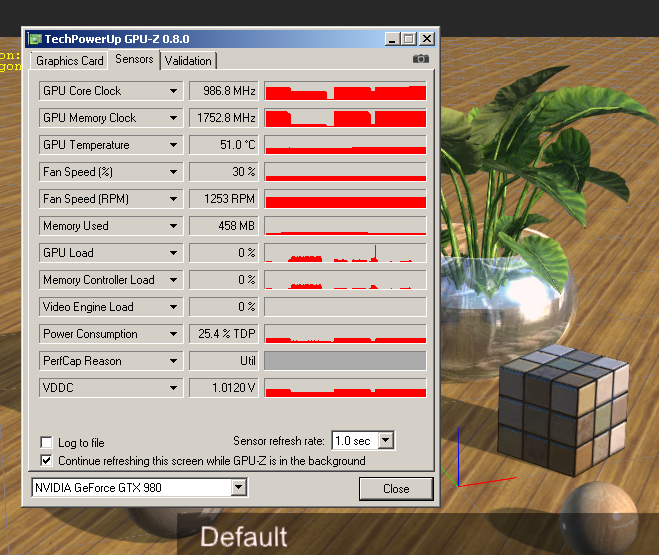
|
|
By arose - 11 Years Ago
|
ba71c74f65ca68846facad3fa2404876
ba71c74f65ca68846facad3fa2404876
7be54f8fc7481f2b021ab577b9628d41
above are the two application crash links I get when I want to start i-clone6. I have the right windows, RAM etc. but it won't start and tells me to check systems requirements although they are alright.
Very disappointed and desperate.
How do I test my graphics card.
Please help, because I can't start the program although I have paid for it.
|
|
By justaviking - 11 Years Ago
|
|
Thanks, Gerry. I wonder if that makes a difference. Wow, a 980. I dream about getting that card. Maybe 60% load on my card equals 0-to-1% load on yours. LOL. Just kidding. I'll double-check for updated drivers. Thanks again for doing the test.
|
|
By justaviking - 11 Years Ago
|
|
Strumpf (12/23/2014)
ba71c74f65ca68846facad3fa2404876
ba71c74f65ca68846facad3fa2404876
7be54f8fc7481f2b021ab577b9628d41
above are the two application crash links I get when I want to start i-clone6. I have the right windows, RAM etc. but it won't start and tells me to check systems requirements although they are alright.
Very disappointed and desperate.
How do I test my graphics card.
Please help, because I can't start the program although I have paid for it.Can you give us some system specs, please? CPU brand, GPU brand, Windows version, etc. I've been using GPU-Z lately. http://www.techpowerup.com/gpuz/ It will give you a lot of informatino on your grahpics card. It's not exactly a test, but is informative. DXDiag (part of windows) is one way to do some testing. (Go to Start, and type DXDaig in the search box.)
|
|
By jminbox - 11 Years Ago
|
|
animagic (12/23/2014)
@jminbox: there was a beta test with about 20 to 30 users, who of course all have different configurations, and there were definitely GPU issues reported and fixed.
During the beta the flickering never surfaced; I definitely didn't see it. So maybe something sneaked in between the last beta and the release. These things happen unfortunately.
That said, this should be fixed, obviously.
Thank you, animagic for the information.
I downloaded a new driver from NVidia today (just released). Unfortunately, the flickering has not stopped. It actually happens as soon as I open the project. If anything, it seems to be happening more.
If every movie I did was in a lightening storm, I'd be all set! :D
|
|
By shug17uk - 11 Years Ago
|
|
got a new graphics card (and £50 less in my wallet!) so now at least I can open iClone 6
|
|
By animagic - 11 Years Ago
|
animagic (12/23/2014)
@jminbox: there was a beta test with about 20 to 30 users, who of course all have different configurations, and there were definitely GPU issues reported and fixed. During the beta the flickering never surfaced; I definitely didn't see it. So maybe something sneaked in between the last beta and the release. These things happen unfortunately. That said, this should be fixed, obviously. I have to amend what I stated before: The flickering was noticed during Beta and duly reported. Which shows you that the testers were thorough and did their job! Sorry for any confusion my earlier post may have caused...:blush:
|
|
By jminbox - 11 Years Ago
|
animagic (12/23/2014)
animagic (12/23/2014)
@jminbox: there was a beta test with about 20 to 30 users, who of course all have different configurations, and there were definitely GPU issues reported and fixed.
During the beta the flickering never surfaced; I definitely didn't see it. So maybe something sneaked in between the last beta and the release. These things happen unfortunately.
That said, this should be fixed, obviously.I have to amend what I stated before:The flickering was noticed during Beta and duly reported. Which shows you that the testers were thorough and did their job! Sorry for any confusion my earlier post may have caused...:blush:
That's OK. Thanks for clarifying. Good job, testers!! It helps to know that it isn't some weird one-off thing. If its a reproducible bug then perhaps it will get fixed quicker. :D
|
|
By griyar - 11 Years Ago
|
My IC6 PRO crashed every 10-15 minutes even I have very strong device (PC,win 8.1,driver version 344.75 on NVidia GeForce GTX 970 overclocked,4GB, 24GB MEMORY.
My IC 5 PRO worked like charm(great!)without problems with NVidia GeForce GTX 560,2GB.
What is problem? Help me,please!
|
|
By planetstardragon - 11 Years Ago
|
from my experiences most of my crashes came from an internal issue related to the graphics card, either a 3rd party software issue / interfering / limiting / or not functioning how it should, causing an overflow issue.
Your computer stats look good, so my guess is to check your nvidia driver settings or any possible 3rd party software involved in the gpu path that may be preventing your card from working at 100%
this may help give you a direction to look until the staff can get back to you with an official response :)
|
|
By RB3006 - 11 Years Ago
|
iC6 can´t load Atmosphere Files from Special Effects Vol. 2 Natural ...
I think that one of the reasons why iC6 can´t load most of my old projects.
Robert
|
|
By Peter (RL) - 11 Years Ago
|
Thank you all for the continued feedback.  As mentioned previously, your reported issues are being gathered and will be reviewed by the iClone 6 Development team. Please be assured that we are working on correcting the issues being reported. However do remember that if you are experiencing any serious issues that are affecting your use of iClone 6, please do contact our Technical Support team using the link below. This will get the issue logged and we will then be able to work with you one to one to try and resolve the issues you are having. http://www.reallusion.com/CustomerSupport/User/QForm.aspx Thanks.
|
|
By hestera - 11 Years Ago
|
With regards to having problems loading some IC5.51 projects, I have found in my case it is due to difficulties with certain content items (iProps, etc). One work-around for props that I've found is to open the prop in 3DXchange5, export as an OBJ, open this OBJ file, then export to iClone6 - this process must remove whatever the problem is (I'm guessing something to do with the sub-props, etc). It does mean that the props may not have all the items they had previously (ie, the separate sub-props), but they are opening in IC6, which at least means that I can continue working on existing projects in the new environment.
Unfortunately this doesn't help with the atmosphere files, etc, but I thought I'd at least let everyone know how to get some of the problem content across, once you've identified it.
|
|
By Cellygon - 11 Years Ago
|
|
Hi, Peter, thanks for keeping us updated. I sure hope the light/shadow flickering issues is fixed in the next update. Because it is very annoying... A quick workaround for me right now is to delete every lights in the project and recreate all the lights again and the flickering will be gone but this can be troublesome.
|
|
By griyar - 11 Years Ago
|
|
Thank you for your Thank you reply.I hope that Development team will fix some bugs on IC 6.
|
|
By jminbox - 11 Years Ago
|
|
Cellygon (12/24/2014)
Hi, Peter, thanks for keeping us updated. I sure hope the light/shadow flickering issues is fixed in the next update. Because it is very annoying... A quick workaround for me right now is to delete every lights in the project and recreate all the lights again and the flickering will be gone but this can be troublesome.
Unfortunately, when I tried deleting lights and adding new ones, the flickering came back. There was also a strange result when I exported an image: there was a 45 degree "line" across different parts of the image (I rendered it multiple times). The part of the image above the line was darker than the part below. Its almost like it rendered in mid-flicker or something.
Stranger and stranger.
|
|
By Cellygon - 11 Years Ago
|
Yea, unfortunately the flickering and flashing of the shadow does come back after a while. My quick fix is only temporary. I gotta say, this is quite annoying... It looks like my character is standing in a thunder storm on a bright sunny clear day. lol
Dear RL, I have light/shadow flickering issues and this is my computer's spec
Dell XPS 8700
Intel Core i7-4790 3.6Ghz
16GB DDR3 Ram
1TB HDD plus 2nd 250GB SSD
Nvidia Geforce GTX 750 Ti-SC
Windows 8.1 64bit
and everything updated to the latest.
|
|
By griyar - 11 Years Ago
|
|
Iclone 6 PRO not reading .vns files? What is problem?
|
|
By wires - 11 Years Ago
|
|
griyar (12/24/2014)
Iclone 6 PRO not reading .vns files? What is problem?This restriction has been mentioned several times already. To use the VNS files in iClone 6 you need to open them in iClone 5 (or iClone4) and re-save them in your custom folder. Doing this will make them iProps - or iWhatever else - and these can be then placed in your iClone 6 folders. Another method is to open them in 3DXchange and then export them to iClone 6.
|
|
By DADA_universe - 11 Years Ago
|
@ Peter (RL):
Thanks a lot for clarifying things. Luckily, I've found I can still work with iClone 6 with my current hardware as long as I limit myself to simple scenes and as few characters as possible, fair enough. The more spectacular stuff can wait till I can afford a new rig!
Merry Christmas!
|
|
By griyar - 11 Years Ago
|
|
Thanks a lot! I will try this metod.
|
|
By planetstardragon - 11 Years Ago
|
dunno if this will help anyone, further it's not recommended for people with no computer experience.
WARNING: Do not attempt this if you are not 'very' familiar with your pc, you can accidentally do serious damage to your video card and motherboard if done wrecklessly, this is something you do after doing a lot of research on your own system capacity and reviewing others research. My motherboard is built to handle overclocking. Many modern gaming motherboards are.
for those that do know what to do with these stats -
my overclocked gtx 460 is running iclone 6 really well on these stats - The GPU Z is a program we used to monitor our system performance and compare results. Comparing our results and settings may help us all find a sweet spot for best video card / settings. It may also help reveal issues in the process.
also note: my motherboard is automatically overclocking my card, so these stats are not my 'opinion' of the best settings. They are an observation of what my system did to adapt to iclone. - I still got errors with the aero in windows 7, and windows 7 automatically applied compatibility settings. It's running smooth for me.
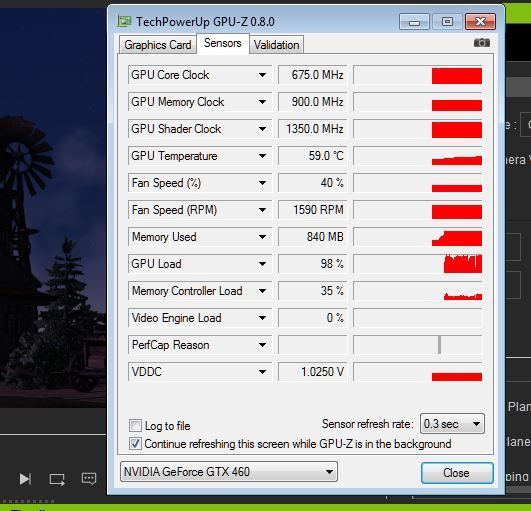
|
|
By RB3006 - 11 Years Ago
|
mirrors props do not work anymore :w00t:
Indigo don´t works if I will render a scene inside a 3D Scene (f.e. Dungeon Quest)
|
|
By james_muia - 11 Years Ago
|
IClone 6 crashes constantly using pretty much any type of content purchased from the store for me. I can't even use it without it crashing.
It's not stable, at all which is unfortunate. Will have to wait until they fix these issues before I can even begin to spend any time in it.
|
|
By mr_vidius - 11 Years Ago
|
Hi Peter,
I too am having some issues with version 6. I get a crash when I opened a couple of projects, props, or characters.. but what I don't understand is the HDR effect issues.. did this change in version 6? I ask because I can't get special effects vol 2 atmospheres into version 6.
also.. I noticed that there is another update coming.. and that in the future.. things like the flow cloth physics will no longer work in version 6.. what's up with that anyway? I thought that what ever worked in version 5, was going to work in version 6. now you guys are going to put an end to that? particles and such will no longer have support? geez.. I'm starting to wonder about things here.. :angry:
|
|
By Rampa - 11 Years Ago
|
|
mr_vidius (12/24/2014)
Hi Peter,
I too am having some issues with version 6. I get a crash when I opened a couple of projects, props, or characters.. but what I don't understand is the HDR effect issues.. did this change in version 6? I ask because I can't get special effects vol 2 atmospheres into version 6.
also.. I noticed that there is another update coming.. and that in the future.. things like the flow cloth physics will no longer work in version 6.. what's up with that anyway? I thought that what ever worked in version 5, was going to work in version 6. now you guys are going to put an end to that? particles and such will no longer have support? geez.. I'm starting to wonder about things here.. :angry:
Regarding FlowCloth from Apparition:
All is not lost at all!
Mike made nice, straight UV's on his avatars, so it will be simply adding a black to white gradient to the weight map of the skirt to make it PhysX usable.
You can do this with any existing Clonecloth type model, whether or not is created with physics in mind or not. Kai did a very nice tutorial on it.
https://www.youtube.com/watch?v=rXaiO3wm5NM
Note that the tutorial is using the Heidi dress, but any dress on any avatar (back to G3 works well) will work. G2's work as well, but the physics bumpers need manual adjustment.
|
|
By Sifr - 11 Years Ago
|
|
I'm having difficulty rendering out opacity channel maps in Indigo, what gives did I miss something:unsure:. Seems like it would be a pretty straight forward process, but it's not.:w00t::w00t::w00t:
|
|
By elektron2kim - 11 Years Ago
|
Possible local problem: "If my mysterious Win 8 laptop becomes idle (afk for long) then the iClone 6 render attempt fails in the end." (I have no idea why.)
Updating other things......
Merry Christmas!
http://youtu.be/4oqEjGgf3fI
|
|
By moviechick - 11 Years Ago
|
|
I found that too.
|
|
By yakihilu - 11 Years Ago
|
|
hello, can you run iclone 6 now???
|
|
By Sepiasiren2021 - 11 Years Ago
|
Hey Peter, Seasons Greetings!!
Things I am loving so far about iClone 6 -- Oh the hair! The hair! :D The clothes (although they fall through stuff if the character lays down--doh!). Still, this development is fantastic! I almost cried--beautiful job man. Speed trees are a blessing -- I started playing around, building stuff, messing with the hair :w00t: I use DAZ stuff (original Daz users) and iClone made it possible for me to put Dynamic hair on my fave DAZ characters ....:D. I have been bugging DAZ to create dynamic hair so in my mind you guys beat them to the punch. I danced with joy. No. Literally. Danced. Well done and thank you. Below is a video I did after getting IC6 where I played with the hair, clothing, animations and alpha channel in INDIGO...
https://vimeo.com/115380657
Now, I must enter into the fray -- do forgive me but -- INDIGO needs some work. I have a high end graphic card and it still takes a lot to get a fairly decent image. I played, experimented and fiddled around with the thing and it's no OCTANE. See, I use DAZ/OCTANE but I have always loved iClone for its beautiful 3d environments. I almost passed out when I saw the new stuff you guys were offering and begged hubby to buy it as we had already exceeded digital budgets for the year. Imagine my chagrin when it took me hours to figure out to make a PNG -- and then hours still to realize that you can't "Queue" changes for each render. In other words, you have to manually check things like Alpha or GPU acceleration options per frame. My first render was 300 frames. Seriously, who has time to manually make changes per frame? If there is an option to change settings collectively, I did not find it. My hubby ended up creating two shell scripts to toggle on the GPU acceleration and ALPHA options. If anyone wants the scripts we'll happily supply them.
I also bought 2 items before I realized it would be difficult if not near impossible to use them in iClone 6 ( they were iClone5 items --a bathroom and office set). I wrote support and got links on tutorials on how to fix this issue. I tried allthe sugegstions but they didn't help at all. I am going to end up going through the bells and hoops for a refund.
My suggestion.
Make introductory animation, hair, clothing and prop packs that people can build upon, mix and match, at an introductory price. Hair products would contain a number of dynamic hairstyles (updos, pigtails, short, wavy, long), clothing packs a way to make dynamic dress, skirts, pants and jackets of various styles, props to build rooms and halls. These starter packs would give us something to work with as you guys build content.
Also, hubby offhandedly said he would be willing to build a GUI (sp????) interface for the plug in to toggle on more INDIGO options -- but you'd have to hit him up about that as I am not the script writer of the family.
All that said, I know this is v1 and that there were gonna be bugs to work out, this is just my two cents, for what it is worth.
Alicia
|
|
By Such Stuff - 11 Years Ago
|
|
LuvLee (12/25/2014)
https://vimeo.com/115380657
Alicia
That's very impressive. Congratulations! Was all of that done just in iClone? (Hope it's okay to slip in this quick off-topic question in this thread).
|
|
By Agonos - 11 Years Ago
|
I have this problem with files sound (.wav) and music (mp3). Even those I imports, that are not included in the software. However, I do not encounter these problems with IC5. Strange
https://www.youtube.com/watch?v=R9HR3LCaWWs&feature=youtu.be
|
|
By animagic - 11 Years Ago
|
|
I have a problem where when opening iClone, I get the following message: 
The path does exist, so that is not the issue. From what I recall this was after iClone crashed and wasn't able to properly clear and delete the iClone6Temp folder. So normally if you close iClone, the folder iClone6Temp is deleted. However, after a crash it is still there, with a subfolder called Record. When you try to access the Record folder, it says "Access denied," even as Administrator. I think that messes iClone up the next time it is started. So you end up changing the path to the Temp folder back to the desired value every time. Note: Even when using the default path for the Temp folder, you would get the same error.
|
|
By pinguintje - 11 Years Ago
|
Maybe the last \ in the path is wrong.
Merry Christmas Job,
Best regards,
Arie
|
|
By animagic - 11 Years Ago
|
|
Thanks, Arie. Merry Christmas to you too! iClone 6 places the end "\" there for this folder. I compared the settings between iClone 5 and iClone 6, and another thing I noticed is that the settings in iClone 6 have forward slashes for the folders. iClone 5 Preferences: 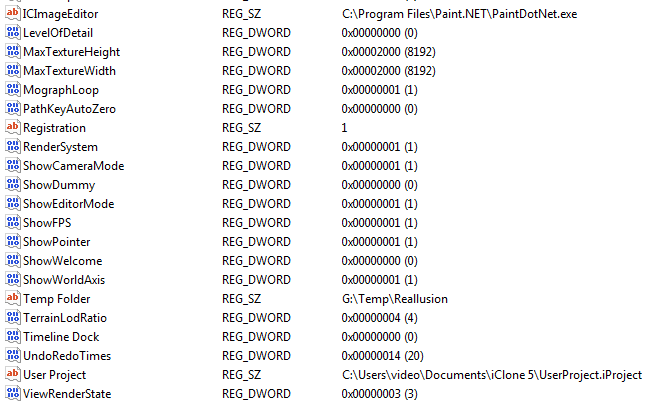
iClone 6: 
Besides the extra "\" iClone 6 also adds the specific name of the folder (iClone6Temp).
|
|
By Sepiasiren2021 - 11 Years Ago
|
|
Hey! Thank you--yep -- all in IC6 -- I am really loving the hair and clothes--I am like an addict jonesing for more...lol!!!!!!!!!:D
|
|
By Sepiasiren2021 - 11 Years Ago
|
|
I love how proactive you guys are being in ferreting out v1 bugs!!!
|
|
By Sepiasiren2021 - 11 Years Ago
|
|
My hubby made a script that toggles on the Alpha map -- its a shell script -- if you know how to use it I can send it to yah or post it here?
|
|
By Sepiasiren2021 - 11 Years Ago
|
|
Doh--did u get my reply --I don't see it ...
|
|
By rcsinger29 - 11 Years Ago
|
|
Movie Sets Volume 2 files do not work, The project works and all other movie set props are ok but Vol 2 shows up as vns files.
|
|
By Agonos - 11 Years Ago
|
|
I found the solution. My problem was the codec "fdshow." So I downloaded the last full "K-Lite-Code-Pack". This pack uninstall the corrupted version and installed his version. Since I can incorporate sound to my scenes as I want :)
|
|
By flipside - 11 Years Ago
|
|
I "purchased" a free item from the store, but I can't install it. I'm using the trial version. Is it possible to install items into the trial version? I wanted to purchase a couple of real items, but I don't want to find I can't use them. When I try to download the free item (the lighthouse) it gives me a file called marketplacedist.rld.
|
|
By animagic - 11 Years Ago
|
|
flipside (12/25/2014)
I "purchased" a free item from the store, but I can't install it. I'm using the trial version. Is it possible to install items into the trial version? I wanted to purchase a couple of real items, but I don't want to find I can't use them. When I try to download the free item (the lighthouse) it gives me a file called marketplacedist.rld.I don't know if the Trial version comes with the content downloader. If you run the RLD file it starts the downloader. You can check for the following folder: C:\Program Files (x86)\Common Files\Reallusion\Downloader\bin. In it is the Downloader executable: RLDownloaderR2.exe.
|
|
By animagic - 11 Years Ago
|
|
@Alicia: Indigo is indeed missing a way to change global settings for sequences. What I am using is an application called Replace Text. It is freeware at http://www.ecobyte.com/. It makes it easy to select the files to change and what you want to change.
|
|
By Sepiasiren2021 - 11 Years Ago
|
Thanks fro the heads up animagic --
here are a couple of the shell scripts the hubby made for the frames as well --this one is to toggle on the CPU acceleration for all frames:
# #####################
#
# PowerShell: Version 3.0
# Created: 12/23/2014
# Author: https://github.com/roachmd
# License: (MIT) http://opensource.org/licenses/MIT
#
# ########
# ***********
# Search for file ending with
$searchName = "\*.igs"
# ***********
# Change Path
# * Just change path in " {Your path} " before you run the script
#
$changepath = "C:\garden\garden" + $searchName
$enableFileList = Get-ChildItem $changepath | select -expand fullname | sort ascending
foreach ($enabledGpu in $enableFileList)
{
write-output $enabledGpu
[string] $prefile = (Get-Content $enabledGpu) | Out-String
$prefile = $prefile -replace 'false', 'true'
$prefile | Set-Content ($enabledGpu)
}
This one is to toggle on the Alpha setting for all frames --
# #####################
#
# PowerShell: Version 3.0
# Created: 12/23/2014
# Author: https://github.com/roachmd
# License: (MIT) http://opensource.org/licenses/MIT
#
# ########
# ***********
# Search for file ending with
$searchName = "\*.igs"
# ***********
# Change Path
# * Just change path in " {Your path} " before you run the script
#
$changepath = "C:\garden\garden" + $searchName
$enableFileList = Get-ChildItem $changepath | select -expand fullname | sort ascending
foreach ($enabledGpu in $enableFileList)
{
write-output $enabledGpu
[string] $prefile = (Get-Content $enabledGpu) | Out-String
$prefile = $prefile -replace 'false', 'true'
$prefile | Set-Content ($enabledGpu)
}
If anyone who uses the scripts need help just drop me a line :)
|
|
By Soya_RL - 11 Years Ago
|
|
shane_mock (12/23/2014)
When I hit the render button for Indigo, iClone crashes about 1/3 of the time. The progress bar gets to 38%, and the program crashes. I've started a service ticket.
Dear shane_mock,
Which project did you render? If it's a custom project, can you send me the file to test? What kind of hardware are you working with? :P
Soya
|
|
By Soya_RL - 11 Years Ago
|
|
rgreenidge (12/22/2014)
Well Peter, I can work with IC6. I have large projects and objects, and it crashed a few times but everytime it recovered to where it crashed and I didn't lose anything. Once I crashed while rendering a 3 minute scene last night. But this morning I re-loaded the scene, and it went all the way to complete, so maybe the thing I will do from now is re-boot, before I render. The problem I observed is my main character is a 3rd generation avatar and he doesn't appear in the scene until after 30 seconds so I have him not visible until then. But, his accessories the hat, hair and other items which are attached him stays visible. In the item box they are all attached to him, but I had to go in the timeline, and individually turn off each item, until the avatar appears also. I never had that problem before. Thanks..
Dear rgreenidge,
Can I borrow your project so I can render it and find out what happened? Thank you. :)
Soya
|
|
By Soya_RL - 11 Years Ago
|
|
jmuia (12/24/2014)
IClone 6 crashes constantly using pretty much any type of content purchased from the store for me. I can't even use it without it crashing.
It's not stable, at all which is unfortunate. Will have to wait until they fix these issues before I can even begin to spend any time in it.
Dear jmuia,
Which content packs did you buy? I want to try if they will crash my iClone. Please let me know. Thank you. :)
Soya
|
|
By duchess110 - 11 Years Ago
|
|
Just to make the members that see a request from soyasu please respond and send your projects or answer his questions as he is a member of the Reallusion iClone Development team and not an everyday member of the forum. :) He's here to help. Sorry about the bold red but just wanted to make it stand out in this thread.
|
|
By james_muia - 11 Years Ago
|
soyasu (12/26/2014)
jmuia (12/24/2014)
IClone 6 crashes constantly using pretty much any type of content purchased from the store for me. I can't even use it without it crashing.
It's not stable, at all which is unfortunate. Will have to wait until they fix these issues before I can even begin to spend any time in it.Dear jmuia, Which content packs did you buy? I want to try if they will crash my iClone. Please let me know. Thank you. :) Soya
Sorry, the holidays had me away from the computer...I have since upgraded my graphics drivers (GTX 770) and haven't experienced any crashes any more so far.
The scenario I was mentioning above was an imported prop/background from from DAZ, and just using regular motions (mix moves, soldier motion, etc) on the PR5 SciFI male, and it would just crash as I began trying to keyframe things or simply clicking various tabs.
Will keep an eye on it but could very well have just been my end.
|
|
By Popeye - 11 Years Ago
|
Just a light hearted joke to take the sting out of the forum and a freebie for you :D:D Not trying to wind anyone up I can assure you
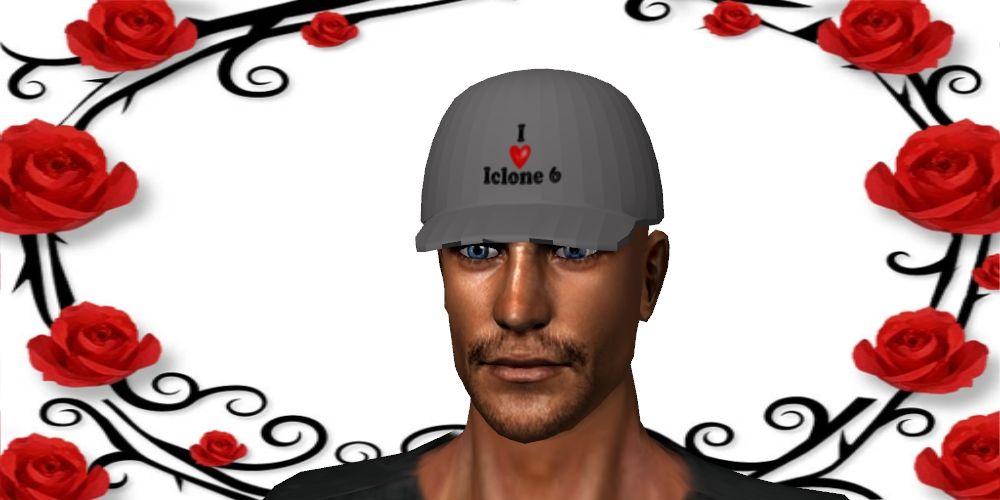
Download HERE
|
|
By animagic - 11 Years Ago
|
|
Thanks, Popeye! I gave the hat to Pinhead, who was very happy with it. He had just gotten a makeover in iClone 6, restoring his vintage Pinhead look after some IClone 5 attempts of modernizing him. 
I have redone faces for several of my iClone 5 characters in iClone 6. I find it easier to get good and better-looking results. I hope that any update of iClone 6 will still allow us to use the Face tool for iClone 5 characters. There are a few issues, which I shall report in a separate post.
|
|
By rgreenidge - 11 Years Ago
|
|
Thanks Soya. I'm have been in the making of this big movie since iC3. There are 71 scenes written in my book for this movie from NY to Brazil. I can't remember the last time iC6 crashed and I've been on here every night since iclone 6 came out except Xmas, and most of my sets have been designed from scratch using SketchUp. I'm still buying stuff, swapping. modifying and adding better looking stuff, and so far other than the numbers donot paste and copy, so I can align stuff quickly, I'm doing fine and appreciate you wanting to help. But I have always been a trouble shooter and enjoy fixing things. iClone like my music, I try to keep it to minimum eyes and ears until the voices are ready to be placed in it. I'm also still changing spoken lines, and have a long way to go. And since I'm not going to Brazil this winter, and always hated the NY cold since I was born in August; I'll have something to do while others trek out in the snow and cold. I like mysteries, my musicians don't know the words, and the vocalist rarely meet the musicians. It's a joint project and I will have professional choreographers working on the dance scenes and learning iClone at a later date. I want to finish everything else before the dance scenes. Everyday it seems like I come up with side plots and spoken lines. iC6 is a blessing, this week I modified a subway station, and added the florescent lights from the light box. You couldn't do that before, not to mention real spinning lights, with changing color in the clubs etc. So right now instead of continuing with the plots, I'm making scenery changeovers, and I'm no where near done and having fun. Thanks again, Rich.
|
|
By animagic - 11 Years Ago
|
|
I have been using the face mapping feature in iClone 6, which I find an improvement over iClone 5. However, I found an issue at the bottom of the face map, where iClone 6 creates sort of a gritty boundary that doesn't blend well. So the illustrations below. Face map texture: 
Resulting textured head: 
I have to fix this in a graphics editor. Other than that I'm quite pleased. I think in the hands of the truly talented the results will be amazing.
|
|
By colour - 11 Years Ago
|
Popeye (12/27/2014)
Just a light hearted joke to take the sting out of the forum and a freebie for you :D:D Not trying to wind anyone up I can assure you 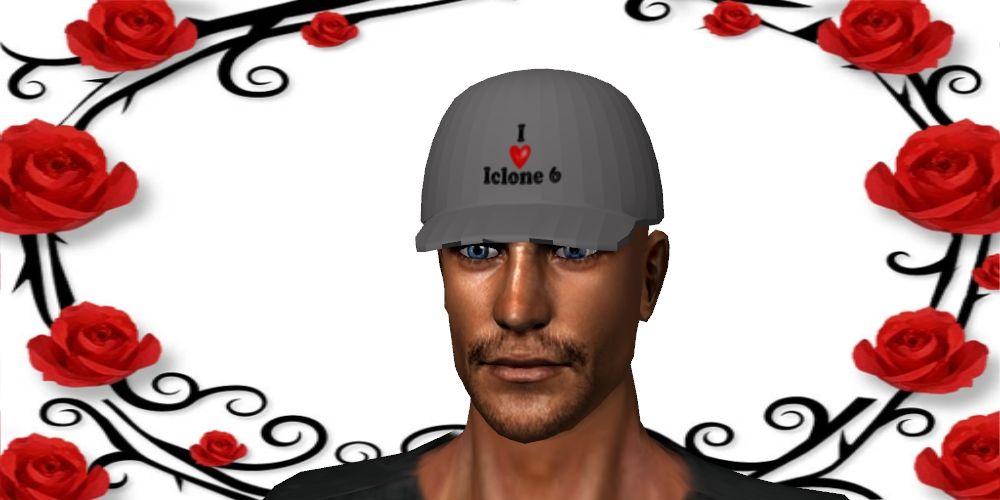 Download HERE You've wound-me-down to a full stop, Brian :doze:
|
|
By rcsinger29 - 11 Years Ago
|
|
Tooling around with an iC 5 project. When I add a camera, switch back to preview camera, and attempt to navigate the scene, I lose the ability to pan and orbit. This problem remains in all projects until I close and restart the program.
|
|
By justaviking - 11 Years Ago
|
|
I know this isn't a "version 6" issue, but I feel strongly about it. REFLECTIONS Here is a little video I posted in a "Reflections" thread. https://forum.reallusion.com/FindPost213350.aspx I believe when a PBR shader with "metallic" properties is added to iClone 6.x this will become even a bigger issue if not addressed by (or before) that time.
|
|
By animagic - 11 Years Ago
|
justaviking (12/28/2014)
I know this isn't a "version 6" issue, but I feel strongly about it. REFLECTIONS It definitely as an issue, as it doesn't work properly. I think it is actually worse than in iClone 5. Also, in iClone 5 we had an unofficial mirror, which no longer works in iClone 6. I know I could simulate the mirror effect with video, but that's not a great solution. It is really something that needs to be addressed.
|
|
By animagic - 11 Years Ago
|
|
I suspected as much, but was able to confirm it tonight: the Quality Compressor setting for video export is ineffective and the resulting video is always low quality. I exported a 16-second MP4 video with settings of 1, 4, and 8. The result was the same low-quality video each time. I exported at 1920x1080 and the size of the resulting video was a little over 4 MB. One uncompressed frame is about 2 MB and there are 480 frames for an uncompressed size of almost 1 GB; so this is a very high compression of almost 1:250. This needs to be looked into.
|
|
By Sepiasiren2021 - 11 Years Ago
|
|
I don't envy you guys -- it will be quite a fix. Question-- does Indigo utilize cuda's--I mean can it access as many as can be held on a NVIDIA card -- could that fix at least some of the issue? I am NOT technical at all so I may be talking out the side my neck...
|
|
By wires - 11 Years Ago
|
|
LuvLee (12/28/2014)
I don't envy you guys -- it will be quite a fix. Question-- does Indigo utilize cuda's--I mean can it access as many as can be held on a NVIDIA card -- could that fix at least some of the issue? I am NOT technical at all so I may be talking out the side my neck...Here's a link to the Indigo Tech Specs. Where they say: Accelerate your renders using either CUDA or OpenCL supporting GPUs. Hope that helps some. :)
|
|
By hj - 11 Years Ago
|
For me no files in iClone6 are displayed in Windows 8.1 when I select "PARTS".
All directories are visible and selected.
But it can not see any files within the directories.:w00t::w00t::w00t:

I see on the left the directories, but get next to no files appear.
I can view my files on Windows.
With "Find File" then I get a list of the files.

This error occurs only when "Parts" and all subdirectories of "parts" on.
hj
|
|
By wires - 11 Years Ago
|
|
When I organise my files and folders in the content window be sorted by number/name, the ordering is ignored when I exit and restart iClone.
|
|
By animagic - 11 Years Ago
|
|
@hj: there was a user with a similar problem. In the Parts folder, there should be proper shortcuts to Eyes, Gloves, Hair, Lower, etc. as you can see in Windows Explorer: 
In his case those shortcuts didn't exist. There were only files called Eyes.lnk, Gloves.lnk, etc. I suggested recreating the actual shortcuts for each of the parts, which resolved his issue. Your problem may be different, but it's worth a try. You may need to make sure that hidden files and file extensions are visible to see what's going on. Obviously, this is an issue that needs to be looked into.
|
|
By flipside - 11 Years Ago
|
Peter (RL) (12/22/2014)
RussellStudios (12/21/2014)
Where do I get the Indigo rendering plug in?
I thought it came with the iClone 6.The Indigo Plugin doesn't come with the standalone iClone 6. The Pluginis a separate purchase or part of a bundle with iClone 6.
Hi Peter, is the Indigo plugin available without Indigo RT? I haven't been able to find a page for it on the store.
|
|
By Sepiasiren2021 - 11 Years Ago
|
|
Thank you
|
|
By animagic - 11 Years Ago
|
|
I started a new project, which is opens the default empty wide scene, but the Scene Manager still has data of the previous project: 
I also get a couple of "Cannot load invalid data" messages. Trying to load any project loads the project, but the Scene Manager is not updated.
|
|
By rcsinger29 - 11 Years Ago
|
I have discovered what causes me to lose the Pan and Orbit functions.
When I add a camera and then select "lock camera view", it greys out the nav buttons at the top / disabling navigation. When I switch back to "preview camera" (or any other cam), the nav buttons remain deactivated.
It also happens if I select a camera from the scene tab that is already set to "lock camera view", even if I don't go to that camera's view, just selecting the camera to say - rename it - causes this behavior.
When I close and reopen the program, it works correctly again. All cams that were added are still locked and I can switch between cams without the issue.
Temporary solution: If you experience this problem. Set up all your cameras without locking their view. Once all your cameras are added. Select them 1 at a time and lock the view of the desired cams. Save the project, then close program and reopen.
Has anyone else experienced this?
|
|
By "Siouxie Sioux" - Super Hero No.1 - 11 Years Ago
|
|
Has anyone pointed out yet that when you press SHIFT+MOUSE for moving an object to speed up its motion transition.... ONLY the up and down (wheel) works and is sped up but the left to right and fore to back doesn't. Thanx.
|
|
By RB3006 - 11 Years Ago
|
|
Has anyone pointed out yet that when you press SHIFT+MOUSE for moving an object to speed up its motion transition.... ONLY the up and down (wheel) works and is sped up but the left to right and fore to back doesn't.
YES .... same!!!!
That disabled my workflow .... please fix soon
|
|
By planetstardragon - 11 Years Ago
|
I just figured out why some characters look shiny in indigo even though you have the specular completely off
In indigo - select the mesh that you want to remove the shiny / specular - then switch from "Phong" to "diffuse"
|
|
By Soya_RL - 11 Years Ago
|
|
duchess110 (12/26/2014)
Just to make the members that see a request from soyasu please respond and send your projects or answer his questions as he is a member of the Reallusion iClone Development team and not an everyday member of the forum. :)
He's here to help.
Sorry about the bold red but just wanted to make it stand out in this thread.
Thank you duchess. I will do my best to help everyone. :)
Soya
|
|
By Soya_RL - 11 Years Ago
|
jmuia (12/26/2014)
soyasu (12/26/2014)
jmuia (12/24/2014)
IClone 6 crashes constantly using pretty much any type of content purchased from the store for me. I can't even use it without it crashing.
It's not stable, at all which is unfortunate. Will have to wait until they fix these issues before I can even begin to spend any time in it.Dear jmuia, Which content packs did you buy? I want to try if they will crash my iClone. Please let me know. Thank you. :) Soya Sorry, the holidays had me away from the computer...I have since upgraded my graphics drivers (GTX 770) and haven't experienced any crashes any more so far. The scenario I was mentioning above was an imported prop/background from from DAZ, and just using regular motions (mix moves, soldier motion, etc) on the PR5 SciFI male, and it would just crash as I began trying to keyframe things or simply clicking various tabs. Will keep an eye on it but could very well have just been my end.
Thank you for your response, jmuia. I am glad to hear that there is no more crashes after you updated the driver. Looking forward to seeing the movies that you make. ;)
Soya
|
|
By Soya_RL - 11 Years Ago
|
|
rgreenidge (12/27/2014)
Thanks Soya. I'm have been in the making of this big movie since iC3. There are 71 scenes written in my book for this movie from NY to Brazil. I can't remember the last time iC6 crashed and I've been on here every night since iclone 6 came out except Xmas, and most of my sets have been designed from scratch using SketchUp. I'm still buying stuff, swapping. modifying and adding better looking stuff, and so far other than the numbers donot paste and copy, so I can align stuff quickly, I'm doing fine and appreciate you wanting to help. But I have always been a trouble shooter and enjoy fixing things. iClone like my music, I try to keep it to minimum eyes and ears until the voices are ready to be placed in it. I'm also still changing spoken lines, and have a long way to go. And since I'm not going to Brazil this winter, and always hated the NY cold since I was born in August; I'll have something to do while others trek out in the snow and cold. I like mysteries, my musicians don't know the words, and the vocalist rarely meet the musicians. It's a joint project and I will have professional choreographers working on the dance scenes and learning iClone at a later date. I want to finish everything else before the dance scenes. Everyday it seems like I come up with side plots and spoken lines. iC6 is a blessing, this week I modified a subway station, and added the florescent lights from the light box. You couldn't do that before, not to mention real spinning lights, with changing color in the clubs etc. So right now instead of continuing with the plots, I'm making scenery changeovers, and I'm no where near done and having fun. Thanks again, Rich.
Thank you rgreenidge for sharing your movie making process and your life. Looking forward to seeing the movies that you make with iClone6. :)
Soya
|
|
By elektron2kim - 11 Years Ago
|
Now I got the Nvidia PhysX to work somewhat as they just released a driver which actually activates it's functions in my computer. It gives black renders at random when iClone 6 doesn't crash, but I still play around before and after. At least everything goes faster. :cool:
Exploring for more updates to this horrible, but somewhat iClone 6 functional computer.
|
|
By planetstardragon - 11 Years Ago
|
|
what video card are you using ?
|
|
By Soya_RL - 11 Years Ago
|
animagic (12/25/2014)
I have a problem where when opening iClone, I get the following message:  The path does exist, so that is not the issue. From what I recall this was after iClone crashed and wasn't able to properly clear and delete the iClone6Temp folder. So normally if you close iClone, the folder iClone6Temp is deleted. However, after a crash it is still there, with a subfolder called Record. When you try to accessthe Recordfolder, it says "Access denied," even as Administrator. I think that messes iClone up the next time it is started. So you end up changing the path to the Temp folder back to the desired value every time. Note: Even when using thedefault path for theTemp folder, you would get the same error.
Dear animagic,
There are two place under Current User in Registry that are related to Temp Folder. Please delete them:
1. Temp Folder under iClone\6.0
2. iClone\6.0\Preference\0015
Please delete Temp Folder and 0015 strings. Please close iClone6 while you delete them.
Also, please delete the actual folder of Temp in your explorer.
Please open iClone6 using non-Administrator to see if it recreates the Temp Folder normally.
Thank you. :)
Soya
|
|
By Soya_RL - 11 Years Ago
|
|
rcsinger29 (12/25/2014)
Movie Sets Volume 2 files do not work, The project works and all other movie set props are ok but Vol 2 shows up as vns files.
Dear rcsinger,
iClone6 no longer supports vns format. To load vns files, there are four ways:
1. You can rename them. If you know it's a project, rename it to .iProject. Rename it to .iProp if it's a prop.
2. RL will repackage old packs and replace the .vns files with .Project, iProp files. You can redownload those if you have purchased them.
3. You can also resave the .vns files in IC3, 4, or 5 and load them to iClone6.
4. If it's a prop, you can import it into 3DX5 and export it as .iProp
Soya
|
|
By 4DFans - 11 Years Ago
|
|
It appears the Mirror feature in the i6 Detailed facial features does not work in either right face or left face.
|
|
By Soya_RL - 11 Years Ago
|
|
rcsinger29 (12/29/2014)
I have discovered what causes me to lose the Pan and Orbit functions.
When I add a camera and then select "lock camera view", it greys out the nav buttons at the top / disabling navigation. When I switch back to "preview camera" (or any other cam), the nav buttons remain deactivated.
It also happens if I select a camera from the scene tab that is already set to "lock camera view", even if I don't go to that camera's view, just selecting the camera to say - rename it - causes this behavior.
When I close and reopen the program, it works correctly again. All cams that were added are still locked and I can switch between cams without the issue.
Temporary solution: If you experience this problem. Set up all your cameras without locking their view. Once all your cameras are added. Select them 1 at a time and lock the view of the desired cams. Save the project, then close program and reopen.
Has anyone else experienced this?
Dear rcsinger,
Thank you for reporting the issue. Have asked RD to look into it.
Soya
|
|
By Soya_RL - 11 Years Ago
|
RB3006 (12/29/2014)
Has anyone pointed out yet that when you press SHIFT+MOUSE for moving an object to speed up its motion transition.... ONLY the up and down (wheel) works and is sped up but the left to right and fore to back doesn't. YES .... same!!!! That disabled my workflow .... please fix soon
Dear RB3006,
This function will be added by RL ASAP. :)
Soya
|
|
By Soya_RL - 11 Years Ago
|
|
animagic (12/28/2014)
I suspected as much, but was able to confirm it tonight: the Quality Compressor setting for video export is ineffective and the resulting video is always low quality.
I exported a 16-second MP4 video with settings of 1, 4, and 8. The result was the same low-quality video each time.
I exported at 1920x1080 and the size of the resulting video was a little over 4 MB. One uncompressed frame is about 2 MB and there are 480 frames for an uncompressed size of almost 1 GB; so this is a very high compression of almost 1:250.
This needs to be looked into.
Dear animagic,
Please provide your project, and the videos that you exported using setting 1, 4, and 8 so I can test them out. :P
Thank you.
Soya
|
|
By Soya_RL - 11 Years Ago
|
animagic (12/28/2014)
I started a new project, which is opens the default empty wide scene, but the Scene Manager still has data of the previous project:  I also get a couple of "Cannot load invalid data" messages. Trying to load any project loads the project, but the Scene Manager is not updated.
Dear animagic,
I can't replicate this issue. Can you provide the project that you loaded before the new project to me, so I can test it? Thank you!
Soya
|
|
By jann - 11 Years Ago
|
soyasu (12/29/2014)
duchess110 (12/26/2014)
Just to make the members that see a request from soyasu please respond and send your projects or answer his questions as he is a member of the Reallusion iClone Development team and not an everyday member of the forum. :)
He's here to help.
Sorry about the bold red but just wanted to make it stand out in this thread.Thank you duchess. I will do my best to help everyone. :) Soya
Hi Soya,
It might be a good idea to somehow indicate that you are Reallusion staff - and not just some random user.
Write it in your username, eg: "Soyasu (RL)", or in post signature, or use Reallusion logo as your avatar.
And this goes also for other Reallusion staff members too. Identify yourselves! ... or is "Peter (RL)" the only other RL here?
|
|
By rcsinger29 - 11 Years Ago
|
@Animagic.
I have not had the issue of the scene not updating (that I have moticed) but I have had the following 2 instances of "things" not updating in ic6.
1.) the face count indicator.
----loading new assets and selecting different models and the selected face count doesn't change.
2.) thumb doesn't update upon saving projects.
----I have a project that I started in ic5 that is rather large. 1 scene of this "project" had 10 different project files in the folder.
----when I copied the project folder from my old computer, I lost the file path for the mats on a hair item. Loaded the mats and saved the hair, then I loaded each project from this folder to reload the hair with mats and save. When I saved each project, the thumbnail from the first project I saved replicated to every other project I loaded and saved afterward, regardless of the camera angle. So now I have 5 projects in that folder with the exact same thumb even though only 1 of those projects even includes that camera view and animation.
|
|
By elektron2kim - 11 Years Ago
|
|
I'm using an embedded (as the laptop came with) 2 GB Nvidia Geforce GT 540 M. Seems to have solved with the blackouts after the reinstall of the newer K-Lite Codecs, but I still need to update or check other things.
|
|
By RussellStudios - 11 Years Ago
|
:angry: Although iClone 6 has made much improvements in it's caricatures soft cloth and hair, plus smoothing the skin with larger flies.
I find the program is a waste of my time and money!
I can hardly put any props or caricatures in the scene without it bogging down so slow it barley functions at all.
This makes it frustrating to add motions as well.
Even shutting down props not being used at the time for editing doesn't seem to help.
I could make a whole 15 minute movie in one 5th the time it takes to make a 3 minute movie.
And like I said... Sure the props look better but at what cost to rendering!
I feel I may stick with the iClone 5 for it never had the problems 6 seems to have.
I hope they can improve on this, for we all don't have super machines to run this as a hobby or a career.
I run an Alienware Andromeda R5 Desktop with a 24 inch screen.
With an Intel i7 processer.
Not a cheap machine at all.
And the program runs like crap!
I am Highly disappointed !!!!!!
:angry::angry::angry::angry::angry:
https://www.youtube.com/user/RussellStudiosExt?feature=mhee
|
|
By wires - 11 Years Ago
|
|
rcsinger29 (12/29/2014)
@Animagic.
I have not had the issue of the scene not updating (that I have moticed) but I have had the following 2 instances of "things" not updating in ic6.
1.) the face count indicator.
----loading new assets and selecting different models and the selected face count doesn't change.
2.) thumb doesn't update upon saving projects.
----I have a project that I started in ic5 that is rather large. 1 scene of this "project" had 10 different project files in the folder.
----when I copied the project folder from my old computer, I lost the file path for the mats on a hair item. Loaded the mats and saved the hair, then I loaded each project from this folder to reload the hair with mats and save. When I saved each project, the thumbnail from the first project I saved replicated to every other project I loaded and saved afterward, regardless of the camera angle. So now I have 5 projects in that folder with the exact same thumb even though only 1 of those projects even includes that camera view and animation.You can change the Thumbnail of a custom Project. With the Project loaded in the scene window, set up a view that you want right click on the existing Thumbnail, and select Capture Thumbnail from the drop down list.
|
|
By wires - 11 Years Ago
|
|
RussellStudios (12/29/2014)
:angry: Although iClone 6 has made much improvements in it's caricatures soft cloth and hair, plus smoothing the skin with larger flies.
I find the program is a waste of my time and money!
I can hardly put any props or caricatures in the scene without it bogging down so slow it barley functions at all.
This makes it frustrating to add motions as well.
Even shutting down props not being used at the time for editing doesn't seem to help.
I could make a whole 15 minute movie in one 5th the time it takes to make a 3 minute movie.
And like I said... Sure the props look better but at what cost to rendering!
I feel I may stick with the iClone 5 for it never had the problems 6 seems to have.
I hope they can improve on this, for we all don't have super machines to run this as a hobby or a career.
I run an Alienware Andromeda R5 Desktop with a 24 inch screen.
With an Intel i7 processer.
Not a cheap machine at all.
And the program runs like crap!
I am Highly disappointed !!!!!!
:angry::angry::angry::angry::angry:
https://www.youtube.com/user/RussellStudiosExt?feature=mhee
I did a search for your PC specs and it looks like the Graphic Card may be the problem. Which Graphic Card is installed in your system?
|
|
By rcsinger29 - 11 Years Ago
|
Thanks Gerry
I knew you could update the Thumb, I was just letting Animagic (and RL) Know that there were other items that were not updating (at least for me). I'm sure that knowing how to update the thumb will help some new users.
|
|
By mark - 11 Years Ago
|
|
rcsinger29 (12/29/2014)
Thanks Gerry
I knew you could update the Thumb, I was just letting Animagic (and RL) Know that there were other items that were not updating (at least for me). I'm sure that knowing how to update the thumb will help some new users.
I noticed that too. Thought it might be something I was doing but looks like I'm having the update thumbnail issue too.;)
|
|
By RussellStudios - 11 Years Ago
|
|
NIVIDIA GeForce GT 640
|
|
By Popeye - 11 Years Ago
|
|
Look HERE
|
|
By RussellStudios - 11 Years Ago
|
Manufacturer Alienware
Model Alienware X51
Total Amount of system memory 16.0 GB RAM
System type 64 - bit operation system
Number of processor cores 4
Total Size of hard drive 1849 GB
Disc Partition (C) 1094 GB Free (1849 GB Total )
Media Drive (E) CD/DVD
Display Adapter type NVIDIA GeForce GT 640
Total available graphics memory 4096 MB
Dedicated graphics memory 1024 MB
Dedicated system Memory 0 MB
Shared system memory 3072 MB
Display adapter driver version 9.18.13.4052
Primary monitor resolution 1920 x 1080
Direct X version DirectX 10
|
|
By Neuling - 11 Years Ago
|
I'm not sure if this issues are already mentioned, because this thread is very confusing :doze:
1. I want to export a sequence via the Indigo Plug-in. The spring accessories are not working. My consideration is that every frame is handled as a complete new frame without considering what happened before.
2. Exporting a sequence causes randomly crashes. It is nearly unpossible for me to export more than 20 frames :crazy:
3. Isn't it possible to make use of motion blur?
|
|
By planetstardragon - 11 Years Ago
|
@RussellStudios
Thank you :)
Your video card is the main culprit -
I think the minimum video requirements need to be made clearer ....
The reason why - they are using the first digit of the card series to set the standard,
but if you look at the benchmark charts, it's the 2nd number in nvidia card that dictates the power.
Your card may be a 6xx series ....but it's an x40 architecture, as a result your performance rating is 1,286
My card is a 4xx series, but it's an x60 architecture, as a result my performance is 2,666
even with my performance result I have to overclock my card to keep smooth results, On the chart, Reallusion placed a line under my card for minimum requirements - the gtx 460
if you understand that concept ( which took me a while to research, understand and waste money on too when I started ..."thanks Nvidia" :pinch: ) - then you would see how my gtx 460 would dominate a gt 730 without breaking a sweat.
here's the chart so you can see it yourself - http://www.videocardbenchmark.net/high_end_gpus.html
what's happening is that when you pull up more complex scenes, your card is struggling to keep up with it.
@Reallusion - suggestion, use the ratings from that chart as a minimum requirement - so people have a clear list of what cards will work - regardless of the confusing model naming convention created by Nvidia and AMD
|
|
By mark - 11 Years Ago
|
|
It may have been mentioned but has anyone checked to see if the "Body-Springs" are working for G3 and G5 avatars. They don't seem to be working for me.
|
|
By Peter (RL) - 11 Years Ago
|
|
Cellygon (12/23/2014)
@ jminbox
I just bought a new dell xps with Nvidia Geforce 745 4GB graphic card pre installed. Probably the same one as yours, and I too experience light/shadow flickering! If I open up the lounge project under project template/scene/lounge, I will see the shadow glitches and flashing right away. You're not the only one, so this is a bug that needs to be fixed. It's something to do with a combination of the new light and shadow in iClone 6.
However I did just upgraded my video card to Nvidia Geforce GTX 750 Ti super clock. $100 off Amazon and it's a very big improvement in performance over the pre-installed GTX 745 from Dell. Everything just runs smooth in iClone 6. But even with the GTX 750Ti, I am still getting the light/shadow flickering. I tested this out on my old PC with Geforce 720 graphic and still experience that light/shadow flickering. so this is a confirmed bug for me as I've tested on 3 different graphic card with the latest driver installed.
Dear Reallusion, please fix this.Hi Cellygon, We have now issued a hotfix for this problem. Please the link below for more information. https://forum.reallusion.com/Topic214731-385-1.aspx
|
|
By Alien Maniac - 11 Years Ago
|
Ahh I found a bug!
#1 Problem (of 3)[b]
I purchased the Horse and Horseman Pack from the Content Store, downloaded it, installed it. All AOK.
I loaded one of the horses and hit rt. click (all motions showed) BUT I clicked on one and it says;
Unable to locate file xxxx in iClone 5 dir. HU?
Houston, we have a problem! LOL I checked the normal motions in its dir and they work but not all of the motions are there as in the rt. click menu. I sent a PM to the seller on the Marketplace but no reply yet.....days waiting...... hummm LOL You would think it is a Holiday or something......hehe
#2 Problem:
Some of my IC5 projects will not load in IC6P.
#3 Problem
Seems that the characters feet SLIDE way more than in IC5......can't that be fixed? Why does it do that at all? Just curious.
Overall......IC6Pro is awesome.....THANKS RL and Happy New Year to all of you!
Please let me know what we can do about the Horse and Horseman Pack Rt. Click motions.
|
|
By animagic - 11 Years Ago
|
|
Hi soyasu: I sent you a PM with links to files that illustrate the issues I reported. Project that would not clear the Scene Manager. I have not been able to reproduce this myself, so that may have been a one time problem. Project used for the test renders with different quality settings. Rendered videos with quality settings of 1, 4, and 8 (for both video and audio) in MP4 and WMV format. Thanks!
|
|
By RB3006 - 11 Years Ago
|
|
Physic .... where is the rope constraint??? :w00t:That was mighty weapons :D
|
|
By Peter (RL) - 11 Years Ago
|
|
jminbox (12/22/2014)
Hello,
I am experiencing the lights in a scene flashing randomly. Even when the scene is not playing. No animation. Sitting still not doing anything.Please see the link below for a hotfix for the "flicker" issue. Can you try this and see if it resolves the problem. https://forum.reallusion.com/Topic214731-385-1.aspx
|
|
By Peter (RL) - 11 Years Ago
|
justaviking (12/28/2014)
I know this isn't a "version 6" issue, but I feel strongly about it. REFLECTIONS Here is a little video I posted in a "Reflections" thread. https://forum.reallusion.com/FindPost213350.aspx I believe when a PBR shader with "metallic" properties is added to iClone 6.x this will become even a bigger issue if not addressed by (or before) that time. I have passed your feedback to the development team. Thanks for the clear and concise feedback. :)
|
|
By Peter (RL) - 11 Years Ago
|
|
flipside (12/28/2014)
Hi Peter, is the Indigo plugin available without Indigo RT? I haven't been able to find a page for it on the store.Hi.. The Indigo Plugin is currently only being sold as part of the Indigo Suite with Indigo RT For iClone.
|
|
By Peter (RL) - 11 Years Ago
|
animagic (12/28/2014)
I started a new project, which is opens the default empty wide scene, but the Scene Manager still has data of the previous project: 
I also get a couple of "Cannot load invalid data" messages. Trying to load any project loads the project, but the Scene Manager is not updated. Hi Animagic, Does this happen all the time, randomly or only with certain projects? Also if you restart iClone 6 is the issue resolved?
|
|
By Peter (RL) - 11 Years Ago
|
|
RussellStudios (12/29/2014)
:angry: Although iClone 6 has made much improvements in it's caricatures soft cloth and hair, plus smoothing the skin with larger flies.
I find the program is a waste of my time and money!
I can hardly put any props or caricatures in the scene without it bogging down so slow it barley functions at all.
This makes it frustrating to add motions as well.
Even shutting down props not being used at the time for editing doesn't seem to help.
I could make a whole 15 minute movie in one 5th the time it takes to make a 3 minute movie.
And like I said... Sure the props look better but at what cost to rendering!
I feel I may stick with the iClone 5 for it never had the problems 6 seems to have.
I hope they can improve on this, for we all don't have super machines to run this as a hobby or a career.
I run an Alienware Andromeda R5 Desktop with a 24 inch screen.
With an Intel i7 processer.
Not a cheap machine at all.
And the program runs like crap!
I am Highly disappointed !!!!!!
:angry::angry::angry::angry::angry:
https://www.youtube.com/user/RussellStudiosExt?feature=mhee Please can you send us your dxdiag.txt using the Support Form below. We can take a look to see if there is anything that may be causing the problems. http://www.reallusion.com/CustomerSupport/User/QForm.aspx Thanks.
|
|
By animagic - 11 Years Ago
|
Peter (RL) (12/30/2014)
Hi Animagic, Does this happen all the time, randomly or only with certain projects? Also if you restart iClone 6 is the issue resolved? Peter, it has only happened one time. I've sent soyasu the specific project, but I have not been able to reproduce the problem. Restarting iClone resolved it.
|
|
By Soya_RL - 11 Years Ago
|
|
animagic (12/29/2014)
Hi soyasu:
I sent you a PM with links to files that illustrate the issues I reported.
Project that would not clear the Scene Manager. I have not been able to reproduce this myself, so that may have been a one time problem.
Project used for the test renders with different quality settings.
Rendered videos with quality settings of 1, 4, and 8 (for both video and audio) in MP4 and WMV format.
Thanks!
Dear animagic,
I am downloading the zip files from you. Will test the issues that you reported right away. Thank you so much. :D
Soya
|
|
By Soya_RL - 11 Years Ago
|
|
Bray42 (12/29/2014)
Ahh I found a bug!
#2 Problem:
Some of my IC5 projects will not load in IC6P.
Dear Bray,
Please provide IC5 projects which you can't load in IC6. Thank you. :)
Soya
|
|
By duchess110 - 11 Years Ago
|
|
Every time I click on Package I get not responding then eventually it will open. Is there anyway that I can turn this feature off. I do not want iC6 permanently connected to the internet to get this information. I am not interested in what is New Hot or Not Installed. If I wish to purchase anything I will go to the main RL Stores. 
|
|
By animagic - 11 Years Ago
|
soyasu (12/30/2014)
animagic (12/29/2014)
Hi soyasu:
I sent you a PM with links to files that illustrate the issues I reported.
Project that would not clear the Scene Manager. I have not been able to reproduce this myself, so that may have been a one time problem.
Project used for the test renders with different quality settings.
Rendered videos with quality settings of 1, 4, and 8 (for both video and audio) in MP4 and WMV format.
Thanks!Dear animagic, I am downloading the zip files from you. Will test the issues that you reported right away. Thank you so much. :D Soya I forgot to mention that all renders were done using the Final rendering setting with super sampling at 2.
|
|
By wires - 11 Years Ago
|
|
What happened to Alt-Shift-J to add an Earth Sculptor terrain INI file?
|
|
By pinguintje - 11 Years Ago
|
|
I have installed in iClone6 The Machines of War pack. (With the installer and "run"). Every time I launch iClone 6 there are a lot of shortcuts from this pack on my disc. (Two folders (iAnimation and props) and a lot without a folder), see picture. When I delete these shortcuts and launch iClone6 again, they come back. 
What could be the problem? Thanks for your answer. Best Regards, Arie
|
|
By Popeye - 11 Years Ago
|
|
pinguintje (12/30/2014)
What could be the problem?
Thanks for your answer.
Best Regards,
Arie
Iclone 6 I say with a cheeky giggle. But reading the forum lately I suppose all humour has flown out the window. Sorry but I couldn't resist to try and bring some laughs back on here. Apologies once again. :D
|
|
By Peter (RL) - 11 Years Ago
|
animagic (12/30/2014)
Peter (RL) (12/30/2014)
Hi Animagic, Does this happen all the time, randomly or only with certain projects? Also if you restart iClone 6 is the issue resolved? Peter, it has only happened one time. I've sent soyasu the specific project, but I have not been able to reproduce the problem. Restarting iClone resolved it. Thank you for supplying more information. Soya is looking into this issue for you. :)
|
|
By Peter (RL) - 11 Years Ago
|
wires (12/19/2014)
Frame rates for Video Render. There are only 3 Export Formats available for Video Renders - and only one of them permits users in countries with the PAL standard to export at 25 fps. :w00t: "PAL" land is not an isolated island in the middle of an ocean. Every NLE available on the market can edit and export video in almost any format at 25 fps. With these restrictions in place iClone can not be considered as a professional product. Sorry RL, but this just isn't good enough.:crazy: Hi Gerry, In iClone 6.01 we will allow frame rate changes for AVI and Image Sequence. Unfortunately for WMV and MP4 the current codecs do not allow changing the frame rate.
|
|
By Peter (RL) - 11 Years Ago
|
|
Vit3D (12/19/2014)
iC6 Registry issues
Here the list of System registry issues after installation. Mostly dealt with Downloader.
Cheers,Hi Vit, Those issues refer to the old downloader. iClone 6 provides the new version of the downloader. :)
|
|
By Peter (RL) - 11 Years Ago
|
|
jminbox (12/19/2014)
Hello,
I have found a couple more bugs.
1. Timeline. "Add Frames" button. Try to add frames (300) at the beginning of the timeline. App crashes (stops responding).This issue will be fixed in the upcoming 6.01 update. Thanks for the feedback. :)
|
|
By Peter (RL) - 11 Years Ago
|
|
JimmyB7 (12/20/2014)
Mark In/Out of Playback/Export Range triangles on the Play Bar are missing after I change Preference's Icon and Font size to large. I'm using a 3840 x 2160 monitor resolution and I need the iClone workspace text to be as large as possible. Anyone else having this problem?| This issue has also been fixed in the upcoming 6.01 update. :) |
|
|
By Peter (RL) - 11 Years Ago
|
animagic (12/21/2014)
The following is a missing feature: The image sequence option is missing an adjustment for frame rate, which is always set at 30 fps. The value of exporting as image sequences is severely limited by the lack of other FPS values, such as 24 FPS, 25 FPS, or even a rate of 60 FPS for special purposes. Also, for some reason, there is no longer a GIF sequence export. With RL moving in more serious territory with iClone 6, the lack of an adjustable frame rate for at least image sequences is a serious omission. In addition, the decision to limit to frame rate to 30 FPS for all but the AVI video format should be revisited. Large parts of the world use a frame rate that is different. Hi Animagic, Adjustable frame rates for Sequence Image exports will return in the upcoming 6.01 update. At the present time there no plans for animated GIF export. You can of course use 3rd party tools to convert video exports to animated GIF. For video frame rates we do allow adjustment for AVI. Sadly due to the codecs used for WMV and MP4 we can't allow adjustable frame rates for these.
|
|
By RB3006 - 11 Years Ago
|
|
Peter (RL)
In iClone 6.01 we will allow frame rate changes for AVI and Image Sequence. Unfortunately for WMV and MP4 the current codecs do not allow changing the frame rate.
Thats very very sad! :ermm:
Whats the reason for this decision. WMV was the most usefull format.
Now, with 30 Frames WMV my videoeditor goes in his knees, a longer clip (5Min.) is not really possible without to get a nervous breakdown. :w00t:
Don´t want 30 GB or more on my disk using 5 Min. AVI
By the way ... whats about the idea, to implement a "SOLO" funktion in iClone like in audio editors (mixers)
Thats where a very usefull help to edit a single Avatar and his movements in bigger scenes...
and would also relieve the CPU (possibly)
|
|
By Peter (RL) - 11 Years Ago
|
justaviking (12/23/2014)
I'm not sure if this is a bug or an enhancement. I'll call it a bug for now. FRICTION BETWEEN PROPS AND CLOTH DOESN'T WORK I posted about this some detail in a "Soft cloth" thread. (Ha, funny pun; cloth and thread.) https://forum.reallusion.com/FindPost212200.aspx DESCRIPTION OF PROBLEM: - Setup:
- Start with a box
- Put a soft cloth on the box
- Place some props on the cloth
- Turn on physics for everything
- Apply friction everywhere I can find it
- Pull the cloth
- The props on the cloth do not move at all
- But after pulling the cloth, if you move the box, the props move correctly
On a related note, I mentioned the "odd values for friction" in a "Minor Enhancements" thread. https://forum.reallusion.com/FindPost212345.aspx Unfortunately soft cloth friction has no effect on rigid body props with the current PhysX engine. However rigid body friction does have an affect on soft cloth.
|
|
By Peter (RL) - 11 Years Ago
|
animagic (12/28/2014)
I suspected as much, but was able to confirm it tonight: the Quality Compressor setting for video export is ineffective and the resulting video is always low quality. I exported a 16-second MP4 video with settings of 1, 4, and 8. The result was the same low-quality video each time. I exported at 1920x1080 and the size of the resulting video was a little over 4 MB. One uncompressed frame is about 2 MB and there are 480 frames for an uncompressed size of almost 1 GB; so this is a very high compression of almost 1:250. This needs to be looked into. This has been confirmed as a bug. We will try to fix this in iClone 6.01. :) Thanks for the feedback.
|
|
By Peter (RL) - 11 Years Ago
|
wires (12/28/2014)
When I organise my files and folders in the content window be sorted by number/name, the ordering is ignored when I exit and restart iClone. Thanks for the feedback Gerry. We will certainly consider remembering sort orders for future updates.
|
|
By Peter (RL) - 11 Years Ago
|
|
rcsinger29 (12/29/2014)
I have discovered what causes me to lose the Pan and Orbit functions.
When I add a camera and then select "lock camera view", it greys out the nav buttons at the top / disabling navigation. When I switch back to "preview camera" (or any other cam), the nav buttons remain deactivated.
It also happens if I select a camera from the scene tab that is already set to "lock camera view", even if I don't go to that camera's view, just selecting the camera to say - rename it - causes this behavior.
When I close and reopen the program, it works correctly again. All cams that were added are still locked and I can switch between cams without the issue.
Temporary solution: If you experience this problem. Set up all your cameras without locking their view. Once all your cameras are added. Select them 1 at a time and lock the view of the desired cams. Save the project, then close program and reopen.
Has anyone else experienced this?This has been confirmed as a bug. We hope to fix this in iClone 6.01. :)
|
|
By Peter (RL) - 11 Years Ago
|
"Siouxie Sioux" - Super Hero No.1 (12/29/2014)
Has anyone pointed out yet that when you press SHIFT+MOUSE for moving an object to speed up its motion transition.... ONLY the up and down (wheel) works and is sped up but the left to right and fore to back doesn't. Thanx. We will add this in the iClone 6.01 update. Thanks for the notification. :)
|
|
By Lotu$ - 11 Years Ago
|
Hi Peter,
I wonder if you could help.
I'm not sure how to redeem what I believe is my qualification for the "6pro Indigo bundle".
I was under the impression that I would receive an email regarding the download but never did.
Should I have pre ordered or ticked something I missed, perhaps a coupon code is needed?Currently I'm working with the trial version of 6, could there be a way to upgrade from there?
I'd be very grateful if you or anyone could help'
Happy holidays,
Lotus.
|
|
By justaviking - 11 Years Ago
|
|
Lotu$ (12/30/2014)
Hi Peter,
I wonder if you could help.
I'm not sure how to redeem what I believe is my qualification for the "6pro Indigo bundle".
I was under the impression that I would receive an email regarding the download but never did.
Should I have pre ordered or ticked something I missed, perhaps a coupon code is needed?Currently I'm working with the trial version of 6, could there be a way to upgrade from there?
I'd be very grateful if you or anyone could help'
Happy holidays,
Lotus.Lotu$, Have you checked out this thread? "How To Redeem Your Pre-Order Of iClone 6" https://forum.reallusion.com/Topic210677-385-1.aspx Some people spent the right amount of money, but in the wrong way (multiple places, bundles, etc.). So there's always a painful possibility you didn't qualify. But before you panic, check out the instructions in the other thread. Please report back on your progress. (I'm a curious type of guy.)
|
|
By justaviking - 11 Years Ago
|
Peter (RL) (12/30/2014)
justaviking (12/23/2014)
I'm not sure if this is a bug or an enhancement. I'll call it a bug for now. FRICTION BETWEEN PROPS AND CLOTH DOESN'T WORK I posted about this some detail in a "Soft cloth" thread. (Ha, funny pun; cloth and thread.) https://forum.reallusion.com/FindPost212345.aspx Unfortunately soft cloth friction has no effect on rigid body props with the current PhysX engine. However rigid body friction does have an affect on soft cloth. Thank you for researching it and responding. Since this is a PhysX limitation, I shall frown in their direction. :angry: 6.01 is sounding interesting, with quite a number of technical fixes coming. Coming... "soon"???
|
|
By justaviking - 11 Years Ago
|
Peter (RL) (12/30/2014)
animagic (12/28/2014)
I suspected as much, but was able to confirm it tonight: the Quality Compressor setting for video export is ineffective and the resulting video is always low quality. I exported a 16-second MP4 video with settings of 1, 4, and 8. The result was the same low-quality video each time. I exported at 1920x1080 and the size of the resulting video was a little over 4 MB. One uncompressed frame is about 2 MB and there are 480 frames for an uncompressed size of almost 1 GB; so this is a very high compression of almost 1:250. This needs to be looked into. This has been confirmed as a bug. We will try to fix this in iClone 6.01. :) Thanks for the feedback. I believe there was an earlier post about the "Quality Compressor" behaving "backwards" from what one would think. (Are you getting a lot of Quality or a lot of Compression?) So as long as you're working on it, please make it crystal clear for us humans. Maybe something like this: Max Quality Max Compression <--------------- O ------------------------------------> . .
|
|
By Lotu$ - 11 Years Ago
|
Hi,
thanks for the response.
I tried the link but no upgrade discount or coupon showed up, would it come up automatically or do I need to check it out somewhere?
Many thanks.
|
|
By rgreenidge - 11 Years Ago
|
What I learned since iC6 was released.
1- I'm still shaking my head in disbelief my b.i. Law, had a HD 4000 series video card (win index 7.3) running his flight sim, that he got this December. I had a HD 7850 video card, in my closet that I replaced with a R9-270X, so I put it in his computer, added the right and newest drivers and it showed a 7.9 index (was 7.8 on mine). Loaded the FSX it did not work; the message was the shaders on this card were not up to par. What? a HD 4750 card out performing a HD 7850? I re-installed the DX drivers and spent hours with this, and the FSX only worked when I put the HD 4850 back in it. I've only bought this up because the flight sim is kind of a old program, and that going by video card numbers alone (forget about on-board video cards), may not be enough where you may get some problems in iClone still SMH. And the HD7850 card was physically bigger than the HD 4850. Well it's a good thing it didn't work, because my b.i.l, noticed the fan wasn't turning while I was trouble shooting. Check your video card fans guys, transistors hate heat. I have a fan controller on my iClone 'puta, and 6 lighted fans. 3 in, and 3 pushing out air.
2- I want to thank Animagic for his observance, there's nothing more I hate than bad mp4 video files, I shoot for top quality.
3- The Win XP guy. Nobody is more ticked when I had to go to DOS to Windows 3.0, with it's 10 floppy disc, but I wanted to print out sheet music with Cakewalks new program... Then I wanted the CD rom..Windows 3.1. To make a long story short, you don't have to stop using Windows XP, iClone 5, but if you want better graphics, more memory and it's been going on for years. Don't act like you just got off a spaceship and blame Reallusion unless you are still playing Space Invaders on your computer. If you look at any program out there since Win XP been out, if you want those better graphics, and I feel like most people probably do here, I didn't upgrade to Win 7, because I wanted to, I wanted to use the newer programs. I don't want to buy Win 8.1, and I thank Reallusion for allowing us to use Windows 7. I want to buy a new motherboard so I can go from 16GB to 32 GB. But guess what? I would have to buy Windows 7 or 8 pro, even though my Windows Home says 64 bits, it doesn't boldly state it's only limited to 16 GB of memory on the box. I didn't change to Windows 7, because of Reallusion; I had plenty of other upgrade programs that killed using Win XP for almost 10 years now. The world is not standing still, and you won't find a new car with a CD player in it. If you want the new iClone 6 program with all it's bells, whistle's, DX 11, you need a new system. Until then, you and the MAC people who want to be different will have to make a choice. As I tell Mac people, when I can hear or see a difference, then I'll probably buy one. People are so.... Does Mac make the audio or video cards? So how does it sound or look better? Stop please.. Bottom line is, if you want XP graphics; iC5 will work. You want to see your animation just like it's on the computer screen, you buy a Blu~Ray burner and maybe a separate Blu~Ray player if wanted. DVD quality does not get it anymore.
4- I made a street set with moving buses, cars, using 4 loop paths of continuous flow traffic with changing traffic lights for 4 minutes using Sketchit, and iClone 5. When loaded in iClone 6, I had to change the lighting where things look better and more real. I added the flags again because in iClone 5, the flag movements I didn't like. With iClone 6 flag material they move perfect, but the playback started to stutter. After deleting the flags and then vehicle paths from the scene, the stuttering still remained. It turned out to be something simple; the flag poles. I don't know where I got them, they are not fancy, but I deleted them and made my own in Sketchit, And things went back to normal. Until..
5- I saw the; "Small crowds and traffic Vol. #1, bought it because I like the way the VW looked; I then added one VW beetle to one of the paths; Stutter time. It does look like it has high detail and I have to delete it to get back to the normal viewing rate. I know people don't have time to test everything on here, and it's a large project in size, but one car shouldn't slow it down. Haven't had time to experiment with this Traffic Vol 1 set by itself, but I might go in there and do it after I'm finished here, before modifying some other scene tonight.
|
|
By Shaky - 11 Years Ago
|
|
At this point in time, iClone6 is not doing well for me. It constantly crashes, and it puts a line around the hair of my G5 characters. See the attached image. Unless there is a fix, I will have to go back to iClone5 until the next update, and try again.
|
|
By Shaky - 11 Years Ago
|
|
I found a temp fix. Removed ambient light. But the hair is still messed up. Look at the corner of the bangs, and the hair along side of the neck. This hair was perfect in iClone5.
|
|
By Cricky - 11 Years Ago
|
|
Shaky (12/30/2014)
I found a temp fix. Removed ambient light. But the hair is still messed up. Look at the corner of the bangs, and the hair along side of the neck. This hair was perfect in iClone5.
Shaky, check off your "Alpha Threshold", or rather make sure it's active. Sometimes, in fact most of the time, that's all it takes. It may take a slight adjustment based on the Video Card you have, but it often solves the issue.
|
|
By Shaky - 11 Years Ago
|
|
Cricky (12/30/2014)
Shaky, check off your "Alpha Threshold", or rather make sure it's active. Sometimes, in fact most of the time, that's all it takes. It may take a slight adjustment based on the Video Card you have, but it often solves the issue.
I tried that, but it got rid of the feathering, and made it worse.
|
|
By Cricky - 11 Years Ago
|
Shaky (12/31/2014)
Cricky (12/30/2014)
Shaky, check off your "Alpha Threshold", or rather make sure it's active. Sometimes, in fact most of the time, that's all it takes. It may take a slight adjustment based on the Video Card you have, but it often solves the issue.I tried that, but it got rid of the feathering, and made it worse.
Try moving the Opacity map a nudge in one or all three directions as an alternative. Sometimes they just don't line up as they should to the Diffuse Map.
|
|
By sumthinwong - 11 Years Ago
|
|
Having problems with an imported project file originated from 5 to 6. Everything seems to have transferred okay except I cannot see my keys on the timeline, no transform,sound etc.
|
|
By Cricky - 11 Years Ago
|
I received an error that is, to me considered inconsistent, because it is the 1st time seeing it after all the updates to materials I have done using the same two areas as comparison.
No explanation can be given as this is considered "Out of the Blue".
Regardless of the image I launch, the one in the Weight Map area, or the Diffuse from the Modify Panel, I get the Diffuse from the Modify Panel in my photo editor, even though the one in the Weight area does not match by Thumbnail.
Edit: Once I shut down iClone and re-started it..the Thumbnail updated when re-opened. So for future info, it looks like it just did not refresh the thumbnail image while still in the project and Active
|
|
By pumeco - 11 Years Ago
|
Heidi is not her usual pretty self today, not after entering the Avatar Proportions settings and having her whole Width adjusted.
On the plus side, I hear Quasimodo has his eye on her as a result. I prepared an image to upload and show the issue, but there's no way to upload one, there's only a way to link to external images.
|
|
By colour - 11 Years Ago
|
"pumeco (12/31/2014)
Heidi is not her usual pretty self today, not after entering the Avatar Proportions settings and having her whole Width adjusted.
On the plus side, I hear Quasimodo has his eye on her as a result. I prepared an image to upload and show the issue, but there's no way to upload one, there's only a way to link to external images."
See Screenshot: 
|
|
By corthew - 11 Years Ago
|
Since Iclone 6 I've been unable to bring Genesis characters from Daz into 3dx as anything but props.
When it starts it says some functions are disabled because Iclone 5.5 isn't installed.
Is this a bug or do I need Iclone 5.5 installed? I won Iclone 6 and only have access to 5.5 as a trial version for a few more days.
Usually when software does a check like that its to ensure minimum version availability.
Iclone 6 should present as better than minimum shouldn't it?
I've installed the latest 3dx patch as well.
|
|
By pumeco - 11 Years Ago
|
@Colour
Thanks, I tried that but it only allows me to enter a URL, it won't let me upload from the computer :unsure:
|
|
By justaviking - 11 Years Ago
|
|
pumeco (12/31/2014)
@Colour
Thanks, I tried that but it only allows me to enter a URL, it won't let me upload from the computer :unsure:
It is sensitive to browsers. I think Chrome doesn't like the button for some reason. Internet Explorer likes it okay. If that doesn't work, try turning on "compatibility mode."
|
|
By wires - 11 Years Ago
|
pinguintje (12/30/2014)
I have installed in iClone6 The Machines of War pack. (With the installer and "run"). Every time I launch iClone 6 there are a lot of shortcuts from this pack on my disc. (Two folders (iAnimation and props) and a lot without a folder), see picture. When I delete these shortcuts and launch iClone6 again, they come back. 
What could be the problem? Thanks for your answer. Best Regards, Arie Arie, Have a look at this thread, it may offer you a solution.
|
|
By namunger - 11 Years Ago
|
Peter (RL) (12/30/2014)
animagic (12/21/2014)
The following is a missing feature:
The image sequence option is missing an adjustment for frame rate, which is always set at 30 fps. The value of exportingas image sequences is severely limited by the lack of other FPS values, such as 24 FPS, 25 FPS, or evena rate of 60 FPS for special purposes.
Also, for some reason, there is no longer a GIF sequence export.
With RL moving in more serious territory with iClone 6, the lack of an adjustable frame rate for at least image sequences is a serious omission. In addition, the decision to limit to frame rate to 30 FPS for all but the AVI video format should be revisited.Large parts of the world use a frame rate that is different.Hi Animagic, Adjustable frame rates for Sequence Image exports will return in the upcoming 6.01 update. At the present time there no plans for animated GIF export. You can of course use 3rd party tools to convert video exports to animated GIF. For video frame rates we do allow adjustment for AVI. Sadly due to the codecs used for WMV and MP4 we can't allow adjustable frame rates for these.
On every website in the world, I can't get away from animated .gif, but now iClone can't create them anymore? Seems like a step back to me! Also, no more support for flash video? It's nice that you're trying to offer higher quality, but sometimes speed and ease-of-use is more important!
|
|
By Shaky - 11 Years Ago
|
|
Cricky (12/31/2014)
Try moving the Opacity map a nudge in one or all three directions as an alternative. Sometimes they just don't line up as they should to the Diffuse Map.
That helped a little, but it still doesn't look right. Maybe it is something that RL should look at.
Thanks Cricky
|
|
By justaviking - 11 Years Ago
|
Shaky (12/31/2014)
Cricky (12/31/2014)
Try moving the Opacity map a nudge in one or all three directions as an alternative. Sometimes they just don't line up as they should to the Diffuse Map.That helped a little, but it still doesn't look right. Maybe it is something that RL should look at. Thanks Cricky Agreed. If it looked great in iClone 5, and bad in iClone 6... maybe Reallusion would like a copy of the project (or the avatar). Soyasu? Peter (RL)?
|
|
By sbaerman - 11 Years Ago
|
ISSUE :
Exporting Video files to Indigo RT, Iclone stops working.
Hi all, I have tried now 8 times to Export a video sequence to RT. I clone exports the meshes correctly, but then the system stops after a while. Windows 8.1 tells me : Iclone has stopped working.
I have tried several scenes. With more heavy scenes it happens earlier with less heavy scenes I can get out more than 100 frames before the system crashes.
Also when you have Iclone in the active window and not surfing on the other side it doesn`t crash.
I have tried it on 2 different systems :
System 1 :
|
|
By sbaerman - 11 Years Ago
|
sorry here the systems :
Systems one :
Asus Republic of Gamers Notebook, 8 Gig Ram, I7 4700HQ, GTX 780M Graphics, Win 8.1
System two :
Self build, 16 Gig Ram, I7 3930k 6 core, 2 x GTX 970 Grafics SLI, Win 7
It seems to me that the system crashes always if there is something like a buffer overflow. Meaning, that the more heavy the scene is, the earlier it crashes.
Tried Mason the notebook gets up to 100 Frame and then crashes, if you take the prebuild scene with the abandoned house it crashes after 2 frames !
So please Reallusion, check your plugin !
|
|
By pumeco - 11 Years Ago
|
It is sensitive to browsers.
I think Chrome doesn't like the button for some reason. Internet Explorer likes it okay. If that doesn't work, try turning on "compatibility mode."
Thanks for the heads-up, I'm using Firefox though, maybe I need an update!
|
|
By RussellStudios - 11 Years Ago
|
Any way to Alphabetize personal motion files ?
iClone 5 gave you the opportunity to create your files in this fashion.
If it is in iClone 6 How?
I searched all over cant do it.
Although when you seek the file itself it is, but not in the program! :w00t:
|
|
By Shaky - 11 Years Ago
|
justaviking, I put in a support ticket. Hopefully they will fix it.
Thanks
Shaky
|
|
By animagic - 10 Years Ago
|
justaviking (12/31/2014)
Shaky (12/31/2014)
Cricky (12/31/2014)
Try moving the Opacity map a nudge in one or all three directions as an alternative. Sometimes they just don't line up as they should to the Diffuse Map.That helped a little, but it still doesn't look right. Maybe it is something that RL should look at. Thanks Cricky Agreed. If it looked great in iClone 5, and bad in iClone 6... maybe Reallusion would like a copy of the project (or the avatar). Soyasu? Peter (RL)? I've had the same hair problem with the 3DFoin Elf.
|
|
By menro28 - 10 Years Ago
|
Sorry, my English is so so, but google helpme!!!! :);):D
Hello friends and Reallusion iClone. Happy New Year !!!!
I too have been having "glitches" with the new iClone 6, but the idea is to try to help Reallusion get a good program for us to show our creativity (I do not work for Reallusion) and hand them get to work, but times out "minor mistakes" like when we write and have a misspelling, we strained and correct;-)
There are many similar problems that have been brought users and are similar to those that I really happens when I use the iClone6 (new user interface, buttons are gone or are somewhere else, compatible files and unsupported scene or avatars ....), but for now I'm just practicing and learning with iClone 6.
My system:
i7 960 3.20GHz
24 GB RAM
NVIDIA GeForce GTX 650 Ti
2GB GDDR5
Windows 7 Ultimate service pack 1
DirectX 11
Video Driver: Version 344.65
-------------------------------------------------- ---
iClone5 / 6 and plug-ins installed on disk C: (no partition)
Temporary directory iClone5 / 6 disk E:
-------------------------------------------------- ---
I used as test file, the same scenario as I have done for the Christmas card this year.
Link Christmas Card with iClone5: https://www.youtube.com/watch?v=z07Nwq2xlwA
In the next video, I've uploaded the file and have worked with with iClone 5 and then with iClone 6. The fluidity with which he moves in iClone 5 is much higher than in iClone 6 even to become very slow and become unstable system. I'm sure the patch for Reallusion iClone kick 6 see the great power that has this new version of iClone and will not have any or earlier versions or with the new interface problem. I will try to continue providing without repeating themes.
Greetings and Happy New Year again "iClone 6".
-------------SPANISH--------------
Hola amigos de iClone y Reallusion. Feliz Año Nuevo!!!!
Yo también he ido teniendo "problemillas" con el nuevo iClone 6, pero la idea es intentar ayudar a Reallusion a conseguir un buen programa para que podamos mostrar nuestra creatividad (no trabajo para Reallusion) y ellos se ponen mano a la obra, pero a veces salen "pequeños errores" al igual que cuando escribimos y tenemos una falta de ortografía, se nos cuela y la corregimos ;-)
Son muchos parecidos los problemas que han ido planteando los usuarios y son similares a los que a mi me pasa cuando utilizo el iClone6 (nueva interfaz de usuario, botones que ya no están o están en otro sitio, archivos compatibles y no compatibles de la escena o avatares....), pero por ahora sólo estoy practicando y aprendiendo con iClone 6.
Mi sistema:
i7 960 3.20GHz
24 GB RAM
NVIDIA GeForce GTX 650 Ti
2GB GDDR5
Windows 7 Ultimate service pack 1
DirectX 11
Controlador de video: versión 344.65
-----------------------------------------------------
iClone5/6 y complementos instalados en disco C: (sin partición)
Directorio temporal iClone5/6 en disco E:
-----------------------------------------------------
He utilizado como archivo de prueba, el mismo escenario que he hecho para la postal navideña de este año.
Enlace postal navideña con iClone 5: https://www.youtube.com/watch?v=z07Nwq2xlwA
En el siguente video, he cargado el archivo y he trabajado con el con iClone 5 y luego con iClone 6. La fluidez con la que se mueve en iClone 5, es mucho mayor que en iClone 6, llegando incluso a volverse muy lento y volver inestable al sistema. Estoy seguro que en el parche que saque Reallusion para iClone 6, veremos la gran potencia que tiene esta nueva versión de iClone y no tendremos problema alguno ni con versiones anteriores ni con la nueva interfaz. Intentaré seguir aportando sin repetir temas.
Un saludo y nuevamente Feliz Año "iClone 6".
Working with iClone 5 & iClone 6
|
|
By corthew - 10 Years Ago
|
Took a bit but I located the download page for Iclone 5 and redownloaded and installed it. I was surprised that it gave me 30 days again.
And that was indeed the reason I could no longer convert Daz Genesis characters to nonstandard.
Interestingly, there is an option to export to either 5 or 6.
|
|
By mark - 10 Years Ago
|
Looks like the flicker problem fixer "Hot-Fix" patch isn't working for my Nvidia Quadro 4000. I tried it just to see if it would work and looks like it's not helping...if this is indeed the flicker problem some folks are having.
It seems like, for me, it's only having the problem with projects originated in iClone5 where they play and render just fine. Now it doesn't "seem" to be "all" projects from iClone5 just certain projects. If I load the project into iClone6 I see a bad "flickering" of shadows as I scrub the project and it looks just as bad when I render it out. If I build the project in iClone6 with the same assets things look just fine. I trying to find some common denominator but haven't discovered it yet.
|
|
By RussellStudios - 10 Years Ago
|
Any way to Alphabetize or numericalize personal files within the program?
iClone 5 gave you the opportunity to create your files in this fashion.
If it is in iClone 6 How?
I searched all over cant do it.
Although when you seek the file itself it is in order, but not in the program!
Just randomly thrown in.
If you have extensive files such as myself this makes it tedious to find.
I know there's the search bar but what if you don't remember the exact name?
This goes for material files, motions, ect.
I find no matter how I save new files, it just stacks the latest on top.
Doesn't matter if it's 1,2,3,A,B,C.....:doze:
|
|
By pinguintje - 10 Years Ago
|
@Liquid Clone,
pinguintje (12/30/2014)
--------------------------------------------------------------------------------
I have installed in iClone6 The Machines of War pack. (With the installer and "run").
Every time I launch iClone 6 there are a lot of shortcuts from this pack on my disc. (Two folders (iAnimation and props) and a lot without a folder), see picture.
When I delete these shortcuts and launch iClone6 again, they come back.
What could be the problem?
Thanks for your answer.
Best Regards,
Arie
Arie,
Have a look at this thread, it may offer you a solution.
Gerry
Hoi Gerry,
At the first place A HAPPY 2015.
Thanks for your answer. The thread shows a similar problem.
But I can't solve this problem and have sent a support ticket to the helpdesk.
Best Regards,
Arie
|
|
By Ibis Fernandez - 10 Years Ago
|
Two major issues for me so far...
1. Rendering anything with Indigo crashes my computer. I mean anything, it can be a blank project, i click the render button, my cpu fan starts going crazy, i close the window, 2 seconds later, my computer does a horrible death.
2. iMotion files created in IC6 do not work with crazytalk animator 2. :(
This is actually a mayor bugus for me cause ic has better character animation tools and its often easier to animate a 3d avatar, save the iMotion, and port it over to a CTA2 character.
|
|
By Ibis Fernandez - 10 Years Ago
|
I should also mention, I have a pretty beefed up machine. There's no reason why it should crash, especially when rendering a blank screen. (though my core clock reading on my gpu seems a bit low) not sure.
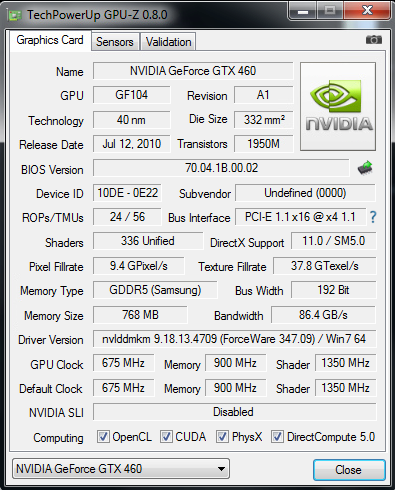
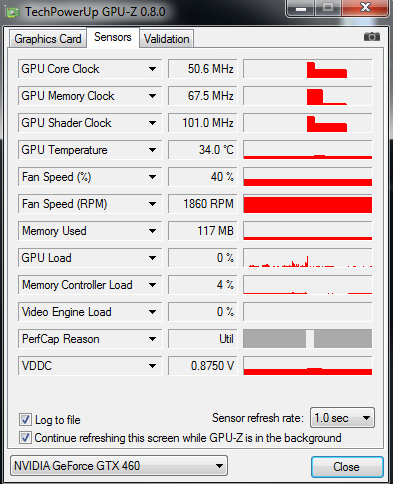







|
|
By corthew - 10 Years Ago
|
desk fall through
I'm very green here so my apologies if this has been covered but searching an issue in this forum is hit and miss. I've typed in words I can clearly see in a post only to have it not find anything.
The "flat desk" was placed in the scene and moved on the xy ony to position it. No animations were applied and when I click to remove all animations nothing changes.
I added the stool as well and it doesn't have this issue.
As you can see in the video it falls through the floor as soon as play is pressed.
Is this a physix issue? and why does it not also happen to the stool?
Also, I had the avatar on the left look at the desk and take a step back as it falls, playing around a bit before I posted this. Obviously, he's looking too much and too long but I'm unable to remove the action. It doesn't show on the timeline and clicking "stop look at" doesn't seem to stop it. I applied a second look at though that was able to be stopped so this is probably user ignorance. :)[/url][url]
|
|
By justaviking - 10 Years Ago
|
|
Ibis Fernandez (1/1/2015)
Two major issues for me so far...
1. Rendering anything with Indigo crashes my computer. I mean anything, it can be a blank project, i click the render button, my cpu fan starts going crazy, i close the window, 2 seconds later, my computer does a horrible death.Does this happened if you launch Indigo all by itself? It should open up the "logo ball" object and start rendering. If that fails, I would suggest you uninstall and reinstall Indigo RT.
|
|
By justaviking - 10 Years Ago
|
corthew (1/1/2015)
desk fall throughI'm very green here so my apologies if this has been covered but searching an issue in this forum is hit and miss. I've typed in words I can clearly see in a post only to have it not find anything. The "flat desk" was placed in the scene and moved on the xy ony to position it. No animations were applied and when I click to remove all animations nothing changes. I added the stool as well and it doesn't have this issue. As you can see in the video it falls through the floor as soon as play is pressed. Is this a physix issue? and why does it not also happen to the stool? Yes, it is a physics ("PhysX") issue. I am pretty sure you have physics "ON" for the DESK and "off" for the chair. 
I thought I had an answer for the "Look At" problem, but then I read your post a second time and now I'm not so sure. If you've successfully manipulated other "look at" functions then I'm less sure what to suggest.
|
|
By corthew - 10 Years Ago
|
|
justaviking (1/1/2015)
Yes, it is a physics ("PhysX") issue.
I am pretty sure you have physics "ON" for the DESK and "off" for the chair.
Cool. That fixed that. No idea how it got turned on. I did have to actually change it from dynamic to static then play it once to get it to apply before disabling it.
Pretty sure I didn't set it up that way. First time I've been to that tab.
justaviking (1/1/2015)
I thought I had an answer for the "Look At" problem, but then I read your post a second time and now I'm not so sure. If you've successfully manipulated other "look at" functions then I'm less sure what to suggest.
I found it. It had keyframed and I wasn't stopping it at the correct frame. Still want to know where to see keyframes for that though.
|
|
By madicloner - 10 Years Ago
|
|
Hi Folks! Most of the old content does not work anymore, Indigo is far away from the promised wonder, everything is worse or equal to v5, problems everywhere and with nearly everything, most important features like gif-anis are gone and as head-shot daz-pipeline with Genesis should be dead. finally we got as positiv thing only super softcloth and a better timeline. sorry. with this wreck of an animation Software is quality animating impossible. so we got only the possibility to go back to v5 until the most important things are repaired. and a huge amount of things has to be repaired! 39 pages of mostly serious errors and no end!
|
|
By corthew - 10 Years Ago
|
|
madicloner (1/1/2015)
Most of the oldcontent does not work anymore,
Careful or you'll become repetitive.
I must admit, after only a day of playing around with this and looking through a few demos others have put together from their own fresh efforts, I'm quite a bit impressed with how far the technology has come in the past handful of years.
You can construct working items from individual components with constraints that ensure moving one component will chain through the others according to configuration - building a working clock for example.
You can drop a material defined as soft cloth and have it behave like it would in the real world. You can really create depth in objects just from their bump maps - its no longer just a trick of lighting.
I'm admittedly new to Iclone in a serious sense, though I've played around with previous versions trying to decide the best use of limited free time as I push toward a project I've been working slowly on for awhile.
The only problems I've encountered so far have been user error. I know there are bugs but in all honesty, software this powerful is always going to be in some stage of development.
Alpha tests the core. Beta tests the compatability of the individual components and continues identifying core issues that don't show up until other elements start being layered on, then we the community of end-users get to play around with it.
If there were only one kind of motherboard with one kind of graphics card and one kind of monitor and one kind of processor and one kind of OS and one kind of every other component...and if every computer on the face of the earth had just those things in it...Then maybe...just maybe...it would be possible to write software that works flawlessly in every computer.
But god what a boring world that would be.
|
|
By redrubyslippers - 10 Years Ago
|
|
Well I see what you are saying, let's look at this, the issues thread has got at the time I'm writing this over 18,000 views... that's a staggering amount for an issues thread for such a short time,that the new version has been released,it was beta tested...we're errors not flagged up then, were there not any surely they would have run into similar problems at least some of them,theres little info about the interface except those that are posting tuts and finding out stuff ,with so many having problems Reallsion don't just need to issue fixes they need to address all the very unhappy people who put their faith in the product only to find they are struggling to get it to work/flow well without constant crashes or freezing issues.Reallusion really need to wake up and address this fast or they might find their market shares plummet and the company struggles because of a severely flawed product for many of their dedicated followers. I personally have it downloaded and installed with some problems, but you just expect it to run without all the issues, I say REALLUSION, What have you done,released a product that's not ready for the masses no support as yet. ..I know it's the holidays...but really, you should be offering a refund in full for those that are unhappy with the product , you will not do this though, as how many thousands of dollars will you need to refund all those that are struggling with it.I'm so disappointed that I've felt the need to say the things I've said but let hope I've made my feelings clear on how I see the situation.
|
|
By justaviking - 10 Years Ago
|
corthew (1/1/2015)
justaviking (1/1/2015)
Yes, it is a physics ("PhysX") issue.
I am pretty sure you have physics "ON" for the DESK and "off" for the chair.
Cool. That fixed that. No idea how it got turned on. I did have to actually change it from dynamic to static then play it once to get it to apply before disabling it. Pretty sure I didn't set it up that way. First time I've been to that tab. Glad I could help. I always get confused between "Static" and "Frozen." I don't do physics very often. But I've had my share of things fall through the floor. As they say, "Experience is often what you get as a result of not having experience."
corthew (1/1/2015)
justaviking (1/1/2015)
I thought I had an answer for the "Look At" problem, but then I read your post a second time and now I'm not so sure. If you've successfully manipulated other "look at" functions then I'm less sure what to suggest. I found it. It had keyframed and I wasn't stopping it at the correct frame. Still want to know where to see keyframes for that though. It's buried. But I found it. 
On the timeline for you avatar... - Click on the "Down arrow in the circle"
- It will display a rather long list of rows you can add to your timeline for the avatar
- Only a few are displayed by default
- Pick "Constraint"
- Click the little triangle to expand the "Constraint row" and you'll see "Look At"
I know the criticism about "hiding" things like that. But look at the "Motion Layer." There are a lot of items on that row. In fact, I expanded everything and you can display 33 rows (plus 5 headings) for a single avatar. Would you really want all of that to open up every time you look at an avatar on the timeline? It will just take us (including me) a while to get used to where things are. Hopefully stuff like this will become second nature after a while.
|
|
By justaviking - 10 Years Ago
|
|
madicloner (1/1/2015)
Most of the old content does not work anymore, Indigo is far away from the promised wonder, everything is worse or equal to v5, problems everywhere and with nearly everything, most important features like gif-anis are gone and as head-shot daz-pipeline with Genesis should be dead. finally we got as positiv thing only super softcloth and a better timeline. sorry. with this wreck of an animation Software is quality animating impossible. so we got only the possibility to go back to v5 until the most important things are repaired. and a huge amount of things has to be repaired! 39 pages of mostly serious errors and no end!True, 39 pages is a lot in just a couple of weeks. Can you believe it's only been two weeks? A lot of the post are repetitive or "non-issue" posts like this one and the two being quoted. Not "issues" in the sense that we're reporting a specific bug. We've not reported 390 bugs (10 posts per page). I just helped Corthew with a problem that was not a 6.0 bug, but happens to people in iC5. Easily fixed, but it added 4 posts to this thread. Also, in less than two weeks, Reallusion published a "Hot Fix" for one issue. And they're already talking about a specific (6.01) patch that's on its way. So they are responding. I am **NOT** belittling your problems. I'm just showing the other side of the coin. redrubyslippers (1/1/2015)
Well I see what you are saying, let's look at this, the issues thread has got at the time I'm writing this over 18,000 views... that's a staggering amount for an issues thread for such a short time,that the new version has been released,it was beta tested...we're errors not flagged up then, were there not any surely they would have run into similar problems at least some of them,theres little info about the interface except those that are posting tuts and finding out stuff ,with so many having problems Reallsion don't just need to issue fixes they need to address all the very unhappy people who put their faith in the product only to find they are struggling to get it to work/flow well without constant crashes or freezing issues.Reallusion really need to wake up and address this fast or they might find their market shares plummet and the company struggles because of a severely flawed product for many of their dedicated followers. I personally have it downloaded and installed with some problems, but you just expect it to run without all the issues, I say REALLUSION, What have you done,released a product that's not ready for the masses no support as yet. ..I know it's the holidays...but really, you should be offering a refund in full for those that are unhappy with the product , you will not do this though, as how many thousands of dollars will you need to refund all those that are struggling with it.I'm so disappointed that I've felt the need to say the things I've said but let hope I've made my feelings clear on how I see the situation.It's only been two weeks, and one Hot Fix has already been published. Hang in there, more fixes are on the way. Reallusion DOES have a refund policy. The "30-day" time limit is a problem for people who pre-ordered the software. But pre-ordering unreleased software does involve some risk, wouldn't you say? Sometimes the consumer does have to share some of the responsibility. For people who purchased it "normally" (or made a more recent pre-order), I expect Reallusion would indeed honor their 30-day refund policy. What makes you think they won't? For others, we accept that it's a "first cut" of a major release, and have faith that Reallusion will make fixes AND (based on their track record and comments they've made) actually release additional features with future point releases (6.1, 6.,2, 6.3...). Get a refund. Use iC5 or limp along with iC6 while you wait for fixes. Most people have options. The only ones really in a bind are ones to made their purchases more than 30 days before the release. And those people should have known the risk involved.
|
|
By corthew - 10 Years Ago
|
|
justaviking (1/2/2015)
I know the criticism about "hiding" things like that. But look at the "Motion Layer." There are a lot of items on that row.
I don't have a problem with the nesting format. There's so much information and so many buttons, dials and slides.
I'm beginning to see why they suggest three monitors. ;)
Thanks for the help.
|
|
By KLS_PROD - 10 Years Ago
|
First off, I love the IClone 6 interface. It's much better than v5. I have six monitors and I'm finally able to use IClone in a way that suits me over six monitors.
I've had some random crashes but nothing that I would call consistent. However, there are two issues that are consistent and really slows me down:
1. The "Track Menu List" on the timeline does not scroll properly. I use this to select what objects to add to the timeline. If I leave all of the categories (props, avatars, etc...) expanded, I am able to scroll but that takes way too long to get to items further down in the list especially when I have a great number of props in my project and a great number of accessories. To repeat this bug, create a project with 45 props and at leat 45 accessories. Then click on the "Track Menu List" icon, close the "Props" category and then try to access your accessories at the bottom of the list. It will not be possible. The little scroll glyph is gone and scrolling with the mouse does not work either. Very frustrating bug. The list sometimes just goes back to the top even when I leave every category expanded also.
2. I don't know if there is a memory leak or something else but the longer my project stays open, the longer it takes to delete or cut items from the timeline. It can take over a minute to delete a key frame after the project has been open a while. What I've been doing to work around it is to close IClone down and reopen it. The deletes/cuts of items like keyframes and animation then happens quickly (a second or so), but after a minutes, the same deletes/cuts take 5 seconds or so, then after the project is open a little while longer (15min+), the same deletes/cuts take over a minute.
My PC:
Windows 7 64-bit
Intel X99 chipset - I7 5820K processor
32GB RAM
ULTRA M.2 solid state drive
2GB video memory
I have no problem with IClone graphics, everything is smooth and I create with high render quality in real time. The timeline is my biggest complaint.
If you have advice, please let me know.
Thanks

|
|
By jamesknine - 10 Years Ago
|
Okay, my first day with time in 5 weeks. I've installed iclone 6. I pull up the generic Gwen avatar. I change the color of her upper (sweater) to black.
In iclone 5 you could save that new upper to your custom uppers. In iclone 6, I can't seem to find a way to do it.
It'll let me save her as a whole new avatar, sure, but I want to save the part to use on another character.
So what am I missing?
Instructions, clues, anything would help at this point.
Thanks!
Jim
|
|
By rgreenidge - 10 Years Ago
|
|
Jim the new iC6 Avatars are one piece, no uppers or lowers I believe.
|
|
By jamesknine - 10 Years Ago
|
So the G5s are converted to G6s now?
Jim
|
|
By rgreenidge - 10 Years Ago
|
|
I made a small 2X4 block city with 5 loops, to simulate continuous traffic and working traffic lights in iC5. I converted the scenario to iC6 with no problems and adjusted the lighting to make it look better with the new tools. My N/S loop has 2 taxis and a bus and they are mostly stationary due to the red traffic light. I replace the old loop with a new circle loop and reshaped it into a sort of a square. The vehicles were removed of all animation, and placed at their various starting points. I removed a few control points that were not needed after forming the square shape of their route. For every couple of frames I place the three vehicles at their next point by selecting their pick path button, and then clicking the control points for each one until the looping was complete. When playing the project I've notice that there was a few frames where the object disappeared off the loop and ended up away from it's should be location, and had this happen a few times on other new props I added to the other loops with iC6. When I looked at the time line, there was no indication of movement and sometimes it would be only 2 or 3 frames long before returning back to the path in the correct position. I was able to clear that up by using the prop's modify box, and pressing the release button and it would go back to the loop. The reason I replaced that loop in the first place the props were doing crazy things like going forward and then backwards, some even making a 180 degree about face and I couldn't correct it. I wanted to add more props to the loops, but it was becoming a job. Again, there was nothing on the timeline to show interference. Bug? I would think so, it's such a easy step. Well time to play with iC6.
|
|
By justaviking - 10 Years Ago
|
|
@info_20141009120257794, Can I call you "Info" for short? :P Regarding your recent post: 1- Thank you for reporting that. I had noticed it too. - I think a scroll bar would be appropriate.
- There looks like a "down arrow" at the bottom, but it seems to be informational only. I can't click to scroll it down.
- The only way I could scroll down was to use the scroll wheel, and it seems to scroll really slowly.
2 - Excellent observation - An action should take the same amount of time no matter how long an application has been sitting open.
- Thanks for reporting it.
.
|
|
By 1stOffendment - 10 Years Ago
|
Maybe bugs, or more likely user error, but 3d exchange is having several problems with iclone 6 and in general. I can't load many of the newer avatars (i.e., G5, toons, and G6) into 3d exchange from ic6. I get a file load error. When trying to pass blender files converted to fbx through 3d exchange or makehuman to blender to fbx, the bones map okay until I test the poses and then the arms in the run posture are always crossed behind the character's back or the character's legs are crossed. It's almost like everything is correct except the shoulder/clavicles are reversed,
On the plus side, mass import of the Carnegie Mellon bvh files worked great and are a lot of fun.
Keep plugging guys! I like your vision.
Shawn
|
|
By Cricky - 10 Years Ago
|
|
jamesknine (1/2/2015)
Okay, my first day with time in 5 weeks. I've installed iclone 6. I pull up the generic Gwen avatar. I change the color of her upper (sweater) to black.
In iclone 5 you could save that new upper to your custom uppers. In iclone 6, I can't seem to find a way to do it.
It'll let me save her as a whole new avatar, sure, but I want to save the part to use on another character.
So what am I missing?
Instructions, clues, anything would help at this point.
Thanks!
Jim
In your CONTENT -
Choose the "Actor" icon Tab
Then You will see a SUB-Section called "PARTS"
Within that Sub-Section you will see a UPPER_LOWER_SHOES_etc... Area
Choose the Area you want to save the part to such as UPPER, and hit the "+" sign, and it will save the Upper where it should go.
You can also save or create sub-folders in each area just by right-clicking on the name such as PARTS/Upper and creating a folder named Gwynn, for instance.
|
|
By jamesknine - 10 Years Ago
|
|
jamesknine (1/2/2015)
Okay, my first day with time in 5 weeks. I've installed iclone 6. I pull up the generic Gwen avatar. I change the color of her upper (sweater) to black.
In iclone 5 you could save that new upper to your custom uppers. In iclone 6, I can't seem to find a way to do it.
It'll let me save her as a whole new avatar, sure, but I want to save the part to use on another character.
So what am I missing?
Instructions, clues, anything would help at this point.
Thanks!
Jim
Okay figured out what it was doing. It will let me save one thing. One avatar or one upper or one lower or one shoes etc., then it sets the iclone 6 custom directory to read only and refuses to do anything with it.
If I set it off of read only and move the one file I've saved, it allows me to save one more file before repeating the read only mess.
Any ideas what's going on?
Thanks!
Jim
|
|
By corthew - 10 Years Ago
|
|
jamesknine (1/2/2015)
Okay figured out what it was doing. It will let me save one thing. One avatar or one upper or one lower or one shoes etc., then it sets the iclone 6 custom directory to read only and refuses to do anything with it.
If I set it off of read only and move the one file I've saved, it allows me to save one more file before repeating the read only mess.
Any ideas what's going on?
Thanks!
Jim
That sounds like a permissions issue. Do you have the save folder nested beneath a programs or system or windows folder?
|
|
By Draian63 - 10 Years Ago
|
Hey there everybody and Happy New 2015.
I read all the 40 pages of this post, and didn't find a solution; but I was quite sure it doesn't exist. I can't open a project in IC6, made in IC6 but with IC5 avatars, very simple but beautiful that took me 4-5 hours. I have clearly in my mind everything I did. So I went back step by step and found out that an IC5 avatar had an accessory (not a .vns) which prevents to load; I built this avatar in IC6 and customly saved it. He is the problem. My project is stuck.
Question:
Is there any way to open a project file and edit out the guilty avatar?
I don't think so. And if it is, I may not have the knowledge to do it! Well it demanded the search, and it worths asking.;)
BTW, I am entusiast of IC6; I have seen many problems brought out in these pages and Peter(RL) coming up once in a while answering mostly all the questions. Hotfix and 6.01 to come. And the great effort of Soyasu not to mention all the "regular" user. It's a new software. I bought it with Indigo, low price. Best money spent in 2014. A great gate for my fantasy to express.
All of you guys of there are doing a great job.
Cheers
P.S.: Maybe Indigo needs a Bugatti PC to work as we (I) believed:D
|
|
By mark - 10 Years Ago
|
|
Don't know of an easy way to track down .vns items other than the "file location tool" As you may know re-saving a .vns item in iClone5 will usually fix the problem, or renaming the item simply with the correct ".ixxx extension will usually work as well. I did find some G3 avatars I brought over from iC5 that had the correct extension but would not load in iC6. I found that if I loaded another avatar then replaced that avatar (if the avatar is selected you can replace by selecting another avatar) with the one that previously wouldn't load it would load, I could then save it and it would then work fine ...very strange indeed.
|
|
By 4413Media - 10 Years Ago
|
|
Constant crashing during the render. It's been a constant issue that has angered me to no end.
|
|
By RussellStudios - 10 Years Ago
|
Any way to Alphabetize or numericalize personal files within the program?
iClone 5 gave you the opportunity to create your files in this fashion.
If it is in iClone 6 How?
I searched all over cant do it.
Although when you seek the file itself it is in order, but not in the program!
Just randomly thrown in.
If you have extensive files such as myself this makes it tedious to find.
I know there's the search bar but what if you don't remember the exact name?
This goes for material files, motions, ect.
I find no matter how I save new files, it just stacks the latest on top.
Doesn't matter if it's 1,2,3,A,B,C.....
:crazy:
|
|
By wires - 10 Years Ago
|
|
RussellStudios (1/2/2015)
Any way to Alphabetize or numericalize personal files within the program?
iClone 5 gave you the opportunity to create your files in this fashion.
If it is in iClone 6 How?
I searched all over cant do it.
Although when you seek the file itself it is in order, but not in the program!
Just randomly thrown in.
If you have extensive files such as myself this makes it tedious to find.
I know there's the search bar but what if you don't remember the exact name?
This goes for material files, motions, ect.
I find no matter how I save new files, it just stacks the latest on top.
Doesn't matter if it's 1,2,3,A,B,C.....
:crazy:This sorting problem has already been reported, and RL have stated that it will be fixed. As a work-around at the moment change the View Mode - using Ctrl+1 - to "List" view and then click on "Name" to change the sorting order to Ascending or Descending. 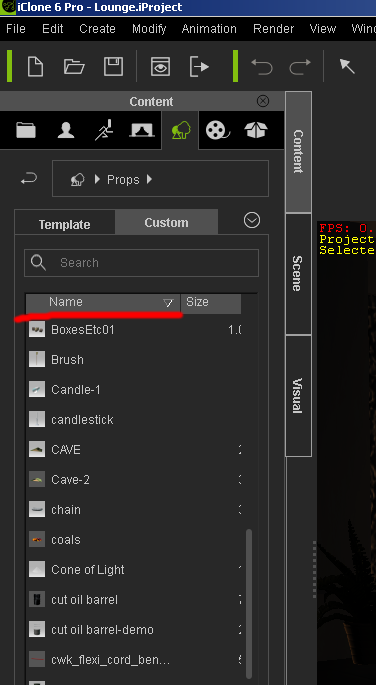
The sorting order still won't be saved, but it may help you find all those items whose names you can't remember.
|
|
By pi-qui - 10 Years Ago
|
|
I tried to install iClone 6 Pro on my Dell Precision M6500 8Gb RAM but when I start the program it crashes all the time. How can Isolve this?
|
|
By wires - 10 Years Ago
|
|
pi-qui (1/2/2015)
I tried to install iClone 6 Pro on my Dell Precision M6500 8Gb RAM but when I start the program it crashes all the time. How can Isolve this?It would appear that the problem is caused by the Graphic card, according to the specs it's an Nvidia Quadro FX 3800M graphics card with 1GB of dedicated memory. Unfortunately that card is below the recommended minimum required for iClone 6.
|
|
By RussellStudios - 10 Years Ago
|
That's it !
Thanks Gerry........... :D
|
|
By elektron2kim - 10 Years Ago
|
I still have random render crashes (usually in the end of 30+ seconds of any project being near nothing or complicated) after updating drivers of codecs, graphics card (it says PhysX CPU now) and Windows 8.1. The MP4's are very tiny files to provoke a system meltdown in my oppinion and it crashes similar with uncompressed AVI.
For a few seconds of rendering iClone 6 Pro usually doesn't crash.
(It gives a Windows message of debug or close the program when it happens. The video file is then unclosed AND saved which makes it useless.)
Other crashes are rare and all runs better after the updates I did.
My system is an Acer Aspire 5755G laptop with 6G Ram and 2GB Nvidia Geforce GT 640M Cuda (Dual Graphics). It always do a fine render job in iClone 5 Pro and CrazyTalk 7 Pro with the same updates and before.
Other issues I mentioned in older postings here seems fixed.
I did tests by making several projects with different items and avatars, even loaded old IC5 projects and quite empty scenes. It's the same random render crashes after some time or on larger timelines.
|
|
By Ibis Fernandez - 10 Years Ago
|
You think you have it bad LOL, checkl this out and watch how my computer dies a horrible death just rendering a blank scene!
|
|
By justaviking - 10 Years Ago
|
|
Ibis Fernandez (1/3/2015)
You think you have it bad LOL, checkl this out and watch how my computer dies a horrible death just rendering a blank scene!Ibis, That's a spectacular failure. :pinch: I asked this question recently (maybe even to you) but I don't remember getting an answer. If you open Indigo RT ALL BY ITSELF, like you did at the start of your video, and do "File --> New Material" it should open up a new scene with the icon ball thingy, and it should render. No iClone running. The default Indigo object. Does that also blow up? If so, I suggest uninstall and reinstall Indigo RT.
|
|
By Ibis Fernandez - 10 Years Ago
|
Ook i guess i didn't read the whole thing, that's why a ran Indigo first just to see what happened.
I'm gonna try it again right now the way you suggested.
|
|
By justaviking - 10 Years Ago
|
|
Ibis Fernandez (1/3/2015)
Ook i guess i didn't read the whole thing, that's why a ran Indigo first just to see what happened.
I'm gonna try it again right now the way you suggested.It annoys me when I look back on a post and it reads differently from what I intended. I didn't mean to sound cross in my previous post ("didn't get an answer"). I meant to convey that I didn't know the results of the test, in order to help you, not that I was upset over a lack of response. Anyway, I'm looking forward to finding out what happens.
|
|
By Ibis Fernandez - 10 Years Ago
|
Ok so i tried it the way you suggested, and yes it still crashed. I uninstalled, and re-installed, still same issue.
So next what i did was I actually under-clocked my CPU. And guess what? At the lower speed the damn thing renders without crashing. So another thing I have noticed is that while rendering, my actual GPU is not doing crap while the CPU cores are maxed out at 100% loads. Which is crazy cause according to the Indigo literature this is supposed to be a pure GPU based process (http://www.indigorenderer.com/content/introducing-indigos-pure-gpu-rendering).... Which is actually not at all what is happening.
But since i managed to make my machine crash without iclone, its safe to say its not an iclone bug but maybe an Indigo thing.
|
|
By animagic - 10 Years Ago
|
|
Ibis, did you enable GPU acceleration in Indigo? 
It's an option under render settings.
|
|
By planetstardragon - 10 Years Ago
|
Ibis, my instinct tells me it might be something local in your system, like maybe motherboard drivers ? that sounds like a buffer under run issue. The only logic i can see in underclocking your system, is making indigo send information slower. indigo is all about calculating light, underclocking your system means indigo is calculating and sending information slower - as a result some buffer somewhere is handling the load better.
I have the same card, runs great for me on the gtx 460. Corrupted windows updates are not unheard of either, your system will run fine, or at least seem like it, until it's under a heavy load.
|
|
By bluemidget666 - 10 Years Ago
|
Have you over clocked your graphics card ?
Just brings back memory's of what happened when I overclocked mine to run a game.
|
|
By RobertoColombo - 10 Years Ago
|
The following is not really a "no-go" issue but it would be nice to fix it.
Hereafter are the steps to reproduce the issue, the behavior, and what would be nice to have.
Steps:
1. insert one Flag in the project track at frame 1000
2. the timeline is at frame 1
3. keep the timeline resolution at a value so that frame 1000 is outside of the visible range
4. select the Flag with TAB (the manual says: You may quickly jump to the frame by using the Tab, and Shift + Tab keys.)
Behavior:
the time cursor under the preview window moves correctly, the frame number is also correctly updated, but the whole timeline is still at Frame 1
Desiderata:
it would be convenient if the timeline also moves at the point where the target Flag is placed (Frame 1000 in the example).
Added: if would be also nice to have a way to directly jump to a certain frame (i.e. Goto Frame function)
|
|
By wires - 10 Years Ago
|
|
Regarding the Goto Frame - just enter a Frame number in the "Current Frame" window and hit the Enter key.
|
|
By Peter (RL) - 10 Years Ago
|
|
RB3006 (12/30/2014)
Now, with 30 Frames WMV my videoeditor goes in his knees, a longer clip (5Min.) is not really possible without to get a nervous breakdown. :w00t:
Don´t want 30 GB or more on my disk using 5 Min. AVII'm puzzled why using WMV @ 30fps would bring your video editor to its knees. Most video editors support 30fps without any problems whatsoever. Please can you explain more.
|
|
By Peter (RL) - 10 Years Ago
|
|
Lotu$ (12/30/2014)
Hi,
thanks for the response.
I tried the link but no upgrade discount or coupon showed up, would it come up automatically or do I need to check it out somewhere?
Many thanks.I have checked your account and don't see a qualifying pre-order purchase during the offer time period. If you want to upgrade from iClone 5 to iClone 6 then you can do so for a discounted price. Just login to your Member Account and select "Upgrade & Member Special".
|
|
By Peter (RL) - 10 Years Ago
|
|
pumeco (12/31/2014)
Heidi is not her usual pretty self today, not after entering the Avatar Proportions settings and having her whole Width adjusted.
On the plus side, I hear Quasimodo has his eye on her as a result. I prepared an image to upload and show the issue, but there's no way to upload one, there's only a way to link to external images.The new G6 characters are currently non-standard characters so don't react well to body proportion changes. This feature is designed primarily for standard characters such as G5 Chuck and Gwynn. Once the G6 characters are updated you will have a lot more options for customizing your characters.
|
|
By RobertoColombo - 10 Years Ago
|
Problem when rendering into AVI format.
Steps:
1. Open IC6
2. Do nothing, just select render as AVI (uncompressed)
Behavior:
IC crashes
|
|
By wires - 10 Years Ago
|
|
RobertoColombo (1/3/2015)
Problem when rendering into AVI format.
Steps:
1. Open IC6
2. Do nothing, just select render as AVI (uncompressed)
Behavior:
IC crashesRendering what? A default project, a new iClone 6 project or a project brought in from iClone 5? I can't get it to crash even with an empty project.
|
|
By RobertoColombo - 10 Years Ago
|
Hi Gerry,
in order to replicate the problem, I just opened the default project (completely empty) and rendered it.
IC6 steadily crashes if I select AVI.
MP4 container works fine...
Roberto
|
|
By wires - 10 Years Ago
|
|
RobertoColombo (1/3/2015)
Hi Gerry,
in order to replicate the problem, I just opened the default project (completely empty) and rendered it.
IC6 steadily crashes if I select AVI.
Other codecs work fine.
RobertoI tried that, but can't get it to crash.
|
|
By RobertoColombo - 10 Years Ago
|
Mmmh... that's bad (for me)...
I need to address this to RL... I will try, because till yesterday I could not access the RL page for the tickets.
Btw, 1st I will try the usual hi-tech "medicine": shut off, shut on, try again :D
|
|
By Peter (RL) - 10 Years Ago
|
madicloner (1/1/2015)
Hi Folks! Most of the old content does not work anymore Actually the vast majority of content should work just fine. What content are you having problems with?
|
|
By RussellStudios - 10 Years Ago
|
Any idea when we might see some i6 caricatures and accessories!
As well as I noticed after the iClone 5 caricatures are converted in 6 the actors spring is cut to less then 50%.
Any way to fix this?
:D:):P;)
|
|
By Peter (RL) - 10 Years Ago
|
|
redrubyslippers (1/1/2015)
Well I see what you are saying, let's look at this, the issues thread has got at the time I'm writing this over 18,000 views... that's a staggering amount for an issues thread for such a short time,that the new version has been released,it was beta tested...we're errors not flagged up then, were there not any surely they would have run into similar problems at least some of them,theres little info about the interface except those that are posting tuts and finding out stuff ,with so many having problems Reallsion don't just need to issue fixes they need to address all the very unhappy people who put their faith in the product only to find they are struggling to get it to work/flow well without constant crashes or freezing issues.Reallusion really need to wake up and address this fast or they might find their market shares plummet and the company struggles because of a severely flawed product for many of their dedicated followers. I personally have it downloaded and installed with some problems, but you just expect it to run without all the issues, I say REALLUSION, What have you done,released a product that's not ready for the masses no support as yet. ..I know it's the holidays...but really, you should be offering a refund in full for those that are unhappy with the product , you will not do this though, as how many thousands of dollars will you need to refund all those that are struggling with it.I'm so disappointed that I've felt the need to say the things I've said but let hope I've made my feelings clear on how I see the situation.Hi.. The fact that we have this thread shows we are listening and working extremely hard to resolve the issues users are having as quickly as possible. We will have the 6.01 update available soon that will fix a number of issues and improve stability. However by far the largest number of issues I have dealt with via Support are down to users computers not meeting the system requirements and this has caught a lot of people out. I think most people thought that if their computer could run iClone 5 it would iClone 6. That is not the case unfortunately as iClone 6 does have quite a demanding set of requirements. To help resolve this we are working a DirectX 9 version of iClone 6 which will allow more users with lower spec computers to be able to experience all the fantastic new features of iClone 6. This should be ready by the second quarter 2015. Thank you for taking the time to share your views. We appreciate it. :)
|
|
By RussellStudios - 10 Years Ago
|
Found and answered my own question on SPRING !...
In preferences it is default I guess the performance is at 0, which includes spring, water reflection and a number of other things.
I simply set performance to high quality, and spring is back.
Still would like to know when we might see some i6 caricatures!
:Whistling:
|
|
By RobertoColombo - 10 Years Ago
|
|
RobertoColombo (1/3/2015)
Mmmh... that's bad (for me)...
I need to address this to RL... I will try, because till yesterday I could not access the RL page for the tickets.
Btw, 1st I will try the usual hi-tech "medicine": shut off, shut on, try again :D
No luck even after re-booting.
I will report this issue to RL tech support.
|
|
By Peter (RL) - 10 Years Ago
|
|
BenjaminTuttle (1/2/2015)
Constant crashing during the render. It's been a constant issue that has angered me to no end.Sorry to hear of your problems with iClone 6. Please contact us at Support using the link below and attach your dxdiag.txt. If you can let us know the steps you are taking that cause the crash we can try to reproduce the problem. Also do let us know if the crash occurs with all projects or just a specific project. http://www.reallusion.com/CustomerSupport/User/QForm.aspx Thanks.
|
|
By corthew - 10 Years Ago
|
These content items from the 95% off black friday 19 in 1 pack will not properly install in IC6 on my computer, (others from that pack may also be problematic):
Famous Movie Scenes - Time Square
iClone Fantasy World Despair Volcano of Doom
Masculine Movement Vol.1
Feminine Movement Volume 1
Funny Motion for Clown and Comedy Act
36 Communication Motion Pack Volume I
Kung-Fu Motion for Martial Art $0.00
50 Mega Motion Pack Volume 1 $0.00
20 Walking & Running Looping Motion Pack
22 Animated Hand Gestures - 2nd Edition
When I follow the "method 4" instructions here:
http://faq.reallusion.com/index.php?action=article&cat_id=011001007002&id=716&lang=
Some will attempt to load but still show up in my "not installed" section and the items will not work.
Parts of them are making it through, (Hand gestures seem to be working), but they're not all installing where they should and I also found some machines of war stuff in the root of my C: drive and I have it set up to install content to the D: drive. And that's one that gave every indication it had installed correctly otherwise. I merged the folders for ianimations and Props to the location I set it up to place them in and the ones that had installed there now work.
The Volcano may be partly installed but the folder shows empty within Iclone for it although there is a terrain called lava rock that is found in the stage tab under stage templates>3dScene>HeightMap_Large.
At no time during installing them have I been prompted for which Iclone version to install to.
Also, I noticed an upgrade option in my order history next to the files that show as not installing, but clicking that just takes me to an option to buy the licensed version which I should already have. I suspect a glitch.
My planet is about to flood and there is no volcano to climb to get away from it.
Everyone will die and its all Realusions fault!
Hmmpff.
;)
Looking forward with great anticipation to updates but I've still got alot of playing around with this monster in the meantime. :)
|
|
By justaviking - 10 Years Ago
|
Peter (RL) (1/3/2015)
redrubyslippers (1/1/2015)
Well I see what you are saying, let's look at this, the issues thread has got at the time I'm writing this over 18,000 views... that's a staggering amount for an issues thread for such a short time,that the new version has been released,it was beta tested......The fact that we have this thread shows we are listening and working extremely hard to resolve the issues users are having as quickly as possible. We will have the 6.01 update available soon that will fix a number of issues and improve stability. However by far the largest number of issues I have dealt with via Support are down to users computers not meeting the system requirements and this has caught a lot of people out. I think most people thought that if their computer could run iClone 5 it would iClone 6. That is not the case unfortunately as iClone 6 does have quite a demanding set of requirements. To help resolve this we are working a DirectX 9 version of iClone 6 which will allow more users with lower spec computers to be able to experience all the fantastic new features of iClone 6. This should be ready by the second quarter 2015. A DirectX 9 version of iClone 6? Really? It will have to be crippled in some way, won't it? And then people will complain that their Dx9 version doesn't do exactly what the Dx11 version of iC6 does, and they'll be right back where they started, having to upgrade their computers. I worry that Reallusion is spending valuable development resources on a no-win scenario, but I most sincerely hope I'm wrong about that. It is clear, though, that Reallusion is trying to do everything possible to accommodate as many of their customers as they possibly can. I guess I'll have to trust that they know what they're doing.
|
|
By justaviking - 10 Years Ago
|
animagic (1/3/2015)
Ibis, did you enable GPU acceleration in Indigo? It's an option under render settings. Pssst... You have to STOP the render in Indigo (not just Pause it) to make the change Animagic referenced.
|
|
By RussellStudios - 10 Years Ago
|
|
...:cool:
|
|
By Capemedia - 10 Years Ago
|
justaviking (1/3/2015)
Peter (RL) (1/3/2015)
redrubyslippers (1/1/2015)
Well I see what you are saying, let's look at this, the issues thread has got at the time I'm writing this over 18,000 views... that's a staggering amount for an issues thread for such a short time,that the new version has been released,it was beta tested......The fact that we have this thread shows we are listening and working extremely hard to resolve the issues users are having as quickly as possible. We will have the 6.01 update available soon that will fix a number of issues and improve stability. However by far the largest number of issues I have dealt with via Support are down to users computers not meeting the system requirements and this has caught a lot of people out. I think most people thought that if their computer could run iClone 5 it would iClone 6. That is not the case unfortunately as iClone 6 does have quite a demanding set of requirements. To help resolve this we are working a DirectX 9 version of iClone 6 which will allow more users with lower spec computers to be able to experience all the fantastic new features of iClone 6. This should be ready by the second quarter 2015. A DirectX 9 version of iClone 6? Really? It will have to be crippled in some way, won't it? And then people will complain that their Dx9 version doesn't do exactly what the Dx11 version of iC6 does, and they'll be right back where they started, having to upgrade their computers. I worry that Reallusion is spending valuable development resources on a no-win scenario, but I most sincerely hope I'm wrong about that. It is clear, though, that Reallusion is trying to do everything possible to accommodate as many of their customers as they possibly can. I guess I'll have to trust that they know what they're doing. I have to agree here, this is a little concerning, what sort of stripped back version will this be? This seems a step backwards, yes people are complaining but isn't Reallusion now moving beyond a hobbyist tool to a semi-pro tool? That's what excited me about iClone 6 and why I'm going to upgrade my PC system and then look at getting a dedicated render machine later in the year. Doe this mean that the months of developing iClone to be more user friendly for lesser PCs, mean, less development for the semi and pro users?
|
|
By corthew - 10 Years Ago
|
|
Capemedia (1/3/2015)
Does this mean that the months of developing iClone to be more user friendlyfor lesserPCs, mean, less development for the semi and prousers?
The answer will probably be "no", but the reality is that your mom won't have as much time for you now that their's a baby to tend to. ;)
|
|
By Capemedia - 10 Years Ago
|
corthew (1/3/2015)
Capemedia (1/3/2015)
Does this mean that the months of developing iClone to be more user friendlyfor lesserPCs, mean, less development for the semi and prousers?The answer will probably be "no", but the reality is that your mom won't have as much time for you now that their's a baby to tend to. ;) Quite a funny analogy but I get your point :P
|
|
By RussellStudios - 10 Years Ago
|
Let me ask a question?
I bought my current computer to be able to use iClone 4 when I got it, it cost me $1200.00
Now I find it is not adequate for iClone 6.
If you were me and wanted to build a computer from scratch, that would make this new iClone 6 system sing.
How would you build it and with what components?
I am tired of trying to keep up with the one I have.
I mean it looks like I may have to upgrade my graphics card which could lead to more power as well at a cost of $300 or more in a machine that may or may not have room for the hardware, using an Alienware X51 Andromeda R.
The casing is small!
Signed: Tired of Screwing around!:cool:
|
|
By Capemedia - 10 Years Ago
|
|
RussellStudios (1/3/2015)
Let me ask a question?
I bought my current computer to be able to use iClone 4 when I got it, it cost me $1200.00
Now I find it is not adequate for iClone 6.
If you were me and wanted to build a computer from scratch, that would make this new iClone 6 system sing.
How would you build it and with what components?
I am tired of trying to keep up with the one I have.
I mean it looks like I may have to upgrade my graphics card which could lead to more power as well at a cost of $300 or more in a machine that may or may not have room for the hardware, using an Alienware X51 Andromeda R.
The casing is small!
Signed: Tired of Screwing around!:cool:Depends on many factors. I'm based in the UK and have to pay 20% VAT on top of anything I buy so I have to consider this with my budget! Also I wouldn't buy a PC just for iClone, but I do music, video, SFX, Logo, etc. productions. I have been looking at Graphic Card upgrades, ideally I could spend £400 on one but that is my budget to fully upgrade my PC at this time. Later this year I'm looking at getting a dedicated PC but it will cost around £1000. So not an easy answer!
|
|
By mr_vidius - 10 Years Ago
|
well.. my unit is a windows 7 64 bit home premium system. my processor is an AMD Athilon II 2 220 core 2.80 Ghz. my graphics card is a GTX750 2Gig memory. my ram is 16 gig.
I have not had too much time to play with iclone 6. but my current issues are flickering. esp in the shadows. my second issue is that the material empowering and natural pheomon vol 2 HDRs won't open in version 6. even after directly installing it. I get a "corrupt file error" trying to use those HDRs. I can understand that the HDR settings and AO whatevers need to be adjusted in my IC5 projects.. But why can't I get the other HDRs into iclone 6?
also.. it seems that IC6, being a native 64 bit. does not use any more than 3 gig of ram. I don't know what it's using as for the GPU.. as I don't know at the moment how to check that.. but, It seems that it's playing like IC5 64. not accessing ram too well.. or am I not doing something right here? looking forward to the 6.1 patch.. maybe these things will be fixed.. and then there are the goodies that were not included in the release of 6.
vidius
|
|
By RobertoColombo - 10 Years Ago
|
|
mr_vidius (1/3/2015)
I have not had too much time to play with iclone 6. but my current issues are flickering. esp in the shadows.
vidius
Hi Vidius,
not sure if it is the same problem, anyway there is a reported issue with the flickering.
It has been solved by RL in this thread: https://forum.reallusion.com/Topic214731-385-1.aspx
Cheers
Roberto
|
|
By corthew - 10 Years Ago
|
This is probably posted somewhere but I couldn't find it.
When I rotate around with HDR checked I get an occasional drop to black in the scene.
. Totally black. Instantly. No fade. No errors.
Rotating a bit more or back returns it.
I have a Genesis character brought in from Daz for testing loaded onto the scene and am using the lava rock terrain set.
I removed all of the included lighting and added Light_Dynamic02 to it.
If I position the view to an angle that drops it to black, hiding the avatar brings the light back.
I've tried another avatar that I could not repeat this with.
The avatar I'm using for testing is an age progressed Justin character but I've tested with the base character as well with the same results. The Dragon Slayer character is the one I was not able to get it to happen with.
All characters had the face key applied.
|
|
By dmacknight22 - 10 Years Ago
|
|
I just experienced this exact problem as well. Originally got the message saying my system wasn't compliant with the requirements (had a old ATI video card). So I upgraded my video card to an NVidia GeForce GT730 w/ 2GB memory and made sure that every last Windows update was installed. Now iClone6 will start up, but then freezes, exactly like this screenshot, where half the app window seems to hang below the bottom of the screen and that registration announcement is there to. The only way to kill it is through Windows Task Mgr. Are there any ideas on resolving this because it kind of seems to be "halfway there".
|
|
By animagic - 10 Years Ago
|
|
A patch was published for the flickering, did you apply that? (It's somewhere in this thread.)
|
|
By pumeco - 10 Years Ago
|
Pick Parent is not working on Constraints, try this:
- Create a Heidi
- Create a Cube
- Add a Cone Constraint to the Cube
- Select the Cone constraint and try, for example, to pick Heidi's hand as the Parent.
The Constraint won't Parent to anything.
|
|
By RobertoColombo - 10 Years Ago
|
|
animagic (1/3/2015)
A patch was published for the flickering, did you apply that? (It's somewhere in this thread.)
Make 3 steps (posts) back without passing from the Start...
...and you find the link to the thread for the patch ;)
|
|
By corthew - 10 Years Ago
|
I saw that but I thought that was something happening with a static view.
This only happens when I'm shifting the view around.
Interestingly, I was only able to reproduce it when the character was in view.
I'll try the patch and see.
|
|
By corthew - 10 Years Ago
|
Nope, that didn't fix it. Worth a shot though.
After playing around a bit more, there are very specific points that it does it at.
With a bit of back and forth and up and down I can zero in on a point and hit it pretty consistently, sometimes stopping on it.
Scene goes black.
Clicking the show/hide thingy to hide the Avatar will return the scene lighting.
|
|
By corthew - 10 Years Ago
|
|
madicloner (1/3/2015)
Well, Peter. We know now for sure, that v6 is together with Indigo a fail.
We do?
Who is we?
You?
Nah...You're not we.
Grow up and stop trying to pretend you know something.
Do some hardcore programming and you won't keep making these ridiculous accusations.
And stop thinking you are we.
|
|
By redrubyslippers - 10 Years Ago
|
well said my friend , in the next few weeks the purists and developers will defend the product (only for their own gain), but for the masses its just a big fat christmas turkey. and we are mostly stuffed. my prediction is that that all the problems will be esentailly be ignored and they will soldier on defending a seriously flawed product offering up patches etc which will minutely sort the issues but generally will not satisfy the faithful who put up their hard earned cash /preordered etc only to find that RL will choose not to offer any compensation or refunds for those that are unhappy with a beta testers testimonium that its great when we know from all the responses that its nothing of the sort,,i say to you RL admit its flawed and offer refunds for those that are unhappy, the holidays are at an end lets see your response..
|
|
By RussellStudios - 10 Years Ago
|
Yeah .... OK
I'm in the USA
Want to build a computer from scratch to do everything....
Music, Movies, And most important iClone 6.
If someone can tell me what system iClone used to develop it's system and what they suggest to buy.
This would help !
Perhaps Peter could tell me what he has!:w00t:
|
|
By planetstardragon - 10 Years Ago
|
gtx 980 (or 970) ( 3x sli if you want neighbors to have dreams of your movies )
msi mpower motherboard (comes in three flavors - small, medium, x-large )
ibm 4790k cpu
16gig ram ( 32 better 64 - digital heaven, since you make 32 gig a virtual HD..faster than ssd )
noctua cpu cooler (best non water cooler )
more tb than you can wiggle a mouse at of drive space
if you put it together yourself , you can get it for under 1k by getting bundle deals.
you'd be able to make lord of the rings 4, while playing Batman:origins and checking your email without breaking a sweat.
oh yeah, a nice power supply to juice this beast!
turn windows auto-update reboot off, they will reboot you in the middle of a movie render! :pinch:
|
|
By mr_vidius - 10 Years Ago
|
I tried the hotfix thing.. and now things look much better.. thank you guys!
on a side note.. please don't mistake me as a butt kisser or blind defender of iclone. and I do understand that some of you are pissed right now. heck.. I got pissed off in the past.. but RL is pretty good at fixing things. keep in mind here.. that so many of you demanded that iclone do all sorts of neat things.. things I myself could only dream of doing.. and perhaps in trying to satisfy those demands. changes had to be made somewhere.. and with changes comes bugs.. to be honest.. I expected the bugs. the crew of RL are human just like you.. well.. maybe some of you are human.. and some of you think your gods.. but anyway.. I am willing to think positive here and say that RL will fix it. just give them a little time.. ok? from what little time I had to play with IC6.. I can already see a vast improvement in many areas over IC5.. lighting and such look very good features to have.. and when the other goodies that have been left out are finally added in that 6.1 patch.. we will really see.. but, if things don't get any better with IC6 after a couple of months.. then by all means.. release the crakin! and the hounds of hell..
I personally, have always enjoyed iclone.. and I think it's a pretty good product. considering some of the poop out there.. keep in mind.. some of the higher end pro stuff had their days of flaws too.. anyway.. I'm just going back under my rock.. and be quiet.. so I don't anger the "gods". :D
|
|
By planetstardragon - 10 Years Ago
|
yep, and to be honest, we've all been there too...we had to make a decision, quit or help.
and here we are, ...helping each other is an important part of a product this cutting edge, some people make pretty pictures, others make history.
|
|
By RobertoColombo - 10 Years Ago
|
|
planetstardragon (1/3/2015)
gtx 980 (or 970) ( 3x sli if you want neighbors to have dreams of your movies )
msi mpower motherboard (comes in three flavors - small, medium, x-large )
ibm 4790k cpu
16gig ram ( 32 better 64 - digital heaven, since you make 32 gig a virtual HD..faster than ssd )
noctua cpu cooler (best non water cooler )
more tb than you can wiggle a mouse at of drive space
if you put it together yourself , you can get it for under 1k by getting bundle deals.
you'd be able to make lord of the rings 4, while playing Batman:origins and checking your email without breaking a sweat.
oh yeah, a nice power supply to juice this beast!
turn windows auto-update reboot off, they will reboot you in the middle of a movie render! :pinch:
I think this is not for this thread... but just to add: use at least 2 monitors.
The new dockable windows are absolutely useful: in my case, I split the various controls in one monitor while keeping the timeline & the main view in the other one.
Now back to the IC6 issues... ;)
|
|
By planetstardragon - 10 Years Ago
|
in reviewing the thread, an honest assessment is weaker computers is the cause of the majority of problems.
The problem I see, is that DX 11 on the windows and Nvidia side raised the bar for hardware requirements. Reallusion is just tapping that new level of power, but not dictating it. Dx12 is right around the corner too, so we will soon enough need to play catch up again.
|
|
By RobertoColombo - 10 Years Ago
|
|
planetstardragon (1/3/2015)
in reviewing the thread, an honest assessment is weaker computers is the cause of the majority of problems.
The problem I see, is that DX 11 on the windows and Nvidia side raised the bar for hardware requirements. Reallusion is just tapping that new level of power, but not dictating it.
Agree: IC6 needs a powerful PC, no doubt.
The specs that you provided few posts above matches what I just bought, and so, far except some steady issues (i.e. reproducible even with a simple projects, which means they are bugs to be fixed), IC6 works fine.
The problem is that such a PC costs quite a lot... not everybody may be willing to spend so much :ermm:
|
|
By corthew - 10 Years Ago
|
Here's an update to the drop to black issue. If I turn off the light, the scene becomes visible again from ambient lighting.
This may be strictly an issue with the lighting.
Further checking and I'll get back.
|
|
By corthew - 10 Years Ago
|
With the possible exception of "Default" and "Dynamic_Siren" all of the lighting schemes have points that turn them off but those points are not the same for each scheme.
I can get the issue with one scheme, then without moving the view, cycle through the others with no problems seen until I get back to the one that position turns off.
But each of the others with those possible exceptions has its own points that kill the lights.
And again, ambient will show the scene only when that light is deactivated.
Also, I just tried moving the avatar and that also brings the light back.
Ok...I tried changing the color of the avatar and removing all attachments. No change.
Increased his height just a bit and it changed which positions the view needed to be in to drop out.
Default lighting still works fine.
Edit: I'm done. Now the programmers can solve it. ;)
|
|
By justaviking - 10 Years Ago
|
|
madicloner (1/3/2015)
Well, Peter. We know now for sure, that v6 is together with Indigo a fail. 45 pages and no end. Bugs, problems and lost features wherever the users look. Maybe for some, but not all. I even made an Indigo-rendered movie from iClone. It was very short, but it worked. And I have rendered numerous scenes, even "full set" images. This post doesn't solve your problem, but it's not a total failure. If me would be you, I would make two programs: v5 advanced with a low price with the normal physics and some important features like ragdolls, better timeline and advanced content like motions with an included advanced renderer and some other goodies that are really needed. The other program is with indigo and fancy softcloth physiX and all the shit, that your main customer (people with no power-machines) don´t need with a higher Price. Interesting approach. That DOES require additional manpower and expense. People already complain about iC6 being "untested beta software." Now we're proposing two versions to develop, test, and maintain? In fact you got already these two programs. v6 is nearly not compatible with v5. It´s a new and nearly complete other program with an nearly totally different engine and Interface. Make this "official" and seek an own "concept" for v6. Else you get a shitstorm and nothing but troubles, because all, really all users lose nearly all their old and collected content only for better clothes. One person just posted that he opened over 30 old projects before encountering his first problem. It proves that it's not perfect, but it also proves it's pretty darn good. Hair was already very well made in v5. v5 hair kinda frustrated me. v6 looks a lot nicer to me. Half dx11, half dx9. Lot of hardware doesn´t work tigether with v6 and on and on and on. True. I had this issue once upon a time when I shopped for a new camcorder. "HD" with AVCHD format was brand new. Many people bought new camcorders, only to discover their trusty old computer and video editing software couldn't handle it. The NEW TECHNOLOGY placed NEW DEMANDS on both the software and the hardware. This is not unique to iClone. Try playing a brand new top-level game on a 6-year old computer running Windows XP, DX9, and a sub-par graphics card. It won't happen. You repeat already the old promises and speak from a patch that may solve some problems. Just forget this plan. Such a chaotic plan regarding programming, versions and features will imho fail on a cruel way. Too much had been made "quick and dirty" until v5. v6 just doesn´t like that and about 70%+ of all old content fails to load. So many complaints about iC6 not being released fast enough. Now people complain that it's released too quickly. "Forget this plan"? Which plan? Patches? Were you equally upset when 5.0 was followed by 5.1, 5.2, 5.3, and 5.4. And when 5.5 was released many people were astounded at it being a free "point release" instead of a purchased upgrade. We were very impressed by Reallusion's generosity. The last release is 5.51. I, for one, look forward to multiple 6.x releases. And I would rather have more, earlier patches, than wait a long time for one big patch. Give us back a working iclone 5 with best features out of v6. This or you will face bad-pr shitstorm after shitstorn after every patch that will not repair all we need. Choose! Umm... that wouldn't be iClone 5 anymore, would it? Many of the "best features" of v6 require... DX11, Physics, and a nice big GPU. I would like a nice big van with room for 12 people that's easy to park and gets 65 miles per gallon. Sometimes you can't have it both ways.
redrubyslippers (1/3/2015)
well said my friend , in the next few weeks the purists and developers will defend the product (only for their own gain),Not that you're talking to me, but I'm not a purist nor a developer. I'm generally satisfied with iC6, but recognize it's flaws. I've even posted about some of them in this Issues thread. In what way will the people you reference defend iC6 for their own gain? What gain? If someone is getting free content in exchange for making positive posts, I'd like to participate in the program. I only get tired fingers. but for the masses its just a big fat christmas turkey. and we are mostly stuffed. my prediction is that that all the problems will be esentailly be ignored and they will soldier on defending a seriously flawed product offering up patches etc which will minutely sort the issues but generally will not satisfy the faithful I predict Reallusion will not ignore the issues, and the vast majority of them will be addressed over the next several months. Let's check back in April or May and count the fixes and enhancements, shall we? What's our criteria for being ignored? If they address more a "X" issues then they did not ignore the wailing and gnashing of teeth of their customers. What's "X"? Three? Ten? They've ALREADY released on "hot fix" and have announced 6.01 is due "soon." I don't think they're ignoring us. REMINDER... iClone 5, and all the way to 5.51, was never perfect either. who put up their hard earned cash /preordered etc I've said this many times, but PRE-ORDERING UNRELEASED SOFTWARE INVOLVES RISK. You don't know if it will work well. And you would not know if it would run well on your computer. Heck, you don't even know if you'll like it. only to find that RL will choose not to offer any compensation or refunds for those that are unhappy with a beta testers testimonium that its great Go to the support page, look up their refund policy, and fill out a refund request. What more should they offer? when we know from all the responses that its nothing of the sort,,i say to you RL admit its flawed and offer refunds for those that are unhappy, the holidays are at an end lets see your response.. As I said, request a refund. I'll rest my tired little finger, and let Reallusion reply if one of the moderators wants to.
|
|
By planetstardragon - 10 Years Ago
|
because we have a mixed audience , we will have a variety of complaints, some will say it's not enough like maya, others will say it's getting too close to maya....some will say 5 an antique render engine and others will say 6 is way too professional. Unfortunately in this case, balance is chaos.
Truth is a majority of users really like it and are embracing the future, some amazing work is already showing on the forum. the output and actual renders will show the true results.
People who like it will make amazing art with it, people who don't won't...
You have haters and ainters - lol - and they ain't gonna do nothing but complain - history is full of them....most of them forgotten because the results outweighed their complaints. Now if we didn't have any good results from anyone, then it would be a problem, but that's far from being the case.
so ...ok...that's life -
Moving right along...
|
|
By Ibis Fernandez - 10 Years Ago
|
|
Remember all those post pressuring and critisicing RL to release ic6 no matter what? I seem to recall pretty much the same people doing the complaining now lol. I mean they did give us what we wanted hahaha, now we just gotta report the issues and hope they get addressed lol.
|
|
By animagic - 10 Years Ago
|
|
It's peculiar that anything positive said about RL or iClone 6 counts as a negative...:unsure: It is actually more productive to clearly report issues with as much detail as possible or as requested. That's what I do and they do get addressed.
|
|
By Ibis Fernandez - 10 Years Ago
|
I like the way its headed. The new dof is freaking awesome. I can do without the indigo, but its still a generation or two behind what most game engines are capable of in realtime these days.. If it could achieve the image quality of Cryengine 3 I would be in heaven.... Which makes wonder why can't they just license cryengine and build it on top of that. I'm mean technically all it really is is a videogame where the user creates movies lol.
|
|
By planetstardragon - 10 Years Ago
|
|
you also have to play with the fog, I was never able to use fog in iclone 5 because it never blended in right for me ....but Iclone 6 ...wow!! The direct x 11 update really did a bang up job on all those details! Granted I may have to upgrade my video card soon, not only for iclone but all the new softwares in my toolkit are demanding it. Iclone is actually forgiving in comparison to some of these other tools heh. i have no idea how i'm going to get a 980 lol
|
|
By animagic - 10 Years Ago
|
|
Ibis, John Martin stated in an interview that IC6's plugin architecture would open the avenue to other renderers. I guess it in part depends on what licensing deals are possible for RL and at what cost and also how easily it integrates with iClone.
|
|
By planetstardragon - 10 Years Ago
|
the pixar renderman non commercial engine is now free #justsayin
http://renderman.pixar.com/view/DP25849
I'd say i would love to have a renderman plug in for iclone, but that wouldn't be true, I would drool profusely! if for nothing else to say at parties I use renderman.
|
|
By RussellStudios - 10 Years Ago
|
Thanks for the heads up on Computer upgrades.
Guess I'lll have to start saving pennies out of my micro pay check from Social Security and the government !!
By the time I can afford to build a new one it will be obsolete!
Boo hoo... Back to iClone 5
:(
|
|
By redrubyslippers - 10 Years Ago
|
|
Justaviking ,are you threatening me with moderators,I've done nothing more that put my thoughts onto the forum,what happened to freedom of speech,this is an American based thing isn't it,I'm entitled to say what I feel and with all the problems I think I'm justified, I've given an honest opinion from what I've seen,and read on the forums,as I previously said you will put a a defence....but there are still an awful lot of unhappy people out there which ever way you want to defend it,wait for 4 months for a fix...hmmmmmm
|
|
By corthew - 10 Years Ago
|
|
redrubyslippers (1/4/2015)
Justaviking ,are you threatening me with moderators,I've done nothing more that put my thoughts onto the forum,what happened to freedom of speech,this is an American based thing isn't it
If you go into a restaurant and start yelling that the food's no good because you are lactose intolerant and got bloated, (like now), the last time you ate Lasagna there, do you really believe they would be violating your free speech by kicking you out?
However, you're perfectly welcome to stand om the corner away from the business like any other "picketer", (I really wanted to use a different word there but I'm not risking a ban myself on your account).
|
|
By corthew - 10 Years Ago
|
My have found a bug. I can't get any animations to work past 1800 frames on the timeline. I changed the total frames to 30,000 just to be sure it wasn't that but anything past 1800 won't move and I can't even get it to play past that point, (it starts from the beginning if I press play past it), although if I scroll the marker manually eye blinks still seem to work.
Has anyone else noticed this problem?
|
|
By planetstardragon - 10 Years Ago
|
no, but i wonder if it's related to the flicker bug ? what video card ?
nm, just saw it in your signature ...yeah, I think the maxwell architecture had the flicker issue.
|
|
By bluemidget666 - 10 Years Ago
|
What threat did Viking make exactly ? NONE.....
Saying a moderator can reply if they choose to is no threat to anyone...
|
|
By corthew - 10 Years Ago
|
I installed the flicker patch which didn't solve another issue I'm having with all but the default lighting where certain frame positions with certain characters in frame turn off the lights.
This could of course be user error. I've never tried to do anything past 1800 frames before.
Is there anything other than increasing the total frames that I should do?
|
|
By justaviking - 10 Years Ago
|
|
redrubyslippers (1/4/2015)
Justaviking ,are you threatening me with moderators...What? No!!! I was merely pointing out that although I find myself being a "defender" of iC6 and Reallusion, I am not a Reallusion employee and I am not a forum moderator, and if one of the moderators felt compelled to add to the conversation, they would. "Add to the conversation," not take actions against a member. I have no problem at all with people expressing their difficulties with iClone 6. I've been in their shoes before, more than once. In fact, we need to let Reallusion know what doesn't work. (I have said for many years that a bug that can be reproduced is 80% fixed. The most difficult ones to fix are the ones Development can't replicate.) "Unhappy" people I understand. Disappointed ones too. But what makes you think Reallusion will "ignore" our problems? If there some history (maybe prior to iC5) that I'm unaware of that would cause you to think that? Do you have reason to think they won't honor their refund policy? They only reason I'm aware of is if you exceed the 30-day period, and if you pre-ordered, isn't that a risk you chose to accept? At the end of my lengthy (as usual) post I was merely suggesting that if there was anything left to be said after all that typing, a moderator might chime in to reassure someone that a patch is on the way, or maybe he would add some more information regarding refund options. That was all.
|
|
By planetstardragon - 10 Years Ago
|
the only "normal" thing that would stop a play like that are the red start / stop markers on the timeline.
In iclone 5, if my default project is at 15,000 frames...and I increase it to 20,000 frames, the markers don't automatically adjust - the end marker stays at 15k frames and I'd have to extend it to 20k....I wonder if that's whats happening ? which btw, isn't a bug, if I extend my scene, that should have no impact on the section I looped with the markers, so it makes sense to have to manually adjust it after adding frames to a project.
oh yeah - in ic5 they were red ..in ic6 they are green.....
|
|
By justaviking - 10 Years Ago
|
|
corthew (1/4/2015)
My have found a bug. I can't get any animations to work past 1800 frames on the timeline. I changed the total frames to 30,000 just to be sure it wasn't that but anything past 1800 won't move and I can't even get it to play past that point, (it starts from the beginning if I press play past it), although if I scroll the marker manually eye blinks still seem to work.
Has anyone else noticed this problem?Did you remember to change the "ending" marker? 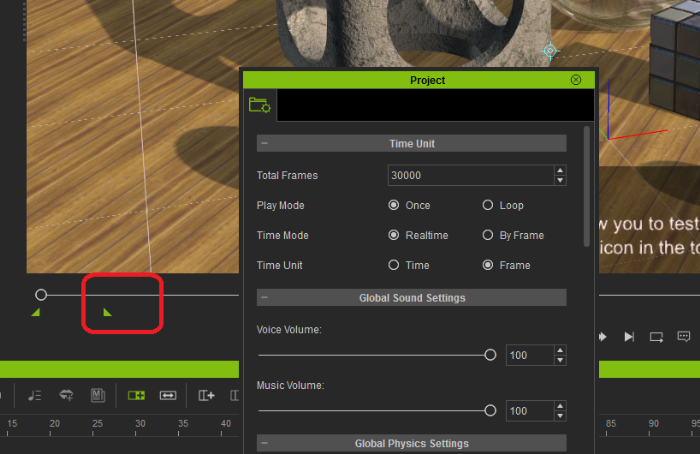
. Oh, hello PSD. It looks like we were on the same track. :)
|
|
By pumeco - 10 Years Ago
|
@Peter (RL)
You must be up to your head in chaos right now, but if you find a moment, please look into the problem this forum has with Firefox because I can't upload any images with my bug reports. I even updated my browser yesterday and it still doesn't work. I get a feature to link to a URL but there's no button to upload an image from my computer.
It might be just a patch the foum needs or something :)
|
|
By redrubyslippers - 10 Years Ago
|
indeed ,i apologise for flying off the handle . yes of course theres work to be done, its not the same as iclone 5 , a whole new interface to deal with ,its frustrating and disappointing together , but in time i guess it will improve, so i apologise for my remarks , its not intended it be malicious , with so many struggling and you now see a forum that was ticking along nicely , now its full of people who are members who barely post all having problems of soe sort, i myself dont like to post much but look a lot at the tuts etc and pick up tips and direction, i have two working copies both on my laptop and desktop, both had failure to initalise but with some tinkering i got them to work , but i have two high spec machines as well,i sympathise with all who are still struggling, so long story short apologies, please accept them, and lets not get upset and look towards a better outcome in the next few months
RED RS
|
|
By justaviking - 10 Years Ago
|
redrubyslippers (1/4/2015)
indeed ,i apologise for flying off the handle . yes of course theres work to be done, its not the same as iclone 5... i myself dont like to post much... so long story short apologies, please accept them, and lets not get upset and look towards a better outcome in the next few months Wholeheartedly accepted, with enthusiasm. "Hugs." You don't like to post much? I post too much. :P Do you think the "tinkering" you had to do to get it to run on your two lesser machines could help other people? If you haven't already shared that info, please do. And if you did, and I don't remember it, then I'm sorry for not remembering, and "Thank you."
|
|
By corthew - 10 Years Ago
|
|
planetstardragon (1/4/2015)
the only "normal" thing that would stop a play like that are the red start / stop markers on the timeline.
oh yeah - in ic5 they were red ..in ic6 they are green.....
Thanks, that was it. :)
justaviking (1/4/2015)
Did you remember to change the "ending" marker?
Didn't know about it. I do now. :)
See that Ruby? Another non-issue adding a handful more of comments.
Go back through and make a note of the number of "actual" issues vs user error.
Its really not too bad at all.
|
|
By corthew - 10 Years Ago
|
Is anyone having an issue with glare?
I haven't been able to get anything different from diagonal down from left to right.

The horizontal does nothing at all but that may be because the light its pulling from has no horizontal...whatever it is.
|
|
By DELETED2 - 10 Years Ago
|
|
RussellStudios (1/3/2015)
...//...Want to build a computer from scratch...//...OK, well, initially you'll need an iron ore mine for the casing so some knowledge of mining is good. A smelter to extract the molten iron.... then.......... :D:P ;):w00t: ;):w00t: Oh and Happy New Year too. Armstrong.
|
|
By prabhatM - 10 Years Ago
|
Armstrong (1/4/2015)
RussellStudios (1/3/2015)
...//...Want to build a computer from scratch...//...OK, well, initially you'll need an iron ore mine for the casing so some knowledge of mining is good. A smelter to extract the molten iron.... then.......... :D:P  ;):w00t: Oh and Happy New Year too. Armstrong.
:)
|
|
By corthew - 10 Years Ago
|
|
Armstrong (1/4/2015)
OK, well, initially you'll need an iron ore mine for the casing so some knowledge of mining is good.
Wouldn't you need a pickaxe to liberate the iron ore?
And perhaps a few nice metal carts for transporting it?
Some sort of computing device to manage the operation would be nice to of course.
You know...There's really no way to acquire said iron without products made from iron.
I suspect some form of magick may be needed.
Would a background in alchemy help?
|
|
By animagic - 10 Years Ago
|
|
corthew (1/4/2015)
Is anyone having an issue with glare?
I haven't been able to get anything different from diagonal down from left to right.
The horizontal does nothing at all but that may be because the light its pulling from has no horizontal...whatever it is.I've noticed that too, and it is not the way it is supposed to work compared to iClone 5. So I think you found a bug! 
This is the Spectral Cross: iClone 5 on the left and iClone 6 on the right. Obviously, one direction is missing. Another problem I found is with the PNG export. It is always set to 32-bit (i.e., with alpha channel), this is undesirable. Exporting the simple scene above as PNG, gives me this: 
The background color is ignored and the HDR effect is invisible. Only by using an image as 2D background, the HDR effect will show, albeit still incorrectly: 
This is not right...
|
|
By justaviking - 10 Years Ago
|
|
Speaking of glare, thank you for reminding about this minor issue. HDR GLARE "Horizontal" and "Vertical" are reversed Unless "horizontal" and "vertical" have some special meaning, this really looks backwards to me. 
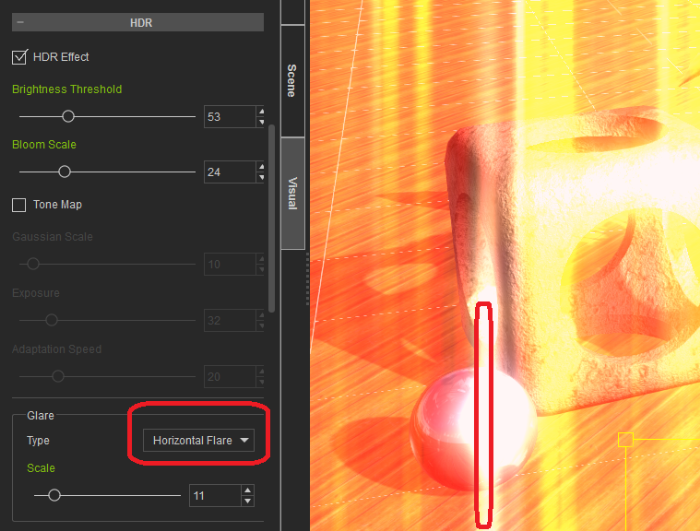
That should take about 5 minutes to fix.
|
|
By justaviking - 10 Years Ago
|
animagic (1/4/2015)
corthew (1/4/2015)
Is anyone having an issue with glare?
I haven't been able to get anything different from diagonal down from left to right.
The horizontal does nothing at all but that may be because the light its pulling from has no horizontal...whatever it is.I've noticed that too, and it is not the way it is supposed to work compared to iClone 5. So I think you found a bug! This is the Spectral Cross: iClone 5 on the left and iClone 6 on the right. Obviously, one direction is missing. Interesting. On the "Default Project" I get what seems to be the proper "diagonals" for each of the different types of glare settings. Are we doing something different? Graphics cards (I'm on an AMD card)? Lighting or other settings? Note: This is a screen capture, I haven't tested the export to various file formats. 
.
|
|
By corthew - 10 Years Ago
|
|
justaviking (1/4/2015)
On the "Default Project" I get what seems to be the proper "diagonals" for each of the different types of glare settings.
Are we doing something different? Graphics cards (I'm on an AMD card)? Lighting or other settings?
Graphics card issue would make sense.
Glad its not just me this time. :)
The need to tweak their software a bit.
|
|
By Such Stuff - 10 Years Ago
|
|
What is the supported method for adding a substance? You can't add it through the import dialogue because .sbsar files are not recognized as a supported type. I wasn't able to get it to show up by copying it to the custom hierarchy, either. In the end, I got it in by copying it to the Materials Lib in the Template directory.
|
|
By sbaerman - 10 Years Ago
|
Hello,
I found 4 issues, I want to post here, I will continuously post them in this thread and the status to it :
a) Issue 1 : Project settings not adjustable, internal Frame setting is 60 frames per second
- should be : frame rate should be adjustable by user or 30 frames fix
- also size of the project can not be set in settings
b) Issue 2 : Internal new Iclone lights.
- actually these lights are a prop with attached standard lights the standard lights
are just switched off (not visible)
- when rendering in Indigo the lights appear again
- suggested solution : when passing it on to Indigo set the opacity of the material to
zero
c) Issue 3 : Adjustable UI is only suitable for 1 monitor. If you set up 2 Monitors and save it
when restarting Iclone, it puts the window of monitor 1 correctly but puts on top
of Monitor 1 the panels for Monitor 2, whilst nothing appears on monitor 2 !
d) Issue 4 : Crashing when exporting frames to Indigo
I wrote this before, that Iclone is crashing when exporting with the plugin to Indigo
the heavier the scene the easier it happens, the worser the machine, the quicker.
My analysis : as the machines are rendering frame by frame nicely, it seems that
a buffer is not cleared, when preparing the next frame.
e) Issue 5 : Exported IGS files can not be moved to another computer.
Once an igs file is created you can not move it to another computer.
Tested with : computer without clone installation
Tested with : computer with clone installation, with plugin installion.
This is the error message u get :
A problem occurred with the scene:
Scene parsing error: Error loading model 'G:/test/single_meshes\mesh_1271777580_15748.igmesh': Failed to open file 'G:/test/single_meshes/mesh_1271777580_15748.igmesh' for reading. (In element 'scene / mesh'):
6
Mesh 10760
0Scene metadata: Exporter: iclone | Platform: | Author: | Description: | Date created:
I checked it 3 times. It only opens on the computer it was created on. I made sure, I export it directly to an SD card, so no information could get lost in a potential copying! It opens in Indigo perfectly from the SD card on the computer it was created on, and produces the error on any other machine !
|
|
By redrubyslippers - 10 Years Ago
|
|
just aviking , the issues that i was having on my two machines were failure to initalise , i laso read that windows updates needed to be up to date , mine were i believed but never the less the darn things still failed , so i took the updates back to scratch and reinstalled the whole lot again, i was going to format my pcs but had a change of heart at the last and only re installed the updates and hey presto both machines are running iclone 6 smoothly , i have a laptop with an i7 processor and 16gb of ram an ssd as the main drive, a dedicated nvidia 570gtx card as well as a intel 4000 gpu which i dont use for the iclone and two 1000 gb data hds to hold all the templates and other things, my desktop is similar but it has a top spec amd 8 core 8350 overclocked to 4 ghz, also 16 gb of ram, multiple data disks,an ssd 240 samsung pro evo 840 gb os drive and also a 660 nvidia card, so plently of go on the machines, i did an msconfig and disabled all the stuff that was running and cleaned out all my caches etc and was good to go ,
|
|
By Such Stuff - 10 Years Ago
|
|
sbaerman (1/4/2015)
e) Issue 5 : Exported IGS files can not be moved to another computer.
I think you need to export it as .pigs file to move it to another machine. It's in the Save As Type drop-down menu.
|
|
By Snarp Farkle - 10 Years Ago
|
Second day in a row that my computer went to a dark grey screen and locked up while using iC6, the only recourse is to do a hard system shutdown to free up the computer, then reboot. this only happens in iC6, no other program has caused this issue.
I was only working on one avatar, Clonebone, adding things to him as a practice exercise, that's it, no other items in the project. I had been working on other projects off and on in both, iC5 with 3dX5, and/or iC6 along with 3dX5 for days without any system crashes or freeze ups, till yesterday! :(
I can still use iC5 with 3dX5 and work for hours with clonebone or any other files and not have the same issue, when I go to use iC6, by itself, all seems fine sometimes for an hour or two, sometimes only 30 minutes and it goes to the dark grey screen and locks up tighter than a bankers wallet!
After the forced shutdown and restart, if I restart iC6 I get the much appreciated option box to save the unsaved changes to my project, but when I do and iC6 starts to launch... it crashes and doesn't save the Restore.iProject file like it's done before. I really love that autosave feature by the way!
I'm looking for the crash reports to send on to support but in the mean time does anyone have a clue why this would just start happening?
|
|
By corthew - 10 Years Ago
|
|
Not a complaint but I feel compelled to point out that sbaerman can't count. ;)
|
|
By mark - 10 Years Ago
|
The "Flicker" issue, for me, seems to be associated with "Spot-Lights" not "Directional" Lights and certain plants. As I have mentioned the "Hot-Fix" didn't work for my graphics card the Quadro 4000.
|
|
By Such Stuff - 10 Years Ago
|
|
corthew (1/4/2015)
Not a complaint but I feel compelled to point out that sbaerman can't count. ;)
He must have been getting hit with more problems even while he was typing out his message :w00t: :D
|
|
By redrubyslippers - 10 Years Ago
|
snarp farkle i know what your saying, have you got anything running in the background that might be either interfering with the iclone or hogging precious resources and memory that you might be needing
try this type msconfig in the search programs and files box, take it your running windows 7 or 8, and go to the startup tab and disable anything you see thats running watch your antivirus though and apply restart the windows and see if iclone is any different, what video card are you using
|
|
By sbaerman - 10 Years Ago
|
|
mark (1/4/2015)
The "Flicker" issue, for me, seems to be associated with "Spot-Lights" not "Directional" Lights and certain plants. As I have mentioned the "Hot-Fix" didn't work for my graphics card the Quadro 4000.
yepp, it got more. I am making a list now. It's quite nasty stuff here.
|
|
By animagic - 10 Years Ago
|
corthew (1/4/2015)
justaviking (1/4/2015)
On the "Default Project" I get what seems to be the proper "diagonals" for each of the different types of glare settings.
Are we doing something different? Graphics cards (I'm on an AMD card)? Lighting or other settings?Graphics card issue would make sense. Glad its not just me this time. :) The need to tweak their software a bit. I have the same with the default project, so it looks like another Maxwell card issue. I changed from a GTX 580 to a GTX 980, and I see that you have a GTX 970. I don't have the same problem in iClone 5, by the way.
|
|
By Snarp Farkle - 10 Years Ago
|
|
redrubyslippers (1/4/2015)
snarp farkle i know what your saying, have you got anything running in the background that might be either interfering with the iclone or hogging precious resources and memory that you might be needing
try this type msconfig in the search programs and files box, take it your running windows 7 or 8, and go to the startup tab and disable anything you see thats running watch your antivirus though and apply restart the windows and see if iclone is any different, what video card are you using
Thanks redrubyslippers for the reply!
Yeah I've done all that and like I said above everything has been fine since I did all the updates and setting changes, when I first installed iC6 it kept crashing until I did the tweaks, to be honest I took a gamble that it would or not when I did the pre order, but I'm happy with iC6 and I know it will smooth out as patches are released. Crashes are one thing but freeze ups and hard shutdowns aren't too healthy for the system. :unsure:
Oh and I can't seem to leave a support ticket, I keep getting this after hitting the submit button. :crazy:
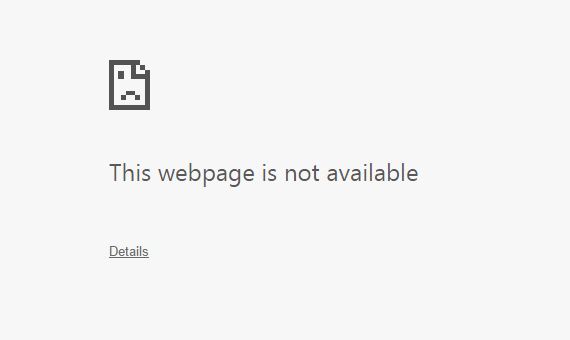
Lenovo G505 Win 8.1, 4 gigs ram,
AMD A6-5200 APU with Radeon(TM) HD Graphics, 2000 Mhz, 4 Core(s), 4 Logical Processor(s)
|
|
By animagic - 10 Years Ago
|
|
@sbaerman: there is a setting for the length of the project (in frames at 60 fps): 
Or are you referring to something else? As to the internal frame rate fixed at 60 fps, that is not specifically for iClone 6. It has been like that since iClone 1. It has never bothered me, because I don't normally use frames as time unit. But I would be interested in hearing arguments why it would need to be adjustable. One issue though I can think of is that most likely motion clips in iClone have a set frame rate of 60 fps. So changing the internal frame rate to something else may not be so straightforward. There will be interpolation somewhere: either in the real-time preview or at the final rendering.
|
|
By corthew - 10 Years Ago
|
|
animagic (1/4/2015)
I have the same with the default project, so it looks likeanother Maxwell card issue. I changed from a GTX 580 to a GTX 980, and I see that you have a GTX 970.
I don't have the same problem in iClone 5, by the way.
I hope its tied into why I get drop-off at various points depending on which light set is used.
New code, new problems. :)
|
|
By animagic - 10 Years Ago
|
Such Stuff (1/4/2015)
sbaerman (1/4/2015)
e) Issue 5 : Exported IGS files can not be moved to another computer.
I think you need to export it as .pigs file to move it to another machine. It's in the Save As Type drop-down menu. The igs file references two other folders. For example, if you have a file test.igs, there will be two folders test_Images (containing the textures) and test_meshes (containing the meshes). The pigs file apparently combines all necessary data in one file, so that should work on another computer.
|
|
By sbaerman - 10 Years Ago
|
corthew (1/4/2015)
animagic (1/4/2015)
I have the same with the default project, so it looks likeanother Maxwell card issue. I changed from a GTX 580 to a GTX 980, and I see that you have a GTX 970.
I don't have the same problem in iClone 5, by the way. I hope its tied into why I get drop-off at various points depending on which light set is used. New code, new problems. :)
- mmmh i would say :
if you want to produce something in 24 frames per second
also for the output it would be easier to calculate
and finally I would love to change the aspect ratio of the film I do e.g. 1:2.41 (cinema)
|
|
By corthew - 10 Years Ago
|
sbaerman (1/4/2015)
corthew (1/4/2015)
animagic (1/4/2015)
I have the same with the default project, so it looks likeanother Maxwell card issue. I changed from a GTX 580 to a GTX 980, and I see that you have a GTX 970.
I don't have the same problem in iClone 5, by the way. I hope its tied into why I get drop-off at various points depending on which light set is used. New code, new problems. :) - mmmh i would say : if you want to produce something in 24 frames per second also for the output it would be easier to calculate and finally I would love to change the aspect ratio of the film I do e.g. 1:2.41 (cinema)
And there is a forum glitch where it occasionally quotes the previous message. I see it happened to you. I generally edit out the part they are replying to which is why I caught it the first time it happened to me.
|
|
By RobertoColombo - 10 Years Ago
|
|
animagic (1/4/2015)
It has never bothered me, because I don't normally use frames as time unit. But I would be interested in hearing arguments why it would need to be adjustable.
Hi Animagic,
in my case this non-adjustable frame rate creates some trouble, which to be honest are non-blocking for me, but maybe for others could represent some more serious issue.
I tell you what am I doing right now, knowing that what I am doing right now might be not the typical iClone usage, because it is a mix or real videos with virtual 3D scenes.
So, what I am doing is to take a music footage (which I recorded with my camcorder at 50fps interleaved), chroma key it keeping only the main subject ( guess who ? :P ), pass into iClone (i.e. the chroma keyed as Diffuse channel and the matte as Opacity channel), and here rebuild the scene around the main subject of the original footage.
Plus, in iClone I can work with different cameras, lights, animations etc. etc.
The result is beautiful (at least at my eyes...) apart from the quality of the original video, due to the fact that I use an old cheap camcorder: this prevents to zoom in too much on the subject.
Once done in iClone, I export the various piece of videos from iClone (each piece taken from different IC cameras), re-assemble in the NLE and sync with with the original audio.
And here comes the (in my case, solvable) "problem": if I try to sync/match the IC output videom, which is at 30fps, with the original video, which is at 25fps, I see some shifting and this prevents a good video-audio sync.
In my case, the solution was simply: to convert the original music footage to 30fps.
Done this, I can see the video from iClone sync perfectly with the audio.
The pre-conversion is not a big deal because anyway I had to de-interleace the original video, so the de-interleacing and the frame rate conversion can be done in one step.
So, that's my case.
Not really a big issue, but if RL wants to bring IC to a hi-pro level, perhaps they might think also about improving a bit the render settings.
I will post the final result when it is finished, and then open the Colosseum for all the possible critics...which are more than welcomed in order to improve ;)
I am also going to make a video showing the whole process, because I am sure it may be interesting for somebody, and also showing how I solved some issues...
More on this... in the future ;)
Cheers
Roberto
|
|
By Beef bounds - 10 Years Ago
|
I managed to installed 1st time no problem? if I select Heidi or Mason the transposer gizmo is in the correct place, However, If I select any other avatar the transpose gizmo offsets?
the same thing happens with props.
I have an i7 ssd 16gb gfx650ti all drivers updated?
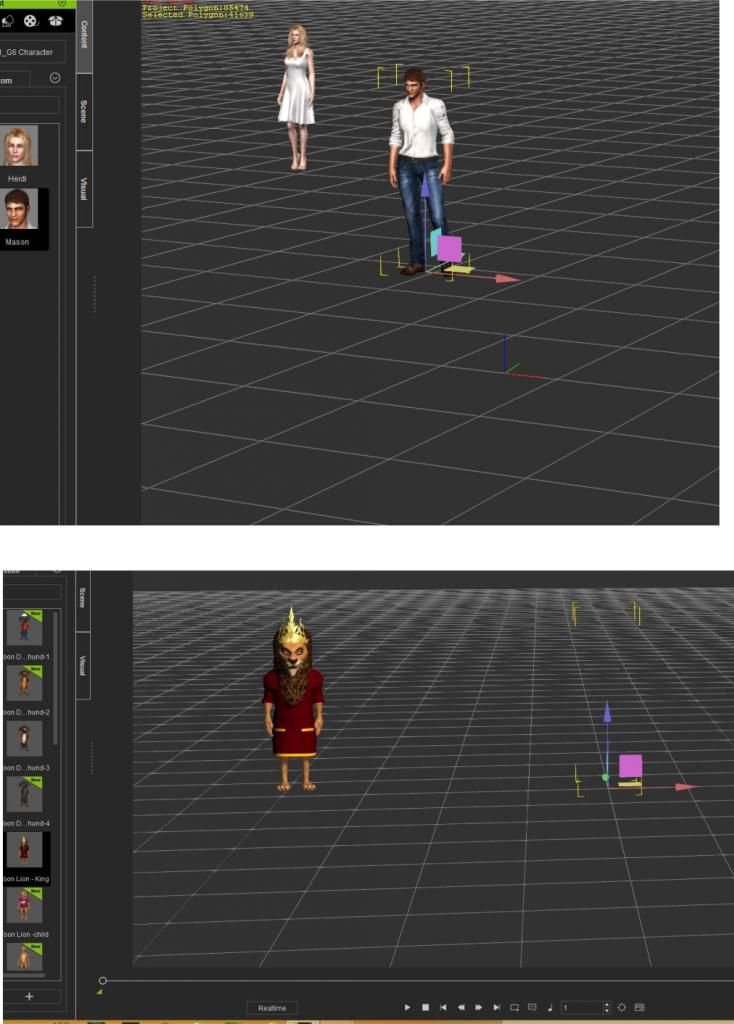
|
|
By Ibis Fernandez - 10 Years Ago
|
|
Not much of an argument. Every professional learns to calculate film based on film speed. Typically 24fps because that's the universal standard. It's especially crucial in animation cause it let's you quickly figure our at which points your key frames should be or how they should be timed out. It also let's you predict and plan for the amount of interpolation the computer will be doing. And a bunch of othe stuff.
|
|
By prabhatM - 10 Years Ago
|
|
animagic (1/4/2015)
It has never bothered me, because I don't normally use frames as time unit. But I would be interested in hearing arguments why it would need to be adjustable.
Here's a simple scenario :
My NLE guy needs a 10 sec animated clip ( in a hurry) on his timeline set at 25FPS.
How do I set up my ICLONE project so that I get 250 frames as output through image sequence option ?
|
|
By corthew - 10 Years Ago
|
|
Ibis Fernandez (1/4/2015)
Not much of an argument. Every professional learns to calculate film based on film speed. Typically 24fps because that's the universal standard. It's especially crucial in animation cause it let's you quickly figure our at which points your key frames should be or how they should be timed out. It also let's you predict and plan for the amount of interpolation the computer will be doing. And a bunch of othe stuff.
The 24 fps or 25 fps or 29.7 fps depends on the media you're using and what part of the world you are in at the time.
They are not written in stone and are actually a bit of a pain to make calculations based on those rates.
Some formats default to 30fps. Realusion and many digital formats default to 60fps.
60fps gives smoother visuals and
24fps is at the low end of what is acceptable and should never be used if you don't have to. For making quality videos, its an unacceptable sacrifice.
30 fps is good. 60fps is better.
24 and 25 fps are a joke in todays world.
Ok to use them for a selfie vid but don't waste quality for a reduction in filesize if you're making something you're serious about.
|
|
By Ibis Fernandez - 10 Years Ago
|
|
Doesn't matter. Standards exist for a reason whether you believe in them or not. 24fps is the universal standard regardless of your personal feelings lol. If I create two images. It's still going to be two images regardless of whether you play them at 1fps or 1000fps.
|
|
By corthew - 10 Years Ago
|
|
Ibis Fernandez (1/4/2015)
Doesn't matter. Standards exist for a reason whether you believe in them or not.
This could likely go on for awhile but 24fps is primarily used when it either doesn't matter or you can't afford the footage for better.
Its only a standard in the sense that, for low end vids, its the lowest you can go without suffering significant flicker.
Higher framerate means better quality assuming the other elements are not reduced to adjust cost.
In the digital world, the cost is felt in space available for storing raw files and computing power as well as render time.
Lower fps obviously renders much faster and takes up less space.
But if you've ever seen a visually stunning pan shot at 30 or better fps vs the same pan at 24 or 25 fps, the difference is more than obvious. Even if they chop it down to 24 or 25 fps in post its still going to blow away anything shot at the lower fps.
|
|
By sbaerman - 10 Years Ago
|
autos save function crashed :
for my issue log : issue 6
just had a system crash - restored the file
clone says : can't load file.
assume : the file is with audio and therefore can't find the audio files anymore ?
|
|
By pumeco - 10 Years Ago
|
Regards frame rates;
24p is the format used for movies shot on real film and is regarded the industry standard no matter what country you're in. Even in non-NTSC areas, 24p is still the industry standard for motion pictures shot on film - even where the system is designed to run at 25/50p (PAL). In that case, a movie supplied in 24p runs slightly faster on a PAL system and the movie ends sooner. This is often a source of confusion for people and they suspect that it's been cut in some way due to the shorter time, but often it's down to the time that is cut due to the accumulation of 1p of footage time being played slightly faster for every second of the movie (a PAL system will get through 25 of those 24 frames per second instead of 24).
But anyway, 24p is the standard, and it's important to use it if you want a true cinematic aesthetic to what you produce. Producing an iClone animation at 50/60p is always going to feel like "video" rather than "film" - depends upon what you want I suppose. But as far as real film goes, we're used to seeing real film shot at 24p. For that reason I'd use 24p to render anything I wanted to feel truly cinematic.
|
|
By colour - 10 Years Ago
|
|
..............29.7fps NSTC North America & 25fps PAL Europe, are based on their respective TV Standards. 25fps gives a better picture. ;) My PAL Video Camera has an option of Recording at 24fps "Film look"............
|
|
By corthew - 10 Years Ago
|
|
pumeco (1/5/2015)
But anyway, 24p is the standard, and it's important to use it if you want a true cinematic aesthetic to what you produce.
Well if you're going for the old choppy look then certainly.
Its nostalgic after all.
But standards change.
And this site explains why very well:
http://www.es.com/Products/60Frames.html
The Hobbit was shot at 48fps and Avatar 2 is being shot at 60fps.
Again, nothing wrong with nostalgia.
But the standard you reference is very specifically for film. This ain't film. ;)
|
|
By RobertoColombo - 10 Years Ago
|
Issue: while editing a project, it happened that all the cameras were duplicated in the Scene window, i.e. 2x the number or effectively created cameras.
Then, by selecting each of the dup version, deleting it, and CTRL-Z the deletion, I could restore the real number of cameras in the Scene window.
But once restored, each camera had the "Show Clipping Plane Range" and "Show Range" activated even though originally they were off.
|
|
By pumeco - 10 Years Ago
|
corthew (1/5/2015)
pumeco (1/5/2015)
But anyway, 24p is the standard, and it's important to use it if you want a true cinematic aesthetic to what you produce.
Well if you're going for the old choppy look then certainly. Its nostalgic after all. But standards change. And this site explains why very well: http://www.es.com/Products/60Frames.html The Hobbit was shot at 48fps and Avatar 2 is being shot at 60fps. Again, nothing wrong with nostalgia. But the standard you reference is very specifically for film. This ain't film. ;)
It's got nothing to do with nostalgia, 24p is every bit as good now as it always was. I pointed out that I'd use 24p if I wanted my work to look "cinematic". I don't like the look of digital video, film looks much more satisfying to me. I can't remember who it was, but I believe it was Quentin Tarantino who said it's just as well that real film continues to be made, because if it wasn't, he'd stop shooting.
I totally understand what he means, because digital video, with all it's perfection, just isn't as nice to look at as real film. For that reason, the 24p frame rate is essential in helping get rid of the "digital video" look. The web is swamped with people wondering why film looks more pleasing to them than digital video, so they want to emulate real film, and 24p is vital in doing that. But like I said, only if you want real cinematic aesthetics to your animation.
I have nothing against the frame rates used for video, but personally I have no interest in them, I don't like the look of digital video or anything that gives the feel of it. The only use I would have for the higher frame rates is for slow motion work, by shooting at the higher frame rate and then playing it back at 24p.
|
|
By corthew - 10 Years Ago
|
|
pumeco (1/5/2015)I have nothing against the frame rates used for video, but personally I have no interest in them, I don't like the look of digital video or anything that gives the feel of it. The only use I would have for the higher frame rates is for slow motion work, by shooting at the higher frame rate and then playing it back at 24p.
You do realize the only thing you can create with Iclone is digital...right?
Even if you put it on film afterwards its still digital video put on film.
If it loses something by being digital, transferring it won't give it back.
|
|
By justaviking - 10 Years Ago
|
|
About frame rates... I think "motion blur" would be a tremendous addition to iClone. Then if you wanted to "film" (animate) at 24fps, you could add a blur that is consistent with that frame rate and your shutter speed. Without out it, you'll just get a low frame-rate digital video that looks choppy. I understand what people are talking about when they like the "film look," though I think that's largely due to having grown up with that format. My eyes aren't that well calibrated, but for digital formats, especially with little-to-no blur, I lean toward the higher frame rates. Lastly, some people add motion blur in various Adobe or other editing products. I've never done that. I'm mostly happy if my avatar doesn't trip. P.S. Who invented the NTSC standard and came up with 29.97 anyway? Why not at least make it a nice even 30? I've seen that cause all manner of commotion with NLE software when they forget to do it right. Okay, Wikipedia, the knower of all, explained it happened during the shift from black and white to color. It used to be tied to 60Hz. Oh well, I guess it's too late now. P.P.S. iClone has an "internal" rendering clock that runs at 60fps. Sadly, those internals get exposed to the users and it causes confusion. You see 300 frames on the timeline, but you only get 150 frames, and you go, "Huh?"
|
|
By justaviking - 10 Years Ago
|
|
sbaerman (1/4/2015)
autos save function crashed :
for my issue log : issue 6
just had a system crash - restored the file
clone says : can't load file.Oh darn. The autosave (with works strangely, IMO), has worked for me several times. I wish I had a solution for you to try, but I don't. I lost a couple of project in iC5. Only a couple, but I know how you feel. That's why I'm in the habit of doing a "Save As" regularly. (Project_a, Project_b, Project _c, etc.) Not just iClone, but my NLE as well. In fact, that's where I developed the habit. It also allows my to revisit some older creative options I may have discarded. Based on your experience, I'll still be doing this when IClone 10 is released.
|
|
By Ibis Fernandez - 10 Years Ago
|
Corthew. You are obviously confusing runtime with authortime. Authoring at 24fps doesn't nessesarily have anything to do with the look of film or esthetics of any kind. Its about math and timing. A film created at 24fps can still be presented at 30 or 60 or whatever especially cause its digital, the missing frames can easily be interpolated to create smoother picture. ( so yeah being able to set your fps at a specific framerate other than 30 for purposes of actual anomatipn and timing would be beneficial to professional that know how to work with filmspeeds and motion).
Now to get back on topic. I rebuilt my computer from scratch, it's no longer crashing, what indigo doesn't retain the settings when I tell it to used GPU
|
|
By Ibis Fernandez - 10 Years Ago
|
corthew (1/4/2015)
Ibis Fernandez (1/4/2015)
Doesn't matter. Standards exist for a reason whether you believe in them or not.This could likely go on for awhile but 24fps is primarily used when it either doesn't matter or you can't afford the footage for better. Its only a standard in the sense that, for low end vids, its the lowest you can go without suffering significant flicker. Higher framerate means better quality assuming the other elements are not reduced to adjust cost. In the digital world, the cost is felt in space available for storing raw files and computing power as well as render time. Lower fps obviously renders much faster and takes up less space. But if you've ever seen a visually stunning pan shot at 30 or better fps vs the same pan at 24 or 25 fps, the difference is more than obvious. Even if they chop it down to 24 or 25 fps in post its still going to blow away anything shot at the lower fps.
Well maybe you should read my book. Has a whole chapter on filmspeeds , and various colleges have deemed it worthy for use as a text book, so I do feel I know a little bit about the subject.or start a different thread so we cab discuss it there without hijacking this thread any further.
|
|
By hattori kun - 10 Years Ago
|
|
animagic (1/4/2015)
As to the internal frame rate fixed at 60 fps. But I would be interested in hearing arguments why it would need to be adjustable.
This is a problem when assets have to be constantly tracked from different artists in a multi app environment that are usually working with a film/video standard/setting per project.
DV, HD, NTSC, PAL, etc.
I test rendered a scene with
Project settings with 2400 and
Iclone rendered only 1200 images.
Its strange it doesn't match
Also, lets say an animator is trying to do an animation for a film that is typically 24fps and duration is 10 secs. That would be a timing spreadsheet of 240 frames he jots down. He won't be able to use that timing spreadsheet because
1. internal fps is locked in iclone to 60fps
2. internal fps and rendered images fps don't match.
The animator would also have to keep in mind that when he's at frame 48 in iclone, he's actually just at 1 second in the animation. At 240 frames where he might think he's at the end of the sequence, he's actually only half way in iclone. That is problematic that could mess an artists work spent a couple of hours hand keyframing. And animators are obsessed with timing and spacing. I've seen too many projects also get messed up with using different internal scale from maya, 3dmax, lightwave and the whole scene needed to be recreated from scratch :w00t:
This is also probably why Iclone doesn't have curve yet. They have to revamp the internal core of Iclone animation system and keyframe management.
I also never work with avi files as output always with image sequences in most cases exrs. So I can't use the fps output settings in avi.
|
|
By Ibis Fernandez - 10 Years Ago
|
|
p.s. we also use the fps in order to come up with budgets and figuring out how much to charge clients
|
|
By prabhatM - 10 Years Ago
|
|
I am hoping, like in last 18 months, RL would come up with a clarification on this perceived FPS issue.
|
|
By planetstardragon - 10 Years Ago
|
|
Ibis Fernandez (1/5/2015)
I rebuilt my computer from scratch, it's no longer crashing, what indigo doesn't retain the settings when I tell it to used GPU
cool! - there's a default_settings.xml file for indigo that would probably have to be altered for it to do so. It would seem that to default indigo to gpu format, it would either have to be a command from the plug in or a default start up settings xml / ini file - as it seems that it's current settings.xml ( different file from default_settings.xml - more instructions on this in the default_settings.xml file ) starts up with cpu and there are no options in the ui to change that.
|
|
By Shaky - 10 Years Ago
|
planetstardragon (1/5/2015)
Ibis Fernandez (1/5/2015)
I rebuilt my computer from scratch, it's no longer crashing, what indigo doesn't retain the settings when I tell it to used GPUcool! - there's a default_settings.xml file for indigo that would probably have to be altered for it to do so. It would seem that to default indigo to gpu format, it would either have to be a command from the plug in or a default start up settings xml / ini file - as it seems that it's current settings.xml ( different file from default_settings.xml - more instructions on this in the default_settings.xml file ) starts up with cpu and there are no options in the ui to change that.
That would be something that RL should look into. Maybe iClone could feed a set of defaults to Indigo.
I probably said it wrong, but it would still be cool.
|
|
By animagic - 10 Years Ago
|
|
Well, I have a pretty good idea why it is the way it is, but that doesn't really help anyone...:unsure: From the beginning iClone has included motion clips, which have a fixed frame rate. My guess is that most of these have originated as Mocap files. If you look at some of the Mocap files from CMU, for example, you will see a specific base frame rate of 120 fps, for example. So if you want to use built-in motions based on Mocap, the easiest is to set some fixed internal frame rate, which apparently has been the design decision made many years ago. Rather than waiting for an explanation from RL though, I think it is more useful to formulate a feature request based on the various comments that have already been posted, and that clarifies why it is useful to make it adjustable, preferably illustrated with specific use cases. If an adjustable rate is adapted, the default should remain 60 as not to mess up existing projects (which is something else to consider) and to also benefit from the highest possible time resolution. Deviating from the fixed internal frame rate will most likely require interpolation of motion clips for frame rates 60 is not a multiple of (such as 24 or 25), so it may somewhat affect real-time performance. BTW, I would not classify this as an iClone 6 bug, as this has been a characteristic of iClone from the beginning. Some may not like it, but that is something else...
|
|
By planetstardragon - 10 Years Ago
|
|
just for reference - bvh motion files are text files, you can easily open them up in notepad and change the frame rate of the motion manually. surprisingly i found this isn't common knowledge, it pays to be a curious noob lol :D
|
|
By prabhatM - 10 Years Ago
|
|
A simple clarification from Peter(RL) could atleast remove the speculation and uncertainties in mind. The solution, if needed at all, can take its own time like any other feature patch.
|
|
By bluemidget666 - 10 Years Ago
|
if these words do not bring peace and understanding then nothing will
Let's go
[1]-When two tribes go to war
A point is all you can score
When two tribes go to war
A point is all you can score
A born-again poor man's son
On the air America
I modelled shirts by Van Heusen-yeah
You know
Working on the black gas
Switch off your shield
Switch off and feel
I'm working on loving-yeah
Giving you back the good times
Ship it out-out
I'm working for the black gas
We got two tribes
We got the bomb
We got the bomb-yeah
Sock it to me biscuits-now
Are we living in a land
Where sex and horror are the new Gods?
Yeah
When two tribes go to war
A point is all you can score
If this does not move you .... Then I give up :P
|
|
By colour - 10 Years Ago
|
|
bluemidget666 (1/5/2015)
if these words do not bring peace and understanding then nothing will
Let's go
[1]-When two tribes go to war
A point is all you can score
When two tribes go to war
A point is all you can score
A born-again poor man's son
On the air America
I modelled shirts by Van Heusen-yeah
You know
Working on the black gas
Switch off your shield
Switch off and feel
I'm working on loving-yeah
Giving you back the good times
Ship it out-out
I'm working for the black gas
We got two tribes
We got the bomb
We got the bomb-yeah
Sock it to me biscuits-now
Are we living in a land
Where sex and horror are the new Gods?
Yeah
When two tribes go to war
A point is all you can score
If this does not move you .... Then I give up :P
The Bard has risen from his grave to salute you, Blue ;)
|
|
By bluemidget666 - 10 Years Ago
|
@ Clolour
Unfortunately there not my lyrics, there Franky Goes To Hollywood, I was going to go with the power of love but thought that was a step too far :P;):D
|
|
By hattori kun - 10 Years Ago
|
|
animagic (1/5/2015)
From the beginning iClone has included motion clips, which have a fixed frame rate. which apparently has been the design decision made many years ago.
Rather than waiting for an explanation from RL though, Ithink it is more useful to formulate a feature request based on the various comments that have already been posted, and that clarifies why it is useful to make it adjustable, preferably illustrated with specific use cases.
If an adjustable rate is adapted, the default should remain 60 as not to mess up existing projects
And this is why I don't think we will see internal fps changes and curves anytime soon. This probably requires an architectural core rewrite. A lot things in Iclone would break. Its the same thing that happened with other 3d appz with core rewrites. Users went crazy!
For now I will tell animators to keep in mind that anything they create in Iclone forget frames and key poses. Work within a given time range and playblast all you want so that the issues I posted earlier will be reduced. :D
Something that I think will be doable is to make the internal fps MATCH the image render fps.
I think that's very doable to make project settings of 2400 fps actually render 2400 images/png,etc/ there's no logical reason why it is the way it is now.
|
|
By corthew - 10 Years Ago
|
|
Ibis Fernandez (1/5/2015)
Corthew. You are obviously confusing runtime with authortime. Authoring at 24fps doesn't nessesarily have anything to do with the look of film or esthetics of any kind. Its about math and timing. A film created at 24fps can still be presented at 30 or 60 or whatever especially cause its digital, the missing frames can easily be interpolated to create smoother picture.
Not at all. That has been my point.
The speed its shot at has the greater effect on image quality.
There are certainly reasons you may want to reduce it to 24fps in post but shooting at the slower framerate is part of the reason people get nauseous from pans.
Higher frame rates reduce motion blur.
Even if you reduce them later, the blur will not be as pronounced as if it was shot at 24fps.
I'm not exactly sure why its as big an issue that Iclone runs at 60fps anyway though because you wouldn't really use Iclone to compile footage together, and the software you do that in should be capable of reducing the framerate.
Assuming you have such software, you could certainly convert stock footage or footage provided from other sources to the fps needed for using in Iclone.
Theater projectors do that to reduce flicker by passing the the shutter in front of the film twice or sometimes even 3 times.
This is probably too much time spent on this discussion though.
I'll bow out of it.
;)
|
|
By pumeco - 10 Years Ago
|
@Corthew
One of my favourite passtimes and hobbies is the analogification of digital audio and video, so I know a fair bit about what can and can't be done, the limits of it etc. Transferring digital video to real film does in fact gain the aesthetic of film, because it's the medium itself that is largely responsible for the way it looks. If you wanted the look of real film on a digital project, then transferring it to film is the best way to do it.
That said, your project would ideally need to be rendered at the rate used for shooting movies so that no frame timing differences exist.
@Ibis Fernandez
Unfortunately, it's not as simple as that. It depends upon how critical your project is, but re-timing 24p footage or animations to higher framerates that are not perfect multiples will never work as well as simply rendering your animation in 24p in the first place. Frames have to be interpolated in order to make things right, and because some frames get interpolated, those frames no longer have the aesthetic of a progressive, non-interpolated frame. This is why most cinematographers and videographers insist on equipment that shoots at the official progressive frame-rate, it avoids all the hassle of interpolation etc in post production.
@Justaviking
I totally agree, Motion Blur is long overdue, and in this release especially, it's a joke it's still not there! We have a brand new DX11 viewport but it still looks like a DX9 viewport. We should have stuff like Blurred-Reflections, Anisostopic effects, and post processing such as Chromatic Aberration and Motion Blur. I think all we gained is translucency, which is nice, but there's still a lot of basic stuff missing.
Looking at it right now, they might as well have left it as it was because there's nothing worthy of it being DX11 so far. I'm not having a go at RL, I'm just pointing out that people expect more with DX11 technology than the basic quality iClone gives. I wish they'd spent time on what really matters (the built-in renderer which is desperately lacking) instead of wasting time and resources on Indigo which isn't realtime.
I like iClone for being realtime, that's why I buy it. They need to pull their socks up in that department because all Unreal Engine has to do is add some iClone-style ease of use, and iClone could be in serious trouble. Same with Unity, the only thing iClone has over those programs is ease of use for creating movies. If either of those companies or a plugin developer rectifies that, I can't imagine many putting up with iClones dated graphics rendering.
Hopefully, the DX11 implementation is the start of improved rendering and post-processing abilities in a point update, a modern-grade viewport would be welcome.
@Anyone
This conversation just got me looking into the FPS setting in iClone for the first time (I normally just render at the default when messing around with it). I just read the maximum is 30p, but I can't see how to change the FPS to 24p - where do I do that?
|
|
By madicloner - 10 Years Ago
|
@pumeco
Yeaahhh! You say it! v6 is bragging with dx11 - but it more or less doesn´t deliver any dx11 feature. All I see runs with dx9 and the old physics engine, too or even better. They only created a big bug-heap, that is more or less not compatible with v5. We got things, that wie don´t need strongly (softcloth and indigo-shiny-joke) and lost features, that we need like the daily bread like some cams, frames-control and most of our old content.
|
|
By pumeco - 10 Years Ago
|
madicloner (1/5/2015)
@pumeco
Yeaahhh! You say it! v6 is bragging with dx11 - but it more or less doesn´t deliver any dx11 feature. All I see runs with dx9 and the old physics engine, too or even better. They only created a big bug-heap, that is more or less not compatible with v5. We got things, that wie don´t need strongly (softcloth and indigo-shiny-joke) and lost features, that we need like the daily bread like some cams, frames-control and most of our old content.
I share your feelings about the visually lacking DX11 viewport, but, I'm pleased about the new Soft Cloth physics, I think it works well for clothes and hair. My only reservation about the new cloth system is that we can't use "Self Mesh" as a collision object in the figure collision settings - that's a real bummer that is.
|
|
By madicloner - 10 Years Ago
|
@pumeco
Really? Then the new feature is senseless! Selfmesh is most, most important! And you are wrong if you think, you need dx11 for the new softcloth. That works with dx9, too! Lot of games proof that!! PhysX is no dx11 feature!! That is dx9!! Because of that, RL want´s to make dx9 version. I say, they should just kill the failing "head-shot" dx11 version. It is nothing, but trouble for 100% of their customers. 90% don´t have the super hadware and additional 10% can´t use the mega heap of the old content and the own projects anymore.
https://www.youtube.com/watch?v=TjWf3mbHiz4
This game has physX for sure - and between dx11 and dx9 is nearly no difference. So what for this mega trouble??
I don´t understand that!
|
|
By justaviking - 10 Years Ago
|
Just a couple of short comments after reading the last couple of pages full of posts...
Regarding Dx9 and Dx11... My understanding (which is limited) is that a lot of this shift was "foundational work." Could a lot of these feature have been done with Dx9? I'll take people's word for it. But I think there's some value in moving forward, too. iClone 6 is not done. Maybe that's an understatement. One of my most drooled-over features, a PBR shader, was not part of 6.0, but is on its way in some 6.x update. That's what we have been told. Should Reallusion have released an incomplete 6.0? Not my call.
Regarding frame rates... This isn't a "6.0" issue. It's been with us for a long time. But as long as it's being discussed, I'll insert my enhancement request/solution here. MY "FRAME RATE" SUGGESTION TO REALLUSION I think a lot of our problems result from us "seeing" the internal frame rate. If I want to "work with" a 30fps project, then my timeline should show 30 fps. The software can do the adjusting and interpolation required. I don't care if the "real" internal frame rate is 60 or 1,000fps. Let me go to my project settings and tell it what frame rate I want to work with, and at least give me the illusion that that's what I'm doing when I edit. If I'm using a 24fps "film style" frame rate, I want to see 24fps on my timeline. The 10-second mark will be frame 240 as far as I'm concerned, and when I render, I'll get 240 frames. No more confusion. If I change my project settings to 30 fps, internally nothing would change, but in the interface my timeline will now display frame 300 at the 10-second mark, and I will get 300 frames when I render.
|
|
By hattori kun - 10 Years Ago
|
|
[b]justaviking (1/5/2015)
my timeline will now display frame 300 at the 10-second mark, and I will get 300 frames when I render.
This is the easiest fix for now. I requested to Match that, too.
I think we can +1 this request for people that need matching timeline fps and rendered image frames
https://forum.reallusion.com/Topic216307-388-1.aspx
I fear that other requests - custom fps and curves will require deep architectural changes in Iclone that would break compatibility with the whole system. Even more drastic than the move to dx11. Nobody wants that yet :D
|
|
By pumeco - 10 Years Ago
|
@Madicloner
I didn't think the new cloth physics had anything to do with DX11 :)
I do like the new cloth system though, regardless of whether it has anything to do with DX11. It would be the pefect cloth system for me if only it was able to collide against a self-mesh on the figure. Having to set up a bunch of collision zones to represent an organic shape is a pain in the backside and it doesn't deform like the figure itself does.
We had Self-Mesh before, so although the new system is welcome, it feels like one step forwards and one step backwards. To be honest, the new cloth system is the only thing that has any interest for me in this version, so I'm hoping the cloth will gain a self-mesh option in a point update. If they don't add that option then I probably won't bother with this version.
I think Version 6 should have nice rendering and surfacing abilities by now, due to DX11, and the new cloth system should be implemented fully, and without self-mesh, it's a bit lacking.
This is the only version I've not bothered with since I started buying iClone, but to be fair, Reallusion do have a good track record for adding pretty major features in their point updates, and for getting bugs sorted. At the moment, it's unfortunate I'll have to wait and see, but I have my fingers crossed they'll make things right and bring iClone 6 up to speed (built-in rendering, surfacing, and self-mesh cloth collisions). They're the big let-downs so far, but I can always skip this version and wait to see what version 7 brings if they don't bring those things up to speed.
There was practically nothing about the built-in renderer in the previews and that's mainly why I didn't take up the early offers - I had a feeling they'd not done much with it. Couldn't care less about Indigo (a complete waste of time and resources IMHO), there's a million and one software packages that do all that non-realtime stuff. I think Reallusion need to stick to realtime optimization, using every core possible for every feature that would benefit from it, and improving the built-in realtime rendering and surfacing. Like I said, it's not as if they can ignore Unreal Engine and Unity, bacause that's what realtime rendering looks like in a DX11 viewport these days.
For now, I prefer to cut Reallusion some slack and see if/how they make things right :)
|
|
By pumeco - 10 Years Ago
|
@Justaviking
I feel like I'm missing something here, reading your post, am I right in thinking there's no way to actually set the frame rate of a project to 24p?
I hope you're wrong because I've wasted a lot of time and money on iClone over the years if that's the case. I wouldn't even dream of producing a short movie without the 24p frame rate, I'm not joking, wouldn't dream of it, it matters big-time to me! I had some pretty hefty projects in mind for iClone, but without the classic 24p frame rate, I won't be able to use iClone for producing short movies.
I hope I'm misunderstanding you, lol, a moviemaking tool without 24p is absolutely crazy :crazy:
|
|
By colour - 10 Years Ago
|
|
FWIW & as I recall correctly/incorrectly, iC3/4 Export Frame Rate for all Video Formats wasn't Greyed-out. The Default was 15 Frames, which could be adjusted via the Slider. With iC5 you're lumbered with 30fps Greyed-out, Except for AVI. :ermm:
|
|
By justaviking - 10 Years Ago
|
madicloner (1/5/2015)
me vs justaviking me: v6+indigo is a fail Maybe for some, but not all. I even made an Indigo-rendered movie from iClone. Sure, some things will work - but how! The pic by pic rendering over hours is a bad joke. It is a going back into stoneage of filmmaking. I call that a fail. Especially if the result is not very good. Most pics made with Indigo are not really better than iclone pics! If Indigo should be a real option for us, it must be able to render a avi-clip at once. Else it fails our minimum requirements. v6 should be better - not stonage! We have payed for that!! Yeah, I totally understand that. I was so excited about the Indigo renderer, until I started doing the math. Even at 1 minute per frame, which would be rather quick, it would take a lot of time (or huge computing resources) to make a nice 5-minute video. That's why I did not buy Indigo, though I still play with the watermarked trial version now and then. As for it going back to the stoneage, Pixar and Dreamworks movies aren't exactly rendered in real-time. They require hundreds of CPU-hours per frame. I think a lot of us will stay in the real-time rendering world for movies, and my personal prediction is those with Indigo will mostly use if for still shots and short 5-second promotional clips. I'm still impatiently waiting for a PBR shader, which I think will be a huge step forward in iClone's visual quality. P.S. Follow-up on the DX9/11 stuff... my son pointed out that the tesellation features are in DX11 but not DX9. A lot of people will probably say that feature isn't worth the pain of moving forward, and if that's the only thing, then they're probably right. At least for now. Hopefully enough other cool stuff comes along (like volumetric lighting) to make the move to the newer technology worthwhile.
|
|
By pumeco - 10 Years Ago
|
colour (1/5/2015)
FWIW & as I recall correctly/incorrectly, iC3/4 Export Frame Rate for all VideoFormats wasn't Greyed-out. The Default was 15 Frames, which could be adjusted via the Slider. With iC5 you'relumbered with 30fps Greyed-out, Except for AVI. :ermm:
Hey Colour, you might be having a hard time of it on the forum right now, but take it from me, I love you sooooooooo much right now I could kiss you! I'm so glad you pointed that "Except for AVI" part out, because once I select AVI, the frame rate is no longer greyed out in version 6, and I can set it to the cinematic 24p frame rate :w00t:
Setting it to AVI is what everyone should do anyway, because you get an uncompressed rendering of your animation. Compression is something that should only be done in an NLE anyway, not in the iClone export, so that's fine with me!
Great stuff, and man, what a relief :cool:
|
|
By RobertoColombo - 10 Years Ago
|
...as far as AVI format works: in my case, IC crashes :crying:
Hope RL will address this.
|
|
By wires - 10 Years Ago
|
|
pumeco (1/5/2015)
@Justaviking
I feel like I'm missing something here, reading your post, am I right in thinking there's no way to actually set the frame rate of a project to 24p?
I hope you're wrong because I've wasted a lot of time and money on iClone over the years if that's the case. I wouldn't even dream of producing a short movie without the 24p frame rate, I'm not joking, wouldn't dream of it, it matters big-time to me! I had some pretty hefty projects in mind for iClone, but without the classic 24p frame rate, I won't be able to use iClone for producing short movies.
I hope I'm misunderstanding you, lol, a moviemaking tool without 24p is absolutely crazy :crazy:
Up to and including iClone the user could export video in several formats using whatever frame rate they wanted. At the moment the only export/render option with variable frame rates is AVI. It has been stated that Image sequences will also offer variable frame rate in an update. I have always had the Project Length value set to Time, and not Frames, below the Scene window - it would also be helpful if the Timeline also could show Time or Frames. My Mark-in/Mark-out points (Project Start and End markers) are always based on the Time setting and I just render the range marked. Doing this I have been able to export one copy of a project at 30 fps for some friends in "NTSC Land" and then a second copy at 25 fps for use here. Every time that I have done this I have always ended up with X secs. of video in both standards. I also output a lot of stuff at 24 fps for Blue-rays. The only restriction that I see with iClone 6 in this respect is the inability to output mpg files at 24/25 fps. I like doing mpg renders for quick and dirty tests with "live" video before committing to a final Uncompressed AVI or Image Sequence.
|
|
By justaviking - 10 Years Ago
|
|
wires (1/5/2015)
I have always had the Project Length value set to Time, and not Frames, below the Scene window - it would also be helpful if the Timeline also could show Time or Frames.+1 I remember writing that in the "Wishful features" section many months ago. At least once. It would be so nice to work in a consistent set of units when working on a project.
|
|
By pumeco - 10 Years Ago
|
@Gerry
Thanks for the heads up, I hear you, and I think you cross-posted with my reply to Colour at the bottom of the previous page. Yup, I always prefer to work in frames, I like to know that one second is 24 frames, and I like to see the H:M:S:F format when working with animation :)
Same with HitFilm Pro, that's how I use it no matter what I'm playing around with, it's like a habit with me - projects are always 24p and displayed in H:M:S:F format.
|
|
By pumeco - 10 Years Ago
|
RobertoColombo (1/5/2015)
...as far as AVI format works: in my case, IC crashes :crying:
Hope RL will address this.
I just tested it on my trial copy, I have the same problem here, I get a crash telling me the driver has stopped responding. They'll definitely fix it though, but for now I'm just pleased that the frame rate input box became editable!
|
|
By animagic - 10 Years Ago
|
|
madicloner (1/5/2015)
@justaviking
Tessalation is worth nothing! Avatars don´t recognize the fancy terrain and else every really modelled lowpoly crap looks better than this wonnabe 3d-models out of pics! Just bullshit! We need back our old content - and give a damn on this botching!
The inet is full of free models of really all kind. There is really no need for blundering around with cheesy "high-tech" that only works for very simple models!
This is a thread to report issues. You're just ranting.
|
|
By RobertoColombo - 10 Years Ago
|
pumeco (1/5/2015)
RobertoColombo (1/5/2015)
...as far as AVI format works: in my case, IC crashes :crying:
Hope RL will address this.I just tested it on my trial copy, I have the same problem here, I get a crash telling me the driver has stopped responding. They'll definitely fix it though, but for now I'm just pleased that the frame rate input box became editable!
Hi, thanks for your note.
If not yet done, may I kindly ask you to report the issue to RL ?
I already did it and if others have the same issue and report to RL, we have more chance that this problem gets higher priority in their list list-to-be-fixed.
Thanks
Cheers
Roberto
|
|
By wires - 10 Years Ago
|
RobertoColombo (1/5/2015)
pumeco (1/5/2015)
RobertoColombo (1/5/2015)
...as far as AVI format works: in my case, IC crashes :crying:
Hope RL will address this.I just tested it on my trial copy, I have the same problem here, I get a crash telling me the driver has stopped responding. They'll definitely fix it though, but for now I'm just pleased that the frame rate input box became editable! Hi, thanks for your note. If not yet done, may I kindly ask you to report the issue to RL ? I already did it and if others have the same issue and report to RL, we have more chance that this problem gets higher priority in their list list-to-be-fixed. Thanks Cheers Roberto @Roberto, Can you still render AVI files from iClone 5? This could be a codec problem. Also, I'm not too sure that the Trial version being used by pumeco supports every output option.
|
|
By madicloner - 10 Years Ago
|
@ animagic
Well then for you especially:
1. I won´t ask you, what I´m reporting.
2. Tessalation doesn´t work for terrain. Avatars can´t follow the tess-terrain. So this tech is senseless. Looks nice, but is not seriously useable! Perhaps this can be fixed, perhaps not and a lot of development money is thrown out of the window.
3. Tessalation can make only very simple models out of other models. And then the models don´t look good. Every real modelled model beats this strange blunder. The inet is full of all kind of models. So this tech is senseless!
Anyway these are issues of v6 and so it "may" be written in here. By the way, here are written a lot of things. All people cry chaotic around about unbelievable many problems of v6.
Best would be, if RL takes back v6 and comes with an advanced v5 (with extra light-props and fancy softcloth and the better timeline [more you won´t find in v6 that is really better]) until they have solved all the mass of issues of v6.
|
|
By RobertoColombo - 10 Years Ago
|
|
wires (1/5/2015)
@Roberto,
Can you still render AVI files from iClone 5?
This could be a codec problem. Also, I'm not too sure that the Trial version being used by pumeco supports every output option.
Hi Gerry,
1st of all, thanks a lot for your goodwill to help :)
I really appreciate.
Coming back to your question, the answer is that also IC5 crashes in the same conditions (i.e. default empty project).
On my old PC (bought at beg/2009) this did not happen.
I am a bit puzzled the PC is new, with very good components... I installed Vegas and works a charm.
I wonder why IC should be so "sensible" to the codec, if this is really the issue...
What would you suggest in terms of codec to be used ?
Thanks
Cheers
Roberto
PS: I will follow-up this thread later... now I have a gig
|
|
By wires - 10 Years Ago
|
RobertoColombo (1/5/2015)
wires (1/5/2015)
@Roberto,
Can you still render AVI files from iClone 5?
This could be a codec problem. Also, I'm not too sure that the Trial version being used by pumeco supports every output option.Hi Gerry, 1st of all, thanks a lot for your goodwill to help :) I really appreciate. Coming back to your question, the answer is that also IC5 crashes in the same conditions (i.e. default empty project). On my old PC (bought at beg/2009) this did not happen. I am a bit puzzled the PC is new, with very good components... I installed Vegas and works a charm. I wonder why IC should be so "sensible" to the codec, if this is really the issue... What would you suggest in terms of codec to be used ? Thanks Cheers Roberto PS: I will follow-up this thread later... now I have a gig Hi Roberto, Since you have a new system, and have the same problem with iClone 5, the following is a "shot in the dark", but worth a try anyway. Try installing Windows Media Player. It's on you PC, but doesn't get fully installed until you try to open it the first time. NLEs tend to install their own codecs where they need them, and this isn't always where other software goes looking. WMP installs a few basic codecs in the system where just about everything looks - and this may help solve your problem. If possible avoid installing some of the codec packages lurking on the net - some of them can really mess up your system. Hope it was a good Gig. :) I'll check back here tomorrow AM.
|
|
By "Siouxie Sioux" - Super Hero No.1 - 10 Years Ago
|
|
planetstardragon (1/5/2015)
...//... And stop hiding behind fake forum names.Fake forum names? GASP! I'd NEVER do anything like that. But onwards to the topic of iClone 6.
Comparatively to iClone 5.... when 5 first came out..... (and Peter will back me up on this.... ) the only way I could run iClone 5 was to load a 16 bit program into upper memory. That being an early version of TextPad.
Mainly because iClone 5 had serious issues to begin with as well. BUT... DONT LET ME DULL THE BLADES AGAINST v.6 HERE... God forbid I should ever sound reasonable... by simply reminding people that...... very shortly afterwards Reallusion fixed the issues and threw in some sweeties too!!!
MY version of iClone 6 crashes randomly. Mostly when I load large props like my Tech Warrior.
Ooops, I meant ARMSTRONG'S Tech Warrior. (Ahem!) I've never built one. Yet!
I don't care though. I'll wait for patches. I'm gorgeous like that. :P
Oh, and before I go....
Déjà vu, ( i/ /) from French, literally "already seen", is the phenomenon of having the strong sensation that an event or experience currently being experienced has been experienced in the past, regardless of whether it has actually happened. i/ /) from French, literally "already seen", is the phenomenon of having the strong sensation that an event or experience currently being experienced has been experienced in the past, regardless of whether it has actually happened. Siouxie Sioux. xxx
Eternal Super Hero No.1.
|
|
By colour - 10 Years Ago
|
pumeco (1/5/2015)
colour (1/5/2015)
FWIW & as I recall correctly/incorrectly, iC3/4 Export Frame Rate for all VideoFormats wasn't Greyed-out. The Default was 15 Frames, which could be adjusted via the Slider. With iC5 you'relumbered with 30fps Greyed-out, Except for AVI. :ermm:Hey Colour, you might be having a hard time of it on the forum right now, but take it from me, I love you sooooooooo much right now I could kiss you! I'm so glad you pointed that "Except for AVI" part out, because once I select AVI, the frame rate is no longer greyed out in version 6, and I can set it to the cinematic 24p frame rate :w00t: Setting it to AVI is what everyone should do anyway, because you get an uncompressed rendering of your animation. Compression is something that should only be done in an NLE anyway, not in the iClone export, so that's fine with me! Great stuff, and man, what a relief :cool: Hey Colour, you might be having a hard time of it on the forum right now Not really, ;) The same people were giving others a hard time before I joined the Forum from CoolClones Forum, with iC1.5. :unsure: Setting it to AVI is what everyone should do anyway, because you get an uncompressed rendering of your animation. Compression is something that should only be done in an NLE anyway, not in the iClone export, so that's fine with me! Agreed. You should start with the highest Resolution possible. However I use Pinnacle Studio NLE Program, which doesn't Import Uncompressed RAW AVI nicely (Lot of aliaization). Whereas WMV - 64Bit VC1 HD doesn't. If I set my Pinnacle Studio Project Settings to PAL 25fps, iClone Clips will load into Studio @ 25fps. Limitation is that Studio 720p x 1280 Bit Rate is set @ 4000 mbs. But don't look too bad after Vimeo HD conversion.
|
|
By madicloner - 10 Years Ago
|
@ planetstardragon
why don't YOU go back to iclone 5, and let the mature people sort out iclone And stop hiding behind fake forum names.
1. Oh, exuse me, Mr. Planet Stardragon, where is the telephonbook with your name? Thanx! Nicks are quite normal. Else you should change the general internet rules on this worl. Have fun!
2. It makes no difference, what I am doing. The heavy failing of v6 concerns 100% of iCloners. 100%. Fails and errors before were no mega problem and often concerned only some users. Today 100% got problems because of the heavy weaknesses of v6. This forum is full of them and every day we find more problems.
Doubt, that these all can be fixed fast by the next patch. So it is really better, they develope v5 until v6 is really finished. At moment even a simple, emptiy project causes mega problems. And what for? For clothes, that nobody has really needed (hair worked already in v5 very well) and a renderer, that absolutely not fits to the iclone tech!
So it would be really a good alternative, that RL develops v5 and gives the very, very less good features (2-3) to v5. And all can work and all are happy until we get the finished version of v6 later this year. It would be no problem. Tesselation is not needed, Indigo is not wanted and all other can be solved with v5 tech!
|
|
By planetstardragon - 10 Years Ago
|
ROFL! :w00t: you could always decimate it, hopefully most of it's part are accessories, and you can use meshlab, sculptris or blender to decimate it. ;) - decimating unrigged parts is simple, it's only rigged / weight mapped items that get complicated.
"Siouxie Sioux" - Super Hero No.1 (1/5/2015)
planetstardragon (1/5/2015)
...//... And stop hiding behind fake forum names.Fake forum names? GASP! I'd NEVER do anything like that. But onwards tothe topic of iClone 6. Comparatively to iClone 5.... when5 first came out..... (and Peter will back me up on this.... ) the only way I could runiClone 5 was to load a 16 bit program into upper memory. That being an early version of TextPad. Mainly because iClone 5 had serious issues to begin with as well. BUT... DONT LET ME DULL THE BLADES AGAINST v.6 HERE... God forbid I should ever sound reasonable... by simply reminding people that...... very shortly afterwards Reallusion fixed the issues and threw in some sweeties too!!! MY version of iClone 6 crashes randomly. Mostly when I load large props like my Tech Warrior. Ooops, I meant ARMSTRONG'S Tech Warrior. (Ahem!) I've never built one. Yet! I don't care though. I'll wait for patches. I'm gorgeous like that. :P Oh, and before I go.... Déjà vu, (  i/ / i/ /) from French, literally "already seen", is the phenomenon of having the strong sensation that an event or experience currently being experienced has been experienced in the past, regardless of whether it has actually happened. Siouxie Sioux. xxx
Eternal Super Hero No.1.
|
|
By madicloner - 10 Years Ago
|
@ planetstardragon
v5 was able to handle millions of polygons with no crashing. Don´t think, that the mech warrior has that much. How many may it have? 100k, 300k ? Decimating is foolish. What for do we have Indigo, when it may never render high quality, because v6 is too bad programmed and the old good thing v5 now abandoned ? That makes no sense at all! Another reason to develop v5 until v6 is reapaired and finished.
|
|
By planetstardragon - 10 Years Ago
|
Short answer: no
Long answer: NooooooOOooooo!!
truth is iclone is tapping high level resources, they need to polish their engine more - but we can't keep falling behind on technology, I for one don't like looking like the sims - Iclone 5 is great, for what it was ....and I still use it regularly for stability, but the rendering power and cloth effects in iclone 6 are amazing ...and we can't lose that ...so we need both.
I can respect you wanting an updated version of 5, and reallusion said they'd consider making a 32 bit version...which imo is a great idea ...even for people that have a 64 bit ..
I'm looking at iclone 6 as a rendering polishing tool that i didn't have in iclone 5.
I don't want you to be without an iclone you can't use bro, but not at the expense of my rendering power - it's letting me do things I could never do before.
Souxie's model looks great, but if the machine isn't up to par, rather than giving up, you can get away with decimating parts to finish the shot. With all the powerful texture effects, you can easily make up for details with a bump or specular map on a low mesh, all these real time games are an art of low poly.
|
|
By madicloner - 10 Years Ago
|
@ planetstardragon
Again especially for you: You don´t need v6 for unlimited light, super softclothes or hair. And you need no tessalation (which is the only thing that runs only with dx11).
All you need, is an advanced iClone v5 with some plugins and changes. I have already heard, that genesis port for iClone is now a problem. If that is true, that is a head shot.
And again: NO decimation! That makes no sense! What the hell do you want to render with highsupermega Indigo, if you got shit-quality, that is decimated without details??
That would be more than foolish!! v5 was able to handle over 1 mio polys. v6 MUST be able to do that, too! Else it is only a fail!
Future is more - not less than status quo!!
And what do you want to "polish", if you can´t load your great models into v6? v6 eats nearly nothing "better made". Polishing of simple models is not possible!
|
|
By planetstardragon - 10 Years Ago
|
oh yes i do, there is a dramatic difference with the base engine in iclone 6 vs iclone 5....
I can actually compete with some shots vs indigo now, in some cases do better! The Cloth hair is amazing ..and you can ONLY do that look in physx which is ONLY DX11
You can grab a genesis model, slap a long hair wig on her ...put her on a mountain with wind blowing in her hair ....bang - a best seller with her just standing there and a phat beat. you can't do that with dx9 - there is no physx wind.
Iclone 5 was nice but was like the sims ....it was fun for it's time, but dx9 is oooold technology...dx12 is right around the corner too....so lets get ready for it!!
|
|
By justaviking - 10 Years Ago
|
|
madicloner (1/5/2015)
Tesselation is not needed, Indigo is not wanted......by you. But before we continue, I have one request: - Let's please MOVE this discussion down into a different thread.
While "marketing direction" can be considered an "issue," I'm pretty sure the purpose of this thread is to report on TECHNICAL issues that Reallusion can fix in a patch. I've added to the noise here, too, so I'm not pointing fingers at others. We can debate our product philosophy elsewhere. Tessellation, Indigo, Dx9/Dx11, frame rates... all interesting stuff, just in the wrong place. I'm trying to stop the debate, simply relocate it so we don't oversaturate this thread with distracting conversations. Please?
|
|
By prabhatM - 10 Years Ago
|
Most / All users here are great story tellers and directors.
If so, then one must know when to call "CUT" !
If you ever wrote a decent Screenplay, then I am sure, you too know when to change the scene.
Note : At this moment, you have a large audience. More than 100 users are logged in to this thread. So somebody got to change the scene !!
|
|
By madicloner - 10 Years Ago
|
|
And I still say that you don´t need v6 for nice hair! Look into the attachment!
|
|
By planetstardragon - 10 Years Ago
|
wind blowing in the hair and the clothing is priceless!
I know how to rig the hair too - I had realistic looking hair that I created and rigged in Ic5, no comparison to wind blowing hair.
|
|
By madicloner - 10 Years Ago
|
|
Then show us this big mega animation of v6 hair! Thanx!
|
|
By wendyluvscatz - 10 Years Ago
|
tzz not the one but ............
|
|
By pumeco - 10 Years Ago
|
@Roberto
You're welcome, but I think we already did report it by pointing it out in this thread :)
This is the official thread Reallusion wanted the bugs reported in. That said, I forgot to point out what graphics card/s I'm using, which are two GTX460 cards linked with an SLI bridge. To be honest though, I don't think iClone makes use of the fact that I have two of them, it only feels as if I'm getting the power of one of them, if that.
That sort of thing has bugged me for a long time. iClone being all about realtime means that it should be designed to make use of things such as SLI configurations and multiple core processors. It doesn't feel very optimised though, because doing things as simple as recording the motion blending while adjusting the sliders in Motion Puppet feels really crappy, very choppy. No excuse for that when animating a low-poly figure on a 3.4GHz quad core with two GTX 460 graphics cards installed and running in SLI mode.
Not much point in having SLI, multiple-core CPU's, and CUDA cores if even a "realtime" tool like iClone isn't making efficient use of them. I'm not saying it doesn't, but it certainly doesn't feel as if it does, the performance of iClone just doesn't feel anything like it should be on my system. And considering how dated the graphics are looking, it's even worse when you factor that into it as well.
@Colour
I didn't think they still made Pinnacle Studio. I know some people liked it but personally I hated it due to it's awful performance and it installing a whole bunch of bloat before it would even run. I got it free with a DC10 capture card many years ago, but no way would I buy a copy, in fact I uninstalled it even when I had it. I normally prefer Sony Vegas as an NLE, and recently moved over to HitFilm PRO which is the best NLE purchase I've made in years; super-powerful, stable, and well designed - love it :)
|
|
By mark - 10 Years Ago
|
|
I don't seem to be able to save a "Custom" Quality setting in Preferences. Shouldn't that be possible or do I have to reset the "Custom" preferences every time I choose it?
|
|
By madicloner - 10 Years Ago
|
|
Well I still wait for a super mega econvincing example rendering..
|
|
By planetstardragon - 10 Years Ago
|
|
lol, i know the clip you want to see, I've been wanting to make it too, I've just been a little busy working on some other projects at the moment, will make it soon - i want it for my own video! :D Some of the stuff I'm working on right now that I did use it I can't share....I'll have to make new scenes.
|
|
By justaviking - 10 Years Ago
|
|
madicloner (1/5/2015)
Then show us this big mega animation of v6 hair! Thanx!I'm sure this doesn't qualify as "big mega animation" but it is v6 hair. We can watch this while we wait for PSD to finish his materpiece. .
|
|
By planetstardragon - 10 Years Ago
|
he has to see that girl on the mountain top with the wind blowing her dress and hair to see what I mean though.
I know what he's saying, and what he wants to see!! :w00t:
|
|
By RobertoColombo - 10 Years Ago
|
|
wires (1/5/2015)
Hi Roberto,
Since you have a new system, and have the same problem with iClone 5, the following is a "shot in the dark", but worth a try anyway.
Try installing Windows Media Player. It's on you PC, but doesn't get fully installed until you try to open it the first time. NLEs tend to install their own codecs where they need them, and this isn't always where other software goes looking. WMP installs a few basic codecs in the system where just about everything looks - and this may help solve your problem. If possible avoid installing some of the codec packages lurking on the net - some of them can really mess up your system.
Hope it was a good Gig. :)
I'll check back here tomorrow AM.
Jerry,
I checked the list of installed SW and I saw 2 "suspect" codec packages installed for who knows what reason by the guys who assembled the PC.
I removed both of them and now IC renders as AVI with no problem at all!!! :w00t:
As minimum now I owe you a pizza+beer (or coke... your choice) :)
Cheers
Roberto
PS: the gig was ok... but some technical songs still need quite a lot of time before they sound in the right way.
|
|
By "Siouxie Sioux" - Super Hero No.1 - 10 Years Ago
|
|
madicloner (1/5/2015)
...//... Don´t think, that the mech warrior has that much. How many may it have? 100k, 300k?You know NOTHING. NOTHING let me tell you.. The Mech Warior is even BIGGER than your vocabulary.
Hmmm! Actually that makes it pocket sized. :D:P
ANYWAY....
NOW.....
I have to kill you.
|
|
By madicloner - 10 Years Ago
|
|
Well. How many polys have your Mechwarrior? v5 can handle 1,6 mio polys. https://www.youtube.com/watch?v=dUn7ZodlfL0
|
|
By RussellStudios - 10 Years Ago
|
Wow I am seeing a lot of bickering going on here!
Listen folks lets keep our heads.
This is suppose to be a place to talk to each other and help.
Not point blame.
Although I may be guilty myself.
RL and its staff have made a great product here and I have used and enjoyed all it's products so far.
I feel they may be victim's of there own pressure releasing the news of iClone 6 way to premature and then were pressured into a release of a premature product.
I know they have busted their butts to give us something special and are trying to make it right.
Lets stick together to report problems and maybe give some solutions instead of verbally beating them into submission.
I held off on a lot of projects for the anticipation of the release of 6 but still have 5.
IU for one will simply go back to 5 and wait for them to see what they can do to fix 6.
I feel a lot of the new features were worth the money like the hair and dress flows alone.
I give Peter and all the other staff at RL applause again for trying to make a more advanced product. Let's not forget what they have giving us so far!
I give them 3 of 5 Stars for this one.
:D
|
|
By Peter (RL) - 10 Years Ago
|
|
pumeco (1/4/2015)
@Peter (RL)
You must be up to your head in chaos right now, but if you find a moment, please look into the problem this forum has with Firefox because I can't upload any images with my bug reports. I even updated my browser yesterday and it still doesn't work. I get a feature to link to a URL but there's no button to upload an image from my computer.
It might be just a patch the foum needs or something :)I'm afraid the forum software we are currently using is old and not Firefox friendly. If you wish to post images, please try to use Internet Explorer for now. We are hoping for a forum upgrade soon but as you can imagine iClone 6 is taking priority right now. Hopefully we can find the time to upgrade the forum to something newer and more multi browser friendly soon.
|
|
By Peter (RL) - 10 Years Ago
|
|
madicloner (1/5/2015)
1. Oh, exuse me, Mr. Planet Stardragon, where is the telephonbook with your name? Thanx! Nicks are quite normal. Else you should change the general internet rules on this worl. Have fun!
2. It makes no difference, what I am doing. The heavy failing of v6 concerns 100% of iCloners. 100%. Fails and errors before were no mega problem and often concerned only some users. Today 100% got problems because of the heavy weaknesses of v6. This forum is full of them and every day we find more problems.
Doubt, that these all can be fixed fast by the next patch. So it is really better, they develope v5 until v6 is really finished. At moment even a simple, emptiy project causes mega problems. And what for? For clothes, that nobody has really needed (hair worked already in v5 very well) and a renderer, that absolutely not fits to the iclone tech!
So it would be really a good alternative, that RL develops v5 and gives the very, very less good features (2-3) to v5. And all can work and all are happy until we get the finished version of v6 later this year. It would be no problem. Tesselation is not needed, Indigo is not wanted and all other can be solved with v5 tech! Madicloner, I would much rather be dealing with the important issues but sadly I have to address this. :angry: I have so far deleted several of your posts and will continue to delete every one that contains profanity or other breaks of forum rules. If you are unsure of the rules please look HERE. If you are a paying customer then you have the right to express your feelings, good or bad, BUT only if you abide by the forum rules. I'm sure you can express your feelings without resorting to profanity and insults. Also this particular thread is for reporting issues, not for arguing with other users. So please report any issues you have and then leave it at that. We will look into all issues posted in this thread. For urgent issues please contact us using the Support Form below and we will work with you on a one to one basis. http://www.reallusion.com/CustomerSupport/User/QForm.aspx I hope you can follow my advise and there should be no further problems.
|
|
By DELETED2 - 10 Years Ago
|
Peter (RL) (1/6/2015)
pumeco (1/4/2015)
@Peter (RL) ...//...I can't upload any images with my bug reports. I even updated my browser yesterday...//...I'm afraid the forum software we are currently using is old and not Firefox friendly. 1. @ Pumeco...
It's simple to upload an image into the Reallusion forum. I've been tabling multiple images in last years posts and am working on this years system now.
To post an image here that's NOT compressed and NOT a strain on Reallusions servers do the following.
HOst your image somewhere, in some organisations server. Renderosity.com for one.
Then...
Type the following code in to the editing window of your "add reply" or new post AFTER hitting the HTML button next to the design button at the bottom of the editing window.
<img src="http://www.url_name.com/foldername_if_there_is_one/imagename.jpg">
If you want to get fancy use...
<img src=http://www.url_name.com/foldername_if_there_is_one/imagename.jpg border="3"> This works and is converted to simple code by the PHP system that processes it on "post". Your pic isn't compressed and YOU hold host rights. Also, if you used Internet Explorer you would have a FULL Browser code Engine NOT the cut down versions used by Safari, Firefox, Google chrome and etc. (Age old argument.) 2. @ Peter.
Peter, why doesn't Reallusion use the most advanced BB system in the world. PHPBB3.
All of my forums are PHPBB3. It's FREE, it's massively editable and contains and is open to thousands of different editable themes. You want something written in PHP.
Ask me.
I'll code it over coffee and send it to you.
Ask the rest of the world, they've already written it.
BBCODE is easy.
I'm just upgrading mine currently, when it's done I'll post a link.
Just a thought. :)
I'm always amazed why PHPBB3 isn't on the agenda of Reallusion.
It can be made to be stunningly beautiful and changed at the flick of a hat. Armstrong.
|
|
By hattori kun - 10 Years Ago
|
|
Yup, I always prefer to work in frames, I like to know that one second is 24 frames, and I like to see the H:M:S:F format when working with animation :)
Same with HitFilm Pro, that's how I use it no matter what I'm playing around with, it's like a habit with me - projects are always 24p and displayed in H:M:S:F format.
No way around it now I think. The fps is locked in Iclone to 60fps and the image rendered is locked to always rendering just half to whatever is in the Project settings :D
Please +1 this request to match the project setting fps to image sequence rendered
https://forum.reallusion.com/Topic216307-388-1.aspx
OT. good to see another Hitfilm user. Good feeling we escaped the rental scheme of Adobe software :w00t:
|
|
By wires - 10 Years Ago
|
|
RobertoColombo (1/5/2015)
Jerry,
I checked the list of installed SW and I saw 2 "suspect" codec packages installed for who knows what reason by the guys who assembled the PC.
I removed both of them and now IC renders as AVI with no problem at all!!! :w00t:
As minimum now I owe you a pizza+beer (or coke... your choice) :)
Cheers
Roberto
PS: the gig was ok... but some technical songs still need quite a lot of time before they sound in the right way.
Glad that you got things sorted out. :):cool:
|
|
By pumeco - 10 Years Ago
|
@Peter (RL)
I'd rather avoid using any other browser, but thanks for getting back to me about it. I'll have to go without images for now. It's good to hear a fix is on the horizon but please, I'm begging you, please keep it as a 'fixed-width' forum like you have it now. Those adaptive-width designs are absolutely infuriating to read, nothing worse than reading a mile-wide line of text without a linefeed :crazy:
@Armstrong
Thanks for the pointers, I appreciate it, but funny enough I deleted the only image hosting account I ever had, just a few months back. I wish I'd kept it longer now :D
@Hattori Kun
Yup, HitFilm PRO is amazing, it's like After Effects and Sony Vegas all rolled into one and more besides! And you're right regards the licence; Adobe have never had the opportunity to suck cash from my wallet, and they never will :D
I'm looking forward to working on an iClone project along with Hitfilm PRO for editing and post production. Also, I've visited your link and have added a +1 to your request, we definitely need what you've requested there - it's important stuff.
|
|
By mark - 10 Years Ago
|
|
Guess I didn't notice or am I just missing something....is there no "sub-menu" in "Prop-Modify" for audio when I attach an audio file to a prop anymore?
|
|
By pumeco - 10 Years Ago
|
Interface bug:
- I can't select a colour for the interface by clicking on the colour swatches.
|
|
By planetstardragon - 10 Years Ago
|
|
@pumeco, make sure you have your visual settings (top bar ) on high, to see the fog effects.
|
|
By mark - 10 Years Ago
|
Fog seems to be working for me even in "Quick Mode" which is a mode that will keep some attributes from showing. Be sure to play with the "Distance" Start & End numbers.
|
|
By Cricky - 10 Years Ago
|
|
mark (1/6/2015)
Guess I didn't notice or am I just missing something....is there no "sub-menu" in "Prop-Modify" for audio when I attach an audio file to a prop anymore?
http://youtu.be/e3mCbFe61p0?t=6m46s Easiest Way to see and adjust audio on a Prop (6 Minutes and 46seconds in).
|
|
By mark - 10 Years Ago
|
|
Thanks again Cricky! I found the attached audio clip but forgot about the "double click reveal" I missed or forgot that little change!!!!:D
|
|
By pumeco - 10 Years Ago
|
Wow, that was quick, you both saw my post before I even edited it :w00t:
@Ricky
It was my own fault, I had the fog settings wrong, duh!
@Mark
Yup, those are the settings I had wrong :D
|
|
By Beef bounds - 10 Years Ago
|
|
Looks like it's or grey:crying: I can't work it out I was expecting to click on the interface color theme button and get a choice?
|
|
By Soya_RL - 10 Years Ago
|
pinguintje (12/30/2014)
I have installed in iClone6 The Machines of War pack. (With the installer and "run"). Every timeI launch iClone 6 there are a lot of shortcuts from this packon my disc. (Two folders (iAnimation and props) and a lot without a folder), see picture. When I delete these shortcuts and launch iClone6 again, they come back.  What could be the problem? Thanks for your answer. Best Regards, Arie
Dear pinguintje,
1. Does this only happen to The Machines of War pack or every pack?
2. Where is your Template path? Do you have the privilege to write?
Soya
|
|
By RobertoColombo - 10 Years Ago
|
Same problem here: I get all of these shortcuts and I have the administrator privileges....
I will report a ticket to RL for this.
|
|
By Neuling - 10 Years Ago
|
Another issue with baking to motionplus:
I changed a character (Monster workshop) within Maya (added some spring effects to the abdominal), reimported it as a non standard character... in iClone 6 I baked an animation to the motionplus library. After reloading the motionplus animation to the same (!) character, iClone crashes! Applying this motionplus animation to a standard monster character is working fine.
The same procedure done in iClone 5 is working perfect!
|
|
By pumeco - 10 Years Ago
|
Beef bounds (1/6/2015)
Looks like it's or grey:crying: I can't work it out I was expecting to click on the interface color theme button and get a choice?
Same here, I'm not sure whether we're supposed to choose one of the two, or whether a colour swatch is supposed to appear when we click on one, but neither works for me, nothing happens even after restarting iClone.
|
|
By unkebe - 10 Years Ago
|
I'm having a problem with iClone 6 screen completely freezing at the main screen.
My computer meets all of the minimum requirements, even updated my 1 GB video card to a larger GT750 2GB. At first I received the error message to check my hardware (Reason why I purchased a larger video card. Now the screen opens and freezes at the first screen with no error messages, screen just freezes. have to use task manager to close the program.
with no change.
Below is the DxDiag file
------------------
System Information
------------------
Time of this report: 1/3/2015, 07:00:32
Machine name: BB0010
Operating System: Windows 7 Professional 64-bit (6.1, Build 7601) Service Pack 1 (7601.win7sp1_gdr.140303-2144)
Language: English (Regional Setting: English)
System Manufacturer: Gigabyte Technology Co., Ltd.
System Model: GA-MA770T-UD3P
BIOS: Award Modular BIOS v6.00PG
Processor: AMD Phenom(tm) II X2 550 Processor (2 CPUs), ~3.1GHz
Memory: 8192MB RAM
Available OS Memory: 8190MB RAM
Page File: 2569MB used, 13809MB available
Windows Dir: C:\Windows
DirectX Version: DirectX 11
DX Setup Parameters: Not found
User DPI Setting: Using System DPI
System DPI Setting: 96 DPI (100 percent)
DWM DPI Scaling: Disabled
DxDiag Version: 6.01.7601.17514 32bit Unicode
------------
DxDiag Notes
------------
Display Tab 1: No problems found.
Display Tab 2: No problems found.
Sound Tab 1: No problems found.
Sound Tab 2: No problems found.
Sound Tab 3: No problems found.
Input Tab: No problems found.
--------------------
DirectX Debug Levels
--------------------
Direct3D: 0/4 (retail)
DirectDraw: 0/4 (retail)
DirectInput: 0/5 (retail)
DirectMusic: 0/5 (retail)
DirectPlay: 0/9 (retail)
DirectSound: 0/5 (retail)
DirectShow: 0/6 (retail)
---------------
Display Devices
---------------
Card name: NVIDIA GeForce GTX 750 Ti
Manufacturer: NVIDIA
Chip type: GeForce GTX 750 Ti
DAC type: Integrated RAMDAC
Device Key: Enum\PCI\VEN_10DE&DEV_1380&SUBSYS_37513842&REV_A2
Display Memory: 4022 MB
Dedicated Memory: 1974 MB
Shared Memory: 2048 MB
Current Mode: 1920 x 1080 (32 bit) (60Hz)
Monitor Name: Generic PnP Monitor
Monitor Model: VA2406M-LED
Monitor Id: VSC2B3E
Native Mode: 1920 x 1080(p) (60.000Hz)
Output Type: DVI
Driver Name: nvd3dumx.dll,nvwgf2umx.dll,nvwgf2umx.dll,nvd3dum,nvwgf2um,nvwgf2um
Driver File Version: 9.18.0013.4709 (English)
Driver Version: 9.18.13.4709
DDI Version: 11
Driver Model: WDDM 1.1
Driver Attributes: Final Retail
Driver Date/Size: 12/13/2014 05:08:08, 17264312 bytes
WHQL Logo'd: Yes
WHQL Date Stamp:
Device Identifier: {D7B71E3E-50C0-11CF-9749-5C171FC2C435}
Vendor ID: 0x10DE
Device ID: 0x1380
SubSys ID: 0x37513842
Revision ID: 0x00A2
Driver Strong Name: oem78.inf:NVIDIA_SetA_Devices.NTamd64.6.1:Section139:9.18.13.4709:pci\ven_10de&dev_1380
Rank Of Driver: 00E02001
Video Accel:
Deinterlace Caps: {6CB69578-7617-4637-91E5-1C02DB810285}: Format(In/Out)=(YUY2,YUY2) Frames(Prev/Fwd/Back)=(0,0,0) Caps=VideoProcess_YUV2RGB VideoProcess_StretchX VideoProcess_StretchY DeinterlaceTech_PixelAdaptive
{F9F19DA5-3B09-4B2F-9D89-C64753E3EAAB}: Format(In/Out)=(YUY2,YUY2) Frames(Prev/Fwd/Back)=(0,0,0) Caps=VideoProcess_YUV2RGB VideoProcess_StretchX VideoProcess_StretchY
{5A54A0C9-C7EC-4BD9-8EDE-F3C75DC4393B}: Format(In/Out)=(YUY2,YUY2) Frames(Prev/Fwd/Back)=(0,0,0) Caps=VideoProcess_YUV2RGB VideoProcess_StretchX VideoProcess_StretchY
{335AA36E-7884-43A4-9C91-7F87FAF3E37E}: Format(In/Out)=(YUY2,YUY2) Frames(Prev/Fwd/Back)=(0,0,0) Caps=VideoProcess_YUV2RGB VideoProcess_StretchX VideoProcess_StretchY DeinterlaceTech_BOBVerticalStretch
{6CB69578-7617-4637-91E5-1C02DB810285}: Format(In/Out)=(UYVY,UYVY) Frames(Prev/Fwd/Back)=(0,0,0) Caps=VideoProcess_YUV2RGB VideoProcess_StretchX VideoProcess_StretchY DeinterlaceTech_PixelAdaptive
{F9F19DA5-3B09-4B2F-9D89-C64753E3EAAB}: Format(In/Out)=(UYVY,UYVY) Frames(Prev/Fwd/Back)=(0,0,0) Caps=VideoProcess_YUV2RGB VideoProcess_StretchX VideoProcess_StretchY
{5A54A0C9-C7EC-4BD9-8EDE-F3C75DC4393B}: Format(In/Out)=(UYVY,UYVY) Frames(Prev/Fwd/Back)=(0,0,0) Caps=VideoProcess_YUV2RGB VideoProcess_StretchX VideoProcess_StretchY
{335AA36E-7884-43A4-9C91-7F87FAF3E37E}: Format(In/Out)=(UYVY,UYVY) Frames(Prev/Fwd/Back)=(0,0,0) Caps=VideoProcess_YUV2RGB VideoProcess_StretchX VideoProcess_StretchY DeinterlaceTech_BOBVerticalStretch
{6CB69578-7617-4637-91E5-1C02DB810285}: Format(In/Out)=(YV12,0x32315659) Frames(Prev/Fwd/Back)=(0,0,0) Caps=VideoProcess_YUV2RGB VideoProcess_StretchX VideoProcess_StretchY DeinterlaceTech_PixelAdaptive
{F9F19DA5-3B09-4B2F-9D89-C64753E3EAAB}: Format(In/Out)=(YV12,0x32315659) Frames(Prev/Fwd/Back)=(0,0,0) Caps=VideoProcess_YUV2RGB VideoProcess_StretchX VideoProcess_StretchY
{5A54A0C9-C7EC-4BD9-8EDE-F3C75DC4393B}: Format(In/Out)=(YV12,0x32315659) Frames(Prev/Fwd/Back)=(0,0,0) Caps=VideoProcess_YUV2RGB VideoProcess_StretchX VideoProcess_StretchY
{335AA36E-7884-43A4-9C91-7F87FAF3E37E}: Format(In/Out)=(YV12,0x32315659) Frames(Prev/Fwd/Back)=(0,0,0) Caps=VideoProcess_YUV2RGB VideoProcess_StretchX VideoProcess_StretchY DeinterlaceTech_BOBVerticalStretch
{6CB69578-7617-4637-91E5-1C02DB810285}: Format(In/Out)=(NV12,0x3231564e) Frames(Prev/Fwd/Back)=(0,0,0) Caps=VideoProcess_YUV2RGB VideoProcess_StretchX VideoProcess_StretchY DeinterlaceTech_PixelAdaptive
{F9F19DA5-3B09-4B2F-9D89-C64753E3EAAB}: Format(In/Out)=(NV12,0x3231564e) Frames(Prev/Fwd/Back)=(0,0,0) Caps=VideoProcess_YUV2RGB VideoProcess_StretchX VideoProcess_StretchY
{5A54A0C9-C7EC-4BD9-8EDE-F3C75DC4393B}: Format(In/Out)=(NV12,0x3231564e) Frames(Prev/Fwd/Back)=(0,0,0) Caps=VideoProcess_YUV2RGB VideoProcess_StretchX VideoProcess_StretchY
{335AA36E-7884-43A4-9C91-7F87FAF3E37E}: Format(In/Out)=(NV12,0x3231564e) Frames(Prev/Fwd/Back)=(0,0,0) Caps=VideoProcess_YUV2RGB VideoProcess_StretchX VideoProcess_StretchY DeinterlaceTech_BOBVerticalStretch
{6CB69578-7617-4637-91E5-1C02DB810285}: Format(In/Out)=(IMC1,UNKNOWN) Frames(Prev/Fwd/Back)=(0,0,0) Caps=
{F9F19DA5-3B09-4B2F-9D89-C64753E3EAAB}: Format(In/Out)=(IMC1,UNKNOWN) Frames(Prev/Fwd/Back)=(0,0,0) Caps=
{5A54A0C9-C7EC-4BD9-8EDE-F3C75DC4393B}: Format(In/Out)=(IMC1,UNKNOWN) Frames(Prev/Fwd/Back)=(0,0,0) Caps=
{335AA36E-7884-43A4-9C91-7F87FAF3E37E}: Format(In/Out)=(IMC1,UNKNOWN) Frames(Prev/Fwd/Back)=(0,0,0) Caps=
{6CB69578-7617-4637-91E5-1C02DB810285}: Format(In/Out)=(IMC2,UNKNOWN) Frames(Prev/Fwd/Back)=(0,0,0) Caps=
{F9F19DA5-3B09-4B2F-9D89-C64753E3EAAB}: Format(In/Out)=(IMC2,UNKNOWN) Frames(Prev/Fwd/Back)=(0,0,0) Caps=
{5A54A0C9-C7EC-4BD9-8EDE-F3C75DC4393B}: Format(In/Out)=(IMC2,UNKNOWN) Frames(Prev/Fwd/Back)=(0,0,0) Caps=
{335AA36E-7884-43A4-9C91-7F87FAF3E37E}: Format(In/Out)=(IMC2,UNKNOWN) Frames(Prev/Fwd/Back)=(0,0,0) Caps=
{6CB69578-7617-4637-91E5-1C02DB810285}: Format(In/Out)=(IMC3,UNKNOWN) Frames(Prev/Fwd/Back)=(0,0,0) Caps=
{F9F19DA5-3B09-4B2F-9D89-C64753E3EAAB}: Format(In/Out)=(IMC3,UNKNOWN) Frames(Prev/Fwd/Back)=(0,0,0) Caps=
{5A54A0C9-C7EC-4BD9-8EDE-F3C75DC4393B}: Format(In/Out)=(IMC3,UNKNOWN) Frames(Prev/Fwd/Back)=(0,0,0) Caps=
{335AA36E-7884-43A4-9C91-7F87FAF3E37E}: Format(In/Out)=(IMC3,UNKNOWN) Frames(Prev/Fwd/Back)=(0,0,0) Caps=
{6CB69578-7617-4637-91E5-1C02DB810285}: Format(In/Out)=(IMC4,UNKNOWN) Frames(Prev/Fwd/Back)=(0,0,0) Caps=
{F9F19DA5-3B09-4B2F-9D89-C64753E3EAAB}: Format(In/Out)=(IMC4,UNKNOWN) Frames(Prev/Fwd/Back)=(0,0,0) Caps=
{5A54A0C9-C7EC-4BD9-8EDE-F3C75DC4393B}: Format(In/Out)=(IMC4,UNKNOWN) Frames(Prev/Fwd/Back)=(0,0,0) Caps=
{335AA36E-7884-43A4-9C91-7F87FAF3E37E}: Format(In/Out)=(IMC4,UNKNOWN) Frames(Prev/Fwd/Back)=(0,0,0) Caps=
{6CB69578-7617-4637-91E5-1C02DB810285}: Format(In/Out)=(S340,UNKNOWN) Frames(Prev/Fwd/Back)=(0,0,0) Caps=
{F9F19DA5-3B09-4B2F-9D89-C64753E3EAAB}: Format(In/Out)=(S340,UNKNOWN) Frames(Prev/Fwd/Back)=(0,0,0) Caps=
{5A54A0C9-C7EC-4BD9-8EDE-F3C75DC4393B}: Format(In/Out)=(S340,UNKNOWN) Frames(Prev/Fwd/Back)=(0,0,0) Caps=
{335AA36E-7884-43A4-9C91-7F87FAF3E37E}: Format(In/Out)=(S340,UNKNOWN) Frames(Prev/Fwd/Back)=(0,0,0) Caps=
{6CB69578-7617-4637-91E5-1C02DB810285}: Format(In/Out)=(S342,UNKNOWN) Frames(Prev/Fwd/Back)=(0,0,0) Caps=
{F9F19DA5-3B09-4B2F-9D89-C64753E3EAAB}: Format(In/Out)=(S342,UNKNOWN) Frames(Prev/Fwd/Back)=(0,0,0) Caps=
{5A54A0C9-C7EC-4BD9-8EDE-F3C75DC4393B}: Format(In/Out)=(S342,UNKNOWN) Frames(Prev/Fwd/Back)=(0,0,0) Caps=
{335AA36E-7884-43A4-9C91-7F87FAF3E37E}: Format(In/Out)=(S342,UNKNOWN) Frames(Prev/Fwd/Back)=(0,0,0) Caps=
D3D9 Overlay: Supported
DXVA-HD: Supported
DDraw Status: Enabled
D3D Status: Enabled
AGP Status: Enabled
Card name: NVIDIA GeForce GTX 750 Ti
Manufacturer: NVIDIA
Chip type: GeForce GTX 750 Ti
DAC type: Integrated RAMDAC
Device Key: Enum\PCI\VEN_10DE&DEV_1380&SUBSYS_37513842&REV_A2
Display Memory: 4022 MB
Dedicated Memory: 1974 MB
Shared Memory: 2048 MB
Current Mode: 1920 x 1080 (32 bit) (60Hz)
Monitor Name: Generic PnP Monitor
Monitor Model: E321VL
Monitor Id: VIZ0067
Native Mode: 1920 x 1080(p) (60.000Hz)
Output Type: HDMI
Driver Name: nvd3dumx.dll,nvwgf2umx.dll,nvwgf2umx.dll,nvd3dum,nvwgf2um,nvwgf2um
Driver File Version: 9.18.0013.4709 (English)
Driver Version: 9.18.13.4709
DDI Version: 11
Driver Model: WDDM 1.1
Driver Attributes: Final Retail
Driver Date/Size: 12/13/2014 05:08:08, 17264312 bytes
WHQL Logo'd: Yes
WHQL Date Stamp:
Device Identifier: {D7B71E3E-50C0-11CF-9749-5C171FC2C435}
Vendor ID: 0x10DE
Device ID: 0x1380
SubSys ID: 0x37513842
Revision ID: 0x00A2
Driver Strong Name: oem78.inf:NVIDIA_SetA_Devices.NTamd64.6.1:Section139:9.18.13.4709:pci\ven_10de&dev_1380
Rank Of Driver: 00E02001
Video Accel:
Deinterlace Caps: {6CB69578-7617-4637-91E5-1C02DB810285}: Format(In/Out)=(YUY2,YUY2) Frames(Prev/Fwd/Back)=(0,0,0) Caps=VideoProcess_YUV2RGB VideoProcess_StretchX VideoProcess_StretchY DeinterlaceTech_PixelAdaptive
{F9F19DA5-3B09-4B2F-9D89-C64753E3EAAB}: Format(In/Out)=(YUY2,YUY2) Frames(Prev/Fwd/Back)=(0,0,0) Caps=VideoProcess_YUV2RGB VideoProcess_StretchX VideoProcess_StretchY
{5A54A0C9-C7EC-4BD9-8EDE-F3C75DC4393B}: Format(In/Out)=(YUY2,YUY2) Frames(Prev/Fwd/Back)=(0,0,0) Caps=VideoProcess_YUV2RGB VideoProcess_StretchX VideoProcess_StretchY
{335AA36E-7884-43A4-9C91-7F87FAF3E37E}: Format(In/Out)=(YUY2,YUY2) Frames(Prev/Fwd/Back)=(0,0,0) Caps=VideoProcess_YUV2RGB VideoProcess_StretchX VideoProcess_StretchY DeinterlaceTech_BOBVerticalStretch
{6CB69578-7617-4637-91E5-1C02DB810285}: Format(In/Out)=(UYVY,UYVY) Frames(Prev/Fwd/Back)=(0,0,0) Caps=VideoProcess_YUV2RGB VideoProcess_StretchX VideoProcess_StretchY DeinterlaceTech_PixelAdaptive
{F9F19DA5-3B09-4B2F-9D89-C64753E3EAAB}: Format(In/Out)=(UYVY,UYVY) Frames(Prev/Fwd/Back)=(0,0,0) Caps=VideoProcess_YUV2RGB VideoProcess_StretchX VideoProcess_StretchY
{5A54A0C9-C7EC-4BD9-8EDE-F3C75DC4393B}: Format(In/Out)=(UYVY,UYVY) Frames(Prev/Fwd/Back)=(0,0,0) Caps=VideoProcess_YUV2RGB VideoProcess_StretchX VideoProcess_StretchY
{335AA36E-7884-43A4-9C91-7F87FAF3E37E}: Format(In/Out)=(UYVY,UYVY) Frames(Prev/Fwd/Back)=(0,0,0) Caps=VideoProcess_YUV2RGB VideoProcess_StretchX VideoProcess_StretchY DeinterlaceTech_BOBVerticalStretch
{6CB69578-7617-4637-91E5-1C02DB810285}: Format(In/Out)=(YV12,0x32315659) Frames(Prev/Fwd/Back)=(0,0,0) Caps=VideoProcess_YUV2RGB VideoProcess_StretchX VideoProcess_StretchY DeinterlaceTech_PixelAdaptive
{F9F19DA5-3B09-4B2F-9D89-C64753E3EAAB}: Format(In/Out)=(YV12,0x32315659) Frames(Prev/Fwd/Back)=(0,0,0) Caps=VideoProcess_YUV2RGB VideoProcess_StretchX VideoProcess_StretchY
{5A54A0C9-C7EC-4BD9-8EDE-F3C75DC4393B}: Format(In/Out)=(YV12,0x32315659) Frames(Prev/Fwd/Back)=(0,0,0) Caps=VideoProcess_YUV2RGB VideoProcess_StretchX VideoProcess_StretchY
{335AA36E-7884-43A4-9C91-7F87FAF3E37E}: Format(In/Out)=(YV12,0x32315659) Frames(Prev/Fwd/Back)=(0,0,0) Caps=VideoProcess_YUV2RGB VideoProcess_StretchX VideoProcess_StretchY DeinterlaceTech_BOBVerticalStretch
{6CB69578-7617-4637-91E5-1C02DB810285}: Format(In/Out)=(NV12,0x3231564e) Frames(Prev/Fwd/Back)=(0,0,0) Caps=VideoProcess_YUV2RGB VideoProcess_StretchX VideoProcess_StretchY DeinterlaceTech_PixelAdaptive
{F9F19DA5-3B09-4B2F-9D89-C64753E3EAAB}: Format(In/Out)=(NV12,0x3231564e) Frames(Prev/Fwd/Back)=(0,0,0) Caps=VideoProcess_YUV2RGB VideoProcess_StretchX VideoProcess_StretchY
{5A54A0C9-C7EC-4BD9-8EDE-F3C75DC4393B}: Format(In/Out)=(NV12,0x3231564e) Frames(Prev/Fwd/Back)=(0,0,0) Caps=VideoProcess_YUV2RGB VideoProcess_StretchX VideoProcess_StretchY
{335AA36E-7884-43A4-9C91-7F87FAF3E37E}: Format(In/Out)=(NV12,0x3231564e) Frames(Prev/Fwd/Back)=(0,0,0) Caps=VideoProcess_YUV2RGB VideoProcess_StretchX VideoProcess_StretchY DeinterlaceTech_BOBVerticalStretch
{6CB69578-7617-4637-91E5-1C02DB810285}: Format(In/Out)=(IMC1,UNKNOWN) Frames(Prev/Fwd/Back)=(0,0,0) Caps=
{F9F19DA5-3B09-4B2F-9D89-C64753E3EAAB}: Format(In/Out)=(IMC1,UNKNOWN) Frames(Prev/Fwd/Back)=(0,0,0) Caps=
{5A54A0C9-C7EC-4BD9-8EDE-F3C75DC4393B}: Format(In/Out)=(IMC1,UNKNOWN) Frames(Prev/Fwd/Back)=(0,0,0) Caps=
{335AA36E-7884-43A4-9C91-7F87FAF3E37E}: Format(In/Out)=(IMC1,UNKNOWN) Frames(Prev/Fwd/Back)=(0,0,0) Caps=
{6CB69578-7617-4637-91E5-1C02DB810285}: Format(In/Out)=(IMC2,UNKNOWN) Frames(Prev/Fwd/Back)=(0,0,0) Caps=
{F9F19DA5-3B09-4B2F-9D89-C64753E3EAAB}: Format(In/Out)=(IMC2,UNKNOWN) Frames(Prev/Fwd/Back)=(0,0,0) Caps=
{5A54A0C9-C7EC-4BD9-8EDE-F3C75DC4393B}: Format(In/Out)=(IMC2,UNKNOWN) Frames(Prev/Fwd/Back)=(0,0,0) Caps=
{335AA36E-7884-43A4-9C91-7F87FAF3E37E}: Format(In/Out)=(IMC2,UNKNOWN) Frames(Prev/Fwd/Back)=(0,0,0) Caps=
{6CB69578-7617-4637-91E5-1C02DB810285}: Format(In/Out)=(IMC3,UNKNOWN) Frames(Prev/Fwd/Back)=(0,0,0) Caps=
{F9F19DA5-3B09-4B2F-9D89-C64753E3EAAB}: Format(In/Out)=(IMC3,UNKNOWN) Frames(Prev/Fwd/Back)=(0,0,0) Caps=
{5A54A0C9-C7EC-4BD9-8EDE-F3C75DC4393B}: Format(In/Out)=(IMC3,UNKNOWN) Frames(Prev/Fwd/Back)=(0,0,0) Caps=
{335AA36E-7884-43A4-9C91-7F87FAF3E37E}: Format(In/Out)=(IMC3,UNKNOWN) Frames(Prev/Fwd/Back)=(0,0,0) Caps=
{6CB69578-7617-4637-91E5-1C02DB810285}: Format(In/Out)=(IMC4,UNKNOWN) Frames(Prev/Fwd/Back)=(0,0,0) Caps=
{F9F19DA5-3B09-4B2F-9D89-C64753E3EAAB}: Format(In/Out)=(IMC4,UNKNOWN) Frames(Prev/Fwd/Back)=(0,0,0) Caps=
{5A54A0C9-C7EC-4BD9-8EDE-F3C75DC4393B}: Format(In/Out)=(IMC4,UNKNOWN) Frames(Prev/Fwd/Back)=(0,0,0) Caps=
{335AA36E-7884-43A4-9C91-7F87FAF3E37E}: Format(In/Out)=(IMC4,UNKNOWN) Frames(Prev/Fwd/Back)=(0,0,0) Caps=
{6CB69578-7617-4637-91E5-1C02DB810285}: Format(In/Out)=(S340,UNKNOWN) Frames(Prev/Fwd/Back)=(0,0,0) Caps=
{F9F19DA5-3B09-4B2F-9D89-C64753E3EAAB}: Format(In/Out)=(S340,UNKNOWN) Frames(Prev/Fwd/Back)=(0,0,0) Caps=
{5A54A0C9-C7EC-4BD9-8EDE-F3C75DC4393B}: Format(In/Out)=(S340,UNKNOWN) Frames(Prev/Fwd/Back)=(0,0,0) Caps=
{335AA36E-7884-43A4-9C91-7F87FAF3E37E}: Format(In/Out)=(S340,UNKNOWN) Frames(Prev/Fwd/Back)=(0,0,0) Caps=
{6CB69578-7617-4637-91E5-1C02DB810285}: Format(In/Out)=(S342,UNKNOWN) Frames(Prev/Fwd/Back)=(0,0,0) Caps=
{F9F19DA5-3B09-4B2F-9D89-C64753E3EAAB}: Format(In/Out)=(S342,UNKNOWN) Frames(Prev/Fwd/Back)=(0,0,0) Caps=
{5A54A0C9-C7EC-4BD9-8EDE-F3C75DC4393B}: Format(In/Out)=(S342,UNKNOWN) Frames(Prev/Fwd/Back)=(0,0,0) Caps=
{335AA36E-7884-43A4-9C91-7F87FAF3E37E}: Format(In/Out)=(S342,UNKNOWN) Frames(Prev/Fwd/Back)=(0,0,0) Caps=
D3D9 Overlay: Supported
DXVA-HD: Supported
DDraw Status: Enabled
D3D Status: Enabled
AGP Status: Enabled
-------------
Sound Devices
-------------
Description: Speakers (High Definition Audio Device)
Default Sound Playback: Yes
Default Voice Playback: Yes
Hardware ID: HDAUDIO\FUNC_01&VEN_10EC&DEV_0888&SUBSYS_1458E601&REV_1000
Manufacturer ID: 1
Product ID: 65535
Type: WDM
Driver Name: HdAudio.sys
Driver Version: 6.01.7601.17514 (English)
Driver Attributes: Final Retail
WHQL Logo'd: Yes
Date and Size: 11/20/2010 05:44:23, 350208 bytes
Other Files:
Driver Provider: Microsoft
HW Accel Level: Basic
Cap Flags: 0xF1F
Min/Max Sample Rate: 100, 200000
Static/Strm HW Mix Bufs: 1, 0
Static/Strm HW 3D Bufs: 0, 0
HW Memory: 0
Voice Management: No
EAX(tm) 2.0 Listen/Src: No, No
I3DL2(tm) Listen/Src: No, No
Sensaura(tm) ZoomFX(tm): No
Description: E321VL-C (NVIDIA High Definition Audio)
Default Sound Playback: No
Default Voice Playback: No
Hardware ID: HDAUDIO\FUNC_01&VEN_10DE&DEV_0060&SUBSYS_38423751&REV_1001
Manufacturer ID: 1
Product ID: 100
Type: WDM
Driver Name: nvhda64v.sys
Driver Version: 1.03.0033.0000 (English)
Driver Attributes: Final Retail
WHQL Logo'd: Yes
Date and Size: 10/9/2014 12:02:39, 195728 bytes
Other Files:
Driver Provider: NVIDIA Corporation
HW Accel Level: Basic
Cap Flags: 0xF1F
Min/Max Sample Rate: 100, 200000
Static/Strm HW Mix Bufs: 1, 0
Static/Strm HW 3D Bufs: 0, 0
HW Memory: 0
Voice Management: No
EAX(tm) 2.0 Listen/Src: No, No
I3DL2(tm) Listen/Src: No, No
Sensaura(tm) ZoomFX(tm): No
Description: Tunebite High-Speed Dubbing (Tunebite High-Speed Dubbing)
Default Sound Playback: No
Default Voice Playback: No
Hardware ID: root\tbhsd
Manufacturer ID: 1
Product ID: 100
Type: WDM
Driver Name: tbhsd.sys
Driver Version: 6.00.1500.0000 (English)
Driver Attributes: Final Retail
WHQL Logo'd: n/a
Date and Size: 9/9/2011 12:10:19, 46112 bytes
Other Files:
Driver Provider: RapidSolution Software
HW Accel Level: Basic
Cap Flags: 0xF1F
Min/Max Sample Rate: 100, 200000
Static/Strm HW Mix Bufs: 1, 0
Static/Strm HW 3D Bufs: 0, 0
HW Memory: 0
Voice Management: No
EAX(tm) 2.0 Listen/Src: No, No
I3DL2(tm) Listen/Src: No, No
Sensaura(tm) ZoomFX(tm): No
---------------------
Sound Capture Devices
---------------------
Description: Microphone (High Definition Audio Device)
Default Sound Capture: Yes
Default Voice Capture: Yes
Driver Name: HdAudio.sys
Driver Version: 6.01.7601.17514 (English)
Driver Attributes: Final Retail
Date and Size: 11/20/2010 05:44:23, 350208 bytes
Cap Flags: 0x1
Format Flags: 0xFFFFF
Description: Digital Audio (S/PDIF) (High Definition Audio Device)
Default Sound Capture: No
Default Voice Capture: No
Driver Name: HdAudio.sys
Driver Version: 6.01.7601.17514 (English)
Driver Attributes: Final Retail
Date and Size: 11/20/2010 05:44:23, 350208 bytes
Cap Flags: 0x1
Format Flags: 0xFFFFF
-------------------
DirectInput Devices
-------------------
Device Name: Mouse
Attached: 1
Controller ID: n/a
Vendor/Product ID: n/a
FF Driver: n/a
Device Name: Keyboard
Attached: 1
Controller ID: n/a
Vendor/Product ID: n/a
FF Driver: n/a
Poll w/ Interrupt: No
-----------
USB Devices
-----------
+ USB Root Hub
| Vendor/Product ID: 0x1002, 0x4398
| Matching Device ID: usb\root_hub
| Service: usbhub
----------------
Gameport Devices
----------------
------------
PS/2 Devices
------------
+ HID Keyboard Device
| Vendor/Product ID: 0x046D, 0xC312
| Matching Device ID: hid_device_system_keyboard
| Service: kbdhid
|
+ Terminal Server Keyboard Driver
| Matching Device ID: root\rdp_kbd
| Upper Filters: kbdclass
| Service: TermDD
|
+ HID-compliant mouse
| Vendor/Product ID: 0x04D9, 0x048E
| Matching Device ID: hid_device_system_mouse
| Service: mouhid
|
+ Terminal Server Mouse Driver
| Matching Device ID: root\rdp_mou
| Upper Filters: mouclass
| Service: TermDD
------------------------
Disk & DVD/CD-ROM Drives
------------------------
Drive: C:
Free Space: 744.5 GB
Total Space: 953.9 GB
File System: NTFS
Model: ST31000528AS ATA Device
Drive: F:
Free Space: 138.8 GB
Total Space: 953.9 GB
File System: NTFS
Model: ST31000528AS ATA Device
Drive: E:
Model: ASUS DRW-24B1ST a ATA Device
Driver: c:\windows\system32\drivers\cdrom.sys, 6.01.7601.17514 (English), , 0 bytes
Drive: D:
Model: HL-DT-ST BD-RE BH16NS40 ATA Device
Driver: c:\windows\system32\drivers\cdrom.sys, 6.01.7601.17514 (English), , 0 bytes
--------------
System Devices
--------------
Name: High Definition Audio Controller
Device ID: PCI\VEN_10DE&DEV_0FBC&SUBSYS_37513842&REV_A1\4&2B98F9DC&0&0110
Driver: n/a
Name: Standard OpenHCD USB Host Controller
Device ID: PCI\VEN_1002&DEV_4399&SUBSYS_50041458&REV_00\3&18D45AA6&0&A5
Driver: n/a
Name: ATI I/O Communications Processor SMBus Controller
Device ID: PCI\VEN_1002&DEV_4385&SUBSYS_43851458&REV_3C\3&18D45AA6&0&A0
Driver: n/a
Name: Texas Instruments 1394 OHCI Compliant Host Controller
Device ID: PCI\VEN_104C&DEV_8024&SUBSYS_10001458&REV_00\4&35E69562&0&70A4
Driver: n/a
Name: Standard OpenHCD USB Host Controller
Device ID: PCI\VEN_1002&DEV_4398&SUBSYS_50041458&REV_00\3&18D45AA6&0&99
Driver: n/a
Name: ATI I/O Communications Processor PCI Bus Controller
Device ID: PCI\VEN_1002&DEV_4384&SUBSYS_00000000&REV_00\3&18D45AA6&0&A4
Driver: n/a
Name: PCI standard host CPU bridge
Device ID: PCI\VEN_1022&DEV_1204&SUBSYS_00000000&REV_00\3&18D45AA6&0&C4
Driver: n/a
Name: Standard OpenHCD USB Host Controller
Device ID: PCI\VEN_1002&DEV_4398&SUBSYS_50041458&REV_00\3&18D45AA6&0&91
Driver: n/a
Name: High Definition Audio Controller
Device ID: PCI\VEN_1002&DEV_4383&SUBSYS_A0221458&REV_00\3&18D45AA6&0&A2
Driver: n/a
Name: PCI standard host CPU bridge
Device ID: PCI\VEN_1022&DEV_1203&SUBSYS_00000000&REV_00\3&18D45AA6&0&C3
Driver: n/a
Name: PCI standard PCI-to-PCI bridge
Device ID: PCI\VEN_1002&DEV_597F&SUBSYS_59571002&REV_00\3&18D45AA6&0&50
Driver: n/a
Name: Standard OpenHCD USB Host Controller
Device ID: PCI\VEN_1002&DEV_4397&SUBSYS_50041458&REV_00\3&18D45AA6&0&98
Driver: n/a
Name: PCI standard host CPU bridge
Device ID: PCI\VEN_1022&DEV_1202&SUBSYS_00000000&REV_00\3&18D45AA6&0&C2
Driver: n/a
Name: PCI standard PCI-to-PCI bridge
Device ID: PCI\VEN_1002&DEV_5978&SUBSYS_59571002&REV_00\3&18D45AA6&0&10
Driver: n/a
Name: Standard OpenHCD USB Host Controller
Device ID: PCI\VEN_1002&DEV_4397&SUBSYS_50041458&REV_00\3&18D45AA6&0&90
Driver: n/a
Name: PCI standard host CPU bridge
Device ID: PCI\VEN_1022&DEV_1201&SUBSYS_00000000&REV_00\3&18D45AA6&0&C1
Driver: n/a
Name: PCI standard host CPU bridge
Device ID: PCI\VEN_1002&DEV_5957&SUBSYS_59571002&REV_00\3&18D45AA6&0&00
Driver: n/a
Name: Standard Enhanced PCI to USB Host Controller
Device ID: PCI\VEN_1002&DEV_4396&SUBSYS_50041458&REV_00\3&18D45AA6&0&9A
Driver: n/a
Name: Realtek RTL8168C(P)/8111C(P) Family PCI-E Gigabit Ethernet NIC (NDIS 6.20)
Device ID: PCI\VEN_10EC&DEV_8168&SUBSYS_E0001458&REV_02\4&88E5031&0&0050
Driver: n/a
Name: PCI standard host CPU bridge
Device ID: PCI\VEN_1022&DEV_1200&SUBSYS_00000000&REV_00\3&18D45AA6&0&C0
Driver: n/a
Name: PCI standard ISA bridge
Device ID: PCI\VEN_1002&DEV_439D&SUBSYS_439D1002&REV_00\3&18D45AA6&0&A3
Driver: n/a
Name: Standard Enhanced PCI to USB Host Controller
Device ID: PCI\VEN_1002&DEV_4396&SUBSYS_50041458&REV_00\3&18D45AA6&0&92
Driver: n/a
Name: NVIDIA GeForce GTX 750 Ti
Device ID: PCI\VEN_10DE&DEV_1380&SUBSYS_37513842&REV_A2\4&2B98F9DC&0&0010
Driver: n/a
Name: Standard Dual Channel PCI IDE Controller
Device ID: PCI\VEN_1002&DEV_439C&SUBSYS_50021458&REV_00\3&18D45AA6&0&A1
Driver: n/a
Name: Standard Dual Channel PCI IDE Controller
Device ID: PCI\VEN_1002&DEV_4390&SUBSYS_B0021458&REV_00\3&18D45AA6&0&88
Driver: n/a
------------------
DirectShow Filters
------------------
DirectShow Filters:
WMAudio Decoder DMO,0x00800800,1,1,WMADMOD.DLL,6.01.7601.17514
WMAPro over S/PDIF DMO,0x00600800,1,1,WMADMOD.DLL,6.01.7601.17514
WMSpeech Decoder DMO,0x00600800,1,1,WMSPDMOD.DLL,6.01.7601.17514
MP3 Decoder DMO,0x00600800,1,1,mp3dmod.dll,6.01.7600.16385
Mpeg4s Decoder DMO,0x00800001,1,1,mp4sdecd.dll,6.01.7600.16385
WMV Screen decoder DMO,0x00600800,1,1,wmvsdecd.dll,6.01.7601.17514
WMVideo Decoder DMO,0x00800001,1,1,wmvdecod.dll,6.01.7601.18221
Expression Encoder Screen Codec 2,0x00600800,1,1,Microsoft.Expression.Encoder.EEScreen.Codec.dll,4.00.1639.0000
Mpeg43 Decoder DMO,0x00800001,1,1,mp43decd.dll,6.01.7600.16385
Mpeg4 Decoder DMO,0x00800001,1,1,mpg4decd.dll,6.01.7600.16385
PP PCM Wrapper,0x00200000,1,1,ppPCMEnc.ax,1.01.0000.0321
ffdshow Video Decoder,0xff800001,2,1,ffdshow.ax,1.02.4422.0000
MainConcept (Adobe2) MPEG-4 Video Decoder,0x00800000,1,1,ad2m4vd.ax,7.05.0000.46599
MainConcept (Adobe2) Layer II Audio Decoder,0x00600000,1,1,ad2l2ad.ax,7.04.0000.46599
ffdshow raw video filter,0x00200000,2,1,ffdshow.ax,1.02.4422.0000
ffdshow Audio Decoder,0xff800001,1,1,ffdshow.ax,1.02.4422.0000
ATI Ticker,0x00200000,0,1,Ticker.ax,
CyberLink Editing Service 4.5 (Source),0x00200000,0,2,CLEdtKrn.dll,4.05.0000.6706
AVS Media Grabber 4,0x00200000,1,0,AVSMediaGrabber4.ax,1.00.0000.0043
CyberLink UltraSpeed/SVRT Demultiplexer,0x00600000,1,0,SE_CLEdtDemuxer.ax,1.02.0002.4213
PP Video Regulator,0x00200000,1,1,CLResample.ax,2.05.0000.1818
PP TV Audio Decoder,0x00200000,1,1,claudTV.ax,6.03.0000.1029
DV Muxer,0x00400000,0,0,qdv.dll,6.06.7601.17514
HDX4 H263/FLV Encoder (for Wide Angle Software),0x00100000,1,1,HDX4x263Codec.ax,1.03.0008.0215
HDX4 H263/FLV Decoder (for Wide Angle Software),0x00800000,1,1,HDX4x263Codec.ax,1.03.0008.0215
HDX4 Flash Demuxer (for Wide Angle Software),0x00600000,1,1,HDX4FLVDemuxer.ax,1.01.0007.0821
MainConcept MPEG Demultiplexer,0x00800100,1,2,mc_demux_mp2_ds.ax,8.05.0000.5184
PP YUY2 Deinterlace,0x00200000,1,1,ppDItlYuY2.ax,2.05.0000.2703
Color Space Converter,0x00400001,1,1,quartz.dll,6.06.7601.17713
WM ASF Reader,0x00400000,0,0,qasf.dll,12.00.7601.17514
WMV Parser,0x00600000,1,2,viscomwmvp.dll,1.00.0000.0003
CyberLink Audio Wizard,0x00201010,1,1,CLAudWizard.ax,1.00.0000.4414
MainConcept AAC Decoder,0x00800000,1,1,mc_dec_aac_ds.ax,8.05.0000.5184
Screen Capture filter,0x00200000,0,1,wmpsrcwp.dll,12.00.7601.17514
AVI Splitter,0x00600000,1,1,quartz.dll,6.06.7601.17713
Track2Filter,0x00200000,0,0,Track2Filter.dll,8.00.0000.0000
VGA 16 Color Ditherer,0x00400000,1,1,quartz.dll,6.06.7601.17713
SBE2MediaTypeProfile,0x00200000,0,0,sbe.dll,6.06.7601.17528
PP IDM,0x00200000,1,1,ppIDMF.ax,1.00.0000.5113
CyberLink UltraSpeed/SVRT Demultiplexer,0x00200000,1,0,CLEdtDemuxer.ax,1.02.0001.8712
Microsoft DTV-DVD Video Decoder,0x005fffff,2,4,msmpeg2vdec.dll,12.00.9200.17037
MainConcept (Adobe2) AMR Decoder,0x00800000,1,1,ad2amrd.ax,7.03.0000.46599
GPL MPEG-1/2 Decoder,0x00600000,1,1,GplMpgDec2.ax,0.01.0004.0000
PP Video Effect,0x00200000,1,1,CLVidFx.ax,1.00.0000.4602
LAME Audio Encoder,0x00200000,1,1,lame_dshow.ax,1.00.0061.24875
CyberLink Line21 Decoder (PDVD10),0x00200000,0,2,CLLine21.ax,4.00.0000.10324
MainConcept (Adobe2) MPEG Audio Decoder,0x005fffff,1,1,ad2mcdsmpeg.ax,1.00.0000.0075
MainConcept (Adobe2) MPEG Video Decoder,0x005fffff,1,1,ad2mcdsmpeg.ax,1.00.0000.0075
MainConcept (Adobe2) MPEG-2 Video Decoder,0x00800001,2,2,ad2m2vd.ax,7.05.0000.46599
Cyberlink TS Information,0x00200000,1,0,CLTSInfo.ax,1.00.0000.6702
AC3 Parser Filter,0x00600000,1,1,mpg2splt.ax,6.06.7601.17528
CyberLink DVD Navigator (PDVD10),0x00200000,0,3,CLNavX.ax,8.01.4804.0000
PP Video Decoder,0x00200000,2,3,ppGenericVSD.ax,6.00.4900.9516
CyberLink AudioCD Filter (PDVD10),0x00200000,0,1,CLAudioCD.ax,5.00.0000.9524
StreamBufferSink,0x00200000,0,0,sbe.dll,6.06.7601.17528
PP Audio Resampler,0x00200000,1,1,CLAuRsmpl.ax,2.00.0000.4301
Mainmedia Text & Image Overlay Filter,0x00200000,1,1,mainmediaoverlay.dll,2.00.0000.0000
MJPEG Decompressor,0x00600000,1,1,quartz.dll,6.06.7601.17713
PP Dump Dispatch Filter,0x00200000,1,0,CLDumpDispatch.ax,1.02.0001.2412
MPEG-I Stream Splitter,0x00600000,1,2,quartz.dll,6.06.7601.17713
SAMI (CC) Parser,0x00400000,1,1,quartz.dll,6.06.7601.17713
CyberLink Matroska Splitter(PDVD10),0x00200000,1,2,CLMKVSplter.ax,1.00.0000.5223
HDX4 Video Resizer,0x00200000,1,1,HDX4VideoResizer.ax,1.07.0007.1017
CyberLink TimeStretch Filter (PDVD10),0x00200000,1,1,clauts.ax,2.00.0000.3404
VBI Codec,0x00600000,1,4,VBICodec.ax,6.06.7601.17514
ATI MPEG File Writer,0x00200000,1,0,atimpenc.dll,12.05.0000.20704
ATI MPEG Video Decoder,0x005fffff,1,2,atimpenc.dll,12.05.0000.20704
CustomFrameGrabber Filter,0x00200000,1,1,viscomframe.dll,8.01.0000.0000
CyberLink RealMedia Splitter(PDVD10),0x00600000,1,1,CLRMSplitter.ax,1.00.0000.1706
MPEG-2 Splitter,0x005fffff,1,0,mpg2splt.ax,6.06.7601.17528
PP File Reader (Async.),0x00200000,0,1,ppReader.ax,2.00.0000.0812
PP Snapshot Filter,0x00200000,1,0,ppSnapshot.ax,1.00.0000.0001
WAV Dest,0x00200000,0,0,wavdest.ax,9.00.0000.0000
Closed Captions Analysis Filter,0x00200000,2,5,cca.dll,6.06.7601.17514
SBE2FileScan,0x00200000,0,0,sbe.dll,6.06.7601.17528
PP Dump Filter,0x00200000,1,0,CLDump.ax,3.00.0000.10814
CyberLink MPEG-4 Splitter,0x00200000,1,2,SE_clm4splt.ax,1.01.0000.2709
Microsoft MPEG-2 Video Encoder,0x00200000,1,1,msmpeg2enc.dll,6.01.7601.17514
PP DV Buffer,0x00200000,2,0,ppDVBuffer.ax,2.00.0000.1610
CyberLink DV Buffer,0x00200000,0,1,ppDVDump.ax,2.00.0001.0002
ZJSoft Matroska Splitter,0x00200000,1,1,MatroskaSplitter.ax,
ZJSoft Matroska Source,0x00200000,0,0,MatroskaSplitter.ax,
ZJSoft MPEG/AC3/DTS/LPCM Audio Decoder,0x00200000,1,1,MpaDecFilter.ax,
ZJSoft Mpeg2Dec Filter,0x00200000,1,1,Mpeg2DecFilter.ax,
ZJSoft Ogg Splitter,0x00200000,1,1,OggSplitter.ax,
ZJSoft Ogg Source,0x00200000,0,0,OggSplitter.ax,
ZJSoft RealMedia Splitter,0x00200000,1,1,RealMediaSplitter.ax,
ZJSoft RealMedia Source,0x00200000,0,0,RealMediaSplitter.ax,
ZJSoft RealVideo Decoder,0x00200000,1,1,RealMediaSplitter.ax,
ZJSoft RealAudio Decoder,0x00200000,1,1,RealMediaSplitter.ax,
PP MOSnapShotTIP Filter,0x00200000,1,1,CLMOSShot.ax,1.00.0000.4022
Internal Script Command Renderer,0x00800001,1,0,quartz.dll,6.06.7601.17713
MainConcept (Adobe2) MP4 Multiplexer,0x00200000,1,1,ad2mp4mux.ax,7.07.0000.46599
AVS Video Out,0x00200000,0,1,AVSVideoOutFilter3.ax,1.00.0000.0248
MPEG Audio Decoder,0x03680001,1,1,quartz.dll,6.06.7601.17713
CyberLink MPEG Splitter,0x00200000,1,2,CLSplter.ax,3.04.0000.5631
MMACE ProcAmp,0x00200000,0,2,MMACEFilters.dll,
CyberLink Mux Push Source,0x00200000,0,1,SE_CLMuxPushSrc.ax,1.00.0000.3509
MainConcept (Adobe2) Layer II Audio Encoder,0x00100000,1,1,ad2l2ae.ax,7.03.0000.46599
TechSmith File Source,0x00400000,0,1,CamtasiaFilters.dll,8.04.0004.1859
TechSmith WMFSDK Writer,0x00200000,1,0,CamtasiaFilters.dll,8.04.0004.1859
TechSmith Simple PIP,0x00200000,0,0,CamtasiaFilters.dll,8.04.0004.1859
ImageSource,0x00200000,0,0,CamtasiaFilters.dll,8.04.0004.1859
TitleSource,0x00200000,0,0,CamtasiaFilters.dll,8.04.0004.1859
TechSmith Time Adjust,0x00200000,1,1,CamtasiaFilters.dll,8.04.0004.1859
TechSmith Splitter Filter,0x00200000,1,1,CamtasiaFilters.dll,8.04.0004.1859
TechSmith Frame Skip Filter,0x00200000,1,1,CamtasiaFilters.dll,8.04.0004.1859
TechSmith Perf Skip Filter,0x00200000,1,1,CamtasiaFilters.dll,8.04.0004.1859
TechSmith ZoomPIP Filter,0x00200000,2,1,CamtasiaFilters.dll,8.04.0004.1859
TechSmith PushVMR Source,0x00200000,0,1,CamtasiaFilters.dll,8.04.0004.1859
TechSmith PushBitmap Source,0x00200000,0,2,CamtasiaFilters.dll,8.04.0004.1859
TechSmith PushBitmap Source,0x00200000,0,2,CamtasiaFilters.dll,8.04.0004.1859
TechSmith SimplePushBitmap Source,0x00200000,0,2,CamtasiaFilters.dll,8.04.0004.1859
TechSmith Wave Dest,0x00200000,0,0,CamtasiaFilters.dll,8.04.0004.1859
TechSmith Overlay,0x00200000,1,1,CamtasiaFilters.dll,8.04.0004.1859
TechSmith Wave Buffer,0x00200000,1,0,CamtasiaFilters.dll,8.04.0004.1859
TechSmith ForceColor 8,0x00200000,0,0,CamtasiaFilters.dll,8.04.0004.1859
TechSmith ForceColor 555,0x00200000,0,0,CamtasiaFilters.dll,8.04.0004.1859
TechSmith ForceColor 565,0x00200000,0,0,CamtasiaFilters.dll,8.04.0004.1859
TechSmith ForceColor 24,0x00200000,0,0,CamtasiaFilters.dll,8.04.0004.1859
TechSmith ForceColor 32,0x00200000,0,0,CamtasiaFilters.dll,8.04.0004.1859
TechSmith Force Color32A,0x00200000,0,0,CamtasiaFilters.dll,8.04.0004.1859
SSFileWriter,0x00200000,1,0,CamtasiaFilters.dll,8.04.0004.1859
TechSmith Frame Rate Tuner,0x00200000,1,1,CamtasiaFilters.dll,8.04.0004.1859
TechSmith Camera Adjust,0x00200000,1,1,CamtasiaFilters.dll,8.04.0004.1859
Techsmith Quicktime MOV Source,0x00600000,0,2,CamtasiaFilters.dll,8.04.0004.1859
TechSmith Sound Effects Filter,0x00200000,1,1,CamtasiaFilters.dll,8.04.0004.1859
TechSmith Flv Key Frame Setter,0x00200000,1,1,CamtasiaFilters.dll,8.04.0004.1859
TechSmith Floating Point Wave Filter,0x003fffff,1,1,CamtasiaFilters.dll,8.04.0004.1859
TechSmith GIF Writer Filter,0x00200000,1,0,CamtasiaFilters.dll,8.04.0004.1859
PP DDR,0x00200000,1,0,ppRender.ax,2.00.0002.0026
DV Splitter,0x00600000,1,2,qdv.dll,6.06.7601.17514
HDX4 Mpeg Audio Encoder,0x00100000,1,1,HDX4MpegAudioCodec.ax,1.02.0007.1010
CyberLink Audio Decoder (PDVD10),0x00201000,1,1,Claud.ax,9.00.0000.2811
CyberLink Video/SP Decoder (PDVD10),0x00200000,2,3,CLVsd.ax,8.04.5180.4111
CyberLink HD/BD Mixer (PDVD10),0x00200000,1,2,CLHBMixer.ax,2.00.0000.5211
Video Mixing Renderer 9,0x00200000,1,0,quartz.dll,6.06.7601.17713
PP TL MPEG Splitter,0x00200000,1,2,CLTLMSplter.ax,3.03.0000.1917
HDX4 Mpeg Audio Decoder,0x40000001,1,1,HDX4MpegAudioCodec.ax,1.02.0007.1010
PP M2V Writer,0x00200000,1,0,PPM2VWriter.ax,1.03.0000.2523
CyberLink Audio Commercial Cut Analyzer,0x00200000,1,1,CLAudCM.ax,1.00.0000.2019
Track2Filter,0x00200000,0,0,Track2Filter.dll,11.00.0000.0000
PP DV TCR,0x00200000,1,1,ppDVTCR.ax,2.01.0000.6525
AVS AudioSource4 Filter,0x00200000,0,1,AVSAudioSource4.ax,1.02.0001.0006
Cyberlink Sub-Picture Filter,0x00200000,1,1,CLSubPic.ax,3.00.0000.0728
CyberLink Audio Effect (PDVD10),0x00200000,1,1,ClAudFx.ax,6.00.0000.7225
PP Audio Encoder,0x00200000,2,0,CLAudEnc.ax,2.01.0000.1926
Microsoft MPEG-2 Encoder,0x00200000,2,1,msmpeg2enc.dll,6.01.7601.17514
CyberLink Load Image Filter,0x00200000,0,1,CLImage.ax,3.01.0000.2928
ATI MPEG Audio Encoder,0x00200000,1,1,atimpenc.dll,12.05.0000.20704
Xvid MPEG-4 Video Decoder,0x00800000,1,1,xvid.ax,1.01.0003.0000
MainConcept MPEG Push Demultiplexer,0x00200000,1,2,mc_demuxpush_mp2_ds.ax,8.05.0000.5184
PP MPEG Muxer,0x00200000,2,1,MpgMux.ax,5.03.0000.1516
AMD MJPEG Decoder,0x00800001,1,1,atimpenc.dll,12.05.0000.20704
CyberLink Video Transcoder (Intel MSDK),0x00200000,1,1,CLVTrans.ax,1.00.0000.1509
ACM Wrapper,0x00600000,1,1,quartz.dll,6.06.7601.17713
CyberLink Frame Parser,0x00200000,2,0,CLFParser.ax,1.00.0000.3702
VISCOM QuickTime Source Filter,0x00200000,0,1,viscomqtde.dll,4.00.0019.0000
Video Renderer,0x00800001,1,0,quartz.dll,6.06.7601.17713
MPEG-2 Video Stream Analyzer,0x00200000,0,0,sbe.dll,6.06.7601.17528
PushSource Bitmap Filter,0x00200000,0,2,PushSource.ax,
Line 21 Decoder,0x00600000,1,1,qdvd.dll,6.06.7601.18611
Video Port Manager,0x00600000,2,1,quartz.dll,6.06.7601.17713
MainConcept (Adobe2) MPEG Demultiplexer,0x00800100,1,2,ad2mpgdmx.ax,7.03.0000.46599
SmartSound Soundtrack,0x00400000,0,1,DirectQX.dll,3.00.0009.0000
SmartSound SDS Reader,0x00400000,0,1,SDSReader.dll,3.00.0009.0000
Mainmedia iPod Encoder,0x00200000,2,0,mainmediaipodencoder.dll,1.00.0000.0000
MainConcept (Adobe2) MPEG-2 Video Encoder,0x00200000,2,1,ad2m2ve.ax,7.04.0000.46599
Video Renderer,0x00400000,1,0,quartz.dll,6.06.7601.17713
MainConcept (Adobe2) AVC/H.264 Video Encoder,0x00200000,1,1,ad2h264ve.ax,7.04.0000.46599
CyberLink MPEGV Analyzer,0x00200000,1,1,SE_CLMPEGVAnalyzer.ax,1.00.0000.5512
ATI MPEG Video Encoder,0x00200000,1,1,atimpenc.dll,12.05.0000.20704
CyberLink SBE Source Filter,0x00200000,0,0,CLSBESrc.ax,1.00.0000.3628
CyberLink AVCHD Navigator,0x00600000,0,3,CLAVCHDNav.ax,2.00.0000.4516
ATI MPEG Multiplexer,0x00200000,2,1,atimpenc.dll,12.05.0000.20704
CyberLink Digest Filter (PDVD10),0x00200000,2,2,DigestFilter.dll,1.00.0000.4028
Cyberlink Dump Dispatch Filter,0x00200000,1,0,SE_CLDumpDispatch.ax,1.03.0000.3509
VPS Decoder,0x00200000,0,0,WSTPager.ax,6.06.7601.17514
WM ASF Writer,0x00400000,0,0,qasf.dll,12.00.7601.17514
Viscomsoft Tranform VE Filter,0x00200000,1,1,viscomtran.dll,1.00.0000.0000
VISCOM AVCHD Encoder,0x00200000,2,0,viscomh264encoder.dll,1.00.0000.0000
MainConcept (Adobe2) MPEG Push Demultiplexer,0x00200000,1,2,ad2mpgpdmx.ax,7.03.0000.46599
CyberLink Stamp Effect,0x00200000,1,1,ppStampEffect.ax,1.00.0000.4125
VBI Surface Allocator,0x00600000,1,1,vbisurf.ax,6.01.7601.17514
CyberLink Demultiplexer,0x00200000,1,0,cldemuxer.ax,1.00.0000.10302
MMACE SoftEmu,0x00200000,0,2,MMACEFilters.dll,
File writer,0x00200000,1,0,qcap.dll,6.06.7601.17514
PP YUY2 Sub-Sampling,0x00200000,1,1,ppSubYUY2.ax,2.05.0000.2628
iTV Data Sink,0x00600000,1,0,itvdata.dll,6.06.7601.17514
iTV Data Capture filter,0x00600000,1,1,itvdata.dll,6.06.7601.17514
Cyberlink SubTitle Importor (PDVD10),0x00200000,2,1,CLSubTitle.ax,2.00.0000.1823
CyberLink TL MPEG Splitter,0x00200000,1,2,SE_CLTLMSplter.ax,3.04.0000.2701
ATI Video Scaler Filter,0x00200000,1,1,atimpenc.dll,12.05.0000.20704
MainConcept Dolby Digital Audio Decoder,0x00600000,1,1,mc_dec_dd_ds.ax,7.04.0000.47388
PP Audio Effect,0x00200000,1,1,CLAudFx.ax,6.01.0000.2101
PP WAV Dest,0x00200000,0,0,PPWavDest.ax,1.00.0000.0002
Viscomsoft Mpeg Encoder,0x00200000,2,0,viscommpgenc.dll,1.00.0000.0000
MainConcept AVC/H.264 Video Decoder,0x00800001,1,2,mc_dec_avc_ds.ax,8.05.0000.5184
CyberLink Audio Decoder,0x00200000,1,1,SE_claud.ax,8.03.0000.2407
WAV Dest,0x00000000,0,0,,
PP Audio Decoder,0x00200000,1,1,CLAud.ax,8.04.0000.4528
Expression Encoder Screen Codec 2,0x00600000,0,0,Microsoft.Expression.Encoder.EEScreen.Codec.dll,4.00.1639.0000
DVD Navigator,0x00200000,0,3,qdvd.dll,6.06.7601.18611
PP MPEG Splitter,0x00200000,1,2,CLSplter.ax,3.03.0000.1917
MMACE DeInterlace,0x00200000,0,2,MMACEFilters.dll,
Cyberlink Scene Detect Filter,0x00200000,1,1,ppScnDt.ax,1.00.0000.0813
Overlay Mixer2,0x00200000,1,1,qdvd.dll,6.06.7601.18611
PP Audio Noise Reduction (CES),0x00200000,1,1,CLAuNRWrapper.ax,2.00.0000.3319
Track1Filter,0x00200000,0,0,Track1Filter.dll,11.00.0000.0000
AC3Filter,0x40000000,1,1,ac3filter.ax,1.03.0001.0000
CyberLink Tzan Filter,0x00200000,1,1,CLTzan.ax,2.00.0000.1625
AVI Draw,0x00600064,9,1,quartz.dll,6.06.7601.17713
CyberLink H.264/AVC Decoder,0x00200000,1,2,cl264dec.ax,2.02.1470.4722
CyberLink HAM Decoder,0x00600000,0,1,CLCvd.ax,1.00.3770.5515
TechSmith Grabber Sample Filter,0x00200000,1,1,CamtasiaFilters.dll,8.04.0004.1859
PP Gate Filter,0x00200000,1,1,ppGate.ax,1.00.0000.0001
RDP DShow Redirection Filter,0xffffffff,1,0,DShowRdpFilter.dll,
Microsoft MPEG-2 Audio Encoder,0x00200000,1,1,msmpeg2enc.dll,6.01.7601.17514
WST Pager,0x00200000,1,1,WSTPager.ax,6.06.7601.17514
MainConcept (Adobe2) AAC Encoder,0x00100000,1,1,ad2eaac.ax,7.06.0000.46599
MPEG-2 Demultiplexer,0x00600000,1,1,mpg2splt.ax,6.06.7601.17528
MainConcept (Adobe2) AMR Encoder,0x00200000,1,1,ad2amre.ax,7.03.0000.46599
MainConcept (Broadcast) AVC/H.264 Video Decoder,0x00800002,1,2,mc_bc_dec_avc_ds.ax,8.05.0000.5184
DV Video Decoder,0x00800000,1,1,qdv.dll,6.06.7601.17514
MainConcept (Adobe2) Dolby Digital Audio Decoder,0x00600000,1,1,ad2ddad.ax,7.03.0000.46599
CyberLink Tzan Filter (PDVD10),0x00200000,1,1,CLTzan.ax,5.05.0000.2003
PP DV Dump Filter,0x00200000,1,0,ppDVDump.ax,2.00.0001.0002
MainConcept (Adobe2) Stream Parser,0x00400000,1,2,ad2mpgdmx.ax,7.03.0000.46599
Viscom Audio Encoder,0x00200000,1,0,viscomaudioencoder.dll,9.00.0000.0000
ffdshow Audio Processor,0x00200000,1,1,ffdshow.ax,1.02.4422.0000
MainConcept (Adobe2) MPEG-4 Video Encoder,0x00200000,1,1,ad2m4ve.ax,7.26.0000.46599
SampleGrabber,0x00200000,1,1,qedit.dll,6.06.7601.18501
Null Renderer,0x00200000,1,0,qedit.dll,6.06.7601.18501
CyberLink RealVideo Decoder(PDVD10),0x00600000,1,1,CLRMVD.ax,1.00.0000.1225
MPEG-2 Sections and Tables,0x005fffff,1,0,Mpeg2Data.ax,6.06.7601.17514
Microsoft AC3 Encoder,0x00200000,1,1,msac3enc.dll,6.01.7601.17514
Cyberlink SubTitle Importor 2.0 (PDVD10),0x00200000,1,0,CLSubTitle.ax,2.00.0000.1823
CyberLink MPEGV Analyzer,0x00200000,1,1,CLMPEGVAnalyzer.ax,1.00.0000.3618
StreamBufferSource,0x00200000,0,0,sbe.dll,6.06.7601.17528
PowerProducer Double Tee,0x00200000,1,2,ppDoubleTee.ax,1.00.0000.1224
MainConcept (Adobe2) MP4 Demultiplexer,0x00800101,1,2,ad2mp4demux.ax,7.07.0000.46599
Smart Tee,0x00200000,1,2,qcap.dll,6.06.7601.17514
Overlay Mixer,0x00200000,0,0,qdvd.dll,6.06.7601.18611
AVI Decompressor,0x00600000,1,1,quartz.dll,6.06.7601.17713
CyberLink Video Decoder (PDVD10),0x00200000,1,2,CLCvd.ax,1.00.3770.5515
PP Video Regulator,0x00200000,1,1,CLRGL.ax,3.00.0000.1716
Viscomsoft QuickTime Writer,0x00200000,1,0,viscomqtenc.dll,1.00.0000.0000
PP SnapShotTIP Filter,0x00200000,1,1,CLSShot.ax,1.00.0000.4712
AVI/WAV File Source,0x00400000,0,2,quartz.dll,6.06.7601.17713
Dump,0x00000000,0,0,,
Wave Parser,0x00400000,1,1,quartz.dll,6.06.7601.17713
MIDI Parser,0x00400000,1,1,quartz.dll,6.06.7601.17713
Multi-file Parser,0x00400000,1,1,quartz.dll,6.06.7601.17713
File stream renderer,0x00400000,1,1,quartz.dll,6.06.7601.17713
AVS AudioSource Filter,0x00200000,0,1,AVSAudioSource.ax,1.01.0002.0010
CyberLink SBE Filter,0x00200000,0,0,CLSBE.ax,1.00.0000.3628
CyberLink MPEG-4 Splitter (PDVD10),0x00600000,1,2,clm4splt.ax,1.01.0000.2906
CyberLink RealAudio Decoder(PDVD10),0x00600000,1,1,CLRMAud.ax,1.00.0000.1225
ffdshow subtitles filter,0x00200000,2,1,ffdshow.ax,1.02.4422.0000
MainConcept Stream Parser,0x00400000,1,2,mc_demux_mp2_ds.ax,8.05.0000.5184
ATI Video Rotation Filter,0x00200000,1,1,atimpenc.dll,12.05.0000.20704
Adaptive Streaming Filter,0x00600000,0,0,Microsoft.Expression.Encoder.Utilities2.dll,4.00.1639.0000
CyberLink MPEG Muxer,0x00200000,2,1,SE_MpgMux.ax,5.03.0000.1912
Microsoft DTV-DVD Audio Decoder,0x005fffff,1,1,msmpeg2adec.dll,6.01.7140.0000
StreamBufferSink2,0x00200000,0,0,sbe.dll,6.06.7601.17528
AVI Mux,0x00200000,1,0,qcap.dll,6.06.7601.17514
Line 21 Decoder 2,0x00600002,1,1,quartz.dll,6.06.7601.17713
File Source (Async.),0x00400000,0,1,quartz.dll,6.06.7601.17713
File Source (URL),0x00400000,0,1,quartz.dll,6.06.7601.17713
CyberLink MPEG-4 Muxer,0x00200000,1,1,SE_clm4muxer.ax,2.00.0000.2113
PP Byte Counter,0x00200000,1,1,ppByteCounter.ax,1.00.0000.1224
CyberLink AVI Audio Time Regulator,0x00200000,1,1,AVI_AudTR.ax,1.00.0000.1515
PP MPEG Video Encoder,0x00200000,1,1,CLVidEnc.ax,7.00.0000.1509
CyberLink FLV Splitter(PDVD10),0x00800001,1,1,CLFLVSplitter.ax,1.00.0000.3327
CyberLink Audio Watermark Detector,0x00200000,1,1,CLAwmDetector.ax,1.00.0000.0516
Cyberlink Demuxer 2.0,0x00200000,1,1,CLDemuxer2.ax,2.00.0006.2518
Track1Filter,0x00200000,0,0,Track1Filter.dll,8.00.0000.0000
Infinite Pin Tee Filter,0x00200000,1,1,qcap.dll,6.06.7601.17514
MainConcept (Adobe2) DV Video Decoder,0x00600000,1,1,ad2dsdv.ax,7.07.0000.46599
MainConcept (Adobe2) DV Video Encoder,0x00200000,1,1,ad2dsdv.ax,7.07.0000.46599
PP TimeStretch Filter (CES),0x00200000,1,1,clauts.ax,1.00.0000.4024
Enhanced Video Renderer,0x00200000,1,0,evr.dll,6.01.7601.17514
AudioEffect Filter,0x00200000,1,1,viscomaudio.dll,2.01.0000.0000
BDA MPEG2 Transport Information Filter,0x00200000,2,0,psisrndr.ax,6.06.7601.17669
MainConcept (Adobe2) AAC Decoder,0x00800000,1,1,ad2daac.ax,7.06.0000.46599
FLVDecoder,0x01000000,0,2,viscomflvdec.dll,9.00.0000.0000
MainConcept (Adobe2) AVC/H.264 Video Decoder,0x00800001,1,2,ad2avcvd.ax,7.05.0000.46599
MPEG Video Decoder,0x40000001,1,1,quartz.dll,6.06.7601.17713
CyberLink MPEG-4 Splitter,0x00200000,1,2,clm4splt.ax,1.00.0000.6622
CyberLink MPEG-4 Muxer,0x00200000,1,1,clm4muxer.ax,1.00.0000.4724
iZotope Vocal Enhancement,0x00200000,1,1,iZotope_VocalEnhancement.dll,1.00.0000.0024
iZotope Consumer Restoration,0x00200000,1,1,iZotope_ConsumerRestoration.dll,1.00.0000.0024
WDM Streaming Tee/Splitter Devices:
Tee/Sink-to-Sink Converter,0x00200000,1,1,ksproxy.ax,6.01.7601.17514
Video Compressors:
WMVideo8 Encoder DMO,0x00600800,1,1,wmvxencd.dll,6.01.7600.16385
WMVideo9 Encoder DMO,0x00600800,1,1,wmvencod.dll,6.01.7600.16385
MSScreen 9 encoder DMO,0x00600800,1,1,wmvsencd.dll,6.01.7600.16385
DV Video Encoder,0x00200000,0,0,qdv.dll,6.06.7601.17514
ffdshow video encoder,0x00100000,1,1,ffdshow.ax,1.02.4422.0000
MainConcept (Adobe2) AVC/H.264 Video Encoder,0x00200000,1,1,ad2h264ve.ax,7.04.0000.46599
MainConcept (Adobe2) DV Video Encoder,0x00200000,1,1,ad2dsdv.ax,7.07.0000.46599
MainConcept (Adobe2) MPEG-2 Video Encoder,0x00400000,2,1,ad2m2ve.ax,7.04.0000.46599
MainConcept (Adobe2) MPEG-4 Video Encoder,0x00200000,1,1,ad2m4ve.ax,7.26.0000.46599
MJPEG Compressor,0x00200000,0,0,quartz.dll,6.06.7601.17713
Cinepak Codec by Radius,0x00200000,1,1,qcap.dll,6.06.7601.17514
ffdshow Video Codec,0x00200000,1,1,qcap.dll,6.06.7601.17514
Fraps Video Decompressor,0x00200000,1,1,qcap.dll,6.06.7601.17514
Intel IYUV codec,0x00200000,1,1,qcap.dll,6.06.7601.17514
Intel IYUV codec,0x00200000,1,1,qcap.dll,6.06.7601.17514
Microsoft RLE,0x00200000,1,1,qcap.dll,6.06.7601.17514
Microsoft Video 1,0x00200000,1,1,qcap.dll,6.06.7601.17514
TechSmith Screen Codec 2,0x00200000,1,1,qcap.dll,6.06.7601.17514
TechSmith Screen Capture Codec,0x00200000,1,1,qcap.dll,6.06.7601.17514
Audio Compressors:
WM Speech Encoder DMO,0x00600800,1,1,WMSPDMOE.DLL,6.01.7600.16385
WMAudio Encoder DMO,0x00600800,1,1,WMADMOE.DLL,6.01.7600.16385
ATI MPEG Audio Encoder,0x00200000,1,1,atimpenc.dll,12.05.0000.20704
LAME Audio Encoder,0x00200000,1,1,lame_dshow.ax,1.00.0061.24875
MainConcept (Adobe2) AAC Encoder,0x00100000,1,1,ad2eaac.ax,7.06.0000.46599
MainConcept (Adobe2) AMR Encoder,0x00200000,1,1,ad2amre.ax,7.03.0000.46599
MainConcept (Adobe2) Layer II Audio Encoder,0x00800001,1,1,ad2l2ae.ax,7.03.0000.46599
IMA ADPCM,0x00200000,1,1,quartz.dll,6.06.7601.17713
PCM,0x00200000,1,1,quartz.dll,6.06.7601.17713
Microsoft ADPCM,0x00200000,1,1,quartz.dll,6.06.7601.17713
GSM 6.10,0x00200000,1,1,quartz.dll,6.06.7601.17713
CCITT A-Law,0x00200000,1,1,quartz.dll,6.06.7601.17713
CCITT u-Law,0x00200000,1,1,quartz.dll,6.06.7601.17713
MPEG Layer-3,0x00200000,1,1,quartz.dll,6.06.7601.17713
Audio Capture Sources:
Microphone (High Definition Aud,0x00200000,0,0,qcap.dll,6.06.7601.17514
Digital Audio (S/PDIF) (High De,0x00200000,0,0,qcap.dll,6.06.7601.17514
PBDA CP Filters:
PBDA DTFilter,0x00600000,1,1,CPFilters.dll,6.06.7601.17528
PBDA ETFilter,0x00200000,0,0,CPFilters.dll,6.06.7601.17528
PBDA PTFilter,0x00200000,0,0,CPFilters.dll,6.06.7601.17528
Midi Renderers:
Default MidiOut Device,0x00800000,1,0,quartz.dll,6.06.7601.17713
Microsoft GS Wavetable Synth,0x00200000,1,0,quartz.dll,6.06.7601.17713
WDM Streaming Capture Devices:
,0x00000000,0,0,,
HD Audio Mixed capture,0x00200000,1,1,ksproxy.ax,6.01.7601.17514
HD Audio Digital in,0x00200000,1,1,ksproxy.ax,6.01.7601.17514
,0x00000000,0,0,,
,0x00000000,0,0,,
,0x00000000,0,0,,
,0x00000000,0,0,,
,0x00000000,0,0,,
,0x00000000,0,0,,
,0x00000000,0,0,,
,0x00000000,0,0,,
,0x00000000,0,0,,
,0x00000000,0,0,,
,0x00000000,0,0,,
,0x00000000,0,0,,
,0x00000000,0,0,,
,0x00000000,0,0,,
,0x00000000,0,0,,
,0x00000000,0,0,,
,0x00000000,0,0,,
,0x00000000,0,0,,
,0x00000000,0,0,,
,0x00000000,0,0,,
,0x00000000,0,0,,
,0x00000000,0,0,,
,0x00000000,0,0,,
,0x00000000,0,0,,
,0x00000000,0,0,,
,0x00000000,0,0,,
,0x00000000,0,0,,
,0x00000000,0,0,,
Microsoft LifeCam VX-3000,0x00200000,0,1,LcProxy.ax,
Microsoft LifeCam VX-3000.,0x00200000,1,1,ksproxy.ax,6.01.7601.17514
WDM Streaming Rendering Devices:
,0x00000000,0,0,,
HD Audio Speaker,0x00200000,1,1,ksproxy.ax,6.01.7601.17514
HD Audio SPDIF out,0x00200000,1,1,ksproxy.ax,6.01.7601.17514
Tunebite High-Speed Dubbing,0x00200000,1,1,ksproxy.ax,6.01.7601.17514
Tunebite High-Speed Dubbing (10),0x00200000,1,1,ksproxy.ax,6.01.7601.17514
Tunebite High-Speed Dubbing (11),0x00200000,1,1,ksproxy.ax,6.01.7601.17514
Tunebite High-Speed Dubbing (12),0x00200000,1,1,ksproxy.ax,6.01.7601.17514
Tunebite High-Speed Dubbing (13),0x00200000,1,1,ksproxy.ax,6.01.7601.17514
Tunebite High-Speed Dubbing (14),0x00200000,1,1,ksproxy.ax,6.01.7601.17514
Tunebite High-Speed Dubbing (15),0x00200000,1,1,ksproxy.ax,6.01.7601.17514
Tunebite High-Speed Dubbing (16),0x00200000,1,1,ksproxy.ax,6.01.7601.17514
Tunebite High-Speed Dubbing (17),0x00200000,1,1,ksproxy.ax,6.01.7601.17514
Tunebite High-Speed Dubbing (18),0x00200000,1,1,ksproxy.ax,6.01.7601.17514
Tunebite High-Speed Dubbing (19),0x00200000,1,1,ksproxy.ax,6.01.7601.17514
Tunebite High-Speed Dubbing (2),0x00200000,1,1,ksproxy.ax,6.01.7601.17514
Tunebite High-Speed Dubbing (20),0x00200000,1,1,ksproxy.ax,6.01.7601.17514
Tunebite High-Speed Dubbing (21),0x00200000,1,1,ksproxy.ax,6.01.7601.17514
Tunebite High-Speed Dubbing (22),0x00200000,1,1,ksproxy.ax,6.01.7601.17514
Tunebite High-Speed Dubbing (23),0x00200000,1,1,ksproxy.ax,6.01.7601.17514
Tunebite High-Speed Dubbing (24),0x00200000,1,1,ksproxy.ax,6.01.7601.17514
Tunebite High-Speed Dubbing (25),0x00200000,1,1,ksproxy.ax,6.01.7601.17514
Tunebite High-Speed Dubbing (26),0x00200000,1,1,ksproxy.ax,6.01.7601.17514
Tunebite High-Speed Dubbing (27),0x00200000,1,1,ksproxy.ax,6.01.7601.17514
Tunebite High-Speed Dubbing (28),0x00200000,1,1,ksproxy.ax,6.01.7601.17514
Tunebite High-Speed Dubbing (3),0x00200000,1,1,ksproxy.ax,6.01.7601.17514
Tunebite High-Speed Dubbing (4),0x00200000,1,1,ksproxy.ax,6.01.7601.17514
Tunebite High-Speed Dubbing (5),0x00200000,1,1,ksproxy.ax,6.01.7601.17514
Tunebite High-Speed Dubbing (6),0x00200000,1,1,ksproxy.ax,6.01.7601.17514
Tunebite High-Speed Dubbing (7),0x00200000,1,1,ksproxy.ax,6.01.7601.17514
Tunebite High-Speed Dubbing (8),0x00200000,1,1,ksproxy.ax,6.01.7601.17514
Tunebite High-Speed Dubbing (9),0x00200000,1,1,ksproxy.ax,6.01.7601.17514
BDA Network Providers:
Microsoft ATSC Network Provider,0x00200000,0,1,MSDvbNP.ax,6.06.7601.17514
Microsoft DVBC Network Provider,0x00200000,0,1,MSDvbNP.ax,6.06.7601.17514
Microsoft DVBS Network Provider,0x00200000,0,1,MSDvbNP.ax,6.06.7601.17514
Microsoft DVBT Network Provider,0x00200000,0,1,MSDvbNP.ax,6.06.7601.17514
Microsoft Network Provider,0x00200000,0,1,MSNP.ax,6.06.7601.17514
Video Capture Sources:
Microsoft LifeCam VX-3000,0x00200000,0,1,LcProxy.ax,
Multi-Instance Capable VBI Codecs:
VBI Codec,0x00600000,1,4,VBICodec.ax,6.06.7601.17514
BDA Transport Information Renderers:
BDA MPEG2 Transport Information Filter,0x00600000,2,0,psisrndr.ax,6.06.7601.17669
MPEG-2 Sections and Tables,0x00600000,1,0,Mpeg2Data.ax,6.06.7601.17514
BDA CP/CA Filters:
Decrypt/Tag,0x00600000,1,1,EncDec.dll,6.06.7601.17708
Encrypt/Tag,0x00200000,0,0,EncDec.dll,6.06.7601.17708
PTFilter,0x00200000,0,0,EncDec.dll,6.06.7601.17708
XDS Codec,0x00200000,0,0,EncDec.dll,6.06.7601.17708
WDM Streaming Communication Transforms:
Tee/Sink-to-Sink Converter,0x00200000,1,1,ksproxy.ax,6.01.7601.17514
Audio Renderers:
Speakers (High Definition Audio,0x00200000,1,0,quartz.dll,6.06.7601.17713
CyberLink Audio Renderer (PDVD10),0x00200000,1,0,cladr.ax,7.00.0000.4422
Default DirectSound Device,0x00800000,1,0,quartz.dll,6.06.7601.17713
Default WaveOut Device,0x00200000,1,0,quartz.dll,6.06.7601.17713
DirectSound: E321VL-C (NVIDIA High Definition Audio),0x00200000,1,0,quartz.dll,6.06.7601.17713
DirectSound: Speakers (High Definition Audio Device),0x00200000,1,0,quartz.dll,6.06.7601.17713
DirectSound: Tunebite High-Speed Dubbing (Tunebite High-Speed Dubbing),0x00200000,1,0,quartz.dll,6.06.7601.17713
E321VL-C (NVIDIA High Definitio,0x00200000,1,0,quartz.dll,6.06.7601.17713
Tunebite High-Speed Dubbing (Tu,0x00200000,1,0,quartz.dll,6.06.7601.17713
---------------
EVR Power Information
---------------
Current Setting: {5C67A112-A4C9-483F-B4A7-1D473BECAFDC} (Quality)
Quality Flags: 2576
Enabled:
Force throttling
Allow half deinterlace
Allow scaling
Decode Power Usage: 100
Balanced Flags: 1424
Enabled:
Force throttling
Allow batching
Force half deinterlace
Force scaling
Decode Power Usage: 50
PowerFlags: 1424
Enabled:
Force throttling
Allow batching
Force half deinterlace
Force scaling
Decode Power Usage: 0
|
|
By RobertoColombo - 10 Years Ago
|
Hi,
for what concerns the problem of the main screen freezing, may i know if this happens when you starts IC ?
Because I have the same problem, but in reality the applicatoin starts, after a very long time (a couple of minutes, more or less).
The only thing I can think is that IC is trying to "negotiate" something to the RL website or the personal member account (maybe to check for content updates ?).
Try to wait some minutes and then see if it works...
Of course, waiting so long is not nice, but it is still better than a total freezing ;-)
Anyway, today I will report this to RL ticketing system.
Cheers
Roberto
|
|
By pinguintje - 10 Years Ago
|
|
@ soyasu, RobertoColombo "Dear pinguintje,
1. Does this only happen to The Machines of War pack or every pack?
2. Where is your Template path? Do you have the privilege to write?
Soya" The shortcuts are only of the Pack Machines of War, my Template path is also on harddisk D and I have the privilege to write (run as administrator). - I installed my content (except VNS files) with the installer ("Run")
- The pack Machines of War didn't show up in the Packfolder in iClone as "not installed " before the installation
- It also doesn't show up in the Packfolder as "ïnstalled" after the installation
- When I search in the Packfolder in iClone, I find the files of Machines of War in the pack "Hot"
- Even when I delete the Machine of War files, the shortcuts come back.
- I did a fresh install of iClone6 but the problem continues.
I have sent a support ticket to RL. Yesterday they answerd to do a fresh install of iClone with the template folder in the default location. That is for me not possible, because my C- harddisk is a SSD with not enough space for the whole iCone installation. I will answer them; maybe there is another solution. I think iClone has to install these shortcuts in the folder "Pack"' (as "installed"). Now there is in one way or another way a wrong installation path for these files. Best Regards, Arie
|
|
By RobertoColombo - 10 Years Ago
|
HI Arie,
thanks for your feedback.
Now I start to figure out that installing IC5 and IC6 assigning a "ad-hoc" folder for the content is not really a good idea.
In addition to the issue that you also described, I found that all the contents with an embedded motion assume that the motion file are in the default location folder (i.e. C:\ etc. etc).
That's quite annoying because, if this is the case, it should not be even offered the possibility to change the content location during the installation.
I am afraid that the AML/LUA script included in those content has a fixed string for the path... which is quite a very bad way of programming.. but maybe they had no choice... not sure, because I never developed a content with embedded motions.
Anyway, I will also forward a ticket to RL, hoping they can improve the whole content installation & management, which for IC6 is not very well done.
They surely have many thing to work on right now: hope they won't forget this aspect too...
|
|
By mark - 10 Years Ago
|
|
I may have missed this or it may just be on my system but... I can't select all the keyframes in the timeline and then select the Transition Curves for all the keyframes at once. I have to select each keyframe individually and then adjust the Transition Curve... real bummer:w00t:
|
|
By Soya_RL - 10 Years Ago
|
|
sumthinwong (12/31/2014)
Having problems with an imported project file originated from 5 to 6. Everything seems to have transferred okay except I cannot see my keys on the timeline, no transform,sound etc.
Dear sumthinwong,
I imported a project from iClone5 to iClone6 and all my transform keys and sound clips are there. Can you send me your project to test it out? Thanks! :)
Soya
|
|
By Soya_RL - 10 Years Ago
|
Cricky (12/31/2014)
I received an error that is, to me considered inconsistent, because it is the 1st time seeing it after all the updates to materials I have done using the same two areas as comparison. No explanation can be given as this is considered "Out of the Blue". Regardless of the image I launch, the one in the Weight Map area, or the Diffuse from the Modify Panel, I get the Diffuse from the Modify Panel in my photo editor, even though the one in the Weight area does not match by Thumbnail. Edit: Once I shut down iClone and re-started it..the Thumbnail updated when re-opened. So for future info, it looks like it just did not refresh the thumbnail image while still in the project and Active
Dear Cricky,
Thank you for telling us. This is a bug. I have reported to RD. :)
Soya
|
|
By animagic - 10 Years Ago
|
|
For those being requested to provide DxDiag files: instead of pasting it in your post, I think it would better to attach it to your post. Just click Edit Attachments under the message composition window.
|
|
By Soya_RL - 10 Years Ago
|
justaviking (12/31/2014)
Shaky (12/31/2014)
Cricky (12/31/2014)
Try moving the Opacity map a nudge in one or all three directions as an alternative. Sometimes they just don't line up as they should to the Diffuse Map.That helped a little, but it still doesn't look right. Maybe it is something that RL should look at. Thanks Cricky Agreed. If it looked great in iClone 5, and bad in iClone 6... maybe Reallusion would like a copy of the project (or the avatar). Soyasu? Peter (RL)?
Please ask Shaky to give me his project. I will test it. Thank you. ;)
Soya
|
|
By Soya_RL - 10 Years Ago
|
|
sbaerman (12/31/2014)
ISSUE :
Exporting Video files to Indigo RT, Iclone stops working.
Hi all, I have tried now 8 times to Export a video sequence to RT. I clone exports the meshes correctly, but then the system stops after a while. Windows 8.1 tells me : Iclone has stopped working.
I have tried several scenes. With more heavy scenes it happens earlier with less heavy scenes I can get out more than 100 frames before the system crashes.
Also when you have Iclone in the active window and not surfing on the other side it doesn`t crash.
I have tried it on 2 different systems :
System 1 :
Dear sbaerman,
It should not be related to your OS. Please give me your project! I will test it.
Thank you. ;)
Soya
|
|
By Soya_RL - 10 Years Ago
|
pinguintje (1/7/2015)
@ soyasu, RobertoColombo "Dear pinguintje,
1. Does this only happen to The Machines of War pack or every pack?
2. Where is your Template path? Do you have the privilege to write?
Soya"The shortcuts are only of the Pack Machines of War, my Template pathis also on harddisk D and I have the privilege to write (run as administrator). - I installedmy content(except VNS files)with the installer ("Run")
- The pack Machines of War didn't show up in the Packfolder in iClone as"not installed " before the installation
- It also doesn't show up in the Packfolder as "ïnstalled" after the installation
- When I search in the Packfolder in iClone, I find the files of Machines of War in the pack "Hot"
- Even when I delete the Machine of War files, the shortcuts come back.
- I did a fresh install of iClone6 but the problem continues.
I have sent a support ticket to RL. Yesterday they answerd to do a fresh install of iClone with the template folder in the default location. That is for me not possible, because my C- harddisk is a SSD with not enough space for the whole iCone installation. I will answer them; maybe there is another solution. I think iClone has to install these shortcuts in the folder "Pack"' (as "installed"). Now there is in one way or anotherway awrong installation path for these files. Best Regards, Arie
Dear pinguintje,
Please give me the files below in private. I will help you check:
1. After you have installed The Machines of War pack, there will be a text file in C:\Users\Public\Documents\Reallusion\Template\iClone 6 Template\iClone Template\Pack Cache. I need that file.
2. Go in Local Machine in registry. Please export iClone 6.0 and send it to me. I need to check your Registry.
3. Give me your Reallusion account and password (Don't worry, it's only for testing this content pack).
Thank you!
Soya
|
|
By Soya_RL - 10 Years Ago
|
animagic (12/25/2014)
I have a problem where when opening iClone, I get the following message:  The path does exist, so that is not the issue. From what I recall this was after iClone crashed and wasn't able to properly clear and delete the iClone6Temp folder. So normally if you close iClone, the folder iClone6Temp is deleted. However, after a crash it is still there, with a subfolder called Record. When you try to accessthe Recordfolder, it says "Access denied," even as Administrator. I think that messes iClone up the next time it is started. So you end up changing the path to the Temp folder back to the desired value every time. Note: Even when using thedefault path for theTemp folder, you would get the same error.
Dear animagic,
The program has unified backslashes. Please delete the current user in the registry manually. and Launch iClone v6.01 so it can rebuild registry. This should fix the Temp issue. Thank you! ;)
Soya
|
|
By Soya_RL - 10 Years Ago
|
|
jminbox (12/18/2014)
To clarify the lip-sync comment: when I say it is way off, it is not just the visemes that are used for the audio (although that's not great either) but the lip movement seems to be ahead of the audio. Its like there is a slight delay between the .wav audio and the lip movement. Eeeks.
On the plus side, I appreciate that you can set the font to large. It helps my old eyes! :)
My Daz characters seem to come in OK as well.
The lip-sync will be a big problem though. Hopefully, I'm just missing something and someone can educate me on how to fix this.
Thank You
Dear jminbox,
Please provide the project that you can't lip-sync so I can test it out. Thank you. ;)
Soya
|
|
By Soya_RL - 10 Years Ago
|
soyasu (1/8/2015)
pinguintje (1/7/2015)
@ soyasu, RobertoColombo "Dear pinguintje,
1. Does this only happen to The Machines of War pack or every pack?
2. Where is your Template path? Do you have the privilege to write?
Soya"The shortcuts are only of the Pack Machines of War, my Template pathis also on harddisk D and I have the privilege to write (run as administrator). - I installedmy content(except VNS files)with the installer ("Run")
- The pack Machines of War didn't show up in the Packfolder in iClone as"not installed " before the installation
- It also doesn't show up in the Packfolder as "ïnstalled" after the installation
- When I search in the Packfolder in iClone, I find the files of Machines of War in the pack "Hot"
- Even when I delete the Machine of War files, the shortcuts come back.
- I did a fresh install of iClone6 but the problem continues.
I have sent a support ticket to RL. Yesterday they answerd to do a fresh install of iClone with the template folder in the default location. That is for me not possible, because my C- harddisk is a SSD with not enough space for the whole iCone installation. I will answer them; maybe there is another solution. I think iClone has to install these shortcuts in the folder "Pack"' (as "installed"). Now there is in one way or anotherway awrong installation path for these files. Best Regards, Arie Dear pinguintje, Please give me the files below in private. I will help you check: 1. After you have installed The Machines of War pack, there will be a text file in C:\Users\Public\Documents\Reallusion\Template\iClone 6 Template\iClone Template\Pack Cache. I need that file. 2. Go in Local Machine in registry. Please export iClone 6.0 and send it to me. I need to check your Registry. 3. Give me your Reallusion account and password (Don't worry, it's only for testing this content pack). Thank you! Soya
Dear pinguintje,
We have replicated your problem. You don't have to give us the files. Thank you. :cool:
Soya
|
|
By justaviking - 10 Years Ago
|
|
soyasu (1/8/2015)
Please give me your project! I will test it.
Thank you. ;)
Soya
@Soya (or anyone else who knows)... What is the best way to get a project sent to you? Are there size limitations?
@Shaky.. @Sbaerman... There's a Reallusion developer waiting for your files. That's pretty cool. @People_who_think_Reallusion_is_ignoring_us... Read the last several posts by Soyasu. They *are* working on it. @Soyasu... it's always good to hear when something is replicated by the development team, since I always say a bug that can be duplicated is 80% fixed. Of course, hearing it's already fixed is even better. Thanks for the hard work, and keep it up.
|
|
By justaviking - 10 Years Ago
|
|
BUG REPORT... SOME TEXTURES CAUSE THE INDIGO PLUG-IN TO FAIL ...Iclone 5 projects fail to render in Indigo at about 31%. I always receive this message...sometimes in groups of 3 or more. Anyone have any answers? Fail to call OnQueryMaterial [string "--[[ Common..."]:115: Some invalid argument(s) while call SetImagePixel, Not Support image format You an find more informaiton thread, complete with some excellent analysis by Spiny Norman: Hopefully this can be fixed.
|
|
By wires - 10 Years Ago
|
|
A user can attach a ZIP file to a post that is not larger than 50 MB. Larger files can be uploaded to sites like Dropbox and a link provided in a PM or Forum post.
|
|
By justaviking - 10 Years Ago
|
|
Duh! Thanks, Gerry. I better have some more coffee. :P
|
|
By Supergerry - 10 Years Ago
|
First of all a big compliment for iClone 6: As a longtime user of Poser (since V2) and DAZ Studio (since the first alpha 0.0.0.8) I immediately feel absolutely at home in the new user interface. As a future request I would hope that
1. the move and rotate transformers are also slide controls (value input field).
2 that during rotation negative values are allowed.
I found some issues:
1. When "Set as dummy" for primitive sphere or box, only the bounding box, not the ball or the box itself disappears.
2. Particle Key (lifetime slider): After setting a value for the transparency this value is changed when I click on another tab and back again.
3. The timeline screen is not updated (scrubbing). I have to manually scroll to the corresponding frame. (Manually drag the timeline slider does not update the timeline screen to the current position)
4. Window -> workspace -> save layout: Not all settings are saved to the surface (for example, in the scene tab the separation setting between "name" and "condition" and some others).
5. I have found no setting for the frame rate (eg 25 fps (PAL)). Maybe that I just have not investigated deeply ...
Thank you !
Gerry
|
|
By justaviking - 10 Years Ago
|
|
Supergerry (1/8/2015)
5. I have found no setting for the frame rate (eg 25 fps (PAL)). Maybe that I just have not investigated deeply ...AVI-only, I believe. If you output to AVI it should work.
|
|
By wires - 10 Years Ago
|
|
Supergerry (1/8/2015)
First of all a big compliment for iClone 6: As a longtime user of Poser (since V2) and DAZ Studio (since the first alpha 0.0.0.8) I immediately feel absolutely at home in the new user interface. As a future request I would hope that
1. the move and rotate transformers are also slide controls (value input field).
2 that during rotation negative values are allowed.
I found some issues:
1. When "Set as dummy" for primitive sphere or box, only the bounding box, not the ball or the box itself disappears.
2. Particle Key (lifetime slider): After setting a value for the transparency this value is changed when I click on another tab and back again.
3. The timeline screen is not updated after play / pause (scrubbing). I have to manually scroll to the corresponding frame.
4. Window -> workspace -> save layout: Not all settings are saved to the surface (for example, in the scene tab the separation setting between "name" and "condition" and some others).
5. I have found no setting for the frame rate (eg 25 fps (PAL)). Maybe that I just have not investigated deeply ...
Thank you !
Gerry
Welcome to the Forum, and to iClone Gerry. Move, Rotate and Scale all have input value boxes in the Modify Panel. Dummy objects can be hidden by pressing CTRL+D - or by setting their visibility in the Preferences section. At the moment you can only select the fps when rendering AVI files - this has been mentioned more than once and the answer is that variable frame rates will also be provided for rendering an image sequence. I can't comment on the other points at the moment as I am building a new PC and I've uninstalled a bunch of stuff on the old one as it is going to be plundered for parts shortly.:)
|
|
By Agonos - 10 Years Ago
|
I have a problem with the "Glare".
In "iclone 5" if I chose the "Cross screen" option, I have "stars" that appear as shown in the picture : http://www.hostingpics.net/viewer.php?id=472202exemple.jpg
But if I choose the "Cross screen" option in "iClone 6" I have a diagonal bar as shown in the video : https://www.youtube.com/watch?v=Jt-Pr8y1fRA&feature=youtu.be
|
|
By justaviking - 10 Years Ago
|
Agonos (1/8/2015)
I have a problem with the "Glare". In "iclone 5" if I chose the "Cross screen" option, I have "stars" that appear as shown in the picture : http://www.hostingpics.net/viewer.php?id=472202exemple.jpg But if I choose the "Cross screen" option in "iClone 6" I have a diagonal bar as shown in the video : https://www.youtube.com/watch?v=Jt-Pr8y1fRA&feature=youtu.be @Agonos, Do you have an Nvidia graphics card? We recently discussed "glare" and, based on a very small sample size, it seemed to be working correctly with AMD cards but not on Nvidia cards... but that's nothing more than a theory at this point. We need more data (or a response from Reallusion). https://forum.reallusion.com/FindPost216137.aspx .
|
|
By Agonos - 10 Years Ago
|
justaviking
Yes i have a Nvidia GTX770 graphic card
|
|
By RussellStudios - 10 Years Ago
|
Hey....
I would like to know is there any body here.....
"Not having a problem, and what computer components do you have?"
:w00t::w00t::w00t::w00t:
|
|
By mark - 10 Years Ago
|
Looks like most of the G3 avatars Dylan, Benny, Violet etc. at least for me, are not working correctly with their MOVE "Walk_Forward & Run_Forward" (right click) commands. I get the error message "Error adding 'Move' command"
I can load a G5 or G6 persona and get a "Walk_Forward" but those persona's don't have a "Run_Forward".
Not that I use this command a great deal but hopefully it can be corrected.
|
|
By RussellStudios - 10 Years Ago
|
Looks like most of the G3 avatars Dylan, Benny, Violet etc. at least for me, are not working correctly with their MOVE "Walk_Forward & Run_Forward" (right click) commands. I get the error message "Error adding 'Move' command"
I can load a G5 or G6 persona and get a "Walk_Forward" but those persona's don't have a "Run_Forward".
Not that I use this command a great deal but hopefully it can be corrected.
Yeah I would try to simply import a persona from iClone5 and see if they work then!
|
|
By justaviking - 10 Years Ago
|
|
An ISSUE and a CLUE... GLARE/FLARE NOT WORKING CORRECTLY MIGHT BE RELATED TO NVIDIA CARDS justaviking (1/8/2015)
Agonos (1/8/2015)
I have a problem with the "Glare". In "iclone 5" if I chose the "Cross screen" option, I have "stars" that appear as shown in the picture : http://www.hostingpics.net/viewer.php?id=472202exemple.jpg But if I choose the "Cross screen" option in "iClone 6" I have a diagonal bar as shown in the video : https://www.youtube.com/watch?v=Jt-Pr8y1fRA&feature=youtu.be @Agonos, Do you have an Nvidia graphics card? We recently discussed "glare" and, based on a very small sample size, it seemed to be working correctly with AMD cards but not on Nvidia cards... but that's nothing more than a theory at this point. We need more data (or a response from Reallusion). https://forum.reallusion.com/FindPost216137.aspx Agonos (1/8/2015)
justaviking
Yes i have a Nvidia GTX770 graphic cardAnd mine is AMD. Hmm... we might be seeing a trend. IMPORTANT NOTE: The other post I cross-linked to was reported as a iC5-vs-iC6 difference, and it is for the Nvidia card owner, but works okay for me in iC6 with my AMD card. REQUEST: Could another AMD-card owner take a look at that previous post, please, and see if it works for you?
|
|
By pumeco - 10 Years Ago
|
There's another two bugs in the HDR Glare Options:
- Horizontal Flare gives a vertical flare.
- Vertical Flare gives a horizontal flare.
@RussellStudios
Just watched your epic-length "Star Trek - The Wannabe Movie" funny stuff :D
|
|
By justaviking - 10 Years Ago
|
|
pumeco (1/8/2015)
There's another two bugs in the HDR Glare Options:
- Horizontal Flare gives a vertical flare.
- Vertical Flare gives a horizontal flare.
Great minds think alike. :) A few days ago: https://forum.reallusion.com/FindPost216135.aspx
|
|
By pumeco - 10 Years Ago
|
Sorry Dennis, I somehow missed that post and the entire page :blush:
WTF, I must have just got out of bed at the time :D
|
|
By justaviking - 10 Years Ago
|
pumeco (1/8/2015)
Sorry Dennis, I somehow missed that post and the entire page :blush: WTF, I must have just got out of bed at the time :D No worries. It sure didn't bother me. There are a lot of posts here to weed through so it's easy to miss one (yup, and here I am wrting another one, but at least it's on-topic). I'd much rather it get reported twice than not at all. Now... on to the next one! :P
|
|
By pumeco - 10 Years Ago
|
And hopefully here is the next one then (or rather two). There appears to be two bugs relating to Spring objects and Spring bones.
The first one I noticed after importing Gwynn and experimenting with the breast-wobble spring bone, try this:
- Load a Gwynn into the viewport.
- Activate Spring.
- Set Mass, Strength, and Bounciness to 1 - all of them.
- Press Play.
Her breasts start flapping around like they're motorised, it's a wonder she doesn't take-off. Now you might think it's just down to the setting, but if you experiment you'll see that it isn't, it's problematic at a lot of settings, and at the settings I gave with no animation on the figure, they should not be moving at all.
The second Spring-related problem is that only one Spring Bone is listed in a Spring objects sub options. For example, the Antenna1 Spring Prop has more than one Spring Bone, but if you try to attach, say, a sphere to the top of it, you can only select the Spring1 Bone to attach it to, even though the prop has more than one Spring Bone. You can see this by attaching something to the Antenna and then going into that pop-up window for the sub-nodes of the Antenna, you can see it has more than one Spring Bone, but there's no way to attach the spere to any of those other bones inside the Antenna.
|
|
By Soya_RL - 10 Years Ago
|
justaviking (1/8/2015)
BUG REPORT... SOME TEXTURES CAUSE THE INDIGO PLUG-IN TO FAIL
...Iclone 5 projects fail to render in Indigo at about 31%. I always receive this message...sometimes in groups of 3 or more. Anyone have any answers?
Fail to call OnQueryMaterial [string "--[[ Common..."]:115: Some invalid argument(s) while call SetImagePixel, Not Support image format You an find more informaiton thread, complete with some excellent analysis by Spiny Norman: Hopefully this can be fixed.
Dear justaviking,
Please compress the project that has texture issue that caused indigo to fail to a zip file and put it on dropbox or google drive. Right click on it, and share the link to me. I hope we can solve this problem in v6.01. Thank you! ;)
Soya
|
|
By justaviking - 10 Years Ago
|
|
soyasu (1/9/2015)
Dear justaviking,
Please compress the project that has texture issue that caused indigo to fail to a zip file and put it on dropbox or google drive. Right click on it, and share the link to me. I hope we can solve this problem in v6.01. Thank you! ;)
SoyaI don't have the model. "Spiny Norman" is the one with the problem, and I was able to assist him in isolating the problem. I'll PM him and direct him to this message. Thank you SO MUCH for responding.
|
|
By Soya_RL - 10 Years Ago
|
justaviking (1/9/2015)
soyasu (1/9/2015)
Dear justaviking,
Please compress the project that has texture issue that caused indigo to fail to a zip file and put it on dropbox or google drive. Right click on it, and share the link to me. I hope we can solve this problem in v6.01. Thank you! ;)
SoyaI don't have the model. "Spiny Norman" is the one with the problem, and I was able to assist him in isolating the problem. I'll PM him and direct him to this message. Thank you SO MUCH for responding.
Dear justaviking,
Please attach the project for the Indigo Rendering issue if you have it. It will be faster to find out what happened if I have the project. Thank you for assisting other users. :)
Soya
|
|
By animagic - 10 Years Ago
|
|
Soya, In that same thread, I mentioned that I had an iClone 6 project that gave the same error message: Fail to call OnQueryMaterial [string "--[[ Common..."]:115: Some invalid argument(s) while call SetImagePixel, Not Support image format In my case it was a Blend map that caused the error. I will be sending you a PM with a link to the project.
|
|
By Soya_RL - 10 Years Ago
|
animagic (1/9/2015)
Soya, In that same thread, I mentioned that I had an iClone 6 project that gave the same error message: Fail to call OnQueryMaterial [string "--[[ Common..."]:115: Some invalid argument(s) while call SetImagePixel, Not Support image format In my case it was a Blend map that caused the error. I will be sending you a PM with a link to the project.
Dear animagic,
I replicated the issue. Thank you for telling us it was the "Blend map". Will ask RD to fix it right away. Thank you. :)
Soya
|
|
By Spiny Norman - 10 Years Ago
|
|
The simplest of the problem files has been sent I'm pretty sure it's something dumb I did in the very early days of Iclone 5...but it's interesting how subtle the differences are between 5 & 6.:blush:
|
|
By Soya_RL - 10 Years Ago
|
soyasu (1/9/2015)
justaviking (1/9/2015)
soyasu (1/9/2015)
Dear justaviking,
Please compress the project that has texture issue that caused indigo to fail to a zip file and put it on dropbox or google drive. Right click on it, and share the link to me. I hope we can solve this problem in v6.01. Thank you! ;)
SoyaI don't have the model. "Spiny Norman" is the one with the problem, and I was able to assist him in isolating the problem. I'll PM him and direct him to this message. Thank you SO MUCH for responding. Dear justaviking, Please attach the project for the Indigo Rendering issue if you have it. It will be faster to find out what happened if I have the project. Thank you for assisting other users. :) Soya
Dear justaviking,
I have animagic and spiny norman's projects and I am certain that rendering to indigo will no longer cause the following error message to appear in v6.01: "Fail to call OnQueryMaterial [string "--[[ Common..."]:115: Some invalid argument(s) while call SetImagePixel, Not Support image format". ;)
Soya
|
|
By Spiny Norman - 10 Years Ago
|
|
Soya has just emailed me...this whole business is fixed in the next update. Excellent work. Thanks to all who helped...now.............what else have I broken:ermm:?
|
|
By namunger - 10 Years Ago
|
In the manual, the content manager menu is listed with about 17 items. Mine only has 6. Among the missing is the option to save a new default project, which is sorely missed!
Also (probably not a bug, but another dubious "feature"), under facial animation, face key - there is no longer a "detail" page that allows animation of individual facial characteristics.
|
|
By pinguintje - 10 Years Ago
|
Looks like most of the G3 avatars Dylan, Benny, Violet etc. at least for me, are not working correctly with their MOVE "Walk_Forward & Run_Forward" (right click) commands. I get the error message "Error adding 'Move' command"
I can load a G5 or G6 persona and get a "Walk_Forward" but those persona's don't have a "Run_Forward".
Not that I use this command a great deal but hopefully it can be correctedHoi mark, I think you didn't copy the soundfiles. Here the G3 avatars work fine. What to do? Copy from iClone5 into iClone 6 next files: - Folder CTS: Folder CartoonBoy (needed for right click "perform")
- Folder Motion: iMotion CartoonBoy, Dancer, Kane, Trey, Trinity and Violet
- Persona: Benny, Dylan, Janna, Jimmy Toon, Kane, Trey, Trinity and Violet
- Sound: Benny, Dylan, Janna, Jimmy Toon, Kane, Trey, Trinity and Violet
I hope it works now for you. And here is Jimmy in G6 clothes. 
Best Regards, Arie
|
|
By Cricky - 10 Years Ago
|
|
namunger (1/9/2015)
In the manual, the content manager menu is listed with about 17 items. Mine only has 6. Among the missing is the option to save a new default project, which is sorely missed!
Also (probably not a bug, but another dubious "feature"), under facial animation, face key - there is no longer a "detail" page that allows animation of individual facial characteristics.
To help you in part one of your dilemma:
You can Right Click on ANY project name under your content tab and make it your default project.
Also, try pressing CTRL+1 a few times to change your views while in your content. You may not see exactly what was in a demo for help, as things change with the passage of time; so some of the items seen may have been moved or are no longer available. It is just a demo image. Mine has 23 items. Opening some of the sub-arrows may reveal more to you than is first seen.
Part Two: This would depend on which character you are referring to. The two new current characters are Non-Standard, and won't have all options. RL states this may change and they will possibly be iClone Standard Characters in an update, which would open more of the options you mention. You could also be looking under the wrong tab for this.
|
|
By pumeco - 10 Years Ago
|
A small content bug:
In the Water folder under Particles, the two items there appear to have their names swapped:
- Waterfall has the name Flow
- Flow has the name Waterfall
I know, I need to get out more :w00t:
|
|
By mark - 10 Years Ago
|
pinguintje (1/9/2015)
Looks like most of the G3 avatars Dylan, Benny, Violet etc. at least for me, are not working correctly with their MOVE "Walk_Forward & Run_Forward" (right click) commands. I get the error message "Error adding 'Move' command"
I can load a G5 or G6 persona and get a "Walk_Forward" but those persona's don't have a "Run_Forward".
Not that I use this command a great deal but hopefully it can be correctedHoi mark,I think you didn't copy the soundfiles. Here the G3 avatars work fine.What to do?Copy from iClone5into iClone 6 next files:- Folder CTS: Folder CartoonBoy (needed for right click "perform")
- Folder Motion: iMotion CartoonBoy, Dancer, Kane, Trey, Trinity and Violet
- Persona: Benny, Dylan, Janna, Jimmy Toon, Kane, Trey, Trinity and Violet
- Sound: Benny, Dylan, Janna, Jimmy Toon, Kane, Trey, Trinity and Violet
I hope it works now for you. And here is Jimmy in G6 clothes. 
Best Regards, Arie
AWESOME Arie!!!! That was it! THANKS a bunch!!!!!:D:D:D:D Now I need to find the original thread where this was mentioned by someone else!!!:w00t:
|
|
By justaviking - 10 Years Ago
|
|
Spiny Norman (1/9/2015)
Soya has just emailed me...this whole business is fixed in the next update. Excellent work. Thanks to all who helped...now.............what else have I broken:ermm:?Awesome news! Thanks for your excellent efforts, Spiny Norman, Animagic, Soya. Thanks to everyone who has provided valuable and useful feedback to Reallusion on so many issues. And thanks' to Reallusion for working on them. 6.01 will be a great step forward. What a team! I wonder what we'll see in 6.1 and 6.2? ;)
|
|
By namunger - 10 Years Ago
|
Thanks Cricky - you got me pointed in the right direction! It seems the "menu" dropdown changes based on what is selected in the content manager itself, so if nothing is selected, not all the options are there.
On the face key - I don't have the "detail edit" available on any character, G3-G6. There is a "solo feature" editor, but there used to be a separate option to edit individual facial points, which now seems to be missing.
|
|
By animagic - 10 Years Ago
|
|
namunger (1/9/2015)
In the manual, the content manager menu is listed with about 17 items. Mine only has 6. Among the missing is the option to save a new default project, which is sorely missed! You can save any project as default be right-clicking it in the Content Manager and selecting Set as Default Project. Several options are now available by right-clicking. I haven't really looked at the manual...:blush: 
Also (probably not a bug, but another dubious "feature"), under facial animation, face key - there is no longer a "detail" page that allows animation of individual facial characteristics. This has been mentioned, but I don't know if it has been entered as issue, which it should, because I agree that we need this capability. EDIT: I see Cricky already responded. At least I added a picture...:w00t:
|
|
By animagic - 10 Years Ago
|
|
namunger (1/9/2015)
On the face key - I don't have the "detail edit" available on any character, G3-G6. There is a "solo feature" editor, but there used to be a separate option to edit individual facial points, which now seems to be missing.A image may clarify this issue: 
In iClone 5 you have Muscle, which is equivalent to the Solo Feature Selection in iClone 6, but you also have Detail, which is missing in iClone 6 and needed. Also, when the Detail option is added, the interface should be made larger to have proper control.
|
|
By mark - 10 Years Ago
|
|
Oh yes Job I would love "scalable" menus !!!!:D:D:D
|
|
By Cricky - 10 Years Ago
|
If you are looking for the Facial Details feature... This is where you find it..
It's sort of hidden, but not...
|
|
By animagic - 10 Years Ago
|
|
Cricky, the issue is that although you can change the detailed facial features, you can not animate them as you could in iClone 5. The screen differences I showed come under the Facial Animation category rather than Modify, which only allows a one-time change. I hope that's clear...:unsure:
|
|
By RussellStudios - 10 Years Ago
|
Anyone have any Ideas how to make a mirror?
All the mirrors I bought in iClone 5 wont work here....
The closest I can get is using refraction which of course the reflection is backwards.
If the subject stands in front of the reflective surface it has the same image in it.
A subject looking into it. Not looking back!
:sick:
|
|
By mark - 10 Years Ago
|
|
RussellStudios (1/9/2015)
Anyone have any Ideas how to make a mirror?
All the mirrors I bought in iClone 5 wont work here....
The closest I can get is using refraction which of course the reflection is backwards.
If the subject stands in front of the reflective surface it has the same image in it.
A subject looking into it. Not looking back!
:sick:
The hard way is to setup a camera and shoot what would be reflected in the mirror then "map" that onto your mirror surface...very limiting but it will work and be accurate . I always cheat and use a "rounded" prop like the sphere Ball_002 I stretch and squeeze it to a "flatter" shape. Now it will reflect a bit like a "Fun-House" mirror but it will reflect better than a flat plane. I usually don't hold the camera on it very long, just a passing shot.;)
|
|
By RussellStudios - 10 Years Ago
|
Hard?
Yeah. I could put a camera looking at the subject as a mirror, video tape it and put it on a flat surface as a video and sink the two.
However they had a very impressive mirror for iClone 5.
if made a true reflection.
The only draw back was there could not be anything behind the mirror or it would show it.
Now it don't work at all in 6!
I had to make a hole in the wall to make it work and put the mirror over the hole.
Bothersome yet it worked.....:D
|
|
By Cricky - 10 Years Ago
|
|
animagic (1/9/2015)
Cricky, the issue is that although you can change the detailed facial features, you can not animate them as you could in iClone 5.
The screen differences I showed come under the Facial Animation category rather than Modify, which only allows a one-time change. I hope that's clear...:unsure:
What was said...Quote:
On the face key - I don't have the "detail edit" available on any character, G3-G6. There is a "solo feature" editor, but there used to be a separate option to edit individual facial points, which now seems to be missing.
...and that is what I answered with an image to show facial point editing. Nothing was said about animating.
|
|
By RussellStudios - 10 Years Ago
|
Facial animation is there....
Highlight your caricature.
Go to the animations tab.
It has facial animations there for iClone5 and 6.
Basically facial expressions!
|
|
By namunger - 10 Years Ago
|
Cricky (1/9/2015)
animagic (1/9/2015)
Cricky, the issue is that although you can change the detailed facial features, you can not animate them as you could in iClone 5.
The screen differences I showed come under the Facial Animation category rather than Modify, which only allows a one-time change. I hope that's clear...:unsure:What was said...Quote: On the face key - I don't have the "detail edit" available on any character, G3-G6. There is a "solo feature" editor, but there used to be a separate option to edit individual facial points, which now seems to be missing. ... and that is what I answered with an image to show facial point editing. Nothing was said about animating.
Actually, when I referred to "face key", I was talking about the tab under the animation menu, which is labeled "face key", not the "facial features" tab under "attributes". Sorry if I wasn't clear. Too many options to scroll through!
|
|
By mark - 10 Years Ago
|
|
RussellStudios (1/9/2015)
Hard?
Yeah. I could put a camera looking at the subject as a mirror, video tape it and put it on a flat surface as a video and sink the two.
However they had a very impressive mirror for iClone 5....
It was a "kludge" of a prop that worked but had serious issues. Glad to have had it but it was a pain to work with. It's a fundamental problem that has never been addressed. Still wishin' :D
|
|
By RobertoColombo - 10 Years Ago
|
Hi RL,
not sure if this has already been reported, but I found the following problem:
1. I wish to adjust the animation of an animal from Protofactor (Elephant in my case) with the Motion Layer tool
2. the movement does not work, i.e I am not able to move the legs or the feet
3. vice verse, the rotation of parts of the body works fine
I will send also a ticket for this.
Thanks
Regards
Roberto
|
|
By RobertoColombo - 10 Years Ago
|
|
|
By RussellStudios - 10 Years Ago
|
AGAIN:
:crazy:crazy::
Anyone have any Ideas how to make a mirror?
All the mirrors I bought in iClone 5 wont work here....
The closest I can get is using refraction which of course the reflection is backwards.
If the subject stands in front of the reflective surface it has the same image in it.
A subject looking into it.
Not looking back!
|
|
By pumeco - 10 Years Ago
|
@RussellStudios
I could be wrong but I think you might have to wait for the PBR stuff to arrive in a point update. The bad news is that none of us know when it's coming, but the good news is that reflections in a PBR material should look perfect, no tricks required!
|
|
By colour - 10 Years Ago
|
"RussellStudios (1/10/2015)
AGAIN:
:crazy:crazy::
Anyone have any Ideas how to make a mirror?
All the mirrors I bought in iClone 5 wont work here....
The closest I can get is using refraction which of course the reflection is backwards.
If the subject stands in front of the reflective surface it has the same image in it.
A subject looking into it.
Not looking back!"
Here you go. Done in iC3 or iC4. Can't remember how I did it though. Probably reversed the Image in proDad's Titling/Imaging Program. But it's doable ADDED - Reversed the Image. Resized it & placed it on mirror. Prize-winning Clip, BTW ;) 
|
|
By RussellStudios - 10 Years Ago
|
I meant make a mirror in iClone 6....
I have mirrors that work in iClone 5 and 4!
:Whistling:
And then if you can't remember how you did it.
Well........... Ah Duh!
|
|
By mark - 10 Years Ago
|
|
I may have missed it but can't we do 32bit .png images anymore??:w00t:
|
|
By pumeco - 10 Years Ago
|
@Colour
Yeah, and award winning-clip we can't even click on to watch :Whistling:
@Mark
Out of curiosity, what is the extra bit-depth used for in iClone?
I've often wondered if there was a way to export distance maps as Alpha channels etc.
|
|
By mark - 10 Years Ago
|
|
pumeco (1/10/2015)
@Colour
Yeah, and award winning-clip we can't even click on to watch :Whistling:
@Mark
Out of curiosity, what is the extra bit-depth used for in iClone?
I've often wondered if there was a way to export distance maps as Alpha channels etc.
iClone 5 allowed for .png's to be either 24bit or 32bit with a 32bit .png you could have a transparent alpha channel. I would render out a 32bit .png sequence in iClone and then I could do very clean compositing (layering of backgrounds or foregrounds) in my NLE SONY Vegas.
You had to make sure that the Background in iClone was a plain 2D color no sky's
|
|
By Agonos - 10 Years Ago
|
Cricky (1/9/2015)
If you are looking for the Facial Details feature... This is where you find it.. It's sort of hidden, but not...
"Facial Features" options are only available with a IC5 avatar for me
|
|
By pumeco - 10 Years Ago
|
mark (1/10/2015)
pumeco (1/10/2015)
@Colour
Yeah, and award winning-clip we can't even click on to watch :Whistling:
@Mark
Out of curiosity, what is the extra bit-depth used for in iClone?
I've often wondered if there was a way to export distance maps as Alpha channels etc.
iClone 5 allowed for .png's to be either 24bit or 32bit with a 32bit .png you could have a transparent alpha channel. I would render out a 32bit .png sequence in iClone and then I could do very clean compositing (layering of backgrounds or foregrounds) in my NLE SONY Vegas. You had to make sure that the Background in iClone was a plain 2D color no sky's
Cheers Mark, and BTW, you might still be able to do what you want even without the PNG Alpha. It would mean rendering twice in iClone, but you could do two passes, one with everything but the objects you want to see, coloured in ambient green, and then you could Chroma Key it in Vegas :w00t:
Haven't actually tried it, but it might be worth a shot if you don't have any luck regards PNG.
|
|
By namunger - 10 Years Ago
|
mark (1/10/2015)
pumeco (1/10/2015)
@Colour
Yeah, and award winning-clip we can't even click on to watch :Whistling:
@Mark
Out of curiosity, what is the extra bit-depth used for in iClone?
I've often wondered if there was a way to export distance maps as Alpha channels etc.
iClone 5 allowed for .png's to be either 24bit or 32bit with a 32bit .png you could have a transparent alpha channel. I would render out a 32bit .png sequence in iClone and then I could do very clean compositing (layering of backgrounds or foregrounds) in my NLE SONY Vegas. You had to make sure that the Background in iClone was a plain 2D color no sky's
I think .png is always 32 bit now, or at least transparent. I rendered a single-frame .png of a scene with no background and it came out as transparent. Haven't tried with a sequence yet, though.
|
|
By mark - 10 Years Ago
|
namunger (1/10/2015)
mark (1/10/2015)
pumeco (1/10/2015)
@Colour
Yeah, and award winning-clip we can't even click on to watch :Whistling:
@Mark
Out of curiosity, what is the extra bit-depth used for in iClone?
I've often wondered if there was a way to export distance maps as Alpha channels etc.
iClone 5 allowed for .png's to be either 24bit or 32bit with a 32bit .png you could have a transparent alpha channel. I would render out a 32bit .png sequence in iClone and then I could do very clean compositing (layering of backgrounds or foregrounds) in my NLE SONY Vegas. You had to make sure that the Background in iClone was a plain 2D color no sky's I think .png is always 32 bit now, or at least transparent. I rendered a single-frame .png of a scene with no background and it came out as transparent. Haven't tried with a sequence yet, though.
Yep you're right! My bad! Had the image map on by mistake!!!! What a maroon!!!:P:P:P
|
|
By mark - 10 Years Ago
|
pumeco (1/10/2015)
mark (1/10/2015)
pumeco (1/10/2015)
@Colour
Yeah, and award winning-clip we can't even click on to watch :Whistling:
@Mark
Out of curiosity, what is the extra bit-depth used for in iClone?
I've often wondered if there was a way to export distance maps as Alpha channels etc.
iClone 5 allowed for .png's to be either 24bit or 32bit with a 32bit .png you could have a transparent alpha channel. I would render out a 32bit .png sequence in iClone and then I could do very clean compositing (layering of backgrounds or foregrounds) in my NLE SONY Vegas. You had to make sure that the Background in iClone was a plain 2D color no sky's Cheers Mark, and BTW, you might still be able to do what you want even without the PNG Alpha. It would mean rendering twice in iClone, but you could do two passes, one with everything but the objects you want to see, coloured in ambient green, and then you could Chroma Key it in Vegas :w00t: Haven't actually tried it, but it might be worth a shot if you don't have any luck regards PNG.
Yes that is possible but it's soooo much cleaner with an 32bit .png. Where the green-screen technique helps is keeping the shadow of your subject. Can't get that shadow with the .png sequence
|
|
By colour - 10 Years Ago
|
|
pumeco (1/10/2015)
@Colour
Yeah, and award winning-clip we can't even click on to watch :Whistling:
@Mark
Out of curiosity, what is the extra bit-depth used for in iClone?
I've often wondered if there was a way to export distance maps as Alpha channels etc.
FYI, that image was a stiil from a 2008 Pinhead Project DV-AVI on my PC, that could only be Uploaded to Pinhead's Website as a WMV File, which didn't accept Youtube/Vimeo Video Embed Code at that time. Anyway, it's quite clear to me that there's a new breed of iC6ers who "Think" they are superior in every way to us iC5ers. While you guys are wading through iC6 treacle, I'm happily producing one of my 4 Annual Pinhead Clips, Good, Bad & Ugly. Mostly Ugly. ;) If you "think" you can do better, put your money where your mouth is & Post an iClone Storyline Clip you've completed. If it's any good, I'll eat my boots, Like Charlie Chaplin in "The Goldrush" :D If you can't, I rest my Case. ;) iC5 isn't dead & buried & won't go away. You're just going to have to accept that & stop knocking iC5 Users. :ermm:
|
|
By mark - 10 Years Ago
|
Fear not Peter! I'm keeping iC5 close as I stick my toe into the iC6 pool. And you know I'm
too lazy and slow to be better than anyone around here!!!:P:P:P:P
|
|
By pumeco - 10 Years Ago
|
@Mark
I hear you, and I think shadow catchers would be a nice thing to have as well, that would allow different workarounds at least.
@Colour
I realise you quoted me but are you actually talking to me? :ermm:
I honestly don't know what you're talking about, I've never produced an iClone animation in my life and I don't think I'm superior to anyone, not 5.5 users, or 6 users - and I've never said anything to even suggest such a thing :blink:
It should be obvious, my comment about your clip was a hint that I wanted to watch it, that's all, I have no idea why you took it as some sort of superiority snobbery thing. Seriously Colour, whatever animation you produced it's got to be better than mine, because for starters, I've never even produced one!
|
|
By momillis - 10 Years Ago
|
Hi.
I'm still having trouble getting iClone 6 to fire up after upgrading my PC.
This is what I have:
Windows 7
GeForce GTX 650 Ti video card / driver 335.23
Corsair CX500 power source
AMD Athlon 64bit Dual Core Processor 4400+
DirectX 11
4 GB RAM
232 GB free space
I've updated my system, rebooted redundantly, ran with administrator permissions, and all of that stuff. It's a brand new video card and power source. I have iClone 5 and CTA2 both installed and both are running great. I'm at a loss as to what to do next.
??? :unsure:
|
|
By planetstardragon - 10 Years Ago
|
what kind of trouble ? - like, do you get any message at all, does simply nothing happen ? your gear list should run it ....so my first guess is it's a local / os / driver / software issue.
one thing that I notice happens to me from time to time, I'll start iclone 6 and nothing happens, I'll do it like 3 times ...nothing ...I'll start my task manager ...and iclone is there but in limbo, I cancel out that dead start with task manager tools ...and it starts up normal.
Other things that can cause your software to simply not function, is anti virus programs - an anti-virus program can false flag a software and prevent it from starting.
these are main causes that I can think of off the top of my head that can stop iclone from starting up.
|
|
By namunger - 10 Years Ago
|
|
Again, not sure if it's a bug, or by design (it's so hard to tell!), but the strength of the Bump and Displacement maps can not be set independently, even if they are using different maps. So, you can't have a strong displacement with a subtle bump, or vice versa.
|
|
By animagic - 10 Years Ago
|
|
namunger (1/11/2015)
Again, not sure if it's a bug, or by design (it's so hard to tell!), but the strength of the Bump and Displacement maps can not be set independently, even if they are using different maps. So, you can't have a strong displacement with a subtle bump, or vice versa.Seems to be design. But, you bring up an interesting point.
|
|
By animagic - 10 Years Ago
|
|
Also, I am actually working on a Pinhead movie in iClone 6. I will have to say more about that in a separate production thread. This has been planned for some time, in case anybody wonders. I'm not really interested in IC5 versus IC6 challenges. At some level the whole version debate is somewhat silly. My goodness, it's just a new version... I've enjoyed working in iClone 5 (and still do) as I do in iClone 6 and as I did in iClone 4.
|
|
By wires - 10 Years Ago
|
|
officialmomillis (1/11/2015)
Hi.
I'm still having trouble getting iClone 6 to fire up after upgrading my PC.
This is what I have:
Windows 7
GeForce GTX 650 Ti video card / driver 335.23
Corsair CX500 power source
AMD Athlon 64bit Dual Core Processor 4400+
DirectX 11
4 GB RAM
232 GB free space
I've updated my system, rebooted redundantly, ran with administrator permissions, and all of that stuff. It's a brand new video card and power source. I have iClone 5 and CTA2 both installed and both are running great. I'm at a loss as to what to do next.
??? :unsure:
As a starting point I would suggest updating your video card driver, the latest driver is 347.09 - you seem to be using a very old one if the version number you posted is correct.
|
|
By RB3006 - 10 Years Ago
|
|
animagic
I'm not really interested in IC5 versus IC6 challenges. At some level the whole version debate is somewhat silly. My goodness, it's just a new version...
I've enjoyed working in iClone 5 (and still do) as I do in iClone 6 and as I did in iClone 4.
I completely agree!
Some of you may remember how long it took until the vaunted iC5 worked. :w00t:
|
|
By mark - 10 Years Ago
|
Is it just my system, but if I try to use the CTRL with the Left Mouse Button key to select and duplicate a keyframe in the timeline it doesn't seem to work(it just moves the keyframe I selected to duplicate) but.... when I let go of that keyframe, low and behold, a duplicate is created... then I have to move the original back in it's original position and then select the dupe and move it where it wanted it in the first place!!!! Please fix the use of the CTRL key to dupe a keyframe...and while you at it...:D
please fix the multi-select function of being able to double click on the timeline track to select all keyframes in the track...that works... but you can't give all of those keyframes the same "Transition Curve" by selecting one of them and right clicking to get the menu you have to do it one at a time!!!!:w00t:
|
|
By justaviking - 10 Years Ago
|
|
mark (1/11/2015)
Is it just my system, but if I try to use the CTRL with the Left Mouse Button key to select and duplicate a keyframe in the timeline it doesn't seem to work(it just moves the keyframe I selected to duplicate) but.... when I let go of that keyframe, low and behold, a duplicate is created... then I have to move the original back in it's original position and then select the dupe and move it where it wanted it in the first place!!!! Please fix the use of the CTRL key to dupe a keyframe...I'm certain I wrote this up once a while back. Doing Ctrl-drag *does* make a *copy* for me, but it looks like I'm doing a move rather than a copy because the original disappears while I'm in the process of making the copy. When I release the mouse button, my copy is where it belongs and the original reappears. So for me it works, but it's disconcerting and unnerving to see the original disappear like that. It should be fixed.
I found my original report. I'll duplicate it here for your benefit.
TIMELINE CTRL-DRAG TO COPY KEYFRAME ORIGINAL SHOULD STAY VISIBLE WHILE DRAGGING When you Ctrl-Drag a keyframe to make a copy, the original keyframe doesn't stay visible. It looks like you are MOVING the keyframe. When you let go, and finish making the copy, THEN the original keyframe reappears. That is very disconcerting. The original keyframe should remain visible so you know you're making a copy. (It works as-desired in iC5.)
|
|
By RobertoColombo - 10 Years Ago
|
HI Dennis,
this happens also when animation events (motions) are CTRL-dragged.
The original motion disappears and re-appears afterwards.
At the beginning I was surprised... thinking the drag'n'copy wasn't working, but then I got the habit about it.
Obviosly, better if RL fixes it... even though I am a bit less happy about the porting of the content into IC6 and I wish RL could improve it.
Cheers
Roberto
|
|
By animagic - 10 Years Ago
|
|
Speaking of the timeline, I've had the problem that when I delete a single keyframe under a "parent keyframe" (such as the Motion Layer keyframe), all keyframes are being deleted. This is not what you want. (Can't do a picture because I'm rendering...) For example, suppose you have keyframes under a Motion Layer keyframe and you want to delete just the Head keyframe at that point. However, deleting the Head keyframe deletes all Motion Layer related keyframes. The workaround is to move the keyframe you want to delete away from under its parent keyframe and then delete it. I also found that if you try to move a series of parent keyframes simultaneously, some disappear...:unsure: I also would request the possibility to create new parent keyframes. I haven't seen that option. Again, especially with the Motion Layer, you want to set a reference point for the various Motion Layer tracks and right now it seems that you have to do that individually.
|
|
By justaviking - 10 Years Ago
|
Today's bug report is courtesy of "RedRubySlippers" in this thread:https://forum.reallusion.com/Topic217693-385-1.aspx
Resizing the Infinite Plane Crashes iClone 6 Simple steps to duplicate: - Start a new project
- Add the Infinite Plane prop to your project
- Found under the "Physics" category
- With the prop selected, activate the "Scale" gizmo
- Attempt to resize it
- iClone will suffer a HARD CRASH


P.S. Yes, some of us find the inherent contradiction of "resizing an infinite plane" amusing. But it still shouldn't cause iClone to crash.
|
|
By Soya_RL - 10 Years Ago
|
|
mark (1/11/2015)
Is it just my system, but if I try to use the CTRL with the Left Mouse Button key to select and duplicate a keyframe in the timeline it doesn't seem to work(it just moves the keyframe I selected to duplicate) but.... when I let go of that keyframe, low and behold, a duplicate is created... then I have to move the original back in it's original position and then select the dupe and move it where it wanted it in the first place!!!! Please fix the use of the CTRL key to dupe a keyframe...and while you at it...:D
please fix the multi-select function of being able to double click on the timeline track to select all keyframes in the track...that works... but you can't give all of those keyframes the same "Transition Curve" by selecting one of them and right clicking to get the menu you have to do it one at a time!!!!:w00t:
Dear mark,
All these issues are fixed in v6.01. Thank you for responding. ;)
Soya
|
|
By Soya_RL - 10 Years Ago
|
justaviking (1/11/2015)
mark (1/11/2015)
Is it just my system, but if I try to use the CTRL with the Left Mouse Button key to select and duplicate a keyframe in the timeline it doesn't seem to work(it just moves the keyframe I selected to duplicate) but.... when I let go of that keyframe, low and behold, a duplicate is created... then I have to move the original back in it's original position and then select the dupe and move it where it wanted it in the first place!!!! Please fix the use of the CTRL key to dupe a keyframe...I'm certain I wrote this up once a while back. Doing Ctrl-drag *does* make a *copy* for me, but it looks like I'm doing a move rather than a copy because the original disappears while I'm in the process of making the copy. When I release the mouse button, my copy is where it belongs and the original reappears. So for me it works, but it's disconcerting and unnerving to see the original disappear like that. It should be fixed.
I found my original report. I'll duplicate it here for your benefit.
TIMELINE CTRL-DRAG TO COPY KEYFRAME ORIGINAL SHOULD STAY VISIBLE WHILE DRAGGING
When you Ctrl-Drag a keyframe to make a copy, the original keyframe doesn't stay visible. It looks like you are MOVING the keyframe.
When you let go, and finish making the copy, THEN the original keyframe reappears.
That is very disconcerting.
The original keyframe should remain visible so you know you're making a copy.
(It works as-desired in iC5.)
Thank you justaviking. This is a known issue. Our RD has fixed it. Thank you. ;)
Soya
|
|
By Soya_RL - 10 Years Ago
|
justaviking (1/11/2015)
Today's bug report is courtesy of "RedRubySlippers" in this thread:
https://forum.reallusion.com/Topic217693-385-1.aspx
Resizing the Infinite Plane Crashes iClone 6
Simple steps to duplicate: - Start a new project
- Add the Infinite Plane prop to your project
- Found under the "Physics" category
- With the prop selected, activate the "Scale" gizmo
- Attempt to resize it
- iClone will suffer a HARD CRASH
  P.S. Yes, some of us find the inherent contradiction of " resizing an infinite plane" amusing. But it still shouldn't cause iClone to crash.
Dear justaviking,
Thank you for telling us. Our RD is looking into it. ;)
Soya
|
|
By justaviking - 10 Years Ago
|
|
@Soya, Thanks for the feedback. So glad to hear about things getting fixed. Any clues yet when we might see 6.01? Aww, c'mon. You can tell me. I can keep a secret. ;)
|
|
By Soya_RL - 10 Years Ago
|
|
animagic (1/11/2015)
Speaking of the timeline, I've had the problem that whenI delete a single keyframe under a "parent keyframe" (such as the Motion Layer keyframe), all keyframes are being deleted. This is not what you want. (Can't do a picture because I'm rendering...)
For example, suppose you have keyframes under a Motion Layer keyframe and you want to delete just the Head keyframe at that point. However, deleting the Head keyframe deletes all Motion Layer related keyframes. The workaround is to move the keyframe you want to delete away from under its parent keyframe and then delete it.
I also found that if you try to move a series of parent keyframes simultaneously, some disappear...:unsure:
I also would request the possibility to create new parent keyframes. I haven't seen that option. Again, especially with the Motion Layer, you want toset a reference point for the various Motion Layer tracks and right now it seems that you have to do that individually.
Dear animagic,
1. deleting a single keyframe under a "parent keyframe" (such as the Motion Layer keyframe), all keyframes are being deleted.
=> We have fixed a similar issue, but we are not sure if that's what happened to you. If you encounter the same issue in v6.01, please report it again. ;)
2. Try to move a series of parent keyframes simultaneously, some disappear.
=> Can't replicate that. Can you please provide your project and the steps to make this issue appear? :P
3. Create new parent keyframes
=> This has been added in v6.01. If you add key in Motion Layer Track now, all Sub Tracks will have the key. :)
Soya
|
|
By animagic - 10 Years Ago
|
soyasu (1/12/2015)
animagic (1/11/2015)
I also found that if you try to move a series of parent keyframes simultaneously, some disappear...:unsure:2. Try to move a series of parent keyframes simultaneously, some disappear. => Can't replicate that. Can you please provide your project and the steps to make this issue appear? :P Hi Soya, I tried this again with the project I noticed it with, and I can't reproduce it either...:crazy: So it may have been a one time thing, as if iClone was in a particular state. I've noticed that a few times...:unsure:
|
|
By brand468 - 10 Years Ago
|
Trying to install update 6.01.1312.1 today but now I can not start iClone. :(
After the long verification of the DRM content, iClone crash.
Message comes up "iClone AP has stopped working"
Tried reeboot but same problem.
Should I re-install v 6?
|
|
By duchess110 - 10 Years Ago
|
|
brand468 (1/12/2015)
Trying to install update 6.01.1312.1 today but now I can not start iClone. :(
After the long verification of the DRM content, iClone crash.
Message comes up "iClone AP has stopped working"
Tried reeboot but same problem.
Should I re-install v 6?Same Problem Here. :w00t: The Qt5Widgets.dll is the item showing up in the crash report as being the fault module. Just uninstalled and will install iC6 normal before the update.
|
|
By giannigodi - 10 Years Ago
|
Same problem as brand468 ;)
Trying to install update 6.01.1312.1 today. I can not start iClone.
After the long verification of the DRM content, iClone crash.
Message comes up "iClone AP has stopped working".
Windows 7 error msg:
Firma problema:
event problem name:APPCRASH
Application name:iClone.exe
Application Version:6.0.1309.3
Timestamp:54af86d2
Module errors:Qt5Widgets.dll
Error module version:5.3.1.0
Timestamp modulo con errori:53a2c248
Codice eccezione:c0000005
Offset eccezione:000000000003cd65
version:6.1.7601.2.1.0.256.1
ID impostazioni locali:1040
Informazioni aggiuntive 1:2610
Other informations 2:26101ceddcd149bf07dad73200ffcde3
Other informations 3:bcb9
Other informations 4:bcb967a90fd6ffdf274cfe98727281b3
Tried reeboot but same problem.
Should I re-install v 6?
My computer: Intel i7-3770 3.4Hhz 16Gb RAM, Windows 7 ultimate, GeForce GTX 660
|
|
By redrubyslippers - 10 Years Ago
|
hi, can we have some feedback form the guys at RL should we update the program,, im not wanting to seeing that its crashing...can you advise me
|
|
By pinguintje - 10 Years Ago
|
Here no problems after the update. iClone6 starts a little bit quicker now.
And the problem with the schortcuts on my disk is solved.
Thank you very much RL :):):)
Best Regards,
Arie
|
|
By mark - 10 Years Ago
|
|
Thanks soyasu and the team for doing the "Bug-Stomp". :D But I may hold off on doing the "Update" till I get a bit more info...;)
|
|
By wires - 10 Years Ago
|
|
Me thinks I'll wait too. :ermm:
|
|
By justaviking - 10 Years Ago
|
|
I'm excited about the fixes, but none of them are show-stoppers for what I'm donig right now. Too bad there are some installation problems, becasue I know they have responded on several items as being fixed in 6.01. There was mention of a 6.02 also being in the works, so I might wait for that. DID I MISS AN ANNOUNCEMENT? Does anyone have a list of what fixes are included in the 6.01 patch? .
|
|
By giannigodi - 10 Years Ago
|
|
I have unistalled ic6 an re-installed it. After the full_patch iC601 re-installation, iC6 crashed again as said before:hehe:
|
|
By brand468 - 10 Years Ago
|
|
justaviking (1/12/2015)
DID I MISS AN ANNOUNCEMENT?
No, when I started iClone I got a message that there was an update.
|
|
By wires - 10 Years Ago
|
v6.01 (6.01.1312.1) released 12th January-15Added:
- "Non-DRM Content" folder under "Not Installed" folder for early content pack in Pack Template of Content Manager.
- Accurate function for transforming by holding down the shift key while using traditional iClone gizmo (Ctrl+Q).
- iClone 6 Standard official released.
- "Reset" function for Edit Motion Layer in non-human character.
- "Ctrl + K" hotkey for Duplicate function.
- Additional Indigo parameters in Indigo Settings:
- Tone Mapping
- Align Indigo light to iClone light
- Supersampling Factor
- Added Global settings for Facial Expression & Viseme Strength.
- Added world/local switch for physics initial force.
Enhanced:
- Insert Frame performance in timeline editing.
- Update the default Grid color in preference settings.
- Interface Visual Enhancement:
- Fixed some visual defects for small font interface.
- Reduced color saturation in toolbar divider for gray color theme.
- Content Enhancement: Optimized default values for following content:
- Sky tool props
- Tessellation template props
- Flag Props in Softcloth
Fixed:
- Fixed: Some early content cannot be loaded into iClone 6.
- Fixed: Content pack view miss displaced because of pack name using special character (e.g. Machines of War using "/").
- Fixed: Content Manager input string in Search box and the item's tips displayed Content ID in Pack Template.
- Fixed: Pack View shows .ink file extension name on content items in Content Manager.
- Fixed: Warning message for removing animation when opening the Proportion edit tool even for characters without animation.
- Fixed: Break viseme clip caused possible crash.
- Fixed: Modifier button not disabled when motion clip is not selected.
- Fixed some behavior defects for all spin buttons:
- Fixed: Value not updated correctly
- Fixed: Input incorrect value in textbox, doesn't auto-convert to correct
- Fixed: Values now max out at 360 (e.g. value 360, press up spin button became 1)
- Fixed: Constraint button not disabled when parent constraint is cancelled.
- Fixed: Dragging a .sbsar file from Explorer to 3D view does not successfully add Substance material.
- Fixed: Cutting and pasting a video clip adds key to the timeline.
- Fixed: Frame rate disabled in some condition when exporting image sequences.
- Fixed: When changing voice clip speed, wave view was not updating correctly.
- Fixed: Switching from world to local in transform movement didn't work in Edit Path mode.
- Fixed: When exiting planting mode for tree or grasses, mouse cursor didn't update properly.
- Fixed: Creating a Script from the Menu and choosing a .wav format caused crashes in certain environments.
- Fixed: Mirror function didn't work correctly in Facial Feature Detail Settings.
- Fixed: Voice and lips not synced when using 50% speed recording in Face Puppet.
- Fixed: Switching the Bound Axis caused possible crash when adjusting character collision shape.
- Fixed: Value back to default when adjusting Diagonal parameter for a particle object once play and stop.
- Fixed: Possible crash while selecting outer control point for Right/Left Face in Facial Feature Detail Settings, with Mirror option checked.
- Fixed: Substance texture size stays at 1024x1024 after being baked.
- Fixed: Indigo rendering for some basic shapes (e.g. Cylinder) causes visual defects.
- Fixed: Substance objects would occasionally disappear when rendering with Indigo.
- Fixed: Indigo rendering failed when rendering an .igq file for the first time.
Added: Source link. :)
|
|
By justaviking - 10 Years Ago
|
|
Thank you for the list, Gerry. (I guess this is what I miss out on when I leave iClone 6 running.)
|
|
By jann - 10 Years Ago
|
duchess110 (1/12/2015)
brand468 (1/12/2015)
Trying to install update 6.01.1312.1 today but now I can not start iClone. :(
After the long verification of the DRM content, iClone crash.
Message comes up "iClone AP has stopped working"
Tried reeboot but same problem.
Should I re-install v 6?Same Problem Here. :w00t: The Qt5Widgets.dll is the item showing up in the crash report as being the fault module. Just uninstalled and will install iC6 normal before the update.
And same problem also here. Verification takes about one hour - then iClone starts, and crashes right away. :angry: :crazy:
|
|
By Agonos - 10 Years Ago
|
|
Patch for ic6 works with me but after uninstalling "RENDER INDIGO" plug-in. And you ?
|
|
By wires - 10 Years Ago
|
|
Could someone from Reallusion please explain just what is being verified by this patch installer - and why?
|
|
By jann - 10 Years Ago
|
|
wires (1/12/2015)
Could someone from Reallusion please explain just what is being verified by this patch installer- and why?
It's something about digital rights. Reallusion apparently sees all iCloners as potential content pirates, and feels a need to investigate what we have in our computers?
|
|
By prabhatM - 10 Years Ago
|
The content verification probably being done in a very rudimentary way (READ ONE ITEM >Connect Server > Verify > Y/N ) manner.
RL perhaps never learnt how to benefit from the cookie process that large portals employed for PERSONALIZED content delivery or user status management.
Or, simple create a STRING of all content on the Local Machine and PARSE with the AUTHORIZED CONTENT LIST for the user stored on the server at one go.
It takes MILLISECONDS.
My Elearning Content delivery was highly personalised and content was validated and delivered after status verification on the fly.
Looks like RL does not have WEB CONTENT DELIVERY EXPERIENCE. Hence fallen to the traditional Sequential Method of Content Authorization.
Sometimes I wonder with ICLONE 6, RL has moved to LOD etc., but is it really ready for Large Asset Management ? ICLONE 5 was such a disaster in Asset Management.
18 Months back I talked about the bad file management in ICLONE. Is it still persistent ?
Hope I am wrong.
Note : For inspiration think of VISA / MASTERCARD Authentication System. How many seconds does it take ?
Prabhat
|
|
By animagic - 10 Years Ago
|
|
Usually a patch does not involve a DRM check. It looks like a change in the Package feature is the culprit. Actually, I believe it's trying to update the non-installed listing with what you actually have installed. Previously that didn't work right. It would be better to make that a separate process rather than something that is part of the installation.
|
|
By prabhatM - 10 Years Ago
|
|
animagic (1/12/2015)
Usually a patch does not involve a DRM check. It looks like a change in the Package feature is the culprit.
Actually, I believe it's trying to update the non-installed listing with what you actually have installed. Previously that didn't work right.
It would be better to make that a separate process rather than something that is part of the installation.
A simple config XML or JSON or an INI / TXT file at the user end should be checked if that is the case.
If it has to install anything then there should be a messaging system informing the user that additional content or not properly installed contents are being installed. That should keep the user happy.
Anyway for manageability, RL should keep the MAIN PROGRAMME UPDATION and CONTENT VALIDATION / UPDATION separate.
It should just generate the report of any deviation and inform the user through the AUTOMAIL system. It must not try to install the content while updating the programme. The processes must be kept separate.
|
|
By johnwb2 - 10 Years Ago
|
Ok, IC6 was working fine with a few crashes here and there, Installed the update patch, It starts goes to verification and crashes, (won't start at all.) ticket put in to support..... Uninstalled the updated IC6 and reinstalled the original IC6.0 installatio files I had the foresight to save on my hard drive. Back in business again, but I won't be installing the patch again for awhile.....
|
|
By RobertoColombo - 10 Years Ago
|
Amleto: update or not update ? :unsure:
Heart: update! :)
Brain: wait for next patch... ;)
|
|
By redrubyslippers - 10 Years Ago
|
|
well in that case , yet again problems, hands up all those that are now updating for fear of it not working afterwards , not me, ill hang off thanks its working fine,i dont think it can check for drm content though ive little experience with this, even the mighty microsoft cant look into your pc although they would so like to,so yet again no thanks to the update ill wait it out
|
|
By james_muia - 10 Years Ago
|
|
Has anyone actually installed the patch and it's working fine? Seems like mostly everyone is having issues with it.
|
|
By ckalan1 - 10 Years Ago
|
|
I installed the patch and the program crashed before it got started. It stopped after the DRM routine.
|
|
By james_muia - 10 Years Ago
|
Thread for 6.0.1 issues is here:
https://forum.reallusion.com/Topic217857-385-1.aspx
|
|
By pompel_4 - 10 Years Ago
|
|
Same here. DRM routin, then crash.
|
|
By Alien Maniac - 10 Years Ago
|
Update patches installed. So, IC6 loads faster. While working with particles...... turning off/on emitter settings leads to a program green screen. Hu? Also does this when I am in the Scene settings menu clicking show/hide particle. Either does not hide or make it invisible. This did not happen before the update patchs.
Note: appears only to happen with particles.
I am currently rendering a scene in Indigo RT plugin......I will see if all is ok or?
MSI GT683DX Win 7 hp 64bit quad core
i7 2670 QM CPU
2.2 Ghz 16GB Ram HD 750GB and 1TB external
|
|
By Agonos - 10 Years Ago
|
|
I wrote a post saying that the "iclone 6 patch" works if you uninstall the plug-in "Indigo Render". Who read? my post and has the same result ?
|
|
By Peter (RL) - 10 Years Ago
|
|
Hi Everyone, iClone 6.01 has now been released along with the Indigo Plugin 1.01. Please update using LiveUpdate, or from your Member Account under Patch/Bonus, or by going to Help > Check For Update in iClone 6. Then check if the issues you were having have been resolved. If they haven't, can you please post all issues, bugs, glitches, etc. that you find with the iClone 6.01 release in the thread below. https://forum.reallusion.com/Topic217857-385-1.aspx Please do try to provide your full system specs and a description of the problem when posting issues as this will help greatly. If you can provide step by step information so we can repeat the problem even better. Thank you. This thread will now be closed.
|
|