|
Da_Drood
|
Da_Drood
Posted Last Year
|
|
Group: Forum Members
Last Active: 9 Months Ago
Posts: 65,
Visits: 437
|
As the title mentions, I was wondering if there's actually a proper way to animate accessories attached to a character, when they animate. I know there are some rigid body physics options within the software, but after playing a bit with them I didn't really get the effect I wished for. Also there's seems to be quite a lack of instructions on the manual or video tutorials online about this topic. Anybody knows how this can be achieved? Should i probably export the animation from Iclone 8 into Blender and then once in Blender, create bones related to the accessories and animate those bones with some giggling effect? Cause I was hoping for something smoother and a bit less of a hassle. If anybody knows and could direct me it would be immensely appreciated. :crying:
|
|
Group: Forum Members
Last Active: 5 Months Ago
Posts: 67,
Visits: 2.3K
|
Is this what you mean?
|
|
Da_Drood
|
Da_Drood
Posted Last Year
|
|
Group: Forum Members
Last Active: 9 Months Ago
Posts: 65,
Visits: 437
|
Somehow...though i can see how achievable this can be, being very basic small meshes dangling on a pivot point. I was more talking about stuff like a dangling waterskin attached to a belt, an object attached to a shoulderbelt, a big necklace with medallions dangling on the chest, stuff like that.
|
|
Group: Forum Members
Last Active: Last Month
Posts: 5.3K,
Visits: 16.8K
|
I was more talking about stuff like a dangling waterskin attached to a belt, an object attached to a shoulderbelt, a big necklace with medallions dangling on the chest, stuff like that.
It would be the same concept. A kinematic object attached to the body as an accessory, another one is dynamic (the one that moves in relation to kinematic object).
At the virtual pivot, 2 of those objects are connected with Poin-2-Point constraint. Body has collision shapes. Not exactly an easy setup. But that is the only way to work it out in iClone.
Chain/medallion would be even more complicated. Some action with chain: https://forum.reallusion.com/FindPost551256.aspx
Although another way is to create and animate with morphs.
Here is a quiver on Goblin. Originally I animate it with a morph:
And this one I just converted to physics. Cut quiver out of body and sliced in 3 pieces. Made 2 half-rings kinematic, quiver is dynamic being attached to rings with point-2-point.
One collision shape for pelvis.
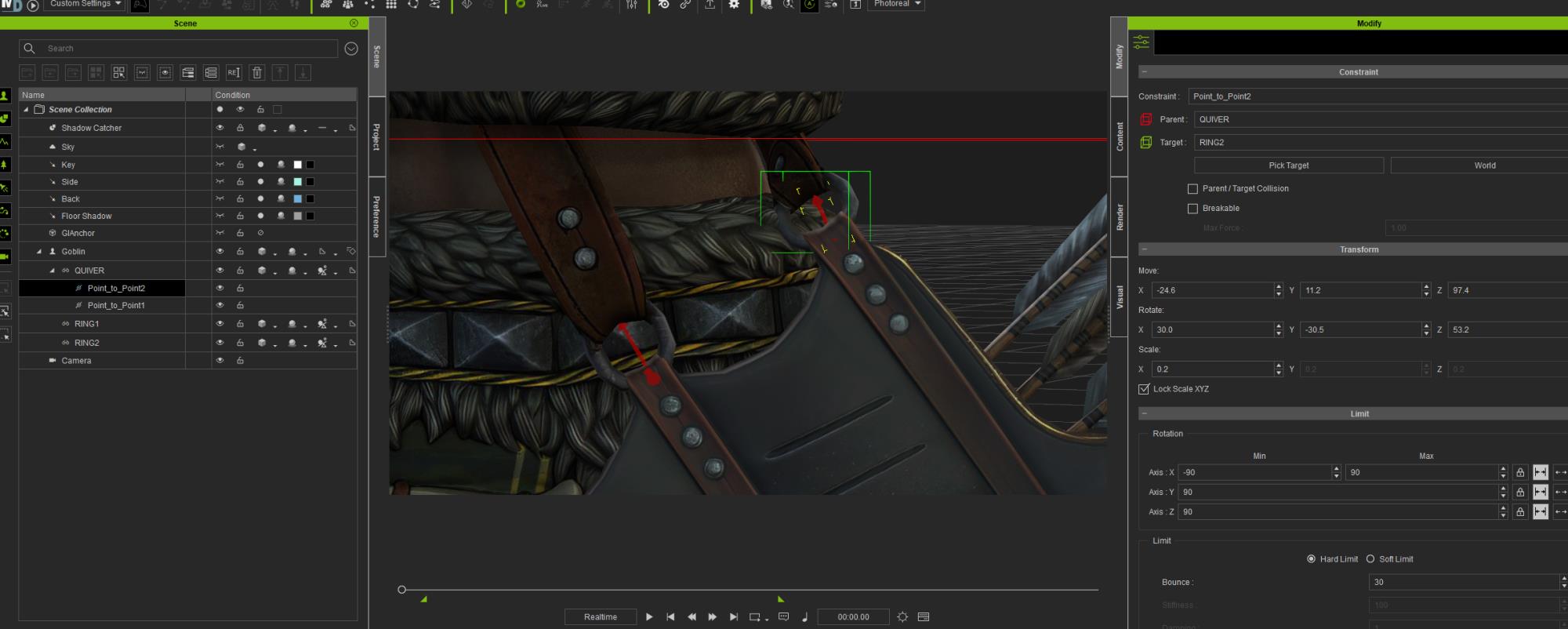
I kept right hand away from moving quiver because enabling collision for hand caused weird interaction.
For something more complicated like this one with chain/medallion - Blender and return to iClone as alembic:
|
|
Da_Drood
|
Da_Drood
Posted Last Year
|
|
Group: Forum Members
Last Active: 9 Months Ago
Posts: 65,
Visits: 437
|
Hey! Thanks for your reply mate :) the action with the chain looks really interesting, and close to what I'd need actually. I wish there was a tutorial explaining how to properly achieve that *_* I find Reallusion, allthough its learning portal, lacks a lot of properly made tutorials over many topics unfortunately.
|
|
Group: Forum Members
Last Active: Last Week
Posts: 8.2K,
Visits: 62.6K
|
Try this for making a physics chain.
|
|
Da_Drood
|
Da_Drood
Posted Last Year
|
|
Group: Forum Members
Last Active: 9 Months Ago
Posts: 65,
Visits: 437
|
Thanks but unfortunately I don't need a chain for my character. He has already his own accessories that need to be animated with physics. I guess I'll try to figure out with Blender or UE 5
|