|
Author
|
Message
|
|
JHarpham
|
JHarpham
Posted 4 Years Ago
|
|
Group: Forum Members
Last Active: Last Year
Posts: 2,
Visits: 95
|
Hi All, Pretty new to iClone. Trying to import an fbx character from blender into Character Creator 4. Most of the rig is coming is as expected with full functionality, but the setup for the hands doesn't seem to be working. My pipeline: 1. Rigged the character in Blender using metarig.
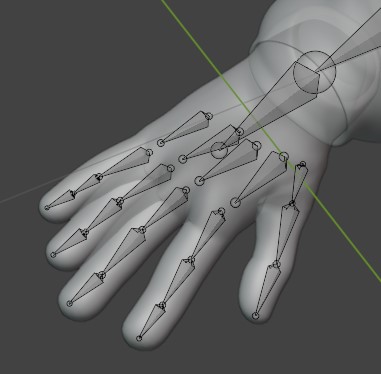
2. Import into CC4 where it converts to humanoid. The hand bones are not assigned correctly.
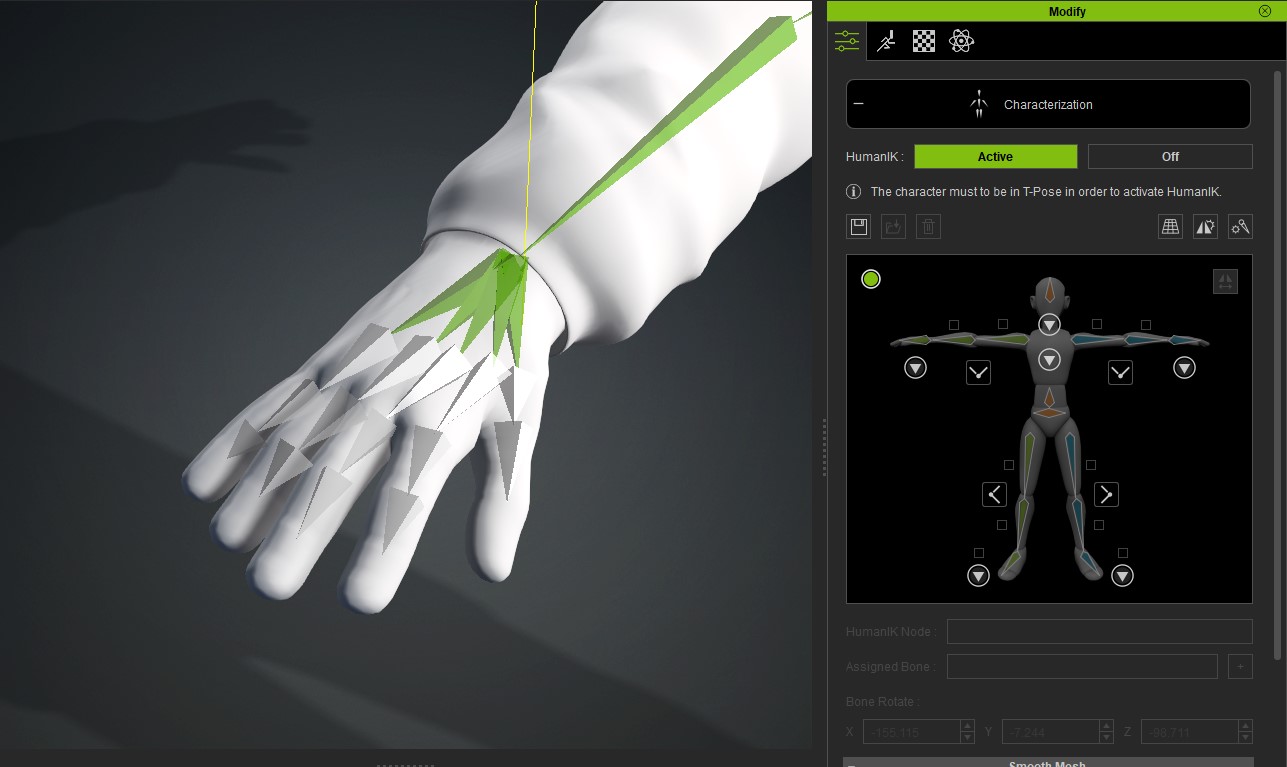
3. Figured out how to assign bones using the characterisation menu. However, only 2 of the 3 finger bones are visible in the 3d view.

The bones are visible in the bone list, but don't seem to be assigning from this.

I wondered if I'm missing a step, or if there was a way of correcting the above? Also the rotation on the bones doesn't seem to be correct. Is there a way of adjusting the bone rotation direction? See images below for finger curl in iClone and blender respectively.  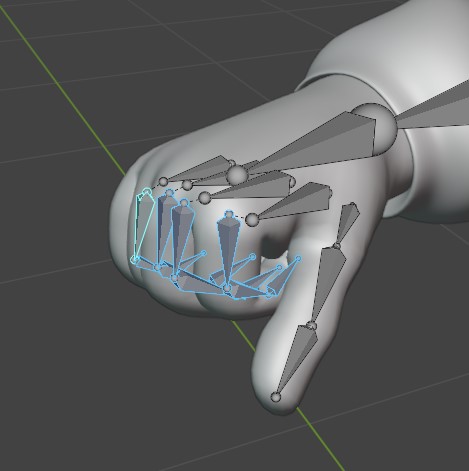 Any help would be much appreciated. Thanks, |
|
|
|
|
4u2ges
|
4u2ges
Posted 4 Years Ago
|
|
Group: Forum Members
Last Active: Last Year
Posts: 5.3K,
Visits: 16.8K
|
A big favor I have to ask you and anyone else new to the forum. Please, do not attach images! Specially multiple images with references in the post description. Nobody would look at it if they need to constantly jump between browser and image software. Upload images to the message body itself with Insert Image. 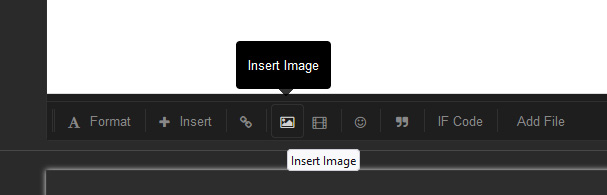
|
|
|
|
|
zavorfang
|
zavorfang
Posted 4 Years Ago
|
|
Group: Forum Members
Last Active: 2 Years Ago
Posts: 11,
Visits: 198
|
Hey mate, I wish I could help you out, but I'm also new and there aren't alot of info out there about blender to cc4. Anyway, how is the facial expression on your humanoid import?
|
|
|
|
|
4u2ges
|
4u2ges
Posted 4 Years Ago
|
|
Group: Forum Members
Last Active: Last Year
Posts: 5.3K,
Visits: 16.8K
|
The bones are visible in the bone list, but don't seem to be assigning from this.
When you export out of Blender is "Add Leaf Bones" option checked in Armature? Make sure to check it.
|
|
|
|
|
zavorfang
|
zavorfang
Posted 4 Years Ago
|
|
Group: Forum Members
Last Active: 2 Years Ago
Posts: 11,
Visits: 198
|
hmmm, why, what does the leaf bone do? I thought it just makes the armature look messy.
|
|
|
|
|
4u2ges
|
4u2ges
Posted 4 Years Ago
|
|
Group: Forum Members
Last Active: Last Year
Posts: 5.3K,
Visits: 16.8K
|
zavorfang (7/23/2022)
hmmm, why, what does the leaf bone do? I thought it just makes the armature look messy.In most cases a leaf\end bone does not do anything. But for some odd reason and unlike 3DXchange (CC4 predecessor), the CC4 armature in the view-port would not display an end bone in the chain. 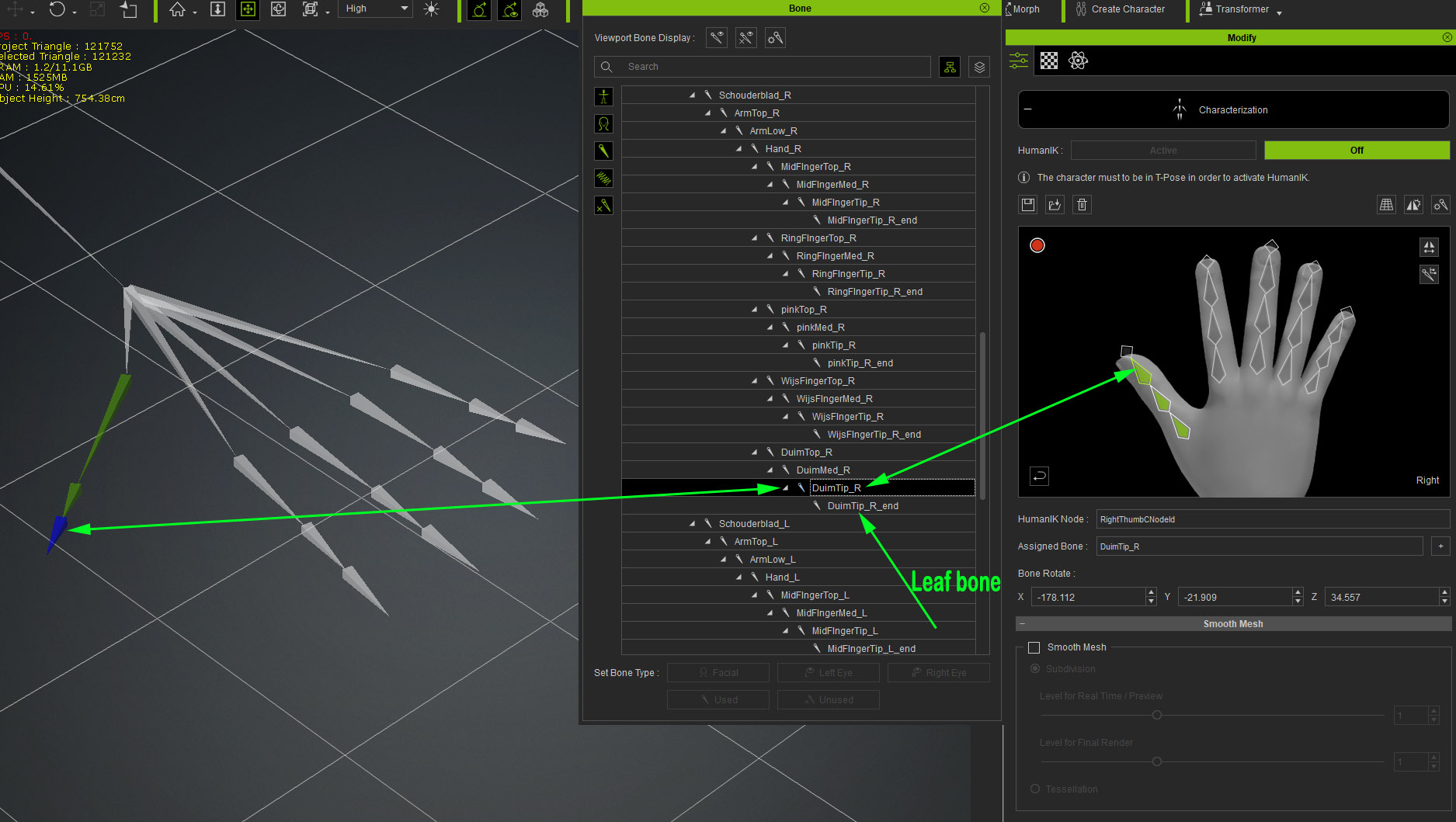 You can still try to assign it from Bone Manager (even if the last bone is not "visible" in the view-port) and it would probably work. Though I did not try. I just find it odd and inconvenient that last bone representation is missing in visual and we have to go through the list to look for it. There should at least be a check box somewhere to show/ignore end bones in the view-port.
|
|
|
|
|
zavorfang
|
zavorfang
Posted 4 Years Ago
|
|
Group: Forum Members
Last Active: 2 Years Ago
Posts: 11,
Visits: 198
|
I'm in the process of rigging my own character with the metarig in blender. Taking longer than expected because i'm rusty, lol.
I was wondering if the face is well rigged, when I import the character into cc4, would I be able to use the face puppet and expression tools?
|
|
|
|
|
4u2ges
|
4u2ges
Posted 4 Years Ago
|
|
Group: Forum Members
Last Active: Last Year
Posts: 5.3K,
Visits: 16.8K
|
zavorfang (7/24/2022)
I'm in the process of rigging my own character with the metarig in blender. Taking longer than expected because i'm rusty, lol.
I was wondering if the face is well rigged, when I import the character into cc4, would I be able to use the face puppet and expression tools?Not unless you create face morphs in CC4. You can spend time in Blender and rig the face with a dozen of bones and then use them in Face Profile Editor to make morphs. Or you can rely purely on "soft" morphs where you'd create them in Blender and import as OBJ into Face Profile Editor one by one. It is very time consuming process. If you intend to make an Extended face profile morphs + Visimes, you are looking to create close to 170 morphs. It is also possible to create batch and import as FBX sequence. https://www.youtube.com/watch?v=ebgsHfYjCyQhttps://www.youtube.com/watch?v=A-4lGCu76Sw
|
|
|
|
|
zavorfang
|
zavorfang
Posted 4 Years Ago
|
|
Group: Forum Members
Last Active: 2 Years Ago
Posts: 11,
Visits: 198
|
I see.
I have a couple of stylized exagerated muscular body meshes. I think it'll be easier to replace cc4 body mesh with my stylized body mesh. That way I can retain cc4 blend shape, visemes and all that. What do you think?
|
|
|
|
|
4u2ges
|
4u2ges
Posted 4 Years Ago
|
|
Group: Forum Members
Last Active: Last Year
Posts: 5.3K,
Visits: 16.8K
|
Yes, it would be a lot easier to morph/sculpt body as needed rather than struggle to make face morphs with Humanoids. Humanoids are only good for something that is quite impossible to make from CC base characters - like animals and other oddly shaped characters.
|
|
|
|