|
Author
|
Message
|
|
Peter (RL)
|
Peter (RL)
Posted 3 Years Ago
|
|
Group: Administrators
Last Active: Last Year
Posts: 23.1K,
Visits: 36.6K
|
Dear Character Creator Users,
We have now released a new update to Character Creator (4.01) which fixes a lot of issues previously reported. However, we still need your help to track down remaining bugs or issues.
Important: If you do find any bugs, issues or glitches in Character Creator 4.01, please can you report them first in the Feedback Tracker. Then feel free to discuss the issues in this thread but do try to include a link back to the original Feedback Tracker report or your tracker number.
As always it will help us greatly if we can keep all technical issues in the one place (this thread). This will help the development team keep track of any problems.
Please do try to provide your full system specifications and a detailed description of the problem when reporting issues and include screenshots and/or a workflow video whenever possible. If you can provide specific steps so we can try and reproduce the problem that will be even better.
Many thanks and have fun with Character Creator 4.
Peter
Forum Administrator www.reallusion.com
|
|
|
|
|
Marty3DGuru
|
Marty3DGuru
Posted 3 Years Ago
|
|
Group: Forum Members
Last Active: Last Year
Posts: 73,
Visits: 89
|
For the most part the Daz3D transformer works well. Everything apart from the eyelashes. The eyelashes get morphed to an incredibly small size for some reason on my tests. Impossible to fix without maybe ZBrush by painstakingly adjusting them. Surely this got picked up in testing?
You should be able to reload the eyelash/eye winker mesh and have it re conform to the original size at least if you wanted to maybe adjust with some sliders or headshot plugin, something like that.
Cheers.
|
|
|
|
|
dgaban
|
dgaban
Posted 3 Years Ago
|
|
Group: Forum Members
Last Active: 2 Years Ago
Posts: 13,
Visits: 71
|
I still have the bug where my project file will randomly get deleted. It's in feedback tracker already and someone's investigating, but I'm really surprised no one at Reallusion has been able to reproduce it.
It probably has something to do with the autosave file, I've noticed that my project file will get replaced by it.
|
|
|
|
|
oberdoofus
|
oberdoofus
Posted 3 Years Ago
|
|
Group: Forum Members
Last Active: Last Year
Posts: 116,
Visits: 3.1K
|
Does anyone else have a missing morph sliders problem? In modify panel I can't see any sliders except for Actor parts > CC_Base_EyeOcclusion Actor parts > CC_Base_tearline All other body parts, head parts and all purchased packs are not available (e.g. Headshot 1000+) This is the same for all characters CC4, CC3+, CC3 etc Also headshot morph tools do not work. I submitted a bug ticket at Missing Morph Sliders for CC4 Camila (and other characters) - Feedback Tracker (reallusion.com)I'm relieved I got a copy of CC3 to fall back on but I was about to recommend CC4 to a client but since they no longer ship with CC3 anymore I can't in good conscience make that recommendation :(
|
|
|
|
|
rosuckmedia
|
rosuckmedia
Posted 3 Years Ago
|
|
Group: Forum Members
Last Active: Last Year
Posts: 3.2K,
Visits: 4.8K
|
Hi oberdofulus, Have you tried this one see photo.. Greetings rosuckmedia. 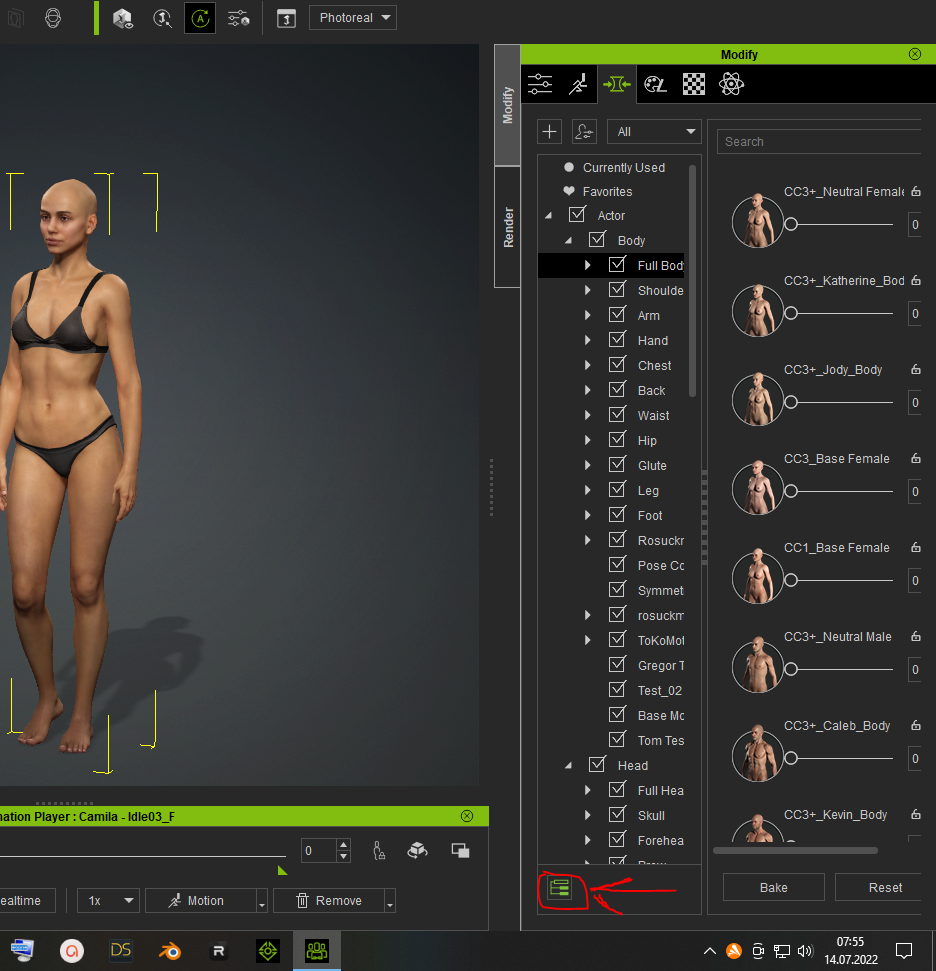
|
|
|
|
|
oberdoofus
|
oberdoofus
Posted 3 Years Ago
|
|
Group: Forum Members
Last Active: Last Year
Posts: 116,
Visits: 3.1K
|
Hi rosuckM
yup i have tried that but it doesn't make any difference..
I tried uninstalling and re-installing CC4 as well but unfortunately no improvement
|
|
|
|
|
rosuckmedia
|
rosuckmedia
Posted 3 Years Ago
|
|
Group: Forum Members
Last Active: Last Year
Posts: 3.2K,
Visits: 4.8K
|
|
|
|
|
|
oberdoofus
|
oberdoofus
Posted 3 Years Ago
|
|
Group: Forum Members
Last Active: Last Year
Posts: 116,
Visits: 3.1K
|
Ah thank you sir! I searched for this in the forum - not sure why I couldn't find it. Doesn't quite solve all my problems but it has definitely put me on the right track!
|
|
|
|
|
oberdoofus
|
oberdoofus
Posted 3 Years Ago
|
|
Group: Forum Members
Last Active: Last Year
Posts: 116,
Visits: 3.1K
|
oberdoofus (7/15/2022)
Ah thank you sir! I searched for this in the forum - not sure why I couldn't find it. Doesn't quite solve all my problems but it has definitely put me on the right track! @rosockmedia - I spoke to soon - on the right track to nowhere! update:
1. i tried all the solutions and actually got sliders to reappear (uninstall/reinstall 'characters' pack, uninstall/reinstall 'Headshot 1000+' BUT if I save & close the program/project and then reopen - I am back where I started - with all morph sliders (except for custom ones) gone. And then I have to uninstall / reinstall again etc 2. I also have uninstalled - redownloaded - and reinstalled CC4 and each plugin from the hub and each time - same result - I always end up needing to do step 1. above
So while it works partly it is not really a workable solution. I don't really want to have to uninstall and reinstall multiple packs to get them to work each time I load a character/project as I am about to start a project that requires many characters? Help pls!
|
|
|
|
|
Peter (RL)
|
Peter (RL)
Posted 3 Years Ago
|
|
Group: Administrators
Last Active: Last Year
Posts: 23.1K,
Visits: 36.6K
|
oberdoofus (7/15/2022)
update:
1. i tried all the solutions and actually got sliders to reappear (uninstall/reinstall 'characters' pack, uninstall/reinstall 'Headshot 1000+' BUT if I save & close the program/project and then reopen - I am back where I started - with all morph sliders (except for custom ones) gone. And then I have to uninstall / reinstall again etc 2. I also have uninstalled - redownloaded - and reinstalled CC4 and each plugin from the hub and each time - same result - I always end up needing to do step 1. above
So while it works partly it is not really a workable solution. I don't really want to have to uninstall and reinstall multiple packs to get them to work each time I load a character/project as I am about to start a project that requires many characters? Help pls
Hi...
One of your screenshots on the FT shows you don't have Show Sub-Items" turned on which will prevent the morphs from showing when you are on the parent categories. Try toggling on the "Show Sub-Items" button at the bottom left of the Morph tab and your morphs should appear.
Peter
Forum Administrator www.reallusion.com
|
|
|
|