|
Author
|
Message
|
|
ApplebiteMedia
|
ApplebiteMedia
Posted 3 Years Ago
|
|
Group: Forum Members
Last Active: Last Year
Posts: 583,
Visits: 34.9K
|
I have been taking some time to learn blender and having issues getting things into iClone properly. I built a house. Only the basics.... foundation, walls, doors, windows, ceiling and roof. Still learning how to properly texture and detail but wanted to take what I had into iClone and see it there. I saved my house as both .obj and .fbx. I can only import .obj, for some reason the .fbx come out corrupted and cannot open in anything, not even the microsoft 3d viewer. I have read about triangulating and I forget the other term, and I tried to apply them but still the results were not good. I am loosing windows, doors, roof cuts and it just looks horrible but some of the doors and windows were there, sorry, don't have that image anymore and reverted the blender file back to try again or something else. The one where i did have a door and/or window cut in the walls, none of them opened as in blender. Is that because it is an object? Would .fbx exporting fix that or is there something in Blender I need to do to keep the doors and windows opening? The 1st images is blender, the 2nd is an imported .obj from the original, before the triangulating and that other thing I cannot remember. 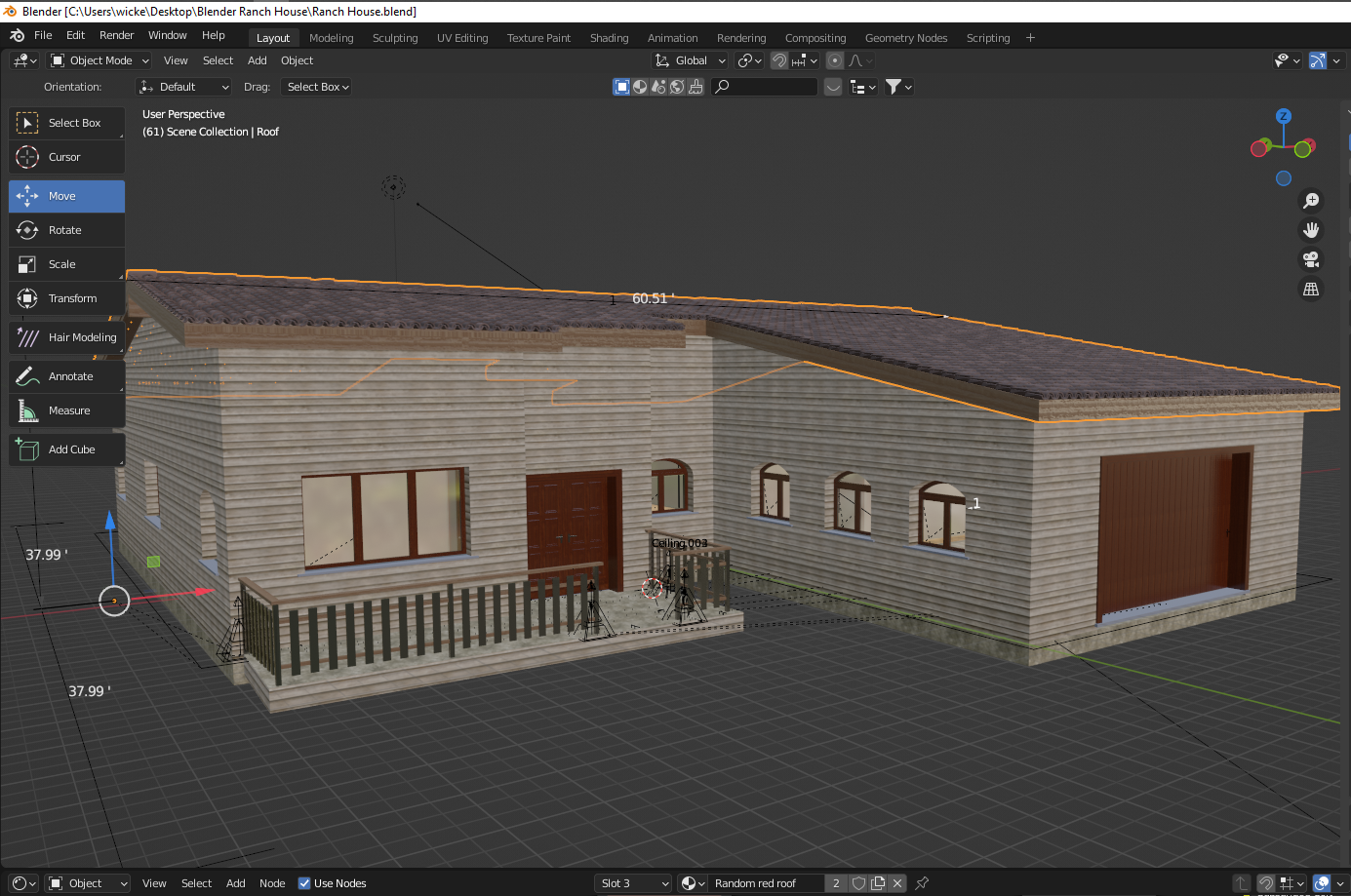 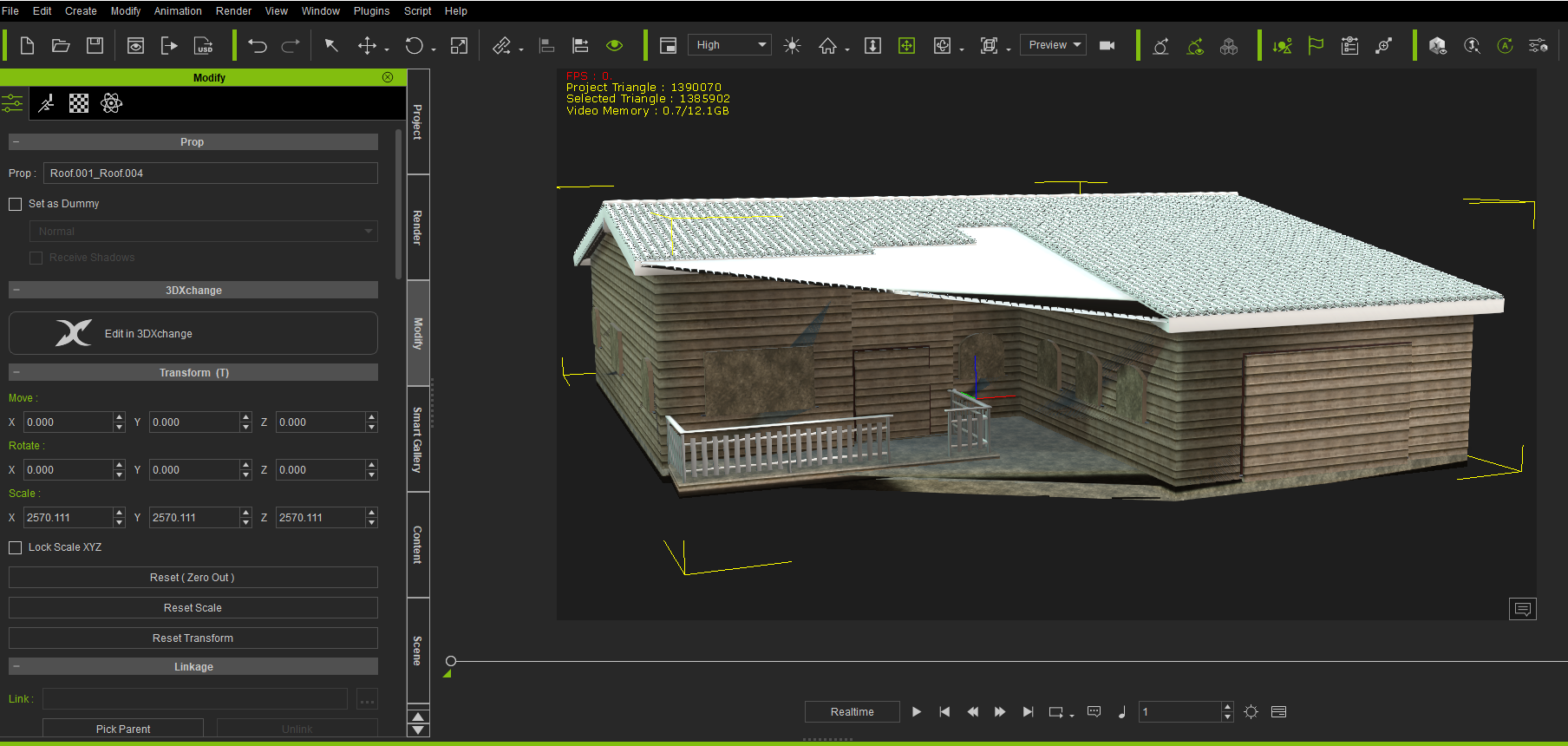 I am using Blender 3.0.1 and the latest version of ArchiPack add-on. That is a really nice add-on!!! I know nothing of Blender and I was able to build that house in a day. As mentioned above, it is far from finished but I am just getting started in Blender. I have tried searching for videos on getting Blender to iClone but most are going to CC as the plug-in gets most of the results in a search. Does anyone here do videos on making Props/Scenes/Houses in Blender to use in iClone? Any help appreciated. Thanks.
Graphic Design, PHP Programming, More - Applebite Media
(www.applebitemedia.com)
|
|
|
|
|
4u2ges
|
4u2ges
Posted 3 Years Ago
|
|
Group: Forum Members
Last Active: Yesterday
Posts: 5.3K,
Visits: 16.6K
|
There is not much difference between importing FBX to CC and iClone. If it errors out in iClone then it would do the same in CC. I am not sure what the Archipack does and how it works, but it might be creating some sorts of helper objects without mesh. You need to make sure you are exporting to FBX objects with mesh only (no curves or other helper objects). From the picture I see you got lots of ngons (faces with more than 4 vertices). You need to triangulate all objects in Edit mode. Also run Delete Loose and Degenerate Dissolve From Mesh > Cleanup, again for every object in Edit mode. While running Degenerate Dissolve, do it a few times and look at the bottom of the screen where it shows what was removed. It should show all 0 at the end. All object vertices have to se selected, while performing any of the above. It is a good idea to Reset ALL Transforms (Ctrl+A > All Transforms) for every object in Object Mode. That would reset rotation, scale and location and set pivot to center (you can change it in iClone if need to). Otherwise, not much else to add without looking at the project.
|
|
|
|
|
ApplebiteMedia
|
ApplebiteMedia
Posted 3 Years Ago
|
|
Group: Forum Members
Last Active: Last Year
Posts: 583,
Visits: 34.9K
|
4u2ges (2/21/2022)
There is not much difference between importing FBX to CC and iClone. If it errors out in iClone then it would do the same in CC.
I am not sure what the Archipack does and how it works, but it might be creating some sorts of helper objects without mesh.
You need to make sure you are exporting to FBX objects with mesh only (no curves or other helper objects).
From the picture I see you got lots of ngons (faces with more than 4 vertices). You need to triangulate all objects in Edit mode.
Also run Delete Loose and Degenerate Dissolve From Mesh > Cleanup, again for every object in Edit mode.
While running Degenerate Dissolve, do it a few times and look at the bottom of the screen where it shows what was removed. It should show all 0 at the end.
All object vertices have to se selected, while performing any of the above.
It is a good idea to Reset ALL Transforms (Ctrl+A > All Transforms) for every object in Object Mode. That would reset rotation, scale and location and set pivot to center (you can change it in iClone if need to).
Otherwise, not much else to add without looking at the project.
Triangulating was one thing I did read about and thought I did it but maybe did not get everything. There was another thing about finalizing something. I am not sure what it was though. The .fbx file that was created is failing. This has to be an export issue from blender, as mentioned, it does not open anywhere and I get a file corruption error. As for Archipack... that is an incredible add-on. It automates a lot to speed up the process. I guess it is for real architecture design and gives more precision than archimesh. Place and move doors and windows with ease and holes are cut automatically. Auto hides walls from popping through the roof.... Adds slabs, ceilings, baseboards etc with a click of a button. Where it's not perfect, and it could also be my inexperience, but there things I would like to do but cannot seem to figure out how to make those edits without it reverting in the auto process. The house shape is perfect however the roof is calculated from the outer shape. Where you can customize a few features, I cannot figure out if you can make roofs in sections as my roof is not anything like the original house of the floor plan I used. And it seems I cannot extend parts to extend coverage in the front area over the door. But all that is not for here LOL.... I was just hoping that some of the people here that create buildings for use in iClone might know how to get a good export. Or can point me to a good video that shows this. There are a lot of reference points (I guess that is what they are, all the black lines in the scene). You can see them in this image...  It would be nice to export this and keep the cuts and textures as well as the doors and windows opening. I guess I need to look into properly exporting .fbx, thinking that exporting .obj welds everything into one complete object. I would say I can send the project if you wanted to look at it but I have tried to transfer this to my computer at work and again, I must be doing something wrong as I do not get everything or a lot needs to be re-linked. I tried writing to one of those people that made a tutorial on archipack to see if there is more about this product and exporting... no response yet..... Now that I know that there is nothing special about importing .fbx like with characters.... I will also writer the creator of the program to see if there is more about these issues. Responses are usually pretty quick here so thought I would try here too :D Thanks.
Graphic Design, PHP Programming, More - Applebite Media
(www.applebitemedia.com)
|
|
|
|
|
4u2ges
|
4u2ges
Posted 3 Years Ago
|
|
Group: Forum Members
Last Active: Yesterday
Posts: 5.3K,
Visits: 16.6K
|
Well, as I said, you need to only export objects with mesh and nothing else (you never showed your outliner - scene manager with expanded tree of objects). Try to export a single objects or select a group with Ctrl and export with "Export Selected" checked on FBX export page. Again, exported non-mesh objects would raise an error in RL products and crash FBX viewer at minimum.
|
|
|
|
|
ApplebiteMedia
|
ApplebiteMedia
Posted 3 Years Ago
|
|
Group: Forum Members
Last Active: Last Year
Posts: 583,
Visits: 34.9K
|
4u2ges (2/21/2022)
Well, as I said, you need to only export objects with mesh and nothing else (you never showed your outliner - scene manager with expanded tree of objects).
Try to export a single objects or select a group with Ctrl and export with "Export Selected" checked on FBX export page.
Again, exported non-mesh objects would raise an error in RL products and crash FBX viewer at minimum.
Is this the tree you mean? There is a lot in it. 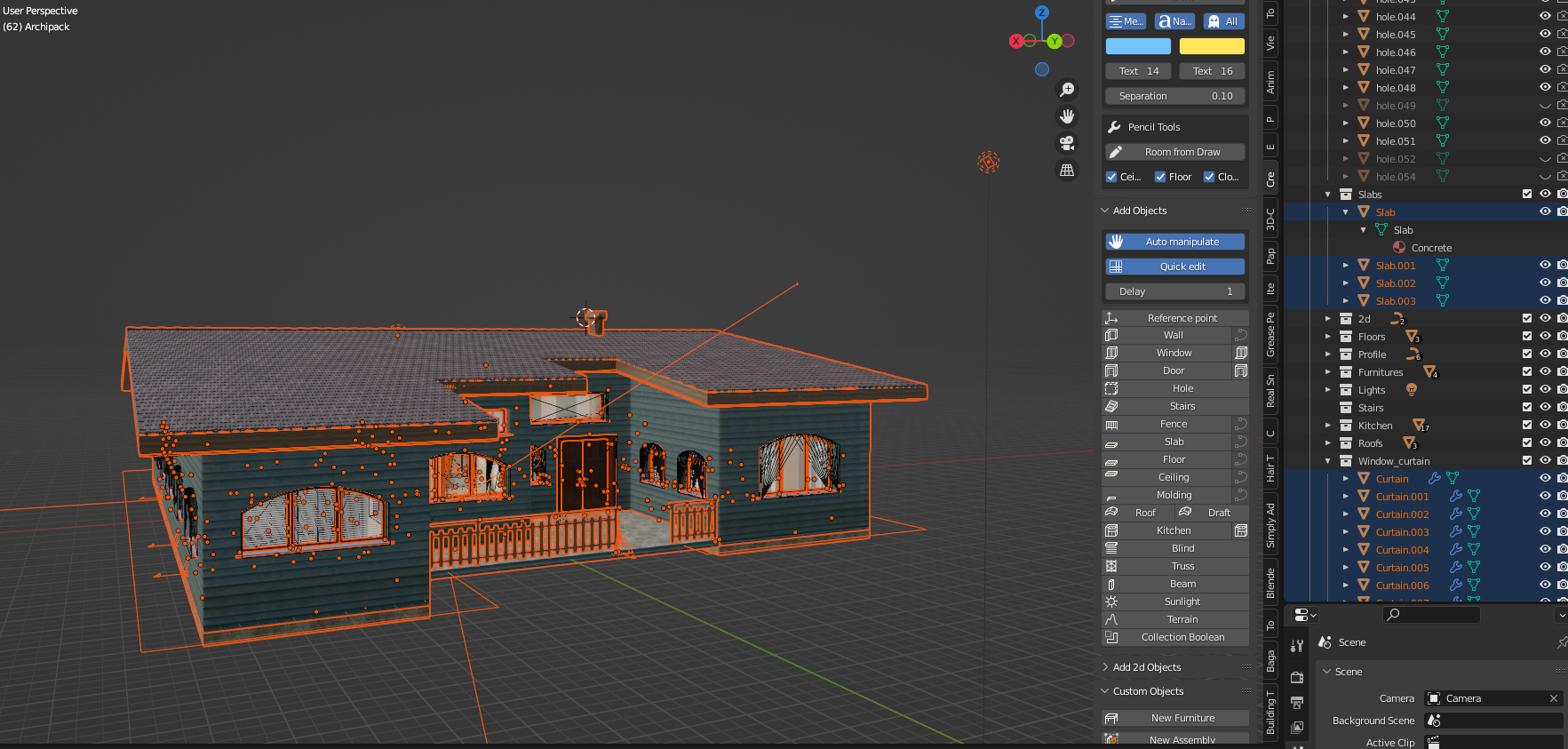 I tried exporting as you said... this is what I get in iclone. 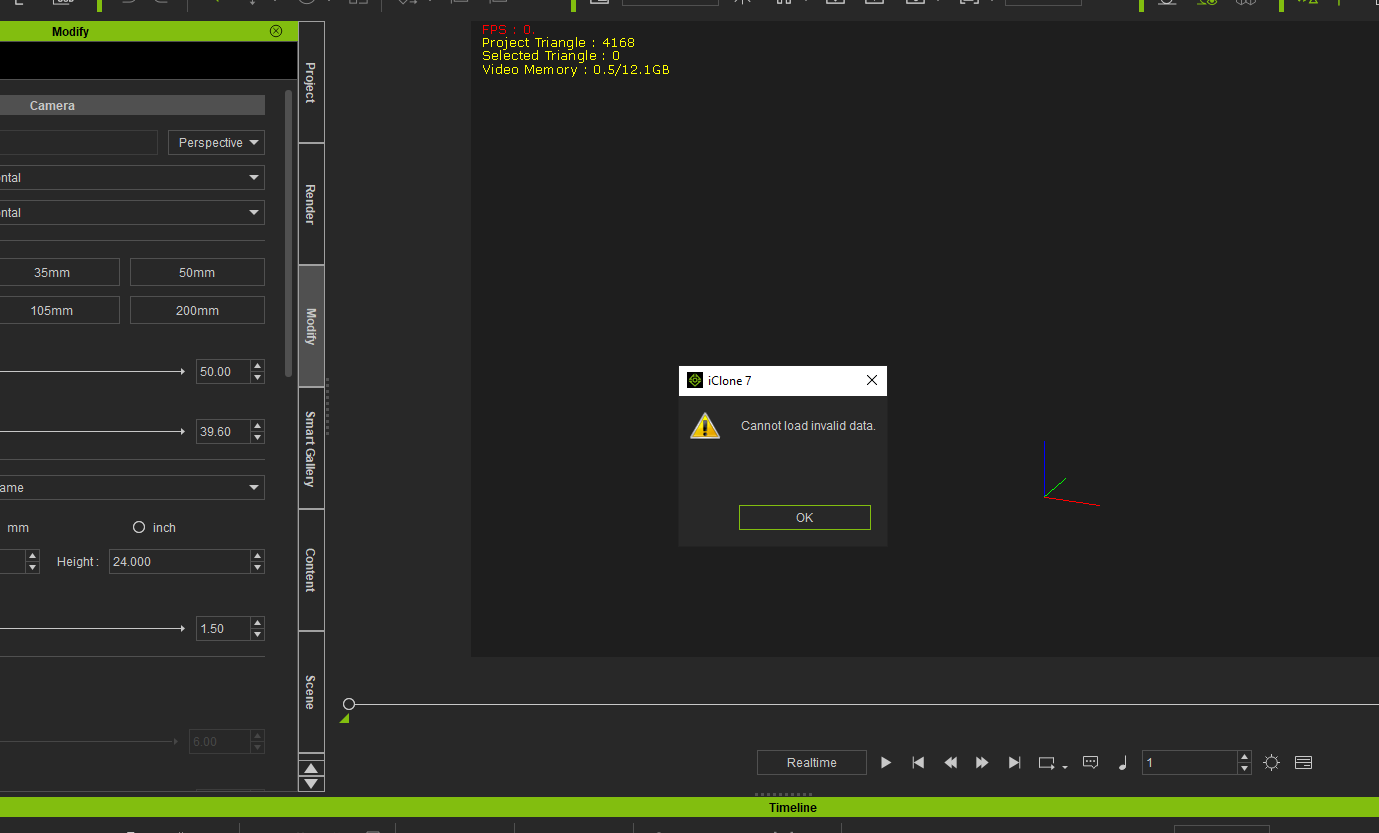 I'll get it worked out eventually. Maybe I'll find the blender forum and bother them with this. LOL.
Graphic Design, PHP Programming, More - Applebite Media
(www.applebitemedia.com)
|
|
|
|
|
4u2ges
|
4u2ges
Posted 3 Years Ago
|
|
Group: Forum Members
Last Active: Yesterday
Posts: 5.3K,
Visits: 16.6K
|
One out of 100 is enough to invalidate the export. I see at least 2 collections which contain curves (from visible part on screenshot). If you finished with the project I recommend to convert ALL curves to mesh and also to apply modifiers (you have plenty). Those modifiers are special I suppose - coming from Add-on, which I cannot test and verify validity for the export. Good luck anyway :)
|
|
|
|
|
ApplebiteMedia
|
ApplebiteMedia
Posted 3 Years Ago
|
|
Group: Forum Members
Last Active: Last Year
Posts: 583,
Visits: 34.9K
|
4u2ges (2/22/2022)
One out of 100 is enough to invalidate the export. I see at least 2 collections which contain curves (from visible part on screenshot).
If you finished with the project I recommend to convert ALL curves to mesh and also to apply modifiers (you have plenty).
Those modifiers are special I suppose - coming from Add-on, which I cannot test and verify validity for the export.
Good luck anyway :)
Maybe that was the thing I could not remember... curves. I just remember that the procedure would be permanent and could not be undone. I do think I tried to do it and not save the file in case I needed to go back. Cannot remember. Thanks, I will look into this more. :)
Graphic Design, PHP Programming, More - Applebite Media
(www.applebitemedia.com)
|
|
|
|
|
Jeffster The Mighty
|
Jeffster The Mighty
Posted 3 Years Ago
|
|
Group: Forum Members
Last Active: Last Year
Posts: 308,
Visits: 1.2K
|
Have you tried making parts into sub props in 3D xchange? The process is flawed. Doesn't work for me 80% of the time, but if iClone warns you that there are X number of meshes and asks if you want to import them separately, that might be your launching point. You can work with it from there. It seems that even iClone is offering that less and less lately.
This might sound crazy, but you might have to import the moving parts separately. I've done that
|
|
|
|
|
ApplebiteMedia
|
ApplebiteMedia
Posted 3 Years Ago
|
|
Group: Forum Members
Last Active: Last Year
Posts: 583,
Visits: 34.9K
|
jjdigitalgraphics (2/23/2022)
Have you tried making parts into sub props in 3D xchange? The process is flawed. Doesn't work for me 80% of the time, but if iClone warns you that there are X number of meshes and asks if you want to import them separately, that might be your launching point. You can work with it from there. It seems that even iClone is offering that less and less lately.
This might sound crazy, but you might have to import the moving parts separately. I've done thatI do think I tried to import the .fbx into 3D exchange but no luck as the export does not seem to be exporting properly. Could be the plugin as well that is causing issues. I do notice some bugs and this new version. It seems not to work as the older versions do in the utube videos. I have noticed that one of the window handles do not place properly when placing windows. I did join the bender fourm on stack exchange.... so use to people just pointing me to videos here I tried to ask for those there and my post was blocked. They want actual questions that can be solved and not "hey where can I find" questions LOL. I am sure I will get it worked out eventually, I have some time to learn this. I am still working out how to use this program properly. Yesterday I learned how to make custom roofs. Still not what I want but better than the auto generated roofs except the "auto wall" feature seems to only work with the auto generated roofs and custom roofs allow the walls to stick through them. I did this one yesterday.... more to the house, a 2nd floor, garage with carport..... started putting down flooring too. I would like to get the points on the roof higher.... other than that.... I am pretty happy with the results on my 2nd attempt. Still learning to properly texture... but it's looking pretty good IMO :D 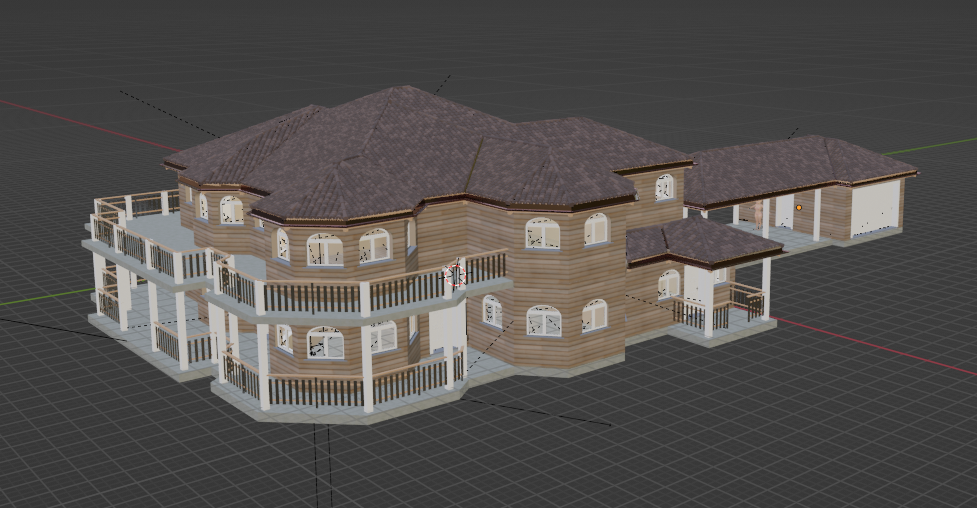
Graphic Design, PHP Programming, More - Applebite Media
(www.applebitemedia.com)
|
|
|
|
|
planetstardragon
|
planetstardragon
Posted 3 Years Ago
|
|
Group: Forum Members
Last Active: Last Month
Posts: 11.5K,
Visits: 46.0K
|
radical left field work around - Export it to DAE then convert it with the free autodesk fbx converter https://www.autodesk.com/developer-network/platform-technologies/fbx-converter-archives - this is my go to method for troublesome models. import dae, then adjust the settings for the autodesk convertor. it works for fbx to fbx as well to correct bad fbx tables. have you tried re-importing those files back into blender ? - basically if it works without errors, then you may have had some non standard settings that only work for blender and some obscure software. if it has errors, then something is wrong either with what you are exporting or your export settings.
☯🐉 "To define Tao is to defile it" - Lao Tzu
|
|
|
|