|
Author
|
Message
|
|
ApplebiteMedia
|
ApplebiteMedia
Posted 3 Years Ago
|
|
Group: Forum Members
Last Active: Last Year
Posts: 583,
Visits: 34.9K
|
I really like your roofs! Where this add-on (Archipack) is really helpful in speeding up the build process, I do find it limiting. I have also found that when I make changes to the presets, the presets will revert back when other changed are made. For example... The image below. The windows next to the door should be the same stone as the chimneys. I had to adjust one of the walls and the face reverted back to the rest of the outer wall texture. I also have to go in and re-texture all the glass. 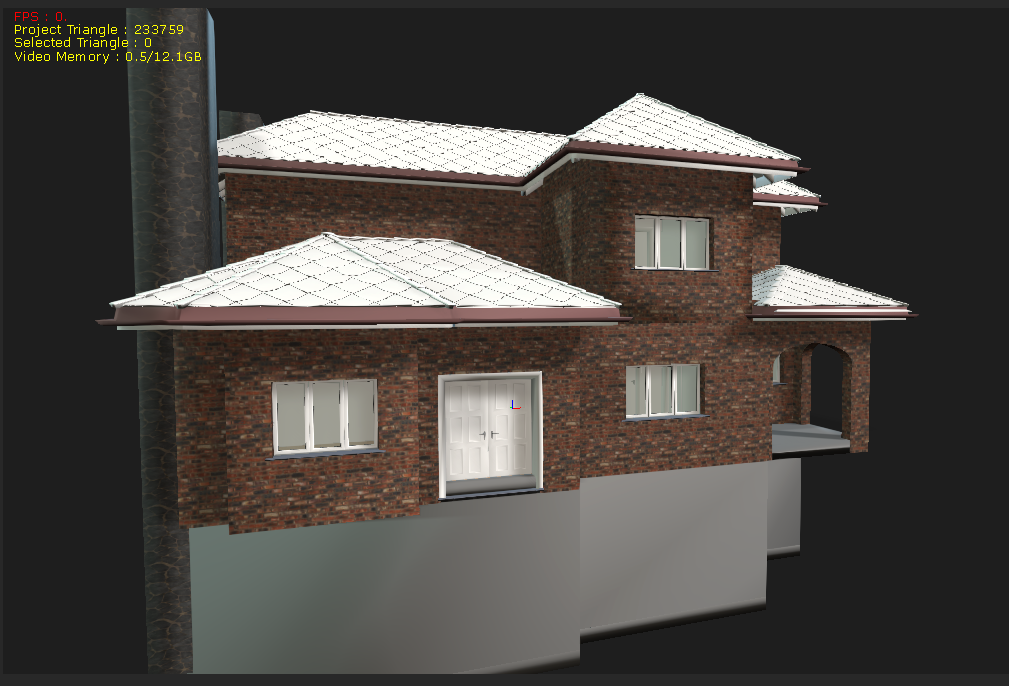 I still have to build the fireplaces, bathtubs and sinks and so on... this is just an empty house. I was playing and brought in some props from purchased content.... it really brings the house to life. :D I will try .fbx again but I have been having success with .obj. I am getting just about everything in. Even though it keeps the holes for windows, doors and openings, I do have to delete the inner part of the hole as it does put export that mesh with the rest. I also have to go through and attach all the handles to the doors and windows and reset their pivots for opening. This is my 3rd attempt. They seem to get better with each new house. I do intend on going back and redoing the 1st two. I want to re-do the Victorian and see why it is so large in sub props and so large of an import. The house above has 3 floors and only 560 something sub props. The snapping thing is still hard for me to get to snap properly. I spend a lot of time trying to match up the lines on walls, floor and ceiling cut outs and so on.... it was a pain to get the holes for the floors in there properly, and I think the 2nd floor still needs a small adjustment. I changed the texture face that helped a little. Thanks for all the helps everyone... your tips helped me get through this. :) EDIT:------------------------------------------------------------------------------- Tried .fbx again.... Still getting this in iClone: 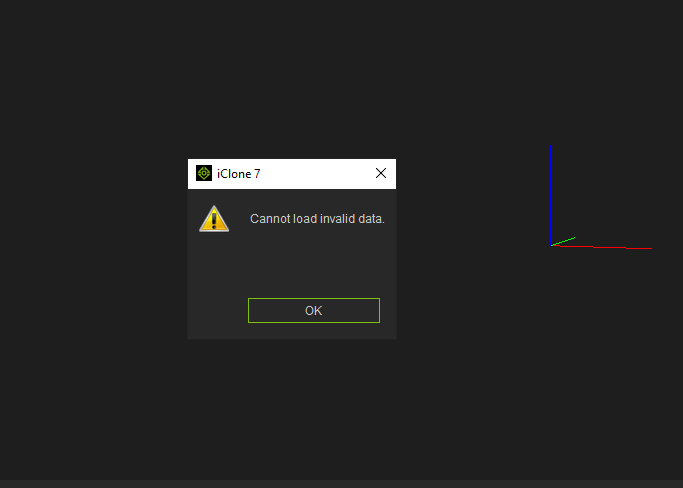 In 3D Exchange, I do get this: 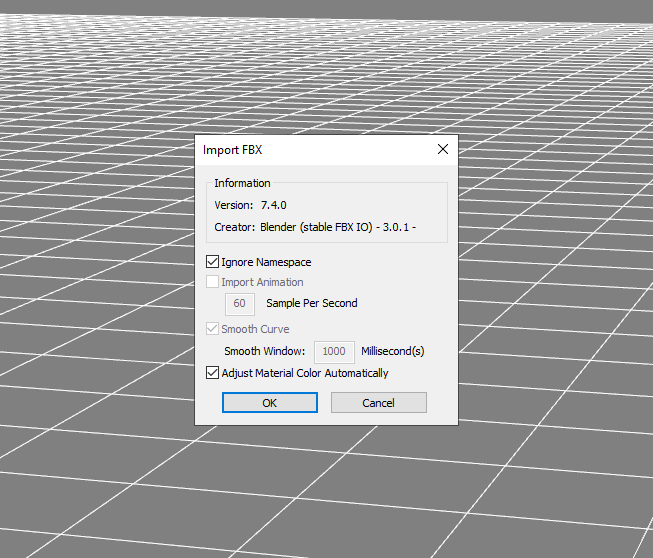 It will start to open the file but then 3D Exchange will just close out. No warning, no error.
Graphic Design, PHP Programming, More - Applebite Media
(www.applebitemedia.com)
|
|
|
|
|
planetstardragon
|
planetstardragon
Posted 3 Years Ago
|
|
Group: Forum Members
Last Active: Last Month
Posts: 11.5K,
Visits: 46.0K
|
I was doing some stuff in blender - same thing actually, building houses - got the same error you were getting when exporting to fbx and obj Jeffs post was correct - it turns out that unless I specify only "mesh" in my export - blender was exporting some other formats and info in the files that was crashing 3DXchange, voxels in my case I think. I fixed this by adjusting the export settings on the fbx panel which now look like this screen cap - and export perfectly with textures and all - Hope this helps 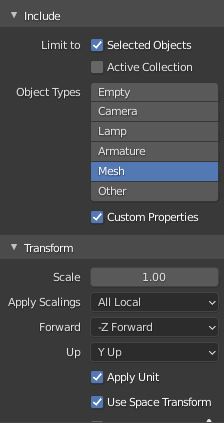 and this is what I was making, rendered in iclone :)

☯🐉 "To define Tao is to defile it" - Lao Tzu
|
|
|
|
|
ApplebiteMedia
|
ApplebiteMedia
Posted 3 Years Ago
|
|
Group: Forum Members
Last Active: Last Year
Posts: 583,
Visits: 34.9K
|
jeff.davies (2/27/2022)
Without knowing the details of your shot, I would say that you need to start simplifying your model considerably. Of course, you'll want to do this without sacrificing the appearance of your model. From what you posted it sounds like you have modeled each roof tile and are exporting them in the FBX. Is that accurate? If so then I would suggest creating a UV map of the roof, complete with height maps and AO so that the tiles appear to have depth. You can then delete the individual tiles and replace them with just the flat planes of the roof. Assuming your videos don't get too close to the roof tiles (ie with 3 - 5 feet of them) this technique will work very well.
Using a UV texture map works exceedingly well for anything shown at some distance. This technique is used for every game engine in existence. If you are doing architectural visualization, you will soon become an expert in texture mapping, lol.This one seems better. Much less to the model. I am still not getting all the textures. But I can reset the rotation location on the doors, attach the handles to the doors and get a working door. Seems like Blender is only half the work LOL.... there will be much to adjust but at least I have the basics down. I think LOL. 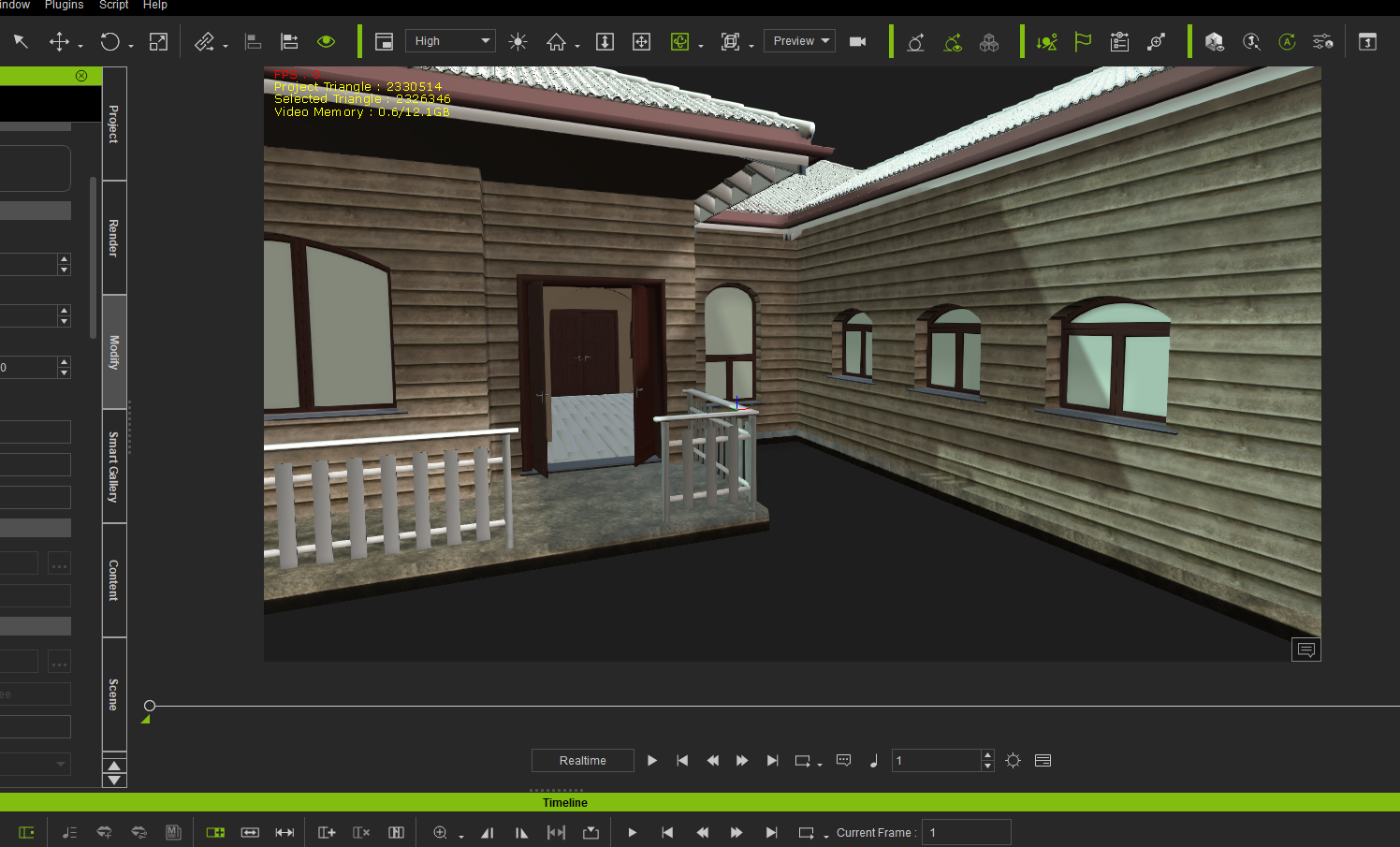
Graphic Design, PHP Programming, More - Applebite Media
(www.applebitemedia.com)
|
|
|
|
|
jeff.davies
|
jeff.davies
Posted 3 Years Ago
|
|
Group: Forum Members
Last Active: 2 Years Ago
Posts: 300,
Visits: 1.5K
|
Without knowing the details of your shot, I would say that you need to start simplifying your model considerably. Of course, you'll want to do this without sacrificing the appearance of your model. From what you posted it sounds like you have modeled each roof tile and are exporting them in the FBX. Is that accurate? If so then I would suggest creating a UV map of the roof, complete with height maps and AO so that the tiles appear to have depth. You can then delete the individual tiles and replace them with just the flat planes of the roof. Assuming your videos don't get too close to the roof tiles (ie with 3 - 5 feet of them) this technique will work very well. Using a UV texture map works exceedingly well for anything shown at some distance. This technique is used for every game engine in existence. If you are doing architectural visualization, you will soon become an expert in texture mapping, lol.
- Jeff
The Adventures of Capt Sanchez
Cybernautic Studios
|
|
|
|
|
ApplebiteMedia
|
ApplebiteMedia
Posted 3 Years Ago
|
|
Group: Forum Members
Last Active: Last Year
Posts: 583,
Visits: 34.9K
|
Making progress..... 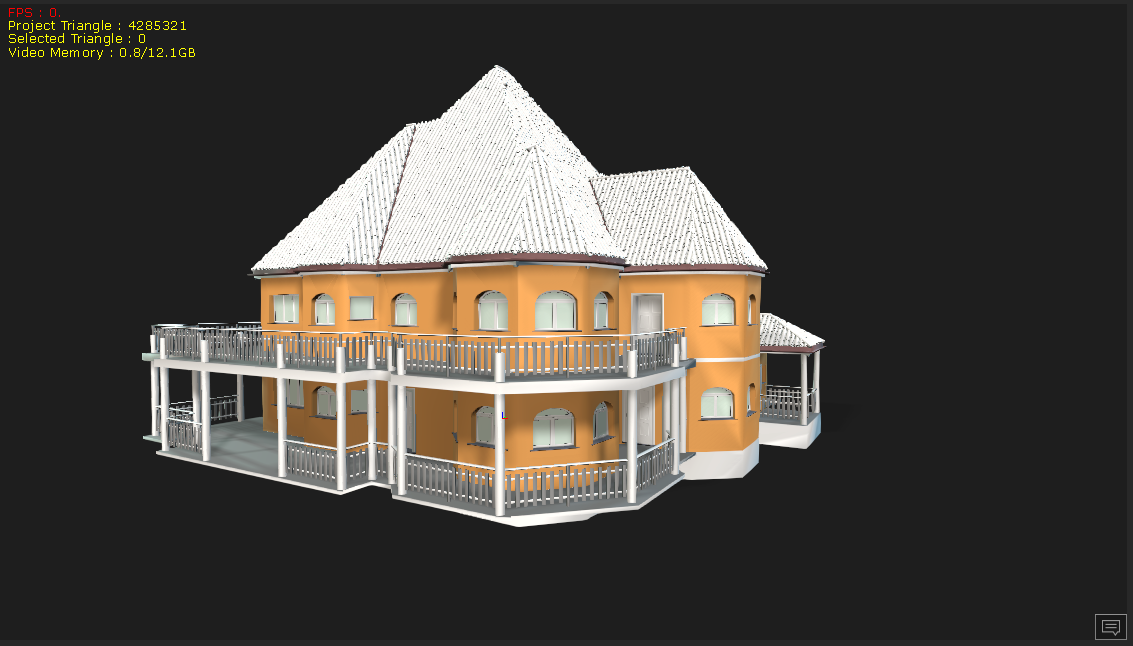 I can get the window and door cuts to stick. I imported with the sub-prop conversion in iClone. But I think it was a bit much as when I select a door or window to open, the door is no longer 1 door but several sub panels. So if you go to rotate it, just the one panel rotates and not the door. I am also still not getting all the textures or materials to export/import properly. I tried to open the .obj file in 3D exchange and get this warning....... 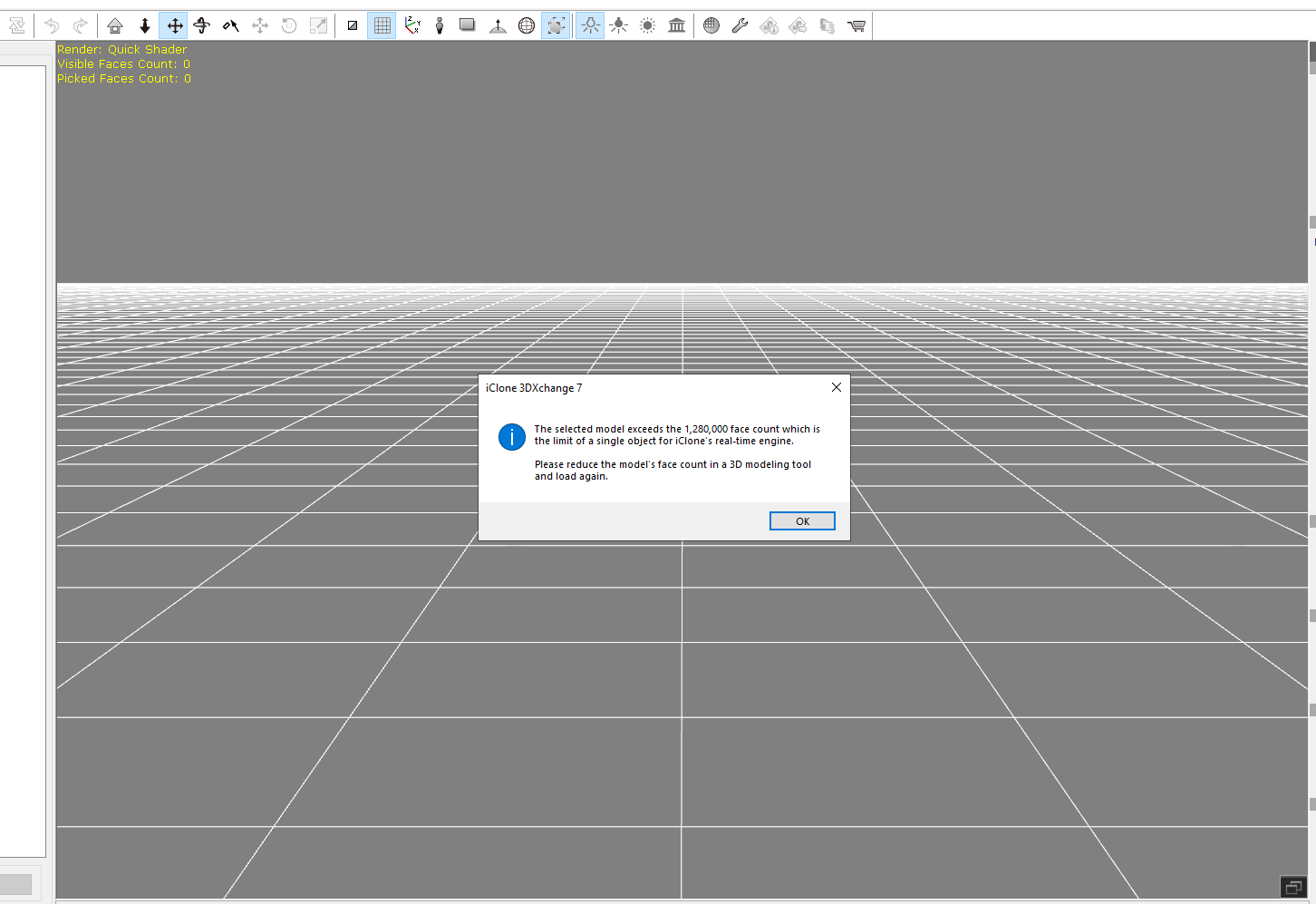 I was wondering why this was taking so long to process things. LOL. I was able to export from iClone to 3D exchange and was able to get in loaded there however I received an out of memory error trying to export to .fbx in 3D exchange. I am thinking the roof tiles might be causing this.... I cannot get their textures in and there are a lot of parts to it when viewed in wire-frame. There are also a lot of window pieces as well. I have been upgrading and my machine. It is maxed out: i9 processor, 128 gig ram, 2 - 2tb ssd drives and an rtx 3060 with 12 gig vram, I have had a vast improvement in both CC and iClone... and the system overall.... however it seems that I am still not strong enough for blender LOL. Is there anything I can do to speed things up a bit? Going back and starting the ranch style over. Smaller house so there will be less to export. Fingers crossed. Again, apologies for the blender stuff here however their forum stinks. I have had a post there for 5 days now with no response at all. :crazy: You all here are much better :D
Graphic Design, PHP Programming, More - Applebite Media
(www.applebitemedia.com)
|
|
|
|
|
jeff.davies
|
jeff.davies
Posted 3 Years Ago
|
|
Group: Forum Members
Last Active: 2 Years Ago
Posts: 300,
Visits: 1.5K
|
When exporting building and the like from Blender, I do have a few notes: 1) Add the Triangulate modifier to your meshes. Blender likes quads, iClone like tris. This wont have much effect on your export (ie your missing meshes will not suddenly appear when you do this). What converting to tris does is it eliminates many of the "artifacts" that you may get in iClone. These artifacts look like flaws in the mesh that seem to change from frame to frame in your final renders. To see an example of these artifacts, take a look at my first video where I exported a Blender mesh to iClone: https://youtu.be/fS-W1ULNDII skip ahead to 3:32 and you'll see what I mean on the bulkheads behind the main character. 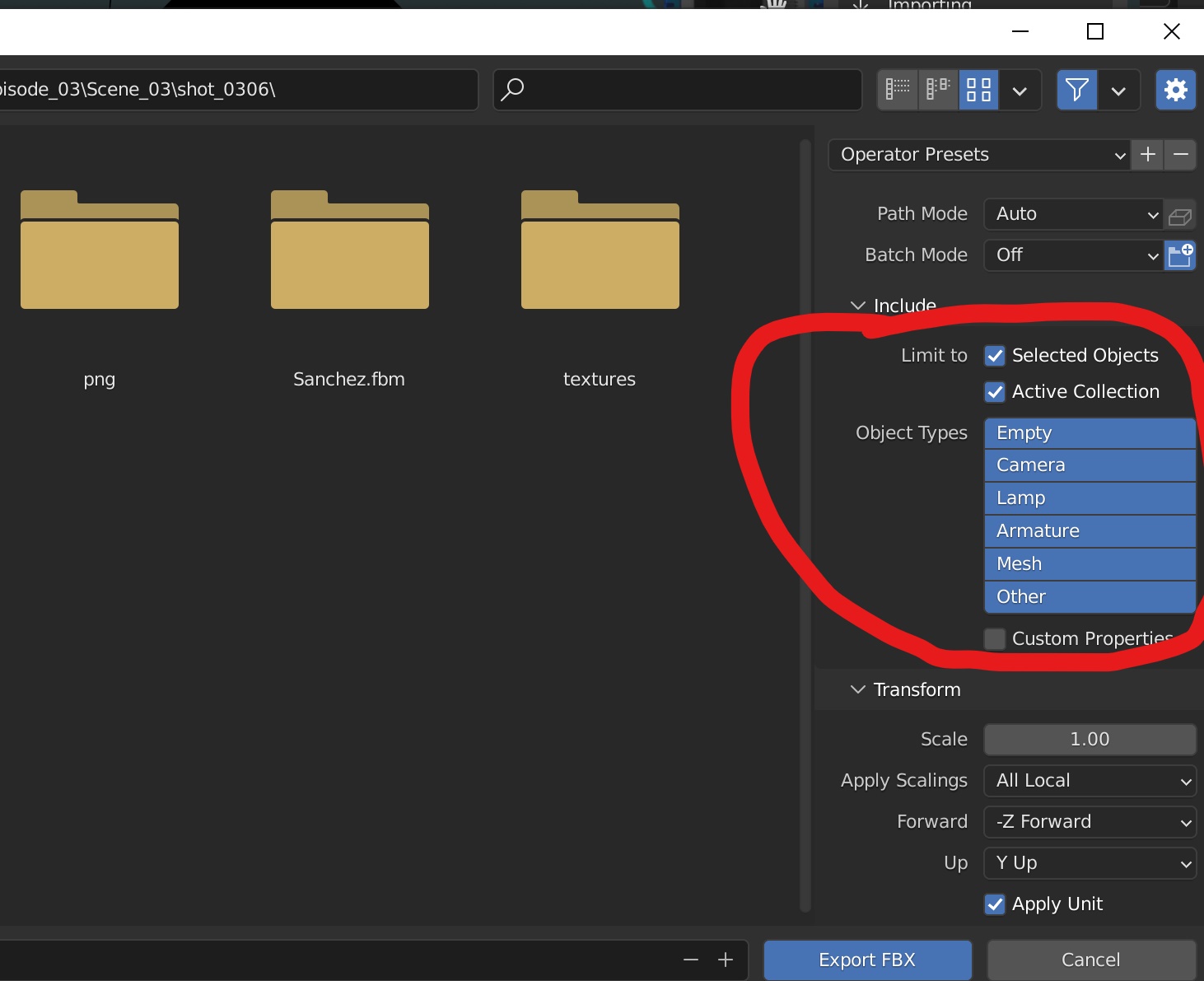 2) Put everything you wish to export into a single collection in blender. This just makes it easier. to export only what you need. 3) In the FBX export dialog box if you have manually selected all of the meshes you want to export, then be sure to check the "Selected Objects Only" checkbox. If you have all of your meshes in a single collection, then select the "Active Collection" checkbox. 4) The FBX format doesn't like alot of things found in Blender (curves for example). So only export meshes. 5) In my experience, Blender will automatically apply all of your modifiers during the export. This affects only the FBX and not your original model.
- Jeff
The Adventures of Capt Sanchez
Cybernautic Studios
|
|
|
|
|
ApplebiteMedia
|
ApplebiteMedia
Posted 3 Years Ago
|
|
Group: Forum Members
Last Active: Last Year
Posts: 583,
Visits: 34.9K
|
ApplebiteMedia (2/24/2022)
jjdigitalgraphics (2/23/2022)
Have you tried making parts into sub props in 3D xchange? The process is flawed. Doesn't work for me 80% of the time, but if iClone warns you that there are X number of meshes and asks if you want to import them separately, that might be your launching point. You can work with it from there. It seems that even iClone is offering that less and less lately.
This might sound crazy, but you might have to import the moving parts separately. I've done thatI do think I tried to import the .fbx into 3D exchange but no luck as the export does not seem to be exporting properly. Could be the plugin as well that is causing issues. I do notice some bugs and this new version. It seems not to work as the older versions do in the utube videos. I have noticed that one of the window handles do not place properly when placing windows. I did join the bender fourm on stack exchange.... so use to people just pointing me to videos here I tried to ask for those there and my post was blocked. They want actual questions that can be solved and not "hey where can I find" questions LOL. I am sure I will get it worked out eventually, I have some time to learn this. I am still working out how to use this program properly. Yesterday I learned how to make custom roofs. Still not what I want but better than the auto generated roofs except the "auto wall" feature seems to only work with the auto generated roofs and custom roofs allow the walls to stick through them. I did this one yesterday.... more to the house, a 2nd floor, garage with carport..... started putting down flooring too. I would like to get the points on the roof higher.... other than that.... I am pretty happy with the results on my 2nd attempt. Still learning to properly texture... but it's looking pretty good IMO :D 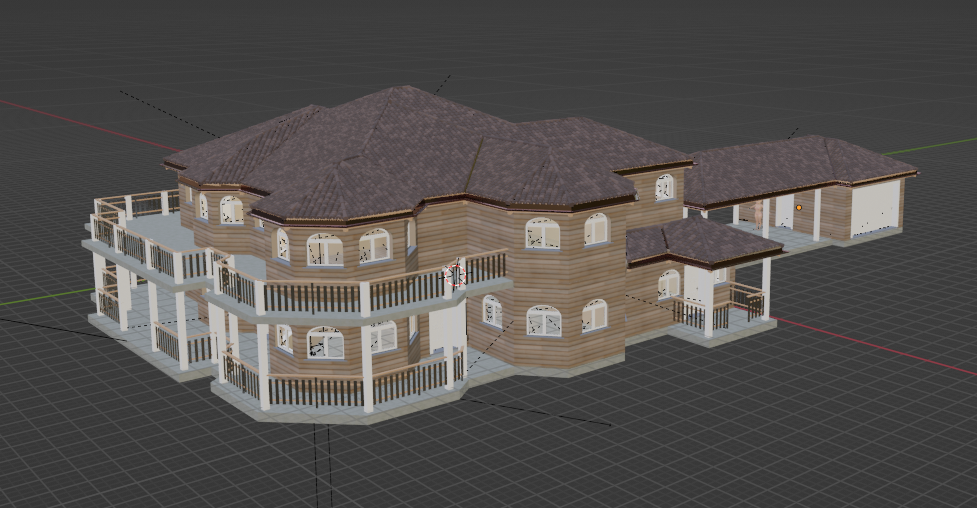 I am thinking it is in the settings or something I am not doing properly. Possibly bugs in the plug-in. It seems the older versions for 2.9 works much better than the newest version. I'm noticing a lot of things that are not working as they should. For example, those windows get placed with handles on them. One places properly the other is placed at the top left corner of the window. If you move it into the proper position.... it will eventually go back to the top corner as it is part of the automation of the add-on. Almost want to go back and try all this on 2.9. I think I still have that version on back up. I will say this... I do NOT like the Blender forum. Even after I edited my post to ask for help and not point me to videos.... they corrected it... Changed and or removed words.... WOW! I guess I should have figured, it's part of stack exchange... I stopped asking for help there long ago.... too cold and impersonal. I had an email with all the corrections... it was like being graded by the teacher in high school... Red and green highlights all over the place.
Graphic Design, PHP Programming, More - Applebite Media
(www.applebitemedia.com)
|
|
|
|
|
planetstardragon
|
planetstardragon
Posted 3 Years Ago
|
|
Group: Forum Members
Last Active: Last Month
Posts: 11.5K,
Visits: 46.0K
|
radical left field work around - Export it to DAE then convert it with the free autodesk fbx converter https://www.autodesk.com/developer-network/platform-technologies/fbx-converter-archives - this is my go to method for troublesome models. import dae, then adjust the settings for the autodesk convertor. it works for fbx to fbx as well to correct bad fbx tables. have you tried re-importing those files back into blender ? - basically if it works without errors, then you may have had some non standard settings that only work for blender and some obscure software. if it has errors, then something is wrong either with what you are exporting or your export settings.
☯🐉 "To define Tao is to defile it" - Lao Tzu
|
|
|
|
|
ApplebiteMedia
|
ApplebiteMedia
Posted 3 Years Ago
|
|
Group: Forum Members
Last Active: Last Year
Posts: 583,
Visits: 34.9K
|
jjdigitalgraphics (2/23/2022)
Have you tried making parts into sub props in 3D xchange? The process is flawed. Doesn't work for me 80% of the time, but if iClone warns you that there are X number of meshes and asks if you want to import them separately, that might be your launching point. You can work with it from there. It seems that even iClone is offering that less and less lately.
This might sound crazy, but you might have to import the moving parts separately. I've done thatI do think I tried to import the .fbx into 3D exchange but no luck as the export does not seem to be exporting properly. Could be the plugin as well that is causing issues. I do notice some bugs and this new version. It seems not to work as the older versions do in the utube videos. I have noticed that one of the window handles do not place properly when placing windows. I did join the bender fourm on stack exchange.... so use to people just pointing me to videos here I tried to ask for those there and my post was blocked. They want actual questions that can be solved and not "hey where can I find" questions LOL. I am sure I will get it worked out eventually, I have some time to learn this. I am still working out how to use this program properly. Yesterday I learned how to make custom roofs. Still not what I want but better than the auto generated roofs except the "auto wall" feature seems to only work with the auto generated roofs and custom roofs allow the walls to stick through them. I did this one yesterday.... more to the house, a 2nd floor, garage with carport..... started putting down flooring too. I would like to get the points on the roof higher.... other than that.... I am pretty happy with the results on my 2nd attempt. Still learning to properly texture... but it's looking pretty good IMO :D 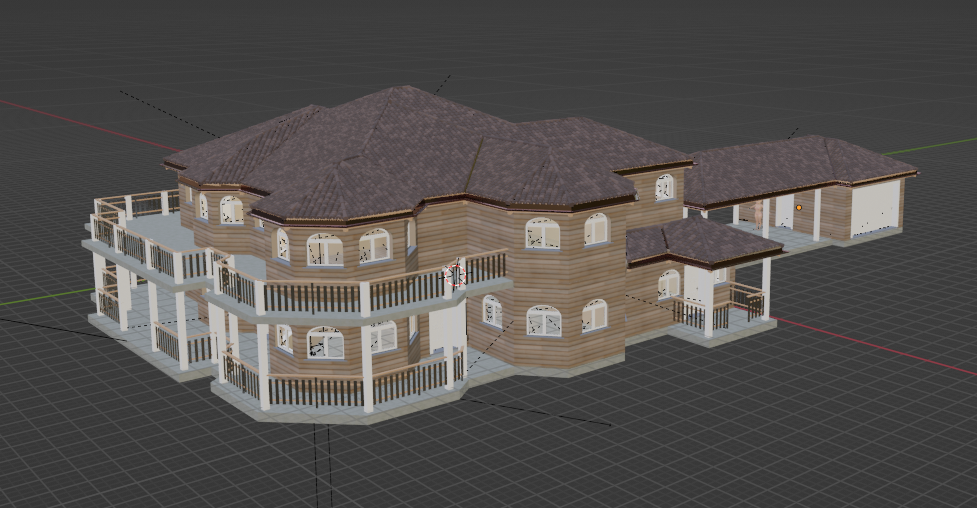
Graphic Design, PHP Programming, More - Applebite Media
(www.applebitemedia.com)
|
|
|
|
|
Jeffster The Mighty
|
Jeffster The Mighty
Posted 3 Years Ago
|
|
Group: Forum Members
Last Active: Last Year
Posts: 308,
Visits: 1.2K
|
Have you tried making parts into sub props in 3D xchange? The process is flawed. Doesn't work for me 80% of the time, but if iClone warns you that there are X number of meshes and asks if you want to import them separately, that might be your launching point. You can work with it from there. It seems that even iClone is offering that less and less lately.
This might sound crazy, but you might have to import the moving parts separately. I've done that
|
|
|
|