|
Author
|
Message
|
|
Incadude
|
Incadude
Posted 4 Years Ago
|
|
Group: Forum Members
Last Active: 2 Years Ago
Posts: 16,
Visits: 91
|
I have looked and do not know how to create a reflective surface other than using still water for a ground reflection, which works great. There seems to have been been and Indigo Plugin that no longer seems to be available. Is this what is needed? Can anyone help with this. Thanks. Chris (Incadude)
|
|
|
|
|
animagic
|
animagic
Posted 4 Years Ago
|
|
Group: Forum Members
Last Active: Last Month
Posts: 15.8K,
Visits: 31.4K
|
There is currently no straightforward solution, but a mirror has been announced for iClone 8. I have asked for it a long time ago (2016) for iClone 6: https://www.reallusion.com/FeedBackTracker/Issue/Add-a-functioning-mirror. Then, for iClone 7, I asked again: https://www.reallusion.com/FeedBackTracker/Issue/Add-a-functioning-mirror_1. You can get reflective surfaces in Iray, which is sort of a successor/replacement for Indigo. Rendering is slow compared to the native renderer (since it uses raytracing) so it is not very suitable for animation. Also, materials don't always carry over without tweaking.
|
|
|
|
|
Incadude
|
Incadude
Posted 4 Years Ago
|
|
Group: Forum Members
Last Active: 2 Years Ago
Posts: 16,
Visits: 91
|
Thank you, When is Iclone 8 expected, do we know yet?
I am having problems with Iclone 7.9 in as much it too is quite slow, even with a powerful system. Using an ASUS MB and Ryzen CPU with 64 Gigs of ram and 8 Gigs of Video.
For no apparent the Iclone Application lets go of Windows 10 (Fully Patched) and dies. Can be quite frustrating, fortunately the the Iclone Fail safe works very well, So very little if any data is actually lost. Just a bunch of time.
Any suggestions on good hardware to use when rendering Iclone.
I have to be honest, I know I am pushing the envelope as I have a large model in progress.
Anyway thanks for the info.
Regards
Chris (Incadude)
|
|
|
|
|
Data Juggler
|
Data Juggler
Posted 4 Years Ago
|
|
Group: Forum Members
Last Active: 9 Months Ago
Posts: 1.8K,
Visits: 5.6K
|
Incadude (10/10/2021)
Thank you, When is Iclone 8 expected, do we know yet?
Chris (Incadude)Have they ever got you with a sign like this? (This is what IClone 8 release date feels like).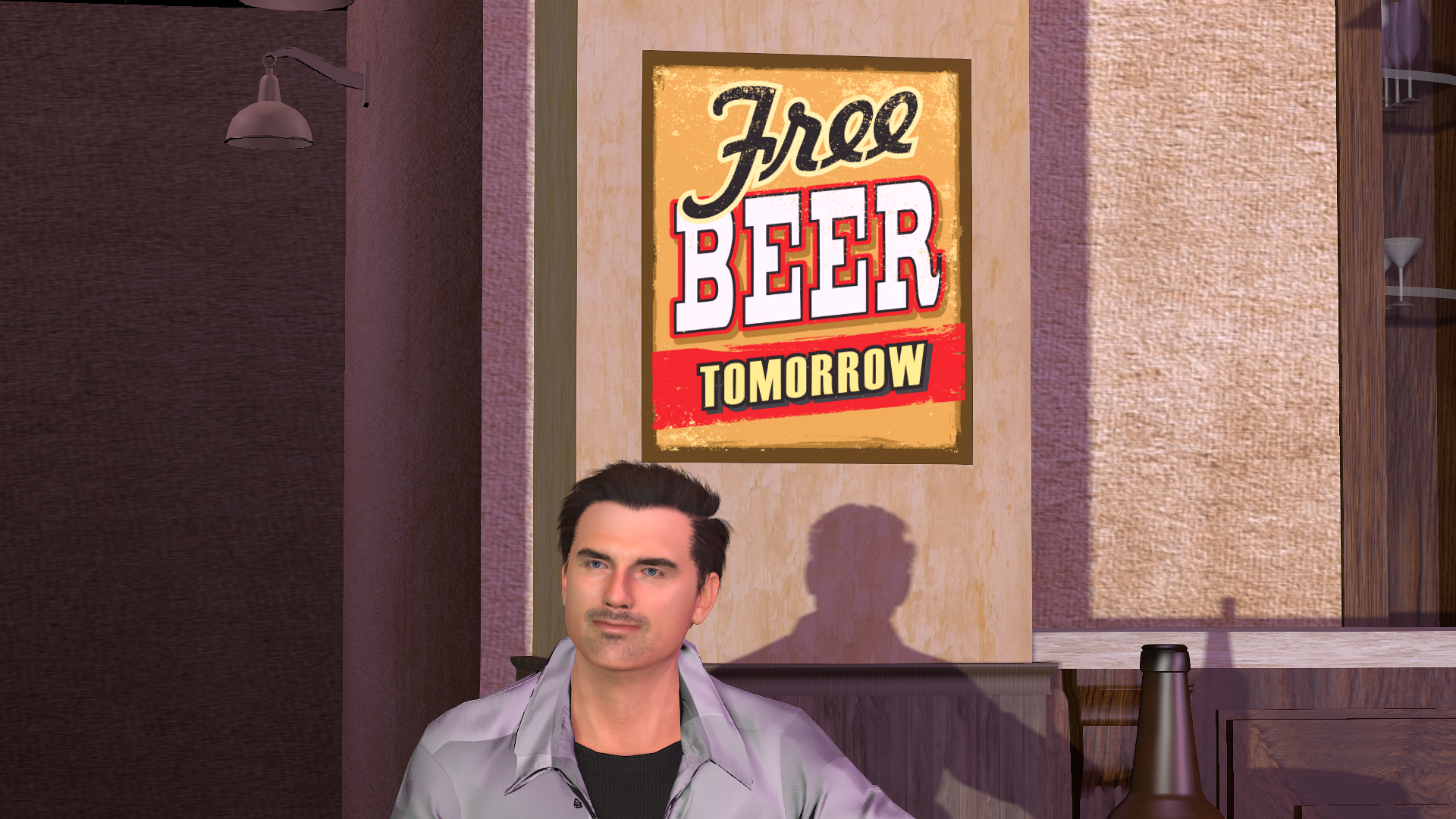 Creator of the free website:
Creator of the free website:
PixelDatabase.Net
A Free Online Text Based Image Editor

|
|
|
|
|
Amper Sand
|
Amper Sand
Posted 4 Years Ago
|
|
Group: Forum Members
Last Active: 2 Years Ago
Posts: 731,
Visits: 5.2K
|
animagic (10/10/2021)I have asked for it a long time ago Loved this: Mirror, mirror on the wall, Will there be ever one at all? Or do we have to wait and wait, Till we are at Version 8?
animagic Sep 5, 2020 :D
______________________________________________________________________________
Software developer. iClone hobbyist since January 11, 2020. Best work so far: Robots among us: The Lab and The sad end of a legend
In progress: Black Mamba
AMD Ryzen 3950X 16C/32T 4.2 GHz, 64GB RAM, RTX2080 11GB, 2TB Samsung 970 Pro SSD, 8TB Seagate BarraCuda HDD, Win11 64-bit, iClone 8.12
|
|
|
|
|
JCL1
|
|
|
Group: Forum Members
Last Active: Last Year
Posts: 45,
Visits: 1.2K
|
The one time I needed a mirror in an iClone scene... I put a camera pointing from where the mirror sits. Then recorded an animation. I took that animation, made it into a movie file, inverted it, cropped it, and put it as an image plane in the scene, resized as the mirror. Made some opacity tweaks to make it look mirror like, and had to sync the movie with the original animation.
It looked okay, was a PITA, but I couldn't think of any other way.
|
|
|
|
|
Incadude
|
Incadude
Posted 4 Years Ago
|
|
Group: Forum Members
Last Active: 2 Years Ago
Posts: 16,
Visits: 91
|
Thank you for your suggestion, as to a solution for this missing process. I can see that would be an effective solution of sorts, but such a process requires considerable software assets to make that work. Granted Adobe Premiere Pro and Adobe After Effects will allow you to do this, but what about a situation where you do not have these tools, or something like them or the knowledge of how to use them this way.? I was hoping for Iclone to manage all this, as any other solution is just more time consuming. Reallusion seems to handle a lot of other issues with great elegance and ease of use in some areas. I am however finding bugs that are somewhat problematic. 1. If your project model is too big, Iclone becomes unstable and gives you no warnings that you are exceeding its capabilities, relative to your hardware. 2. It just drops the application, and if you have been saving it as I have on a constant basis. When one tries to reload the properly saved application, Iclone fails again repeatedly. 3. If after your attempt at reloading has failed, then next time you restart Iclone, it will offer you a recovery option. For some reason I do not understand, this always allows your project to reload, where as the properly save version fails. 4. The use of a path and its failures. When creating a path to track a camera around a virtual set or stage, I have found that the path editing function has a 50 / 50 chance of working before it fails. When one evokes the path edit function and you want to change the position of a control point after this your transform option looses it its local ability and there by making any alterations of the path or anything else fail. This has been very frustrating. Do you or anyone else have similar problems and if so how do you deal with them. Thanks Chris (Incadude)
|
|
|
|
|
JCL1
|
|
|
Group: Forum Members
Last Active: Last Year
Posts: 45,
Visits: 1.2K
|
I don't think you need a sophisticated movie editing tool to create a mirror animation. I used a free one downloaded off the net. I think Blender can do it too.
All I did was save the iClone animation into an image sequence. Then import the images into software. All the software needs to do is crop, flip the image around X axis, and export to a movie file like MP4. I wonder if you could even do it in iClone.
It took a bit of iteration with angling the camera, cropping and resizing, but my scene was short, so it wasn't too much of a hassle.
|
|
|
|
|
toystorylab
|
toystorylab
Posted 4 Years Ago
|
|
Group: Forum Members
Last Active: 3 Months Ago
Posts: 4.6K,
Visits: 29.9K
|
I did this all within iClone... Placed camera in Mirror... 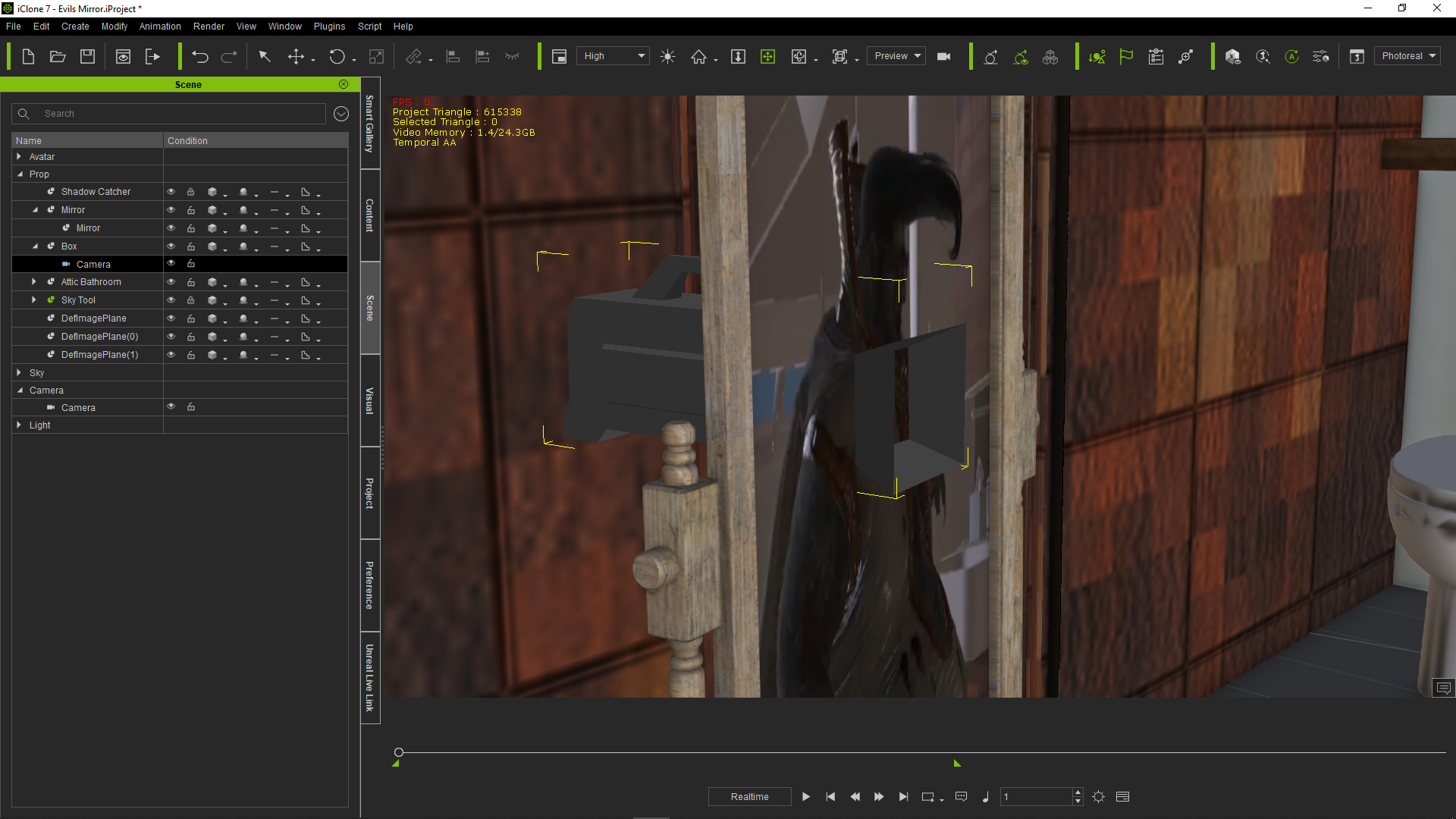 Rendered what should be seen in Mirror as mp4, loaded into mirror material and "mirrored" horizontally. In UV settings I tweaked till it was satisfying... 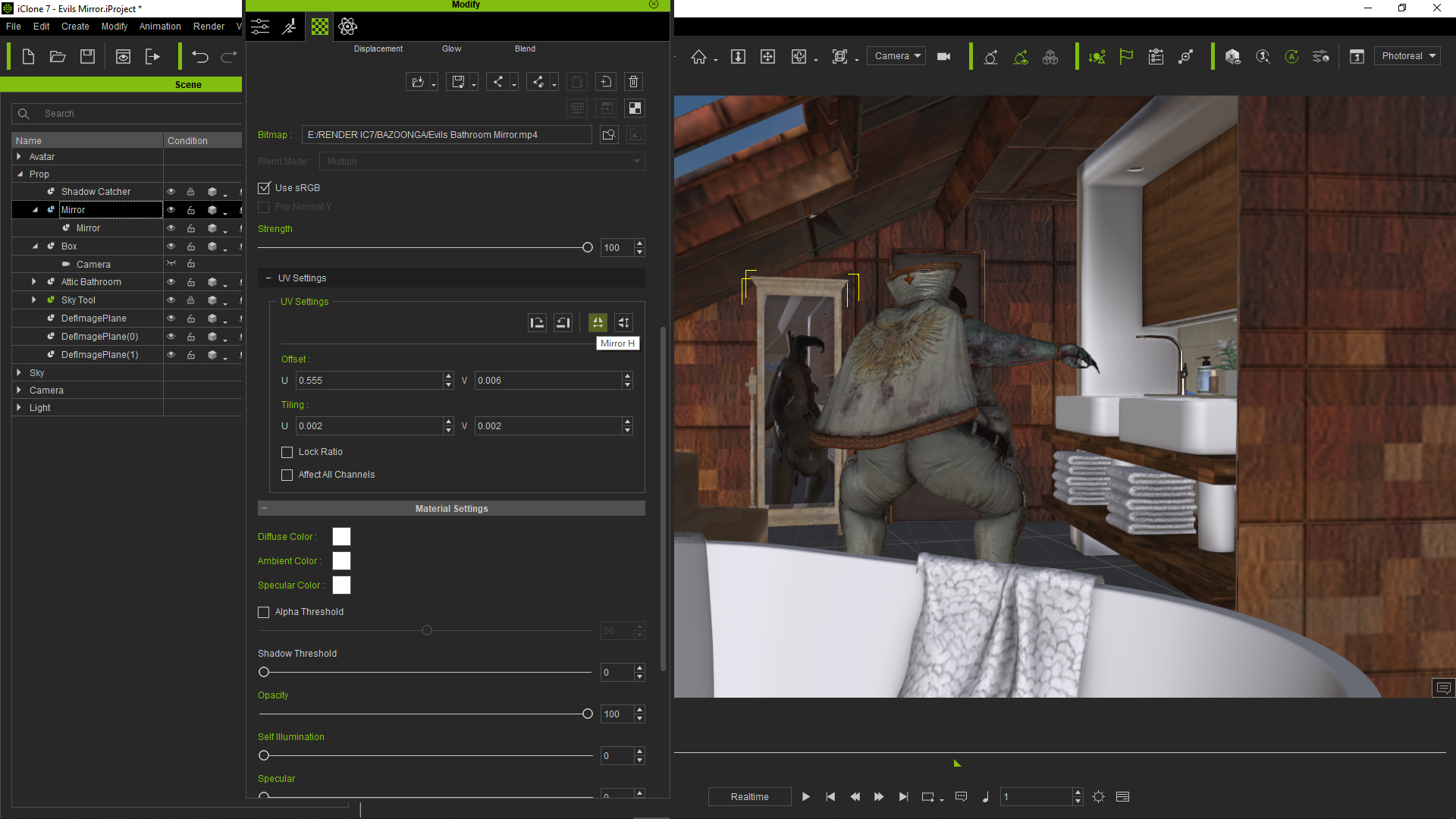 Here is the original thread from Summer 2018: https://forum.reallusion.com/374053/Mirror-Test-Evils
Toystorylab on Vimeo :  Crassitudes (my "Alter Ego") on Youtube: Crassitudes (my "Alter Ego") on Youtube: 
|
|
|
|
|
michaelrbarton
|
michaelrbarton
Posted 4 Years Ago
|
|
Group: Forum Members
Last Active: Last Year
Posts: 974,
Visits: 11.2K
|
If you bring the animation movie into iClone 7 as a plane, and turn it around to view the backside of plane video, it is a reverse of the front.
|
|
|
|