Mike's comment: ....
"No, as I said, you will need to align the avatar but it's not horrible.""
Well if I *have* to go this way I will, but I'm trying to *exhaust* other approaches first. And the approach of combining two meshes I'm thinking would be an even further last resort - I very much like the existing *look* and (the much considered) flexibility of the GYN-01 (for a Main character).
My current issue is trying to
make sense of the way Dave Abbott has constructed this model .......
What I'm *seeing* in DAZ ends up looking different in CC3.
There's many 'combinations' of looks with Dave's avatar.
So first I loaded just the 'Actor' file into DAZ (it's labelled "GYN-01 Full Body Morph + 3 Shells + Face Mask") - here:
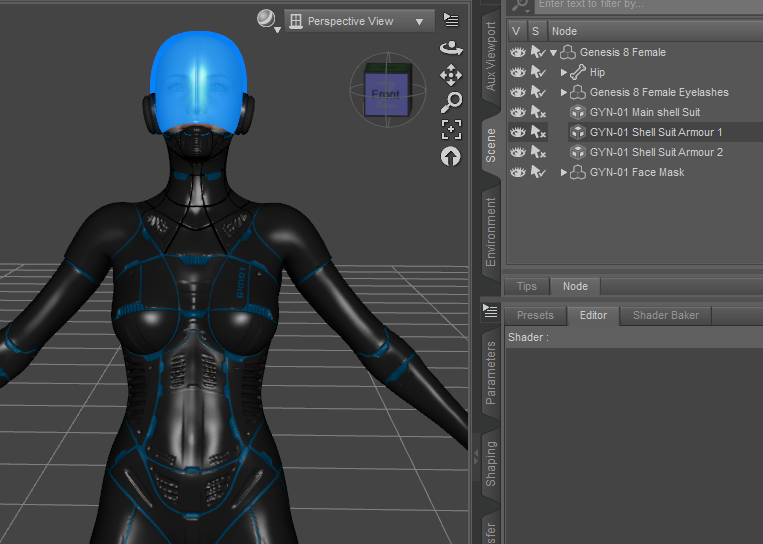
Then I attempted to export it out as fbx (using these 'export' settings):
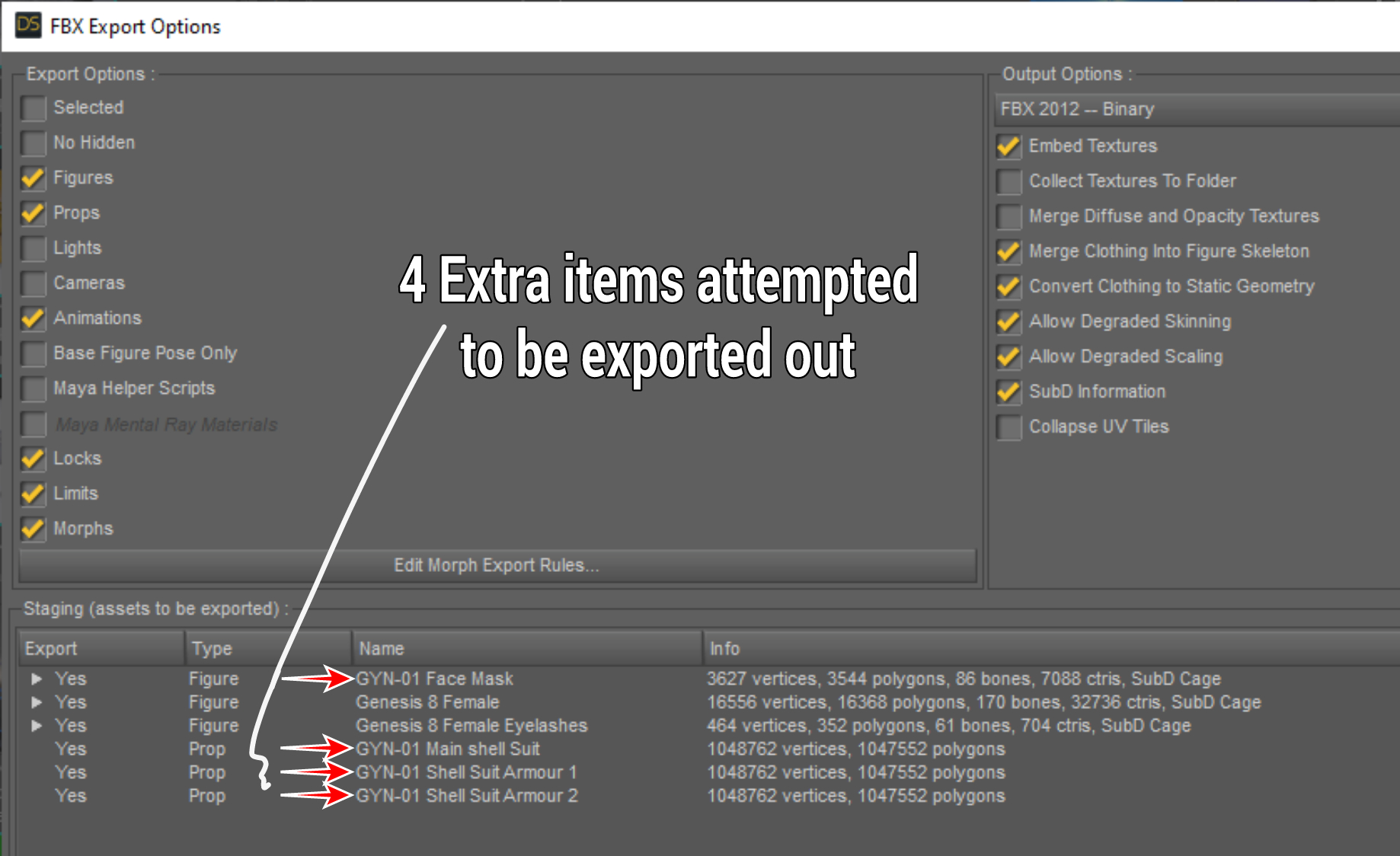
Then, when attempting to bring in the fbx via the CC3+ Transformer, I got the following error:
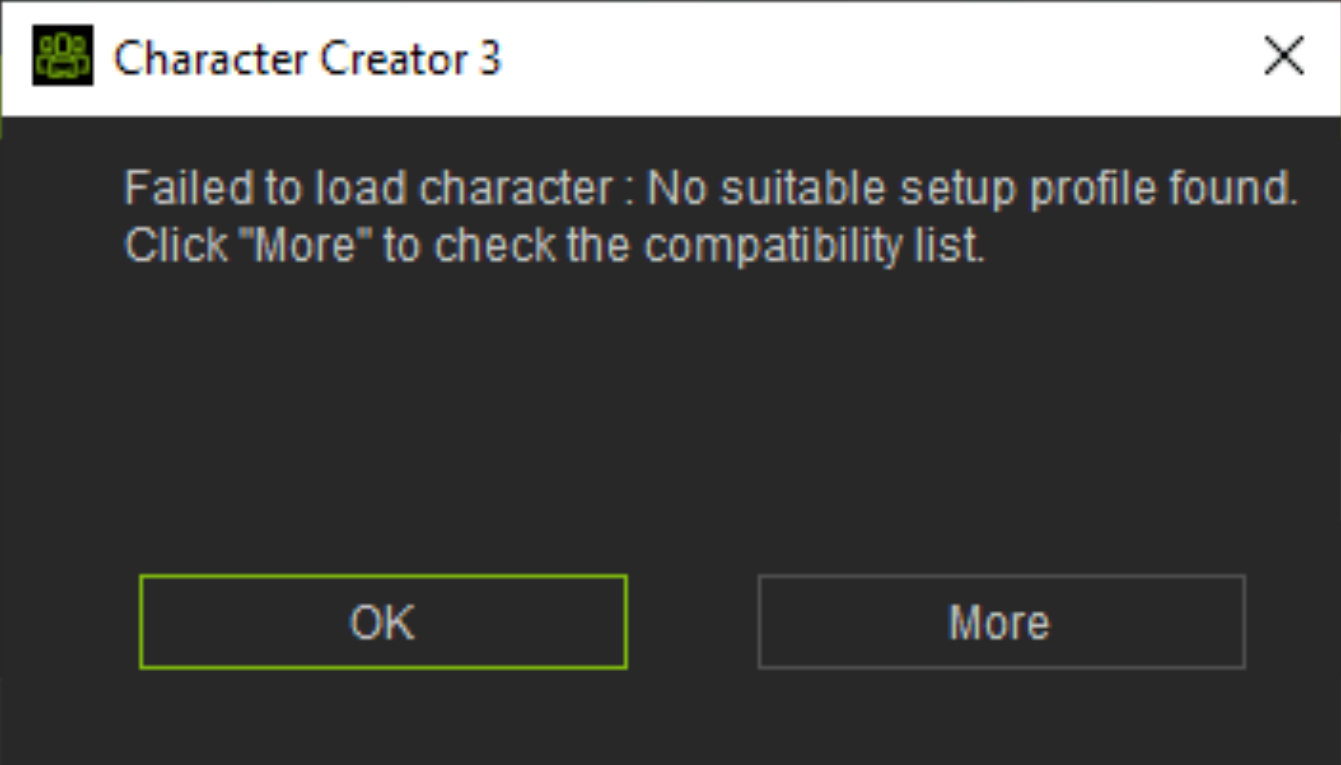
So then I went back to DAZ, and *deleted* the 'extra files' from the node list, so now there's only the Gen 8 female remaining - as seen here:
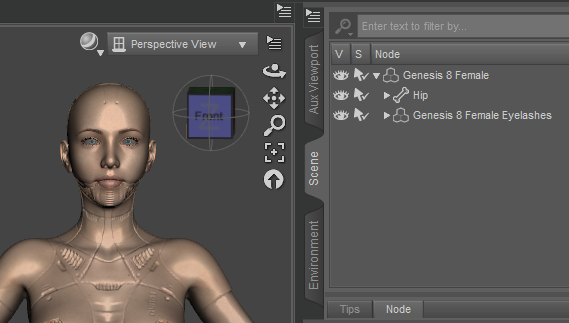
Again I exported with the same settings as before. This time, the CC3+ Transformer showed no error and I was able to progress to the *Asset Import Status Report* panel. After ticking the 'Bake Body Texture' box, I then clicked on 'Generate Profile'. I appended the resulting INI document (right-click, & choose 'edit'), using the following changes:
For each of the
Arms, Legs and Torso entries, I simply added a 'Diffuse' map and a 'Normal' (bump) map. These were .jpg images found in the model's DAZ texture folder. The folder had no fewer than19 maps of varying colors for *each body part* - I went with the blue (version #16). I also made a complete *copy* of the texture folder labelling it 'My Version' so as to leave the default files unaffected in case I want to mess with the map's boundaries or colors. So it's this newly 'copied' folder that was used as the entry for 'Texture Folder' location as seen here:
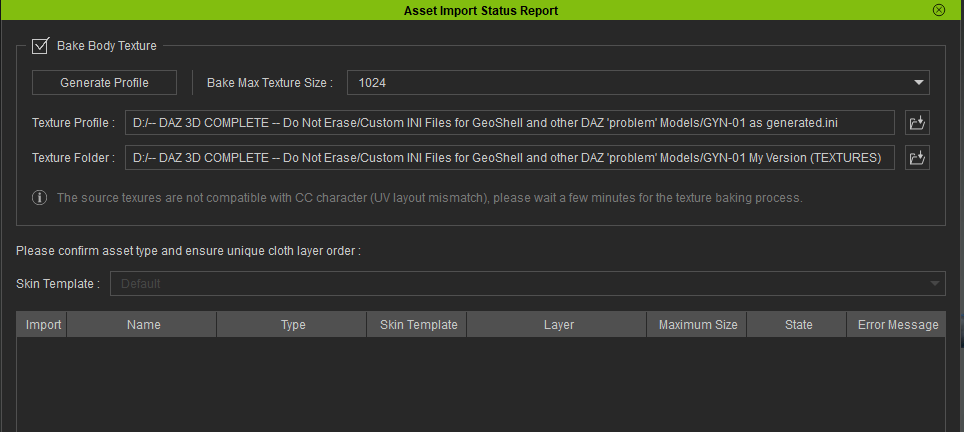
After running it through, the textures were baked and the following Avatar loaded in:

I then 'exported' it directly into iClone and increased the 'metallic' map's 'brightness' and reduced the 'Roughness' map's brightness.
The result is this (very preliminary) Iray render:
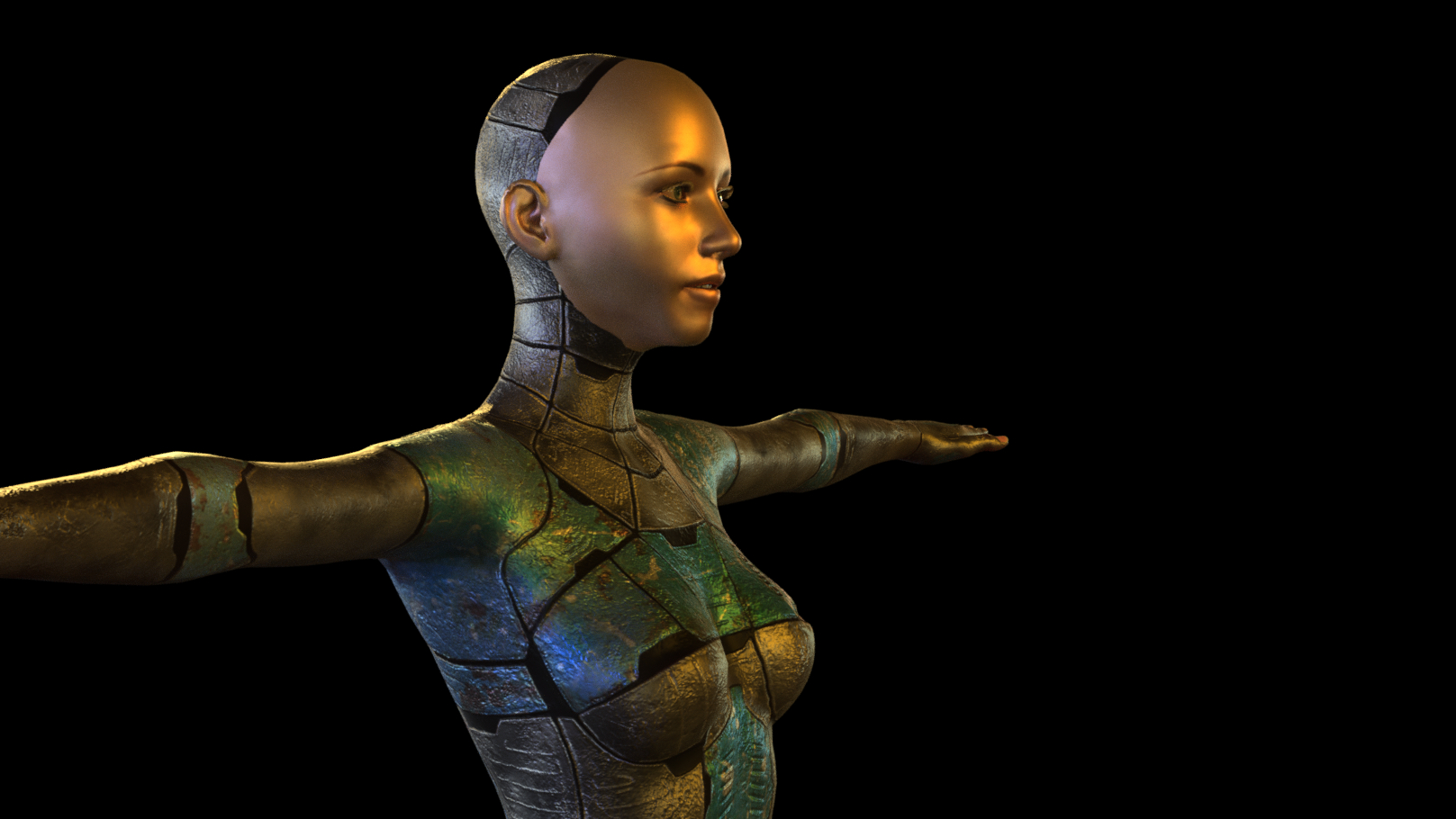 I must say that I'm extremely surprised and happy how this turned out - I'd had a few hours of apprehension thinking it wasn't going to work at all. Even more surprising was that the 'etching relief' looks mostly there. - I didn't expect that at all - since I was exporting just the 'base Gen 8' from DAZ. ie: I thought the extra 'shells' (those I'd deleted), were what contained the etching. I'm so happy this worked out! This success is also attributed to Mike Kelley for his help (suggesting Dave Abbott to me), as well as Mike's video tutorial on Geoshells that outlines the procedure. And thanks to *mtakerkart* for your earlier post - I hadn't forgotten you!
I must say that I'm extremely surprised and happy how this turned out - I'd had a few hours of apprehension thinking it wasn't going to work at all. Even more surprising was that the 'etching relief' looks mostly there. - I didn't expect that at all - since I was exporting just the 'base Gen 8' from DAZ. ie: I thought the extra 'shells' (those I'd deleted), were what contained the etching. I'm so happy this worked out! This success is also attributed to Mike Kelley for his help (suggesting Dave Abbott to me), as well as Mike's video tutorial on Geoshells that outlines the procedure. And thanks to *mtakerkart* for your earlier post - I hadn't forgotten you!
There's probably many ways to achieve a similar end result - maybe even *better* results. But I'm just so happy to find *a* way, - I honestly struggle with this stuff - I find it a real battle (the iClone universe in general) but I hope this helps someone!.
--------------------------------------------------------------------------------------------------------------------------------------------------------
Please be patient with me ..... I don't always 'get it' the first time 'round - not even the 2nd time! :( - yikes! ...
● MSI GT72VR Laptop, i7 7700HQ 4-Core 3.8 GHz 16GB RAM; Nvidia 1070, 8GB Vram ● iClone-7.93 ● 3DXChange Pipeline 7.81 ● CC-3 Pipeline 3.44 ● Live Face ● HeadShot ● Brekel Pro-Body ● Popcorn FX ● iRAY ● Kinect V2 ● DaVinci Resolve17 ● Mixcraft 8.1