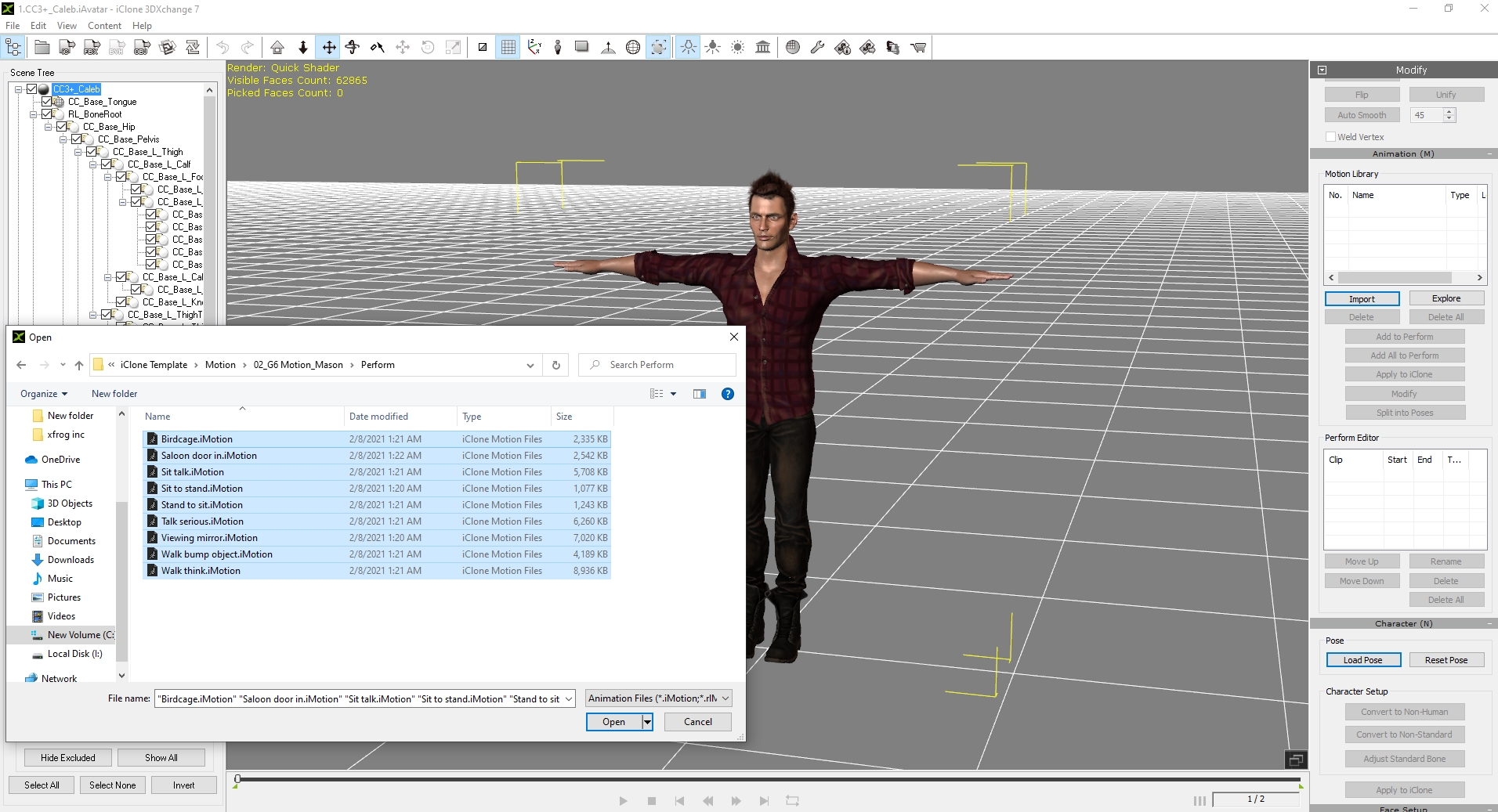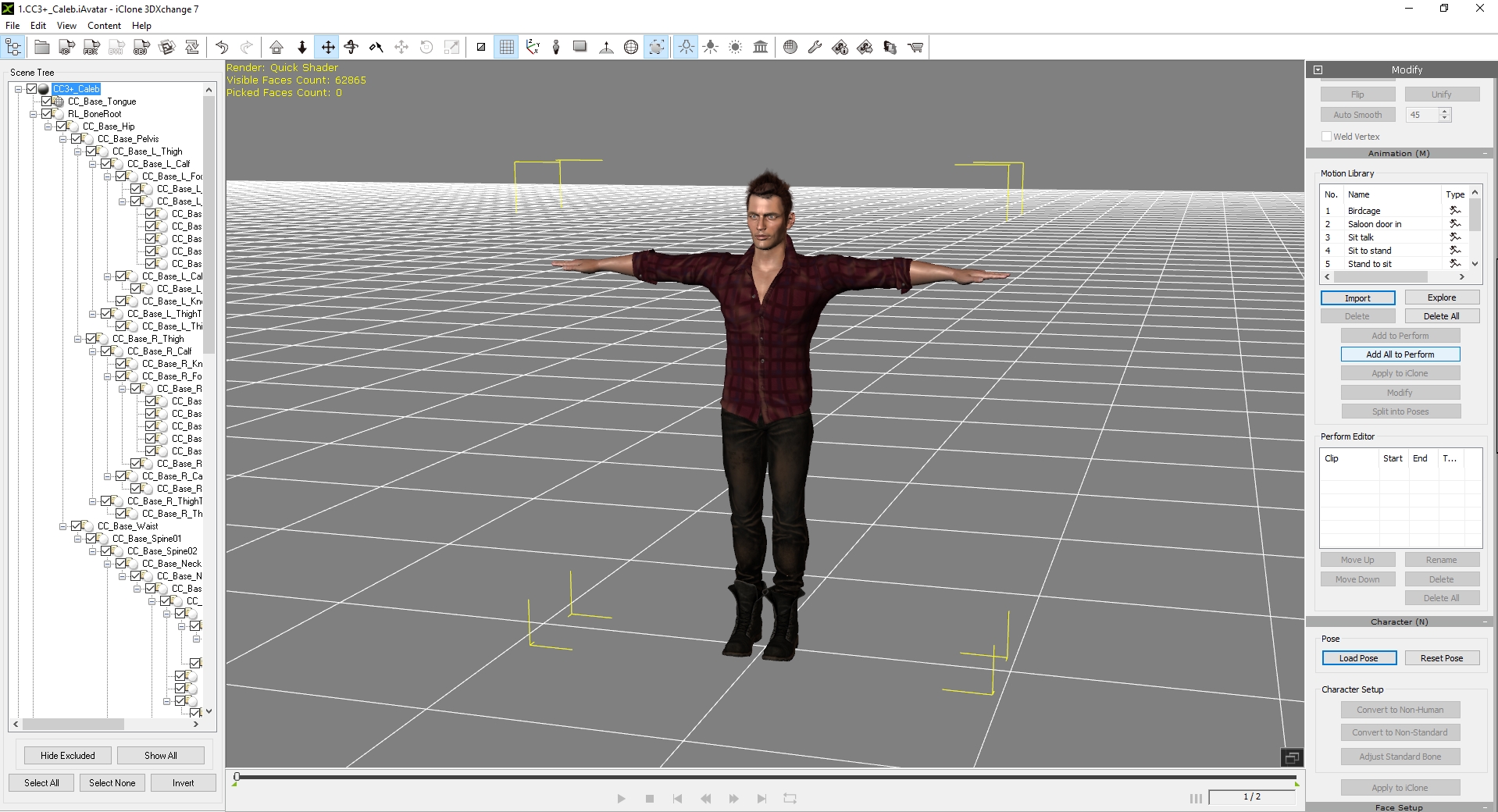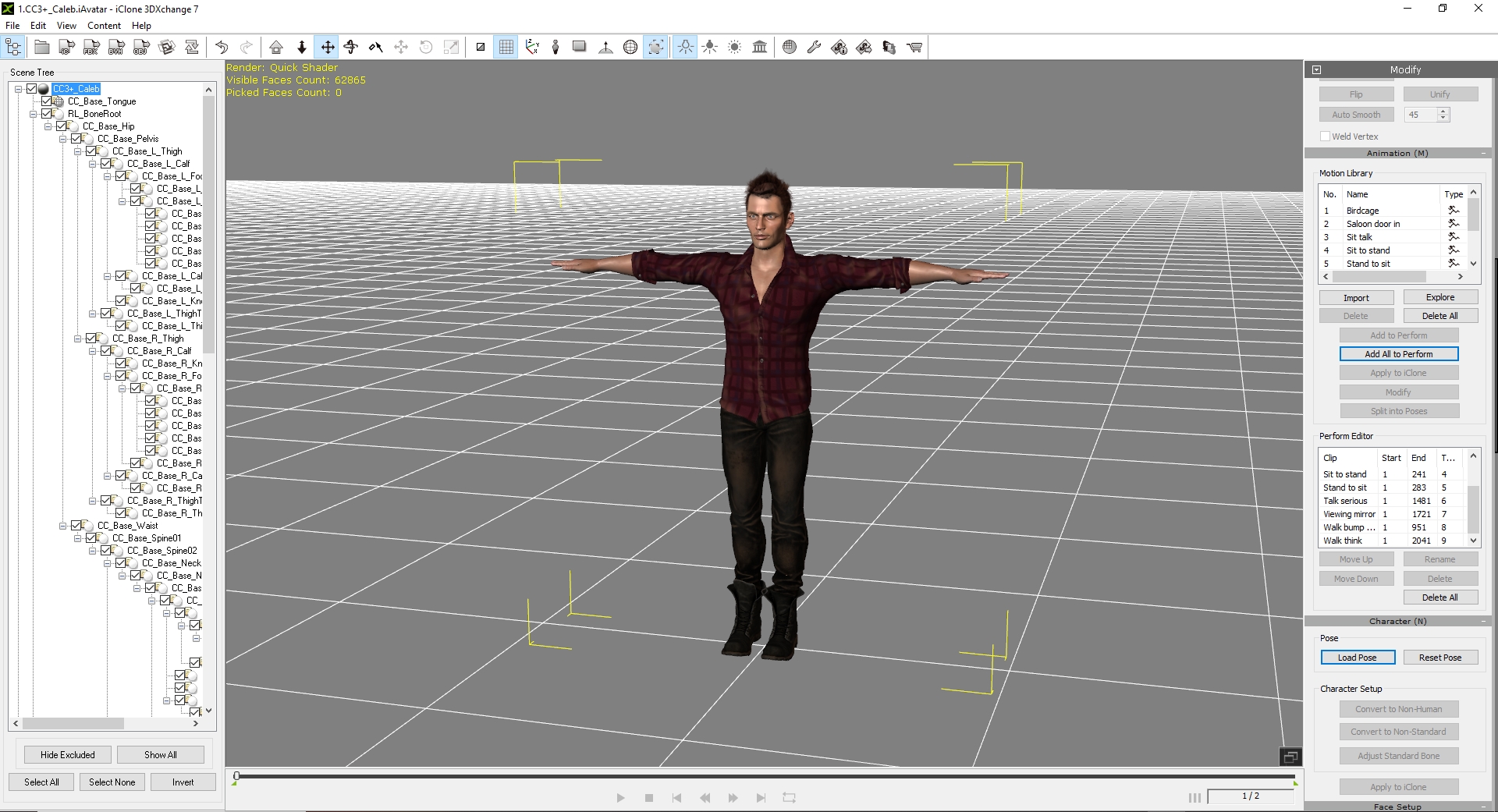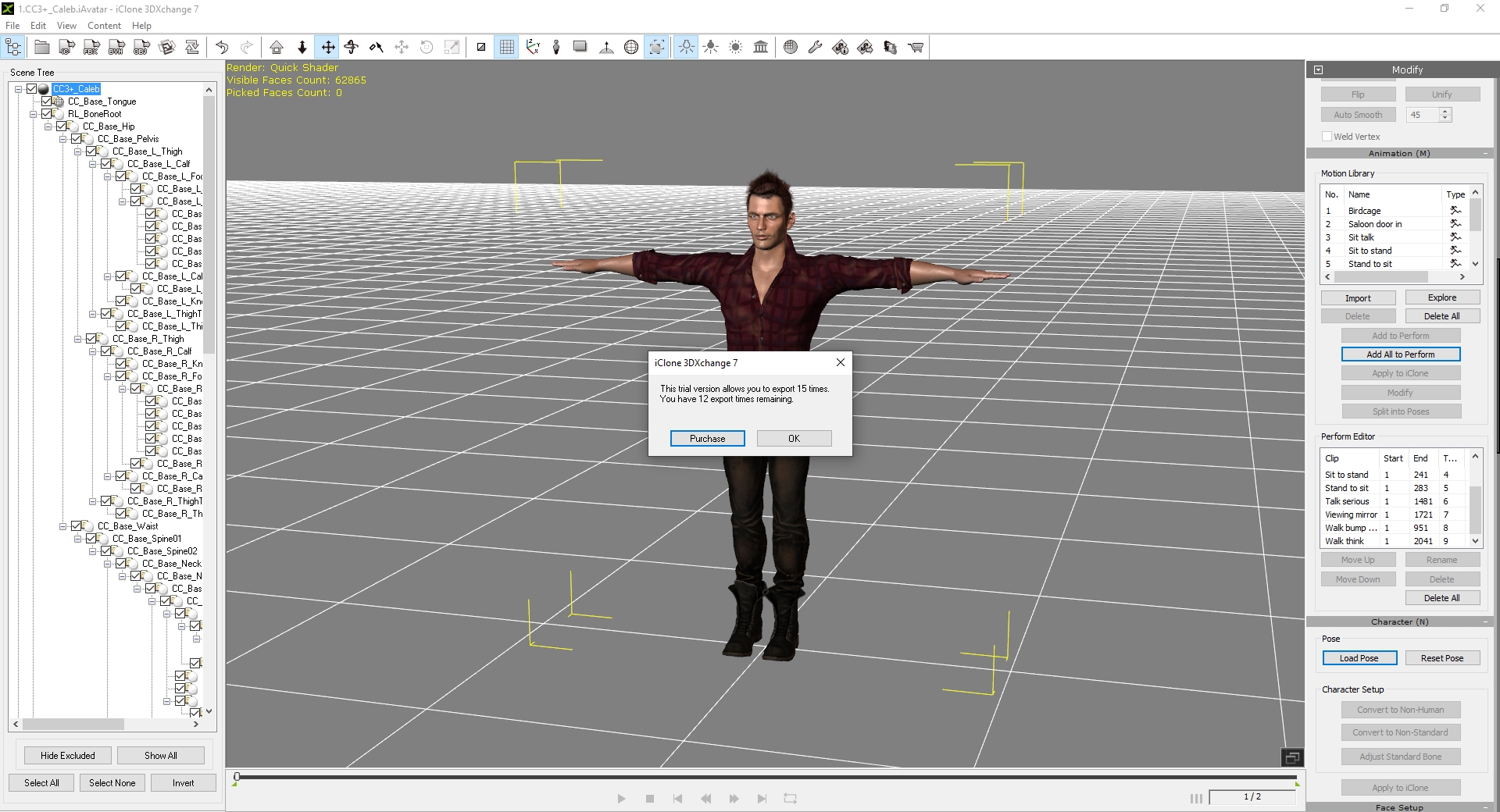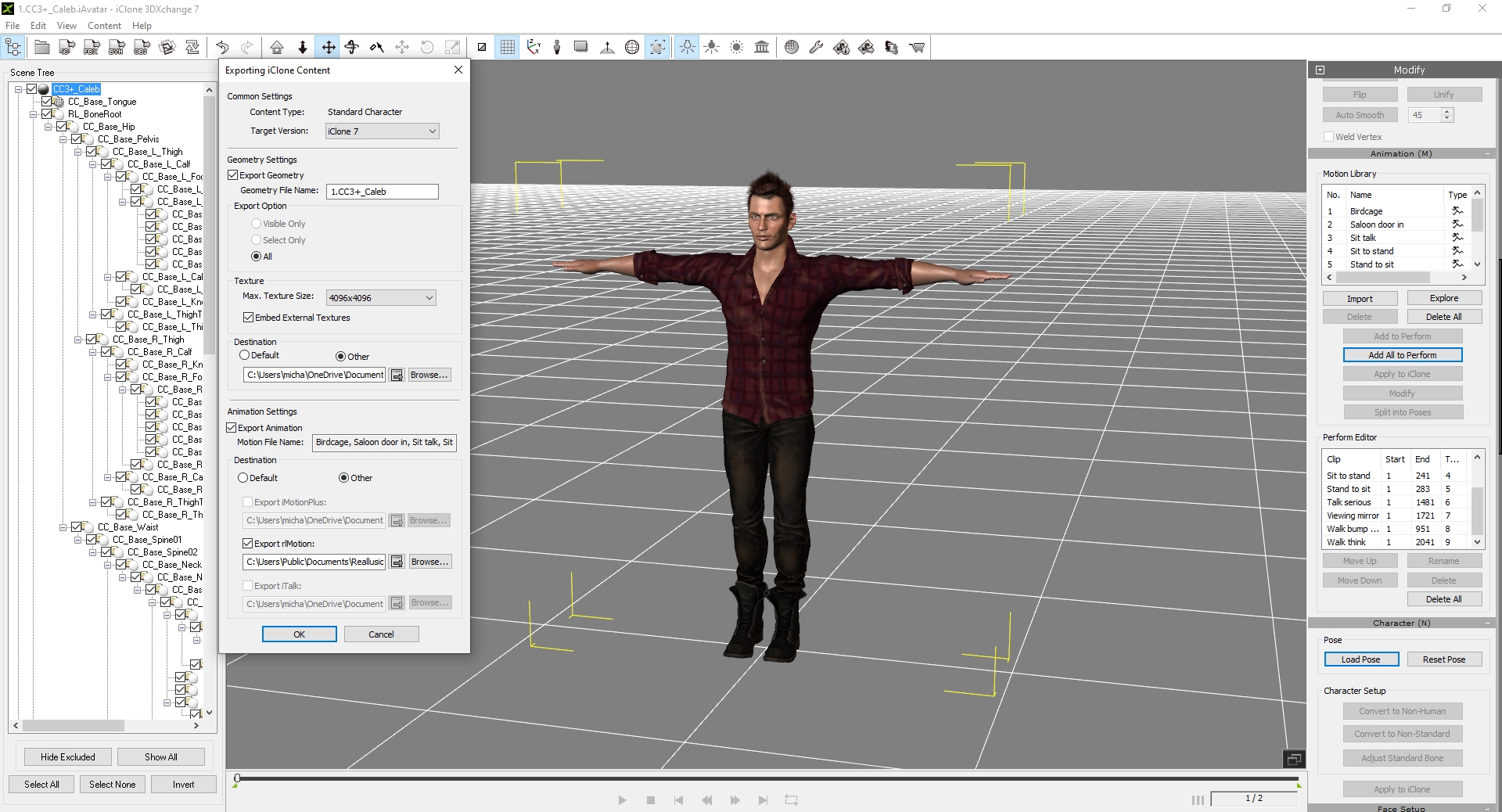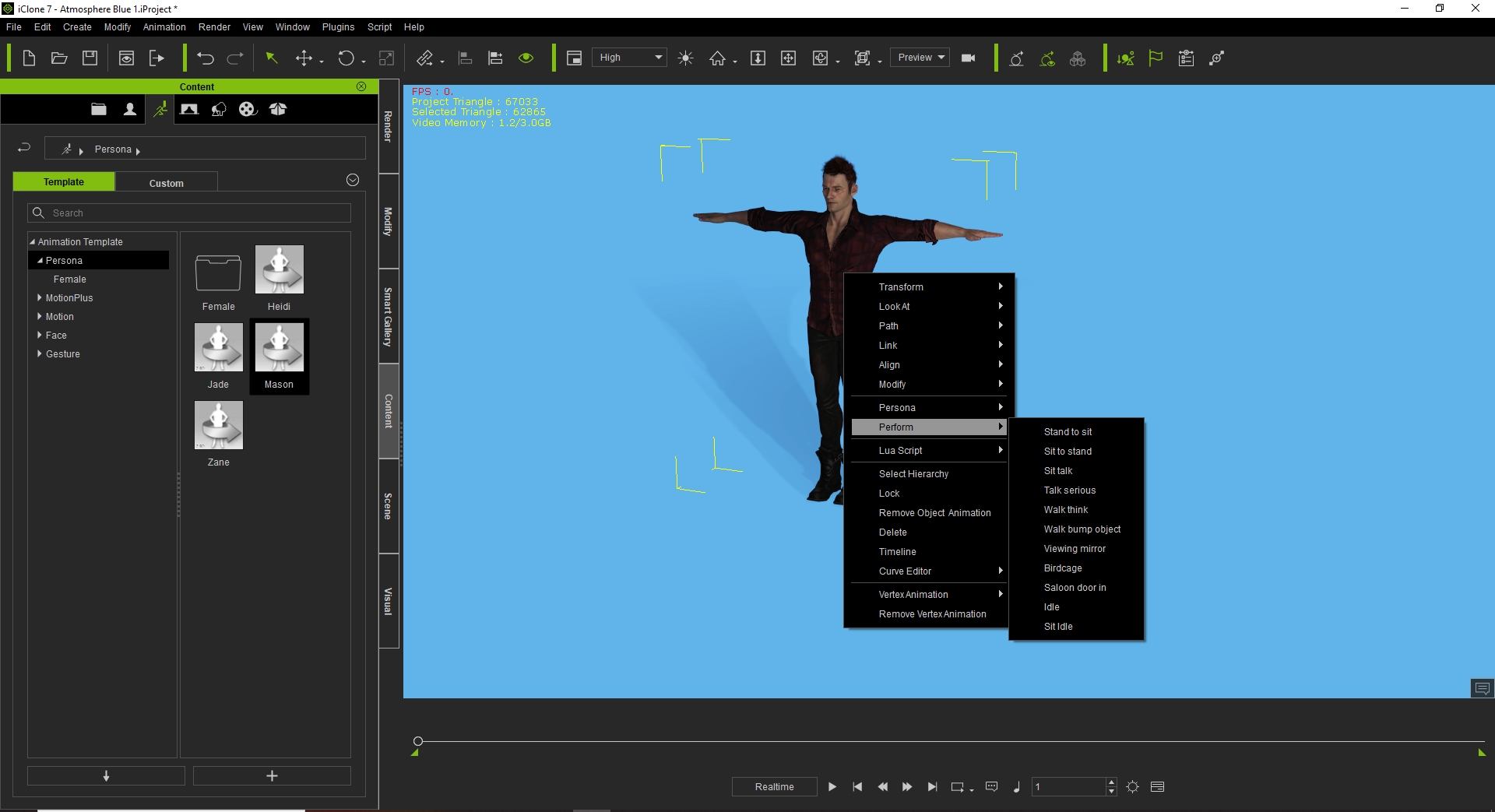Have you downloaded the trial version of 3DXChange? What you need to do is to load your character into 3DXchange. Then in 3DXchange you can add motions to your character. Look at the
photos. When you load your character in iClone 7, it will have the motions included. Then you can save the motions in persona by clicking the + sign to add your character's motions.
Then any avatar you use, all you have to do is go to persona and click on the saved motion and all will be added to any avatar you have highlighted in the scene.
I did not actually send the character to iclone, because I am saving the 12 times I have left for other things.
Make sure you click on the IC tab next to FBX. That way you will be accessing iclone files to import into 3DXChange and when you are ready to export files back into iclone, just click on the IC tab.
When exporting, make sure the boxes are checked for exporting avatar, animations and rlmotions.