warren_401719 (5/6/2021)
is anybody else getting weird transparent hair in Unity?I ran into some hair materials issues in Unity using URP. I have the auto setup script in my project, configured for URP.
What I had to do to was click on each hair object and under Surface Options change the Material Surface Type from Transparent to Opaque. After you change it to Opaque, enable Alpha Clipping (if it's not already) and adjust the alpha clipping threshold to your liking.
there may be multiple hair objects, depending on the haircut (bangs, bun, base, real hair, etc). Also sometimes one object will have multiple materials attached to it, like the Hair_Base object has 2 materials - scalp and hair.
for example...
character looked like this after I imported it into the unity project and the CC auto-setup script ran. Hair has transparency issues
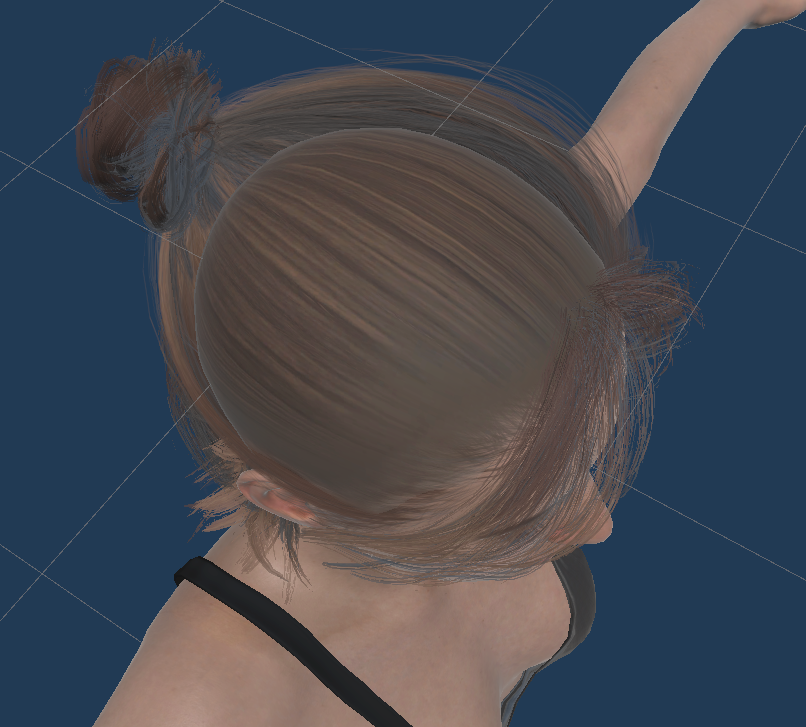
made these changes to all of the Materials on the hair objects - set Surface Type to opaque, enable Alpha clipping, adjust alpha threshold:
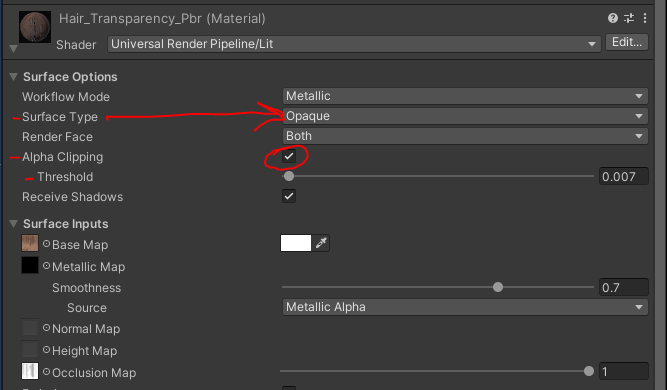
now the hair looks like this:
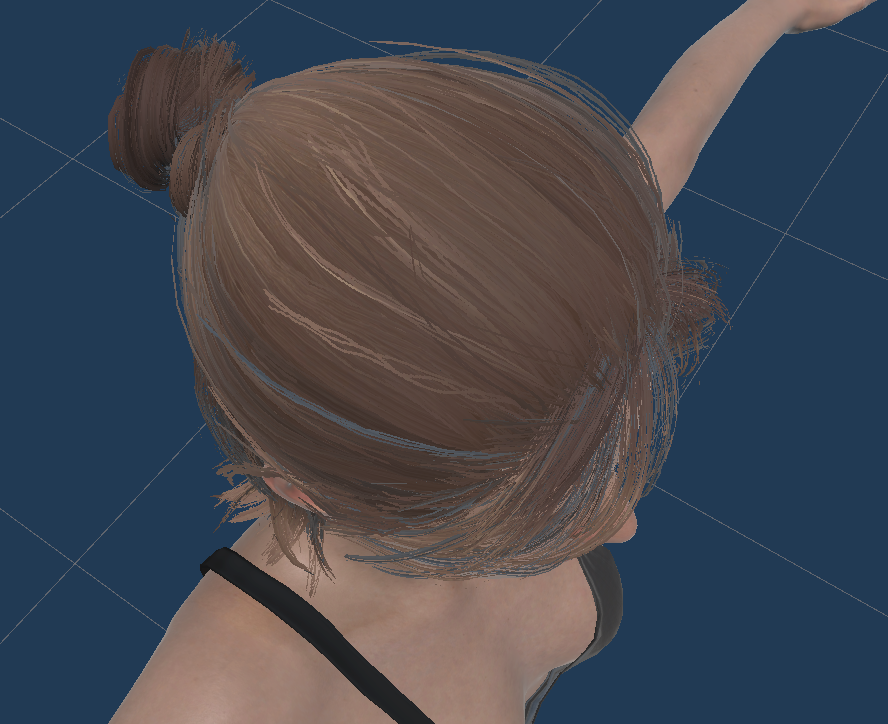
This is just to get the hair looking OK with the standard URP / Lit shader. It looks OK, but obviously not ideal as the shading will be very basic.
Better results will probably require a proper hair shader that works in URP; i havent looked into that yet. Hopefully someone has a decent URP hair shader on the asset store.